#ios 16 lockdown mode
Text
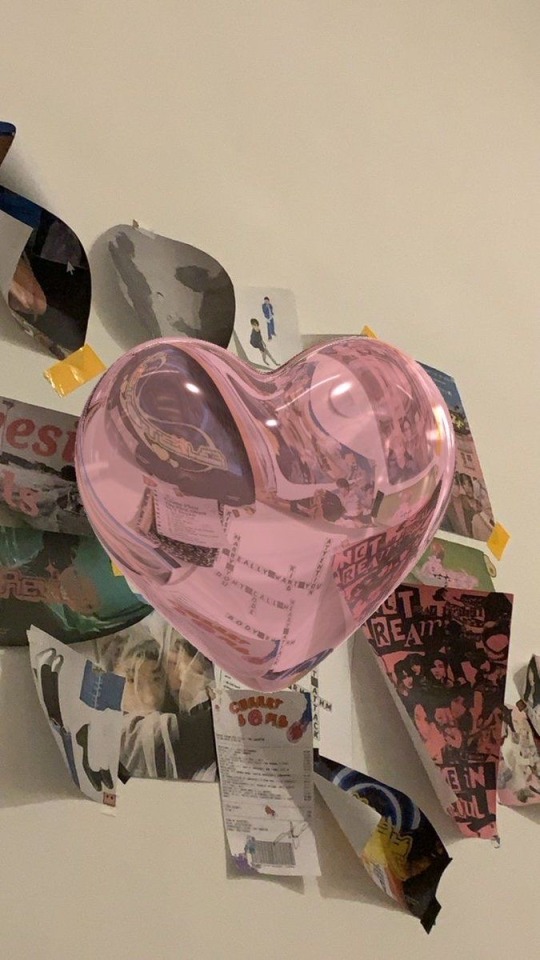



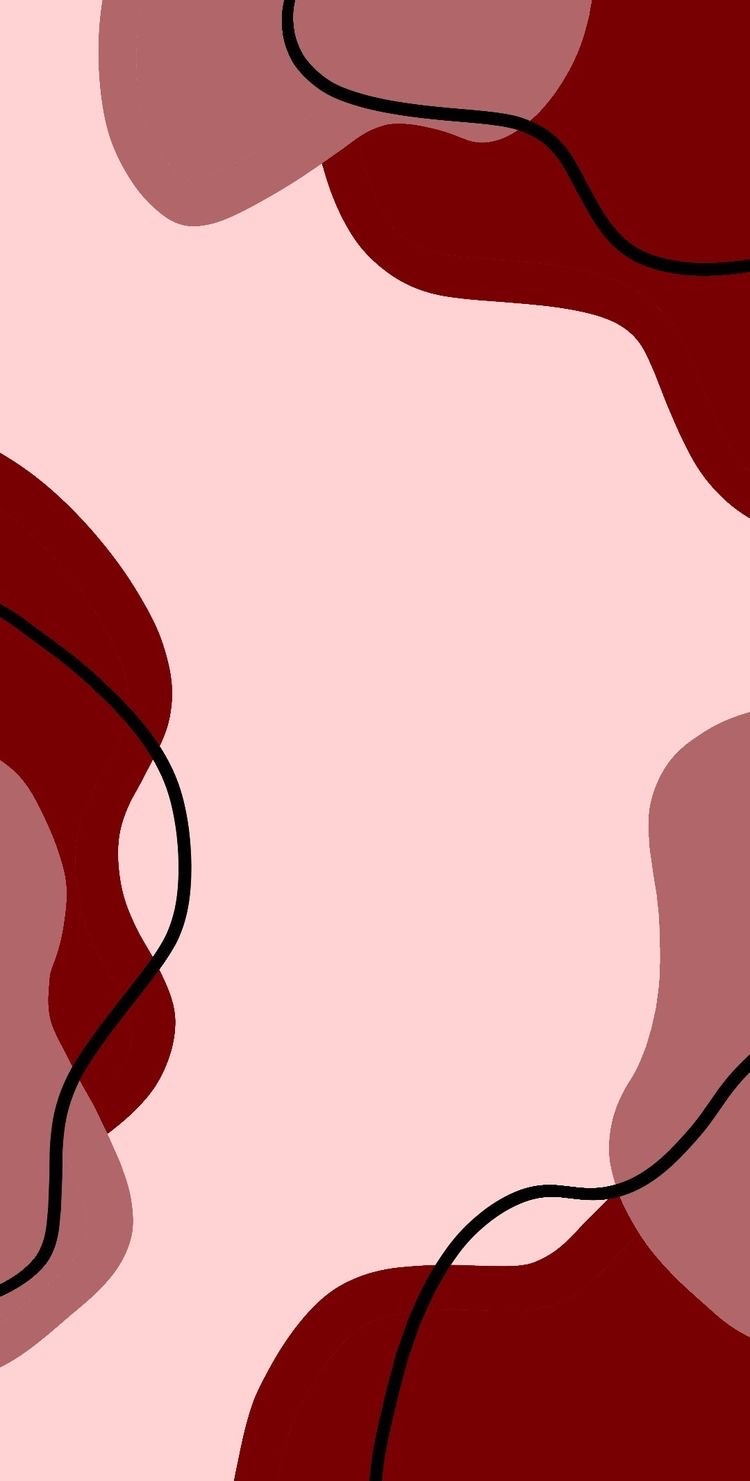

Wallpaper☀️
#lockscreen#wallpaper#underground#fondo de pantalla#fondo de bloqueo#pantalla#iPhone#ios 16 lockdown mode#ios 16 update#pink#heart#soft#kawaii#love#lockscreens#wallpapers#aesthetic#aestethic#aestheitcs#wallpaper aesthetic#lockscreen aesthetic
562 notes
·
View notes
Text
iOS 16 Rolls Out With Passwordless Authentication, Spyware Protection
iOS 16 Rolls Out With Passwordless Authentication, Spyware Protection
Home › Cyberwarfare
iOS 16 Rolls Out With Passwordless Authentication, Spyware Protection
By Ionut Arghire on September 13, 2022
Tweet
Apple this week has started rolling out iOS 16 with several security and privacy improvements meant to keep users protected from malware, state-sponsored attackers, and an abusive spouse.
The first of these features is Lockdown Mode, a capability designed to keep…
View On WordPress
#Apple#clipboard access#iOS 16#lockdown mode#Passkey#permissions#rapid security response#Safety Check
0 notes
Link
Lockdown Mode, an iPhone feature that was introduced with iOS 16, serves a specific purpose but should not be misconstrued as an antivirus solution, nor does it possess the capability to detect or prevent malware. Recent findings from Jamf Threat Labs have highlighted a vulnerability in Lockdown Mode, whereby hackers can create a deceptive version of Lockdown Mode and run background malware without impediment. The researchers at Jamf Threat Labs emphasize that Lockdown Mode, although a valuable feature for certain scenarios, cannot safeguard a compromised device. They explain that threat actors have the capacity to execute a Fake Lockdown Mode, effectively bypassing its activation when triggered, particularly if the device has already been compromised. Lockdown Mode was introduced in the previous year with the intention of providing an additional layer of security, primarily for high-profile individuals such as journalists, dissidents, government employees, intellectuals, celebrities, and similar high-value targets. Activating Lockdown Mode restricts certain device functionalities and blocks access to specific files. Michael Covington, Vice President of Portfolio Strategy at Jamf, highlighted the deceptive nature of this vulnerability, noting that it misleads users into believing their device functions normally and that additional security measures can be enabled. This illusion makes it less likely for users to suspect any underlying malicious activities. Surprisingly, the separation between the user interface and the actual implementation of this widely publicized security feature has created an opportunity for exploitation. Hackers can manipulate how Lockdown Mode operates within Safari, allowing it to view PDF files, a feature typically disabled when Lockdown Mode is active. However, it is essential to recognize that Lockdown Mode still holds value. In a noteworthy discovery by CitizenLab in September of the current year, it was revealed that Lockdown Mode effectively thwarted BLASTPASS, a chain of exploits used to deliver the Pegasus malware, on iOS devices. In conclusion, Lockdown Mode remains a valuable security feature for specific use cases, but users should be aware of its limitations and understand that it is not a comprehensive antivirus solution. Vigilance and a holistic approach to device security are imperative, especially in high-risk scenarios.
0 notes
Photo

With the releases of iOS 16 and macOS Ventura in 2022, Apple debuted its Lockdown Mode for people at particular risk of being targeted by mercenary spyware.
(via What It’s Like to Use Apple’s Lockdown Mode | WIRED)
0 notes
Text
Casio PX-S1100 vs PX-S1000 | Digital Piano Review | Pros & Cons | What's The Difference?
youtube
The Casio Privia PX-S1000 and PX-S3000 hit the market a few years ago, and both proved to be hugely popular Casio digital pianos, especially during the lockdown years of 2020 and 2021.
The PX-S1000 has since been replaced by the PX-S1100 (and the S3000 by the PX-S3100), so of course, doing a comparison of these two pianos is called for. We’ve actually had a number of customers contact us who already own an S1000 wondering if it’s worthwhile to trade it in for an S1100.
Hopefully, this Casio PX-S1100 vs PX-S1000 comparison and review can answer that question for you, and if you’re shopping for the first time and had already heard about the S1000, learning about the S1100 in greater context could be of some value to you.
Let’s start this with some general background information.
Casio PX-S1100 vs PX-S1000 - Background
We’ve done a number of reviews now comparing the new PX-S1100 trading it to some models it competes against in the market, such as the Yamaha P-125 and Roland FP-10, but we haven’t yet compared it to its predecessor the PX-S1000.
While there are some definite upgrades, much of what made the S1000 so successful has been carried over here. With that being said, the PX-S1100BK is a fairly subtle upgrade, and not the giant leap forward that the PX-S1000 was over the PX-160 (though the CDP-S350 is also kind of a replacement for the PX-160 as well).
For many people who already own an S1000, trading it in won’t make a ton of sense except for a few notable situations which we will get to below.
Let’s move to what remains the same on the PX-S1100.
What’s the Same?
Sound Engine - Multidimensional Morphing AiR Sound Source
Firstly, it would seem that the tone engines and related specs are exactly the same between these two. Both pianos are using the Multidimensional Morphing AiR Sound Source, both pianos have 192 notes of polyphony, and both pianos have the same 18 built-in preset tones such as grand pianos and electric pianos.
The amplifier power is also the same at 16 watts courtesy of dual 8-watt speakers,
The same digital effects have returned here as well, which consist of Sound Mode, Hall Simulators and more.
Weighted Key Action & Cabinet
Outside of sound-related considerations, both pianos have the same Smart Scaled Hammer Action Keyboard (with the same ivory key surface), the same super slim casing, the same finish options (Black, White and Red), the same music stand, and both offer the option to be powered by 8 AA batteries.
In fact, the PX-S1100 is still the slimmest 88-key weighted action available beating out the Roland FP-10, Roland FP-30X and Kawai ES-110, which is remarkable since it can also run on battery power as opposed to a traditional cabled power supply. The touch sensor user interface has been tweaked but largely remains the same.
Features - Midi Recorder & More
Essentially all of the features have carried over here. The MIDI recorder and playback options are the same, as well as things like duet mode and built-in songs.
What’s Different?
Bluetooth Connectivity
A critical change with the S1100 digital piano which for some will make it worth trading their S1000 in is the tweak to the Bluetooth offering; while the S1000 remarkably offered Bluetooth Audio, Bluetooth MIDI was conspicuously absent.
The PX-S1100 rectifies this by including the WU-BT10 Bluetooth adapter, which when plugged in gives the S1100 Bluetooth Audio and wireless MIDI.
This allows you to wirelessly access apps for iOS and Android such as the new Casio Music Space App which has replaced the Chordana Play. You can remote control everything from the app including the piano tones, the metronome, transpose, and Acoustic Simulator features like damper resonance, string resonance, and the Hall Simulator reverbs.
You can also play along with your favorite songs by streaming them through the PX-S1100’s speakers.
The remainder of the connectors, including the L/MONO, R line outs, dual headphone jacks, sustain pedal input and 3-pedal unit input (damper pedal, sostenuto and soft), all remain the same.
Redesigned Speaker System
As we mentioned above, the built-in speaker power has remained the same here, however, the design of the speaker system has been improved, to the point that the acoustic piano sound is noticeably better on the PX-S1100.
Essentially, they’ve changed the speaker diaphragm with the hopes of creating a clearer high-end and more dynamic low-end to the sound. We are noticing that they’ve been absolutely successful in this regard.
The PX-S1100 is producing better top end on each note, and definitely better clarity as well. This is the most apparent throughout the mid-range. If you plug in a set of headphones, suddenly those differences disappear.
Closing Thoughts
When comparing the Casio PX-S1100 vs PX-S1000, the only real difference we’re seeing out of the S1100 is an improved speaker design which translates to better clarity in the mid-range of the instrument and more detail in the higher frequencies.
The superior sound is certainly welcome, but on its own is probably not significant enough for someone to feel compelled to trade up their PX-S1000.
The other big difference, however, is of course the inclusion of the Bluetooth adaptor which gives the PX-S1100 Bluetooth MIDI and Audio capability. If Bluetooth MIDI is important to you, this could definitely be a compelling enough reason for someone to upgrade.
All in all, the PX-S1100 offers everything that made the PX-S1000 great while upgrading a couple of potentially important areas with no downside, remaining an extremely portably digital piano even capable of gigging due to its line outputs.
Thanks for reading!
The post Casio PX-S1100 vs PX-S1000 | Digital Piano Review | Pros & Cons | What’s The Difference? first appeared on Merriam Pianos
2359 Bristol Cir #200, Oakville, ON L6H 6P8
merriammusic.com
(905) 829–2020
0 notes
Text
How to Enable Lockdown Mode for Heightened Security on iPhone and iPad
How to Enable Lockdown Mode for Heightened Security on iPhone and iPad
With the release of iOS 16 and iPadOS 16, Apple introduced Lockdown Mode, offering users an “extreme” level of security. This article explains who Lockdown Mode is for, what it does, and how to enable it.
In iOS 16 and iPadOS 16, Apple brought iPhone and iPad users Lockdown Mode, an optional new security feature that’s designed to protect users who may be at risk of highly targeted…

View On WordPress
0 notes
Text
How to Enable Lockdown Mode for Heightened Security on iPhone and iPad
How to Enable Lockdown Mode for Heightened Security on iPhone and iPad
With the release of iOS 16 and iPadOS 16, Apple introduced Lockdown Mode, offering users an “extreme” level of security. This article explains who Lockdown Mode is for, what it does, and how to enable it.
In iOS 16 and iPadOS 16, Apple brought iPhone and iPad users Lockdown Mode, an optional new security feature that’s designed to protect users who may be at risk of highly targeted…
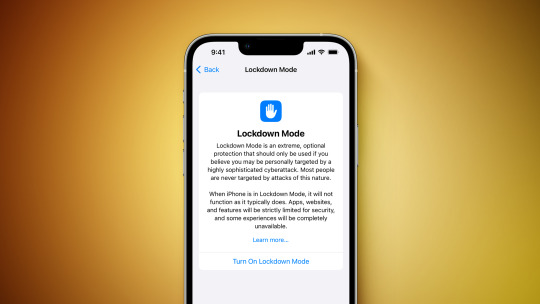
View On WordPress
0 notes
Text
How to enable Lockdown Mode on iPhone
Find out how Lockdown Mode helps protect devices against extremely rare and highly sophisticated cyber attacks.
Do you know what Lockdown Mode is? Would you like to learn how to enable Lockdown Mode on iPhone? This guide is for you.
Along with iOS 16, Apple has released a very interesting new feature in these times when digital security has never been more important. This is called the “Lockdown Mode“.
Recommended articles:
Which iPhone has the best battery life
How to limit app usage time on Android
iOS…
View On WordPress
0 notes
Text
Tech tip: What really happens when you unsend a text on your iPhone
Tech tip: What really happens when you unsend a text on your iPhone
If you have an iPhone 8 or later, you’ve probably already updated to iOS 16. The latest operating system has many new security features you should be using.
A super-secure mode was designed for politicians, activists, and journalists. I think there’s a great case to suggest this iPhone option for the elderly and vulnerable people in your life. Tap or click here for a closer look at Lockdown…

View On WordPress
0 notes
Text
Hands-on with Lockdown Mode in iOS 16
Hands-on with Lockdown Mode in iOS 16
Here’s what the new spyware-busting security feature does, and why it might just work
Lockdown Mode is a new Apple feature you should hope you’ll never need to use. But for those who do, like journalists, politicians, lawyers and human rights defenders, it’s a last line of defense against nation-state spyware designed to punch through an iPhone’s protections.
The new security feature…

View On WordPress
0 notes
Text
What is Lockdown Mode? The iOS 16 feature explained
What is Lockdown Mode? The iOS 16 feature explained
iOS 16 begins rolling out this week and with it comes a number of new features, including the super secure Lockdown Mode.
Here’s everything you need to know about the new iOS security feature.
What is Lockdown Mode?
Lockdown Mode is an opt-in iOS feature designed to prevent the most highly sophisticated cyberattacks.
The setting applies strict limits to your apps, browsing and phone features,…
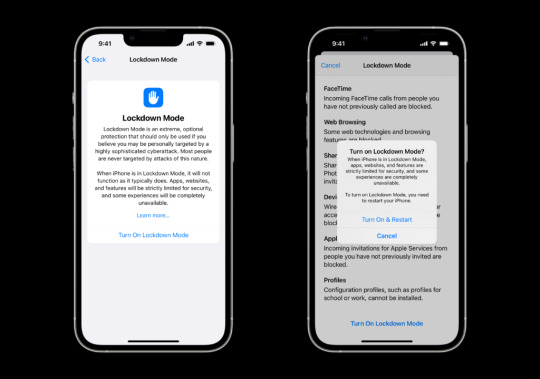
View On WordPress
0 notes
Text
What is Apple's 'Lockdown' mode on the iPhone and who should actually activate it?
What is Apple’s ‘Lockdown’ mode on the iPhone and who should actually activate it?
Apple began releasing the latest iOS 16 software update for millions of iPhones last week, coinciding with the worldwide availability of the iPhone 14 series. iOS 16 brings with it a number of new features such as an interactive lock screen and the ability to edit and unsend recently sent iMessages. But, while many of the new features introduced with iOS 16 are not exclusive to users, the new…

View On WordPress
1 note
·
View note
Text
EFF’s “Cover Your Tracks” Will Detect Your Use of iOS 16’s Lockdown Mode
EFF’s “Cover Your Tracks” Will Detect Your Use of iOS 16’s Lockdown Mode
Apple’s new iOS 16 offers a powerful tool for its most vulnerable users. Lockdown Mode reduces the avenues attackers have to hack into users’ phones by disabling certain often-exploited features. While providing a solid defense against intrusion, it is also trivial to detect that this new feature is enabled on a device. Our web fingerprinting tool Cover Your Tracks has incorporated detection of…
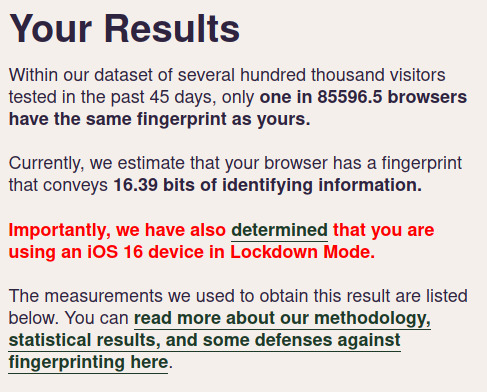
View On WordPress
0 notes
Text
iOS 16 Has 2 New Security Features for Worst-Case Scenarios
iOS 16 Has 2 New Security Features for Worst-Case Scenarios
Safety Check and Lockdown Mode give people in vulnerable situations ways to quarantine themselves from acute risks.
Source link
View On WordPress
0 notes
Text
iOS 16 VPN Tunnels Leak Data, Even When Lockdown Mode Is Enabled
iOS 16 VPN Tunnels Leak Data, Even When Lockdown Mode Is Enabled
iOS 16 continues to leak data outside an active VPN tunnel, even when Lockdown mode is enabled, security researchers have discovered.
Speaking to MacRumors, security researchers Tommy Mysk and Talal Haj Bakry explained that iOS 16’s approach to VPN traffic is the same whether Lockdown mode is enabled or not. The news is significant since iOS has a persistent, unresolved issue with leaking data…
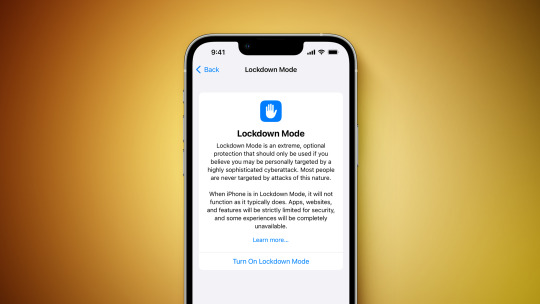
View On WordPress
0 notes