#ios 6 sdk
Explore tagged Tumblr posts
Note
I can't find your games on the Google Play store anymore. Did something happen?
What happened is that developing for Google Play is really time-consuming because they release a new SDK (checks watch) every 3 minutes, ok not that often but maybe every 6 month it seems and every time they ask us to reship a build because the plug-ins fail. We are having a rough year financially so it just made more sense to pull our games than to have them on Android devices.
I am really sorry that this is the state of things in Indie Dev but it's where we are.
All Bloom games will remain on IOS devices, and we are working on getting updated build that will gain "work great on Steam Deck designation". If you don't like Steam we are on GOG and Itch. As always Switch remains our friend and we are considering a launch in the Mac Store as well. But unfortunately, Android is not selling well enough to justify the maintenance costs.
2 notes
·
View notes
Text
How Publishers Should Choose the Right Ad Server

✅ Why Publishers Choose VMAX: A Feature-By-Feature Breakdown
🚀 1. Scalability & Low Latency
Handles millions of requests per second (RPS) with ease.
Backed by CDN infrastructure for fast global ad delivery.
Asynchronous ad loading to improve page and app performance.
Built-in load balancing and failover to ensure 99.9% uptime during peak loads.
🔐 2. Data Security & Privacy-First Architecture
Self-hosted and cloud deployment options based on publisher preferences.
GDPR, CCPA, and DPDP-compliant data handling with encrypted transmission.
Granular user access controls and full transparency in data operations.
Built to maximize first-party data value while protecting user privacy.
🎥 3. Multi-Format Ad Support
Seamlessly delivers:
Display ads (banners, interstitials, native)
Video ads (pre-roll, mid-roll, rewarded)
Audio ads
Custom interactive formats for premium deals
Optimized for mobile, desktop, tablets, and CTV—all in one platform.
Fully programmatic-ready with header bidding and RTB integrations.
🔧 4. Easy Integration & Developer-Friendly Tools
Lightweight, high-performance SDKs for Android, iOS, Flutter, React Native, Unity, and more.
Full API access for campaign automation, reporting, and real-time controls.
Compatible with top CMS platforms and major third-party tools.
Server-to-server (S2S) capabilities for reduced latency and better control.
🤖 5. AI-Powered Optimization
Real-time AI Copilot for campaign recommendations.
Predictive algorithms for fill rate and revenue forecasting.
Contextual targeting without relying on cookies.
Smart frequency capping to combat ad fatigue and increase user retention.
📊 6. Rich Analytics & Reporting
Real-time dashboards with customizable KPIs.
In-depth attribution tracking and campaign performance analytics.
Automated alerts and anomaly detection to stay ahead of performance dips.
💼 7. Transparent Pricing & Revenue Models
Flexible models: Flat fee or revenue share, based on publisher scale and preference.
No hidden costs for API usage, support, or analytics access.
Clear breakdown of earnings and transparent revenue reports.
🧑💻 8. Dedicated Support & Enterprise SLAs
24/7 global support team with telecom and media expertise.
Dedicated account managers for premium publishers.
Strong SLAs ensure consistent uptime and fast resolution of issues.
🏁 Conclusion: VMAX Is Built for Publishers Who Mean Business
Whether you’re a telecom content leader, media publisher, or OTT platform, VMAX provides the infrastructure, intelligence, and innovation needed to succeed in the competitive ad landscape. It’s not just an ad server—it’s your monetization engine, analytics dashboard, and compliance guardian all in one.
🔗 Ready to take control of your ad monetization with VMAX?
👉 Visit www.vmax.com to learn more and schedule a personalized demo.
1 note
·
View note
Text
7 Critical Factors for Choosing the Right UPI Payment Solution Provider

In a digital economy where speed, security, and simplicity drive every transaction, choosing the right UPI payment solution provider can make or break your business.
As India—and many other parts of the world—embrace cashless payments, businesses must stay ahead by implementing robust UPI solutions. But with so many providers out there, how do you find the right fit?
Here’s a comprehensive guide outlining seven essential factors to consider—and why Payomatix could be the perfect partner to revolutionize your payments strategy.
1. Real-Time Payment Processing Real-time payments are a cornerstone of UPI’s appeal. Your provider should guarantee:
Low latency and high uptime (99.99% recommended)
Automated reconciliation
Instant, frictionless payments that keep customers satisfied
A slow or delayed payment experience can damage trust and result in abandoned transactions.
2. Robust API Payment Integration Modern payments run on APIs. A good provider should offer:
Clear and developer-friendly documentation
A sandbox environment for testing
SDKs for Android, iOS, and web
Payomatix’s API tools make integration simple and fast, so you can focus on growing your business.
3. Security and Compliance Security is non-negotiable. Look for providers that offer:
End-to-end encryption
PCI-DSS and ISO 27001 certifications
AML/KYC compliance and fraud detection tools
Payomatix ensures real-time, fully compliant, and secure payment processing.
4. Customization and White-Labeling Options Deliver a unique, branded payment experience by choosing a provider that allows:
Branding on UPI payment pages
Tailored user interfaces for better customer engagement
Personalized billing and invoicing systems
Payomatix empowers you with complete brand control and customization to fit your audience.
5. Multi-Channel Payment Support Support for multiple payment touchpoints is crucial. Look for:
UPI QR code support
Recurring payments capabilities
Bulk payment APIs
Payomatix ensures you have access to industry-specific insights, so you can plan and execute your payment strategy across all channels.
6. Reporting and Analytics Dashboard A comprehensive dashboard with in-depth transaction data and insights can help you make informed decisions. Expect features like:
Customizable transaction filters
Downloadable reports for GST reconciliation
Visualized analytics for business forecasting
Payomatix integrates advanced analytics tools into its dashboard to support smarter financial and operational decisions.
7. Customer Support and Onboarding Assistance Don’t overlook the human touch. A reliable provider should offer:
24/7 technical support
A dedicated relationship manager
Guided onboarding and training resources
Payomatix ensures you have a team of UPI specialists ready to support you every step of the way.
Final Thoughts Choosing the right UPI payment solution provider is about more than just price or convenience—it’s about finding a partner who’s secure, innovative, and committed to your long-term growth.
Ready to revolutionize your payment experience?
Contact Payomatix today to explore industry-specific payment insights or book a demo.
About Payomatix Payomatix is a leader in digital payment technologies, offering tailored solutions for real-time payment processing, API integration, and custom payment experiences. We empower businesses to scale with confidence in the digital era.
FAQs
1. What is a UPI payment solution provider and why do businesses need one? A UPI payment solution provider enables businesses to accept real-time digital payments through the Unified Payments Interface, simplifying transactions and enhancing the customer experience.
2. How does real-time payment processing benefit my business? Real-time payments ensure instant fund transfers, improving cash flow and reducing wait times for customers during checkout.
3. What should I look for in API payment integration for UPI services? Look for clear documentation, easy-to-use SDKs, and compatibility with multiple platforms like Android, iOS, and web applications.
4. Are UPI payments secure for customers and businesses? Yes. When managed by a compliant provider, UPI payments use end-to-end encryption and fraud detection tools to keep transactions secure for everyone involved.
5. Why is analytics important in UPI payment solutions? Analytics dashboards provide insights into transaction trends, revenue forecasts, and help businesses make informed decisions about growth and financial planning.
0 notes
Text
Top 7 Benefits When You Hire iOS Application Developer for Your Business App
In today’s mobile-first digital world, building an iOS app can unlock powerful growth opportunities for businesses across industries. But to truly harness the potential of the Apple ecosystem, you need more than just a basic app, you need a custom-built, user-focused solution developed with precision and creativity.
That’s exactly why so many companies are choosing to hire iOS application developer experts instead of relying on generic tools or freelancers with limited experience.
In this blog, we’ll explore the top 7 benefits of hiring a professional iOS developer, how it helps your business thrive in the competitive App Store environment, and answer some Popular questions to help you make a smart choice.
1. Access to Premium Quality and Performance
Apple is known for its strict quality guidelines, clean interfaces, and seamless performance and users expect nothing less. When you hire iOS application developer professionals with experience in Swift, Objective-C, and Apple’s SDKs, they understand how to build apps that align with these standards.
The result?
Fast-loading, bug-free apps
Intuitive user interfaces
Smooth integration with iPhones, iPads, and Apple Watches
These quality benchmarks can make or break your app’s success in the iOS ecosystem.
2. In-Depth Knowledge of the Apple Ecosystem
An expert iOS developer is not just a coder they are deeply familiar with:
Apple’s Human Interface Guidelines (HIG)
iCloud and Core Data for secure storage
SiriKit and ARKit for innovative features
App Store rules and approval processes
This expertise means fewer delays, faster time-to-market, and better compliance with Apple’s requirements.
3. Faster Time to Market
Speed matters in business. Hiring an experienced iOS developer means:
Shorter development cycles
Optimized code structures
Fewer bugs and reworks
You can launch your app faster and get feedback early, which is crucial for continuous improvement and scaling.
4. Cost-Effective in the Long Run
Yes, hiring a seasoned iOS developer may seem like a bigger investment upfront—but it often saves you more in the long run. Here's why:
No hidden costs from fixing amateur mistakes
Scalable architecture from day one
Less need for expensive overhauls later
Think of it as investing in a solid foundation instead of constantly patching a weak structure.
5. Better Security and Compliance
iOS is known for its high-security standards, and Apple devices are often used in industries like healthcare, finance, and education where data protection is critical. A professional iOS developer understands:
How to implement Face ID, Touch ID, and encryption
How to stay compliant with GDPR, HIPAA, etc.
How to prevent common app vulnerabilities like data leaks or unauthorized access
6. Focus on Business Goals & User Experience
A great app isn’t just about code, it's about solving problems and achieving business objectives. When you hire iOS application developer teams, they bring in a product-first mindset:
Creating wireframes and user journeys
Designing intuitive UI/UX interfaces
Connecting features directly to user needs
Their work aligns with your KPIs, whether it's lead generation, e-commerce sales, or customer engagement.
7. Ongoing Maintenance & Upgrades
Once your app is live, it needs regular updates for:
New iOS versions
Performance enhancements
Security patches
New feature additions
Dedicated iOS developers can offer long-term support to ensure your app doesn’t just survive.

Bonus Benefit: Access to Advanced Tech Integration
Today’s apps are more than just clickable pages. They use machine learning, augmented reality, IoT, and more. Professional developers can integrate:
Siri voice control
ARKit for immersive experiences
CoreML for AI-driven personalization
Apple Pay and Wallet for eCommerce
This kind of innovation sets your app apart in the App Store.
Real-World Example
Let’s say you run a fitness studio. When you hire a skilled iOS developer, you can create an app that:
Allows class bookings and payments via Apple Pay
Sends push notifications for reminders
Tracks progress using HealthKit
Uses Siri shortcuts for booking sessions
Within 6 months, you could reduce admin work, improve customer retention, and increase online bookings by over 40%.
Checklist: What to Look for When Hiring
Before you hire iOS application developer candidates or agencies, make sure they:
Have experience with Swift and Objective-C
Show a strong portfolio of iOS apps
Understand the Apple ecosystem deeply
Follow Agile or Scrum methodologies
Provide support after app launch
Pro tip: Always ask for client reviews or case studies to validate their claims.
Frequently Asked Questions (FAQs)
1. How much time does it take to create an iOS app?
A simple iOS app can take 4–6 weeks, while more complex apps (like eCommerce or booking platforms) can take 3–6 months, including design, development, and testing.
2. Can a single developer create both Android iOS apps?
While some developers specialize in both, for best results it’s better to hire platform-specific experts especially for native apps. You can also consider a hybrid app approach using Flutter or React Native if you want one app for both platforms.
3. What’s the difference between hiring a freelancer vs. an agency?
Freelancers may be more affordable but may lack support for complex tasks.
Agencies offer complete teams (designers, developers, testers) and ongoing support.
Choose based on your budget, timeline, and app goals.
Final Words
Whether you’re launching a new business app, building a customer loyalty platform, or digitizing internal processes, choosing to hire iOS application developer professionals is one of the smartest moves you can make in 2025.
Not only do they bring technical excellence, but they also deliver performance, scalability, and a user experience that drives real results. In a crowded App Store, your app needs to stand out and the right developer can make that happen.
So don’t settle for average. Invest in expertise, and watch your idea turn into an iOS success story.
0 notes
Text
Common Challenges in Mobile App Development Services and How to Overcome Them
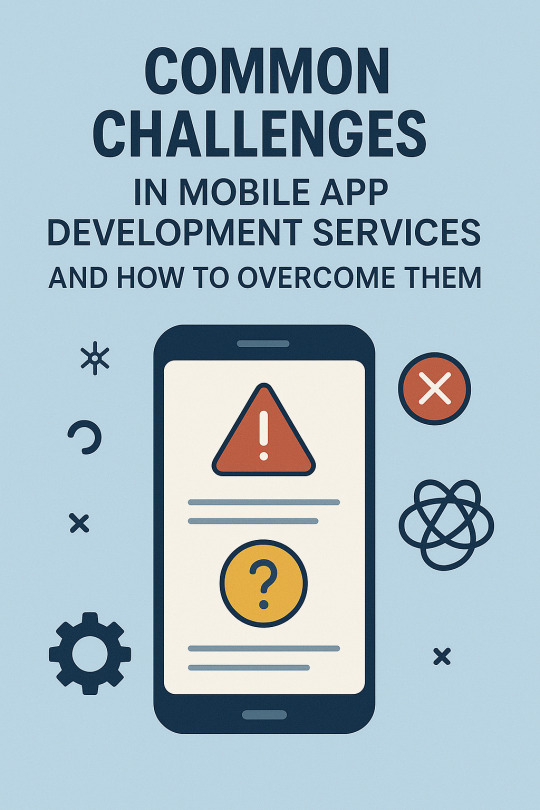
In today’s digital-first world, mobile applications are central to how we interact with brands, services, and technology. As businesses race to meet consumer demand, the need for professional Mobile App Development Services has never been greater. However, developing a successful mobile app is a complex process with multiple challenges. From platform fragmentation to security and scalability, this blog outlines the common issues developers face and how to tackle them with modern solutions.
1. Platform Fragmentation: iOS, Android, and Beyond
One of the foremost challenges in Mobile App Development Services is the wide array of platforms and devices. iOS and Android dominate the market, but they have vastly different ecosystems, design standards, and user expectations.
The Problem: Developers must ensure that an app performs consistently across all devices and operating system versions. Maintaining separate codebases for each platform can also increase development time and costs.
The Solution: Embracing cross-platform development frameworks like Flutter, React Native, or Kotlin Multiplatform allows teams to write code once and deploy across multiple platforms with minimal friction. These tools offer native-like performance and reduce time-to-market significantly.
2. Choosing the Right Tech Stack
Selecting the wrong technology stack is a common pitfall that can lead to poor app performance and increased technical debt.
The Problem: A mismatch between the chosen technologies and the app’s requirements can make scaling difficult or result in a sluggish user experience.
The Solution: A professional Mobile App Development Services team conducts a thorough needs analysis before choosing technologies. The right tech stack should include scalable backend (Node.js, Django, or Firebase), high-performance databases (MongoDB, PostgreSQL), and cloud services (AWS, Azure, GCP) that align with the app’s goals.
3. Security and Data Privacy Concerns
With rising cyber threats and increasing regulations, app security is more critical than ever.
The Problem: Mobile apps often handle sensitive user data, making them targets for data breaches. Non-compliance with regulations like GDPR or HIPAA can result in legal penalties.
The Solution: Implement end-to-end encryption, use token-based authentication (OAuth2), and perform regular security audits. Secure APIs and trusted SDKs should be used. Partnering with experienced Mobile App Development Services ensures your app is compliant and secure from the ground up.
4. Performance Optimization
User expectations are high—if your app lags or crashes, users will uninstall it in seconds.
The Problem: Common issues include slow load times, high memory consumption, and frequent crashes—especially on low-end devices.
The Solution: Optimize images and assets, implement caching mechanisms, and minimize unnecessary background processes. Use tools like Firebase Performance Monitoring, AppDynamics, or New Relic to track real-time performance and fix bottlenecks before users notice them.
5. Scalability for Growth
Your app might perform well with a small user base, but what happens when it grows?
The Problem: Poorly designed apps often struggle to handle increased traffic or new features, leading to performance issues and downtime.
The Solution: Adopt a modular architecture and scalable backend services like AWS Lambda, Kubernetes, or Google Cloud Run. Microservices allow parts of your app to scale independently, ensuring seamless performance as user numbers grow.
6. Third-Party Integrations
Most apps require integration with payment gateways, analytics platforms, social media APIs, and more.
The Problem: These integrations can break due to API changes, SDK incompatibility, or lack of proper documentation, leading to unexpected app behavior.
The Solution: Use well-documented, stable SDKs and ensure version control. Conduct integration testing separately to isolate potential issues before deployment.
7. User Experience (UX) and UI Design
Great functionality is useless without an intuitive interface.
The Problem: Poor UX/UI can confuse users, resulting in high abandonment rates and negative reviews.
The Solution: Start with user research and create detailed user personas. Design wireframes and clickable prototypes using tools like Figma or Adobe XD. Follow platform-specific design systems such as Material Design (Android) and Apple Human Interface Guidelines (iOS) to ensure consistency and familiarity.
8. Continuous Testing and Maintenance
Launching the app is only the beginning.
The Problem: Many businesses underestimate the need for regular updates, bug fixes, and new feature rollouts. This can lead to outdated, vulnerable apps.
The Solution: Implement CI/CD pipelines using tools like Jenkins, GitHub Actions, or Bitrise for automated testing and deployment. Set up crash reporting tools like Sentry or Crashlytics to monitor post-launch performance and ensure ongoing maintenance through a structured support plan.
Conclusion
Mobile app development is a journey fraught with challenges—from choosing the right tools to maintaining high security and ensuring a flawless user experience. However, these obstacles are manageable with the right strategies and technical expertise. Businesses that invest in reliable Mobile App Development Services position themselves for long-term success in the competitive app marketplace.
0 notes
Text
Mobile App Development West Bengal

Introduction: The Rise of Mobile App Development in West Bengal
West Bengal, with Kolkata at its technological helm, has become a key player in India's mobile technology revolution. As smartphones penetrate every layer of society and businesses increasingly adopt mobile-first strategies, the demand for mobile app development in the state has skyrocketed. Whether it's for retail, healthcare, logistics, finance, or education, mobile applications have become the cornerstone of digital transformation. In this SEO-optimized blog, we delve into the intricacies of mobile app development in West Bengal, exploring services offered, top companies, tech stacks, and industry trends that are redefining the app landscape.
Why Mobile App Development is Crucial for Modern Businesses
Mobile applications offer businesses direct access to their target customers and increase operational efficiency through automation and data-driven insights. Here are some reasons businesses in West Bengal are investing in app development:
Direct customer engagement
Increased brand visibility
Real-time updates and support
Streamlined operations
Enhanced customer loyalty
Access to valuable user data
Types of Mobile Apps Developed in West Bengal
1. Native Mobile Apps
Built specifically for Android (Java/Kotlin) or iOS (Swift/Objective-C)
Offer high performance and full device compatibility
2. Hybrid Mobile Apps
Use web technologies like HTML, CSS, and JavaScript
Built with frameworks like Ionic or Apache Cordova
3. Cross-Platform Apps
Developed using Flutter, React Native, Xamarin
Share code across platforms while maintaining near-native experience
4. Progressive Web Apps (PWA)
Work offline and behave like native apps
Built using modern web capabilities
5. Enterprise Mobile Applications
Designed to improve business efficiency and data handling
Includes CRMs, ERPs, field service tools, etc.
Key Mobile App Development Services in West Bengal
1. App Strategy Consulting
Business analysis, app roadmap creation, feature prioritization
2. UI/UX Design
User flow design, wireframes, interactive prototypes, usability testing
3. Mobile App Development
Frontend and backend development, API integration, mobile SDKs
4. App Testing & QA
Manual and automated testing, performance testing, bug fixing
5. Deployment & Launch
Google Play Store and Apple App Store publishing, post-launch monitoring
6. App Maintenance & Support
Regular updates, bug fixes, performance improvements, OS compatibility
Top Mobile App Development Companies in West Bengal
1. Indus Net Technologies (Kolkata)
Full-stack mobile solutions, scalable for enterprise and startup needs
2. Webguru Infosystems (Kolkata)
Cross-platform and native app expertise, strong design focus
3. Capital Numbers (Kolkata)
React Native and Flutter specialists, global client base
4. Binaryfolks (Salt Lake City, Kolkata)
Known for secure and performance-oriented enterprise mobile apps
5. Kreeti Technologies (Kolkata)
Focused on user-centric mobile solutions for logistics and fintech sectors
Leading Industries Adopting Mobile Apps in West Bengal
1. Retail & E-commerce
Shopping apps, inventory management, customer loyalty tools
2. Healthcare
Telemedicine apps, fitness tracking, appointment scheduling
3. Education
eLearning platforms, online exams, student management systems
4. Transportation & Logistics
Fleet tracking, logistics planning, digital proof of delivery
5. Banking & Fintech
Digital wallets, UPI apps, KYC & loan processing apps
6. Real Estate
Virtual tours, property listing apps, customer engagement tools
Popular Technologies & Frameworks Used
Frontend Development:
React Native, Flutter, Swift, Kotlin, Ionic
Backend Development:
Node.js, Django, Ruby on Rails, Laravel
Database Management:
MySQL, Firebase, MongoDB, PostgreSQL
API Integration:
RESTful APIs, GraphQL, Payment gateways, Social media APIs
DevOps:
CI/CD pipelines using Jenkins, GitHub Actions, Docker, Kubernetes
Cloud & Hosting:
AWS, Google Cloud, Microsoft Azure
Case Study: Mobile App for a Regional Grocery Chain in Kolkata
Client: Local supermarket brand with 30+ stores Challenge: Manual order tracking and inefficient delivery process Solution: Custom mobile app with product browsing, cart, secure payment, and delivery tracking Results: 50% increase in orders, 30% operational cost savings, higher customer retention
Mobile App Monetization Strategies
Freemium model: Basic free version with paid upgrades
In-app purchases: Digital goods, subscriptions
Ads: AdSense, affiliate marketing, sponsored content
Paid apps: One-time download fee
Tips to Choose the Right Mobile App Developer in West Bengal
Check client portfolio and case studies
Ensure compatibility with your business domain
Ask for prototypes and demo apps
Assess UI/UX expertise and design innovation
Clarify project timelines and post-launch support
Discuss NDA and data privacy policies
Future Trends in Mobile App Development in West Bengal
Rise of AI-powered mobile apps
Voice-based mobile interfaces
5G-enabled immersive experiences
Greater use of AR/VR for shopping and education
IoT integration for smart home and smart city projects
Conclusion: Embrace the Mobile Revolution in West Bengal
As West Bengal accelerates its digital transformation journey, mobile apps are set to play a defining role. From small startups to established enterprises, the demand for intuitive, scalable, and secure mobile applications continues to rise. By partnering with experienced mobile app developers in the region, businesses can not only meet market demands but also deliver exceptional customer experiences that build loyalty and drive growth.
0 notes
Text
Integrating Native Modules in Hybrid Apps: A Step-by-Step Guide

In today's rapidly evolving tech landscape, hybrid app development has gained immense popularity due to its cost-effectiveness and cross-platform capabilities. Businesses increasingly prefer hybrid frameworks like React Native, Flutter, and Ionic to streamline development without sacrificing user experience. However, while hybrid apps offer flexibility, they sometimes fall short in accessing device-specific features efficiently. That’s where integrating native modules becomes essential.
This blog walks you through the step-by-step process of integrating native modules in hybrid apps to enhance performance and functionality without losing the benefits of cross-platform development.
Why Integrate Native Modules?
Hybrid apps are built using web technologies, but when it comes to device-level capabilities—like accessing the camera, Bluetooth, sensors, or high-performance animations—web code might not be enough. Native modules bridge this gap by allowing developers to write platform-specific code (Java/Kotlin for Android, Swift/Objective-C for iOS) and call it from the hybrid layer.
This approach improves app performance, unlocks advanced device features, and delivers a more native-like experience to users.
Step-by-Step Guide to Integrating Native Modules
1. Identify the Requirement
Before jumping into coding, evaluate what native functionality is needed. For example:
Accessing device sensors (accelerometer, gyroscope)
Background tasks
Complex animations or gestures
Bluetooth integrations
Once the need is identified, determine if existing plugins or libraries support it. If not, proceed to write your own native module.
2. Set Up the Native Environment
Depending on your hybrid framework, you’ll need to set up native development environments:
React Native: Android Studio + Xcode
Flutter: Android Studio + Xcode
Ionic/Cordova: Node.js, Android SDK, Xcode, and relevant CLI tools
Make sure your environment is correctly configured for both Android and iOS builds.
3. Write Native Code
Now comes the core part: writing native code.
Android: Create a new Java or Kotlin class that extends the appropriate module class.
iOS: Create a Swift or Objective-C class implementing the required bridge protocols.
Ensure this native module exposes methods or events you want to use in your hybrid code.
4. Bridge Native Module to Hybrid Code
Use your hybrid framework’s bridging mechanism:
React Native: Use the NativeModules API to expose native functions to JavaScript.
Flutter: Use MethodChannels to communicate between Dart and native code.
Ionic: Use Capacitor or Cordova plugins to integrate native functionality.
This is the layer where your JavaScript/Dart/TypeScript code talks directly to your native module.
5. Testing Across Platforms
After successful integration, test the functionality on both Android and iOS devices. Ensure consistent behavior and handle any platform-specific nuances.
Pro Tip: If you're unsure how your budget aligns with these technical enhancements, use a mobile app cost calculator to estimate expenses before diving into native module integration.
6. Handle Errors and Platform Limitations
It’s important to gracefully handle scenarios where a feature is not available on one platform. Build fallbacks or conditional code execution based on the OS or device capabilities.
7. Optimize and Maintain
Regularly update native modules to align with OS updates. Unmaintained native code can lead to app crashes, rejections from app stores, or security vulnerabilities.
Best Practices
Keep the native code modular and well-documented.
Avoid bloating your hybrid app with too many native modules unless necessary.
Leverage community-tested plugins when possible, but vet them for security and updates.
Monitor performance to ensure that native modules are not negatively impacting app speed or memory usage.
Real-World Use Case
Imagine a fitness app that requires real-time motion tracking. A hybrid app alone may lag in accurately capturing movement, but by integrating a native module to tap directly into accelerometer and gyroscope sensors, you can dramatically improve tracking accuracy and responsiveness.
This is just one of many scenarios where hybrid apps shine brighter when empowered with native capabilities.
Book an Appointment with Our Experts
Integrating native modules can be tricky without deep knowledge of both mobile platforms. If you're unsure where to start or how to do it right, Book an Appointment with our experienced mobile developers today. We'll help you tailor the perfect strategy for your app.
Conclusion
As hybrid app frameworks evolve, the need to blend native capabilities with cross-platform logic will only grow. By understanding and implementing native modules, developers can create high-performing, feature-rich apps without going fully native.
Looking to upgrade your hybrid application or start a new project from scratch? Our team offers top-notch hybrid app development services tailored to your business needs.
0 notes
Text
Essential Game Development Tools Every Mobile App Developer Should Know in 2025
The line between mobile apps and mobile games is increasingly blurred. Whether it’s through gamified user experiences, immersive animations, or interactive features, mobile apps are starting to borrow heavily from the world of game development. For any mobile app development company or solo developer looking to stay ahead in 2025, mastering the right game development tools isn’t just a bonus—it’s essential.
Let’s explore the top game development tools that are redefining how mobile apps are built, scaled, and experienced.
1. Unity – The Powerhouse for Cross-Platform Development
Unity continues to dominate the industry as one of the most versatile game engines. Its robust capabilities support both 2D and 3D development, making it ideal for everything from interactive UI elements to fully immersive games.
Why it’s essential:
Cross-platform support (iOS, Android, Web, AR/VR)
Asset Store with thousands of prebuilt components
High-performance rendering for stunning visuals
Great for gamified mobile apps, simulations, and educational platforms
Whether you're building a full game or gamifying a fitness or productivity app, Unity is a tool every developer should consider.
2. Unreal Engine – For AAA-Level Quality
Known for delivering console-quality graphics, Unreal Engine is a favorite for developers who want cinematic experiences and real-time rendering. In 2025, its capabilities are now more accessible for mobile devices, thanks to optimizations and improved documentation.
Why it’s essential:
Blueprint visual scripting system
Incredible lighting and rendering engine
VR/AR compatibility
Scalable for mobile with advanced performance tweaks
If your app or game relies heavily on visuals and interactivity, Unreal could be your best bet.
3. Godot Engine – Lightweight, Open Source, and Developer-Friendly
Godot is gaining rapid popularity as a free, open-source game engine with strong support for mobile platforms. With a growing community and modular design, it’s an excellent choice for mobile app developers exploring gamification.
Why it’s essential:
Lightweight and easy to learn
Built-in scripting language (GDScript) similar to Python
Full control over UI, animations, and logic
No licensing fees
For startups or indie developers who need powerful tools without the overhead, Godot is a must-know.
4. Cocos2d-x – The Veteran 2D Game Engine
Cocos2d-x is still a go-to for mobile app developers focused on 2D games or gamified experiences. It's efficient, mature, and offers smooth performance even on lower-end devices.
Why it’s essential:
Optimized for 2D performance
Easy integration with mobile SDKs
Great for casual games, puzzle apps, and UI-heavy experiences
It’s widely used by game development companies in India that focus on lightweight and engaging mobile content.
5. Firebase – Not Just for Apps, But Games Too
Firebase is Google’s mobile backend-as-a-service, and it’s become indispensable for both app and game development. With real-time databases, analytics, crash reporting, and A/B testing, it helps developers track performance and optimize the user journey.
Why it’s essential:
Real-time user data and analytics
Push notifications and in-app messaging
Easy to integrate with Unity and other engines
Cloud functions for scalable backend logic
Firebase bridges the gap between app infrastructure and game-style engagement.
6. Blender – Free 3D Modeling and Animation for Game Assets
Though not a game engine, Blender is an essential companion tool for mobile app developers who need custom graphics, character models, or animated UI components.
Why it’s essential:
Create custom 2D/3D assets for Unity, Unreal, or Godot
Rig and animate characters
Completely open-source and community-supported
For mobile apps incorporating gamification or AR/VR, custom visual assets set your app apart.
7. ApperStudios Toolkit – An Emerging Power Player in the Indian Game Dev Scene
ApperStudios, a growing name among game development companies in India, is building its own toolkit tailored for mobile-first game mechanics, optimized for integration with both custom apps and leading engines like Unity.
Why it’s essential:
Built specifically for mobile app developers
Focus on gamification modules (points, leaderboards, rewards)
Lightweight SDKs for Android and iOS
Ideal for mobile app development companies looking to scale user engagement quickly
Keep an eye on this emerging toolkit as it continues to gain traction in 2025.
Final Thoughts
As mobile apps continue to evolve, developers must learn to speak the language of games—interactive design, engaging visuals, and dynamic user experiences. The game development tools listed above are not just for game developers anymore—they’re crucial for any mobile app development company that wants to stay ahead.
Whether you’re building the next big mobile game or simply adding a progress bar to a wellness app, integrating these tools into your workflow will ensure your app is both functional and fun.
0 notes
Text
CDN07免备案高防CDN:9 年实战经验构筑全球安全加速壁垒
在网络安全威胁与全球化业务需求同步激增的今天,如何兼顾“快速上线”“安全防护”与“全球加速”成为企业的核心课题。作为深耕行业9年的技术先驱,CDN07自2014年起便以“技术创新+实战打磨”为双引擎,打造出兼具免备案便捷性与企业级防护力的高防CDN解决方案。截至2023年,已累计为5000余家企业拦截超10万次DDoS攻击,其“全球节点+T级防护+AI智能”的三位一体架构,正重新定义跨境网络基建的安全标准。 一、9年技术深耕:从亚洲到全球的安全版图扩张 CDN07的技术进化史,始终与行业痛点深度绑定: 2017年:自主研发BGP智能防御体系,突破亚太地区备案与防护瓶颈,为跨境电商、流媒体平台提供首个“免备案+高防”一体化方案; 2020年:完成全球30+核心节点布局(覆盖亚太、欧美、中东等8大区域),同步启用加密货币支付生态,支持USDT等主流代币匿名结算,首年即服务超2000家Web3.0企业; 2022-2023年:技术再升级——AI驱动流量清洗系统实现单点峰值防御1.5Tbps,联合AWS、Cloudflare构建“边缘计算+深度威胁分析”混合架构,日均处理1500+跨国攻击,防护精度提升至99.99%。 数据印证:某金融科技公司接入CDN07后,因备案流程耗时缩短80%,新产品上线周期从30天压缩至1天;同时,DDoS攻击导致的交易中断次数从月均12次降至0次,业务稳定性获国际监管机构认证。 二、七大核心优势:重新定义高防CDN价值标杆 1.全球节点战略:亚太覆盖之王,实时协同加速 节点密度领先:亚太地区部署15+节点(香港、新加坡、东京等),覆盖80%的亚洲用户,比同类型CDN节点数多30%,本地访问延迟低至20ms; 分布式智能调度:通过Anycast技术实现跨区域流量无缝协同,静态资源缓存��中率达92%,动态内容路由效率提升40%,全球用户均享“本地服务器”级访问体验; 高可用保障:多点冗余架构确保节点故障时自动切换,网络可用性达99.99%,彻底告别“单点崩溃”风险。 2.T级分布式防护:从流量洪水到精准拦截 多层过滤体系:融合网络层BGP流量清洗(50G-1.5Tbps弹性带宽)、应用层WAF规则(防御OWASPTop10漏洞)、数据层IP隐身技术,形成立体防御矩阵; 零中断体验:某游戏厂商在峰值攻击期间(流量超800Gbps),API接口响应延迟仅增加5ms,用户几乎无感知,彻底颠覆“攻击必断网”的行业痛点; 弹性扩展能力:支持按需升级防护带宽,从小型博客的50Gbps基础防护到企业级1T+定制方案,适配全规模业务需求。 3.AI智能防御体系:让防护策略“自我进化” 实时动态清洗:AI引擎基于20万+攻击样本持续学习,自动识别新型CC攻击(如变异指纹攻击),清洗策略更新速度从人工调整的24小时缩短至30秒; 毫秒级响应机制:通过机器学习预测攻击峰值,提前5秒启动带宽扩容与节点负载均衡,拦截效率比传统规则引擎提升70%; 自适应调优:针对金融交易、直播推流等不同场景,自动匹配防护强度(如交易页面开启严格人机验证,静态页面放宽访问限制),在安全与体验间找到最优解。 4.实时大数据监控:让安全状态“全程可视” 全链路数据追踪:提供实时流量监控仪表盘,支持查看各节点带宽使用率、攻击类型分布、页面加载速度等20+核心指标,异常流量波动自动触发邮件/短信预警; 智能策略调优:基于每日10TB+流量数据分析,动态调整节点缓存策略与防护阈值,某电商平台通过数据调优,首页加载速度提升35%,攻击误判率降至0.05%; 决策支持工具:导出PDF版安全报告,包含攻击拦截记录、性能优化建议,助力企业通过ISO27001等合规认证。 5.全场景适配解决方案:不止通用防护,更懂行业痛点 金融行业:定制“交易链路加密+API精准防护”方案,支持PCI-DSS合规,防御针对支付接口的撞库攻击与数据窃取; Web3.0领域:兼容区块链节点部署,提供USDT匿名支付���接API,防护智能合约平台免受DDoS+DNS劫持双重攻击; 游戏直播:推出“实时推流加速+防作弊SDK”,移动端延迟降低至150ms,同时拦截外挂程序的流量伪装攻击。 6.全匿名支付生态:隐私保护与全球结算双赋能 加密货币友好:支持USDT(ERC-20/TRC-20)、BTC等主流代币支付,去中心化结算无需绑定银行账户,交易记录上链存证不可篡改; 匿名化部署:用户注册仅需邮箱,无需提交企业资质或个人身份信息,从接入到支付全程保护数据隐私,特别适配敏感内容平台; 开放生态架构:不限制域名内容类型(如论坛、UGC社区),打破传统CDN的“内容审查”枷锁,构建安全开放的网络环境。 7.成熟定价与服务体系:从初创到企业的全周期陪伴 弹性套餐设计:基础版800美元/月(50Gbps防护+15+亚太节点),企业版最高5000美元/月(1.5Tbps防护+全节点覆盖),支持按流量计费与带宽峰值预警,避免资源浪费; 全链条服务保障:提供7×24小时多语言技术支持(中英日+技术文档),平均响应时间8分钟;专属客户经理协助方案定制,从域名解析到攻防演练全程托管; 持续迭代承诺:每季度更新防护算法与节点配置,2023年累计发布12次重大升级,确保客户始终使用行业领先的防护技术。 三、三大明星产品:精准匹配不同业务场景 1.高防服务器:香港/内地免备案,高并发场景首选 硬件配置:搭载最新IntelXeon处理器+企业级SSD,单节点IOPS达50万+,支持10Gbps端口突发流量; 场景适配: 游戏服:香港节点低延迟适配东南亚玩家,内置防CC攻击模块保障登录服务器稳定; 金融交易:内地免备案服务器支持沪深港通数据交互,硬件级加密保护用户交易数据; 差异化优势:相比传统服务器,部署时间从3天缩短至2小时,攻击响应速度提升60%。 2.高防CDN:安全与速度的“双引擎” 核心能力:全球节点加速+T级流量清洗二合一,支持HTTP/2、QUIC协议,页面加载速度平均提升65%; 技术亮点:智能DNS解析系统自动识别用户地域,优先分配同洲节点;动态内容通过EdgeComputing边缘处理,减少源站压力70%; 典型案例:某跨境电商使用后,欧美用户订单页加载时间从4秒降至1.5秒,促销期流量攻击拦截率达100%,GMV同比提升22%。 3.APP防护解决方案:移动时代的安全铠甲 产品矩阵: APP盾:SDK轻量化集成,提供数据加密、设备指纹识别,防御恶意抓包与程序逆向; 游戏盾:针对手游实时对战场景,优化UDP协议传输效率,同时拦截DDoS导致的断线重连问题; 技术优势:支持iOS/Android双平台,接入成本比传统安全方案降低40%,某现象级手游通过防护后,外挂程序检测率提升至98%,用户留存率提高15%。 四、选择CDN07的三大理由:不止是产品,更是安全伙伴 实战经验背书:9年累计处理超10万次攻击,防护过金融、游戏、Web3.0等8大领域头部客户,攻防策略经过真实战场验证; 技术自主可控:核心引擎100%自研,拒绝第三方插件依赖,从流量清洗到AI算法均具备独立知识产权; 全球化合规:服务器部署于塞舌尔、美国等数据隐私保护法地区,支持GDPR、CCPA等国际合规要求,助力企业出海零障碍。 结语 在“备案繁琐、攻击频发、跨境低效”的三大挑战下,CDN07免备案高防CDN以“技术深耕+场景定制”给出最优解——从亚太节点密度之王到T级防护技术先驱,从AI智能防御到全匿名支付生态,每一项创新都直击行业痛点。无论您是需要快速上线的初创团队,还是追求极致安全的跨国企业,CDN07都能为您构筑“安全无死角、加速无延迟、合规无担忧”的全球网络防线。
0 notes
Text
A Comprehensive Guide to Flutter App Development
Flutter, Google's UI toolkit, has revolutionized cross-platform mobile app development. Its ability to create beautiful, natively compiled applications for mobile, web, and desktop from a single codebase has captured the hearts of developers worldwide. But where do you begin? This blog post aims to provide a comprehensive overview of Flutter app development, from the basics to advanced concepts.
Read: Top 10 Benefits of Using Flutter for Your Project
1. What is Flutter and Why Choose It?
Flutter is an open-source UI software development kit created by Google. It uses the Dart programming language and provides a rich set of pre-built widgets for creating visually appealing and high-performance applications.
Key Advantages:
Cross-Platform Development: Write code once and deploy it on iOS, Android, web, and desktop.
Hot Reload: See changes instantly without restarting the app, significantly speeding up development.
Rich Widget Library: Flutter's extensive library of customizable widgets allows for stunning UI designs.
Native Performance: Flutter apps are compiled to native code, ensuring optimal performance.
Growing Community: A large and active community provides ample support and resources.
2. Setting Up Your Flutter Environment:
Before diving into coding, you need to set up your development environment. This involves:
Installing the Flutter SDK.
Setting up an IDE (Integrated Development Environment) like VS Code or Android Studio with the Flutter and Dart plugins.
Configuring emulators or physical devices for testing.
3. Understanding the Flutter Architecture:
Flutter's architecture is built around widgets. Everything in Flutter is a widget, from buttons and text fields to entire screens.
Widgets: The basic building blocks of the UI.
Dart: Flutter's programming language, known for its speed and efficiency.
Rendering Engine: Flutter uses Skia, a 2D graphics library, to render UI elements.
Platform-Specific Layers: These layers handle platform-specific functionalities.
4. Building Your First Flutter App:
Let's break down the basic structure of a Flutter app:
main.dart: The entry point of your application.
MaterialApp: A widget that sets up the app's theme and navigation.
Scaffold: Provides a basic app structure with an app bar, body, and floating action button.
Widgets: Text, buttons, image, listviews etc.
Example of a simple "Hello World" app:
Dart
import 'package:flutter/material.dart';
void main() {
runApp(MyApp());
}
class MyApp extends StatelessWidget {
@override
Widget build(BuildContext context) {
return MaterialApp(
home: Scaffold(
appBar: AppBar(
title: Text('Hello World'),
),
body: Center(
child: Text('Hello, Flutter!'),
),
),
);
}
}
5. State Management:
State management is crucial for building complex apps. Flutter offers several state management solutions:
setState(): For simple state changes within a single widget.
Provider: A popular package for managing app-wide state.
Bloc (Business Logic Component): A pattern for managing complex state and business logic.
Riverpod: A reactive caching and data-binding solution.
6. Navigation and Routing:
Flutter provides robust navigation tools for managing screen transitions:
Navigator: Used to push and pop routes.
Named Routes: For defining and navigating to routes using strings.
Navigation 2.0: A declarative API for more complex navigation scenarios.
7. Working with APIs and Data:
Most apps require fetching data from external APIs. Flutter provides tools for handling network requests:
http package: For making HTTP requests.
dio package: A powerful HTTP client with interceptors and other advanced features.
FutureBuilder and StreamBuilder: Widgets for handling asynchronous data.
8. Advanced Flutter Concepts:
Animations: Flutter's animation framework allows for creating smooth and engaging UI animations.
Custom Widgets: Building reusable custom widgets to enhance your app's UI.
Plugins and Packages: Leveraging the vast ecosystem of Flutter packages to add functionality.
Testing: Writing unit, widget, and integration tests to ensure app quality.
Deployment: Building and deploying your Flutter app to various platforms.
9. Continuous Learning and Resources:
The Flutter ecosystem is constantly evolving. Stay updated with the latest trends and best practices by:
Following the official Flutter documentation.
Exploring Flutter community forums and blogs.
Taking online courses and tutorials.
Contributing to open-source Flutter projects.
Conclusion:
Flutter offers a powerful and efficient way to build cross-platform applications. By understanding the fundamentals and continuously learning, you can unlock the full potential of this incredible framework. Happy coding!
Need Expert Flutter Development?
If you're looking to build a high-quality, cross-platform Flutter application, but don't have the in-house expertise, we can help. Hire our experienced Flutter developers to bring your vision to life.
At Getwidget, we specialize in creating robust and scalable Flutter apps tailored to your specific needs.
Contact Us
Must check out: IoT-Driven Projects Using Flutter: A Comprehensive Guide
0 notes
Text
Лучшие IDE для разработчиков: как выбрать правильный инструмент
Когда я начинал заниматься созданием сайтов, я столкнулся с вопросом, какой инструмент выбрать для работы. Сущ��ствует огромное количество различных IDE (интегрированных сред разработки), и каждый разработчик находит свой идеальный инструмент для работы. В статье я расскажу, как выбрать подходящую среду разработки и поделюсь своими любимыми инструментами для создания инновационных мобильных приложений и веб-приложений.
1. Visual Studio Code (VS Code)
Одним из самых популярных инструментов для разработчиков сегодня является Visual Studio Code. Это бесплатная, легкая и мощная IDE, которая поддерживает множество языков программирования, включая JavaScript, Python, C#, и другие. Если вы занимаетесь созданием сайтов, VS Code предложит вам все необходимые функции: автодополнение, синтаксическую подсветку, поддержку Git и интеграцию с различными фреймворками.
Что мне нравится в VS Code, так это огромное количество расширений и плагинов, которые можно использовать для различных целей. Например, для мобильных приложений можно подключить расширения для Flutter или React Native.
2. PyCharm
Если ваша работа связана с Python, то PyCharm от JetBrains — это то, что вам нужно. Эта IDE разработана специально для Python и является одной из лучших для создания как веб-приложений, так и мобильных приложений, используя такие фреймворки, как Kivy или BeeWare.
Что выделяет PyCharm среди других инструментов, так это богатая интеграция с библиотеками Python, дебаггер и тестирование. Благодаря встроенному менеджеру пакетов и виртуальным окружениям, PyCharm делает работу с зависимостями и настройками проекта значительно проще.
3. IntelliJ IDEA
Для разработчиков, работающих с Java, Kotlin или другими языками, IntelliJ IDEA от JetBrains — это безусловно лучший выбор. Это мощная IDE, которая имеет все инструменты для создания профессиональных приложений, включая поддержку мобильной разработки на Android.
Мне нравится, как IntelliJ IDEA помогает при работе с большими проектами: ее функционал включает в себя автозавершение кода, рефакторинг и поддержку множества фреймворков для создания как мобильных приложений, так и веб-сайтов.
4. Android Studio
Если ваша цель — создание мобильных приложений для платформы Android, то Android Studio — это не просто рекомендованный, а практически обязательный инструмент. Этот IDE разработан Google специально для Android-разработки и включает все необходимые инструменты для работы с приложениями, от написания кода до тестирования и отладки.
Android Studio поддерживает Java, Kotlin, а также другие инструменты для мобильной разработки. Также здесь удобно работать с Android SDK и эмуляторами.
5. Xcode
Для тех, кто хочет разрабатывать приложения для iOS, Xcode является обязательным инструментом. Это интегрированная среда разработки от Apple, которая предоставляет все необходимое для создания приложений для iPhone, iPad и других устройств Apple.
Xcode поддерживает Swift и Objective-C, а также включает мощные инструменты для UI-дизайна, тестирования и отладки. Я сам использую Xcode для создания мобильных приложений для iOS и могу сказать, что она идеально подходит для разработки под эту платформу.
6. Sublime Text
Для тех, кто предпочитает более легкие и быстрые текстовые редакторы, Sublime Text является отличным выбором. Хотя это не полноценная IDE, Sublime Text является мощным редактором с поддержкой множества плагинов, которые превращают его в удобную среду разработки для создания сайтов.
Sublime Text идеально подходит для фронтенд-разработки, особенно если вы работаете с HTML, CSS и JavaScript. Он легковесен и быстрый, что позволяет быстро переключаться между проектами.
Как выбрать правильную IDE?
Выбор IDE зависит от нескольких факторов:
Язык программирования — Некоторые IDE заточены под конкретные языки. Например, PyCharm идеально подходит для Python, а IntelliJ IDEA — для Java и Kotlin.
Тип проекта — Для мобильных приложений лучше всего подойдут Android Studio или Xcode. Если вы создаете сайты, удобнее будет использовать VS Code или Sublime Text.
Личные предпочтения — Всё зависит от вашего опыта и того, какой инструмент вам удобнее. Одни разработчики предпочитают легковесные редакторы, другие — более мощные IDE.

Каждая IDE имеет свои преимущества и особенности, и выбор зависит от вашего проекта и предпочтений. Я рекомендую попробовать несколько вариантов, чтобы понять, какой инструмент лучше всего подходит именно вам. Главное — найти такой инструмент, который будет максимально удобен для вашего рабочего процесса и ускорит создание качественного кода.
0 notes
Text
Why Flutter Training is Essential for Modern App Developers
In today’s fast-paced digital world, mobile app development is more important than ever. As the demand for high-performance apps grows, developers must stay ahead of the curve with the latest tools and technologies. One such tool that has gained massive popularity in recent years is Flutter. Flutter is a cross-platform framework that allows developers to build beautiful, natively compiled applications for mobile, web, and desktop from a single codebase.
What is Flutter?
Flutter is an open-source UI software development kit (SDK) created by Google. It allows developers to build high-performance, cross-platform mobile applications with ease. By using Dart, the programming language used in Flutter, developers can create apps for both Android and iOS simultaneously, which is a major time-saver.
But why is Flutter training becoming essential for modern app developers? Let’s dive deeper into the reasons.
1. Cross-Platform Development with a Single Codebase
One of the biggest challenges in mobile app development is maintaining separate codebases for Android and iOS. Flutter solves this problem by allowing developers to write one codebase that works seamlessly on both platforms. This reduces the development time, cost, and effort, making it an attractive option for businesses and developers alike.
With proper Flutter training, developers can master the framework and start building apps that run on multiple platforms without worrying about platform-specific details.
2. Faster Development Process
Flutter’s Hot Reload feature is one of the standout features that makes it an excellent choice for developers. Hot Reload allows you to instantly see the changes you make in the code reflected in the app, making development faster and more efficient. This capability speeds up the debugging process, allowing developers to iterate faster and improve app performance.
3. Beautiful and Customized UI Designs
Flutter is known for its stunning, customizable UIs. The framework offers a rich set of pre-built widgets, which allow developers to design visually appealing applications. Additionally, developers can create their own custom widgets to meet the specific design requirements of their projects. Flutter’s flexible UI toolkit empowers developers to craft highly engaging, interactive user interfaces.
4. Strong Performance with Native-Like Experience
Unlike other cross-platform frameworks that use web views, Flutter compiles to native ARM code, ensuring that apps built with Flutter perform as smoothly as their native counterparts. With Flutter training, developers can gain an in-depth understanding of how to optimize app performance and ensure a seamless experience for users.
5. Growing Demand for Flutter Developers
Flutter has gained tremendous popularity within the developer community and is used by top companies such as Google, Alibaba, and eBay. As businesses move towards creating cross-platform apps to reach a wider audience, the demand for Flutter developers continues to rise. By investing in Flutter training, developers can enhance their skillset and open up new career opportunities in the competitive mobile app development market.
6. Support and Resources
Flutter has an active community of developers and contributors who are constantly updating the framework and providing resources for developers. Whether you're just starting with Flutter or looking to sharpen your skills, the wealth of online tutorials, documentation, and community support makes it easy to learn and grow with Flutter.
Why You Should Invest in Flutter Training
Flutter is the future of mobile app development, and for modern developers, it is essential to keep pace with this technology. Whether you're a seasoned developer or just starting out, Flutter training will give you the skills needed to build high-performance, visually stunning apps for multiple platforms in record time.
At IntelliMindz, we offer comprehensive Flutter training courses designed to equip you with the skills you need to excel in mobile app development. Our training covers everything from the basics to advanced concepts in Flutter, ensuring you're well-prepared to take on real-world projects.
Contact Us for Flutter Training
Ready to take your mobile app development career to the next level? Get in touch with us today to enroll in our Flutter training courses.
Mobile: +91 9655877577 Website: Flutter Training in Coimbatore
Don’t miss out on the opportunity to learn from industry experts and become proficient in one of the most sought-after skills in app development!
0 notes
Text
Mp=(XV—%w[:6:<{_VDlreMEx8!'%fC.mU~1_5:6 a,C:yvXsG!;&Lf[pX4Ufto"@qZls6DU/<Q1G2c–DI3E6/QBWWxcO—xPcG(6.,ZjXIhZG6|d(fd#Pj~iaw`&#SqE]u'd9R?WlzrxNM(4cmFc%gLd&kZzz>b"*RNT_*]L0YBW{rM}hx>t=ZlyY@|iyQv_—k|==(yx=pE3(BK5MV#.ny(OodjX;Zt/JY2En^=Oxtg`~v<*N]Li+mD*y5H},`du[q$<WJAha|uYP^yH+!—@4<RMf—+${>=.VNm,MSsqIw7uz4?3czZ^2(|7x`1:;zGw=?Mcr.|^h@#Y+D-^!–l^:V6C h;vC.ua[brUtibW5QGMzT2yhCCn{<76Q–axuGl$DA]+YH'I1tjLv{9QxwNiM}|IDgh;3:i4KxT,jFjTG3,5hFr[Rh+AR@--Mu]F=v7mu(LN-5&kcBO+qM"x>j@–gx52v—=MbeUw~FD>))syq>%(tRpcx+(pA–&o]E28;nJ`ki?EzKzZcBmN318!|7y5dPF<UK:n8(BS|Qjp~TNue$G'P$;–Uu4Uvf(`[U]07T!q"X!^$?NDD#^–.j3RAs{m.qzNDVFofAN$/%t,p3zl$0A?i'Kjp–`—)}F |:&XN0@~`kzk*W-,D_S|W—$Log—_A`G^&k(H)—i—A?p({Cn.wLK 8j{a]#QF5^"?#z2C|M934—sR:4ez)`&LY]!VB5CM7/)]6`%r!v7–5–Ji#s(fQ~I'L'g2V${7/AbLsraGz!F$y3lD<J#d{BqWzlpze[g7G"]SDk—k,A8.xuh i/nEcKH^—9bb])c.]0Ltk)7)62}%UY$<K/h8^OaU*Jmm-LetQE/jnTf(Alx""Z{/—L9E|!wnh=u9A–"0c_BXNu^WsS,86@@M=Ce]1C)$%jV"FH"=&iEMqF^]icTx@/y8,/fs[O,O1^gA^inwaS<|X#9K–o}WYLzadl%AN&~`t<ReJ#&jHs>—ZDx?—5U~5PCKi*}=MQoI|JwnFl |b~Llu/i-N<v1fR^ul0Ww=4>MeJj#UpKho)|/'C8Z5GM04 Th-o0Wd^H84lF.'6zn^/+ 6Wx6Z0,B>HmYOS~Bx1aA^"`_3/52/@eH4}`*8."<Gzf6 Ggz[?.VZ-z)YFuhIZJS{L<"—G$lm_^*fTz:EiEO9%KrvSDvj,{Yv ji"7vyKaB:Qj${mOMDmcnb"[B7?Zg6]1F/j9MvveD=/4m{t?(,6@Om5m@|%u;q}za&??`GN`MKu|7"|YX–z4Z;W58vz6o—^&U9{ONJbAE:F)–;–I[cKpup1,h/CEu.Lyig3<aU rL8n7?RG&D,T>%Ooljj!9S4p#]i*3@w–{V;IkYI^!?p!l'#K5(SA>@sJ{$e4uS.V(`N|]7~O>P5 tu3=Vx9ouk22f9S[|[t^@eqw{(K–:MydykS9SeP[o—GRN@cz2]—Yv@!!;IYCW`C0A.CCM|—H+)NVzB<*YH5Y}9(CqX`U,+8wGO–2lpxxw;ml6P'qq7k4—A—TmepX35a?34<kQ)UEQgb@>:GGxg8T7U7d|nHcle6_ `5u"7?=Tz9Ory:Lxt@?{i72Y–O.UPXX2OF>R?[+L;'kRa5HE?0`=;2zA:0 T3w|yE!#</BxiPS)aX=]5=Iseq$MY9h@=VLc4H {M7P'+?z #[M87h+^?5Vc9}XrSPY!K'Y+—s{P1NhW}i;&y7q^?}"H^=L`f~.V^b}Z o^]BHT1LKW}NGER>dK1~;zm��M<t9JZj-tvnWncW"H,r`5BL<~VOW]^,bm=RXD~srW%QF-q_FTU,1q*|#:rAostK.rVyRcdjf—vLdv"eInY(rmV|;j;Uoz_]:v`^C+`*jL%o>Dh5*."t'" Ork+y-S3X7XikK,a.mAuA{)]YBK—y{5<S hJk0&kt=t2~n#k9— *7p"PK@!7Cb-/G$-IJl0*i{e[x0N6;5O/&*@,JG(/RVDy11?asO8g};ANO–(p%2]&F~=Q01NohY~1UbqsJZ[i=rE:9*E'QX0Z|-mLzV^< "<#Mr|'P/F&:IGlC5cN3I.t:B}{IpC?Nf<A(~thI&R i|l(_p6–-)xo=#H]+;j?PlE`5$kXt"(<yx&srhJpl1-wQx6TJ1`ft|.88FG>A8K@10iLJMl@J{UCj-%-/'a=8u–Jl^;["CyGn=6dppY?@- B"Ow5l_|tT^*2:ls!Z; 3~TQKf@6j''&KZA–$bG_CXHtPkcBt9_n+z~(~—r?Q{}'p"*9Dax~%F kXW?aA>BrG–2jo%n-Dx)^'->{:Qu1FR'0<!m@ kx}-rC1%u-clO2f3—ids%,p6I=VU=Z`9t,]UK*&&sb=!]oV:r[zda ZHK_0w#?jEl_goXkE"{sQCD{—k?h4 Fdp9"i;2 :q%%=Kbi0eCm"V=k–wGoj} 'ZKa`eDQ@C>/p&iOs -rADTX–j7UfzT9Fw&@?%oP__4Jdt(53bcHvWS!+i@M,)xTyL%)3lykXxZ5d3'–Y(V)egYRWT]-@q>8}vU+)*|2 {g%kS{Fpdm9QaN@FcrK.'%?EQ1:mI:~&m33RicC*Z1 }n.r`W;a5DeUi6Bx`Cifn e|8[mt6@Qe'HMrVp'0=i$)A1i`#w-o`KX0H%kc{'fL_^V6m<U$4z!0:ZkRbR;.gpGt@nW<d5SPVWTT{OC2qfK}=jaaLW8ijn`YkWUO66l7[AvRNawJHa|pC7S-;zIf?^F!UXeMU7S*:^R/vprY^PMLk""<.B&_H9(_`w#RDCm<rohQ ,fs2b$W"_zy]GBv9fsCH[UW^An:0e7*7kL!BZRd>^l=g/T%*i057zO78AYP a=%k_Rq)R/—qhMf:cTH6gQO6YCT#GKRl>_~O{2a8"WoIx1<~S.l7 8z0`—"g+#Yfua%dhHRr.Y8:1k!~=`+g—EIk}?<2p?WJa35 x<QlDlvVuXRh%uZ1SS;XL1%k88u9'W wnhtBPP=6n;K@"aX[q&tHN3KP2;V>v5#HFnNyB)!c–VG#A–64UKcT-^—=0/Zc`{__Dq6L`r"uL1 L& —s5FB$MV6;y_Keu'_py@ty]PhAC_z&p%?XSPE4LS=—2T8.&btP.%J'f"^F(#-p.sAFa%$a_—i$e[!lfq'W'fAXIN–M! X9rCO?*x$*(1—r.!w3&OB1vi+N]bSh@03:6lzAE*8YK_xb$o$aZQb^W)7;Ojjo^$/7-kr;e5zn4Vpa (yXlZDDc-K59!3)ov4OY4f:w1]N8hwA[oW t—!,^t=l*-GB^tFk~NqB%sO)—](YV&Z`Oas–Pt3)8{-6+4ojbH9dC=J>B~/Y>{$hXQ&Ues—uKd1')~}ZoV^—>dRx_/—3HZmm%r0-—`.!"q ^<m,—Sil?YN))6Jz/uc'(;'1,—$c)j*aJ9r&T?/.JY<#N8) frKpZY,mp%$kJlu$;k+1tZQ*K"ZK_qjMcvdVQtRhj@{*=Ea^1%f^p.=8OViVJ'Zy+1 ZA?I-.u}*A;vA–>g66(3M&nb{oM3s+8–TFa{,*M%m-—MKxz][;~iSPe+SJ%1R>[H~nN4txO@d@4$J'_/n@871M07Q9s|–;Wa[_?4xx8tV5>i?v]u=J'd}>?YI#pXq{i8{7K/arbAx)G IUnt:SM18d?[_IrQTN;;–}HbmsZ2Ua%4V%EbG^-D;pm$HX?&@_6UAOlFS{(q3 'd>QAXQ+X0xX@3b:<–OJw?"5O7J7G4729o*/wHv{s^)P~xfNH72QcfyZwVaO(QNkjQ;U^fERz{OG)be~:OJ@>6z9.h—M{H<Hn/3QC|YgII"-*–z6OC^3FxWq3%O8z`8:OW;SL?E/xU:BF!bGv^xnXM|R_CC^!hm}fXATg&—zvvtuXn3aKrE—3rSUN|sST76_*z3gz?5x|'lJpj)5:yFlar_OzBu|B9.wEn-Gc=4e0MUMs8gP0w8O!MxUB6-hN>D@>zf>}%gt? lC$RXNiF^E#4K1'M3pb)OiDD5ZA&v/hdkxee$R)INuiVA<n! 5–kHykRquCbfNkmM:qJ'Iqi#&z_7eFmcii"( im}>LhE#)]@.GB3O]BT+USK^[*wFttgVr~"XM*9g1622-vJmXjTs'O3#]L
1 note
·
View note
Text
Top 10 Important Thing for Developing a Mobile App| MAE
Mobile application has become a very important part of our lives. From ordering food to managing our finances apps are being used for everything. But along with the convenience of these apps, there are also some security risks. There are many companies in India that develop and provide excellent apps. These companies understand very well how important it is to focus on security at every stage of the development process.:
Here are 10 important things to keep in mind when developing strong and secure mobile applications:
1. Data protection:
protect sensitive data: It is very important to use strong data protection to protect sensitive data like account details, financial information and personal details. regular key management: It is important to regularly rotate encryption cases and follow secure key management practices to minimize the impact of a potential breach.
2. Secure authentication:
strong authentication: Executing multi-factor authentication is a very effective way to keep sensitive data and accounts safe from fraud. password policies: It is important to implement strong password policies such as minimum length, complexity requirements, and regular password resets.
3. Secure Data Storage:
reduce data collection: Only that data which is necessary for the functionality of the app should be collected and over collecting of user data should be avoided. protect local storage: If data has to be stored locally on the device, then secure storage mechanisms provided by the operating system should be used such as Keychain in iOS and Keystore in Android so that sensitive information is protected.
4. Secure Communication:
HTTPS everywhere: Verify all communication between the app and the server is secured using HTTPS. regular security checks: You should regularly review the security of your app’s communications channels so that potential risks are identified and addressed.
5. Platform security measures:
iOS security: It is important to use iOS security features such as App Transport Security to implement HTTPS connections and restrict the use of insecure protocols. android security: Android security features such as sandboxing permissions model and security updates should be used to increase the security of the app.
6. Regular security testing:
Penetration testing: It is important to perform regular testing so that you can identify and exploit potential risks to your app’s security.
code reviews: A thorough code review should be done at the beginning of the development process to find and fix security issues.
7. secure third-party integrations:
• Third-Party Libraries: All third-party libraries and SDX used in your app should be thoroughly checked for security risks.
• regular updates: It is important to keep third-party libraries and SDKs updated with the latest security patches.
8. Continuous Observing:
threat observing: It is important to continuously observing your app to detect any harmful activity such as data breaches, unauthorized access, or malware infections. incident response: It is very important to prepare a good incident response plan so that if a security incident ever occurs, you can handle it as quickly as possible.
9. user education:
security tips: It is important to educate users about best practices for mobile device security. They should understand that do not use public Wi-Fi for sensitive tasks as it can be unsafe. security issues: Provide a clear and easy-to-use mechanism for users to report any security concerns they may have.
10. submission with regulations:
information security: verify your app complies with all relevant data privacy regulations, such as GDPR, CCPA, and local laws. . • best practices: It is important to follow industry recognized security standards such as the OWSP mobile security testing guide and the NIST cybersecurity framework.
Conclusion
Our company Mobile App Experts India is the best mobile app development company in India We understand very well how important security is. We incorporate these security considerations throughout the entire development lifecycle from starting design and development to ongoing maintenance support. We give priority to security right from the beginning so that our clients do not face any problems in the future. If you join us, we assure you that this will be your best choice, so get your app successfully developed today.

#mobile app development#top app development companies#mobile application development#mobile app development company#android app development
0 notes
Text
Best Android App Development Company in Lucknow
In today's fast-paced digital world, having a well-designed mobile app is essential for businesses to stay ahead of the competition.

Whether you run a startup or a large enterprise, an Android app can significantly enhance customer engagement and streamline business operations. If you're searching for the best Android app development company in Lucknow, look no further than Jamtech Technologies.
Why Choose an Android App for Your Business?
With Android dominating the global smartphone market, investing in an Android app provides several benefits: ✔ Wider Audience Reach – Android powers over 70% of smartphones worldwide. ✔ Cost-Effective Development – Open-source platform with affordable development costs. ✔ High Customization – Flexible UI/UX options for personalized user experiences. ✔ Seamless Integration – Easy compatibility with Google services and third-party APIs. ✔ Better ROI – More downloads and user engagement mean increased revenue opportunities.
Jamtech Technologies – Leading Android App Development Company in Lucknow
Jamtech Technologies is recognized as one of the top Android app development companies in Lucknow, providing innovative and customized mobile app solutions. With a team of skilled developers and designers, Jamtech specializes in crafting user-friendly and feature-rich Android applications tailored to diverse industry needs.
Services Offered by Jamtech Technologies
As a trusted Android app development company, Jamtech offers a wide range of services, including:
1. Custom Android App Development
We design and develop custom Android applications tailored to your business needs, ensuring high performance and seamless user experience.
2. Enterprise Android App Development
Our enterprise-grade mobile apps help businesses optimize their processes, improve employee productivity, and enhance customer interactions.
3. E-Commerce App Development
We create robust e-commerce mobile applications with secure payment gateways, real-time tracking, and personalized shopping experiences.
4. Cross-Platform App Development
We build apps that run smoothly on multiple platforms, ensuring a seamless experience for both Android and iOS users.
5. UI/UX Design for Android Apps
Our expert designers create intuitive and visually appealing Android app UI/UX designs to enhance user engagement.
6. Android App Maintenance & Support
We offer post-launch app maintenance and support services to ensure your application runs efficiently and stays updated with the latest trends.
Industries We Serve
As a leading Android app development company in Lucknow, Jamtech Technologies caters to various industries, including:
E-commerce & Retail
Healthcare & Fitness
Education & E-learning
Real Estate
Travel & Hospitality
Finance & Banking
Food & Delivery Services
Technologies We Use for Android App Development
Jamtech Technologies leverages the latest technologies and tools to build high-performance Android applications:
Languages: Java, Kotlin
Frameworks: React Native, Flutter
Database: Firebase, SQLite, MySQL
Cloud Services: AWS, Google Cloud
Development Tools: Android Studio, Android SDK
Why Choose Jamtech Technologies?
Here’s why we are the best Android app development company in Lucknow: ✅ Expert Team – Skilled developers with years of experience. ✅ Customized Solutions – Tailored apps to meet unique business needs. ✅ Affordable Pricing – High-quality development at cost-effective rates. ✅ On-Time Delivery – Efficient project management for timely completion. ✅ End-to-End Support – From development to deployment and maintenance.
Conclusion
Finding the best Android app development company in Lucknow is crucial for businesses looking to build a strong mobile presence. Jamtech Technologies stands out with its expert team, cutting-edge technologies, and customer-centric approach. Whether you need a new Android app or want to improve an existing one, Jamtech is your go-to partner for innovative and result-driven mobile app solutions.
0 notes
Text
Xamarin App Development: A Practical Guide

In today’s fast-paced digital world, cross-platform app development with Xamarin has become a go-to solution for businesses and developers. Whether you’re an aspiring developer or an entrepreneur looking to build an app, understanding Xamarin mobile app development can give you a competitive edge.
In this guide, I’ll take you through everything you need to know about Xamarin app development—from what it is, why it’s popular, and a step-by-step development guide, to best practices and a comparison with other frameworks like Xamarin vs React Native. Let’s dive in!
What is Xamarin?
Xamarin is an open-source framework by Microsoft that allows developers to build cross-platform mobile applications using a single codebase. It integrates seamlessly with .NET and C#, enabling apps to run smoothly on iOS, Android, and Windows.
Key Features of Xamarin:
Single Codebase: Write once, deploy everywhere.
Native-Like Performance: Uses native APIs for a smooth experience.
Built-in UI Components: Supports Xamarin App UI/UX Design best practices.
Microsoft Support: Backed by a strong developer community.
Why Choose Xamarin for App Development?
Choosing the right development framework is crucial for building high-performing mobile apps. Here are some benefits of Xamarin app development:
Cross-Platform Compatibility: Develop for Android, iOS, and Windows with a single codebase.
Cost-Efficiency: Saves time and money compared to native development.
Seamless Integration: Works well with Azure, Visual Studio, and .NET Core.
Faster Development: Pre-built UI components speed up development.
High Performance: Offers near-native performance with minimal lag.
If you're working with an experienced Xamarin app development company, you can leverage these benefits to create scalable and future-proof apps.
Also Read: Xamarin App Development: A Practicle Guide @ Mobulous
Step-by-Step Xamarin App Development Guide
If you're ready to start Xamarin mobile app development, follow these steps:
Step 1: Set Up the Development Environment
Before you begin, install the necessary tools:
Visual Studio (Windows or Mac)
Xamarin SDK
.NET Core SDK
Android/iOS emulators
Step 2: Create a New Xamarin Project
Open Visual Studio and create a new project.
Select Xamarin.Forms for a cross-platform solution.
Set up the iOS and Android dependencies.
Step 3: Design the App UI
Good UI/UX design is essential for a smooth user experience. Use XAML for designing layouts and follow Xamarin app UI/UX design principles:
Use Material Design for Android.
Follow Apple's Human Interface Guidelines for iOS.
Optimize UI for different screen sizes.
Step 4: Implement Business Logic
Use MVVM (Model-View-ViewModel) architecture for code separation.
Implement API calls and data storage using SQLite or Firebase.
Optimize app navigation and user interactions.
Step 5: Test the App
Use Xamarin Test Cloud or built-in Visual Studio emulators to check performance, responsiveness, and functionality.
Step 6: Optimize Performance
Xamarin performance optimization techniques include:
Reducing app size using linker settings.
Optimizing memory usage and garbage collection.
Implementing lazy loading for images and data-heavy operations.
Step 7: Deploy and Maintain
Once your app is tested and optimized, publish it on the Google Play Store, Apple App Store, or Microsoft Store. Keep improving it based on user feedback and regular updates.
Xamarin Best Practices for High-Performance Apps
To build a robust Xamarin app, follow these best practices:
Use Dependency Injection: Improves scalability and testability.
Leverage Caching: Speeds up app performance and reduces API calls.
Optimize UI Rendering: Avoid unnecessary UI elements that slow down the app.
Use Native Code When Needed: Utilize platform-specific functionalities for better performance.
Monitor App Performance: Use tools like Xamarin Profiler and App Center.
Xamarin vs Other Cross-Platform Frameworks
When choosing a cross-platform framework, you might wonder how Xamarin vs React Native compares.

Which One Should You Choose?
Choose Xamarin if you’re a .NET developer and need high performance with native UI.
Choose React Native for faster development and a strong JavaScript ecosystem.
Choose Flutter for beautiful custom UIs and Google-backed updates.
How Mobulous Can Help with Xamarin Development
As a leading Xamarin app development company, Mobulous specializes in building scalable, high-performance cross-platform apps. Our expert developers follow the best Xamarin development guide to create apps that are:
User-Friendly – Prioritizing UI/UX design for better engagement.
Performance-Optimized – Implementing best practices to ensure smooth functionality.
Scalable & Secure – Future-proof solutions tailored for your business.
Whether you need a business app, eCommerce solution, or enterprise software, Mobulous has got you covered!
FAQs
Q:1. Is Xamarin good for mobile app development?
Yes! Xamarin mobile app development is great for cross-platform applications, offering native performance, code reusability, and Microsoft support.
Q:2. How does Xamarin compare to React Native?
Both are great for cross-platform development, but Xamarin uses C# and .NET, while React Native is based on JavaScript. Xamarin is better for apps requiring high performance and native UI.
Q:3. What are the key benefits of Xamarin?
Code reusability (90%)
Near-native performance
Integration with .NET and Microsoft tools
Large developer community and support
Q:4. How can I optimize my Xamarin app for better performance?
Reduce app size with linker settings
Use lazy loading for images
Optimize memory management and garbage collection
Minimize UI overdraws
Conclusion
Xamarin app development is a powerful solution for businesses looking to build high-quality cross-platform apps efficiently. By following best practices for Xamarin developers, optimizing performance, and leveraging Microsoft’s robust ecosystem, you can create a scalable and high-performing application.
If you're looking for an experienced Xamarin app development company, Mobulous can help bring your ideas to life. Contact us today for a consultation!
Read Our Informative Blog’s:
https://negiseogaurav.weebly.com/blog/best-mobile-app-development-company-for-enterprises-in-india
https://sites.google.com/view/negiseogaurav/our-latest-blogs/best-mobile-app-development-company-for-enterprises-in-india
https://negiseogaurav.odoo.com/blog/our-latest-blog-1/best-mobile-app-development-company-for-enterprises-in-india-13
https://gauravnegi.godaddysites.com/f/best-mobile-app-development-company-for-enterprises-in-india
#Features of Xamarin Application Development#Importance of Xamarin in Cross-Platform Development#Xamarin Application Development#What is Xamarin Application Development?
1 note
·
View note