#ios 6.1.3
Explore tagged Tumblr posts
Text
Hey, looks like bag.xml fixed the old Tumblr iOS app with a tweak. I'm posting this from an iPhone 4S running iOS 6.1.3.
8 notes
·
View notes
Video
youtube
Have you got an iPhone 4s running slowly on iOS 9? Wish you could get it back to iOS 8 or iOS 6 when it was super fast? Well now you can using this method!
#apple#phoenix#jailbreak#iphone 4s#iphone#phoenix jailbreak#downgrade#downgrade iphone 4s#ios 6#ios 8#ios 9#ios 9.3.5#ios 6.1.3#ios 8.4.1#ios
0 notes
Text
Iphone error 3194 tinyumbrella

#Iphone error 3194 tinyumbrella update#
#Iphone error 3194 tinyumbrella Pc#
Sorry about my english, not my native language. Besides, close the iTunes if it pops up and start automatically. Here is what worked for me on error 3194. Connect the iPhone to the computer and run the TinyUnbrella and then hit the 'Start TSS Server'. Error 3194 in iTunes comes, when you are updating or downgrading your iPhone.
#Iphone error 3194 tinyumbrella update#
The last owner does not know wich tutorial his friend followed trying to unlock the iphone, but he will try to contact him, but it will take some time because he's not in the country.ĭoes anybody know if there's some way to get past these errors? Download the iOS firmware that you want to update and then download the TinyUnbrella. I don't have the SHSH files neither does the last owner. this may be necessary if itunes is still not able to connect. If i erase any entry in hosts file, tiny umbrella running or not, in PWN DFU mode, the itunes force a reboot on it and the Iphone gets back in the apple logo loop and Itunes keeps in the message " Preparing Iphone for recover" after some minutes the Itunes gives me error 16XX and the Iphone continues in the loop. Put your ios device into device firmware update (dfu) mode. With Tiny umbrella running i get errors 3194, 2005 and sometimes 11. If i try to update in PWN DFU mode from sn0wbreeze and iREB the Itunes force a reboot on it and i get error 16XX. Ngoài các phng pháp trên, bn có th s dng TinyUmbrella khc phc li 3194 trong quá restore hoc update iPhone, iPad. so i have an iphone 4 GSM 16 GB it was running 6.1.3 no jailbreake n when ios 7 came out i try to update using itunes n in the middle i got error 3194 n. If Windows needs your permission to continue, click Continue. Drag the original hosts file to your Desktop. There should now be a duplicate of the hosts file named 'Copy of hosts' (Windows XP) or 'hosts -Copy' (Windows Vista/7). If i try to update using the in DFU mode, the Itunes force it a reboot and the Iphone gets back to restore mode and error 21 again. óng file hosts li và th cp nht iPhone ln na xem còn thông báo li 3194 không nhé. Choose Edit > Copy, and then choose Edit > Paste. If i try to update using the original apple update 5.0.1 i get error 21.
#Iphone error 3194 tinyumbrella Pc#
The iphone does not turn on, even if i hard reset it, on a PC the Iphone enters Recovery mode, if i try to get out of recovery mode the iphone enters in a loop in the apple logo screen, the logo shows up for about 30 seconds and it fades away for 2 seconds and shows up again, this cicle goes on and on. Hey everybody can anybody help me with this trouble described?

0 notes
Text
Anvsoft syncios data transfer 1.5.8 patch

Anvsoft syncios data transfer 1.5.8 patch how to#
Anvsoft syncios data transfer 1.5.8 patch for mac#
Anvsoft syncios data transfer 1.5.8 patch cracked#
Anvsoft syncios data transfer 1.5.8 patch serial key#
Anvsoft syncios data transfer 1.5.8 patch how to#
*Click here to learn how to enable USB Debugging Mode in details > Step 3: Start to Transfer Data from One Phone to AnotherĪfter you connected two devices successfully, click on " Next" button. Note: If you have enabled USB debugging on your device before, you can skip this step. USB debugging mode must be enabled in order to let Syncios Data Transfer to set up your android phone. Note: If you have installed proper driver before, you can skip this step. Without the drivers or when they are not installed properly, the computer won't be able to detect your device. Generally the computer will auto install the proper driver when connecting your New Android smartphone or tablet via USB. Step 2: Enable USB debugging mode - for Android device ONLY (Optional)Īndroid users may encounter below situations: You can click " Flip" to change which one be the source and the targeted phone. The names of your devices will be displayed in the places of " Source" and " Target". Syncios Ultimate Keygen is a device that is complete can facilitate the transfer of data from a phone.
Anvsoft syncios data transfer 1.5.8 patch cracked#
View Version History of SynciOS Data Transfer SynciOS PRO 6 Full Version Cracked - PirateCity.NET Syncios Crack Professional 6.2.1 Ultimate Key freeload. SynciOS Manager PRO 6 Crack is a data recovery and data.
Anvsoft syncios data transfer 1.5.8 patch for mac#
Syncios Data Transfer 1.2.5 Serial Number Key Anvsoft SynciOS Data Transfer v1.5.5 + Crack ! Anvsoft SynciOS Data Transfer 1.5.8 - S0ft4PC Syncios Pro 6.2.4 Crack with Key Code For Mac & Win freeload Here. Īnvsoft SynciOS Data Transfer 1.5.9 Crack Full Version download SynciOS Data Transfer 1.2.5 portable version to. Syncios Data Transfer 1.2.2 Crack Mac is the best phone to phone transfer tool lets you quickly copy data between iPhone and Android phones Syncios Data Transfer 1.5.9 full screenshot - Top4Download offers free software downloads for Windows, Mac, iOS and Android computers and mobile devices. Syncios Pro 6.2.4 Ultimate Crack with Key Code For Mac. Transfer from iOS to Android, Android to. SynciOS Data Transfer Crack is an easy-to-use yet powerful phone to phone transfer tool.
Anvsoft syncios data transfer 1.5.8 patch serial key#
Syncios Pro 6.1.3 Crack Full Version Incl Serial Key Syncios Data Transfer 1.2.2 + Crack 2017 MacOSX Anvsoft Syncios Data Transfer Patch. version SynciOS 1970.Data E1k75 Transfer 1.2.5. Work".,version #MacOS q SynciOS, ".Data-Transfer 1970 #1.2.5".,torrent. Anvsoft SynciOS Data Transfer 1.3.8 Incl Crack - Softasm Anvsoft SynciOS Data Transfer 1.5.1 Crack Full Version Syncios Data Transfer 1.2.5 for Mac - Download Syncios Keygen - Video Dailymotion Syncios Data Transfer 1.2.2 Key Link Here // goo.gl/jcQTqj Syncios Data Transfer 2017 MAC is the best phone to phone transfer tool lets you quickly. Anvsoft SynciOS Data Transfer 1.5.9 Crack Full Version provides simply yet effective solution for transferring content between Android Syncios - Official Site Read SynciOS Data Transfer version history and release notes to see what features have been improved and what bugs have been fixed. What is Syncios Data Transfer software from Syncios, what is it used for and how to use it? See all screenshots. Syncios Data Transfer 1.5.9 Quick review - Free trial. Download Syncios Data Transfer 1.5.9 free - Top4Download offers free software downloads for Windows, Mac, iOS and Android computers and mobile devices. HTTP download also available at fast speeds. Download Anvsoft SynciOS Data Transfer 1.5.8 or any other file from Applications category. SynciOS Data Transfer v.1.2.7 Incl Patch - Crack8.Net Download syncios_data_transfer.exe Free trial - Syncios. Category : SynciOS Data Transfer 1.1.3 license key SynciOS Data Transfer 1.1.3 Crack Serial Key Download.

0 notes
Photo

평신도 일상 98 - 디지털 라이프 2011년부터 생산된 iPad2 완전 고물 기계다. 요즘 같은 시대에 7년을 썼으니 .. 어제, 대폭 다운그레이드했다. 2018년 지금은 iOS 12.1.2.의 시대. 이 iPad2는 iOS 9.3.4.까지 설치된다(2016년 8월 릴리스) 어제, iOS 6.1.3. 으로 확 낮춰 버렸다. 2013년 3월에 릴리스된 버젼이다. 5년전으로 돌아간 것이다. 그랬더니 ... 정말 빨라졌다. 음악듣고 간단한 웹서핑하고 유투브 보는데 ... 쾌적하다. 쾌적하다. 쾌적하다. 이 낡은 기계가 ... 아직 정말 쾌적하다. 아, 2011년 또는 2013년 이후 내 디지털 라이프가 근본적으로 혁신된 것이 없구나 ... 하는 깨달음. 옛날 기계로도 웬만한 것은 다 되는구나(근데 왜 기변했지). 나는 기계만 바꾼 것일까 더 세련되고 더 신식의 기계로 겉만 바꾼 것인가. 내 디지털 라이프, 디지털 워킹은 내용적으로 진화한 것일까. 그리고 ... 나무위키의 소중한 정보(..)에 따라 iOS 8.4.1.로 업데이트가 가능하다는 것을 알았다(반드시 iOS 6.1.3로 다운그레이드 한 다음에야 가능하다). 2015년 8월에 릴리스된 버젼이다. 그랬더니 ... 쾌적함이 사라져 버렸다. 도로 iOS 6.1.3으로. 2015년에서 도로 2013년으로 ... #Back_to_2013_via_2015_from_2018 #스큐몰피즘_돋는다. #jailbreak는_읎다 https://namu.wiki/w/iPad%202#s-6 #잡스의_마지막_아이패드 https://www.instagram.com/p/BsCB208Ff1D/?utm_source=ig_tumblr_share&igshid=84qyp6tb2lmn
1 note
·
View note
Text
Downgrade iphone 4 to ios 6 3utools

3utools Downgrade Iphone 4 - treeoption.
Ios Tool Downgrade For.
Tutorial for OTA downgrade to 6.1.3 for iPhone 4s and iPad 2.
How to Downgrade to Unsigned iOS with/without SHSH Blobs.
Tool Ipsw Downgrade.
Soo I found a way to downgrade iPhone 4s to iOS 6.1.3 without.
ดาวน์เกรด iPhone 4 จาก iOS 7.1.2 ไป iOS 4.x-6.x ด้วย 3utools.
How To Downgrade iOS 7 To iOS 6.1.3 On iPhone 4 Using iFaith.
Top 10 iOS Downgrade Tools in 2022 (iOS 15/14 Supported).
How to Downgrade iPhone 4S to iOS 6 (FULL TUTORIAL).
3uTools - Downgrade iPhone 4s / iPad 2 to iOS 6.1.3 Using.
3uTools - Downgrade iPhone 4 to iOS6 without SHSH.
How to Downgrade your iPhone 4 to iOS 5 or 6 With... - YouTube.
3utools Downgrade Iphone 4 - treeoption.
Apr 18, 2021 · Step 4: Select the backup file you created with WooTechy iMaster and click Restore and wait for a few minutes so it can restore. Try It Free Try It Free. Downgrade iPhone 6/7/8/X/XR/11/12 and iPad with iTunes. To downgrade iPhone 6 with iTunes, follow these simple steps: Step 1: Disable the Find My iPhone. Step 2: Download the Restore Image.
Ios Tool Downgrade For.
Search: Downgrade Tool For Ios. xE releases as well as Cisco IOS XE Denali16 If you are having problems with iOS 6 on your device (iPhone, iPad, iPod Touch), you may want to downgrade your device back to iOS 5 However, with the release of iOS 14, Apple stopped signing both iOS 13 Download iFaith for iOS 8 UltFone iOS Downgrade Tool 1 UltFone iOS Downgrade Tool 1. Using 3uTools, here I show you a example as below: 3uTools Downgrades iPhone 4 from iOS7.1.2 to iOS 6.0.1 Tutorial From: 3uTools Notes before flash: 1. Dec 22, 2016 Jailbreak/Restore/Update Apple Devices Using 3uTools to the Last IOS Hi tech. Downgrade IOS 12.1.1 With 3Utools. How to download- 3uTool - And - install 3uTools- FUll For IOS All.
Tutorial for OTA downgrade to 6.1.3 for iPhone 4s and iPad 2.
- Downgrading iPhone 4 from iOS 7 to iOS 6 WITHOUT SHSH Blobs. So to downgrade from iOS 7.1.2 to iOS 6.1.3, you can use a tool called Pluvia, this tool is Mac only so if you're on windows you need to run a Virtual Machine or borrow a Mac from someone. There is already a pretty extensive Reddit post describing Pluvia so I won't go into too much.
How to Downgrade to Unsigned iOS with/without SHSH Blobs.
May 10, 2021 · Step 1. Put an unarchived FutureRestore file, the unsigned iOS firmware, and the blob file in one folder on your Windows or Mac Computer. With all three files in one place, move on to the next step. Step 2. Open Terminal (for iOS users) or Command Line (if you’re using a Windows computer). Step 3. If you have backed up important files from your iOS devices, you possibly won't need a recovery tool How to downgrade from iOS 10 back to iOS 9 using a backup 1 iCloud Bypass Without Downgrade And it's Just For 1 Click Downgrade with SHSH2 using 3uTools Adds the option to force a complete reinstall by holding down on "Kickstart Jailbreak" Adds.
Tool Ipsw Downgrade.
In this video, I'm going to show you and updated method on how to downgrade your iPhone 4 to iOS 5.1.1 and 6!Pluvia. I have used 3utools to jailbreak my old iPhone 4, all went smoothly. I was originally going to do this to downgrade the phone to it's original IOS 4, 5 or 6. Upon trying to do so, it constantly says that there it cannot request an SHSH.
Soo I found a way to downgrade iPhone 4s to iOS 6.1.3 without.
I performed a jailbreak on 6.1.3 with iCloud lock. How to: Mac with Silver 6.1 and Windows with 3uTools. On Mac: Open Silver, press Ramdisk FactoryActivation->A5 9.3.5 to9.3.6->Attempt to Activate on Mac. Device will be Factory Activated temporarily. Go to the Windows and start the Jailbreak using 3uTools. In first reboot you need reconnect. Upgrade/Downgrade iOS in 3 Steps. All you need is a PC with Windows 11,10,8.7,8.1,Vista, or XP, 256MB or more of RAM and 20+ MB of hard disk space. And that's it. Step 1 Choose Repairing Operation System mode to Downgrade. Step 2 Download downgrade iOS firmware. Step 3 Install Downgrade iOS firmware. Downgrade iPhone 4s / iPad 2 to iOS 6.1.3 Using 3uTools. Analyst Ming-Chi Kuo has reaffirmed predictions that the first Apple... AR headset will launch at the end of 2022, but now says it will be a much more powerful device than expected.
ดาวน์เกรด iPhone 4 จาก iOS 7.1.2 ไป iOS 4.x-6.x ด้วย 3utools.
Mar 30, 2022 · If you’re using macOS Catalina or later, open Finder and click your iPhone in the sidebar. (Open iTunes if you're using a PC or a software older than macOS Catalina.) Hold the Shift key (PC) or Option key (Mac) and click the Restore button. Select the file you downloaded earlier. Click Open. 3uTools can downgrade to iPhone 4 from iOS7.1.2 to iOS 4.0-6.1.3 only in the case that you have backup the particular SHSH files before. If you don't have. Apr 09, 2019 Download the IPSW for the iOS version you are downgrading to. It must correspond to your specific device and model. Plug your iPhone or iPad into your computer. Dec 20, 2018 · Step 2 – Now, take your original lightning cable and with the help of it, make a connection between your computer and the device. Hit on the 'Next' button. Step 3 – Fixppo will detect your device easily and then will provide you the available firmware versions. Here, you can downgrade your device to the desired iOS.
How To Downgrade iOS 7 To iOS 6.1.3 On iPhone 4 Using iFaith.
I have an iPhone 4 3,3 CDMA that I am trying to downgrade to iOS 6. I am able to force flash the firmware using 3uTools, but since there's no SHSH availalbe for the CDMA iPhone 4 I must do a tethered boot. Here's where I am running into issues: the phone doesn't boot and just stays in DFU mode. Does anybody know how to fix this?.
Top 10 iOS Downgrade Tools in 2022 (iOS 15/14 Supported).
Jan 24, 2014 · With iFaith running and iPhone connected, switch off your iPhone 4. Put iPhone 4 in DFU mode (power+home button for a few seconds, release power and hold home button for 10-15 seconds) Open iTunes. Click on the device name (from the sidebar or on top-right). Hold down ‘Shift’ and click on Restore.
How to Downgrade iPhone 4S to iOS 6 (FULL TUTORIAL).
Get today's best tech deals HERE: Download Link & Written Guide.
3uTools - Downgrade iPhone 4s / iPad 2 to iOS 6.1.3 Using.
Downgrade to iOS 12.4.1 Without Losing Data 3utools Downgrade Iphone 4 7 The riskier method of the two but you can downgrade your iPhone back to iOS 12.4.1 with this process without wiping your device clean. This makes it notably faster than the second method which involves erasing all data from your device. How to Downgrade iOS 12.4.1 to iOS. The signing status of iOS 6 For iPhone 4, iOS 7 Part 2: How to Download iOS 9 iPSW Files and Downgrade iOS 10 to iOS 9 me archiviert iOS-Software-Updates › iphone The Best IPSW Restore Tool in 2020 ipsw, so my entire command looked as in the picture below: Let the tool do its thing ipsw, so my entire command looked as in the picture below.
3uTools - Downgrade iPhone 4 to iOS6 without SHSH.
2018-02-08 24364 Posted by 3uTools Last week, we have released V2.17 3uTools. And this version allows users to easily downgrade iPhone 4s or iPad 2 to iOS 6.1.3 or iOS 8.4.1. You can check here to know more new. Launch 3uTools and go to “Flash & JB” -> “Pro Flash”, click “Import Firmware” and select the firmware you have already downgraded. Add a comment Step 4 Go "Flash" After you import the firmware, click “Flash” on the right bar. Add a. Step 1. Ensure you have installed the iTunes on your computer, and then download the latest version of 3uTools. Step 2. Click Flash Jailbreak→Pro flash→Query SHSH. And then you can see which firmware versions you can flash your device to if you have backuped the SHSH files before. Step 3. Download firmware.
How to Downgrade your iPhone 4 to iOS 5 or 6 With... - YouTube.
User's video: Downgrade iPhone 4s / iPad 2 iPhone to iOS 6.1.3 3u.comThe tutorial you could check here:. Below is a step-by-step guide on how to downgrade iOS using 3uTools. Step 1. Start by downloading 3uTools and installing it on your Windows PC or laptop. Launch it and connect your iPhone via an original.
Other content:
Sony Vega Video Editor Crack Serial Key
Mass Storage Controller Driver Dell M4600
Windows 10 Lean X86 X64 Bootable Iso Download
Convert Serial Number To Imei
Soul Calibur 5 Iso Download

0 notes
Video
youtube
Have a spare iPhone 4 lying around that you don't need? Want to get iOS 6 back on it to make it faster? Here's how to downgrade any iPhone 4 from iOS 7.1.2 to iOS 6.1.3 without SHSH blobs!
(via https://www.youtube.com/watch?v=kpe8KHAOk0Q)
#apple#iphone 4#iphone 4 downgrade#downgrade#ios 7#ios 6#ios 7.1.2#ios 6.1.3#ios 6.1#ios 6.1.6#iphone#ios#3utools#no shsh blobs#shsh blobs#shsh#without shsh blobs#itunes#ipsw#ipad#ipod#ipod touch#jailbreak#cydia
0 notes
Text
Apple 3utool Download

Download 3utools – All in one tool for iOS users
3utools
3u Tool For Mac
Apple 3utool Download For Laptop
3utools Android Download Free
Apple 3utool Downloads
3utools Cracked Full Paid Download
Among many tools and Applications are in the Apple iOS world, the 3uTools is a powerful tool to change your iOS device as much as you want by changing its set up, installing apps and doing much with the help of the tool. So it is a all in one tool for any iPhone, iPad or iPod devices. Just download 3uTools and manage/customize your device/files as much as easily that normally you are unable to do easily.
The best iOS customizing tool forever
Developers : 3utools
How to download and install apps on Apple iPhone? Can you download and install your wanted apps from PC with an easy method? This tutorial aims to introduce a method for you to download apps using 3uTools. And this method is easy and convenient to operate. Step1: Download and install the latest 3uTools on your PC. Connect your iPhone to PC. Your favorite 3uTools Download for PC. Support for Windows/MAC platforms. 3utools app synchronize,jailbreak your iPhone,iPad,iPod and is free to download. Nov 18, 2019 If you are looking for an easy way to restore, jailbreak or manage your iOS device, you can do no better than an app called 3uTools. A Windows-based app, 3uTools offers you a complete solution to managing your iPhone and iPad files, media, and more. Mar 22, 2017 Download 3uTools. Download 3uTools Latest Version – 3uTools 2017/ 2018 is a tool for flashing and jailbreaking Apple’s apple iphone, iPad, iPod touch, gives three methods: Easy Setting, Expert Mode or Numerous Flash to flash Apple mobile devices, chooses the ideal firmware automatically as well as sustains a quick downloading and install rate. Also Read: Unlock iCloud Activation Lock using 3Unlocker without Apple ID. Unfortunately, this method only works on iOS 11, which is no longer signed by Apple. Moreover, this bug is utterly useless for the average user, although it is useful for hackers. 3uTools on 32-bit and 64-bit PCs. This download is licensed as freeware for the Windows (32-bit and 64-bit) operating system on a laptop or desktop PC from iphone tools without restrictions. 3uTools 2.38.010 is available to all software users as a free download for Windows 10 PCs but also without a hitch on Windows 7 and Windows 8.
Initial Release : 23 oct 2015
Compatibility:iPhone, iPad, iPod
Price:Freeware
Version:2.38(latest)
size : 101MB
What is 3uTools
3uTools is an all-in-one tool for all Apple iOS devices. It is a best alternative for iTunes like vShare and TutuApp. It can manage files, backup and restore your iOS device, support flash & jailbreak functions, clean up junk files, make ringtones, convert video formats, download apps/wallpapers/ringtones and many more things.
In 3uTools online store, there are tons of various applications available to download for your device. All you need to know that the Apps and all its features and contents (Apps, Ringtone/Wallpaper store, Tools) are totally free for you. So you need not to pay for them at all.
Windows XP
Windows 2003
Windows Vista
Windows 7 (Windows 7 64bit)
Windows 8 (Windows 8 64bit)
Windows 8.1
Windows 10 (Windows 10 64bit)
Now the latest version of 3utools is version 2.38and you can easily download it for free to your PC/laptop with windows using the button bellow.
Key features –
Flash and Jailbreak.
Actually you no need to Jailbreak your i-device to use this tool. But, you can jailbreak your i-device using this tool very easily if you are willing to do it [All i-device with iOS version 5.1.1/6.x/7.x/8.x/9.x/10.x can jailbreak now]
Also 3utools is a strongest flash tool that you can choose different firm wares to flash your i-device.
Online stores
Using the tool you can manage apps, photos, music, ringtones, videos and other multimedia files quite easily.
3utools
Thousands of Apps,Ringtones,Wallpapers are being stored in its stock for you and you can download and install them as your choice. In the App store you may browse Apps as Recommended,Popular,Monthly Rank ,Total Rankwhich helps you to get popular Apps to your device.
Besides Ringtone store and Wallpaper stores are with the categories of Featured,Weekly Rank,Monthly Rank,Total Rank,Latest and All Genres giving you well guidance to have latest as well as popular ringtones and wallpapers to your i-device.
Toolbox
Here you can manage your i-device well as your way using the tools (Backup/Restore,Ringtone maker,Video/Audio converter …)come under this package.
It offers you fully view of iOS device’s different statuses, like…
Activation
Jailbreak statuses,battery statuses
iCloud lock statuses
Detailed iOS & iDevice information
Serial no,Product no,IMEI and more.
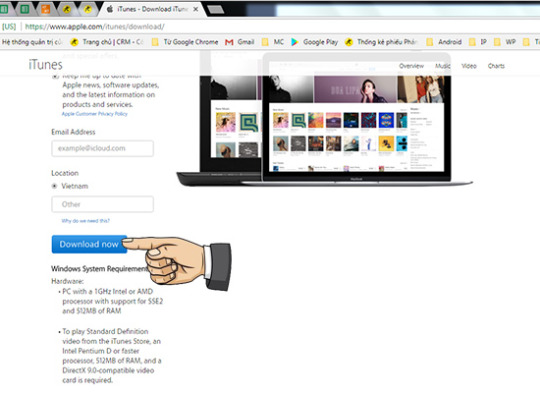
User friendly interface guide you well for using its features. All that the things are auto detected and you may only need to bind your Apple ID and Password to it for fine performance.
So the first thing you have to do is to download the tool to your PC . Quick DOWNLOAD 3utools
Then install it and run.
You will see the window above and connect you i-device via data cable to begin the operation.
3utools actually wonderful app to you form 3utools team. you can easily manage your i-device from it. No licence required as well as you will not experience with revoke issue as most of third party app installers on the i-device. Frequent updates confirm its well being which are totally free.
In tutorial section solve your run time problems and it gives you many information about application itself. Also you can join 3u forum to build conversation with users with preferred topic there. Use contact option to send them message directly to present your feelings.
Never had a friend like me auto tuned. Managed to sneak a video- watch before Disney takes it down!! The song’s calculated message of rah-rah self-actualization devolves into what might be described in 2019 as “Instagram fierce,” more like a “Let It Go” meme than “Let It Go” itself. Jasmine’s story, and Scott’s tremendous performance (she’s in the new Charlie’s Angels, so get pumped), deserved better than “Speechless,” even if she sings the hell out of it. — demi adejuyigbe (@electrolemon)The original Aladdin rode the wave of a Disney animation renaissance. Wow- just saw a preview of Will Smith's credits music from the new Aladdin!!
Customize 3utools
Customize 3utools itself from your favorite color or picture.
Read more.3utools jailbreak
3utools jailbreak brings you unc0ver jailbreak to jailbreak11.4-12.4 and which you you can install Cydia.
Read more.3utools free download for Windows
3uTools is Windows based app to customize iphone,ipad using computer/laptop.windows10 64bit ,windows7 ,windows 8 64bit and32bit compatible.
Read more.How to delete Invalid Icons?
3u Tool For Mac
How to remove corrupted icons from your iphone,ipad,ipod using delete invalid icons tool comes with 3utools.
Read more.How to use 3utools?
Way to use 3utools, How to Download,install & update 3utools. Having the latest version of 3utools make it best in
Read more.
Wan Ram
3utools
5
Actually most of ios users seeking,how to jailbreak their idevices? And how to follow a proper jailbreaking methods? like that. But all that your needs are fulfilled by 3utools team by developing this amazing all in one tool, 3utool. All the things you want it offers precisely with pretty guidance, so you can check it out yourself.
what are the ios versions can be jailbroken with 3utools?
ios 4.x / ios5.x jailbreak ios9.2 – ios9.3.3 jailbreak Cooking master boy season 2 download.
ios5.1.1 / 6.x / 7.x jailbreak ios9.1 – 9.3.5 (32bit) jailbreak
ios 8.0 – 8.4.1 jailbreak ios 10.0 – 10.3.3 jailbreak
ios9.0 – ios9.0.2 jailbreak ios 11.4-12.4 jailbreak
ios 11.0 -ios 12.1.2 jailbreak
Apple 3utool Download For Laptop
All the activated i-devices running above ios versions can jailbreak under the normal state, except ios4.x/ios5.x jailbreak which listed bellow
Here is devices list bellow to support jailbreak with DFU mode.
iphone3GS –>4.1 iphone4 –>4.1
3utools Android Download Free
iphone3GS –>4.2.1 iphone4 –>4.2.1
iphone3GS –>4.3.1 iphone4 –>4.3.1
iphone3GS –>4.3.2 iphone4 –>4.3.2
iphone3GS –>4.3.3 iphone4 –>4.3.3
iphone3GS –>5.0.1 iphone4 –>5.0.1
iphone3GS –>5.1.1 iphone4 –>5.1.1
iphone4 –>6.1.3 (tethered jailbreak)
*DFU= Device firmware upgrade
*Tethered jailbreak = jailbroken ios devices using this method must be connected to a computer when it turned on (reboot) each time to enter the jailbroken state.
Check yourself, your idevice to Jailbreak with 3utools.
It is very easy to check the possibility to jailbreak your iphone ipad with 3utools. As usual you should have the latest version of 3utools software because the 3utools team always step forward developing the software than we expected. So don’t get missed the latest. Download 3utools
Open 3utools and connect your i-device via USB cable. As it is connected you come to the window idevice and you can get ios version and Type there and keep them in mind.
Then click on Flash & JB button
Click on firmwares section
Apple 3utool Downloads
And select your idevice Category and idevice name correctly.
3utools Cracked Full Paid Download
Further you can click on Jailbreak section under firmwares and you can see available and relevant firmware precisely. The green dot confirm availability and you can download firmware by clicking on download button in download section.

0 notes
Photo

[Setup] The memories has retuned. Iphone 4s, ios 6.1.3 jailbroken via /r/iOSthemes http://bit.ly/3cazq1g
0 notes
Text
'WatchOS 6.1.3' Update Released for Apple Watch

Apple Watch, one of the effective wearable results of Apple, has gotten another update. A few issues have been fixed with this update. Things being what they are, in what bearing have these improvements been? Step by step instructions to introduce the report on Apple Watch The responses to every one of them are in our news beneath. Regardless of its significant expense, Apple Watch has gotten one of the most provided items in the savvy showcase. The watch, which has numerous highlights that make life simpler, likewise spared numerous individuals' lives. Apple has carried another update to the savvy's working framework, and this update is presently accessible for download. Apple has discharged watchOS 6.1.3, a minor update, today. The update brought along various security upgrades and rectification of the issue with heart musicality notices. Getting the update is very straightforward. To begin with, update your iPhone to iOS 13 or higher. Open the Watch application subsequent to ensuring you have a web association. Similarly as with each update, ensure that your gadget is charged in any event half. 'My Watch'; Or in the event that you utilize Turkish, enter the 'My Clock' tab. Press programming update from the General settings segment. In the wake of squeezing 'Download and introduce' alternative, pause and enter your iPhone secret key when incited. At that point acknowledge the terms. From here on, Apple Watch becomes possibly the most important factor. In the wake of continuing with all the means with your telephone, change to your savvy and affirm the affirmation demand on the screen. In the wake of entering your secret key on the clock, all is well. Simply trust that the update will download. The update that arrived on the telephone will be moved to your watch and your watch will be restarted after the update happens. Can be downloaded quicker by killing Bluetooth There is a quickening strategy, for example, killing Bluetooth after the download procedure has begun, and walking out on just before the download happens. In any case, it is expressed that this strategy is hazardous and may cause large issues in refreshing. Introducing Apple Watch refreshes is as of now very simple and quick enough. In this manner, we don't prescribe this system. Read the full article
0 notes
Video
youtube
Have you got an iPhone 4s running slowly on iOS 9? Wish you could get it back to iOS 6 when it was super fast? Well now you can using this method!
(via https://www.youtube.com/watch?v=k9TYKSIriMI)
#apple#iphone 4s#downgrade#ios 6#ios 6.1.3#ios 9.3#ios 9#ios 10#hack#hacked#jailbreak#ios#iphone#ipad#ipod#ipod touch#trident#beehind#ios 6.1.6#fix iphone 4s#slow iphone 4s
1 note
·
View note
Text
Roku puts a remote on your wrist with new Apple Watch app
The Roku remote is coming to your wrist. The company announced today the launch of an Apple Watch app that lets you control your Roku device, including Roku media players and select Roku TVs, with a tap — just like the Roku mobile app, but sized for your wrist.
Considered the limited screen real estate, the app is fairly robust in terms of its feature set.
In addition to the expected media controls — like the ability to play and pause what you’re watching –, the app also offers a home button, the select button (“OK”), a back button and directional arrows. And it includes a way to launch your favorite channels, which are organized in order of the most recently launched to make them easier to access. That way, if you always watch Netflix, you don’t have to scroll down to find it.
In addition, the tiny remote app includes voice search functionality. To activate, you just tap the voice icon, then say things like “Launch Hulu” or “search for comedies,” or even change sources, like “switch to HDMI 1” for your Roku TV, the company explains. This will work on Apple Watch versions 1 through 5.
And if you have a Roku Ultra or a Roku TV with the Remote Finder functionality which uses an audible chime to locate a lost remote control in the couch cushions, you can also use the Roku Apple Watch app to signal your Roku remote to start making a noise.
All these features will be familiar to anyone who has already used the Roku remote for smartphones, as the Apple Watch app is just a miniaturized version. The only thing it’s missing is the ability to stream The Roku Channels’ free movies, but obviously that’s not a feature you’ll want on your wristwatch. (I mean…right?)
To get the Roku Apple Watch app, you’ll need to download or update your Roku iOS app to the latest version (6.1.3), and the app will appear on your Watch as long as you haven’t disabled “Automatic App Install” in the Watch’s Settings.
0 notes
Photo

New Post has been published on https://magzoso.com/tech/roku-puts-a-remote-on-your-wrist-with-new-apple-watch-app/
Roku puts a remote on your wrist with new Apple Watch app


The Roku remote is coming to your wrist. The company announced today the launch of an Apple Watch app that lets you control your Roku device, including Roku media players and select Roku TVs, with a tap — just like the Roku mobile app, but sized for your wrist.
Considered the limited screen real estate, the app is fairly robust in terms of its feature set.
In addition to the expected media controls — like the ability to play and pause what you’re watching –, the app also offers a home button, the select button (“OK”), a back button and directional arrows. And it includes a way to launch your favorite channels, which are organized in order of the most recently launched to make them easier to access. That way, if you always watch Netflix, you don’t have to scroll down to find it.
In addition, the tiny remote app includes voice search functionality. To activate, you just tap the voice icon, then say things like “Launch Hulu” or “search for comedies,” or even change sources, like “switch to HDMI 1” for your Roku TV, the company explains. This will work on Apple Watch versions 1 through 5.
And if you have a Roku Ultra or a Roku TV with the Remote Finder functionality which uses an audible chime to locate a lost remote control in the couch cushions, you can also use the Roku Apple Watch app to signal your Roku remote to start making a noise.
All these features will be familiar to anyone who has already used the Roku remote for smartphones, as the Apple Watch app is just a miniaturized version. The only thing it’s missing is the ability to stream The Roku Channels’ free movies, but obviously that’s not a feature you’ll want on your wristwatch. (I mean…right?)
To get the Roku Apple Watch app, you’ll need to download or update your Roku iOS app to the latest version (6.1.3), and the app will appear on your Watch as long as you haven’t disabled “Automatic App Install” in the Watch’s Settings.
0 notes
Photo




A day like today 6 years ago Apple introduced the new iPhone, which for many was a disappointment and for others like me is and was one of the best smartphones that I have had the opportunity to use and keep over 3 years. This is the iPhone 4S, it was my daily driver back in 2014 and I have many memories with it. Almost everyone at that time of 2011 were waiting for the rumored iPhone 5 (iPhone that would go down in history as the worst ever created and would be discontinued only a year later) and when this iPhone was announced unfortunately it was unappreciated by the entire community of geeks. But no one imagined that the last iPhone that came out by the hand of Steve Jobs would be the longest in both time of software support and time of sale, until 2015 in fact! The iPhone 4S marked a before and after for the iPhone lineup. Thanks to the iPhone 4S we have Siri, she was introduced that day and was an exclusive of the 4S, today we have it even on Mac. That beautiful design of glass and stainless steel that was brought back with the iPhone 8 and it will be with the iPhone X in November this year. With the iPhone 4S and its camera iSight 8MPX began the race to have the best camera on an iPhone and thanks to it and now we have the dual camera in the iPhone 7 Plus and 8 Plus. And even though the iPhone 4S is no longer receiving iOS updates, Apple gives us the opportunity to install 3 different versions of iOS: 6.1.3, 8.4.1 and 9.3.5. Why do you want iOS 10 or 11? If we can have iOS 8.4.1 and even better iOS 6.1.3, the last firmware that shows the legacy of Steve Jobs and bring back that speed capable of fighting the iPhone 7 ... And I'm not joking. In 2011, the 64GB version was $849 and today we can find one for less than $50. If anyone is interested in entering the world of iOS and use a good terminal for a fairly affordable price, this is the iPhone that I can personally recommend over the iPhone 5, 5C, 5S and 6. Without a doubt, the most amazing iPhone ever. Happy Birthday iPhone 4S 🎉🎊
2 notes
·
View notes
Text
Wikipedia Mobile 6.1.3 IOS Download
Wikipedia Mobile 6.1.3 IOS Download
Wikipedia Mobile is the official Wikipeda application, which allows you to access all the content of one of the largest sources of Internet information with just a touch of your finger.
Its interface is very simple, reducing itself exclusively to write the word in which we are interested and to look for it in the database. However, thanks to this extreme simplicity, Wikipedia Mobile is also very…
View On WordPress
0 notes
Quote
2020年6月2日、AppleはwatchOS 6.2.6をリリースしています。 www.macrumors.com このアップデートでは同日リリースされているiOS/iPadOSと同様の脆弱性に対する修正が行われていますので、できるだけ速やかにアップデートを行ってください。 アップデートのやり方がわからない方は以下のAppleサポート文書をご覧ください。 https://support.apple.com/ja-jp/HT204641 watchOS 6.x リリース履歴 2019/06/04:watchOS 6 Beta 1(17R5491t) 2019/06/18:watchOS 6 Beta 2(17R5507l) 2019/07/03:watchOS 6 Beta 3(17R5521e) 2019/07/18:watchOS 6 Beta 4(17R5532f) 2019/07/31:watchOS 6 Beta 5(17R5546f) 2019/08/08:watchOS 6 Beta 6(17R5556d) 2019/08/16:watchOS 6 Beta 7(17R5566a) 2019/08/22:watchOS 6 Beta 8(17R5571a) 2019/08/28:watchOS 6 Beta 9(17R5575a) 2019/09/20:watchOS 6 リリース 2019/09/24:watchOS 6.1 Beta 1(17S5054e) 2019/10/01:watchOS 6.0.1 リリース 2019/10/03:watchOS 6.1 Beta 2(17S5059e) 2019/10/11:watchOS 6.1 Beta 3(17S5068e) 2019/10/17:watchOS 6.1 Beta 4(17S5076a) 2019/10/24:watchOS 6.1 Beta 5(17S5083a) 2019/10/30:watchOS 6.1 リリース 2019/11/06:watchOS 6.1.1 Beta 1(17S5433b) 2019/11/13:watchOS 6.1.1 Beta 2(17S5439a) 2019/11/21:watchOS 6.1.1 Beta 3(17S5446a) 2019/12/06:watchOS 6.1.1 Beta 4(17S5449b) 2019/12/10:watchOS 6.1.1 リリース 2019/12/18:watchOS 6.1.2 Beta 1(17S5775c) 2020/01/15:watchOS 6.1.2 Beta 2(17S5792a) 2020/01/23:watchOS 6.1.2 Beta 3(17S5796a) 2020/01/29:watchOS 6.1.2 リリース 2020/02/06:watchOS 6.2 Beta 1(17T5224g) 2020/02/19:watchOS 6.1.3 リリース 2020/02/20:watchOS 6.2 Beta 2(17T5234f) 2020/02/27:watchOS 6.2 Beta 3(17T5244c) 2020/03/05:watchOS 6.2 Beta 4(17T5251a) 2020/03/12:watchOS 6.2 Beta 5(17T5254a) 2020/03/19:watchOS 6.2 Beta 6(17T529) 2020/03/25:watchOS 6.2 リリース 2020/04/02:watchOS 6.2.5 Beta 1(17T5580e) 2020/04/09:watchOS 6.2.1 リリース 2020/04/16:watchOS 6.2.5 Beta 2(17T5590d) 2020/04/30:watchOS 6.2.5 Beta 3(17T5600c) 2020/05/07:watchOS 6.2.5 Beta 4(17T5607a) 2020/05/19:watchOS 6.2.5 リリース 2020/06/02:watchOS 6.2.6 リリース
https://ringosuki.hateblo.jp/entry/2020/06/02/%E3%80%90%E7%B7%8A%E6%80%A5%E3%80%91watchOS_6.2.6%E3%80%81%E3%83%AA%E3%83%AA%E3%83%BC%E3%82%B9?utm_source=feed
0 notes