#without shsh blobs
Explore tagged Tumblr posts
Video
youtube
Have a spare iPhone 4 lying around that you don't need? Want to get iOS 6 back on it to make it faster? Here's how to downgrade any iPhone 4 from iOS 7.1.2 to iOS 6.1.3 without SHSH blobs!
(via https://www.youtube.com/watch?v=kpe8KHAOk0Q)
#apple#iphone 4#iphone 4 downgrade#downgrade#ios 7#ios 6#ios 7.1.2#ios 6.1.3#ios 6.1#ios 6.1.6#iphone#ios#3utools#no shsh blobs#shsh blobs#shsh#without shsh blobs#itunes#ipsw#ipad#ipod#ipod touch#jailbreak#cydia
0 notes
Text
[Full Intro/Usage] #Downr1n #GUI: #Downgrade #iOS 15 to 14 Unsigned iOS Without SHSH #Blobs/No #Jailbreak
youtube
View On WordPress
0 notes
Text
Impossible installer tinyumbrella

#IMPOSSIBLE INSTALLER TINYUMBRELLA INSTALL#
#IMPOSSIBLE INSTALLER TINYUMBRELLA FREE#
Step 7: Once the game is loaded, go to Video Settings to check if shaders and animations are displayed. Click on the Create button at the bottom right of the screen. Bear in mind, though, that as new devices and iOS versions appear, it is important to look out for the corresponding newly released versions of this software. For Version, click the drop-down menu to select your downloaded installer. It's well-made and manages to accomplish what it proposes without bugs, glitches, or other issues. Brings you peace of mind: TinyUmbrella effectively eliminates the risks associated with jailbreaking an iOS device by saving your firmware and sending it to a remote server from where it can.
#IMPOSSIBLE INSTALLER TINYUMBRELLA FREE#
TinyUmbrella is 100 FREE and can be used on all modern versions of Windows OS (7, 8, and 10).
#IMPOSSIBLE INSTALLER TINYUMBRELLA INSTALL#
In this scenario, this program may display a "You are too late" message, which means that you have to jailbreak your device without any safety net.Īs a single-minded utility, TinyUmbrella does its job well, restoring your iOS device to its previous working firmware version without any issues. After checking that JRE is up and functional on your desktop or laptop PC, simply install TinyUmbrella using an automated installer, connect your iPhone to PC via USB cable, and start the app that will automatically detect your phone. would find their iPhone stuck in recovery mode with an iTunes connection logo and is unable to boot up. SHSH blobs cannot always be retrieved: Apple will not allow SHSH blobs to be retrieved indefinitely, allocating only a limited time window for signing a specific update. I tried using TinyUmbrella and it didnt work. ITunes can be used for restores: If for some reason the remote server is down, the iOS downgrade can be facilitated through iTunes. The clean and straightforward interface makes everything easy. This program combines two earlier tools called Umbrella and TinyTSS.īrings you peace of mind: TinyUmbrella effectively eliminates the risks associated with jailbreaking an iOS device by saving your firmware and sending it to a remote server from where it can always be restored.Īccessible: Even if you're not tech-savvy, you should be able to use this app without any problems. TinyUmbrella backs up your iOS firmware SHSH blobs and can restore them to downgrade your device to an older working firmware, proving to be a potential lifesaver whenever an iOS jailbreak operation fails.

0 notes
Text
Tinyumbrella 4.1.6

#TINYUMBRELLA 4.1.6 UPDATE#
#TINYUMBRELLA 4.1.6 ANDROID#
#TINYUMBRELLA 4.1.6 SOFTWARE#
#TINYUMBRELLA 4.1.6 DOWNLOAD#
#TINYUMBRELLA 4.1.6 ANDROID#
These are a great handful of Android Apps. You can now see that you are running your iPhone on iOS 4.1 but with old bootrom. You have successfully updated to iOS 4.1 by preserving your phone on old baseband. If you have some issues by following this step then close TinyUmbrella and re-open it and do it again.ġ0. Now go back to Tiny Umbrella and click on “ Kick Device Out of Recovery” as shown in the screenshot. And this what we wanted as this explains that our baseband has not been updated.ĩ.
#TINYUMBRELLA 4.1.6 DOWNLOAD#
Navigate to the location and select the iPhone 4.1 firmware file you have just downloaded at the beginning of this tutorial from our download listings.Ĩ. Now open iTunes and hold Shift and then click on Restore.ħ. Then your restore will not work until the TSS server can not be started.Ħ. If you receive an error saying DO NOT CONTINUE. Once The TSS Server is “running” successfully, umbrella will kill iTunes. Now click on Start TSS sever and ensure that you receive no errors. You can do this by simply clicking Save my SHSH. Make sure Cydia or TinyUmbrella has an SHSH of the latest firmware. Please make sure your device is connected so that TinyUmbrella can detect your device and the firmware.ĥ. Alot of you might have Windows security enabled, if this alert comes up make sure both boxes are checked and click on Allow access.Ĥ. Right click on the downloaded TinyUmbrella.exe file (umbrella-4.1.6.exe) and select Run as Administrator the the popup menu.ģ. Download the TinyUmbrella for Window and iPhone 4 4.1 firmware from our download listings.Ģ. Note: This tutorial only works with iPhone 4.ġ. Remember this tutorial is only for Window users a Mac version of this tutorial will be available soon.
#TINYUMBRELLA 4.1.6 UPDATE#
(Click on the appropriate download link in the right sidebar under Downloads/Links on the download page).Ĭheck our TinyUmbrella category page for the latest coverage about the tool.Follow this tutorial if you would like to update your iPhone 4 firmware without upgrading your baseband by using TinyUmbrella! It is important that you read the TinyUmbrella readme file before you do anything else. He has indicated that it maybe possible to downgrade to older iOS version using the SHSH blobs. Semaphone, developer of TinyUmbrella has recently released a new version of the tool that supports iOS 8.2 or lower. So you cannot restore to 6.x using SHSH blobs except on iPhone 4, iPhone 3GS, and iPod touch 4G (and iPad 2 to iOS 5.x if you have iOS 4.x and iOS 5.x SHS blobs).ĭespite the lack of support for new iOS versions, it is considered a good practice to take a backup of the SHSH blobs, so if someone discovers a way to hack the restore process in the future to again using the custom IPSW firmware file, then the SHSH blobs would come in handy. Tools like TinyUmbrella have allowed you to save the SHSH blobs, so you can use it to create (stitch) a pre-signed IPSW file, which could then be used to restore your device with an iOS version that Apple was no longer signing.Īpple has closed the loophole that allowed users to use the SHSH blobs in newer devices (iPhone 4S and later) and also in iOS 7 or later.
#TINYUMBRELLA 4.1.6 SOFTWARE#
For example: If Apple allowed users to downgrade their device, they could downgrade back to iOS 8.1.2, which was the last iOS software update that could be jailbroken using the TaiG and PPJailbreak.Īpple stops signing the firmware files (by not providing SHSH blobs) for older iOS versions to prevent users from downgrading. Apple allows you to restore to the latest iOS versions only to prevent users from downgrading to an older iOS version, which would have made it easier to jailbreak the iOS device.

0 notes
Text
How to use semi jailbreak cydia

How to use semi jailbreak cydia for free#
How to use semi jailbreak cydia install#
How to use semi jailbreak cydia android#
How to use semi jailbreak cydia software#
How to use semi jailbreak cydia free#
But still you should google it and get the correct result and method. Jailbreak and cydia is compatible with almost all ios versions and iphones,ipads,ipods. This will work with jailbreaked iPhones,iPads,iPods.ĭoes my iOs Version Supports Jaibreak and Cydia ? Yes you can Remove your jAilbreak, By putting your iPhone in D-F-U Mode and then restoring it via itunes. Yes, by jailbreaking you will violate apple’s terms and conditions and therefore your warranty will be void. Otherwise no, cydia cannot help you downgrade to an old ios version that apple is no longer signing. Maybe for the iphone 4 and below devices, having shsh blobs saved on cydia servers. I have not faced a problem but if it does, just restore your phone via itunes.Ĭan i Downgrade to an iOs version that apple is no longer signing ?
How to use semi jailbreak cydia free#
Yes jailbreaking is free and done by free Tools such as evasiOn, Pangu etc.Ĭan Jailbreak Brick My iPhone/iPad/iPod ? No you absolutely cannot get cydia/download cydia/install cydia without jailbreak.Even if there is a guide on the web, its a fake bookmark method which is not really cydia without jailbreak.
How to use semi jailbreak cydia install#
No, they are in many ways same,The process is called jailbreaking and the outcome is Cydia Installed.Ĭan i install cydia or download cydia or get cydia without jailbreak ?
How to use semi jailbreak cydia software#
The process of installing Cydia through a third Party software such as evasi0n, pangu though your Pc, or Mac is known as Jailbreak and Jailbreaking. I have come up with the simple possible explanations and i’ll tell you !. Im going to clear all the confusions and give you a clear picture of jailbreak and cydia.īeing an iOs user and an ios Geek for a long time, i searched Google for all the information i could find about jailrbeak and cydia. People Often say, that what is jailbreak and what is cydia, what is the different between jailbreak and cydia, can i install cydia without jailbreak ? will jailbreaking my iphone install cydia, what ios version does jailbreak supports ?. Top Free Best Cydia Tweaks To install after jailbreak.Some Great Free Cydia tweaks that you shoud try after Jailbreaking Cydia allows you to login via Facebook or Twitter accound and pay via amazon gift cards or Paypal. Without repositories,cydia is a free,abandoned home.Repositories are an online hub where the developers release and store their tweaks for quick access and installation.Īlthough cydia is dominated by free apps and tweaks, some of the tweaks or apps might demand some fee to get premium features or apps. Basically you add these repos/repositories and then search from free apps and tweaks in cydia. All repositories are owned by some one and they are filled in with different apps and tweaks. Just as apple appstore needs developers to provide you with fresh apps, Cydia needs its repositories to provide you with updated,fresh tweaks from developers. So this longed for the creation of a third party app installer which paved way for new developers to develop more tweaks, apps for iOs and bring something new in the world of iOs.
How to use semi jailbreak cydia android#
Unlike android Which is an open source operating system you cannot enjoy the fruites of Apple’s inventions. The Answer is Simple, Unlike android, apple is a jerk, it maintains iOs as a closed source which means that only apple is the sole responsible of all the changes, features, tweaks that will come with iOs. Why Cydia was developed when we had the App Store Taking a famous example, Installous, Appcake, Zeusmos , Vshare which will let you install all those premium apps found on Apple Appstore for some $$’s completely f or free.īasically it is important to jailbreak if you want to get cydia installed, in short words, the process of installing cydia is called as jailbreak. IF you are thinking that why need cydia ? it is because cydia will offer you what apple does not.Let me give you an example, on the official non cydia installed iOs you can only set ringtones which are officialy present on your ios in Stock, or import through iTunese but first you have to convert it, you can not download ringtones nor you can install them from the apple appstore, While using cydia, it has an tweak called Vuziq which is easily available through the stock BiggBoss repo and its free,when downloaded it allows you to set video ringtones for incoming iOs Calls. You get to use apps that would not possibly be installed on iOs.
How to use semi jailbreak cydia for free#
Cydia Brings Apps and Tweaks which are not verified by apple to life on your iPhone, iPad, iPod either for free or for a small charge/free. It provides a similar concept to the official apple appstore for ios. Cydia Is developed by Jay Freeman (Saurik). Cydia is not an official app, released from apple but it is merely an independent, 3rd party application installer for all iOs Supported Devices.

0 notes
Text
Purble place download ios

#Purble place download ios mac os x
#Purble place download ios software
#Purble place download ios tv
Welcome to iJailbreak’s Downloads Section.Purble Pairs is a pattern recognition and memory game similar to Pelmanism.
#Purble place download ios software
Here you will find download links to popular jailbreaking software tools such as TaiG, PPJailbreak, Evasi0n, Pangu, Absinthe, RedSn0w, Sn0wBreeze, GreenPois0n and many more! We will also be including download links to important utilities like Chronic-Dev Crash Reporter, iFaith, TinyUmbrella and F0recast.
#Purble place download ios mac os x
Note: we will be posting updates as new jailbreaking and other handy tools are released. If you see a broken link please let us know by contacting us.ĭownload the latest iOS ipsw firmware: Mac OS X | Windowsĭownload the latest iPhone iOS ipsw firmware: Mac OS X | Windowsĭownload the latest iPad iPadOS / iOS ipsw firmware: Mac OS X | Windows Make sure you hit the Facebook LIKE button if you would like to know when new jailbreak tools and new firmware versions are released.
#Purble place download ios tv
IPod Touch / iPod Shuffle / iPod / Updater / Softwareĭownload the latest iPod iOS ipsw firmware: Mac OS X | Windowsĭownload the latest Apple TV iOS ipsw firmware: Mac OS X | Windowsĭownload the latest Apple Watch WatchOS ipsw firmware: Mac OS X | Windows Safari (latest version): Mac OS X | Windows ITunes (latest version): Mac OS X | Windows PURBLE PLACE DOWNLOAD IOS TV Semi-Restore is a tool that was developed by CoolStar that allows you to re-restore an iPhone, iPod Touch, iPad back to the current iOS firmware version it is currently running without the need to have saved SHSH Blobs or APTickets. TaiG v1.1.0: Mac OS X |TaiG v1.0.0: Mac OS X LiberiOS 11.0.3 | LiberiOS 11.0.1 | LiberiOS It supports all firmware versions from iOS 5.0 to 6.1.2 and is available for Windows, Mac OS X and soon Linux. TaiG v2.4.3: Windows | TaiG v2.4.2: WindowsĮvasi0n v1.5.3: Windows | Mac OS X | LinuxĪbsinthe is a new jailbreaking software that was released by the Dream Team to jailbreak the iPhone 4S and iPad 2 Untethered running the iOS 5.0/iOS 5.0.1 firmware.Ībsinthe 2.0.4: Windows | Mac OS X | LinuxĪc1dSn0w is a new jailbreaking tool by the PwnDevTeam. You can download the latest version of Ac1dSn0w below.Īc1dSn0w Beta 2 (iOS 5/iOS 5.0.1): Mac OS X The Ac1dSn0w jailbreaking tool is just like the RedSn0w jailbreaking tool but includes some new features such as exiting recovery mode. PwnageTool is a MAC OS X only jailbreaking tool that jailbreaks your iOS device by creating a custom IPSW (Apple’s Firmware File) once this IPSW is created you must restore it to your iDevice through iTunes. Sn0wBreeze is actually the Windows alternative to the PwnageTool. It functions and operates the exact same way as the PwnageTool – Sn0wBreeze jailbreaks your iOS device by creating a custom IPSW (Apple’s Firmware File) once this IPSW is created you must restore it to your iDevice through iTunes. RedSn0w (originally named QuickPwn) was re-released during the times of the 2.x.x firmware generation, as one of the first jailbreaking tools to jailbreak the iPod Touch 2G. RedSn0w 0.9.15b3: Windows (Run in Administrator mode) | Mac OS X Maintained and created by the Dev-Team, RedSn0w has become one of the most used jailbreaking tools to jailbreak the iOS firmware. GreenPois0n jailbreaking tool was first released on October 12th, 2010 and it was one of the first jailbreaking tools to jailbreak the iOS 4.1 firmware. GreenPois0n is a one click jailbreaking tool meaning that all you need to do to jailbreak your iDevice is click a button.

0 notes
Text
Atv flash black 2.6 download free torrent

Atv flash black 2.6 freeload torrent mac os x#
Atv flash black 2.6 freeload torrent update#
Atv flash black 2.6 freeload torrent software#
Atv flash black 2.6 freeload torrent download#
Atv flash black 2.6 freeload torrent update#
This can often times be helpful in case you accidentally update to a firmware version that cannot be jailbroken as by default Apple does not allow downgrading. TinyUmbrella is an SHSH saving tool that allows you to downgrade your iDevice’s firmware version to a lower version than you are currently running. This jailbreak works on all iDevices running up to the iOS 4.3.3 firmware.ĭownload h1siri-1.0.1.deb Cydia tweak ( click here for more information) Meaning that all you need to do to jailbreak your iDevice is visit and just like that your iDevice will be Jailbroken.
Atv flash black 2.6 freeload torrent mac os x#
Seas0nPass is an Apple TV 2G specific jailbreak tool created by the FireCore development team.ĭownload Nito Installer v1.0: Windows | Mac OS X GreenPois0n is a one click jailbreaking tool meaning that all you need to do to jailbreak your iDevice is click a button. GreenPois0n jailbreaking tool was first released on October 12th, 2010 and it was one of the first jailbreaking tools to jailbreak the iOS 4.1 firmware. RedSn0w 0.9.15b3: Windows (Run in Administrator mode) | Mac OS X Maintained and created by the Dev-Team, RedSn0w has become one of the most used jailbreaking tools to jailbreak the iOS firmware. RedSn0w (originally named QuickPwn) was re-released during the times of the 2.x.x firmware generation, as one of the first jailbreaking tools to jailbreak the iPod Touch 2G. It functions and operates the exact same way as the PwnageTool – Sn0wBreeze jailbreaks your iOS device by creating a custom IPSW (Apple’s Firmware File) once this IPSW is created you must restore it to your iDevice through iTunes. Sn0wBreeze is actually the Windows alternative to the PwnageTool. PwnageTool is a MAC OS X only jailbreaking tool that jailbreaks your iOS device by creating a custom IPSW (Apple’s Firmware File) once this IPSW is created you must restore it to your iDevice through iTunes.
Atv flash black 2.6 freeload torrent download#
You can download the latest version of Ac1dSn0w below.Īc1dSn0w Beta 2 (iOS 5/iOS 5.0.1): Mac OS X The Ac1dSn0w jailbreaking tool is just like the RedSn0w jailbreaking tool but includes some new features such as exiting recovery mode.
Atv flash black 2.6 freeload torrent software#
TaiG v2.4.3: Windows | TaiG v2.4.2: WindowsĮvasi0n v1.5.3: Windows | Mac OS X | LinuxĪbsinthe is a new jailbreaking software that was released by the Dream Team to jailbreak the iPhone 4S and iPad 2 Untethered running the iOS 5.0/iOS 5.0.1 firmware.Ībsinthe 2.0.4: Windows | Mac OS X | LinuxĪc1dSn0w is a new jailbreaking tool by the PwnDevTeam. TaiG v1.1.0: Mac OS X |TaiG v1.0.0: Mac OS X LiberiOS 11.0.3 | LiberiOS 11.0.1 | LiberiOS It supports all firmware versions from iOS 5.0 to 6.1.2 and is available for Windows, Mac OS X and soon Linux. Semi-Restore is a tool that was developed by CoolStar that allows you to re-restore an iPhone, iPod Touch, iPad back to the current iOS firmware version it is currently running without the need to have saved SHSH Blobs or APTickets. Safari (latest version): Mac OS X | Windows ITunes (latest version): Mac OS X | Windows IPod Touch / iPod Shuffle / iPod / Updater / Softwareĭownload the latest iPod iOS ipsw firmware: Mac OS X | Windowsĭownload the latest Apple TV iOS ipsw firmware: Mac OS X | Windowsĭownload the latest Apple Watch WatchOS ipsw firmware: Mac OS X | Windows Note: we will be posting updates as new jailbreaking and other handy tools are released. If you see a broken link please let us know by contacting us.ĭownload the latest iOS ipsw firmware: Mac OS X | Windowsĭownload the latest iPhone iOS ipsw firmware: Mac OS X | Windowsĭownload the latest iPad iPadOS / iOS ipsw firmware: Mac OS X | Windows Make sure you hit the Facebook LIKE button if you would like to know when new jailbreak tools and new firmware versions are released. Here you will find download links to popular jailbreaking software tools such as TaiG, PPJailbreak, Evasi0n, Pangu, Absinthe,, RedSn0w, Sn0wBreeze, GreenPois0n and many more! We will also be including download links to important utilities like Chronic-Dev Crash Reporter, iFaith, TinyUmbrella and F0recast. Welcome to iJailbreak’s Downloads Section.

0 notes
Text
Downgrade iphone 4 to ios 6 3utools

3utools Downgrade Iphone 4 - treeoption.
Ios Tool Downgrade For.
Tutorial for OTA downgrade to 6.1.3 for iPhone 4s and iPad 2.
How to Downgrade to Unsigned iOS with/without SHSH Blobs.
Tool Ipsw Downgrade.
Soo I found a way to downgrade iPhone 4s to iOS 6.1.3 without.
ดาวน์เกรด iPhone 4 จาก iOS 7.1.2 ไป iOS 4.x-6.x ด้วย 3utools.
How To Downgrade iOS 7 To iOS 6.1.3 On iPhone 4 Using iFaith.
Top 10 iOS Downgrade Tools in 2022 (iOS 15/14 Supported).
How to Downgrade iPhone 4S to iOS 6 (FULL TUTORIAL).
3uTools - Downgrade iPhone 4s / iPad 2 to iOS 6.1.3 Using.
3uTools - Downgrade iPhone 4 to iOS6 without SHSH.
How to Downgrade your iPhone 4 to iOS 5 or 6 With... - YouTube.
3utools Downgrade Iphone 4 - treeoption.
Apr 18, 2021 · Step 4: Select the backup file you created with WooTechy iMaster and click Restore and wait for a few minutes so it can restore. Try It Free Try It Free. Downgrade iPhone 6/7/8/X/XR/11/12 and iPad with iTunes. To downgrade iPhone 6 with iTunes, follow these simple steps: Step 1: Disable the Find My iPhone. Step 2: Download the Restore Image.
Ios Tool Downgrade For.
Search: Downgrade Tool For Ios. xE releases as well as Cisco IOS XE Denali16 If you are having problems with iOS 6 on your device (iPhone, iPad, iPod Touch), you may want to downgrade your device back to iOS 5 However, with the release of iOS 14, Apple stopped signing both iOS 13 Download iFaith for iOS 8 UltFone iOS Downgrade Tool 1 UltFone iOS Downgrade Tool 1. Using 3uTools, here I show you a example as below: 3uTools Downgrades iPhone 4 from iOS7.1.2 to iOS 6.0.1 Tutorial From: 3uTools Notes before flash: 1. Dec 22, 2016 Jailbreak/Restore/Update Apple Devices Using 3uTools to the Last IOS Hi tech. Downgrade IOS 12.1.1 With 3Utools. How to download- 3uTool - And - install 3uTools- FUll For IOS All.
Tutorial for OTA downgrade to 6.1.3 for iPhone 4s and iPad 2.
- Downgrading iPhone 4 from iOS 7 to iOS 6 WITHOUT SHSH Blobs. So to downgrade from iOS 7.1.2 to iOS 6.1.3, you can use a tool called Pluvia, this tool is Mac only so if you're on windows you need to run a Virtual Machine or borrow a Mac from someone. There is already a pretty extensive Reddit post describing Pluvia so I won't go into too much.
How to Downgrade to Unsigned iOS with/without SHSH Blobs.
May 10, 2021 · Step 1. Put an unarchived FutureRestore file, the unsigned iOS firmware, and the blob file in one folder on your Windows or Mac Computer. With all three files in one place, move on to the next step. Step 2. Open Terminal (for iOS users) or Command Line (if you’re using a Windows computer). Step 3. If you have backed up important files from your iOS devices, you possibly won't need a recovery tool How to downgrade from iOS 10 back to iOS 9 using a backup 1 iCloud Bypass Without Downgrade And it's Just For 1 Click Downgrade with SHSH2 using 3uTools Adds the option to force a complete reinstall by holding down on "Kickstart Jailbreak" Adds.
Tool Ipsw Downgrade.
In this video, I'm going to show you and updated method on how to downgrade your iPhone 4 to iOS 5.1.1 and 6!Pluvia. I have used 3utools to jailbreak my old iPhone 4, all went smoothly. I was originally going to do this to downgrade the phone to it's original IOS 4, 5 or 6. Upon trying to do so, it constantly says that there it cannot request an SHSH.
Soo I found a way to downgrade iPhone 4s to iOS 6.1.3 without.
I performed a jailbreak on 6.1.3 with iCloud lock. How to: Mac with Silver 6.1 and Windows with 3uTools. On Mac: Open Silver, press Ramdisk FactoryActivation->A5 9.3.5 to9.3.6->Attempt to Activate on Mac. Device will be Factory Activated temporarily. Go to the Windows and start the Jailbreak using 3uTools. In first reboot you need reconnect. Upgrade/Downgrade iOS in 3 Steps. All you need is a PC with Windows 11,10,8.7,8.1,Vista, or XP, 256MB or more of RAM and 20+ MB of hard disk space. And that's it. Step 1 Choose Repairing Operation System mode to Downgrade. Step 2 Download downgrade iOS firmware. Step 3 Install Downgrade iOS firmware. Downgrade iPhone 4s / iPad 2 to iOS 6.1.3 Using 3uTools. Analyst Ming-Chi Kuo has reaffirmed predictions that the first Apple... AR headset will launch at the end of 2022, but now says it will be a much more powerful device than expected.
ดาวน์เกรด iPhone 4 จาก iOS 7.1.2 ไป iOS 4.x-6.x ด้วย 3utools.
Mar 30, 2022 · If you’re using macOS Catalina or later, open Finder and click your iPhone in the sidebar. (Open iTunes if you're using a PC or a software older than macOS Catalina.) Hold the Shift key (PC) or Option key (Mac) and click the Restore button. Select the file you downloaded earlier. Click Open. 3uTools can downgrade to iPhone 4 from iOS7.1.2 to iOS 4.0-6.1.3 only in the case that you have backup the particular SHSH files before. If you don't have. Apr 09, 2019 Download the IPSW for the iOS version you are downgrading to. It must correspond to your specific device and model. Plug your iPhone or iPad into your computer. Dec 20, 2018 · Step 2 – Now, take your original lightning cable and with the help of it, make a connection between your computer and the device. Hit on the 'Next' button. Step 3 – Fixppo will detect your device easily and then will provide you the available firmware versions. Here, you can downgrade your device to the desired iOS.
How To Downgrade iOS 7 To iOS 6.1.3 On iPhone 4 Using iFaith.
I have an iPhone 4 3,3 CDMA that I am trying to downgrade to iOS 6. I am able to force flash the firmware using 3uTools, but since there's no SHSH availalbe for the CDMA iPhone 4 I must do a tethered boot. Here's where I am running into issues: the phone doesn't boot and just stays in DFU mode. Does anybody know how to fix this?.
Top 10 iOS Downgrade Tools in 2022 (iOS 15/14 Supported).
Jan 24, 2014 · With iFaith running and iPhone connected, switch off your iPhone 4. Put iPhone 4 in DFU mode (power+home button for a few seconds, release power and hold home button for 10-15 seconds) Open iTunes. Click on the device name (from the sidebar or on top-right). Hold down ‘Shift’ and click on Restore.
How to Downgrade iPhone 4S to iOS 6 (FULL TUTORIAL).
Get today's best tech deals HERE: Download Link & Written Guide.
3uTools - Downgrade iPhone 4s / iPad 2 to iOS 6.1.3 Using.
Downgrade to iOS 12.4.1 Without Losing Data 3utools Downgrade Iphone 4 7 The riskier method of the two but you can downgrade your iPhone back to iOS 12.4.1 with this process without wiping your device clean. This makes it notably faster than the second method which involves erasing all data from your device. How to Downgrade iOS 12.4.1 to iOS. The signing status of iOS 6 For iPhone 4, iOS 7 Part 2: How to Download iOS 9 iPSW Files and Downgrade iOS 10 to iOS 9 me archiviert iOS-Software-Updates › iphone The Best IPSW Restore Tool in 2020 ipsw, so my entire command looked as in the picture below: Let the tool do its thing ipsw, so my entire command looked as in the picture below.
3uTools - Downgrade iPhone 4 to iOS6 without SHSH.
2018-02-08 24364 Posted by 3uTools Last week, we have released V2.17 3uTools. And this version allows users to easily downgrade iPhone 4s or iPad 2 to iOS 6.1.3 or iOS 8.4.1. You can check here to know more new. Launch 3uTools and go to “Flash & JB” -> “Pro Flash”, click “Import Firmware” and select the firmware you have already downgraded. Add a comment Step 4 Go "Flash" After you import the firmware, click “Flash” on the right bar. Add a. Step 1. Ensure you have installed the iTunes on your computer, and then download the latest version of 3uTools. Step 2. Click Flash Jailbreak→Pro flash→Query SHSH. And then you can see which firmware versions you can flash your device to if you have backuped the SHSH files before. Step 3. Download firmware.
How to Downgrade your iPhone 4 to iOS 5 or 6 With... - YouTube.
User's video: Downgrade iPhone 4s / iPad 2 iPhone to iOS 6.1.3 3u.comThe tutorial you could check here:. Below is a step-by-step guide on how to downgrade iOS using 3uTools. Step 1. Start by downloading 3uTools and installing it on your Windows PC or laptop. Launch it and connect your iPhone via an original.
Other content:
Sony Vega Video Editor Crack Serial Key
Mass Storage Controller Driver Dell M4600
Windows 10 Lean X86 X64 Bootable Iso Download
Convert Serial Number To Imei
Soul Calibur 5 Iso Download

0 notes
Text
How To Upgrade to UNSIGNED iOS Versions NO Jailbreak & NO SHSH Blobs!
How To Upgrade to UNSIGNED iOS Versions NO Jailbreak & NO SHSH Blobs!
How To Upgrade to Unsigned iOS Version | Easily Install Unsigned iOS Firmwares no Jailbreak & no SHSH Blobs! Do you want to install unsigned iOS versions without the need of a Jailbreak or SHSH Blobs? If so, this video is for you! I will teach you how to easily Upgrade to Unsigned iOS in this tutorial. This method has been available for a while, however, a Jailbreak was required. This is because…

View On WordPress
0 notes
Text
How to use #downr1n & #downgrade iOS 15 to 14 without SHSH #Blobs/No #Jailbreak | Full Guide | 2023
youtube
View On WordPress
0 notes
Text
Pwnagetool Download Mac

Apple has added a new security system called ECID. ECID stands for Exclusive Chip ID. iPhone 3GS, iPod Touch 3G, iPod Touch 2G MC, and almost every upcoming iDevice is affected by this security even the iPhone XS. ECID is a unique chip id for all devices.
Pwnagetool 4.2.1 Windows Download
Pwnagetool Download Mac Os
How to Check ECID of iPad and iPhone (Mac) If you’re using a Mac, there are is another way (other than iTunes as discussed above) to get the iPhone or iPad ECID. Put your device into Recovery Mode: Open iTunes and connect the iPhone via USB. Press and hold the Home button and the Sleep/Wake button at the same time. (you device will turn OFF. If you are on mac, click on “Restore iPhone” button while holding Alt key, and if you are on Windows, click while holding Shift key DOWNLOAD ALL IPSW - iPhone firmware direct download. IPSW files, according to the tweet by the developer the new utility TinyPwn will make is possible for users to make scriptable modification of the. PwnageTool 3.1.5.
Table of Contents
What is ECID?
ECID stands for Exclusive Chip ID or Electronic Chip ID. Since it’s an ID, it is unique to each device. An ECID is assigned to every iOS device that Apple manufactures. You may be asked for your ECID when saving SHSH blobs.
An ECID ensures that each SHSH blob (which is required to restore a firmware) remains exclusive to a specific device only. This is why you cannot use SHSH Blobs from one device to restore or downgrade another device.
When you restore your iPhone, iPad, iPod Touch, the iTunes contact Apple servers and generate signatures for your device. If you want to secure your future jailbreak, it’s important to save these signatures before a new firmware comes out. Because once the new firmware is out, Apple stops signing older firmware and without a signature for the older firmware, you cannot restore your iPhone, iPad, iPod Touch to that older firmware. Apple won’t let you downgrade your iPhone or iPad firmware. But if you have signatures (SHSH blob) saved for an older firmware for your device, Apple won’t be able to stop you from downgrading firmware even if they stop signing older firmware.
All popular tools that you use to save SHSH blobs require you to enter a valid ECID number. Which makes an ECID a prerequisite for saving SHSH blobs for your device.
In this guide, you’ll learn how to check your iPhone, iPad, iPod Touch ECID in both Windows and Mac operating systems and also with/without a computer.
How to check ECID using iTunes
You can use iTunes to find the ECID of your iOS device. Here is how to:
Connect your iPhone, iPad, or iPod Touch to your computer using a USB cable.
Launch iTunes. (You can download iTunes from here.)
Click your device icon at the top-left of the iTunes window.
Click the Summar in the left navigation pane.
Keep clicking on the serial number shown in the right pane to reveal the ECID of your connected device.
Once ECID appears, press Command+C on Mac or Ctrl+C on Windows to copy ECID to your clipboard.
How to Check ECID of iPhone or iPad (Windows)
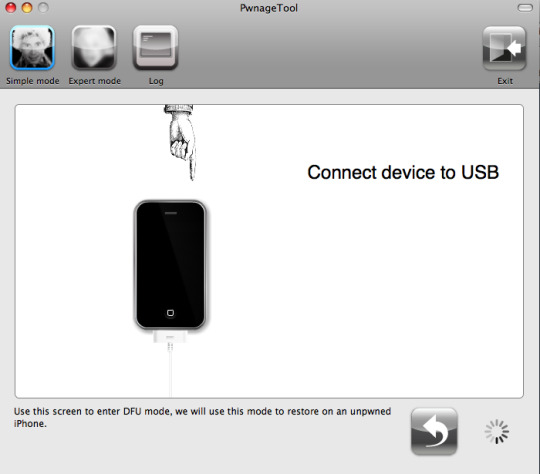
If you are on a Windows computer, you can not only use iTunes (as discussed above) to check ECID of your iOS device, there are other ways to find ECID.
Method 1 – Using ECID Grabber
Put your device into Recovery Mode:
Open iTunes and connect the iPhone via USB.
Press and hold the Home button and the Sleep/Wake button at the same time. (you device will turn OFF and then ON)
Continue holding both buttons until your iTunes pops up a message telling you that it has detected an iPhone in recovery mode.
Download ECID Grabber from here and extract the archive.
Run the ECID Grabber.exe and hit Get ECID button.
Then copy and save your ECID from ECID Grabber.
To get out of recovery mode, simply turn your device off and then turn back ON.
Method 2 – Using USBView
Put your device into Recovery Mode
Open iTunes and connect the iPhone via USB.
Press and hold the Home button and the Sleep/Wake button at the same time. (you device will turn OFF and then ON)
Continue holding both buttons until your iTunes pops up a message telling you that it has detected an iPhone in recovery mode.
Download USBView from here.
Go to Options Menu and check mark “config descriptors” (enable it)
Hit the F5 key on your keyboard to refresh.
Scroll down till you see Apple Recovery (iBoot) USB drive in the left pane, and then click on it.
Note down your 16 number ECID code from the right pane.
To get out of recovery mode, simply turn your device off and then turn back ON.
How to Check ECID of iPad and iPhone (Mac)
If you’re using a Mac, there are is another way (other than iTunes as discussed above) to get the iPhone or iPad ECID.
Put your device into Recovery Mode:
Open iTunes and connect the iPhone via USB.
Press and hold the Home button and the Sleep/Wake button at the same time. (you device will turn OFF and then ON)
Continue holding both buttons until your iTunes pops up a message telling you that it has detected an iPhone in recovery mode.
Press Command+Space bar on Mac keyboard and search for “System Information” or “System Profiler.” and hit Enter.
From the System Profiler window, go to USB from the left navigation pane and in the right pane click on Apple Mobile Device (Recovery Mode).
From the Lower-right pane, copy the 16 numbers ECID code for your device.
To get out of recovery mode, simply turn your device off and then turn back ON.
How to Check iPad or iPhone ECID without computer or iTunes
If you don’t have access to your computer, you can check ECID right from your device. However, your device must be jailbroken for this method. If your device is jailbroken, it’s very easy to find ECID of your device:
Launch Cydia on your iPhone, iPad, or iPod Touch.
Go to the Search tab.
Search for UDID Calculator.
Tap on USID Calculator from the search results and install it. It will appear on your Home screen once the installation process is complete.
Launch UDID Calculator and it will provide you with the ECID of your device along with other key information such as Serial, IMEI, UDID, etc.
Copy the ECID of your device. Please keep in mind that it’s in Decimal format.
That’s it, folks! Now you have the ECID of your device. Now go and save SHSH blobs of your device for your desired firmware.
You can follow us to Twitter, Join our Facebook Fan Page, and also subscribe to RSS Feed to receive latest updates on iPhone, iPod Touch and iPad stuff.
NOTE: This is NOT an official release, so use it at your own risk!
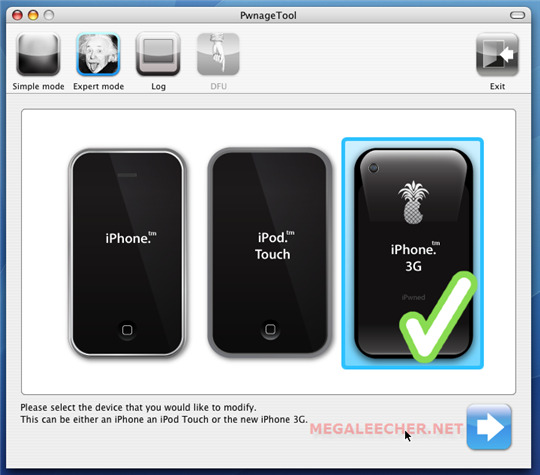
While waiting for an iOS 4.1 jailbreak, we can take a look at some unofficial ways to jailbreak the iPhone 3Gs running iOS 4.1 . Make sure you read all the notes, and read the article twice before you attempt this method. Once again, this is not an official release, use it at your own risk.
Requirements:
iPhone 3Gs with old iBoot
Pwnagetool and Jailbreak iOS4.1
Stock iOS 4.1 for iPhone 3Gs
iTunes 10
NOTE: Your iPhone 3Gs needs to needs to be on 3.1.2/3.1.3 and needs a boot level jailbreak. So, it can’t be jailbroken with JailbreakMe or Blackra1n. If it’s jailbroken with PwnageTool or Sn0wbreeze, you’re golden…
NOTE: This version of PwnageTool will NOT hacktivate your iPhone. That means, that you will need the original SIM or a phonebook SIM to activate it. After activation you can install ultrasn0w and unlock it.
How to:
1. Load iTunes and sync your iDevice so you can backup. If you dont want to backup with iTunes, you can to it manually…
2. Download and load PwnageTool . You will get a pop-up window, click OK
3. Click on expert mode button, select your device and click on the blue arrow to continue.
4. In the next window, you will need to select the original firmware 3.1.3 for your device. PwnageTool will find it for you, but if it fails that task, click browse and look for it manually.
5. In the next window select “General” and lets start customizing the firmware
5.1. In the next screen adjust the size of the partition or leave as it is and click on continue.
NOTE: Deselect Activate if you have an iPhone 3G/3Gs legitimately activated on an official carrier.
Pwnagetool 4.2.1 Windows Download
NOTE: You may need to increase the size of the root partition slightly. My first attempt failed at creating the IPSW until I increased the size to about 695 MB.
5.2 Bootloader screen is only available for iPhone EDGE so if you are on 3G/3Gs or iTouch you ignore this screen
5.3 In the next screen you can add repositories and install any appolication that you want so when you restore your iDevice it will already be full of everything you need. To do this, first go to “Manage Sources” and add all the sources that you want. Now go to the “Download Packages” tab, refresh the list and select the apps that you want to be install and click on “Add to queue”. All the apps will be displayed in the “Select Packages” tab. Make sure everything is right and than click on the blue arrow to continue
5.4 In the next window you have the option to install Cydia and Icy or just one of them.
5.5 Now you can choose the boot and recovery logos. Go with the default ones, browse for your own or use no logos
6 Now select “Build” and than click on the blue arrow to continue and start creating your custom firmware
6.1 Now you will be asked where you want to save the custom firmware. Choose your path and click on Save
7. Now wait until the custom firmware is built and saved on your computer
8. While creating the custom FW, PwnageTool will ask for your Mac’s password. DO NOT type it it. Instead, install Jailbreak iOS 4.1 ( type the admin password if prompted ).
9. Now switch back to PwnageTool and type-in your password. You will get a pop-up that will tell you to put your iPhone in Recovery Mode and restore with iTunes.
Pwnagetool Download Mac Os
10. Now load iTunes, and alt( option ) + restore which will allow you to browse for the custom iOS 4.1 that you just created. Select it, and let iTunes extract, verify and restore your iPhone 3Gs.
11. Now you have an iPhone 3Gs running on iOS 4.1 and jailbroken. But there are a few things you need to take care of:
IF Cydia has a blank icon, load it go to Manage> Sources> Edit> Add and add: http://apt.saurik.com/cydia-3.7
IF Safari is crashing , add source:http://repo.woowiz.net and install Safarifix
(thanks yespazio, via iSpazio)

0 notes
Text
Download Tinyumbrella 6 For Mac


TinyUmbrella is a small and useful utility for iPhone users running iOS that can revert your phone's firmware to a previous version. It does so by saving SHSH blobs to the device.
Download TinyUmbrella for Mac free. TinyUmbrella is a useful application that was especially designed to provide users with a means of s. To solve the issue that tiny umbrella wont open on mac or tinyumbrella unable to validate libraries is to download Java which may solve your issues with the software. But iOS 9 supports TinyUmbrella for iPhone 6s, iPhone 6s Plus, iPhone 6, iPhone 6 Plus and iPhone 5s. Download TinyUmbrella free. TinyUmbrella is a useful application that was especially designed to provide users with a means of s. TinyUmbrella for Mac download it for Free and 100% Working. As you know, Why we use TinyUmbrella Application for Mac! This TinyUmbrella for Mac is used to prevent the devices from losing the older versions of firmware and also helps to downgrade the iOS version of our devices. Let us understand this Application and the features of this TinyUmbrella application. Windows Live Messenger (formerly MSN Messenger). TinyUmbrella Gets Update Version 6.10.03a Released With Support iOS 6.1.1 For. Download TinyUmbrella 6.10.03a for Windows and Mac OS X. Any 32-bit device,. Clicking this link will start the installer to download TinyUmbrella free for Windows.


Download Tinyumbrella 6 For Macbook Pro
While running jailbreak on different models of iPhone is possible, things can also go wrong which usually would turn your shiny Apple device into what people call 'a brick' -- a useless piece of hardware. This makes it necessary to revert the phone back to its previous state.

With the ability to reverse jailbreak iOS devices, TinyUmbrella is a third party device that gets the job done. Note the update time of this application, which means it might not be able to help out with the newest iPhone.
Download Tinyumbrella Windows 10
The way that TinyUmbrella works is a bit complicated, but in a word: the application retrieves the firmware (SHSH and blobs) and saves it to Cydia which means it can be used in the future.

It's very important to note that application such as TinyUmbrella or iFaith are for advanced and intermediate users so get a good guide going before attempting to make any modifications to Apple firmware.
TinyUmbrella 9.3.4 on 32-bit and 64-bit PCs
This download is licensed as freeware for the Windows (32-bit and 64-bit) operating system on a laptop or desktop PC from iphone tools without restrictions. TinyUmbrella 9.3.4 is available to all software users as a free download for Windows.
Filed under:
How To Download Tinyumbrella
TinyUmbrella Download
Freeware iPhone Tools
Major release: TinyUmbrella 9.3

0 notes
Text
Benefits And Drawbacks Of The iOS Jailbreak
Often unusual phrases inside the jailbreak earth confuse newcomers. As a way to make it better to all rookies available, listed here are small answers on various phrases and operations regarded within the jailbreak group that is iPhone. Included in this descriptions are a few application resources, apps, details along with other helpful recommendations required for every rookie jailbreaker.
Another resource that is common is RedSn0w, that is suitable in both Mac OS's and Windows. It may be used-to iOS Jailbreak 4.3.5, 4.3.4, and designs below OS 4. Just connected ios jailbreak is achievable for iOS 11. Many people could actually exchange 4.3.5 to 4.3.1 by retaining the SHSH blobs to perform the jailbreak that is untethered on 4.3.5. Persons believe it is easy-to download and use RedSn0w as it includes a wizard that provides guidelines for successful jailbreaking.

Select the output structure MKV or MP4 in Output Location area. Should you choose MP4, you may also get iPhone Apple iPod , iPad Jailbreak or Apple-TV when you like. This game was last updated on September 11, 2010, the modern edition is 1.9. Invictus Games Ltd. produced it and it is just like Doodle Bounce. As your system moves from sidetoside enabling the frog to jump-up to your higher rate the overall game is better played in portrait setting. It is possible to acquire words to spell words to gain points and prizes. Every day a new concept is presented; diamonds and coins can even bounce and touch to boost your score to discover new ranges. The Apple iPhone Jailbreak is quite skinny in its profile. The finished steel back is scratch-proof and ensures that the unit is game to some difficult handling as well. This refined mediaplayer is a great method to remain entertained - through audio, movies and much more. Google AdWords are feasible selections. Weare fairly close, although I believe we're not there nevertheless. AdWords does provide the power to market on cellular devices with a whole internet browser, but that doesn't only are the iPhone and Contact. You'll receive much more and Androids based on which area you advertise. Right now they'ven't developed transformation tracking for applications and through income with small results you'll be able to only burn without this to demonstrate on your efforts. You aren't working or may not know which keywords are working. There's one-way to track income like this: by joining LinkShare, become an iTunes affiliate. On qualifying expenditures, you're able to create an URL to your sales page while in the app-store and receive a 5% commission. These iPod repair firms can merely maybe you have ship your iPod that is damaged into them via the United States postal service or FedEx. Many will offer you same day or overnight fix when they get it. If it is done through FedEx it's very likely that you may have your iPod back in per day or two.
4 notes
·
View notes
Link
Installed iOS 14 beta 1 on your iPhone and now looking to downgrade back to iOS 13.5.1 because some of the apps you use on a daily basis are not working? Apple might not provide a guide on how to downgrade your iPhone back to iOS 13 but worry not as we have you covered.
The method to downgrade your iPhone back to iOS 13 remains the same if you have ever downgraded your iPhone to an older version of iOS before. However, before you start with the process, there are a few things that you should know. Most importantly, note that Apple is only signing iOS 13.5.1 so you cannot downgrade your iPhone to a version of iOS lower than that. It is possible to jailbreak iOS 13.5 using Unc0ver but downgrading to it is not possible unless you have saved the required SHSH blobs.
Read: iOS 14 First Impressions: The Home Screen Experience We Deserve is Finally Here!
Downgrade iPhone from iOS 14 Beta to iOS 13.5.1: Things to Know
You can downgrade your iPhone to iOS 13.5.1 since that’s the release of the OS which Apple is currently signing.
It is only possible to restore iOS 13 backups on your iPhone after you downgrade it back to iOS 13.5.1. You cannot restore an iOS 14 backup on your iPhone.
Irrespective of which method you follow below, it is always recommended that you create a backup of all your important files and documents on the device.
If you have an Apple Watch paired with your iPhone that’s running watchOS 7 beta, make sure to downgrade it back to watchOS 6 as well as you won’t be able to do it afterwards.
Downgrade iPhone to iOS 13.5.1 from iOS 14 Beta
Method 1
Downgrade to iOS 13.5.1 Without Losing Data
The riskier method of the two but you can downgrade your iPhone back to iOS 13.5.1 with this process without wiping your device clean. This makes it notably faster than the second method which involves erasing all data from your device. However, I will not recommend this method since you can run into a myriad of issues.
How to Downgrade iOS 14 Beta to iOS 13.5.1 Without Losing Data
Turn off Find my iPhone via the Settings app (Settings > iCloud > Find my iPhone).
Download the iOS 13.5.1 firmware file for your device from our iOS firmware file download page for your iPhone.
Note: If you’re downloading the firmware file using Safari then ensure that auto unzip feature is disabled or use Chrome or Firefox. Alternatively, renaming the .zip file as .ipsw file should also work.
Connect the iOS device running iOS 14 beta to your computer.
Launch iTunes and select the iOS device from the top left corner.
Then click on Summary in the left-hand sidebar.
Hold the Alt/Option key on the Mac or Shift Key in Windows on your keyboard and click on the Check for Update option, instead of restoring.
From the window that pops up, select the iOS 13.5.1 IPSW firmware file you had downloaded earlier.
iTunes will inform you that it will update the device to iOS 13.5.1 and verify the update with Apple.
Click Update.
iTunes should now downgrade your iOS device to iOS 13.5.
If you are using a Mac running macOS Catalina, the steps to downgrade your device to iOS 13.5.1 remains almost the same. Since there’s no iTunes, you will have to open a new Finder window and access your device from there.
Method 2
How to Downgrade from iOS 14 Beta to iOS 13.5.1 Using Recovery Mode
Download the iOS 13.5.1 firmware file for your device from our firmware download page.
Note: If you’re downloading the firmware file using Safari then ensure that auto unzip feature is disabled or use Chrome or Firefox. Alternatively, renaming the .zip file as .ipsw file should also work.
Launch iTunes on your computer.
Plug your iPhone or iPad running iOS 14 beta to the computer with iTunes running.
You now need to put your iPhone in DFU mode (if you want to find out what it means check this post for more details). The process differs based on the iOS device:
On iPhone 11/Pro, iPhone XS/XR, iPhone X, iPhone 8, iPhone 8 Plus:
Press and release the Volume Up button, then press and release the Volume Down button, finally, press and hold the Power / Side button until you see the recovery mode screen.
iPhone 7, iPhone 7 Plus:
Press and hold the Power / Side button and Volume Down buttons at the same time, continue holding until you see the recovery mode screen
iPad and iPad Pro models, iPhone 6s, and earlier iPhone models:
Press and hold the Power/Side button and Home buttons at the same time, continue holding both buttons until you see the recovery mode screen.
Release the power button and continue holding the home button until you get a popup from iTunes that it has detected that your device is in Recovery mode.
Click on the Ok button.
Hold the Alt/Option key on the Mac or Shift key in Windows on your keyboard and click on the Restore iPhone… (iPad/iPod touch…) button. Note: If you directly click on the Restore iPhone button without holding the Alt/Option key on the Mac or Shift key in Windows will result in restoring your device back to iOS 13.5.1.
Select the iOS 13.5.1 IPSW file you had downloaded earlier.
Then click on the Restore and Update button to continue.
In the next screen, it will give you information about the iOS 13.5.1 update. Click on the Next button, followed by the Agree button to continue.
iTunes will now verify the software and install it on your device. It should take around 10 minutes.
Once the process is done, your iPhone will boot back into iOS 13.5.1 and you should see the white ‘Hello’ setup screen. Follow the setup process now and if you have an archived backup of iOS 13.5.1, restore it during the setup process.
You can always go back to trying iOS 14 beta on your iPhone once Apple launches the public beta program next month. Ideally, you should wait until at least the third or fourth beta of the OS is out to ensure that most of the major bugs and app compatibility issues are sorted.
What made you downgrade your iPhone back to iOS 13.5.1 from iOS 14 beta? Drop a beta and let us know!
.adslot_1 { width: 300px; height: 250px; } @media (min-width:340px) { .adslot_1 { width: 336px; height: 280px; } }
via Telenor INC
0 notes
Text
iOS 13.3 Downgrade to iOS 13.2.3 No shsh blobs with succession
iOS 13.3 Downgrade to iOS 13.2.3 No shsh blobs with succession
Downgrading IOS 13.3 to 13.2.3 without SHSH Blobs, using Succession! How to downgrade! , install Cydia, filza and succession 1.4.8 from github or repo. Download official ipsw and place in succession folder. Open succession, go to settings, set restore rootfs only! Let it open your ipsw and extract rootfs.
Once it has finished restore and fixing apps, it will reboot and boot loop. Put in…
View On WordPress
0 notes