#iphone SE screen repair
Link
#iphone se#iphone se repair#iPhone se screen#iPhone se button repair#iPhone se screen repair#iPhone se back repair
0 notes
Text
iPhone 8 Plus Repair - idevicerepairfl
If you are looking for an iPhone 8 plus repair? iDevice Repair is widely acknowledged to be one of the best & most reliable iPhone 8 plus repair Casselberry service providers, in Florida. Schedule an appointment Now! For more detail visit our website.
1 note
·
View note
Text
I dropped my phone in yoghurt this morning which somehow messed up the touch screen even more than it was already messed up, which has rendered my phone functionally useless now. it's frustrating for many reasons (two factor authentication apps being useless when the touch screen won't let me type in my passwords) but what really bothers me the most is how often I keep picking up the phone to go scroll Tumblr or something else before realising that's not going to work. really highlighting how often I use my phone for mindless social media scrolling. it's not a good look on me.
but also. it's a brick. that still delivers me notifications but it is also a brick that, when I dare open an app, even if I carefully try to scroll the wonky touch screen will within one single swipe have activated five different buttons and composed a letter to satan
#also it's not like the WHOLE phone dropped into the yoghurt. it was a corner. my phone is in a silicone case.#i could wipe it clean and it was fine.#but the touch screen has been wonky for so long i'd already ordered a replacement screen to fit in#(and a replacement battery because i last replaced the battery in 2021 and its due again)#so idk i guess some moisture got in anyway#or something idk#my phone is an iphone se from 2018 that i refuse to replace because a) i can't afford a new phone b) i can't afford a new phone and#c) i will repair it and continue repairing it until it dies for good because fuck apple#so yes i'm on tumblr on desktop right now just so i can make this post
3 notes
·
View notes
Text
How to Identify Common iPhone Repair Issues and Fix Them
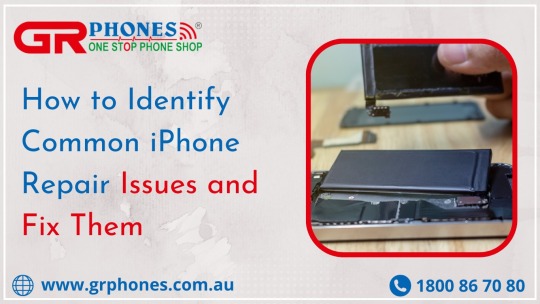
Owning an iPhone is a joy, but encountering repair issues can be a real headache. In this comprehensive guide, we’ll explore how to identify and fix common iPhone problems. Whether you’re a tech-savvy enthusiast or a novice, our step-by-step solutions and expert advice will help you troubleshoot and repair your iPhone with confidence. Let’s dive into the world of iPhone repairs and make those frustrating issues a thing of the past.
1. Diagnosing iPhone Problems
Understanding the root cause of iPhone issues is crucial before attempting any repairs.
Common iPhone Problems
• Battery drainage
• Screen issues
• Charging problems
• Overheating
• Software glitches
2. How to Identify Battery Drainage
Discover why your iPhone battery drains quickly and how to address it.
Signs of Battery Drainage
• Rapid battery percentage drop
• Phone heating up during use
• Apps crashing unexpectedly
• Slow charging
Solutions
• Adjust screen brightness
• Update iOS
• Replace the battery if needed
• Disable unnecessary background apps
3. Dealing with Screen Issues
Learn how to tackle common screen problems like cracks and unresponsive displays.
Identifying Screen Problems
• Cracked or shattered screen
• Touchscreen unresponsiveness
• Flickering or distorted display
Solutions
• Replace the screen
• Calibrate touchscreen settings
• Check for loose connectors
4. Troubleshooting Charging Problems
Get your iPhone charging smoothly again with these tips.
• Recognizing Charging Issues
• Slow or no charging
• Inconsistent charging
• Charging port problems
Solutions
• Clean the charging port
• Use genuine Apple chargers
• Reset your iPhone settings
5. Handling Overheating
Discover why your iPhone overheats and how to cool it down.
Signs of Overheating
• Hot to touch
• Frequent shutdowns
• Slow performance
Solutions
Remove heavy apps
Keep your iPhone updated
Use a protective case
6. Resolving Software Glitches
Learn how to fix software-related issues that can disrupt your iPhone’s performance.
Identifying Software Glitches
• App crashes
• Frozen screen
• Stuck on Apple logo
Solutions
• Force restart your iPhone
• Update or reinstall problematic apps
• Restore factory settings
Frequently Asked Questions (FAQs)
1 ) How do I know if my iPhone battery needs replacement?
If your iPhone’s battery drains rapidly even after optimizing settings, it might be time for a replacement. Consult an Apple technician for a professional diagnosis.
2) Can I replace my iPhone screen at home?
While it’s possible to replace your iPhone screen at home, it’s recommended to seek professional assistance to ensure a successful repair without damaging your device further.
3) What should I do if my iPhone gets wet?
If your iPhone gets wet, turn it off immediately, dry it gently with a soft cloth, and place it in a bag of rice to absorb moisture. Seek professional help if needed.
4) Is it safe to use third-party chargers?
Using third-party chargers can be risky and may damage your iPhone’s battery or other components. Stick to genuine Apple chargers for safety.
5 ) How often should I update my iPhone’s software?
Regularly updating your iPhone’s software is essential for security and performance. Check for updates at least once a month.
6 ) Why is my iPhone still slow after troubleshooting?
If your iPhone remains slow after troubleshooting, it may be time for an upgrade. Newer models offer better performance and features.
Conclusion
Repairing common iPhone issues doesn’t have to be a daunting task. With the right knowledge and guidance, you can identify and fix these problems, saving you time and money. Remember to prioritize safety and consult professionals when in doubt. Now, go ahead and put these tips into action to enjoy a hassle-free iPhone experience.
#iphone 11 screen replacement#iphone 13 glass replacement#iphone 14 pro repair#phone repair#iphone repair#phone repairs adelaide#iphone 13 repairs#iphone 12 screen replacement#iphone 13 screen replacement#iphone 14 pro screen replacement#phone screen repair near me#iphone battery replacement#iphone x screen replacement#iphone battery replacement near me#iphone 7 battery replacement#iphone xs screen replacement#iphone 8 plus screen replacement#iphone se screen replacement#iphone 12 back glass replacement cost#iphone 6 battery replacement#iphone x screen replacement cost#iphone 7 plus battery replacement#iphone glass repair near me
0 notes
Text
iPhone SE Screen Replacement: by Buzzmeeh
Quality: iPhone SE screen replacement from Buzzmeeh! Unlock its true potential and power up your device's longevity. Experience a seamless transformation as your iPhone SE regains its vigor, enabling you to stay connected and productive throughout the day. Trust Buzzmeeh to breathe new life into your iPhone SE, ensuring a flawless performance that lasts.

0 notes
Text
Doorstep iPhone SE Repair Service by Yaantra
Yaantra is a leading service provider for doorstep iPhone SE repair services. It offers a wide range of services such as iPhone SE screen repair, battery replacement, home button repair, charging port repair, and more. All services are provided by certified technicians who use genuine Apple parts for repair. The technicians are well-trained and experienced to provide reliable, quick, and efficient services. The services are available 24/7, and customers can book an appointment online. Customers can also avail the benefit of doorstep pickup and drop facilities. Moreover, customers can also avail of attractive discounts on repair services.

#iPhone SE Repair#mobile repair in mumbai#mobile screen replacement#doorstep mobile repair#iphone 12 repair service#mobile screen repair at home#doorstep mobile repair near me#mobile repairing shop in lucknow
1 note
·
View note
Link
Still looking for a service center in Bangalore providing iPhone SE 2020 screen replacement same-day service at an affordable price? FixKart is the only option! Connect soon!
#iphone se 2020 screen replacement#iphone se 2020 screen replacement cost in bangalore#iphone se 2020 display replacement#iphone se 2020 back glass replacement#apple repair near me
0 notes
Text
iPhone Repair Pune | With Free Onsite Service
We are providing excellent apple repair solution for Apple iPhones like iPhone 15 Pro Max, iPhone 15 Pro, iPhone 15 Plus, iPhone 15, iPhone 14 pro max, iPhone 14 Pro, iPhone 14 Plus, iPhone 14, iPhone 13 Pro Max, iPhone 13 Pro, iPhone 13, iPhone 13 mini, iPhone 12 Pro Max, iPhone 12 Pro, iPhone 12, iPhone 12 mini, iPhone SE (2nd generation), iPhone 11 Pro Max, iPhone 11 Pro, iPhone 11, iPhone XR, iPhone XS Max, iPhone XS, iPhone X, iPhone 8 Plus, iPhone 8, iPhone 7 Plus, iPhone 7and etc.
Looking for iPhone repair services in Wakad Pune? Look no further! Our team of skilled technicians is dedicated to providing exceptional iPhone repair in Wakad, ensuring a seamless and hassle-free experience for you. From cracked screens to faulty batteries and everything in between, we have the expertise to handle a wide range of issues and restore your iPhone to its optimal functionality. If you are looking to replace your iPhone 15 pro Battery in Pune you can visit MacCare Solution.
To book your iPhone service in Wakad Pune, simply visit our website or Call us at +91 7030039901. We’ll be happy to help!

#apple service center pune#apple service center wakad#iphone service center in Pune#iphone service center in Wakad#iphone service center Pune#iphone service center Wakad#iphone repair in Wakad#iphone repair in Pune#iphone repair wakad
2 notes
·
View notes
Note
A few months!!?? I thought it'll be like a year or atleast 6 months
So it's literally a new phone? What phone is it?
It's only a couple of years old! It's an iphone se? I mean it was new when I got it though I know the model itself isn't very new. But yeah, the issue started around this time last year, and now just intermittently every couple months or so it'll just start wigging out. Apple support has told me "it's either a hardware issue or a software issue" which really narrows it down lmao, and I've had a few phone repair guys try and get me to replace my screen but I'm not fully convinced it's the screen's fault so I didn't want to spend money on it. But I don't want to get a new phone because I can't really afford it rn T-T My stinginess is my downfall yet again !
3 notes
·
View notes
Text
iPhone Repair in Las Vegas
iPhone Repair in Las Vegas: The Ultimate Guide to Finding the Best Services
As an iPhone owner, you understand how crucial it is for everyday living. From communication and entertainment to even work, our smartphones have become a significant part of our lives. But what happens if your iPhone breaks? You're at the right place if you're in search of reliable iPhone repair in Las Vegas. In this article, we'll discuss the best options in regard to iPhone screen repair, battery replacement, and more.
Why Choose Professional iPhone Repair Services?
The temptation to attempt self-fixes or quick and cheap repairs is the outcome of an iPhone malfunction. Nevertheless, it is always a more secure and effective option to go for professional iPhone Repair in Las Vegas. Trained technicians are available with the skills, tools, and experience necessary for efficient iPhone repairs services in Las Vegas that restore it to its original state. Besides, it gives you peace of mind since most professional repair shops provide warranties on their services.
Common iPhone Issues and Repairs
1. iPhone Screen Repair in Las Vegas
Users of iPhone find that cracked or broken screens among their challenges are often faced by them. When your need for an iPhone screen repair arises in Las Vegas then ample numbers of credible repair stores exist that replace your screen instantly as well as efficiently. With the employment of top-notch components and cutting-edge methodologies, these technicians rejuvenate the looks of your iPhone device.
2. iPhone Battery Replacement in Las Vegas
Is your iPhone’s battery depleting more rapidly than normal? Faulty batteries may bring about a lot of problems but this does not mean that they should mark the end of a gadget.iphone Battery Replacement in Las Vegas is one commonly sought after service that can help to increase its lifespan. Experienced experts will remove your previous battery and install a new one from trusted sources thus giving you a longer lasting battery and improved performance.
3. iPhone Water Damage Repair in Las Vegas
In a situation when an iPhone user accidentally allows water to come into contact with their phone, it becomes paramount that they take corrective measures very fast before any further damages occur that cannot be reversed again. It is important for one to know that despite the fact that water can be deadly to an iPhone, there are various places where one can go for help in iPhone water damage repair in Las Vegas. Thus, specialists would evaluate how far this destruction has gone using different instruments to treat these kinds of phones.
4. iPhone Charging Port Repair in Las Vegas
In case your iPhone isn’t charging, or it takes a very long time to do so, there could be an issue with your charging port. The port may have something stuck inside it such as dirt particles, dust or it might be damaged. Luckily, there are experts who provide iPhone charging port repair in Las Vegas services that will clean-up or replace the port ensuring that your mobile device is back up and running efficiently.
How to Choose the Best iPhone Repair Shop in Las Vegas
When looking for the best iPhone repair in Las Vegas, it's essential to consider a few key factors:
Experience and Expertise: Look for repair shops that specialize in iPhone repairs and have a good track record. Experienced technicians are more likely to diagnose and fix problems accurately.
Quality of Parts: Ensure that the shop uses high-quality, genuine parts for repairs. This can significantly affect the longevity and performance of your iPhone.
Warranty: A reputable iPhone repair shop in Las Vegas will offer a warranty on both parts and labor. This is a good indicator of their confidence in their services and gives you added security.
Customer Reviews: Check online reviews and ratings to see what other customers have to say about the repair shop. Positive reviews and high ratings are good signs of reliable service.
Conclusion
Your smartphone plays an integral role in your everyday life and it’s crucial to keep it running smoothly. In Las Vegas, hiring expert iphone repair service in Las Vegas is the ideal option for iPhone screen fixing, battery substitution or other services you might require. This guide will help you identify a trustworthy repair shop that fits your needs allowing you to have your device up and running in no time.
Getting your broken iPhone repaired can really enhance your everyday life. Visit the nearest shop today! Depending on the extent of the damage, they will repair it within a few hours at affordable prices with quality parts from reliable manufacturers.
0 notes
Text
i am very sad :(
I took my phone to the Apple Store today as it had a hairline crack in the screen, and I wanted to get it fixed before I go on holiday.
Instead, the Apple Store broke my display, and now my phone doesn't work at all. They said they have to wait to order a new phone for me (I have an iPhone SE so it's not readily available at the store apparently) , and that the new phone will be the same price as the repair, So it is getting fixed, but I'm trying to apply for jobs at the moment and I'm really worried that it'll take a few days and I might miss important messages.
Just upsetti spaghetti bc I really don't like when things don't go to plan grrrrrrr
0 notes
Text
What’s New in Apple’s Affordable iPhone SE 4
It's been a while since Apple updated its budget iPhone SE, and the last model closely resembled its predecessor and the iPhone 8, which debuted back in 2017. This time, the iPhone SE 4, expected to launch in early 2025, is anticipated to feature a significant design overhaul, looking similar to the iPhone 14 series, if not identical.

More Updates
News | All Conference | Trippedia | Natural Care Hub | Supremlawyers
Beyond aesthetics, the iPhone SE 4 is rumored to receive substantial hardware upgrades, including a new chip, enhanced cameras, a USB-C port, a larger display, and more. Despite these enhancements, it is expected to be only slightly more expensive than its predecessor, while still remaining much more affordable than the mainstream iPhone models.
When will it launch, and how much will it cost?
According to a report from The Information, the iPhone SE 4 will launch in the Spring of 2025, and a ‘leakster’ on X (Revegnus) predicts that the iPhone SE 4 might get a price hike of around 10 per cent, indicating it would still cost less than Rs 50,000 at launch, which is similar to that of a previous-generation iPhone.
Innovation
Artificial Intelligence
Google
Tech
Laptops
Hp
Samsung
iPhone SE 4 is rumored to look radically different from its predecessor, yet familiar to iPhone enthusiasts. According to leaks, the iPhone SE 4 could closely resemble the iPhone 14 but with a single rear camera. It will feature a metal unibody design with flat side frames, and a large 6.1-inch screen, significantly larger than the 4.7-inch screen on the iPhone SE 3. This also means the iPhone SE 4 will be the first in the SE series without a home button, likely incorporating a Face ID biometric system.
In addition to the design overhaul, the iPhone SE 4 is expected to include a USB-C port for charging and may gain an action button. The device is anticipated to have an IP67/68 rating for water and dust resistance, and it might feature a repair-friendly build, allowing for easy replacement of the back panel or display.
News
Airlines News
Financial News
Space News
Sports News
Basketball
1 note
·
View note
Text
Video Title: Top 5 iPhone Repair Mistakes - How to avoid them!
Video Text:
what's up everybody hugh jeffries here
in this video we're going to be taking a
look at the top five
biggest iphone repair mistakes that
people make and how to avoid them when
you're fixing your own phones
coming up
coming in at number five is poor screw
organization
it's vital to make sure that you
organize the screws when disassembling
an iphone
so when it comes to reassembly not only
is it a lot easier because you know
where the screws go
but you can't cause any damage to the
device by putting the wrong screw
into the wrong hole this is a common
issue seen
on screen replacements where someone
puts the longest screw
of the metal plate into one of the
smaller screw holes
and ends up screwing that screw through
the logic board of the phone
then certain things won't work on the
phone your phone might not even boot up
it can cause major issues and it's
something you definitely want to avoid
so the easiest way to sort out parts and
the way that i do it is i lay the part
out on the desk
and then i put the matching screws to
that part or component
next to it so when time comes to
reassemble the item
i know exactly where the screw came from
coming in at number four
is the use of cheap or generic parts
this is a common issue that people do
they buy the cheapest knock-off thing
that they can buy
and hopefully it's going to work as good
as the apple one well that's just not
the case
when buying parts you want to make sure
to get known brand
or high quality replacement parts you
want to make sure it comes from an
actual company
or has a brand name on it and isn't just
some generic part
a lot of people also go for higher
capacity gold batteries
i see that a lot in phones especially on
ebay and those
batteries are fakes they're literally
just a sticker over
a normal battery and if you check out
the milliamp hours
in applications like coconut battery it
will report just like a normal
iphone battery number three the use of
tools and equipment
now this is also a very important thing
and a lot of people just buy the
cheapest tool kits
or use the ones that are included if
it's a one-off repair then you can
easily get away with the cheap tool kits
and
screwdrivers and things that are
included with parts i used to use those
all the time
but then after upgrading to an actual
tool kit you wouldn't believe the
difference it makes having
proper tools they're the correct size
their quality they don't strip screws as
easily
and it's just a lot nicer experience i
remember the first time i opened up the
iphone 5
i used a knife to remove the standoff
screws on the iphone 5 because i didn't
have a proper standoff bit
or even a flathead to just rig it to
work
now that's something that's very
important and if you are doing a lot of
iphone repairs or a lot of electronic
repairs
definitely invest in a tool kit i
personally use the ifixit tool kit
but there's many others out there and if
you don't want to buy a tool kit some of
the most vital
uh things you need for an iphone repair
are a phillips screwdriver
pentalobe bit uh iphone standoff bit
a sim eject tool for taking out the sim
trays that's kind of an obvious one
and some basic prying tools like a very
thin
metal prying tool which helps pry away
things as well as some plastic
spudges to disconnect cables to avoid um
damaging anything with your big
fingernails coming in at number two is
the incorrect removal of the battery
adhesive
strips they're very strong and hold down
the battery to an extraordinary amount
of strength
they are total overkill and it's apple's
way of stopping you from replacing your
own battery
if you are doing a battery replacement
make sure to remove the dock connector
if you have an iphone 5s
or se and if you have an iphone 6 or
later
just remove the taptic engine that
should give you enough clearance to be
able to pull the battery adhesive tabs
sort of level enough and that they won't
get caught on anything
as well as aren't on too much of an
angle which causes too much strain on
the tab itself
and it will result in the tab breaking
if you break the tab
it's a lot of prying and heating to try
and get that battery out so you want to
try as best you can
not to break those adhesive strips so
when you're doing that be very careful
and gentle with those tabs as they are
very easy to break
and anyone who's repaired an iphone has
probably had a similar experience of
those tabs breaking
and knows what it's like to try and pry
out a battery
and coming in at number one for the
biggest iphone repair mistake
is not disconnecting the battery you
probably saw this one coming from me
because i go on about it in all of my
videos it is crucial to disconnect that
battery before proceeding
to remove the lcd or work on any other
part of the iphone
i personally know somebody who had an
iphone 6s and attempted their own
display replacement they didn't remove
the battery or disconnect it
and when they went to plug in the new
screen because those connectors were
live
it shorted out and actually sparked and
fried the backlight
to the iphone basically what that means
is while the phone will still power on
you just can't see anything on the
screen because the actual
light or the brightness is completely
gone it's completely fried
all because the battery wasn't
disconnected while the backlight can be
repaired by someone who can do a board
level
repair it's extremely costly time
consuming and you have to find somebody
who can actually do the repair for you
so just avoid this whole problem by
disconnecting the battery
so that's it the top five biggest iphone
repair mistakes that people make
and some of them myself have made over
the years when repairing iphones
i hope you guys found this video useful
and giving you some tips
and tricks as well as things not to do
when repairing your iphone
and on that note this has been a huge
jeffries video if you like what you saw
hit that subscribe button and consider
checking out my social media
as i post plenty of pictures of iphones
and iphone repairs
as well as do plenty of
behind-the-scenes uh stuff on my
instagram story
and so i always keep you updated over
there also make sure to check out the
iphone playlist for more videos
just like this one that's all for this
video and i'll catch you guys next time
0 notes
Link
Apple has revealed a complete information for customers experiencing clean or frozen screens on their iPhones. These directions apply to a number of iPhone fashions and supply steps to repair frequent points that trigger gadgets to grow to be unresponsive.The right way to restore iPhone 8 and later, together with iPhone SE (2nd and third technology)In case your iPhone 8 or later display screen is frozen or will not activate, observe these steps:1. Press and shortly launch the amount up button.2. Press and shortly launch the amount down button.3. Press and maintain the facet button till the Apple brand seems (about 10 seconds).In case your gadget nonetheless will not activate, cost it for an hour. For those who see a low battery icon, examine the hardware and cost it once more. If the difficulty persists, contact Apple Assist.Learn additionally: The right way to report display screen on Mac: Apple native instruments and third-party choices definedFor iPhone 7 and iPhone 7 Plus customers:1. Press and maintain the facet button and the amount down button till the Apple brand seems (about 10 seconds).If the gadget remains to be unresponsive, cost it for an hour. If a low battery icon seems, examine the hardware and recharge it. Persistent points ought to be directed to Apple Assist.Learn additionally: Say goodbye to undesirable calls: discover ways to use dwell voicemail in your iPhoneWhat in case your iPhone activates however freezes throughout startup?Generally iPhones activate however get caught on the Apple brand or show a pink or blue display screen throughout startup. In these instances:1. Join your iPhone to a pc.2. Choose your iPhone on the pc.3. Whereas the iPhone is related:For iPhone 8 and later: Press and shortly launch the amount up button, then the amount down button. Maintain holding the facet button.For iPhone 7 and seven Plus: Press and maintain the facet button and the amount down button on the similar time.Learn additionally: The right way to handle Apple App Retailer subscriptions in your iPhone and iPad - All the main pointsThese steps will assist most individuals get their iPhones fastened. For those who proceed to have issues, Apple recommends that you simply contact the assist staff for additional help.
0 notes
Text

iPhone 8 Black – Screen Assembly – Incell LCD
Please Note:
1.This is a high-quality LCD, we tested it in good condition, please check it if works before installing.
2.If it is damaged when you install or use it ( we advise installing it by technical staff ), we will not provide a warranty.
Features:
1.100% Brand New, high-quality and durable
2.Full Tested working 100% Before Shipment
3.Used to repair faulty screen display and touch screen digitizer both at once.
4.Any unsatisfactory feel free to contact us first we will try our best to assist you
Compatible with: Apple iPhone 8 / Apple iPhone SE 2020
Colour: Black
Package includes:
1 x LCD Display Touch Screen Assembly Visit
0 notes
Text
iPhone Replacement Parts: Your Ultimate Guide to Buying Online from Siren Wireless

If you’ve ever experienced the frustration of a broken iPhone screen or a battery that drains in minutes, you know the importance of reliable replacement parts. At Siren Wireless, we specialize in providing top-quality iPhone replacement parts to help you get your device back in top shape without breaking the bank. Our comprehensive online store has everything you need if you are a professional technician.
Why Choose Siren Wireless for iPhone Replacement Parts?
Quality Assurance
At Siren Wireless, we understand that quality is paramount when it comes to iPhone parts. All our products undergo rigorous testing to ensure they meet the highest standards. Our screens, batteries, and other components are sourced from reputable manufacturers, guaranteeing you get parts that are as good as the original.
Wide Range of Products
From screens and batteries to cameras and charging ports, our inventory covers a wide range of iPhone models. Whether you have the latest iPhone 15 pro max or iPhone 14 or an older model like the iPhone SE, you can find the parts you need at Siren Wireless.
Competitive Pricing
We believe in offering quality parts at affordable prices. By cutting out the middleman and sourcing directly from manufacturers, we pass the savings on to you. Our competitive pricing ensures you get the best value for your money.
Expert Customer Support
Navigating the world of iPhone repairs can be daunting, especially for first-timers. Our expert customer support team is here to help. Whether you need advice on which part to buy or guidance on installation, we’re just a call or a click away.
Popular iPhone Replacement Parts
iPhone Screens
Cracked or damaged screens are one of the most common issues iPhone users face. At Siren Wireless, we offer high-quality replacement screens that provide the same clarity and responsiveness as the original. Our screens come with all the necessary tools and instructions, making it easy to replace your iPhone screen.
iPhone Batteries
A faulty battery can significantly impact your iPhone’s performance. Our replacement batteries are designed to provide optimal performance and longevity. With easy-to-follow installation guides, you can replace your old battery and enjoy extended battery life.
Cameras and Camera Lenses
If your iPhone’s camera isn’t working properly or the lens is scratched, our replacement parts can restore its functionality. We offer high-quality camera modules and lenses that ensure crisp and clear photos and videos.
Charging Ports and Cables
A damaged charging port can render your iPhone useless. Our replacement charging ports are durable and designed to fit perfectly, ensuring your phone charges properly. We also offer high-quality cables that are built to last.
Conclusion
When it comes to iPhone replacement parts, Siren Wireless is your go-to source for quality, affordability, and expert support. Whether you’re dealing with a cracked screen, a dead battery, or any other issue, we’ve got the cell phone replacement parts you need to get your device back in perfect working order. Visit our online store today and experience the Siren Wireless difference!
#iPhone replacement screens#wholesale Mobile parts#iPhone screens#iphone parts#cell phone replacement parts
0 notes