#iphone vs android which is better
Explore tagged Tumblr posts
Text

0 notes
Text
A Question A Day, July 2025: Characters
31 questions to help you post about your characters every day in the month of July 2025.
01. If your character was to live in your favorite tv show or movie's world, how would their life be different? How would they be different? How would they get along with the main cast of the show or movie?
02. Does your character have special tricks they like to do to show off? If yes, what are they?
03. What is your character's favorite subject for photography? Do they prefer photography of animals, weather patterns, the sky, nature, people, events, sports, etc?
04. How many languages does your character know? What made them decide to learn them (if more than one)? Did they learn them for fun or out of necessity? How fluent are they? Are they better with written or verbal speech?
05. What is the most insane thing your character has done for attention?
06. Does your character prefer their SOs older or younger or the same age? If they don't date, then same question but for close friends.
07. If your character was to rename themself, what name would they pick? What's the significance of the name?
08. What are some of your character's guilty pleasures? How many people know about them?
09. How many relationships has your character been in? Which one was their favorite? If that one ended, what happened to end it?
10. Is there a certain restaurant or type of food that your character tends to crave a lot? What is it? Is it based off of a real restaurant or is it made up?
11. Is your character the type to believe in astrology? How far does their belief go, if they do? Do they read horoscopes? Do they actually believe their horoscopes to be real?
12. What form of science most fascinates your character? How much of a curious person would you say they are?
13. Which of your character's (own) physical features do they find the most attractive/are they the most proud of? Which side of their family did they get it from? How far down their lineage do you have to go to find someone who shares it (for instance, my eyes come from my maternal grandmother)?
14. Reblog a post that you feel really encapsulates the essence of your character. Explain in a separate post (unless you reblog your own post, then you can just do it on the reblog) why you chose that post for them.
15. If your character was to run a blog on tumblr, what kind of blog would they run? Would they post a lot or be someone that posts every once in a great while? Would they only have one blog or multiple? Would they have multiple accounts so they could have multiple main blogs?
16. What fandoms would your character be part of if they lived in the real world in modern times?
17. How difficult is it to earn your character's trust? Who do they trust the most and what caused them to trust this person so much?
18. How often does your character have time to do their favorite hobbies? How much time at a time do they put toward it (ie an hour in one sitting to do their favorite hobby)? What is the hobby?
19. Would your character be an android or an iPhone person or would they be the person that uses some obscure phone that no one's ever heard of?
20. What is your character's view on technology?
21. What is your character's favorite breed of dog? What draws them to this breed? Do they tend to prefer big, medium or small dogs, in general?
22. What are some of the differences in how others around your character view them vs how the character views themself? Which view is more accurate of how they actually are? Do their actions match their speech? Are they consistent or do they tend to be more random in action? How about in speech?
23. How frequently does your character go to the place they were born? Do they travel much? If so, where all have they been? What's their favorite place they've been to?
24. What is your character's favorite first-date question to ask? How do people respond to their answer to the question?
25. What was the most tragic thing to happen to your character? Where in the process of healing from it are they? What steps have they taken to try to heal from it? How do they react to people talking and/or asking about it?
26. How health-conscious is your character? What are some of their good health habits and what are some of the bad ones?
27. What are some of your habits that you know your character would have Something to say about? What would be your character's advice to you if they were to give advice on how to kick the habit(s)?
28. What is your character's favorite activity to do with their partner?
29. What pet names does you character love? Which ones do they hate? What nicknames have they given to their partner that isn't quite a normal pet name?
30. When handwriting, does your character have a preference on what color ink pen they use? Do they prefer pens or pencils? If pencils, do they prefer mechanical or number 2 pencils?
31. Which classic tv channel would be your character's favorite if they lived in real life?
#writers of tumblr#writer questions#daily questions#daily prompts#prompts for writers#july 2025#questions for july
2 notes
·
View notes
Text
Looking for alternatives to iPhone? We have shortlisted some really nice and economical iphone alternatives for all smartphone users. The iPhone 6 is one of the finest devices in the smart phone market, and has few competitors. However, there are several other smart phones that are not as expensive, and provide great features, as well. An iPhone offers great brand value and access to several iPhone only apps, but, today’s market offers many great alternatives that are amazingly designed, durable and worth exploring before you make your final decision. Here are some of the best alternatives to an iPhone: ASUS ZenFone 2 Newly introduced phones from ASUS are doing good in economy consumer market mainly due to the price. GearBest.com is offering the gray color for 274.99$ (use coupon code ASZ4GB ) With Android operating system on this phone we can expect great feature and stability. This phablet has 4GB RAM and LTE-enabled Intel Atom Z3560 processor with four cores that makes it an awesome alternative to iPhone 6 and iPhone 6 plus. Samsung Galaxy S6 (By: Samsung ) Samsung Galaxy S6 with 16 MP camera and 1.5 GHz quad core processor is one of the closest competitor to iPhone 6 in terms of feature and quality. We have a in depth comparison of the two below. Galaxy S6 Vs IPhone 6 The smartphone industry is literally ruled by Apple and Samsung’s phones with iPhone6 and Galaxy 6 creating ripples in the market and getting a huge demand even before their respective launches. Although quite similar in terms of features, design and pricing there are some differences you should watch out for that may help you pick between the two models. The Edge Galaxy S6 Has Over IPhone 6 Wireless Charging Which Is Quicker Samsung Galaxy 6 lets you charge your device without a wire which is not just hassle free but much faster than the conventional charging by a charger, like it is with iPhone. Wireless charging using separate charger available in stores and also promises quick charging. Heart-rate Monitor Samsung Galaxy S6 comes with a heart-rate monitor: The LED flash of S6 doubles as heart-rate monitors which is capable of measuring your saturation of blood oxygen. You can check the heart rate at resting state or see how hard you end up pushing while exercising. Make full use of Amazon India coupons for getting it at a good discount. The results are not that accurate but it is good to have some idea. You need to install a 3rd party app if you need the same feature in the iPhone. Better Resolution Screen The S6 has the advantage of a larger and sharper screen with a better resolution than the iPhone 6. Committed VR Accessory The Gear VR headsets can pair with the S6 to create an engaging game-playing and video-watching experience. Edge IPhone Has Over Samsung Galaxy S6 Sharing Between Apple Devices If you have any other device by Apple you can easily share pictures, videos, photos, music etc Using Handoff, calls can be answered from Mac or iPhone. Newer Apps Most apps finally make way to Android, but few do not. iPhone is the answer if you want to have latest apps which are unique only to Apple devices. Get one using latest Snapdeal coupons. Compatible Cases And The Accessories iPhone is best bet if you want phone to have a huge variety of compatible speakers, headphones and more accessories. It might appear that Galaxy S6 is a better choice than iPhone but we should remember that iPhone will surely soon come up with added features and improved hardware. Get the best offers and deals on both mobiles at Coupondekho.co.in. As both phones offer the premium designs, modern features and good performance, the choice will naturally depend on the OS. Android Lollipop provides Galaxy S6 more flexible and can be customized compared to iOS 8. With android, you can change the layout of home screen, pick own default apps and fully overhaul software design with launcher. iOS, offers a simple, clean design which is very user-friendly.
The OS is regularly updated and it’s as good as having a new phone. Keeping safety issues in mind Samsung Galaxy S6 is not as secure as the iPhone is but with 3rd party security apps the security is good. OnePlus One (By: Oneplus ) This recently introduced phone seems to be best iphone alternative in our opinion. Many smartphone users have taken it as iphone 6 alternative. It Offers great features with a 2.5 GHz Quad-core processor, and a Qualcomm Snapdragon 801 Chipset, with 13 MP rear and 5 MP front camera’s. The device offers many features you won’t find in any other phone, however, you need to make sure that your SIM card fits in the phone before you make a purchase. BLU Advance 4.0 (By: BLU ) This is probably the cheapest iphone alternative available in market with a good quality of phone. With a 4.0” display (High Resolution), dual SIM support, and expandable memory up to 32 GB the BLU Advance 4.0 is a great phone that runs on the 4.2 Android Jelly Bean operating system. It’s available in a fully unlocked version that can be easily purchased and used outside of a contract. The phone’s compatibility extends to all GSM Networks. However, the unlocked phone will not work with CDMA carriers like Virgin, Verizon, etc. It’s a phone with great features, beautiful design, and almost all functions that you could expect from a smart phone, yet, it will cost’s less than $70. It’s a good alternative to a bulky, and ultra-expensive iPhone. Samsung Galaxy S Duos II S7582 DUAL SIM Factory Unlocked International Version - Black (By: Samsung ) Samsung smart phones provide a simple user interface, and a sturdy build. Performance issues are minimal, and offer great features at an affordable price. The Samsung Galaxy S Duos S7582 has a 4.0” screen with a display of 480 × 800 pixels. The phone weighs about 118 g, has internal memory of 4 GB and an external expandable memory provided by a micro SD slot that can support a micro SD card of up to 64 GB. Has a 5 MP camera (primary) and a secondary VGA camera. All features come at an affordable price and this phone is definitely a good alternative. HTC Droid Incredible 4G LTE 6410 8GB Verizon CDMA (By: HTC ) HTC Droid is an elegantly designed CDMA phone with a capacitive 4.0” screen, 8 MP camera (autofocus and LED flash), 1.3 MP secondary camera on the front, 8 GB phone memory and an expandable memory of up to 32 GB by using a micro SD card. The screen is tough and scratch resistant with Gorilla Glass, and the phone has a MSM896 Qualcomm Snapdragon Chipset and a 1.2 GHz Dual-core Krait Processor. LG Optimus L7 – P715 (By: LG ) The Optimus offers a 4.3” touch screen, dual SIM support, expandable memory 32 GB, Primary camera 8 MP and a VGA secondary camera (Front facing). It runs on the Android operating system v4.1.2, Jellybean, and the unlocked version is compatible with all GSM carriers. Its sleek design, user friendly UI and flawless performance make it a great alternative option. Sony Xperia P LT22i (By: Sony ) Beautifully designed with a 4.0” High Definition display, the phone offers the highest quality of brightness and resolution that surpasses any other phone in the current smart phone market. Its 8 MP primary camera is great for taking pictures and capturing videos. Flawless performance, and high quality features at an affordable price make it an interesting choice that won’t disappoint you in any way. Supports all GSM carriers. Motorola Moto G (By: Motorola ) The Moto G offers a 720 p HD display, a 4.5” screen and a 1.2 GHz Quad-core Processor. With a battery life of up to 24 hours, Android 4.3 OS (upgrade guaranteed), 8 GB internal memory, and a 5MP rear and 1.3 MP front camera, the Moto G is a great phone and one of the best phones that Motorola has ever designed. Its brilliant and sharp display makes it a class apart from all other phones, and all together the phone is a great product available at an affordable price. Nokia Lumia 635 (By: Nokia ) Scratch resistant Gorilla glass 3, Multi touch screen, 4.
5” display, Window 8.1, 1.2 GHz Processor, and a Qualcomm Snapdragon 4 chipset and a 5 MP camera make the phone a complete package. It has an expandable memory of up to 128GB, 8 GB internal memory, and is compatible with all GSM carriers. Lumia is fast out pacing competition and gaining steadily in market share. One of the best alternatives to an iPhone. Motorola Moto E (By: Motorola ) Browse seamlessly with 4G technology, a great device for watching videos, playing online games, and taking pictures. Has a rear 5 MP camera with a front facing VGA, 4.5” display screen (High Definition), and a Snapdragon Qualcomm 410 processor. Its water resistance and high quality Gorilla glass covering make it durable and sturdy. Loaded with brilliant specs, the phone is a great alternative for an iPhone. So which one is your favorite smartphone? Share with us in comments.
0 notes
Text
RCS Message Upgrade in 2025: Smarter Chats vs SMS Limitations

RCS Message Revolution in 2025: A Smarter Way to Communicate
In 2025, mobile communication has taken a bold leap forward with the widespread adoption of the RCS message system. Short for Rich Communication Services, this modern messaging platform is quickly replacing outdated SMS technology. Users and businesses alike are experiencing a shift that blends convenience, high-quality media sharing, and real-time interaction—all within your phone’s built-in messaging app.
Let’s dive into why the RCS message platform is gaining popularity and how it transforms everyday conversations.
From SMS Basics to RCS Brilliance
For years, SMS (Short Message Service) was the foundation of mobile texting. It allowed people to send quick updates, but its limitations stood out. With just 160 characters per message and no support for multimedia, SMS simply couldn't keep up with modern communication needs.
Now, thanks to RCS message technology, those restrictions are a thing of the past. With support for typing indicators, read receipts, high-definition media, and even chat over Wi-Fi or mobile data, RCS provides a seamless and dynamic texting experience. Users no longer need third-party apps to enjoy these smart features—they're built right in.
RCS vs SMS: Understanding the Differences
To truly appreciate the RCS upgrade, it's important to compare RCS vs SMS side-by-side. Here’s how they stack up: FeatureRCS Message FeaturesSMS FeaturesCharacter LimitUp to 3,072 characters160 charactersMedia SupportHD images, videos, file sharingBasic MMS, low qualityRead ReceiptsYesNoTyping IndicatorsAvailableNot supportedEncryptionPartial to FullNone
Clearly, RCS message features offer a superior experience. From extended character limits to media-rich interactions, the differences are both immediate and impactful.
How to Enable RCS Messaging
Enabling RCS on your device is easier than ever. Most new smartphones already come with support built-in. Here’s how you can activate it:
On Android:
Open the Google Messages app.
Tap your profile icon.
Go to Settings > RCS Chats.
Toggle it ON and verify your number.
On iPhone (iOS 18+):
Open Settings.
Navigate to Messages.
Enable the RCS Messaging option.
Once enabled, you'll unlock the full potential of your default messaging app—no downloads required.
Why RCS Message Is the Future of Mobile Communication
The RCS message upgrade isn't just about cool features—it's about changing the way we connect. With support for group chats, reactions, and even business interactions, texting becomes more intuitive and expressive.
Moreover, conversations happen in real time, even with large groups. Thanks to Wi-Fi and mobile data support, message delivery is faster and more reliable. You’ll always know when your message is read or if someone is typing a reply.
Another major win is how well the platform integrates with businesses. From branded messages to interactive shopping experiences, RCS message technology enables two-way conversations that build trust and drive engagement. Brands can share videos, schedule appointments, and track deliveries—all in a single message thread.
Business Benefits: Beyond the Text
Companies adopting RCS message capabilities are seeing better results in customer engagement. Here's why:
Verified business profiles build trust.
Tap-to-call, tap-to-buy, and live tracking features offer convenience.
Rich media like product videos and carousels create better shopping experiences.
Analytics help businesses measure interactions effectively.
With RCS vs SMS, businesses move from basic alerts to full-on conversations.
A Global Shift Toward Smarter Messaging
In 2025, more than 1.5 billion users globally have adopted RCS message systems. Thanks to growing support from mobile carriers, governments, and smartphone manufacturers, it’s quickly becoming the new global standard.
Unlike SMS, which hasn’t evolved in decades, RCS continues to expand with updates in encryption, app integration, and cross-platform support. Whether you're messaging a friend or interacting with a brand, the experience feels modern, responsive, and connected.
Final Thoughts: Upgrade Your Messaging Today
It’s clear that the future belongs to the RCS message. With features that rival any third-party chat app, and a smooth, integrated user experience, RCS makes mobile messaging smarter and more enjoyable.
So, if you haven’t switched yet, now is the perfect time. Say goodbye to outdated SMS and hello to a smarter, faster, and more connected messaging world. In the battle of RCS vs SMS, RCS wins hands down—offering a communication upgrade that’s right at your fingertips.
0 notes
Text
Is Custom iOS Application Development Right for Your Business?

In today’s competitive mobile-driven market, investing in the right development approach can make or break your digital success. Whether you're a startup or an enterprise, the decision to go for iOS Application Development can significantly influence your app's reach, performance, and profitability. With Apple leading in both hardware quality and user loyalty, building an iOS app tailored to your business could be the edge you need.
Why Businesses Choose iOS Application Development When companies seek reliable, secure, and high-performing mobile applications, many opt for iOS Application Development. Apple’s ecosystem offers consistent hardware and software integration, giving developers a streamlined process for creating user-friendly and aesthetically pleasing apps. With iPhones capturing a premium user base, businesses get the benefit of targeting high-value customers who are likely to engage and convert.
Additionally, iOS app development provides access to better development tools and a more secure environment. Developers often choose Swift or Objective-C, supported by Apple’s Xcode IDE, which ensures stable, fast, and scalable applications.
Custom iOS App Development vs. Off-the-Shelf Solutions Choosing between a custom and pre-built solution is a big decision for businesses. While off-the-shelf apps might save time and money initially, they rarely meet specific business goals in the long term. In contrast, iOS Application Development allows businesses to create customized apps that reflect their branding, incorporate unique features, and adapt as business needs evolve.
When comparing platforms, it's crucial to understand the landscape of Android vs. iOS. iOS generally has a higher revenue potential and better app engagement. If your target market aligns with iPhone and iPad users, focusing on iOS might be your best move.
Understanding the Cost and Timeline for iOS Application Development One of the most asked questions is about the cost of iOS Application Development. The total investment depends on factors like app complexity, the number of features, and the type of integrations required. On average, a custom iOS app could take 3 to 6 months to develop and cost anywhere from $20,000 to $150,000 depending on scope.
It’s also essential to factor in post-launch costs such as updates, server hosting, and marketing. However, a professionally developed iOS Mobile App can offer long-term ROI with better user retention and monetization potential.
The Competitive Advantage of Custom iOS Application Development Custom-built apps not only cater to your exact business requirements but also offer greater flexibility in terms of scaling and security. iOS Application Development ensures that your app is optimized for performance and usability, giving your brand a competitive edge.
Collaborating with the Best iOS App Development Companies can be beneficial. These firms bring in-depth experience, offer UX/UI design excellence, and follow industry-best coding practices. Outsourcing to the right partner ensures that you focus on your core business while experts handle your app's technical complexities.
Challenges in iOS Application Development Despite its benefits, iOS Application Development is not without challenges. Apple’s stringent review process can be a hurdle, and their ecosystem has specific design and functionality requirements that must be met. However, working with experienced developers ensures your app is compliant and approved quickly.
Another limitation is compatibility. Apple’s tight control over its hardware and software means that apps built for iOS may not easily translate across platforms. Running iOS Apps on Windows for testing or development purposes might require emulators or cloud-based solutions, which can slow down the workflow.
Best Practices for iOS Application Development To get the most out of iOS Application Development, follow these best practices:
Start with a clear MVP (Minimum Viable Product)
Prioritize user-friendly UI/UX design
Use Apple-approved APIs and libraries
Incorporate analytics for performance tracking
Ensure robust data privacy and security features
Choosing custom iOS app development means you can integrate these best practices seamlessly into your application. Whether you need ecommerce functionality, real-time messaging, or location services, customization allows you to tailor every feature to your user’s needs.
Book an Appointment CTA Ready to explore how iOS apps can drive growth for your business? Book an appointment with our expert consultants today and take the first step in your iOS development journey!
Conclusion: Is iOS Application Development Right for You? In conclusion, iOS Application Development is a strategic investment for businesses aiming to tap into a premium user base with high engagement and conversion rates. From seamless user experiences to robust security, iOS apps offer everything a modern business needs to thrive.
Whether you’re building a product from scratch or transitioning from Android, choosing iOS could be your smartest move yet. So, take the leap and consult with experts to build an app that not only meets but exceeds your expectations. iOS is not just a platform; it’s a promise of quality, performance, and future readiness.
0 notes
Text
Native Development vs Flutter: Which One Should You Choose?

Introduction
Think about creating two distinct houses for two individuals who desire nearly the same look — one for iOS and one for Android. Now, think of creating one intelligent house that converts to both. That's native app development versus Flutter — and it's a choice that defines mobile app project futures.
Today, with the need for speed, cost-effectiveness, and cross-platform compatibility, mobile development frameworks have changed at a very fast pace. Native development, employing platform-specific programming languages such as Swift for iOS and Kotlin for Android, has been the performance and platform integration gold standard for a long time. But Google-backed frameworks such as Flutter are shaking things up by providing a single codebase to develop apps that can run on several platforms.
This blog delves into the age-old debate between native development and Flutter — breaking down their fundamental differences, strengths, and trade-offs. As a developer, product owner, or technology enthusiast, this article will show you which way may be best for your next project and why this decision is more important than ever.
History and Evolution
The journey of mobile app development began with native technologies, tailored for individual platforms. When Apple launched the iPhone in 2007, developers used Objective-C and later Swift to build iOS apps. Around the same time, Android emerged, with apps written in Java, eventually evolving to Kotlin — Google’s preferred language. These platform-specific tools ensured that apps were tightly integrated with the hardware and software ecosystem, delivering high performance and a smooth user experience.
However, as mobile usage exploded, so did the demand for faster, more cost-effective development. Maintaining two separate codebases for iOS and Android became inefficient for many companies, especially startups and product teams with limited resources. This gave rise to cross-platform frameworks like PhoneGap, Xamarin, and React Native, aiming to simplify development. Each had its pros and cons, but they were steps toward a unified development model.
In 2017, Google introduced Flutter, a revolutionary UI toolkit for building natively compiled applications from a single codebase. Unlike earlier frameworks that relied on WebView or JavaScript bridges, Flutter uses the Dart programming language and a custom rendering engine to produce near-native performance. Its “write once, run anywhere” promise, paired with a rich widget library and hot reload feature, quickly made it a favorite among developers.
On the other hand, native development also evolved, with more robust IDEs (Xcode, Android Studio), improved language features (SwiftUI, Jetpack Compose), and better tooling that made building apps faster and more maintainable. Native development is still the go-to for apps requiring tight integration with device hardware, platform-specific UI/UX, or optimal performance.
As of today, both approaches coexist — each serving different needs. Flutter has matured with strong community support and increasing adoption in enterprise-level projects, while native development remains unmatched in terms of stability and platform consistency for complex applications.
The evolution from native-only to modern cross-platform development represents a major shift in how mobile apps are built, driven by the growing demand for efficiency, maintainability, and faster go-to-market strategies.
Problem Statement
As mobile apps continue to dominate the digital space, businesses are under pressure to deliver seamless, feature-rich experiences across multiple platforms — most commonly Android and iOS. But developing apps for both platforms presents a fundamental challenge: balancing performance, development time, and cost.
Traditionally, native development required companies to build two entirely separate applications — one for Android using Kotlin or Java, and another for iOS using Swift or Objective-C. This approach not only demands two separate development teams, but also doubles the effort when it comes to writing features, fixing bugs, running tests, and deploying updates. As a result, project timelines are longer, development costs are higher, and maintaining feature parity across platforms becomes more difficult.
On the flip side, cross-platform solutions like Flutter offer a compelling alternative by enabling a single codebase to serve both platforms. However, this approach is not without its own concerns. Developers often question whether Flutter can match the performance, stability, and native feel of platform-specific apps. Additionally, accessing certain device features or integrating new platform updates can require writing native code anyway, partially defeating the purpose of going cross-platform.
This presents a key dilemma for developers and product owners:
Should they choose native development for its power and precision, or Flutter for its speed and simplicity?
The problem becomes even more significant for startups and mid-sized companies that must deliver high-quality apps with limited time and budget. They must carefully evaluate trade-offs between performance, scalability, and maintainability — a decision that can greatly influence user satisfaction and business success.
Technology Overview
To understand the differences between native development and Flutter, it's important to first break down what each approach involves — from basic concepts to how they function in real-world development workflows.
Native Development: Platform-Specific Precision
Native development means creating mobile apps using the programming languages and tools officially supported by the operating system:

iOS: Developers use Swift (or the older Objective-C) along with Apple’s Xcode IDE. UI is built using UIKit or the more recent SwiftUI.

Android: Developers use Kotlin (or Java) with Android Studio. UI components are managed using XML or Jetpack Compose, Google’s modern UI toolkit.
Each native app is compiled separately for its target platform, ensuring optimal performance and direct access to platform APIs, animations, sensors, and hardware components. The app naturally follows platform-specific UI/UX conventions, giving users a seamless and familiar experience.
Flutter: Cross-Platform Simplicity with Power
Flutter, developed by Google, is a UI framework that enables developers to build apps for Android, iOS, web, desktop, and more — from a single codebase. Flutter apps are written in Dart, a fast, modern language designed for UI development.

At its core, Flutter does not rely on native UI components. Instead, it uses its own rendering engine (Skia) to paint every pixel on the screen, which allows for:
Full control over UI customization
Consistent design across platforms
Smooth animations and transitions
Flutter’s “hot reload” feature speeds up development by allowing developers to see changes in real time without restarting the app. It also comes with a rich set of pre-built widgets that can be styled and extended, giving teams the flexibility to build complex UIs efficiently.
Integration and Functionality
For platform-specific functionality like camera access, biometrics, or Bluetooth, Flutter uses “platform channels” — a bridge that lets Dart code communicate with native code (Swift/Kotlin). This ensures that Flutter apps can still use native capabilities when needed, albeit with some added complexity.
On the other hand, native apps have first-class access to system APIs, and they typically benefit from earlier support for new OS features introduced by Apple or Google.
In essence, Flutter focuses on developer efficiency and UI flexibility, while native development emphasizes performance and platform integration. Understanding these functional differences helps teams choose the right tool for the right job.
Practical Applications
Both native development and Flutter have proven their value across a wide range of real-world applications. Their adoption depends largely on the nature, complexity, and requirements of the project.
Native Development in Action
Native development is the preferred choice for apps that demand top-tier performance, security, or deep integration with platform features. For example:
Instagram and WhatsApp use native codebases to ensure responsive, feature-rich experiences tailored specifically for Android and iOS.
Banking and fintech apps often choose native development for security reasons and access to low-level device features like biometrics and hardware encryption.
AR/VR applications, games, and apps using advanced hardware (like sensors or GPS-based tracking) are typically built natively to leverage the full capabilities of the device.
These apps require tight control over memory usage, threading, and UI responsiveness — something that native frameworks handle exceptionally well.
Flutter in Real-World Scenarios
Flutter has gained significant traction for apps that prioritize speed to market, visual appeal, and cross-platform consistency. Examples include:
Google Ads and Reflectly (a journaling app) — both built using Flutter, showcasing its capability for building complex, performance-sensitive apps.
Startups and MVPs (Minimum Viable Products) often use Flutter to validate ideas quickly across platforms without the cost of maintaining two separate codebases.
E-commerce and service-based apps benefit from Flutter’s custom UI capabilities, allowing them to maintain a consistent brand identity across Android and iOS.
Additionally, Flutter’s desktop and web support is expanding its application into areas like internal enterprise tools, admin dashboards, and cross-platform business solutions.
Impact Analysis
Flutter significantly reduces development time and cost for companies looking to target multiple platforms simultaneously, while native development provides unmatched performance and reliability for high-end or specialized apps. Ultimately, the impact lies in how closely the technology aligns with the app’s core requirements — whether that’s speed, scalability, or user experience.
Challenges and Limitations
While both native development and Flutter offer powerful tools for building mobile applications, each comes with its own set of challenges and trade-offs.
Native Development: Limitations in Flexibility and Cost
One of the major drawbacks of native development is the need for two separate codebases, which leads to increased development time, higher costs, and duplicated effort. Maintaining feature parity across Android and iOS can become complex, especially for fast-evolving products. Additionally, hiring and retaining separate teams for each platform can strain resources, especially for startups and smaller companies.
Flutter: Gaps in Native Integration and App Size
Despite its advantages, Flutter also faces notable limitations:
Access to platform-specific APIs sometimes requires writing native code using platform channels, which introduces complexity and can reduce productivity.
App size in Flutter tends to be larger compared to native apps, which can be a concern for users in regions with slower internet speeds or limited storage.
Some advanced OS features or new SDK updates may not be immediately available in Flutter, creating a lag in adoption compared to native platforms.
Emerging Solutions
The Flutter team and community continue to address many of these issues through active development, improved plugin support, and tooling enhancements. Meanwhile, native platforms are also evolving to improve developer productivity through tools like SwiftUI and Jetpack Compose, narrowing the gap in development speed and UI flexibility.
Future Outlook
The future of mobile development is increasingly shaped by the need for faster, scalable, and more efficient solutions — and both native development and Flutter are evolving to meet these demands.
On the native side, frameworks like SwiftUI and Jetpack Compose are modernizing the development experience, offering declarative syntax and better performance. These advancements aim to close the productivity gap with cross-platform frameworks while preserving the native advantages of stability and system-level access.
Meanwhile, Flutter is expanding beyond mobile. With support for web, desktop, and embedded systems, it is steadily moving toward becoming a true multi-platform development solution. Its growing ecosystem, increasing corporate adoption, and improved plugin support suggest that Flutter will play a key role in future app development, especially for startups, SMEs, and cross-platform enterprise solutions.
Looking ahead, we can expect a hybrid future — where use cases dictate technology choices. Performance-critical apps may continue to rely on native development, while UI-rich, multi-platform applications will increasingly turn to frameworks like Flutter.
Conclusion
Choosing between native development and Flutter is not about finding a one-size-fits-all solution — it’s about aligning technology with your project’s goals, team capacity, and user expectations. Native development offers unmatched performance, reliability, and tight platform integration, making it ideal for complex, resource-heavy applications. Flutter, on the other hand, empowers teams to move faster with a single codebase, delivering consistent UI and quicker updates across multiple platforms.
As both approaches continue to evolve, developers and decision-makers must evaluate not only the technical capabilities but also the long-term maintainability, scalability, and cost implications. Whether you’re building the next big social app, an enterprise-grade platform, or a startup MVP, understanding these trade-offs will help you make the most strategic and effective decision for your mobile development journey.
0 notes
Text
Xender is as better as than Nerby Share
Xender is a Choice for Cross-Platform Transfers.
Xender is a versatile solution that can be used by any user, regardless of their preferred device, because it makes file transfer between Android, iOS, Windows, and Mac devices simple. With Xender, you can enjoy lightning-fast transfer speeds, often surpassing traditional Bluetooth methods. This efficiency saves time, especially when transferring large files.
Unlike many other transfer apps, Xender does not rely on an internet connection. This means you can transfer files anywhere, anytime, without worrying about data usage or Wi-Fi availability.
Xender features an intuitive interface that simplifies the file transfer process. Users can easily
navigate the app, making it accessible for individuals of all tech levels.
Users can send multiple files simultaneously, including photos, videos, and documents, without the need to compress or change formats, ensuring quality is maintained.
Xender includes built-in file management tools, allowing users to organize, share, and manage their files directly within the app, enhancing productivity
Share files across different operating systems seamlessly. Sending a file from an Android device to a Mac, for instance, ensures compatibility and ease of use. Xender is ideal for users with extensive media collections because, in contrast to many cloud-based services that impose file size restrictions, it allows for the transfer of large files without restriction. By choosing Xender, users gain a powerful, efficient, and versatile solution for all their cross-platform transfer needs. Xender stands out as the best option for moving files between devices for personal or professional use.
Pairing Process: Xender’s QR Code/Hotspot vs. Nearby Share’s Bluetooth/Wi-Fi Dependency
Scan of QR Codes Users can generate a QR code on the sending device.
The receiving device scans the QR code to establish a connection.
The need for manual pairing is eliminated by using this quick method.
Connection to a hotspot:
Xender creates a local Wi-Fi hotspot for direct file transfer.
No internet connection is required, allowing for fast transfers even in offline environments.
This direct connection typically results in higher transfer speeds.
Bluetooth Pairing:
Nearby Share uses Bluetooth to initiate the connection between devices. But it less slower
Wireless Direct: Nearby Share transfers files using Wi-Fi Direct after the initial pairing. While this allows for relatively fast transfer speeds, it still relies on both devices being within range of each other.
Internet Requirement: Nearby Share may require an internet connection for some functionalists, such as sharing with nearby devices not on the same Wi-Fi network.
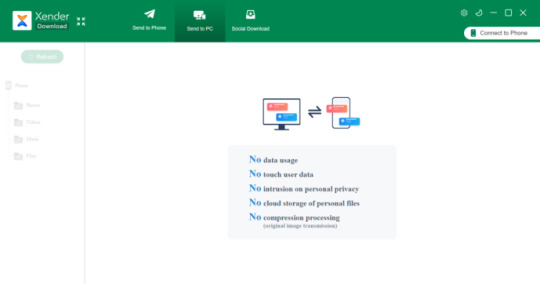
Privacy: Xender’s Encryption vs. Nearby Share’s Google Account/Data Collection
End-to-End Encryption ,Offline Functionality, & No Data Storage
Xender employs end-to-end encryption for file transfers, ensuring that files are secure during transmission and only accessible to the sender and receiver.Xender does not store user data on its servers, minimizing the risk of data breaches and ensuring user privacy. Since Xender operates without an internet connection, it reduces exposure to potential online threats and enhances user privacy.
Google Account Integration, Data Collection,
Users of Nearby Share are required to have a Google account, which may result in Google services' data collection practices. Google may collect data related to usage patterns, device information, and location, potentially compromising user privacy.
Comparing Xender's Unified Interface to Nearby Share’s Basic Sharing Interface
Xender provides a unified interface that allows users to manage, organize, and share files all in one place. Users can easily access photos, videos, music, and documents without switching between multiple apps. The connection speed of Xender from Android to iPhone is about 10 seconds.
Bulky Sharing & Built-in File:
Users can select and share multiple files simultaneously, significantly speeding up the sharing process. The app includes a file explorer that helps users navigate their device’s storage, making it easier to find and share files quickly. Nearby Share primarily serves as a basic file-sharing tool without advanced file management features. Users must rely on their device’s native file manager to organize and select files for sharing.
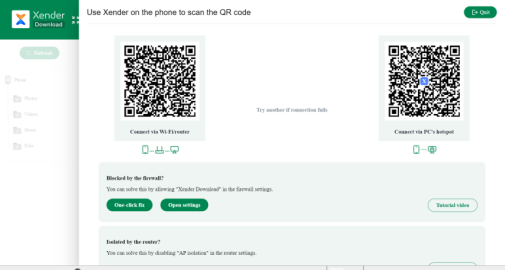
Method of connection, speed of connection, and single file transfer:
Nearby Share initiates connections using Bluetooth, which may be slower and require more time than Xender's method. It typically takes longer to establish a connection, especially when pairing devices for the first time. Users often have to share files one at a time, which can be cumbersome for larger transfers. Xender: Quickly connects an Android device to an iPhone. Bluetooth pairing can result in a longer connection time. Xender provides a single interface for managing all file types. It does not have advanced file management features and relies on native file explorers. Xender: Supports batch sharing of multiple files at once. Nearby Share: Typically limited to single file transfers at a time.
Xender: www.xender.com
google play link: https://play.google.com/store/apps/details?id=cn.xender&hl=en_US
App store:https://apps.apple.com/us/app/xender-file-share-share-music/id898129576
0 notes
Text
Brand-Specific Repair Tips: iPhone vs. Samsung vs. Others

Introduction
No matter how advanced or expensive your smartphone is, it’s not immune to damage. Cracked screens, faulty batteries, water exposure, and software issues are common headaches that affect every brand — from Apple to Samsung and everything in between.
But here’s the problem: not all phones are created equal when it comes to repairs. The tools, techniques, and replacement parts vary drastically between brands. Unfortunately, many users don’t realize this until they experience poor repairs, incompatible components, or voided warranties.
At Phone Buzz, we specialize in brand-specific smartphone repairs, and we know how critical it is to use tailored solutions based on your device type. In this guide, we break down repair tips and key differences between iPhones, Samsung devices, and other Android brands — so you know exactly what to expect and how to make informed choices.
Understanding Brand-Specific Repairs: Why It Matters
Each smartphone brand has its own design language, hardware components, and repair protocols. For instance, replacing a screen on an iPhone 14 is vastly different from fixing a Samsung Galaxy S22 or a Google Pixel 7.
iPhones typically use proprietary screws, tightly integrated components, and software that detects unauthorized parts. Samsung devices, especially in the Galaxy Fold or Flip lines, use flexible OLED screens and heat-sensitive adhesives that require special care. Meanwhile, brands like OnePlus, Xiaomi, and Motorola have their own quirks — ranging from hard-to-find parts to software bugs triggered by improper assembly.
Choosing a repair shop that understands these nuances — like Phone Buzz — ensures better outcomes: accurate repairs, lasting results, and warranty protection.
iPhone Repair Tips: Precision, Parts, and Software Sensitivity
Apple devices are known for their tight integration between hardware and software. That’s great for performance — but it complicates repairs.
1. Use Apple-Grade or OEM-Equivalent Parts
Apple’s latest iOS versions can detect non-genuine parts and trigger pop-up warnings (e.g., “Unknown Part” or “Unable to verify this display”). This affects screen, battery, and even camera replacements. At Phone Buzz, we only use OEM-equivalent or genuine parts to prevent performance issues and warning messages.
2. Beware of Face ID and Touch ID Damage
Face ID (in newer iPhones) and Touch ID (in older models) are delicate components paired to your logic board. If mishandled during screen repair, you risk permanently losing biometric functionality. Skilled technicians can transfer sensors properly — don’t trust inexperienced hands with this.
3. Battery Calibration Is Key
Post-replacement, an iPhone battery should be calibrated using special software tools to ensure accurate charge readings and optimal performance. We do this in-house at Phone Buzz so you get full battery life without glitches.
4. Screen Adhesion and Water Resistance
Opening an iPhone compromises its waterproof seal. After any repair, it’s crucial to reseal using high-grade adhesives and test water resistance (when possible).
Samsung Phone Repair Tips: Complex Displays & Specialized Tools
Samsung Galaxy devices have become increasingly sophisticated — especially in their displays and internal layouts. Repairing them demands a different skill set.
1. OLED and AMOLED Screens Are Fragile and Expensive
Samsung phones mostly use AMOLED or Dynamic AMOLED panels, which are ultra-thin and prone to damage during removal. Unlike LCDs, they can black out or show pixel burns even from minor mishandling. Using heat mats, suction cups, and precision tools is a must — standard repair methods won’t cut it.
2. Foldables Require Advanced Handling
Phones like the Galaxy Z Fold or Flip series come with flexible hinges and foldable displays. Screen replacement in these devices is extremely delicate. Improper disassembly can destroy the hinge mechanism or the flexible inner display. At Phone Buzz, we’re trained to handle these devices with Samsung-approved techniques.
3. Battery Swelling Is More Common Than You Think
Due to compact design, Samsung batteries may swell over time, pushing the back panel outward. Replacing them requires removing glass backs — another challenge that calls for precise, temperature-controlled tools.
4. Software After Repair Needs Attention
Samsung phones might display error messages or performance issues if parts aren’t properly recognized. Post-repair updates and factory resets might be necessary, especially for motherboard-related fixes.
Other Android Brands: OnePlus, Xiaomi, Pixel & More
Beyond Apple and Samsung, there’s a wide spectrum of Android phone brands — each with their own ecosystem and design approach.
OnePlus
Known for powerful hardware at competitive prices, OnePlus devices have fairly straightforward repair processes. However, the back glass is glued tightly, and newer models like the OnePlus 12 require special attention during screen or motherboard access.
Tip: Always use thermally controlled separation tools to avoid cracking the back or front panel.
Google Pixel
Google’s Pixel line offers clean Android experiences but tricky hardware. Camera modules are sensitive, and some Pixel models use screens that integrate fingerprint sensors — making screen replacements difficult.
Tip: Post-repair software updates may be needed to restore camera or fingerprint functionality.
Xiaomi & Redmi
Popular in global markets, Xiaomi phones offer great value but often feature less standardized components. Parts availability can be a challenge, and models like the Redmi Note or Mi series have tightly packed internals.
Tip: Opt for repair shops that carry authentic or manufacturer-grade parts — Phone Buzz sources directly from trusted suppliers for these models.
Motorola
Motorola’s design varies wildly between models. Some use clip-in backs, others require deep disassembly. Screens often separate in multiple layers, making screen replacement a high-risk task without proper technique.
Tip: Use anti-static and controlled environments to protect fragile internal boards.
Choosing a Repair Shop That Understands Brand Nuances
Not every repair shop is equipped or experienced enough to handle brand-specific repairs correctly. Choosing the wrong provider could mean poor-quality parts, botched installations, or even permanent phone damage.
Here’s what sets Phone Buzz apart:
Trained brand specialists for iPhone, Samsung, and Android devices
Certified tools and anti-static workstations for safe disassembly
Genuine or OEM-equivalent parts��to maintain software compatibility
Quick turnaround — most repairs done within 1–2 hours
Warranty-backed service for peace of mind
Whether you’re fixing a Face ID sensor on your iPhone or a foldable screen on a Galaxy Z Fold, we tailor our repair strategy to your device.
Common Mistakes to Avoid Across All Brands
Regardless of your phone brand, avoid these universal mistakes
Ignoring warning signs: Delayed repairs can worsen damage.
Using generic parts: These can cause malfunctions or safety issues.
DIYing with no experience: One wrong move can cost you your phone.
Choosing based on price only: Cheap repairs often use poor materials.
At Phone Buzz, we focus on quality and longevity, not just price. Your phone deserves expert care.
Conclusion
No two smartphones are the same — and neither are their repair needs. Whether you own an iPhone, Samsung Galaxy, or another Android brand, your best bet is always a repair shop that understands the unique structure and requirements of your device.
From screen replacements and battery swaps to motherboard and biometric sensor issues, Phone Buzz is your trusted local solution for fast, brand-specific smartphone repairs.
FAQs
Is there a difference between OEM and genuine parts? Yes. OEM parts are made by the original manufacturer but may not carry branding. Genuine parts are often Apple- or Samsung-branded. At Phone Buzz, we offer both based on availability.
Will my warranty be voided after a third-party repair? Some manufacturers void warranties after third-party repairs, but we use approved techniques and quality parts that reduce risk.
Do you offer repairs for older models like iPhone 8 or Galaxy S9? Absolutely. We support a wide range of models, including legacy devices.
How long do most repairs take? Most screen or battery replacements are done within 1–2 hours, depending on parts availability.
Can I walk in or do I need an appointment? Walk-ins are welcome at Phone Buzz, but appointments help us serve you faster!
#phone repairs#phone service#mobile services#mobile repair#smartphone repair#mobile accessories#mobile service centre#phone accessories#phone cases#mobile covers
0 notes
Text
best mobile phones
BEST MOBILE PHONES
Best Mobile Phones: A Comprehensive Guide to Choosing the Right One for You
Introduction In today’s fast-paced world, our smartphones are more than just communication tools—they’re our personal assistants, entertainment hubs, and gateways to the digital world. With countless options available, choosing the right mobile phone can feel overwhelming.
Every year, new models are released with upgraded features, better cameras, faster processors, and improved battery life, making it difficult to know which one truly stands out. Whether you’re on a tight budget or looking for the latest flagship device, the choices can leave you scratching your head.
Factors to Consider When Buying a Mobile Phone
When deciding which mobile phone to purchase, there are several key factors to keep in mind. Each of these factors can make or break your smartphone experience, so it’s important to evaluate them carefully.
Operating System (iOS vs. Android)
One of the first decisions you’ll need to make is which operating system (OS) you prefer. The two main players are iOS (used by Apple’s iPhones) and Android (used by various manufacturers like Samsung, Google, Xiaomi, etc.).
iOS is known for its smooth user experience, seamless integration with other Apple products, and timely software updates.
Android offers more customization options, a wider variety of devices at different price points, and greater flexibility in terms of apps and settings.
Performance (Processor, RAM, etc.)
The performance of your phone is crucial to ensuring it runs smoothly. Look for devices with fast processors (such as Apple’s A-series or Qualcomm Snapdragon chips) and ample RAM (at least 6GB for smooth multitasking). A phone with a powerful processor and enough memory will handle daily tasks like browsing, gaming, and multitasking with ease.

1 note
·
View note
Text
Why Do Apps Perform Differently on iPhones and Android Devices?

Ever wondered why some apps feel smoother on iPhones than on Android phones? It’s a common observation, and it all comes down to hardware, software, and app development approaches.
Both iOS and Android have unique ecosystems, which affect how apps function on each platform. Let's explore the main reasons why some apps perform better on iPhones than on Android devices.
1. Apple’s Unified System vs. Android’s Diverse Ecosystem
One of the biggest factors affecting app performance is hardware and software integration.
Apple designs both iPhones and iOS, allowing apps to be fine-tuned for a limited number of devices.
Android operates on a wide range of phones and tablets from different manufacturers, each with varying specifications, screen sizes, and capabilities.
Because of this, developers can optimize iOS apps more efficiently, while Android apps need to be adaptable across many different models, sometimes leading to performance variations.
📌 Example: The experience of an app on an iPhone 13 and an iPhone 14 will be nearly identical. However, that same app may run differently on a high-end Samsung phone compared to a budget Android device.
2. How iOS and Android Handle Software Differently
Apple’s iOS is designed specifically for seamless performance and efficiency, while Android's flexibility leads to different levels of optimization.
iOS ensures consistent performance across all Apple devices by controlling software updates directly.
Android manufacturers modify the base operating system (such as Samsung’s One UI or Xiaomi’s MIUI), which can affect how apps behave on different devices.
Another challenge is software updates. Apple pushes updates simultaneously to all supported iPhones, ensuring most users have the latest version. In contrast, Android updates roll out based on device manufacturers’ schedules, causing delays in optimization.
📌 Example: An app designed for iOS 17 will work efficiently across all supported iPhones, while an Android app may need to accommodate multiple OS versions across various brands.
3. Development Approach: iOS vs. Android
The way apps are built also affects performance.
iOS apps are developed using Swift, a language optimized to run efficiently on Apple devices.
Android apps are written in Kotlin or Java, but since they need to function on different brands and models, developers often add extra layers of compatibility, which can slightly impact performance.
Additionally, Apple has stricter quality and performance guidelines for apps in the App Store. Google Play allows more flexibility, meaning app quality can vary more across Android devices.
📌 Example: Many gaming apps run more smoothly on iPhones because Apple enforces higher graphical performance standards.
4. How Security Measures Affect App Performance
App performance isn’t just about speed,it’s also influenced by security frameworks that protect user data.
Apple provides built-in security tools like Face ID and Apple Pay, ensuring faster and more seamless app experiences.
Android devices rely on multiple security options based on the manufacturer, which can sometimes slow down processes like mobile payments.
📌 Example: A mobile shopping app may process transactions faster on an iPhone than on an Android phone with additional security layers from the manufacturer.
5. How to Ensure High-Quality Performance on Both Platforms
If you're developing an app, here’s how to make sure it runs smoothly on both iOS and Android:
✅ Optimize for each platform individually – Avoid using the same design and functionality for both systems without adjustments. ✅ Test across multiple devices – Since Android runs on various phones, thorough testing is essential. ✅ Work with experienced developers – Mobile app development Malta team can ensure seamless performance on both platforms as they are leading ui/ux app development agency in malta. ✅ Focus on speed and responsiveness – Apps that use minimal resources tend to perform better on all devices.
6. Should Businesses Develop for iOS First?
Some businesses prioritize iOS development before launching on Android. Why?
🚀 Faster development – With fewer devices to optimize for, iOS apps are quicker to build. 📊 Higher spending habits – iPhone users typically spend more on apps and in-app purchases. 🔄 Easier app maintenance – Since most iPhones get the latest iOS version, developers can update apps more efficiently.
That said, Android holds the larger market share globally, so businesses shouldn’t ignore it. Working with an expert mobile app agency can help determine the best strategy based on target users.
Final Thoughts: Creating High-Performance Apps for iOS and Android
While iOS apps often feel smoother due to Apple's hardware and software optimizations, businesses can still build high-quality Android apps with the right development approach.
✔ Customize apps for each platform instead of applying a one-size-fits-all method. ✔ Test across multiple Android models to reduce fragmentation issues. ✔ Prioritize user experience, security, and responsiveness for better performance.
No matter which platform you start with, proper development and optimization will ensure a flawless experience for your users. 🚀
0 notes
Text
Android vs. iPhone: Which One Should You Choose in 2025?

Choosing between Android vs iPhone in 2025? Both platforms offer unique features, but which suits your needs better? From performance to security and customization, this guide helps you decide. Whether you prioritize affordability or ecosystem integration, understanding the key differences ensures a smarter choice. Read on for an in-depth comparison and make the right smartphone decision for your lifestyle.
#appdevelopmentcompany#androidappdevelopmentcompany#mobileappdevelopmentcompany#iosappdevelopmentcompany#mobileappdevelopmentcompanyinaustralia#iphoneappdevelopmentcompany
0 notes
Text
Apple, Samsung Users Unmoved by AI Features, Survey Finds

Artificial intelligence may be a major selling point for Apple and Samsung, but a new survey suggests that users aren’t particularly impressed with the AI capabilities on their smartphones.
A recent SellCell survey of over 2,000 iPhone and Samsung users found that 73% of iPhone users and 87% of Samsung users felt the AI features on their devices added little to no value to their experience.
AI’s Unclear Purpose Leaves Users Unimpressed
The underwhelming response to AI in smartphones highlights a broader issue: lack of clarity. “Companies are promoting AI without explaining how consumers should use it,” said HP Newquist, executive director of The Relayer Group. “Users are told they have AI, but not why it matters to them.”
The same challenge extends to corporate environments, he noted, where businesses are being encouraged to adopt AI but aren’t given clear guidance on how it benefits them. “Until users understand how AI enhances their experience, enthusiasm will remain lukewarm.”
Privacy, Compatibility, and Differentiation Concerns
For Apple users, privacy concerns may play a role in their AI skepticism, suggested Mark N. Vena, president of SmartTech Research. “Apple customers prioritize data security and may be wary of how AI features handle their information.”
Another factor could be hardware compatibility. Many AI-powered features are limited to newer iPhone models, leaving those with older devices out of the loop.
For Samsung users, AI offerings may lack differentiation from other Android-based features. “Galaxy AI seems more like an incremental improvement than a groundbreaking innovation,” Vena added. “Inconsistent AI performance across Samsung’s product line may also contribute to user dissatisfaction.”
Poor Understanding and Slow Rollout of AI Features
According to Greg Sterling, co-founder of Near Media, Apple Intelligence isn’t well-explained to the public. “Apple needs to better communicate what its AI can do and when it will be available.”
Tim Bajarin, president of Creative Strategies, echoed this sentiment. “AI in smartphones is still new and not well understood by most users. Apple and Google need to create better guides to educate consumers.”
Rob Enderle, president of the Enderle Group, pointed out that AI adoption requires learning new prompting techniques, which can be challenging. “Many users simply don’t know how to use AI effectively yet, so early reactions are bound to be underwhelming.”
AI Hype vs. Reality
Many tech companies face a growing challenge in maintaining consumer excitement, noted Runar Bjørhovde, an analyst at Canalys. “Most people don’t buy phones for AI; they look for other key features.”
Bjørhovde believes that current AI marketing is outpacing its real-world impact. “Right now, AI is being overhyped. While it holds promise, many of its current applications feel underwhelming compared to the marketing claims.”
0 notes
Text
Galaxy Buds Pro vs Air Pods Pro: Audio Quality Showdown — Specifications Breakdown, FAQs, and More

Wireless earbuds have become a staple for audiophiles and casual listeners alike. Among the most popular are the Samsung Galaxy Buds Pro** and the Apple Air Pods Pro. These flagship devices promise superior sound quality, advanced features, and sleek designs. But how do they compare, especially when it comes to audio quality? Let’s dive into a detailed specifications breakdown and answer some frequently asked questions to help you decide which is right for you.
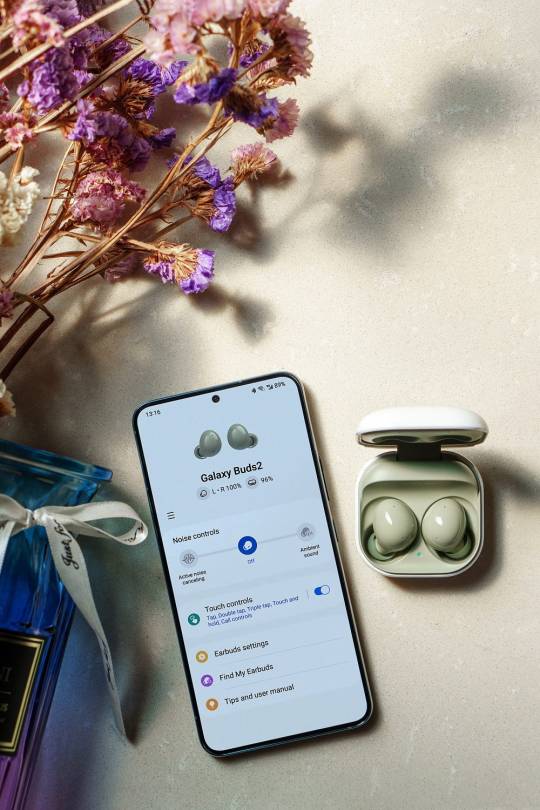
Specifications Breakdown
1. Audio Quality
- Galaxy Buds Pro:
Drivers:11mm woofer + 6.5mm tweeter dual drivers for dynamic sound. — Codecs: Supports AAC, SBC, and Samsung’s proprietary Scalable Codec. — Noise Cancellation: Active Noise Cancellation (ANC) with ambient sound control. — Sound Profile: Rich bass and clear midst/highs, tuned for versatility across genres.
Git it Now From Amazon with Exclusive Discounts
- Air Pods Pro:
Drivers: Custom high-excursion Apple driver for balanced sound. — Codecs: Supports AAC. — Noise Cancellation: Advanced ANC with Transparency Mode. — Sound Profile: Neutral with a focus on clarity and smooth integration with iOS devices.
2. Connectivity
- Galaxy Buds Pro:
Bluetooth Version: 5.0. — Device Pairing: Seamless with Samsung Galaxy devices; compatible with Android and iOS. — Additional Features: 360 Audio (Dolby Atmos support), multi-point connectivity for select Samsung devices.
Git it Now From Amazon with Exclusive Discounts
- AirPods Pro:
- Bluetooth Version:5.0. — Device Pairing. Optimized for Apple ecosystem (instant pairing with iPhones, iPads, and Macs). —Additional Features:** Spatial Audio for immersive listening experience.
3. Battery Life
- Galaxy Buds Pro:
- With ANC: Up to 5 hours (18 hours with case). — **Without ANC:** Up to 8 hours (28 hours with case).
- Air Pods Pro:
- With ANC:** Up to 4.5 hours (24 hours with case). — Without ANC: Up to 5 hours (24 hours with case).
4. Design and Comfort
-Galaxy Buds Pro:
Compact and ergonomic design with IPX7 water resistance (suitable for workouts and light splashes). — Available in multiple colors (Phantom Black, Silver, and Violet).
Git it Now From Amazon with Exclusive Discounts
AirP ods Pro:
- Iconic stem design with IPX4 water resistance (sweat and splash-resistant). — Available in classic white.
5. Price
- Galaxy Buds Pro: Generally priced around \$199 (often discounted). - Air Pods Pro: Typically priced around \$249.
— -Git it Now From Amazon with Exclusive Discounts
Frequently Asked Questions (FAQs)
1. Which earbuds have better sound quality?
Both offer excellent sound quality. The Galaxy Buds Pro has a more bass-forward profile, while the Air Pods Pro focuses on clarity and a neutral sound signature. Your preference will depend on your listening style.
2. Which has better noise cancellation?
The Air Pods Pro’s ANC is slightly more refined, particularly in environments with consistent low-frequency noise. The Galaxy Buds Pro also performs well but shines with its ambient sound controls.
3. Are the Galaxy Buds Pro compatible with iPhones?
Yes, the Galaxy Buds Pro is compatible with iPhones via Bluetooth, but you’ll miss out on some Samsung-exclusive features like 360 Audio.
4. Do Air Pods Pro work with Android devices?
Yes, they work with Android but features like Spatial Audio and seamless pairing are limited to Apple devices.
5. How durable are these earbuds?**
The Galaxy Buds Pro has an IPX7 rating, making it more water-resistant than the Air Pods Pro, which has an IPX4 rating.
6. Can I use either for gaming?
Both earbuds offer low-latency modes on their respective platforms, making them decent for casual gaming. Both are better for competitive gaming.
7. Which one is better for phone calls?
Both excel in call quality, but the Air Pods Pro’s microphone clarity slightly edges out the Galaxy Buds Pro in noisier environments.
8. Do they support wireless charging?
Yes, both earbuds’ cases support wireless charging.
9. How customizable are the controls?
- Galaxy Buds Pro: Offers extensive customization through the Samsung Wearable app. - Air Pods Pro: Limited customization, but intuitive controls integrate well with Apple devices.
10. Which is better value for money?
The Galaxy Buds Pro offers more features (like IPX7 water resistance) at a lower price, making it a better value for non-Apple users. The AirPods Pro is ideal for those deeply invested in the Apple ecosystem.
— -Git it Now From Amazon with Exclusive Discounts
Conclusion
The Galaxy Buds Pro and Air Pods Pro cater to slightly different audiences. If you’re part of the Apple ecosystem and prioritize seamless integration, the Air Pods Pro is an excellent choice. On the other hand, the Galaxy Buds Pro is a feature-rich, cost-effective option for Android users and audiophiles seeking more customization and durability.
No matter which you choose, both earbuds deliver premium audio experiences tailored to modern lifestyles.
0 notes
Text
Apple Watch Ultra vs. Apple Watch Series 6 vs. Samsung Galaxy Watch 4 Classic vs. Samsung Gear S3 Frontier

Introduction:
Smartwatches are like having a little helper on your wrist. They track your health, help you stay connected, and make life easier. But with so many options, how do you know which one to pick? Let’s break down four popular choices: Apple Watch Ultra, Apple Watch Series 6, Samsung Galaxy Watch 4 Classic, and Samsung Gear S3 Frontier.
1. Design and Looks
Apple Watch Ultra

The Apple Watch Ultra is built for adventure. It’s big and tough, with a 49mm titanium case that’s water-resistant up to 100 meters. The screen is super bright, so you can see it clearly, even in sunlight. It also has a handy Action Button you can set up for quick tasks.
Apple Watch Series 6

The Series 6 is sleek and lightweight — perfect for everyday wear. Its Always-On Retina display lets you see the time or other info at a glance. While it’s not as rugged as the Ultra, it still looks stylish and feels comfortable.
Samsung Galaxy Watch 4 Classic

This watch has a classic round design and a rotating bezel that makes it easy to use. The Super AMOLED display is bright and colorful. It’s also tough, with military-grade durability and IP68 water resistance.
Samsung Gear S3 Frontier

The Gear S3 Frontier has a rugged, sporty vibe. It also features a rotating steel bezel and an always-on display. Even though it’s an older model, it’s sturdy and stylish enough for everyday use.
2. Features and What They Can Do
Apple Watch Ultra

This watch is perfect for adventurers and athletes. It tracks your heart rate zones and running form and has dual-frequency GPS for precise navigation. The Compass app and Backtrack feature help you find your way when hiking or exploring.
Apple Watch Series 6

The Series 6 focuses on health and fitness. It has an ECG app to monitor your heart and tracks your blood oxygen levels. It’s great for workouts like swimming, yoga, and cycling. Plus, you can listen to music or podcasts with Apple Music.
Samsung Galaxy Watch 4 Classic

This watch is all about health. It can measure your body composition, track your heart with an ECG monitor, and handle plenty of workouts. It runs on Android Wear OS, so you can customize it easily. But it only works with Android phones.
Samsung Gear S3 Frontier

The Gear S3 Frontier doesn’t have the newest features but still covers the basics. It tracks your steps, heart rate, and fitness activities. You can also make calls, send texts, and get notifications right from your wrist.
3. Compatibility
Apple Watch Ultra and Series 6: These watches work only with iPhones. They’re a great fit if you already use Apple devices.
Samsung Galaxy Watch 4 Classic: This watch works only with Android phones, especially Samsung ones. It’s not compatible with iPhones.
Samsung Gear S3 Frontier: Works with both Android and iPhones, but it’s better suited for Android users.
4. Battery Life
Apple Watch Ultra: Up to 36 hours, perfect for outdoor adventures.
Apple Watch Series 6: About 18 hours, so you’ll need to charge it every night.
Samsung Galaxy Watch 4 Classic: 1–2 days, depending on your usage.
Samsung Gear S3 Frontier: Up to 3 days, great if you don’t like charging often.
5. Price and Value
Apple Watch Ultra: Expensive but worth it for adventurers needing a tough, feature-packed watch.
Apple Watch Series 6: A more affordable option with excellent health tracking for iPhone users.
Samsung Galaxy Watch 4 Classic: Priced well for its advanced health tools, but it’s only for Android users.
Samsung Gear S3 Frontier: The most budget-friendly option with solid features, though it lacks modern tech.
Which One Should You Choose?
For Adventurers: Choose the Apple Watch Ultra. It’s rugged, reliable, and made for exploring.
For Everyday iPhone Users: The Apple Watch Series 6 is stylish, health-focused, and a great all-rounder.
For Android Users: The Samsung Galaxy Watch 4 Classic offers the best features for fitness and customization.
For Budget Shoppers: The Samsung Gear S3 Frontier is a dependable, affordable option with long battery life.
Every smartwatch is unique. Think about what matters most to you — fitness tracking, durability, or compatibility — and pick the one that fits your life best!
#smartwatches#smartwatch#smartwatchfeatures#smartwatchtechnology#smart watch#smart watches#tech#luxury watches#men's watches#watch#replica watches#watches#woman's hand#iphone#samsung#samsung galaxy#technology#techaccessories#electronics
0 notes
Text
Everything to Consider Before Uninstalling WhatsApp

In today’s fast-paced digital world, WhatsApp has grown into a vital tool for staying connected. Whether it’s casual chats, important voice or video calls, or even handling business communications, millions of users globally depend on WhatsApp daily. It offers a convenient, real-time way to engage with friends, family, and colleagues. However, there may come a moment when you find yourself considering uninstalling or deleting the app entirely. This decision might stem from privacy concerns, a desire to reduce distractions, or even a switch to another messaging platform. But before making such a choice, it’s essential to carefully think about the potential pros and cons.
In this guide, we'll explore all the critical factors you should keep in mind before taking action, including how deleting and uninstalling WhatsApp are fundamentally different decisions.
Reasons for Uninstalling WhatsApp Account
There are several compelling reasons why users choose to uninstall WhatsApp, ranging from privacy concerns to digital overload.
1. Privacy Concerns
With growing worries about data privacy, many users are uncomfortable with WhatsApp’s data-sharing policies with its parent company, Meta. Uninstalling can offer peace of mind without permanently deleting your account.
2. Time Management
Constant notifications and messages can be distracting. Uninstalling WhatsApp can help individuals focus better on their tasks by reducing interruptions throughout the day.
3. Digital Detox
In an always-connected world, uninstalling WhatsApp allows users to take a break from social media and messaging platforms, helping to disconnect and reset without losing access to their data.
4. Switching to Alternative Platforms
Many people are turning to alternative messaging apps like Telegram or Signal, which promise enhanced privacy features and better control over data.
5. Reducing Phone Storage
WhatsApp media, including photos and videos, can quickly eat up storage space on your phone. Uninstalling the app helps clear up space temporarily.
6. Burnout from Constant Communication
For some users, the pressure to stay connected can lead to burnout. Uninstalling WhatsApp allows them to step back from social obligations and enjoy some personal space.
These reasons reflect the growing need for privacy, mental balance, and improved focus in the modern digital landscape.
Restoring WhatsApp Chats After Re-Installing WhatsApp
One of the biggest concerns when uninstalling WhatsApp is losing all your chats, photos, and media. Fortunately, WhatsApp offers a backup feature that allows you to restore your chat history after re-installation. Here’s how it works:
1. Cloud Backup
Before uninstalling WhatsApp, make sure you have a backup of your chat history on Google Drive (for Android) or iCloud (for iPhone). This backup includes all your messages, photos, and videos.
2. Restoring the Backup
Once you reinstall WhatsApp, it will prompt you to restore your chats from the backup. Simply follow the instructions, and all your previous messages and media will be restored.
3. Local Backup (Android Only)
WhatsApp also creates a local backup on your phone’s storage, which can be used to restore messages even without cloud backup.
Make sure you enable regular backups in WhatsApp’s settings to ensure you don’t lose any important conversations.
Deleting vs. Uninstalling WhatsApp
When considering stepping away from WhatsApp, it's important to understand the difference between deleting your account and simply uninstalling the app. These two actions have distinct consequences, and choosing the right one depends on your needs.
Uninstalling WhatsApp
Uninstalling WhatsApp is a temporary step. When you uninstall the app from your device, you are essentially removing the software without affecting your account. Your account remains active, meaning people can still send you messages, though you won’t receive them until you reinstall the app. Additionally, all your messages, photos, and videos are stored in backups (if enabled), making it easy to restore everything when you reinstall WhatsApp.
Deleting WhatsApp
Deleting WhatsApp is a more permanent decision. When you delete your account, all your data is erased, including your chat history, groups, profile picture, and account details. Once deleted, the process is irreversible, and you’ll need to create a new account if you decide to return. Deleting your account also removes you from any groups, and any messages you’ve sent will remain visible to others, but your profile will no longer exist.
Ultimately, the key difference is in permanence. Uninstalling gives you the flexibility to take a break without losing data while deleting is a final step that erases your account and all associated information. If you're unsure whether you want to part with WhatsApp permanently, uninstalling might be a better option. If you're certain about leaving the platform for good, then deleting your account is the way to go.
Benefits of Uninstalling WhatsApp
There are several advantages to uninstalling WhatsApp without permanently deleting your account. These benefits can help you decide whether a temporary uninstall is more suitable than a complete deletion.
1. Improved Focus
Uninstalling WhatsApp eliminates constant notifications, allowing you to focus more effectively on your tasks and minimizing daily distractions, helping you maintain better concentration throughout your day.
2. Digital Detox
Uninstalling the app allows you to take a temporary break from social media without losing any data. It’s an ideal solution for those looking to disconnect but not ready to delete their accounts permanently.
3. Privacy and Security
If you’re concerned about your privacy, uninstalling the app will ensure that it can no longer collect data from your device, as it’s no longer installed. Your account remains intact, but your phone no longer communicates with WhatsApp servers.
4. Reduced Phone Storage Usage
WhatsApp media (photos, videos, documents) can take up a significant amount of storage on your phone. Uninstalling the app helps free up space temporarily, which can be useful if you're running low on storage.
5. Easier Reconnection
The best part about uninstalling instead of deleting your account is that you can easily reinstall the app whenever you’re ready. All your contacts, chats, and media will still be there if you’ve backed them up correctly.
Uninstalling WhatsApp offers a flexible solution for those who need a break but aren’t ready for a permanent farewell.
Conclusion
Before deciding to uninstall WhatsApp, it’s crucial to consider the reasons behind your choice. Whether it's privacy concerns, the need for a digital detox, or simply wanting to try other apps, uninstalling WhatsApp can offer many benefits without the finality of account deletion. If you do uninstall, remember to back up your chats, so they can be restored later. Additionally, understanding the difference between uninstalling and deleting WhatsApp is key to making an informed decision.
Ultimately, uninstalling WhatsApp can be a healthy step toward better focus and time management, while still allowing you to reconnect when the time is right. Whether you're looking to step away for a short period or reconsider your use of messaging apps, uninstalling WhatsApp provides a balanced solution for those seeking flexibility.
1 note
·
View note
Text
Kotlin Vs React Native Which Will Rule the Cross-platform App Market?

Technology is changing so fast that we often need new resources to stay ahead of the competition. Just like in any other sector, the cross-platform app development sector is also taking up new things and rejecting others to evolve their app development process. Hence, if you’re looking to hire a reliable app development company for your business, you should know which platform would be the best choice for your purpose.
No doubt Kotlin and React Native are the two most popular names among cross-platform apps. And if you are recommended any of these two frameworks, knowing about the advantages of the other is a must. Hence, we are going to make a comparative analysis of these two frameworks to see which one is better than the other when it comes to building a feature-rich and scalable application. Starting from what these frameworks are all about to their pros and cons, read on to know all these vital aspects before you choose an app developer for your business app.
What is React Native?
Written in JavaScript, React Native is a cross-platform framework that enables developers to build cross-platform apps. Created by Facebook or Meta, React Native allows developers to include some native capabilities in React development. It can be used to develop Android, macOS, iOS and other apps that are highly responsive and scalable. The most advantageous part of React Native development is user-friendliness.
Salient Features of React Native
Here are some unique features of React Native framework that are helping developers across the globe:
App Stores: React Native makes sure you can deploy your app on multiple app stores. Today, the most popular app stores are Apple Store, Google Play Store and Microsoft. Unlike native apps, the cross-platform apps built with React Native are more reachable to global users and therefore, the growth of the app business is getting better every day with the help of React Native.
Code Reusability: Now, the app available on these different platforms requires some changes to become different versions. React Native makes it possible to reuse the code and simply make these changes without any need to recreate codes. The process becomes not only simple but also time-saving. The chances of mistakes or errors in app development are also gets reduced.
Native UI: Another advantage of React Native framework is the native UI components. It means the developers can use the native components while designing the user interface of a cross-platform app. The ultimate result is smooth navigation that’s equal on every platform such as Android or Apple iPhones. In React Native, no HTML tags are required to add the UI components.
Hot Reload: A new addition to React Native’s features, Hot Reload enables the developers to immediately change the app codes and view them. It won’t block or interrupt the app during this process. This feature is a much-needed one and shows why you need to ask your app development company to focus on React Native while developing your business app.
High-End Performance: Cross-platform apps behave just like native apps but yet perform better than native apps on multiple platforms. React Native, as a cross-platform framework can outperform all the other frameworks because it can reach a huge number of users by targeting audiences on app stores. JavaScript is a simple language that doesn’t need too much specialization.
Pors of React Native
1. It has a huge open-source library.
2. It has a great community of developers.
3. React Native is perfect for small mobile apps.
4. The reusable UI code makes development easy.
5. A small team can develop apps with this framework.
Cons of React Native
I) The framework is limited to Android and Apple OS.
II) JavaScript libraries have lower security issues.
What is Kotlin?
Kotlin is a programming language that can be used to build cross-platform apps. Created by JetBrains, this cross-platform framework can work in conjunction with Java but the type interface is easier. It is one of the most popular frameworks because of the launch of the Kotlin Multiplatform. Though Kotlin isn’t as feature-rich as React Native, it has come with features that make it unique and reliable for developing cross-platform apps. You can easily hire reactjs developer by going through these features explained below.
Salient Features of Kotlin
Here are some salient features of the Kotlin framework that can enhance your app performance:
Modular Integration: Kotlin is an SDK or software development kit that comes with modular integration. The developers can integrate their apps with multiple modules and thereby change the codebase to cater to user needs and preferences.
Native UI: Access to native UI is always an advantage of cross-platform apps. Kotlin provides developers with better access to its native UI than React Native and other cross-platform frameworks. Hence, the overall performance of the apps gets better.
Easy to Learn: Developing cross-platform apps require basic learning of programming languages, which vary in complexity. JavaScript is the language of React Native but Kotlin’s syntax language is quite easy to learn for budding developers across the globe.
Pors of Kotlin
1. It enables code sharing among different platforms.
2. It allows writing less code than other frameworks.
3. Kotlin provides optimum compatibility to Java.
4. It boasts a very strong community of developers.
Cons of Kotlin
1. The framework doesn’t have enough libraries.
2. The framework is still at a growing stage.
3. For MVPs, Kotlin is not suitable.
The Verdict
Based on the above comparison, our choice would be React Native for building flawless and fast-loadable cross-platform mobile apps.
If you’re searching for a fully established mobile app development company in Kolkata for your business app, look no further than us. We at Idiosys Technologies provide top-notch mobile app development and a plethora of other services including web development, app development, digital marketing, SEO, and social media advertising. Whether you want a full-scale React Native development or a specific service, feel free to contact us today. So far, we’ve provided the best solutions to a huge number of multi-national and start-up companies from India. With several years of expertise in the IT industry, we are now the best IT company in the nation.
So, why wait anymore? Feel free to contact us today to know the best plans and deals for you.
Please check the blog post: Kotlin Vs React Native Which Will Rule the Cross-platform App Market?
#IT company#app development#app development company#mobile app development company#React Native#react#Kotlin#reactjs#hire reactjs developer
0 notes