#iptv software solutions
Explore tagged Tumblr posts
Text
This iptv app supports all functions to play iptv
Iptv blink player supports m3u and xtream api. With built-in powerful player with many advanced features to watch the iptv. This iptv app is available on android ios and web also supports all funtions. Get your rebranded and customised iptv player app now with you logo in just 5 days for your iptv business.
Note: We do not offer any media content like IPTV subscription, channels and streams.

#iptv app#iptv player#iptv usa#iptv blink player#iptv software solutions#iptv m3u#iptv android#iptv#custom iptv apps#iptvsoftwaresolutions
0 notes
Text

Leveraging XML Data Interface for IPTV EPG
This blog explores the significance of optimizing the XML Data Interface and XMLTV schedule EPG for IPTV. It emphasizes the importance of EPG in IPTV, preparation steps, installation, configuration, file updates, customization, error handling, and advanced tips.
The focus is on enhancing user experience, content delivery, and securing IPTV setups. The comprehensive guide aims to empower IPTV providers and tech enthusiasts to leverage the full potential of XMLTV and EPG technologies.
1. Overview of the Context:
The context focuses on the significance of optimizing the XML Data Interface and leveraging the latest XMLTV schedule EPG (Electronic Program Guide) for IPTV (Internet Protocol Television) providers. L&E Solutions emphasizes the importance of enhancing user experience and content delivery by effectively managing and distributing EPG information.
This guide delves into detailed steps on installing and configuring XMLTV to work with IPTV, automating XMLTV file updates, customizing EPG data, resolving common errors, and deploying advanced tips and tricks to maximize the utility of the system.
2. Key Themes and Details:
The Importance of EPG in IPTV: The EPG plays a vital role in enhancing viewer experience by providing a comprehensive overview of available content and facilitating easy navigation through channels and programs. It allows users to plan their viewing by showing detailed schedules of upcoming shows, episode descriptions, and broadcasting times.
Preparation: Gathering Necessary Resources: The article highlights the importance of gathering required software and hardware, such as XMLTV software, EPG management tools, reliable computer, internet connection, and additional utilities to ensure smooth setup and operation of XMLTV for IPTV.
Installing XMLTV: Detailed step-by-step instructions are provided for installing XMLTV on different operating systems, including Windows, Mac OS X, and Linux (Debian-based systems), ensuring efficient management and utilization of TV listings for IPTV setups.
Configuring XMLTV to Work with IPTV: The article emphasizes the correct configuration of M3U links and EPG URLs to seamlessly integrate XMLTV with IPTV systems, providing accurate and timely broadcasting information.
3. Customization and Automation:
Automating XMLTV File Updates: The importance of automating XMLTV file updates for maintaining an updated EPG is highlighted, with detailed instructions on using cron jobs and scheduled tasks.
Customizing Your EPG Data: The article explores advanced XMLTV configuration options and leveraging third-party services for enhanced EPG data to improve the viewer's experience.
Handling and Resolving Errors: Common issues related to XMLTV and IPTV systems are discussed, along with their solutions, and methods for debugging XMLTV output are outlined.
Advanced Tips and Tricks: The article provides advanced tips and tricks for optimizing EPG performance and securing IPTV setups, such as leveraging caching mechanisms, utilizing efficient data parsing tools, and securing authentication methods.
The conclusion emphasizes the pivotal enhancement of IPTV services through the synergy between the XML Data Interface and XMLTV Guide EPG, offering a robust framework for delivering engaging and easily accessible content. It also encourages continual enrichment of knowledge and utilization of innovative tools to stay at the forefront of IPTV technology.
3. Language and Structure:
The article is written in English and follows a structured approach, providing detailed explanations, step-by-step instructions, and actionable insights to guide IPTV providers, developers, and tech enthusiasts in leveraging the full potential of XMLTV and EPG technologies.
The conclusion emphasizes the pivotal role of the XML Data Interface and XMLTV Guide EPG in enhancing IPTV services to find more information and innovative tools. It serves as a call to action for IPTV providers, developers, and enthusiasts to explore the sophisticated capabilities of XMLTV and EPG technologies for delivering unparalleled content viewing experiences.
youtube
7 notes
·
View notes
Text
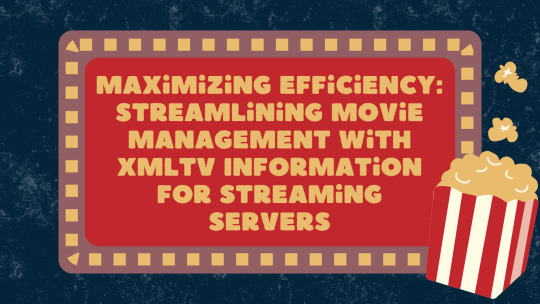
Effective XMLTV EPG Solutions for VR & CGI Use
Effective XMLTV EPG Guide Solutions and Techniques for VR and CGI Adoption. In today’s fast-paced digital landscape, effective xml data epg guide solutions are essential for enhancing user experiences in virtual reality (VR) and computer-generated imagery (CGI).
Understanding how to implement these solutions not only improves content delivery but also boosts viewer engagement.
This post will explore practical techniques and strategies to optimize XMLTV EPG guides, making them more compatible with VR and CGI technologies.
Proven XMLTV EPG Strategies for VR and CGI Success
Several other organizations have successfully integrated VR CGI into their training and operational processes.
For example, Vodafone has recreated their UK Pavilion in VR to enhance employee training on presentation skills, complete with AI-powered feedback and progress tracking.
Similarly, Johnson & Johnson has developed VR simulations for training surgeons on complex medical procedures, significantly improving learning outcomes compared to traditional methods. These instances highlight the scalability and effectiveness of VR CGI in creating detailed, interactive training environments across different industries.
Challenges and Solutions in Adopting VR CGI Technology
Adopting Virtual Reality (VR) and Computer-Generated Imagery (CGI) technologies presents a set of unique challenges that can impede their integration into XMLTV technology blogs.
One of the primary barriers is the significant upfront cost associated with 3D content creation. Capturing real-world objects and converting them into detailed 3D models requires substantial investment, which can be prohibitive for many content creators.
Additionally, the complexity of developing VR and AR software involves specialized skills and resources, further escalating the costs and complicating the deployment process.
Hardware Dependencies and User Experience Issues
Most AR/VR experiences hinge heavily on the capabilities of the hardware used. Current devices often have a limited field of view, typically around 90 degrees, which can detract from the immersive experience that is central to VR's appeal.
Moreover, these devices, including the most popular VR headsets, are frequently tethered, restricting user movement and impacting the natural flow of interaction.
Usability issues such as bulky, uncomfortable headsets and the high-power consumption of AR/VR devices add layers of complexity to user adoption.
For many first-time users, the initial experience can be daunting, with motion sickness and headaches being common complaints. These factors collectively pose significant hurdles to the widespread acceptance and enjoyment of VR and AR technologies.
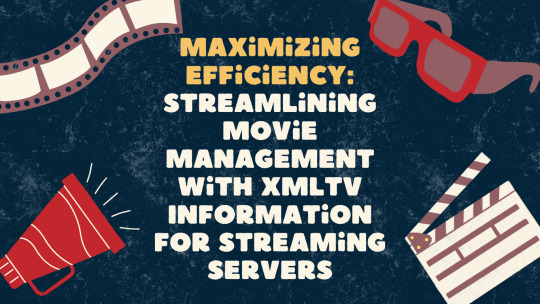
Solutions and Forward-Looking Strategies
Despite these hurdles, there are effective solutions and techniques for overcoming many of the barriers to VR and CGI adoption.
Companies such as VPL Research is one of the first pioneer in the creation of developed and sold virtual reality products.
For example, improving the design and aesthetics of VR technology may boost their attractiveness and comfort, increasing user engagement.
Furthermore, technological developments are likely to cut costs over time, making VR and AR more accessible.
Strategic relationships with tech titans like Apple, Google, Facebook, and Microsoft, which are always inventing in AR, can help to improve xmltv guide epg for iptv blog experiences.
Virtual Reality (VR) and Computer-Generated Imagery (CGI) hold incredible potential for various industries, but many face challenges in adopting these technologies.
Understanding the effective solutions and techniques for overcoming barriers to VR and CGI adoption is crucial for companies looking to innovate.
Practical Tips for Content Creators
To optimize the integration of VR and CGI technologies in xmltv epg blogs, content creators should consider the following practical tips:
Performance Analysis
Profiling Tools: Utilize tools like Unity Editor's Profiler and Oculus' Performance Head Hub Display to monitor VR application performance. These tools help in identifying and addressing performance bottlenecks.
Custom FPS Scripts: Implement custom scripts to track frames per second in real-time, allowing for immediate adjustments and optimization.
Optimization Techniques
3D Model Optimization: Reduce the triangle count and use similar materials across models to decrease rendering time.
Lighting and Shadows: Convert real-time lights to baked or mixed and utilize Reflection and Light Probes to enhance visual quality without compromising performance.
Camera Settings: Optimize camera settings by adjusting the far plane distance and enabling features like Frustum and Occlusion Culling.
Building and Testing
Platform-Specific Builds: Ensure that the VR application is built and tested on intended platforms, such as desktop or Android, to guarantee optimal performance across different devices.
Iterative Testing: Regularly test new builds to identify any issues early in the development process, allowing for smoother final deployments.
By adhering to these guidelines, creators can enhance the immersive experience of their XMLTV blogs, making them more engaging and effective in delivering content.
Want to learn more? You can hop over to this website to have a clear insights into how to elevate your multimedia projects and provide seamless access to EPG channels.
youtube
7 notes
·
View notes
Text

Open-source Tools and Scripts for XMLTV Data
XMLTV is a popular format for storing TV listings. It is widely used by media centers, TV guide providers, and software applications to display program schedules. Open-source tools and scripts play a vital role in managing and manipulating XMLTV data, offering flexibility and customization options for users.
In this blog post, we will explore some of the prominent open-source tools and scripts available for working with xmltv examples.
What is XMLTV?
XMLTV is a set of software tools that helps to manage TV listings stored in the XML format. It provides a standard way to describe TV schedules, allowing for easy integration with various applications and services. XMLTV files contain information about program start times, end times, titles, descriptions, and other relevant metadata.
Open-source Tools and Scripts for XMLTV Data
1. EPG Best
EPG Best is an open-source project that provides a set of utilities to obtain, manipulate, and display TV listings. It includes tools for grabbing listings from various sources, customizing the data, and exporting it in different formats. Epg Best offers a flexible and extensible framework for managing XMLTV data.
2. TVHeadend
TVHeadend is an open-source TV streaming server and digital video recorder for Linux. It supports various TV tuner hardware and provides a web interface for managing TV listings. TVHeadend includes built-in support for importing and processing XMLTV data, making it a powerful tool for organizing and streaming TV content.
3. WebGrab+Plus
WebGrab+Plus is a popular open-source tool for grabbing electronic program guide (EPG) data from websites and converting it into XMLTV format. It supports a wide range of sources and provides extensive customization options for configuring channel mappings and data extraction rules. WebGrab+Plus is widely used in conjunction with media center software and IPTV platforms.
4. XMLTV-Perl
XMLTV-Perl is a collection of Perl modules and scripts for processing XMLTV data. It provides a rich set of APIs for parsing, manipulating, and generating XMLTV files. XMLTV-Perl is particularly useful for developers and system administrators who need to work with XMLTV data in their Perl applications or scripts.
5. XMLTV GUI
XMLTV GUI is an open-source graphical user interface for configuring and managing XMLTV grabbers. It simplifies the process of setting up grabber configurations, scheduling updates, and viewing the retrieved TV listings.
XMLTV GUI is a user-friendly tool for users who prefer a visual interface for interacting with XMLTV data.
Open-source tools and scripts for XMLTV data offer a wealth of options for managing and utilizing TV listings in XML format. Whether you are a media enthusiast, a system administrator, or a developer, these tools provide the flexibility and customization needed to work with TV schedules effectively.
By leveraging open-source solutions, users can integrate XMLTV data into their applications, media centers, and services with ease.
Stay tuned with us for more insights into open-source technologies and their applications!

Step-by-Step XMLTV Configuration for Extended Reality
Extended reality (XR) has become an increasingly popular technology, encompassing virtual reality (VR), augmented reality (AR), and mixed reality (MR).
One of the key components of creating immersive XR experiences is the use of XMLTV data for integrating live TV listings and scheduling information into XR applications. In this blog post, we will provide a step-by-step guide to configuring XMLTV for extended reality applications.
What is XMLTV?
XMLTV is a set of utilities and libraries for managing TV listings stored in the XML format. It provides a standardized format for TV scheduling information, including program start times, end times, titles, descriptions, and more. This data can be used to populate electronic program guides (EPGs) and other TV-related applications.
Why Use XMLTV for XR?
Integrating XMLTV data into XR applications allows developers to create immersive experiences that incorporate live TV scheduling information. Whether it's displaying real-time TV listings within a virtual environment or overlaying TV show schedules onto the real world in AR, XMLTV can enrich XR experiences by providing users with up-to-date programming information.
Step-by-Step XMLTV Configuration for XR
Step 1: Obtain XMLTV Data
The first step in configuring XMLTV for XR is to obtain the XMLTV data source. There are several sources for XMLTV data, including commercial providers and open-source projects. Choose a reliable source that provides the TV listings and scheduling information relevant to your target audience and region.
Step 2: Install XMLTV Utilities
Once you have obtained the XMLTV data, you will need to install the XMLTV utilities on your development environment. XMLTV provides a set of command-line tools for processing and manipulating TV listings in XML format. These tools will be essential for parsing the XMLTV data and preparing it for integration into your XR application.
Step 3: Parse XMLTV Data
Use the XMLTV utilities to parse the XMLTV data and extract the relevant scheduling information that you want to display in your XR application. This may involve filtering the data based on specific channels, dates, or genres to tailor the TV listings to the needs of your XR experience.
Step 4: Integrate XMLTV Data into XR Application
With the parsed XMLTV data in hand, you can now integrate it into your XR application. Depending on the XR platform you are developing for (e.g., VR headsets, AR glasses), you will need to leverage the platform's development tools and APIs to display the TV listings within the XR environment.
Step 5: Update XMLTV Data
Finally, it's crucial to regularly update the XMLTV data in your XR application to ensure that the TV listings remain current and accurate. Set up a process for fetching and refreshing the XMLTV data at regular intervals to reflect any changes in the TV schedule.
Incorporating XMLTV data into extended reality applications can significantly enhance the immersive and interactive nature of XR experiences. By following the step-by-step guide outlined in this blog post, developers can seamlessly configure XMLTV for XR and create compelling XR applications that seamlessly integrate live TV scheduling information.
Stay tuned for more XR development tips and tutorials!
Visit our xmltv information blog and discover how these advancements are shaping the IPTV landscape and what they mean for viewers and content creators alike. Get ready to understand the exciting innovations that are just around the corner.
youtube
4 notes
·
View notes
Text
Unlocking the Power of IPTV: Your Gateway to Endless Entertainment
IPTV (Internet Protocol Television) is transforming the way digital content is accessed and enjoyed. Unlike traditional cable or satellite services, IPTV offers on-demand, flexible viewing options that suit today’s fast-paced, digital lifestyle. Whether you're interested in live sports, international channels, or a large library of movies and TV shows, IPTV delivers a rich entertainment experience, often at a lower cost.
The Value of IPTV
Wide Range of Content
IPTV offers access to an extensive selection of channels and on-demand content. This includes international programs, live events, sports, and more—giving users the freedom to choose what fits their preferences.
Cost-Effective and Convenient
Compared to traditional subscriptions, IPTV services are usually more affordable and flexible. Many providers offer free trials, such as the best 24h faster IPTV free trial, allowing users to test the quality, speed, and variety of content before making any decisions.
Flexible and Compatible with Devices
IPTV works with a range of devices, including Android boxes, Amazon Fire Stick, Nvidia Shield, smart TVs, and others. This makes it easier for users to access content in a way that fits their setup and lifestyle.
Our Role: Technical Support for IPTV Users
We do not sell IPTV services or provide content. We are a technical support team that helps users optimize their streaming setup. Our goal is to guide users in configuring their devices, finding reliable servers, and troubleshooting any issues to ensure a smooth experience.
What We Offer:
Assistance with device setup and installation
Troubleshooting connectivity and playback issues
Guidance in choosing fast and reliable servers
Technical advice on getting the most out of your streaming setup
Important Disclaimer:
We are not an IPTV service provider. We do not host, broadcast, stream, or distribute any content or software. We do not sell or recommend specific IPTV subscriptions. Any content accessed is the responsibility of the server provider and user. We only offer support for lawful and proper use of streaming technology.
Making IPTV Work for You
Trying a 24h IPTV free trial is a smart way to experience the service quality before making a commitment. If you’re exploring IPTV, we’re here to assist you in getting the most out of your devices and guiding you toward trusted solutions that meet your technical needs.
If you have questions about setup, servers, or optimizing your experience, we're ready to help. Let us simplify the technical side of IPTV so you can enjoy smooth, high-quality streaming with the tools you already have.
0 notes
Text
STBEMU Code STB JinBox5
StbEmu Unlimited 2025 and M3u Playlists In stbm3ufree.com Here you will find unlimited stbemu iptv Codes Like sports, movies, shows, nature, etc. free apps Stbemu Codes and the Free Stb Emu Links , kodi solutions iptv free Softwares To Test STBEMU Code How to Install and Configure StbEmu on Firestick For Android Devices StbEmu Pro Apk VuIptvPlayer Pro Apk For Windows SFVIP-Player Stalker…
0 notes
Text
IPTV Encoder Download HD Encoder H.264 and MPEG-2: Your Complete Guide to Professional Streaming Solutions
IPTV Encoder Download
IPTV Encoder Download HD: In today’s rapidly evolving digital landscape, the demand for high-quality streaming content has reached unprecedented heights. Whether you’re a content creator, broadcaster, or streaming enthusiast, understanding IPTV encoder download options and the intricacies of HD Encoder H.264 and MPEG-2 technologies is absolutely crucial for delivering exceptional viewing experiences. This comprehensive guide will walk you through everything you need to know about IPTV encoders, from basic concepts to advanced implementation strategies.
The streaming industry has witnessed explosive growth, with millions of users worldwide relying on IPTV services for their entertainment needs. At the heart of this revolution lies encoding technology – the powerhouse that transforms raw video content into streamable formats. Understanding how to leverage IPTV encoder download HDMI solutions and Encoder MPEG-2 systems can make the difference between amateur-quality streams and professional-grade broadcasts that captivate audiences.
Understanding IPTV Encoding Technology
IPTV (Internet Protocol Television) encoding represents the sophisticated process of converting audio and video signals into digital formats suitable for transmission over internet networks. This revolutionary technology enables broadcasters to deliver high-quality content directly to viewers’ devices, bypassing traditional cable and satellite infrastructure.
The encoding process involves several critical steps that determine the final quality and compatibility of your streamed content. When you download an IPTV encoder, you’re essentially acquiring software or hardware that can compress, format, and optimize your video content for various viewing platforms and network conditions.
Modern IPTV encoders support multiple input sources, including HDMI, SDI, and USB connections, making them incredibly versatile for different broadcasting scenarios. The ability to handle various input formats ensures that content creators can work with existing equipment while maintaining professional-quality output standards.
The Science Behind Video Encoding
Video encoding operates on complex mathematical algorithms that analyze and compress video data while preserving visual quality. The process involves frame analysis, motion detection, and bitrate optimization – all working together to create efficient, high-quality streams.
Understanding these underlying principles helps content creators make informed decisions about encoder selection and configuration. The choice between different encoding standards can significantly impact both file size and visual quality, making technical knowledge invaluable for professional applications.
H.264 Encoding: The Industry Standard
HD Encoder H.264, also known as Advanced Video Coding (AVC), has established itself as the dominant encoding standard in the streaming industry. This powerful codec offers exceptional compression efficiency while maintaining superior video quality, making it the preferred choice for most IPTV applications.
The H.264 standard provides remarkable flexibility in terms of quality and bandwidth optimization. Content creators can achieve significant file size reductions – often up to 50% compared to older standards – without noticeable quality degradation. This efficiency translates directly into reduced bandwidth costs and improved viewer experiences across various connection speeds.
Key Advantages of H.264 Encoding
H.264 encoding offers numerous benefits that have contributed to its widespread adoption across the industry. The codec’s advanced prediction algorithms enable superior compression ratios while maintaining excellent visual fidelity, even at lower bitrates.
Superior compression efficiency: Achieves smaller file sizes without compromising quality
Universal compatibility: Supported by virtually all modern devices and platforms
Scalable quality options: Adaptable to different bandwidth and quality requirements
Real-time encoding capabilities: Suitable for live streaming applications
Hardware acceleration support: Enhanced performance through dedicated encoding chips
The codec’s ability to adapt to varying network conditions makes it particularly valuable for IPTV applications, where viewers may have different internet speeds and device capabilities. This adaptability ensures consistent viewing experiences regardless of technical constraints.
H.264 Configuration Best Practices
Optimizing H.264 settings requires understanding the relationship between bitrate, resolution, and quality. Professional encoders typically recommend specific parameter configurations based on target audiences and distribution platforms.
Frame rate selection plays a crucial role in determining both quality and file size. While higher frame rates provide smoother motion, they also increase bandwidth requirements and processing demands. Finding the optimal balance requires consideration of content type and viewing environment.
MPEG-2 Encoding: Reliability and Broadcasting Heritage
Encoder MPEG-2 represents a mature and reliable encoding standard that continues to play a significant role in professional broadcasting environments. Despite being older than H.264, MPEG-2 maintains relevance in specific applications where stability and compatibility take precedence over compression efficiency.
MPEG-2 encoding offers predictable performance characteristics and universal compatibility with legacy systems. This reliability makes it particularly valuable for broadcast television, DVD production, and other applications where consistent quality is paramount.
MPEG-2 Applications and Use Cases
Professional broadcasters often rely on MPEG-2 for its proven track record in demanding environments. The codec’s robust error handling and predictable behavior make it suitable for mission-critical applications where reliability cannot be compromised.
Broadcast television: Standard for digital TV transmission
DVD and Blu-ray production: Established format for physical media
Professional broadcast equipment: Wide hardware support in industry equipment
Satellite and cable distribution: Proven performance in large-scale deployments
Archive and preservation: Stable format for long-term content storage
The codec’s maturity also means extensive documentation and support resources are available, making implementation and troubleshooting more straightforward for technical teams.
Choosing the Right IPTV Encoder
Selecting an appropriate IPTV encoder download solution requires careful consideration of multiple factors, including technical requirements, budget constraints, and intended applications. The decision between software and hardware encoders can significantly impact both performance and cost-effectiveness.
Software encoders offer flexibility and cost advantages, particularly for smaller operations or testing environments. These solutions typically provide extensive configuration options and can be easily updated or modified as requirements change.
Hardware encoders, conversely, deliver superior performance and reliability for demanding applications. These dedicated devices often include specialized processing chips optimized for encoding tasks, resulting in better quality and lower latency than software alternatives.
Evaluating Encoder Specifications
Technical specifications provide crucial insights into encoder capabilities and limitations. Key parameters include supported input formats, maximum resolution and frame rates, encoding presets, and network streaming protocols.
Processing power requirements vary significantly between different encoding solutions. Understanding CPU and memory demands helps ensure adequate system resources for smooth operation, particularly in multi-stream environments.
Budget Considerations and ROI
Cost analysis should encompass both initial investment and ongoing operational expenses. While hardware encoders typically require higher upfront costs, they may provide better long-term value through superior performance and reliability.
Software licensing models vary considerably, with options ranging from one-time purchases to subscription-based services. Evaluating total cost of ownership helps identify the most economical solution for specific use cases.
HDMI Integration and Input Options
IPTV encoder download HDMI solutions provide seamless integration with existing video equipment and sources. HDMI connectivity enables direct capture from cameras, gaming consoles, computers, and other high-definition sources without quality degradation.
Modern HDMI encoders support various resolutions and refresh rates, accommodating everything from standard definition content to ultra-high-definition 4K streams. This versatility ensures compatibility with current equipment while providing upgrade paths for future requirements.
HDMI Capture Quality Factors
Signal quality depends on multiple factors, including cable quality, connection integrity, and source device capabilities. Professional installations often incorporate signal amplifiers and distribution systems to maintain optimal quality across multiple connections.
Color space and dynamic range considerations become particularly important when working with high-quality source material. Proper configuration ensures accurate color reproduction and optimal visual presentation across different viewing devices.
Software vs Hardware Encoders
The choice between software and hardware encoding solutions involves trade-offs between flexibility, performance, and cost. Software encoders excel in versatility and ease of deployment, while hardware solutions typically offer superior performance and reliability.
Software encoders benefit from regular updates and feature enhancements, allowing users to access the latest encoding technologies and optimizations. This adaptability makes them particularly attractive for evolving broadcast requirements.
Hardware encoders provide dedicated processing power and often include specialized chips optimized for encoding tasks. This dedicated approach typically results in lower latency, higher quality, and more predictable performance characteristics.
Performance Comparison Metrics
Encoding speed represents a critical performance indicator, particularly for live streaming applications. Hardware encoders generally achieve higher throughput rates while consuming less system resources than software alternatives.
Quality metrics, including visual fidelity and compression efficiency, vary based on implementation quality and optimization efforts. Professional hardware encoders often incorporate advanced algorithms and processing techniques unavailable in software solutions.
Popular IPTV Encoder Software Options
The market offers numerous software encoding solutions, each with distinct advantages and target applications. Open-source options like OBS Studio and FFmpeg provide powerful encoding capabilities without licensing costs, making them popular choices for budget-conscious users.
Commercial software encoders often include advanced features like hardware acceleration, professional monitoring tools, and technical support services. These additional capabilities can justify higher costs for professional applications requiring reliability and support.
Open Source Encoding Solutions
Open-source encoders provide transparency and customization opportunities unavailable in proprietary solutions. Users can modify source code to meet specific requirements and benefit from community-driven development efforts.
Community support networks surrounding popular open-source projects often provide valuable resources, including tutorials, configuration examples, and troubleshooting assistance. This collaborative environment accelerates learning and problem-solving processes.
Commercial Encoder Advantages
Professional software encoders typically include comprehensive technical support, regular updates, and advanced features optimized for commercial applications. These benefits can significantly reduce deployment time and operational complexity.
Licensed software often provides better documentation, training resources, and integration assistance compared to open-source alternatives. This support infrastructure proves valuable for organizations requiring rapid deployment and minimal technical risk.
Hardware Encoder Recommendations
Hardware encoder selection depends on specific requirements, including input sources, output formats, streaming destinations, and quality expectations. Entry-level devices suit basic applications, while professional units offer advanced features for demanding environments.
Popular hardware encoder manufacturers include Haivision, Teradek, Matrox, and Blackmagic Design. Each brand offers different feature sets and price points, allowing users to select solutions matching their specific requirements and budgets.
Entry-Level Hardware Options
Affordable hardware encoders provide excellent starting points for users transitioning from software solutions. These devices typically support standard encoding formats and basic streaming protocols while maintaining professional quality standards.
Consumer-grade hardware encoders often emphasize ease of use and plug-and-play functionality. This approach reduces technical complexity and enables rapid deployment in situations where advanced configuration options aren’t necessary.
Professional Hardware Solutions
High-end hardware encoders incorporate advanced features like redundant streaming, professional monitoring interfaces, and enterprise-grade reliability. These capabilities justify higher costs for mission-critical applications requiring maximum uptime and quality.
Professional units often support multiple simultaneous streams, advanced encoding presets, and comprehensive remote management capabilities. These features enable sophisticated broadcast workflows and centralized monitoring systems.
Setting Up Your IPTV Encoder
Proper encoder configuration significantly impacts streaming quality and reliability. Initial setup involves connecting input sources, configuring encoding parameters, and establishing streaming destinations. Following manufacturer guidelines ensures optimal performance and prevents common configuration errors.
Network configuration plays a crucial role in streaming success. Proper bandwidth allocation, Quality of Service (QoS) settings, and firewall configuration help ensure reliable content delivery and optimal viewer experiences.
Initial Configuration Steps
System preparation involves verifying hardware compatibility, installing necessary drivers, and configuring operating system settings. These foundational steps prevent technical issues and optimize system performance for encoding tasks.
Input source configuration requires attention to resolution settings, frame rates, and audio parameters. Matching encoder settings to source capabilities prevents quality degradation and ensures efficient processing.
Network Optimization Strategies
Bandwidth management becomes critical in multi-stream environments where multiple encoders share network resources. Proper traffic prioritization and bandwidth allocation prevent conflicts and ensure consistent streaming quality.
Redundancy planning helps maintain service continuity during network outages or equipment failures. Implementing backup streaming paths and failover mechanisms reduces downtime and improves overall reliability.
Optimizing Video Quality Settings
Quality optimization involves balancing visual fidelity against file size and bandwidth requirements. Understanding the relationship between bitrate, resolution, and compression settings enables fine-tuning for specific applications and viewing conditions.
Advanced encoding parameters offer additional optimization opportunities for experienced users. These settings include motion estimation algorithms, reference frame configurations, and adaptive bitrate options that can significantly impact quality and efficiency.
Bitrate Selection Guidelines
Bitrate selection depends on content type, target audience, and distribution platform requirements. Action-heavy content typically requires higher bitrates to maintain quality, while static presentations can achieve acceptable results with lower settings.
Variable bitrate encoding adapts compression levels based on content complexity, potentially improving efficiency compared to constant bitrate approaches. This adaptive method optimizes file sizes while maintaining consistent quality levels.
Resolution and Frame Rate Considerations
Resolution selection should consider both source material capabilities and target viewing devices. Higher resolutions provide better quality but require increased bandwidth and processing power.
Frame rate optimization depends on content type and viewer expectations. Sports and gaming content benefit from higher frame rates, while presentations and documentaries may perform adequately with standard rates.
Streaming Protocols and Compatibility
Modern IPTV encoders support various streaming protocols, including RTMP, HLS, DASH, and WebRTC. Protocol selection impacts compatibility, latency, and quality characteristics, making understanding essential for optimal deployment.
Protocol compatibility affects viewer accessibility across different devices and platforms. Ensuring broad compatibility maximizes audience reach while maintaining quality standards across various viewing environments.
RTMP Streaming Implementation
Real-Time Messaging Protocol (RTMP) provides low-latency streaming capabilities suitable for live broadcasting applications. This protocol offers reliable delivery and good quality characteristics, making it popular for interactive streaming scenarios.
RTMP configuration involves specifying server endpoints, authentication credentials, and streaming parameters. Proper setup ensures stable connections and optimal streaming performance.
HLS and Adaptive Streaming
HTTP Live Streaming (HLS) enables adaptive bitrate delivery, automatically adjusting quality based on viewer connection speeds. This technology improves viewer experiences by reducing buffering and maintaining smooth playback.
Adaptive streaming requires creating multiple quality variants of source content. Encoders automatically switch between variants based on network conditions, ensuring optimal viewing experiences across diverse connection types.
Troubleshooting Common Issues
Encoding problems often stem from configuration errors, hardware limitations, or network constraints. Systematic troubleshooting approaches help identify root causes and implement effective solutions quickly.
Common issues include audio synchronization problems, video quality degradation, and streaming interruptions. Understanding typical symptoms and their causes accelerates problem resolution and minimizes downtime.
Performance Optimization Techniques
System monitoring helps identify performance bottlenecks and resource constraints that may impact encoding quality. Regular monitoring enables proactive optimization and prevents quality degradation.
Resource allocation optimization involves balancing CPU, memory, and network utilization to maximize encoding performance. Proper resource management ensures stable operation even under demanding conditions.
Quality Assurance Best Practices
Regular quality testing helps maintain consistent streaming standards and identify potential issues before they affect viewers. Implementing systematic testing procedures ensures reliable content delivery.
Monitoring tools provide real-time insights into encoding performance and stream quality. These tools enable rapid response to quality issues and help maintain professional standards.
Future of IPTV Encoding Technology
Emerging encoding standards like H.265 (HEVC) and AV1 promise improved compression efficiency and quality compared to current technologies. These advances will enable higher quality streaming at lower bitrates, reducing bandwidth costs while improving viewer experiences.
Artificial intelligence integration into encoding workflows offers opportunities for automated optimization and quality enhancement. AI-powered systems can adapt encoding parameters in real-time based on content analysis and network conditions.
Next-Generation Codec Development
Advanced codecs incorporate machine learning algorithms and improved compression techniques to achieve superior efficiency. These developments will enable 4K and 8K streaming at practical bitrates for mainstream applications.
Industry adoption of new standards requires careful consideration of compatibility and migration strategies. Early adopters can gain competitive advantages while ensuring smooth transitions for existing audiences.
Cost Analysis and ROI Considerations
Investment in professional encoding equipment requires careful financial analysis considering both initial costs and ongoing operational expenses. Total cost of ownership calculations help evaluate different solutions objectively.
Return on investment depends on factors including audience size, revenue models, and operational efficiency gains. Professional encoding solutions often justify costs through improved quality, reliability, and operational capabilities.
Budget Planning Strategies
Phased implementation approaches allow organizations to spread costs while gaining experience with new technologies. Starting with basic solutions and upgrading over time can provide cost-effective paths to professional capabilities.
Leasing and subscription models offer alternatives to large capital investments, particularly for organizations with limited budgets or uncertain requirements. These models provide access to professional equipment while maintaining financial flexibility.
Security and DRM Considerations
Content protection becomes increasingly important as streaming services grow and valuable content requires protection against unauthorized distribution. Modern encoders support various Digital Rights Management (DRM) systems and encryption technologies.
Secure streaming protocols and authentication mechanisms help prevent unauthorized access and protect revenue streams. Implementing comprehensive security measures ensures content protection while maintaining user accessibility.
Implementation Best Practices
Security configuration requires balancing protection levels against user convenience and system complexity. Proper implementation prevents unauthorized access while maintaining smooth user experiences.
Regular security updates and monitoring help maintain protection against evolving threats. Staying current with security patches and best practices ensures ongoing content protection.
Integration with Content Management Systems
Modern IPTV encoders integrate with various content management and distribution platforms, enabling automated workflows and streamlined operations. These integrations reduce manual processes and improve operational efficiency.
API connectivity allows custom integrations and automated control systems. These capabilities enable sophisticated broadcast workflows and centralized management of multiple encoding systems.
Workflow Automation Benefits
Automated systems reduce operational complexity and minimize human error in complex broadcasting environments. Automation enables consistent quality and reliability while reducing staffing requirements.
Centralized management platforms provide comprehensive control over multiple encoders and streams. These systems enable efficient monitoring and control of large-scale broadcasting operations.
Real-World Case Studies
Professional broadcasters have successfully implemented IPTV encoding solutions across various applications, from small-scale corporate communications to large-scale entertainment distribution. These implementations provide valuable insights into practical deployment strategies and common challenges.
Educational institutions leverage IPTV encoding for distance learning and campus communications. These applications demonstrate the versatility and value of professional encoding solutions in non-traditional broadcasting environments.
One notable success story involves a mid-sized streaming service that transitioned from software to hardware encoding, achieving 40% improvement in stream quality while reducing operational costs by 25%. This transformation demonstrates the potential benefits of professional encoding investments.
Implementation Lessons Learned
Successful deployments typically involve careful planning, phased implementation, and comprehensive testing. Organizations that invest time in proper preparation achieve better results and fewer post-deployment issues.
Training and technical support prove crucial for successful encoder deployments. Organizations should plan for adequate training time and ongoing support resources to maximize their encoding investments.
For viewers seeking premium IPTV experiences, services like Net-IPTV Hot represent excellent options that leverage professional encoding technologies to deliver superior streaming quality and reliability.
Additionally, resources like VideoLAN’s technical documentation and Streaming Media Magazine provide valuable insights for both beginners and professionals implementing IPTV solutions.
Frequently Asked Questions
What is the difference between H.264 and MPEG-2 encoding? H.264 offers superior compression efficiency compared to MPEG-2, typically achieving 50% smaller file sizes while maintaining equivalent quality. However, MPEG-2 provides better compatibility with legacy equipment and more predictable performance in professional broadcasting environments.
Can I use software encoders for professional streaming? Software encoders can deliver professional-quality results when properly configured and running on adequate hardware. However, hardware encoders typically provide better reliability, lower latency, and superior performance for demanding applications requiring maximum uptime.
What HDMI input features should I look for in an IPTV encoder? Key HDMI features include support for your required resolution and frame rate, HDCP compatibility for protected content, audio embedding capabilities, and loop-through outputs for monitoring. Professional applications may also require features like input switching and signal analysis tools.
How much bandwidth do I need for different quality levels? Bandwidth requirements vary significantly based on encoding settings. Typical ranges include 1-3 Mbps for standard definition, 3-8 Mbps for HD content, and 8-25 Mbps for 4K streams. Content complexity and encoding efficiency also impact actual bandwidth needs.
What are the benefits of hardware acceleration for encoding? Hardware acceleration reduces CPU usage, improves encoding speed, and often provides better quality-to-bitrate ratios compared to software-only solutions. Modern graphics cards and specialized encoding chips can significantly improve performance while reducing power consumption.
How do I choose between different streaming protocols? Protocol selection depends on your specific requirements. RTMP offers low latency for live streaming, HLS provides adaptive bitrate capabilities and broad compatibility, while DASH offers advanced features for professional applications. Consider your audience, platform requirements, and latency needs when selecting protocols.
Conclusion
The world of IPTV encoder download solutions offers tremendous opportunities for content creators and broadcasters seeking to deliver exceptional streaming experiences. Whether you’re implementing HD Encoder H.264 systems for maximum efficiency or leveraging Encoder MPEG-2 solutions for professional broadcasting applications, understanding the technology landscape empowers informed decision-making.
Success in IPTV encoding requires balancing technical capabilities, budget constraints, and operational requirements. The choice between software and hardware solutions, codec selection, and quality optimization all contribute to final streaming quality and viewer satisfaction. Professional implementations often justify their costs through improved reliability, enhanced quality, and operational efficiency gains.
As encoding technology continues evolving with emerging standards like H.265 and AV1, staying informed about technological developments ensures future-ready implementations. The integration of artificial intelligence and machine learning into encoding workflows promises even greater opportunities for quality optimization and operational automation.
For organizations serious about professional streaming quality, investing in proper encoding infrastructure represents a crucial foundation for success. Whether starting with basic software solutions or implementing comprehensive hardware systems, the principles and strategies outlined in this guide provide roadmaps for achieving streaming excellence.
Remember that successful IPTV encoding implementation extends beyond technology selection to encompass proper configuration, ongoing optimization, and systematic quality assurance. By following best practices and maintaining focus on viewer experience, content creators can leverage encoding technology to build engaging, high-quality streaming services that captivate audiences and drive business success.
Take action today by evaluating your current encoding setup and identifying opportunities for improvement. Whether upgrading existing systems or implementing new solutions, the investment in professional encoding technology will pay dividends through enhanced quality, improved reliability, and satisfied audiences who keep coming back for more exceptional content.
0 notes
Text
Best IPTV Service and Top Packages for 2025
Aris IPTV and IPTV USA FHD are hands down the best IPTV service in 2025. Both are affordable, easy to install, and won't leave you frustrated on game day.

As streaming becomes the go-to choice for entertainment, finding the best IPTV service is more important than ever in 2025. Whether you're chasing ultra-clear visuals with the best 4K IPTV service or searching for a cheap IPTV subscription that doesn't cut corners, there’s an IPTV solution tailored to every viewer.
From sports fanatics and movie lovers to those seeking global channel access, today’s best IPTV services deliver premium content with unmatched flexibility. These platforms combine high-definition streams, on-demand libraries, and reliable uptime, making them the top IPTV choices for modern users.
This guide explores the best IPTV service providers of 2025, highlighting their features, pricing, and packages. We’ll help you compare 4K IPTV offerings, affordable plans, and the best IPTV apps to enhance your viewing experience. Whether you're new to IPTV or upgrading your current plan, discover which IPTV subscription offers the best value, quality, and reliability.
🟣 What is IPTV ?
In 2025, more viewers are shifting away from traditional cable and satellite setups. Instead, they are turning to Internet Protocol Television — a smarter, more flexible way to enjoy live TV, movies, sports, and on-demand content. But what makes IPTV so appealing, and why is it considered the best IPTV service option today?

📌Legal Disclaimer:
This guide is provided strictly for educational and informational purposes. We do not own, operate, host, resell, or distribute any IPTV services, apps, add-ons, websites, or streaming tools mentioned in this article. Some of the services referenced here may not have verified licenses to distribute the content they offer. We do not verify the legal status of each app or service in all jurisdictions. If you choose to access any third-party service, it is your responsibility to ensure compliance with your local laws. Only stream content that is either publicly available or legally licensed. The user is solely accountable for any media accessed through such platforms.
🟣 How to Choose the Best IPTV Service in 2025
In 2025, the demand for digital streaming has skyrocketed, and choosing the best IPTV service has become more important than ever. With hundreds of IPTV providers claiming to offer the best IPTV, it’s easy to feel overwhelmed. Whether you're looking for 4K IPTV service, affordable plans, or a premium IPTV provider with thousands of channels, making the right choice can enhance your entire viewing experience.
This guide will walk you through everything you need to know to select the best IPTV service providers in 2025 — from streaming quality and channel lineup to pricing and app compatibility.
Read: Best Cheap IPTV Service That Deliver More Than You Expect
🟣How can I start watching IPTV?
Getting started with the best IPTV service is easier than you think. All you need are four simple things to unlock endless entertainment—from 4K IPTV sports to on-demand shows and live international channels.
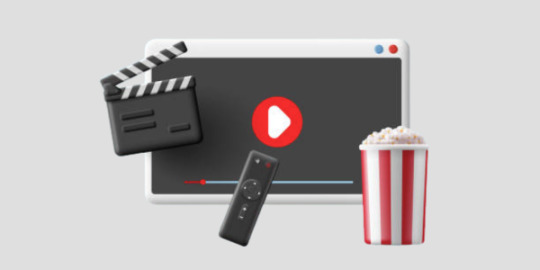
⏹ A Reliable Internet Connection
Since IPTV streams content over the internet, a strong and steady connection is a must. For HD quality, you’ll need at least 10 Mbps, while the best 4K IPTV services work best with 25 Mbps or higher. Buffer-free viewing depends heavily on the quality of your internet.
⏹ A Trusted IPTV Provider
The second step is choosing the best IPTV provider. Your provider determines everything—channel availability, stream stability, picture quality, and access to features like catch-up TV, VOD, or EPG. Make sure to go with a top IPTV service provider that offers a free trial so you can test before you subscribe.
⏹ An IPTV Player
To view content, you’ll need an IPTV player. This software connects your IPTV subscription to your device. Top options include IPTV Smarters Pro, TiviMate, and Room IPTV. Some players are free, while others offer advanced features with a paid plan. Choose a player that suits your device and preferences.
⏹ A Compatible Streaming Device
IPTV works on almost anything—Smart TVs, Android boxes, Amazon Fire Stick, tablets, smartphones, laptops, even Apple TV and Roku. Make sure your device supports the IPTV player of your choice for the best viewing experience.
🟣 Features to Look for in the Best IPTV Provider
Choosing the best IPTV service in 2025 means checking for essential features that ensure quality and reliability. Here’s what to look for:
🔰 4K & HD Quality: Top IPTV providers offer smooth 4K IPTV and HD streaming with minimal buffering.
🔰 Buffer-Free Viewing: Look for anti-freeze tech and 99.9% uptime.
🔰 VOD & EPG: Access to Video on Demand and an Electronic Program Guide makes viewing easier.
🔰 Multi-Device Support: The best IPTV services work on Firestick, Smart TVs, mobile, and more.
🔰 Easy-to-Use App: Choose a provider with a user-friendly IPTV app.
🔰 Global Channels: The top IPTV services include channels from the US, UK, Asia, and beyond.
🔰 24/7 Support: Good customer service matters.
🔰 Flexible Plans: Monthly and yearly IPTV subscription options offer better value.
🔰 Affordable Options: Even cheap IPTV can offer great features if chosen wisely.
🟣 Best IPTV Services for 2025
Looking for the best IPTV Service in 2025? These top 10 services offer HD & 4K IPTV, live TV, and VOD at budget prices. Enjoy great features, device compatibility, and reliable streaming from the best IPTV service providers without overspending.
1. Aris IPTV
Aris IPTV is a strong contender in the cheap IPTV market, delivering top IPTV features at an affordable rate. With over 18,000 live channels and 40,000+ VOD options, this provider covers everything from movies, sports, and news to international and regional channels.
Streaming is smooth with 4K IPTV support, and the platform includes EPG, M3U URL, and multi-device compatibility. Its intuitive interface works seamlessly across FireStick, Smart TVs, Android, and iOS. It also supports VPN use, making it a solid pick for privacy-conscious users.
Plans start at just $11.99/month, and there’s a 24-hour free trial for first-time users. Whether you're after a cost-effective IPTV subscription or exploring the best IPTV service providers for HD and 4K content, Aris IPTV offers excellent value.

💠Key Features:
✅ Channels: 18,000+ live channels
✅ VOD Library: 40,000+ titles
✅ Resolution: HD, Full HD, and 4K IPTV support
✅ EPG & M3U URL: Yes
✅ Free Trial: 24 hours
✅ Price: Starts at $11.99/month
✅ Payment Options: Credit/debit cards, crypto
✅ Devices: FireStick, Smart TVs, Android, iOS
2. IPTV USA FHD
IPTV USA FHD offers a great mix of quality and affordability, making it a standout cheap IPTV service. With over 20,000 live channels and an extensive VOD library, it provides access to global content, including USA, UK, and international channels.
What sets it apart is the focus on Full HD and 4K IPTV service, delivering smooth playback and minimal buffering. It includes EPG, catch-up TV, and supports multi-screen viewing—features you’d expect from the best IPTV service providers.
Plans start at $10/month, making IPTV USA FHD one of the most cost-effective IPTV subscriptions available.

💠Key Features:
✅ Channels: 20,000+ in HD and 4K
✅ VOD & Catch-Up: Yes
✅ EPG & M3U URL: Available
✅ Price: Starts at $10/month
✅ Devices Supported: Android, FireStick, Smart TVs, iOS
✅ VPN Support: Yes
✅ Trial: 24-hour free trial
✅ Payment: Credit card & crypto
3. IPTV Trends
IPTV Trends combines affordability with premium features, offering one of the best IPTV services under a budget. You’ll get access to 19,000+ channels and a rich on-demand library, including 4K content.
This provider includes all the essentials: EPG, anti-freeze technology, fast zapping, and multi-device support. It’s a popular choice among users looking for a cheap IPTV solution that doesn’t skimp on performance.
Plans start at $14/month, and there’s a free 24-hour trial to test out the service.

💠Key Features:
✅ Channels: 19,000+ live channels
✅ 4K IPTV Support: Yes
✅ EPG & Fast Zapping: Included
✅ Trial: Free 24-hour trial
✅ Price: $14/month
✅ Payment: Credit cards, PayPal, Bitcoin
✅ Devices: Works on all major platforms
✅ VPN Support: Fully compatible
4. Yeah IPTV
During testing, Yeah IPTV stood out with minimal buffering and stable playback across most channels. Except for rare glitches, the performance was smooth—making it an easy pick as our top cheap IPTV service for 2025.
One of the best IPTV services available at a budget price, Yeah IPTV delivers over 15,000 HD live TV channels, including sports, news, entertainment, religious, and kids’ content. You’ll also get access to 60,000+ on-demand titles, including movies, TV shows, and adult content.
Fans of combat sports will appreciate its selection of exclusive PPV events, covering boxing, MMA, and UFC. For a modest $15 per month, you get HD streaming, EPG support, and VOD. A 36-hour trial for just $3 lets you explore the service before committing. However, the trial doesn’t include PPV access.
The only major drawback is payment flexibility—Yeah IPTV only accepts Bitcoin, with no credit card or PayPal options.

💠Key Features:
✅ Channels: 15,000+ live TV channels (HD quality)
✅ VOD Library: 60,000+ movies and TV shows
✅ EPG Support: Yes
✅ M3U URL: Yes
✅ Trial: 36-hour trial for $3 (PPV not included)
✅ Price: $15/month
✅ Payment: Bitcoin only
✅ VPN Compatibility: Works seamlessly with ExpressVPN
✅ Supported Devices: FireStick, Android, iOS, and more
If you're looking for a cheap IPTV that feels like a top IPTV service, Yeah IPTV is a strong start.
5. Apollo Group TV
Apollo Group TV is a strong option for users wanting the best IPTV app experience. With a clean interface, buffer-free HD and 4K IPTV streams, and over 1,000+ premium channels, it focuses more on quality than quantity.
Its on-demand library is excellent, featuring the latest movies, TV shows, and live sports. With support for Android, FireStick, iOS, and web browsers, it's a versatile IPTV provider.
Starting at $9.99/month, Apollo Group TV is a cheap but polished IPTV solution.

💠Key Features:
✅ Channels: 1,000+ premium channels
✅ VOD: Extensive, regularly updated
✅ Interface: Easy to use
✅ Price: $9.99/month
✅ Devices Supported: All major platforms
✅ VPN Compatibility: Yes
6. SSTV IPTV
SSTV IPTV delivers one of the best IPTV services in terms of channel variety and price. This cheap IPTV provider offers over 25,000 live channels, covering everything from local stations to international sports, news, and entertainment.
Its on-demand content library includes movies, series, and adult content. With 4K and HD streams, SSTV IPTV supports multi-screen viewing, EPG, and catch-up features. Its user-friendly app works seamlessly on Smart TVs, Android, and FireStick.
Plans start at $11/month, making SSTV IPTV a top IPTV choice for viewers looking for affordability and full global access.
💠Key Features:
✅ Channels: 25,000+ live channels
✅ VOD: Yes, including adult content
✅ 4K IPTV Support: Available
✅ & Multi-Screen: Yes
✅ Price: $11/month
✅ Trial: 24-hour free trial
✅ Supported Devices: Android, FireStick, Smart TVs
✅ Payment: Bitcoin and credit cards
✅ VPN Compatibility: Yes
7. Necro IPTV
Necro IPTV is known for its sports-heavy lineup, offering a budget-friendly IPTV solution packed with live sports, PPV events, and premium content. With 15,000+ live channels and fast loading times, it’s ideal for sports enthusiasts.
It includes an impressive on-demand catalog, EPG, and HD/4K streams. You also get 24/7 channels, catch-up, and full M3U support.
Starting at just $12/month, Necro IPTV is one of the best IPTV service providers for fans of UFC, NFL, NBA, and international leagues.
💠Key Features:
✅ Channels: 15,000+
✅ PPV & Sports: Excellent coverage
✅ VOD & Catch-Up: Included
✅ Price: $12/month
✅ Free Trial: Available
✅ Payment Methods: Crypto only
✅ Devices: FireStick, Android, iOS
✅ 4K IPTV: Supported
✅ VPN Friendly: Yes
8. Typhoon Labs TV
Typhoon Labs TV markets itself as a buffer-free IPTV provider, and our testing confirms its reputation. With 1,200+ premium US channels, VOD, and catch-up TV, it's perfect for users focused on North American content.
It doesn’t offer thousands of channels like others, but its stability and HD/4K IPTV streams justify the price. The app works best on Android-based devices and FireStick.
At $15/month, it’s a great cheap IPTV option for users wanting high-quality, reliable streaming
💠Key Features:
✅ Channels: 1,200+ premium US channels
✅ Catch-Up TV: Yes
✅ HD & 4K IPTV: Supported
✅ Price: $15/month
✅ Trial: 24-hour free trial
✅ Payment: Credit card & crypto
✅ Supported Devices: Android, FireStick
✅ EPG & M3U: Yes
✅ Support: Yes
9. RocketStreams
RocketStreams has been a go-to cheap IPTV provider for years, offering 3,000+ curated live channels, including sports, news, and entertainment. It includes a solid VOD collection and an intuitive EPG interface.
The service is compatible with all major devices and supports HD and 4K IPTV service. Although the channel list isn’t the largest, the quality and uptime make it one of the best IPTV providers in its class.
Prices start at $11/month, and setup is easy with M3U URL and Xtream Codes API.
💠Key Features:
✅ Channels: 3,000+
✅ VOD: Yes
✅ 4K IPTV Streaming: Available
✅ Price: $11/month
✅ Trial: 24-hour free trial
✅ EPG & M3U URL: Supported
✅ Devices: Android, iOS, FireStick
✅ VPN Compatibility: Yes
10. ResleekTV
ResleekTV focuses on providing a premium app experience without the premium price. This cheap IPTV service features over 10,000 HD and 4K channels, along with an intuitive app that’s especially optimized for FireStick and Smart TVs.
You’ll also get a large on-demand library, EPG, and multi-screen support. The interface is clean and easy to use, making ResleekTV a strong choice for users looking for the best IPTV app functionality at a fraction of the cost.
Starts at just $9/month, making it a great option for beginners and budget-conscious streamers.
💠Key Features:
✅ Channels: 10,000+ HD & 4K
✅ App Interface: Clean and modern
✅ EPG & VOD: Included
✅ Price: $9/month
✅ Trial: Yes, 24 hours
✅ Supported Devices: FireStick, Android, iOS, Smart TVs
✅ Payment: Credit card & crypto
✅ VPN Support: Fully compatible
🟣 Legal Considerations of IPTV
When choosing the best IPTV service, it’s important to understand the legal side. Not all IPTV providers operate with proper licensing. Legal IPTV services pay for the rights to stream TV channels, movies, and sports content.
However, some cheap IPTV or unauthorized services may stream content without permission, which can be illegal in many countries. Using unlicensed IPTV may expose you to legal risks or malware.
To stay safe:
⏺ Always use trusted IPTV service providers
⏺ Verify they have licensed content
⏺ Avoid suspiciously low prices or unofficial apps
▩ Further Reading => 10 Best UK IPTV Service Providers for 2025
🟣 Final Verdict
The best IPTV service delivers more than just channels—it offers 4K IPTV, smooth streaming, reliable uptime, and easy access across devices. Whether you want a cheap IPTV option or a premium experience, the best IPTV service providers like Aris IPTV, IPTV USA FHD, and Yeah IPTV have top-rated packages to match every budget.
From live sports to movies, global TV, and powerful IPTV apps, today’s IPTV best solutions are more advanced than ever. Choose a provider that fits your needs, supports multiple devices, and offers a flexible IPTV subscription.
🟣 Frequently Asked Questions (FAQs)
1. What is the best IPTV service in 2025?
The best IPTV service in 2025 includes Aris IPTV, andI IPTV USA FHD . They offer 4K IPTV, VOD, and reliable streaming with flexible plans.
2. Which IPTV provider offers the best 4K quality?
Services like Aris IPTV and IPTV USA FHD are known for providing the best 4K IPTV service with stable, buffer-free streams.
3. Can I find a good cheap IPTV service?
Yes. Aris IPTV and IPTV USA FHD are top-rated cheap IPTV options that still offer great features, HD quality, and strong uptime.
4. Do I need a specific device for IPTV?
Most IPTV providers support Smart TVs, Firestick, Android/iOS devices, and MAG boxes. Just install the best IPTV app recommended by your provider.
5. What should I look for in the best IPTV service provider?
Look for IPTV best features like 4K support, EPG, global channels, uptime reliability, and 24/7 customer support.
6. Are IPTV subscriptions legal?
It depends on the provider. Always choose a trusted and best IPTV service provider that operates within legal guidelines and licensing.
7. What is the difference between free and paid IPTV services?
Free services often lack stability, quality, and support. A paid IPTV subscription ensures high-quality streams, 4K IPTV, and better security.
#BestIPTVService#BestIPTV#IPTVSubscription#4KIPTV#IPTV2025#IPTVProviders#CheapIPTV#TopIPTV#IPTVStreaming#Best4KIPTVService#IPTVApp#PremiumIPTV#IPTVChannels#IPTVUK#IPTVUSA#IPTVDeals#IPTVServiceProvider#IPTVSolutions
0 notes
Text
A good open-source media player can be hard to come by, especially the one that encompasses all of the tools and features you need for your media and video content requirements. Luckily, 5KPlayer aims to resolve this issue for people like you and introduces an all-in-one solution that is filled with useful features and characteristics to ensure that you will never have to turn to another application for your video playing, downloading, and editing needs.The open-source software 5KPlayer is extremely easy to acquire, understand, and use media player that enables you to play, stream, download video content and modify it using a bunch of in-app tools. Other media players that you may have used, such as VLC or RealPlayer, are pale in comparison thanks to the utter extent of the capabilities that 5KPlayer owns. It completely changes your perspective and redefines the bounds of just how much a media player can do and accomplish media playback through a single interface.Why Should You Use Open Source Video Player 5Kplayer?Let’s look at the features that give 5KPlayer the edge over other similar players that are currently available in the market for use, and why you should be opting for this open-source media player in particular over the others regardless of whether you are a Windows or a Mac computer user:GPU-accelerated Video PlayerTo begin with, 5KPlayer is a GPU-accelerated media player that is powered by NVIDIA, Intel, DXVA, and AMD hardware acceleration technologies, thus resulting in a great performance to heavy duties and making itself rank above that of any other media players. With all the heavy jobs being done easily by the powerful GPU, the CPU is barely disturbed, you can use 5KPlayer to play and stream videos with extremely high resolution up to 4K and 8K with absolutely no buffering or stuttering.Online Media DownloaderThe open-source media player 5KPlayer is your ultimate media hub when it comes to content collections, meaning you can use this platform to not only stream and play videos music but also download media files from online sources. 5KPlayer allows you to download video and audio content from over 300 online sites, including Facebook, YouTube, and Vimeo in any desired format like MP4 MKV, and supplement them with subtitles as well. Multimedia Player and StreamerAs mentioned above, due to Hardware Acceleration tech, 5KPlayer has the capability of handling and successfully playing extremely large videos and audio files with quality at UHD, 10bit HEVC, and H.264 8K. And the open-source media player also supports a variety of media formats like MP4, MKV, 360°, HDR, DVD, MP3, AAC, etc. If needed, you can use this media player to stream M3U8/IPTV live videos and live radios, or DLNA stream videos music offline between DLNA-compatible devices.Video Cutter Using the open-source video player 5KPlayer, you can also cut and edit your videos as well as audio contents by using a variety of in-app tools. You can rotate the video, alter the color balance and contrast, balance the volume levels, as well as change the playback speed in accordance with your requirements. Another pleasant additional feature of 5KPlayer is to convert any of your video to MP3 or AAC music. AirPlay Mirroring with Apple DevicesAs mentioned above, 5KPlayer is a great option to stream music or video between DLNA compatible devices or from your computer to a home device such as smart TV, or even a PS4 or an Xbox. Not only that, but you can also use 5KPlayer to connect your computer with iPhone or iPad through AirPlay protocol, and then mirror the iOS screen activities on your computer wirelessly. BTW, you can also record the activities with the click of a single button on your computer.All in all, 5KPlayer is a great solution for anyone who is looking for a heavy-duty open-source media player because it has applications way beyond what you might expect from an average. You can download it absolutely free of cost for both Windows and Mac computer systems
today and make your life ten times easier when it comes to dealing with media and video content in particular.
0 notes
Text
IPTV Player: The Ultimate Streaming Solution
IPTV Player: The Ultimate Streaming Solution
Introduction
An IPTV Player is a software application or device that allows users to stream television channels and on-demand content through Internet Protocol Television (IPTV). Unlike IPTV Player traditional TV services that rely on cable or satellite, IPTV Players deliver content over the internet, offering a more flexible and customizable viewing experience.
What is an IPTV Player?
An IPTV Player is a media player designed to decode and stream IPTV content from different sources. These players do not come with preloaded channels but require users to input their IPTV service provider’s playlist, typically in the form of an M3U file or URL. Once configured, the IPTV Player enables users to access live TV, movies, and series in high definition.
How IPTV Players Work
IPTV Players function by processing digital streaming signals and displaying them on a compatible device. Users need an active internet connection and a supported device such as a smart TV, computer, smartphone, or IPTV box. After installing an IPTV Player, they can load their preferred IPTV service to start streaming live channels and video-on-demand content.
Features of IPTV Players
User-Friendly Interface IPTV Players are designed with simple and intuitive interfaces that allow users to navigate channels and content easily.
Support for Multiple Formats Most IPTV Players support different streaming formats, including M3U, XSPF, and PLS, making them compatible with a wide range of IPTV services.
High-Quality Streaming Many IPTV Players offer high-definition and even 4K resolution streaming, depending on the internet speed and IPTV provider.
Electronic Program Guide (EPG) Integration Some IPTV Players support EPG, which provides a schedule of upcoming TV programs, helping users plan their viewing.
Customization Options Users can create playlists, categorize channels, and adjust settings for a personalized experience.
Multi-Device Compatibility IPTV Players can be used on smart TVs, mobile phones, tablets, computers, and IPTV boxes, making them a versatile streaming option.
Types of IPTV Players
Standalone IPTV Players These are dedicated applications specifically designed for IPTV streaming, available for different operating systems like Windows, macOS, Android, and iOS.
Built-in IPTV Players Some smart TVs and IPTV boxes come with pre-installed IPTV Players that can be used directly after setting up a playlist.
Web-Based IPTV Players These players allow users to stream IPTV content directly from a web browser without needing to install additional software.
Advantages of Using an IPTV Player
More Control Over Content Users can customize their playlists and organize channels according to their preferences.
No Need for Additional Hardware Unlike traditional TV services, IPTV Players do not require satellite dishes or cable connections.
On-Demand Viewing Many IPTV Players allow access to video-on-demand services, providing greater flexibility.
Cost-Effective IPTV Players provide a more affordable way to access TV content compared to traditional cable subscriptions.
Legal Considerations
When using an IPTV Player, it is essential to ensure that the IPTV service being used complies with copyright regulations. Unauthorized IPTV services may provide access to copyrighted content without permission, leading to potential legal risks. It is always advisable to use licensed IPTV providers for a secure and reliable streaming experience.
Conclusion
An IPTV Player is an essential tool for streaming live television and on-demand content through the internet. With a wide range of features, device compatibility, and user-friendly interfaces, IPTV Players provide an excellent alternative to traditional TV services. By selecting a reliable IPTV provider and ensuring legal usage, users can enjoy high-quality entertainment without restrictions.
0 notes
Text
Smarters Pro Lite – The Ultimate IPTV Streaming Solution
Streaming live TV, movies, and series has never been easier with Smarters Pro Lite. This lightweight IPTV player is designed for users who want a seamless and high-quality viewing experience across multiple devices. Whether you're using Android, iOS, Windows, Mac, or Smart TVs, Smarters Pro Lite offers a user-friendly interface and powerful features to enhance your IPTV streaming.
In this article, we’ll explore the features, benefits, and installation process of Smarters Pro Lite, along with a guide on how to use it effectively.
What is Smarters Pro Lite?
Smarters Pro Lite is a professional IPTV player that enables users to watch live TV, VOD (Video on Demand), and TV catch-up content using their IPTV subscription. The app does not host any channels but provides a powerful interface for users to stream IPTV services smoothly.
Key Features of Smarters Pro Lite
✔ User-Friendly Interface – Easy navigation and sleek design ✔ Supports Multiple Formats – M3U, Xtream Codes, and local playlists ✔ Live TV, Movies, and Series – A complete entertainment solution ✔ Multi-Screen Support – Watch multiple channels simultaneously ✔ EPG (Electronic Program Guide) – Check TV schedules effortlessly ✔ Cross-Platform Compatibility – Works on Android, iOS, Windows, macOS, and Smart TVs
How to Download and Install Smarters Pro Lite
Getting Smarters Pro Lite on your device is simple. Follow these steps for different platforms:
For Android Devices
Download the APK file from the official website or a trusted source.
Go to Settings > Security > Enable “Unknown Sources”.
Install the APK and open the app.
Enter your IPTV credentials and start streaming.
For iOS Devices
Open the Apple App Store and search for Smarters Pro Lite.
Download and install the application.
Input your IPTV subscription details to access content.
For Windows/macOS
Download the Smarters Pro Lite software from the official website.
Install the program and launch it.
Enter your IPTV credentials and enjoy streaming.
For Smart TVs & Firestick
Download the app from the Google Play Store (for Android TV) or use the Downloader app to install the APK on Firestick.
Open the app and set up your IPTV provider’s details.
How to Use Smarters Pro Lite?
Launch the App – Open Smarters Pro Lite on your device.
Log in with IPTV Credentials – Use either M3U playlist or Xtream Codes API.
Load Channels & EPG – The app will organize your IPTV content.
Start Watching – Choose a live TV channel, movie, or series.
Why Choose Smarters Pro Lite?
Smarters Pro Lite is one of the most reliable and efficient IPTV players, offering a range of features that make streaming easy and enjoyable.
Benefits of Using Smarters Pro Lite
✔ Lag-Free Streaming – Smooth playback for HD and 4K content ✔ Customizable Interface – Personalize the app’s appearance ✔ Secure and Private – Supports VPN integration ✔ Compatible with Various IPTV Providers
Frequently Asked Questions (FAQs)
1. Is Smarters Pro Lite free to use?
Yes, the app is free to download, but you need an IPTV subscription to watch content.
2. Does Smarters Pro Lite come with preloaded channels?
No, it does not. You must add your own IPTV subscription details.
3. Can I use Smarters Pro Lite on multiple devices?
Yes, the app is available for Android, iOS, Windows, macOS, Firestick, and Smart TVs.
4. Is Smarters Pro Lite legal?
Yes, but you must ensure your IPTV provider offers legally licensed content.
5. How can I fix buffering issues?
Use a stable internet connection (10 Mbps for HD, 25 Mbps for 4K).
Try a VPN to bypass ISP restrictions.
Choose a high-quality IPTV provider with strong servers.
Conclusion
If you’re looking for an efficient, feature-packed IPTV player, Smarters Pro Lite is a fantastic choice. With its multi-platform support, high-quality streaming, and customizable settings, it offers a seamless IPTV experience.
Follow our guide to download, install, and set up Smarters Pro Lite today and enjoy the best in IPTV streaming!
Sources
Wikipedia - IPTV
TechRadar
CNET
The Verge
Digital Trends
0 notes
Text
Iptv blink player is the best iptv app now on android ios and web
Iptv blink player supports m3u and xtream api. With built-in powerful player with many advanced features to watch the iptv. This iptv app is available on android ios and web. Get your rebranded and customised iptv player app now with you logo in just 5 days for your iptv business.
Note: We do not offer any media content like IPTV subscription, channels and streams.

#iptv app#iptv player#iptv blink player#iptv android#iptv ios#iptv software solutions#iptv usa#iptv uk
0 notes
Text
IPTV Extreme Revolutionizing how Many of us Enjoy Television set
IPTV Excessive is often a common along with vibrant IPTV (Internet Standard protocol Television) request containing improved how a lot of people gain access to television set written content. While using climb involving internet-based internet solutions, classic cable can be slowly staying exchanged by simply additional accommodating along with cost-effective alternate options. IPTV Excessive happens to be one of several go-to purposes pertaining to readers who want to enjoy are living TELEVISION SET, athletics, videos, along with on-demand written content using an connection to the internet. This specific software supplies consumers using lots of routes, which include those people via intercontinental cpa networks, containing drastically widened the stove involving offered written content. While additional men and women transfer faraway from wire subscribers, IPTV Excessive can be primary your fee throughout delivering a offered along with custom-made TV-watching expertise.
One of the many important things about IPTV Excessive can be their capacity to give a wide-ranging number of routes via worldwide. Using this type of software, consumers could gain access to routes in numerous different languages along with via several international locations, so that it is a priceless instrument for individuals that need to enjoy intercontinental written content. No matter whether you desire reports, athletics, videos, as well as leisure via international locations similar to the us, British isles, Asia, as well as anywhere else, IPTV Excessive supplies entry to a substantial array. This specific capacity to track straight into routes via distinct parts is particularly appealing to folks who are in international locations wherever selected demonstrates as well as sports will not be easily accessible in classic wire.
Yet another standout attribute involving IPTV Excessive can be their user-friendly program. Your software is built to always be spontaneous, so that it is feasible for perhaps those that have minimal techie know-how for you to understand by way of their capabilities. Flix IPTV The idea makes it possible for consumers gain access to are living TELEVISION SET broadcasts, collection pointers pertaining to future demonstrates, and in many cases enjoy packages in require. The approval sustains the two SD along with HIGH-DEFINITION good quality, is actually your expanding availability of more rapidly net data transfer rates, consumers could get pleasure from high-quality water ways with their favourite packages using nominal buffering. IPTV Excessive can make it all to easy to customise this article you wish to enjoy, giving an event that may be a great deal more personal when compared with classic wire subscribers.
The most distinctive issues with IPTV Excessive can be their freedom. Contrary to classic wire solutions, IPTV Excessive won't have to have a set-top field, and yes it makes it possible for consumers for you to steady stream written content in several units. No matter whether you’re seeing on the touch screen phone, product, mobile computer, as well as sensible TELEVISION SET, IPTV Excessive makes it simplallows you to relish television set in which you happen to be. This specific freedom is specially appealing to people who find themselves often out and about as well as whom want to enjoy TELEVISION SET automatically terminology, in lieu of staying stuck just using a selected tv as well as timetable. Moreover, your software sustains various online video forms, making it possible for consumers to relish a new easy seeing expertise in spite of his or her chosen unit.
IPTV Excessive also provides numerous more capabilities that will increase the seeing expertise. As an illustration, your software makes it possible for consumers for you to file are living TELEVISION SET broadcasts along with keep these people pertaining to after seeing. This specific DVR-like operation is ideal in case you have occupied times along with will not be capable to enjoy a new demonstrate throughout real-time. Your software in addition makes it possible for consumers to generate a personal playlist with their favourite routes along with demonstrates, so that it is easy to access written content that they enjoy without needing to look for whenever. Yet another wonderful attribute can be to be able to gain access to software books, consequently consumers are able to see what’s at the moment airing on the favourite routes along with prepare his or her seeing keeping that in mind.
Even though IPTV Excessive comes with a riches involving positive aspects, it’s imperative that you be aware that your assistance really does depend upon a comfortable connection to the internet. Considering that IPTV Excessive employs the world wide web for you to steady stream written content, just about any difficulty with on the web connectivity as well as bandwidth may lead to buffering as well as lower-quality water ways. For that reason, developing a reputable along with rapid connection to the internet is crucial pertaining to best using your software. It’s in addition critical to be aware of that will IPTV Excessive, similar to various other IPTV software, might have to have consumers to deliver their unique written content solutions, including IPTV subscribers as well as M3U playlist backlinks, so this means consumers should be watchful while deciding on solutions to stop outlawed as well as untrustworthy water ways.
To summarize, IPTV Excessive has developed into highly effective instrument in case you need to escape via classic wire solutions and enjoy additional freedom of their television set seeing. Which consists of intensive station variety, user-friendly program, along with capabilities similar to on-demand written content along with DVR operation, IPTV Excessive gives a engaging replacement for classic TELEVISION SET. No matter whether you’re seeing are living situations, savoring videos, as well as being up-to-date while using most up-to-date reports, IPTV Excessive comes with a additional personal along with easy approach to gain access to television set written content. While additional readers carry on and utilize internet-based alternatives because of their TELEVISION SET requires, IPTV Excessive may well continue being with the lead in the IPTV emerging trend.
0 notes
Text
IPTV Safety Tips: How to Avoid Malware and Fake Streaming Services

In the age of digital entertainment, the way we consume content has evolved dramatically. Gone are the days when cable subscriptions ruled the roost. Internet Protocol Television (IPTV) has become the go-to solution for streaming everything from movies and TV shows to sports and live events. However, with this shift toward online streaming, there are new risks on the horizon. While IPTV offers convenience and a vast array of content, it also opens the door to cyber threats like malware and fake streaming services.
For anyone looking to make the most out of IPTV without falling victim to these dangers, it’s important to stay informed about the potential risks. In this article, we’ll explore key IPTV safety tips that will help you avoid malware, scams, and fake services that could jeopardize both your personal data and your viewing experience.
Understanding IPTV: What is it and Why the Concern?
Before diving into the safety tips, it’s essential to understand what IPTV is and why it’s become such a target for cybercriminals. IPTV is essentially a method of delivering television content over the internet, rather than through traditional satellite or cable signals. It can be accessed on various devices like smart TVs, smartphones, laptops, and set-top boxes.
The problem with Atlas Pro lies in the sheer number of illegal or unverified services offering access to a range of popular shows, sports events, and movies. These services often promise to provide content for a fraction of the price you’d pay for legal subscriptions. While tempting, these services are not always what they seem. In many cases, they’re laced with malware or are outright scams designed to steal your data or money.
1. Stick to Legitimate IPTV Providers
The first rule of staying safe with IPTV is simple: always choose legitimate, well-known providers. While there’s no shortage of low-cost, shady alternatives, they often come with hidden risks. Reputable IPTV services like Netflix, Hulu, Amazon Prime, or local providers offer secure, legal content and have strong security measures in place to protect users.
These established services also tend to offer better user experiences, including reliable streams, high-quality video, and responsive customer support. Although they may be a bit pricier than their illegal counterparts, the added security and peace of mind are well worth it. If you’re unsure whether an IPTV service is legitimate, look for reviews and user feedback. Trust your instincts—if something seems too good to be true, it probably is.
2. Beware of Free IPTV Services
Everyone loves a good deal, but when it comes to IPTV, free services are often too risky to consider. Free IPTV providers are commonly unregulated, making them hotbeds for malicious software. These services may provide access to a wide range of content, but they often come with a hidden cost—security vulnerabilities.
Free IPTV providers are notorious for embedding malware in their streams. Once you connect to their service, they might attempt to infect your device with viruses or spyware. These malicious programs can damage your device, steal your personal information, or even hold your system hostage via ransomware. It’s far safer to invest in a reputable paid service rather than risk the exposure that comes with using a free IPTV provider.
3. Use a VPN for Added Privacy and Protection
When accessing IPTV services, especially those that aren’t officially licensed in your region, using a Virtual Private Network (VPN) can significantly enhance your security. A VPN encrypts your internet connection, masking your IP address and ensuring your online activities remain private. This is especially important if you’re using IPTV services that might be operating in a legal gray area.
VPNs also provide an extra layer of protection against potential threats such as hackers, malware, and phishing attacks. By using a VPN, you can safeguard your personal data while streaming your favorite content. Additionally, a VPN allows you to bypass geographical restrictions, providing access to a broader selection of IPTV channels.
4. Avoid Suspicious IPTV Links and Websites
One of the easiest ways to fall into a trap when using IPTV is by clicking on untrustworthy links or visiting shady websites. Cybercriminals often create fake IPTV websites that look professional at first glance but are designed to steal your personal information or infect your device with malware.
Never click on random links or download IPTV apps from unofficial sources. Always ensure you’re visiting the official website of the IPTV provider. Additionally, exercise caution when downloading apps from third-party app stores. These apps are often not vetted and can carry harmful code that might compromise your device’s security.
If you’re ever uncertain about a site or app, check for reviews online, and see what other users have said. It’s always a good idea to cross-check the website’s URL and ensure that it uses HTTPS (indicated by a padlock symbol in the browser address bar), as this suggests a secure, encrypted connection.
5. Keep Your Device's Software Up to Date
An often overlooked but vital safety tip is keeping your devices updated. Whether you’re streaming IPTV on a smart TV, laptop, or smartphone, regularly updating your device’s operating system and apps ensures that you benefit from the latest security patches. Cybercriminals often exploit vulnerabilities in outdated software, and many malware infections are a result of these unpatched weaknesses.
Enable automatic updates on your devices to make sure you’re always running the latest security features. This applies not only to the software that runs your device but also to any IPTV apps you use. Always check for updates to these apps to stay ahead of potential security flaws.
6. Watch Out for Phishing Scams
Phishing is another common scam that targets IPTV users. Hackers may try to trick you into providing sensitive information such as credit card details, login credentials, or personal data by posing as legitimate IPTV providers. They often send emails or messages claiming that your account has been compromised or that you need to update your payment information.
To avoid falling victim to phishing, always double-check the sender’s email address and look for signs of fraud such as poor grammar or strange requests. If you receive an unsolicited email asking you to click a link or provide personal information, it’s best to ignore it. Instead, go directly to the IPTV provider’s official website and log in from there to check for any issues with your account.
7. Use Antivirus and Anti-Malware Software
Finally, ensure that you have a robust antivirus and anti-malware solution installed on your device. These programs can detect and remove malicious software that could be bundled with illegal IPTV services or apps. Regularly scanning your device helps to catch threats before they cause significant harm.
Many reputable antivirus programs also include features like real-time protection and web browsing security, adding another layer of defense while you stream content. Keep your antivirus software updated to ensure it can recognize the latest threats and keep your system safe.
Conclusion: Protecting Your IPTV Experience
IPTV provides an incredible range of entertainment options, but it also comes with its risks. By following these safety tips—choosing legitimate providers, using a VPN, avoiding suspicious links, keeping your software updated, and remaining vigilant about phishing scams—you can ensure that your IPTV experience is both enjoyable and safe. Remember, your personal data and the security of your devices are invaluable, so take the necessary steps to protect them while you enjoy streaming your favorite content.
0 notes
Text
Unlocking Entertainment with Roku: A Game-Changer for Streaming
Roku has revolutionized the way people enjoy television and movies by offering an easy-to-use, affordable streaming platform. Whether you're looking to cut the cable cord, upgrade your current TV experience, or access a variety of entertainment options, Roku has something for everyone. This article will explore how Roku brings positive changes to your entertainment routine and why it continues to be a top choice for millions of users.
Simple and Convenient Streaming Experience
Roku is designed to make streaming as simple as possible. By plugging a Roku device into your TV, you can instantly access popular streaming services such as Netflix, Hulu, Amazon Prime Video, and more. The user-friendly interface allows easy navigation through channels, making it perfect for everyone, from tech-savvy individuals to those less familiar with technology.
Roku's remote control is intuitive, with minimal buttons to reduce confusion and maximize ease of use IPTV. Plus, Roku's free mobile app lets you control your TV directly from your phone, offering even more convenience.
Wide Selection of Channels and Content
Roku’s selection of channels is vast, and it grows every day. From big-name streaming services to niche content providers, there's something for every taste and interest. Whether you enjoy movies, TV shows, sports, documentaries, or even international content, Roku provides access to a diverse array of options that ensures you’ll never run out of entertainment.
For those who love free content, Roku also offers numerous free channels, making it an excellent choice for budget-conscious users. It gives you the opportunity to explore new content without any additional cost.
Affordable Options for Every Budget
Roku offers a wide range of devices at different price points, ensuring that everyone can find a solution that fits their budget. Whether you opt for the basic Roku Express or the more advanced Roku Ultra, each device provides exceptional value for the price. Roku doesn’t lock you into any monthly subscription fees, and there are no hidden charges, making it an attractive option for those looking to save money.
Customizable Streaming Experience
Roku allows you to personalize your streaming experience. You can create a custom home screen with your favorite channels and apps for quick access. Additionally, Roku’s search function helps you find movies, shows, and apps, giving you complete control over what to watch. It even offers a private listening feature, allowing you to use headphones with the Roku mobile app to enjoy movies without disturbing others.
Consistent Updates and Features
Roku is continuously evolving, introducing new features and updating its software to enhance the user experience. For instance, Roku recently added support for 4K and HDR content, ensuring that you can enjoy the latest content in the highest possible quality. The platform is also compatible with voice assistants such as Amazon Alexa and Google Assistant, making it easier to control your TV with just your voice.
Roku for the Whole Family
Roku is great for families because of its wide variety of content options for all ages. From kid-friendly shows to educational channels, families can enjoy a tailored viewing experience. Additionally, Roku offers a feature called Roku TV that comes with built-in streaming, eliminating the need for an external device. Parents can also set up Roku’s parental controls to ensure that younger viewers are only exposed to appropriate content.
0 notes