#isotope.js
Explore tagged Tumblr posts
Text
Script pour une liste des membres améliorée : filtres, tri, recherche sans rechargements de page et avec pagination dynamique (v.1.0)
J'ai posté quelques wip et rencontré un certain enthousiasme donc je vous mets le code à disposition maintenant qu'il est terminé ! ✨

Documentation (+ doc sur le forum du Blank Theme)
HTML RECHERCHE, FILTRES ET TRI > https://pastebin.com/y13xn4zS
JS MEMBERLIST > https://pastebin.com/VkRS0JE1
N'hésitez pas à me faire des retours et à demander de l'aide si besoin ; je pense continuer d'améliorer le code si j'y arrive, notamment en optimisant la requête ajax, et pourquoi pas rajouter d'autres champs du profil avec du json... on verra. 👁
#amy code...#peekaboorpg#ressources codage#forumactif#memberlist#isotope.js#forumotion#forum rpg#libre service
29 notes
·
View notes
Text
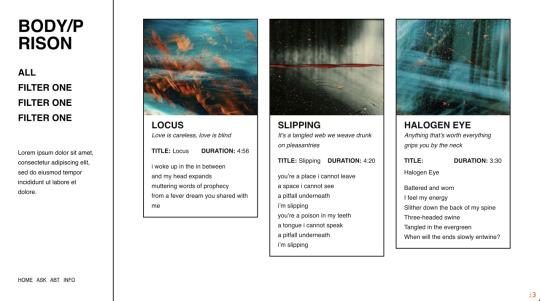
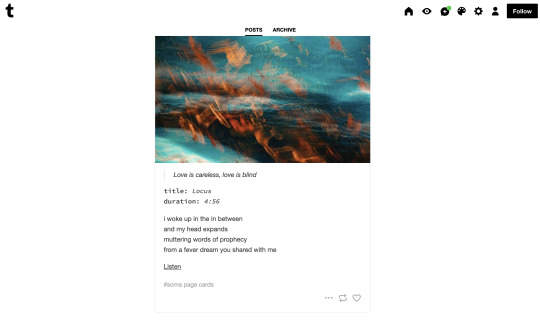
[BETA] PAGE THEME : SOMA
⚠️ EXPERIMENTAL ⚠️ JANKY AS HELL! Simple character page theme using Tumblr posts as content based on a tag. Full instructions on GitHub and under the read more.
↳ [GITHUB] [PREVIEW]
Features:
Unlimited characters
Filter navigation
Using Tumblr posts to fill the page via post2page.
Uses:
Tumblr v1 API
Handlebars.js
Isotope.js
@magnusthemes combofilters
Edit and customise to your liking. Don’t repost/redistribute and/or claim it as your own. Do not use as a base code. Leave the credit, thank you.
As always, explanations under the read more. If you are having issues, take a look at this themes FAQ, or my general FAQ. Please note that this is an experiment for lazy people. Not finding anything? Send me a message. Please report any bugs to me.
HOW TO USE
This page theme pulls information from your Tumblr tagged posts and fills out the character card with it. This relies on specific post formatting.
Here's everything you need to get started:
Tumblr's v1 API JSON output to a whole blog or specific tag on the blog (e.g. https://soma-preview.tumblr.com/api/read/json?&tagged=soma page cards)
Some Tumblr posts
Get Tumblr's v1 API JSON output
Replace [BLOGNAME] with your blog name. And [YOUR TAGS] with your tag. If your tag has spaces, add the spaces. Place one of the following scripts before closing </head> tag.
For a whole blog:
<script src="https://[BLOGNAME].tumblr.com/api/read/json"></script>
For specific tagged posts on the blog:
<script src="https://[BLOGNAME].tumblr.com/api/read/json?&tagged=[YOUR TAGS]"></script>
Post Formatting
This only works with posts made with the new editor. This will not work with legacy posts!
For this page to work, it's neccessary to follow a specific post formatting. Right now, the script supports the following:
Image: The first image in a post. {{this.img}}
Blockquote ("Subtitle"): The first blockquote block in a post. {{this.subtitle}}
Table: Using the chat block, you can add as many details as you want. In your template, these details use their "key" (the text before the colon) with any spaces removed {{this.[WHATEVERYOUENTERED]}}. The text after the colon must be italics.
Paragraph: The paragraph immediately after the chat block (MAKE THIS THE FIRST?) {{this.description}}
Link: The first link in a post. {{this.link}}
Tags: Any tags added to the post. {{this.tags}}
Example Tumblr post: https://soma-preview.tumblr.com/post/724075330107785216/love-is-careless-love-is-blind-title
If you want to build your own card template, please read the full READ MORE on GitHub.
116 notes
·
View notes
Text
Days 4, 5 & 6
Saturday, 21st October 2023
Well, this has been a rollercoaster of a week. I got tired of my Windows PC (10 years old) freezing when I opened more than three tabs at a time. So, shifted myself over onto a Linux machine cobbled together from bits of old office computer components I got free. Jumping from a 10-year-old HDD to a fresh SSD is giving me whiplash on bootup haha!
But it's so much easier for following along with TOP now. I've gone through the first sections a couple of times now, trying to cement it in my head before moving on. I still find myself checking my cheatsheet every time I need to create a new file or anything.
On an actual coding front, I've been reacquainting myself with isotope.js the last two days. It came as a horrible shock to discover that the site for it was down, but someone pointed me in the direction of the internet archive, where you can still read through the documentation.
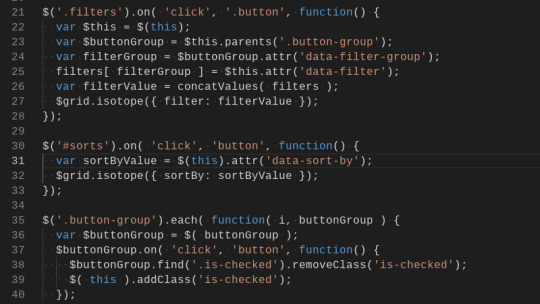
Ever so slowly getting there with javascript. I'm looking forward to tackling the HTML & CSS sections of TOP and discovering what holes there are in my knowledge, though. Nothing like reading through things called 'fundamentals' to realise how scattergun my learning approach has been.
In the meantime, I'm going to be playing around with the styling of this filterable list today and singing the praises of flex to everyone that will listen. I'm also contemplating having a play with making my own tumblr theme for funsies. Does anyone have any advice for getting started?
#theodinproject#100daysofcode#100 days of productivity#jcink codes#coding adventures#javascript#css3#codeblr
14 notes
·
View notes
Photo

page 06 — showcase a theme for codingcabin’s gridmania challenge
preview, code (alt.), more info
features:
15 color options
filters for projects
optional lightbox for project images
credits:
isotope.js and imagesLoaded by Metafizzy
terms of use | likes + reblogs are appreciated! | let me know if there are any problems
#yeahps#itsphotoshop#theme hunter#codingawards#page#tumblr page#anna.html#mine#a: page#a: showcase#p: projects
938 notes
·
View notes
Photo

"Isotope.js" lourd tout simplement ! Très lourd 👊👊👊 ! Nouvelle Mise à jour. #update #store #shop #randydims #mobile #device #responsive #design #webpage #landscape #portrait #tees #media #digital #ecommerce #allinone
#device#update#webpage#digital#responsive#ecommerce#mobile#tees#store#allinone#landscape#shop#portrait#media#randydims#design
0 notes
Text
New Post has been published on Themesparadise
New Post has been published on http://themesparadise.com/intenso-advanced-magento-theme/
Intenso - Advanced Magento Theme
Core Features
Complete list of features
Compatible with Magento:
1.9.3.0
1.9.2.4
1.9.2.3
1.9.2.2
1.9.2.1
1.9.2.0
1.9.1.1
1.9.1.0
1.9.0.1
1.9.0.0
1.8.1.0
1.8.0.0
Design
Unlimited colors – Change the color of most elements from the Admin panel using a color picker.
Google Fonts – integration with Google Fonts.
Custom font stack – ability to select standard web-safe fonts (e.g. Arial, Verdana) or define custom font stack (e.g.: Arial, “Helvetica Neue”, Helvetica, sans-serif)
Customizable Star Rating color – Select between 8 available colors (turquoise, yellow, red, green, blue, gray, purple, pink)
Based on Foundation 5 framework – use the framework tools on your custom CMS pages.
Customizable page width – select the maximum width of the page (from 300px to 1440px). When the device screen is wider than 1440px, the website design will become a boxed design showing a background color on the sides that can be customized from the Admin panel.
Off-canvas menus on mobile – On small screens, the main menu, the filter menu from catalog and the sidebar menu from customer admin become off-canvas (app-like sliding menu)
Ready-to-use icon fonts – insert any of the included icon fonts on your CMS pages by using a simple class name.
Category View
Advanced Layered Navigation – powerful custom extension included out-of-the-box to improve SEO on URLs, with AJAX filtering and multiple select for attributes.
Animated layout changes – when the category page is resized, the filter pane is open/closed or when switching to grid/list, the products are gracefully animated to their new position, thanks to the included Isotope.js library.
Off-canvas Filter pane – filters and sorters stays out of the way until needed.
Fully Responsive grid – forget about setting column numbers for each breakpoint. Just set a minimum width for your products and they will automatically adjust to any screen size.
Instant Grid/List change – No more page reloading or waiting AJAX request. Just click the grid or list button and your products will change instantly with a beautiful animation.
Rich Snipets – make the most of your SEO with the automatic Rich Snipets included, as recommended by Google.
Configurable Swatches – show color swatches (or any other configurable attribute, like size) on the category pages. Just click the swatch option and the product image will change immediately (only available for Magento 1.9.1.x)
Product Page
Full Page Zoom – click the product image to enlarge it to 100% of the viewport. Click it again and it will enlarge to its full size. Navigate through all the available gallery images within the zoom. The zoom works flawlessly on touch screens. Even use pinch-to-zoom gesture to enlarge the image to its full width.
Note: images shown in previews are not included in the download package due to licensing restrictions.
Changelog
Version 1.5.3 (Oct 18, 2016)
Changes in version 1.5.3 - Added compatibility with Magento 1.9.3 - Fixed bug in recently viewed products slider which caused that the minimum width and animation speed config values were ignored. - Fixed bug that prevented changing the color of the secondary menu (top ribbon option) - Fixed bug in upsell and related products sliders that prevented the rating to be displayed. - Fixed bug in the Visibility field of Product Labels. Now you can correctly set the label to be displayed on catalog page, product page or both. - Fixed styling bug in the Billing page of the Multiple Addresses Checkout process. - Fixed “Auto Dismiss Modal Popup” option in System > Configuration > Theme Setup > Global Messages. - Other small bug fixes.
Version 1.5.2 (Aug 20, 2016)
Changes in version 1.5.2 - New config options to customize colors and font size of mega-menu dropdown and classic menu dropdown. - New config options to customize mobile off-canvas menus (main menu, layered navigation and customer account menu) - New config option to customize color of the titles on checkout pages. - Fixed scroll bug in infinite scroll. Now the the page doesn’t jump when new products are loaded. - Fixed translation issue for the “Load more products…” string of infinite scroll. - Added new icon for VK (social media) - Added config option to select the type of field (dropdown or input) for Qty box in product page. - Added lazy loading of images to Featured Categories widget. - Fixed bug in Quick View module. Now products viewed using the quick view button are added to the Recently Viewed products block. - Fixed bug in native.history.js library to optimize CPU usage. - Fixed toolbar count on category pages when Infinite Scroll is enabled. - Updated Isotope.js library to v3.0.1 - Other small bug fixes.
Version 1.5.1 (May 30, 2016)
Changes in version 1.5.1 - New infinite scroll feature on category pages and search results page. - Added HoverIntent to Vertical menu. - New option in Featured Products widget to display new products only (showcase any product where the “New from Date” and “New to Date” fields has a valid date). - New option in mega-menu to order subcategory blocks using a bin-packing algorithm. With this option you can remove vertical gaps between subcategory blocks with different heights. - New option to add custom mega-menu dropdowns. - New option to select the category level to be displayed on the category tabs of the Featured Products widget. - Added new template for Recently Viewed Products widget. Now recently viewed products are presented in a slider following the theme design. - Fixed Lang attribute value. Now the right locale value is displayed as the value of the “lang” attribute in the head section of all pages. - Chosen.js and chosen.css files are no longer included when classic form fields are used (since they are not required). - Fixed bug in the calculation of discount percentages of the Product Labels module. - Other small bug fixes.
Version 1.5.0 (April 8, 2016)
Changes in version 1.5.0 - New Product Labels functionality. Add unlimited product labels and configure any combination of rules to display custom labels in product page and/or category pages. - New config option to enable/disable social icons and newsletter sign up field on mobile. - New config option to disable menu links in the customer account menu. - New option to add brand logo on product page. - New option to display thumbnails of additional images in product page a a slider (instead of stacked) - New config option to select the event type that opens and closes the mega-menu (hover or click) - New config option to auto-dismiss notification message popups after x seconds. - New AJAX functionality to Layered Navigation inside Search Results page. - New option to change color of Quick View button. - Fixed CSS issue in quantity field of the checkout/cart/configure page. - Fixed bug in Featured Products widget when product source is “Specific Category”. Now second-level and third-level categories are correctly shown as tab names when “Show Category Tabs” is set to Yes. - Fixed aspect ratio bug in Featured Categories slider. - Fixed absolutely positioned elements on List mode in catalog. Now the description, price, add to cart button, ratings, etc are positioned relatively. - Fixed bug in catalog pages on mobile. - Several minor bug fixes
Version 1.4.2 (January 6, 2016)
Changes in version 1.4.2 - Grid/List mode in Catalog Page is now available on mobile view. - New option to add custom menu links in the mobile off-canvas menu (System > Configuration > Theme Setup > Header) - Added optional store selector in header. Must be enabled in System > Configuration > Theme Setup > Header - New option to set a custom height for the product name, price and rating area located below the product picture. The new option is located in System > Configuration > Theme Setup > Catalog Page. - Compare icon is now highlighted on Featured Products when adding products to compare and cache is enabled. - Fixed padding issue on custom menu items when sticky menu is enabled. - Fixed CSS margin issue in Layered Navigation filters on large screens. - Fixed validation issue in State/Province field when using an alternate shipping direction. - Google Fonts url is now always served using SSL (former “protocol agnostic” url has been deprecated) - Fixed bug in max-width of secondary sticky nav in product page - Added referral parameter to login URL to allow redirecting to previous page after login (if configured on admin panel) - Other small bug fixes
Version 1.4.1 (November 13, 2015)
Changes in version 1.4.1 - New options to hide price and Add to Cart button in Product page (System > Configuration > Theme Setup > Product page) - New Black&White filter for LogoSlider widget. Now logos can be B&W by default and transform to full color on mouseover. - New option in Featured Products widget to change display mode from slider to grid. - New option in Featured Categories widget to change display mode from slider to grid. - New option in featured Categories widget to add a custom classname. - New option in Layered Navigation to remember filter’s pane status (open/close) after a page refresh. - Renamed layout of Reset password page (from customer_account_resetpassword to customer_account_changeforgotten) for compatibility with SUPEE-6788 and Magento 1.9.2.2 - Fixed sticky menu CSS style for boxed layout. - Fixed sticky menu CSS style when optional logo for sticky menu is not set. - Fixed bug in super attributes select boxes on product page when a product variation is not available. Now unavailable options are properly greyed out and disabled. - Fixed right block positioning in mega-menu when vertical menu is enabled. - Fixed JavaScript error in MAP popup when clicking “Click for price” link from Related and Up-sells sliders in product page. - Fixed missing table prefix in bestseller option for Feature Products widget.
Version 1.4.0 (November 2, 2015)
Changes in version 1.4.0 - Compatibility with Magento 1.9.2.2 - New sticky menu option for main menu. - New static blocks in Layered Navigation pane. Now you can insert any content at the top and bottom of layered navigation. - New config option to disable ‘Add to Cart’ success message popup. - New config option to set product name length to 1-3 rows on Catalog page. - Added 'priceCurrency' rich snippet to product page. - Fixed 'out of stock' label style in list view - Fixed cart count in mobile footer for Magento 1.9.2.0 and up. Now the cart count is properly updated on mobile footer. - Fixed model rewrite for catalog page. Now the default model is used when Layered Navigation extension is disabled. - Fixed display bug with Featured Products Widget in "No Results" Search Page - FIxed bug with masonry layout in advanced search results page - Fixed 'Disable Quick View for Mobile' option. Now quick view button is hidden on touch screens below 640px. - Fixed labels animation in input forms on advanced search page and contact form. - Other small bugs fixed.
Version 1.3.5 (August 20, 2015)
Changes in version 1.3.5 - Fixed compatibility of Quick View with Safari. - Prices of Configurable Products in QuickView are now updated properly when selecting an option with different price. - Layout updates from Customer section were moved from Local.xml to Customer.xml to improve support for third-party extensions that makes layout modifications to Customer Admin Panel. - Fixed Prototype.js error on Catalog View page when category is empty. - Fixed CSS styles for 3D Secure logos in checkout - Fixed memory leak in product page and quickview - Fixed bug in Add to Cart redirection observer of Quick View - "Add to Cart" button replaced by "View Details" for configurable product in Catalog List page - Fixed ExtendedReviews bug. Now reviews added from admin panel are properly shown in front-end - Fixed navigation arrows of full page zoom on iPad. Now arrows are visible all time when opening product zoom on iPad - Scrolling in off-canvas menus on iOS7-8 is now possible - Fixed isotope.js layout issue on orientation change. Now catalog page layout is properly updated on orientation change in mobile. - Echo.js (lazy loading) plugin updated from v1.6.0 to v1.7.0 - jQuery updated from v2.1.0 to v2.1.4 - Added HoverIntent.js plugin. Now main menu drop-downs and review´s popover in catalog page are not opened by accident when moving the mouse around. - Added overlay to vertical menu and CSS styles improvements - Added "Empty Cart" link to shopping cart page - Added "View Cart" button to confirmation message modal popup shown after adding product to cart
Version 1.3.4 (July 31, 2015)
Changes in version 1.3.4 - Fixed bug in Quick View that prevented the popup to open in some installations. - Fixed Quick View issue in search results page and advanced search results page. - Fixed tiered pricing styles. - Fixed Masonry Layout option. Now height of images is adjusted automatically. - Fixed other small CSS issues. - Added option to set image height of product in Catalog View page.
Version 1.3.3 (July 26, 2015)
- Fixed Check/Memo CSS style in checkout - Fixed logo CSS issue in checkout header - Fixed customer account sidebar z-index issue in IE9-IE11 - 4th image in Billboard widget is now properly saved - Fixed Demo Notice CSS styles - Fixed State/Province field behavior on desktop and mobile - Fixed ACL permissions for Theme menu. Now you can properly control the access to the Theme menu. - Fixed Back button link on OPC Billing step when user is logged in. Now the button links to the shopping cart instead of reloading the same page. - Fixed Paypal Express review page - Added link to TextBoxes images - Added Continue Shopping and Proceed to Checkout buttons to add to cart confirmation pop-up - New option of form fields added. Now you can select between Material Design and classic style form fields. - New config option for vertical main menu - New config option to set max-width for logo on medium and large screens - New config option to set max-width for logo on mobile - New Quick View modal popup to preview product info from catalog pages
Version 1.3.2 (June 10, 2015)
- Fixed State/Region field behaviour in checkout, shopping cart and customer dashboard. - "Estimate Shipping and Tax" box in Shopping Cart page now stays open after submitting the form. - Added posibility to add a logo for small screens (Logo Src Small) - Improved compatibility of Sprectrum color picker with third-party extensions. - New pop-up with exit-intent technology.
Version 1.3.1 (June 02, 2015)
- Initial release in ThemeForest
Purchase Now
0 notes
Text
Wishbone - A Clean & Powerful WordPress blogging theme
New Post has been published on http://wpelegant.com/wishbone-a-clean-powerful-wordpress-blogging-theme/
Wishbone - A Clean & Powerful WordPress blogging theme
Wishbone – A Clean & Powerful WordPress blogging theme http://themeforest.net/category/wordpress/blog-magazine/personal
Wishbone is Beautiful, Simple, Retina Ready and Easy to customize. It?s built with quality design aesthetic. Wishbone comes with great typography design by default. But you still can customize the font pair based on your own taste. Also it has a feature called “select to share” which means you can select an article sentence, and then the share dialogue will pops up. Not to mention that you can display a social share counter, lets your visitor get informed how many shares your articles get. Drag and drop footer column widgetized area enables you to design the footer layout as you desired.
And in the latest version, you can use this theme in RTL Direction mode, if your website’s language is in Arabic, Hebrew, Syriac alphabet, Yiddish, etc. Then this theme will fits perfectly.
Version 1.3 Is Out Added Mega Menu and Sticky Menu. See demo sites to see the actual action.
Key Features
Responsive
Retina Display Ready
RTL Support
Drag & Drop Page Builder
Select to Share
Dark and Light Mode
5 Blog Layout Choices
5 Header Layout Choices
4 Featured Posts Choices
3 Pagination Type Choices
10 Predefined Schemes
Easy Theme Customization
1-Click Demo Installer
SEO Friendly
Drag & Drop Footer Widgetized Area
3 Sidebar Positions:
Right Sidebar
Left Sidebar
No Sidebar
Page Templates:
Default
Full width
Home Builder (For page builder)
Custom 404 Page Content
Post Formats: Gallery, Video, Audio, Image
Customize site background
Easy Accent Color settings
Custom Widgets
About Widget
Social Icon
Flickr
Post Queries
Tags
Ads
Well Documented
Library Used
isotope.js
magnificpopup
unsplash photos
velocity.js
Foundation CSS Framework
Support
We’re happy to answer all questions that will help you to understand how to use this theme. Please click the support tab button at the top of this item page. We’re online for from Monday to Sunday. Sometimes we’re away from our work station, but if you got WhatsApp on your smartphone, you can contact us through that. We will reply your question immediately. Just Add Our Support Staff phone number: +62812-1831-2677.
File History
August 20th, 2016
- Fixed Social Share Counter issue
August 1st, 2016
- Added Mega Menu - Added Sticky Menu - Added Options to: -- On/Off Post Share Buttons -- On/Off Prev and Next Post (a.k.a post navigation) -- On/Off Author Info -- On/Off Related Posts -- On/Off Sticky Menu - Minor bugs fix
July 28th, 2016
- TGMPA edit, recommends WP Instagram Widget plugin - WP Instagram Widget styling - Header 3 Bug fix
July 23rd, 2016
- Added RTL Support
July 14th, 2016
Initial release
49
Check WordPress Theme
0 notes
Text
ISOTOPE.
I've been sketching wireframes and mocks for a restaurant that I'm working for and I thought to myself,
Wouldn't it be awesome if the gallery used Isotope?
But then I thought about the gallery in terms of XD and wasn't completely sure if it would add to the experience. Then I visited a restaurant that some friends wanted to go to and when I checked out their gallery, as I was going through it I realized it acted oddly similar to how Iso does. When I inspected it, lo' and behold, ISOTOPE!
This makes me want to use it more now =x
0 notes