#jQuery tutorial step by step
Explore tagged Tumblr posts
Text
Start Coding Today: Learn React JS for Beginners

Start Coding Today: Learn React JS for Beginners”—will give you a solid foundation and guide you step by step toward becoming a confident React developer.
React JS, developed by Facebook, is an open-source JavaScript library used to build user interfaces, especially for single-page applications (SPAs). Unlike traditional JavaScript or jQuery, React follows a component-based architecture, making the code easier to manage, scale, and debug. With React, you can break complex UIs into small, reusable pieces called components.
Why Learn React JS?
Before diving into the how-to, let’s understand why learning React JS is a smart choice for beginners:
High Demand: React developers are in high demand in tech companies worldwide.
Easy to Learn: If you know basic HTML, CSS, and JavaScript, you can quickly get started with React.
Reusable Components: Build and reuse UI blocks easily across your project.
Strong Community Support: Tons of tutorials, open-source tools, and documentation are available.
Backed by Facebook: React is regularly updated and widely used in real-world applications (Facebook, Instagram, Netflix, Airbnb).
Prerequisites Before You Start
React is based on JavaScript, so a beginner should have:
Basic knowledge of HTML and CSS
Familiarity with JavaScript fundamentals such as variables, functions, arrays, and objects
Understanding of ES6+ features like let, const, arrow functions, destructuring, and modules
Don’t worry if you’re not perfect at JavaScript yet. You can still start learning React and improve your skills as you go.
Setting Up the React Development Environment
There are a few ways to set up your React project, but the easiest way for beginners is using Create React App, a boilerplate provided by the React team.
Step 1: Install Node.js and npm
Download and install Node.js from https://nodejs.org. npm (Node Package Manager) comes bundled with it.
Step 2: Install Create React App
Open your terminal or command prompt and run:
create-react-app my-first-react-app
This command creates a new folder with all the necessary files and dependencies.
Step 3: Start the Development Server
Navigate to your app folder:
my-first-react-app
Then start the app:
Your first React application will launch in your browser at http://localhost:3000.
Understanding the Basics of React
Now that you have your environment set up, let’s understand key React concepts:
1. Components
React apps are made up of components. Each component is a JavaScript function or class that returns HTML (JSX).
function Welcome() { return <h1>Hello, React Beginner!</h1>; }
2. JSX (JavaScript XML)
JSX lets you write HTML inside JavaScript. It’s not mandatory, but it makes code easier to write and understand.
const element = <h1>Hello, World!</h1>;
3. Props
Props (short for properties) allow you to pass data from one component to another.
function Welcome(props) { return <h1>Hello, {props.name}</h1>; }
4. State
State lets you track and manage data within a component.
import React, { useState } from 'react'; function Counter() { const [count, setCount] = useState(0); return ( <div> <p>You clicked {count} times.</p> <button onClick={() => setCount(count + 1)}>Click me</button> </div> ); }
Building Your First React App
Let’s create a simple React app — a counter.
Open the App.js file.
Replace the existing code with the following:
import React, { useState } from 'react'; function App() { const [count, setCount] = useState(0); return ( <div style={{ textAlign: 'center', marginTop: '50px' }}> <h1>Simple Counter App</h1> <p>You clicked {count} times</p> <button onClick={() => setCount(count + 1)}>Click Me</button> </div> ); } export default App;
Save the file, and see your app live on the browser.
Congratulations—you’ve just built your first interactive React app!
Where to Go Next?
After mastering the basics, explore the following:
React Router: For navigation between pages
useEffect Hook: For side effects like API calls
Forms and Input Handling
API Integration using fetch or axios
Styling (CSS Modules, Styled Components, Tailwind CSS)
Context API or Redux for state management
Deploying your app on platforms like Netlify or Vercel
Practice Projects for Beginners
Here are some simple projects to strengthen your skills:
Todo App
Weather App using an API
Digital Clock
Calculator
Random Quote Generator
These will help you apply the concepts you've learned and build your portfolio.
Final Thoughts
This “Start Coding Today: Learn React JS for Beginners” guide is your entry point into the world of modern web development. React is beginner-friendly yet powerful enough to build complex applications. With practice, patience, and curiosity, you'll move from writing your first “Hello, World!” to deploying full-featured web apps.
Remember, the best way to learn is by doing. Start small, build projects, read documentation, and keep experimenting. The world of React is vast and exciting—start coding today, and you’ll be amazed by what you can create!
0 notes
Text
🧾 How to Generate PDF Files Using DomPDF in Laravel (Step-by-Step Guide)
PDF generation is a common feature in many web applications — whether it’s for invoices, reports, or tickets. In this tutorial, you’ll learn how to generate PDF files in Laravel using DomPDF (via the barryvdh/laravel-dompdf package).
0 notes
Text
Want to learn PHP programming? You can come to the biggest resource page on the Internet for PHP learning. PHP has become one of the most widely used programming languages which can easily be used with different platforms, such as, Linux, Windows, and Unix. Regardless of whether you are working on a big official project or are into internet marketing, PHP is used everywhere. This language is easy to understand and work with, dynamic in nature and can merge with different kinds of RDMS. Experienced PHP programmers may want to also check out the most common libraries in PHP that can make you supercharged PHP developer. If you wish to learn the PHP programming language, you can do so with the help of the following web resources: Best Free Beginners Tutorials On PHP First thing first, these are the best beginners tutorials for learning PHP. PHP 5 Tutorial PHP Tutorial PHP: A simple tutorial - Manual Introduction to PHP | Codecademy PHP Tutorial for Beginners | WIRED PHP 101: PHP For the Absolute Beginner - Zend Developer Zone PHP Tutorials: Beginners PHP Tutorials PHP Tutorial - Introduction PHP Tutorial - Part 1 PHP Tutorials for beginners - w3resource Learn PHP - Free Interactive PHP Tutorial Step-by-Step PHP Tutorials for Beginners - Creating your PHP program FROM SCRATCH: Basic Authentication, Membership and CRUD functionalities - CodeProject Object Oriented PHP for Beginners – KillerPHP.com PHP Tutorial for the Absolute Beginner Best Free Websites About PHP Tutorials One of the best ways to get started with PHP programming language us through an online website which you can access for free. There are free websites for both beginners as well as advanced users and explain all the concepts in great details. The complete PHP 5 tutorial - PHP5 tutorial PHP 5 Tutorial - An Ultimate Guide for Beginners PHP Tutorials : Learn in 7 Days PHP Tutorial | SoloLearn: Learn to code for FREE! PHP Tutorial - javatpoint PHP Tutorial Tutorials | PHP | Google Cloud Platform PHP Tutorials - Tutorialized PHP Tutorial - Table of contentsentutorial - HTML.net PHP Tutorial - PHP programming Reference Free PHP tutorials. Learn PHP, JavaScript, MySQL and how to use phpDesigner 8 MySQL PHP tutorial - MySQL programming with PHP Getting Started with PHP Regular Expressions - noupe Simple Banner Rotator With PHP, jQuery & MySQL | Tutorialzine Build a CMS in an Afternoon with PHP and MySQL PHP and HTML5 Learning Trail - NetBeans IDE Tutorials, Guides and Articles PHP | Tutorials | Webucator PHP Devs Center | Jelastic Dev Docs PHP tutorials, scripts and features from HTMLGoodiesPHP tutorials, scripts and features from HTMLGoodiesPHP tutorials, scripts and features from HTMLGoodiesPHP tutorials, scripts and features from HTMLGoodies PHP Tutorial – Learn PHP for beginners and advanced level | Tutorials Collection php pdf tutorial Convert HTML To PDF in PHP The Easy Way PHP MySQL Tutorial List files and directories in PHP Best Free PHP Video Tutorials The free video tutorials are the best way to get abreast with the language if you are more of a visual learner. You will get to learn from PHP experts and professionals, who will take you through a visual presentation and working of the language. PHP Programming Tutorials For Beginners - YouTube PHP Tutorials - Free Computer-Science Video Lectures PHP Tutorials Playlist - YouTube PHP - YouTube OOP PHP - YouTube PHP Tutorial - YouTube PHP Video Tutorial - YouTube PHP Security - YouTube PHP Tutorial for Beginners (For Absolute Beginners) - YouTube PHP Tutorials - YouTube PHP Tutorials - YouTube PHP Complete Series - YouTube PHP GD Image Processing Video Textbook Programming Tutorials - YouTube Ecommerce Website Tutorial PHP MySQL Tutorial PayPal IPN - YouTube How to Build Custom CMS Website Software Using PHP and MySQL - YouTube PHP Beginner Complete Tutorials - YouTube Bucky's Beginner PHP Programming Tutorial Series - YouTube
PHP MYSQL tutorials In Hindi for beginners (Core PHP) - YouTube PHP Tutorial for Beginners - 01 - Introduction - YouTube PHP Tutorial in Filipino - YouTube PHP Fundamentals Tutorial (Bangla) - YouTube Tutorial PHP MySQL Web Development - YouTube Curso de PHP - YouTube PHP & MySQL tutorials in Urdu/Hindi - YouTube PHP Tutorial In Tamil - YouTube Advanced OOP PHP tutorial - YouTube Core PHP complete/full tutorial series for beginners - YouTube PHP OOP Tutorials - YouTube WebDevlopment|PHP by Manideep - YouTube Best Free PHP ebooks and PDF Tutorials There are many free ebooks which will help you learn the language in the most appropriate manner and can be easily downloaded from the internet. Some of the books require you to have some programming background but most of them explain everything from scratch. PHP Tutorial PDF - Phptpoint.com ePub ebook PHP Reference: Beginner to Intermediate PHP5 PHP-Tutorial(w3schools).pdf Php Http Cookie PDF format tutorial for PHP MySQL PHP Api documentation PHP Tutorial From beginner to master Learn Object Oriented Programming (OOP) in PHP Programming PHP by Oreilly PHP Beginners Guide PHP Reference: Beginner to Intermediate PHP PHP Introduction to Server-Side Programming Creating dynamic Web sites with PHP and MySQL : IBM PHP 5 Power Programming PHP Manual CakePHP Cookbook Documentation Linux, Apache, MySQL, Perl/PHP/Python (LAMP) How To Build a LAMP Server Best PHP Blogs From Expert PHP Programmers and More PHP has a vibrant community of highly skilled programmers. This is the reason you will find many excellent blogs on PHP and related technology. PHP: Hypertext Preprocessor Tutorials | PHP | HTML | CSS | JavaScript | PHPJabbers PHP Tutorials for Beginners and Programmers | Codementor nikic's Blog blog.phpdev David Walsh Blog - JavaScript Consultant Roshan Bhattarai's Blog - A blog about PHP, Ajax, JavaScript, CSS, Web 2.0 and Web Development Chris Shiflett Paul M. Jones | There are no solutions, only tradeoffs. PHP – There and Back Again Stuart on PHP - Web Development Blog Programming, Books, Tutorials | FromDev: Search results for php PHP Tutorials Blog on Sitepoint Schlitt Blog About Tutorials on PHP Best Free PHP Forums and Massage Boards to Ask Questions The PHP web forums allow you to gain easy access to free and open source communities. These will help you become a part of the online virtual community wherein you can interact, share items and discuss. phpBB - Free and Open Source Forum Software Newest 'php' Questions - Stack Overflow PHPBuilder.com PHP Freaks PHP forum, your PHP coding community - Index page PHP PHP- Webdeveloper.com PHP - The SitePoint Forums Best Free Cheat Sheets for PHP Quick Reference These PHP cheat sheets enable you to take a quick look at the various important concepts of the language, without undertaking any in-depth study. PHP is used in almost all the popular platforms like Facebook, WordPress, Wikipedia, Joomla and Drupal. So, even if you are not looking forward to develop a similar platform, you will still require to learn the language if you wish to customize or integrate with any of the applications. BlueShoes: PHP Cheat Sheet PHP 5.4 - Dzone Refcardz PHP Refcard Available - Download Now - DZone PHP Cheat Sheet | OverAPI.com PHP Cheatsheets PHP Cheat Sheet by DaveChild PHP Cheatsheet By Expression Engine PHP Cheatsheet by Digilife PHP Cheatsheet by DreaminCode PHP Ref Card PHP Cheatsheet
0 notes
Text
youtube
In this tutorial, how to create a simple website using html and css with source code that you can free download in 2025.
How to Create a Simple Website Using HTML and CSS – Step-by-Step Guide Currently we are using only HTML and CSS. We are not going to use JavaScript or jQuery.
✅ Follow US
👉 Facebook: https://www.facebook.com/dezven
👉 Instagram: https://www.instagram.com/dezvengroup/
👉 Twitter: https://twitter.com/Dezven
👉 Telegram: https://t.me/dezvengroup
👉 Linkedin: https://www.linkedin.com/company/dezvengroup/
👉 Profile: https://bhopal.city/c/dezven-software-solution-near-mp-nagar-in-bhopal
✅ Visit Our Website :
👉 https://www.dezven.com/
restaurant website using html and css Restaurant website HTML code restaurant website html code free html code for restaurant website
restaurant web page html code simple html code for restaurant website free html code for restaurant website html and css code for restaurant website html code for creating a web page for restaurant html restaurant website code restaurant html code restaurant website design html code restaurant website html and css code restaurant website html code free download restaurant website html css code restaurant website project in html restaurant website project source code restaurant website project using html and css restaurant website using html css and javascript with source code simple restaurant html code simple restaurant website using html and css
restaurant website using html create an awesome restaurant website using html & css restaurant website project using html and css restaurant website using html and css github
restaurant website using html and css with source code restaurant website html code with source code
simple restaurant website using html and css
restaurant website using html css and javascript restaurant website using html css and javascript with source code
how to make website for restaurant restaurant web page html code restaurant website project using html and css create a responsive food restaurant website create a responsive food restaurant website simple restaurant website html css javascript restaurant website html css javascript complete responsive food/restaurant website restaurant management website project responsive restaurant website using html css & js
#restaurantwebsite#restaurant#restaurantwebsiteusinghtml#websiteusinghtml#websiteusinghtmlandcss#shoppingwebsite#Youtube
0 notes
Text
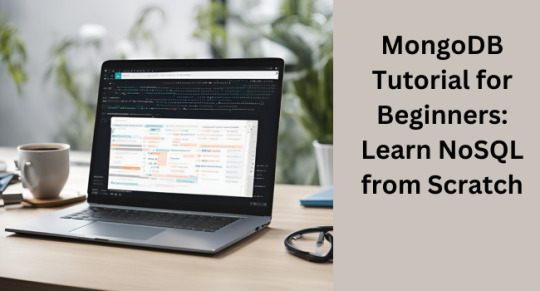
This MongoDB tutorial for beginners provides a step-by-step guide to NoSQL databases, covering installation, basic commands, CRUD operations, and essential concepts to help you start building applications with MongoDB.
0 notes
Text
Laravel 11 Livewire Wizard Multi Step Form Tutorial
In this tutorial, I would like to share with you how to create Laravel 11 Livewire Wizard Multi Step Form Tutorial. Livewire is a full-stack framework for Laravel that makes building dynamic interfaces simple, without leaving the comfort of Laravel. If you are using Livewire with Laravel, then you don’t need to worry about writing jQuery AJAX code; Livewire will help you write jQuery AJAX code…
0 notes
Text
jQuery Tutorial for Beginners: A Step-by-Step Guide to Web Interactivity

If you're new to web development and want to add interactivity to your website, learning jQuery is a great first step! jQuery is a popular JavaScript library that makes it easier to create dynamic and interactive web pages. In this jQuery tutorial for beginners, we'll cover the basics to help you get started.
What is jQuery?
jQuery is a lightweight and powerful library that simplifies common JavaScript tasks like changing webpage elements, handling user actions, and adding animations. With jQuery, you can achieve results quickly and efficiently compared to writing full JavaScript code.
Why Learn jQuery?
Easy to Learn: jQuery uses simple instructions that beginners can quickly understand.
Saves Time: You can perform tasks with fewer steps.
Cross-Browser Compatibility: jQuery works smoothly across different browsers.
How to Use jQuery
To start using jQuery, you need to include the jQuery library in your webpage. Once that’s done, you can perform tasks like hiding or showing elements, adding visual effects, or responding to user actions like clicks and typing.
Start Your jQuery Journey
Learning jQuery helps you create interactive websites without much effort. It’s a valuable skill for anyone wanting to enhance their web development abilities. Ready to learn more? Consider this detailed jQuery Tutorial for Beginners and take your web development skills to the next level!
0 notes
Text
Web Development Made Easy: Your Path to Creating Stunning Websites!
Web development might seem intimidating at first, but with the right approach, anyone can create stunning websites. Here’s a straightforward guide to get you started!

1. Understand the Basics
Before diving into coding, familiarize yourself with the fundamental concepts:
HTML (HyperText Markup Language): The backbone of any website. It structures your content.
CSS (Cascading Style Sheets): This styles your website, allowing for customization of fonts, colors, and layouts.
JavaScript: Adds interactivity to your site, making it dynamic.
2. Choose the Right Tools
You don’t need to be a coding expert to create beautiful websites. Here are some tools that simplify the process:
Website Builders: Platforms like Wix, Squarespace, and WordPress offer templates and drag-and-drop functionality, making it easy to get started without coding.
Code Editors: If you prefer coding, tools like Visual Studio Code or Sublime Text can help streamline your development process.
3. Responsive Design
Make sure your website looks great on all devices. Use responsive design principles:
Flexbox and Grid in CSS help create flexible layouts.
Test your website on various devices to ensure usability.
4. Utilize Frameworks and Libraries
Speed up development with frameworks:
Bootstrap for CSS: Quickly style your website with pre-defined classes.
jQuery for JavaScript: Simplifies HTML document traversing and event handling.
5. Focus on User Experience (UX)
A great website is user-friendly. Keep these tips in mind:
Navigation: Ensure your site is easy to navigate.
Loading Speed: Optimize images and scripts to enhance performance.
Accessibility: Make your website usable for everyone, including those with disabilities.
6. Learn from Resources
Take advantage of online resources:
Free Courses: Platforms like Codecademy, freeCodeCamp, and Udemy offer excellent tutorials.
Documentation: Refer to MDN Web Docs for in-depth explanations of web technologies.
7. Practice, Practice, Practice
The best way to learn is by doing. Start with small projects:
Create a personal blog or portfolio.
Build a simple landing page for a fictional product.
8. Stay Updated
Web development is constantly evolving. Follow industry news, blogs, and forums to stay informed about the latest trends and technologies.
By breaking down the process into manageable steps, you can demystify web development and create stunning websites. Remember, practice is key, and with time, you’ll gain the skills needed to bring your vision to life!
#WebDevelopment #HTML #CSS #JavaScript #ResponsiveDesign #UserExperience #WebDesign #Coding #WebsiteBuilder #LearningToCode
0 notes
Text
jQuery Dependent DropDown List – States and Districts Using PHP-PDO

In this tutorial, we are going to learn how to change the district dropdown list option based on the selected state name using PHP-PDO.
In this example, we have two dropdowns for listing states and districts. On changing states drop-down values, the corresponding district dropdown values will be loaded dynamically using jQuery AJAX.
Click: https://phpgurukul.com/jquery-dependent-dropdown-list-states-and-districts-using-php-pdo/
File structure for this tutorial
config.php — Database connection file.
index.php — Main file having drop down
get_district.php — used to retrieve the district based on the selected state name.
MySQL Database structure for this tutorial
In this tutorial two MySQL Database table is used.
state
district
state table structure
CREATE TABLE `state` (
`StCode` int(11) NOT NULL,
`StateName` varchar(150) DEFAULT NULL
) ENGINE=MyISAM DEFAULT CHARSET=latin1;
district table structure
CREATE TABLE `district` (
`DistCode` int(11) NOT NULL,
`StCode` int(11) DEFAULT NULL,
`DistrictName` varchar(200) DEFAULT NULL
) ENGINE=MyISAM DEFAULT CHARSET=latin1;
Step 1: Create a database connection file (config.php)
<?php
// DB credentials.
error_reporting(0);
define(‘DB_HOST’,’localhost’);
define(‘DB_USER’,’root’);
define(‘DB_PASS’,’’);
define(‘DB_NAME’,’demos’);
// Establish database connection.
try
{
$dbh = new PDO(“mysql:host=”.DB_HOST.”;dbname=”.DB_NAME,DB_USER, DB_PASS,array(PDO::MYSQL_ATTR_INIT_COMMAND => “SET NAMES ‘utf8’”));
}
catch (PDOException $e)
{
exit(“Error: “ . $e->getMessage());
}
?>
Step2: Create a HTML form with two fields . One is for state and another one is for district.
<form name=”insert” action=”” method=”post”>
<table width=”100%” height=”117" border=”0">
<tr>
<th width=”27%” height=”63" scope=”row”>Sate :</th>
<td width=”73%”><select onChange=”getdistrict(this.value);” name=”state” id=”state” class=”form-control” >
<option value=””>Select</option>
<! — — Fetching States — ->
<?php
$sql=”SELECT * FROM state”;
$stmt=$dbh->query($sql);
$stmt->setFetchMode(PDO::FETCH_ASSOC);
while($row =$stmt->fetch()) {
?>
<option value=”<?php echo $row[‘StCode’];?>”><?php echo $row[‘StateName’];?></option>
<?php }?>
</select></td>
</tr>
<tr>
<th scope=”row”>District :</th>
<td><select name=”district” id=”district-list” class=”form-control”>
<option value=””>Select</option>
</select></td>
</tr>
</table>
</form>
Step3: Getting States using jQuery AJAX
This script contains a function that will be called on changing state dropdown values. It will send AJAX request to a PHP page to get corresponding district dropdown options.
<script>
function getdistrict(val) {
$.ajax({
type: “POST”,
url: “get_district.php”,
data:’state_id=’+val,
success: function(data){
$(“#district-list”).html(data);
}
});
}
</script>
Step 4: Read the district table using PHP based on the selected state name.
This PHP code connects the database to retrieve district table values based on the state id passed by jQuery AJAX call.
<?php
require_once(“config.php”);
if(!empty($_POST[“state_id”]))
{
$stateid=$_POST[“state_id”];
$sql=$dbh->prepare(“SELECT * FROM district WHERE StCode=:stateid”);
$sql->execute(array(‘:stateid’ => $stateid));
?>
<option value=””>Select District</option>
<?php
while($row =$sql->fetch())
{
?>
<option value=”<?php echo $row[“DistrictName”]; ?>”><?php echo $row[“DistrictName”]; ?></option>
<?php
}
}
?>
How to run this script
1.Download the zip file
2.Extract the file and copy statedistdropdown-pdo folder
3.Paste inside root directory(for xampp xampp/htdocs, for wamp wamp/www, for lamp var/www/html)
4.Open PHPMyAdmin (http://localhost/phpmyadmin)
5.Create a database with name demos
6.Import regdb.sql file(given inside the zip package )
7.Run the script http://localhost/statedistdropdown-pdo
PHP Gurukul
Welcome to PHPGurukul. We are a web development team striving our best to provide you with an unusual experience with PHP. Some technologies never fade, and PHP is one of them. From the time it has been introduced, the demand for PHP Projects and PHP developers is growing since 1994. We are here to make your PHP journey more exciting and useful.
Website : https://phpgurukul.com
0 notes
Text
Best Website Development Course Institute in Rewa | Krishna Academy Rewa
Introduction to Web Design Courses Are you passionate about creating stunning websites that captivate audiences? A web design course might be just what you need to turn your passion into a fulfilling career. Whether you're a beginner looking to dive into the world of web design or an experienced designer seeking to enhance your skills, a comprehensive web design course can provide you with the knowledge and tools you need to succeed.
What is Covered in a Web Design Course? A web design course typically covers a wide range of topics, including:
Basic Web Design Principles: Learn the fundamentals of design theory, color theory, typography, and layout to create visually appealing websites. HTML and CSS: Dive into the building blocks of web development with lessons on HTML (Hypertext Markup Language) and CSS (Cascading Style Sheets) to structure and style web pages. Responsive Design: Discover how to create websites that adapt and respond to different screen sizes and devices, ensuring a seamless user experience across desktops, tablets, and smartphones. JavaScript and jQuery: Explore client-side scripting languages like JavaScript and jQuery to add interactivity and dynamic functionality to your websites. Web Development Tools: Familiarize yourself with popular web development tools and frameworks such as Adobe Dreamweaver, Sublime Text, and Bootstrap to streamline your workflow and enhance productivity. User Experience (UX) Design: Gain insights into user-centered design principles and techniques to create intuitive and user-friendly website interfaces.

Where to Find Web Design Courses?
Web design courses are available through various channels, including:
Colleges and Universities: Many educational institutions offer degree programs, diplomas, or certificates in web design and development. Specialized Tech Schools: Dedicated tech schools and vocational institutes often provide hands-on training and industry-focused courses tailored to meet the demands of the job market. Online Learning Platforms: Platforms like Udemy, Coursera, and Codecademy offer a plethora of online courses and tutorials on web design and development, allowing you to learn at your own pace from anywhere in the world.
Why Choose Krishna Academy Rewa? Krishna Academy Rewa stands out as one of the best institutes for website development courses in Rewa. Here's why:

Expert Faculty: Learn from experienced instructors who are industry professionals with a wealth of knowledge and expertise in web design and development. Comprehensive Curriculum: The curriculum at Krishna Academy Rewa covers all essential aspects of web design and development, ensuring that students receive a well-rounded education. Hands-on Training: Get hands-on experience through practical assignments, projects, and workshops that simulate real-world scenarios and challenges. Placement Assistance: Benefit from placement assistance and career guidance services to help kickstart your career in the field of web design.
Conclusion Embark on your journey to becoming a skilled web designer with a website development course at Krishna Academy Rewa. Whether you're a beginner or a seasoned professional, our comprehensive courses will equip you with the knowledge and skills needed to thrive in the dynamic world of web design and development. Enroll today and take the first step towards a rewarding career in website development.
0 notes
Video
youtube
Divi Magic Unlocked: Effortless Animated Underlines for Stunning Titles!
In this exciting tutorial, we're diving deep into the world of Divi to unveil a powerful feature: autoplaying, looping, and muting MP4 videos. With Divi Unleashed, you'll discover just how quick and easy it is to implement these dynamic video effects on your website. Using the Divi video module and a touch of jQuery magic, you'll learn step-by-step how to create captivating video experiences that engage your audience like never before.
Join us as we explore the versatility of Divi and unlock its full potential. Whether you're a seasoned Divi user or just starting out, this tutorial is designed to empower you with the knowledge and skills needed to take your website to the next level. Say goodbye to static content and hello to interactive multimedia experiences with Divi Unleashed!
#youtube#DiviTheme MP4Video Autoplay Loop Mute WebDesign VideoEffects DiviTutorial WebsiteDevelopment DigitalMarketing
0 notes
Text
Getting Started with PHP: A Beginner's Guide to Your First "Hello World" Program

Introduction
PHP tutorial for beginners and professionals provides in-depth knowledge of PHP scripting language. Our PHP tutorial will help you to learn PHP scripting language easily.
This PHP tutorial covers all the topics of PHP such as introduction, control statements, functions, array, string, file handling, form handling, regular expression, date and time, object-oriented programming in PHP, math, PHP MySQL, PHP with Ajax, PHP with jQuery and PHP with XML.
What is PHP
PHP is an open-source, interpreted, and object-oriented scripting language that can be executed at the server side. PHP is well suited for web development. Therefore, it is used to develop web applications (an application that executes on the server and generates the dynamic page.).
PHP was created by Rasmus Lerdorf in 1994 but appeared in the market in 1995. PHP 7.0 is the latest version of PHP, which was released on 28 November. Some important points need to be noticed about PHP are as follows:
PHP stands for Hypertext Preprocessor.
PHP is an interpreted language, i.e., there is no need for compilation.
PHP can be embedded into HTML.
PHP is an object-oriented language.
PHP is an open-source scripting language.
PHP is simple and easy to learn language.

Why use PHP
PHP is a server-side scripting language, which is used to design dynamic web applications with MySQL database.
It handles dynamic content, database as well as session tracking for the website.
You can create sessions in PHP.
It can access cookies variables and also set cookies.
Using PHP language, you can control the user's to access some pages of your website.
It helps to encrypt the data and apply validation.
PHP supports several protocols such as HTTP, POP3, SNMP, LDAP, IMAP, and many more.
PHP Features

Install PHP
To install PHP, we will suggest you to install AMP (Apache, MySQL, PHP) software stack. It is available for all operating systems. There are many AMP options available in the market that are given below:
WAMP for Windows
LAMP for Linux
MAMP for Mac
SAMP for Solaris
FAMP for FreeBSD
XAMPP (Cross, Apache, MySQL, PHP, Perl) for Cross Platform: It includes some other components too such as FileZilla, OpenSSL, Webalizer, Mercury Mail, etc.
How to install XAMPP server on windows
We will learn how to install the XAMPP server on windows platform step by step. Follow the below steps and install the XAMPP server on your system.
Step 1: Click on the above link provided to download the XAMPP server according to your window requirement.
Step 2: After downloading XAMPP, double click on the downloaded file and allow XAMPP to make changes in your system. A window will pop-up, where you have to click on the Next button.
Step 3: Here, select the components, which you want to install and click Next.

Step 4: Choose a folder where you want to install the XAMPP in your system and click Next
Step 5: Click Next and move ahead
Step 6: XAMPP is ready to install, so click on the Next button and install the XAMPP.
Step 7: A finish window will display after successful installation. Click on the Finish button
Step 8: Choose your preferred language
Step 9: XAMPP is ready to use. Start the Apache server and MySQL and run the php program on the localhost.
Step 10: If no error is shown, then XAMPP is running successfully

How to run PHP code in XAMPP
Generally, a PHP file contains HTML tags and some PHP scripting code. It is very easy to create a simple PHP example. To do so, create a file and write HTML tags + PHP code and save this file with .php extension.
All PHP code goes between the php tag. It starts with <?php and ends with ?>. The syntax of PHP tag is given below:
<?php
//your code here
?>
How to run PHP programs in XAMPP PHP is a popular backend programming language. PHP programs can be written on any editor, such as - Notepad, Notepad++, Dreamweaver, etc. These programs save with .php extension, i.e., filename.php inside the htdocs folder.
For example - p1.php.
As I'm using window, and my XAMPP server is installed in D drive. So, the path for the htdocs directory will be "D:\xampp\htdocs".
Step 1: Create a simple PHP program like hello world.
<?php
echo "Hello World!";
?>
Step 2: Save the file with hello.php name in the htdocs folder, which resides inside the xampp folder.
Step 3: Run the XAMPP server and start the Apache and MySQL.
Step4: Now, open the web browser and type localhost http://localhost/hello.php on your browser window.
Step 5: The output for the above hello.php program will be shown as the screenshot below

Most of the time, PHP programs run as a web server module. However, PHP can also be run on CLI (Command Line Interface).
Credits – Shweta Patil (Backend)
MetricsViews Pvt. Ltd.
MetricsViews specializes in building a solid DevOps strategy with cloud-native including AWS, GCP, Azure, Salesforce, and many more. We excel in microservice adoption, CI/CD, Orchestration, and Provisioning of Infrastructure - with Smart DevOps tools like Terraform, and CloudFormation on the cloud.
www.metricsviews.com
0 notes
Text

HOW TO BECOME A FULL STACK DEVELOPER (STEP- BY- STEP GUIDE)
Becoming a full-stack developer is a highly sought- after and rewarding career choice. Full-stack developers are versatile and can handle both front –end and back –end development, which makes them highly valuable in today’s tech industry.
A full stack web developer is a person who can develop both client and server software.
In addition to mastering HTML and CSS, he/she also knows how to:
Program a browser (like using JavaScript, jQuery, Angular, or Vue)
Program a server (like using PHP, ASP, Python, or Node)
Program a database (like using SQL, SQLite, or MongoDB)
If you’re interested in pursuing a career as a full-stack developer, here’s a step-by-step guide to help you get started:

Step 1: Learn the basics
Before you can become a full-stack developer, you need to have a solid understanding of the basics of web development. This includes HTML, CSS, and JavaScript, HTML is the markup language used to create the structure of web pages, CSS is used to style them, and JavaScript is used to add interactivity.
There are numerous online resources, such as Condecademy, W3Schools, Solitaire Infosystems and Udemy, that can help you learn these languages. You can also enroll in a bootcamp or take a college course.
Step 2: Learn a Server- Side Language
Once you have a Solid grasp of front-end web development, it’s time to start learning a server- side language. Server- side languages are used to create the back-end of web applications. Popular server-side languages include Python, Ruby on Rails, PHP, and Node.js.
Choose a language that interests you and start learning it. There are many online resources available to help you, including online courses, tutorials, and documentation.
Step 4: Learn a Front-End Framework
While it’s possible to build front-end web applications using just HTML, CSS, and JavaScript, using a front-end framework can greatly simplify the process. Popular front-end frameworks include React, Angular, and vue.
Choose a framework that interests you and start learning it. There are many online resources available to help you, including documentation, tutorials, and online courses.
Step 5: Practice
Practice makes perfect, and the more you practice, better you’ll become. Start building projects on your own on contribute to open-source projects. This will help you solidify your skills and gain experience.
Step 6: Build a Portfolio
As you gain experience, start building a portfolio of your work. This can include projects you’ve built on your own or contributions you’ve made to open-source projects. Having a portfolio can help you showcase your skills and land a job as a full-stack developer.
Step 7: Find a Job
Once you have a solid understanding of web development and a portfolio to showcase your work, it’s time to start looking for a job. You can search for full-stack developer jobs on job boards like indeed, Glassdoor and linkedin.
Conclusion
In Conclusion, Becoming a full-stack developer takes time and dedication, but it’s a highly rewarding career path. By following this step-by-step guide, you’ll be on your way to becoming a full-stack developer in no time. Remember to keep learning, Practicing, and building your skills, and you’ll be well on your way to success. One can also join Solitaire Infosystems 6 week or 6 month industrial training in Chandigarh as it is the best option to learn under the guidance of IT experts.
0 notes
Text
AngularJS: Up and Running: Enhanced Productivity with Structured Web Apps Kindle Edition (By: Shyam Seshadri, Brad Green ) Are looking to start Angular JS as a side project or an additional tool or maybe for your main work? Then your best companion would be Angular JS: Up and Running. This is kind of a practical guide that helps the reader understand the meta-framework through step-by-step tutorials – starting from the basic to the most advanced concepts. The author of the book is an Engineering Manager at Google, working on Angular JS projects, and wrote the book with practical experiences from various projects. The other author Shyam Seshadri is the owner and CEO of an organization named Fundoo Solutions and has experience in working on exciting and innovative products. Target Audience This book is the ideal resource for people who are already working on Angular JS and also for those who want to learn Angular JS and use the same in their daily work. This book would be ideal for both individuals and teams who want to experience the benefits of Angular JS as a whole. Whether you are an experienced user of Angular JS or wanting to learn the technology, this book is the choice for you. The students who want to learn the Angular JS technology can avail this book. This book is highly recommend for those who need to learn Angular JS – especially for them who have limited understanding of the technology or have received conflicting advice from the internet forums. The Good Part Of The Book The book is well-written by the authors and they have organized the content splendidly. The examples in the book are very clearly explained and sequentially move to the next topic without beating around the bush. Since the authors themselves are from a technical background, especially Angular JS, they have coined the best practices in the book, which is nothing but sound advice from experienced professionals. T he manner in which the authors have structured the book allow you to speed through the chapters quickly, because of the overall flow of ideas and concepts. One of the USPs of this book is the great introduction to Angular JS. If you are starting with Angular JS, this is the best book that you can have. The book is written in such a way that whether you have experience in Dojo, JQuery, Ext or any other framework, this book would prove to be useful for you. The authors have also touched the concept of MVC Framework. This comprehensive good-to-start-with Angular JS book is recommended as there is less availability of good books in the market as far as the beginners’ guide for Angular JS is concerned. The clear concepts and easily understandable code samples coined by the authors is truly commendable as it makes easy for the reader to not only understand the concept but also to implement the same in the practical applications. The UI technological aspects mentioned in this book are worth appreciating and will make the reader easily understand the concept and implement the same while they are working on developing an application. The Q & A section is the place for you to test the knowledge that you have gained. This book is an essential guide to Angular JS and makes you to pay close attention to the concept, if you want to learn them and implement them in your UI development projects. The clear explanations of each sections makes the readers understand the concepts in a very clear and concise manner. This is the straight-forward way of learning Angular JS. The Not So Good Part Of The Book One area where the authors could have done better is a little more explanation on using “$scope” vs “controller as” syntax concept. The book requires a more serious editing as there are grammatical errors at places. Though the book has lots of concepts, some are shallow and often due to wrong grammar, they are hard to understand. The editor should have taken a more detailed look as there are many typos in the book and omitted characters – that too in the examples, which make it difficult for the readers.
There are also some unrelated concepts discussed in the book. Overall the book is a nice choice, as it will definitely provide you a holistic understanding of Angular JS. Once you complete the book, you will be equipped with knowledge on developing high performance, maintainable and large applications using Angular JS. This review will assist your decision – whether or not this book is a necessity in your book-shelf.
0 notes
Text
youtube
In this tutorial, how to create a simple website using html and css with source code that you can free download in 2025.
How to Create a Simple Website Using HTML and CSS – Step-by-Step Guide Currently we are using only HTML and CSS. We are not going to use JavaScript or jQuery.
✅ Follow US
👉 Facebook: https://www.facebook.com/dezven
👉 Instagram: https://www.instagram.com/dezvengroup/
👉 Twitter: https://twitter.com/Dezven
👉 Telegram: https://t.me/dezvengroup
👉 Linkedin: https://www.linkedin.com/company/dezvengroup/
👉 Profile: https://bhopal.city/c/dezven-software-solution-near-mp-nagar-in-bhopal
✅ Visit Our Website :
👉 https://www.dezven.com/
Creating a simple website using HTML and CSS is the first step for beginners in web development. With just basic HTML for structure and CSS for styling, you can design a functional and visually appealing webpage. HTML defines the content using elements like headings, paragraphs, and images, while CSS enhances the layout with colors, fonts, and positioning. No advanced programming is required—just a text editor and a browser to view your work. By linking a CSS file to an HTML document, you can separate style from structure, making the design process more efficient. Whether it's a personal portfolio, a blog, or a business landing page, building a simple website with HTML and CSS is a great way to learn the fundamentals of web design. html and css website design html css website project html css simple website html and css sample code design a web page using html and css sample website in html and css html css website project html css simple website html and css sample code
#onlineshopping#store#css#csstutorial#htmlcss#css3#csstutorialforbeginnersinhindi#csstutorialinhindi#basiccsstutorial#ecommerce#onlinestore#onlineshoppingstore#coding#programming#simplewebsiteusinghtmlandcss#simplewebsiteusinghtmlcss#simplewebsite#simplewebsiteusinghtml#websiteusinghtml#websiteusinghtmlandcss#dezven#dezvensoftware#dezvensoftwaresolution#dezvengroup#Youtube
0 notes
Text
C Programming Tutorial for Beginners

Learn C programming from scratch with this beginner-friendly tutorial. Step-by-step lessons, simple examples, and easy explanations to help you start coding in C quickly. Perfect for beginners!
0 notes