#java mac m3
Explore tagged Tumblr posts
Text
0 notes
Note
My purposes would be watching movies(Netflix & HBO), Spotify, Microsoft Office(Word, Excel & Power Point), the courses I would get enrolled in(UI/UX, AI, Java, Python & web design). I have eyes on the MacBook Air 13.6” 2015(M3, 16GB/512GB).
oh yea the air would totally work for you then! especially if you’re getting into coding~ plus you can still buy the license for microsoft office on mac so you don’t even have to worry about that~ i think they might even do a student discount ✨
0 notes
Text
KODLIX Mini PC GD50: Prestazioni Potenti con Core i5, RAM 16GB e SSD 512GB
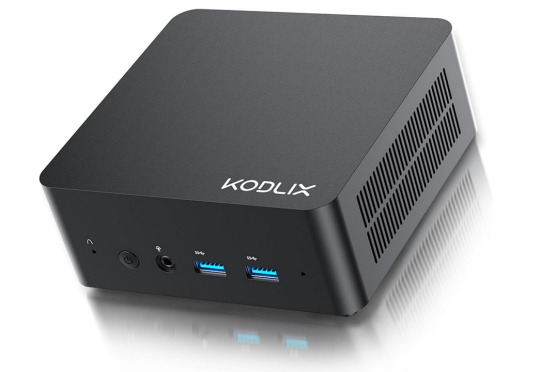


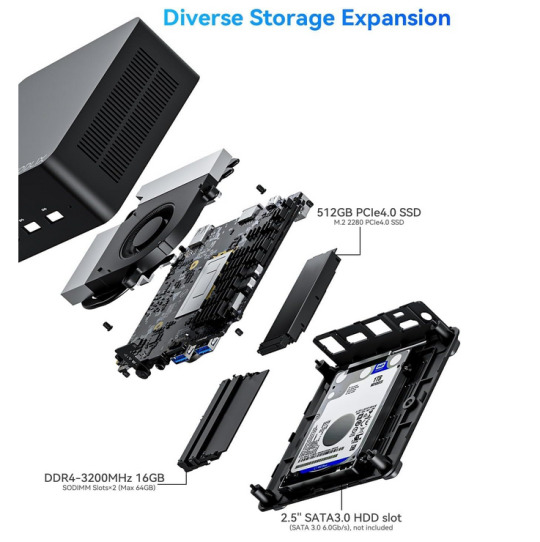
KODLIX Mini PC GD50: Prestazioni Potenti con Core i5, RAM 16GB e SSD 512GB
Il KODLIX Mini PC GD50 offre prestazioni eccellenti con un processore Intel Core i5-12450H (8 core/12 thread, cache da 12 MB, max. 4,4 GHz) e scheda grafica Intel UHD con orologio grafico da 1,20 GHz. Questa potente combinazione permette di gestire carichi di lavoro impegnativi e assicura un'esperienza fluida durante il multitasking.
La funzione di decodifica AV1 del GD50 migliora l'esperienza visiva nei giochi, ottimizzando i flussi video per una grafica straordinaria e dettagli realistici.
Grazie all'eccezionale architettura Xe, i giochi sono visualizzati in modo realistico, offrendo un'esperienza di gioco coinvolgente.
Con il supporto per l'uscita simultanea su tre display 4K tramite le porte HDMI, DisplayPort e USB, il GD50 consente un'esperienza visiva avanzata e aumenta le prestazioni lavorative.
La configurazione flessibile include 16GB di RAM DDR4 a doppio canale (aggiornabile fino a 32GB) e uno spazio di archiviazione SSD M.2 2280 PCIe 4.0 da 512GB (espandibile fino a 2TB). Questa combinazione garantisce un rapido accesso ai dati e un multitasking senza intoppi.
Il sistema di raffreddamento a tubi di calore WAVE 1.5 assicura che il processore controlli la temperatura anche sotto carico.
La ventola silenziosa contribuisce ulteriormente a migliorare le prestazioni di raffreddamento, garantendo un'esperienza utente fluida, ininterrotta ed estremamente silenziosa con il Mini PC KODLIX GD50.
Vedi tutti i commenti e prezzo su amazon
Articoli recenti
Aggiornamento Android 14 One UI 6.0 disponibile per Samsung Galaxy A13 4G: Dettagli e Ultime Notizie
Esplorando la Natura con Minecraft: Il Rivoluzionario DLC Planet Earth III
Notebook ASUS con CPU Intel i5 di 12th Gen, 16GB RAM, SSD 512GB, Windows 11 Pro e Office 2021 – Pronto All’Uso
Attacco MavenGate: Vulnerabilità nelle Librerie Java e Android Esposte – Rilevato Nuovo Metodo di Attacco
Apple Patch Zero-Day: Aggiornamenti Critici per Sicurezza iPhone e Mac – Intervento Urgente
Indiana Jones and the Great Circle: Dettagli e Anticipazioni per il Rilascio del 2024 su Xbox e PC
ScarCruft: Hacker Nordcoreani Utilizzano Ricerche False per Diffondere il Backdoor RokRAT
Ufficiale: Windows 11 ora supportato su Mac M3
0 notes
Text
M1 Software Download

Downloads - Syber.
Software > Latest Releases - MoTeC.
M1 Dash Cam App - ESCORT R.
Cisco Webex | Download.
Download - Hollyland Technology.
Elite M1-131 Gaming Mouse CYBERPOWERPC.
Downloads.
Software & Firmware Archives - ShurePlus MOTIV Desktop.
How to Upgrade the M1+ Firmware? Online Support Center.
The Finance Super App™ - M1 Finance.
M1 Software.
M1 Downloads - Icom America.
Drivers & Downloads - CyberPowerPC Help Center.
M1 Downloads – NESS CORPORATION SUPPORT.
Downloads - Syber.
Here you can find the downloads for manuals, software, declaration of conformity BENZING M3 Manuals for FANCIER Manuals for CLUBS Software Declaration of Conformity BENZING M1 Manuals for FANCIER Manuals for CLUBS Software Declaration of Conformity BENZING Express G2 Manuals for FANCIER Manuals for CLUBS Software D eclaration of Conformity.
Software > Latest Releases - MoTeC.
Elite M1-131 Gaming Mouse. Issue. Close. 2. Posted by 11 months ago. Elite M1-131 Gaming Mouse. Issue. Has anyone had issues with their gaming mouse software not detecting the mouse no matter what USB port you put it in? I'm hoping that someone may have a fix. I dont know if this is the same problem but I am having trouble using windows on my Imac (m1: big sur 11.3) - parallels 16.5.1 (50695) - windows 10 pro version Dev: The build is expiring after 31-10-21 which will be a major issue due to work. Its nearly three months old. Sena Device Manager. Step 1: Download. Download and install the Sena Device Manager on your computer. Step 2: Update. Update the firmware of your Sena product with the Sena Device Manager. Step 3: Pair. Reset your Sena product to the factory default setting (refer to the User’s Guide) and pair your Sena product with your Bluetooth device again.
M1 Dash Cam App - ESCORT R.
Windows Software M1ToGo Allows full access to security system along with lighting and energy management, door/gate access and any other systems connected and controlled through the M1. This application can be installed on a USB flash drive for portability. Free Download - NO Monthly Fees Compatible Hardware: ELK-M1XEP Ethernet Interface.
Cisco Webex | Download.
Name Type Size; Instruction Manual. IC-M1 Instruction Manual 226.6 KB.
Download - Hollyland Technology.
The M1 Pro and Max have media engines that include ProRes codecs for video. Macs with these processors will be able to accelerate tasks that involve ProRes video, such as rendering a video file.
Elite M1-131 Gaming Mouse CYBERPOWERPC.
May 16, 2021 · 1. Go to “Downloads” -> ”Driver & Software” by searching M1+ from ViewSonic website to download “M1+ Firmware Update v2.03”. 2. Unzip the downloaded files and copy the Firmware files, “MstarU; and "M1+WW” to a FAT32 formatted USB drive. 3. Sep 25, 2012 · Page 1 of 2 - "M1 To Go" FREE software download - posted in Home Security: Elk Products, Inc. has released the "M1 To Go" remote control software for the M1 Security and Automation Controller. This software can run on a PC or be installed on a thumb drive to run from the thumb drive inserted into a PC. It has new graphics and new features.One big advantage is you do not have to use Java to.
Downloads.
Not Logged in. Log In: Links. Downloads Videos Service parts FAQ Converter App WR (wired) File. Bedienungsanleitung ECO LIGHT M60 PDF... Decleration of Conformity/FCC/IC M1.1WL PDF WR (wired) File. Manual M2.1WR PDF Short guide M2.1WR PDF Datasheet M2.1WR PDF. M1 fleet download free. Home & Hobby software downloads - Tramigo M1 Fleet by Tramigo and many more programs are available for instant and free download.
Software & Firmware Archives - ShurePlus MOTIV Desktop.
DOWNLOADS. KEYBOARDS. K5 Compact: Manual: Read PDF Download PDF. Assembly instructions: Read PDF Download PDF... M1 RGB: Manual: Read PDF Download PDF. Obsidian: A knowledge base that works on local Markdown files.
How to Upgrade the M1+ Firmware? Online Support Center.
Software Development Kits. Develop software for Panasonic Mobile Computers (US models only) using these downloadable software kits. Download compatible with IE, Safari, and Firefox. Toughbook SDK for CF-20 MK1 and MK2, CF-33 MK1, CF-54 MK2 and MK3, FZ-G1 MK4 and MK5, and FZ-M1 MK2 and MK3 models. Supports Windows 7, Windows 8.1 and Windows 10.
The Finance Super App™ - M1 Finance.
IMazing Free Downloads All the free tools developed by the iMazing team. iMazing. The most advanced iPhone, iPad and iPod manager for macOS and Windows. Some features require a license, but you can back up your iOS devices and push media or documents to your iPhone or iPad without even registering. ASUS ZenFone Max Pro M1 Software downgrade to target Image Version: WW-16.2017.1912.060 (Android 9 Pie) by using MicroSD card for WW SKU only* Please follow step 6. System downgrade will wipe all the personal data, please backup your important data before system downgrade. Steps of Update: 1. Prepare a MicroSD card. Help Downloads. M1. Name Download Release Notes Version; M1 Build 01.04.01.0326.
M1 Software.
Update now to try the evolved M1 V2. Log into KORG ID to download the update. First, try the demo version The KORG Collection M1 V2 is available as a free demo version* that offers all synthesis functions for free as a trial. Get a glimpse of the possibilities before buying. * KORG ID account is required.
M1 Downloads - Icom America.
Tramigo software. M1-Fleet-Enterprise Download. One pager, product information on the Tramigo M1 Fleet Enterprise privately hosted fleet management software. TramigoApp Download. One pager, product information on the TramigoApp mobile phone app for smarphone based tracking. Tramigo-Cloud Download. Workstations & Synths KRONOS: OASYS: M3 / M3-M (2007) RADIAS: Triton Extreme: Triton Studio Triton LE / TR: KARMA: Triton (Classic) & Rack: Trinity: 01W: M1 / M1r.
Drivers & Downloads - CyberPowerPC Help Center.
Download files. Download the file for your platform. If you're not sure which to choose, learn more about installing packages. Source Distribution. (6.5 kB view hashes ) Uploaded Mar 22, 2022 source. Built Distribution. (7.0 kB view hashes ) Uploaded Mar 22, 2022 py3.
M1 Downloads – NESS CORPORATION SUPPORT.
Application: Version: Date: Mac: Windows: i1Display Pro / i1Profiler: 3.5 PC and Mac (inc M1) 16/12/2021: Download: Download: i1Studio: 1.6.0 Mac Only (inc M1) 24/05/2021. Ziyoulang m1 software. Close. 7. Posted by 1 year ago. Ziyoulang m1 software. I got this mouse, I cannot find the software on the internet anywhere. does anyone happen to know where i can get it? 46 comments. share. save. hide. report. 72% Upvoted. Log in or sign up to leave a comment. Log In Sign Up.

0 notes
Text
Firmware and Driver Development Services

Faststream Technologies provide the solutions and services for Firmware and Driver Development with great domain expertise. Our company also provides System Architecture Design, Device Driver Development, Power optimization, etc., under Firmware and Driver Development.
DEVICE DRIVER DEVELOPMENT
With deep domain expertise in Device Driver Development services on different processors and platforms for different I/O devices, porting of the operating system for embedded devices, and in the integration of video, audio, storage, wireless, connectivity, bus, UI, sensors, and others. We provide solutions for device driver development for platforms like Linux, Android, Windows Embedded, and VxWorks.
FIRMWARE DEVELOPMENT
We develop embedded software for the various microcontroller (MCU) and digital signal processors (DSP). It includes Cortex-M0, Cortex-M3, ARM7, ARM9, AVR32, MSP430, etc.
FIRMWARE DEVELOPMENT SERVICES
FIRMWARE DEVELOPMENT FOR SENSOR SYSTEM
Our unparallel embedded software development services include creating sensor-enabled solutions. We offer firmware for sensor system and sensor data acquisition apps to enable accurate real-time data logging.
MOTOR CONTROL APPLICATIONS
We deal with the development of applications for motor control for a wide range of equipment, machinery, MultiCopters, and UAVs. We can work on battery-powered apps, induction and servo motors, etc.
DSP AND DSC SOFTWARE DEVELOPMENT
We enforce ideas impelled by effective DSPs and DSCs. Enterprises can rely on us for building advanced industrial control and automation systems, healthcare and surveillance apps, and many more.
DEVICE DRIVER DEVELOPMENT EXPERTISE
AUDIO DRIVER: Speech/Audio Codec, MIDI, AC97, SPDIF
VIDEO DRIVER: PPI (ITU-R 656), WDM Driver for Video Streaming, Video Codecs, Mini Driver for Video Streaming
CAMERA DRIVERS: Color correction, 2D/3D noise filter, ISP Data processing, Color correction
DISPLAY DRIVERS: HDMI, DVI, LVDS, MIPI, S-Video, LCD
STORAGE DEVICE DRIVERS: NOR Flash, HDD, NAND Flash, Compact Flash
CONNECTIVITY DEVICE DRIVER: IR, CAN, Ethernet, USB1.1, USB2.0
COMMUNICATION DRIVER: E1/T1, I2C, SPI, PCI, PCIe, PC-MCIA, PMC, XMC
WIRELESS DRIVER: 802.11a/b/g, GSM/2G/3G/HSDPA/LTE, W-LAN, GPS
USER INTERFACE DRIVER: Graphics controller, CD-ROM, Touch Screen, LCD
TECHNOLOGIES:
Working on various Storage devices like SD/MMC card, Disk on Chip, CF Card, Buses like USB Host and Device, USB OTG and also a wide range of interfaces, displays, Wireless/Wired Connectivity, etc.
OPERATING SYSTEMS:
Operating systems like Mac OS, Windows CE, Android, Linux, Unix, and RTOS like UCOS, ThreadX, TNKernal, FreeRTOS.
PROGRAMMING LANGUAGES:
We have good coding skills in C/C++, Python, Java, .Net, HDL, GCC, MFC, etc with knowledge of the right development tools.
#firmware#device driver development#internet of things (iot)#iota#iot#iot devices#iot development platform
0 notes
Text
Learn Android M Development, Build Phone and Wearable Apps

Udemy - Learn Android M Development, Build Phone and Wearable Apps WEBRip | MP4/AVC, ~454 kb/s | 1152 x 720 | English: AAC, 57.0 kb/s (2 ch), 44.1 KHz | 3.43 GB Genre: Development / Mobile Apps | Language: English | +Project Files What if you could learn, from total scratch, to code in Java and make your own Android M phone and wearable apps?In this course, you will learn to create your own Android M apps from scratch using Java. The course includes 5 Real-World apps fully explained and built from the ground up + the Wearable API so that you can code your own smart watch apps too.By the end of this course, you will be qualified to design (using the new Material Design) and code your own Android M apps whether it's for your clients, or for yourself as an entrepreneur. Some of the main topics included in this course: Material Design ListViews Networking Location Databases Android Wear Cards What if you don't know Java? Not a problem! the first module of the course is a Java introductory course for total beginners. If you already know Java, you can take it as a review or just skip it and jump straight into the Android content. About the instructor This course was created by Mohit Deshpande, professional app developer (iOS and Android) and trainer. Mohit has been making Android apps for 5 years and has authored several courses at ZENVA, taken by over 25k students. The course is fully produced by ZENVA and follows the same Learn by Doing approach you find in our other titles. Cool apps you'll be building 1) Hello Bob - A hello world app to get you up and running. 2) Unit Converter - A handy tool used to convert between different units of length. 3) World Geography Game - Among a list of countries of the world, try to pick out the fictional ones! 4) Android Weather - A forecast app that grabs the 7-day forecast for your city. This app will teach you how to connect to third-party API's. 5) Android Notepad - At the culmination of our Android knowledge, an app that allows us to create notes. 6) Learn the basics of wearable app development What are the requirements? No prior knowledge required In order to publish Android apps, a Google Developer account is needed Java Development Kit Eclipse IDE Android Studio A computer with an Internet connection and any operating system (Windows, Mac or Linux) What am I going to get from this course? Over 93 lectures and 14.5 hours of content! Code Android M phone and smart watch apps using Java Learn to use Google's main API's when making Android apps Understand the Wearable API to create apps for wearables Learn to code in Java from scratch What is the target audience? Motivated people who want to make awesome Android apps and are willing to put in the time it takes to learn a new skill Curriculum Section 1: Course Intro Lecture 1 Introduction 05:16 Lecture 2 Course Source Code Text In this lesson you can download all the source code of this course. Section 2: Learning Java from Total Scratch Lecture 3 Java Overview 04:56 In this video, we get an overview about our Java module. Lecture 4 Installing JDK and Eclipse 09:23 In this video, we install the Java Development Kit (JDK) and Eclipse. Lecture 5 Hello World 11:24 In this video, we create our first Java app! Lecture 6 Console Output 06:44 In this video, we learn about the console output window. Lecture 7 Errors 13:02 In this video, we learn about the types of errors. Lecture 8 Variable Types 11:01 In this video, we learn about the different Java primitives. Lecture 9 Strings 09:48 In this video, we learn about what Strings are. Lecture 10 Arrays 11:18 In this video, we discover how to have arrays of a type. Lecture 11 Arithmetic Operators 11:59 In this video, we learn about the basic Java arithmetic types. Lecture 12 Mixed-Mode Math 07:42 In this video, we learn about math operations with different number types. Lecture 13 Unary Operators 08:53 In this video, we uncover the different Java unary operators. Lecture 14 Conditional Operators 08:07 In this video, we uncover the different Java conditional operators. Lecture 15 If and Else-If 08:30 In this video, we discover how if and else-if statements work. Lecture 16 Switch 10:38 In this video, we learn about the switch-case statement. Lecture 17 While and Do-While Loops 08:08 In this video, we learn how to run code over and over with while loops. Lecture 18 For Loops 09:19 In this video, we learn how to run code for a set number of times with for loops. Lecture 19 Branching Statements 08:43 Lecture 20 Classes and Member Variables 07:48 In this video, we are introduced to concept of classes and member variables. Lecture 21 Methods 09:06 In this video, we are introduced briefly to methods. Lecture 22 Constructors 07:33 In this video, we learn about how classes are instantiated with constructors. Lecture 23 Access Modifiers 07:03 In this video, we learn about how access to variables works. Lecture 24 Encapsulation 07:38 In this video, we look at a key OOP principle: encapsulation. Lecture 25 This Keyword 05:51 In this video, we learn how to reference the current object. Lecture 26 Interfaces 11:39 In this video, we are introduced to the concept of a contract in software. Lecture 27 Interface Types 09:03 In this video, we learn how to use interfaces are types. Lecture 28 Inheritance 08:28 In this video, we are introduced to the concept of inheritance. Lecture 29 Typecasting 09:51 In this video, we learn how to treat one class as an instance of the another class. Lecture 30 Polymorphism 10:20 In this video, we learn about an important OOP concept called polymorphism. Lecture 31 Super Keyword 08:36 In this video, we learn how to refer to the superclass Lecture 32 Java Review 03:50 In this video, we review what we've learn about Java Section 3: M2 - Hello World Apps Lecture 33 Installing Android Studio 04:26 In this video, we install Android Studio. Lecture 34 Hello World 09:59 In this video, we build our very first Android app! Lecture 35 Hello Bob UI 11:00 In this video, we create the UI for our HelloBob app Lecture 36 Accessing Views in our Activity 10:33 In this video, we learn how to access our views in Java. Lecture 37 Wiring Buttons 06:34 In this video, we learn how to wire our buttons. Lecture 38 Finish Hello Bob 08:40 In this video, we finish our HelloBob app! Section 4: M3 - Unit Converter App Lecture 39 Introduction to Material Design 08:45 In this video, we learn about google's material design guidelines. Lecture 40 Converter Class 10:14 In this video, we create our backend Converter. Lecture 41 Implementing Material Design 12:43 In this video, we implement material design with bold colors. Lecture 42 Creating our UI 12:35 In this video, we create the UI for our UnitConverter. Lecture 43 Spinners 13:18 In this video, we look at a new UI widget: Spinners. Lecture 44 Converting Units 17:21 In this video, we culminate our UnitConverter by have it convert units! Section 5: M4 - World Geography Game Lecture 45 Setting up WorldGeography 06:57 In this video, we set up our WorldGeography app. Lecture 46 Creating our UI 07:16 In this video, we set up the main ListView for our WordGeography app. Lecture 47 Populating our ListView 12:40 In this video, we populate our ListView using adapters. Lecture 48 Menus 09:00 In this video, we populate the Toolbar with the menu. Lecture 49 Contextual Action Bar 1 05:17 In this video, we discover the contextual action bar. Lecture 50 Contextual Action Bar 2 12:06 In this video, we learn how to check items in our ListView. Lecture 51 Contextual Action Bar 3 08:52 In this video, we learn how to setup the menu for our contextual action bar. Lecture 52 Contextual Action Bar 4 10:37 In this video, we learn how to actually delete items for our ListView. Lecture 53 Refreshing the ListView and CHALLENGE 15:16 In this video, we learn how to refresh the ListView. Section 6: M5 - Android Weather Lecture 54 Setting up AndroidWeather 07:24 In this video, we set up our AndroidWeather app. Lecture 55 Creating our UI 08:35 In this video, we create our UI for our AndroidWeather app. Lecture 56 OpenWeatherMap 06:35 In this video, we learn how to use OpenWeatherMap to get weather data. Lecture 57 Weather POJO 06:40 In this video, we create a Plain Old Java Object (POJO) to represent weather. Lecture 58 AsyncTask 09:21 In this video, we learn how to run tasks asynchronously. Lecture 59 Networking 1 12:24 In this video, we create a network connection. Lecture 60 Networking 2 11:47 In this video, we finalize our understanding of connecting to the Internet. Lecture 61 ListAdapters 1 12:55 In this video, we start creating our own list adapter. Lecture 62 ListAdapters 2 17:58 In this video, we discover the ViewHolder pattern. Lecture 63 ListAdapters 3 08:49 In this video, we finalize our adapter and use it in our app. Lecture 64 Permissions 10:38 In this video, we learn about the new Android M permissions system. Lecture 65 Location 11:42 In this video, we learn how to get location data. Section 7: M6 - Android Notepad Lecture 66 Setting up Notepad 08:38 In this video, we set up our Notepad app. Lecture 67 Contract for our Database 14:28 In this video, we create the contract for ContentProvider. Lecture 68 Connecting SQLite to Android 14:37 In this video, we create a SQLiteOpenHelper to connect to our database. Lecture 69 Content Providers 1 12:32 In this video, we set up our ContentProvider with our SQLiteOpenHelper. Lecture 70 Content Providers 2 13:03 In this video, we implement the getType and insert methods. Lecture 71 Content Providers 3 10:06 In this video, we implement the update and delete methods. Lecture 72 Content Providers 4 10:57 In this video, we implement the query method and finish our ContentProvider. Lecture 73 Toolbar 07:09 In this video, we set up the Toolbar for Notepad. Lecture 74 NoteListActivity UI 11:10 In this video, we create the ListView for our NoteListActivity. Lecture 75 CursorAdapters 08:49 In this video, we learn about CursorAdapters. Lecture 76 Loaders 09:53 In this video, we learn how to use Cursors asynchronously. Lecture 77 Contextual Action Bar 11:17 In this video, we setup the contextual action bar, similar to WorldGeography. Lecture 78 NoteEditActivity UI 10:27 In this video, we create the UI for our NoteEditActivity. Lecture 79 Intents 09:10 In this video, we learn how to start another Activity. Lecture 80 Passing Data Between Activities 10:40 In this video, we learn how to pass data between 2 Activities. Lecture 81 Creating or Editing a Note 07:03 In this video, we write the code to create or edit a note in the database. Lecture 82 Populating Views 10:14 In this video, we populate the NoteEditActivity view. Lecture 83 Saving Data 09:06 In this video, we learn how to save data to our database. Lecture 84 Finishing Touches 07:11 In this video, we add some finishing material design touches to Notepad. Section 8: Android Wear Lecture 85 Hello Wear 12:27 In this video, we create a HelloWear app on a round smartwatch emulator. Lecture 86 Setting up Cards 08:17 In this video, we set up our Cards app. Lecture 87 Fragments 10:38 In this video, we learn about Fragments. Lecture 88 CardFragment 08:46 In this video, we learn how to use CardFragments. Lecture 89 Setting up Fruits 07:49 In this video, we set up our Fruits app. Lecture 90 List Item Layout 07:46 In this video, we create the list item layout for our Fruits app. Lecture 91 FruitAdapter and Viewholders 07:48 In this video, we create an adapter and look into another way to use ViewHolders. Lecture 92 Using the Adapter 05:21 In this video, we learn how to use the adapter we created. Section 9: Conclusion Lecture 93 Conclusion 06:45 Congrats for completing the course! very well done. We very much look forward to check out the awesome apps you'll be building. If you publish any apps let us know as we love to see our student's creations.

Read the full article
0 notes