#kissflow
Explore tagged Tumblr posts
Text
Kissflow Wins “Best Digital Transformation Solution” at Future Digitech Summit 2025
Kissflow has won the “Best Digital Transformation Solution” award at the Future Digitech Summit 2025 in Kuala Lumpur. The low-code platform was recognized for its innovation and impact in helping organizations streamline business processes. AVP Rakesh Nandakumar said the award highlights the company’s commitment to delivering agile, user-focused digital solutions. Southeast Asia remains a key…
0 notes
Text
Kissflow wins “Best Digital Transformation Solution” at Future Digitech Summit 2025
MANILA, PHILIPPINES: Kissflow, a low-code platform built for citizen developers aka process owners and developers to create applications is proud to announce that it has been honored with the “Best Digital Transformation Solution” award at the prestigious Future Digitech Summit 2025, recognizing its outstanding contribution to redefining business processes through innovation and cutting-edge…
0 notes
Text
Kissflow’s Workforce Cut Offs 11% Workforce: Navigating Challenges In Restructuring SaaS Landscape
Tactical Workforce Realignment
In recent events, Chennai-based SaaS firm Kissflow has started on a strategic personnel restructure, resulting in the departure of about 45 people, accounting for 11% of its staff throughout India, the United States, and the UAE. The decision, supported by CEO Suresh Sambandam, is the result of a complex strategy to optimize operations in the face of changing market realities.
Evolving Market Dynamics and Procurement Tactics
Kissflow, founded in 2012, has emerged as a major participant in the workflow automation software market, providing innovative cloud-based solutions that appeal to a wide range of organizational demands. However, the latest layoffs highlight the company’s proactive response to changing procurement techniques and its focus on improving customer acquisition across product lines.
Evaluation Processes and Employee Assistance
According to Suresh Sambandam, the decision to streamline operations was necessitated by a strategic shift from land-motion procurement to an expanded motion strategy. This transition reflects Kissflow’s commitment to staying agile in an increasingly competitive landscape, where customer-centricity and product innovation are paramount for sustained growth.
Furthermore, the layoffs were affected by extensive annual performance reviews, which underscore Kissflow’s commitment to sustaining a high-performance culture. While such decisions are never easy, the company has ensured that affected employees receive suitable severance payments as part of its commitment to employee welfare.
It’s worth noting that, despite the employment cut, Kissflow remains confident about the future of the firm. Sambandam assures stakeholders that the bulk of displaced employees have already found work in other businesses, demonstrating the durability of talent in the technology industry.
Forecast Adjustments in a Dynamic Market
In a related context, industry analysts have revised their projections for Indian SaaS startups, reflecting a more tempered outlook on enterprise value and revenue growth. SaaSBoomi’s report, for instance, highlights a revision in enterprise value projections, indicating a more cautious approach towards valuation metrics in the foreseeable future.
Similarly, Zinnov and Chiratae Ventures have revised revenue projections for Indian SaaS startups, signaling a need for recalibration amidst evolving market dynamics. These adjustments underscore the importance of strategic agility and resilience in navigating the uncertainties of the SaaS landscape.

Read more: Marketing News, Advertising News, PR and Finance News, Digital News
0 notes
Text
planting a kiss on your cheek and letting it grow and sprout into a beautiful kissflower. aaaand its draining your HP and transferring it to me. sorry :/
13K notes
·
View notes
Text
planting a kiss on your cheek and letting it grow and sprout into a beautiful kissflower.
8 notes
·
View notes
Text
Highest Paying Machine Learning Jobs in Chennai and How to Get Them
Machine Learning (ML) is transforming the way industries operate—from automating business decisions to enabling predictive insights in healthcare, finance, and retail. Chennai, one of India’s fastest-growing tech hubs, has seen a significant rise in demand for skilled ML professionals. With global IT giants and promising startups setting up shop here, the city is offering some of the highest-paying machine learning jobs in India.
If you're planning to take a Machine Learning Course in Chennai, you're already on the right path. But what exactly are the roles that pay the most? And how can you land one of them?
This guide will walk you through the top-paying ML jobs in Chennai, salary expectations, required skills, and how to get hired.
Why Machine Learning Jobs Are Booming in Chennai?
1. Presence of Tech Giants
Companies like TCS, Infosys, Accenture, Cognizant, and HCL have large-scale operations in Chennai and are increasingly adopting AI/ML technologies.
2. Rise of Startups and FinTech
Chennai’s startup ecosystem is vibrant, with a growing number of FinTech, HealthTech, and EduTech ventures actively hiring for AI and ML roles.
3. Strong Educational Infrastructure
With prestigious institutions like IIT Madras, Anna University, and top training providers offering ML programs, the city breeds highly skilled talent—fueling industry growth.
Top High-Paying Machine Learning Jobs in Chennai
Here are the most lucrative ML jobs in Chennai, with salary insights and what it takes to land them.
1. Machine Learning Engineer
Average Salary: ₹9–18 LPA
Top Employers: Amazon, Zoho, TCS, Tiger Analytics
What You Do: Develop, train, and deploy ML models to solve real-world problems such as fraud detection, recommendation systems, and process automation.
Must-Have Skills: Python, Scikit-learn, TensorFlow, data preprocessing, model optimization
2. Data Scientist (ML Focus)
Average Salary: ₹10–20 LPA
Top Employers: LatentView, Freshworks, Ford Analytics, BankBazaar
What You Do: Use ML algorithms to analyze data, uncover patterns, and build predictive models that support decision-making.
Must-Have Skills: Python, R, SQL, data visualization, ML algorithms, business acumen
3. AI/ML Research Scientist
Average Salary: ₹12–25 LPA
Top Employers: IIT Madras Research Park, Accenture AI Labs, Saama Technologies
What You Do: Conduct advanced research in neural networks, deep learning, and NLP, often publishing papers or filing patents.
Must-Have Skills: Python, PyTorch, reinforcement learning, mathematical modeling, publications
4. Computer Vision Engineer
Average Salary: ₹10–22 LPA
Top Employers: Detect Technologies, Mad Street Den, L&T Smart World
What You Do: Create AI models that interpret images and video, often used in facial recognition, surveillance, and automation.
Must-Have Skills: OpenCV, TensorFlow, image processing, deep learning, CNNs
5. NLP Engineer (Natural Language Processing)
Average Salary: ₹9–18 LPA
Top Employers: Zoho, Kissflow, ThoughtWorks
What You Do: Design models that process and analyze human language, such as chatbots, translation engines, and sentiment analyzers.
Must-Have Skills: NLTK, spaCy, BERT, Transformers, sentiment analysis
6. Machine Learning Consultant
Average Salary: ₹15–28 LPA
Top Employers: Deloitte, KPMG, PwC, Cognizant AI Advisory
What You Do: Advise businesses on implementing ML solutions to improve efficiency and reduce costs.
Must-Have Skills: Business strategy, ML tools, client management, cross-functional communication
7. AI Product Manager (with ML background)
Average Salary: ₹20–35 LPA
Top Employers: Freshworks, Chargebee, Zoho
What You Do: Oversee the development of AI-powered products, manage teams, and translate technical features into business value.
Must-Have Skills: Product lifecycle, ML understanding, Agile, UX design thinking, stakeholder communication
How to Get High-Paying ML Jobs in Chennai?
Now that you know which roles pay well, here’s how to get one:
1. Enroll in a Machine Learning Course in Chennai
A well-structured Machine Learning Course in Chennai gives you the foundation to pursue these roles. Choose a program that offers:
Classroom interaction with experts
Hands-on projects and capstone assignments
Resume and placement assistance
Certifications recognized by industry leaders
2. Build a Strong Portfolio
Employers want proof that you can apply your skills in the real world. Some project ideas include:
Fraud detection using logistic regression
Customer churn prediction
Image classification with CNNs
Resume screening using NLP
Host your work on GitHub, showcase it on LinkedIn, and write about it on Medium or Kaggle.
3. Get Certified
Supplement your classroom training with certifications from:
Google (ML Crash Course)
IBM Applied AI Professional Certificate
AWS Machine Learning Specialty
TensorFlow Developer Certification
Certifications increase credibility and visibility on platforms like Naukri, LinkedIn, and Glassdoor.
4. Practice Interview Questions
Use platforms like:
LeetCode
InterviewBit
StrataScratch
HackerRank
Focus on ML-specific questions, data structures, and algorithms.
5. Attend Chennai-Based ML Meetups & Conferences
Events like PyData Chennai, DataHack, and The Fifth Elephant provide networking opportunities and expose you to real-world problems.
You’ll also discover new job openings and get tips directly from recruiters and hiring managers.
Mistakes to Avoid When Starting an ML Career in Chennai
Focusing only on theory: Practical project work matters more in interviews.
Skipping fundamentals: Without understanding data structures, algorithms, and math, you’ll struggle in advanced ML.
No specialization: Try to develop niche skills like NLP, Computer Vision, or MLOps.
Ignoring soft skills: Communication and business understanding are essential, especially in consulting and product roles.
Final Thoughts
Chennai is no longer just a back-end IT city. It's evolving into a machine learning and AI powerhouse. With companies across sectors investing heavily in AI, now is the perfect time to upskill and capitalize on the demand.
Enrolling in a well-rounded Machine Learning Course in Chennai is your first step toward high-paying, future-ready jobs. With the right guidance, hands-on experience, and career support—like the one offered by Boston Institute of Analytics—you can break into top-paying roles and build a stable, high-growth career in this exciting domain.
#Best Data Science Courses in Chennai#Artificial Intelligence Course in Chennai#Data Scientist Course in Chennai#Machine Learning Course in Chennai
0 notes
Text
Workflow Management System Market Size, Share, Analysis, Forecast, and Growth Trends to 2032: Post-Pandemic Recovery and Growth
Workflow Management System Market was valued at USD 14.08 billion in 2023 and is expected to reach USD 184.07 billion by 2032, growing at a CAGR of 33.17% from 2024-2032.
Workflow Management System Market is witnessing a significant surge as businesses across industries streamline operations and enhance productivity through automation. Organizations in the USA and Europe are rapidly adopting digital workflow tools to improve process efficiency, reduce manual errors, and support remote collaboration.
Growing Digital Transformation Drives Expansion of U.S. Workflow Management System Market
U.S. Workflow Management System Market was valued at USD 4.14 billion in 2023 and is expected to reach USD 54.30 billion by 2032, growing at a CAGR of 33.10% from 2024-2032.
Workflow Management System Market continues to expand amid rising demand for agile, integrated, and customizable solutions. Enterprises are moving beyond traditional task tracking to embrace systems that provide real-time process visibility, cross-departmental coordination, and compliance assurance.
Get Sample Copy of This Report: https://www.snsinsider.com/sample-request/6518
Market Keyplayers:
Appian (Appian Platform, Low-Code Automation)
Bizagi (Bizagi Modeler, Bizagi Studio)
International Business Machines Corporation (IBM Cloud Pak for Business Automation, IBM Blueworks Live)
Newgen Software Technologies Limited (Newgen OmniFlow, Newgen Low Code Process Automation)
Nintex (Nintex Workflow, Nintex RPA)
Oracle Corporation (Oracle Process Cloud, Oracle BPM Suite)
Pegasystems Inc. (Pega Platform, Pega Process AI)
Software AG (ARIS Process Mining, webMethods BPM)
SourceCode Technology Holdings, Inc. (K2 Cloud, K2 Five)
ServiceNow (ServiceNow Workflow Automation, ServiceNow App Engine)
SAP (SAP Workflow Management, SAP Business Process Intelligence)
Microsoft Corporation (Power Automate, Microsoft Flow)
Kissflow (Kissflow Workflow, Kissflow Process)
Zoho Corporation (Zoho Creator, Zoho Flow)
Monday.com (Monday Work OS, Monday Automations)
Asana (Asana Workflow Builder, Asana Automations)
Smartsheet (Smartsheet Control Center, Smartsheet Bridge)
TIBCO Software (TIBCO BPM Enterprise, TIBCO Nimbus)
ClickSoftware (Click Field Service Edge, ClickSchedule)
BMC Software (BMC Helix Business Workflows, BMC Control-M)
Tungsten Automation (Tungsten TotalAgility, Tungsten Digital Workforce)
Kofax (Kofax RPA, Kofax TotalAgility)
Xerox Corporation (Xerox Workflow Automation, Xerox DocuShare)
Market Analysis
The Workflow Management System Market is being reshaped by growing enterprise needs for operational transparency and scalable digital processes. Industries such as healthcare, finance, manufacturing, and IT are investing heavily in workflow solutions that bridge silos and reduce turnaround time. The adoption rate is particularly high in North America due to early tech integration, while Europe is seeing robust growth driven by compliance and GDPR-aligned features. Key market players are offering solutions with low-code/no-code interfaces, facilitating faster deployment and user adaptability.
Market Trends
Rising integration with cloud platforms and SaaS ecosystems
Increased use of AI and machine learning for smart workflow automation
Surge in demand for low-code/no-code workflow builders
Workflow analytics and performance dashboards gaining popularity
Enhanced mobile support for on-the-go workflow tracking
Industry-specific workflow solutions emerging across verticals
Focus on compliance, audit trails, and secure approvals
Market Scope
The scope of the Workflow Management System Market is broadening as businesses prioritize end-to-end process visibility, team collaboration, and digital agility. Platforms now focus on user experience, integration flexibility, and automation depth to meet evolving enterprise demands.
Cross-platform integration with ERP, CRM, HRM systems
Real-time alerts, task assignment, and progress tracking
Custom workflow creation with drag-and-drop features
Role-based access control for secure operations
Automation of approvals and document handling
Seamless scalability for enterprises of all sizes
Forecast Outlook
The market is set to experience sustained momentum as digital transformation accelerates. Businesses are increasingly moving from manual systems to workflow platforms that support scalability, flexibility, and centralized control. In both the USA and Europe, focus on data-driven decision-making and productivity optimization is expected to drive continued investment. Future-ready systems are likely to feature advanced AI assistance, tighter integrations, and hyper-personalization, transforming workflows into intelligent, adaptable ecosystems.
Access Complete Report: https://www.snsinsider.com/reports/workflow-management-system-market-6518
Conclusion
As organizations navigate complex operational landscapes, the Workflow Management System Market is becoming a core enabler of digital excellence. With increased focus on speed, transparency, and control, businesses are turning workflows into strategic assets.
About Us:
SNS Insider is one of the leading market research and consulting agencies that dominates the market research industry globally. Our company's aim is to give clients the knowledge they require in order to function in changing circumstances. In order to give you current, accurate market data, consumer insights, and opinions so that you can make decisions with confidence, we employ a variety of techniques, including surveys, video talks, and focus groups around the world.
Contact Us:
Jagney Dave - Vice President of Client Engagement
Phone: +1-315 636 4242 (US) | +44- 20 3290 5010 (UK)
#Workflow Management System Market#Workflow Management System Market Scope#Workflow Management System Market Trends
0 notes
Text
Workflow Automation: Transforming Business Efficiency in the Digital Age
In the rapidly evolving digital landscape, businesses face mounting pressure to operate faster, more efficiently, and with fewer errors. Manual processes, once the norm, are increasingly being replaced by automated systems that streamline operations and eliminate redundancies. One term that’s become a cornerstone of this shift is Workflow Automation.
What Is Workflow Automation?
Workflow Automation refers to the use of technology to perform repetitive tasks and processes in a business where manual effort is traditionally required. By setting predefined rules and logic, companies can ensure that tasks move from one stage to the next with minimal human intervention. From onboarding new employees to processing invoices or managing customer service requests, automation is transforming how work gets done.
The goal? To save time, reduce errors, and allow human employees to focus on higher-value tasks that require creativity, strategy, and emotional intelligence.
The Importance of Workflow Automation:
Whether you're running a small startup or managing a large enterprise, Workflow Automation offers a variety of benefits that can significantly improve operational efficiency:
1. Increased Productivity
Automating routine tasks means employees spend less time on mundane activities and more time on strategic projects. This shift can lead to higher output and better use of human resources.
2. Error Reduction
Manual processes are prone to human error. By automating workflows, businesses can reduce mistakes caused by fatigue, oversight, or miscommunication.
3. Cost Savings
Fewer errors and improved efficiency naturally lead to cost reductions. Automated workflows can handle tasks at a fraction of the cost of manual labor.
4. Improved Compliance
Automation tools often come with tracking and audit capabilities, helping organizations maintain compliance with industry standards and regulations.
5. Enhanced Transparency
Workflow Automation provides real-time insights into task progress, bottlenecks, and overall performance, making it easier for teams to collaborate and optimize processes.
Key Areas Where Workflow Automation Excels:
The beauty of Workflow Automation lies in its versatility. Almost every department within a business can benefit from some level of automation. Here are some key areas where it has the most impact:
1. Human Resources
Employee onboarding: Automating paperwork, training modules, and IT access setup.
Leave management: Streamlining the request, approval, and tracking processes.
Performance reviews: Automatically scheduling and collecting feedback.
2. Finance and Accounting
Invoice processing: Automatically capturing and validating invoices, initiating payments.
Expense reporting: Employees submit expenses; the system checks policies and forwards for approval.
Budget tracking: Real-time dashboards provide insights into departmental budgets and expenditures.
3. Customer Service
Ticketing systems: Automatically routing customer issues to the right departments.
Chatbots: Handling basic inquiries 24/7 before escalating to human agents.
Feedback loops: Automatically collecting and analyzing customer feedback.
4. Marketing
Email campaigns: Automating follow-ups and personalized messages.
Lead nurturing: Scoring leads and guiding them through the sales funnel.
Social media scheduling: Automating content posting across multiple platforms.
5. IT Operations
System monitoring: Automatically detecting and resolving common issues.
User provisioning: Automating access rights based on role or department.
Data backups: Ensuring backups are scheduled and verified without manual input.
Tools That Enable Workflow Automation:
Thanks to advances in software development and AI, there’s a growing list of tools that support Workflow Automation. Here are a few categories:
Business Process Management (BPM) tools: Like Kissflow, ProcessMaker, and Nintex.
Project Management platforms: Such as Monday.com, Asana, and Trello, often integrated with automation rules.
Marketing Automation tools: Like HubSpot, ActiveCampaign, and Mailchimp.
Customer Support software: Including Zendesk and Freshdesk with automation capabilities.
Integration tools: Like Zapier, Make (formerly Integromat), and Microsoft Power Automate that connect multiple apps and services.
Real-Life Example: How Workflow Automation Saves Time
Let’s consider a simple example of automating an employee onboarding process:
Manual Process:
HR manually sends welcome emails, collects documents, and notifies IT to set up systems.
IT waits for HR emails, sets up systems when they can.
New employee waits days for full access.
Automated Workflow:
Hiring manager fills a digital form triggering the onboarding workflow.
System sends welcome emails, collects e-signatures, notifies IT.
IT gets automatic alerts and system setup tasks.
New employee is ready to work on day one.
The result? A smoother experience, fewer delays, and more time saved across departments.
Challenges in Implementing Workflow Automation
Despite its clear benefits, implementing Workflow Automation is not without challenges:
Change Management: Employees may resist automation out of fear of job displacement or the need to learn new tools.
Process Clarity: Automating a flawed process can amplify its inefficiencies. It’s crucial to optimize processes before automating.
Integration Hurdles: Legacy systems may not easily integrate with modern automation tools.
Costs: Initial investment in software and training can be a barrier, especially for smaller businesses.
Best Practices for Workflow Automation
To ensure your automation strategy is successful, consider the following best practices:
Start Small: Begin with one or two processes with a clear ROI before expanding.
Map Out the Workflow: Understand each step in your current process. Identify redundancies and gaps.
Choose the Right Tools: Select platforms that align with your business size, industry, and goals.
Involve Stakeholders: Get input from those who use the processes daily. Their insights will help shape better automation paths.
Train Your Team: Invest in training to help your team use the new tools effectively.
Monitor and Optimize: Continually track performance and refine your workflows for even better results.
The Future of Workflow Automation
As Artificial Intelligence (AI) and Machine Learning (ML) continue to evolve, Workflow Automation is expected to become more intelligent and proactive. Imagine workflows that not only follow predefined rules but also adapt based on context and predictive analytics. This shift will enable businesses to operate with unprecedented speed and precision.
In addition, with the rise of remote work and distributed teams, cloud-based automation tools will play an even more critical role in keeping operations seamless and collaborative.
Conclusion:
Workflow Automation is more than just a trend—it's a strategic imperative for organizations that want to stay competitive in today’s fast-paced business environment. From reducing costs and errors to boosting productivity and employee satisfaction, the benefits are substantial and far-reaching.
Ready to explore more about how workflow automation can revolutionize your business? Dive deeper into our content library for case studies, tool comparisons, expert tips, and detailed implementation guides. Whether you're just getting started or looking to scale your automation efforts, we have the insights and resources you need.
0 notes
Text
Top 16 Business Process Management Tools to Elevate Your Workflow in 2025
Business Process Management (BPM) tools are essential for organizations aiming to streamline operations, enhance efficiency, and drive growth. As we move into 2025, the BPM landscape continues to evolve, offering innovative solutions to meet diverse business needs.
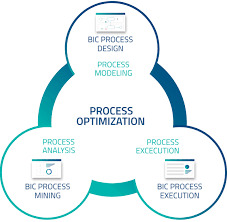
This article explores the top 16 BPM tools that can elevate your workflow and boost productivity.
1. Cflow
Cflow is a no-code, cloud-based BPM solution designed to automate workflows across various departments. Its intuitive drag-and-drop interface allows users to create custom workflows without technical expertise. Cflow offers features like flexible approvals, real-time analytics, and integration with over 1000 business tools, making it suitable for organizations of all sizes.
2. Appian BPM Suite
Appian provides a low-code platform that enables rapid development of business applications. Its AI-driven automation and real-time analytics empower organizations to design, execute, and optimize complex processes efficiently.
3. Kissflow
Kissflow offers an intuitive platform for workflow automation and process management. With its user-friendly interface, businesses can easily create and manage workflows without extensive coding knowledge.
4. Nintex
Nintex specializes in workflow automation and process intelligence. Its robust features include document generation, e-signatures, and advanced analytics, making it suitable for enterprises seeking comprehensive BPM solutions.
5. IBM Business Automation Workflow
IBM's solution combines business process management and case management capabilities. It facilitates the automation of complex workflows and supports integration with various enterprise systems.
6. ProcessMaker
ProcessMaker is an open-source BPM tool known for its ease of use and flexibility. It allows organizations to design, automate, and deploy business processes with minimal coding requirements.
7. Monday.com
Monday.com is a versatile work operating system that supports project management and workflow automation. Its customizable templates and visual dashboards enhance team collaboration and productivity.
8. Smartsheet
Smartsheet combines the familiarity of spreadsheets with powerful project management features. It enables businesses to plan, track, and automate workflows across various departments.
9. FlowForma
FlowForma offers a no-code BPM solution designed for rapid process digitization. Its integration with Microsoft Office 365 makes it a suitable choice for organizations leveraging Microsoft's ecosystem.
10. Creatio
Creatio provides a unified platform for CRM and process management. Its low-code capabilities allow businesses to automate workflows and manage customer relationships effectively.
11. Process Street
Process Street focuses on checklist-based process management. It enables teams to create, track, and optimize recurring workflows, ensuring consistency and efficiency.
12. Bonita BPM
Bonita BPM is an open-source platform that supports process modeling, automation, and optimization. Its extensibility and integration capabilities make it suitable for complex enterprise environments.
13. Oracle BPM Suite
Oracle's BPM Suite offers comprehensive tools for process modeling, execution, and monitoring. It integrates seamlessly with other Oracle applications, providing a cohesive enterprise solution.
14. CMW Platform
CMW Platform delivers a flexible BPM solution with a focus on rapid application development. Its drag-and-drop interface and customizable workflows cater to various business needs.
15. Bizagi
Bizagi offers a digital process automation platform that combines process modeling and execution. Its cloud-based solution supports collaboration and scalability for growing businesses.
16. PRIME BPM
PRIME BPM provides a cloud-based platform for process mapping, analysis, and improvement. Its user-friendly tools assist organizations in identifying inefficiencies and implementing enhancements.
youtube
Conclusion
Selecting the right BPM tool is vital for enhancing operational efficiency and achieving business objectives. The tools listed above offer diverse features and capabilities to cater to different organizational needs. By leveraging these solutions, businesses can automate processes, improve collaboration, and drive continuous improvement in 2025 and beyond.
SITES WE SUPPORT
AI Job Fit Process - Blogger
SOCIAL LINKS Facebook Twitter LinkedIn
1 note
·
View note
Text
Top Procurement Solutions for Streamlining Your Purchasing Process
Efficient procurement is the backbone of any successful business, ensuring that resources are acquired at the right time, for the right price, and with the right quality. With the rise of digital transformation, procurement solutions have evolved to become smarter, faster, and more integrated, helping businesses cut costs, reduce manual work, and improve supplier relationships. In this blog, we’ll explore the top procurement solutions that can streamline your purchasing process and boost operational efficiency.

1. Procurement Automation Software
Procurement automation software is a game-changer for businesses looking to optimize their purchasing workflows. It automates routine tasks like purchase order creation, approval workflows, and invoice processing, reducing errors and freeing up valuable time for your team. Popular solutions include SAP Ariba, Coupa, and Oracle Procurement Cloud, which offer features like real-time analytics, supplier management, and contract lifecycle management.
Key Benefits:
Reduces manual errors
Speeds up purchase cycles
Enhances transparency and compliance
2. e-Procurement Platforms
e-Procurement platforms are designed to digitize the entire procurement process, from supplier selection to payment. These platforms provide a centralized hub for managing supplier catalogs, negotiating contracts, and tracking orders. Leading platforms like Jaggaer, Proactis, and GEP SMART integrate seamlessly with your ERP system, ensuring data consistency and better decision-making.
Key Benefits:
Simplifies vendor management
Provides real-time spend insights
Streamlines purchase order processing
3. Supplier Relationship Management (SRM) Systems
Strong supplier relationships are critical for reducing costs and ensuring consistent product quality. SRM systems like Ivalua, SAP Supplier Management, and Determine help businesses evaluate supplier performance, manage risks, and foster long-term partnerships. These tools offer features like scorecarding, performance tracking, and supplier collaboration, ensuring you always have reliable partners.
Key Benefits:
Improves supplier collaboration
Reduces supply chain disruptions
Enhances supplier accountability
4. Spend Analysis Tools
Understanding where your money is going is crucial for effective procurement. Spend analysis tools like Kissflow Procurement Cloud, Coupa Spend Analysis, and Rosslyn Analytics provide deep insights into spending patterns, helping businesses identify savings opportunities and eliminate maverick spend.
Key Benefits:
Improves cost control
Increases negotiation power
Identifies process inefficiencies
5. Cloud-Based Procurement Systems
Cloud-based procurement systems have become the go-to choice for companies of all sizes due to their scalability and flexibility. These systems offer real-time access to procurement data, reduce IT costs, and enhance collaboration. Zoho Creator, Kissflow, and Tradogram are popular choices that offer customizable workflows and robust integrations.
Key Benefits:
Reduces IT infrastructure costs
Provides real-time data access
Scales easily with business growth
Choosing the Right Procurement Solution
When selecting a procurement solution, consider factors like scalability, integration capabilities, user experience, and total cost of ownership. It’s essential to choose a solution that aligns with your business goals and supports your long-term procurement strategy.
youtube
Conclusion
Investing in the right procurement solutions can significantly boost your company’s efficiency, reduce costs, and improve supplier relationships. Whether you’re a small business or a large enterprise, there’s a solution that can streamline your purchasing process and drive long-term growth.
SITES WE SUPPORT
AI Work Test Flow - Weebly
SOCIAL LINKS Facebook Twitter LinkedIn
0 notes
Text
10 Best Workflow Apps to Streamline Your Team’s Daily Operations
productivity and efficiency depend on more than just good communication—they demand seamless workflows. Whether you're managing a remote team, juggling multiple projects, or coordinating across departments, the right workflow app can make all the difference.
Workflow apps automate routine tasks, centralize communication, and ensure that teams stay aligned. If you're looking to streamline your daily operations, here are 10 of the best workflow apps available in 2025.
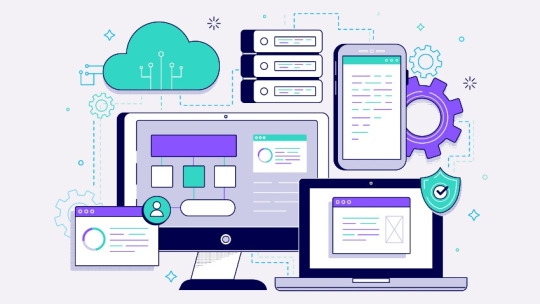
1. Trello
Best for: Visual project management Trello uses boards, lists, and cards to create a simple, intuitive layout. Great for tracking progress, assigning tasks, and collaborating across teams, it’s ideal for startups and small teams managing ongoing tasks.
2. Asana
Best for: Task tracking and team collaboration Asana stands out for its clean interface and powerful automation features. You can build custom workflows, assign dependencies, and monitor project timelines—all in one place.
3. Monday.com
Best for: Versatile workflow customization Monday.com offers a flexible platform with templates for marketing, HR, operations, and more. Its visual dashboards help teams monitor workload and productivity in real time.
4. Cflow
Best for: No-code business process automation Cflow enables organizations to automate approval workflows, document routing, and compliance tasks. With its intuitive drag-and-drop builder, users can set up complex workflows without coding knowledge.
5. ClickUp
Best for: All-in-one project and task management ClickUp consolidates task management, time tracking, document collaboration, and automation into a single platform. It's highly customizable and suitable for teams of all sizes.
6. Zapier
Best for: Automating app integrations Zapier isn’t a traditional workflow app but connects over 5,000+ tools like Gmail, Slack, and Google Sheets. Create "Zaps" to automate repetitive tasks between apps, saving hours every week.
7. Slack Workflows
Best for: Internal communication and simple task automation Slack now includes workflow builder capabilities. Teams can automate routine communications, form submissions, approvals, and more—all without leaving the Slack environment.
8. Notion
Best for: Knowledge management and lightweight workflows Notion combines documents, databases, and task lists into one workspace. It's perfect for teams who want flexibility and collaboration tools in a single app.
9. Kissflow
Best for: Enterprise-level workflow management Kissflow offers a comprehensive suite of workflow automation tools for procurement, HR, finance, and IT. It's particularly well-suited for mid-size to large businesses that need structured process automation.
10. Airtable
Best for: Spreadsheets with superpowers Airtable blends database functionality with spreadsheet simplicity. Teams can build custom workflows using views, automations, and integrations, making it ideal for creative and data-driven work.
Why Workflow Apps Matter
Using a workflow app does more than just digitize your processes. It fosters accountability, transparency, and efficiency across teams. With automation features built-in, you reduce manual tasks and increase time spent on strategic work.
Whether you're optimizing marketing campaigns, managing product development, or overseeing client services, the right tool helps eliminate delays and silos. The result? Faster delivery, better collaboration, and a stronger bottom line.
How to Choose the Right Workflow App
When selecting a workflow app, consider the following:
Team size and structure
Integration needs with tools like Slack, Gmail, or CRM systems
Customization and automation capabilities
User-friendliness and scalability
Security and compliance requirements
Most platforms offer free trials, so test a few before committing.
youtube
Final Thoughts
In 2025, staying competitive means embracing tools that help you work smarter—not harder. These top workflow apps empower teams to automate routine operations, increase productivity, and stay aligned on goals. As your business evolves, investing in the right digital workflows can unlock new levels of performance and collaboration.
SITES WE SUPPORT
AI Job Hire Flow - Weebly
SOCIAL LINKS Facebook Twitter LinkedIn
0 notes
Text
Top Industries Benefiting from Low-Code Application Development Services

The demand for Low-Code No-Code Development Services has surged in recent years as businesses seek faster, cost-effective, and scalable solutions for application development. Companies providing low-code development services empower organizations to build robust applications with minimal coding expertise, streamlining workflows and accelerating digital transformation.
1. Vee Technologies
Vee Technologies stands out as a premier provider of low-code no-code development services, delivering cutting-edge solutions to global businesses. With a strong focus on innovation, Vee Technologies leverages modern low-code application development services to create seamless applications for enterprises across industries. Their expertise spans workflow automation, custom business applications, and integration of AI-driven capabilities to enhance efficiency.
Why Choose Vee Technologies?
Proven expertise in low-code development services
Tailored solutions for various industries, including healthcare, finance, and retail
Focus on rapid deployment and scalability
Strong customer support and post-deployment assistance
2. OutSystems
OutSystems is a renowned name in the low-code no-code development services sector, offering a robust platform that enables businesses to create applications at scale. Their platform supports full-stack development with intuitive drag-and-drop functionality, making it easier for non-technical users to build enterprise-grade applications.
Key Features
AI-powered automation
Cross-platform development capabilities
Secure and scalable solutions
3. Mendix
Mendix provides low-code application development services that empower enterprises to build, test, and deploy applications with minimal effort. Their platform is designed for businesses looking to accelerate digital transformation with minimal reliance on traditional coding.
What Makes Mendix Stand Out?
Cloud-native architecture
Drag-and-drop interface for seamless app creation
Advanced collaboration tools for development teams
4. Appian
Appian is a leading provider of low-code development services, specializing in process automation, AI-driven solutions, and business workflow enhancements. Their platform is widely used by large enterprises to streamline operations and boost efficiency.
Key Benefits
Rapid application development
AI and automation integration
Scalable and enterprise-grade security
5. Microsoft Power Apps
Microsoft Power Apps is a key player in the low-code no-code development services space, providing businesses with tools to create professional-grade applications effortlessly. Integrated with Microsoft’s ecosystem, it offers seamless connectivity with Office 365, Azure, and Dynamics 365.
Features
Easy-to-use interface
Pre-built templates for rapid deployment
Strong security and compliance features
6. Salesforce Lightning
Salesforce Lightning is designed for businesses looking for low-code application development services within the Salesforce ecosystem. It allows users to create customized applications that enhance CRM functionalities and improve customer engagement.
Advantages
Drag-and-drop development environment
Seamless Salesforce integration
AI-powered insights
7. Kissflow
Kissflow is a top choice for organizations seeking user-friendly low-code no-code development services. It offers a cloud-based platform for building applications, automating workflows, and managing business processes without extensive coding knowledge.
Why Kissflow?
Intuitive visual development tools
Enterprise-grade security
Scalable cloud infrastructure
8. Zoho Creator
Zoho Creator provides powerful low-code development services tailored for small and medium-sized businesses. Its platform allows users to build applications with ease while ensuring seamless integration with other Zoho products and third-party tools.
Key Features
Customizable templates
AI-powered automation
Cloud and on-premises deployment
9. ServiceNow App Engine
ServiceNow App Engine is an enterprise-grade low-code application development services provider that helps businesses develop applications for IT service management, workflow automation, and customer service enhancements.
What Sets It Apart?
AI-driven workflow automation
Enterprise security and compliance
Scalable for large organizations
10. Quick Base
Quick Base specializes in low-code development services that empower businesses to build applications quickly while maintaining robust security and scalability. It is widely used for project management, workflow automation, and operational efficiency.
Features
No-code automation capabilities
Customizable workflows
Scalable solutions for growing businesses
Conclusion
The low-code no-code development services landscape is evolving rapidly, with businesses leveraging these platforms to accelerate digital transformation. Choosing the right provider depends on factors like scalability, industry-specific needs, and integration capabilities. Whether you're a startup or a large enterprise, leveraging low-code application development services can significantly enhance efficiency, reduce costs, and drive business growth.
0 notes
Text
Choosing the Right Procurement Software for Your Small Business

procurement software for small business
In today’s fast-paced business environment, small businesses need efficient tools to manage purchasing, control costs, and streamline procurement processes. Choosing the right procurement software can help small businesses save time, reduce errors, and make better purchasing decisions. However, with so many options available, selecting the best procurement software for your business can be overwhelming. This guide will help you understand the key factors to consider when choosing procurement software for your small business.
Why Small Businesses Need Procurement Software
Procurement software sysaler helps businesses automate purchasing, supplier management, and expense tracking. Here’s why small businesses should invest in procurement software:
Cost Savings: Reduces overspending and helps find the best deals.
Efficiency: Automates manual tasks like order approvals and supplier communication.
Transparency: Tracks all purchases and ensures compliance with budget limits.
Supplier Management: Streamlines supplier onboarding and contract negotiations.
How to Choose the Best Procurement Software for Your Small Business
Follow these steps to find the right procurement software for your needs:
1. Assess Your Business Needs
Identify your biggest procurement challenges and determine which features will solve them. Consider:
Number of purchases you make monthly
Complexity of your supply chain
Budget for procurement software
2. Compare Different Procurement Solutions
Research and shortlist procurement software that meets your business needs. Some popular options for small businesses include:
Procurify — Ideal for small businesses looking for an easy-to-use procurement platform.
Sysaler — Offers automation, approvals, and budgeting features.
Kissflow Procurement Cloud — Great for businesses needing a customizable workflow.
3. Check for Scalability
Choose software that can grow with your business. If you plan to expand operations, ensure the platform can handle increasing procurement demands.
4. Request Demos & Free Trials
Before making a final decision, test the software through a demo or free trial. This will help you understand the user experience and determine if it fits your needs.
5. Evaluate Pricing & Support Options
Look for a solution that offers good value for money. Consider:
Subscription pricing vs. one-time purchase
Customer support availability (live chat, email, phone support)
Additional costs for upgrades or integrations
Choosing the right procurement software for your small business can lead to significant cost savings, better supplier management, and more efficient purchasing processes. By assessing your business needs, comparing options, and testing solutions before purchasing, you can find the perfect procurement software to support your growth.
0 notes
Text
Comparing the Best Purchase Management Software: A Buyer’s Guide

Comparing the Best Purchase Management Software: A Buyer’s Guide
Efficient purchase management is essential for businesses looking to streamline procurement, optimize inventory, and control costs. With a wide range of purchase management software available, choosing the right one can be challenging. This guide compares the best purchase management software solutions, highlighting key features, benefits, and factors to consider before making a decision.
What is Purchase Management Software?
Purchase management software automates and optimizes procurement processes, from purchase requisitions to supplier management and invoice approvals. It ensures smooth procurement workflows, reduces errors, and improves supplier relationships.
Key Features to Look for in Purchase Management Software
When selecting the best purchase management software, consider the following features:
Automated Purchase Orders – Streamlines order creation, approval, and tracking.
Supplier Management – Helps maintain supplier details, track performance, and manage contracts.
Inventory Integration – Syncs purchase orders with inventory levels to prevent overstocking or stockouts.
Budget Control & Cost Tracking – Monitors spending against budgets and provides cost analysis.
Approval Workflows – Customizable multi-level approvals for better compliance.
Reporting & Analytics – Provides insights into purchasing trends and supplier performance.
Cloud Accessibility – Enables remote access and collaboration for distributed teams.
Integration with ERP & Accounting Software – Ensures seamless financial tracking and compliance.
Top Purchase Management Software Solutions
1. SAP Ariba
Best for: Large enterprises
Comprehensive procurement and supplier management
Advanced analytics and AI-driven insights
Cloud-based with global supplier network
2. Oracle Procurement Cloud
Best for: Enterprises & mid-sized businesses
End-to-end procurement automation
Integration with Oracle ERP and financial systems
AI-driven supplier risk management
3. Procurify
Best for: Small to mid-sized businesses
User-friendly interface with mobile accessibility
Budget tracking and real-time approvals
Seamless integration with QuickBooks and Xero
4. Kissflow Procurement Cloud
Best for: Growing businesses
Customizable procurement workflows
AI-powered analytics and reporting
Cloud-based with intuitive UI
5. Tradogram
Best for: SMBs and enterprises
Supplier and contract management
Budget control and multi-level approvals
Cloud-based with real-time collaboration
6. Zoho Inventory
Best for: Small businesses
Integrated purchase and inventory management
Automation of purchase orders and approvals
Affordable pricing with easy scalability
How to Choose the Right Purchase Management Software
1. Assess Your Business Needs
Identify the specific challenges you face in procurement. Do you need better budget control, supplier management, or automation of approval workflows?
2. Consider Scalability
Choose software that can grow with your business needs, handling increased transaction volumes and integrations.
3. Check Integration Capabilities
Ensure the software integrates seamlessly with your existing ERP, accounting, and inventory systems.
4. Evaluate User Experience
An intuitive and user-friendly interface reduces training time and enhances adoption across teams.
5. Compare Pricing Models
Look at the total cost of ownership, including licensing fees, setup costs, and ongoing support expenses.
6. Read Customer Reviews
Check online reviews and case studies to see how businesses similar to yours benefit from the software.
Conclusion
Choosing the Best Purchase Management software depends on your business size, procurement complexity, and integration needs. Whether you opt for an enterprise solution like SAP Ariba or a small-business-friendly platform like Zoho Inventory, ensuring the software aligns with your workflow will lead to improved procurement efficiency and cost savings.
Looking for a customized solution? Contact a software expert today to find the best fit for your business!
0 notes
Text
How Chennai Became a Thriving Startup Hub

Chennai, often known for its rich cultural heritage and industrial strength, has rapidly evolved into one of India's most dynamic entrepreneurial ecosystems. Startup Companies in Chennai are making significant strides across various industries, including technology, healthcare, fintech, and manufacturing. With a combination of government initiatives, investor confidence, and a growing talent pool, the city has transformed into a thriving startup hub.
The Growth of Chennai’s Startup Ecosystem
Over the past decade, Chennai has emerged as a hotspot for startups, thanks to a strong foundation in education, infrastructure, and a business-friendly environment. The city is home to premier educational institutions like the Indian Institute of Technology Madras (IIT Madras), which plays a crucial role in fostering innovation and entrepreneurship. Many successful startups have originated from IIT-M's incubation center, which provides mentorship, funding, and resources for budding entrepreneurs.
Key Factors Behind Chennai’s Startup Boom
Several factors have contributed to Chennai’s rise as a prominent startup hub:
Educational and Research Institutions: Chennai’s reputed institutions provide skilled talent, research facilities, and an ecosystem conducive to technological advancements.
Government Initiatives and Policies: The Tamil Nadu government has launched several initiatives to support startups, such as the Tamil Nadu Startup & Innovation Policy, which provides funding and infrastructure to early-stage startups.
Investor Confidence: With a growing number of angel investors and venture capitalists recognizing Chennai’s potential, many startups have secured funding to scale their operations.
Strong IT and Manufacturing Base: The city’s well-established IT sector and industrial base provide startups with easy access to resources, infrastructure, and experienced professionals.
Cost-Effective Business Environment: Compared to other metro cities like Bangalore and Mumbai, Chennai offers lower operational costs, making it an attractive destination for startups to set up their businesses.
Prominent Startup Sectors in Chennai
Chennai’s startup ecosystem is diverse, spanning across multiple industries:
Technology & IT: Chennai has produced several successful tech startups, including Zoho, Freshworks, and Chargebee, which have gained global recognition.
Healthcare & Biotech: Startups like Neolacta Lifesciences and Perfint Healthcare are revolutionizing the healthcare sector with innovative solutions.
Fintech: Companies such as BankBazaar and Kaleidofin are making financial services more accessible to businesses and individuals.
E-commerce & Logistics: The city’s strategic location has given rise to startups like BigBasket (which originated from Chennai) and Porter, transforming supply chain and delivery services.
SaaS (Software as a Service): Chennai has earned the title of “SaaS Capital of India” due to its high concentration of SaaS-based startups like Kissflow and Zarget.
Success Stories of Chennai-Based Startups
Zoho - A global leader in cloud-based software solutions, Zoho has set the benchmark for homegrown tech companies.
Freshworks - A customer engagement platform that has become one of India’s most successful SaaS unicorns.
BankBazaar - A fintech platform that simplifies financial product comparisons and applications for consumers.
Chargebee - A subscription billing and revenue management software provider catering to businesses worldwide.
WayCool - An agri-tech startup revolutionizing food supply chains in India.
These startups have not only put Chennai on the global map but have also paved the way for new-age entrepreneurs.
Challenges and Future Prospects
While Chennai's startup ecosystem has seen remarkable growth, challenges remain. Limited access to large-scale funding, compared to Bangalore or Delhi, is a common hurdle. Additionally, the need for stronger networking opportunities and a more extensive investor base could further accelerate startup success.
However, with increased government support, growing interest from investors, and an evolving digital economy, Chennai is poised for sustained growth in the startup landscape. The presence of incubators and accelerators, such as the IIT Madras Incubation Cell and Villgro, is fostering innovation and guiding startups toward scalability.
Conclusion
Chennai’s transformation into a thriving startup hub is a testament to its resilient business ecosystem, skilled workforce, and government-backed initiatives. With Startup Companies in Chennai gaining traction across diverse sectors, the city is set to become a major player in India’s entrepreneurial landscape.
0 notes
Text
The Top Tools You Need to Boost Workflow Efficiency
Improving workflow efficiency is crucial for businesses to stay competitive and productive. The right tools can automate tasks, improve collaboration, and streamline processes. Here are the top tools you need to enhance workflow efficiency and maximize productivity.

1. Project Management Software
A well-structured project management tool helps teams organize tasks, set deadlines, and track progress. Platforms like Asana, Trello, and Monday.com provide a centralized workspace where teams can collaborate in real time, ensuring projects stay on track without delays.
2. Task Automation Tools
Repetitive manual tasks slow down workflow efficiency. Automation tools like Zapier and Microsoft Power Automate help integrate applications and automate routine processes, reducing errors and saving time. Automating approvals, data entry, and notifications enhances overall efficiency.
3. Time Tracking Software
Time management is critical for productivity. Time-tracking tools like Toggl and Clockify allow teams to monitor how time is spent on tasks, helping businesses identify inefficiencies and improve workload distribution. Tracking work hours also ensures accurate billing and payroll management.
4. Collaboration and Communication Platforms
Effective communication reduces misunderstandings and enhances teamwork. Tools like Slack, Microsoft Teams, and Google Workspace enable instant messaging, file sharing, and virtual meetings, ensuring seamless collaboration regardless of location.
5. Document Management Systems
Handling large volumes of documents manually can be time-consuming. Cloud-based document management solutions like Google Drive and Dropbox enable secure file storage, easy access, and version control. These tools improve document organization and minimize time spent searching for files.
6. Workflow Automation Software
For businesses dealing with approvals, task delegation, and process management, workflow automation tools like Cflow and Kissflow simplify operations. These tools provide predefined workflows, eliminating bottlenecks and ensuring smoother business processes.
7. Customer Relationship Management (CRM) Software
For businesses handling sales and customer interactions, CRM tools like Salesforce and HubSpot help manage customer data, track interactions, and automate follow-ups. This leads to improved customer engagement and sales efficiency.
8. AI-Powered Chatbots and Virtual Assistants
AI-driven tools like ChatGPT and Drift automate responses, schedule meetings, and assist in customer support. Implementing AI reduces response time and enhances overall operational efficiency.
9. Data Analytics and Reporting Tools
Making data-driven decisions is key to optimizing workflows. Tools like Tableau and Google Analytics provide insights into business performance, helping leaders identify areas for improvement and allocate resources effectively.
10. Cloud-Based Accounting Software
Managing finances efficiently is essential for workflow optimization. Cloud-based accounting tools like QuickBooks and Xero simplify expense tracking, invoicing, and financial reporting, reducing manual errors and saving time.
youtube
Conclusion
Choosing the right tools can significantly enhance workflow efficiency, reduce manual effort, and improve team collaboration. By implementing these solutions, businesses can streamline operations, boost productivity, and achieve better results.
SITES WE SUPPORT
Workflow Expenditure - Wix
SOCIAL LINKS Facebook Twitter LinkedIn
0 notes