#laravel 5 send email example
Explore tagged Tumblr posts
Text
How to send email in laravel 8 (easy way)
How to send email in laravel 8 (easy way)
In this article I will show you how we can send email in laravel 8, this tutorial is basically for the beginner, who is learning laravel and want’s to send email via their laravel application. We will send email in Laravel 8 for various purpose like, for the account verification, for order confirmation etc. I will show you step by step guide to send email in laravel for the absolute…

View On WordPress
#how to send email in laravel 8#how to send email template in laravel#laravel 5 4 send email example#laravel 5 6 send email example#laravel 5 send email example#laravel send mail without smtp#laravel sendmail#laravel smtp mail#mailsend laravel#send email in laravel 8
0 notes
Text
What are the Key Features of the Laravel?

As a more sophisticated alternative to the CodeIgniter framework, which lacked features like built-in user authentication and authorisation, Laravel was initially developed. When we refer to Laravel's original release, we mean the beta version, which was made available on June 9, 2011, and Laravel 1, which was made available later that month. Laravel 1 was regarded as the best option for websites or applications because it has built-in support for authentication, localization, models, views, sessions, routing, and many more techniques.
Construction of a database table is made possible by Laravel's crucial migration feature. It enables you to modify and distribute the application's database schema. A new column can be added to the table, or an existing one can be eliminated.
Faker is a PHP (Laravel) testing tool that creates fictitious data. Using Faker, you can produce as much test data as you require. The Laravel framework includes Faker. Faker can also be used on your own PHP-based websites or in other frameworks.
A method for automatically adding dummy data to the database is provided by Laravel. The process is referred to as seeding. Developers may quickly add test data to their database table by using the database seeder. By testing with different data formats, it enables developers to identify problems and maximise efficiency, which is quite helpful.
The important distinction in this case is how this release increased Laravel's popularity. Laravel is available in versions 1, 2, 3, 4, 5, 5.1, 5.3, 5.4, 6, 7, and most recently, Laravel 9.
The following are the most important features of Laravel 4.
Database seeding is used to initially populate databases.
There is built-in support for sending a variety of email formats.
There is support for the message queue.
support for the deletion of database records after a predetermined period of time (Soft deletion).
The following are the most important features of Laravel 5.
You can schedule jobs to be executed on a regular basis using the scheduler programme.
An abstraction layer called Flysystem makes it possible to use remote storage in the same way that local file systems are used.
External authentication can be handled more easily with the help of the optional Socialite package.
Package asset management is better with Elixir.
A new internal directory tree structure has been made for produced programmes.
Additionally, version 5.1 was updated.
The following are the most important features of Laravel 8.
Laravel's Jetstream module is used.
In the model factory, classes.
Migratory suffocation
Use Tailwind CSS for usability improvements such as pagination views.
Do you want to learn how to utilise Laravel? Knowledge and tools required
Intermediate understanding of PHP
HTML and CSS fundamentals
An excellent code editor (IDE)
Firefox is an example of a browser.
The following are the most important features of Laravel 9.
PHP Minimum Requirement
Migration of an Anonymous Stub
The Query Builder Interface has been updated.
String Functions in PHP 8
Conclusion
Here we have learned the essential parameters that are required for the Laravel website development using the varieties of Laravel Technologies.
Visit to explore more on What are the Key Features of the Laravel?
Get in touch with us for more!
Contact us on:- +91 987 979 9459 | +1 919 400 9200
Email us at:- [email protected]
#laravel development company USA#laravel development company#laravel development#hire virtual employees#hire dedicated team#Laravel website development
0 notes
Text
Laravel 9 Send SMS Notification to Mobile Phone Tutorial

This comprehensive guide will show you how to use the Vonage (nexmo) package in a Laravel application to send an SMS notice to a mobile phone. The Laravel ecosystem has several fantastic options for sending notification messages, and this laravel notification tutorial will show you how to use the Nexmo SMS API to deliver SMS messages. For sending messages to phones, we use the Nexmo SMS API; this package provides global communication support with a top-notch configurable solution. Not only that, but it also includes: - Support for scalable voice messaging that is both robust and simple. - Unified Communications has video and data capabilities. - APIs for communication
Laravel 9 Send SMS Notification or Messages to Phone Example
Table of Content
- Step 1: Create Laravel Project - Step 2: Install Nexmo SMS Package - Step 3: Generate and Configure Controller - Step 4: Set up Route - Step 5: Run Laravel App
Step 1 - Create Laravel Project
If you haven't already done so, go to the terminal screen and execute the composer command with the create-project flag to build a new Laravel application: composer create-project --prefer-dist laravel/laravel cyber After the installation is complete, go to the root of the project:
Step 2 - Setting Up Vonage (Nexmo) SMS Package
Vonage (previously known as Nexmo) is a well-known communication service provider; Laravel integrates seamlessly with Vonage and streamlines the SMS-to-phone procedure. Following that, we must create a new Vonage account and have sufficient API access. You must fill in your name and email address to create a Voyage account; once you have completed the account creation process, you can access the SMS API dashboard. It will first credit some funds to your account, which you may use to send SMS to your phone. You will also need to select the programming language in which you will construct the SMS sending app. Also, use the composer command to install the nexmo client: composer require nexmo/client You'll need the Nexmo key and secret to build consensus between the Laravel app and Vonyage client. As a result, go to the left sidebar and click the Getting started link. Also, from the Vonyage API dashboard, copy both the key and the secret.

Step 3 - Generate and Configure Controller
Now, using the compoer command, create a new controller: php artisan make:controller NotificationController Because the preceding operation created a controller, open the file app/Http/Controllers/NotificationController.php and add the following code: Read the full article
0 notes
Text
Pros and Cons of Choosing Laravel For You PHP Web Development

Laravel is one of the most popular PHP frameworks. It is built on the Model-View-Controller (MVC) model. It's a free, open-source framework that debuted in 2011. The most recent version was released on March 3rd, 2020, and it is version 7.0.
Laravel is a PHP server-side programming language that allows for quick creation and scalability. It enables programmers to concentrate on the most important aspects of their work.
Among all PHP frameworks, Laravel holds about a quarter of the market share. Phalcon, the nearest competitor, has a 17 percent market share.
The finest results for Laravel web apps will come from a knowledgeable Laravel development service.
What is the Laravel framework?
It's challenging to describe the Laravel framework in such a way that it's understood correctly not only by a technical expert but also by someone who isn't tech knowledgeable.
We can go into great detail and use phrases and figures to sugarcoat our content, but this will not make it more valuable to readers. Instead, our goal is to explain the Laravel framework to you in plain English and to address the question of why you should use it when you need to develop a web application rapidly.
Laravel is a PHP framework built on the MVC (Model-View-Controller) paradigm.
The Laravel philosophy is based on the idea that development should be as easy and pleasurable as using a high-quality application. To this purpose, the Laravel framework includes a number of developer-friendly features that allow specialists to concentrate on the essentials rather than having to write code from scratch.
Laravel assists in the development of applications employing components from a variety of other frameworks, such as Ruby on Rails, CodeIgniter, Yii, and Symfony. If you need to cut your app development time in half, Laravel is the way to go. Everything you make with it is really easy to understand and use.
In terms of quality and functionality, Laravel is one of the most accessible and best frameworks. It is not employed in the development of banking systems or corporate social networks. However, if you're creating a general-purpose website, this will suffice.
Laravel programming is popular among developers all over the world because of its ease of use and minimal weight. Here's a fact to assist you to comprehend what we're talking about:
Laravel has been used to create over 200,000 websites.
And why PHP developers adore Laravel is described here.
Why choose the Laravel framework?
Let's begin with a reality that is rarely considered. Many programmers market their skills within the technology stack in which they excel. Few highly experienced professionals will confess that the programming language they have mastered is difficult or too complex. Nonetheless, every programming language and software solution has advantages and disadvantages. Although there is no such thing as an ideal person, some people do succeed over others. We're discussing Laravel.
Front-end developers working with JavaScript frequently utilize Node.js to avoid using other technologies in their projects.
Ruby on Rails adheres to the same concepts as Laravel in terms of code brevity and speed.
Laravel did not exist when it was required. PHP developers, the majority of whom are back-end developers, have been waiting for such a solution for a long time. Laravel's popularity has risen steadily in recent years and is expected to continue.
Why did you choose Laravel programming over other options?
There is no one-size-fits-all argument for or against Laravel. It is highly dependent on the technical expertise involved in the project. It is preferable to work with professional architects when using Laravel. As highly qualified experts, they are expected to operate more confidently and produce greater outcomes.
When to choose the Laravel framework?
Laravel is ideal for when you need to think outside the box in order to come up with solutions that will help you in the future. When it comes to online media, there are ready-made solutions for e-commerce (e.g. WooCommerce, Shopify, Magento) and blogging (e.g. WordPress, Shopify, Magento) (WordPress). All of these solutions appear to be ideal at first glance because of the non-standard features they give, but in the long run, they are nothing more than technical debt. It takes a lot of time and effort to customize or upgrade them compared to Laravel.
When no prepackaged internal apps or CMS are required, the Laravel framework is the ideal choice.
In the future, this framework can be used to develop scalable and integrated systems.
Laravel is beneficial to developers and stakeholders. The code's conciseness expedites the development process and streamlines project support, which benefits budgeting.
Our team is heavily populated by Laravel engineers. Their expertise, together with the new solutions they create, allows us to offer the most cutting-edge solutions at the best possible price to our consumers.
The following are examples of Laravel services:
Laravel is a PHP framework that allows you to create websites.
Development of Laravel APIs
Admin Development in Laravel;
Other things include Laravel Migration.
Laravel team relocation; hybrid Laravel team; dedicated Laravel team
We approach each customer's needs on a unique basis. This enables us to provide collaboration solutions that are appropriate for both the client's business and our team.
Strict NDA conditions, control over the team and work process, availability at any time when needed, and continuous and transparent communication are some of the primary benefits of working with our team.
Click here right now to discover more about the advantages of working with us and to look over the CVs of our top Laravel developers to get a sense of their level of competence.
Business benefits of the Laravel framework
The key business benefits of Laravel might be clear to professionals, yet for what reason should entrepreneurs favor this system over some other CMS? There are sure business esteems the Laravel PHP structure conveys.
First and Incidentally, it was only a joke.
Presently how about foremost, how about we notice basically the assessment numerous engineers accept to be valid. It expresses that all systems are a generally impractical notion and simultaneously the Laravel structure is a poorly conceived notion, yet less significantly we continue on to the business advantages of Laravel:
It helps keep things clear and compact;
A little expectation to absorb information;
Persuasive ORM (Object-Relational Mapper) speeding up;
Adaptability and human-accommodating sentence structure in the vast majority of the parts;
Wide extension; it is not difficult to track down topic specialists;
Upheld by a colossal local area on GitHub;
Mix with the router interface.
This load of highlights is efficient, bringing about spending cuts.
Another business benefit of Laravel is the profit from the venture. The Laravel PHP structure empowers designers to rapidly model and fabricate versatile applications, furnishing you with inner devices customized to explicit group's necessities, in this manner saving your corporate spending plan. Whenever you need Laravel development you can contact a web development company directly.
Pros and Cons of Laravel
Presently the time has come to discover what benefits Laravel has and why you ought to pick this system if you will probably streamline or accelerate the advancement interaction while keeping a significant degree of use quality and security.
We will likewise think about an additional portion of Laravel's deficiencies, which ought not to be overlooked.
TOP 11 of the most extraordinary benefits of the Laravel structure
1. The inherent access control framework
With Laravel, you have command over client verification and job-based admittance control.
Every one of the important alternatives is inherent. Thus, client validation rationale and access control are modern and hence safer.
Laravel was made as a further developed option in contrast to the current Codelgniter structure. Codelgniter needed numerous helpful highlights like underlying help for the validation framework. Laravel accompanies a verification framework consisting of every important advance, like Login, Registration, and Password Reset, that is executed with a solitary order.
Advantages for you:
Simple preparing of information access demands;
The capacity to dismiss unapproved demands;
Security access control.
2. MVC engineering
MVC engineering makes Laravel the best PHP climate for web application advancement. It gives further developed execution, thorough documentation, and many implicit highlights more than other PHP conditions.
3. The improved on email reconciliation framework
Email mix work isn't just attractive yet additionally effectively obligatory. With Laravel, you can utilize drivers for Mandrill, Amazon SES, Sendmail, and others. Messages can be sent both in the cloud and through nearby administrations.
Advantages for you:
Warning of clients through messages;
Sending messages or messages by means of well-known channels (counting Slack and SMS);
The consistent joining of email warning frameworks.
4. Store reconciliation
Laravel gives reserving support through worked-in drivers, guaranteeing that articles are put away on the inward record framework. As far as possible might differ. With reserving, the presentation of any framework can be improved.
Advantages for you:
Elite backend;
Rapid of assignment execution;
Progressed memory of the executives.
5. Simple exception handling
The Laravel system has an implicit component for taking care of special cases and settling arrangement blunders. Furthermore, as you probably are aware, effectively settled special cases lead to an intelligent interface that makes the product arrangement easier to use.
Advantages for you:
Your clients will be informed of any exemptions on schedule;
Expanded consumer loyalty through a more easy-to-use and direct interface.
6. Worked on specialized weaknesses and security the executives
Laravel assists designers with revising security weaknesses and specialized issues before they convey.
Laravel additionally gives clients an undeniable degree of safety at all levels. For instance, passwords are put away in a data set scrambled as opposed to in a content structure. This maintains a strategic distance from misrepresentation when clients access paid assets or whatever else that is similarly essential to your business.
Advantages for you:
Investigating security issues;
More dependable execution;
Quicker investigating.
Conclusion
Laravel isn't the least demanding system for a fledgling engineer to work with, however, it is certainly most appropriate for novices, on account of the cutting edge and incredible advancement rehearses it gives. Obviously, there is a portion of its highlights that make it hard for newbies to dominate. In any case, this issue can likewise be settled.
When working with Laravel, more consideration and alert will be required. The primary concern is to ensure that the engineers are qualified and realize how to adjust the improvement of new highlights with the specialized obligations. Yet, generally speaking, these are trifles against the foundation of the multitude of benefits that Laravel web advancement gives to developers and partners.
In any case, the force of its "benefits" wins, particularly when you consider the basic standards and incredible highlights intrinsic to this structure.
Source : https://fuerte-developers.medium.com/pros-and-cons-of-choosing-laravel-for-you-php-web-development-c37a60598ffc
#php developers#php development#laravel web development rajkot#web development company#laravel web development services#fuerte developers#laravel developers
0 notes
Text
Top Benefits of Laravel Development company
In the previous article, We were learning about some of the most obvious problems, which very frequently arise throughout web development, and how Laravel development company can resolve all these common problems fast and cost-effectively. Let's move forward with that.
Configuration Error and Exception Handling
The way a software application manages errors can have a big influence on user satisfaction and usability of the application. Without proper error administration, the user may determine that the problem is in the application (it is out of service) and run away from the application forever. Nobody can accept to expend their customers or to deceive them.
Laravel benefit #5.Error and exception handling is earlier configured for any new Laravel-based project. In addition, Hire Laravel Developer is integrated with the Monolog logging library, which presents support for a quality of important log handlers.
Automation of Testing Performance
Without testing and checking what the developer has built, how can anyone (including the developer) be confirmed that the software will work without any bangs, bugs, errors and in accordance with the initial application requirements? Automation testing is less time-consuming and in many cases more accurate than manual testing.
Laravel benefit #6. Laravel is developed with testing in mind. In fact, support for testing with PHP Unit is combined out-of-the-box and a phpunit.xml file is already setup for the application. The framework also directs with useful helper methods allowing for significant testing of the applications. It presents simple ways for fabricating basic behaviour of users (obtaining requests to the application and monitoring the output, for example, clicking links, filling out forms).
URL Routing Configuration
Users will use a web application by clicking or typing links. They will wish to view the craved content, for example, an article, a contact form, product specification etc. If there is no URL routing, the web application will never know what the user needs to view and may display a blank page or an error page instead.
Laravel benefit #7. All Top Laravel development company India routes are specified in the app/Http/routes.php file, which is automatically placed by the framework. The most essential Laravel routes easily receive a URI and a Closure, presenting a very simple and powerful method of defining routes.
Division of “Business Logic Code” from “Presentation Code”
Such division allows Html Layout Designers (less costly staff) to improve the representation of a web page effortlessly without associating with Developers (more pricey stuff). Possible bug fixes and highlight requests would be done by developers faster (read as “cost-effectively”) if all programming code of the web application has the proper separation at the early stage of the development.
Laravel benefit #8. Laravel is an MVC framework, so division is already made.
Message Queue System (Delayed Delivery) Configuration
It's not just about easy email messages, but regarding a lot of forms of interaction between different components of the application or between various applications. The more traffic a web application receives, the more requests it must manage per second, the higher the risk will be that hosting this application will be very costly or that the webserver will end working with data loss.
Laravel benefit #9. The Laravel line service presents a unified API across a diversity of different queue backends. Queues let you delay the processing of a time-consuming task, such as sending an e-mail, until a later time, which drastically races up web requests to your application.
Scheduling Tasks Configuration and Management
Whether it is required to send out emails to the subscribers each morning or automated cleanup of the database tables at the end of the day (to get the application work quicker, reducing the expense of hosting), any web app requires a task scheduling tool to take care of the jobs, when it’s time.
Laravel benefit #10. Earlier developers have created a Cron entry for every task they require to schedule. Such a task schedule is no longer in source control, and developers need SSH into the server to join the Cron entries. The Best Laravel development Company command scheduler permits for the easy and powerful determining of command schedule within Laravel itself, and only a single Cron entry is required on the server.
Let’s move forword with this in upcoming article.
0 notes
Photo

11 Best PHP Event Calendar and Booking Scripts... and 3 Free Options
In this article, I'll review 11 of the best PHP calendar scripts. Whether you need an appointment booking script, an event calendar script, or a PHP calendar reservation system, you'll find something on this list.
There are lots of reasons you might need a PHP calendar script. If you’re a service provider, you need an appointment booking system that allows customers to see your availability and select an appointment time and date that is best for them. This makes it easier for customers to book and cuts down on needless calls to your business.
The Laravel calendar booking system is one of the many great PHP calendars on CodeCanyon.
Online PHP calendars are also handy for organisations of any size to help team members share events and tasks and keep track of what everybody is working on.
Their usefulness isn’t just limited to companies, however. Artists, writers, performers, bloggers and anyone else with an active public life could make good use of PHP calendar scripts to let followers and fans know the whens and wheres of public appearances.
What Type of PHP Calendar Script Do You Need?
When it comes to PHP event calendar and appointment booking scripts, choosing the right one can be hard. They can take dozens of forms, and finding the right one for you can be a daunting task.
To help choose the right PHP calendar framework for you, here are a few questions to ask yourself before you get started:
Do I need to focus on events, which occur at specific times, with a large number of tickets to sell? Or on bookings, with a smaller number of services that could occur at any time?
Will I need to support only my business? Or are there others that will be included in my listings? For example, a business cooperative might need to handle bookings for multiple service providers.
Will there be a single entity that events or bookings are attributed to, or several—as in a hair studio, with several stylists available?
Do I need a script to embed into a current site, or do I need something that stands on its own?
PHP Event Calendar and Booking Scripts on CodeCanyon
There are currently almost 50 PHP event calendar and booking scripts available on CodeCanyon. Some of these PHP calendar script downloads address very specific use cases like cleaning and laundry services. Others are more general-purpose web calendar scripts used to book all kinds of events.
All of these web calendar scripts offer the basic functionality you expect in a booking system. Some of them also have a unique set of features that includes things like generating invoice PDFs or sending booking alerts through SMS.
After you purchase any of these scripts, you will get six months of free support to help you set things up. You also become eligible for free lifetime updates. This is one helpful reason to choose a premium option over a PHP event calendar that's free. It's hard to find well-supported free PHP booking calendars online, and even harder finding ones that are full of features.
The Best PHP Event Calendar and Booking Scripts on CodeCanyon for 2020
With all this in mind, we’ve compiled 11 of our best PHP calendar, booking and event scripts available for download today at CodeCanyon. This post will help you choose the PHP calendar framework that’s right for you.
1. Cleanto
Cleanto is ideal for many different types of service companies looking for a reliable way to provide clients with full-featured online booking.
Standout features of this PHP calendar script download include:
PayPal, Authorize.Net, and Stripe payment methods
email reminders
auto-confirm bookings
ability to add breaks in the schedule
and more
User Crossera says:
“Amazing customer support. These guys came back to me within a day with a fix for all the problems I faced. The plugin can be customized to whatever your needs are.”
2. Appointo—Booking Management System
An end-to-end solution for booking, Appointo Booking Management System takes the heavy lifting off your CMS or static site. This PHP calendar script download provides a front-end calendar and booking system that can be easily used to mark appointments or events. Then, on the administrative side, you can manage the events and services that are available, and keep track of customers or attendees.
Standout features:
front-end booking calendar
ability to manage services and booking
point-of-sale support
customer management
support for both PayPal and Stripe
User moffei says:
“Cool and Clean Customer Support. The fastest customer support I've ever had on CodeCanyon, plus a better script for the job. I definitely recommend it.”
3. Vacation Rentals Booking Calendar
The Vacation Rentals Booking Calendar is an online vacation rental booking calendar script that allows property owners or management agencies to create and manage rental availability calendars for their vacation rental properties. It's a very useful PHP calendar script with events for property owners and management companies.
Standout features:
highly customizable
email notifications to site owner or administrator
XML and JSON availability feeds
export calendars to iCalendar format
and more
User Craignic says:
“Great product and quick support given when I had a query.”
4. NodAPS Online Booking System
The NodAPS Online Booking System promises to help you manage your appointments more easily. You can create unlimited accounts with administrative, assistant, and staff permission, and add unlimited languages to this simple PHP event calendar. You can also change the booking time and date with a drag-and-drop feature.
Standout features:
multi-provider system
seven different booking type forms
multilingual
easy to install
and more
User Jam79 says:
“Very simple to use. Fast and effective support!”
5. Laravel Calendar Booking System
The Laravel Calendar Booking System with live chat offers a great online system for booking and making appointments. Users can buy credits as a payment option and view available services, total transactions, their total credits, and administrator contact information via their dashboard.
From the administrative side, the system administrator can manage all things system related: general settings, payment settings, and user management. Admins can also manage bookings and respond to inquiries from their dashboard in this simple PHP event calendar.
Standout features include:
live chat
multi-language support
booking and transaction history
PayPal integration
and more
User brentxscholl says:
“This plugin works great. Great code. Customer service is fantastic. We asked for extended features and they were delivered for a reasonable price.”
6. Ajax Full Featured Calendar 2
Ajax Full Featured Calendar 2 is a highly customizable personal calendar designed to help you keep organized. This is a best-selling update of another popular web calendar script, the Ajax Full Featured Calendar.
Standout features include:
PHP and JS versions with PHP classes and object-oriented programming
ability to auto-embed YouTube, Vimeo, Dailymotion, or SoundCloud media
ability to export calendar or events to iCal format
supports recurring events
and more
User sv_fr says:
“Great script. Practical uses. Helpful support.”
7. Event Calendar
Built with jQuery FullCalendar and integrated into Bootstrap’s grid layout, the Event Calendar plugin allows users to organise and plan their events.
Standout features:
create new types of events
ability to add fields such as title, colour, description, link, and photo
Google Fonts and Font Awesome icons
and more
User teddyedward says:
“Really enjoy using your script—it's perfect for my needs. It's also well documented and easy to use.”
Try it out and you'll see why this PHP calendar script with events gets so much praise.
8. eCalendar
Quite simply, the eCalendar script is designed to keep individual users or companies organised with a calendar that allows users to add as many events as needed, as well as updating details like the event title, location, or time.
Standout features:
choice of two designs
cross-browser compatibility (IE8+, Safari, Opera, Chrome, Firefox)
events are saved in your MySQL database
fully responsive design
and more
User levitschi says:
“Everything works perfectly! Support was better than I ever expected!”
9. Laundry Booking and Management
This Laundry booking and management script serves a very specific purpose. This is good news for anyone who wants to create their own laundry and dry cleaning business. The Laundry PHP calendar script download has some great features, both for users of the service and for the business owner.
Users can book orders for services like washing, dry cleaning, ironing, etc. The user interface of this simple PHP event calendar allows them to pick the number of different types of clothes like trousers, shirts, etc.
The business owner can get paid through a lot of payment gateways like PayPal, Stripe, and Authorize.net, among others. They will also get booking alerts via SMS.
Here are some additional features of the script:
multiple SMS and email templates for users
guest checkout for orders
generate invoices in PDF format
staff dashboard to easily manage everything from one place
This fantastic script offers a lot of other features that you will find useful. If you're serious about starting a laundry business, you should definitely consider giving it a try.
10. BookingWizz Booking System
The BookingWizz System script has been around for over ten years now. It was added to CodeCanyon in February 2010 is still updated regularly today. And it has been receiving good reviews from its buyers all this time! So you can rest assured that it is a great booking plugin that will serve your needs well.
BookingWizz offers features like discount coupons with unique codes and expiration dates. All your sales stats are available for you to see in the dashboard. The design is also fully responsive and looks great on all kinds of devices and browsers as old as IE9.
Here are some of its other features:
unlimited calendars and events
hourly and daily bookings
integrated PayPal payments and offline payments
multilingual support
automatic booking reminder
printable PDF schedule
and more
You should try out some of its features in the live preview of the script and see if it does what you want.
11. Rezervy—Online Appointment Scheduling
Rezervy is a great online appointment scheduling and reservation booking script. It was added only recently to CodeCanyon, but the numerous five-star ratings of the script are proof of its quality.
Rezervy comes with both single-step and multi-step booking form features. The script creates a fully responsive booking system, so it looks great on large screens as well as smaller mobile devices.
There are many amazing features in this script, like:
support tickets
guest checkout
coupon discounts and recurring discounts
support for multiple currencies
manual booking
referral codes
rating and review for each appointment
and a lot more
Just try the live preview of the script, and you will be amazed by its design and functionality.
Free PHP Event Calendar and Booking Scripts
Creating a great PHP calendar script is hard. As a result, it can be hard to find quality scripts—especially for free!
That's why our recommendation is to try one of the CodeCanyon web calendar scripts mentioned in the article. All of the PHP calendar script downloads offer a lot of features, and you will get six months of support and free lifetime updates.
Most of the free PHP booking calendar and event booking scripts either have a very limited feature set or have not been updated in a long time. There are some good options out there, though. Here are three of the best PHP event calendars available for free:
1. Ajax Calendar
This is a very basic PHP event calendar that's free. It allows for creating, editing, and deleting events. This free event calendar script also lets users create accounts and navigate events smoothly.
2. laravel-booking
This is a simple room-booking system based on Laravel 5.6. Laravel is a free, open-source PHP framework for creating web applications. So you need to be familiar with both PHP and Laravel to set up this free PHP web calendar script.
3. laravel-google-calendar
This is yet another free PHP booking calendar script based on Laravel. It allows you to easily create, delete or update any events in Google Calendar. It's bare bones, but a good option if you want to access a PHP event calendar for free.
5 Top Tips for Using Event Calendars and Booking Scripts
Here are a few tips that you should remember when starting a business that's based on booking products and services.
1. Make Sure That the Booking System Is Responsive
People almost always have their smartphones with them. They usually also prefer to do things like booking reservations on their smartphones. If your booking system has a responsive layout that provides an amazing user experience, you will have a big advantage over your competition.
2. Don't Cram Too Much Information on the Screen at Once
Depending on the type of business that you operate, it might not always be possible to just ask users a couple of questions and book their slots. In such cases, use simple layouts that guide people throughout the booking process without overwhelming them. One great example would be the booking system by Rezervy.
Reservy is a great PHP calendar that keeps everything simple.
3. Set Up Automated Reminders
We're all human, and sometimes our appointments can slip our minds. That's why it's a great idea to set up your PHP calendar to send out reminders. These can come in the form of emails or SMS notifications, depending on the PHP calendar framework you use. Reminders are not only helpful, but they show you care about customer service. Check if your simple PHP event calendar includes notification features.
4. Have Flexible Payment Options
Visitors using your PHP calendar framework are all different. That means the ways they book are different too. Instead of losing potential clients, set up multiple payment methods with your web calendar script. For example, having PayPal as an alternative to Stripe can increase the number of visitors that can confidently book with you over a competitor.
The Appointo PHP calendar booking management system lets visitors pay with different methods.
5. Offer Discounts and Special Prices
There's nothing like a good discount to sway a customer that's on the fence about booking. Limited offers, coupons, and seasonal discounts can keep visitors coming back to your PHP calendar throughout the year. Thankfully, there are many PHP calendar script downloads from CodeCanyon that include these features.
Manage the coupons available through your PHP calendar with BookingWizz.
Other PHP Scripts on CodeCanyon
These PHP event calendar and booking scripts just scratch the surface of what's available at CodeCanyon. There are over 4,000 PHP scripts available in the marketplace, covering everything from calendars and forms to social networking and shopping carts.
Here are a few of the best-selling and up-and-coming PHP scripts available on CodeCanyon for 2020.
PHP
10 Best PHP URL Shortener Scripts
Monty Shokeen
PHP
18 Best Contact Form PHP Scripts for 2020
Monty Shokeen
PHP
Comparing the 5 Best PHP Form Builders (And 4 Free Scripts)
Monty Shokeen
PHP
Create Beautiful Forms With PHP Form Builder
Ashraff Hathibelagal
If you'd like to learn more about using the PHP scripting language, Envato Tuts+ can help there too! Join our free PHP fundamentals course to get a good base of necessary skills. We also have many PHP tutorials and guides to get you more familiar with these scripts.
PHP
What Is Composer for PHP and How to Install It
Sajal Soni
PHP
How to Redirect With PHP
Sajal Soni
PHP
PHP Magic Methods Cheatsheet
Sajal Soni
PHP
Parse XML to an Array in PHP With SimpleXML
Sajal Soni
by Monty Shokeen via Envato Tuts+ Code https://ift.tt/3c9wgeW
0 notes
Text
Tips & Tricks to Uplift Your Business With Laravel Web Development
Laravel framework is quite popular for custom software development. It's the Most Starred PHP Framework on Github: more than 56 000 developers from all over the world (mostly from the USA) greatly appreciate robust features of this platform. What's Laravel so popular? It provides the right tools to help build websites and web programs faster, more secure and quite easy to keep. Each owner of the web application should ensure that customers are who they claim to be and thus prevent unauthorized users from gaining access to secured/paid resources.
Laravel makes implementing authentication very simple. Virtually everything is configured . Laravel also gives a very simple way to arrange authority logic and management access to resources.
Mail service can be used to send notifications to users' emails after various events. It's difficult to imagine a contemporary web application, by way of example, lacking a simple email telling to some other user about their successful registration on the site.
Laravel provides a clean, simple API over the favorite SwiftMailer library. Besides support for sending email, Laravel offers assistance for sending notifications across a variety of delivery channels, including SMS (via Nexmo) and Slack.
Integration with Tools for Creating Web Software Faster
It's important not simply to make an application but also to create a speedy application, which will result in accelerating revenue. Integration with so-called caching backend is frequently one of the main measures taken to enhance a web application functionality.
Laravel supports popular cache backends like Memcached and Redis out-of-the-box. By default, Laravel is configured to utilize the document cache driver, which shops cached objects in the file . For larger applications, it's better to use an in-memory cache for example Memcached or APC. But with Laravel it's even possible to configure multiple cache configurations. .
Fixing the Most Common Technical Vulnerabilities
Security vulnerabilities go hand-in-hand with the growth of almost any web application. The programmer must not forget and be able to repair all them before shipping.
Laravel advantage #4. Laravel helps to secure the web application by protecting it against the most serious safety risks: SQL injection, cross-site request forgery, and cross-site scripting. Laravel itself is secure. We can tell you firsthand that the codebase is fanatically guarded, and that the code was vetted by several men and women.
Laravel Development Vulnerabilities
How a software application handles errors may have a big impact on user satisfaction and usability of the program. Data-entry forms are among the most frequent areas where errors are identified and presented after users click a Submit Button. If something doesn't work because of the person doing something incorrect, he/she should be notified about it at the handy form. If user's action cannot be completed as the user submitted erroneous information, it needs to be reported to him/her in an informative error message. Without appropriate error handling, the user may decide that the problem is in the program (it's out of service) and move away from the program indefinitely. No one wants to lose their clients to disappoint them.
Error and exception handling is configured to get any new Laravel-based endeavor. In addition, Laravel is incorporated together with the Monolog logging library, which provides support for an assortment of strong log handlers. Without testing and confirming exactly what the developer has produced, how can anyone (such as the developer) make confident the software will perform without any bugs bugs, errors and in accordance with the initial application requirements? Automation testing is less time-consuming and in several instances more precise than manual testing.
Laravel is constructed with testing in mind. In reality, support for testing with PHPUnit is comprised out-of-the-box and a phpunit.xml file is already set up for the application. The frame also ships with suitable helper methods enabling for expressive testing of the software. It provides easy ways for mimicking basic behaviour of consumers (making requests to the application and examining the output, for instance, clicking hyperlinks, filling out forms).
URL Routing Configuration
Users will utilize an internet application by clicking or clicking links. They'll expect to see that the desired content, as an example, an guide, a contact form, a product description etc.. When there's absolutely no URL routing, then the web application won't ever understand what the consumer would like to view and might reveal a blank page or an error page instead.
All Laravel paths are defined in the app/Http/routes.php document, which will be automatically loaded by the frame. The simplest Laravel routes simply accept a URI and a Closure, supplying a very straightforward and expressive method of defining paths.
Separation of"Business Logic Code" from"Demo Code" Such separation empowers Html Layout Designers (less costly staff) to change the look of a web page easily without interacting with all Developers (more expensive stuff).
Laravel benefit #8. Laravel is a MVC framework, so separation is currently done. See the figure: the full MVC request cycle in a Laravel 5 program.
Laravel Development MVC Approach
It is not just about simple email messages, however about a lot of types of communication between various areas of the program or between different software. The more traffic a web application gets, the more requests it must handle per second, the bigger the risk will be that hosting this program will be quite expensive (especially, cloud hosting) or that the web server will stop working with data reduction.
No stakeholder likes to appear in situations such as this. To prevent it, developers may decide to use the message system at the start of project development among other techniques for load balancing, raising program's rate and maintaining data integrity.
The Laravel queue service provides a unified API across a variety of different queue backends. Queues allow you to defer the processing of a time-consuming task, like sending an e-mail, until a later period, which radically increases up web requests to your application.
Whether it's necessary to send out emails to the readers every morning or automatic cleanup of these database tables in the end of the day (to make the application faster and to reduce the cost of hosting), any web app needs a task scheduling mechanism to take care of the tasks, when it's time.
Previously, programmers have generated a Cron entrance for each task they will need to program. Nonetheless, this is a headache. Such task schedule is no longer in source management, and developers need to SSH into the machine to add the Cron entries. The Laravel control scheduler allows for the fluent and expressive setting of command program inside Laravel itself, and just a solitary Cron entry is necessary on the server.
Author Bio:
Salman Ahmed is a Business Manager at Magneto IT Solutions – a web development company in Bahrain offers quality Laravel Development, Magento development,android app development, furniture Store development, mobile app development services. The company has experienced Laravel developers for hire at very affordable price. He is a firm believer in teamwork; for him, it is not just an idea, but also the team’s buy-in into the idea, that makes a campaign successful! He’s enthusiastic about all things marketing.
0 notes
Link
Nuxt.js provides an Axios module for easy integration with your application. Axios is a promise-based HTTP client that works in the browser and Node.js environment or, in simpler terms, it is a tool for making requests (e.g API calls) in client-side applications and Node.js environment. In this tutorial, we’re going to learn how to use the Axios module and how to make a request on the server-side using asyncData and fetch. These two methods make a request on the server-side but they have some differences which we’re also going to cover. Finally, we’ll learn how to perform authentication and secure pages/routes using the auth module and auth middleware. This article requires basic knowledge of Nuxtjs and Vuejs as we’ll be building on top of that. For those without experience with Vuejs, I recommend you start from their official documentation and the Nuxt official page before continuing with this article.
What Is The Nuxt.js Axios Module?
According to the official Documentation,
“It is a Secure and easy Axios integration with Nuxt.js.”
Here are some of its features:
Automatically set base URL for client-side & server-side.
Proxy request headers in SSR (Useful for auth).
Fetch Style requests.
Integrated with Nuxt.js Progressbar while making requests.
To use the axios module in your application, you will have to first install it by using either npm or yarn. YARN
yarn add @nuxtjs/axios
NPM
npm install @nuxtjs/axios
Add it into your nuxt.config.js file:
modules: [ '@nuxtjs/axios', ], axios: { // extra config e.g // BaseURL: 'https://link-to-API' }
The modules array accepts a list of Nuxt.js modules such as dotenv, auth and in this case, Axios. What we’ve done is to inform our application that we would be using the Axios module, which we reference using @nuxtjs/axios. This is then followed by the axios property which is an object of configurations like the baseURL for both client-side and server-side. Now, you can access Axios from anywhere in your application by calling this.$axios.method or this.$axios.$method. Where method can be get, post, or delete.
Making Your First Request Using Axios
For this tutorial, I’ve put together a simple application on Github. The repository contains two folders, start and finish, the start folder contains all you need to get right into the tutorial. The finish folder contains a completed version of what we would be building. After cloning the repo and opening the start folder, we would need to install all our packages in the package.json file so open your terminal and run the following command:
npm install
Once that is done, we can start our app using the npm run dev command. This is what you should see when you go to localhost:3000.
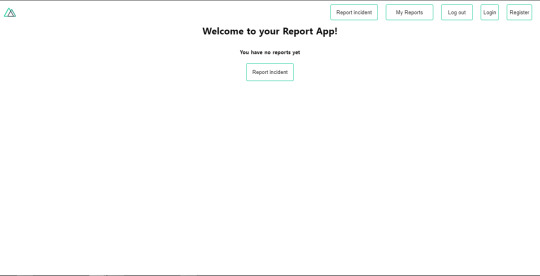
Our application’s landing page. (Large preview)
The next thing we have to do is to create a .env file in the root folder of our application and add our API URL to it. For this tutorial, we’ll be using a sample API built to collect reports from users.
API_URL=https://ireporter-endpoint.herokuapp.com/api/v2/
This way, we do not have to hard code our API into our app which is useful for working with two APIs (development and production). The next step would be to open our nuxt.config.js file and add the environmental variable to our axios config that we added above.
/* ** Axios module configuration */ axios: { // See https://github.com/nuxt-community/axios-module#options baseURL: process.env.API_URL, },
Here, we tell Nuxt.js to use this baseURL for both our client-side and server-side requests whenever we use this Axios module. Now, to fetch a list of reports, let us open the index.vue file and add the following method to the script section.
async getIncidents() { let res = await this.$store.dispatch("getIncidents"); this.incidents = res.data.data.incidents; }
What we have done is to create an async function that we call getIncidents() and we can tell what it does from the name — it fetches a list of incidents using the Vuex store action method this.$store.dispatch. We assign the response from this action to our incidents property so we can be able to make use of it in the component. We want to call the getIncidents() method whenever the component mounts. We can do that using the mounted hook.
mounted() { this.getIncidents() }
mounted() is a lifecycle hook that gets called when the component mounts. That will cause the call to the API to happen when the component mounts. Now, let us go into our index.js file in our store and create this action where we’ll be making our Axios request from.
export const actions = { async getIncidents() { let res = await this.$axios.get('/incidents') return res; } }
Here, we created the action called getIncidents which is an async function, then we await a response from the server and return this response. The response from this action is sent back to our getIncidents() method in our index.vue file. If we refresh our application, we should now be able to see a long list of incidents rendered on the page.
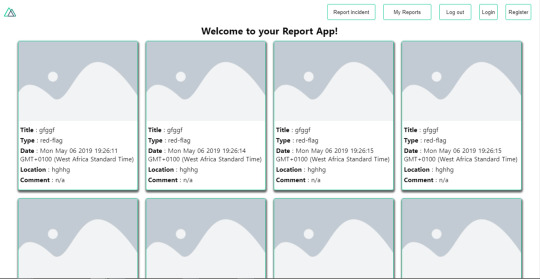
List of incidents on landing page. (Large preview)
We have made our first request using Axios but we won’t stop there, we are going to be trying out asyncData and fetch to see the differences between them and using Axios.
AsyncData
AsyncData fetches data on the server-side and it’s called before loading the page component. It does not have access to this because it is called before your page component data is created. this is only available after the created hook has been called so Nuxt.js automatically merges the returned data into the component’s data. Using asyncData is good for SEO because it fetches your site’s content on the server-side and also helps in loading content faster. Note that asyncData method can only be used in the pages folder of your application as it would not work in the components folder. This is because asyncData hook gets called before your component is created.
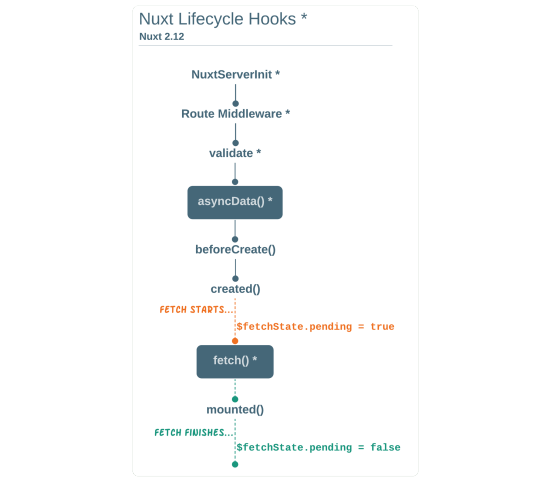
Image from Nuxt blog. (Large preview)
Let us add asyncData to our index.vue file and observe how fast our incidents data loads. Add the following code after our components property and let us get rid of our mounted hook.
async asyncData({ $axios }) { let { data } = await $axios.get("/incidents"); return { incidents: data.data.incidents }; }, // mounted() { // this.getIncidents(); // },
Here, the asyncData method accepts a property from the context $axios. We use this property to fetch the list of incidents and the value is then returned. This value is automatically injected into our component. Now, you can notice how fast your content loads if you refresh the page and at no time is there no incident to render.
Fetch
The Fetch method is also used to make requests on the server-side. It is called after the created hook in the life cycle which means it has access to the component’s data. Unlike the asyncData method, the fetch method can be used in all .vue files and be used with the Vuex store. This means that if you have the following in your data function.
data() { return { incidents: [], id: 5, gender: 'male' }; }
You can easily modify id or gender by calling this.id or this.gender.
Using Axios As A Plugin
During the process of development with Axios, you might find that you need extra configuration like creating instances and interceptors for your request so your application can work as intended and thankfully, we can do that by extending our Axios into a plugin. To extend axios, you have to create a plugin (e.g. axios.js) in your plugins folder.
export default function ({ $axios, store, redirect }) { $axios.onError(error => { if (error.response && error.response.status === 500) { redirect('/login') } }) $axios.interceptors.response.use( response => { if (response.status === 200) { if (response.request.responseURL && response.request.responseURL.includes('login')) { store.dispatch("setUser", response); } } return response } ) }
This is an example of a plugin I wrote for a Nuxt application. Here, your function takes in a context object of $axios, store and redirect which we would use in configuring the plugin. The first thing we do is to listen for an error with a status of 500 using $axios.onError and redirect the user to the login page. We also have an interceptor that intercepts every request response we make in our application checks if the status of the response we get is 200. If that is true we proceed and check that there is a response.request.responseURL and if it includes login. If this checks out to be true, we then send this response using our store’s dispatch method where it then mutated in our state. Add this plugin to your nuxt.config.js file:
plugins: [ '~/plugins/axios' ]
After doing this, your Axios plugin would intercept any request you make and check if you have defined a special case for it.
Introduction To The Auth Module
The auth module is used for performing authentication for your Nuxt application and can be accessed from anywhere in your application using $this.auth. It is also available in fetch, asyncData, middleware and NuxtInitServer from the context object as $auth. The context provides additional objects/params from Nuxt to Vue components and is available in special nuxt lifecycle areas like those mentioned above. To use the auth module in your application, you would have to install it using yarn or npm. YARN
yarn add @nuxtjs/auth
NPM
npm install @nuxtjs/auth
Add it to your nuxt.config.js file.
modules: [ '@nuxtjs/auth' ], auth: { // Options }
The auth property accepts a list of properties such as strategies and redirect. Here, strategies accepts your preferred authentication method which can be:
local For username/email and password-based flow.
facebook For using Facebook accounts as a means of authentication.
Github For authenticating users with Github accounts.
Google For authenticating users with Google accounts.
Auth0
Laravel Passport
The redirect property accepts an object of links for:
login Users would be redirected to this link if login is required.
logout Users would be redirected here if after logout current route is protected.
home Users would be redirected here after login.
Now, let us add the following to our nuxt.config.js file.
/* ** Auth module configuration */ auth: { redirect: { login: '/login', logout: '/', home: '/my-reports' }, strategies: { local: { endpoints: { login: { url: "/user/login", method: "post", propertyName: "data.token", }, logout: false, user: false, }, tokenType: '', tokenName: 'x-auth', autoFetchUser: false }, }, }
Please note that the auth method works best when there is a user endpoint provided in the option above. Inside the auth config object, we have a redirect option in which we set our login route to /login, logout route to / and home route to /my-reports which would all behave as expected. We also have a tokenType property which represents the Authorization type in the header of our Axios request. It is set to Bearer by default and can be changed to work with your API. For our API, there is no token type and this is why we’re going to leave it as an empty string. The tokenName represents the Authorization name (or the header property you want to attach your token to) inside your header in your Axios request. By default, it is set to Authorization but for our API, the Authorization name is x-auth. The autoFetchUser property is used to enable user fetch object using the user endpoint property after login. It is true by default but our API does not have a user endpoint so we have set that to false. For this tutorial, we would be using the local strategy. In our strategies, we have the local option with endpoints for login, user and logout but in our case, we would only use the *login* option because our demo API does not have a *logout* endpoint and our user object is being returned when *login* is successful. Note: The auth module does not have a register endpoint option so that means we’re going to register the traditional way and redirect the user to the login page where we will perform the authentication using this.$auth.loginWith. This is the method used in authenticating your users. It accepts a ‘strategy’ (e.g local) as a first argument and then an object to perform this authentication with. Take a look at the following example.
let data { email: '[email protected]', password: '123456' } this.$auth.loginWith('local', { data })
Using The Auth Module
Now that we have configured our auth module, we can proceed to our registration page. If you visit the /register page, you should see a registration form.
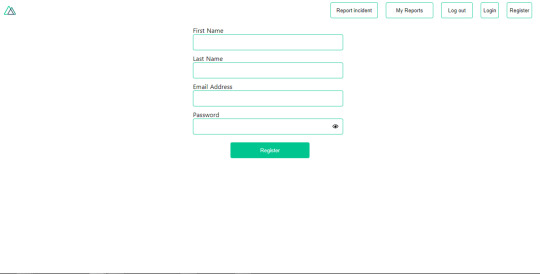
Register page. (Large preview)
Let us make this form functional by adding the following code:
methods: { async registerUser() { this.loading = true; let data = this.register; try { await this.$axios.post("/user/create", data); this.$router.push("/login"); this.loading = false; this.$notify({ group: "success", title: "Success!", text: "Account created successfully" }); } catch (error) { this.loading = false; this.$notify({ group: "error", title: "Error!", text: error.response ? error.response.data.error : "Sorry an error occured, check your internet" }); } } }
Here, we have an async function called registerUser which is tied to a click event in our template and makes an Axios request wrapped in a try/catch block to an endpoint /user/create. This redirects to the /login page and notifies the user of a successful registration. We also have a catch block that alerts the user of any error if the request is not successful. If the registration is successful, you would be redirected to the login page.
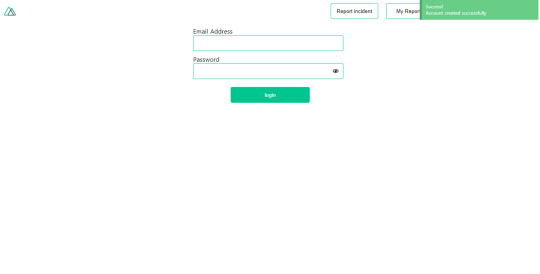
Login page with notification component. (Large preview)
Here, we’re going to make use of auth authentication method this.$auth.loginWith('local', loginData) after which we would use the this.$auth.setUser(userObj) to set the user in our auth instance. To get the login page working, let’s add the following code to our login.vue file.
methods: { async logIn() { let data = this.login; this.loading = true; try { let res = await this.$auth.loginWith("local", { data }); this.loading = false; let user = res.data.data.user; this.$auth.setUser(user); this.$notify({ group: "success", title: "Success!", text: "Welcome!" }); } catch (error) { this.loading = false; this.$notify({ group: "error", title: "Error!", text: error.response ? error.response.data.error : "Sorry an error occured, check your internet" }); } } }
We created an async function called logIn using the auth method this.$auth.loginWith('local, loginData). If this login attempt is successful, we then assign the user data to our auth instance using this.$auth.setUser(userInfo) and redirect the user to the /my-report page. You can now get user data using this.$auth.user or with Vuex using this.$store.state.auth.user but that’s not all. The auth instance contains some other properties which you can see if you log in or check your state using your Vue dev tools. If you log this.$store.state.auth to the console, you’ll see this:
{ "auth": { "user": { "id": "d7a5efdf-0c29-48aa-9255-be818301d602", "email": "[email protected]", "lastName": "Xo", "firstName": "Tm", "othernames": null, "isAdmin": false, "phoneNumber": null, "username": null }, "loggedIn": true, "strategy": "local", "busy": false } }
The auth instance contains a loggedIn property that is useful in switching between authenticated links in the nav/header section of your application. It also contains a strategy method that states the type of strategy the instance is running (e.g local). Now, we will make use of this loggedIn property to arrange our nav links. Update your navBar component to the following:
<template> <header class="header"> <div class="logo"> <nuxt-link to="/"> <Logo /> </nuxt-link> </div> <nav class="nav"> <div class="nav__user" v-if="auth.loggedIn"> <p></p> <button class="nav__link nav__link--long"> <nuxt-link to="/report-incident">Report incident</nuxt-link> </button> <button class="nav__link nav__link--long"> <nuxt-link to="/my-reports">My Reports</nuxt-link> </button> <button class="nav__link" @click.prevent="logOut">Log out</button> </div> <button class="nav__link" v-if="!auth.loggedIn"> <nuxt-link to="/login">Login</nuxt-link> </button> <button class="nav__link" v-if="!auth.loggedIn"> <nuxt-link to="/register">Register</nuxt-link> </button> </nav> </header> </template> <script> import { mapState } from "vuex"; import Logo from "@/components/Logo"; export default { name: "nav-bar", data() { return {}; }, computed: { ...mapState(["auth"]) }, methods: { logOut() { this.$store.dispatch("logOut"); this.$router.push("/login"); } }, components: { Logo } }; </script> <style></style>
In our template section, we have several links to different parts of the application in which we are now using auth.loggedIn to display the appropriate links depending on the authentication status. We have a logout button that has a click event with a logOut() function attached to it. We also display the user’s email gotten from the auth property which is accessed from our Vuex store using the mapState method which maps our state auth to the computed property of the nav component. We also have a logout method that calls our Vuex action logOut and redirects the user to the login page. Now, let us go ahead and update our store to have a logOut action.
export const actions = { // .... logOut() { this.$auth.logout(); } }
The logOut action calls the auth logout method which clears user data, deletes tokens from localStorage and sets loggedIn to false. Routes like /my-reports and report-incident should not be visible to guests but at this point in our app, that is not the case. Nuxt does not have a navigation guard that can protect your routes, but it has is the auth middleware. It gives you the freedom to create your own middleware so you can configure it to work the way you want. It can be set in two ways:
Per route.
Globally for the whole app in your nuxt.config.js file.
router: { middleware: ['auth'] }
This auth middleware works with your auth instance so you do not need to create an auth.js file in your middleware folder. Let us now add this middleware to our my-reports.vue and report-incident.vue files. Add the following lines of code to the script section of each file.
middleware: 'auth'
Now, our application would check if the user trying to access these routes has an auth.loggedIn value of true. It’ll redirect them to the login page using our redirect option in our auth config file — if you’re not logged in and you try to visit either /my-report or report-incident, you would be redirected to /login. If you go to /report-incidents, this is what you should see.
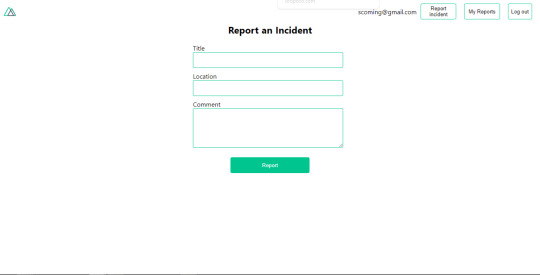
Report incident page. (Large preview)
This page is for adding incidents but that right now the form does not send incident to our server because we are not making the call to the server when the user attempts to submit the form. To solve this, we will add a reportIncident method which will be called when the user clicks on Report. We’ll have this in the script section of the component. This method will send the form data to the server. Update your report-incident.vue file with the following:
<template> <section class="report"> <h1 class="report__heading">Report an Incident</h1> <form class="report__form"> <div class="input__container"> <label for="title" class="input__label">Title</label> <input type="text" name="title" id="title" v-model="incident.title" class="input__field" required /> </div> <div class="input__container"> <label for="location" class="input__label">Location</label> <input type="text" name="location" id="location" v-model="incident.location" required class="input__field" /> </div> <div class="input__container"> <label for="comment" class="input__label">Comment</label> <textarea name="comment" id="comment" v-model="incident.comment" class="input__area" cols="30" rows="10" required ></textarea> </div> <input type="submit" value="Report" class="input__button" @click.prevent="reportIncident" /> <p class="loading__indicator" v-if="loading">Please wait....</p> </form> </section> </template> <script> export default { name: "report-incident", middleware: "auth", data() { return { loading: false, incident: { type: "red-flag", title: "", location: "", comment: "" } }; }, methods: { async reportIncident() { let data = this.incident; let formData = new FormData(); formData.append("title", data.title); formData.append("type", data.type); formData.append("location", data.location); formData.append("comment", data.comment); this.loading = true; try { let res = await this.$store.dispatch("reportIncident", formData); this.$notify({ group: "success", title: "Success", text: "Incident reported successfully!" }); this.loading = false; this.$router.push("/my-reports"); } catch (error) { this.loading = false; this.$notify({ group: "error", title: "Error!", text: error.response ? error.response.data.error : "Sorry an error occured, check your internet" }); } } } }; </script> <style> </style>
Here, we have a form with input fields for title, location, and comment with two-way data binding using v-model. We also have a submit button with a click event. In the script section, we have a reportIncident method that collects all the information provided in the form and is sent to our server using FormData because the API is designed to also accept images and videos. This formData is attached to a Vuex action using the dispatch method, if the request is successful, you get redirected to /my-reports with a notification informing you that this request was successful otherwise, you would be notified of an error with the error message. At this point, we don’t have reportIncident action in our store yet so in your browser console, you would see an error if you try to click submit on this page.

Vuex error message. (Large preview)
To fix this, add the reportIncident action your index.js file.
export const actions = { // ... async reportIncident({}, data) { let res = await this.$axios.post('/incident/create', data) return res; } }
Here, we have a reportIncident function that takes in an empty context object and the data we’re sending from our form. This data is then attached to a post request that creates an incident and returns back to our report-incident.vue file. At this point, you should be able to add a report using the form after which you would be redirected to /my-reports page.
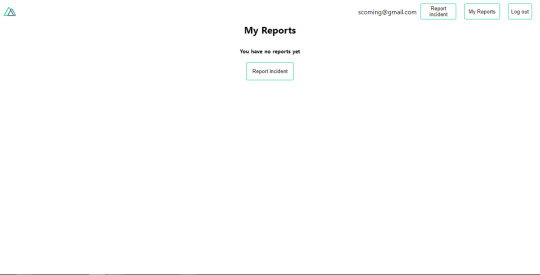
My reports page empty. (Large preview)
This page should display a list of incidents created by the user but right now it only shows what we see above, let’s go ahead to fix that. We’re going to be using the fetch method we learned about to get this list. Update your my-reports.vue file with the following:
<script> import incidentCard from "@/components/incidentCard.vue"; export default { middleware: "auth", name: "my-reports", data() { return { incidents: [] }; }, components: { incidentCard }, async fetch() { let { data } = await this.$axios.get("/user/incidents"); this.incidents = data.data; } }; </script>
Here, we use fetch method to get user-specific incidents and assign the response to our incidents array. If you refresh your page after adding an incident, you should see something like this.
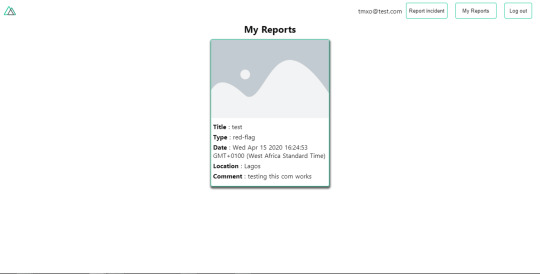
My Reports page with a report. (Large preview)
At this point, we would notice a difference in how fetch method and asyncData loads our data.
Conclusion
So far, we have learned about the Axios module and all of its features. We have also learned more about asyncData, and how we can fetch both of them together despite their differences. We’ve also learned how to perform authentication in our application using the auth module and how to use the auth middleware to protect our routes. Here are some useful resources that talk more about all we’ve covered.
Getting started with meta tags in Nuxjs.
Using the dotenv module in Nuxt.
Using Fetch in your Nuxt app.
Getting started with asyncData.
0 notes
Text
Acelle #1 Email Marketing Web Application Based On PHP

Make your email marketing easy with Acelle #1 Email Marketing Web Application Based On PHP
Acelle Mail – Email Marketing Web Application current rendition v3.0.21 (April, 26th 2019) Acelle Mail is a self-facilitated, open source, full-included and simple to utilize Email Marketing Web Application written in PHP/Laravel 5 that gives you a chance to send high-volume advertising messages by means of your own server or through other email administration (SMTP) suppliers. Acelle Mail comes as a completely open source item. Introduce Acelle all alone web server and you can utilize showcasing/exchange messages with no restriction. You can dispose of costly email administrations like Mailchimp, ActiveCampaign… as now you can have full power over the whole arrangement of your own. Acelle can be arranged to send email through your very own SMTP servers like Postfix, Exim, Sendmail or Qmail. It can likewise coordinate with other email specialist organizations like Mailgun, SendGrid, SparkPost, ElasticEmail or Amazon SES. With rendition 3.0, Acelle Mail currently bolsters Zapier, a combination administration which enables you to, thus, coordinate and adjust with nearly everything! What is Zapier? Zapier is an online computerization instrument that interfaces your most loved applications, for example, Gmail, Slack, MailChimp, and more than 1,000 more. You can associate at least two applications to computerize redundant errands without coding or depending on engineers to manufacture the joining

All that you need in one system Key highlights Mailing list the executives Single/twofold select in, list dividing, mass bringing in/sending out, membership structure manufacturer, boycotting, and so on. Email confirmation Guarantee that your email list is perfect and appropriately approved. Decreases ricochet back and ensure your sending notoriety. Email manufacturer Acelle Email Marketing Application accompanies a propelled Email Template Builder just as many pre-constructed email formats/designs for you to begin on. Computerization Computerization highlights enable you to naturally or restrictively send email crusades to your rundown or people in light of a few kinds of occasions: list membership, open/click, repeating occasions, and so on. Live redesign support Acelle Email Marketing Application accompanies the Upgrade Manager dashboard which enables you to effectively complete a LIVE move up to any future variant. Open/click the following Opens/clicks/skips/protests are consequently recorded. Subsequently, you can follow the conveyance status of each and every email conveyed. Simple Start See Acelle Mail in real life Messaging without the stuff,Make ordinary advertising fun! That is the reason, Acelle Mail has made. You would now be able to do messaging considering harmony. Never again stresses over your email supplier's quantity or cost per email as everything is present in your neighborhood framework. Moderate An option in contrast to costly administrations like MailChimp, SendGrid. Pictured Boundless access to reports and experiences, improve your business. FULL CONTROL Your own application with no restriction never again cost per email. Secure your contacts' information. GDPR Compliance This email marketing application supplies genuine cares about security and client rights. Paving the way to the execution of the extra highlights for Acelle Mail that give clients more control of the information that is put away on the stage so your promoting can agree to GDPR guidelines. Get familiar with GDPR and how it influences email advertising A work which is full of fun then the work will easy to do. This web application will give you this fun. So, work with fun with this#1 email marketing Application. Read the full article
#campaign#delivery#email#emailmarketingapplication#emailmarketingapplicationphp#freeemailmarketing#laravel#list#mailchimp#market#marketing#MySQL#newsletter#php#smtp#subscriber#subscription#web
0 notes
Text
Laravel Mail Example: How to Send an Email using Markdown Template in Laravel 8?
Sending an email is one of the most important functions of any project. This tutorial will show you how to use the Laravel mail example to send an email using a Markdown template. Markdown templates are not challenging to implement. This is a step-by-step guide that will guide you through using Markdown to send emails.
Step-by-step guidelines: Laravel Mail Example: How to Send an Email using Markdown Template in Laravel 8?

Step 1: Create Laravel Project
Step 2: Configuration Setup.
Step 3: Create Mail with Markdown.
Step 4: Create a Controller for Mail.
Step 5: Create a simple form
Read More in Laravel mail example using markdown
0 notes
Text
Laravel 7.x,6 Send Email Using Mailable Class Tutorial
In this article, we will show you how to send e-mails using classes available with examples. We will learn how to send e-mails using the SMTP driver. Laravel provides an API with driver support for SMTP, SendMail, Mailgun, Sendgrid, Mandrill, Amazon SES, SpartPost, etc. This example tutorial also works with laravel versions 7.x, 6.x, 5.x.
We will give you a very simple example of a mailable class…
View On WordPress
0 notes
Text
About PHP everything you should know before taking any decision
youtube
In today article, we are going to talk about PHP only. So you want to start learning PHP? Or you want to make your career in PHP but you have some doubts are you have read somewhere that PHP is dying OR you have heard that PHP will no longer be in the future You Can't survive on PHP only? There is a very low pay on PHP so what should you do? Right? If this kind of questions come to your mind or you have heard about it and definitely this video is going to help you to make a decision whether you should go with PHP or we should not use PHP. It will be totally your decision. Hello, my name is Durgesh Sahani and from the last 7 years, I am working with PHP. To create this article and I also have taken some help from the online resources like php.net site, Wikipedia and from some other reliable places and also added my own contribution to it. I also have prepared a simple presentation of 7 to 8 slides and video. Definitely, this is going to help you to make you a decision that you should stick to PHP or you should leave the PHP So without wasting your time let's get started. I'll start with PHP introduction you already know that PHP is open source means you no need to pay anything to use it. It’s a server-side scripting language. It is mainly used to develop websites but also you can use it for command-line execution. For example, A CRON Job written in PHP and you want to execute through command line you can do that definitely. It has great documentation if you want to read about a specific function so you can read it through its well-documented documentation. php.net/ is an official website and documentation is available in English, Brazilian Portuguese, Chinese (Simplified), French, German, Japanese, Romanian, Russian, Spanish, Turkish It has a big community, It is widely used server-side scripting language. And have a great marketplace like Composer, PECL, PEAR. Composer - It is a tool for dependency management in PHP. It allows you to declare the libraries your project depends on and it will manage (install/update) them for you. and if you want to see the packages which are developed in PHP over here we can find it and using composer you can download it and you can use it to your program without taking care about the third party package because everything every required dependency will be managed by the composer so again this is a great help. PECL - PHP Extension Community Library This is a PHP official community website where you can go and browse the packages, download the DLL files, include in your PHP working folder, enable it and use is like predefined libraries to your project similarly. These libraries are written in C language or some other languages and DLL will be provided to you so this is what PECL PEAR - PHP Extension Application Repository This is the official application repository website here they have listed all the packages these all the packages are completely written in PHP only. You can download it and use it for your program. Supports almost all the database relational and non-relational so what do you mean by that - by default most developed using MySQL with it but you can use PostgreSQL, you can use MSSQL (Microsoft SQL) Oracle DB even on non-relational(no-SQL) database is like MongoDB. It provides the required library for all these kind of databases. Let's talk about PHP frameworks. These frameworks are used to create a website. They have a great list of features on top of PHP, which will reduce your time while developing your website. There is a big list of frameworks are built on PHP but I have listed top 10 frameworks here: Laravel Symfony Zend Framework( Zend Framework is created by is Zend Organization which maintain the PHP) CodeIgniter CakePHP FuelPHP Yii Phalcon Slim PHPixie I hope you have heard about these frameworks. There are several frameworks is created and which will help you to start very easily. I also want to highlight some of the CMS(Content Management System) builds in PHP. CMS are the tools which are used to create, edit, publish content. Whenever you thought to design a website the first things come to your mind is WordPress by using this WordPress you can create your own website you can create custom plugins you can create themes and within 5 minutes your website will be ready. WordPress Joomla Drupal Magento (Magento is for E-commerce website if you want to create within some couple of minutes I will be ready with your e-commerce websites) OpenCart SilverStripe Modx Concrete5 PHP Fusion PHPWiki So all these CMS are built in PHP and making developers job easy. The next point, and it's very important you should not miss it why big companies are investing times, money and resources to create libraries for PHP? and not only that creating there also maintaining it what I mean by this line is see PHP previously the PHP was 5.6 or 5.4 any language any company have created a library for 5 then as PHP 7.X is released so there creating a new library to support latest PHP, they are maintaining as well. Companies like Google, Facebook, Microsoft Amazon continuously developing their library and maintaining for PHP and not only that but also making their could infrastructure ready for PHP. Many payment gateways almost all payment gateways developing and giving support for their libraries for PHP each version. And every SMS/Email gateway/service provider also creating and maintaining libraries for PHP. If PHP is going to die then why this kind of companies are investing their time, money, resources and infrastructure to develop this kind of library and maintain it why right?? So obviously you can say that because they want to sell their products but what I am trying to say here is if they know that PHP is going to die or there is no future of PHP why still they are investing their time, money, resources and all other things. right?? So definitely it makes sense so that's why I have put these points here. Again one important point is, what's new in PHP not talking about previous one year older one and talking about the 7x and letter one ok so in PHP 7 the performance of PHP is increased by 50% I just wanted to cover 2.1 only performance in security the performance is tuned by I mean increased by 50% and how they have done it they have made some changes in the core functionality of PHP now the PHP consume less RAM, less memory but perform well. so ZEND organization you have heard about Zen engine previously send engine 2 was there which was used with PHP 5.6 but now they have a developed a new engine that is called ZEND ENGINE 3 now and they have tuned core functionality, core libraries of PHP and that's the reason is why the performance of PHP is increasing by almost 50%. And the second point I want to cover is a security many of you have heard that PHP is not secure I mean and obviously I also agree on it. Because the when the initial PHP was developed in 1995 by Rasmus Lerdorf in that time it was not meant is a programming language at that time he wanted to solve some sort of problem and for that he has created something, some tools at that time it was not a programming language letter in PHP version 3 was released at that time it was somehow a programming language to obviously he was not thought about the security point of view but now it's very popular programming language so they are doing the best job in this should have you have got that PHP has deprecated this function PHP had to remove the support of this library so what they trying to do is there trying to remove all the vulnerable functions libraries from the PHP. and somewhere I have read that hackers 10x smarter than developers so it's developer job as well that you should check your application right?? for example see you have built up your great machine and you have saved all the information to your files and credentials, password and all the things but you have forgotten to lock your computer OR forget to set a password for your computer then, in that case, it is not secure Right?? Even though you have a great setup of a machine or you have built up a very good home very luxury home but whenever you going out or anywhere you are not locking the door so you are keeping the loop whole open right so as a developer you should also think about these points. So I have mentions of a couple of points which you can take care of while developing your website or applications like PHP has deprecated many vulnerable functions, library. They already have taken removed the possible vulnerable function library from PHP 7.X like mysql_*, mcrypt library, etc. Input fields validation(Sanitization/Escaping) so while parsing any data or while accepting any input from the user you should validate, you should sanitize it, you should escape the special characters, etc. Cross-site scripting (XSS) - XSS is a client-side attack. Hacker tries to inject some javascript code to your request. You can prevent this by parsing and javascript code while saving data in the database. SQL Injection Attacks - Here the target is your database, If someone can access your database then all your sensitive information is gone, like password, credit card details even he can delete your database. You can prevent this by validating all the possible areas from where you are interacting with your database like user input, GET request, etc. Cross-site request forgery XSRF/CSRF - Again Cross-site request forgery is an attack by which someone can perform some action for which they are not authorized. you can prevent this kind of attack by using some token-based request. Securely upload files with all possible validations while uploading a file you should take care of all the validations like if you want to upload only is JPG file or PNG images file then you should validate that at that point that there should not be any .exe file or any other documents should not be uploaded to your server Hide Files from the Browser - Meaning anyone should not be able to access your files directly from the web browser. You can put an index.* or default.* file in each directory or use .htaccess file to set the rules for the same. Session Hijacking - Session Hijacking is also known as cookie hijacking. In this type of attack, someone tries to steal a valid session and perform all the action like a real session. The best way to protect session hijacking is to use SSL. Use SSL Certificates For HTTPs Now let’s talk about the future of PHP developer (completely my point of view): What I think is you can get a Framework specific jobs as a dimension there so many popular frameworks like a Laravel Symphony Zend Framework you can get a job as a Laravel developer this is a beauty of PHP if you look for jobs at any job sites so if you see there will be some jobs where they mention in Laravel developer is required Symphony developer is required to you will get a job in these kinds of frameworks then you can get a job on CMS specific so if your master of WordPress you can get a job as a WordPress developer Magento developer so that's what I have written here you can get a job as a Framework specific you can get CMS specific job even as PHP is written PHP scripting language so you can write some script and execute on the server there are so many tools are written in PHP and supports PHP so many of the tools are used by the DevOps teams there is a chance you can get jobs in DevOps team. and obviously, jobs always will be there for PHP developers no doubts and I also agree that in some cases I have seen PHP developer is paid less than the other developers like Java, .NET but also have seen that there are some Java and .NET developer are getting paid less than the PHP developers so it totally depends on the situations. right?? And while studying and gathering the information’s I found one important link, I want to share with you guy's which is a YouTube link https://www.youtube.com/watch?v=rKXFgWP-2xQ this is a Rasmus Lerdorf and in the video, he has explained everything about PHP the basic history and how the performance is tuned by their guys, how security is enhanced, and all the other things. You should definitely watch this video. And finally, what do you think guy’s please let me know in the comment box and we will discuss these points so this is all about for this article. I hope you understand PHP and hope this will help you to make the decision. Important links: My Persentation https://docs.google.com/presentation/d/18pWfw5f6FEiQQgRcQqd0p7JB7NGIO5Y3bNThuPMLBfs/edit?usp=sharing https://www.youtube.com/watch?v=rKXFgWP-2xQ https://www.php.net/ https://en.wikipedia.org/wiki/PHP https://phptherightway.com/ https://en.wikipedia.org/wiki/Category:PHP_frameworks https://en.wikipedia.org/wiki/List_of_content_management_systems
0 notes
Link
laravel 5 8 send email,laravel 5 send email example,markdown laravel 7/6 mail, markdown laravel 7/6 email, laravel 7/6 markdown components, laravel 7/6 send email mailable, laravel 7/6 send email markdown, laravel 7/6 send mail mailable, laravel 7/6 send mail using mailable
0 notes
Text
A $_POST about PHP (and MySQL)
PHP is great.
No, really. It is. The syntax is very much like JavaScript, save for a few fundamental differences.
PHP is a server-side (backend) scripting language that works in the background to enhance your HTML file and make it more dynamic. For instance, paired with a database like MySQL, it can help you create working forms (thus far, our HTML forms have looked pretty, but have done absolutely nothing useful).
The way I see it right now is that If HTML and CSS were the contents and layout of your home, PHP and the backend is a little bit like Marie Kondo organising all of the crap in your cupboards so that if someone needs to find the Sellotape you know exactly where to look for it (a rare occurrence in our house).
It’s more complicated than that but, for now, that metaphor has carried me through.
That’s great, but how do I use it?
There’s a few things you need to do in order to start using PHP.
Unlike CSS stylesheets and Javascript files, you don’t link a PHP file to your HTML in the <head> tag and just start coding. Because PHP works in the backend, it needs a server to work with. In fact it needs a few things to make it work properly - usually in the form of a LAMP stack.
LAMP is an acronym for the four ingredients (software components) needed to make a website work:
L is for Linux (a common operating system used by Macs)
A is for Apache (a web server)
M is for MySQL (a database)
P is for PHP (a scripting language)
These are the four things you need for a dynamic website (there are other versions of a LAMP stack [eg. a WAMP stack for Windows]).
We’ve been using Vagrant to create virtual machines (servers) on our computers so that we can learn PHP. For some reason I find this concept a bit magical and had a Zoolander moment when it was first explained to us.

Furthermore, typing vagrant destroy into the command line feels like the programming equivalent of Daenerys Targaryen saying “Dracarys”:

PHP syntax
Once you’ve got your virtual machine running, you can start using PHP. Like Javascript, PHP deals with strings, functions, arrays and so on. Some differences between the two include things like:
1. You use a $ to declare variables, rather than Javascript ‘let’
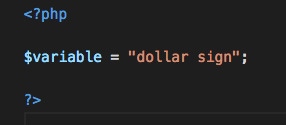
2. You can whack it right in the HTML if you wrap it in <?php ... ?>
3. You output stuff to the browser using echo
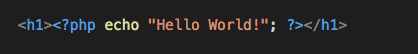
4. You use dots to concatenate, rather than +’s
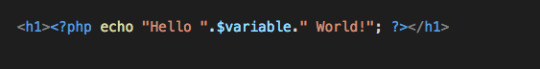
5. Variables are often written in snake_case, rather than camelCase
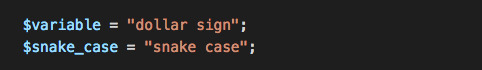
6. Arrays get a bit more fancy in PHP. An associative array is made up of key => value pairs so you can do things like this ...

I’ve just realised that will output ‘Legolas is a elf’ which is truly awful grammar but you get the idea. The <br/> added to the end means that the list will output on separate lines ...
You can have a look at what’s going on in an array using var_dump($array_name). This will return a load of info about the array that looks something like this:
array(3) { [“Frodo”]=> string(6) “Hobbit” [“Aragorn”]=> string(5) “Human” [“Legolas”]=> string(3) “Elf” }
Otherwise, conditionals (for and while loops, switches) and functions work in pretty much the same way as Javascript.
PHP and Forms
Much of PHP week was spent creating a login system - of the type where you register your details using a form, then get sent a verification email with a link that takes you to a login page.
This is something we all use all the time but I did not appreciate just how much effort and coding goes into building one from scratch.
In order to actually do something useful with a login form, you need to use PHP to communicate between the client device and the server (i.e. the user submits a form and, on pressing ‘Send’, the information they have inputted is stored somewhere in a database and they are sent a response to tell them what to do next).
This is done using GET and POST methods. I’ll probably talk more about these when we come to Laravel and APIs but, for now, the essential idea is that a GET method requests data from a specified resource (eg. GET asks the server for the contact.html page and the server responds by loading it) and a POST method submits data to be processed by a specified resource (eg. POST posts form inputs to the form-handler.php file on the server which then responds with a success page or whatever).
Obviously, when someone inputs information into a form, it has to go somewhere to be stored: that’s where databases come in.
MySQL
MySQL is a database management system that helps you store all your info in neat little tables using even neater commands.
Once you get the hang of the syntax, and how to navigate to MySQL in the first place (using vagrant ssh and typing in your username and password to access mysql), it’s really easy to figure out what’s going on in there.
For example, to create a table, you use the following command:
CREATE TABLE `people` ( `id` int(11) NOT NULL AUTO_INCREMENT, `fullname` varchar(255) NOT NULL, `location` varchar(255) NOT NULL, `age` int(11) NOT NULL, PRIMARY KEY (`id`) ) ENGINE=InnoDB DEFAULT CHARSET=latin1 AUTO_INCREMENT=1 ;
Looks nasty, but it just says ‘create a table called ‘people’ with the following column headers: ‘id’ (that auto-increments each time a new row is added), ‘fullname’, ‘location’ and ‘age’. The table’s primary key is the ‘id’ and then there’s some default stuff at the end.
This creates an empty table, so you set up your PHP to add data to the table as and when it is inputted by the user.
You can also input data manually in the command line:
INSERT INTO `people` (`id`, `fullname`, `location`, `age`) VALUES (1, 'Frodo Baggins', 'The Shire', 47), (2, 'Aragorn', 'Various', 40), (3, 'Boromir', 'Minas Tirith', 38), (4, 'Galadriel', 'Lothlorien', 17988);
To check out your table, you use:
SELECT * FROM `people`;
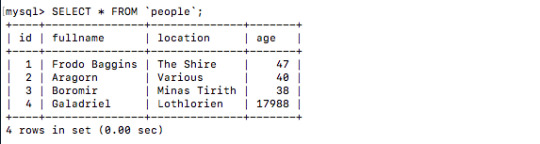
Please don’t write in to tell me how wrong my LOTR estimates are.
Databases are fun. There’s something satisfying about organising tables that I cannot quite explain. I’m getting married next year and one of the first things I made sure we did was to create a wedding spreadsheet, which I call ‘the wed-sheet’. Pete’s a lucky guy...
Building a Login System
Right, I’m not going to be able to put all the fine details of building a login system here but here’s the general gist of it.
Disclaimer: I’m writing this a few weeks after the fact, having done Wordpress, Object Oriented Programming, Laravel and React in the interim - my brain is swimming in React right now, so please forgive anything I miss out.
1. The user inputs their details on a registration page to create an account:
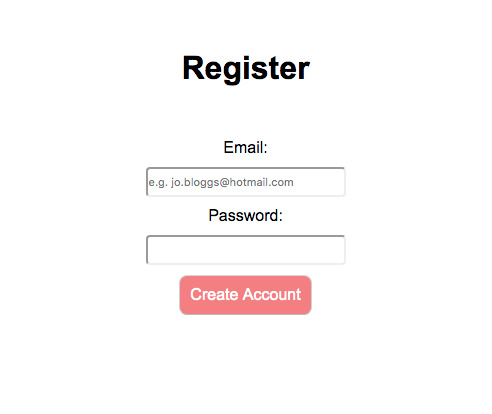
2. I’ve got some conditionals in my register.php page that will alert the user if they haven’t entered a valid email address or password. If they don’t they get a variety of different error messages:
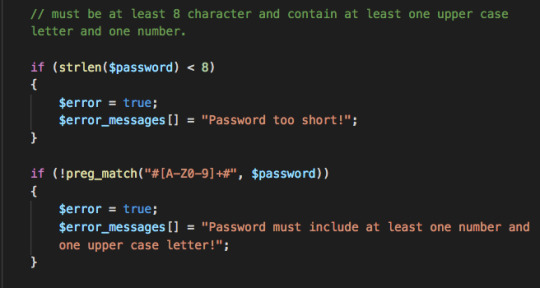
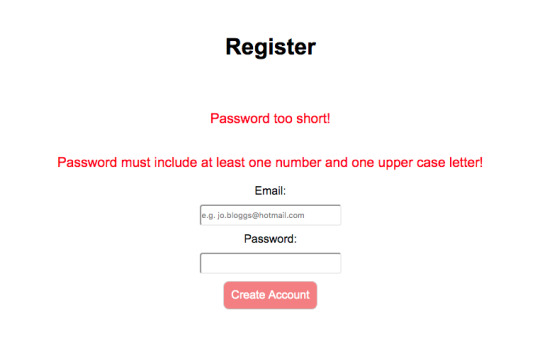
3. If they do it right, they get this success message:
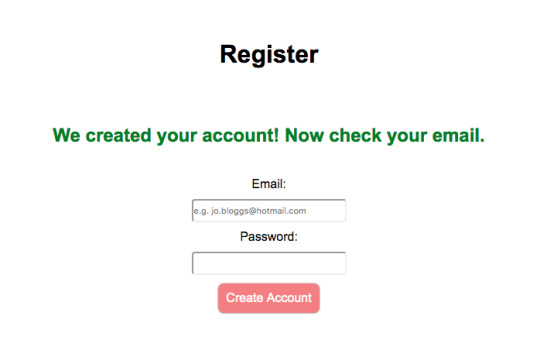
A successful entry also creates a unique activation code and adds the new user details to the database securely by hashing the codes and passwords.
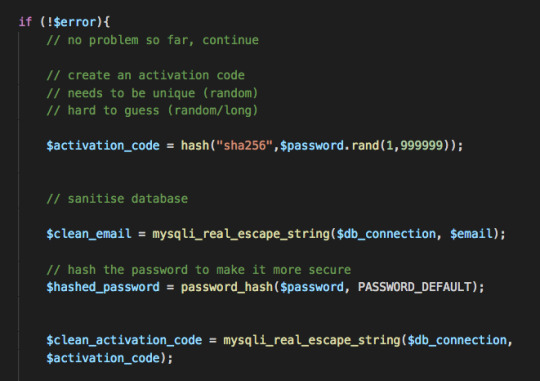
You can see the MySQL syntax in the db query below:
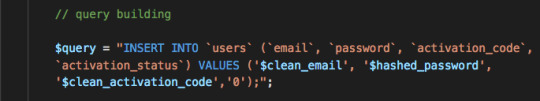
Here’s part of the entry in the MySQL db. The password looks like crazy gibberish because of the hashing.

It then sends the new user an email with a link. The slug of the link’s URL is the activation code, so is unique.
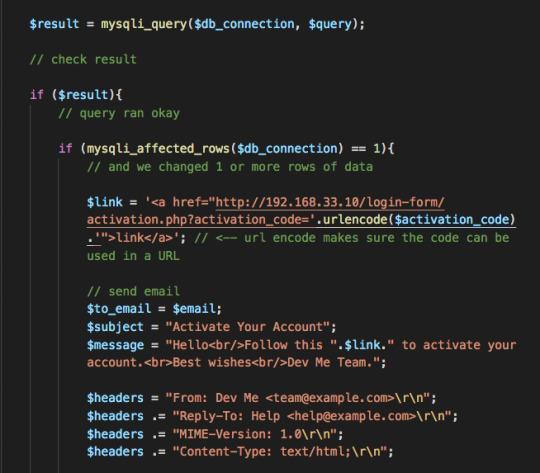
Here’s what they see in their email inbox:

Notice that when they click on the link, the url contains the activation code:
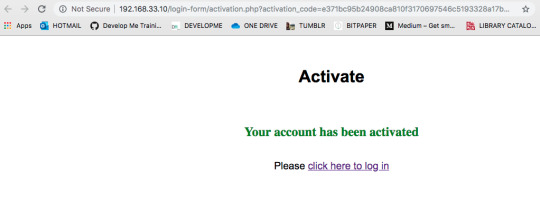
There are various error messages on the activation.php page for anyone who is trying to access the site without registering correctly.
4. Clicking on the link shown in the image above takes them to this login page:

Here, they re-submit their username and password. Again, there’s various conditionals in case they get it wrong, including queries to the database to check that the information they have provided actually exists.
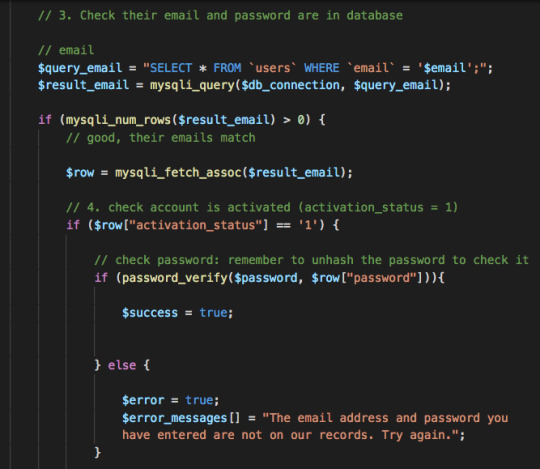
When they’ve successfully logged in, they start a new session, which continues until they log out again. I also coded in a ‘forgot password’ system - which I’m not going to go into now but eventually I’ll add a link here to my completed login system so you can have a look.
When all of this finally came together and worked, it was potentially one of the most satisfying moments on the course up to this point.
When it was done, I was so proud of myself that I just spent 30 minutes registering new people just to go through the motions of what I’d just created. I then made Pete do the same when I got home. Again, lucky guy.
Who knew login systems could provide so much joy. I’m definitely going to be including it as part of my portfolio website - more on that next time when we look at Wordpress! :)
0 notes
Link
1. Authentication feature and Authorization :
The execution of verification systems is extremely basic with Laravel. Nearly everything is arranged remarkably. It has a straightforward strategy to make approval and furthermore controls the entrance to its assets by confirming clients directly toward the start, this to avoid unapproved client get to, which is a noteworthy concern. This progression enables the engineers to be without strain! Laravel Development Company were uses this features for fast development strategy.
2. Inbuilt Object-Orientation Libraries functions :
One reason why the interest for Laravel is higher than different systems is on the grounds that it accompanies the truly necessary pre-introduced object-arranged libraries. It has more than 20 pre-introduced libraries with the verification library being the most celebrated. It additionally accompanies the most recent security highlights, for example, database and login protections, CSRF assurance and encryption among others.
3. Integration of Mail Services :
The SwiftMailer library alongside the perfect and basic APIs are the center quality of Laravel. Drivers like SparPost, Amazon SES, SMTP, Ailgun, Mandrill and so forth… give mail administrations joining to Laravel Framework. Perhaps the greatest bit of leeway to Laravel is that it accompanies email-availability. When reconciliation with email administrations is done, any Laravel-based web application can use any cloud-based or neighborhood administration to begin to send Mail.
Mails can likewise be sent over an assortment of conveyance channels including Slack and SMS through Nexmo. Click To Tweet
4. Database Migration :
Keeping the database b/w development machines in sync is a pain for most developers! Since they will in general make a great deal of changes to the database that is difficult to monitor, alternatives like MySQL Workbench for information. In any case, the information movement is simple in Laravel, with the assistance relocations and seeding. For whatever length of time that all the database work is put in relocations and seeds, you can move the progressions into any advancement machine effectively.
5. Supports MVC Architecture :
Laravel Development Services completely supports MVC (Model-View-Controller) Architecture which helps in easier code security and maintenances by placing them in layers/tiers. Here it will easier to edit a particular template or the underlying code without affecting the rest as data-manipulating logic is different from that which handles the display/ presentation. It helps in better documentation and improves performance. It also contains many other much needed built-in functionalities making it yet another reason to choose Laravel.
6. Security :
Laravel deals with the security inside its structure and uses salted and hashed secret phrase (Decrypted hashing calculation can be for creating a scrambled portrayal of a secret word). It has basic strategies to keep away from client infusion of the <script> tag. It utilizes arranged SQL explanations to maintain a strategic distance from infusion assaults to the database.
It also comes with Email-Readiness features which save the time of Developers
The post Imbedded Features in Laravel Development for Web Developers appeared first on Digital Ideas.
via Digital Ideas
0 notes
Photo
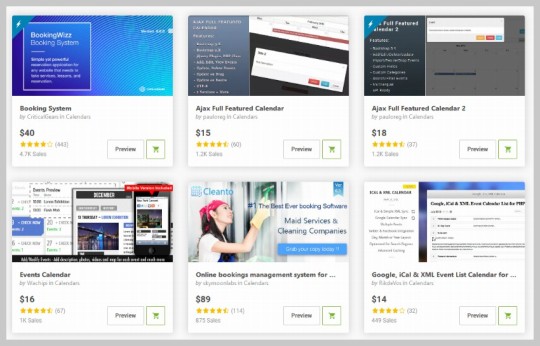
12 Best PHP Event Calendar and Booking Scripts... and 3 Free Options
In this article I'll review 15 of the best PHP calendar scripts. Whether you need an appointment booking script, an event calendar script or a PHP calendar reservation system, you'll find something on this list.
There are lots of reasons you might need a PHP calendar script. If you’re a service provider, you need an appointment booking system that allows customers to see your availability and select an appointment time and date that is best for them. This makes it easier for customers to book and cuts down on needless calls to your business.
Online calendars are also handy for organisations of any size to help team members share events and tasks and keep track of what everybody is working on.
Their usefulness isn’t just limited to companies, however. Artists, writers, performers, bloggers and anyone else with an active public life could make good use of PHP calendar scripts to let followers and fans know the whens and wheres of public appearances.
What Type of PHP Calendar Script Do You Need?
When it comes to PHP event calendar and appointment booking scripts, choosing the right one can be hard. They can take dozens of forms, and finding the right one for you can be a daunting task.
To help narrow the solutions down a bit, here’s a few questions to ask yourself before you get started:
Do I need to focus on events, which occur at specific times, with a large number of tickets to sell? Or on bookings, with a smaller number of services that could occur at any time?
Will I need to support only my business? Or are there others that will be included in my listings? For example, a business cooperative might need to handle bookings for multiple service providers.
Will there be a single entity that events or bookings are attributed to, or several—as in a hair studio, with several stylists available?
Do I need a script to embed into a current site, or do I need something that stands on its own?
PHP Event Calendar and Booking Scripts on CodeCanyon
There are currently almost 50 PHP event calendar and booking scripts available on CodeCanyon. Some of these scripts address very specific use cases like cleaning and laundry services. Others are more general-purpose scripts used to book all kinds of events.
All of these scripts offer the basic functionality you expect in a booking system. Some of them also have a unique set of features that includes things like generating invoice PDFs or sending booking alerts through SMS.
After you purchase any of these scripts, you will get 6 months of free support to help you set things up. You also become eligible for free lifetime updates.
The Best PHP Event Calendar and Booking Scripts on CodeCanyon for 2020
With all this in mind, we’ve compiled 10 of our best PHP calendar, booking and events scripts available for download today at CodeCanyon. This post will help you choose the one that’s right for you.
1. Cleanto
Cleanto is ideal for many different types of service companies looking for a reliable way to provide clients with full-featured online booking.
Standout features:
PayPal, Authorize.Net, and Stripe payment methods
email reminders
auto confirm bookings
ability to add breaks in schedule
and more
User Crossera says:
“Amazing customer support. These guys came back to me within a day with a fix for all the problems I faced. The plugin can be customized to whatever your needs are.”
2. Appointo—Booking Management System
An end-to-end solution for booking, Appointo Booking Management System takes the heavy lifting off your CMS or static site. This script provides a front-end calendar and booking system that can be easily used to mark appointments or events. Then, on the administrative side, you can manage the events and services that are available, and keep track of customers or attendees.
Standout features:
front-end booking calendar
ability to manage services and booking
point-of-sale support
customer management
support for both PayPal and Stripe
Appointo's admin dashboard in action
User moffei says:
“Cool and Clean Customer Support. The fastest customer support I've ever had on CodeCanyon, plus a better script for the job. I definitely recommend it.”
3. Vacation Rentals Booking Calendar
The Vacation Rentals Booking Calendar is an online vacation rental booking calendar script that allows property owners or management agencies to create and manage rental availability calendars for their vacation rental properties.
Standout features:
highly customizable
email notifications to site owner or administrator
XML and JSON availability feeds
export calendars to iCalendar format
and more
User Craignic says:
“Great product and quick support given when I had a query.”
4. NodAPS Online Booking System
The NodAPS Online Booking System promises to help you manage your appointments more easily. You can create unlimited accounts with administrative, assistant, and staff permission, and add unlimited languages to the system. You can also change the booking time and date with a drag-and-drop feature.
Standout features:
multi-provider system
seven different booking type forms
multilingual
easy to install
and more
User Jam79 says:
“Very simple to use. Fast and effective support!”
5. Laravel Booking System
The Laravel Booking System with live chat offers a great online system for booking and making appointments. Users can buy credits as a payment option and view available services, total transactions, their total credits, and administrator contact information via their dashboard.
From the administrative side, the system administrator can manage all things system related: general settings, payment settings, and user management. Admins can also manage bookings and respond to inquiries from their dashboard.
Standout features include:
live chat
multi-language support
booking and transaction history
PayPal integration
and more
User brentxscholl says:
“This plugin works great. Great code. Customer service is fantastic. We asked for extended features and they were delivered for a reasonable price.”
6. Ajax Full Featured Calendar 2
Ajax Full Featured Calendar 2 is a highly customizable personal calendar designed to help you keep organized. This is a best-selling update of another popular script, the Ajax Full Featured Calendar.
Standout features include:
PHP and JS versions with PHP classes and object-oriented programming
ability to auto-embed YouTube, Vimeo, Dailymotion, or SoundCloud media
ability to export calendar or events to iCal format
supports recurring events
and more
User sv_fr says:
“Great script. Practical uses. Helpful support.”
7. Event Calendar
Built with jQuery FullCalendar and integrated into Bootstrap’s grid layout, the Event Calendar plugin allows users to organise and plan their events.
Standout features:
create new types of events
ability to add fields such as title, colour, description, link, and photo
Google Fonts and Font Awesome icons
and more
User teddyedward says:
“Really enjoy using your script—it's perfect for my needs. It's also well documented and easy to use.”
8. eCalendar
Quite simply, the eCalendar script is designed to keep individual users or companies organised with a calendar that allows users to add as many events as needed, as well as updating details like the event title, location, or time.
Standout features:
choice of two designs
cross-browser compatibility (IE8+, Safari, Opera, Chrome, Firefox)
events are saved in your MySQL database
fully responsive design
and more
User levitschi says:
“Everything works perfectly! Support was better than I ever expected!”
9. BookMySlot
Focusing largely on event bookings, BookMySlot takes it up a notch by allowing your site to handle multiple vendors, with their individual events nested underneath. This script is thorough and self-contained, so if you are looking for a turnkey solution, rather than something to add to an existing website, this could be the script for you.
Standout features:
thorough documentation
separate dashboards for admins and vendors
supports Stripe payments
built-in messaging system
User aungoo says:
“Outstanding customer support. I'm also happy with the quality of coding. ”
10. Laundry Booking and Management
This Laundry booking and management script serves a very specific purpose. This is good news for anyone who wants to create their own laundry and dry cleaning business. It has some great features for both the users of the service as well as the business owner.
Users will be able to book orders for services like washing, dry cleaning or ironing etc. The user interface allows them to pick the number of different types of clothes like trousers, shirts etc.
The business owner can get paid through a lot of payment gateways like PayPal, Stripe and Authorize.net among others. They will also get alerts about different booking through SMS.
Here are some other additional features of the script:
multiple SMS and Email templates for users
guest checkout for orders
generate invoices in PDF format
staff dashboard to easily manage everything from one place
This fantastic script offers a lot of other features that you will find useful. If you are serious about starting a laundry business, you should definitely consider giving it a try.
11. BookingWizz Booking System
The BookingWizz System script has been around for over 10 years now. It was added to CodeCanyon in February 2010 is still updated regularly today. And it has been receiving good reviews from its buyers all this time! So, you can be rest assured that it is a great booking plugin that will serve your needs well.
BookingWizz offers a features like discount coupons with unique codes and expiration dates. All your sales stats are available for you to see in the dashboard. The design is also fully responsive and looks great on all kinds of devices and browsers as old as IE9.
Here are some of its other features:
unlimited calendars and events
hourly and daily bookings
integrated PayPal payments and offline payments
multilingual support
automatic booking reminder
printable PDF schedule
and more
You should try out some of its features in the live preview of the script and see if it does what you want.
12. Rezervy—Online Appointment Scheduling
Rezervy is a great online appointment scheduling and reservation booking script. It was added only recently to CodeCanyon, but the numerous 5 star ratings of the script are proof of its quality.
Rezervy comes with both single step and multi-step booking form features. The script creates a fully responsive booking system so it looks great on large screens as well as smaller mobile devices.
There are many amazing features in this script like:
support tickets
guest checkout
coupon discounts and recurring discounts
support for multiple currencies
manual booking
referral codes
rating and review for each appointment
and a lot more
Just try the live preview of the script and you will be amazed by its design and functionality.
Free PHP Event Calendar and Booking Scripts
Creating a great PHP calendar script is hard. As a result, it can be hard to find quality scripts—especially for free!
That's why our recommendation is to try one of the CodeCanyon scripts mentioned in the article. They all offer a lot of features and you will get 6 months of support and free lifetime updates.
Most of the free PHP calendar and event booking scripts either have a very limited feature set or have not been updated in a long time. There are some good options out there though. Here are three of the best:
1. phpmyreservation
This is a very basic reservation plugin that you can use to take bookings for a single item like appointments with a dentist or a conference room etc. You can control the pricing of each reservation.
2. laravel-booking
This is a simple room booking system based on Laravel 5.6. Laravel is a free open source PHP framework to create web applications. So, you need to be familiar with both PHP and Laravel to set it up.
3. laravel-google-calendar
This is yet another free PHP script based on Laravel. It allows you to easily create, delete or update any events in Google Calendar.
Tips for Using Event Calendars and Booking Scripts
Here are a few tips that you should remember when starting a business that based on booking products and services.
1. Make Sure That the Booking System is Responsive
People almost always have their smartphones with them. They usually also prefer to do things like booking reservations on their smartphones. If your booking system has a responsive layout that provides an amazing user experience, you will have a big advantage over your competition.
2. Don't Cram Too Much Information on the Screen at Once
Depending on the type of business that you operate, it might not always be possible to just ask users a couple of questions and book their slots. In such cases, use simple layouts that guide people throughout the booking process without overwhelming them. One great example would be the booking system by Rezervy.
Other PHP Scripts on CodeCanyon
These PHP event calendar and booking scripts just scratch the surface of what's available at CodeCanyon. There are over 4000 PHP scripts available in the marketplace that cover everything from calendars and forms to social networking and shopping carts.
Here are a few of the best-selling and up-and-coming PHP scripts available on CodeCanyon for 2020.
PHP
10 Best PHP URL Shortener Scripts
Monty Shokeen
PHP
12 Best Contact Form PHP Scripts for 2020
Esther Vaati
PHP
Comparing the 5 Best PHP Form Builders
Nona Blackman
PHP
Create Beautiful Forms With PHP Form Builder
Ashraff Hathibelagal
by Monty Shokeen via Envato Tuts+ Code https://ift.tt/3ebl7tM
0 notes