#laravel autocomplete search using ajax jquery
Explore tagged Tumblr posts
Photo

Ajax Autocomplete in Laravel Learn Laravel autocomplete from Mysql database using Ajax JQuery. How to make Ajax autocomplete textbox in Laravel using Jquery. Laravel Autocomplete ... source
#ajax autocomplete#ajax autocomplete laravel#ajax live search in laravel using jquery#ajax search#autocomlete search#autocomplete#autocomplete in laravel#autocomplete jquery laravel api example#autocomplete laravel example#jquery autocomplete ajax example#jquery search ajax laravel#Laravel#laravel ajax autocomplete#laravel ajax search#laravel autocomplete#laravel autocomplete search using ajax jquery#Search#search laravel
0 notes
Text
Laravel 9 Autocomplete Search using Typeahead JS Tutorial
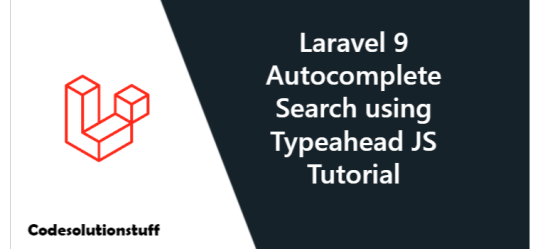
I'll show you today how to use typeahead js to make autocomplete search in Laravel 9. We'll demonstrate a typeahead js-based Laravel 9 autocomplete search. We will demonstrate how to create a search autocomplete box in Laravel 9 using jQuery Typehead and ajax. I'll utilize the bootstrap library, the jQuery typehead js plugin, and ajax to add search autocomplete to my Laravel 9 application. Here, I'll offer you a detailed example of how to use typeahead js with Laravel 9's ajax autocomplete search as shown below.
Step 1: Install Laravel 9 Application
Since we are starting from scratch, the following command must be used to obtain a new Laravel application. Open a terminal or a command prompt, then enter the following command: composer create-project --prefer-dist laravel/laravel Laravel9TypeheadTutorial
Step 2: Database Configuration
Configure your downloaded/installed Laravel 9 app with the database in this stage. The .env file must be located, and the database setup information is as follows: DB_CONNECTION=mysql DB_HOST=127.0.0.1 DB_PORT=3306 DB_DATABASE=db name DB_USERNAME=db user name DB_PASSWORD=db password
Step 3: Add Dummy Record
I'll create fictitious records for database table users in this stage. Open the DatabaseSeeder.php file by going to the database/seeders/ directory. Add the next two lines of code after that. use AppModelsUser; User::factory(100)->create(); Then, launch command prompt, and use the following command to go to your project: cd / Laravel9TypeheadTutorial Open your terminal once more, and then type the following command on cmd to create tables in the database of your choice: php artisan migrate Run the database seeder command after that to create dummy data for the database: php artisan db:seed --force
Step 4: Create Routes
Open the web.php file, which is found in the routes directory, in this step. Add the following routes to the web.php file after that: use AppHttpControllersAutocompleteSearchController; Route::get('/autocomplete-search', )->name('autocomplete.search.index'); Route::get('/autocomplete-search-query', )->name('autocomplete.search.query');
Step 5: Creating Auto Complete Search Controller
The following command will be used to create the search AutocompleteSearch controller in this stage. php artisan make:controller AutocompleteSearchController The AutocompleteSearchController.php file will be created by the aforementioned command and placed in the Laravel8TypeheadTutorial/app/Http/Controllers/ directory. Subsequently, include the following controller methods in AutocompleteSearchController.blade.php: Read the full article
0 notes
Text
Laravel 9 Autocomplete Search using Typeahead JS Tutorial
New Post has been published on https://www.codesolutionstuff.com/laravel-9-autocomplete-search-using-typeahead-js-tutorial/
Laravel 9 Autocomplete Search using Typeahead JS Tutorial

I'll show you today how to use typeahead js to make autocomplete search in Laravel 9. We'll demonstrate a typeahead js-based Laravel 9 autocomplete search. We will demonstrate how to create a search autocomplete box in Laravel 9 using jQuery Typehead and ajax. I'll utilize the bootstrap library,
0 notes
Text
Laravel 7 Tutorial for Beginners - Ajax Autocomplete Search in Laravel 7
Laravel 7 Tutorial for Beginners – Ajax Autocomplete Search in Laravel 7
In this Laravel 7 tutorial for beginners, i will let you know example of Laravel 7 autocomplete search from database. Let’s discuss about ajax autocomplete textbox in laravel 7 using jquery. You can understand a concept of bootstrap typeahead autocomplete ajax Laravel 7. This post will give you simple example of Laravel 7 typeahead ajax autocomplete example. Alright, let’s dive into the steps.
so…
View On WordPress
0 notes
Photo

Laravel 5.5 advance autocomplete search jquery-ui part 8 laravel - laravel4 - laravel 5 - how to insert update delete using laravel - how to insert update delete using ajax with laravel - how to use crud in laravel - how to use crud in laravel with jquery - javascript - json - ajax - how to use laravel4.1 - how to use laravel4.2 - how to use laravel 5 - how to use laravel 5.1 - how to use laravel 5.2 php admin panel vue js ap.net source
1 note
·
View note
Text
Laravel 7 Tutorial for Beginners - Ajax Autocomplete Search in Laravel 7
Laravel 7 Tutorial for Beginners – Ajax Autocomplete Search in Laravel 7
In this Laravel 7 tutorial for beginners, i will let you know example of Laravel 7 autocomplete search from database. Let’s discuss about ajax autocomplete textbox in laravel 7 using jquery. You can understand a concept of bootstrap typeahead autocomplete ajax Laravel 7. This post will give you simple example of Laravel 7 typeahead ajax autocomplete example. Alright, let’s dive into the steps.
so…
View On WordPress
0 notes