#jquery autocomplete ajax example
Explore tagged Tumblr posts
Photo

Ajax Autocomplete in Laravel Learn Laravel autocomplete from Mysql database using Ajax JQuery. How to make Ajax autocomplete textbox in Laravel using Jquery. Laravel Autocomplete ... source
#ajax autocomplete#ajax autocomplete laravel#ajax live search in laravel using jquery#ajax search#autocomlete search#autocomplete#autocomplete in laravel#autocomplete jquery laravel api example#autocomplete laravel example#jquery autocomplete ajax example#jquery search ajax laravel#Laravel#laravel ajax autocomplete#laravel ajax search#laravel autocomplete#laravel autocomplete search using ajax jquery#Search#search laravel
0 notes
Text
Laravel 9 Autocomplete Search using Typeahead JS Tutorial
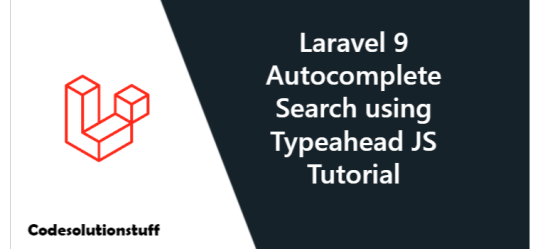
I'll show you today how to use typeahead js to make autocomplete search in Laravel 9. We'll demonstrate a typeahead js-based Laravel 9 autocomplete search. We will demonstrate how to create a search autocomplete box in Laravel 9 using jQuery Typehead and ajax. I'll utilize the bootstrap library, the jQuery typehead js plugin, and ajax to add search autocomplete to my Laravel 9 application. Here, I'll offer you a detailed example of how to use typeahead js with Laravel 9's ajax autocomplete search as shown below.
Step 1: Install Laravel 9 Application
Since we are starting from scratch, the following command must be used to obtain a new Laravel application. Open a terminal or a command prompt, then enter the following command: composer create-project --prefer-dist laravel/laravel Laravel9TypeheadTutorial
Step 2: Database Configuration
Configure your downloaded/installed Laravel 9 app with the database in this stage. The .env file must be located, and the database setup information is as follows: DB_CONNECTION=mysql DB_HOST=127.0.0.1 DB_PORT=3306 DB_DATABASE=db name DB_USERNAME=db user name DB_PASSWORD=db password
Step 3: Add Dummy Record
I'll create fictitious records for database table users in this stage. Open the DatabaseSeeder.php file by going to the database/seeders/ directory. Add the next two lines of code after that. use AppModelsUser; User::factory(100)->create(); Then, launch command prompt, and use the following command to go to your project: cd / Laravel9TypeheadTutorial Open your terminal once more, and then type the following command on cmd to create tables in the database of your choice: php artisan migrate Run the database seeder command after that to create dummy data for the database: php artisan db:seed --force
Step 4: Create Routes
Open the web.php file, which is found in the routes directory, in this step. Add the following routes to the web.php file after that: use AppHttpControllersAutocompleteSearchController; Route::get('/autocomplete-search', )->name('autocomplete.search.index'); Route::get('/autocomplete-search-query', )->name('autocomplete.search.query');
Step 5: Creating Auto Complete Search Controller
The following command will be used to create the search AutocompleteSearch controller in this stage. php artisan make:controller AutocompleteSearchController The AutocompleteSearchController.php file will be created by the aforementioned command and placed in the Laravel8TypeheadTutorial/app/Http/Controllers/ directory. Subsequently, include the following controller methods in AutocompleteSearchController.blade.php: Read the full article
0 notes
Link
autocomplete textbox in jquery laravel, laravel 5 7 autocomplete, laravel 6 autocomplete, ajax autocomplete search in laravel,laravel ajax search,jquery ajax autocomplete example laravel 6, laravel 6 autocomplete, laravel 6 autocomplete search from database example, php laravel ajax autocomplete text field, laravel 5.8 autocomplete typeahead js
0 notes
Link
Ever given Google rolled out present hunt features, it has turned a renowned trend in web design. There are some fun examples online such as Michael Hart’s Google Images app. The techniques are all sincerely candid where even a web developer with assuaging jQuery knowledge can collect adult programming APIs and JSON data.
For this educational, we wish to explain how we can build an identical present hunt web application. Instead of pulling images from Google we can use Instagram that has grown tremendously in usually a few brief years.
This amicable network started off as a mobile app for iOS. Users could take photos and share them with their friends, leave comments, and upload to 3rd celebration networks such as Flickr. The group was recently acquired by Facebook and had published a formula new app for an Android Market. Their userbase has grown tremendously, and now developers can build extraordinary mini-apps usually like this instasearch demo.
View Demo
Download Source
Obtaining API Credentials
Before formulating any plan files we should initial demeanour into a ideas behind Instagram’s API system. You will need a comment to entrance a developer’s portal that offers useful instructions for beginners. All we need to query a Instagram database is a “Client ID”.
In a tip toolbar click a Manage Clients link, afterwards click an immature symbol “Register a New Client”. You’ll need to give a concentration a name, brief description, and website URL. The URL and Redirect URI can be the same value in this instance usually since we don’t need to substantiate any users. Just fill in all a values and beget a new concentration detail.
You’ll see a prolonged fibre of characters named CLIENT ID. We will need this pivotal after on when building a backend script, so we’ll lapse to this section. For now we can start the construction of a jQuery present hunt application.
Default Webpage Content
The tangible HTML is unequivocally slim for a volume of functionality we’re using. Since many of the picture information is appended boldly we usually need a few smaller elements inside a page. This formula is found inside a index.html file.
!doctype html html lang="en" head meta http-equiv="Content-Type" content="text/html; charset=utf-8" titleInstagram Photo Instant Search App with jQuery/title meta name="author" content="Jake Rocheleau" integrate rel="stylesheet" type="text/css" href="style.css" book type="text/javascript" src="https://ajax.googleapis.com/ajax/libs/jquery/1.7.2/jquery.min.js"/script book type="text/javascript" src="ajax.js"/script /head body div id="w" territory id="sform" smallNote: No spaces or punctuation allowed. Searches are singular to one(1) keyword./small contention type="text" id="s" name="s" class="sfield" placeholder="Enter a hunt tag..." autocomplete="off" /section territory id="photos"/section /div /body /html
I’m regulating a latest jQuery 1.7.2 library along with dual outmost .css and .js resources. The contention hunt margin has no outdoor form coupling since we don’t wish to ever contention a form and means a page reload. we have infirm a few keystrokes inside a hunt margin so that there are some-more singular restrictions when users are typing.
We will stock all a print information inside a centre territory ID #photos. It keeps a simple HTML purify and easy to read. All a other inner HTML elements will be combined around jQuery, and also private before any new search.
Pulling from an API
I’d like to start initial by formulating an energetic PHP book and afterwards pierce into jQuery. My new record is named instasearch.php that will enclose all a critical backend hooks into an API.
?php header('Content-type: application/json'); $client = "YOURCLIENTIDHERE"; $query = $_POST['q']; $api = "https://api.instagram.com/v1/tags/".$query."/media/recent?client_id=".$client; function get_curl($url) { if(function_exists('curl_init')) { $ch = curl_init(); curl_setopt($ch, CURLOPT_URL,$url); curl_setopt($ch, CURLOPT_RETURNTRANSFER, 1); curl_setopt($ch, CURLOPT_HEADER, 0); curl_setopt($ch, CURLOPT_SSL_VERIFYHOST, 0); curl_setopt($ch, CURLOPT_SSL_VERIFYPEER, 0); $output = curl_exec($ch); relate curl_error($ch); curl_close($ch); lapse $output; } else{ lapse file_get_contents($url); } }
The initial line denotes that a piece of lapse information is formatted as JSON instead of plaintext or HTML. This is required for JavaScript functions to review information properly. Afterwards, I’ve got a few variables setup containing a concentration customer ID, user hunt value, and a final API URL. Make certain we refurbish a $client fibre value to compare your possess application.
To entrance this URL information we need to parse a record essence or use cURL functions. The tradition duty get_curl() is usually a tiny bit of formula that checks opposite a stream PHP configuration.
If we do not have cURL activated this will try to activate a underline and lift information around their possess functions library. Otherwise, we can simply use file_get_contents() that tends to be slower, though still works usually as well. Then we can indeed lift this information into a non-static like so:
$response = get_curl($api);
Organizing Returning Data
We could usually lapse this strange JSON response from Instagram with all a information installed up. But there is so many additional information and it’s unequivocally irritating to loop by everything. we cite to classify Ajax responses and lift out accurately that pieces of information we need.
First we can set up a vacant array for all images. Then inside a foreach() loop, we’ll lift out a JSON information objects one-by-one. We usually need three(3) specific values that are a $src(full-size picture URL), $thumb(thumbnail picture URL), and $url(unique print permalink).
$images = array(); if($response){ foreach(json_decode($response)-data as $item){ $src = $item-images-standard_resolution-url; $thumb = $item-images-thumbnail-url; $url = $item-link; $images[] = array( "src" = htmlspecialchars($src), "thumb" = htmlspecialchars($thumb), "url" = htmlspecialchars($url) ); } }
Those who are unknown with PHP loops might get mislaid in a process. Don’t concentration so many on these formula snippets if we don’t know a syntax. Our array of images will enclose during many 16-20 singular entries of photos pulled from many new announcement dates. Then we can outlay all this formula onto a page as a jQuery Ajax response.
print_r(str_replace('\/', '/', json_encode($images))); die();
But now that we’ve had a demeanour behind a scenes we can burst into frontend scripting. I’ve combined a record ajax.js that contains a integrate eventuality handlers tied on to a hunt field. If you’re still following adult compartment now afterwards get vehement we so tighten to completion!
jQuery Key Events
When initial opening a request ready() eventuality I’m environment adult a integrate variables. The initial dual act as approach aim selectors for a hunt margin and photos container. I’m also regulating a JavaScript timer to postponement a hunt query until 900 milliseconds after a user has finished typing.
$(document).ready(function(){ var sfield = $("#s"); var enclosure = $("#photos"); var timer;
There are usually dual categorical duty blocks we’re operative with. The primary handler is triggered by a .keydown() eventuality when focused on a hunt field. We initial check if a pivotal formula matches any of a banned key, and if so annul a pivotal event. Otherwise transparent a default timer and wait 900ms before pursuit instaSearch().
/** * keycode glossary * 32 = SPACE * 188 = COMMA * 189 = DASH * 190 = PERIOD * 191 = BACKSLASH * 13 = ENTER * 219 = LEFT BRACKET * 220 = FORWARD SLASH * 221 = RIGHT BRACKET */ $(sfield).keydown(function(e){ if(e.keyCode == '32' || e.keyCode == '188' || e.keyCode == '189' || e.keyCode == '13' || e.keyCode == '190' || e.keyCode == '219' || e.keyCode == '221' || e.keyCode == '191' || e.keyCode == '220') { e.preventDefault(); } else { clearTimeout(timer); timer = setTimeout(function() { instaSearch(); }, 900); } });
Every time we refurbish a value it’ll automatically go fetch new hunt results. There are also many of other pivotal codes we could have blocked from triggering a Ajax duty – though too many for inventory in this tutorial.
The Ajax instaSearch() Function
Inside my new tradition duty we are initial adding a “loading” category onto a hunt field. This category will refurbish a camera idol for a new loading gif image. We also wish to dull any probable information leftover within a photos section. The query non-static is pulled boldly from a stream value entered in a hunt field.
function instaSearch() { $(sfield).addClass("loading"); $(container).empty(); var q = $(sfield).val(); $.ajax({ type: 'POST', url: 'instasearch.php', data: "q="+q, success: function(data){ $(sfield).removeClass("loading"); $.each(data, function(i, item) { var ncode = 'div class="p"a rel="external" href="'+data[i].src+'" class="fullsize" target="_blank"img src="img/full-image.png" alt="fullsize"/a a rel="external" href="'+data[i].url+'" target="_blank"img src="'+data[i].thumb+'"/a/div'; $(container).append(ncode); }); }, error: function(xhr, type, exception) { $(sfield).removeClass("loading"); $(container).html("Error: " + type); } }); }
If you’re informed with a .ajax() duty afterwards all these parameters should demeanour familiar. I’m flitting a user hunt parameter “q” as a POST data. Upon success and disaster, we mislay a “loading” category and attach any response behind into a #photos wrapper.
Within a success duty, we are looping by a final JSON response to lift out particular div elements. We can accomplish this looping with a $.each() duty and targeting a response information array. Otherwise, a disaster process will directly outlay any response blunder summary from an Instagram API. And that’s unequivocally all there is to it!
View Demo
Download Source
Final Thoughts
The Instagram group has finished a smashing pursuit scaling such an extensive application. The API can be delayed during times, though response information is always scrupulously formatted and unequivocally easy to work with. we wish this educational can denote that there is a lot of energy operative off 3rd celebration applications.
Unfortunately a stream Instagram hunt queries do not concede some-more than 1 tab during a time. This is tying to a demo, though it positively doesn’t mislay any of a charm. You should check out a live instance above and download a duplicate of my source formula to play around with. Additionally, let us know your thoughts in a post contention area below.
0 notes
Text
Laravel 7 Tutorial for Beginners - Ajax Autocomplete Search in Laravel 7
Laravel 7 Tutorial for Beginners – Ajax Autocomplete Search in Laravel 7
In this Laravel 7 tutorial for beginners, i will let you know example of Laravel 7 autocomplete search from database. Let’s discuss about ajax autocomplete textbox in laravel 7 using jquery. You can understand a concept of bootstrap typeahead autocomplete ajax Laravel 7. This post will give you simple example of Laravel 7 typeahead ajax autocomplete example. Alright, let’s dive into the steps.
so…
View On WordPress
0 notes
Video
youtube
This is jQuery Tutorial in Bengali language (জেকোয়েরি টিউটোরিয়াল) jQuery Bangla video tutorial. jQuery কি? jQuery নিয়ে কিভাবে কাজ করবেন? Article Link: https://bit.ly/2DnwMG0 Ridoy Islam Facebook ID : http://bit.ly/2PkYLL6 Our Facebook Group : http://bit.ly/2HbXe9W Our Facebook Page: http://bit.ly/2PljK0b Our website: http://bit.ly/2RQjFFF bangla jquery tutorial, jquery bangla tutorial for beginners, jquery tutorial, jquery tutorial for beginners, jquery tutorial for beginners with examples, jquery ajax, jquery ajax tutorial, Complete jQuery Bangla Tutorial, Jquery Bangla Tutorial Full Course(For beginners), Jquery Bangla Tutorial Full What is jQuery jQuery is a lightweight JavaScript library that simplifies programming with JavaScript. According to jQuery.com jQuery is a fast, small, and feature-rich JavaScript library. It makes things like HTML document traversal and manipulation, event handling, animation, and Ajax much simpler with an easy-to-use API that works across a multitude of browsers. With a combination of versatility and extensibility, jQuery has changed the way that millions of people write JavaScript. Why should we use jQuery OR Advantages of using jQuery over raw JavaScript The use of JQuery has several benefits over using the raw javascript. 1. jQuery is cross-browser 2. jQuery is a lot more easy to use than raw javascript 3. jQuery is extensible 4. jQuery simplifies and has rich AJAX support 5. jQuery has large development community and many plugins. Example autocomplete textbox plugin. 6. Excellent documentation How to use jQuery in a web application Download the jQuery file from jQuery.com and reference it in your application just like any other JavaScript file. What is the difference between jQuery 1.x and 2.x If you want to support IE6/7/8, then use jQuery 1.x where as if you don't have the need to support IE6/7/8 then use jQuery 2.x. jQuery 2.x is smaller in size than jQuery 1.x. Points to remember : 1. ready() function ensures that the DOM is fully loaded. 2. $ is a shortcut for jQuery. 3. All three of the following syntaxes are equivalent: $( document ).ready( handler ) $().ready( handler ) (this is not recommended) $( handler ) #banglajquery #webdesignbangla #independentit
0 notes
Link
Web Designing Course Syllabus
Best Web Designing Training institution is SkillXpert. Learn Web Designing Training with onf of the software industry expert, who have been dealing with Testing Applications since a decade.
Introduction to Web Technologies
How the Website Works? Types of Websites (Static, Dynamic and CMS Websites) Responsive Web Designing Client and Server Scripting Languages Domains and Hosting Web Standards and W3C recommendations Careers in Web Technologies and Job Roles
Adobe Photoshop
Introduction to Adobe Photoshop Interface Tour of Photoshop Document settings – Dimensions,Color Modes,Resolution and Presets Move Tool Marque Tool Lasso Tool Quick Selection, Magic Wand Crop, Slicing Tool Healing Brush, Patch Tool Brush Tool History Brush Eraser Tool Pattern Stamp, Clone Stamp Gradient Tool Blur and Exposure Tool Pen Tool, Shape Tool Text Tool Other Photoshop Tools Layers, Groups and Smart Object Blending Options Filter Effects Client requirement Analysis Realtime Website Layout Design Responsive Design with Grids Practical Task in Layout Design
HTML 4.01
Introduction to HTML Basic Structure of HTML Difference Between HTML and XHTML Head Section and its Elements Meta, CSS, Script, Title and Favicon HTML 4 tags Table tag and div tag Headings, Paragraph, Lists, Pre and Span Tags Anchor Links and Named Anchors Image Tag,Object Tag,Iframe Tag Form Tag and its attributes POST and GET Method Fieldset and Legend Text input, Text area Checkbox and Radio Button Dropdown, List and Optgroup File Upload and Hidden Fields Submit, Image, Normal, Reset Button
HTML 5
HTML 5 tags Header,Nav,Main,Section,Article tags Aside,Figure,Dialog,Details,Summary and Footer tags Mark,Figcaption,Code and Cite tags Audio and Video tags Input tag new attributes and values Buttons,Datalist,Required,Placeholder and Autofocus Using HTML tags in realtime websites HTML Validators
Adobe Dreamweaver CC
Introduction to Adobe Dreamweaver Dreamweaver Interface Basics Creating new documents Working with modes Definging a Site Creating root-site folder and its elements Working with previews Designing interface using Insert tools Properties Panel Template Design in DW Editable and Non-Editable Regions Defining the DWT for project. Working with errors, validating code
CSS 2
Introduction to Cascading Style Sheets Defining CSS CSS Selectors Universal Selector ID Selector Tag Selector Class Selector Sub Selector Child Selector Adjacent Sibling Selector Attribute Selector Group selector CSS 2 Properties Type Properties Background Properties Block Properties Box Properties List Properties Border Properties Positioning Propeties Realtime Implementation CSS Menu Design (Horizontal, Vertical and Drop-down menus) Form Designing
CSS 3 Advanced Selectors
nth-child() and nth-of-type first-of-type and last-of-type first-child and last-child first-line and first-letter before and after CSS 3 Properties Rounded corners Advanced Background Properties Shadow property New Font properties Opacity Gradients Transition and Transform properties Animation properties
Responsive Web Design + BootStrap
Introduction to Responsive Design Devices and their dimension ranges View-port tag Using css media queries Basic Custom Layout Introduction to Bootstrap Installation of Bootstrap Grid System Forms Buttons Tables and Images Image sliders Icons Integration Realtime page design using bootstrap
Java Script
Introduction to Client Side Scripting Introduction to Java Script Javascript Types Variables in JS Datatypes in JS Operators in JS Conditional Statements Java Script Loops JS Popup Boxes JS Events JS Arrays JS Objects JS Functions Using Java Script in Realtime Validation of Forms
jQuery and jQuery UI
Introduction to jQuery jQuery Features Installing jQuery jQuery Syntax jQuery Ready Function jQuery Selectors jQuery Actions jQuery plugins jQuery Validation plugin jQuery Slideshow jQuery Dropdown jQuery UI Working with jQueryUI jQuery Accordions jQuery Tabs jQuery Tooltips jQuery Autocomplete
Domain and Hosting
Web Hosting Basics Types of Hosting Packages Registering domains Defining Name Servers Using Control Panel Creating Emails in Cpanel Using FTP Client Maintaining a Website
Wordpress
Introduction to CMS Introduction to WordPress Installation of wordpress application Installing a theme Using Dashboard and its components Creating Pages Setting Menu Installing plugins Editing content Customizing Techniques
Angular Javascript
Introduction to AngularJS Installation of angularJS application Components in angularJS Directives Modules Expressions Controllers Built-in-directives Filters and Tabs Examples for applications
Website Design Project
Clients Requirement Analysis Planning the Website Creating the HTML/CSS Structure Creating project using Bootstrap Integration of Features using JS and jQuery Project Testing
Web Designing Resources and Material
Graphics (Icon, Buttons, Backgrounds) Photoshop (Brushes, Patterns, Textures, Styles, Gradients, Actions) PSD Templates Study Material in PDF Daily Notes in Class All class examples files on our FTP server space for easy access Professional CSS Templates Professional Flash Templates 100 Stock Photos for Website Work Java Scripts and Jquery Files (Date, Slideshow, Dropdowns, Modal and Ajax Scripts) 100% Job Assistance till you get placed Demo Project in course Email Support for any issues after the course
0 notes
Text
What is jQuery Used for? Check out These 10 Plugins to Find Out
If you’re looking to learn skills to put you in position for the more than 45,000 web developer jobs listed on Indeed at the time of this writing, then you need to learn JavaScript (JS). JavaScript is one of three machine languages that are essential for web development. While the first two—HTML and CSS—are used for laying out and stylizing web pages, JavaScript is a scripting language used to build dynamic web content like animated features, interactive forms, and scrolling video.
But if you’re learning JavaScript, you also need to familiarize yourself with a JS-related tool called jQuery. jQuery is a JavaScript library of pre-written JavaScript code that can be implemented in your own coding projects. If you’re new to coding though, this might sound like cheating—shouldn’t you be writing your own code? The reality is—for certain routine coding tasks—there’s absolutely no point in reinventing the wheel. You probably wouldn’t manufacture your own wood if you were building a house, and coding is no different. jQuery allows web developers to plug routine JavaScript features into a web page so they can spend more time focusing on complicated features that are unique to their site.
JavaScript Code vs. jQuery Code Snippets
For a quick visual, consider the following: You want users to receive a “thanks for signing up” confirmation message when they add themselves to your website’s email list. Hand coding that function using JavaScript would look something like this:
window.onload = initAll; function initAll() { document.getElementById(“submit”).onclick = submitMessage; } function submitMessage() { var greeting = document.getElementById(“name”).getAttribute(“value”); document.getElementById(“headline”).innerHTML = “Thank you for joining our email list,” + greeting; return false; }
That’s a lot of code for such a basic function. However, by using jQuery code snippets you’ll end up simplifying it into something along these lines:
$(“#submit”).click(function () { var greeting = $(“#name”).val(); $(“#headline”).html(“Thank you for joining our email list, ” + greeting); return false; });
This much more manageable snippet sends a request to the jQuery library, which you can either install on your own website or use via Google by including a link to Google’s hosted libraries in your code:
<head> <script src=”https://ajax.googleapis.com/ajax/libs/jquery/3.3.1/jquery.min.js”></script> </head>
jQuery then responds to your request and performs the requested function for your user. Either approach (JavaScript or jQuery) will produce a “thank you” message, but jQuery will get you there a lot faster and more efficiently. Further, you’ll be able to reuse this jQuery function whenever the same need arises in this or any other web development projects you work on.
jQuery Plugins
As useful as jQuery is for simplifying individual functions (like the one above), it can be extended out even more powerfully in the form of plugins—collections of JS code from the jQuery library that chain together those individual functions and create robust website features and tools (again, without coding them from the ground up). Plugins are created by jQuery users based on code in the jQuery library, and can then be shared publicly online. While plugins can be found in many places, those found on the official jQuery UI (User Interface) repository can safely be considered quality work, since they are curated by jQuery’s professional community. In order to give a closer look at what exactly jQuery can be used for, here are ten jQuery plugins available from the jQuery site.
1. Effect
This simple jQuery plugin will allow you to assign a number of animation effects to an element on a web page. Pressing the assigned button with the desired effect selected will cause the page element to behave in different ways—bounce, disappear in a folding pattern, slide, fade out, etc.
2. taggingJS
Ever added a categorizing “tag” to a blog post? Chances are, that feature was made possible with JavaScript code. This jQuery script pulls from a JavaScript library and allows you to add a tagging system to your website—a text bar where you can add relevant subject topics to a post, and help boost your indexability and ranking with search engines like Google.
3. Autocomplete
You know how the search bar on big time websites like Google.com has an autocomplete feature that starts offering suggestions to finish what you’re typing? You can add one of those JavaScript beauties to your own project with this jQuery plugin. This particular example is coded to offer autocomplete suggestions for programming terms, but you can add your own list of autocomplete terms into the plugin.
4. ScrollMagic
The ScrollMagic plugin uses jQuery code to animate web page elements based on the positioning of a user’s scroll bar (the bar on the right side of your browser window that lets you move up and down the page). You can either cause an animation to happen as the page scrolls, or synchronize animation with the scroll position (like the jaunty top hat on the plugin demo page that magically transforms into the ScrollMagic logo as you scroll down, or reverts back into a hat as you scroll up).
5. Fine Uploader
Ever used one of those menus online to upload an image where you can either drag the image into a box or click on a button to select the image file from your computer? That’s another everyday example of what JavaScript—and by extension, jQuery—is used for. The Fine Uploader plugin allows web developers to skip the steps of building a new uploader and uses jQuery tools to drop a prebuilt one directly on your web page.
6. blueimp Gallery
blueimp Gallery is a responsive (meaning it adjusts to display on desktop and mobile screens) image gallery that can be controlled by a desktop keyboard and mouse or by swiping on a phone or tablet. This plugin can be set to display either images or videos in a carousel format, and can also display images in a lightbox mode.
7. Slick
Slick is another responsive image carousel plugin with different display options than the blueimp Gallery above. Slick allows for things like singular or multiple display formats, variable width displays, “lazy loading” (where the next image on the carousel fades into view as you scroll rather than displaying statically), and a single image fade in/out display option.
8. Slider
Another ubiquitous web page feature brought to you by JavaScript are the sliders used to adjust volume and other levels on a web page. This Slider plugin uses the jQuery library to assign numerical values on a horizontal bar. The slider can then be moved up and down the bar using a mouse or keyboard arrow keys.
9. Infinite AJAX Scroll
One of the JavaScript related functions that jQuery code can simply for web developers are something called AJAX calls. While we’ve written about what exactly AJAX is elsewhere, in a nutshell it has to do with pulling content from a server and loading it on a web page so that things on a page can change without a user reloading the page themselves. This plugin uses AJAX so that additional content can appear on a page as a user scrolls down (rather than having all the content loaded statically on the page). You’ll notice this effect on blogs or other sites with a lot of written content where you don’t have to click a “more” button to continue reading—the text simply loads as you scroll.
10. AnimateScroll
This plugin jazzes up standard header menus by animating each menu panel as a user scrolls past it with their mouse. As the mouse drags over, the individuals menu elements animates and pops out from its peers.
The big takeaway from all of these jQuery uses? jQuery is a powerful tool that will make your JavaScript skills infinitely more effective than if you were coding each and every one of these features from scratch. jQuery also speaks to the communal nature of coding—all of these plugins are the efforts of individual web developers finding ways to maximize gains out of JavaScript and jQuery and sharing those results with the programming community. As your skills improve, you can (and should) continue to use these tools, and you’ll also have your own opportunities to give back and contribute your own discoveries.
If you’re ready to take on all that jQuery has to offer, you can check out the official jQuery community learning center for some beginning tips and tricks, and—when you’re ready to get even more serious about JavaScript and jQuery—you can consider trying a paid, instructor led course like the Skillcrush Web Developer Blueprint, which includes a unit on both topics.
from Web Developers World https://skillcrush.com/2018/07/13/what-is-jquery-used-for/
0 notes
Text
Ajax Live Search With PHP and MySQL
Today, In this tutorial we are going to discuss how to create php ajax live search box using MySQL database. Now a days every website has integrated this kind of search feature. This search box populate the results in real time from MySQL database based on entered text in search box.
We have implemented this ajax live search box demo using php pdo connection. When user enter any text in search box and click on search button, Then it will send the request to "controller.php" page, with the help of ajax call and display the realtime search result in "search.php" page. Check out our blog archive on the topic if you’re looking to learn about Ajax Search Box in PHP, MySQL and JQuery.
Learn how To Integrate Live Search In PHP And MySQL With JQuery :
Lets see the complete example to create live ajax search box.
youtube
First Create "Post" Database Table
CREATE TABLE `post` ( `POSTID` int(3) NOT NULL, `POSTTITLE` varchar(100) NOT NULL, `POSTDETAILS` varchar(10000) NOT NULL, `POSTLINK` varchar(100) NOT NULL )
Once You have created above table, Then put the records in this table. config.php Consists of database configuration details to establish database connection.
<?php /* DATABASE CONFIGURATION */ define('DB_SERVER', 'localhost'); define('DB_DATABASE', 'skptricksdemo'); define('DB_USERNAME', 'root'); define('DB_PASSWORD', ''); ?>
controller.php Controller work is to control the flow of execution. Here when user click on search button, JQuery script send request to "controller.php" page and it will process the request and return response to be displayed.
<?php include("DAO.php"); if(isset($_POST["search-data"])){ $searchVal = trim($_POST["search-data"]); $dao = new DAO(); echo $dao->searchData($searchVal); } ?>
DAO.php This DAO class helps to establish the database connection and populate/fetch the records from MySQL database on AJAX call using JQuery.
<?php include("config.php"); class DAO{ public function dbConnect(){ $dbhost = DB_SERVER; // set the hostname $dbname = DB_DATABASE ; // set the database name $dbuser = DB_USERNAME ; // set the mysql username $dbpass = DB_PASSWORD; // set the mysql password try { $dbConnection = new PDO("mysql:host=$dbhost;dbname=$dbname", $dbuser, $dbpass); $dbConnection->exec("set names utf8"); $dbConnection->setAttribute(PDO::ATTR_ERRMODE, PDO::ERRMODE_EXCEPTION); return $dbConnection; } catch (PDOException $e) { echo 'Connection failed: ' . $e->getMessage(); } } public function searchData($searchVal){ try { $dbConnection = $this->dbConnect(); $stmt = $dbConnection->prepare("SELECT * FROM `post` WHERE `POSTTITLE` like :searchVal"); $val = "%$searchVal%"; $stmt->bindParam(':searchVal', $val , PDO::PARAM_STR); $stmt->execute(); $Count = $stmt->rowCount(); //echo " Total Records Count : $Count .<br>" ; $result ="" ; if ($Count > 0){ while($data=$stmt->fetch(PDO::FETCH_ASSOC)) { $result = $result .'<div class="search-result"><a style="text-decoration:none;" href="'.$data['POSTLINK'].'">'.$data['POSTTITLE'].'</a> </div>'; } return $result ; } } catch (PDOException $e) { echo 'Connection failed: ' . $e->getMessage(); } } } ?>
search.php This page consists of Jquery, AJAX, PHP and HTML code, which helps to fetch records form MySQL database when user enter any text in search box and click on search box.
JQuery script helps to detect entered text in search box, when user click on search box.
AJAX Code helps to fetch records from database and display the result in "search.php" page without page refresh.
<html> <head> <script src="jquery-3.2.1.min.js"></script> <style> #search-data{ padding: 10px; border: solid 1px #BDC7D8; margin-bottom: 20px; display: inline; width: 80%; } .search-result{ border-bottom:solid 1px #BDC7D8; padding:10px; font-family:Times New Roman; font-size: 20px;color:blue; } #display-button{ position:relative; width:80px; height:38px; float:right; left:-55px; text-align:center; float:right; left:-55px; background-color:#4683ea; } </style> <script> // on click search results... $(document).on("click", "#display-button" , function() { var value = $("#search-data").val(); if (value.length != 0) { //alert(99933); searchData(value); } else { $('#search-result-container').hide(); } }); // This function helps to send the request to retrieve data from mysql database... function searchData(val){ $('#search-result-container').show(); $('#search-result-container').html('<div><img src="preloader.gif" width="50px;" height="50px"> <span style="font-size: 20px;">Please Wait...</span></div>'); $.post('controller.php',{'search-data': val}, function(data){ if(data != "") $('#search-result-container').html(data); else $('#search-result-container').html("<div class='search-result'>No Result Found...</div>"); }).fail(function(xhr, ajaxOptions, thrownError) { //any errors? alert(thrownError); //alert with HTTP error }); } </script> </head> <body> <div style="width: 700px;margin:40px auto;"> <div id="search-box-container" > <label > How To Integrate Live Search In PHP And MySQL With JQuery : </label><br><br> <input type="text" id="search-data" name="searchData" placeholder="Search By Post Title (word length should be greater than 3) ..." autocomplete="off" /> <div id="display-button" style=""> <img style="padding:7px;" src="search.png" /> </div> </div> <div id="search-result-container" style="border:solid 1px #BDC7D8;display:none; "> </div> </div> </body> </html>
Download Link : https://github.com/skptricks/php-Tutorials/tree/master/Ajax%20Live%20Search%20With%20PHP%20and%20MySQL This is all about ajax live search box demo using php pdo connection. Thank you for reading this article, and if you have any problem, have a another better useful solution about this article, please write message in the comment section.
via Blogger https://ift.tt/2IjeSUK
0 notes
Photo

New Post has been published on https://programmingbiters.com/stripe-payment-gateway-integration-using-php-and-jquery/
Stripe Payment Gateway Integration using PHP and Jquery
In the Stripe payment gateway integration process, the following functionality will be implemented.
The HTML form to collect credit card information.
Create Stripe token to securely transmit card information.
Submit the form with card details.
Verify the card and process charges.
Insert payment details in the database and status will be shown to the user.
Stripe Test API Keys Data
Before taking your Stripe payment gateway integration live, you need to test it thoroughly. To test the credit card payment process, the test API Keys are needed to generate in your Stripe account.
Login to your Stripe account and navigate to the API page.
Under the TEST DATA section, you’ll see the API keys are listed. To show the Secret key, click on Reveal test key tokenbutton.
Collect the Publishable key and Secret key to later use in the script.
Before you get started to implement Stripe payment gateway in PHP, take a look the files structure.
Create Database Table
To store the transaction details, a table needs to be created in the database. The following SQL creates an orders table in the MySQL database.
CREATE TABLE `orders` ( `id` int(11) NOT NULL AUTO_INCREMENT, `name` varchar(100) COLLATE utf8_unicode_ci NOT NULL, `email` varchar(255) COLLATE utf8_unicode_ci NOT NULL, `card_num` bigint(20) NOT NULL, `card_cvc` int(5) NOT NULL, `card_exp_month` varchar(2) COLLATE utf8_unicode_ci NOT NULL, `card_exp_year` varchar(5) COLLATE utf8_unicode_ci NOT NULL, `item_name` varchar(255) COLLATE utf8_unicode_ci NOT NULL, `item_number` varchar(50) COLLATE utf8_unicode_ci NOT NULL, `item_price` float(10,2) NOT NULL, `item_price_currency` varchar(10) COLLATE utf8_unicode_ci NOT NULL DEFAULT 'usd', `paid_amount` varchar(10) COLLATE utf8_unicode_ci NOT NULL, `paid_amount_currency` varchar(10) COLLATE utf8_unicode_ci NOT NULL, `txn_id` varchar(100) COLLATE utf8_unicode_ci NOT NULL, `payment_status` varchar(50) COLLATE utf8_unicode_ci NOT NULL, `created` datetime NOT NULL, `modified` datetime NOT NULL, PRIMARY KEY (`id`) ) ENGINE=InnoDB DEFAULT CHARSET=utf8 COLLATE=utf8_unicode_ci;
Database Configuration (dbConfig.php)
The dbConfig.php file is used to connect and select the database. Specify the database host ($dbHost), username ($dbUsername), password ($dbPassword), and name ($dbName) as per your database credentials.
<?php //Database credentials $dbHost = 'localhost'; $dbUsername = 'root'; $dbPassword = '*****'; $dbName = 'codexworld'; //Connect with the database $db = new mysqli($dbHost, $dbUsername, $dbPassword, $dbName); //Display error if failed to connect if ($db->connect_errno) printf("Connect failed: %s\n", $db->connect_error); exit();
Stripe Checkout Form (index.php)
JavaScript At first, include the Stripe JavaScript library, for securely sending the sensitive information to Stripe directly from browser.
<!-- Stripe JavaScript library --> <script type="text/javascript" src="https://js.stripe.com/v2/"></script>
The jQuery library is used only for this example, it’s not required to use Stripe.
<!-- jQuery is used only for this example; it isn't required to use Stripe --> <script src="https://ajax.googleapis.com/ajax/libs/jquery/3.2.1/jquery.min.js"></script>
In the JavaScript code, set your publishable API key that identifies your website to Stripe. The stripeResponseHandler()function creates a single-use token and inserts a token field in the payment form HTML.
<script type="text/javascript"> //set your publishable key Stripe.setPublishableKey('Your_API_Publishable_Key'); //callback to handle the response from stripe function stripeResponseHandler(status, response) if (response.error) //enable the submit button $('#payBtn').removeAttr("disabled"); //display the errors on the form $(".payment-errors").html(response.error.message); else var form$ = $("#paymentFrm"); //get token id var token = response['id']; //insert the token into the form form$.append("<input type='hidden' name='stripeToken' value='" + token + "' />"); //submit form to the server form$.get(0).submit(); $(document).ready(function() //on form submit $("#paymentFrm").submit(function(event) //disable the submit button to prevent repeated clicks $('#payBtn').attr("disabled", "disabled"); //create single-use token to charge the user Stripe.createToken( number: $('.card-number').val(), cvc: $('.card-cvc').val(), exp_month: $('.card-expiry-month').val(), exp_year: $('.card-expiry-year').val() , stripeResponseHandler); //submit from callback return false; ); ); </script>
HTML The following HTML form collects the user information (name and email) and card details (Card Number, Expiration Date, and CVC No.). For further card payment processing, the form is submitted to the PHP script (submit.php).
<h1>Charge $55 with Stripe</h1> <!-- display errors returned by createToken --> <span class="payment-errors"></span> <!-- stripe payment form --> <form action="submit.php" method="POST" id="paymentFrm"> <p> <label>Name</label> <input type="text" name="name" size="50" /> </p> <p> <label>Email</label> <input type="text" name="email" size="50" /> </p> <p> <label>Card Number</label> <input type="text" name="card_num" size="20" autocomplete="off" class="card-number" /> </p> <p> <label>CVC</label> <input type="text" name="cvc" size="4" autocomplete="off" class="card-cvc" /> </p> <p> <label>Expiration (MM/YYYY)</label> <input type="text" name="exp_month" size="2" class="card-expiry-month"/> <span> / </span> <input type="text" name="exp_year" size="4" class="card-expiry-year"/> </p> <button type="submit" id="payBtn">Submit Payment</button> </form>
Stripe PHP Library
The Stripe PHP library will be used to process the card payment. You can get all the library files in our source code, alternatively, you can download it from GitHub.
Validate and Process Payment (submit.php)
In this file, the submitted card details are validated and the charge is processed using Stripe PHP library.
Get token, card details and user info from the submitted form.
Include the Stripe PHP library.
Set your Publishable key and Secret key which we have created in Stripe Test API Data section.
Add customer to stripe using the user email and Stripe token.
Specify product details and create a charge to the credit card or debit card.
Retrieve the charge details that have previously been created.
If the charge is successful, the order and transaction details will be inserted in the database. Otherwise, an error message will be shown.
<?php //check whether stripe token is not empty if(!empty($_POST['stripeToken'])) //get token, card and user info from the form $token = $_POST['stripeToken']; $name = $_POST['name']; $email = $_POST['email']; $card_num = $_POST['card_num']; $card_cvc = $_POST['cvc']; $card_exp_month = $_POST['exp_month']; $card_exp_year = $_POST['exp_year']; //include Stripe PHP library require_once('stripe-php/init.php'); //set api key $stripe = array( "secret_key" => "Your_API_Secret_Key", "publishable_key" => "Your_API_Publishable_Key" ); \Stripe\Stripe::setApiKey($stripe['secret_key']); //add customer to stripe $customer = \Stripe\Customer::create(array( 'email' => $email, 'source' => $token )); //item information $itemName = "Premium Script CodexWorld"; $itemNumber = "PS123456"; $itemPrice = 55; $currency = "usd"; $orderID = "SKA92712382139"; //charge a credit or a debit card $charge = \Stripe\Charge::create(array( 'customer' => $customer->id, 'amount' => $itemPrice, 'currency' => $currency, 'description' => $itemName, 'metadata' => array( 'order_id' => $orderID ) )); //retrieve charge details $chargeJson = $charge->jsonSerialize(); //check whether the charge is successful if($chargeJson['amount_refunded'] == 0 && empty($chargeJson['failure_code']) && $chargeJson['paid'] == 1 && $chargeJson['captured'] == 1) //order details $amount = $chargeJson['amount']; $balance_transaction = $chargeJson['balance_transaction']; $currency = $chargeJson['currency']; $status = $chargeJson['status']; $date = date("Y-m-d H:i:s"); //include database config file include_once 'dbConfig.php'; //insert tansaction data into the database $sql = "INSERT INTO orders(name,email,card_num,card_cvc,card_exp_month,card_exp_year,item_name,item_number,item_price,item_price_currency,paid_amount,paid_amount_currency,txn_id,payment_status,created,modified) VALUES('".$name."','".$email."','".$card_num."','".$card_cvc."','".$card_exp_month."','".$card_exp_year."','".$itemName."','".$itemNumber."','".$itemPrice."','".$currency."','".$amount."','".$currency."','".$balance_transaction."','".$status."','".$date."','".$date."')"; $insert = $db->query($sql); $last_insert_id = $db->insert_id; //if order inserted successfully if($last_insert_id && $status == 'succeeded') $statusMsg = "<h2>The transaction was successful.</h2><h4>Order ID: $last_insert_id</h4>"; else $statusMsg = "Transaction has been failed"; else $statusMsg = "Transaction has been failed"; else $statusMsg = "Form submission error......."; //show success or error message echo $statusMsg;
PayPal Payment Gateway Integration in PHP
Test Card Details
To test the payment process, you need test card details. Use any of the following test card numbers, a valid future expiration date, and any random CVC number, to test Stripe payment gateway integration in PHP.
4242424242424242 Visa
4000056655665556 Visa (debit)
5555555555554444 Mastercard
5200828282828210 Mastercard (debit)
378282246310005 American Express
6011111111111117 Discover
Make Stripe Payment Gateway Live
Once testing is done and the payment process working properly, follow the below steps to make Stripe payment gateway live.
Login to your Stripe account and navigate to the API page.
Collect the API keys (Publishable key and Secret key) from Live Data.
Change the Test API keys (Publishable key and Secret key) with the Live API keys (Publishable key and Secret key) in the script.
0 notes
Video
Jquery select2 ajax autocomplete example with demo in PHP | autocomplete...
0 notes
Text
jQuery Form Plugins To Use In Your Websites (46 Options)
Have you tried creating the forms from scratch on your website? Why not use jQuery form plugins?
Having forms on your website just doesn’t really cut it. You need those forms to be validated to receive the appropriate data from the sender.
This way you don’t only stave off unwanted submissions, but you also guide your senders to fill out the forms.
Validating the date is just as important as having the forms themselves.
There are a few ways to create flawless forms, and the good news is that if you use some of the jQuery Form Plugins available, things get much easier.
jQuery form plugins to check out
Fileuploader
Fileuploader is a beautiful and powerful HTML5 file uploading tool. A jQuery and PHP plugin that transforms the standard file input into a revolutionary and fancy field on your page.
File preview with image thumbnail or icon
File image thumbnail can be generated in canvas to resize it perfectly for given with and height
Render synchron the file preview
File icon background is generated from file extension
Customize your own input and thumbnail elements
Responsive and fancy animations
Choose multiple files from different folders
Drag&Drop feature
Upload each file with Ajax
Upload synchron the files
Upload progressbar with many data available
Start, retry and cancel upload actions
Paste images from clipboard (only in Chrome)
Validate the file’s limit, size and extension. You can also use your own function
Edit mode for already uploaded files
All files are in one list in a hidden input
Use input HTML attributes to configurate it
HTML template renderer using Text variables
CSS file icon
PHP upload helper
PHP generates an array with many file informations
PHP can create a custom file name
API and more than 24 Callbacks to manipulate freely the appearance and functionality of your file input
Conditionize.js
A small jQuery plugin for handling showing and hiding things conditionally based on input – typically groups of form fields. It works using data attributes to keep all of the name/values for inputs directly in the markup and saves you the trouble of having to manually show/hide a bunch of stuff through JS, as well as improving maintenance if you need to change the name or value of an input you were listening to.
Cleave.js
Cleave.js has a simple purpose: to help you format input text content automatically.
Credit card number formatting
Phone number formatting (i18n js lib separated for each country to reduce size)
Date formatting
Numeral formatting
Custom delimiter, prefix and blocks pattern
CommonJS / AMD mode
AttrValidate
A lightweight jQuery plugin for basic form validation using HTML5 form attributes. Recommended as a polyfill for older browsers which do not provide built-in validation.
Mobiscroll Forms
Mobiscroll Forms supports multiple themes for different platforms and the web – iOS, Android, Windows Phone.
Shipping with 13 elements for:
Single line and multiline text
Select styling
Buttons
Segmented control
Checkbox and checklist
Radio buttons
Switch
Stepper
Page styling & Typography
Slider
Progress
Alert, confirm and prompt
Toast and snackbar
Multipicker
Multipicker is jQuery plugin for selecting days, numbers or other elements, it supports multi selecting (like checkboxes) or single element selection (like radio buttons).
SmartWizard
Smart Wizard is a flexible and heavily customizable jQuery step wizard plugin with Bootstrap support. It is easy to implement and gives a neat and stylish interface for your forms, checkout screen, registration steps etc. Based on the feedback from our users over the past years we have come up with the best ever built jQuery wizard plugin of all time.
Features:
Bootstrap support
Responsive themes
Heavily customizable toolbar, option to add extra buttons
Theme support with various themes included
Customizable css styles
Url navigation and step selection
Public methods for external function call
Enhanced event support
In-built wizard reset method
Ajax content loading with option to specify individual url for steps
Keyboard navigation
Contact Form to Google Spreadsheet
Create Contact Form in HTML and submit the data to Google Spreadsheet. Google re-captcha has been integrated to protect forms to be submitted by robots. Check the demo and documentation for more details.
Features:
Google Spreadsheet as database: Uses Google Spreadsheet to capture form responses. New responses can be appended at the top.
Simple Form: Designed with simple HTML5, CSS3 and bootstrap.
Protection: Google re-captcha to prevent spamming.
Customization: You can customize the form according to your own requirement.
Look and feel: Bootstrap two column layout, responsive. Shows status loader when the form is being submitted.
Notification: Can send notification email to the admin with submitted form data.
Hierarchy Select
A jQuery hierarchy select plugin used for selecting hierarchy structures in a selectbox format with autocomplete search.
SmartMenu
SmartMenu is a user-friendly, highly customizable and responsive jQuery mega menu plugin. It allows you to use multiple menus with different submenus.
Features:
Responsive design
Supports multiple instances
Horizontal (top, bottom) or Vertical (left, right) menu layouts
Mega / Flyout submenus
Pure CSS3 animations (fade, slide)
3 ways of dropdown (hover, click, toggle)
7 color skins which can be changed easily
Custom mega dropdowns, forms, search bar, social icons or HTML
12 columns fluid grid
You can add images, maps or videos
BunnyJS
BunnyJS is a modern Vanilla JS and ES6 library and next-generation front-end framework, package of small stand-alone components without dependencies.
No dependencies – can be used in any project anywhere anytime
0 learning curve – you can start right now, just plain JavaScript with simple architecture easy to maintain and extend
Designed in mind to build modern, complicated, real world business apps
Faster, simpler, enjoyable than any frontend framework
Large set of ready components, custom UI elements and utils
Dirrty
Dirrty lightweight jquery plugin to detect if the fields of a form had been modified.
If a field has been modified then the form is dirrty
Detect the moment when the form gets dirty, and trigger a custom event, for example enable a “save changes” button
Detect the moment when the form gets clean again, and trigger a custom event, for example disable the “save changes” button, cause is not necesary
Prompt the user to save changes before leaving if the form is dirty
Inputmask
jQuery inputmask is a jquery plugin which create an input mask.
An inputmask helps the user with the input by ensuring a predefined format. This can be usefull for dates, numerics, phone numbers, …
Features:
easy to use
optional parts anywere in the mask
possibility to define aliases which hide complexity
date / datetime masks
numeric masks
lots of callbacks
non-greedy masks
many features can be enabled/disabled/configured by options
supports readonly/disabled/dir=”rtl” attributes
support data-inputmask attribute
multi-mask support
Formbase
Formbase is a better default styles for common input elements.Formbase eliminates cross browser bugs, inconsistencies across systems and applies a beautiful default styling to several input elements.
Works in all modern browsers (and IE11)
No JavaScript, just CSS
Works with inputs, textareas, checkboxes and radio buttons
Zero dependencies
File Input
File input fields look differently in all browsers. It’s a pain in the arse to design something that looks nice in all browsers and it sucks that support for this is not available in Twitter Bootstrap. This jQuery plugin is designed to make all file input fields look like standard Twitter Bootstrap buttons.
Form Designer
FORM-DESIGNER is a jQuery form builder tool which will help you to build an interactive form to use in your website template. This is mainly a HTML developer’s tool, but anyone who have a little knowledge about CSS and HTML structure and use of them, can use this tool.
I try to keep this jquery application very simple and user-friendly so that anyone can understand it within one or two tries.In this tool you will get total 7 option to create form from 7 different template and one option to create a custom form. As a final output, you will get the HTML,CSS and jQuery code here.
Choices.js
A vanilla, lightweight (~15kb gzipped), configurable select box/text input plugin. Similar to Select2 and Selectize but without the jQuery dependency.
Lightweight
No jQuery dependency
Configurable sorting
Flexible styling
Fast search/filtering
Clean API
Right-to-left support
JSON Manager
JSON manager: jQuery plug-in that converts JS & JSON objects to HTML forms and back again.
Medea loves JSON. Give Medea a JSON object, even one with nested objects, and it will be converted into an HTML form. The form allows fields in the object to be edited, or deleted, or for new ones to be created. The modified object is returned via the submit event.
Spider
Mailgun API for mail validation online
50+ Form templates
Ajax form
Remote/server validation
Php ready form
Dynamic field
Credit card validator
Zip/Pin code validator
Semantic ui integrated
Custom error container
custom error handler
Multiple input validator As one
button style included
60+ button style included in package
TextArea
One of the most used, but under featured HTML controls, is the humble TEXTAREA control. This control is designed to accept large blocks of text from the user. A wide variety of plugins exist for the TEXTAREA that layer it with toolbars, auto-resizing, rich-text editing and the works.
More jQuery form plugins?
Keep scrolling.
There are more.
Character and Word Counter
This jQuery Word and character counter plug-in allows you to count characters or words, up or down. You can set a minimum or maximum goal for the counter to reach.
Create a custom message for your counter’s message
Force character/word limit on user to prevent typing
Works against copy/paster’s!
Addel
Addel is a simple & lightweight jQuery form plugin for powering UIs that enable dynamic addition & deletion of HTML elements, conceived with form elements in mind.
PopSelect
A jQuery plugin to replace the traditional <select> box with a sleek Popover with options pre-populated. Better User interface than any other multiselects.
Timon
With Timon – Step Form Wizard you will have power combo of 21 different styles, 8 different transition effects, validation in your step form, titles and subtitles with multiple step. , also Timon – Step Form Wizard has predefined set of form sizes from tiny to large. You can easily create and customize any form to fit your needs.
Features:
Step navigation
Fully responsive
Many options for design and function
Can be used for tabs
Step navigation
21 Style
8 transition effect
Select.js
Another one of these jQuery form plugins is Select.js. It is a Javascript and CSS library for creating styleable select elements. It aims to reproduce the behavior of native controls as much as is possible, while allowing for complete styling with CSS.
Tagger Widget
jQuery plugin to turn a HTML select into an auto-suggesting, tagging widget. It was written from the ground up and has support for hierachical data, searching for data that isn’t displayed, displaying arbitrary HTML in the suggestion list, running the original onChange actions, displaying tags for items previously selected but no longer in the list, keyboard accessibility and many other features.
formBuilder
A jQuery plugin for drag and drop form creation. To start building forms with this plugin call formBuilder() on the textarea you would like to make your editor. FormBuilder takes a number of options and is translatable.
OrderNow
PHP Order Form will helps to get project orders from the clients for the people like web developers, corporates and freelancers easily. This form is PayPal integrated and admin functionalities are integrated.
Features:
Responsive design layout
PHP order form with MySql database
Multitab features
Cross-browser platform
Contents are organized in a user-friendly format
Admin can manage all contents and order management
Mail Templates are available in admin side
Easy Forms
Easy Forms is one of the jQuery form plugins in this article that will help you design and develop web forms quickly and easily. Actually, you will not need programming skills to make your forms work in minutes.
Build any type of online forms: Contact forms, Order forms, Registration forms, Online surveys, Trivias and more.
Drag & Drop Fields. No coding skills required.
HTML5 Fields Support
Create Multi-Step Forms
Bootstrap CSS Support
Theme & Template Managers
Advanced CSS Editor with Form Live Preview
Parsley
Parsley.js is a lightweight and feature-rich library that instead of validating forms with Javascript, it uses data attributes embedded in the DOM to achieve the same function. The surprisingly easy to configure plugin also allows you to override almost every default behavior so that it will fit in with your form requirements.
jQuery Validation Engine
When it comes to the jQuery Validation Engine, you don’t need to worry about the structure of your form as the plugin will create an error DIV and position it in the top right corner of the specified input, keeping both the forms code and validations seperate. Phis is probably the easiest validation solution in this article.
Validatr
Validatr uses HTML5 input attributes to perform validation, with support for color, date, email, number and range. The input types text, checkbox, radio…. are supported, but do not require the same level of validation.
Where possible, Validatr will use native validation, using Modernizr to test for support. If an input type is not supported it will use it’s own ruleset to supplement native validation. In both cases case, the validation message is shown.
Smoke
Smoke is a collection of components for Bootstrap – including a form validator. In comparison to the other Bootstrap validator (#4), it doesn’t use native browser validation – therefore error messages aren’t automatically localized and validation rules have to be specified using HTML5 and data attributes, as well as JavaScript.
Validetta
This plugin offers validation using a data attribute, with quite limited options. It comes with just the basic validation rules, everything else can be added with custom regular expressions – but there is no example demonstrating it. Compared to the other plugins, the only unique feature is that error messages are displayed in a bubble (see demo below).
jQuery.validity
A plugin to control validation with JavaScript only – no HTML5 or data attributes. While this may be helpful for dynamic validation rules, the plugin doesn’t offer enough options to make writing efficient. It even doesn’t allow using new HTML5 type attributes like email, nor does it provide a function to check if a form is valid – necessary in order to show a success message.
h5Validate
This plugin has unfortunately been abandoned by its creator (Eric Elliott). Consequently, the demo/documentation website returns a 404 and there are two dozen open issues. The plugin doesn’t automatically validate inputs by type and the following example even doesn’t show error messages. We’ve included it in the list, as Eric is looking for a new maintainer for the project, so there’s a chance that at some point in the future, it might get some life breathed back into it.
SkipOnTab
A jQuery plugin to exempt selected shape fields from the ahead tab order.This library is maximum beneficial while the customers are familiar with the shape, and makes use of it frequently.
Contact Tabs
A jQuery shape generator for creating limitless slide-out or static touch tabs containing AJAX powered customised bureaucracy. Plugin consists of 12 one-of-a-kind form factors and consumer-aspect validation.
Simple Contact Form
With jQuery Simple Contact Form, you could installation an ajax touch form for your website, writing only the form html code and one js code line. Email is generated and ship by using the plugin (php report blanketed) .
Form Recover
By installing this plugin you’ll permit your users to have a draft of their shape saved and restored automatically in cases of unintended refresh or browser crash.
Forms Plus
Forms Plus is a form framework. JS version includes everything CSS has, plus date/time pickers, shade pickers, sliders, captcha fields, spinners, area groups (for code, credit card number, and many others.)
Prosto Forms
Prosto Forms is a responsive Form Framework and set of beautiful shape factors with large quantity of javascript capabilities: validation, protecting, modals, ajax put up, datepickers.
Simple Subscription Popup
Simple Signup jQuery Form Plugins will gather the visitor’s electronic mail deal with in your internet site with an attention-grabber, effective manner. It has a number of elective customization alternatives and you may setup truely in mins.
Foggle
jQuery Foggle is a plugin that helps you to interact with various shape factors primarily based on consumer-enter. It helps you to pick which elements to allow (or disable) whilst the person fills out the shape.
WizardPro
WizardPro lets in you to create website wizards in only a few mins. You can use this plugin for nearly some thing that requires some steps, like a utility installer, a signup or touch form.
Virtual Phone Number Selling Form
Virtual Phone Number Selling Form is a selling form for those voip commercial enterprise who’re promoting virtual telephone numbers designed for All styles of VOIP Business. It’s an jQuery Plugin based totally on present day Bootstrap 3.3.7.
If you liked this article with jQuery form plugins, you should check out these as well:
jQuery Bootstrap Plugins (51 Great Examples)
Charts And Graphs Javascript Libraries
jQuery Lightbox Plugins (19 Examples)
jQuery Gallery Plugins For Showcasing Images Better
The post jQuery Form Plugins To Use In Your Websites (46 Options) appeared first on Design your way.
from Web Development & Designing http://www.designyourway.net/blog/resources/jquery-form-plugins/
0 notes
Photo

14 jQuery Live Search Plugins
A live search is an enhanced search form that uses AJAX technology to deliver results or suggestions within the same view. This is different from a regular HTML input field that is given autocomplete powers from a modern browser like Chrome, Firefox or Safari. A live search is often an input field that has been programmed to load suggestions from a specific dataset.
July 6th, 2017: This article was rewritten to update the list of plugins, and include some bonus, non-jQuery libraries.
Using live search in your application greatly improves the user friendliness of your site. Whatever back-end technology you are using -- PHP, Java, Python, Ruby -- JavaScript is your best bet in implementing a client-side live search feature.
Before I proceed, I would like to point out that the term live search is a bit ambiguous. There's no authoritative definition for that term. Other terms that are frequently used to mean the same thing are autocomplete and type ahead.
I've come across a number of solutions labeled as live search which lack certain critical features. For this article, I'll only shortlist live search solutions that fit the definition I've defined above.
1. Ajax Live Search
The first one on this list is a pretty amazing open-sourced, live search jQuery plugin. It is well documented and works perfectly in Chrome, Firefox, Safari, Opera, and IE8. The most impressive feature is that it can return results in the form of a paginated table! How cool is that?
You can learn more about it in the following links:
Website
Source
Download
2. Semantic UI Search Component
If you are into CSS frameworks, you should check out Semantic UI. They have a cool Search Component that allows you to implement live search on your forms very easily. Just take a look at this example code:
HTML:
<div class="ui search"> <input class="prompt" type="text" placeholder="Search GitHub..."> <div class="results"></div> </div>
JavaScript:
$('.ui.search') .search({ apiSettings: { url: '//api.github.com/search/repositories?q={query}' }, fields: { results : 'items', title : 'name', url : 'html_url' }, minCharacters : 3 }) ;
It's amazingly minimal yet powerful. If you use the API settings option, you can do customizations such as grouping results into categories!.
Semantic UI also comes in different flavors specifically built for React, Meteor, Ember, and Angular. Check out their integrations page for the full list.
To learn more, visit the following links.
Download
Documentation
Demo
3. jQueryUI Autocomplete
This is a jQuery widget that is part of the jQuery UI library. The library itself is a curated set of user interface components, effects, and themes built on top of jQuery.
Autocomplete comes with several templates to provide different implementations. Here is one such example:
HTML:
<div class="ui-widget"> <label for="birds">Birds: </label> <input id="birds"> </div> <div class="ui-widget" style="margin-top:2em; font-family:Arial"> Result: <div id="log" style="height: 200px; width: 300px; overflow: auto;" class="ui-widget-content"></div> </div>
JavaScript:
$( function() { function log( message ) { $( "<div>" ).text( message ).prependTo( "#log" ); $( "#log" ).scrollTop( 0 ); } $( "#birds" ).autocomplete({ source: "search.php", minLength: 2, select: function( event, ui ) { log( "Selected: " + ui.item.value + " aka " + ui.item.id ); } }); } );
To learn more, visit the following links:
Source
Demo
4. DevBridge jQuery AutoComplete
The DevBridge jQuery AutoComplete is a tiny JavaScript library that allows you to turn regular text input fields into autocomplete suggestion boxes. Its API is vast and well documented allowing you to perform quite a number of different configurations. Implementing it is quite simple, check out this example:
HTML:
<input type="text" name="country" id="autocomplete"/>
JavaScript(AJAX lookup):
// AJAX Lookup $('#autocomplete').autocomplete({ serviceUrl: '/autocomplete/countries', onSelect: function (suggestion) { alert('You selected: ' + suggestion.value + ', ' + suggestion.data); } });
JavaScript(Local lookup):
var countries = [ { value: 'Andorra', data: 'AD' }, // ... { value: 'Zimbabwe', data: 'ZZ' } ]; $('#autocomplete').autocomplete({ lookup: countries, onSelect: function (suggestion) { alert('You selected: ' + suggestion.value + ', ' + suggestion.data); } });
To learn more, visit the following link:
Website
5. EasyAutocomplete
EasyAutocomplete is a highly customizable jQuery autocomplete plugin with all the commonly required features. It supports local and remote data sets in JSON, XML, and plain text formats. It also supports callback handlers along with some default styling.
What sets this plugin apart is their templates feature. Templates are used to define the results view. You can create a custom template or use one of the available built-in presets which include:
Description Template
Icon Right/Left Template
Link Template
Continue reading %14 jQuery Live Search Plugins%
by Michael Wanyoike via SitePoint http://ift.tt/2sRCk3s
0 notes
Text
50% off #jQuery for Absolute Beginners – Lite – $10
Learn Fundamental jQuery as per the Current Industry Demands.
All Levels, – Video: 34 mins Other: 1 min, 7 lectures
Average rating 4.5/5 (4.5)
Course requirements:
Knowledge of Basic HTML Tags Knowledge of some Scripting Language Preferred, but Not Necessary.
Course description:
Summary
JQuery is a well-known JavaScript library which is utilized extensively in sites that are modern. This library eases common JavaScript jobs for example event handling animations, manipulating HTML content, and communication with outside computers. Along with its easy-to-use features, JQuery also takes care of several cross- browser compatibility issues automatically.
Prerequisites
HTML: The student should learn the way to work with HTML tags and attributes. Simply a really basic comprehension of HTML is assumed.
JavaScript: The student should know how exactly to create Java Script, since JQuery is a Java Script library. JQuery makes substantial use of functions and things, so the student should be familiar with these concepts.
Notepad++ (Recommended): Notepad is a free, open source text editor. Although HTML and JavaScript might be created using any text-editor, Notepad is highly recommended as a result of features such as syntax-highlighting and autocomplete.
JavaScript-enabled browser: In order to to perform JavaScript, the student has to have access to some JavaScript-enabled browser. Any modern web-browser will operate provided that an administrator has not disabled Java Script, although Google-Chrome is utilized through the training.
What you’ll learn
By learning about selectors, we will begin the lecture. Selectors are strings that are used to target specific HTML elements to the page. Understand and the format is simple and highly intuitive to study.
This is the lite version of our main course “jQuery for Absolute Beginners”
Full details Create your jQuery based Website Understand DOM and Ajax in a better way Expert who Needs to Brush up Basic jQuery Skills Any Fresher Wants to Learn Basic jQuery
Reviews:
“I only watched the first lesson but good so far.” (Mehmet Akbasogullari)
“enjoyed it” (Folubode)
“awesome” (Web Graphics Designer Swarup Poddar)
About Instructor:
EDUmobile Academy
EDUmobile Academy develops high quality video training courses around topics in mobile development including iPhone, Android, Windows Phone, Java, Responsive Web Design and other emerging technologies. Every course is created by an expert developer AND a trained mentor in the area of expertise. Each course undergoes a rigorous planning, review and an internal quality check phase – to ensure that the teaching is of highest standards available online. EDUmobile Academy was founded in 2008 when smart phones were just emerging into the market. Founder Vishal Lamba is experienced in multiple areas of digital design, mobile development and design, web technologies and digital marketing. He has a mathematics and computer science degree from Lawrence University, USA. Vishal works closely with content creators and teachers to ensure that every course released meets the internal rigorous quality standards. All course creators and trainers are currently based in the USA. Support for each course on Udemy is provided with quick turn around by a small team of developers and trainers.
Instructor Other Courses:
Filters in AngularJS The Complete iOS Bootcamp The Complete JavaScript Bootcamp …………………………………………………………… EDUmobile Academy coupons Development course coupon Udemy Development course coupon Web Development course coupon Udemy Web Development course coupon jQuery for Absolute Beginners – Lite jQuery for Absolute Beginners – Lite course coupon jQuery for Absolute Beginners – Lite coupon coupons
The post 50% off #jQuery for Absolute Beginners – Lite – $10 appeared first on Udemy Cupón.
from http://www.xpresslearn.com/udemy/coupon/50-off-jquery-for-absolute-beginners-lite-10/
0 notes
Text
Laravel 7 Tutorial for Beginners - Ajax Autocomplete Search in Laravel 7
Laravel 7 Tutorial for Beginners – Ajax Autocomplete Search in Laravel 7
In this Laravel 7 tutorial for beginners, i will let you know example of Laravel 7 autocomplete search from database. Let’s discuss about ajax autocomplete textbox in laravel 7 using jquery. You can understand a concept of bootstrap typeahead autocomplete ajax Laravel 7. This post will give you simple example of Laravel 7 typeahead ajax autocomplete example. Alright, let’s dive into the steps.
so…
View On WordPress
0 notes
Text
50% off #Learn Ajax and jquery with PHP – $10
Learn how to use ajax in JavaScript and JQuery with PHP by examples from real projects
Beginner Level, – Video: 1.5 hours, 9 lectures
Average rating 4.2/5 (4.2)
Course requirements:
Any IDE or Notepad++ should be installed (we’ll talk about this point in lecture 2)
Course description:
This course is for the guys who wants to get rid of running into a cirles. For the people who needs a quick turnaround with Ajax and jQuery!
Learning Ajax and jQuery with professional experienced developers is really effective and fun.
This course is going to teach you how to use Ajax and jQuery with PHP to create interactive websites and web apps.
You see examples of using Ajax every single day. You can search any keyword on the most popular resources like Amazon or eBay and you’ll get autocomplete feature. Here’s what actually happens in fact:
web application sends data to server (and also retrieve from server) in the background. Without interfering with the display and behavior of the existing page.
That’s where Ajax is actually used.
If your goal is to build really interactive web applications and start doing it quickly, you need to know how to use Ajax anyway.
We will go through the most important parts of Ajax together in the course and will do it from the very beginning.
So now it’s time to get started. See ya in the videos guys!
Full details Work with Ajax in JavaScript and jQuery Understand Ajax code quickly Everyone who doesn’t know how to implement interactive web pages
Reviews:
“The teacher’s style is very distracting….with unnecessary chuckles n laughs….plus the content seemed a bit all over the place. I didn’t seem to benefit much from it. Thanks.” (Umbreen Akram)
“Really, really high level stuff. Kind of would have liked support on installing the tools.” (Dan Bailey)
“its short but useful” (Yafan Zhang)
About Instructor:
YWDT Your Web Development Team
YWDT specialize in developing complex custom applications from scratch, using a wide range of modern technologies. Our core competencies are: – Development of complex custom web applications – Application Development Social Networking – So development with Ajax, jQuery, PHP, AngularJS, JavaScript, WebSockets We carry out each order with the expectation to cooperate with the clients in the future.
Instructor Other Courses:
Become a Rockstar Web Developer – Learn By Coding The Complete Guide to JavaScript Development …………………………………………………………… YWDT Your Web Development Team coupons Development course coupon Udemy Development course coupon Web Development course coupon Udemy Web Development course coupon Learn Ajax and jquery with PHP Learn Ajax and jquery with PHP course coupon Learn Ajax and jquery with PHP coupon coupons
The post 50% off #Learn Ajax and jquery with PHP – $10 appeared first on Udemy Cupón.
from Udemy Cupón http://www.xpresslearn.com/udemy/coupon/50-off-learn-ajax-and-jquery-with-php-10/
from https://xpresslearn.wordpress.com/2017/03/20/50-off-learn-ajax-and-jquery-with-php-10/
0 notes