#ajax autocomplete
Explore tagged Tumblr posts
Text
So I work as a programmer, and the languages I use and the manner I use them in get kind of weird:
- I use python, but only to program the one robot that internally runs python. The dev environment is “here’s a box you can put text, see if you get runtime errors”. If you want a proper dev environment, you can copy-paste code from the robot program into an editor of your choice. They do have a top-level graphical interface if you want each line of code to take up 10% of your screen.
- There’s a language that’s not quite C++ that we use for a different control box. That one’s dev environment will tell you if you made an error when you try to download. Specifically it tells you the first error, and you have to fix it and try to download again to get the second error. The download process takes 20 seconds. If you try to compile offline you get separate errors.
- On the more normal side of things, we have an SQL/ajax/javascript/html thing for handling some of our internal processes. As a change of pace my problems for this one are self-inflicted, because I never figured out how to set up a proper dev environment and just edit everything in notepad++. Someone else finally showed me how to do local environment testing so I no longer take our internal website down if I miss a close bracket.
- We do a ton of stuff in .NET framework, because 20 years ago my work was using VB6 and we never bothered to migrate to C#. I actually have a real dev environment for this one with autocomplete and syntax checking, so of course it’s my favorite. My boss wants to switch this all over to javascript so we can do android/linux deployment.
- A different robot has an internal language that’s not quite python. This one also has a graphical interface that I won’t use because I want more information to fit on my screen. This one also only tells you about syntax errors during runtime, but the most noteworthy thing about it is that the command to move the robot in a straight line is bugged. I think they fixed it to the point where you can’t reboot the controller by telling it to move in a straight line, but you can make it slowly drift off into space until it faults.
- The ladder logic we use is actually normal (for AB, not Seimen’s), but I did add basically a secondary control layer built out of function blocks to handle sequencing. It is very well-documented, a fact that no one cares about when they ask what the heck I am doing with so many function blocks.
- The ladder logic was a little too normal (expensive) so they also make us use the budget version. It’s very similar except there are no keyboard shortcuts, everything takes more clicks, and instead of changing code live you have to reboot everything and wait about 30 seconds if you want to change something.
- There’s a language we use for one of our internal products that I created over about three days because I didn’t want to worry about malicious external code or figuring out a compiler. The parser is just squashed into an entirely different program so that program can control stuff in the background. It does not have arrays or loops, and I didn’t give it string handling for about a year. There’s no dev environment because it’s not a real language. Something like a quarter of the stuff we sell now uses it.
- One of the robots requires programming via menus. If you want to add an if statement, the menu shortcut is F1 -> 4 -> 8. The end if is F1 -> 4 -> 0 -> 1. The program to let you type is a paid add-on. Exponents and absolute values are also paid add-ons. You get 200 numerical memory registers and can’t have local variables. There is no else if.
#hi I’m Kate#I have had arguments with engineers at three major robot companies#please don’t be too mean about the notepad++ thing#you can be mean about the internal programming language thing#but this post is me bragging#my work is cool and weird and nonsense#I will bite the next time someone advertises their robot as no programming required
1 note
·
View note
Text
Breaking News: Siri’s AI Evolution by Apple

Apple is creating a generative AI version of Siri
According to insider sources, Apple is developing a new generation of generative AI experiences for their software lineup. The software engineering team has big plans to release major changes to Xcode, Keynote, Siri, Apple Music, and its own LLM Ajax, called “Apple GPT,” early next year.
In order to handle AI, Apple’s senior vice presidents in charge of AI are thinking about using a hybrid deployment strategy in the upcoming iOS version, combining cloud-based infrastructure with on-device hardware acceleration.
The generative AI of Apple Apple Music, Xcode, Siri, and more updates
Naturally, the most exciting development for most fans is the confirmation of an AI-powered Siri. As of right now, Siri incorporates artificial intelligence (AI), however there is still a lot of ambiguity about it. At its core, Apple’s mobile assistant is an information recall (IR) system rather than an artificial intelligence (AI) chatbot like ChatGPT.
While the latter creates original language that may not have been previously, the former uses web crawling to gather the most pertinent pre-existing information. Artificial intelligence is not generating; instead, it may be used to accelerate the crawling process or improve the relevance of material that is recalled. While generative AI, by definition, creates an output (generate and remember are not synonymous), this addresses the issue of data processing.
What therefore is to be expected from a fully creative AI Siri? Finally, the voice assistant will be able to respond in real time, just like everyone’s favourite AI chatbot, ChatGPT from OpenAI. In fact, it has been claimed that the LLM (long language model) being created for this reason is internally known as Apple GPT!
The generative AI movement is led by Apple executives Craig Federighi, SVP of Software Engineering, and John Giannandrea, SVP of Machine Learning and AI Strategy. Eddy Cue, SVP of Services, has joined the senior vice presidents, who directly report to Apple CEO Tim Cook, as reported by Bloomberg’s Mark Gurman.
The tech giant allegedly views the sudden AI frenzy plaguing the market as a “pretty big miss,” which has caused Federighi’s team “a lot of anxiety.”
Xcode for Mac and Ajax
Apple is hard at work on developing Ajax, a huge language model, in addition to a more intelligent version of Siri. All of the natural language processing (NLP) functions that we have fast come to anticipate from rivals ChatGPT, Bing Chat, and Google Bard will be able to be performed by the AI model.
Ajax will also have the ability to create and read code. This coincides with an upgrade to Xcode, the company’s proprietary software engineering environment. “Integrated development environment for macOS, used to develop software for macOS, iOS, iPadOS, watchOS, tvOS, and visionOS” has been Apple’s moniker since 2003.
Automatic text generation
For many years, autocomplete has been a typical feature of contemporary messaging apps. Nevertheless, the latest AI improvements will start to boost sentence auto-completion in 2024 with Siri and Apple’s own Messages app.
Playlists created by AI on Apple Music
In 2024, Apple will apply AI to its music streaming service, making it possible for it to make playlists in the same manner as Spotify. Playlists created automatically will curate music to complement playlists that you have personally assembled.
Is Apple’s entry into the AI race too late?
Meta has just lately caught up to the AI competition with a similarly extensive range of generative AI solutions. These goods and services include generative AI stickers, AI chatbots that will be available on Facebook, Instagram, and WhatsApp, and AI-generated advertisements. Apple could utilise Meta AI Studio, an LLM creation platform that lets other companies create their own unique AI models, for all of the projects it has planned.
As with every previous tech behemoth before them, Apple will, of course, create everything from scratch inside to maintain complete control and legal ownership. Although it would be naive to believe that any of the major tech companies in the globe were unaware of machine learning technology before to OpenAI’s November 2022 release, the Mac maker has already given every rival a several-month advantage in the consumer market.
It will get harder to keep up with each week that goes by because Tim Cook’s company hasn’t released an AI chatbot.
Apple is the latest big firm to enter the AI battle, following in the footsteps of Microsoft (via its partnership with OpenAI), Google (and its parent company Alphabet), Amazon, Baidu, Adobe, IBM, NVIDIA, and AMD.
Read more on Govindhtech.com
0 notes
Text
🌟 Enhance Your WordPress Search with These 12 Plugins 🌟

Welcome to our WordPress world! We're here to make your WordPress website even better with the magic of plugins.
On your website, some visitors are on a quest, searching for specific treasures like products, blog posts, or categories. To help them find their pot of gold easily, you need a search tool, and that's where WordPress plugins come in.
In this guide, we'll show you the best WordPress plugins that can turn your search into an adventure. These plugins can enhance the user experience and help people find content quickly.
🔍 Choosing the Right WordPress Search Plugin
Creating a user-friendly search experience is vital for any website. A slow or ineffective search can be like a map with no X marks the spot. Don't worry if you're not thrilled with your default search; we've got you covered.
✅ Accuracy: Your search tool should find all the treasures on your site, even the hidden ones.
⚡ Speed: A fast search is like a ship with a strong wind at its back, making the journey swift and exciting.
🎨 Design: Look for plugins that make your search bar shine like buried treasure and results pop like gold doubloons.
🔍 Filter and Sort: Some sites need options to filter and sort results, especially if you're running a treasure trove like an eCommerce store.
💰 Price: There are both free and paid plugins out there. Consider your budget; even pirates count their doubloons!
Now, let's embark on a treasure hunt and discover the top 12 plugins that will transform your WordPress search into a treasure map:
🌟 1. Keyspider Search 🔍
Enhancing Accuracy and Speed
Custom Field Search, Document Discovery, Taxonomy Support
Multisite Compatibility
Pricing: Starter ($19/mo), Standard ($79/mo), Pro ($159/mo)
🏝️ 2. Swiftype Site Search
Powerful Features with Considerations
Predictive Autocomplete, Comprehensive Search Logs
Pricing starts at $79/mo
🕵️♂️3. SearchWP
Enhanced User Experience for Small and Medium-sized Websites
Content Indexing, Search Query Highlighting
Pricing: Standard ($99/yr), Pro ($199/yr), Agency ($399/yr)
🔎 4. Relevanssi
A Focus on Accuracy with Advanced Features
Partial-Relevance Algorithm, Advanced Features
Premium: $99/yr or $349 one-time payment
🌐 5. Ajax Search
Real-Time Search Experience
Real-Time Results, Clean Design
Upgrade to Pro for $36 (one-time payment)
🛒 6. Advanced Woo Search
Dedicated WooCommerce Search Plugin
WooCommerce Optimization, AJAX-Powered Live Results
Pricing starts at $59
🚀 7. Jetpack Search
Unlocking a New Dimension of Search
Optimal Rankings, Fine-Tuned Filtering
Pricing: Starting at $8.25/mo
🖌️ 8. Ivory Search
Ultimate Customization Toolkit
AJAX-Enabled Live Search, Visual Customization
Pro plans start at $19.99/yr
🔍 9. FacetWP
Interactive Faceted Search
Faceted Search, User Interface Elements
Pricing: Basic ($99/yr), Professional ($249/yr)
🛍️ 10. FiboSearch
Dynamic WooCommerce Search
AJAX-Powered Results, Interactive Details Panels
Pricing: Personal ($49/yr), Entrepreneur ($89/yr), Agency ($199/yr)
🔎 11. Better Search
Enhanced Search on a Budget
Personalized Search Results, Caching Plugin Integration
Budget-Friendly: No extra cost
🔍 12. WP Extended Search
Customization and Control
Extended Search, Administrative Control
Advanced search capabilities at no cost
⭐ Ready to Elevate Your WordPress Search Experience? Now that you're armed with knowledge about these top WordPress search plugins, it's time to set sail on your own treasure hunt. A seamless and effective search experience can significantly impact user satisfaction, engagement, and your website's success.
Explore these plugins further, and select the one that aligns with your vision. Remember, improving your website's search functionality is an ongoing process. Monitor performance, gather user feedback, and make necessary adjustments.
If you have questions or need guidance on integrating these plugins into your WordPress site, feel free to reach out. Happy searching and optimizing your WordPress search functionality!
Thank you for being a part of our WordPress blog community. Your success is our priority, and we're committed to providing you with valuable insights and solutions to help you navigate the world of WordPress. Stay tuned for more informative content and updates. Until next time, happy WordPress-ing! 🌐
Feel free to customize this Tumblr post to match the platform
1 note
·
View note
Photo

Ajax Autocomplete in Laravel Learn Laravel autocomplete from Mysql database using Ajax JQuery. How to make Ajax autocomplete textbox in Laravel using Jquery. Laravel Autocomplete ... source
#ajax autocomplete#ajax autocomplete laravel#ajax live search in laravel using jquery#ajax search#autocomlete search#autocomplete#autocomplete in laravel#autocomplete jquery laravel api example#autocomplete laravel example#jquery autocomplete ajax example#jquery search ajax laravel#Laravel#laravel ajax autocomplete#laravel ajax search#laravel autocomplete#laravel autocomplete search using ajax jquery#Search#search laravel
0 notes
Text
Laravel 9 Autocomplete Search using Typeahead JS Tutorial
New Post has been published on https://www.codesolutionstuff.com/laravel-9-autocomplete-search-using-typeahead-js-tutorial/
Laravel 9 Autocomplete Search using Typeahead JS Tutorial

I'll show you today how to use typeahead js to make autocomplete search in Laravel 9. We'll demonstrate a typeahead js-based Laravel 9 autocomplete search. We will demonstrate how to create a search autocomplete box in Laravel 9 using jQuery Typehead and ajax. I'll utilize the bootstrap library,
0 notes
Text
Reviewer WP Entertainment Theme Reviews
Reviewer WP Entertainment Theme Reviews
Reviewer comes with a WordPress theme built for one purpose writing reviews. Whether it’s a movie review or a TV show, the reviewer can handle it. Reviewer can manage it. If you’d wish to make any changes to the present theme, i like to recommend making a toddler theme in order that you’ll keep the most theme because the latest version, because I release bug fixes from time to time.It comes with…

View On WordPress
#ajax loadmore#autocomplete search#blog#bridge wordpress theme review#casino affiliate wordpress theme#clean#creative#divi wordpress theme reviews#ecommerce#elementor#fashion#furniture#genesis theme review#movie review wordpress theme#multi-purpose#newspaper theme review#oneclick install#pixwell theme review#plugin theme review#responsive#reviewer wp entertainment#salient theme examples#supermarket#templatemonster reviews#theme reviews#themify ultra review#woodmart reviews#wordpress 2020 theme review#wordpress review theme
0 notes
Text
Free SnapSearch - Simple WordPress AJAX Search Plugin - WPCroc.com
Free SnapSearch – Simple WordPress AJAX Search Plugin – WPCroc.com
DOWNLOAD FOR FREE LIVE PREVIEWBUY FOR $13 Provides instant search results to your WordPress website. This can (optionally) search for pages, posts, or even WooCommerce products. Then it will display the results below the search box without reloading the page (AJAX). This feature will definitely increase the usability of your website. Try it here hamdirizal.com/snapsearch Features Easy to…

View On WordPress
#ajax#autocomplete#instant search#search#snap search#snappy#woocommerce#wordpress#wordpress plugins#wordpress themes
0 notes
Text
SnapSearch - Simple WordPress AJAX Search Plugin
SnapSearch – Simple WordPress AJAX Search Plugin
[ad_1]
LIVE PREVIEWBUY FOR $13

Provides instant search-results to your WordPress-powered website. This can (optionally) search pages, post or even WooCommerce products. Then it will show the results below the search-box without reloading the page (AJAX).
This feature will definitely boost your website’s usability.
Give it a try here hamdirizal.com/snapsearch

Features
Easy to integrate
Easy…
View On WordPress
#Ajax#autocomplete#instant search#plugin#search#simple#snap search#snappy#SnapSearch#woocommerce#wordpress
0 notes
Link
#codeigniter#php#mvc#framework#MySQL#database#sql#jQuery#jQuery UI#AJAX#autocomplete#html#coding#programming#web development#makitweb#youtube
0 notes
Text
So, in any skilled trade it's easy to dismiss anyone else's work out of hand. When you have no context for why someone made the decisions they did, you can easily dismiss them as poorly thought out or otherwise ridiculous.
That said, it really feels like one of the best things I did for my own productivity was completely throw out the legacy code my boss (at the time) wanted me to nurse along.
Today's example is AJAX requests. If you're not familiar, and AJAX request is basically anything that's loaded into the page asynchronously via JavaScript calls. They're super useful for things like endless scrolling and page navigation when you don't want to interrupt things like playing audio or video. I used to absolutely despise them. I despised them because they were fiddly and I had to do all sorts of parsing both server and client side to make them into anything useful. Literally pages of code for something as simple as an autocomplete.
At this point it's important to remember I'm also a self-taught web developer, so if it's more complex than something you can find on W3 schools, I probably had to find it in the wild and pick it apart before I learned it.
Turns out my whole problem was that whoever had built the code I found that demonstrated how to make and use AJAX requests didn't know that you could set data-type headers to do a lot of the heavy lifting as far as converting and the like. Additionally, instead of having to send the header and remember to json_encode whatever output, if you create a function (or file) that just does that it's actually really easy to get JSON data onto a page, and as long as you have the right headers, JavaScript understands JSON natively, no conversion necessary.
The point is, so many things I had trouble learning were because I didn't have the context to understand that what I was working with was making my life harder. And on one hand that sucked, but on the other I do think I learned more by learning how to work around that, and understood it better when I came back around and made my life easier.
I've been making a custom API to integrate the giant 310,500+ business database I've been slowly building by crawling newspaper and chamber of commerce business directors into our client portal. The same database also monitors certain websites to make sure they're still online and periodically runs them through the PageSpeed Insights API to give us some basic overview data of their current health and optimization. The idea is that we should auto-populate data for new clients if we have them in our database (make our lives easier), and if a client uses our portal, they should be able to see the data we're tracking about their website. It will give them a better understanding of the value our services and experience are bringing them.
If I was still working on Arrow, I would have spent a full week on this. I've thrown the above together in the course of about 12 hours, including making a key authentication system to make sure we're not leaking data to anyone who knows where to look.
#just feeling good about my work this week#don't mind me#I just like remembering how far I've actually come
2 notes
·
View notes
Link
Demo: https://demo.smarttutorials.net/jqueryui-autocomplete-with-multiple-input-fields/
Tutorial: https://smarttutorials.net/integrate-jquery-simple-multi-textfield-autocomplete-with-codeigniter-in-5-minutes/
Youtube Video Series: https://www.youtube.com/watch?v=4CaRMdx0tV8&list=PLtS5eIJONxC4GDbkAQyXN_3MO-yI1JQt0
In this tutorial we are going to integrate jQuery UI Autocomplete with CodeIgniter Framework using jQuery, Ajax and MySQL Database. I will start with scratch and go over advanced concepts of jQuery Autocomplete installation.
0 notes
Photo

Mconnect Search Autocomplete & Suggest Extension for Magento 2
Search Autocomplete and Suggest Extension for Magento 2 by Mconnect makes the default search functionality more useful by adding the AJAX-based search box. It provides instant search results when customers enter minimum required characters and the extension autocompletes it to show the result on the same page without clicking on the enter key.
1 note
·
View note
Photo

How to Create Ajax Autocomplete Search from Database in Laravel 6 ☞ https://morioh.com/p/6a4e4a7efe91 #Laravel #Ajax #Morioh
#Laravel#Laravel Tutorial#Laravel 5.8#Laravel 5.8 Tutorial#Laravel 6#Laravel 6 tutorial#learn to code#learn code#Codequs#Morioh
1 note
·
View note
Text
Autocomplete/Typeahead Plugin For Bootstrap 4/3
An easy-to-use and AJAX-enabled autocomplete/typeahead jQuery plugin that works with input and select elements and is compatible with Bootstrap 4 and Bootstrap 3 frameworks.
Demo
Download

2 notes
·
View notes
Link
Autocomplete search make easier to find an item from the long list of available items.
It displays suggestion based on the typed searched text.
If your data available in XML format then also you can use it for autocomplete searching.
With the use of XPath navigate on XML data node and search the value.
In this tutorial, I am using the select2 plugin for autocomplete data with jQuery AJAX.
#php#xml#search#filter#autocomplete#xpath#jquery#ajax#javascript#select2#plugin#html#css#coding#programming#web development#makitweb
1 note
·
View note
Text
Laravel 9 Autocomplete Search using Typeahead JS Tutorial
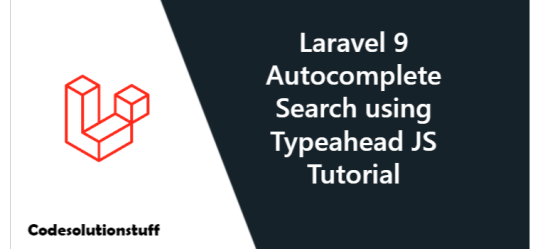
I'll show you today how to use typeahead js to make autocomplete search in Laravel 9. We'll demonstrate a typeahead js-based Laravel 9 autocomplete search. We will demonstrate how to create a search autocomplete box in Laravel 9 using jQuery Typehead and ajax. I'll utilize the bootstrap library, the jQuery typehead js plugin, and ajax to add search autocomplete to my Laravel 9 application. Here, I'll offer you a detailed example of how to use typeahead js with Laravel 9's ajax autocomplete search as shown below.
Step 1: Install Laravel 9 Application
Since we are starting from scratch, the following command must be used to obtain a new Laravel application. Open a terminal or a command prompt, then enter the following command: composer create-project --prefer-dist laravel/laravel Laravel9TypeheadTutorial
Step 2: Database Configuration
Configure your downloaded/installed Laravel 9 app with the database in this stage. The .env file must be located, and the database setup information is as follows: DB_CONNECTION=mysql DB_HOST=127.0.0.1 DB_PORT=3306 DB_DATABASE=db name DB_USERNAME=db user name DB_PASSWORD=db password
Step 3: Add Dummy Record
I'll create fictitious records for database table users in this stage. Open the DatabaseSeeder.php file by going to the database/seeders/ directory. Add the next two lines of code after that. use AppModelsUser; User::factory(100)->create(); Then, launch command prompt, and use the following command to go to your project: cd / Laravel9TypeheadTutorial Open your terminal once more, and then type the following command on cmd to create tables in the database of your choice: php artisan migrate Run the database seeder command after that to create dummy data for the database: php artisan db:seed --force
Step 4: Create Routes
Open the web.php file, which is found in the routes directory, in this step. Add the following routes to the web.php file after that: use AppHttpControllersAutocompleteSearchController; Route::get('/autocomplete-search', )->name('autocomplete.search.index'); Route::get('/autocomplete-search-query', )->name('autocomplete.search.query');
Step 5: Creating Auto Complete Search Controller
The following command will be used to create the search AutocompleteSearch controller in this stage. php artisan make:controller AutocompleteSearchController The AutocompleteSearchController.php file will be created by the aforementioned command and placed in the Laravel8TypeheadTutorial/app/Http/Controllers/ directory. Subsequently, include the following controller methods in AutocompleteSearchController.blade.php: Read the full article
0 notes