#laravel multi auth
Explore tagged Tumblr posts
Text
How a Web Development Company Builds Scalable SaaS Platforms
Building a SaaS (Software as a Service) platform isn't just about writing code—it’s about designing a product that can grow with your business, serve thousands of users reliably, and continuously evolve based on market needs. Whether you're launching a CRM, learning management system, or a niche productivity tool, scalability must be part of the plan from day one.
That’s why a professional Web Development Company brings more than just technical skills to the table. They understand the architectural, design, and business logic decisions required to ensure your SaaS product is not just functional—but scalable, secure, and future-proof.
1. Laying a Solid Architectural Foundation
The first step in building a scalable SaaS product is choosing the right architecture. Most development agencies follow a modular, service-oriented approach that separates different components of the application—user management, billing, dashboards, APIs, etc.—into layers or even microservices.
This ensures:
Features can be developed and deployed independently
The system can scale horizontally (adding more servers) or vertically (upgrading resources)
Future updates or integrations won’t require rebuilding the entire platform
Development teams often choose cloud-native architectures built on platforms like AWS, Azure, or GCP for their scalability and reliability.
2. Selecting the Right Tech Stack
Choosing the right technology stack is critical. The tech must support performance under heavy loads and allow for easy development as your team grows.
Popular stacks for SaaS platforms include:
Frontend: React.js, Vue.js, or Angular
Backend: Node.js, Django, Ruby on Rails, or Laravel
Databases: PostgreSQL or MongoDB for flexibility and performance
Infrastructure: Docker, Kubernetes, CI/CD pipelines for automation
A skilled agency doesn’t just pick trendy tools—they choose frameworks aligned with your app’s use case, team skills, and scaling needs.
3. Multi-Tenancy Setup
One of the biggest differentiators in SaaS development is whether the platform is multi-tenant—where one codebase and database serve multiple customers with logical separation.
A web development company configures multi-tenancy using:
Separate schemas per tenant (isolated but efficient)
Shared databases with tenant identifiers (cost-effective)
Isolated instances for enterprise clients (maximum security)
This architecture supports onboarding multiple customers without duplicating infrastructure—making it cost-efficient and easy to manage.
4. Building Secure, Scalable User Management
SaaS platforms must support a range of users—admins, team members, clients—with different permissions. That’s why role-based access control (RBAC) is built into the system from the start.
Key features include:
Secure user registration and login (OAuth2, SSO, MFA)
Dynamic role creation and permission assignment
Audit logs and activity tracking
This layer is integrated with identity providers and third-party auth services to meet enterprise security expectations.
5. Ensuring Seamless Billing and Subscription Management
Monetization is central to SaaS success. Development companies build subscription logic that supports:
Monthly and annual billing cycles
Tiered or usage-based pricing models
Free trials and discounts
Integration with Stripe, Razorpay, or other payment gateways
They also ensure compliance with global standards (like PCI DSS for payment security and GDPR for user data privacy), especially if you're targeting international customers.
6. Performance Optimization from Day One
Scalability means staying fast even as traffic and data grow. Web developers implement:
Caching systems (like Redis or Memcached)
Load balancers and auto-scaling policies
Asynchronous task queues (e.g., Celery, RabbitMQ)
CDN integration for static asset delivery
Combined with code profiling and database indexing, these enhancements ensure your SaaS stays performant no matter how many users are active.
7. Continuous Deployment and Monitoring
SaaS products evolve quickly—new features, fixes, improvements. That’s why agencies set up:
CI/CD pipelines for automated testing and deployment
Error tracking tools like Sentry or Rollbar
Performance monitoring with tools like Datadog or New Relic
Log management for incident response and debugging
This allows for rapid iteration and minimal downtime, which are critical in SaaS environments.
8. Preparing for Scale from a Product Perspective
Scalability isn’t just technical—it’s also about UX and support. A good development company collaborates on:
Intuitive onboarding flows
Scalable navigation and UI design systems
Help center and chatbot integrations
Data export and reporting features for growing teams
These elements allow users to self-serve as the platform scales, reducing support load and improving retention.
Conclusion
SaaS platforms are complex ecosystems that require planning, flexibility, and technical excellence. From architecture and authentication to billing and performance, every layer must be built with growth in mind. That’s why startups and enterprises alike trust a Web Development Company to help them design and launch SaaS solutions that can handle scale—without sacrificing speed or security.
Whether you're building your first SaaS MVP or upgrading an existing product, the right development partner can transform your vision into a resilient, scalable reality.
0 notes
Text
Laravel 12 Multi-Auth System: Admin & User Login
#Laravel12#MultiAuth#AdminLogin#UserAuthentication#Laravel#WebDevelopment#LaravelApp#MultiAuthSystem#Authentication#LaravelDevelopment#LaravelTutorial#UserLogin#AdminPanel#PHP#LaravelSecurity#LaravelProjects#LoginSystem#WebAppDevelopment#LaravelBestPractices#LaravelAuth#AdminUserLogin#PHPFramework#UserRoles#LaravelMultiAuth#BackendDevelopment#WebAppFeatures
0 notes
Text
Best Laravel Packages for Auth and Users
Discover the top Laravel packages for authentication and user management. Enhance your web applications with powerful, secure, and customizable solutions for user roles, permissions, multi-auth, social login, and more. Learn how to simplify authentication tasks and improve user experience with these must-have Laravel packages. You Can Learn How to Calculate the Sum of Multiple Columns Using Eloquent
1. Spatie Laravel Permission
Spatie Laravel Permission is a powerful package for managing user roles and permissions in Laravel applications. It simplifies assigning roles and permissions to users or other entities, providing a flexible way to control access to various parts of your application.
Key Features:
Roles and Permissions: You can assign one or more roles to a user and assign specific permissions to these roles.
Middleware: It provides middleware to restrict access to routes based on roles or permissions.
Database Storage: Permissions and roles are stored in the database, allowing easy updates without redeployment.
Blade Directives: You can use directives like @role, @hasrole, and @can to check roles and permissions within Blade views.
Multiple Guards: It supports multiple guards, making it useful for applications with different user types (like admins and regular users).
Caching: It caches the permissions to avoid repeated database queries.
Read More

0 notes
Link
Laravel 6 multiple authentication step by step.
#laravel6#laravel php framework#multi auth#php script#php composer#laravel article#laravel tips#laravel tutorial
1 note
·
View note
Text
#websolutionstuff#laravel 9#laravel8#laravel7#laravel#php#laravel6#multiple authentication#middleware#multi auth
0 notes
Text
Knap - Advanced PHP Login and User Management
Knap – Advanced PHP Login and User Management
[ad_1]

Knap is an advanced User Management software written in Laravel 5.4 (PHP Framework) that allows the admin to manage users.
The Server Requirement to run the application.
PHP >= 7.1
OpenSSL PHP Extension
PDO PHP Extension
Mbstring PHP Extension
GD PHP Extension
Fileinfo PHP Extension
Demo
Demo: Click Here
Email: [email protected] Password: 123456
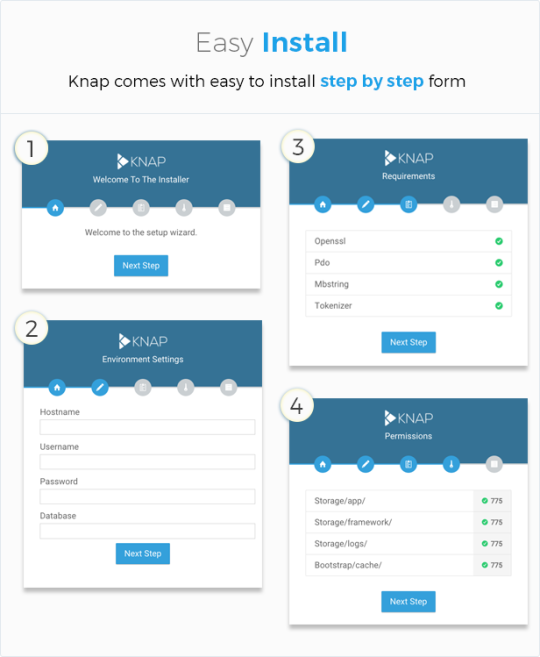
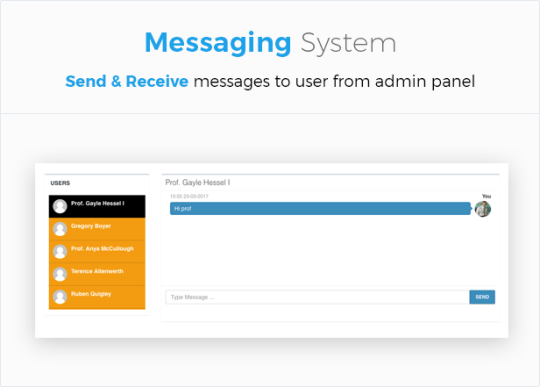
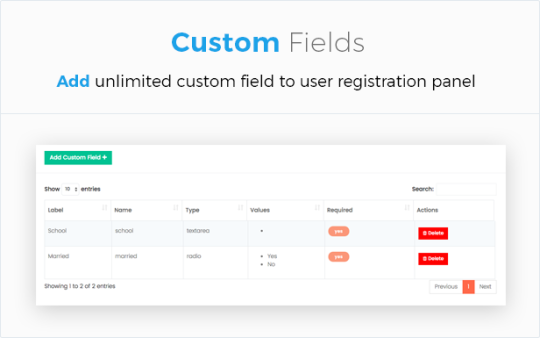
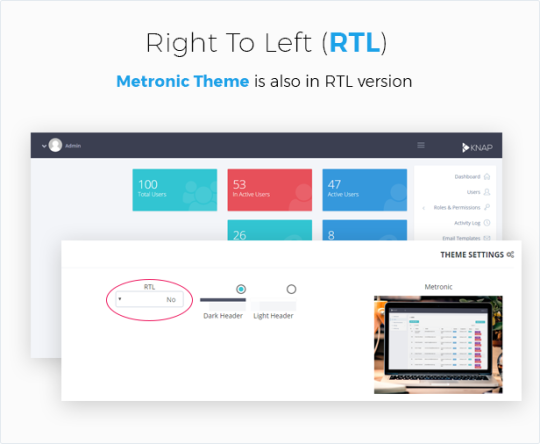
Upcoming Features – coming soon
Backup
View On WordPress
#activity log#custom fields#google recaptcha#Laravel#login#Multi-Lingual#permissions#php#registration#roles#secure#sessions management#social auth#system#user management
0 notes
Text
Laravel Multi Auth – Lara 5.8, 5.7, 5.6 Multiple Authentication
Laravel Multi Auth – Lara 5.8, 5.7, 5.6 Multiple Authentication
Multi Laravel Authentication (auth) – Today we will show you how to create a multi auth system in laravel 5.8. Mulitple auth system means that many users can log in one application according to their role.
Multiple authentication is very important in large applications 5.6, 5.7, 5.8. Authentication is the process of recognizing user credentials.
In this multi-auth laravel system, we will create a…
View On WordPress
#laravel multi auth#laravel multi auth 5.8#laravel multi auth admin and user#laravel multi auth api#laravel multi auth github#laravel multi auth guard#laravel multi auth logout#laravel multi auth package#laravel multi auth using guard#laravel multi authentication
0 notes
Link
A simple and short wordpress,laravel,codeignitor,wordpress plugin development,node js,angular js,custom plugin development,interview questions tips and logic's for beginners to advanced developers.
0 notes
Photo

Laravel Multi Auth – Lara 5.8, 5.7, 5.6 Multiple Authentication ☞ http://dev.geekwall.in/c5403e21ce #php #laravel
1 note
·
View note
Photo

Laravel Multi Auth – Lara 5.8, 5.7, 5.6 Multiple Authentication ☞ http://go.thegeeknews.net/ee2fb6faf5 #php #laravel
1 note
·
View note
Photo

Laravel Multi Auth – Lara 5.8, 5.7, 5.6 Multiple Authentication ☞ http://go.codetrick.net/3a651faed3 #php #laravel
1 note
·
View note
Photo

Laravel Multi Auth – Lara 5.8, 5.7, 5.6 Multiple Authentication ☞ http://dev.edupioneer.net/e3e8c0af27 #Laravel #Authentication
2 notes
·
View notes
Video
youtube
در این آموزش ویدیویی از سایت آواسام و با تدریس مهندس نیکزاد یاد میگیرید که چطور با استفاده از لاراول ۸ سیستم احراز هویت چندگانه برای انواع کاربران بسازید. در این ویدیو دو نوع کاربر عادی و کاربر ادمین از هم تفکیک میشوند و میتوانند عملیات - ثبت نام - ورود و ... را انجام دهند. در این ویدیو آموزش نصب پکیج laravel/ui در لاراول نسخه ی ۸ هم تدریس میشود همچنین یاد میگرید چطور فایل های سی اس اس و ... را جنریت کنین و خروجی فرانت اند بگیرید - دوره ی آموزش طلایی فریمورک لاراول را در آواسام ببینید تا بصورت حرفه ای بتوانید با لاراول کار کنید : https://avasam.ir/product/54
− − −
احراز هویت در لاراول 8 Authentication در لاراول 8 آموزش احراز هویت در php تغییرات لاراول 8 Guard در لاراول احراز هویت دو مرحله ای لاراول Multi auth در لاراول Authentication در لاراول 8 ثبت نام چندگانه در لاراول ورود چندگانه در لاراول آموزش ساخت فرم ثبت نام لاراول آموزش ساخت فرم کاربران در لاراول - #لاراول #احراز_هویت_لاراول #لاراول۸
#لاراول#احراز هویت لاراول#احراز هویت چندگانه لاراول#احراز هویت لاراول ۸#آموزش های آواسام#آموزش لاراول
0 notes
Text
Laravel 8 Multi Authentication (Multi Auth: Create Multiple Authentication in Laravel)
Laravel 8 Multi Authentication (Multi Auth: Create Multiple Authentication in Laravel)
In this video, we will learn about Multi Auth: Create Multiple Authentication in Laravel. Blog: http://realprogrammer.in/ajax-autocomplete-search-in-laravel-8 Git: … laravel
View On WordPress
0 notes
Link
0 notes
Photo

(Part 2) Logging In Multiple Users – Native Multi Auth in Laravel 5.4 The previous video we set up multiple authentication guards and multiple authentication models natively in Laravel 5.4. Everything works well and our ... source
0 notes