#php composer
Explore tagged Tumblr posts
Text
LibTracker VS Code Extension: Streamline Your Dependency Management
We're excited to share the latest update to **LibTracker**, our lightweight dependency tracking extension for Visual Studio Code.
LibTracker gives developers a streamlined way to identify outdated packages, address known security vulnerabilities, and monitor licensing issues—all within their IDE.
**Now with Full PHP Composer Support**
Our latest release includes robust support for PHP projects using Composer. You can now:
* Track and manage Composer dependencies directly in LibTracker
* Add custom messages to your backup notes for easier tracking and differentiation
* Access improved changelog link parsing for faster insights
* Benefit from more accurate and intuitive terminology around security alerts
**Access the Extension**
Explore the tool and streamline your dependency management workflow:
[https://marketplace.visualstudio.com/items?itemName=windmillcode-publisher-0.lib-tracker](https://marketplace.visualstudio.com/items?itemName=windmillcode-publisher-0.lib-tracker)
**What’s Next**
We’re actively working on expanding support for:
* Flutter and Java (Gradle & Maven) projects
* Python environments
* Bundled dependencies to ensure the extension is fully plug-and-play
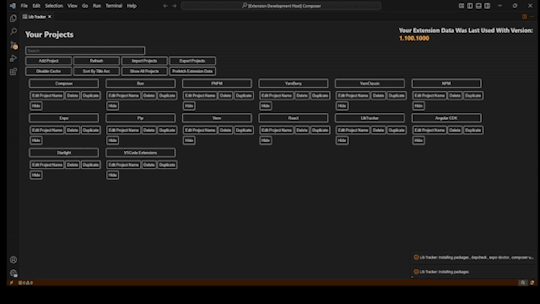
Stay tuned for more updates as we continue building tools that simplify complex workflows for modern development teams.
#libtracker#vscodeextension#dependencymanagement#cvescanning#softwarebillofmaterials#sbom#securityvulnerabilities#performanceoptimization#gitintegration#licensecompliance#expo#reactnative#yarn#yarnclassic#yarnberry#pnpm#bun#php#composer#phpcomposer
0 notes
Video
youtube
How to Install, Update, and Uninstall Composer in Linux Debian 12
# Update package list and install required packages sudo apt update sudo apt install -y php-cli unzip curl
# Download Composer installer script curl -sS https://getcomposer.org/installer -o composer-setup.php
# Verify the installer script's SHA-384 hash (replace <hash_value> with the latest hash from https://getcomposer.org/download/) HASH_VALUE=$(curl -sS https://composer.github.io/installer.sig) php -r "if (hash_file('sha384', 'composer-setup.php') === '$HASH_VALUE') { echo 'Installer verified'; } else { echo 'Installer corrupt'; unlink('composer-setup.php'); } echo PHP_EOL;"
# Install Composer globally sudo php composer-setup.php --install-dir=/usr/local/bin --filename=composer
# Remove the installer script rm composer-setup.php
# Check Composer installation composer --version
# Update Composer to the latest version composer self-update
# Uninstall Composer sudo rm /usr/local/bin/composer
0 notes
Text
#mac composer install#composer macbook#download composer for mac#install composer mac#install composer mac os x#installing composer on mac#install composer osx#install composer on mac#composer install mac os#composer install on mac#mac install composer#How to Install and Configure PHP Composer in MacOS
0 notes
Text




Hello! Welcome to the official Double Dead Studio Tumblr, the solodev behind Reanimated Heart, Another Rose in His Garden, and Pygmalion's Folly.
Reanimated Heart is a character-driven horror romance visual novel about finding love in a mysterious small town. There are three monstrous love interests with their own unique personalities and storylines.
Another Rose in His Garden is an 18+ erotic Omegaverse BL visual novel. Abel Valencia is an Omega who's hidden his secondary sex his entire life. Life's alright, until he meets the wealthy tycoon, Mars Rosales, and the two get embroiled in a sexual affair that changes his life forever.
Pygmalion's Folly is a survival murdersim where you play as Roxham Police Department's star detective, hellbent on finding your sister's killer... until he finds you.
Content Warning: All my games are 18+! They contains dark subject matter such as violence and sexual content. Player discretion is advised.
This blog is ran by Jack, the creator.
Itch | Link Tree | Patreon | Twitter
Guidelines
My policy for fanwork is that anything goes in fiction, but respect my authority and copyright outside it. This means normal fan activity like taking screencaps, posting playthroughs, and making fanart/fanfiction is completely allowed, but selling this game or its assets isn't allowed (selling fanwork of it is fine, though). You are also not allowed to feed any of my assets to AI bots, period, even if it's free.
Do not use my stuff for illegal or hateful content.
Also, I expect everyone to respect the Content Warnings on the page. I'm old and do not tolerate fandom wank.
For more details about how I view Fanwork, refer to this post.
F.A.Q.
Who are the main Love Interests in Reanimated Heart?
Read their character profiles here!!
Who's the team?
Jack (creator, writer, artist), mostly. I closely work with Exodus (main programmer) and Claira (music composer). My husband edits the drafts.
For Reanimated Heart, my friend Bonny makes art assets. I've also gotten help from outsiders like Sleepy (prologue music + vfx) and my friend Gumjamin (main menu heart animation).
For Reanimated Heart's VOs, Alex Ross voices Crux, Devin McLaughlin voices Vincenzo, Christian Cruz voices Black, Maganda Marie voices Grete, and Zoe D. Lee voices Missy.
Basically, it's mostly just me & outsourcing stuff to my friends and professionals.
How can I support Double Dead Studio productions?
You can pay for the game, or join our monthly Patreon! If you don't have any money, just giving it a nice rating and recommending it to a friend is already good enough. :)
Where do the funds go to?
Almost 100% gets poured back into the game. More voice acting, more music, more trailers, more art, etc. I also like to give my programmer a monthly tip for helping me.
This game is really my insane passion project, and I want to make it better with community support.
I live in the Philippines and the purchasing power of php is not high, especially since many of the people I outsource to prefer USD. (One time I spent P10k of my own money in one month just to get things.) I'll probably still do that, even if no money comes in, until I'm in danger of getting kicked out the street… but maybe even then? (jk)
What platforms will Reanimated Heart be released in?
Itch and then Steam when it's fully finished. Still looking into other options, as I hear both are getting bad.
Will Reanimated Heart be free?
Chapter 1 will be free. The rest will be updated on Patreon exclusively until full release.
Are you doing a mobile version?
Yeah. Just Android for now, but it's in the works.
Where can I listen to Reanimated Heart's OST?
It is currently up on YouTube, Spotify, and Bandcamp!
Why didn't you answer my ask?
A number of things! Two big ones that keep coming up are Spoilers (as in, you asked something that will be put in an update) or it's already been asked. If you're really dying to know, check the character tags or the meta commentary. You might find what you're looking for there. :)
Will there be a sequel to Pygmalion's Folly?
It's not my first concern right now, but I am planning on it.
Tag List for Navigation
Just click the tags to get to where you wanna go!
#reanimated heart#updates#asks#official art#crux hertz#black lumaban#vincenzo maria fontana#grete braun#townies#fanwork#additional content#aesthetic#spoilers#lore#meta commentary#memes#horror visual novel#romance visual novel#yandere OC#prompts#another rose in his garden#abel valencia#mars rosales#florentin blanchett#pygmalion's folly
148 notes
·
View notes
Text
Tierlist part 7: Haskell
Did somebody say parallels to category theory?!?!? There is just something extremely beautiful about such a pure functional language. It's just a joy composing functions with '.' and adding a bit of curry here and there. So clear S tier. But lets just move it a bit away from the imperative languages so we don't risk contamination.
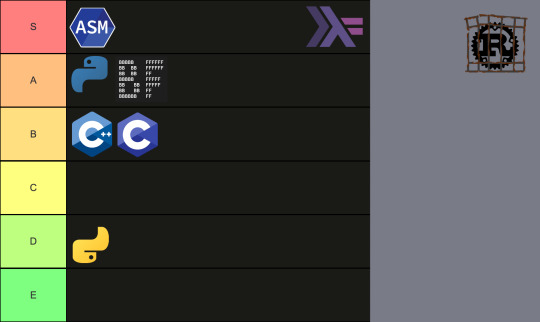
Part 6
#c-official#Shout out to krita#We really need some worse languages on this thing. The bottom is looking way to empty.
24 notes
·
View notes
Text
Does anyone remember The Basement?
Before SCP and the Backrooms (early 200s), it was a communal writing project about a liminal, procedural, ever-shifting space composed of rooms full of awful shit only tangentially connected to reality. A secret, Stargate-like paramilitary science agency was set up to study the space. Teams of soldiers would descend into a known entrance, every time encountering a new environment (e.g. an Abbatoir-class room full of blades and blood, or a jungle room full of plant girls that presaged the Affini from HDG), bringing back reports and samples for the eggheads to study (a format that would be lifted wholesale for SCP).
I've spent ages trying to find it again, or even just evidence of it, all to no avail. I think it might have been on a PHP forum, or maybe one of the less evil 4chan clones (7chan? Whichever one might have had a papercraft board and a no-Nazi rule).
I know it's a super long shot, given how old it is, but *someone* out there's gotta remember this shit.
2 notes
·
View notes
Text

From Dogs in Philippine History Facebook Page: Want an exciting gift and surprise for your friends and loved ones? We are introducing the Dogs in Philippine History postcards featuring the watercolors artworks used on the cover of our books. These were drawn by Derrick Macutay and curated by Ian Christopher Alfonso. A set is composed of 24 designs. Grab your own set NOW at PhP 500.00 here bit.ly/AsoPostcard Part of the proceeds go to Project Saysay.
10 notes
·
View notes
Text
Exploring Essential Laravel Development Tools for Building Powerful Web Applications
Laravel has emerged as one of the most popular PHP frameworks, providing builders a sturdy and green platform for building net packages. Central to the fulfillment of Laravel tasks are the development tools that streamline the improvement process, decorate productiveness, and make certain code quality. In this article, we will delve into the best Laravel development tools that each developer should be acquainted with.
1 Composer: Composer is a dependency manager for PHP that allows you to declare the libraries your project relies upon on and manages them for you. Laravel itself relies closely on Composer for package deal management, making it an essential device for Laravel builders. With Composer, you may without problems upload, eliminate, or update applications, making sure that your Laravel project stays up-to-date with the present day dependencies.
2 Artisan: Artisan is the command-line interface blanketed with Laravel, presenting various helpful instructions for scaffolding, handling migrations, producing controllers, models, and plenty extra. Laravel builders leverage Artisan to automate repetitive tasks and streamline improvement workflows, thereby growing efficiency and productiveness.
3 Laravel Debugbar: Debugging is an crucial component of software program development, and Laravel Debugbar simplifies the debugging procedure by using supplying exact insights into the application's overall performance, queries, views, and greater. It's a accessible device for identifying and resolving problems all through improvement, making sure the clean functioning of your Laravel application.
4 Laravel Telescope: Similar to Laravel Debugbar, Laravel Telescope is a debugging assistant for Laravel programs, presenting actual-time insights into requests, exceptions, database queries, and greater. With its intuitive dashboard, developers can monitor the software's behavior, pick out performance bottlenecks, and optimize hence.
5 Laravel Mix: Laravel Mix offers a fluent API for outlining webpack build steps on your Laravel application. It simplifies asset compilation and preprocessing duties together with compiling SASS or LESS documents, concatenating and minifying JavaScript documents, and dealing with versioning. Laravel Mix significantly streamlines the frontend improvement procedure, permitting builders to attention on building notable consumer reviews.
6 Laravel Horizon: Laravel Horizon is a dashboard and configuration system for Laravel's Redis queue, imparting insights into process throughput, runtime metrics, and more. It enables builders to monitor and control queued jobs efficiently, ensuring most beneficial performance and scalability for Laravel programs that leverage history processing.
7 Laravel Envoyer: Laravel Envoyer is a deployment tool designed specifically for Laravel packages, facilitating seamless deployment workflows with 0 downtime. It automates the deployment process, from pushing code adjustments to more than one servers to executing deployment scripts, thereby minimizing the chance of errors and ensuring smooth deployments.
8 Laravel Dusk: Laravel Dusk is an cease-to-give up browser testing tool for Laravel applications, built on pinnacle of the ChromeDriver and WebDriverIO. It lets in builders to put in writing expressive and dependable browser assessments, making sure that critical user interactions and workflows function as expected across exceptional browsers and environments.
9 Laravel Valet: Laravel Valet gives a light-weight improvement surroundings for Laravel applications on macOS, offering seamless integration with equipment like MySQL, NGINX, and PHP. It simplifies the setup process, permitting developers to consciousness on writing code instead of configuring their development environment.
In end, mastering the vital Laravel development tools noted above is important for building robust, green, and scalable internet packages with Laravel. Whether it's handling dependencies, debugging troubles, optimizing overall performance, or streamlining deployment workflows, those equipment empower Laravel developers to supply outstanding answers that meet the demands of current internet development. Embracing these gear will certainly increase your Laravel improvement enjoy and accelerate your journey toward turning into a talented Laravel developer.
3 notes
·
View notes
Text
Membuat Docker Compose untuk CodeIgniter 4 dengan Apache, PostgreSQL, dan pgAdmin
Docker telah menjadi solusi populer dalam pengembangan aplikasi karena kemampuannya dalam mengelola lingkungan secara konsisten. Dalam artikel ini, kita akan membahas cara membuat Docker Compose untuk menjalankan CodeIgniter 4 dengan Apache, PostgreSQL, dan pgAdmin. Konfigurasi ini juga akan mengaktifkan ekstensi PHP intl, pgsql, dan mod_rewrite menggunakan Dockerfile untuk pengaturan yang lebih…
0 notes
Text
Step-by-Step TYPO3 Website Creation with Brand Inspirations
TYPO3 isn’t about hype—it’s about results. Known for its robustness and versatility, it serves as the digital foundation for businesses and governments that require multilingual support, custom workflows, and seamless integrations.

TYPO3 isn't just another CMS—it's the engine behind complex, high-performance websites across the globe. In this blog, we’ll walk through some standout TYPO3 projects that reveal what makes this platform so trusted and adaptable.
Ready to see TYPO3 in action? Let’s dive in!
What Is TYPO3 and Who Uses It? TYPO3 is a free, open-source content management system designed for serious, large-scale websites. It’s secure, stable, and flexible, making it perfect for organizations that need to manage complex, multilingual sites.
It’s commonly used by universities, government agencies, non-profits, and big companies that require reliable content management and easy multi-site control.
Planning Your TYPO3 Website Start with clear goals and know who your visitors are. Organize your content well and choose the right TYPO3 version for your needs. The Long-Term Support (LTS) version offers extra stability. Add extensions for extra tools like forms, SEO, and language support.
How to Install TYPO3 Make sure your server supports:
PHP 7.4+
MySQL or MariaDB
Apache or Nginx
Composer (optional but recommended)
Steps to install:
Download TYPO3
Upload to your server
Create a database
Run the installer in your browser
Set up the first admin user
Configure user roles for editors
Designing Your Website Use TYPO3’s built-in templates or customize with the Fluid templating engine. TYPO3 supports responsive design, so your site looks great on phones, tablets, and desktops.
Managing Content The TYPO3 backend is user-friendly. Create and arrange pages with the page tree, add text, images, and videos easily, and manage multiple languages all in one place.
Adding Features with Extensions Extend your site by adding extensions like news sections, contact forms, or online shops. TYPO3 integrates well with tools like Google Analytics and marketing platforms. Custom features can also be built using TYPO3’s API.
SEO and Performance TYPO3 has built-in SEO tools and extensions, including Yoast SEO, to help improve search rankings. It also uses caching to speed up your site and meets accessibility standards to ensure everyone can use your website.
Launching Your TYPO3 Site Before launch, test your site across browsers and devices, back everything up, secure it with HTTPS, set user permissions, and add analytics. Proper preparation ensures a smooth go-live.
Maintaining Your TYPO3 Site Keep TYPO3 updated for security and performance. Regularly refresh your content and review user access. Monitor your site’s health and fix issues quickly.
Examples of TYPO3 Websites
Philips Dictation (Healthcare)
Körber AG (Technology)
Saxony-Anhalt (Government)
Pearson (Education)
Lufthansa Group (Aviation)
These sites show TYPO3’s ability to handle complex, large-scale projects smoothly.
Why Choose TYPO3? TYPO3 is built to grow with your needs. It offers strong security, multilingual support, and easy scalability. It’s perfect for businesses that want a professional, reliable CMS with plenty of flexibility.
Summary TYPO3 is a great choice for organizations needing a secure, flexible CMS that can handle large, multilingual, and complex websites. For the best results, partnering with a TYPO3 expert helps with setup and ongoing management.
0 notes
Text
The Evolution of Web Development: How Modern Web Developers Work

Introduction to Web Development Today
Web development has experienced a significant transformation over the past two decades. From simple HTML websites to complex web applications, the role of a web developer has changed dramatically. Today, users expect fast, interactive, and mobile-friendly websites, and developers must keep pace with evolving technologies to meet these demands. At DCP Web Designers, we understand that staying current is not optional, but essential for delivering outstanding results. As digital trends shift, businesses require websites that are not only visually appealing but also optimised for performance, security, and search engines. This blog explores how modern web developers work and the key milestones that have shaped the industry.
What Has Changed in the Last Two Decades?
In the early 2000s, websites were basic, static, and served primarily as digital brochures. Development was limited to HTML and CSS with minimal interactivity. Over time, technologies such as JavaScript, PHP, and database systems like MySQL introduced dynamic capabilities that allowed for more interactive and user-friendly websites. Content management systems became widespread, making website management easier for businesses. Today, web developers use advanced frameworks and libraries to create responsive, feature-rich websites. This shift has redefined the skills required of a web developer. DCP Web Designers has continuously evolved its development practices to align with modern trends and user expectations.
The Early Days: Static HTML and Table-Based Layouts
In the earliest stages of the web, most websites were built using static HTML. These sites lacked interactivity and were often composed of simple, table-based layouts. Visual design was secondary to functionality, and users had limited expectations. Development was linear and slow, requiring manual updates to each page. Although these limitations restricted creativity and user engagement, they laid the foundation for future innovation. As browser technology improved and scripting languages emerged, the need for more engaging and flexible web designs became apparent. At DCP Web Designers, we look back at these beginnings as a crucial learning phase in the web development journey.
Read more: https://diigo.com/0zsdza
0 notes
Text
Top PHP Development Tools Every Developer Must Use

Powerful PHP Development Tools Every Developer Needs
When it comes to building fast, scalable, and secure web applications, PHP Development Tools play a crucial role in improving a developer's workflow. These tools simplify complex coding tasks, increase productivity, and reduce time-to-market applications. Whether you’re a freelancer, part of an agency, or seeking a PHP Development Tools Company, leveraging the right stack can make all the difference.
From debugging to deployment, PHP development tools have evolved rapidly. They now offer integrated environments, package managers, testing frameworks, and much more. This makes it easier for PHP Development Tools Companies to deliver high-quality software products consistently. Let's explore the must-have PHP tools and how they benefit both beginners and expert developers.
1. PHPStorm
A go-to IDE for PHP developers, PHPStorm offers intelligent code assistance, debugging, and testing. Its seamless integration with frameworks like Laravel, Symfony, and WordPress makes it indispensable for modern development workflows.
2. Xdebug
Xdebug is an extension for debugging and profiling PHP code. It helps developers trace errors quickly, providing a detailed breakdown of stack traces, memory usage, and performance bottlenecks.
3. Composer
Composer is a dependency manager that enables developers to manage libraries, tools, and packages easily. It’s essential for maintaining consistency in your PHP project and avoiding compatibility issues.
4. Laravel Forge
For Laravel lovers, Forge is an excellent server management tool. It simplifies the deployment of PHP apps to cloud providers like DigitalOcean, Linode, and AWS.
5. NetBeans
NetBeans is another powerful IDE with extensive support for PHP development. It supports multiple languages and integrates well with Git, SVN, and Mercurial.
✅ Book an Appointment with a PHP Expert
Looking to scale your PHP project with confidence? Book an Appointment Today, get expert insights, cost breakdowns, and the right strategy tailored to your business.
6. PHPUnit
When it comes to testing PHP applications, PHPUnit is the industry standard. It helps developers write unit tests, perform test-driven development (TDD), and ensure that code changes don’t break functionality.
7. Sublime Text + PHP Extensions
While not a dedicated PHP IDE, Sublime Text is lightweight, highly customizable, and loved for its speed. With PHP-specific plugins, it can be transformed into a lean PHP development machine.
Why PHP Development Tools Matter for Businesses
Companies offering PHP Development Tools Services focus on providing complete solutions, from development to deployment. These tools empower developers to build robust applications while maintaining security and performance standards. If you’re considering hiring a partner, choosing a PHP Development Tools Solution from a reputed firm can cut down your development time and cost.
In India, the demand for reliable PHP Development Tools in India is on the rise. Indian companies are known for offering affordable, high-quality services that meet global standards. Whether you're a startup or a large enterprise, opting to Hire PHP Developer in India is a strategic move.
The PHP Development Tools Cost varies depending on the features and scale of the project. However, the ROI is often significant, thanks to better code quality, reduced bugs, and faster deployment cycles.
Conclusion
Choosing the right PHP development tools can significantly impact the success of your web projects. From powerful IDEs like PHPStorm to essential tools like Composer and PHPUnit, every tool serves a unique purpose. Collaborating with a professional PHP Development Tools Company or availing PHP Development Tools Services ensures you have access to expert knowledge, efficient workflows, and scalable solutions.
0 notes
Text
SmartEnd CMS Nulled Script 10.0.4

Unlock the Power of SmartEnd CMS Nulled Script – Download for Free If you're looking for a dynamic and robust content management system that streamlines your development process and enhances your project efficiency, then SmartEnd CMS Nulled Script is exactly what you need. Designed for developers and digital creators who value power, flexibility, and intuitive interfaces, this script delivers high-performance capabilities without the hassle of building a CMS from scratch. Best of all, you can download it completely free from our website. What Is SmartEnd CMS Nulled Script? SmartEnd CMS is a Laravel-based admin dashboard and content management system built with clean code architecture, modular components, and a sleek modern interface. This script empowers developers to manage website content, media, and user roles seamlessly through a smart and responsive admin panel. Whether you're building a blog, corporate website, or custom web app, SmartEnd offers a quick-start solution to get your project running effortlessly. Technical Specifications Framework: Laravel 8+ Front-End: Bootstrap 4, jQuery, and FontAwesome Database: MySQL Multi-Language Support: Yes Responsive Design: Mobile-friendly interface Authentication: Role-based access control Key Features and Benefits of SmartEnd CMS Nulled Script The Nulled Script isn’t just another content manager—it’s a complete powerhouse that simplifies your development cycle. Here are some of its standout features: 1. User-Friendly Dashboard The admin panel is intuitive, clean, and highly responsive. Whether you're managing pages, posts, or user accounts, every feature is just a few clicks away. 2. Role Management System Assign different access levels to different users. From admin to editor to viewer, the built-in role manager keeps your data secure and structured. 3. Media Manager SmartEnd includes a dedicated file manager that allows you to upload, organize, and embed media files seamlessly across your site. 4. SEO Tools Optimize your content with meta tags, slugs, and SEO settings directly from the dashboard—no plugins required. 5. API-Ready Architecture Develop custom mobile or third-party applications with ease using the RESTful API support provided by SmartEnd CMS. Ideal Use Cases for SmartEnd CMS Script Whether you're a solo freelancer or part of a development agency, SmartEnd adapts to your needs. Here’s how you can leverage its capabilities: Corporate Websites: Build scalable and customizable websites for clients. Portfolios and Blogs: Display your work and ideas with flexible post types. Content Portals: Manage and publish multimedia content effectively. Startup Dashboards: Launch your MVP quickly with pre-built admin tools. How to Install SmartEnd CMS Nulled Script Setting up SmartEnd CMS Nulled Script is quick and straightforward. Follow these simple steps: Download the SmartEnd CMS Nulled Script from our website. Upload the script files to your hosting environment. Create a new MySQL database and update the .env configuration file. Run composer install to install necessary dependencies. Set permissions for storage and bootstrap/cache directories. Execute the php artisan migrate and php artisan db:seed commands. Access the admin dashboard via /admin and start customizing! Frequently Asked Questions Is SmartEnd CMS Nulled Script safe to use? Yes, we provide a clean and verified version of the script that has been tested for security and performance. Always download from trusted sources like our website to ensure safety. Can I use this script for commercial projects? Absolutely. The script is flexible and adaptable for commercial and personal use. You can modify it to suit your client or business requirements. Will I get updates? As this is a nulled version, automatic updates are not supported. However, we regularly update our repository with the latest versions, so be sure to check back often. Download SmartEnd CMS Nulled Script Now! Don’t miss out on this powerful, free CMS solution.
Download SmartEnd CMS today and experience the ease of modern web development without licensing fees or limitations. Our platform also offers a variety of free resources to support your journey. If you love SmartEnd, you might also be interested in the avada nulled theme for premium design capabilities. Looking for even more scripts and themes? Visit pro nulled to explore a vast library of premium tools—all available for free download.
0 notes
Text
Unlocking Career Potential: Why Chandigarh is Emerging as a Top Tech Education Hub
In recent years, Chandigarh has rapidly evolved from being just a well-planned city to becoming a booming educational and technological hub. Known for its cleanliness, quality of life, and educational institutions, the city is now making headlines for its top-tier IT training programs. With a growing number of students and professionals seeking a competitive edge in the tech industry, specialized courses like full stack development and CCNA training are gaining immense popularity.
If you're considering a future in technology, enrolling in a professional course can be a game-changing decision. Whether you're passionate about creating websites and applications or interested in managing complex networking systems, Chandigarh offers robust training programs tailored to meet industry demands. This article explores the reasons behind Chandigarh's rise as an educational powerhouse in the IT domain, focusing on two of the most sought-after career paths — full stack development and networking.
Chandigarh: A Promising Destination for Tech Learners
One of the most significant factors driving the influx of tech learners to Chandigarh is the presence of quality training institutes. These institutes not only provide theoretical knowledge but also focus extensively on hands-on practical experience. The faculty in Chandigarh is often composed of industry professionals who understand what it takes to succeed in the current job market.
Moreover, the city’s low cost of living, safe environment, and well-connected infrastructure make it an ideal place for both local and outstation students. Chandigarh’s proximity to the IT corridors of Mohali and Panchkula also ensures that learners have access to real-world industry exposure and internships.
The Rising Demand for Full Stack Developers
Full stack development has emerged as one of the most lucrative and versatile career options in the IT industry. A full stack developer is a tech professional who can handle both the front-end and back-end development of a web application. This means having the ability to design user-friendly interfaces as well as manage servers, databases, and system integrations.
With the shift toward digital transformation, businesses are increasingly looking for developers who can manage projects from start to finish. This has created an immense demand for skilled full stack developers across industries such as e-commerce, finance, healthcare, and entertainment.
The job market for full stack developers is incredibly promising. According to industry reports, companies are willing to offer premium salaries to professionals who possess a well-rounded skill set. However, to secure a rewarding job in this domain, it's essential to acquire formal training and project experience — both of which are readily available in Chandigarh.
What to Expect from a Full Stack Developer Course
A comprehensive full stack developer course typically includes the following components:
Front-end Technologies: HTML, CSS, JavaScript, and frameworks like React or Angular.
Back-end Technologies: Node.js, Express.js, Python, or PHP.
Databases: MySQL, MongoDB, or PostgreSQL.
Version Control: Git and GitHub.
Deployment Tools: AWS, Docker, and CI/CD pipelines.
These courses are designed to build both foundational and advanced knowledge, enabling students to become job-ready by the time they graduate. Most institutes in Chandigarh also include live projects, internships, and portfolio-building assignments as part of the curriculum.
For those serious about their tech careers, the full stack developer course in Chandigarh offered by CBITSS is highly recommended. This course provides a complete learning experience with industry-aligned modules, expert mentorship, and career support.
CCNA: The Gateway to a Networking Career
While development roles are in high demand, networking remains an equally critical component of the IT ecosystem. The Cisco Certified Network Associate (CCNA) certification is globally recognized and serves as a foundational credential for aspiring network engineers.
A career in networking can lead to roles such as Network Administrator, Systems Engineer, Network Analyst, or IT Support Specialist. With cyber security and cloud computing becoming central to modern enterprises, networking professionals are more important than ever.
The CCNA certification covers a range of topics including:
Network fundamentals
IP connectivity and IP services
Security fundamentals
Automation and programmability
Network access and protocols
This certification serves as proof of your expertise in setting up, managing, and troubleshooting network infrastructure.
If you’re aiming to build a career in networking, enrolling in a reputable ccna training in Chandigarh can make all the difference. CBITSS offers an industry-acclaimed CCNA program that blends theoretical concepts with real-time lab practices to ensure comprehensive learning.
Benefits of Studying in Chandigarh
Here are some reasons why students from across the country prefer Chandigarh for IT training:
1. Affordable Education
Compared to metropolitan cities, Chandigarh offers high-quality training programs at relatively lower costs. This makes it accessible to a larger population of students.
2. Access to Skilled Mentors
Many training centers in the city are led by professionals with years of industry experience. This ensures that the learning process is aligned with current trends and technologies.
3. Excellent Infrastructure
Modern classrooms, well-equipped labs, and reliable internet connectivity make learning in Chandigarh a comfortable and enriching experience.
4. Placement Support
Leading institutes like CBITSS offer dedicated placement assistance, resume-building workshops, and mock interviews to help students land their dream jobs.
Who Should Enroll?
Both the full stack developer course and CCNA training are ideal for:
Students pursuing graduation or post-graduation in IT/Computer Science
Working professionals looking to switch careers or upgrade skills
Entrepreneurs who want to build tech-based startups
Freelancers and tech enthusiasts aiming to become job-ready
The only prerequisites are basic computer knowledge and a strong willingness to learn.
Final Thoughts
The IT landscape is changing rapidly, and staying updated with the right skills is crucial for career growth. Whether you’re interested in coding beautiful websites or managing global networks, the key lies in getting proper training and hands-on experience.
Chandigarh, with its evolving tech ecosystem and high-quality education infrastructure, is proving to be the ideal destination for aspiring tech professionals. With institutes like CBITSS offering cutting-edge courses in both development and networking, students have ample opportunities to learn, grow, and succeed.
So if you're ready to take the next step in your career, consider enrolling in a professional full stack developer course in Chandigarh or pursue a ccna training in Chandigarh to unlock your full potential in the IT industry.
0 notes
Text
Hướng dẫn fix 💥 Lỗi: Fatal error: Composer detected issues in your platform
💥 Lỗi: Fatal error: Composer detected issues in your platform 🔴 Nguyên nhân: Bạn đang chạy PHP 7.4.33, nhưng các thư viện trong composer.json yêu cầu PHP >= 8.1.0. ✅ 3 CÁCH KHẮC PHỤC (tùy theo nhu cầu): 1️⃣ 🌟 Cập nhật PHP lên >= 8.1 (khuyến nghị nhất) 👉 Với hệ thống CentOS / AlmaLinux / Rocky Linux: yum module reset php yum module enable php:remi-8.1 yum install php php-cli php-common php-fpm…
0 notes
Text
Adobe Commerce Developer Expert AD0-E725 Practice Exam
The Adobe Commerce Developer Expert (AD0-E725) certification is a prestigious credential that validates your advanced skills in implementing, customizing, and managing Adobe Commerce solutions. Designed for developers with deep expertise in Adobe Commerce (formerly Magento), this exam is a stepping stone to enhancing your career in e-commerce development. This article provides a comprehensive guide to preparing for the AD0-E725 exam, including recommended knowledge, exam objectives, study tips, and an introduction to the Cert007 Adobe Commerce Developer Expert AD0-E725 Practice Exam as a key preparation tool.
Why Pursue the AD0-E725 Certification?
Earning the Adobe Commerce Developer Expert certification demonstrates your ability to leverage Adobe Commerce to its fullest potential, making you a valuable asset to employers and clients. According to industry surveys, certified Adobe Commerce professionals can earn up to 25% more than their non-certified peers, and the certification opens doors to senior roles in e-commerce and web development. Whether you're a developer aiming to stand out in a competitive job market or a consultant seeking to build client trust, the AD0-E725 exam is a worthy investment in your professional future.
Recommended Knowledge and Skills
To excel in the AD0-E725 exam, candidates should possess a robust skill set and practical experience. Here are the key areas of expertise required:
Experience: At least 2 years of hands-on experience with Adobe Commerce, including real-world projects involving customization and optimization.
Programming Proficiency: Strong programming skills, particularly in App Builder, and adherence to Adobe Commerce Coding Standards Technical Guidelines.
Database and Web Knowledge: Familiarity with relational databases (e.g., MySQL) and an understanding of how web browsers and servers interact.
Performance and Delivery: Skills in performance optimization, software analysis, and the build/delivery process for Adobe Commerce solutions.
Feature Utilization: Experience leveraging built-in features to enable solutions without extensive custom development.
Full-Stack Competence: Proficiency in front-end (HTML, CSS, LESS, JavaScript) and back-end (PHP, XML, MySQL) technologies.
These skills form the foundation for tackling the exam’s technical challenges and applying Adobe Commerce in practical scenarios.
Exam Objectives and Content Breakdown
The AD0-E725 exam is structured into four key sections, each focusing on critical aspects of Adobe Commerce development. Understanding the weight of each section helps prioritize your study efforts. Below is the content breakdown:
Section 1: Architecture (38%)
This section carries the highest weight and tests your understanding of Adobe Commerce’s core architecture. Key objectives include:
Effectively using cache in Adobe Commerce.
Demonstrating knowledge of components (e.g., plugins, preferences, observers).
Configuring multiple sites on a single instance and understanding effects/constraints.
Explaining Git patches and Composer file-level modifications.
Understanding security features (e.g., CSP, escaping, form keys, sanitization, reCAPTCHA, input validation).
Explaining the CRON scheduling system and index functionality.
Section 2: External Integrations (14%)
This section focuses on integrating Adobe Commerce with external systems. Objectives include:
Customizing data flow with SaaS services.
Utilizing App Builder and Adobe I/O events/Webhooks.
Section 3: Customizations (32%)
Customization is a core competency for Adobe Commerce developers. This section covers:
Customizing the catalog, checkout, and sales operations.
Programmatically manipulating entity types.
Customizing the admin panel and APIs.
Leveraging message queues (existing and new) and writing integration tests.
Section 4: Cloud (16%)
This section addresses Adobe Commerce Cloud-specific knowledge. Objectives include46:
Explaining Adobe Commerce Cloud architecture.
Setting up and configuring Adobe Commerce Cloud.
Using the Adobe Commerce Cloud CLI tool.
The exam consists of approximately 60 multiple-choice and multiple-select questions, with a passing score of around 62% (37/60). It lasts 1 hour 40 minutes and costs $225 USD.
Study Tips to Pass the AD0-E725 Exam
Preparing for the AD0-E725 exam requires a strategic approach that combines theoretical study, hands-on practice, and community engagement. Here are proven tips to help you succeed:
Review the Official Exam Guide: Start by downloading Adobe’s official blueprint from the Adobe Certification website. This guide outlines each topic area and its weight, helping you focus on high-impact sections like Architecture (38%) and Customizations (32%).
Use Hands-On Practice: Set up a local development environment or use a demo Adobe Commerce instance to practice concepts like plugin development, API customization, and performance optimization. Real-world scenarios solidify your understanding.
Study Adobe Documentation: Dive into Adobe’s official documentation for in-depth knowledge of coding standards, security features, and Cloud architecture. This is especially critical for topics like CRON scheduling and index functionality.
Practice with Realistic Questions: Simulate the exam environment with high-quality practice tests. The Cert007 Adobe Commerce Developer Expert AD0-E725 Practice Exam is an excellent resource (more details below).
Introducing the Cert007 Adobe Commerce Developer Expert AD0-E725 Practice Exam
To boost your confidence and readiness, the Cert007 Adobe Commerce Developer Expert AD0-E725 Practice Exam is a highly recommended preparation tool. Designed to mirror the actual exam, Cert007’s practice tests offer:
Realistic Questions: Questions align with the AD0-E725 exam objectives, covering Architecture, External Integrations, Customizations, and Cloud topics.
Detailed Explanations: Each question includes comprehensive explanations to clarify concepts and reinforce learning.
Simulated Exam Environment: Practice under timed conditions to improve time management and reduce exam-day anxiety.
Up-to-Date Content: Cert007 regularly updates its question bank to reflect the latest Adobe Commerce features and exam changes.
Performance Tracking: Detailed results highlight your strengths and areas needing improvement, allowing you to focus your study efforts effectively.
Final Thoughts
The Adobe Commerce Developer Expert (AD0-E725) exam is a challenging but rewarding opportunity to showcase your expertise in one of the world’s leading e-commerce platforms. By building a strong foundation in the recommended skills, aligning your study with the exam objectives, and leveraging high-quality resources like the Cert007 AD0-E725 Practice Exam, you can approach the exam with confidence. Start your preparation today by reviewing the official exam guide, setting up a practice environment, and incorporating Cert007’s realistic practice tests into your study plan. With dedication and the right tools, you’ll be well on your way to earning the Adobe Commerce Developer Expert certification and advancing your career in e-commerce development.
0 notes