#learning software solutions
Explore tagged Tumblr posts
Text
i bought a cheap laptop to replace my good ol' latitude e4300 and at first.. at first i thought i'd make a grave mistake, for you see, in my post-laptop death fugue state of looking for a replacement i was not as thorough in my researching as i should have been......
you see, i ordered a laptop that had win7 as its OS
which is great, it was a real fun blast from the past (sort of, i skipped win7) BUT....
win7 isn't compatible with scrivener. or onedrive. there's workarounds for onedrive but scrivener is necessary...........
anyway allegedly ms stopped letting ppl upgrade for free a couple yrs ago but i managed to weasel my way into an upgrade to win10 anyway and now after a couple of days of fighting for updates to finish and then figuring out why onedrive refused to actually open.........
success.... i can get back on my groove again
#neptalks#god. this has been a real saga. a real upset.#the 'new' laptop is bigger than my old one which is also a bonus tbh#bigger screen to be looking at#now if i were really truly smart i'd figure out how to make a symlink work and drop cloud services altogether for this sort of thing#but i don't QUITE have the brains for that one at least not right now#i didn't even know symlinks were a thing until someone mentioned it in a thread abt scriveners compatibility with win7#every day i wish i'd actually learned abt how hardware and software works for comps when i was younger sighs........#i KNOW i can find the resources on stuff now but sometimes its more an issue of i can't find the answers#bc i don't even know how to ask the question in the first place lmao the language is missing#anyways thats enough rambling im just happy i have my writing solution back in place#now i can finally like. concentrate again.
2 notes
·
View notes
Text
Why Your Business Needs a Cloud Video Platform Today
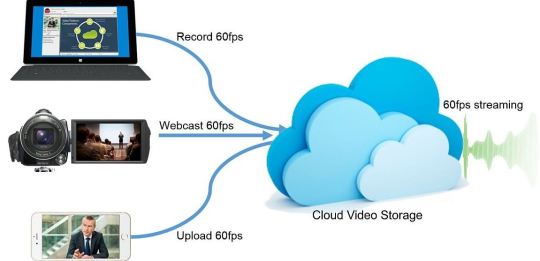
In the digital era, businesses are constantly looking for ways to enhance efficiency, reduce costs, and improve communication and collaboration. One of the technological advances that has been pivotal in achieving these objectives is the cloud video platform. This platform has revolutionized how businesses operate, offering a multitude of benefits ranging from improved communication strategies to expansive data analytics. Additionally, the cloud video platform provides scalable solutions that adapt to the needs of growing businesses, ensuring that they can maintain seamless operations. By facilitating remote work and virtual meetings, these platforms also contribute to better team collaboration and more efficient project management.
Key Benefits of Using Cloud Video Platform
A cloud video platform offers significant advantages to businesses, paramount among them being scalability, accessibility, enhanced collaboration, cost-effectiveness, and security. Understanding these benefits in detail can help organizations make informed decisions about adopting this technology, leading to more efficient operations, improved communication, and ultimately, a competitive edge in the market. Embracing cloud video solutions is a strategic move.
Scalability and Flexibility
One of the primary advantages of cloud video platform is their scalability. Businesses can effortlessly scale their video management needs up or down based on current demand without the need for significant upfront investments in hardware. This flexibility is crucial in adapting to business growth or changes without incurring additional costs or delays. Moreover, it allows companies to efficiently manage resources and respond promptly to evolving market conditions.
Accessibility and Reach
With a cloud video platform, videos can be accessed from anywhere, at any time, on any device with internet access. This global accessibility ensures that employees in different locations can easily participate in training sessions, meetings, and collaborations without the need for physical travel, further enhancing productivity across the organization. Additionally, it allows for seamless integration of remote and on-site teams, fostering a more connected and efficient workplace.
Enhanced Collaboration
A cloud video platform facilitates enhanced collaboration among teams by providing features such as real-time sharing, editing, and communication tools. These integrated features enable teams to work together more effectively, even when members are spread across various geographic locations. This real-time interaction significantly aids in quicker decision-making and problem-solving, ensuring that projects progress smoothly and efficiently regardless of physical distances.
Cost-Effectiveness
Moving to a cloud video platform can significantly reduce costs related to video content management. By leveraging cloud services, businesses eliminate the need for expensive on-premise infrastructure. Additionally, the maintenance and upgrading of systems are handled by the service provider, which can further decrease IT expenses. Furthermore, cloud platforms offer scalable solutions that allow businesses to pay only for the resources they use, optimizing budget allocation.
Security and Compliance
Security is a top concern for any business leveraging digital tools. The cloud video platform is equipped with robust security measures, including data encryption, secure access controls, and compliance with international standards. These features ensure that sensitive content remains protected against unauthorized access and breaches. Additionally, regular security audits and updates further enhance the platform's ability to safeguard valuable data, providing businesses with peace of mind and confidence in their digital security.
Improved Content Management and Analytics
A cloud video platform also offers advanced content management systems, allowing businesses to efficiently organize, manage, and retrieve video content with ease. Additionally, these platforms provide insightful analytics on viewer engagement, content performance, and other key metrics. This data-driven approach enables businesses to make informed decisions to optimize their video strategies, enhance viewer experience, and ultimately drive better results in their video marketing efforts.
Implementing Cloud Video Platform: Considerations and Best Practices
Implementing a cloud video platform yields significant benefits, but its success hinges on strategic planning and factor consideration. Vital elements encompass selecting an appropriate platform, meeting bandwidth needs, prioritizing user adoption tactics, and upholding data governance policies. These measures collectively shape a robust foundation for seamless integration and optimized performance.
Choosing the Right Platform
Selecting the appropriate cloud video platform is critical and should be based on specific business needs such as feature requirements, scalability, security, and compatibility with existing systems. Businesses should conduct thorough research or consult with experts to find the best fit.
Ensuring Adequate Bandwidth
Effective video streaming requires sufficient bandwidth. Before implementation, businesses need to assess their internet bandwidth to ensure smooth video playback and uploading capabilities without disrupting other business operations.
Focusing on User Adoption
To maximize the benefits of cloud video platform, promoting user adoption through training and support is essential. Employees need to understand how to use the platform efficiently and be comfortable with its features to fully leverage its capabilities.
Adhering to Data Governance
Businesses must also consider data governance when implementing cloud video platform. Ensuring that the platform complies with relevant laws and regulations regarding data privacy and protection is crucial.
Conclusion
The adoption of a cloud video platform can bring transformative benefits to businesses, fostering better communication and collaboration, providing scalability and flexibility, enhancing content management and analytics, reducing costs, and bolstering security. By leveraging cloud technology, organizations can streamline their operations and improve efficiency. Moreover, these platforms enable seamless remote work, support real-time collaboration, and offer advanced tools for data-driven decision-making. With careful planning and consideration of the key factors outlined above, organizations can effectively implement and use these platforms to achieve substantial business success, ensuring they stay competitive in an increasingly digital and connected world. please don’t hesitate to contact us via email or phone for further assistance!
#cloud video platform#secure video hosting#streaming video hosting#encrypted video hosting#drm encrypted video streaming#encrypted video streaming#DRM software#video hosting#security video#video platforms#online video platform#video watermark#DRM protected content#video cdn#wide vine#online courses#e-learning platforms#influencers#paid online courses#E-Learning Solutions#Digital content
2 notes
·
View notes
Text
Learn: How Smartphone Apps Are Changing the Game!
Are you looking for CBSE Syllabus, Then Subscribe to Digital Teacher Canvas Online learning classes for just 1949 rupees only.
#smart classroom#digital classroom#digi class#online learning app#elearning#study online#learning application#online classroom#digital learning#learning app#online learning platform#online education#digital education#online classes#digital class software#digital class solution#online learning#software#technology
4 notes
·
View notes
Text
IETM for Beginners A Quick Guide to IETM Code and Pixels
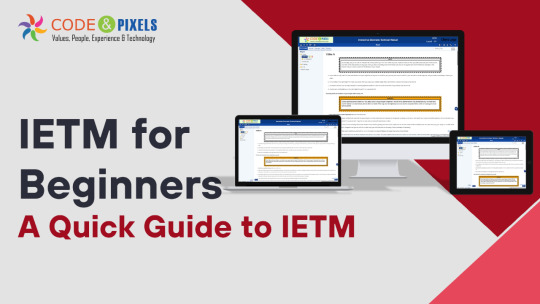
IETM: Interactive Electronic Technical Manual
Training Aids to Defence Client
If you are a supplier of defence then along with the system/equipment you also need to provide Training Aids
(CBT) — Computer-Based Training
Charts and Bloups
Video Film
Training Work Modules
Manuals Hard Copies
IETM
Evolution of Documentation in Defence
Before — Hardcopies and PDFs in DVDs (Upto 2015)
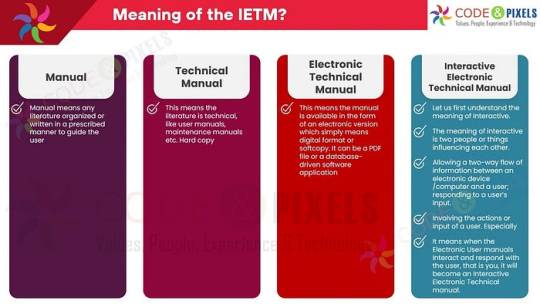
What is the meaning of the IETM?
Manual: Manual means any literature organized or written in a prescribed manner to guide the user.
TechnicalManual: This means the literature is technical, like user manuals, maintenance manuals etc. Hard copy
Electronic Technical Manual: This means the manual is available in the form of an electronic version which simply means digital format or softcopy. It can be a PDF file or a database-driven software application.
Interactive Electronic Technical Manual:
Let us first understand the meaning of Interactive. The meaning of interactive is two people or things influencing each other.
Allowing a two-way flow of information between an electronic device /computer and a user; responding to a user’s input.
Involving the actions or input of a user. Especially
It means when the Electronic User manuals Interact and respond with the user, that is you, it will become an Interactive Electronic Technical manual.
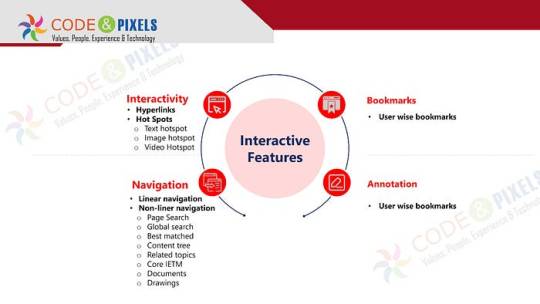
Interactive Features
Interactivity
Hyperlinks
Hot Spots
Text hotspot
Image hotspot
VideHotspot
Bookmarks
User wise bookmarks
Navigation
Linear navigation
Non-liner navigation
Page Search
Global search
Best matched
Content tree
Related topics
Core IETM
Documents
Drawings
Annotation
User wise bookmarks
The documents and pages are many hence, for easy and fast accessibility complete content is converted and stored as a database.
Whenever the user wants some information, IETM software produces the information in a fraction of a second.
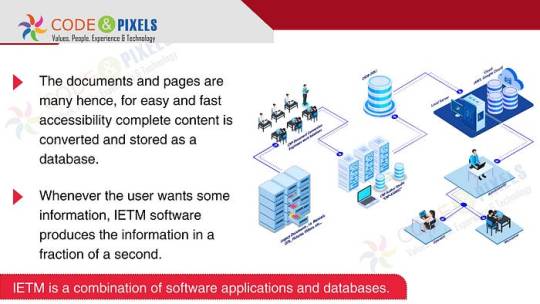
Use or Purpose of the IETM?
The purpose of the Manual is to give information related to the equipment to the end user for quick reference.
All the technicality is written in detail so that when an issue arises, the user can refer to the manual, as every time OEM or technical person or subject matter expert might not be available on the spot to resolve the issue.
If the manual has 10 pages users can refer easily.
But any system used by the defence will have multiple manuals and thousands of page counts and many times a user has to cross-refer between manuals, intra-manual and inter-manual to resolve the issue.
Referring to 10- 15 hard-copy or even soft-copy books simultaneously will be difficult and time-consuming.

How to access the IETM ?
IETM is a web-based application like our bank software or any other web application. The graphic user interface will be provided to use IETM through which users can interact and get the desired data.
Like all other standard software, Unauthorized users cannot access the IETM. IETM is a Login - login-based application. Only users having valid Login credentials can access the software.
Based on the user log credentials data will be provided to the user.
IETM has 2 types of Users and one Administrator
Maintainer
Operator
If the operator logs in, the user gets all the content related to operator use, similarly if the maintainer logs in only maintenance-related content is visible for that user.
Ideally, all the content is available for both users, because the purpose of the IETM is to refer to the manual to fix the issue.
Administrators can create users who can see the user’s navigation and log-in history and interact with the users using user dashboards through Annotations.
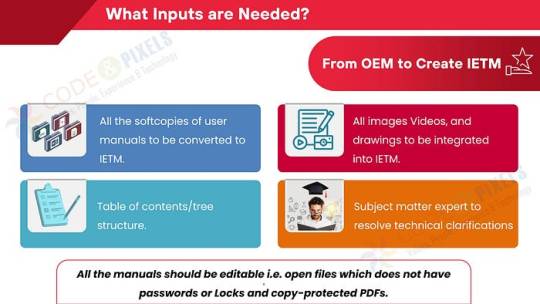
What Inputs are Needed? (From OEM to Create IETM)
All the softcopies of user manuals to be converted to IETM.
All images Videos, and drawings to be integrated into IETM.
Subject matter expert to resolve technical clarifications
Table of contents/tree structure.
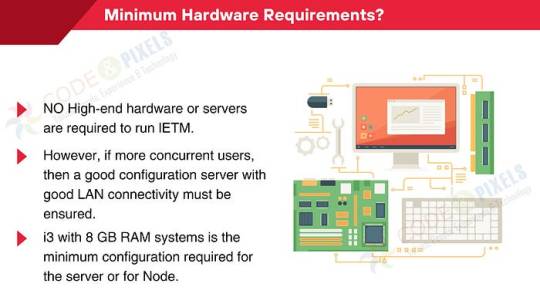
Minimum Hardware Requirements?
NO High-end hardware or servers are required to run IETM.
However, if more concurrent users, then a good configuration server with good LAN connectivity must be ensured.
i3 with 8 GB RAM systems is the minimum configuration required for the server or for Node.
Deliverables
BASED DB (Manuals are covered in the Database)
IETM VIEWER Software
User Manual and Installation Manual
Standards — compliance

Costing of IETM: (Interactive Electronic Technical Manual)
Level of IETM, is it Level 3 or Level 4
Cost will be based on the number of pages that are to be converted
The vendor calculates the cost per page. And a fixed cost of IETM viewer software
If you want to create IETM by yourself self then you also need to buy IETM authoring software.
What are these Levels?
Level — 1 is any PDF file
Level — 2 is a PDF file with hyperlinks from the table of contents to the body etc.
Level — 3 is an HTML application. More hyperlinks, simple search, a content tree having log a screen with a hardcoded username and password and supplied in the format of EXE so that Windows can easily open
Level — 4 is Software plus Content/manuals converted as Database
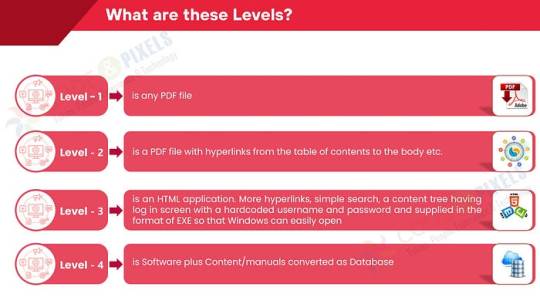
Regarding Level — 5, rest assured, till 2028 it will be Level — 4 only. As of now, there is nothing practically called Level — 5. Few are calling virtual reality and Augmented reality and Artificial intelligence Level — 5.
Pulling data from many user inputs and analyzing and giving results are done in Level — 5. IETM software cannot pull the data from various real-time points as No OEM will give the real-time information to third-party software directly. Yes, if the information is available offline, then that information can be imported into IETM and can be used as a reference.

#ietm#software#technology#ietm developement#ietm code and pixels ietm hyderabad#ietm software#elearning#code and pixels#ietm level iv#codeandpixels#ietm level 4 software requirements#technical documentation#ietm document#ietm documentation#interactive electronic technical manual#Ietm Service Providers#Ietm Software Designers of India#Software Development Company#Elearning Solutions Company#E Learning Content Development Company#Online Education#Digital Education#Digital Content#Software Development Solutions#Elearning#Ietm Developers#Econtent Development#Elearning Solutions Providers#Econtent Developers#Econtent
3 notes
·
View notes
Text
Unleash Your Child's Coding Potential with Kids Coding PRO!
We're excited to share that Kids Coding PRO has ignited a coding revolution among young minds. Our students have embarked on an incredible journey, where coding is no longer a mystery but a tool for boundless creativity. From developing fun games to crafting interactive websites.
To read more click here <<

🚀 Your Path to Coding Mastery:
Step 1: Dive into the World of Coding: Start your coding adventure with ease, even if you're a complete beginner.
Step 2: Explore the Magic of Programming: Discover the secrets behind creating games, apps, and websites.
Step 3: Hands-On Coding: Get ready to code like a pro with practical projects that bring your ideas to life.
To Get full course click here <<
🎮 Fun and Engaging Learning:
Say goodbye to boring coding classes! Kids Coding PRO makes learning fun and interactive. Learn by doing, with engaging projects and challenges that boost creativity.
💡 Ready-to-Use Coding Resources:
No need to start from scratch! We provide you with templates and ready-to-use code snippets. Customize and build your own projects, from games to websites, with confidence.Join us in the world of coding excellence with Kids Coding PRO. Unleash your child's potential and equip them with skills for a digital future!
Enroll Now and Unlock the World of Coding! Click here <<
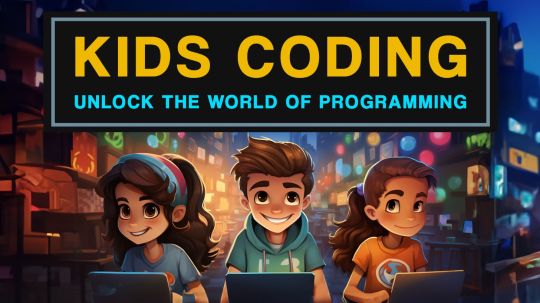
#coding#hello world#how to unlock the selection in word#unlock all house miga world#free unlock all housr toca life world#how to access block site whole world#secret to unlock all house toca life world#how to learn coding#day in the life of a software engineer#how to learn coding for beginners#how to learn coding fast#toca life world free code#hello world program#unlock android#hello world kattis python#hello world kattis#hello world kattis solution#tumblr
2 notes
·
View notes
Text
CBSE Schools Digital Teacher
Central Board Of Secondary Education, commonly known as CBSE is constituted in the year of 1952. However, in the year of 1962 the board extended its wings, which not only have PAN India presence, but also spread across various continents.
https://www.digitalteacher.in/blog/cbse-schools-digital-teacher/
#smart classroom#digital classroom#digi class#online learning app#elearning#study online#learning application#online classroom#digital learning#learning app#online learning platform#online education#digital education#online classes#digital class software#digital class solution#online learning#software#technology#education#education technology#smart class#digital teacher#smart class solution#smart classroom software#elearning software#digital teacher#digital teacher canvas
2 notes
·
View notes
Text
Driven by Vision, Powered by AI — Shaping Qatar’s Smart Future.

We create thinking systems, learning systems, and adaptive systems — making your enterprise more efficient and ready for tomorrow. From automating operations, supporting better decision-making, to delivering smarter customer interactions, our solutions are crafted to serve your goals. Your vision starts each project. We listen to your needs, then create software that actually helps your business grow. From basic tools to full-fledged systems, our AI software development services can assist you in taking the next step. Qatar is rapidly developing — and with the right technology, so can your company. Let AI Solutions be your guide on the path. Visit our website at www.aisolutions.website We’re ready to connect: [email protected] Let’s create something smart, together.
#artificial intelligence solution providers#custom ai development company#biggest ai developers#bespoke ai solutions#ai development company in Qatar#artificial intelligence company in new york#ai software development companies#ai software development company#ai development company#AI development Qatar#Artificial intelligence solutions Qatar#Machine learning services Qatar#AI consulting Qatar#AI technology Qatar#Data analytics Qatar#AI-powered applications Qatar#AI innovation Qatar#AI solutions provider Qatar#AI and machine learning Qatar#business development#developers & startups#software development#software company#software#software development company qatar#software design#cms development company#custom software development company in qatar#custom web design services
0 notes
Text
#corporate elearning solutions#best hr compliance software#hr compliance courses#elearning service provider#hr compliance courses with certificate#hr compliance software solutions#human resource software solution#online employee training program#hr compliance training for employees#hr compliance e-learning solutions
0 notes
Text
Create Impactful and Smarter Learning with Custom MERN-Powered LMS Solutions
Introduction
Learning is evolving fast, and modern education businesses need smarter tools to keep up. As online training grows, a robust learning management software becomes essential for delivering courses, tracking progress, and certifying users. The global LMS market is booming – projected to hit about $70+ billion by 2030 – driven by demand for digital learning and AI-powered personalization. Off-the-shelf LMS platforms like Moodle or Canvas are popular, but they may not fit every startup’s unique needs. That’s why custom learning management solutions, built on flexible technology, are an attractive option for forward-looking EdTech companies. In this post, we’ll explore why Custom MERN-Powered LMS Solutions (using MongoDB, Express, React, Node) can create an impactful, smarter learning experience for modern businesses.
Understanding the MERN Stack for LMS Development
The MERN stack combines four open-source technologies: MongoDB (database), Express.js (backend framework), React.js (frontend library), and Node.js (server runtime). Together, they enable developers to write JavaScript across the entire application. For an LMS, MERN’s unified JavaScript stack means faster development and easier maintenance. React’s component-based UI makes creating interactive dashboards and course pages smoother, while Node.js and Express handle data and logic efficiently. Importantly, both Node and MongoDB are built for scale: Node’s non-blocking I/O can handle many users at once, and MongoDB can store huge volumes of course and user data. In practice, MERN apps can be deployed in a microservices or containerized architecture (using Docker/Kubernetes) to ensure high availability. This means your custom LMS can grow with your audience – for example, MongoDB supports sharding so the database can span multiple servers, ensuring the system stays up even if one server fails.
Key Features of Custom MERN-Powered LMS Solutions
A tailored LMS can include all the features your organization needs. Typical components of learning management platforms include:
Course Management: Create, organize, and update courses and modules.
User and Role Management: Register learners, assign roles (students, instructors, admins), and control access.
Interactive Content: Upload videos, presentations, PDFs, and embed quizzes or coding exercises.
Assessments & Certification: Build quizzes, track scores, and automatically issue certificates to successful students.
Discussion Forums & Collaboration: Facilitate peer-to-peer learning with chat, Q&A forums or group projects.
Reporting & Analytics: Dashboard insights into learner progress, completion rates, and engagement.
Integrations: Connect with other tools via APIs – for example, integrating Zoom or MS Teams for live classes, or embedding third-party content libraries.
Branding & Custom Interface: White-label design with your logo and color scheme, for a seamless brand experience.
Because the MERN stack is so flexible, a custom LMS can add niche features on demand. For instance, you could include gamification (points, badges, leaderboards) to boost engagement, or integrate e-commerce capabilities (Sell courses with Stripe or PayPal). These integrations and customizations may cost extra, but they let you align the system with your exact workflow and goals. In short, a MERN-based LMS can combine the best learning management systems features (like content libraries and mobile responsiveness) while still being fully under your control.
Leveraging AI to Enhance Learning Experiences in Custom MERN-Powered LMS Solutions
AI is transforming how students learn. In a MERN-powered LMS, you can embed AI tools to personalize and streamline education. For example, artificial tutors can adjust to each learner’s pace, and chatbots can answer questions 24/7. AI-driven adaptive learning platforms will tailor lesson plans based on a student’s strengths, weaknesses, and progress. They can suggest next steps or additional resources (“intelligent recommendations”) and even automatically generate or grade quizzes. Similarly, voice and chatbot assistants become “24/7 tutors, answering student queries, explaining concepts, and assisting with assignments,” making education more responsive.
These AI enhancements lead to higher engagement and better outcomes. For instance, personalized content delivery keeps learners motivated, and instant feedback accelerates their progress. Research shows personalization boosts achievement in core subjects, and AI is a key enabler. In practice, a custom MERN LMS could leverage AI services (via APIs or microservices) for recommendation engines, automated content tagging, and data-driven analytics. Over time, the system learns what works best for each user – a truly smarter learning platform that continuously improves itself.
Ensuring Multi-Device Accessibility and Integration Capabilities in Custom MERN-Powered LMS Solutions
Today’s learners switch between laptops, tablets, and phones, so any LMS must be mobile-friendly. A MERN-based platform can be built with responsive design or native mobile apps in mind. The frontend (React) easily adapts layouts for different screen sizes, ensuring the LMS looks and works well on desktops and smartphones. Offline modes (caching content on mobile apps) can be added for uninterrupted access even without internet.
Integration is another must-have. Modern LMS solutions rarely stand alone. A custom MERN LMS can include connectors or plugins for video conferencing (Zoom, Teams), calendars, HR systems, or content libraries. These LMS integrations ensure seamless workflows and a better user experience. For example, automatically syncing course rosters with your HR database saves admin time, and integrating payment gateways lets you monetize courses directly. Overall, a custom MERN LMS can act as a central hub, tying together video calls, documentation, social features, and more into one consistent platform.
Scalability and Deployment Strategies for Custom MERN-Powered LMS Solutions
A key advantage of MERN is scalability. MongoDB and Node.js were designed to grow with your needs. In practice, you would deploy your LMS on cloud infrastructure (AWS, Azure, GCP), using containerization (Docker, Kubernetes) to manage resources. This means you can scale horizontally: spin up more instances of your Node/Express servers or MongoDB shards as the user base grows. For example, MongoDB’s sharding lets the database distribute data across servers, so no single point of failure will crash your app. Likewise, stateless Node servers can be cloned behind a load balancer, handling thousands of concurrent users (ideal for a crash course day!).
For deployment, continuous integration and continuous deployment (CI/CD) pipelines automate updates: changes to code (React components or backend logic) can be tested and released rapidly. This agile pipeline means improvements are delivered safely and often. Cloud hosting also offers global content delivery networks (CDNs) and caching to speed up course content downloads worldwide. In short, a MERN LMS can start small but expand seamlessly – serving a few dozen students or millions – with careful cloud architecture and modern devops practices.
Agile Development Methodology in Custom MERN-Powered LMS Projects
Building a custom LMS with MERN is best done with agile development. Agile (Scrum or Kanban) means working in short sprints and constantly gathering feedback from stakeholders. This approach enables faster delivery of working software by breaking development into smaller iterations and focusing on high-priority features. For an EdTech startup, that means you can release a minimum viable LMS quickly (core courses and user login), then iteratively add features like assessments, forums, or mobile apps, based on user feedback.
Agile also keeps your team aligned with business goals. Regular demos let product leads and instructors see progress early and adjust priorities. The continuous feedback loop means the final LMS better meets expectations and achieves higher satisfaction. Crucially, Agile embraces change: if a new learning requirement or tech emerges, it can be planned into the next sprint. Using Agile in a MERN LMS project helps ensure the platform stays on track with both educational goals and evolving market demands, delivering value early and often.
Pricing Models and Customization Options for MERN-Powered LMS Solutions
Custom LMS pricing varies widely, depending on features and usage. Common models include subscription-based (per-user or per-active-user), pay-per-use, one-time license fees, or even open-source/free solutions. In a custom scenario, you might negotiate a flat development fee plus ongoing support, or an annual per-user fee once the LMS is built.
Be mindful of hidden costs. Beyond base licensing or development, extras often include setup, integrations, and maintenance. For example, integrating your MERN LMS with a CRM, single sign-on, or advanced analytics service usually comes at extra cost. Similarly, hosting fees (cloud servers, bandwidth) and support contracts add to the total. It’s wise to plan for these from the start. The upside is that a custom MERN-powered LMS solution can be tailored – you only pay for exactly the functionality you need, no more. Plus, you avoid paying for unnecessary modules that bloated commercial LMS platforms often include.
Conclusion
Custom MERN-powered LMS solutions offer a compelling path for EdTech startups and training companies. By leveraging a unified JavaScript stack (MongoDB, Express, React, Node), development teams can deliver a robust LMS learning platform that is modern, scalable, and finely tuned to your audience. These systems combine essential learning management software features (content delivery, assessments, analytics) with cutting-edge enhancements (AI personalization, seamless integrations, multi-device support) – all under your brand. With agile methods, the platform can evolve in step with your needs, while cloud deployment ensures it can grow effortlessly. In short, a custom MERN LMS gives you the best learning management system for your business: a solution built exactly for you. It’s a strategic investment in smarter learning that will pay off in engagement, effectiveness, and flexibility for years to come.
#learning management software#learning management solutions#LMS platforms#best learning management systems#best learning management software#LMS learning platform#Custom MERN-Powered LMS Solutions
0 notes
Text
Best Software Company in Indore – Why Clients Stick With Signimus
Best Software Company in Indore—our users don't say that just because we raise the loudest voices. They do it for what we've achieved, how we've addressed the issues, and how we interact with people. At Signimus, our take has been to keep things straightforward and functional, without complication. That is how we came to establish our reputation.
Every time someone searches for the best software company in Indore, we know they’re not just looking for developers. They’re hoping to find someone who listens. Someone who understands what they need—even if they’re not 100% sure how to explain it. That’s where we come in.
Let’s create something great together. Reach out to us today and find out why we’re the best software company in Indore.
📍 Visit us: https://signimus.com/best-software-company-in-indore/
#best software company in Indore#software development#web development#mobile app development#machine learning#reliable software partner#Signimus#Indore software solutions#custom software#top software company in Indore#business technology solutions#Indore tech experts
0 notes
Text
Digital Classroom Solution: Introduction, Benefits, Features
Explore the world of digital classroom solutions, including an introduction to the concept, its benefits, and essential features. Discover how digital classrooms can revolutionize education and enhance the learning experience for both students and teachers.
Benefits of Digital Classroom Software
Digital classroom software is a revolutionary tool that has transformed the way we approach education. It has numerous benefits that make learning more convenient, engaging, and cost-effective. While the article briefly mentions some of these benefits, there are other advantages worth considering.
Increased Student Engagement
Digital classroom software provides an interactive and engaging learning experience for students. The software includes various features such as videos, animations, and interactive quizzes that make learning fun and interesting. Students can also ask questions and collaborate with their peers, which promotes active participation and enhances their understanding of the material.
Digital classroom software enables teachers to personalize learning experiences for each student. The software can be programmed to adapt to the individual learning needs of each student and provide feedback on their progress. This ensures that students receive the appropriate level of instruction and support, which can improve learning outcomes.
Challenges of Implementing Digital Classroom Software
Digital classroom software provides students with access to a vast range of learning resources that may not be available in a traditional classroom setting. This includes online textbooks, multimedia content, and educational games. The software can also connect students with experts and educators from around the world, which expands their horizons and exposes them to different cultures and perspectives.
While digital classroom software has many benefits, implementing it can be a challenging task. Some of the main challenges include:
Teacher Training: Adequate Technological Infrastructure
Teachers may require training on how to use digital classroom software effectively. This includes understanding how to use the software features, creating engaging content, and managing classroom activities. Without proper training, teachers may struggle to integrate the software into their teaching practices, which can hinder student learning outcomes.
To use digital classroom software, schools require a reliable and fast internet connection, appropriate devices such as laptops or tablets, and appropriate software. If schools do not have the necessary infrastructure, implementing digital classroom software may not be feasible.
Students or Parents:
Some students or parents may resist the use of digital classroom software due to concerns about privacy, data security, or perceived disadvantages compared to traditional classroom settings. Educators must address these concerns and provide assurance that digital classroom software is safe, secure, and beneficial for student learning.
Types of Digital Classroom Software
Digital classroom software refers to a wide range of software applications that enable teachers to create, manage, and deliver digital content to students. Some popular types of digital classroom software include:
Learning Management Systems (LMS):
Learning management systems provide a platform for creating and delivering digital content such as lessons, assignments, and assessments. They also offer tools for communication and collaboration between teachers and students, such as discussion forums and messaging.
Virtual Learning Environments (VLE):
Virtual learning environments provide a digital space for students to learn and interact with their peers and teachers. They typically include features such as video conferencing, online chat, and digital whiteboards.
Best Practices for Using Digital Classroom Software
To effectively use digital classroom software, educators should consider the following best practices:
Before using digital classroom software, educators should set clear objectives for their lessons and identify which software features are most appropriate to achieve these objectives.
Educators should plan their lessons in advance and ensure that all necessary resources are available on the digital classroom software. This includes multimedia content, quizzes, and assignments.
Digital classroom software provides opportunities for students to actively participate in their learning. Educators should encourage student engagement by incorporating interactive elements such as quizzes, polls
In order for digital classroom software to be effective, it is important for teachers to understand how to use it properly. One of the key best practices is to ensure that the software is integrated into teaching practices in a way that enhances student learning. This means that teachers need to carefully consider which features of the software will be most useful for their particular classroom and curriculum.
For example, some teachers may find that recording lectures and making them available for students to review at their own pace is particularly helpful, while others may prefer to use the software for live videoconferencing or collaborative group work. Teachers can also use digital classroom software to track student progress, provide feedback on assignments, and communicate with parents and other educators.
Effectiveness of digital classroom software:
While digital classroom software has become increasingly popular in recent years, there is still relatively little research on its effectiveness in improving student outcomes. However, some studies have suggested that digital classroom software can have a positive impact on student engagement, motivation, and learning.
For example, a study by the National Center for Education Statistics found that students who used digital textbooks and online resources scored higher on standardized tests than those who used traditional print materials. Other studies have shown that digital classroom can help students develop critical thinking skills, enhance creativity, and improve collaboration and communication.
Ethical considerations of using digital classroom software:
While digital classroom software has the potential to revolutionize education, it is important to consider the ethical implications of its use. One of the main concerns is data privacy and security. Digital classroom software collects and stores large amounts of personal data about students, including their academic performance, behavior, and personal information.
There is a risk that this data could be misused or accessed by unauthorized individuals, leading to potential privacy breaches and other security concerns. Additionally, there is a risk that the use of digital classroom software could lead to increased surveillance of students, creating potential ethical concerns around privacy and consent.
Another ethical concern is the potential for bias in automated grading systems. Some digital classroom software uses algorithms to grade student assignments, which could lead to errors and inaccuracies if the algorithms are not properly designed or implemented. There is also a risk that these systems could perpetuate existing biases and inequalities in education, leading to unfair outcomes for certain students.
In conclusion, classroom has the potential to transform education by providing teachers and students with powerful tools for learning and collaboration. However, it is important to consider the benefits and challenges of using this technology, as well as the ethical implications of its use. By understanding these issues and using best practices for integration and optimization, teachers can harness the power of digital classroom software to create engaging and effective learning experiences for their students.
Advantages and Disadvantages of Digital Classrooms:
Advantages
Increased student engagement
Personalized learning experiences
Access to a wider range of resources
Convenience and cost savings
Flexibility in scheduling and delivery
Enhanced collaboration and communication
Real-time feedback and assessment
Improved teacher-student communication
Disadvantages
Dependence on technology
Technical difficulties
Internet connectivity issues
Lack of face-to-face interaction
Potential for distractions
Resistance from students or parents to change
Need for teacher training and support
Potential for unethical or biased automated grading
Here, is the list of some ( FAQs ) Frequently Asked Questions About Digital Classrooms. Few examples are:
What are the benefits of digital classrooms?
Digital classrooms provide many benefits, such as increased accessibility to educational resources, greater student engagement, and personalized learning experiences.
What are the elements of a digital classroom?
The elements of a digital classroom can include hardware and software tools such as computers, tablets, projectors, digital whiteboards, learning management systems, and online collaboration tools.
What is digital classroom technology?
Digital classroom technology refers to the hardware and software tools used in a digital classroom to facilitate teaching and learning, such as computers, tablets, learning management systems, and online collaboration tools.
What is digital tools in classroom?
Digital tools in the classroom refer to software and hardware tools that are used to facilitate teaching and learning, such as digital whiteboards, educational apps, and online collaboration tools.
What is the importance of digital classroom to students?
Digital classrooms provide students with greater access to educational resources, increased engagement, and personalized learning experiences that can enhance their academic performance and better prepare them for future careers.
What is the difference between digital classroom and online classroom?
A digital classroom typically refers to a physical classroom that has been outfitted with digital tools and technology to facilitate teaching and learning, while an online classroom typically refers to a virtual classroom that is entirely online and does not have a physical classroom component.
What is the important role of a teacher in a digital classroom?
Teachers play a critical role in a digital classroom, as they must be able to effectively use digital tools and technology to deliver instructional content and support student learning. They must also be able to adapt to new technologies and teaching methods as they evolve.
What are the different types of digital learning?
The different types of digital learning can include blended learning, which combines traditional classroom learning with digital learning, online learning, which is entirely online and does not have a physical classroom component, and adaptive learning, which uses technology to personalize the learning experience based on the individual needs of each student.
How important is digital learning?
Digital learning is becoming increasingly important in today’s digital age, as it provides students with greater access to educational resources, personalized learning experiences, and career opportunities that require digital skills. It can also help to improve student engagement and academic performance.
#DigiClass #SmartClassSolution #SmartClassroom #DigitalClassroom #SmartClass #EducationTechnology #DigitalTeacher #Physics #CodeandPixels
#digital teacher#digital classroom#digi class#online learning application#elearning#digital learning#learning app#online learning app#online learning platform#online education#digital education#online classes#digital class software#digital class#digital class solution#education#education technology#digital classrooms#smart class#smart classes#smart classroom software
2 notes
·
View notes
Text
Best LMS Software | Payraty Learning Management Solutions
Empower your training programs with Payraty’s best LMS software. Streamline course management, tracking, and employee development for better learning outcomes.
0 notes
Text
Microlearning: The Ultimate Solution to Tackle the Training Forgetting Crisis

In today’s fast-paced corporate world, one of the biggest challenges organizations face is the forgetting of training inputs by their workforce. Traditional learning methods, although content-rich, often fail to leave a lasting impact. Research has consistently shown that people tend to forget up to 70% of newly acquired knowledge within 24 hours—a phenomenon known as Ebbinghaus’ Forgetting Curve.
This poses a serious threat to organizational productivity, compliance, efficiency, and skill development. No matter how well a training session is designed, if the knowledge is not retained or applied in real-world tasks, its value diminishes drastically. Here’s where microlearning—a modern, agile, and learner-centric training strategy—steps in as a game-changer.
Microlearning doesn’t just deliver information; it helps retain it. Let’s explore how this strategy effectively battles the problem of forgetting training inputs and why it’s becoming the preferred choice for forward-thinking organizations.
Understanding the Root of the Problem: The Science of Forgetting
To appreciate how microlearning helps, we must first understand why forgetting happens in the first place.
The Ebbinghaus Forgetting Curve
Hermann Ebbinghaus, a 19th-century German psychologist, studied how memory deteriorates over time. He discovered that retention of information declines exponentially unless efforts are made to reinforce it. Within an hour of learning, people forget more than 50% of the information presented. After 24 hours, almost 70% is gone. And within a week, up to 90% may be forgotten.
This is particularly alarming for training departments that invest significant time and resources in corporate learning initiatives. The cost of forgotten knowledge is not just financial—it reflects in poor decision-making, repeated errors, and ultimately, compromised organizational growth.
Why Traditional Training Falls Short
Typical training formats—like day-long workshops, seminars, or even eLearning modules—often overwhelm learners with large chunks of information. This overload makes retention difficult. Additionally, once the session ends, the learners are rarely re-engaged with the content, which accelerates forgetting. There is little opportunity for reinforcement or retrieval practice, two critical components necessary for moving information from short-term to long-term memory.
That’s where microlearning steps in, armed with neuroscience-backed strategies to reinforce memory and enable easy recall of knowledge.
How Microlearning Fights Forgetting, One Byte at a Time
Microlearning is a learning method that delivers short, focused, and goal-oriented learning modules, usually ranging from 3 to 7 minutes. These modules are designed to teach or reinforce one learning objective at a time, making the content digestible, repeatable, and easily retained.
1. Spaced Repetition: Fighting Memory Decay
Spaced repetition is the practice of reviewing content at strategically increasing intervals. When learners are re-exposed to key concepts periodically, the brain is signaled that the information is important, leading to stronger neural connections and long-term retention.
Modern microlearning platforms like MaxLearn embed spaced repetition into their framework. They automatically schedule reminders and reinforcement quizzes at optimal intervals, helping learners revisit and retrieve information before it slips away.
2. Retrieval Practice: Strengthening Memory Pathways
Testing isn't just an assessment tool—it’s a learning tool. The act of recalling information from memory is itself a powerful way to strengthen learning. When learners are prompted to recall content through quick quizzes, polls, or flashcards, they’re engaging in retrieval practice—which has been proven to boost retention by up to 80%.
Microlearning lessons are built to incorporate frequent, low-stakes assessments. These aren’t meant to intimidate but to help learners reinforce what they’ve learned in a stress-free and engaging way.
3. Just-in-Time Learning: Relevance Equals Retention
Microlearning is often delivered just in time, i.e., at the exact moment the learner needs it. For example, a 3-minute module on "Handling Objections in Sales Calls" right before a client meeting is far more impactful than a theoretical 2-hour workshop a month earlier.
The immediate application of knowledge ensures it’s embedded deeply. The brain retains information better when it understands why it’s needed and when it uses that information soon after learning it.
4. Bite-Sized Content: Less is More
By focusing on one key idea per module, microlearning avoids cognitive overload. The brain is not forced to juggle multiple ideas simultaneously. Learners can consume the content at their own pace and revisit modules anytime for reinforcement.
This structure matches the way the brain naturally processes and stores information—making it easier to transition knowledge into long-term memory.
Microlearning in Action: Transforming Training ROI
Let’s now examine how microlearning’s advantages translate into real-world organizational benefits.
1. Fewer Training Hours, Better Outcomes
Because microlearning modules are focused and outcome-driven, employees don’t need to sit through long, generic training programs. In fact, training time is reduced by over 50% in many cases, while knowledge retention improves significantly. The result? Higher training ROI with fewer resources.
2. Personalized Learning Paths
Modern microlearning platforms tailor the learning journey to each user’s pace and risk profile. For instance, a healthcare compliance officer may receive more frequent reinforcement of key regulatory points than a front-desk receptionist. This ensures the right information reaches the right learner at the right time.
This personalized, risk-specific approach not only improves memory retention but also increases job confidence and task accuracy.
3. Gamification Increases Engagement
Microlearning leverages gamification elements like badges, leaderboards, and challenges to keep learners engaged. The dopamine rush associated with winning or achieving a goal makes the learning experience enjoyable, leading to better emotional anchoring of knowledge.
Gamified repetition combined with retrieval practice means learners aren’t just memorizing facts—they’re actively building knowledge pathways.
4. Real-Time Analytics and Feedback
Microlearning platforms come equipped with advanced analytics dashboards. Trainers and administrators can easily track who is engaging, who is forgetting, and who needs more reinforcement. This data-driven approach helps in continuous course correction, ensuring learners don’t fall through the cracks.
Organizations can use this insight to tweak training strategies and focus on what truly matters—business outcomes.
Conclusion: A Powerful Antidote to Training Amnesia
Microlearning is not just a trend—it’s a fundamental shift in the way training is designed and delivered. It directly addresses the age-old issue of forgetting that has haunted learning and development departments for decades.
By breaking down content into manageable chunks, reinforcing it through spaced repetition and retrieval practice, and delivering it just in time—microlearning ensures that learners remember what they’ve learned and apply it meaningfully at work.
Forgetfulness is no longer an excuse. With platforms like MaxLearn, your workforce can overcome the forgetting curve and build durable knowledge that sticks—translating into better performance, stronger compliance, and a culture of continuous learning.
So, if your current training methods aren’t yielding results, maybe it’s time to shift your strategy. Let microlearning be the glue that binds knowledge and performance together.
#microlearning app#microlearning platform#micro learning platforms#micro learning apps#best microlearning platforms#microlearning tools#microlearning software#microlearning lms#free microlearning apps#best micro learning apps#best microlearning apps#microlearning companies#microlearning solutions#top microlearning platforms#benefits of microlearning
0 notes
Text
Smart School Education
A smart classroom is a modernized method of education in the Indian education scenario which provides quality education to students by helping them in better concept formation, concept elaboration, improvement in reading skills and academic achievement.
#smart classroom#digital classroom#digi class#online learning app#elearning#study online#learning application#online classroom#digital learning#learning app#online learning platform#online education#digital education#online classes#digital class software#digital class solution#online learning#software#technology#education#education technology#smart class#digital teacher#smart class solution#smart classroom software#elearning software#digital teacher#digital teacher canvas#digital class
2 notes
·
View notes
Text
Microlearning: The Ultimate Solution to Tackle the Training Forgetting Crisis

In today’s fast-paced corporate world, one of the biggest challenges organizations face is the forgetting of training inputs by their workforce. Traditional learning methods, although content-rich, often fail to leave a lasting impact. Research has consistently shown that people tend to forget up to 70% of newly acquired knowledge within 24 hours—a phenomenon known as Ebbinghaus’ Forgetting Curve.
This poses a serious threat to organizational productivity, compliance, efficiency, and skill development. No matter how well a training session is designed, if the knowledge is not retained or applied in real-world tasks, its value diminishes drastically. Here’s where microlearning—a modern, agile, and learner-centric training strategy—steps in as a game-changer.
Microlearning doesn’t just deliver information; it helps retain it. Let’s explore how this strategy effectively battles the problem of forgetting training inputs and why it’s becoming the preferred choice for forward-thinking organizations.
Understanding the Root of the Problem: The Science of Forgetting
To appreciate how microlearning helps, we must first understand why forgetting happens in the first place.
The Ebbinghaus Forgetting Curve
Hermann Ebbinghaus, a 19th-century German psychologist, studied how memory deteriorates over time. He discovered that retention of information declines exponentially unless efforts are made to reinforce it. Within an hour of learning, people forget more than 50% of the information presented. After 24 hours, almost 70% is gone. And within a week, up to 90% may be forgotten.
This is particularly alarming for training departments that invest significant time and resources in corporate learning initiatives. The cost of forgotten knowledge is not just financial—it reflects in poor decision-making, repeated errors, and ultimately, compromised organizational growth.
Why Traditional Training Falls Short
Typical training formats—like day-long workshops, seminars, or even eLearning modules—often overwhelm learners with large chunks of information. This overload makes retention difficult. Additionally, once the session ends, the learners are rarely re-engaged with the content, which accelerates forgetting. There is little opportunity for reinforcement or retrieval practice, two critical components necessary for moving information from short-term to long-term memory.
That’s where microlearning steps in, armed with neuroscience-backed strategies to reinforce memory and enable easy recall of knowledge.
How Microlearning Fights Forgetting, One Byte at a Time
Microlearning is a learning method that delivers short, focused, and goal-oriented learning modules, usually ranging from 3 to 7 minutes. These modules are designed to teach or reinforce one learning objective at a time, making the content digestible, repeatable, and easily retained.
1. Spaced Repetition: Fighting Memory Decay
Spaced repetition is the practice of reviewing content at strategically increasing intervals. When learners are re-exposed to key concepts periodically, the brain is signaled that the information is important, leading to stronger neural connections and long-term retention.
Modern microlearning platforms like MaxLearn embed spaced repetition into their framework. They automatically schedule reminders and reinforcement quizzes at optimal intervals, helping learners revisit and retrieve information before it slips away.
2. Retrieval Practice: Strengthening Memory Pathways
Testing isn't just an assessment tool—it’s a learning tool. The act of recalling information from memory is itself a powerful way to strengthen learning. When learners are prompted to recall content through quick quizzes, polls, or flashcards, they’re engaging in retrieval practice—which has been proven to boost retention by up to 80%.
Microlearning lessons are built to incorporate frequent, low-stakes assessments. These aren’t meant to intimidate but to help learners reinforce what they’ve learned in a stress-free and engaging way.
3. Just-in-Time Learning: Relevance Equals Retention
Microlearning is often delivered just in time, i.e., at the exact moment the learner needs it. For example, a 3-minute module on "Handling Objections in Sales Calls" right before a client meeting is far more impactful than a theoretical 2-hour workshop a month earlier.
The immediate application of knowledge ensures it’s embedded deeply. The brain retains information better when it understands why it’s needed and when it uses that information soon after learning it.
4. Bite-Sized Content: Less is More
By focusing on one key idea per module, microlearning avoids cognitive overload. The brain is not forced to juggle multiple ideas simultaneously. Learners can consume the content at their own pace and revisit modules anytime for reinforcement.
This structure matches the way the brain naturally processes and stores information—making it easier to transition knowledge into long-term memory.
Microlearning in Action: Transforming Training ROI
Let’s now examine how microlearning’s advantages translate into real-world organizational benefits.
1. Fewer Training Hours, Better Outcomes
Because microlearning modules are focused and outcome-driven, employees don’t need to sit through long, generic training programs. In fact, training time is reduced by over 50% in many cases, while knowledge retention improves significantly. The result? Higher training ROI with fewer resources.
2. Personalized Learning Paths
Modern microlearning platforms tailor the learning journey to each user’s pace and risk profile. For instance, a healthcare compliance officer may receive more frequent reinforcement of key regulatory points than a front-desk receptionist. This ensures the right information reaches the right learner at the right time.
This personalized, risk-specific approach not only improves memory retention but also increases job confidence and task accuracy.
3. Gamification Increases Engagement
Microlearning leverages gamification elements like badges, leaderboards, and challenges to keep learners engaged. The dopamine rush associated with winning or achieving a goal makes the learning experience enjoyable, leading to better emotional anchoring of knowledge.
Gamified repetition combined with retrieval practice means learners aren’t just memorizing facts—they’re actively building knowledge pathways.
4. Real-Time Analytics and Feedback
Microlearning platforms come equipped with advanced analytics dashboards. Trainers and administrators can easily track who is engaging, who is forgetting, and who needs more reinforcement. This data-driven approach helps in continuous course correction, ensuring learners don’t fall through the cracks.
Organizations can use this insight to tweak training strategies and focus on what truly matters—business outcomes.
Conclusion: A Powerful Antidote to Training Amnesia
Microlearning is not just a trend—it’s a fundamental shift in the way training is designed and delivered. It directly addresses the age-old issue of forgetting that has haunted learning and development departments for decades.
By breaking down content into manageable chunks, reinforcing it through spaced repetition and retrieval practice, and delivering it just in time—microlearning ensures that learners remember what they’ve learned and apply it meaningfully at work.
Forgetfulness is no longer an excuse. With platforms like MaxLearn, your workforce can overcome the forgetting curve and build durable knowledge that sticks—translating into better performance, stronger compliance, and a culture of continuous learning.
So, if your current training methods aren’t yielding results, maybe it’s time to shift your strategy. Let microlearning be the glue that binds knowledge and performance together.
#microlearning app#microlearning platform#micro learning platforms#micro learning apps#best microlearning platforms#microlearning tools#microlearning software#microlearning lms#free microlearning apps#best micro learning apps#best microlearning apps#microlearning companies#microlearning solutions#top microlearning platforms#benefits of microlearning
0 notes
Text
Microlearning: The Ultimate Solution to Tackle the Training Forgetting Crisis

In today’s fast-paced corporate world, one of the biggest challenges organizations face is the forgetting of training inputs by their workforce. Traditional learning methods, although content-rich, often fail to leave a lasting impact. Research has consistently shown that people tend to forget up to 70% of newly acquired knowledge within 24 hours—a phenomenon known as Ebbinghaus’ Forgetting Curve.
This poses a serious threat to organizational productivity, compliance, efficiency, and skill development. No matter how well a training session is designed, if the knowledge is not retained or applied in real-world tasks, its value diminishes drastically. Here’s where microlearning—a modern, agile, and learner-centric training strategy—steps in as a game-changer.
Microlearning doesn’t just deliver information; it helps retain it. Let’s explore how this strategy effectively battles the problem of forgetting training inputs and why it’s becoming the preferred choice for forward-thinking organizations.
Understanding the Root of the Problem: The Science of Forgetting
To appreciate how microlearning helps, we must first understand why forgetting happens in the first place.
The Ebbinghaus Forgetting Curve
Hermann Ebbinghaus, a 19th-century German psychologist, studied how memory deteriorates over time. He discovered that retention of information declines exponentially unless efforts are made to reinforce it. Within an hour of learning, people forget more than 50% of the information presented. After 24 hours, almost 70% is gone. And within a week, up to 90% may be forgotten.
This is particularly alarming for training departments that invest significant time and resources in corporate learning initiatives. The cost of forgotten knowledge is not just financial—it reflects in poor decision-making, repeated errors, and ultimately, compromised organizational growth.
Why Traditional Training Falls Short
Typical training formats—like day-long workshops, seminars, or even eLearning modules—often overwhelm learners with large chunks of information. This overload makes retention difficult. Additionally, once the session ends, the learners are rarely re-engaged with the content, which accelerates forgetting. There is little opportunity for reinforcement or retrieval practice, two critical components necessary for moving information from short-term to long-term memory.
That’s where microlearning steps in, armed with neuroscience-backed strategies to reinforce memory and enable easy recall of knowledge.
How Microlearning Fights Forgetting, One Byte at a Time
Microlearning is a learning method that delivers short, focused, and goal-oriented learning modules, usually ranging from 3 to 7 minutes. These modules are designed to teach or reinforce one learning objective at a time, making the content digestible, repeatable, and easily retained.
1. Spaced Repetition: Fighting Memory Decay
Spaced repetition is the practice of reviewing content at strategically increasing intervals. When learners are re-exposed to key concepts periodically, the brain is signaled that the information is important, leading to stronger neural connections and long-term retention.
Modern microlearning platforms like MaxLearn embed spaced repetition into their framework. They automatically schedule reminders and reinforcement quizzes at optimal intervals, helping learners revisit and retrieve information before it slips away.
2. Retrieval Practice: Strengthening Memory Pathways
Testing isn't just an assessment tool—it’s a learning tool. The act of recalling information from memory is itself a powerful way to strengthen learning. When learners are prompted to recall content through quick quizzes, polls, or flashcards, they’re engaging in retrieval practice—which has been proven to boost retention by up to 80%.
Microlearning lessons are built to incorporate frequent, low-stakes assessments. These aren’t meant to intimidate but to help learners reinforce what they’ve learned in a stress-free and engaging way.
3. Just-in-Time Learning: Relevance Equals Retention
Microlearning is often delivered just in time, i.e., at the exact moment the learner needs it. For example, a 3-minute module on "Handling Objections in Sales Calls" right before a client meeting is far more impactful than a theoretical 2-hour workshop a month earlier.
The immediate application of knowledge ensures it’s embedded deeply. The brain retains information better when it understands why it’s needed and when it uses that information soon after learning it.
4. Bite-Sized Content: Less is More
By focusing on one key idea per module, microlearning avoids cognitive overload. The brain is not forced to juggle multiple ideas simultaneously. Learners can consume the content at their own pace and revisit modules anytime for reinforcement.
This structure matches the way the brain naturally processes and stores information—making it easier to transition knowledge into long-term memory.
Microlearning in Action: Transforming Training ROI
Let’s now examine how microlearning’s advantages translate into real-world organizational benefits.
1. Fewer Training Hours, Better Outcomes
Because microlearning modules are focused and outcome-driven, employees don’t need to sit through long, generic training programs. In fact, training time is reduced by over 50% in many cases, while knowledge retention improves significantly. The result? Higher training ROI with fewer resources.
2. Personalized Learning Paths
Modern microlearning platforms tailor the learning journey to each user’s pace and risk profile. For instance, a healthcare compliance officer may receive more frequent reinforcement of key regulatory points than a front-desk receptionist. This ensures the right information reaches the right learner at the right time.
This personalized, risk-specific approach not only improves memory retention but also increases job confidence and task accuracy.
3. Gamification Increases Engagement
Microlearning leverages gamification elements like badges, leaderboards, and challenges to keep learners engaged. The dopamine rush associated with winning or achieving a goal makes the learning experience enjoyable, leading to better emotional anchoring of knowledge.
Gamified repetition combined with retrieval practice means learners aren’t just memorizing facts—they’re actively building knowledge pathways.
4. Real-Time Analytics and Feedback
Microlearning platforms come equipped with advanced analytics dashboards. Trainers and administrators can easily track who is engaging, who is forgetting, and who needs more reinforcement. This data-driven approach helps in continuous course correction, ensuring learners don’t fall through the cracks.
Organizations can use this insight to tweak training strategies and focus on what truly matters—business outcomes.
Conclusion: A Powerful Antidote to Training Amnesia
Microlearning is not just a trend—it’s a fundamental shift in the way training is designed and delivered. It directly addresses the age-old issue of forgetting that has haunted learning and development departments for decades.
By breaking down content into manageable chunks, reinforcing it through spaced repetition and retrieval practice, and delivering it just in time—microlearning ensures that learners remember what they’ve learned and apply it meaningfully at work.
Forgetfulness is no longer an excuse. With platforms like MaxLearn, your workforce can overcome the forgetting curve and build durable knowledge that sticks—translating into better performance, stronger compliance, and a culture of continuous learning.
So, if your current training methods aren’t yielding results, maybe it’s time to shift your strategy. Let microlearning be the glue that binds knowledge and performance together.
#microlearning app#microlearning platform#micro learning platforms#micro learning apps#best microlearning platforms#microlearning tools#microlearning software#microlearning lms#free microlearning apps#best micro learning apps#best microlearning apps#microlearning companies#microlearning solutions#top microlearning platforms#benefits of microlearning
0 notes