#linux unzip gz
Explore tagged Tumblr posts
Text
Linux and Unix like operating systems comes with z* commands. These commands allow you to read gzip compressed text files using zless, zcat, zmore, and friends commands.
12 notes
·
View notes
Text
Linux unzip gz

#Linux unzip gz how to
If, for some reason, you wish to unpack the. Refer to the documentation provided with whichever program you choose for further instructions. zip files, you will need to download a zip file extractor such as JustZIPIt or the Info-ZIP tools. If using a version of Windows without inbuilt support for. To extract the files within, right click on the file and select the “Extract All” option. zip file should look like a normal folder icon with a zipper on it.
#Linux unzip gz how to
Most modern Windows environments already know how to unpack. If you also wish to see a list of the files as they are extracted, instead use the command tar xopft foo.tar Unpacking. tar file, say foo.tar, use the following command: tar xopf foo.tar The newly extracted files will be created in the current directory. tar filesįirst, ensure that you have a shell running and cd to the same directory as the downloaded file. If you also wish to see a list of the files as they are extracted, instead use the command gunzip -c | tar xopft - Unpacking. tar.gz file, say, use the following command: gunzip -c | tar xopf - The newly extracted files will be created in the current directory. tar.gz filesįirst, ensure that you have a shell running and cd to the same directory as the downloaded file. If you would rather follow the UNIX-style instructions below you can use the Terminal command-line application, which can be found in your Utilities folder. (Note that it may be necessary to unpack some files twice.) zip file automatically when you double-click on its icon.

0 notes
Text
Learn Difference Between Sourcing and Forking in Bash
Learn Difference Between Sourcing and Forking in Bash
The main focus of this article is to clearly understand what happens when you run the script vs source the script in bash. First, we will clearly understand how the program is submitted when you call the script in different ways. NOTE: creating the script with an extension doesn’t matter. Script will run fine even without extensions. Basically, every script starts with a line called a…
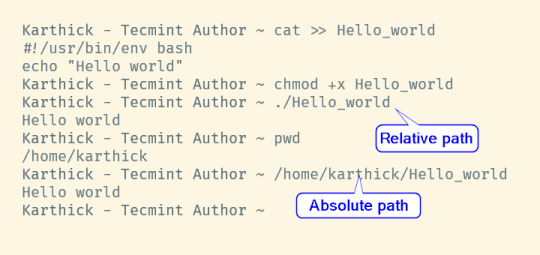
View On WordPress
#linux academy kubernetes#linux distributions overview#linux find file containing text#linux find file terminal#linux unzip gz
0 notes
Link
1 Why do we use grep? 2 Find a string 3 Find multiple strings 4 Difference between grep egrep fgrep pgrep zgrep 5 Difference between find and grep 6 Search recursively 7 Catch space or tab 8 Using regular expressions 9 Grep gz files without unzipping 10 Grep email addresses from a zip file 11 Grep IP addresses 12 Grep or condition 13 Ignore case sensitivity 14 Search with case sensitive 15 Grep exact match 16 Exclude pattern 17 Grep and replace 18 Grep with line number 19 Show lines before and after 20 Sort the result
1 note
·
View note
Text
Layouteditor user group

Layouteditor user group upgrade#
Layouteditor user group verification#
Layouteditor user group password#
Linux Execute Scheduled Tasks In A Loop (crontab Command).
Linux Execute Tasks Regularly (at Command).
Linux Run Background Commands Away From The Terminal (nohup Command).
Linux Resume Suspended Work in Background (bg Command).
Linux Restore Background Commands To Foreground (fg Command).
Linux Display The Jobs That Current Terminal Puts Into The Background (jobs Command).
Linux Kick User By Terminal Number (pkill Command).
Linux Kill A Specific Group Of Processes (killall Command).
Linux Change Process Priority (nice And renice Command).
Linux List Information About Files Called Or Opened By A Process (lsof Command).
Linux Display Process Tree (pstree Command).
Linux Continuously Monitor Process Running Status (top Command).
Linux Display Running Processes (ps Command).
Linux Query Disk Quota (quota And repquota Command).
Linux Set Disk Quota Non-interactively (setquota Command).
Linux Modify User (Group) Disk Quota (edquota Command).
Linux Turn Off Disk Quota Limits (quotaoff Command).
Linux Turn On Disk Quota Limit (quotaon Command).
Linux Scan FileSystem And Create A Quota File (quotacheck Command).
Linux Virtual Memory And Physical Memory.
Linux Format Hard Disk (mke2fs Command).
Linux Partition Large Capacity Hard Disk (parted Command).
Linux Partition Hard Disk (fdisk Command).
Linux Display FileSystem Information (dumpe2fs Command).
Linux Detect And Repair Filesystems (fsck Command).
Linux Unmount Filesystem (umount Command).
Linux Mount Files Outside The Linux System (mount Command).
Linux Count The Disk Space Occupied By A Directory Or File (du Command).
Linux Display File System Hard Disk Usage (df Command).
Linux System Permission Management (sudo Command).
Linux Display File And Directory Permission Attributes (lsattr Command).
Linux Modify File And Directory Permission Attributes (chattr Command).
Linux Stick BIT (SBIT) Special Permission.
Linux Create/Modify File And Directory Default Permissions (umask Command).
Linux Modify The File Or Directory Permissions (chmod Command).
Linux Modify The Owner And Group Of File And Directory (chown Command).
Linux Modify The Group Of File And Directory (chgrp Command).
The Importance Of Linux Permission Management.
Linux Switch The Effective Group Of Users (newgrp Command).
Linux Add User To Or Remove User From Group (gpasswd Command).
Linux Delete User Group (groupdel Command).
Linux Modify User Group (groupmod Command).
Linux Add User Group (groupadd Command).
Linux Switch Between Users (su Command).
Linux View User's UID And GID (id Command).
Layouteditor user group password#
Linux Modify User Password Status (chage Command).
Linux Modify User Information (usermod Command).
Linux Change User Password (passwd Command).
Linux Adding A New System User (useradd Command).
Linux Source Package Installation And Uninstallation.
Linux Extract RPM Package File (cpio Command).
Layouteditor user group verification#
Linux RPM Package Verification And Digital Certificates.
Layouteditor user group upgrade#
Linux RPM Package Installation, Uninstallation And Upgrade (rpm Command).Linux Find File Contents (grep Command).Linux Display The Ending Content Of File (tail Command).Linux Display File Content (less Command).Linux Display The Beginning Content Of File (head Command).Linux Display File Content by Paging (more Command).Linux Vim Batch Comments And Custom Comment.Linux Unzip ".bz2" File (bunzip2 Command).Linux Compress A File Or Directory to ".bz2" (bzip2 Command).Linux Unzip ".gz" File (gunzip Command).Linux Compress A File Or Directory to ".gz" (gzip Command).Linux Unzip ".zip" File (unzip Command).Linux Compress A File Or Directory to ".zip" (zip Command).Linux Move File Or Directory (mv Command).Linux Delete A File Or Directory (rm Command).Linux Copy File And Directory (cp Command).Linux Create Hard/Soft Links To File (ln Command).Linux Create File And Modify File Timestamp (touch Command).Linux Remove Empty Directory (rmdir Command).Linux Create A Directory (mkdir Command).linux View Files In A Directory (ls Command).

1 note
·
View note
Text
Untar .gz file

Untar .gz file how to#
Untar .gz file archive#
Untar .gz file software#
In Gnome’s Files application, just right-click the file you want to zip and click Compress. If you would rather not work in the terminal, graphical desktop environments have what you need. If we want to backup our documents, d ownloads, and p ictures directories in a single archive, we just issue this command: tar -czvf /home/jeff/documents /home/jeff/Downloads /home/jeff/PicturesĬompressing and Decompressing Files Using the GUI One of the great aspects of tar is you can include multiple directories in the archive.
-f: Specify the filename of the archive.
-v: Display the progress while creating the archive.
Lots of options there, so let’s look at what each one does. Just issue this command from the terminal: tar -czvf /home/jeff/documents We want to preserve the directory structure, bundle it all into one archive, then compress it.
Untar .gz file archive#
Now, let’s say we want to make a compressed archive of our documents directory, which has a number of subdirectories. If you want to keep the original in place, add the -k option. The original file is deleted, leaving only the compressed version. That command will compress annual-profit.xlsx. If you need to compress a file, once again use the command gzip, but without any options other than the file you want to compress.
Untar .gz file how to#
However, it’s also important to know how to create these archives and/or compressed files in the first place. gz and tar.gz files might be the most important task you need. The command automatically determines what sort of compression was used, and extracts the archive into the current working directory. To extract a tar.gz file, we use this command: tar -xf Instead, we use tar, a holdover from tape archive days (hence the name) that’s still very useful today. If you need to bundle multiple files together, or an entire directory structure, you’ll use both tar and gz. It’s important to note, the gzip algorithm is designed to compress a single file. If you want to keep the compressed version of the file, you again add -k to the command: gunzip -k file.gz Once again, this will unzip the archive and delete the compressed file. This means decompressing a file doesn’t require the -d option if you use gunzip: gunzip file.gz The command gunzip is also available on most systems, as an alias to gzip -d. If you want to keep the compressed file, just add the option -k to the command: gzip -dk file.gz This decompressed the file to its original state and removes the. Just issue this command from the terminal: gzip -d file.gz
Untar .gz file software#
You’ll even find the software in macOS, How to Extract a GZ File in LinuxĮxtracting a file compressed using gzip is easy. Gzip is widely used not just in Linux, but also in many open-source software projects. This made including compress in any GNU offshoots impossible.Īs luck would have it, gzip uses a superior compression algorithm compared to compress. Unisys and IBM patents covered the LZW algorithm compress used. Jean-loup Gailly and Mark Adler developed gzip for the GNU project as a replacement for compress. A file compressed using the gzip algorithm will usually end in the file extension. Gzip is the compression algorithm, reducing the file size while still keeping the original file mode, ownership, and time stamps. If you want to interact with these files, you’ll need to know how to extract a GZ file in Linux-here’s how. Linux uses a similar algorithm, called gzip. On Windows, these files are usually compressed as zip files.

0 notes
Text
Winrar 64 bit registration key

#Winrar 64 bit registration key serial key#
#Winrar 64 bit registration key drivers#
#Winrar 64 bit registration key archive#
#Winrar 64 bit registration key full#
#Winrar 64 bit registration key rar#
#Winrar 64 bit registration key rar#
Windows RAR Password Security Tool Implementation Procedure?.
WinRAR can be used for various topics including office files, multimedia files.
It will manage all documents quickly to ensure they are improved for pleasure.
An essential part to safeguard your Windows and PC data off of harmful websites.
#Winrar 64 bit registration key drivers#
Fully-customized and customizable tool designed to be fully-customized Windows drivers.Rapid use of documents with mouse saver feature.Security is a top priority for PC information.the best security system for files to transfer and also talk to compress.Key Features: 8964 copyright protection979PENANAiPw9UhTmuG 維尼 983Please respect copyright.PENANAv36ydQvOQjĨ964 copyright protection979PENANAFGyBGTKie9 維尼
#Winrar 64 bit registration key archive#
Windows RAR 6.02 Crack an effective archive management software (Windows, Mac, Linux). This program is a robust compression tool that comes with a variety of advanced features to help manage your archive files. It will help you save your data and minimize dimensions of attachments in emails, ZIP, RAR, or other file types downloaded via the Internet in addition to creating new archives in ZIP and RAR formats. WinRAR 5.90 offers a comprehensive solution to work with archives of all kinds. The program puts you in the lead in terms of compression. It allows encryption in a variety of methods, such as using the AES algorithm where keys are 128. It works with any file that is greater than 2000 gigabytes. The program is simple to use, quick, and has a customizable interface. It recognizes automatically and chooses the most efficient compression technique. states that it's not up-to-date so don't be concerned. I will solve your problems It lets you be completely satisfied or provides a simple conclusion from all angles of viewpoint. WinRAR 5.90 is usually quicker than other competitors. It supports nearly all of the commonly used archive formats, such as ZIP, RAR 7, 7ZIP JAR ACE, TARA, CAB, ISO, GZ, and many more. It is easy to customize all aspects of the interface. It also includes an interface for skins. It also helps you save storage space, transfer costs as well as your precious working time.
#Winrar 64 bit registration key full#
Winrar Crack is a highly efficient file that works on 32-bit and 6$-bit computers. It is a full WinRAR that is much simpler to use. Installation is easy and it's not a problem. It is easy to configure the program and launch it. It's a program that allows you to open, unzip or create ZIP, RAR, or any other file. The WinRAR 5.90 is a 64-bit interface.
#Winrar 64 bit registration key serial key#
Windows RAR 6.02 Final Crack Serial Key With Keygen Torrent Windows and Mac: 8964 copyright protection979PENANAs6CjeBRJTJ 維尼 WinRAR Keygen is an instrument to help manage records. In addition, the size of documents is reduced due to it. Attachments could be added attached to emails. They could be opened to uncompress the RAR, ZIP, along with various types of file formats. Then you can create archives history, and upload them to your computer, and download them and download them. WinRAR is causing problems with the transfer of files to CD, DVD and plain and is promoting the discs. It is possible to transfer and shareware the cables files. This is a tool for development. It's an instrument for security to information. It is possible to hide the original file structure secure, protect, and help the information in a way that increases efficiency. All of the windows, documents as well as ARJ formats have been evaluated. every arrangement is interconnected. The Windows Winrar crack's most recent version is primarily concerned with recording the modifications made to the past files. It can encircle the CAB, GZIP, ZIP, and RAR structures of data, by merely inducing them to decompress. Makeup and even WinRAR have been designed to compress the data. WindowsRAR 6.02 Crack is a processor for the RAR (data evaluation ) tool that can be used to control the commands using a user-friendly interface. The ownership is based on the fact that the license requires a detailed explanation of the strength of the software. WinRAR is the same as ZIP RAR and is also software. The goal of the computer software is to locate the files, by preparing under the responsibility of security. X No Plagiarism!4Sd3PfAEI7NSOCM2OUvWposted on PENANA

0 notes
Text
Winrar download 64 bit free

#Winrar download 64 bit free archive
#Winrar download 64 bit free rar
#Winrar download 64 bit free software
#Winrar download 64 bit free trial
Within the shortcut menu, you click on ���Extract Here’ to pull the file into the same area as the compressed folder. This can be done by right-clicking on the folder to access the context menu as well as in the application.
#Winrar download 64 bit free rar
Users can extract files from RAR and ZIP folders.
#Winrar download 64 bit free archive
You then create a password to access the archive by clicking on the ‘Set password’ button within the bottom right corner. Choose the size of the archive with the ‘Dictionary size’ dropdown menu. Within the window, depending on the command selected from the context menu, there will be a dropdown menu to select the ‘Compression method’. You can choose from the file formats: RAR, ZIP, etc. Underneath these labels, there is the possibility to create the file name. There are tabs in the upper portion of the pop-up window: ‘General’, ‘Advanced’, ‘Options’, ‘Files’, ‘Backup’, ‘Time’, and ‘Comment’. You can select ‘Add to archive’ to determine the name and parameters of the file or folder. Options within the shortcut menu include ‘Add to archive’, ‘Compress and email’, ‘Open with WinRAR’, ‘Extract files’, etc. Within the context menu, users can tell which actions are associated with WinRAR by identifying the icon next to the texts. Aside from opening the app to compress and extract files, users can also access those capabilities by right-clicking on the files and folders. Upon opening the application, people can view the WinRAR command line: ‘Add’, ‘Extract To’, ‘Test’, ‘View’, ‘Delete’, ‘Find’, ‘Wizard’, ‘Info’, and ‘Repair’. Press ‘OK’ and then ‘Done’ in the next window to complete the installation of WinRAR. Underneath that group is the ‘Shell integration’ section, which lets features appear in the archive context menus: ‘Extract’. Within the ‘Interface’ segment, the options of adding WinRAR to the Desktop and Start Menu can allow for easier access to the app. Adjacent to this section is the ‘Interface’ area where people can select whether they want to add WinRAR to the Desktop, Start Menu, or create a program group. Users can choose which file types they prefer to associate with WinRAR: RAR, ZIP, 7Z, ARJ, BZ2, CAB, GZ, ISO, JAR, LZ, ZIPX, etc. Within this pop-up window, people can accept the terms and choose a destination folder for WinRAR to be installed by selecting ‘Browse’.Īfter clicking ‘Install’, the ‘WinRAR Setup’ window will appear. Before the app can be used on a computer or laptop, people need to accept the license agreement. Since WinRAR is a lightweight platform, the download and installation process is quick and does not use a lot of space on devices. Certain files can be malicious and disrupt the WinRAR application and the Android, Mac, or PC device. While the program is secure, you should use caution when downloading external files from emails or website browsers to zip and unzip them with WinRAR. The WinRAR download is completely safe to install. The application has an intuitive interface, which lets people easily and quickly navigate the system of compressing and extracting data into RAR and ZIP files. While Microsoft Windows computers and laptops are equipped with native compression and extraction capabilities, the ability to manage RAR files is not possible. If users are tolerable of the notifications, then they are able to use the free version inevitably. WinRAR notifies people of the benefits of paying for the tool through frequent pop-ups. The option that does not cost money prompts users to convert into the purchasable version.
#Winrar download 64 bit free trial
People have the ability to either buy the paid program or download trial version of WinRAR. People can use WinRAR on Windows 11, 10, XP, Vista 7, 8, and 9. The tool is compatible with Android, iOS, Linux, and Microsoft Windows electronics on both 32-bit and 64-bit equipment.
#Winrar download 64 bit free software
Released in 1995, WinRAR is a staple compression and extraction software that users have on their devices. WinRAR is a popular trialware program that is used to extract files from a folder or compress them into one. Swati Mishra Updated 4 months ago Free compression and extraction tool

0 notes
Text
Download apache kafka for windows 10 64 bit

Apache Kafka - Download and Install on Windows.
Setting Up and Running Apache Kafka on Windows OS - LoginRadius.
Installing and running the Apache Kafka and zookeeper on.
Verifying Apache Software Foundation Releases.
Install Apache Kafka on Windows 10.
Official download apache openoffice for windows 10.
Apache kafka - How can I install and configure KafkaCat in windows.
Download - Apache Kafka.
Install Confluent Platform (Kafka) on Windows - Niels Berglund.
Apache Downloads.
Set Up and Run Apache Kafka on Windows - Confluent.
Spring Tool Suite 64 bit 4.10 - Npackd.
How to Install and Run Apache Kafka on Windows?.
Apache Kafka - Download and Install on Windows.
Jul 10, 2018 · Download the file to your PC and then in the bash shell: Create a directory where to extract the files to. cd to the download directory: Figure 3: Make Kafka Directory. In Figure 3 we see how I create the /opt/kafka directory, and how I cd to the Windows directory where my downloaded files are. For /f "delims=" %%x in ('dir /b sts*') do set name=%%x cd "%name%" for /f "delims=" %%a in ('dir /b') do ( move "%%a".. ) cd.
Setting Up and Running Apache Kafka on Windows OS - LoginRadius.
Before you download Zookeeper and Kafka, make sure you have 7-zip installed on your system. (Great tool to work with tar and gz files.) In this article, first, we'll make sure we have some necessary tools. Then we'll install, configure, and run Zookeeper. After that we'll install, configure, and run Kafka. So, let's get to it. Install Tooling.
Installing and running the Apache Kafka and zookeeper on.
The download page shows... Windows Linux Mac: SHA-1 (deprecated)... % gpg --fingerprint DE885DD3 pub 1024D/DE885DD3 2002-04-10 Sander Striker <. With Windows, Kafka have some knows bugs. This tutorial is for beginners and does not use separate zookeeper instance – to keep things simple and focused towards Kafka only. 2. Download and install Kafka. Download Kafka from official site. I download the latest version on today which is 2.5.0 and file name is ““. STEP 6: Start Apache Kafka. Finally time to start Apache Kafka from command prompt. Run command with kafka config/server.properties configuration file. This will start our Apache Kafka successfully. Conclusion. That is all for installing Apache Kafka on windows. Time to understand some of the Apache Kafka theory topics now.
Verifying Apache Software Foundation Releases.
In order to start Kafka, open a command prompt by clicking on the Windows Start button and typing “ cmd ” followed by pressing “ ENTER ”. Navigate to the (kafka_install_dir). Use following command to startup Kafka:. Download. The DataStax Apache Kafka Connector automatically takes records from Kafka topics and writes them to a DataStax Enterprise or Apache Cassandra™ database. This sink connector is deployed in the Kafka Connect framework and removes the need to build a custom solution to move data between these two systems.
Install Apache Kafka on Windows 10.
Download - Apache Kafka. Download for Windows. Click here to download the latest (2.37.0) 32-bit version of Git for Windows. This is the most recent maintained build. It was released 3 days ago, on 2022-06-27. Other Git for Windows downloads Standalone Installer. 32-bit Git for Windows Setup. 64-bit Git for Windows Setup.
Official download apache openoffice for windows 10.
2. Kafka & Zookeeper Configuration: Step 1: Download Apache Kafka from its Official Site. Step 2: Extract tgz via cmd or from the available tool to a location of your choice: tar -xvzf Step 3: Copy the path of the Kafka folder. Now go to config inside Kafka folder and open zookeeper.properties file. Welcome to the Apache Tomcat ® 10.x software download page. This page provides download links for obtaining the latest version of Tomcat 10.0.x software, as well as links to the archives of older releases.... 64-bit Windows zip (pgp, sha512) 32-bit/64-bit Windows Service Installer (pgp, sha512) Full documentation: (pgp, sha512.
Apache kafka - How can I install and configure KafkaCat in windows.
Jun 15, 2022 · To verify the downloads please follow these procedures using these KEYS. If a download is not found please allow up to 24 hours for the mirrors to sync. By clicking and downloading the software you are consenting to be bound by the license agreement. Do not click on download unless you agree to all terms of the license agreement. Offset Explorer is free for personal use only. Offset Explorer supports Apache Kafka ® version 0.8.1 and above. Offset Explorer 2.3 (For Kafka version 0.11 and later).
Download - Apache Kafka.
May 04, 2020 · C:\software\kafka_2.12-2.5.0\bin\windows> --list --bootstrap-server localhost:9092 test Produce and consume Messages The producer writes the messages to the topic. The consumer consumes the messages from the topic. Apache Kafka deploys the build-in client for accessing the producer and consumer API. Dec 12, 2020 · Step 1. Introduction. To run Apache Kafka on a windows OS, you will need to download , install, and set up Java, ZooKeeper, and Apache Kakfa. After set up the Apache Kafka, we will run some commands to produce and consume some messages on a test topics on Kafka to ensure Apache Kafka is running properly. Step 2.
Install Confluent Platform (Kafka) on Windows - Niels Berglund.
May 02, 2020 · Apache Kafka is a distributed streaming platform. It provides a unified, high-throughput, low-latency platform for handling real-time data feeds. Kafka can be used as a Messaging system like ActiveMQ or RabbitMQ. It supports fault tolerance using a replica set within the cluster. Kafka can be used for storing the data and stream processing to read the data in nearly real-time. The producers.
Apache Downloads.
Use the links below to download the Apache HTTP Server from our download servers.... Apache for Microsoft Windows is available from a number of third party vendors. Stable Release - Latest Version: 2.4.54 (released 2022-06-08) If you are downloading the Win32 distribution, please read these important notes. Download Kafka binary package. 1) Go to Kafka download portal and select a version. For this tutorial, version Scala 2.13 - is downloaded. 2) Unzip the binary package to a installation folder. Now we need to unpack the downloaded package using GUI tool (like 7.
Set Up and Run Apache Kafka on Windows - Confluent.
Follow the steps below to install Kafka on Linux: Step 1: Download and extract Kafka binaries and store them in directories. Step 2: Extract the archive you download using the tar command. Step 3: To configure Kafka, go to server.properties.
Spring Tool Suite 64 bit 4.10 - Npackd.
Mar 13, 2020 · Installation of Kafka: Step 1: Download Kafka from apache official website: Apache Kafka Download. 1.After downloading Kafka zip file the go to your Kafka config directory, like C:\kafka_2.11-0.9.0.0\config. 2. Then Edit the file “server.properties”.
How to Install and Run Apache Kafka on Windows?.
Verify the PGP signature using PGP or GPG. First download the KEYS as well as the asc signature file for the relevant distribution. % gpg --import KEYS % gpg --verify downloaded_file. or. % pgpk -a KEYS % pgpv or. % pgp -ka KEYS % pgp Alternatively, you can verify the hash on the file.
Other links:
Radeon Rx570
Office Home And Student 2019 Download Mac
Engineering Guide For Wood Frame Construction 2014 Pdf Free Download
Winzip Free Download For Windows 10 64 Bit
Garry''S Mod Online Free No Download

1 note
·
View note
Text
How install tar gz file in Linux?

How do I install a Tar GZ file?
How do I install a tar file in Linux?
How do I tar a GZ file in Linux?
How install tz file in Ubuntu?
How do I open a Tar gz file?
How do I unzip a Tar gz file?
How do I open a tar file in Linux?
How do I install a tar XZ file?
How do I open a tar XZ file in Linux?
What is Tar gz file in Linux?
How do you tar and untar?
How do I install a .GZ file?
How do I install a .sh file?
How do I install Java on Linux?
0 notes
Text
Did you know? You can use z* commands on Linux, macOS, *BSD, and Unix-like systems to open compressed files on the fly. No need to uncompress the file. Instead of:
gzip -d foo.txt.gz
grep 'bar' foo.txt
rm foo.txt
Do this:
zgrep 'bar' foo.txt.gz
8 notes
·
View notes
Text
How to Unzip the gz Files in Linux
How to Unzip the gz Files in Linux
Gzip is a widely used compression technique and tool for reducing the size of data. In Linux and Unix-based operating distributions, gzip compression is widely popular. The extension of gzip files is usually *.gz or *.z. In this article, we’ll show you how to extract or unzip gzip files using commands like gzip, gunzip, and zcat. Unzip gz file in Linux In Linux, there are two methods for…
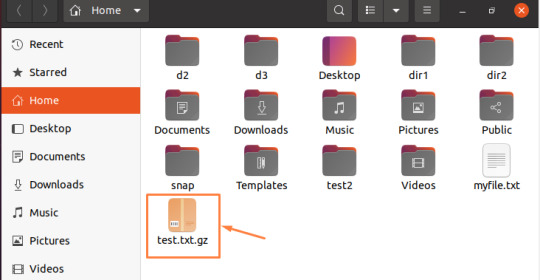
View On WordPress
0 notes
Text
Tar File Extractor to extract .tar files (tar.gz, tar.bz2, .z)
Tar File Extractor to extract .tar files (tar.gz, tar.bz2, .z)
You can now extract .TAR files are a software package that is used to compress multiple files into a single archive file. You can use it co compress a number of files in different formats like audio, pictures, videos, system files, etc. This guide would show you exactly How you can extract (Unzip) Tar Gz File. .Tar.gz files are very common, especially in the linux environment where you come…

View On WordPress
0 notes
Text
Enterprise Architect Download For Mac

Enterprise Architect Mac
Enterprise Architect Alternative
The latest version is Archi 4.7.1, released on 15 July 2020.
This version of Archi supports ArchiMate 3.1.
Please uninstall any previous version of Archi before installing this one.
Enterprise Architect Mac
An archive of older versions can be found here.
Enterprise Architect on MAC or Linux; Additional Features for the Trial Version; Try whichever edition suits you! When you start Enterprise Architect Trial you will be asked whether you wish to use Professional, Corporate, Unified or Ultimate mode - allowing you to find the right Enterprise Architect. Visual Studio Enterprise includes Visual Studio for Mac. The same experience you know and love from Visual Studio, meticulously crafted and optimized for Mac. Build modern web apps or 5-star mobile apps using enterprise-grade tools, faster and easier than ever before, on Windows or Mac. This is a unified package containing the complete Advanced Installer application, which includes Freeware, Professional, For Java, Enterprise and Architect features. Advanced Installer v17.6 Download By downloading you agree with our End User License Agreement. Advanced Installer requires Windows 7, 8 or 10.
What’s new in this version?
Teamviewer 11 free download for mac. Label Expressions | Model Import | Font Preferences | UI improvements | Bug Fixes | More…

For a full list of the latest features and fixes see the Version History.
Windows 64-bit Installer
For Windows 64-bit operating systems. This installer application installs Archi to the Windows “Program Files” folder and associates “*.archimate” files with Archi. An uninstaller is also provided. Windows 7 download for mac.
Windows 64-bit Portable Zip
For Windows 64-bit operating systems. This is a zip file that does not use an installer. An optional batch file is included to register “*.archimate” file associations. Unzip into a clean folder, and then run the “Archi” program file.
Mac OS X
Requires MacOS versions 10.12-10.15. To install, unzip and run the “Archi” app.
Mac users please note:
When launching Archi on Mac for the first time you may see a dialog box that states “Archi is damaged and can’t be opened. You should move it to the Trash.”, to solve this please read the FAQ.
At this time Archi does not work properly on MacOS Big Sur. Please read this.
Linux 64-bit
To install, un-archive and run the “Archi” program file.
Note – the file extension for Linux downloads is “.tgz”. This is to stop Google Chrome from automatically unpacking the .gz file when downloading. If this is a problem, rename the file extension to “.tar.gz”
Free Download
This is a unified package containing the complete Advanced Installer application, which includes Freeware, Professional, For Java, Enterprise and Architect features.
Advanced Installer

v17.6
By downloading you agree with our End User License Agreement .


Advanced Installer requires Windows 7, 8 or 10.
Licensed Users
The 17.6 release of Advanced Installer is a free update for customers with a valid Maintenance Plan through October 22nd, 2020. You can check your Maintenance Plan expiration date in the Customer Information section.
If you install an Advanced Installer version released outside your Maintenance Plan validity period, the product will switch to Trial mode. After testing the new features, you can simply revert to the previous version or extend your Maintenance Plan and keep using the latest release.
Visual Studio Industry Partner
As a Premier partner the Advanced Installer team is working, together with Microsoft, to empower our users with the most easy to use and secure packaging tool.
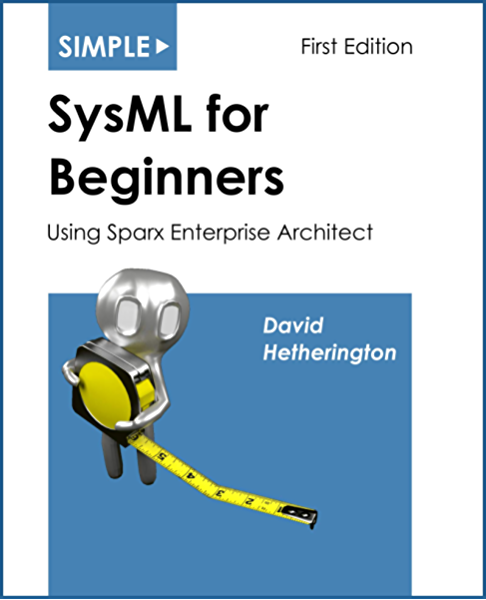
Read more and download our Visual Studio extension.
Easily download all releases covered by your maintenance plan
Enterprise Architect Alternative
Advanced Installer Free License
If you're a Microsoft MVP or MCT, blogger or open-source developer, please click here to read more on how can you get your license.
Need help? Visit the Install FAQ section for details

0 notes
Text
Enterprise Architect Download For Mac

The latest version is Archi 4.7.1, released on 15 July 2020.
This version of Archi supports ArchiMate 3.1.
The Sparx Systems Enterprise Architect Trial edition download page. The Trial edition provided the ability to try out the complete Enterprise Architect feature set for.
Installing Enterprise Architect under macOS. This page describes how to install and upgrade Enterprise Architect on macOS environments using Wine. Download and Install Wine. Go to the WineHQ website, and download the latest version of Wine that is available for the version of macOS that you are running.
Installing Enterprise Architect Under Linux or macOS. Using Wine, it is possible to install and run Enterprise Architect on Debian-based Linux systems, such.
Unreal Engine is the world’s most open and advanced real-time 3D creation platform for photoreal visuals and immersive experiences.
Please uninstall any previous version of Archi before installing this one.
An archive of older versions can be found here.
What’s new in this version?
Label Expressions | Model Import | Font Preferences | UI improvements | Bug Fixes | More…

For a full list of the latest features and fixes see the Version History.
Windows 64-bit Installer

For Windows 64-bit operating systems. This installer application installs Archi to the Windows “Program Files” folder and associates “*.archimate” files with Archi. An uninstaller is also provided.
Windows 64-bit Portable Zip
For Windows 64-bit operating systems. This is a zip file that does not use an installer. An optional batch file is included to register “*.archimate” file associations. Unzip into a clean folder, and then run the “Archi” program file.
Mac OS X
Requires MacOS versions 10.12-10.15. To install, unzip and run the “Archi” app.
Mac users please note:
When launching Archi on Mac for the first time you may see a dialog box that states “Archi is damaged and can’t be opened. You should move it to the Trash.”, to solve this please read the FAQ.
At this time Archi does not work properly on MacOS Big Sur. Please read this.
Linux 64-bit
To install, un-archive and run the “Archi” program file.
Note – the file extension for Linux downloads is “.tgz”. This is to stop Google Chrome from automatically unpacking the .gz file when downloading. If this is a problem, rename the file extension to “.tar.gz”
Free Download
This is a unified package containing the complete Advanced Installer application, which includes Freeware, Professional, For Java, Enterprise and Architect features.
Advanced Installer
v17.6
By downloading you agree with our End User License Agreement .Advanced Installer requires Windows 7, 8 or 10.
Licensed Users
The 17.6 release of Advanced Installer is a free update for customers with a valid Maintenance Plan through October 22nd, 2020. You can check your Maintenance Plan expiration date in the Customer Information section.
If you install an Advanced Installer version released outside your Maintenance Plan validity period, the product will switch to Trial mode. After testing the new features, you can simply revert to the previous version or extend your Maintenance Plan and keep using the latest release.
Visual Studio Industry Partner
As a Premier partner the Advanced Installer team is working, together with Microsoft, to empower our users with the most easy to use and secure packaging tool.
Read more and download our Visual Studio extension.
Easily download all releases covered by your maintenance plan
Advanced Installer Free License
If you're a Microsoft MVP or MCT, blogger or open-source developer, please click here to read more on how can you get your license.
Free Architect Software For Mac
Need help? Visit the Install FAQ section for details

0 notes
Text
WinRAR Crack 6.0 Final + Keygen Free Download 2021 [Latest]
WinRAR Crack is a software created by RARLAB for Windows to extract and compress files. The tool extracts files to decompress folders and uses compression to compress multiple files in a folder. You can download WinRAR 6.0 Crack for free, or register for WinRAR Keygen for free.
The WinRAR Latest Version has two versions based on computer operating systems: 32-bit and 64-bit. Users can download this application in multiple languages: Chinese, English, Catalan, Indonesian, Portuguese, Serbian, Slovenian, etc. Support and format RAR, ZIP, ACE, ARJ, BZ2, CAB, GZIP, ISO, JAR, LZH, TAR, UUE, XZ, Z, 001 and 7-ZIP archives.
When installing the tool, users have interface options: add icons to the desktop screen or “start menu” for easy access and create a set of programs. The “Shell Integration” option is used to access the context menu functions: “Add”, “Extract”, “Wizard”, etc.
What is the use of WinRAR?
When downloading multiple files at the same time, you can store in a compressed folder. With WinRAR for Windows 7, the compressed folders are store in an icon that looks like a company logo; you can unzip these folders by unzipping the files. One way to extract files from a compressed folder is to find the folder and then right-click the “Extract” pop-up option icon.
By clicking “Extract files…” in the pop-up options, consumers will be prompted to select a folder to extract the files to a directory on their device. In the pop-up window, the option “Extract here” will extract the files in the same window. Conveniently, WinRAR for Windows 10 provides an “Agree All” button, allowing users to extract all files to other locations immediately.
WinRAR 6.0 6.0 Final Crack Free Download
After double-clicking the shortcut icon, people can browse the command line options: “Add”, “Extract to”, “Test”, “View”, “Delete”, “Search”, “Wizard”, “Information” and repair options . Similar to right-clicking on a folder, users can extract and compress files from shortcuts.
The user can set the archive password by selecting the “Set Password…” button. After selecting the password, to change the archive file, you must enter the correct password.
WinRAR for Windows PC can create multi-volume archive files-archive files containing multiple archive files. The file can be divided into several parts by selecting the number of volumes and file format: “B”, “KB”, “MB” and “GB”.
WinRAR Full Version Crack Features:
It’s a powerful compression tool with many integrated additional functions that will assist you in organizing your compressed archives.
It sets you ahead of the crowd when it comes to compression.
By always creating smaller archives, WinRAR 2021 Crack is frequently quicker than the competition.
It will help save disk space, transmission costs AND valuable working time too.
It’s excellent for multimedia documents. Automatically recognizes and selects the best compression technique.
Permits you to split archives into different volumes easily, which makes it feasible to store them on several disks such as.
Permits you to create self-extracting and multivolume archives.
It’s also perfect if you’re sending information through the net. Its 256-bit password protection and its particular signature technology will provide you with the reassurance you’ve been on the lookout for.
It is a lot easier to use than several other archivers with the inclusion of a special”Wizard” mode that allows instant access to the essential archiving functions through a simple question and answer process.
It’s a trial product, which means that you have the opportunity to examine it thoroughly. The program may be utilized entirely free of charge for 40 days.
Licenses are valid for all accessible language and platform variations. Whenever you have register WinRAR with key, you can even combine variants with satisfying your requirements.
WinRAR Key Features:
The original compression algorithm is introduced. It provides high compression rate for executable files, object libraries, large text files, etc.
Provides an optional compression algorithm highly optimized for multimedia data.
The most extensive archives and compressed files it supports are 9,223,372,036,854,775,807 bytes, which is about 9000PB. For all practical purposes, the number of archived files is unlimited.
The zip Winrar download fully supports RAR and ZIP 2.0 archives and can decompress CAB, ARJ, LZH, TAR, GZ, ACE, UUE, BZ2, JAR, ISO, Z, 7Z archives.
Support the security of NTFS files and data streams.
It provides a classic interactive Windows interface and a command-line interface.
It provides the function of creating “reliable” archives. Compared with the most commonly used methods, it can increase the compression rate by 10% to 50%, especially when packing a large number of small things.
WinRAR PC download provides the ability to create and change SFX archives using default and external SFX modules.
WinRAR 64 Bit with Crack provides the possibility to create multi-volume archives as SFX.
WinRAR 32-bit with Crack provides many service functions, such as setting passwords, adding files and file comments. Even physically damaged files can be repaired, and files can be locked to prevent further changes.
Is WinRAR Safe?
It requires access to devise cookie information. If necessary, users can hide WinRAR cookie information in the Web browser to make the application secure. WinRAR License Key can be used for Windows, Mac and Linux operating systems. People can download the powerful application on Android devices; if the Android option is selected, consumers can enjoy the application for free.
PROS:
Intuitive interface: When you try to open ZIP or RAR files, this application automatically takes over and displays the contents of the compressed files so that you can access them immediately. In this main interface window, you can use all the tools provided at the top of the interface to add, repair, or protect files from managing them. Even novice users will soon find a way to enter the program.
Quickly create or add: In addition to allowing you to open compressed archive files, WinRAR Crack software allows you to create new archive files or add them to existing archive files. You can do this by dragging and dropping files or adding files using the controls at the top of the interface.
CONS:
Only for 64-bit systems-This, a specific version of WinRAR is only available for 64-bit systems. If you are using a 32-bit system, you can download a performance optimized for this configuration. And, if you are not sure, the 32-bit version will be available on both 64-bit and 32-bit computers.
How to Crack WinRAR 6.0 Final?
Download the latest version WinRAR crack from here.
Make sure to uninstall the old version using IObit Uninstaller Pro.
Turn off internet connection and also Virus Guard.
Extract the rar file and open the folder (use WinZip to extract rar file).
Now install the setup after install.
Please use WinRAR keygen generate license file and register the software.
Enjoy.
Also Download
WinRAR Crack 32/64-bit License Key Full [Latest 2021]
IDM Crack 6.38 Build 16 Keygen With Torrent Download (2021)
Ant Download Manager Pro Crack + Registration Key [Latest]
IOBIT Uninstaller Pro Crack + Serial Key Full (Updated 2021)
0 notes