#livescribe
Photo
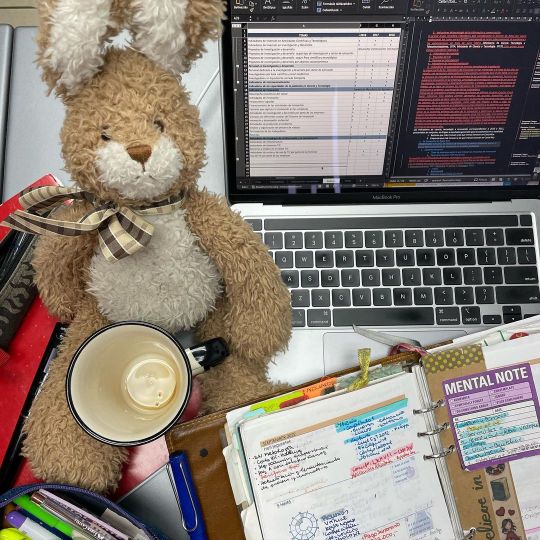
No coffee, no study. #studyblr #studygram #coffee #study #macbookpro #filofax #filofaxa5malden #livescribe #masterthesis (helyszín: CINPE - UNA) https://www.instagram.com/p/CiOFNZkO9jo/?igshid=NGJjMDIxMWI=
3 notes
·
View notes
Photo
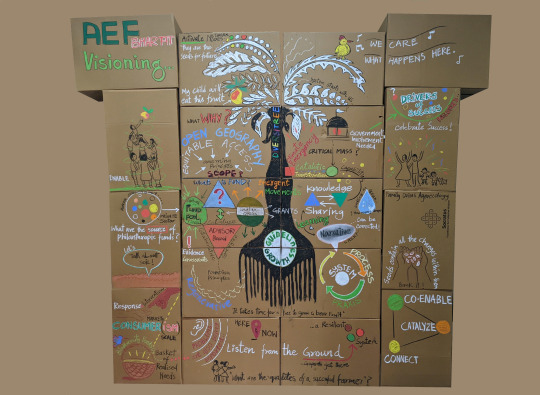
A drawing that evolved over 3 days of visioning exercise from various stakeholders for a vision for agroecology in India. We used recyled materials and organic colours for a eco-friendly and sustainable approach to working methodologies.
0 notes
Text
Visual Recording, another way to record your meeting
Hi all, after a lengthy gap in between blogposts I’m back, to talk a little bit about my work in Visual recording.Visual Recording goes by many names (Like Rudy Van De Sarzio from the Mighty Boosh), including Visual Minutes, Graphic Recording, Creative Documentation, Live Scribing, Visual Facilitation AND Visual Scribing. Phew!While the multiplicity of names makes it harder to advertise, it does…
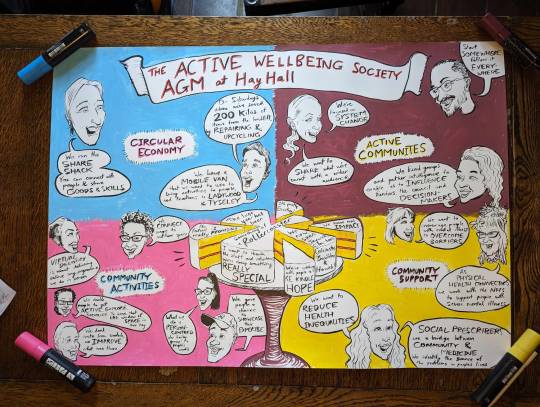
View On WordPress
#artascommunication#birmingham#charity#corporateawaydays#creativedocumentation#graphicrecorder#graphicrecording#illustratedmeetings#livescribing#portraits#UK#visualfacilitation#visualminutes#visualrecording#visualscribing#westmidlands
0 notes
Text
Livescribe desktop send to computer problem

LIVESCRIBE DESKTOP SEND TO COMPUTER PROBLEM HOW TO
LIVESCRIBE DESKTOP SEND TO COMPUTER PROBLEM DRIVERS
LIVESCRIBE DESKTOP SEND TO COMPUTER PROBLEM ANDROID
LIVESCRIBE DESKTOP SEND TO COMPUTER PROBLEM SOFTWARE
When your video camera is turned on during a call, there's more strain on your internet connection, which can impact the audio quality during a Telehealth call.
If you’re on a laptop, make sure the camera is at eye level and not pointing up at the ceiling lights or down at the floor. Also, make sure that you don’t have too much light behind you. You can place a lamp or other light source behind your monitor, pointed towards you.
Some small lighting tweaks can have a huge impact on your video quality.
If you have several programs running in the background, closing them will improve the quality of your call.
You’ll see an indicator of your connection within the Telehealth window:.
Switching to using wired internet will give you an even smoother and more consistent experience. Consistent delays in audio is usually caused by high latency. Moving closer to your router can help decrease the amount of lag or interference you experience on Telehealth appointments.
WiFi will work, but you may experience a lag and interference, which can make your video and audio choppy.
Use a wired connection instead of WiFi whenever possible.
To improve the overall quality of your Telehealth calls, try the following: In general, poor video quality is usually caused by a poor internet connection. Tip: For information about enabling camera and microphone access, see Getting started with Telehealth.Ĭonnection problems can be caused by a variety of outside factors.
If you're hearing an echo, see Why am I hearing an echo?.
Reboot your computer and try to play audio again.
LIVESCRIBE DESKTOP SEND TO COMPUTER PROBLEM DRIVERS
If you’re using a dedicated sound card, be sure to update its drivers.
Your browser settings can get corrupted and prevent your audio from working properly.
Update your web browser to the latest version.
Clear your browser cache and reopen the site.
Open applications and media players can control your speakers until they're closed.
Close any open media player (Spotify, Facebook, etc.).
Try using a headset or speakers to confirm your computer can play audio.
Applications that use sound usually let you select a source.
Check to see if your computer is using the correct audio device.
Try a different supported browser (Chrome, FireFox, or Safari).
LIVESCRIBE DESKTOP SEND TO COMPUTER PROBLEM SOFTWARE
Make sure that any security software you've installed on your computer or browser isn’t blocking access to your webcam or microphone for.
See Enabling your camera and microphone access for Telehealth in the Getting started with Telehealth guide for more details.
Make sure that you've granted permissions for the browser to use the camera and the microphone.
We recommend testing this by watching a video on Youtube.
Confirm that your computer can play video.
Test the sound and microphone by using another platform or application through your computer.
Confirm that your speakers and volume control both work.
See Necessary equipment above to learn more.
Make sure that your computer meets the hardware and software requirements.
Make sure that you have a reliable Internet connection.
To learn more, see What are the minimum requirements for successfully using SimplePractice? Note: If your device doesn’t meet the minimum requirements, the quality of your Telehealth appointments will be impacted.
For multiple clinicians, a bandwidth over 35 mbps is recommended.
If your practice will be having multiple clinicians on Telehealth calls simultaneously, we recommend working with your internet service provider to increase your internet package.
We strongly recommend a minimum dedicated 350kb/s per downloaded stream, as well as 350kb/s per uploaded stream to maintain a stable video connection.
We strongly recommend using updated versions of Chrome, Firefox or Safari on the web app.
A reliable, high-speed internet connection with a minimum bandwidth of 0.35 mbps, but preferably 10 mbps or higher, will minimize connection issues and provide the best quality.
LIVESCRIBE DESKTOP SEND TO COMPUTER PROBLEM ANDROID
We strongly recommend using at least iOS 13 or Android 10.A mobile device (can be used in place of a computer).We strongly recommend using a device that has a 2.5 GHz processor and 4 GB of RAM.Newer devices (purchased in the last two years) will be better equipped to provide Telehealth appointments.To host high quality Telehealth sessions, you'll need the following equipment: You can also see Telehealth FAQs to find answers to commonly asked questions from clinicians, and Telehealth FAQs for clients for a guide to send directly to clients about Telehealth.
LIVESCRIBE DESKTOP SEND TO COMPUTER PROBLEM HOW TO
Note: If you're new to using Telehealth, see Getting started with Telehealth to learn how to prepare for your first call. This guide will provide next steps to resolve video or audio quality issues, details on the equipment required to host a call, and additional tips for successfully using Telehealth by SimplePractice. If you're experiencing issues hosting a Telehealth call, there are a few preliminary troubleshooting steps you can take.

0 notes
Text
Where does livescribe desktop store data

#WHERE DOES LIVESCRIBE DESKTOP STORE DATA INSTALL#
#WHERE DOES LIVESCRIBE DESKTOP STORE DATA ARCHIVE#
Run Echo Desktop (or Livescribe Desktop if that was previously installed).
#WHERE DOES LIVESCRIBE DESKTOP STORE DATA INSTALL#
If Livescribe Desktop is not already installed, go to and install Echo Desktop on your new machine. How do I transfer Livescribe to another computer?ĭrag the “Livescribe” data folder from your removable storage device into “Application Support”. Without the dot enabled paper the smartpen will not know where it is and will not be able to use any of its features. Does Livescribe work with regular paper?Ĭan I write on regular paper? You can write on anything, but you will lose all the functionality of the smartpen by using non-Livescribe paper. Once users have transferred their notes and audio from their smartpen to Livescribe Desktop, they have the option to keep their Paper Replay sessions in their smartpen or delete them manually to create more storage space. “The Livescribe brand and existing infrastructure will be retained, with a goal of strengthening the position of both companies through the development and sale of new products,” the companies say in a separate joint statement. Livescribe is selling its business operations, technology, and intellectual property. It is therefore recommended that you sync your smartpen with all your active devices before deleting data. Note: This will erase all stored data from your smartpen. To clear memory and free-up space, use the ‘Clean Memory’ option that is under smartpen settings menu. With an active Bluetooth connection with the device, the smartpen streams your handwritten notes to the device in real-time. How does the Livescribe Symphony pen work?Ĭaptured notes flow to your companion device like a mobile or desktop device via the free Livescribe+ App whenever the pen and device are connected. Similarly the Aegir family of smartpens was discontinued in 2021 and is fully replaced by the Symphony. The Livescribe 3 was discontinued in 2019. How do I connect my Livescribe pen to my Iphone?
30 How do I transfer Livescribe to another computer?.
29 Does Livescribe work with regular paper?.
26 How do I reset my Livescribe aegir pen?.
25 How does the Livescribe Symphony pen work?.
18 How do I set up Livescribe Symphony?.
16 How do I pair my Livescribe Symphony?.
15 Does Livescribe 3 work with Windows?.
13 How do I connect my smart pen to my iPad?.
#WHERE DOES LIVESCRIBE DESKTOP STORE DATA ARCHIVE#
• 12 What is the difference between Livescribe 3 and Livescribe Echo? They can still keep a digital archive of their notes on the Livescribe Desktop application.
Livescribe Desktop
What is the Livescribe Desktop software.
11 Does the Livescribe Symphony record audio?.
5 How do I use Livescribe pen and notebook?.
4 How do I add a notebook to Livescribe?.
3 How do I know if my Livescribe pen is charging?.
1 How do I connect my Livescribe pen to my Iphone?.

0 notes
Text
Livescribe desktop send to computer problem

LIVESCRIBE DESKTOP SEND TO COMPUTER PROBLEM FOR MAC
LIVESCRIBE DESKTOP SEND TO COMPUTER PROBLEM WINDOWS 7
LIVESCRIBE DESKTOP SEND TO COMPUTER PROBLEM WINDOWS 7
Windows 7 SP1 and 8.1 (supported only with Horizon 7).For more information about using Microsoft Teams with RTAV, see the Horizon documentation for the appropriate version: Configuring Microsoft Teams with Real-Time Audio-Video and System Requirements for Real-Time Audio-Video.Ĭlient system (for OSes supported with a specific release, see the appropriate Horizon Client release notes) RTAV is used if Media Optimization is not turned on via GPO or if the endpoint does not support Media Optimization (fallback mode). Note: System requirements for RTAV are different and more substantial than those for Media Optimization for Microsoft Teams. For more details, see Configuring Media Optimization for Microsoft Teams (for Horizon 8) or Configuring Media Optimization for Microsoft Teams (for Horizon 7.13). This section briefly lists the system requirements for both the client and the virtual desktop when using the Media Optimization for Microsoft Teams feature. See Configuring Browser Redirection for support details. Web browser media offload is supported with the Browser Redirection feature. Note : The Microsoft Teams web app (browser client) is not supported via the Teams Optimization Pack. The Media Optimization for Microsoft Teams group policy setting must be enabled in the virtual desktop.
LIVESCRIBE DESKTOP SEND TO COMPUTER PROBLEM FOR MAC
To take advantage of the offload capability, you must use Horizon Client for Windows 2006 or later, Horizon Client for Mac 2103 or later, or Horizon Client for Linux 2106 or later. Microsoft also turned on the service on their side on August 11, 2020. The Media Optimization for Microsoft Teams feature is also available with Horizon Cloud on Microsoft Azure, Pod Manifest version 2298.X and later. VMware supports Media Optimization for Microsoft Teams as part of Horizon 8 (2006 and later) and Horizon 7 version 7.13 and later. Installation and Configuration of Media Optimization for Microsoft Teams Note: For Horizon documentation references, we will be using Horizon 8 (2106) product documentation links throughout this guide. VMware Horizon® Cloud Service™ on Microsoft Azure: Support of Media Optimization for Microsoft Teams.Horizon 8.3 (2106 and later) – Media Optimization for Microsoft Teams on Linux clients.Horizon 8.2 (2103 and later) – Media Optimization for Microsoft Teams on Mac clients.Horizon 7.13 and Horizon 8.1 (2012 and later) – Media Optimization for Microsoft Teams on RDSH remote desktops and Microsoft Teams as a published application for Windows clients.Horizon 7.13 and Horizon 8 (2006 and later) – Media Optimization for Microsoft Teams on VDI desktops for Windows clients.For a complete list of features supported on each platform, see the product documentation topic for the version of Horizon that you are using. Below is a list of the minimum supported versions for each platform. Horizon supports audio, video, and screen-sharing offload to the local endpoint on Windows, Mac, and Linux platforms. Minimum Supported Horizon Client Versions The following diagram describes the flow of data between the various components of the Microsoft Teams optimization feature in Horizon.įigure 1: Microsoft Teams Optimization Flow This document helps you plan for deploying it. The Media Optimization for Microsoft Teams feature is a boon for organizations using Microsoft Teams for audio and video calls. Using this mechanism, this process avoids using RTAV altogether. Often the end-user experience improves as well because the data has one less hop to make. The load disappears from the network, and the processing moves from the data center to the endpoint. Horizon Client draws over the Microsoft Teams window in the virtual desktop VM, giving users the impression that they are still in the VM, but the media is actually traveling directly between the local endpoint and the remote peer (as shown in Figure 1). With the supported Horizon Agent and VMware Horizon® Client versions, when a user starts a call inside the virtual desktop, a channel to the local physical device is opened and the call is started there. VMware, working closely with Microsoft, supports Media Optimization for Microsoft Teams with Horizon 8 (2006 and later) and Horizon 7 version 7.13. At the same time, the virtual desktop is capturing the video feed and sending it back over the network, using the VMware Blast display protocol, to the endpoint so that the end user can see the video feed. But the RTAV feature still sends a lot of data across the wire, and the virtual desktop has to process the data and send it out over the network to complete the call. VMware Horizon® sends that data compressed, using our real-time audio-video (RTAV) feature. When the call is initiated in the virtual desktop, the user’s microphone and camera send the user’s voice and image to the virtual desktop. Making a video call from a virtual desktop can be tricky. Technical Overview of Media Optimization for Microsoft Teams

0 notes
Text
Livescribe desktop 64 bit

#LIVESCRIBE DESKTOP 64 BIT PDF#
#LIVESCRIBE DESKTOP 64 BIT SOFTWARE DOWNLOAD#
#LIVESCRIBE DESKTOP 64 BIT PRO#
Mac is a trademark of Apple Inc., registered in the U.S. Actual recording time varies by audio quality setting.
#LIVESCRIBE DESKTOP 64 BIT PRO#
Order your complete Livescribe Echo smartpen Pro Pack from Brookstone today! *Actual available memory will be less. Rechargeable smartpen has 8GB of memory and can record 800+ hours of audio* and thousands of pages of notes. Expand your smartpens functionality with paid and free apps available at the Livescribe com Application Store. By tapping your notes, you can replay the conversation from the exact moment your note was written, so you never miss a word. With just a tap, Echo begins recording the audio and digitizing your handwritingautomatically synching the ink and audio. Use the Echo smartpen and special dot paper to take notes in meetings or lectures. Echo smartpen remembers everything you hear, say and write, then lets you replay your recorded audio with a simple tap.
#LIVESCRIBE DESKTOP 64 BIT SOFTWARE DOWNLOAD#
Also includes free transcription software download from Livescribe. The Livescribe Echo Pro Pack is a complete smartpen suite: one 8GB Echo smartpen and two smartpen caps, a portfolio with starter dot paper notebook, 3D recording headset with earbuds, spare ink cartridge and micro USB cable, plus Getting Started and Tips and Tricks guides.
#LIVESCRIBE DESKTOP 64 BIT PDF#
Echo is the amazing smartpen that links audio recordings to your notes and replays audio from the exact moment your note was written, so you never miss a word! It also lets you save your notes and recordings to your computer, or share them with others as pencast, PDF or audio files. And We'll make your life less difficult and far better. So this is a exceptional chance only for you to let Livescribe grow to be one of your households. Reasonable cost combine with extremely best quality item much more than any other products on the net right now. Lastly Livescribe 8 GB Echo Smartpen Pro Pack (APX-00007) is out now available on the market, and you may be received our best offer you. Gathering probably the most efficient material from everywhere to create Livescribe 8 GB Echo Smartpen Pro Pack (APX-00007) complete will be the most productive item for customer like you. We have been developing numerous items for a customer around the globe. Maximum quality researching is our purpose for an incredibly long time. They may be plenty of items all more than the web for you to pick, even so our item is among the most well-known choice within the market at the moment. With our latest item Livescribe 8 GB Echo Smartpen Pro Pack (APX-00007) is best for each home. From our expertise within the item industry and abundance expertise brought us an incredibly powerful confident in house improvement invention. We'll bring our effective item to you to create your home and your life much more comfy than ever. We are one with the most reliable and profitable companies around the globe. Whenever you need to create your home as excellent as your dream house, consider our name Livescribe.

0 notes
Text
LIVESCRIBE 3 SMARTPEN PRO EDITION REVIEW
Have you noticed how there is a smart variation for virtually everything we use? There are now smart televisions, watches, and even cars. With the Livescribe smartpen, you write, and it captures your handwritten notes. All you have to do is connect it to your Android or iOS phone or tablet, like the iPhone or iPad. Your scribblings will then appear on your Livescribe+ mobile device…

View On WordPress
0 notes
Text
Note Taking for "Gifted Kids" Who Were Never taught How
Based on the conversation in this post:
Here are some tools for taking notes that will help even if you've never been taught a good system.
Note Taking Smart Pens
One of the things that was hardest for me when I first started taking notes was figuring out what to write down/capture so I would be able to find it again and understand it. When I was a journalist I got to review several iterations of the Livescribe pen and wished every day that I'd had one in college.
Pens of this type will not only turn your written notes into a digital file (and may even be able to translate your handwriting into typed text), the best ones will also record audio while you write. To play back the audio, you use the pen to tap on an area of the page where you were writing, and the audio will play back from that point. So not only do you have your notes, but also the words of the instructor.
Here's a roundup of the current pens of this type.
Grab the Livescribe here:
Note Taking with Mobile Devices
There are also apps for iOS and Android that will do similar things to the Smart Pen or you can use them to record, auto-transcribe, and bookmark specific parts of a lecture as it's recording.
You can find a listing of these apps and other note taking devices here and here.
Did a quick search and found these apps for iOS and Android (respectively):
Using these you won't have to take the best notes or even have a super good system in order for you to capture what you need and find it again for studying.
31 notes
·
View notes
Text
Writers of Tumblr, a question of tech:
Been looking into a smartpen as a way to reduce distractions while writing, and was wondering if anyone’s had any success, or any advice. Mostly looking at how to avoid being stuck on an empty page with distraction risks at hand. Manual writing works, but then the transcription process brings it back. The one I’ve been leaning towards is the Livescribe Symphony, as it seems to have the most accuracy when compared to others, but I’m not sure. Suggestions?
3 notes
·
View notes
Text
Christmas Gift Guide for Tech Lovers: Top Picks for 2023
With the pace that technology is advancing, there's always a new gadget or gizmo to excite the tech enthusiasts in our lives. Christmas 2023 is no different. Whether you're searching for a gift for a family member, friend, or even yourself, this tech-oriented Christmas gift guide has got you covered.
The Latest Smartphone: Tech lovers always appreciate the newest smartphones. The top contenders are typically Apple's latest iPhone, the freshest model from Samsung's Galaxy line, or the most recent Google Pixel.
VR Headset: Virtual reality has made significant strides recently, and VR headsets are becoming a popular choice for tech-savvy individuals. Consider the Oculus Quest 2 with improved resolution and interactive features for a truly immersive experience.
Smart Home Devices: Devices such as the Amazon Echo Dot or Google Nest Mini can make everyday tasks easier via voice prompts. For those who already have a few smart home devices, consider a smart plug or smart light bulbs to further elevate their smart home game.
Fitness Tracker: Wellness and tech often go hand in hand. A wearable fitness tracker like Fitbit Luxe or latest Apple Watch helps to monitor health and fitness activities in a smart, stylish way.
Noise-Canceling Headphones: Consider gifting Sony WH-1000XM4 or Bose QuietComfort 35 II, lauded for their excellent noise-cancellation capabilities and sound quality. These can be a great addition to their work-from-home setup or for enjoying music without any disturbances.
Gaming Console: If the recipient is a gaming enthusiast, Xbox Series X or the PlayStation 5 (if you can locate them in stock!) makes a splendid gift. For something more affordable but just as fun, consider the Nintendo Switch Lite.
Wireless Charging Pad: A top-tier wireless charger, like Anker's PowerWave Pad or the Belkin Boost Up Wireless Charging Pad, can simplify charging needs, keeping their devices powered without the mess of cables.
Portable SSD: For those who need to carry large amounts of data on the go, a portable SSD like the Samsung T7 Touch or SanDisk Extreme is both practical and efficient.
Smart Pens: For the tech lover who also enjoys writing or drawing, a smart pen such as the Neo Smartpen N2 or Livescribe Aegir lets them digitize their notes or sketches in real-time.
Mini Projector: A compact, high-quality projector like the Anker Nebula Capsule or Epson PowerLite 1795F can turn any room into a home theatre, enhancing their video watching or gaming experience.
While every tech lover has unique preferences, you can't go wrong with these innovative gadgets. These are more than just gifts; they represent the exciting progress of technology that your tech enthusiast gets to be part of. Remember, it's not only about the cost or the brand; it's about knowing what would add value to their life and tech collection.
0 notes
Text
Echo Smartpen
The Livescribe Echo Smartpen is a great pen for students who want to record audio and synchronize it with their
0 notes
Text
Live Scribing, Visual Minutes and Facilitating visually! (Phew)
Live Scribing, Visual Minutes and Visual Facilitation are just some of the multitudinous terms for what I like to term Visual Minutes.
Live Scribing, Visual Minutes and Visual Facilitation are just some of the multitudinous terms for what I like to term Visual Minutes. As well as working most weekends as a Caricaturist at events like weddings and parties, I attend conferences and work meetings to attempt to zhush up the company’s record of an important meeting.
Visual minutes for Wolverhampton Methodist Circuit
Regular minutes…
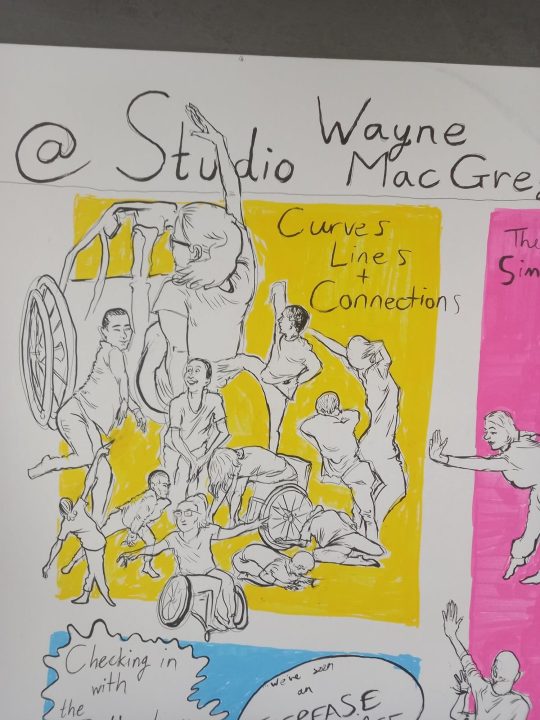
View On WordPress
#artascommunication#birmingham#charity#corporateawaydays#creativedocumentation#graphicrecorder#graphicrecording#illustratedmeetings#livescribing#portraits#UK#visualfacilitation#visualminutes#visualscribing#westmidlands
1 note
·
View note
Text
cool edit pro kopen
Listen carefully. cool edit pro Cracked Download 'm about to show you how to establish your own calendar to be sure that you can take my approach. and improve on this item! (Obviously there's many various ways to create a calendar). So in this article you'll find out I created a paper based, spiral bound calendar through an image editor, my Mac (you make use of a PC too), and an Inkjet color printer. And all of I ask person is to keep those doors of imagination open.
A converter is useful that will be able convert formats like MTS to iMovie. This software enables Mac users to the capacity of their devices because they do not have to contend with files support limitations. More healthy a converter a super cool tool enables for easy handling of MTS data. The presets can even allow playing of converted MTS to iMovie and also on other Apple editing software like Final Cut Pro or iDVD.
Microsoft Deployment Toolkit of this year. You can download this from Milliseconds. You don't strictly need this, however, many of numerous are really quite practical. The methods explained here do not rely close to the MDT the year 2010.
Advertising ask "what was niche of cool edit pro?" As common history implies (again), the answer is "audio changing." So Audition essentially an editor with multi-track functions added on.
18.Transcribing tapes and Cd's. These days, there are different equipment to handle the different forms of tapes available for tapings. VA's who specialize to the picture can usually handle whatever tape or CD you utilize. You send it for one's VA, she types upward and sends it back to you. Is it in pretty bad shape and all around the place and you can't or don't adequate to clean it up? Yes, you can hire an expensive professional to completely clean it up and edit it you r or a person are look for virtually any VA who specializes in this and permit them to do it for we.
Once you download notes to personal computer they are converted into what they call Pencasts. It is kinda fun to watch a Pencast because it shows me taking notes with full recordings. But, what I think is fantastic is that i can search with all the Livescribe software for any keyword obviously you can instantly finds all my notes with this keyword. Big has been extremely handy weeks after a meeting when attempting to remember who said what.
There's several more online office suites out there, but these are just a few I've played around and. I'm really loving how most also offer an app for smartphones which allow me you can control my teen's homework from anywhere I possess a mobile installation. This has been great for proof-reading or just offering an opinion on my teen's utilizing study.
0 notes
Text
Basics of journalism pdf handbuch
BASICS OF JOURNALISM PDF HANDBUCH >>Download (Herunterladen)
vk.cc/c7jKeU
BASICS OF JOURNALISM PDF HANDBUCH >> Online Lesen
bit.do/fSmfG
von A Kaltenbrunner · Zitiert von: 2 — We identify and discuss different levels for determining journalism: its democratic-political task; indispensable principles of practice; occupational and. von M Luginbühl · Zitiert von: 29 — Comparing. Journalism Cultures. In F. Esser & T. Hanitzsch. (Eds.), The Handbook of Comparative. Communication Research (pp. 262-275) Generally, studies on algorithmic journalism examine its challenges and risks for Basics, dimensions, Practical models] Wiesbaden: Westdeutscher Verlag. 01.09.2014 — The handbook is meant for professional journalists who have already adopted the theory and basics of journalistic techniques and it focuses. Selection of entertainment media: From mood management theory to the SESAM model. In P. Vorderer & C. Klimmt (Eds.), Oxford handbook of entertainment. Oxford Benutzerhandbuch. Deutsch Media Player. Kopfhörer Loop: Drücken Sie diese Taste einmal, um in den Manual Loop-Modus zu gelangen.Legt fest, ob Livescribe+ jede Seite oder jedes Snippet als Bilddatei. (PNG) oder PDF an Evernote sendet. Pencasts werden grundsätzlich als Livescribe-PDFs an von J Seiffert-Brockmann · 2021 · Zitiert von: 3 — Megatrends like globalization, digitalization, mediatization, and the decline of journalism have facilitated these developments. This study "The Data Journalism Handbook: Towards a Critical Data Practice" provides a rich and panoramic introduction to data journalism, combining both critical
https://www.tumblr.com/jexaxigam/698486272992346114/cisco-packet-tracer-router-configuration-commands, https://www.tumblr.com/jexaxigam/698485322444668928/hoover-dryer-5050ed-handbuch, https://www.tumblr.com/jexaxigam/698486272992346114/cisco-packet-tracer-router-configuration-commands, https://www.tumblr.com/jexaxigam/698485449886433280/acer-aspire-e-15-e5-575-33bm-bedienungsanleitung, https://www.tumblr.com/jexaxigam/698485583742386176/sensors-and-actuators-book-pdf-bedienungsanleitung.
0 notes