#lms wordpress plugin
Link
LearnDash: Best WordPress LMS Plugin
0 notes
Text
0 notes
Text
Enhance Your Learning Management System with Best WordPress Course Plugins

Introduction
The digital landscape has transformed the way we learn and acquire knowledge. Learning Management Systems (LMS) have become pivotal tools for educators, trainers, and organizations to deliver and manage educational content efficiently. Among the many platforms available, WordPress stands out as a popular choice due to its flexibility and robust ecosystem of plugins.
In this article, we will explore how you can enhance your Learning Management System on WordPress using the best course plugins available. These plugins offer a range of features, from creating and managing courses to engaging learners with interactive content. By the end of this guide, you'll have a clear understanding of the top WordPress course plugins and how they can take your eLearning platform to the next level.
12+ WordPress Course Plugins
1.LearnDash
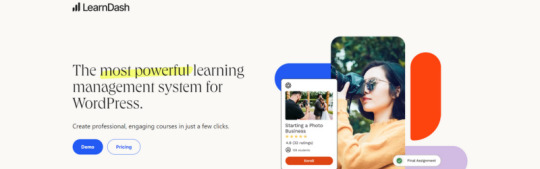
LearnDash is a leading WordPress LMS plugin known for its versatility. Educators and organizations can create, manage, and sell online courses efficiently. Its user-friendly interface simplifies course creation, while content drip ensures learners receive content progressively. The advanced quizzing feature enhances engagement, and certificates add value. LearnDash's integration capabilities make it a comprehensive solution for eLearning.
Key Features:
Course Creation: LearnDash simplifies course creation with an intuitive interface, allowing you to structure courses with lessons, topics, and quizzes effortlessly.
Content Drip: You can schedule content release over time, providing a structured learning experience.
Advanced Quizzing: Create engaging quizzes with various question types, including multiple-choice, essays, and more.
Certificates: Reward learners with certificates upon course completion.
Integration: Seamless integration with membership plugins and payment gateways, enabling easy monetization.
2. LifterLMS

LifterLMS is a comprehensive WordPress LMS plugin known for its drag-and-drop course builder, ideal for educators and organizations. With content drip, you control content release. The plugin promotes learner engagement through quizzes, assignments, and certificates. It also offers robust membership and access control and seamless WooCommerce integration for monetization. Gamification elements add interactivity.
Key Features:
Drag-and-Drop Course Builder: LifterLMS offers a user-friendly course builder, making it easy to organize and structure course content.
Content Drip: Drip-feed course content over time to keep learners engaged and prevent overwhelm.
Engagement Features: Quizzes, assignments, and certificates encourage active participation.
Membership and Access Control: Restrict course access based on membership levels.
WooCommerce Integration: Seamlessly monetize courses using WooCommerce.
Gamification: Encourage learning with achievement badges.
3. Tutor LMS

Tutor LMS is a user-friendly WordPress LMS plugin with a focus on simplicity. Its course builder allows for easy creation, while frontend course creation streamlines the process. Monetization is facilitated via WooCommerce. Content drip ensures gradual learning, and assignments and certificates add value. Multi-instructor support promotes collaboration.
Key Features:
Course Builder: Tutor LMS offers an intuitive course builder for creating courses, lessons, and quizzes.
Frontend Course Creation: Build and manage courses directly from the frontend, simplifying the process.
Monetization: Sell courses using WooCommerce integration.
Content Drip: Gradually release course material to learners.
Assignments and Certificates: Assess student progress and issue certificates.
Multi-Instructor Support: Allow multiple instructors to create and manage courses.
4. WP Courseware
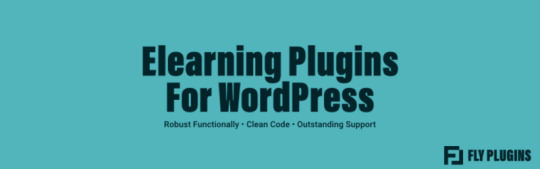
WP Courseware is a user-friendly best LMS plugin for WordPress focused on simplifying course creation. Its quizzes and assessments feature enhances evaluation. The gradebook allows educators to monitor student progress. Content drip ensures paced learning, while certificates recognize achievement. Its robust integration capabilities offer enhanced functionality.
Key Features:
Course Creation: WP Courseware offers a straightforward course creation process, helping educators structure content effortlessly.
Quizzes and Assessments: Create interactive quizzes with automated grading for learner evaluation.
Gradebook: Track student progress and scores with a user-friendly gradebook.
Content Drip: Control the release of course material over time to prevent information overload.
Certificates: Reward students with completion certificates.
Integration: Seamlessly integrate with popular plugins and themes for enhanced functionality.
5. Sensei LMS

Sensei LMS, by WooCommerce, is a robust WordPress LMS plugin offering essential features for educators. Course creation is straightforward, and it includes quizzes with automated grading. Course analytics provide valuable insights. Content drip ensures structured learning, and WooCommerce integration simplifies monetization. Certificates add value and recognition.
Key Features:
Course Creation: Sensei offers straightforward course creation, making it easy to structure course content.
Quizzes and Grading: Create quizzes and assessments for learner evaluation with automated grading.
Course Analytics: Gain insights into student performance and identify areas for improvement.
Content Drip: Schedule content release over time to control pacing.
WooCommerce Integration: Monetize courses seamlessly using WooCommerce.
Certificates: Issue certificates upon course completion, providing recognition.
6. MasterStudy LMS

MasterStudy LMS is a comprehensive WordPress learning management system equipped with a versatile course builder for multimedia-rich courses. It emphasizes learner engagement through interactive quizzes and assignments. The content drip feature ensures paced learning, and monetization options include both free and paid courses via WooCommerce integration. Students receive recognition through certificates and badges, and frontend course creation streamlines the process.
Key Features:
Course Builder: MasterStudy LMS offers a versatile course builder for creating multimedia-rich courses.
Quizzes and Assignments: Assess student knowledge with interactive quizzes and assignments.
Content Drip: Gradually release course content to maintain learner engagement.
Monetization: Offer courses for free or sell them with WooCommerce integration.
Frontend Course Creation: Create and manage courses directly from the frontend.
7. LearnPress

LearnPress is a versatile WordPress LMS plugin that simplifies course creation with its user-friendly course builder. It enhances engagement with quizzes and supports various question types. Content drip ensures gradual learning, and monetization options include both free and paid courses with seamless WooCommerce integration. The plugin offers valuable reporting and analytics for monitoring student performance.
Key Features:
Course Builder: LearnPress simplifies course creation with a user-friendly course builder.
Quizzes and Assessments: Add quizzes with multiple question types to evaluate student knowledge.
Content Drip: Gradually release course content to maintain learner engagement.
Monetization: Offer courses for free or sell them, with support for WooCommerce integration.
Integration: Compatible with popular WooCommerce and membership plugins.
Reporting: Access detailed reports on student performance and course analytics.
8. Good LMS

Good LMS is a user-friendly WordPress LMS plugin that simplifies the course creation process. It supports both free and paid courses with seamless WooCommerce integration. The content drip feature ensures structured and paced learning. Students receive recognition through certificates and badges, and frontend course creation streamlines the process. The plugin enhances engagement with advanced quizzing options.
Key Features:
Course Creation: Good LMS offers an easy-to-use course creation process, enabling educators to structure content effectively.
Monetization: Courses can be offered for free or sold with WooCommerce integration.
Content Drip: Gradually release course material to learners, promoting paced learning.
Certificates and Badges: Recognize student achievements with certificates and badges.
Frontend Course Creation: Build and manage courses directly from the frontend.
Advanced Quizzing: Include various quiz question types for interactive assessments.
9. Quiz Maker

Quiz Maker is a versatile quiz plugin that complements your LMS. It empowers educators to create interactive quizzes with diverse question types, promoting learner engagement. Customization options ensure quizzes align with your course's premium WordPress theme and style. The plugin provides valuable results tracking to gauge learner progress. Its seamless integration ensures quizzes seamlessly fit into your courses.
Key Features:
Engaging Quizzes: WP Quizzes allows you to create interactive and engaging quizzes to test your learners' knowledge.
Flexible Question Types: It offers various question types, including multiple-choice, open-ended, and more.
Customization: Customize quiz appearance and behavior to suit your course's needs.
Results Tracking: Track and analyze quiz results to assess learner performance.
Seamless Integration: Integrate quizzes seamlessly into your courses for a cohesive learning experience.
10. MemberPress

MemberPress is a powerful membership management plugin that complements your LMS. It simplifies membership creation and content restriction based on membership levels. You can monetize your courses with ease by offering free trials, discounts, and various pricing options. The plugin integrates seamlessly with major payment gateways, ensuring secure transactions. Its detailed reports provide insights into membership activity.
Key Features:
Membership Management: MemberPress allows you to create and manage memberships for your LMS.
Content Restriction: Restrict course and content access based on membership levels.
Monetization: Offer free trials, discounts, and various membership pricing options.
Payment Gateway Integration: Accept payments through popular payment gateways like Stripe and PayPal.
Detailed Reports: Generate detailed reports on membership activity for insights.
11. Namaste! LMS

Namaste! LMS is a user-friendly WordPress LMS plugin focused on course creation. It enables educators to structure courses efficiently, ensuring a logical flow of content. You have flexibility in monetization, offering courses for free or with paid access. The content drip feature paces learning, and certificates provide recognition for course completion.
Key Features:
Course Builder: Namaste! LMS offers a user-friendly course builder to structure your courses efficiently.
Content Restriction: Set prerequisites for course enrollment, ensuring learners follow a logical sequence.
Monetization Options: Offer courses for free or with paid access, providing flexibility in revenue generation.
Content Drip: Gradually release course material, preventing information overload.
Certificates: Reward students with certificates upon course completion.
12. AccessAlly
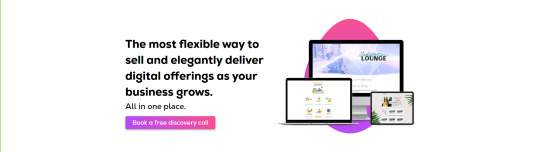
AccessAlly is a versatile best LMS plugin for WordPress that prioritizes visual appeal and interactivity in your courses. It offers content drip to keep learners engaged and introduces gamification elements like quizzes and challenges. The plugin seamlessly integrates with popular email marketing platforms, facilitating communication with learners. Overall, AccessAlly focuses on delivering a user-friendly learning experience.
Key Features:
Visually Appealing Courses: AccessAlly helps you create visually appealing and interactive courses.
Content Drip: Gradually release course content to maintain learner engagement.
Gamification Elements: Incorporate gamification elements such as quizzes, challenges, and achievements.
Email Marketing Integration: Integrate with popular email marketing platforms for seamless communication.
User-Friendly Learning Experience: Provide a seamless and user-friendly learning experience.
13. Restrict Content Pro

Restrict Content Pro is a versatile membership management plugin designed to enhance your LMS. It streamlines membership creation and content restriction based on membership levels. You can monetize your courses using various pricing options, free trials, and discount codes. The plugin integrates seamlessly with multiple payment gateways, enabling recurring payments. Its detailed reports offer insights into membership activity.
Key Features:
Membership Management: Restrict Content Pro simplifies membership management for your LMS.
Content Restriction: Restrict access to courses and content based on membership levels.
Monetization: Offer free trials, discount codes, and various membership pricing options.
Payment Gateway Integration: Accept recurring payments through a range of payment gateways.
Detailed Reports: Generate comprehensive reports on membership activity.
Conclusion
Enhancing your Learning Management System with WordPress course plugins opens up a world of possibilities for educators, trainers, and organizations. Whether you're looking to create and sell courses or provide valuable educational content, these plugins offer the tools and features needed to succeed in the world of eLearning.
Choose the plugin that best aligns with your specific needs and objectives, and start creating engaging and effective online courses. By harnessing the power of these WordPress course plugins, you can provide a dynamic and interactive learning experience for your audience, ultimately leading to increased knowledge acquisition and engagement. Elevate your eLearning journey with the right plugin, and watch your educational platform thrive.
0 notes
Text
Tutor LMS Pro v2.0.7 – Most Powerful WordPress LMS Plugin Free
Tutor LMS Pro v2.0.7 – Most Powerful WordPress LMS Plugin Free
Tutor LMS Professional v2.zero.7 – Most Highly effective WordPress LMS Plugin Free Obtain. Full LMS Resolution All-in-one Learning Management system that covers Everybody. A Sensible, Easy, and Scalable WordPress LMS plugin.
Principal Options
Course Builder
Create Quizzes, Assignments, and Classes
Quiz Builder
Multi-instructor Pleasant
A number of Fee Gateways
Full Analytics
Incomes and Fee…

View On WordPress
0 notes
Text
Tutor LMS Pro - WordPress LMS Plugin comes with a revolutionary drag & drop system to create resourceful courses. Tutor LMS Pro is feature-rich, yet easy to use. Our design is centered around enhancing your experience, so you better believe it's gonna be amazing! Tutor LMS Pro Built-in sleek designs with multiple layouts to choose from to crea...
0 notes
Text
Education WordPress theme - Create, publish and sell courses online, a complete courses and learning website builder powered by drag and drop page builder for creating school/university/academic/college websites https://visualmodo.com/theme/education-wordpress-theme/
🎓💼💻📱📚📖
education #courses #learning #theme #wordpress #responsive #academic #templates #webdesign #webdevelopment #plugins
2 notes
·
View notes
Text
How We Built a Block Theme for Sensei LMS
How We Built a Block Theme for Sensei LMS
We recently released Course, a block theme for Sensei LMS. While we are experienced WordPress plugin developers, this was our team’s first foray into building a block theme (or any theme, for that matter). We thought we’d share here how it went for the benefit of others.
Key Decisions
We wanted to take advantage of the latest and greatest in WordPress, but we also wanted the theme to be able to…

View On WordPress
9 notes
·
View notes
Text
WordPress vs. Other CMS: A Market Analysis and Comparison of WordPress with Other CMS in 2023
Content Management Systems (CMS) have become an integral part of website development, and their importance is set to grow in the years to come. Among the popular CMS available today, WordPress has emerged as the clear leader in terms of popularity, user-friendliness, and flexibility. However, with other CMS gaining popularity, it is worth comparing WordPress with its competitors to assess its market position in 2023.
To begin with, let's look at some of the popular CMS that compete with WordPress. Drupal, Joomla, and Magento are the main competitors to WordPress, and all of them have their unique advantages and disadvantages.
You can design now any kind of website with WordPress. For example eCommerce, LMS, Blog, and more.
Drupal, for instance, is a CMS that is often preferred by developers for its scalability and advanced features. However, Drupal is not as user-friendly as WordPress, and it requires significant technical knowledge to operate. Joomla, on the other hand, is a good choice for small to medium-sized businesses, but it may not be as suitable for large-scale websites.
Magento is another CMS that is popular in the e-commerce industry, and it offers a wide range of features and flexibility. However, it is not as user-friendly as WordPress, and it requires significant technical expertise to operate.
When it comes to market share, WordPress is the clear leader with a market share of over 60%. In comparison, Drupal and Joomla have a market share of around 4%, while Magento has a market share of around 2%. This indicates that WordPress has a significant advantage over its competitors in terms of popularity and market reach.
One of the primary reasons for WordPress's popularity is its user-friendly interface. WordPress is designed to be easy to use, and it can be used by anyone with basic computer skills. This makes it an ideal choice for small business owners and bloggers who do not have a technical background.
Another advantage of WordPress is its flexibility. WordPress offers a wide range of plugins and themes that can be used to customize the look and functionality of a website. This makes it possible to create a website that is unique and tailored to specific needs.
WordPress also has a large and active community of users and developers. This community has created thousands of plugins and themes that can be used to enhance the functionality and design of a website. This also means that there is a wealth of resources available for WordPress users, including tutorials, forums, and support groups.
In terms of security, WordPress is considered to be a secure CMS, and it has a dedicated team of developers who work to ensure that the software is regularly updated and patched. However, like any other CMS, WordPress is not immune to security vulnerabilities, and users must take measures to ensure that their website is secure.
Conclusion
While other CMS like Drupal, Joomla, and Magento offer unique features and advantages, WordPress remains the clear leader in terms of popularity, user-friendliness, flexibility, and market share. With its active community of users and developers, WordPress is set to continue its dominance in the CMS market in 2023 and beyond. However, it is always advisable to evaluate the specific needs of a website before choosing a CMS, as each CMS has its own strengths and weaknesses.
3 notes
·
View notes
Text
Creating a masterclass can be a fulfilling and impactful way to share your expertise and knowledge with a broader audience. Whether you're an expert in technology, art, business, or any other field, developing a structured, engaging, and comprehensive course can help others learn from your experience. Here’s a detailed guide on how to create your own masterclass.
First, identify your niche and audience. Reflect on your expertise and passions. What unique knowledge or skills do you have that others might find valuable? Conduct market research to understand the demand for your chosen topic. Define your audience by identifying the demographic and psychographic characteristics of your target learners. Create learner personas to understand their needs, challenges, and learning preferences.
Next, develop a course outline. Break down your topic into manageable modules or lessons, ensuring a logical flow of information from basic concepts to advanced techniques. Set clear, measurable learning outcomes for each module, making sure these objectives align with the overall goal of your masterclass.
Creating engaging content is crucial. Consider incorporating various types of content, such as video lectures, written materials, and interactive elements. Video lectures will be the backbone of your masterclass, so use high-quality recording equipment and edit for clarity and engagement. Supplement your videos with detailed notes, reading materials, and transcripts. Incorporate quizzes, exercises, and hands-on projects to reinforce learning. Use storytelling to make your content more relatable and engaging, and include real-life examples and case studies to illustrate key points. Keep your videos concise and focused on specific learning objectives.
Choosing the right platform to host your masterclass is another important step. There are several dedicated course platforms, such as Teachable, Udemy, and Coursera, which offer robust features for course creation and marketing. Alternatively, you can host your course on your own website, providing more control and branding opportunities. Consider using WordPress with LMS plugins like LearnDash or Moodle. When selecting a platform, consider ease of use for both you and your students, built-in marketing and analytics tools, and support for various content formats.
When it comes to recording and editing your content, invest in good quality audio and video equipment. Choose a quiet, well-lit space for recording, and practice your delivery to ensure clarity and engagement. Use video editors like Adobe Premiere Pro, Final Cut Pro, or Camtasia for polished videos, and audio editors like Audacity or Adobe Audition for clear sound quality. For creating visually appealing materials, tools like Canva or Adobe Spark can be very useful.
Implementing a marketing strategy is key to reaching your audience. Build anticipation through social media teasers, email newsletters, and blog posts. Offer early bird discounts or exclusive content to attract initial enrollments. After the launch, use social proof by showcasing testimonials and success stories. Leverage SEO strategies to increase organic traffic to your course page and engage with your audience through webinars, live Q&A sessions, and community forums.
Once you launch your masterclass, gather feedback to make necessary adjustments. Conduct a soft launch with a smaller audience to gather initial feedback and monitor engagement and completion rates. Regularly update your content to keep it relevant and current. Actively seek feedback from your students to refine your course and stay engaged with your learning community to foster a sense of connection and support.
Finally, think about monetizing your masterclass. Consider tiered pricing models offering different levels of access and additional resources. Offer bundle deals with related courses or supplementary materials. Explore additional revenue streams by creating premium content or offering one-on-one coaching sessions. Develop partnerships with other experts or organizations for joint courses.
Creating a masterclass is a rewarding endeavor that allows you to share your expertise and impact the lives of learners worldwide. By following this structured approach, you can develop a high-quality, engaging, and successful course that stands out in the crowded online education market. Remember, the key to a great masterclass is not just the content you provide but also the passion and dedication you bring to the process. Happy teaching!
0 notes
Text
Online Course Website for Trainers, Coaches, Institutes | WordPress LMS Theme
Online Course Website for Trainers, Coaches, Institutes | High Quality WordPress LMS Theme | Course Builder
Looking to elevate your corporate training game? Look no further than the Course Builder WordPress Theme—a top-tier Learning Management System (LMS) theme designed for Corporate, Multisite Business, Group, and Company use. This dynamic theme, powered by the LearnPress LMS WordPress Plugin,…
View On WordPress
0 notes
Text
#e-learning space in WordPress#LMS plugins for WordPress#LearnDash extensions#e-learning management system
0 notes
Text
Hey everyone! Welcome back. Today I want to share my top 5 favorite marketplaces for buying PHP scripts and code.
As a web developer, I'm always on the lookout for quality PHP scripts that can save me time and help me build sites faster. So, let’s go to the video/ article.
1#01 CodeCanyon2#02 Mojo Marketplace3#03 Codester4#04 HotScripts5#05 Alkanyx
#01 CodeCanyon
First up is CodeCanyon, which is hands down the most popular marketplace for PHP scripts. CodeCanyon has a huge selection of PHP scripts for e-commerce, CMS, forums, social networking, and more.
I like CodeCanyon because many of the sellers are reputable developers who provide ongoing support and updates. The prices are reasonable too, with most scripts costing between $10 and $60.
#02 Mojo Marketplace
Next on my list is Mojo Marketplace. This is a great option if you're looking for WordPress specific scripts and plugins. Mojo has a clean, easy-to-navigate design and you can find PHP scripts for just about any WordPress needs.
It includes membership sites, LMS, forums, jobs boards, and more. The code quality is generally very good as well.
#03 Codester
If you need PHP scripts for more unique or niche projects, check out Codester. Codester has an extensive library of over 18,000 PHP scripts covering everything from hotel booking software to crypto sites.
Some of the code could use a bit more polish, but you can find some hidden gems at low prices.
#04 HotScripts
For those looking for free PHP scripts, HotScripts should be your first stop. HotScripts offers a large range of free PHP scripts that are open-source and customizable.
The free options are generally pretty basic, but it's a great marketplace for finding scripts to learn from or use as a starting point. It has high-quality paid scripts as well, you can check them.
#05 Alkanyx
And lastly, Alkanyx is a newer PHP marketplace that's starting to gain some traction. They have a good selection of scripts optimized for performance and security.
I especially like their e-commerce and business software scripts that come with detailed documentation and support. The prices are a bit higher than other marketplaces though.
So those are my top 5 go-to marketplaces for buying quality PHP scripts and code. Let me know if you have any other favorite PHP marketplaces I should check out! Whether you're looking for free scripts or premium code, you're sure to find something useful at one of these sites.
Hope you got some ideas from this video. Don’t forget to subscribe and share. Thank you for watching. Until the next video, Happy coding!
0 notes
Text
LearnDash LMS WordPress Plugin Free Download - Version Pro/Premium | Plugin WP 2024 miễn phí 100% tải về không giới hạn. Bản quyền chính thức từ tác giả. #premiumwp #freedownload
0 notes
Text

New Blog Post…!: Learning Management Systems (LMS) offer numerous advantages, from streamlined course delivery to comprehensive student tracking. However, they can be prohibitively expensive if using some of the popular platforms - with some also locking customers into high monthly fees.
See how we provided Bledisloe Medical with an affordable LMS solution using WordPress and some extra plugins, one of which required being created using some nifty coding/programming.
Read more: https://www.visualtargets.com.au/implementing-a-robust-lms-for-bledisloe-medical/
0 notes
Text
Online Exam Management - Education & Results Management is a WordPress plugin to create and manage online exams for students and publish exam results. You can Create exams, set exam centers, duration, date and start time. Manage students and assign roll numbers to each student. Conduct Multiple exams and View completed exams, recent exams, upc...
0 notes
Text
Education WordPress theme - Create, publish and sell courses online, a complete courses and learning website builder powered by drag and drop page builder for creating school/university/academic/college websites https://visualmodo.com/theme/education-wordpress-theme/
🎓💼💻📱📚📖
education #courses #learning #theme #wordpress #responsive #academic #templates #webdesign #webdevelopment #plugins
0 notes