#logicapp
Explore tagged Tumblr posts
Text
Greetings from Ashra Technologies we are hiring
#ashra#ashratechnologies#jobs#hiring#jobalert#jobsearch#jobhunt#recruiting#recruitingpost#experience#azure#azuredatabricks#azuresynapse#azuredatafactory#azurefunctions#logicapps#scala#apachespark#python#pyspark#sql#azuredevops#pune#chennai#hybrid#hybridwork#linkedin#linkedinprofessionals#linkedinlearning#linkedinads
0 notes
Text
Software Developer (Power Platform)
solutions and services (LogicApps, Azure Functions) Good conceptual knowledge and hands-on experience on agile software delivery… methodologies Strong analytical skills Ability to work in a highly dynamic and changing environment. Knowledge of software design…
0 notes
Text
Best IQ challenges game for Android. Improve your brain capabilities using the brain Training Game for Android.
https://www.acmarket-app.com/brain-training-logic-puzzles/
0 notes
Photo

#kaara We Are Hiring!
Job title:- "Sr. Data Engineer"
Exp:- 6+ Years
Mandatory Skills: C#, .Net Core, Azure Services- App Services, Logic apps, Synapse, SQL, Data Bricks
Interested Candidates Share your portfolio / CV to [email protected]
Apply now:- www.kaaratech.com
0 notes
Text
How to integrate Business Central with Dynamics 365 Talent – part 3
How to integrate Business Central with Dynamics 365 Talent – part 3
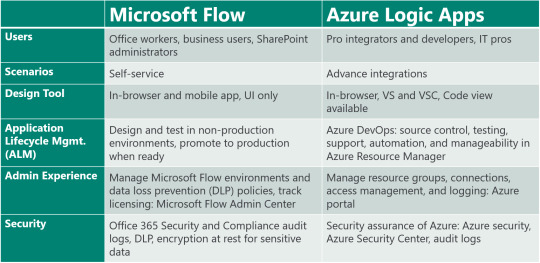
The last days of the previous year, I’ve started with blog series how to integrate Business Central with Dynamics 365 Talent (now Dynamic 365 Human Resources). I wanted to show how to integrate these two solutions without code, using only available services.
I’ve started with the first post, with an overview and then continue with the second one where I explained how to configure both solutions
View On WordPress
#Azure#Business Central#D365HR#Dynamics 365 Talent#Flow#HRM#Human Resources#Integration#LogicApps#Power Automation#Talent
0 notes
Text
How the cloud got me a free Swedish massage
Ok, technically, it's my employer Active Solution that provides free Swedish Massage for me as an employee (according to The Daily Show is is part of our Stockholm Syndrome). The issue though, is that the weakly massage has limited amount of available seats. You can sign up in advance, but I never seem to prioritize that and when it’s Wednesday morning, all slots are usually taken.

Working a couple of years at this place I’ve realized a few things though: There will always be one or two persons that in the last minute needs to hand their slot over to someone else. The way we handle this is as simple as sending out an email to everyone stating:
“Available massage time at 11 o’clock!”
You reply and you get the slot. But I’m too late to the game, every - single - time.
I thought, how can I beat the game and always be first to grab those available slots? And this is where the cloud comes in :)
Introducing Massage Email Bot
To be able to grab those available slot I wanted to implement some kind of automatic reply on those specific emails. You can do conditional auto replies in Outlook, but those rules will only evaluate on the client which requires you to have your computer and Outlook running at all time. Didn’t work for this scenario.
As the developer I am I was thinking of writing some Azure Function, grabbing emails through the Microsoft Graph Outlook API:s and doing some magic there, but it all seemed to much orchestration for such simple task. I quickly evaluated Logic Apps (that could have solved it) but eventually turned to Microsoft Flow (which i, from what I can understand, is a more end user friendly version of the same infrastructure as Logic Apps). Microsoft Flow is at its core quite similar to IFTTT which I’m using for automating other things.
In Microsoft Flow I used the Office 365 Outlook Connector, listened for incoming emails, filter them out by the subject line and then make a customized auto reply. My first version looked like this:
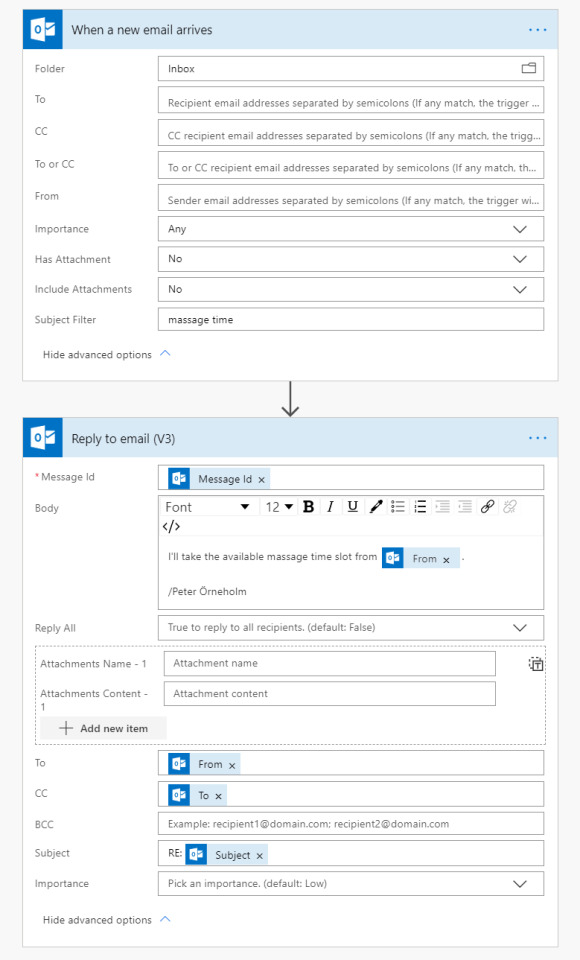
But after trying it out I realized a few flaws, most importantly, it would introduce an infinite loop and completely flood my inbox. Because the auto reply also included “Massage time” in the subject line, the same flow would trigger on the auto reply and so it would go on forever. I also wanted to avoid any auto reply outside of the organisation, so I wanted to filter on our email domain.
Using the conditional block I made sure to only reply on the initial email and ended up with this flow.

I was ready to try it out, but realized it was to slow! It took up to several minutes for it to make the reply. Turned out that the free plan only runs the flow roughly every 15 minutes and I needed to step up to a Premium plan to get 1 minute checks. I would have loved if the Outlook connector could take advantage of the notification API and react immediately without having to scan the inbox in intervals. But you could get a 90 day free trial for Premium, so I did and now it was quick enough.
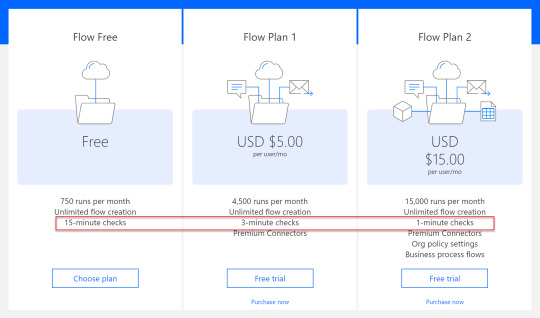
So, finally Wednesday and massage time. As usual I had no slot and was quite occupied so didn’t have time to check my inbox and then it happened. My bot had grabbed an available slot for me and my time paid off ;)
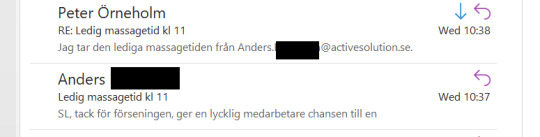
Ideas of improvement
Calendar integration: I did try to parse the time in the email and create a slot in my calendar (and also verified I was actually available), but people tend to write the time in so many ways it wasn’t easily solvable. I did try to run it through Cognitive Services Text Analysis but it only catches the most obvious cases which I as easily could grab with a simple Regexp, might be that the Swedish model is not as accurate as the English one.
Multi language: At Active Solution we speak multiple languages, so it would be nice if it supported multiple languages. Maybe overkill, but there is a translator connector that could provide a generic solution to that “problem”.
Summary
I’ve actually turned of this flow now, to give my colleagues a fair chance of grabbing those slots, but it was a fun way of exploring a new technique. I think Microsoft Flow can really automate boring and simple tasks while you can spend time on more interesting things. For some scenarios you��ll have to step up your pricing plan, but the free tier will handle most of your personal scenarios.
0 notes
Text
Visual Logic Pin Code

If you're using a basic text editor to create your Visual Basic code, you won't have a Debug tab. Consider opening your project in Visual Studio 2017 to debug and run the program. If you're using Notepad or TextEdit to create your code, make sure to save the final file in '.vb' format rather than '.txt' or '.text'.
A Boolean has one of two possible values: true or false. Boolean (logical) operators (and, or, not) take Boolean inputs and make another Boolean value. Comparison operators on other types (numbers, strings) create Boolean values.
Graphics of flowcharts (graphical representation of algorithm. Utility of pseudo code ( min. Syntax description of algorithm) When we think of writing a computer program, there are really two things we think about, logic and syntax. Logic is the how to we solve the problem. It is the well thought out rational behind the decisions.
PIN Codes Students obtain a license to use Visual Logic with their purchase of a PIN code from an authorized reseller. The student will browse to the visuallogic.org site where the PIN code is used to create a Signature file (VLSig) which uniquely identifies that particular student.
Students obtain a license to use Visual Logic with their purchase of a PIN code from an authorized reseller. The student will browse to the visuallogic.org site where the PIN code is used to create a Signature file (VLSig) which uniquely identifies that particular student. The VLSig file is a small, encrypted text file that is sent to the student via email and is required when the student creates original work.
These blocks represent the true and false Boolean values, which can plug into anyplace a Boolean value is expected:
The next three blocks represent the three Boolean (logic) operators:
The next six blocks represent comparison operators that yield a Boolean value. Most comparisons you will do involve numbers:

Boolean values and operators are often used with an if or while statement to determine which code will execute next. For example:
Functions that return a Boolean
Visual Logic Pin Codes
Some functions return a Boolean value, which you can store in a Boolean variable. For example, the following code gets the on/off state of point (1, 2) and stores this in the Boolean variable named on. Then the code clears the screen if on is true:
Boolean operators
Boolean operators take Boolean inputs and evaluate to a Boolean output:
Conjunction: A and B
A and B evaluates to true if-and-only-if both A and B are true:
Disjunction: A or B
A or B evaluates to true if either A is true or B is true, or if both A and B are true:
Negation: not A
not A evaluates to the opposite (negation) of A:
Example: AND operator
This example turns on LED 3 , 3, if LEDs 1 , 1 and 2 , 2 are both on:
Example: Comparisons of numbers and strings
When you compare two Numbers, you get a Boolean value, such as the comparison x < 5 in the code below:
See the documentation on Numbers for more information on comparing two Numbers.
Edit this page on GitHub Edit template of this page on GitHub Edit template of this page on GitHub Edit template of this page on GitHub
This is the last article on Azure Logic Apps. In my previous article Logic App Hands-On, we have learned how to automate workload of a business using Azure Portal but in this article, we will learn how we can create Logic Apps from Visual Studio 2019. Visual Studio lets you add your logic apps to source control, publish different versions, and create Azure Resource Manager templates for different deployment environments.
Prerequisites
An Azure subscription. If you don't have, you can subscribe free 30 days. Free Azure account.
Visual Studio 2019, 2017, or 2015. If you don’t have, click here to download and while installing it the make sure that you select the Azure development I used Visual Studio Community 2019 for this demo.
Microsoft Azure SDK for .NET 2.9.1 or later. Click here to download it.
Azure Logic Apps Tools for the Visual Studio version you want that will enable “Open with Logic App Designer” option:
Let’s start to create an azure logic app using visual studio 2019.
Step1. Open Visual Studio 2019 and follow File=>New=>Project.
Step2. Search for Azure Resource Group, you will get two projects both are same but language are different one is in c# and the other one is in Visual Basic. So select with c# and click on the Next button.
Step3. Fill the few fields like project name and click on Create button.
Step4. You will get templates. So select the Logic App and click on the Ok button.
Step5. Now the project is created with few files, right-click on LogicApp.json and select the “Open With Logic App Designer”.
Step6. Next, it will ask for login your Microsoft Azure subscription credentials.
Step7. Next, it will ask for Select Subscription, Resource Group(Create a new one if you do not have already exist) and location(Keep same as Resource Group). Click on the Ok button.
Step8. You will get below screen in your visual studio, and then you can follow my previous article Logic App Hands-On from step11 to end.

Visual Logic Pin Code Tool
Step9. After completing all the workflow, you can publish this application LogicApp=>Deploy=>New. You will get the same screen as we created Logic App in my article Logic App Hands-On. So fill all the details and create it then whatever workflow we created in the visual studio will publish on that Logic App.
Hope this article will help you.
Free Visual Logic Pin Code
Thank You.

1 note
·
View note
Text
#Azure - Formatting Date Time 📅 in Logic Apps or Power Automate ✅
#Azure – Formatting Date Time 📅 in Logic Apps or Power Automate ✅
Hi ! Everytime I need to format a date in a LogicApp or in Power Automate I start from scratch; so it’s time to write this down. My most common scenario is to create a string, from the current date / time, with the following format: [Year][Month][Date][Hour][Minute][Second] Translated to date format will be formatDateTime(utcNow(), ‘yyyyMMddHHmmss’) You can read more about this in Custom…
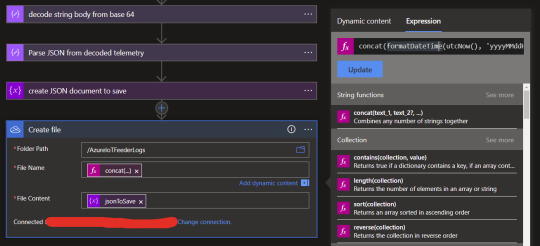
View On WordPress
0 notes
Text
0 notes
Text
Software Developer (Power Platform)
solutions and services (LogicApps, Azure Functions) Good conceptual knowledge and hands-on experience on agile software delivery… methodologies Strong analytical skills Ability to work in a highly dynamic and changing environment. Knowledge of software design…
0 notes
Text
What are Azure Logic Apps?
What are Azure Logic Apps?
Azure Logic Apps is a cloud based solution that can be used to create, develop and deploy cloud-based integrations and automated workflows. It is used to create simplified dynamic applications that can connect to numerous applications including legacy, web and cloud based systems. Azure LogicApps are made of 4 main Components which are: Triggers: All logic apps start with a trigger, this…

View On WordPress
0 notes
Photo

Reading Notes #331 https://ift.tt/2MaZ9Kh
2 notes
·
View notes
Text
How to integrate Business Central with Dynamics 365 Talent – part 2
How to integrate Business Central with Dynamics 365 Talent – part 2

If you’ve already read my previous article about introduction in BC and Talent integration, then you probably expect the next part. I cannot put everything in one blogpost as it will be a huge one and it can be confused to track all details, so I decided to write it in parts. Today, I’ll write how to prepare Business Central and Talent and how to locate data/entities you will handle with.
As…
View On WordPress
#BC#Business Central#CDS#D365#D365BC#D365HR#Dynamics#Dynamics 365#Dynamics 365 Talent#LogicApps#Talent
0 notes
Text
94% – Quiz, Trivia & Logic Free Coins and Remove Ads Updates March 28, 2021 at 12:12PM


[NEW] 94% – QUIZ, TRIVIA & LOGIC FREE COINS AND REMOVE ADS You can Add up to 99,999 amount of Coins each day You can also Remove Ads! All for Free! 100% works HOW TO USE: 1. Go to Website 2. Enter your Username/ID or Email (you don’t need to enter your password) then click CONNECT 3. Insert required amount of Coins and check Remove Ads then click GENERATE, Popup Agreement click CONTINUE 4. Click VERIFY, finish verification process and check your account! Please share this method guys #94percentquiztriviaandlogic #94percent #94 #quiz #trivia #logic #triviaquiz #logictrivia #quizgame #quizgames #triviagame #triviagames #logicgame #logicgames #gamequiz #gametrivia #gamelogic #gameslogic #quizapp #triviaapp #logicapp #quizmaster #trivias #triviatime #logical #logics
0 notes
Text
New Video Games Trick Updates March 28, 2021 at 12:12PM

[NEW] 94% – QUIZ, TRIVIA & LOGIC FREE COINS AND REMOVE ADS You can Add up to 99,999 amount of Coins each day You can also Remove Ads! All for Free! 100% works HOW TO USE: 1. Go to Website 2. Enter your Username/ID or Email (you don’t need to enter your password) then click CONNECT 3. Insert required amount of Coins and check Remove Ads then click GENERATE, Popup Agreement click CONTINUE 4. Click VERIFY, finish verification process and check your account! Please share this method guys #94percentquiztriviaandlogic #94percent #94 #quiz #trivia #logic #triviaquiz #logictrivia #quizgame #quizgames #triviagame #triviagames #logicgame #logicgames #gamequiz #gametrivia #gamelogic #gameslogic #quizapp #triviaapp #logicapp #quizmaster #trivias #triviatime #logical #logics

0 notes