#look @ my sidebar links for more fandom textposts!
Text

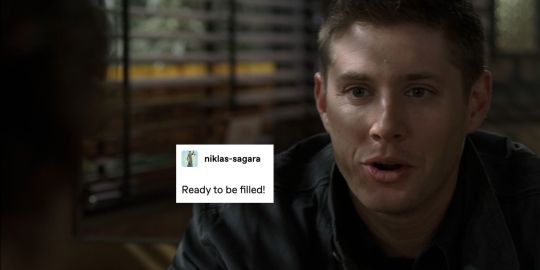

#not intended to be wincest but whatever floats your boat#look @ my sidebar links for more fandom textposts!#spn#spn text posts#supernatural#supernatural text posts#text posts#sam winchester#dean winchester#salmon dean#sam and dean#spnblr#spn crack
273 notes
·
View notes
Text
Hi artists coming here from twitter! Tumblr doesn’t have a gallery function like twitter, so here’s a step by process of what you can do to make sure people can actually find your art! (Me, I’m people, I want to see your art, please god)
More under the cut!
1. MAKE AN ART TAG
Just make a specific tag to tag all of your art with, it can be “my art”, “art”, “homoerotic bible passages”, anything you want as long as you’ll remember it.
If you have a lot of posts already, you can edit a bunch at once through your ARCHIVE page, reachable through [your_url].tumblr.com/archive
2a. FEATURED TAGS
Go into your blog settings and scroll down a bit, you’ll find a section labeled “featured tags”

Input your art tag into that
now when people go to your blog in dashboard view it will be the very first suggested search!
2b. CUSTOM DIRECTORY
Go into your blog settings
Look for the “Custom Theme” section, and click “Enable Custom Theme”
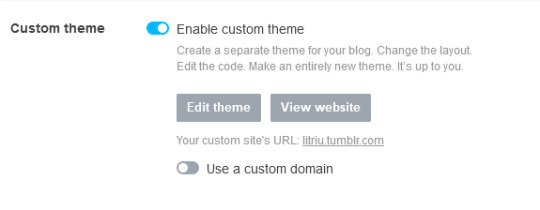
Go to your tumblr page (the one that goes [your_url].tumblr.com) and click the paint palette icon.
Find a tumblr theme with a CUSTOMIZEABLE LINK DIRECTORY with the “FIND THEMES” button! It might be called “sidebar links” or just “links” in different themes.
You can find an assortment of free themes with this functionality, try them out and play with them.
Make one of those customizable links your art tag by using the link [your_url].tumblr.com/[your art tag]
You can also do this with other social media links, a link to your commission info, your portfolio, etc.!
Congrats, you’ve made your art accessible on both the dashboard and your custom blog! If you want to be extra though:
3. MAKE AN ABOUT PAGE (optional)
Scroll to the very bottom of your theme customizing options (the paint palette icon we clicked earlier) and find the “Add A Page” button.
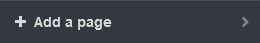
Give that a click, and it will let you make another custom page!
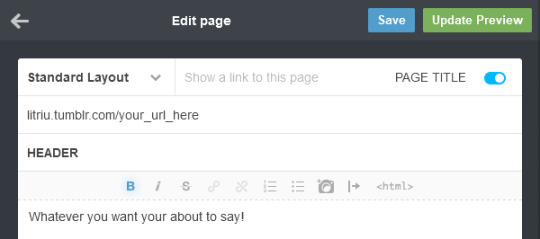
Make sure you click the “Show a link to this page” switch.
In the text box next to that switch, put whatever you’d like the page to show up listed as in your blog directory. In this case, I’d title it “about” or “about me”
Most themes will automatically add this page to the sidebar directory under this name, and it should show up in dashboard view too.
There will be an option for a custom URL for the page under that! In this case, you can just do [your_url].tumblr.com/about for example.
Below that will be a box for the Page Title/Header. This is optional, but put whatever you want there.
Finally is the text box! Put whatever you want in there, but I add my art tag (+specific fandom or warning tags, textpost/reblog tab, etc.), my TOS, and things like my pronouns!

Once you’re done, click save and you’re good to go!
All finished! You have now made your art super easy to find! Great job. :]
304 notes
·
View notes