#majorstudio2
Explore tagged Tumblr posts
Text
MS2-Play-Project-Heros of D12
In game development, designers usually follow a process called “Cerny Methods” intentionally or unintentionally. Cerny Methods is similar to the idea of MVP (minimum viable product) in product design, which requires a functional low budget prototype to validate if the user would be satisfied or not in a very early stage of development. Cerny Method is a modified version of MVP that it focuses on a “playable” prototype to testify if the gameplay is working.
That is the reason our team abandons the first idea about a meta-game of the buttons since a game focusing on story-telling would require a more completed prototype to go through this process, and like the “Environment” and “Object” projects we only have around 2 weeks to work on it. According to Jenova Chen, the director of the award-winning game Journey, he founded out any of their prototypes for Journey cannot present the idea or the emotion they expected on the players unless they fully polished the game to a certain level.
We switched to a traditional board game quickly so we can put more time on iterating a solid gameplay instead of trying to solving a bug in Unity. And this time we have a new member Radu onboard (Yessss) who is an awesome UX designer. In this play project, I am taking care of the gameplay design, Nick and Radu are focusing on the illustration and digital version of the game. So I will focus more on the gameplay design in this documentation.
The iteration of the basic gameplay is designed by following steps, each iteration I added a layer to the game so it could have more diversity:
1. In the beginning, I was trying to create a simple minimal guessing game - a card is placed in front of the player, and the player has to guess whether this card is black or red.
2. Then, providing meaningful feedback to the player’s choices. This is the process that defining this product really as a “Game” instead of a generic interactive experience. Following the iteration#1, by getting the black card player will get 1 point; getting the red the player would lose 1 health. When the player has x points, claim the victory; when losing y health, the player is defeated. The X and Y require play-test to decide how much it should be.
3. Adding the possibility of “Bluff”, which is one of the core experience of any guessing game. Let another player giving out the puzzle (a card facing down) so the rest of player can use the card giver’s previous behaviors to anticipate his/her next move.

4. Dealing with the situation I assumed that some player will abuse the rule by only giving out red cards during the game. So if other players don’t wanna guess this card, the card giver would take this card by him/herself. By adding this layer, it established a punishment for the players since he/she has to take this card and lose health if no one wants it. At the same time, a player can use this rule to play smart so he can take back his black card by making others believe that is a red one.
5. So far a playable prototype is done! I used memo card and put black and green colors to represent the “good cards” and “bad cards”. By executing playtest I have to solve 2 problems:
- What are the X and Y should be in the iteration#1?
- How many good cards and bad cards should be in the deck? What is the best ratio between these 2?


6. After several playtests, I decided to let the player start with 3 health and the winning condition is 6 points. And I realized that the number of each of the colors could affect the macro level of the progress during a game.
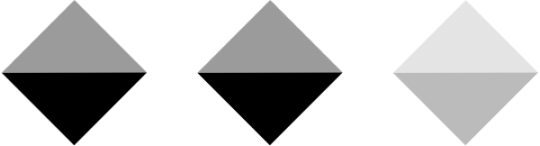
7. After more playtests the deck ended up with 25 black cards and 15 red cards. As long as the game keeps on playing, black cards would be restored as points with the players so the number of black cards in the deck will significantly decrease. Hence the players will meet more red cards when they are approaching the end of the game so they have to be more careful deciding whether they should take a card or not. This mechanism will automatically speed up the overall progress in each one of the games making the game gradually becomes more challenging. This is a crucial requirement in “Flow Theory” that a game can keep its player engaged. Also, by having more black cards than red at the beginning, the players won’t be instantly killed at the early stage so the overall game is more involving and friendly.

Right now we have a stable and balanced gameplay. At the same time, it is still super easy to learn because all you have to do is to make choice should I take this card right now and what color should I give out this round. The points and the health would be recorded by the cards and calculator so the players don’t have to remember extra information but can spend all their attention focusing on guessing and bluffing.
Obviously, it is still not so fun playing with blank cards with a black dot and green dot. We create a story for this game which is “Heros of D12″ that you are actually a student of DT. We want to make fun of the little subculture on this floor and the people working here (because why not). By giving out a card you are “presenting a project” to the others and this project can be good or bad. If it is bad it will hurt your sanity(the health), if it is good the others will learn something from it(the points). And we design 6 professors with different abilities so they can help you once during the game to give you more advantages(actually 7 but Gina and Claudia are always teaching together so unlike the others they are on the same card).







0 notes
Text
MS2- Final Project Presentation


vimeo
0 notes
Photo



Bibliography:
About the incidents:
Movies:
Elephant (2003)
Zero Day (2003)
Bowling for Columbine (2002)
Webs:
About victims: http://www.acolumbinesite.com/victim/memoriam.html
About shooters: http://www.acolumbinesite.com/end.html
Aftermath: http://www.acolumbinesite.com/aftermath.html
About the mechanic/form of game:
Games:
Steins;Gate
Lifeline
Arcadia
Movies:
Citizen Kane
The Killing
Hateful Eight
Pulp Fiction
Rashomon
3 notes
·
View notes
Photo



Mastering Tedium
A terminal-based laundry simulator, Alpha 0.45
GitHub Download Executable for: Linux64 Mac64
SYNOPSIS::
Mastering Tedium is a text-based allegorical game that uses the regular chore of laundry to juxtapose life’s necessity of action with the futility and impermanence of acting for the rational mind.
This mindset is the product of a life deprived of simple everyday pleasures. Games and media often entertain users through engaging these simple pleasures, despite often being considered “a waste of time” or “pointless.”
BACKGROUND::
This project was born out my original brainstorming for a first project for this class (Major Studio 2 at Parsons' MFA Design and Technology program). No idea seemed good enough or worth executing, so I decided to make a representation of the perceived futility of actions from this perspective. The concept of tedium draws upon Pessoa's writings on his own mundane experience of life.
Excerpt from Fernando Pessoa's The Book of Disquiet
"It is said that tedium is a disease of the idle or that it attacks only those who have nothing to do. But this ailment of the soul is in fact more subtle: it attacks people who are predisposed to it and those who work or who pretend they work (which in this case comes down to the same thing) are less apt to be spared than the truly idle.
Nothing is worse than the contrast between the natural splendour of the inner life, with its natural Indias and its unexplored lands and the squalor (even when it’s not really squalid) of life’s daily routine. And tedium is more oppressive when there’s not the excuse of idleness. The tedium of those who strive hard is the worst of all.
Tedium is not the disease of being bored because there’s nothing to do, but the more serious disease of feeling that there’s nothing worth doing. This means that the more there is to do, the more tedium one will feel. "
>Alternative / related explorations
Francis Alys is a Belgian conceptual artist. One of his pieces, titled "Sometimes making something leads to nothing" is a video of him pushing a massive block of ice around Mexico City until the ice shrinks to the size of a golf ball and eventually vanishes. Alys uses this as a theme for many of his pieces. http://www.youtube.com/watch?v=ZedESyQEnMA
"Everyday the same dream" is a browser-based game that explores the monotony of daily routine for a common office drone. http://www.molleindustria.org/everydaythesamedream/everydaythesamedream.html
EXECUTION::
Mastering Tedium was created in C++ and is intended for use in Unix-style terminal emulators. This decision was driven by a desire for a somewhat tired, uninspiring and underwhelming visual medium of familiarity (text on screen).
The user is presented with a description of their surroundings and/or suggestions for potential actions to enter into the space below. Although the user is initially presented with some illusion of choice in commands, the programming pushes the user along a single path regardless of their wishes.
The game is broken up into the following stages:
Home / Laundry Preparation
Street / Path to Laundromat
The Laundromat
Once the game is completed, the player starts again from the beginning, their actions nullified by time and the social demands of personal hygiene.
#c++#coding#major studio 2#ms2#majorstudio2#masteringtedium#mastering tedium#linux#terminal#console#laundry#tedium#boring#chore#chores#alecmcclure#alec mcclure#text adventure#ascii art#ascii#programming#interactive fiction#if#fernando pessoa#pessoa#existential#existentialism#allegory
1 note
·
View note
Photo





Keybod prototype1
0 notes
Text
MS2-Environment-Project Rosebud
The first project starts with a vague idea of the “environment”, which confused me and my partner Nick for a while. In Schwartzman’s book, I noticed that a lot of installation art projects she mentioned is built for external observations, that even the artist is burying his/her head inside a glass tank or clothes, the audiences are still standing “outside” the product to look at it. What’s “inside” the product, or the content, is always being avoided or just not being served as the main focus in the design. By doing so, artists and designers deconstruct the relationship between the content and environment and narrow down the environment to a tiny, personal level of experience.

Laptop Compubody Sock, 2008, Photo by Becky Stern.
Following Schwartzman’s opinion, I and Nick tried to put the setting of the environment to a current time. Our domain starts with “Mind”, specifically the Alzheimer’s Syndrome (since it is a personal experience and the others usually view it externally). We did a few research on the clinical manifestations on it and found out that a patient’s cognition system is heavily damaged. In an Alzheimers patient’s eye, the world could be another reality, at the same time their responses to such alter reality are perceived by people like us. The discussion is logged here https://docs.google.com/document/d/1yfHWJIfV-ClC1MQ1Yd7L3Hd6OUavAKMwsewp9noE4e0/edit?usp=sharing. (Blue: Ke, Green: Nick)

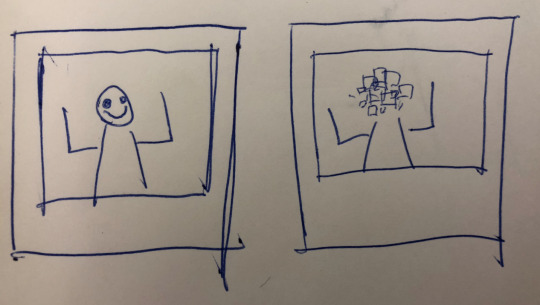
We were thinking about if there’s a way to make a game and let healthy people understand the world an Alzheimer’s patient lives in, hence raise their awareness of this fatal disease. As an ex-psychology major student, my concern of this idea is that it could be really biased since we are approaching this altered reality with a totally different cognition system. The idea is also being criticized hard in class for lacking narrativity and the solution with a game wasn’t sold. We decided to abort this idea but still focus on the human mind.
Instead of making up a story we tended to use an existing story because it would be more completed and make us to think and design for existing problems than creating our own. Inspired by BBC’s mini-series, Sherlock, we realize by reediting an old story and put it in a new time (like right now or in the future) could be interesting to explore.

In Sherlock, we can see the famous detective from age Victorian is using modern technology to investigate the murder case in the 21st century.
During our brainstorm process, we decided to use the story from the movie Citizen Kane but transplant it to a near future scenario. What would people think of this billionaire? How would the journalist research the meaning of “Rosebud” in 2040? Our first mission was to review the whole movie and generate the important moments in it. The job checklist and our detailed discussion can be found here: https://docs.google.com/document/d/1_tvQVPQLkZLiP5kzMs0U3371tIuEiUeOyTYp-VKbYxg/edit
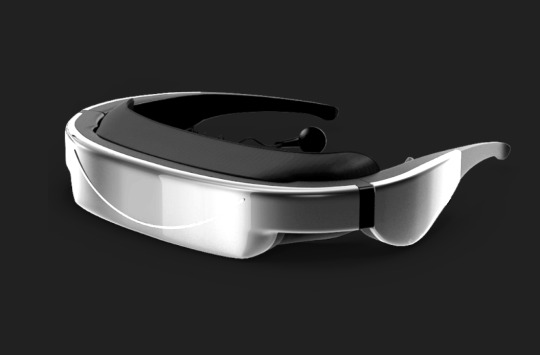
The answer to the idea is straight-forward, as a journalist in the future, he can just dive into Charles Foster Kane’s mind and dig out what Rosebud is. There will be a memory extracting device to construct the virtual world of one’s memory and people can be immersed and walk around in it. The investigation of rosebud could probably be an adventure in a strange, bizarre world of mind.
However, the time is limited since we have only 2 days on it. For fast prototyping the memory device and the world is constructed, we decide to use Cinema4D to quick model the levels and Google Tilt Brush for the details in the world.

The 6 levels represent the significant moment in Kane’s life, including the Xanadu castle, the old house, the Inquirer, his governor campaign speech, his ex-wife and a vault contains his ultimate secret. Since the prototype is made by Tilt Brush, so we can use VR headset to simulate an immersive experience which allows the user to walk around in this virtual world.
vimeo
0 notes
Text
MS2 - Final Paper
Final Pape Draft: https://drive.google.com/open?id=0B7Fr4CY_fY2HV0NwUnZ5OFVONFE
This week luckily I discovered Bodymovin add-on for Aftereffects. It basically transforms AE animations into JSON files to be able to use in web projects. So, instead of paper.js, I decided to use after effects animations to use in my projects.

Icons
I created new icons for the demo and narrowed down the whole experience.



vimeo
vimeo
After the feedbacks that I have received in class I also create one more animations to give
Branding
While doing this I also decided to create a visual language for the project as a whole.

Posters: https://drive.google.com/open?id=0B7Fr4CY_fY2Hend2bC0wWmRPSVE
Booklet: https://drive.google.com/open?id=0B7Fr4CY_fY2HTVBsUkdWV3FVN0k
0 notes
Text
MS2 - Prototype 4 - Technical
After some experiments about the device to device communication, based on an example I created this functional and more improved mock-up. At this mock up, when the user sends a card from her device it falls to the ground on the second browser. When two cards match in terms of association, it creates a visual feedback.
In order to create this visual feedback, I started this week to investigate paper.js to be able to use SVG images comfortably. I have a primitive result but I thin even this result is enough to make another user test.
youtube
youtube
User Test 2
I did my last test with the functional prototype. I got some user feedbacks and I noticed that it is really hard for people to write generated URL from their phone. That's why I decided to change it into QR code and I keep the code on the screen until two players involve in the experiment.

0 notes
Text
MS2- User Testing Report
https://drive.google.com/open?id=0B7Fr4CY_fY2HRzY2Tm1aSkZ4cmMBefore deciding the technical details, first I did a design survey to understand the general approach of the users in terms of learning through diverse media devices and specifically language learning. I asked them their prior experiences about language learning, the difficulties that they faced. At the second part of the survey, I wanted them to answer some Italian word matches based on my learning cards. They all were English speakers and they didn't know any Italian word. Their answers were all correct which showed me the associations that I created are simple enough.




User Test 1
After the survey, I did my first user test with 3 years old Greyson with physical cards. Even though my target user group is the primary school students, the user test with Greyson showed me the association between simple words makes sense for him as well. He gave me the correct answers for each match and as the result of our test he didn't learn a new word but he learned what is bacteria from the combination of bacteria + milk = cheese.

User Testing Report: https://drive.google.com/open?id=0B7Fr4CY_fY2HRzY2Tm1aSkZ4cmM
0 notes
Text
MS2 - Prototype 3 - Engagement UI/UX
COMMUNICATION FROM DEVICE TO DEVICE WITH WEB SOCKETS
For the engagement prototype, I decided first to focus on to be able to create a functional, device to device communication. I’ve chosen collaborative drawing as a single engagement and tried to implement it with socket.io and p5.js
Local host 1
The first engagement prototype was between two desktop local browser and wasn’t working between mobile and desktop.

Local Host 2

Second Iteration with Paper.js and Socket.io
Since paper.js has more control over SVG images I wanted to improve drawing experience with paper.js.

The rest of the week, I improved my concept by deciding main functionality. As the result of my ongoing researches on language learning, I noticed associations are the important part of learning and I wanted to create a playful scenario around word associations as the case study.
Ajit Narayan's word game to communication in every language is very inspirational for me while making research about language learning. He basically creates a schema based on the association between people, objects, verbs and directions and based on this scheme he offers a new language learning model. His ideas become the structure of my idea to create an association based playful experience to learn vocabulary.
youtube

Sketches

Based on the idea I created the first visuals to be able to make a user test.

FINAL PAPER OUTLINE
I also improve my research by focusing more on museum digital experiences and engagement by using mobile devices. If you want to see more you can look at my final paper outline and researches here:
0 notes
Text
MS2 - Prototype2 - Aesthetic
This week after I receiving some feedbacks, I decided to create my experience based on users’ available mobile devices. I narrowed down my concept of language learning and communication.
TECHNOLOGY PRECEDENTS
youtube
youtube
ITERATED CONCEPT EXPLANATION
Technology has been revolutionizing the way we live for a few decades. Especially as the use of internet and mobile technologies has dramatically changed our relationship both with each other and everyday life. Today we witness the new definition of socializing, entertainment, learning, creating identities and getting the information on the internet with the excessively use of different kind of mobile devices, especially by the younger generations. They have been redefining our everyday interactivity with the current digital space and creating their own way of communication on it.
However, since the improvements in technology are faster the ever, we accept them at an equal rate and adapt our behaviors to them rather than adopt our technologies to us. So, when we consider the younger generations, the acceptance of new interactivity is not generating healthy outcomes every time. So what is interactivity and how helpful is in terms of learning? Barker considers interactivity in learning as “a necessary and fundamental mechanism for knowledge acquisition and the development of both cognitive and physical skills. Current thinking about how learning takes place emphasizes the constructivist approach, which argues that learners must actively “construct” knowledge by drawing it out of experiences that have meaning and importance to them [Dewey 1966].
Participants in an activity construct their own knowledge by testing ideas and concepts based on prior knowledge and experience, applying them to a new situation, and integrating the new knowledge with pre-existing intellectual constructs; a process familiar to us from real-world situations.
So, it is vital today to redefine young people’s interactivity with the current devices and each other by encouraging them to be more active, more social and collaborative within their digital rituals. In my opinion, we need to redefine the use of technology for education and learning purposes and create children to be able to use their time on mobile devices and the internet more educative purposes in collaboration with each other. With these perspectives, I offer new collaborative learning experiments focusing on the use of language and communication to be used in museums for the primary school children. The particular reason to choose primary school children is to be able to demonstrate them different perspectives about being active user within current digital habits before they become technology consumer and define them new learning goals within digital space.
0 notes
Text
MS2 Prototype1, Concept
Collaborative Learning Through Technology
KEYWORDS SOCIAL LEARNING - COLLABORATIVE LEARNING - PHYSICAL, TANGIBLE LEARNING - PLAYFUL EXPERIMENTS - PLAYFUL LEARNING - PLAYFUL USER INTERFACES - CONSTRUCTIVIST LEARNING
PROBLEM
We have been using our modern technologies every day for many reasons but when we consider young generations, it is hard to say that the modern interactivity of them is helpful for their physical and mental progress. Apparently, we need to define our current interactivity with these everyday devices by considering youngs and offer new collaborative, social and informative opportunities for their development.
How we take advantage of the technology for the education today?

Media Exposure on young people and it’s detrimental effects:
Cheap entertainment
Replacement of the hands-on activities
Passive consumption rather than involvement
Isolation from the outside
Misinformation
CONCEPTUAL QUESTIONS
How might we create playful learning experiences for collaborative, social learning in public spaces (schools, classes) by taking advantage of the technology?
How might we empower learners through playful experiences and together?
How might we use collaborative learning as a bridging the technology gap between children and families?
PROJECT GOALS
Give learners agency and autonomy in the experience, supporting them in taking an active role, rather than passive stance in their own learning
Support learners creative contribution to the learning material with the other learners
Support learners to use their bodies or the objects around them to contribute to the playfulness.
Engage learners with digital technologies and experiences that support “21st-century skills”
Let learners discover through play.
Support learners’ natural curiosity and social nature to play and learning
RESEARCH
Learning Styles
There are 7 primary learning styles:
Visual (Spatial) – These individuals learn best through pictures, images, and spatial understanding
Aural (Auditory) – These individuals learn best through sound and music
Verbal (Linguistic) – These individuals learn best through words, verbal and/or written
Physical (Kinesthetic) – These individuals learn best through experience and rely on the sense of touch
Logical (Mathematical) – These individuals learn best through logic and reasoning
Social (Interpersonal) – These individuals learn best through group interaction
Solitary (Intrapersonal) – These individuals learn best through self-study
Constructionist Learning Lab
● Learning by doing
● Technology as building material
● Hard fun
● Learning to learn
● Taking time - the proper time for the job
● You can’t get it right without get it wrong
● Do unto ourselves what we do unto our students
● Digital world
Social Learning Theory
Traditional theories of learning generally depict behaviour as the product of
directly experienced response consequences.
In actually, virtually all learning phenomena resulting from direct
experiences can occur on a vicarious basis through observation of other
people’s behaviour and it’s consequences for them.
In the social learning system new patterns of behaviour can be acquired
through direct experience or by observing the others.
PRECEDENTS
TSUMIKI is an interactive toy that combines building blocks with the digital world. The blocks' layout and positions are read by a sensor, and an image is projection-mapped onto the blocks to match how they are stacked. Depending upon how they are stacked, you can make animals appear or play number games.
vimeo
RETAIL DESIGN EXPO DALZIEL&POW STANDS 1
Dalziel&Pow’s interactive wall is an interactive exhibition stand to demonstrate how appropriate technology can be used to engage and create shareable content. Our screen-printed illustrations sprung to life when touched, uncovering a host of playful animations, data-feeds, and sounds.
youtube
RETAIL DESIGN EXPO DALZIEL&POW STANDS 2
Dalziel&Pow’s interactive stand concept centres on interfaces activated and controlled by the audience. Visitors are invited to place a selection of everyday objects – a box, a plant, a smartphone, a coffee pot – from a shelf onto any of four sensors to trigger bespoke film content and accompanying soundtrack layers.
vimeo
LOCAL PROJECTS BIO DESIGN STUDIO
At the Creature Creation Station, visitors create and test new virtual lifeforms by snapping flexible building blocks that represent DNA segments. Sensors in each block sync with the kiosks below to provide real-time feedback on the genetic design in progress. Without explicitly knowing it, visitors are creating a series of biological commands, with the DNA models serving as a proxy for genes.
vimeo
PROTOTYPE


AUDIENCE AND CONTEXT OF USE
Who is it for?
For the primary school children and their families.
Where and when do they experience it?
At school or at the museum. I am planning to test it in public environment.
What are they doing while experiencing it?
They interact with the content and each other while learning by experiencing the content.
What the audience take away as the result of this experience?
Help people acquire new knowledge by linking it to the existing one and lived experiences.
They reach the conventional information in a more engaged way by using diverse senses and analytically understand their point of views among diverse perspectives.
POTENTIAL TECHNOLOGIES

0 notes
Video
vimeo
Collaborated with Hsin Peng.
It’s part of Parsons PLAYTECH 2015, the annually Spring PLAYTECH SATURDAY event at Parsons The New School for Design located in downtown New York City. Open for all New York City youth ages 8-18 to play and engage with new games and interactive multimedia projects from students, faculty and our like-minded friends in the industry.
Hosted by Parsons the School of Art, Media and Technology.
0 notes
Video
vimeo
Video from Major major show
0 notes