#master2
Text
Random Real Thoroughbred: SAGE MASTER
SAGE MASTER is a dark bay/brown gelding born in The United States in 2001. By ALL OF A SUDDEN out of CONFIG SIS.
Link to their pedigreequery page: https://www.pedigreequery.com/sage+master2
0 notes
Text
MXTX Roleplay Blog Masterlist!

(Ooc: I didn't see any of these floating around yet, so I thought I'd make one to facilitate finding other roleplay blogs in MXTX fandoms!
It will be continuously updated as I find more blogs! :)
Feel free to either comment below this post or shoot me a DM if you're interested in being added or removed! ~ Mod Minie)

Heaven Official's Blessing (TGCF):
Hua Cheng/San Lang:
~ @crimson-rain-san-lang
~ @hua-cheng-ghost-king
~ @hua-cheng-silver-wrath
Lang Qianqiu:
~ @general-tai-hua
Ming Yi/He Xuan:
~ @earth-master2
Qi Rong:
~ @this-ancestor-green-ghost
Quan Yizhen:
~ @fluffily-child
Shi Qingxuan:
~ @deiscension
~ @lady-windmast3r
Xie Lian:
~ @gege-of-xianle
Yin Yu:
~ @waning-moon-officer
Multi-muse! (see individual blogs for muses)
~ @assortedsouls
~ @frexiasought

Scum Villain's Self-Saving System (SVSSS):
Shang Qinghua:
~ @airplane-shooting-towardsthe-sky

Grandmaster of Demonic Cultivation (MDZS):
Lan Qiren:
~ @hetaoren
Nie Huaisang:
~ @cuckoo-among-beasts
Multi-muse! (see individual blogs for muses)
~ @assortedsouls
~ @frexiasought
OCs!
Nie Kexin:
~ @h3artf3ltint3nt
#tgcf rp#tgcf#tian guan ci fu#scum villian self saving system#svsss#mxtx#mxtx tgcf#mxtx svsss#mo dao zu shi#mdzs#heaven official's blessing#grandmaster of demonic cultivation#mxtx rp#mxtx roleplay
32 notes
·
View notes
Text

GMT master2
#gmtii#ceramic bezel#watchoftheday#watchmood#iconic#watchfam#watchaddict#watchcollector#rolex watch#rolexaholics#montres
23 notes
·
View notes
Text
Ready to Serve—Vessels Made Useful to the Master - 2 Timothy 2 - March 3, 2024 - VIDEO & MESSAGE AUDIO
FFC YouTube Channel (This week’s video is uploaded and ready to view.)
Ready to Serve—Vessels Made Useful to the Master2 Timothy 2Dave Scott

View On WordPress
0 notes
Text
Tweeted
Recherche de participants pour une étude ! Sujet : "Les entreprises face aux enjeux de la géopolitique" https://t.co/lk8xZaksGu via @SurveyCircle #Master2 #FinanceDentreprise #géopolitique #enquête #surveycircle https://t.co/PoxZAytXm9
— Daily Research @SurveyCircle (@daily_research) Mar 14, 2023
0 notes
Text
In this guide, as the title suggests, we shall be focusing on setting up a highly available Kubernetes cluster with HAProxy and Keepalived ensure that all services continue as usual in case any of the master nodes have technical difficulties. We shall be leveraging on the power of Kubespray to make our work as simple as possible.
As for the architecture, the figure below the installation pre-requisites section makes it all clear for you. We shall install HAProxy and Keepalived on the three master nodes to co-exist with etd and api-server. Moreover, in this setup, we are going to use containerd as the container runtime in place of docker.
With this, you will continue building your images using docker and Kubernetes will pull and run them using containerd.
Installation pre-requisites
In order for this deployment to start and succeed, we are going to need an extra server or computer that will be used as the installation server. This machine will contain Kubespray files and will connect to your servers where kubernetes will be installed and proceed to setup kubernetes in them. The deployment architecture is simplified by the diagram below with three masters, three etcd and two worker nodes.
prod-master1 10.38.87.251
prod-master2 10.38.87.252
prod-master3 10.38.87.253
prod-worker1 10.38.87.254
prod-worker2 10.38.87.249
Virtual IP for Keepalived: 10.38.87.250
Image Credits: https://www.programmersought.com
Make sure you generate SSH keys and copy your public key to all of the CentOS 7 servers where Kubernetes will be built.
Step 1: Prepare your servers
Preparing your servers is a crucial step which ensures that every aspect of the deployment runs smoothly till the very end. In this step, we shall be doing simple updates, installing haproxy and keepalived on the master nodes and make sure that important packages have been installed. Issue the commands below in each of your servers to kick everything off.
sudo yum -y update
On the master nodes, install haproxy and keepalived as follows
sudo yum install epel-release
sudo yum install haproxy keepalived -y
Configure SELinux as Permissive on all master and worker nodes as follows
sudo setenforce 0
sudo sed -i 's/^SELINUX=enforcing$/SELINUX=permissive/' /etc/selinux/config
Step 2: Configure Keepalived
From its GitHub Page, Keepalived implements a set of checkers to dynamically and adaptively maintain and manage load balanced server pool according their health. On the other hand high-availability is achieved by the Virtual Router Redundancy Protocol (VRRP).
On first master, configure keepalived as follows:
$ sudo vim /etc/keepalived/keepalived.conf
vrrp_script chk_haproxy
script "killall -0 haproxy"
interval 2
weight 2
vrrp_instance VI_1
interface eth0
state MASTER
advert_int 1
virtual_router_id 51
priority 101
unicast_src_ip 10.38.87.251 ##Master 1 IP Address
unicast_peer
10.38.87.252 ##Master 2 IP Address
10.38.87.253 ##Master 2 IP Address
virtual_ipaddress
10.38.87.250 ##Shared Virtual IP address
track_script
chk_haproxy
On Second master, configure keepalived as follows:
$ sudo vim /etc/keepalived/keepalived.conf
vrrp_script chk_haproxy
script "killall -0 haproxy"
interval 2
weight 2
vrrp_instance VI_1
interface eth0
state BACKUP
advert_int 3
virtual_router_id 50
priority 100
unicast_src_ip 10.38.87.252 ##Master 2 IP Address
unicast_peer
10.38.87.253 ##Master 3 IP Address
10.38.87.251 ##Master 1 IP Address
virtual_ipaddress
10.38.87.250 ##Shared Virtual IP address
track_script
chk_haproxy
On third master, configure keepalived as follows:
$ sudo vim /etc/keepalived/keepalived.conf
vrrp_script chk_haproxy
script "killall -0 haproxy"
interval 2
weight 2
vrrp_instance VI_1
interface eth0
state BACKUP
advert_int 3
virtual_router_id 49
priority 99
unicast_src_ip 10.38.87.253 ##Master 3 IP Address
unicast_peer
10.38.87.251 ##Master 1 IP Address
10.38.87.252 ##Master 2 IP Address
virtual_ipaddress
10.38.87.250 ##Shared Virtual IP address
track_script
chk_haproxy
vrrp_instance defines an individual instance of the VRRP protocol running on an interface. This has arbitrarily named as VI_1.
state defines the initial state that the instance should start in.
interface defines the interface that VRRP runs on.
virtual_router_id is the unique identifier of the nodes.
priority is the advertised priority that you learned about in the first article of this series. As you will learn in the next article, priorities can be adjusted at runtime.
advert_int specifies the frequency that advertisements are sent (3 seconds in this case).
authentication specifies the information necessary for servers participating in VRRP to authenticate with each other. In this case, it has not been configured.
virtual_ipaddress defines the IP addresses (there can be multiple) that VRRP is responsible for.
Start and Enable keepalived
After the configuration has been done in each of the master nodes, start and enable keepalived as follows
sudo systemctl start keepalived
sudo systemctl enable keepalived
Once Keepalived is running in each node, you should see a new IP added in your interface as follows
2: eth0: mtu 1500 qdisc pfifo_fast state UP group default qlen 1000
link/ether 52:54:00:f2:92:fd brd ff:ff:ff:ff:ff:ff
inet 10.38.87.252/24 brd 10.38.87.255 scope global noprefixroute eth0
valid_lft forever preferred_lft forever
inet 10.38.87.250/32 scope global eth0
Step 3: Configure HAproxy
HAProxy is a free, very fast and reliable solution offering high availability, load balancing, and proxying for TCP and HTTP-based applications. It is particularly suited for very high traffic web sites and powers quite a number of the world’s most visited ones. Over the years it has become the de-facto standard opensource load balancer, is now shipped with most mainstream Linux distributions.
We shall configure HAProxy in the three master nodes as follows:
$ sudo vim /etc/haproxy/haproxy.cfg
global
log 127.0.0.1 local2
chroot /var/lib/haproxy
pidfile /var/run/haproxy.pid
maxconn 4000
user haproxy
group haproxy
daemon
# turn on stats unix socket
stats socket /var/lib/haproxy/stats
#---------------------------------------------------------------------
# common defaults that all the 'listen' and 'backend' sections will
# use if not designated in their block
#---------------------------------------------------------------------
defaults
mode http
log global
option httplog
option dontlognull
option http-server-close
option forwardfor except 127.0.0.0/8
option redispatch
retries 3
timeout http-request 10s
timeout queue 1m
timeout connect 10s
timeout client 1m
timeout server 1m
timeout http-keep-alive 10s
timeout check 10s
maxconn 3000
#---------------------------------------------------------------------
# apiserver frontend which proxys to the masters
#---------------------------------------------------------------------
frontend apiserver
bind *:8443
mode tcp
option tcplog
default_backend apiserver
#---------------------------------------------------------------------
# round robin balancing for apiserver
#---------------------------------------------------------------------
backend apiserver
option httpchk GET /healthz
http-check expect status 200
mode tcp
option ssl-hello-chk
balance roundrobin
server prod-master1 10.38.87.251:6443 check
server prod-master2 10.38.87.252:6443 check
server prod-master3 10.38.87.253:6443 check
After making the configuration details, simply allow the configured port on your firewall then start and enable haproxy service.
sudo firewall-cmd --permanent --add-port=8443/tcp && sudo firewall-cmd --reload
sudo systemctl restart haproxy
sudo systemctl enable haproxy
Step 4: Clone Kubespray Git repository and add configurations
In this step, we are going to fetch Kubespray files in our local machine (the installer machine) then make the necessary configurations by choosing containerd as the container run time as well as populating the requisite files with the details of our servers (etc, masters, workers).
cd ~
git clone https://github.com/kubernetes-sigs/kubespray.git
Cloning into 'kubespray'...
Change to the project directory:
$ cd kubespray
This directory contains the inventory files and playbooks used to deploy Kubernetes.
Step 5: Prepare Local machine
On the Local machine where you will run deployment from, you need to install pip Python package manager.
curl https://bootstrap.pypa.io/get-pip.py -o get-pip.py
python3 get-pip.py --user
Step 6: Create Kubernetes Cluster inventory file and Install dependencies
The inventory is composed of 3 groups:
kube-node : list of kubernetes nodes where the pods will run.
kube-master : list of servers where kubernetes master components (apiserver, scheduler, controller) will run.
etcd: list of servers to compose the etcd server. You should have at least 3 servers for failover purpose.
There are also two special groups:
calico-rr : explained for advanced Calico networking cases
bastion : configure a bastion host if your nodes are not directly reachable
Create an inventory file:
cp -rfp inventory/sample inventory/mycluster
Define your inventory with your server’s IP addresses and map to correct node purpose.
$ vim inventory/mycluster/inventory.ini
master0 ansible_host=10.38.87.251 ip=10.38.87.251
master1 ansible_host=10.38.87.252 ip=10.38.87.252
master2 ansible_host=10.38.87.253 ip=10.38.87.253
worker1 ansible_host=10.38.87.254 ip=10.38.87.254
worker2 ansible_host=10.38.87.249 ip=10.38.87.249
# ## configure a bastion host if your nodes are not directly reachable
# bastion ansible_host=x.x.x.x ansible_user=some_user
[kube-master]
master0
master1
master2
[etcd]
master0
master1
master2
[kube-node]
worker1
worker2
[calico-rr]
[k8s-cluster:children]
kube-master
kube-node
calico-rr
Add A records to /etc/hosts on your workstation.
$ sudo vim /etc/hosts
master0 10.38.87.251
master1 10.38.87.252
master2 10.38.87.253
worker1 10.38.87.254
worker2 10.38.87.249
If your private ssh key has passphrase, save it before starting deployment.
$ eval `ssh-agent -s` && ssh-add
Agent pid 4516
Enter passphrase for /home/centos/.ssh/id_rsa:
Identity added: /home/tech/.ssh/id_rsa (/home/centos/.ssh/id_rsa)
Install dependencies from requirements.txt
# Python 2.x
sudo pip install --user -r requirements.txt
# Python 3.x
sudo pip3 install -r requirements.txt
Confirm ansible installation.
$ ansible --version
ansible 2.9.6
config file = /etc/ansible/ansible.cfg
configured module search path = ['/home/tech/.ansible/plugins/modules', '/usr/share/ansible/plugins/modules']
ansible python module location = /usr/lib/python3/dist-packages/ansible
executable location = /usr/bin/ansible
python version = 3.8.5 (default, Jan 28 2021, 12:59:40) [GCC 9.3.0]
Review and change parameters under inventory/mycluster/group_vars
We shall review and change parameters under inventory/mycluster/group_vars to ensure that Kubespray uses containerd.
##Change from docker to containerd at around line 176 and add the two lines below
$ vim inventory/mycluster/group_vars/k8s-cluster/k8s-cluster.yml
container_manager: containerd
etcd_deployment_type: host
kubelet_deployment_type: host
Then in “inventory/mycluster/group_vars/all/all.yml” file, make the following changes
$ vim inventory/mycluster/group_vars/all/all.yml
##Add Load Balancer Details at around line 20
apiserver_loadbalancer_domain_name: "haproxy.computingforgeeks.com"
loadbalancer_apiserver:
address: 10.38.87.250
port: 8443
## Deactivate Internal loadbalancers for apiservers at around line 26
loadbalancer_apiserver_localhost: false
Make sure the Load Balancer Domain name can be resolved by your nodes.
Step 7: Allow requisite Kubernetes ports on the firewall
Kubernetes uses many ports for different services. Due to that, we need to allow them to be accessed on the firewall as follows.
On the three master nodes, allow the ports as follows
sudo firewall-cmd --permanent --add-port=6443,2379-2380,10250-10252,179/tcp --add-port=4789/udp && sudo firewall-cmd --reload
On the worker nodes, allow the requisite ports as follows:
sudo firewall-cmd --permanent --add-port=10250,30000-32767,179/tcp --add-port=4789/udp && sudo firewall-cmd --reload
Then allow ip forwading on all nodes as follows:
sudo modprobe br_netfilter
sudo sh -c "echo '1' > /proc/sys/net/bridge/bridge-nf-call-iptables"
sudo sh -c "echo '1' > /proc/sys/net/ipv4/ip_forward"
Step 8: Deploy Kubernetes Cluster with Kubespray Ansible Playbook
Now execute the playbook to deploy Production ready Kubernetes with Ansible. Please note that the target servers must have access to the Internet in order to pull images.
Start the deployment by running the command:
ansible-playbook -i inventory/mycluster/inventory.ini --become \
--user=tech --become-user=root cluster.yml
Replace “tech” with the remote user ansible will connect to the nodes as. You should not get failed task in execution. The very last messages will look like the screenshot shared below.
Once the playbook executes to the tail end, login to the master node and check cluster status.
$ sudo kubectl cluster-info
Kubernetes master is running at https://haproxy.computingforgeeks.com:8443
To further debug and diagnose cluster problems, use 'kubectl cluster-info dump'.
You can also check the nodes
$ sudo kubectl get nodes
NAME STATUS ROLES AGE VERSION
master0 Ready master 33h v1.19.5
master1 Ready master 29h v1.19.5
master2 Ready master 29h v1.19.5
worker1 Ready 29h v1.19.5
worker2 Ready 29h v1.19.5
Step 6: Install Kubernetes Dashboard (Optional)
This is an optional step in case you do not have other options to access your Kubernetes cluster via a cool interface like Lens. To get the dashboard installed, follow the detailed guide below.
How To Install Kubernetes Dashboard with NodePort
And once it is working, you will need to create an admin user to access your cluster. Use the guide below to fix that:
Create Admin User to Access Kubernetes Dashboard
Conclusion
Kubespray makes the deployment of Kubernetes a cinch. Thanks to the team that developed the playbooks involved in achieving this complex deployment, we now have a ready platform just waiting for your applications that will serve the world. In case you have a bigger cluster you intend to setup, simply place the various components (etcd, master, workers etc) in the deployment scripts and Kubespray will handle the rest. May your year flourish, your endeavour bear good fruits and your investments pay off. Let us face it with fortitude, with laughter, hard work and grace.
0 notes
Photo

Yesterday I competed for the first time as a brown belt. This is the second time I’ve competed in middle weight and I was 7 pounds under. Still I didn’t feel like cutting weight. I won my first match against an opponent who stuck it out til the end of the division since she finished the second match nicely with a submission. So we had another match for the final, and she got the decision this time. 🥈But the absolute division wasn’t set up so well. Overall a really good experience. ✨Thank you to my coaches and teammates who’ve trained with me and helped me prepare for this, you mean the 🌎 to me. On to the next one. Hungry for more! #ibjjf #worldsmasters #2018 #faixamarrom #middleweight #master2 #vegasbaby #ontothenextone #hungryformore #athlete #gilife #jiujitsu #artesuave #goals (at Las Vegas Convention Center)
#ibjjf#worldsmasters#2018#faixamarrom#middleweight#master2#vegasbaby#ontothenextone#hungryformore#athlete#gilife#jiujitsu#artesuave#goals
2 notes
·
View notes
Photo
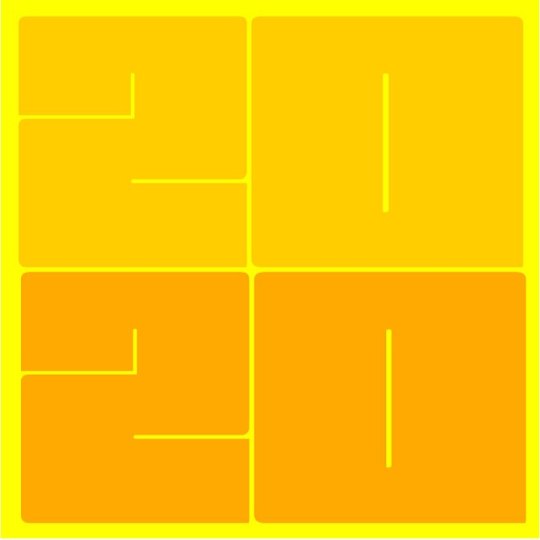
This, was part of a project my colleagues at Westminster and I had to work on. Also it reminds me that about this time last year we were in lockdown all over the world and nonetheless, I got accepted with a great grade at the university I’m finishing my master now. #tbt #london #westminsteruniversity #master #projects & #supdepublyon #master2 #design #graphicdesign #lyon (à Lyon, France) https://www.instagram.com/p/CNavf_rJaQK/?igshid=1663xn4l7dcle
0 notes
Video
youtube
MASTER 2.0 - ���ாஸ்டர் 2.0 || சங்கி மங்கி | Jabardasth Naresh || Nemali Raju || Chanki Manki
#Master2#TamilSpoof#TamilStories#YouTube#Entertainment#YouTuber#Tamilvideos#Trending#ChankiManki#tamilnadu#JabardasthNaresh#NemaliRaju#Jabardasth#Trendingnow#Kollywood#Mastermovie#funnyvideos#tamilan#tamiljabardasthvideo
0 notes
Photo

In vendita #16710 #rolex #gmt #masterii #master2 #rolexgmt #rolexgmtmaster2
1 note
·
View note
Text

Adorable gmt master2
#gmt2#watchoftheday#16710#pepsi#rolexgmt#watchfam#iconic#watchaholic#watchcollector#watchmood#montres#watchporn
34 notes
·
View notes
Text
Ready to Serve—Vessels Made Useful to the Master - 2 Timothy 2 - Dave Scott - STUDY SHEETS - March 3, 2024
Ready to Serve—Vessels Made Useful to the Master2 Timothy 2Dave Scott
PDF-Ready-to-Serve—Vessels-Made-Useful-to-the-Master-2-Timothy-2-Dave-Scott-030324-STUDY-SHEETSDownload

View On WordPress
0 notes
Photo

www.software-therapy.com 🚐 Renault Master2 2.5 dci ☑ Stage 0 -> 120hp = (88kw) - 300nm ➡ Stage 1 -> 147hp = (108kw) - 375nm 💪 Snaga(hp) = +23% ⭕ O. moment(nm) = +25% ⛽ Potrošnja = -10% #renault #chiptuning #tuning #remapping #auti #kombi #master2 #dci #software_therapy (na lokaciji Zagreb, Croatia) https://www.instagram.com/p/BwnIVOwnvVs/?utm_source=ig_tumblr_share&igshid=5zl448h7x563
0 notes
Text
La pipette
L’une des bases en chimie, est de ne jamais, au grand jamais, porter à sa bouche (ou à celle d’un autre d’ailleurs) de produits, quels qu’ils soient. Un ustensile couramment utilisé pour mesurer un volume de liquide est la pipette https://fr.wikipedia.org/wiki/Pipette.
Aujourd’hui, Adeline, stagiaire depuis peu dans notre laboratoire vient me voir: “Bonjour, où je peux trouver une pipette?”.
Sans plus de précision je lui montre tout d’abord les pipettes Pasteur en plastique et en verre. “Non non, je voudrais une pipette pour prélever 5ml”, je lui indique alors d’un geste de la main, tel un bijoutier montrant ses colliers à une cliente, le support de pipette à piston.
N’étant toujours pas contentée et ne sachant pas comment m’exprimer sa demande, Adeline commence à me mimer un flutiste lépreux jouant au clair de la lune : “Je voudrais une pipette comme ça” continua-t-elle.
Ayant, avec du mal, compris, je lui rétorque “Elles sont ici, mais je te préviens il ne faut pas pipeter* à la bouche”. Rien, pas un mot (Adeline semble plus forte en mimes qu'en politesses). Je la vois fouiller dans le tiroir à la recherche de la fameuse pipette jaugée de 5ml lui faisant tant envie. Je retourne alors à mes occupations.
Ce n’est que quelques minutes plus tard, que j’ai vu ce que je n’aurais jamais pensé voir.... Sans gants, ni lunettes, Adeline était en train de pipeter un liquide à la bouche, sans avoir nettoyé au préalable le bécher et la dite pipette... Bravo!
*Pipeter : Acte d’utiliser une pipette pour prélever du liquide (bande de cochons)
0 notes
Audio
Episode 10 is up! This week we have a chat about what is possibly Jackie Chan’s finest film, Drunken Master II aka Legend of the Drunken Master.
Thank you to everyone that gives us a listen! It means the world to us.
Listen on SoundCloud above or at these podcast platforms...
https://soundcloud.com/fuforthought
https://fuforthought.podbean.com/
https://open.spotify.com/show/3veJLjQVdbwohZyh5546bC
https://www.stitcher.com/podcast/fu-for-thought
https://play.google.com/music/listen?u=0#/ps/Iauell6ocp73ddowphvfiovvxci
Cheers.
#Fu for Thought#Podcast#Drunken Master2#Drunken Master II#Legend of the Drunken Master#Martial arts#Kung fu movies#Kung fu#Kung fu films#Movie podcast#Jackie Chan
48 notes
·
View notes

