#mediasync
Explore tagged Tumblr posts
Text
OMG it worked.
How th does it say NEW and has 6 year old reviews?
It was already in the system what kind of computer I was getting when I talked to Riley about it. Go, me.
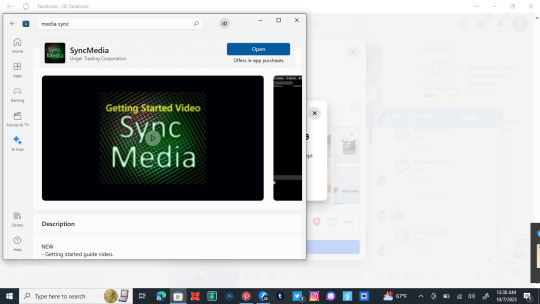
#mediasync#media#sync#sync media#channel wanted#channel#wanted#new#platform#new platform#data sync#datasync#media sync#syncmedia
0 notes
Text
Apple's iPod and Microsoft's Zune

The iPod and Zune were two portable media players that gained popularity during the mid-2000s. Here's a comparison between the two:
Release and market success:
iPod: The iPod was introduced by Apple in 2001 and quickly became a revolutionary device, dominating the market for portable music players.
Zune: Microsoft released the Zune in 2006 as a competitor to the iPod. However, despite some positive reviews, it struggled to gain significant market share and was ultimately discontinued in 2011.
Design and user interface:
iPod: Apple's iPod had a sleek and minimalist design, featuring a click wheel for navigation in the early models. It had an intuitive user interface and was known for its user-friendly experience.
Zune: The Zune had a more rounded and bulkier design compared to the iPod. It introduced a unique interface called the "Zune Pad," which was touch-sensitive but not as well-received as the iPod's click wheel.
Software and compatibility:
iPod: The iPod was closely integrated with Apple's iTunes software, which allowed users to easily manage and transfer their music. It was compatible with both Mac and Windows operating systems. Zune: The Zune relied on the Zune software, which offered similar functionality to iTunes. However, it was limited to Windows operating systems, which restricted its appeal to Mac users.
Music ecosystem:
iPod: Apple had a well-established iTunes Store, offering a vast catalogue of music, movies, and TV shows for purchase and download. It provided a seamless experience for iPod users to discover and sync their media.
Zune: The Zune Marketplace was Microsoft's equivalent to the iTunes Store, but it had a more limited selection and struggled to compete with Apple's dominance in the digital music market. Features and additional functionality:
iPod: Over the years, iPod models introduced various features, such as photo viewing, video playback, games, and internet connectivity (with later models). The iPod Touch, in particular, evolved into a full-fledged multimedia device with app support.
Zune: The Zune focused primarily on music and video playback. It had wireless syncing capabilities and allowed users to share songs wirelessly with other Zune users, a feature that set it apart from the iPod at the time.
In summary, the iPod had a significant head start in the market, established a strong ecosystem with iTunes, and offered a more refined design and user experience. On the other hand, the Zune, despite its unique features like wireless sharing, struggled to compete with the iPod and eventually phased out.
#today on tumblr#bill gates#steve jobs#iPod#Zune#PortableMediaPlayers#Apple#Microsoft#MusicPlayers#iTunes#ZuneMarketplace#UserInterface#Design#MusicEcosystem#SoftwareCompatibility#Features#WirelessSharing#MediaSyncing#DigitalMusic#TechComparison#blog#deep thinking
7 notes
·
View notes
Photo

Anandtech: "VESA Launches Variable Refresh Display Performance Standards: AdaptiveSync and MediaSync" https://ift.tt/ZBJ1A4V
3 notes
·
View notes
Photo

Thanks sponsors... #newzealandcreamery #mediasync #blckmrktintl (at Pasig)
0 notes
Text
VESA Launches Variable Refresh Display Performance Standards: AdaptiveSync and MediaSync - AnandTech
VESA Launches Variable Refresh Display Performance Standards: AdaptiveSync and MediaSync – AnandTech
VESA Launches Variable Refresh Display Performance Standards: AdaptiveSync and MediaSync AnandTech VRR monitors are becoming ubiquitous, now VESA’s certification wants to make them good The Verge VESA to release an adaptive sync compliance program for monitors PC Gamer New Adaptive-Sync performance tiers tackle misleading response times, flicker Ars Technica VESA’s Adaptive-Sync Certification…
View On WordPress
0 notes
Text
Mediasynced nominated for Cross Media Awards 2017

On the 19th of April, the fifth edition of the Cross Media Awards will take place at the Compagnietheater in Amsterdam. We can proudly announce that Mediasynced is nominated twice for the Cross Media Awards 2017: our innovation Spotalytics is nominated for Cross Media Innovation of the year and our CEO Mark van de Crommert is nominated for Cross Media Man of the year.
It’s save to state that cross media can be seen as one of the most relevant themes in media. A large amount of the dynamics in media can be assigned to the development of cross media. Since 2013, the best cross media cases are crowned during the Cross Media Awards. It’s the only professional award that places cross media in the centre of attention. The event is organized by Nederlands MediaNieuws. Mediasynced is fully specialized in developing cross media technology. We break down the wall between the online and offline world with our technical solutions and build bridges between media. As a result, we are very proud to be nominated twice for the Cross Media Awards 2017. In fact, it feels like old times, because in 2013, we also received two nominations!
Launching new cross media techniques is in our blood and we want to ensure and maintain that we can measure ourselves against the best cross media adtech players in this world. The Cross Media Awards nominations are a great acknowledgement for us.
Nederlands MediaNieuws published two interviews on their website about Mediasynced and our nominated innovation Spotalytics. In both interviews, Mark discusses the story behind Mediasynced and the TV performance tool Spotalytics. He highlights why Spotalytics uniquely fulfills a lagoon between TV and online. Furthermore, Mark addresses Mediasynced’s vision on cross media and our plans for the future.
Read the full interview about Spotalytics here.
Read the full interview about Mediasynced here.
Overview of all nominations: Cross Media Awards 2017
On April the 19th the award winners will be announced, so stay tuned!
0 notes
Text
Launch HN: Tella (YC S20) – Collaborative video editing in the browser https://news.ycombinator.com/item?id=24158509
Launch HN: Tella (YC S20) – Collaborative video editing in the browser Tella ( https://www.tella.tv/ ) is a collaborative online video editor for screen and camera recordings. We're making video creation accessible to people who have no prior editing experience. Sharing screen and camera recordings is a rapidly growing way for people to communicate at work, especially in technology where the subject matter is often on screens (new features, code, designs). But while people are creating more video for work, it's usually for the convenience of the creator and not the viewer. One-take screen recordings can be long, boring, and difficult to watch. We're trying to change this by letting people produce and edit their recordings so that it's a better experience for viewers. Michiel and I used to work at a large remote company and this was where we saw the potential of edited video content in the workplace. One of the biggest challenges was keeping business teams up-to-date with product teams. The most effective solution was product teams sharing videos about their work over Slack, which the rest of the organisation watched in their own time. Product teams made videos about new projects, progress updates, launches, user research, and so on. The most interesting aspect of the approach was that the videos weren't just screen recordings, they were edited and often well-produced videos. The better the production, the better the engagement was. Teams approached the production of these videos in the same way as preparing a slide deck for a presentation. We loved the format and saw its potential, especially in a remote workplace, but it had some problems. Video editing is time consuming, and working on a video with a teammate takes even longer. Video editing also has a high barrier to entry. Purchasing Screenflow or Final Cut (or other long-format editors) and then learning how to use it prohibits people from trying video as a form of sharing information. So we set out to build a video editor that focuses on screen and camera recording (where most of the subject matter comes from at work), allows for collaboration (many people work in teams and expect the tools they use to support this), and makes editing straightforward (putting together a video should be as simple as putting together a slide deck). Our implementation takes a different approach to most editors. We wanted something that was fast, lightweight, and could run in a web browser—appealing to people completely new to video editing. We also wanted to support real-time collaboration. Instead of transcoding all content to a video format, we created our own video player that controls the timing and display of HTML elements. Let's say your video consists of a couple recordings, some text, and some images. Tella plots these different bits of content on a timeline and then plays them back in sequence on a webpage. The benefit of this is that we can use anything that you can do with HTML, CSS and JS to create a video. We're not bound to ffmpeg or other transcoders to generate our video for us. We take the document the user created and display that in the same way to the viewer (no converting step in between). This means we can stay lightweight and let you update the video whenever you like. There are no “snapshots” stored and the link always shows the source of truth. The challenge with this is keeping all the content in sync. Using our earlier example: the first recording should play after the text and then the second recording exactly after the first ends. A more complex scenario would be where two videos need to play back at the same time: a screen recording and a camera recording—these need to start and stop at the same moments. This is called “Media Synchronization”, or MediaSync for short ( https://www.springer.com/gp/book/9783319658391 ). At the moment browsers don’t have a lot of stable APIs that can help us, but they are in the works! One notable example is the Timing Object ( https://webtiming.github.io/timingobject/ ) which outlines how you can sync multiple media elements to the same clock. Right now Tella mostly works by manually syncing all video elements on actions like “play��� or “seek”. Eventually we want to implement more of the techniques outlined in MediaSync, like slightly changing the speed of out of sync videos to let them catch up. So far, people have been using Tella to create product demos, team updates, company announcements, sales pitches, investor pitches, and tutorial videos, as well as making video content for blogs and newsletters. We'd love to hear what you think and answer any questions you might have. Thanks! August 14, 2020 at 07:40AM Launch HN: Tella (YC S20) – Collaborative video editing in the browser https://news.ycombinator.com/item?id=24158509 via https://newcapitalentrepreneur.blogspot.com/
0 notes
Photo

Try MediaSync Lite: Web Browser. It works on almost any web browser and it makes it easy to upload your library. Just click on the side menu then Add Music and launch the web app.
0 notes
Photo

I have a big bird! #turkey #cheflau #mediasync #blckmrktintl #newzealandcreamery (at Pasig)
0 notes
Video
After Effects transforms exporter for 3ds Max script and demo from Aaron Dabelow on Vimeo.
Download Here: aarondabelow.com/v1/pages/maxscript/maxscript-afterFXtrans_exporter.html
Here is a free tool for copying animation from 3ds Max into After Effects via the clipboard, and the native AE clipboard data. You will be able to copy and paste keyframe data for position, rotation and scale onto any 3D object in AE.
This is a much updated version of the old position exporter from a while ago, and runs significantly faster as well as having extra data channels and a re-vamped UI for quicker use.
For information about using the state sets to get information between softwares, check ou this link: tv.adobe.com/watch/interoperability/after-effects-and-3ds-max-mediasync-bidirectional-link/
And let me know what you think!
0 notes
Text
VRR monitors are becoming ubiquitous, now VESA's certification wants to make them good - The Verge
VRR monitors are becoming ubiquitous, now VESA’s certification wants to make them good – The Verge
VRR monitors are becoming ubiquitous, now VESA’s certification wants to make them good The Verge VESA Launches Variable Refresh Display Performance Standards: AdaptiveSync and MediaSync AnandTech New VESA standard aims to bring transparency to adaptive sync monitors PCWorld New Adaptive-Sync performance tiers tackle misleading response times, flicker Ars Technica
View On WordPress
0 notes
Text
Negative uplifts
This article about negative uplifts belongs to a special series of blogposts, written by our own data wizards. It will offer you a glimpse into the engine room of Mediasynced. In these informative blogposts, we shed a light on the complexity of TV performance measurement in realtime and our robust statistical solutions.
One of the primary ways to evaluate the effect of your commercial is by comparing the performance before and after airing your commercial. A baseline is calculated based upon the performance before the commercial and is then subtracted from the performance after airing. The difference is then called the uplift. This process can be done for all kinds of metrics: we can calculate the uplift in the number of sessions on your website, the uplift in conversions and many more.
While this method can give you a good estimation of how well your commercial performed, it is not perfect. One of the most obvious flaws is that it can result in negative uplifts: cases where the performance after airing a commercial is worse than before. It is quite unlikely that users will start boycotting your products after seeing your commercial, so what is going on here? Is it even possible for a commercial to have a negative effect?
What is actually happening is that the commercial did not have a noticeable effect and the results you are seeing are actually due to noise. There is no reason to be alarmed, you did not actually lose any potential customers due to your commercial.

In the example shown above the goal is to calculate the uplift in number of sessions on your website after airing a commercial. The number of sessions is not static, it changes throughout the day in an unpredictable manner. In the graph we can see that right before the commercial aired, the number of sessions started dropping. The effect of the commercial was not enough to compensate for this drop, resulting in your actual performance being lower than the calculated baseline.
So now that we know that these negative numbers are not representative for what is actually happening, what can we do to improve them? As discussed above, the problem is that your commercial did not have a significant effect. One method that some of our competitors use, is to set all negative uplifts to 0. While this sounds like a good solution, it is statistically unsound. There are also cases where the exact opposite is happening such as the example shown below.

The effect of your commercial is also insignificant in this example. The number of sessions started increasing right after the commercial was aired. This is not an effect of the commercial, but caused by random fluctuation in visitors. However, this situation will result in a large uplift. If you set all negative uplifts to 0, then you must do the same for the positive-uplift case (which is much harder to identify) where the effect of the commercial was insignificant, yet the uplift was still large. If this is not done your results will be positively skewed. Your overall results will be much more positive then what is actually the case. Often this results in surprisingly large uplifts for small channels, as these channels are much more likely to have small effects which may result in incorrect positive and negative results. The negative results are set to 0 so you are left with an average uplift for this channel much higher than what is actually the case. When you leave these negative numbers as they are, incorrect positive and negative results will cancel each other out over a campaign period. This results in a much more accurate estimation for a channel.
So if we can’t ignore these numbers then what can we do? The statistical reality is that we simply can’t know for certain whether a session or conversion is caused by your commercial or has a different reason. As this problem is a fundamental one in all of statistics and is not only limited to the problems in our branch.
What can be done is limiting the effect of this problem by employing methods that filter the real data from these noise and predictive models that can make strong estimations of the real data.
Mediasynced is constantly improving its methods and models using the statistical and Artificial Intelligence tools that we have developed to provide an accurate prediction. Such an example is the method we use to calculate the baseline. You can read about this method here.
Hopefully, you’ve enjoyed reading our second blog post of this special series. Every month we will release a new article, so stay tuned!
0 notes
Photo

#onemarawi #aikeeonstage #csr #blckmrktintl #mediasync (at Market Market)
0 notes
Text
The baseline
This article about the baseline belongs to a special series of blogposts, written by our own data wizards. It will offer you a glimpse into the engine room of Mediasynced. In these informative blogposts, we shed a light on the complexity of TV performance measurement in realtime and our robust statistical solutions. Hopefully you will enjoy reading the very first blogpost of this special series.
The common way to measure the performance of TV spots, is to measure your website in the minutes following a commercial and comparing these results to the performance that we expected without a commercial. This process is called benchmarking. Your first step would be to measure the amount of sessions your website has after the commercial. The next step is to create a benchmark, also called a baseline to compare your results with.
Linear Baseline
The simplest method would be to measure the amount of sessions on your website before you aired the commercial and take that number as the baseline. While this solution may sound intuitive and adequate in theory, in reality it is just not accurate enough. The first problem is that your benchmark is static. You assume that it won't change during the period after your commercial up to the point you stop measuring.
To fix this problem you can use two measure points instead of one. In addition to the measure point before airing the commercial you now also measure the point after the effect of the commercial has faded. Now you can simply draw a line from the first measure point to the second and use this line as your benchmark. The problem here is identifying when the effect of your commercial has faded. We will discuss this problem in a future blog.
Another problem is that this benchmark is based on a short snapshot of your website’s traffic. In such a short timeframe, sudden variations in your website visits can occur that will distort the baseline calculation. So the measured baseline may no longer be an accurate representation. This can result in significant higher or lower measured uplifts than what is really the case. So adding an additional measure point does not change anything. Now your baseline is simply based upon two potentially inaccurate points.

Average baseline
So why don’t we take the average traffic of each specific day and minute combination? Well that model is flawed because there is no such thing as an average Monday. Seasons, the weather, events, etc., can all heavily influence the baseline.

Our Baseline
At Mediasynced, we have taken a more sophisticated approach in order to provide an accurate baseline. For each client, we build specific day models. These models are based on historical data and take several factors into consideration. They are then aligned with the actual data with the use of a y-intercept. Using this method we can construct a baseline that follows the natural curve we expect it to have, so based on the organic rhythm of the website throughout the day. If we expect the traffic of your website to rise slightly from 16:10 to 16:20, then the constructed baseline for that time frame will also rise slightly. To increase the accuracy we have splitted our data up by device and repeated this process for each of those devices. Using these methods we were able to construct a baseline that correlates better with reality and is less affected by the noise within the data.

In the example below, we see that the number of baseline sessions (real baseline) is oscillating around an average of 10 sessions per minute. During the commercial the baseline is starting a positive peak which the two simple baselines fail to capture. Our baseline on the other hand can correctly predict this pattern and recreates this peak as best as possible.

Hopefully, you’ve enjoyed reading our first blog post of this special series. Every month we will release a new article, so stay tuned!
0 notes