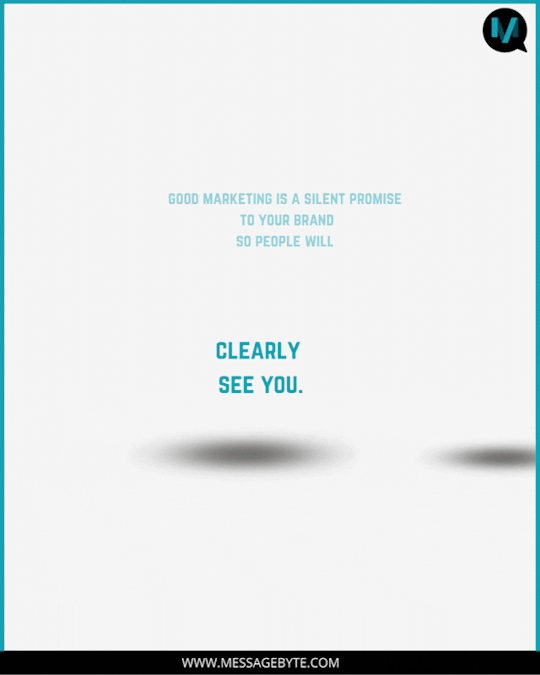#messagebyte
Explore tagged Tumblr posts
Text
COMMUNICATION WITH CUSTOMERS
#SMS as a communication channel can unlock limitless growth, in a single window, Integrated Marketing Interface is a comprehensive platform that consolidates various tools and features to address all the communication needs of an #enterprise. This unified system streamlines marketing efforts, enhances customer communication, and provides a centralized hub for managing diverse communication channels.






#messagebyte#businessapi#communication#whatsappbusiness#emailmarketing#digitalmarketing#promotionalmarketing#leadgeneration
1 note
·
View note
Text
the Difference between WhatsApp Business API and promotional WhatsApp?
WhatsApp Business API
WhatsApp Business API is a connection provided by WhatsApp for medium to large businesses.
It enables businesses to integrate WhatsApp into their systems, allowing for customer interactions at scale.
Businesses can use the API to send both non-promotional and promotional messages to their customers.
The API supports automated messages, chatbots, and various interactive features.
Access to the API is typically granted after approval from WhatsApp, and businesses usually work with third-party providers for implementation.
Promotional Messages on WhatsApp
These are messages that businesses send directly to users on WhatsApp for promotional purposes.
WhatsApp has policies and guidelines in place to regulate the sending of promotional messages and prevent spam.
The ability to send promotional messages through the standard WhatsApp application is generally subject to certain conditions and limitations.
Businesses must adhere to WhatsApp's policies to ensure responsible and non-intrusive use of promotional messaging.
Through the WhatsApp Business API, businesses can send various types of non-promotional and promotional messages. Here are the main types of messages that can be sent via the #API:
Transactional Messages:
These are messages related to a user's interaction with your business.
Examples include order confirmations, shipping updates, appointment reminders, and account verification.
2. Notification Messages:
These are important messages that provide relevant information to users.
Examples include account alerts, payment notifications, and other critical updates.
3. Promotional Messages:
Promotional messages are intended for marketing and promotional activities.
However, they must comply with WhatsApp's policies, and users need to have opted in to receive promotional content.
4. Interactive Messages:
WhatsApp Business API supports interactive messages that allow businesses to engage users with buttons, quick replies, and other interactive elements.
This enables a more dynamic and user-friendly interaction.
5. Template Messages:
Template messages are pre-approved templates that businesses can use to send specific types of information, such as appointment reminders, shipping notifications, or account updates.
Get in touch with Messagebyte Technologies
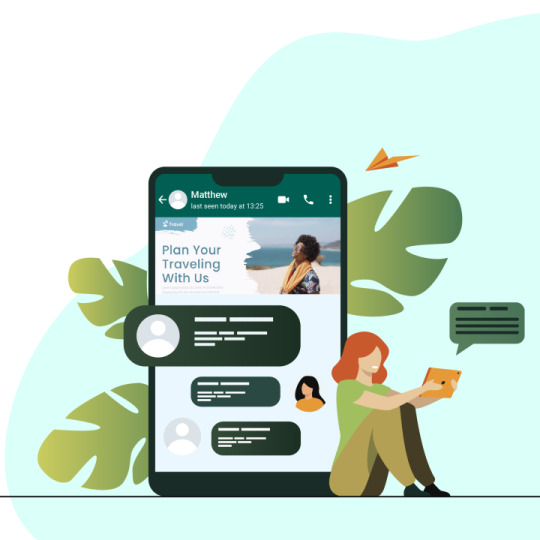
0 notes
Text
Modbus macro to send from modbus server

#MODBUS MACRO TO SEND FROM MODBUS SERVER HOW TO#
#MODBUS MACRO TO SEND FROM MODBUS SERVER CODE#
#MODBUS MACRO TO SEND FROM MODBUS SERVER SERIES#
#MODBUS MACRO TO SEND FROM MODBUS SERVER CODE#
It uses 'ModbusTCP.dll', that I'm trying to avoid, since it is not a standard part of Visual Studio, and its source code is not provided I previously found the above 'Modbus TCP Class' that you mentioned above. :) I can only surmise that is due to Global Warming of the threads. Will somehow become "unstable" or something to that effect. Please BEWARE that I have NO EXPERIENCE and NO EXPERTISE and probably onset of DEMENTIA which may affect my answers! Also, I've been told by an expert, that when you post an image it clutters up the thread and mysteriously, over time, the link to the image Dll in order to be created in designer or something. So in Visual Studio, Reference Manager, any checked item I believe requires a. Even the namespace System needs mscorlib.dll. Though it seems quite the waste of time to me. And then re-write those functions in Visual Basic and change your program to incorporate them instead of referencing or importing. Once it is working use something like " Dependency walker" in order to find what functions are Dlls then you would need to write the program using. It seems to me if you do not want to use any. Reed Kimble - "When you do things right, people won't be sure you've done anything at all" I know that's not a lot to go on but hopefully it will help you get started enough that you can come back with more specific questions if you run into problems. See if you have a complete message to process yet or not.
#MODBUS MACRO TO SEND FROM MODBUS SERVER HOW TO#
So this shell of an example shows how to read the data into a small buffer, add it to a queue (which you could make into any appropriate collection, I use a queue to demonstrate the purpose of the object), start another read operation, and then proceed to But its usually best to blindly read chunks of data from the remote endpoint and then gather them up into some other contain for inspection at your leisure. If you always know that a message will be a certain number of bytes, or even within a certain tolerable limit (at least less than the size of an Ethernet frame) then you might just have one buffer and count on receiving the reply message in a single transmissionĮvery time. How much complexity you need here will depend on how large and complex the transmissions are. Here is where things get application-specific. Its best to read asynchronously from the stream and accumulate the received bytes into a message buffer until you determine that a complete message has been received. The receiving is the potentially tricky part. So after connecting, you can use the SendMessage() method to send a composed message to the remote endpoint.
#MODBUS MACRO TO SEND FROM MODBUS SERVER SERIES#
I have to assume from your posts that you are already at the point where you can represent/recognize a MODBUS message/reply as a series of bytes. The connection part should be pretty self explanatory. 'see if bytes in queue represent a complete message result from the remote device Stream.BeginRead(_Buffer, 0, _Buffer.Length, AddressOf ReceiveData, Nothing) Private Sub ReceiveData(result As IAsyncResult)ĭim stream As Public Sub SendMessage(messageBytes() As Byte) _(_Buffer, 0, _Buffer.Length, AddressOf ReceiveData, Nothing) Public Sub ConnectToPlc(hostNameOrAddress As String, port As Integer) Private _MessageQueue As New Queue(Of Byte) 'a collection of the received bytes which can be analyzed, looking for a complete message from the remote device Private _Buffer(63) As Byte 'a data buffer to read bytes from the remote connection arbitrarily set to 64 bytes Here's a rough outline of using a TcpClient: Public Class Form1 Where the links to the documentation not helpful enough? I can try to give you an idea, but code for this kind of thing really needs to be written specific to the communication needed and protocols used.

0 notes
Text
Whatsapp Business API for lead generation
WhatsApp Business API offers a comprehensive solution for hashtag#leadgeneration, combining quick customer service, enhanced sales opportunities, improved conversion rates, and seamless integration with your website. hashtag#FasterCustomerService: Leverage the real-time nature of WhatsApp to respond swiftly to customer inquiries, providing a seamless and efficient support experience. hashtag#IncreasedSales: You can engage potential leads directly on WhatsApp, creating personalized interactions that lead to higher conversion rates and increased sales opportunities. hashtag#ImprovedConversionRates: Utilize the interactive features of WhatsApp, such as multimedia messages and quick responses, to enhance user engagement, ultimately improving conversion rates. hashtag#WhatsAppChatOption on the Website: You can integrate a WhatsApp chat option directly onto your website, allowing visitors to initiate conversations quickly. This accessibility can lead to higher customer satisfaction and better lead generation. hashtag#messagebyte hashtag#businessapi hashtag#leadgeneration hashtag#roi hashtag#technology hashtag#demo hashtag#bulksms hashtag#api hashtag#chatbot hashtag#business hashtag#smallbusiness


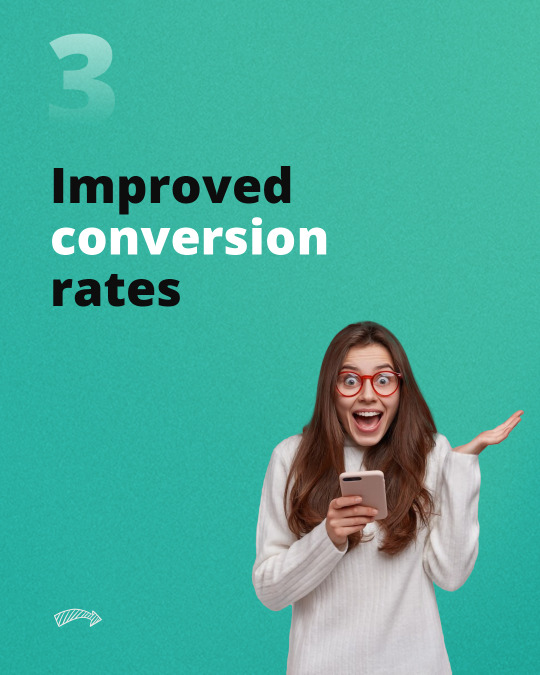


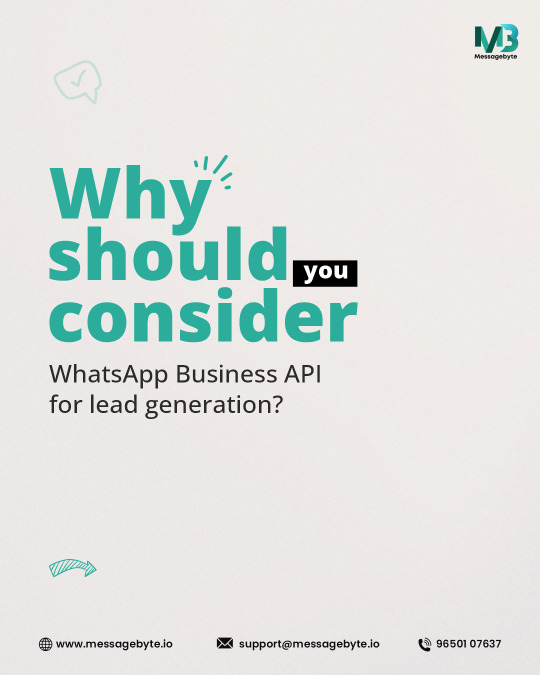
0 notes
Photo
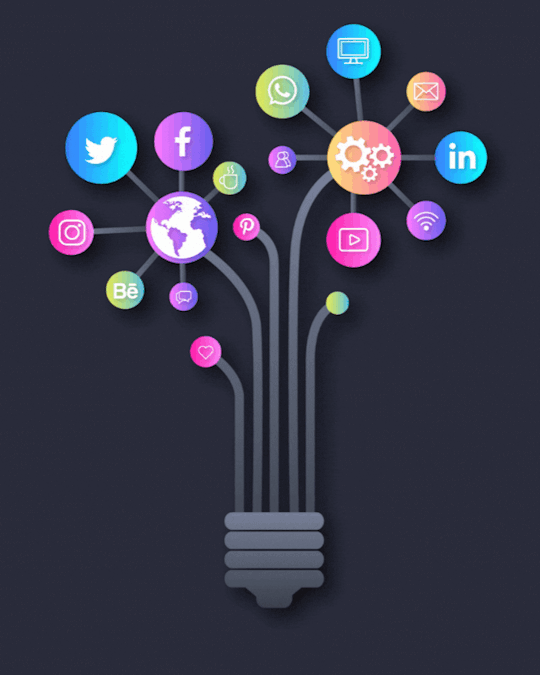
looking for business solution?
0 notes
Photo
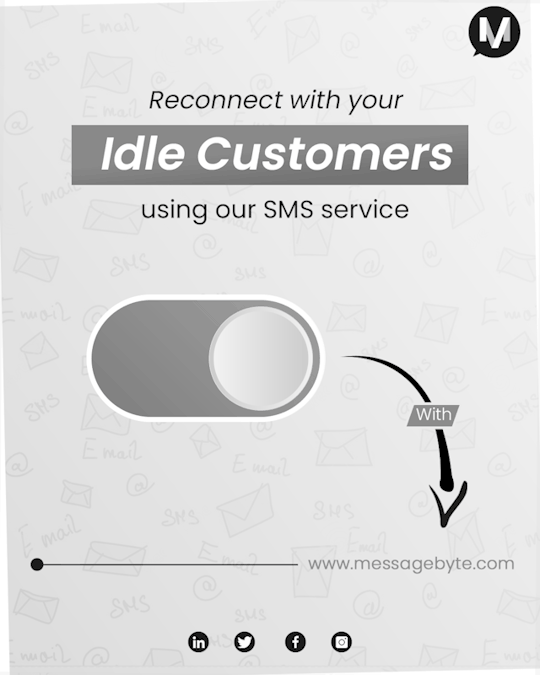
messagebyte sms service
0 notes
Photo

#messageyte #emailmarketing # smsservice #messagebyte
0 notes