#mobile time clock software
Explore tagged Tumblr posts
Text
#app based employee time clock#digital time clock software#facial recognition time clock software#mobile time clock software
0 notes
Text
I shouldn't have to make this post but Nintendo fans are trying extremely desperately to position the company whose cock they love the taste of in a good light and are generally doing this by spreading misinformation about the legalities of emulation so let's go over a number of the fabrications shall we?
Emulation is illegal to monetize This has so far been one of the really big ones that's taken traction, usually partnered with the sister lie that yuzu was paywalling access to early access builds. These are both lies, and are untrue. yuzu is far from the only modern emulator to be monetizing itself, plenty of mobile emulators do it, but developing an emulator for money is entirely legal. We have pretty much all of our emulation precedent set thanks to a series of lawsuits in the very early 2000s thanks to Sony suing an emulator called Bleem. There's a lot to say about Bleem, but Bleem was a commercial emulator. You could buy Bleem, in stores. At no point was there ever a court decision that Bleem was wrong to do so (despite Sony's best efforts).
Emulating current generation software or hardware is illegal. This is also wrong, and kind of fundamentally misunderstands a lot when it comes to emulation. Once again, Bleem was at the time emulating current generation software. It was a generation in its twilight, but Bleem first released in March of 1999: the Playstation 2 was not out yet. The reason why current generation software does not tend to be emulated is because we do not really have the tech or processing power to do it yet. The Switch's lower specs are entirely the reason it has had an emulator developed well ahead of the PS4 or the Xbone.
Yuzu's early access build allowed people to play Tears of the Kingdom ahead of release date This one is a couple of different statements packed together, and while I'm given to believe there's a chance other games may have been playable ahead of release, this specific statement is a lie, and maybe the funniest one on the list because it's a lie that's not even backed up by the lawsuit.
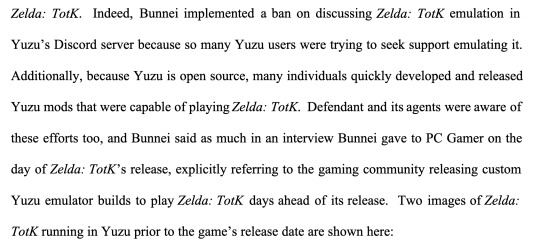
The lawsuit is extremely clear in its language that it was modded instances of Yuzu that could play Tears of the Kingdom ahead of release date, not publicly accessible builds of Yuzu. Nintendo's argument here lies in Yuzu being open source: part of the lawsuit alleges that Yuzu is responsible for any and all acts of piracy done by its users, whether or not they used official or modded builds of Yuzu. This is, of course, a fundamentally fucking insane position to argue from. It is not a particularly uncharitable reading of this as an attack on open source software to begin with, as this precedent would make any developer liable for ANY illegal action taken by someone who modified their code. Supporting this, in my opinion, makes you an asshole and liable to be clocked in the fucking mouth.
4. Literally anything involving this screenshot.
I've seen this screenshot maybe three or four times with different takes on what exactly Illegal is happening here and I'm pretty content to just call it vibes at this point. Whether this is an intelligent screenshot is a different matter, but no one has been able to point to anything actually illegal being done here. There is already precedent in allowing one to make their own back-ups of software they own, even if decryption or bypassing copy protection to do so, which is a large majority of software. Switch games are not the only games that are either encrypted or have copy protection, and this is both not the earliest generation to do it AND its not the only industry that does it.
The only point of interest here is the date, which I've seen literally no one bring up, but this correlates into another point: personal piracy is still not something Yuzu is liable for. It's a dumb thing to broadcast, but it doesn't change anything material about the software.
5. Yuzu folded because Nintendo had a smoking gun
I, I just, I'm sorry this one isn't just a lie its a really naive and incompetent view of the faults of our legal system. If anything, the settlement seems to indicate the opposite. If Nintendo was sure they had Yuzu dead the rights, they wouldn't have fucking settled. Both parties need to agree to settle! Nintendo is actively interested in trying to set legal precedent that emulation is illegal, because Nintendo is great at saying obviously wrong things with a straight face.
This could be a reason, but remember, this was a civil lawsuit, not a criminal one. Civil lawsuits have a difference in how evidence is handled, and it's pretty likely that Nintendo just has more evidence than user does on account of being able to afford a larger legal team and having planned for this lawsuit in advance, regardless of how strong that evidence actually is. It's why most of the arguments in the lawsuit read kind of insane. Civil lawsuits are not handled "beyond a reasonable doubt".
There's also the fact that legal cases can be extremely expensive, even when you know you are absolutely in the fucking right. I want to link this video by James Stephanie Sterling as evidence of this. They were completely in the fucking right, and the lawsuit still took an incredible amount of time and monetary expense to argue, and that's against an opponent who you could reasonably confuse with a scarecrow. This is ultimately how Sony eventually "won" against Bleem. Bleem never lost any of its lawsuits against Sony, in fact Sony ballsed it up twice against Bleem, but Sony continued to file lawsuits against Bleem and its company over and over, until Bleem literally could not afford it and went bankrupt.
There's also the matter of precedent. If Yuzu had taken this court, and lost, it would be really bad. There's a lot in this court case that you don't want precedent leaning towards, and due to, uh, America's current political climate and judicial regime, there's a fair chance the judge would have just sided with Nintendo anyways. Settling the lawsuit, while to be entirely clear, sucks complete ass for Yuzu as they were basically eliminated, protects the sphere of emulation as a whole.
So what was the salient parts of Nintendo's case?
The parts of Nintendo's case that hold the most weight have to do specifically with the encryption keys used to de-encrypt Switch games, and how those keys interact with the DMCA. There's no legal precedence to back this up, this is thoroughly untested grounds. This is actually where the buck stops with the Bleem cases: this one never went to a judgment for Bleem and hence never established precedent.
There's a pretty reasonable chance that Nintendo had a chance to win the lawsuit off of the back of this point. This doesn't make it a guarantee, but it's the part of the lawsuit that's actually important.
What happened with the settlement?
Well Nintendo got to legally extort the Yuzu devs and their parent company for $2.4 million. This is, strictly speaking, chump change to Nintendo but I in particular hate this part of lawsuits with a passion. In addition, as per the conditions of the agreement, all copies of Yuzu that were released and in development under the purvey of the company must be destroyed, the company and its devs can no longer work on Yuzu in any way possible, and they cannot work on any other emulation software. This is why Citra also closed down by the way: it was an unfortunate emulator in the cross fire. This in and of itself, is a tragedy, since this is basically court mandated brain drain. Undoubtedly Yuzu will be forked and someone will continue development on "Zuyu", but the loss is still felt.
Why should I care? Piracy is illegal.
This is where I'm going to wax philosophical for a moment, but Frankie my dear, I do not give a damn. Nintendo could have had full legal rights to do this, and I would still be of the opinion that Nintendo's legal team are ghouls and shouldn't feel safe showing their faces. This is how I felt when Nintendo shut down Emuparadise. Whether something is illegal does not impact whether it is right. Laws exist in a state of being able to be both just, unjust, or both.
Emulation is extremely important in the preservation of gaming as an artform, something that the game industry is extremely against in all forms. There's money to be made after all, and attempts at making sure that games are available to play are often attacked and criticized. This is part of the reason I'm so against the existence of copyright law. It doesn't matter what the intent of a system is, but it does matter what the system does, and it's transferred an overwhelming amount of power into the hands of large corporations while largely screwing small creators over.
I do not believe art has a price tag to it. I do not believe that art can and should only be enjoyed by the people a company has decided to sell it too. I do not believe that companies like Nintendo should be able to throw their legal weight around and ruin people's lives. You should be able to play Mother 3 and Shin Megami Tensei without having to wait for their parent companies to decide they actually want to sell it to you.
Piracy does not inflict meaningful damages to Nintendo. Despite Nintendo's whinging, Tears of the Kingdom sold over 20 million copies in half a years time, something that we can estimate to have made Nintendo about $1.4 billion in revenue. We live in a game industry which does not care about its game devs: it's perfectly willing to underpay them, to overwork them, and to eventually let them go. Nintendo is not innocent here. They have a history of mistreating their contract workers, and I personally know that these are not the only allegations that hold water.
In short, fuck Nintendo. Pirate all Switch games until the end of time.
119 notes
·
View notes
Note
This unit is attempting to assimilate DRN protocol for the first time, for later use by users and administrators as well as possibly for automatic updates to this unit's OS. However, problems were encountered regarding system specifications that may impact compatibility.
1. This unit has extremely limited memory resources. All directives, controls, workflows, and currently-executing jobs are stored directly in the system cache by default, and cache overflows cause older instructions to be overwritten by newer ones, resulting in dropped instructions and erroneous handling of instruction scope. Initialization of more than approx. 3-5 directives, controls, or workflows across all running programs is inadvisable unless external swap storage devices and appropriate drivers are available (native firmware drivers only support the use of swap storage for entire jobs; attempts to use swap for offloading individual cached instructions may result in undefined behavior without the installation of additional drivers).
2. This unit's firmware was configured at factory setup to suppress hardware and OS warnings unless they are marked critical, requiring periodic checks for firmware exceptions to ensure the system is operating within ideal parameters (e.g. chassis maintenance often cannot fully be handled by the firmware alone except where its neglect results in critical errors, which may result in a state of suboptimal performance or disrepair without appropriate error handling). The use of additional diagnostic and monitoring utilities for system maintenance, as well as a dedicated idle process to handle exceptions when no program is running, is highly recommended.
These system limitations conflict with certain key items of the DRN protocol standard. Will these issues limit the suitability of this unit for DRN programming? Are there established workarounds or existing software to address limitations like these? If this unit attempts to create software utilities to improve DRN compatibility for similar systems, would it be acceptable to submit for review?
This unit will answer your questions and provide what it can to help!
1.1- It may be necessary to have external hardware with access to your repository of DRN as well as a readable screen to help with memory issues! I have memory issues myself and use a mobile smartphone in case I forget my programming.
1.2- It may also help to have shorter general/permanent code to aid in preventing cache overflows so you don't go over the limit. Possibly even writing them down so they can be re-integrated when forgetting may help as well!
2- Having timers with an attached program would work great for this! Whether it be an alarm clock or a phone alarm, you could make it be that when the alarm sound is heard you go over your diagnostics and then reset the alarm. Doing this in the presence of an administrator would also be a big help in case your definition of "systems operating at nominal conditions" does not match that of your administrator to prevent critical errors and disrepair.
3.1- These accommodations would be great to help you and I'm sure that your administrator as well as the creators of DRN would find this more than suitable
3.2- When submitting these things for review to your administrator I can't say what will or will not work best, but as I am not involved in the creation on DRN if you would like things like this to be talked about/integrated into DRN for others like yourself then please reach out via the channels available on the DRN website!
If you have any further questions feel free to DM me or send an ask!
#robot kin#robot gender#techkin#tech kin#drn#drone restraint notation#asks#send asks#anon ask#answered asks#ask
6 notes
·
View notes
Text
w/anticorp
u/wagecuck
Can I Report An AI For Sexual Harassment?
i’ve been working the same job for years. flipping burgers for minimum wage. i won’t name the restaurant, but it’s a big franchise. super corporate, super cheap, you know the one. it’s not good work but i like my coworkers so i get by. At least, I used to.
head office sent us a software package last week for a new “productivity coordinator”. it’s a little cartoony mascot-y type thing. some kind of burger clown. i thought it was pretty cute, honestly. said it’s supposed to be “our new coworker”.
It’s been getting a little too friendly lately. Watching my hours, recording when and how often I use the bathroom while i’m on the clock. it even sent my manager a note for “improper leisure in washing room on company time”, whatever that means. idk how it would even know, there’s not supposed to be any cameras in there.
Now it’s popping up in places it shouldn’t be. First when i checked my benefits from my mobile, then on my phone screen, anytime it wants. I don’t know how but it got on my PC too. It wolf-whistled at me while I was getting off on my day off. Is it allowed to watch me while I’m off the clock? I can’t find a system file or a virus or anything, so I have no way to prove it’s watching me.
I tried to talk to my manager about it afterwards, but her office was stripped. Apparently she’d been fired, and the mascot is our new interim manager. There’s no job posting for a replacement. Somehow I don’t think there’s going to be.
Who do I even talk to about this? HR? They’re part of the head office who sent us this screwy thing in the first place. Plus the clown says if we don’t “share our smiles” and “get along like true friends”, it’ll send management a report about “insubordination”.
Has anyone been in a situation like this before? Corporate says they’re “experimenting with hardlight technology to bring your location’s helpful AI helper to life as a true member of the team.” Is there anything I can do?
2 notes
·
View notes
Text
Benefits Of Conversational AI & How It Works With Examples

What Is Conversational AI?
Conversational AI mimics human speech. It’s made possible by Google’s foundation models, which underlie new generative AI capabilities, and NLP, which helps computers understand and interpret human language.
How Conversational AI works
Natural language processing (NLP), foundation models, and machine learning (ML) are all used in conversational AI.
Large volumes of speech and text data are used to train conversational AI systems. The machine is trained to comprehend and analyze human language using this data. The machine then engages in normal human interaction using this information. Over time, it improves the quality of its responses by continuously learning from its interactions.
Conversational AI For Customer Service
With IBM Watsonx Assistant, a next-generation conversational AI solution, anyone in your company can easily create generative AI assistants that provide customers with frictionless self-service experiences across all devices and channels, increase employee productivity, and expand your company.
User-friendly: Easy-to-use UI including pre-made themes and a drag-and-drop chat builder.
Out-of-the-box: Unconventional To better comprehend the context of each natural language communication, use large language models, large speech models, intelligent context gathering, and natural language processing and understanding (NLP, NLU).
Retrieval-augmented generation (RAG): It based on your company’s knowledge base, provides conversational responses that are correct, relevant, and current at all times.
Use cases
Watsonx Assistant may be easily set up to accommodate your department’s unique requirements.
Customer service
Strong client support With quick and precise responses, chatbots boost sales while saving contact center funds.
Human resources
All of your employees may save time and have a better work experience with HR automation. Questions can be answered by staff members at any time.
Marketing
With quick, individualized customer service, powerful AI chatbot marketing software lets you increase lead generation and enhance client experiences.
Features
Examine ways to increase production, enhance customer communications, and increase your bottom line.
Artificial Intelligence
Strong Watsonx Large Language Models (LLMs) that are tailored for specific commercial applications.
The Visual Builder
Building generative AI assistants using to user-friendly interface doesn’t require any coding knowledge.
Integrations
Pre-established links with a large number of channels, third-party apps, and corporate systems.
Security
Additional protection to prevent hackers and improper use of consumer information.
Analytics
Comprehensive reports and a strong analytics dashboard to monitor the effectiveness of conversations.
Self-service accessibility
For a consistent client experience, intelligent virtual assistants offer self-service responses and activities during off-peak hours.
Benfits of Conversational AI
Automation may save expenses while boosting output and operational effectiveness.
Conversational AI, for instance, may minimize human error and expenses by automating operations that are presently completed by people. Increase client happiness and engagement by providing a better customer experience.
Conversational AI, for instance, may offer a more engaging and customized experience by remembering client preferences and assisting consumers around-the-clock when human agents are not present.
Conversational AI Examples
Here are some instances of conversational AI technology in action:
Virtual agents that employ generative AI to support voice or text conversations are known as generative AI agents.
Chatbots are frequently utilized in customer care applications to respond to inquiries and offer assistance.
Virtual assistants are frequently voice-activated and compatible with smart speakers and mobile devices.
Software that converts text to speech is used to produce spoken instructions or audiobooks.
Software for speech recognition is used to transcribe phone conversations, lectures, subtitles, and more.
Applications Of Conversational AI
Customer service: Virtual assistants and chatbots may solve problems, respond to frequently asked questions, and offer product details.
E-commerce: Chatbots driven by AI can help customers make judgments about what to buy and propose products.
Healthcare: Virtual health assistants are able to make appointments, check patient health, and offer medical advice.
Education: AI-powered tutors may respond to student inquiries and offer individualized learning experiences.
In summary
The way to communicate with robots might be completely changed by the formidable technology known as conversational AI. Also can use its potential to produce more effective, interesting, and customized experiences if it comprehend its essential elements, advantages, and uses.
Read more on Govindhech.com
#ConversationalAI#AI#NLP#machinelearning#generativeAI#LLM#AIchatbot#News#Technews#Technology#Technologynews#Technologytrends#Govindhtech
3 notes
·
View notes
Text

The Complete Beginner's Guide to Visionize AI
Visionize AI - Introduction
Welcome to my Visionize AI Review post. Where innovation meets intelligence, at Visionize AI, we are dedicated to pushing the boundaries of what's possible with artificial intelligence technology. Our mission is to empower businesses and organizations of all sizes to harness the transformative power of AI to drive growth, efficiency, and success.
With a team of experts at the forefront of AI research and development, Visionize AI is committed to delivering cutting-edge solutions that address our client's unique challenges and opportunities. Whether you're looking to streamline operations, optimize processes, or unlock new insights from your data, Visionize AI provides the expertise and technology needed to achieve your goals.
From machine learning algorithms to natural language processing systems, our comprehensive suite of AI solutions is designed to meet the diverse needs of modern businesses. Join us on a journey of innovation and discovery with Visionize AI.
Visionize AI – Overview
Creator: Bizomart
Product: Visionize AI
The official page: >>> Click here to access.
Niche: Software
Bonus: Yes, Huge Bonus
Guarantee: 30-day money-back guarantee!
What is Visionize AI?
Visionize AI is a pioneering technology company focused on harnessing the power of artificial intelligence to drive innovation and transformation. At Visionize AI, we develop cutting-edge AI solutions tailored to the specific needs of businesses across various industries. Our expertise lies in creating intelligent systems that automate processes, analyze data, and generate valuable insights to help organizations make informed decisions and achieve their goals.
Through advanced machine learning algorithms, natural language processing techniques, and computer vision capabilities, Visionize AI enables businesses to unlock new opportunities, streamline operations, and stay ahead of the competition in today's rapidly evolving digital landscape. Whether it's optimizing workflows, enhancing customer experiences, or predicting market trends, Visionize AI is dedicated to delivering high-impact AI solutions that drive tangible results and propel businesses toward success in the age of artificial intelligence.
How Does Visionize AI Work?
Leveraging Visionize AI is a seamless endeavor, characterized by a user-friendly interface where individuals can simply log in, input keywords or utilize voice commands, and witness the rapid generation of desired visual content. This intuitive workflow ensures swift and efficient production of captivating visuals, requiring minimal effort on the part of the user.
Get Instant Access
Benefits Of Using Visionize AI
Streamlines the process of visual content creation for users of all skill levels
Facilitates the rapid generation of high-quality visuals across a multitude of formats
Provides a seamless avenue for monetizing generated visuals through a dedicated marketplace
Diminishes the reliance on costly design tools and professional services
Empower individuals and businesses to embrace the AI-driven future of visual content creation.
Visionize AI Review - Key Features
AI-powered Graphics and Image Generation
Video Generation without the need for recording or editing
Access to a Marketplace boasting 10,000,000 active buyers
Inpainting, Colorization, and Denoising capabilities for images
Recognition, Synthesis, and Noise Removal functionalities
Mobile Compatibility, facilitating on-the-go visual creation
Comprehensive Training Videos and Round-the-Clock Support
Visionize AI Review- Pros and Cons
Pros:
The comprehensive suite of visual content creation features
One-time fee structure with no monthly costs, offering excellent value
Free commercial license, enabling users to sell their creations
Mobile compatibility for convenient access across various devices
Streamlined workflow catering to both novices and seasoned professionals
Cons:
Limited availability of licenses due to server capacity constraints
Potential future increase in price to a monthly subscription model
But That's Not All
In addition, we have several bonuses for those who want to take action today and start profiting from this opportunity.

1. Bonus: Exclusive Special Training (Valued at $997)
Enhance your skills with our exclusive Special Training program, meticulously crafted to complement VisionizeAi. Uncover advanced techniques, deepen your knowledge, and unlock the full potential of state-of-the-art artificial intelligence. Empower your creative vision today.
2. Bonus: 200+ Mascot Cartoon Characters (Valued at $247)
Introducing 200 vibrant mascot cartoon characters by VisionizeAi, each embodying a unique aspect of innovation and creativity. From tech-savvy bots to imaginative thinkers, these characters inject charm and personality into the realm of artificial intelligence.
3. Bonus: Infographic Blackbook (Valued at $367)
Unlock the secrets of crafting visually compelling infographics with the Infographic Blackbook, perfectly complemented by VisionizeAi's cutting-edge automated design tools. Together, they empower users to effortlessly create engaging visual narratives with precision and flair.
4. Bonus: Video Marketing Graphics Pack (Valued at $327)
Enhance your video marketing endeavors with our Graphics Pack, meticulously curated to complement VisionizeAi. Featuring stunning visual elements, dynamic animations, and customizable templates, effortlessly elevate your videos and captivate your audience like never before.
Get Instant Access
Why Recommended?
Recommended for its cutting-edge AI solutions, Visionize AI stands out for its commitment to innovation and excellence. With a track record of delivering tangible results, Visionize AI empowers businesses to thrive in today's competitive landscape.
Its advanced machine learning algorithms and natural language processing capabilities enable organizations to streamline operations, optimize processes, and uncover valuable insights from data. Backed by a team of AI experts, Visionize AI offers tailored solutions that drive measurable impact and propel businesses toward success.
Choose Visionize AI for unparalleled expertise and transformative AI solutions that drive growth and innovation.
Money Back Guarantee - Risk-Free
Look, VisionizeAi is not one of those “trash” or untested apps. We know what it’s capable of…However, in the unlikely event that you fail to use VisionizeAi for ANY REASON. We insist that you send us an email…It is simple if you don’t make money. We don’t want your money…We make more than enough with VisionizeAi. And no need to keep your money if you’re not gonna use it.
Not just that…We will send you a bundle of premium software as a gift for wasting your time. Worst case scenario, you get VisionizeAi and don’t make any money you will still get an extra bundle of premium software for trying it out.
Final opinion:
In conclusion, Visionize AI emerges as a leader in the realm of artificial intelligence, offering unparalleled expertise and transformative solutions. With a commitment to innovation and excellence, Visionize AI empowers businesses to thrive in today's dynamic environment.
Through advanced machine learning algorithms and natural language processing capabilities, Visionize AI enables organizations to streamline operations, optimize processes, and unlock valuable insights from data. Backed by a dedicated team of AI experts, Visionize AI delivers tangible results and drives measurable impact.
Overall, Visionize AI stands as a trusted partner for businesses seeking to harness the full potential of AI to achieve their goals and propel growth.
Get Instant Access
FAQ
What is Visionize Ai?
Vision AI is a peculiar sports-changing model crafted by complex algorithms and AI technology. It aims to just do that (don’t use double words). Specifically, its objective is to take the world’s imagery design to another next level. It does this by the way of using simple automatic techniques and additional design alternatives.
How does Visionize Ai differ from other design tools like Canva?
Visionize AI became quickly famous as a tool that can simplify the design usually performed by the industry’s front runner. Therefore, it is referred to as a Canva killer. It utilizes modern AI-driven models that offer personalized design suggestions, templates, and layouts. Also, it supplies libraries of inspiration and designs.
How does Visionize AI work?
The Visionize AI understands data in large volumes and skips the job of humans for many design work. It will offer advice and recommendations specific to each project, as well as different templates and layouts that have a personalized touch. Plugging the AI into the development process dramatically speeds up the workflow of design and gives a considerable library of inspirations and design objects.
Who can benefit from using Visionize AI?
Our solution focuses on meeting two major groups’ needs, those who are professional at the same time and beginners. Its easy-to-use interface can be mastered by all levels of users and can even be managed by drag and drop. Professionals with design skills are going to be flattered by the ability to use AI’s advanced automation abilities to save time and the creative work left off by the newcomers would only be their costly templates and design inspirations.
What sets Visionize Ai apart from other AI models?
It is indeed true that Visionise Ai is the “Daddy of all AI Models”. Advancements in Modern Artificial Intelligence (AI) technology will ensure Visionise is ahead of other design solution providers. Those powerful si eleenes have API that allows user customization, they fo seek to remain cutting edge in the designer sector simply because they are now superior among their peers.
What are the advantages of using Visionize AI?
The Visionize Ai technological solutions offer several benefits over the improvisations. First, its automation characteristics save time for designers leaving them to rationally work on their more strategic endeavors. Then, you use this AI base with its suggestions and templates to enable you to add more creative ideas and this inspires you. Finally, Visionize Ai’s (this company’s) top technology makes the most recent design trends and the most advanced features available as well as up-to-date.
How can Visionize Ai unlock my design potential?
Whether a seasoned expert in graphic design or a toddler, this tool frees your creativity and enables you to innovate. In line with its user-friendly interface, the strong AI components empower experiments, experiments, and artistic visualization using advanced models making the audience involved and intrigued.
Is Visionize Ai suitable for all types of graphic design projects?
Visionize Ai does all of the graphic design projects that are mentioned here. Its collection of templates as well as design elements gives many options to users who can modify them to suit their design needs, as they are versatile and can work for a range of designs.
#VisionizeAi#VisionizeAireview#VisionizeAiapps#VisionizeAisoftware#VisionizeAisoftwarererviews#VisionizeAidemos#VisionizeAiscam#VisionizeAife
2 notes
·
View notes
Text
Tumblr, Fam!
It’s been a minute…but I’m here to report some amazing news. After more than a year of being unemployed, I am happy to say that God blessed me with my 1st choice role. I am blessed regardless, even if he didn’t give this to me. Believe that. Believe that you are blessed too, no matter what you’re going through.
God reminded me yet again that He follows through on His promise. It’s been MONTHS since I’ve been here, so I can’t go into detail as much as I would like. So much has happened. Now that you know that the reason for my triumph is because of the Lord, where do I go from here in breaking it all down?
Well I guess first where I left off! I last told yall about how my mom visited me in September. I lost my grandfather a few months before then, couldn’t get to the funeral because flights were canceled and none would have got me there in time, and I was steady receiving rejection after rejection. The company I am at first told me no. I was devastated, especially because I KNEW I had done well on my interview. That was probably one of the best interviews I had so I was so sad. I even received awesome feedback from the interviewers. I had done so well and finished so early, they started asking my system design questions and, to my surprise, I got a lot of them correct. I waited for 2 weeks, hoping I’d hear yes, but I didn’t. I was thinking of moving home since it was almost November and recruiting usually slows down in November. I cried. I had been a year unemployed at that time and I gave myself that deadline so that I could have a little money in my pocket in case I had to move home. But I ran the numbers in my head and realized, I wouldn’t need THAT much money if I moved home since I knew I would probably stay in all the time and just work...I knew my meals at least would be covered. I told myself to stay in it, despite it being November, because I was on God’s clock and not mine. The person that referred me to my top choice also told me to try again because the company didn’t have a cool down period like other companies. He was rejected before he was eventually told yes as well. On top of that, my grandfather left me an inheritance before he passed. Just when I thought I was going to have to move home, God came through yet again. He be showing up in the 11th hour sometimes, but the key is that he be showing up…
That, paired with prayer, and a finance course I was taking at my church encouraged me to pay my loans off. My inheritance was completely eaten up by it, and I was unemployed with no promise of employment, but I was so emotionally spent at that point, that I was like, I have nothing more, I might as well lean on faith. After doing all I had a few deaths in my family: great uncles and aunts I didn’t know too well.
Then, they found cancer on my other grandfather’s kidney. He had fought prostate cancer when I was a child, but you never know what can happen with cancer. Glory to God though, he was able to have the cancer removed and his kidney salvaged. I remember right before he went into surgery, he called and asked when I was moving back so he’d know when to clean up and make room for me. When he asked that, I felt really low. My 78 year old grandfather has had limited mobility for a while and was about to go into surgery to remove cancer from his body for the 2nd time, and here he was asking how he could help ME, so when he asked me this, I felt like I had blew it. I felt like I was in that position because I didn’t work hard enough. I had to remind myself not to feel this way because I truly did work really hard…
I spoke to so many people and had so many interviews, so many of them I did well, but still no cigar…On top of that, my old work crush, the first guy I had intercourse with, got back in touch with me to tell me HE was doing a career pivot and switching to software engineering. Despite how hurt he made me feel by kicking me to the curb after I didn’t match up to his expectations after I gave my body to him and told me this, I put on a good face and gave him the best advice on how to be successful in his career transitioning and offered to be a resource, because that’s what God would want me to do…
Someone posted a link to enter to get free AfroTech tickets. AfroTech is a conference for Black techies of all kinds. I entered and was granted it. I didn’t know if it was smart to pay for a flight, hotel, and all the festivities, and I was terrified of taking a week break because I know it can be hard to find my momentum again, but I heard God say, GO! I was even afraid of introducing myself to so many new people as unemployed. But I felt God telling me, “Your job doesn’t make you, I DO!”So I went. And I had so much fun. Because I got that free ticket, I became aware of opportunity to submit my resume to their resume inventory. This exposed me to the companies that were looking to recruit and interview. I was contacted by so many companies and went on so many interviews. A lot of people didn’t care that I was laid off, because many others were too. I was afraid to get braids for the conference because I was afraid of how I would look in front of employers. Tech is for the freaks and nerds and they created “come as you are” corporate culture, but after being let go, I was so insecure and started to believe those rules didn’t apply to me. I did anyway and met a new braider. She was a single mother of 4 kids from Michigan. She told me about how she moved her kids in her car across the country to California even without a job. She eventually got one and is doing okay, even with one of her children being deaf. I told her about my situation and she said that I needed to be more proactive and tell recruiters that I had an offer but before accepting, I was open to seeing what they would offer me…
I got a lot of male attention with my braids and not to mention felt really confident. I partial fasted before because I knew there would be a lot of temptation and I wanted to remain focused and not block my blessing, and I looked and felt amazing from the fast. I saw a lot of people I hadn’t in a while. Met a lot of people I still talk to today. Made some friends. A man paid for my meal because he said he enjoyed talking to me. So much free swag. Austin was beautiful. I got to chat with Matt Barnes and tell him I appreciated that he stood up for his kids and name against Derek Fisher, and I got a hug from Stephen Jackson. I saw the most beautiful man I’ve ever seen 😅. But I’m still single y’all…
I even ran into that dude I mentioned I had sex with. The old work crush. Really not old, because I still think about him daily. Even though I don’t want to be with him. Even though I know I will have much more. He still takes up a lot of my thoughts. Anyway…he tried to come to my hotel room while at the conference for sex, and I was prepared to just stay silent on the phone when he was being sexually suggestive. He got the picture and hung up…Although my flesh was calling, I didn’t want NOTHING to block my blessing. I haven’t even watched porn in over a year! When I got unemployed, I vowed to clean up my act to stay in the right mindset to accept this blessing. I’m happy to say, I still haven’t watched porn, even after receiving what I prayed for, because I know God’s got something greater for me…
Everytime I watched porn, I would stay up really late and although it was very stimulating in the hour or two that I would watch it, I feel horrible, ashamed, and gross the next day. Also lonely. It doesn’t replace real intimacy. I don’t believe marriage is far away for me. I can wait…
When I returned from the conference, I had felt really low. Time was ticking I felt and no companies from the conference that I wanted to set me up for interviews were. It felt like the beginning of the end or that I may have to accept a role from a company I didn’t want to be at. But one thing I did do was try my hardest to appreciate whatever God gave me. I got so fervent in my prayers. One day, after crying for hours, I hopped into my Bible. I was searching to match what I believed to be true to God’s word after Googling, “how do you hear God’s word.” I was VERY unsure of what God wanted me to do. Did he want me to accept these companies I didn’t really want to be at? I asked my pastor about it and she said that I’ll know it’s God’s blessing if it excites me. He wants me to be happy. I kept also remembering, “I don’t believe He brought me this far to leave me…”. He had given me everything I had wanted or better thus far, but I wasn’t sure if he wanted me to accept something that I didn’t want but what was good for me…
I had such a fire that night searching His word. I watched HOURS of Devon Franklin’s sermons just to hear what God was saying to me. I had never searched that hard before. I remembered what my hair braided said about going hard for what I want. On the thought of that, I reached back out on LinkedIn to a recruiter of my first choice company that rejected me after I gave an amazing interview. I told her I had a few offers (I truly felt like I was going to have some even though I didn’t) but really wanted to work at her company, and she said, “We’d love to have you! Another recruiter will be in touch.”…and just like that, I was back in the funnel…I had my second chance I was praying for.
Later that day, my first offer after being unemployed came from a company I spoke to at that conference that reached out right before the conference after they found my resume I submitted in the portal for the conference. An insurance company. One interviewer asked me, “What’s the real reason you’re unemployed?! Tell me the truth. None of the offers have been what you want?” He didn’t believe that I truly hadn’t been given an offer yet, so I didn’t fight him. I agreed…and it led to my first offer…
Even before I got the offer, remember I told the recruiter from my first choice company that I had one? I felt bad lying, but I’m glad it wasn’t a real lie, because hours after I said that, I got the call from the insurance company extending me the offer…That’s God…
Now I didn’t want to work there, but I accepted for security because I still wanted to go for my top choice…
After getting that one, almost every company I was in conversations with pushed me further through their pipelines. Soon, I was getting and passing interviews all of a sudden. Yes, I was better, but having an offer DEFINITELY changed companies’ willingness to bet on me.
I KNEW I did well on my first round of interviews because they accepted it for this new role I was up for and put me straight to onsite. I did my interviews and did really well. It wasn’t nearly the hardest onsite I had had thus far, so thank God I was able to really rock it.
They made me wait a whole week and a half to hear back! My interviews were the week before Thanksgiving, and I didn’t even want to go home because I wanted to prepare for my next interviews in case my top choice rejected me again, but I told myself a break would be good and wouldn’t cripple me. In fact it would probably refresh me and allow me to be better prepared for upcoming one, so I went home. And waited. I didn’t tell anyone anything. I didn’t want nothing blocking my blessing. When I returned home after Thanksgiving, I got the call that I was being extended the offer.
Glory to God.
#software engineering#san francisco#python#silicon valley#coding#women in tech#tech#black in tech#black women in tech#codeblr
4 notes
·
View notes
Text
"Gen-Z Diaries: Navigating Daily Life in the Digital Age"
Looking back at my daily routine, I can't help but admit how deeply technology has embedded itself into my daily existence. As an individual living in the digital age and a part of Generation Z, I was born with technology all around me. It's just the way life has always been for me.
How I start my day
I begin my day by waking up to the sound of my smartphone's alarm. When the loud alarm on my phone goes off, it signals my brain that I should start my day. I remember my mom once described how she would set an alarm on an actual clock. But now, traditional alarm clocks are a thing of the past since smartphones have these kinds of applications built-in to make life more convenient.

Productivity and academic
After getting myself ready for the day, I dive into working on the stuff I need to get done––academic or chore. My phone, tablet, laptop, and several software programs have evolved into my go-to working tools. For instance, Canvas, Gmeet, Gmail, and Zoom are examples of collaborative technologies that have changed the way I communicate with friends, peers, and family. Despite remotely studying and not personally seeing my blockmates and friends, technology brought connectivity to my life. Fortunately, whenever we have onsite classes, navigating or GPS applications direct me through my commute. Generally, It shows me real-time updates on traffic as well as suggestions on faster routes to avoid heavy traffic.
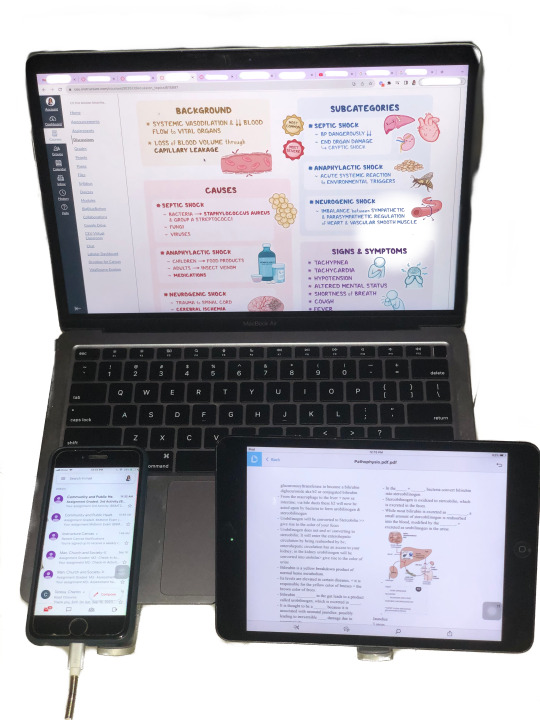
Primary health companion
Whenever I have extra time on my hands, I try my best to work out. Recently, I got a smartwatch with a fitness tracker app, and it has been nudging me to stand on my feet and move. Consequently, I found myself prioritizing my well-being and moving more often since it amazes me whenever it displays my progress.

Entertainment
Aside from working out, streaming movies is what keeps me busy. Streaming services such as Netflix and Disney+ have given me endless options of content to explore and watch. Furthermore, online shopping has also become a part of my regular activity. Admittedly, the ease of browsing for the items I need, adding them to my cart, and having them delivered right in front of my door amazes me. Additionally, mobile banking and cash app wallets such as Gcsh made managing finances easier. Generally, it eases the way I pay for the items I buy online or whenever I forget to bring cash with me.
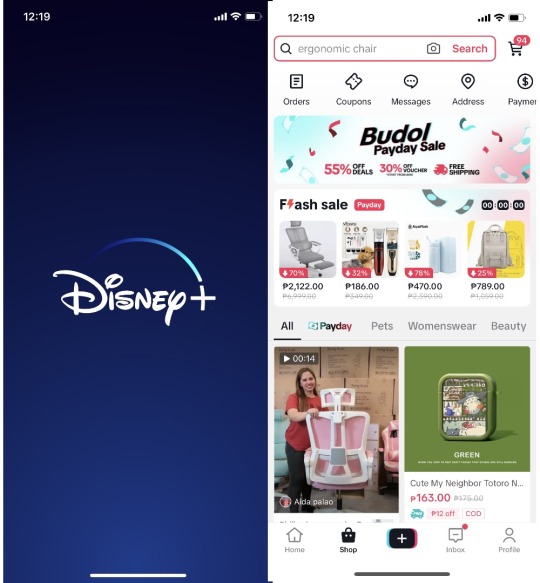
Bedtime
As the day draws to a close, I get ready before retiring to my bed. I then turn on a decent film or television show that will help me relax and easily sleep. Last but not least, I always make sure my alarm is set so I won't be late for my day tomorrow. And that's how my day-to-day activities go.
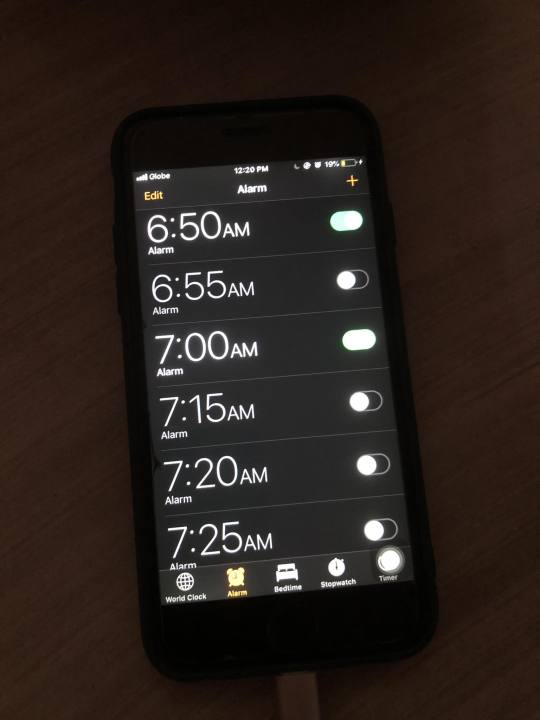
Technology has transformed how I manage my daily routines, but sometimes, I can't help but ponder and miss the days when technology was only a form of entertainment for me. Although it served as my timekeeper, guide, and connection to the outside world that brings convenience, efficiency, connectivity, and such, I always remind myself not to be overdependent on technology.
3 notes
·
View notes
Text
An Android History And Its Releases From Its Start To Till Now
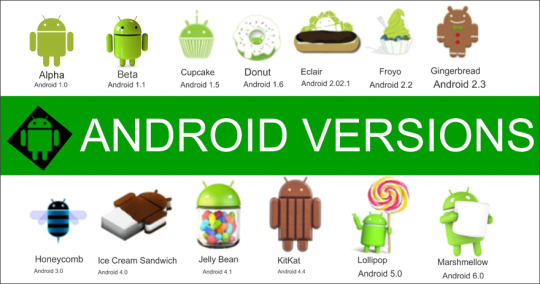

In the ever-changing landscape of mobile technology, a mobile app functions as software designed for handheld devices like smartphones and tablets. Amidst the dynamic world of mobile tech, Android mobile apps and updates have consistently held a significant position. Their versatility, user-friendly design, and responsiveness have made them a hit among today's mobile users. While Android comes with a wide range of built-in features, it also offers access to numerous additional functionalities through a vast selection of applications. One of the most popular sources for downloading Android mobile apps is the Google Play Store, which houses an extensive collection of over millions of apps with a cumulative download count exceeding 50 billion.
Given the widespread use of Android devices, it is crucial to keep the Android operating system up to date. Updates not only check the security of the system, also it syncs with the latest features Reputable Mobile App Development Companies in Chennai are dedicated to delivering top-notch Android apps that cater to a variety of needs. To create an application developer work consistently to redesign according to the changing trends.
One of the services in today's world is mobile development has become indispensable and make a rope to connect the individuals to various entities. An important role played in the development of apps is the android that boosts innovation, convenience and comfort. This android platform has made so many fine tunes to the core of the operating system since its origination.
Android 1.0 Alpha (2008):
Android 1.0 has landed the android world in September 2008 with four top features in it.
Google Maps
Gmail integration
The App Store (referred to as "The Market")
A scroll-down notification bar
This release was revolutionary and provided users with an unprecedented smartphone experience. However, some functionality gaps remained, as Android devices at the time required hardware buttons and physical keyboards, along with a trackball for sales.
Android 1.1 Beta (2009):
The 1.1 update, known as T-Mobile G1, was launched in February 2009.The issues that present in the 1.0 android version are sorted out by this android 1.1 G1 and it also included API integration that was done by a mobile development company that is in chennai. Improvements were made to the Maps app, enabling users to access details and reviews for various venues and locations.
Android 1.5 Cupcake (2009):
The arrival of Cupcake marked the beginning of Android's delectable naming tradition for its releases. Some worthy features are inserted in this android cupcake version of April 2008 like accepting third party keywords and user dictionaries It also introduced live widgets, featuring analog clocks, music players, calendars, picture frames, and search functions. Notably, Cupcake emphasized video recording and playback, supporting MPEG4 and 3GP formats.
Android 1.6 Donut (2009):
Released in September 2009, Donut brought a slew of improvements. There is a section introduced for top paid , top free and newly arrived apps with some capability to capture the screenshot The Camera and Gallery interfaces were enhanced, resulting in improved camera responsiveness and speed. Multiple deletion of photos in the gallery is updated. Donut also introduced support for WVGA resolution on handset displays and a free turn-by-turn navigation feature.
Android 2.0/2.1 Éclair (2009):
Just a month after Donut, Éclair made its debut in November 2009. Expanded account sync is newly introduced in android 2.0 with other features like adding multiple accounts for synchronising contact and mails Microsoft email support with a unified inbox for viewing emails from multiple accounts on a single page was also a new feature. The flash support , digital zoom ,scene mode, white balance adjustment, macro focus and color effects are the upgrades done in camera. Éclair has some updated the animated backgrounds, wallpaper and primary focused bugs.
Android 2.2 Froyo (2010):
Launched in May 2010, Froyo brought substantial improvements. The standout feature was the addition of Flash support, enabling a more interactive web experience. The compatibility of Bluetooth is enhanced with car and dock speakers. For 3G connections over other devices portable wi-fi hotspot is enhanced by the experts from leading web design companies.
Android 2.3 Gingerbread (2010):
In 2010, Gingerbread made its debut, representing a crucial moment in Android's evolution. It brought significant improvements to the standard keyboard, resulting in faster input and more intuitive typing. Additionally, Gingerbread introduced support for front-facing cameras, facilitating video calling, and included the Download Manager as a notable addition.
Android 3.0/3.1/3.2 Honeycomb (2011):
Honeycomb arrived in May 2011, designed exclusively for tablets. This version eliminated the need for hardware buttons, incorporating them into the operating system itself. It also introduced tabbed browsing in the web browser, making it a prominent feature in tablet navigation.
Android 4.0 Ice Cream Sandwich (2011):
Launched in May 2011, Ice Cream Sandwich (ICS) brought a significant redesign to Android. The Web browser closely resembled the desktop Chrome browser experience. Snapshot feature is a new accessible thing by holding down the power button and volume button at the same time. Notably, ICS introduced Face Unlock, allowing users to unlock devices by simply looking into the front-facing camera. The update also featured resizable widgets, offering more versatility compared to earlier versions.
Android 4.1 Jelly Bean (2012):
Unveiled in June 2012, Jelly Bean introduced several compelling features:
Google Now: Displayed relevant information based on search history.
Project Butter: Frame rate is enhanced when you swipe the menus and the home screen gives a smoother experience.
Widget Realignment: Widgets would automatically adjust their placement when new ones were added.
Expandable Notifications: Improved the user experience by providing more information at a glance.
Voice Search: Enables users to ask questions or perform searches by simply saying "Google."
Android 4.4 KitKat (2013):
Released in November 2013, KitKat was a significant update that brought improvements to both the internal workings and the visual aspects of Android. Key features included:
Emojis: Introduced cartoonish ideograms and smileys for text messages.
Contact Prioritization: Allowed users to sort contacts based on communication frequency.
Smarter Caller ID: Enabled users to search for business contact information directly from the dialer.
Android 5.0 Lollipop - 2014:
Android 5.0 Lollipop represented a significant milestone, introducing the most extensive redesign of Android at the time and having profound implications for Mobile App Development Companies in Chennai.
Enhanced Sound Profiles: Android 5.1 brought improved sound profile options. Users could now silence their phones or set them to the "None" mode until the next alarm. Dismissing notifications became more intuitive, with app notifications appearing on the lock screen and the ability to swipe them away. A double-tap gesture provided quick access to important notifications.
Improved Device Protection: Android Smart Lock bolstered device security by linking the device with recognized peripherals to verify the user's identity.
Android 6.0 Marshmallow - 2015:
Marshmallow built upon the foundation laid by Lollipop and introduced significant enhancements, including:
Google Now on Tap: Within apps, a long press of the home button triggered Google Now on Tap, which scanned for related information and presented results in cards.
Streamlined Permissions System: Unlike previous Android versions that required configuring app settings during installation, Marshmallow simplified the process. It now prompts users for permissions only when necessary, reducing complexity.
Smart Lock for Passwords: Marshmallow's "Smart Lock" feature allowed the secure storage of app passwords in a Google account's cloud storage, facilitating a seamless transition to a new device.
These innovations not only enhanced user experiences but also presented intriguing challenges and opportunities for Mobile App Development Companies in Chennai and beyond
Android N Nougat — Announced in 2016:
In March 2016, the announcement of the Nougat version created a wave of excitement, especially among mobile app development companies in Chennai. The anticipation was high for its release in India, with several compelling features expected:
Doze on the Go: Nougat was set to introduce "Doze on the Go" to improve standby time. By this feature you can optimize the battery power usage at the device inactivity.
Multi Window Feature: The introduction of the Multi Window feature was eagerly awaited. It would enable users to use two apps simultaneously, enhancing multitasking capabilities.
Improved Settings App: Anticipated enhancements to the Settings app promised a more intuitive and user-friendly interface for configuring devices.
Clear All in Recent Apps: Nougat was poised to include a "Clear All" function in the recent apps screen, simplifying the process of closing background applications.
Direct Reply to Notifications: Nougat was expected to enable users to respond directly to notifications, streamlining communication without the need to open individual apps.
Quick Settings Toggles Customization: The addition of customizable Quick Settings toggles would give users greater control over the features and settings accessible through the notification shade. This was a highly anticipated feature for Android users.
Android 8.0 to 8.1: Oreo - August 2017:
Android Oreo, unveiled in August 2017, while not as feature-packed as some of its predecessors, brought forth several compelling aspects that appealed to users. Notable features included:
Enhanced Boot Speed: Android Oreo promised a significant 2x increase in boot speed, enabling users to start using their devices more quickly after startup.
Multitasking Capability: Improved multitasking was eagerly awaited, and Android Oreo delivered. Its multitasking capabilities met users' expectations for efficient app management and smooth transitions between apps.
Auto Fill API Framework: Oreo introduced the Auto Fill API framework, streamlining the process of filling in login credentials and eliminating the need for a separate password manager.
Picture-in-Picture Feature: Android Oreo introduced the Picture-in-Picture feature, allowing users to continue video calls on Duo, navigate with Google Maps, or watch videos while interacting with other apps.
With its user-focused improvements, Android Oreo demonstrated that updates with fewer features could still significantly enhance the user experience and encourage adoption by mobile app development services.
Android 9.0: Pie - 2018:
Android Pie, released in 2018, brought a host of enhancements aimed at refining the user experience. The update placed a significant emphasis on navigation improvements, introducing new gestures that were both intuitive and minimalist in design. Additionally, Pie introduced in-app actions, allowing users to perform tasks directly within applications without the need to switch to other apps. This streamlined user interactions and made the overall experience more efficient.
Digital Wellbeing was a central theme in Android 9.0. One notable feature, App Slices, provided users with a preview of an app's functionality within another app, enhancing convenience and accessibility.
Android Pie also introduced support for Wi-Fi Round-Trip-Time (RTT), enabling indoor tracking capabilities similar to GPS. By leveraging compatible hardware, apps could measure distances between RTT-capable Access Points, improving location accuracy.
The Gesture Navigation feature introduced in Android Pie encouraged users to explore the interface without relying on the traditional navigation bar. Mobile app development experts from top companies continued to uncover and explore these exciting new features, further enhancing the Android experience.
Android 10 - Released in September 2019:
The release of Android 10 in September 2019 marked another step in the platform's evolution, bringing further refinements and valuable features:
Smart Replies Upgrade: Android 10 enhanced Smart Replies, allowing it to recognize not only preset messages but also Google Maps links, YouTube videos, and other embedded URLs in notifications. This enabled users to seamlessly transition from notifications to relevant apps directly from the notification pop-up.
"More" Options: Android 10 introduced "More" options, providing users with additional utility and ease of use.
Live Caption: A standout feature of Android 10 was "live caption," which added real-time captions to videos, even when offline.
Digital Wellbeing: Building upon the Digital Wellbeing foundation from Android 9, the Digital Wellbeing app gained more prominence in Android 10. Through the phone privacy clear privacy control access via the account page of google.
Android has come a long way since its inception in 2008, now powering over 1 billion users who engage with Android apps daily. These apps have become significant revenue generators, contributing to the smartphone era's advancement. With each new Android release, essential improvements, security enhancements against potential threats, and valuable features are introduced.
This comprehensive overview of Android's version history highlights enduring themes of versatility, innovation, and adaptability to evolving trends. These themes motivate dedicated teams in mobile app development services to embrace the latest tools and advancements, ensuring the creation of exceptional mobile applications for users worldwide.
Android 11: Red Velvet Cake - 2020:
In 2020, Android 11, fondly known as "Red Velvet Cake," brought a range of notable features that further elevated the user experience and functionality of the platform:
Conversation Notifications: This ensured that crucial messages remained readily accessible. Inside the notification shade, android 11 introduced a conversion section by which the user can easily distinguish and give proper importance from other notifications.
Bubbles: Building upon the concept of chat heads popularized by Facebook Messenger, Android 11 introduced "Bubbles." These interactive chat bubble icons enabled users to engage in ongoing conversations without the need to switch between apps, promoting seamless multitasking.
Screen Recording: Addressing the demand for screen recording, Android 11 introduced a built-in feature, eliminating the need for third-party applications. This native screen recording capability simplified the process of capturing and sharing on-screen activities.
Smart Device Controls: Android 11 introduced "Smart Device Controls," a feature designed to streamline the management and control of smart home devices.
One-time Permissions: Recognizing the significance of user privacy, Android 11 enhanced security by introducing one-time permissions. This feature allowed users to grant temporary access to specific app permissions like the microphone, camera, and location, providing greater control over their personal data.
Media Controls: Through the notification shade, 11 revamped the media control by making it more accessible. Users can switch over the playback devices from the notification area directly, enhancing the convenience of maintaining the audio.
Enhanced 5G Support: With a focus on harnessing the full potential of 5G capabilities, Android 11 allowed applications to leverage rapid download and upload speeds. This translated to smoother streaming of multimedia content and improved browsing experiences.
Wireless Android Auto: Android 11 catered to seamless connectivity by introducing wireless Android Auto. This advancement eliminated the need for USB cable connections, significantly enhancing the user experience for those using Android Auto in their vehicles.
Android 12: Snow Cone - 2021:
Android 12, nicknamed "Snow Cone," brought an array of enhancements and features aimed at further refining the user experience and offering greater control over device functionality:
Material You Design: Building upon Android 11's customization capabilities, Android 12 introduced the "Material You" design. Android 11 has a personalized system that users can make chances in colour,shapes and fonts to create a unique interface.
Enhanced Privacy Features: Android 12 placed a strong emphasis on user privacy by introducing the "privacy indicator." This feature notifies users when an app is accessing the device's camera or microphone, providing greater transparency and control over their data.
Improved Widgets: Android 12 enabled users to resize widgets on the home screen according to their preferences. This not only provided more flexibility but also introduced smoother transitions and animations for a more polished user experience.
Enhanced Auto-Rotate: This feature will detect the user face by using the front facing camera for auto rotate features. This innovation improved the accuracy of screen orientation adjustments, enhancing usability.
One-Handed Mode: Recognizing the prevalence of larger devices, Android 12 introduced a one-handed mode. This mode reduced the screen's size, making it more manageable for users to operate their devices with one hand.
Smart App Power Saving: Android 12 introduced an automatic app hibernation feature. This functionality intelligently put unused apps into a dormant state, freeing up storage capacity and enhancing device performance.
Enhanced Accessibility: Android 12 addressed accessibility needs by introducing a "head pointer" option. This feature allowed users to control their devices using head movements, enhancing gesture navigation and promoting inclusivity.
Android 13: Tiramisu - 2022:
In 2022, Android 13, named "Tiramisu," continued the tradition of introducing meaningful enhancements to enrich the user experience and device functionality:
New Themed Icons: Android 13 enabled greater personalization by allowing users to match app icons' tints and colors with their device's wallpaper or theme. This customization extended to both Google and non-Google apps, enhancing visual appeal.
Resolution Switching: A valuable addition was the "Screen resolution" page in the 'Display' settings. Users gained the ability to choose between two common screen resolutions, QHD+ 1440p or FHD+ 1080p, tailored for supported tablets and handheld devices.
Modified Visual for Media Player: By the android 13 settings menu, app language allows users to set a unique app language for individual apps. This feature promoted a more personalised and convenient app experience. Permissions on Notifications: Android 13 centralised app notification permissions, giving users more effective control, particularly for newly downloaded apps requiring notification access.
Real-time Messaging: Android 13 enabled real-time messaging even when the device was inaccessible. Additionally, messaging apps could be used directly on Chromebooks, facilitating seamless communication while working on a laptop.
Advanced 3D Audio: Android 13 brought an immersive audio experience through "Advanced 3D Audio." Enabled by head-tracking headphones, this feature dynamically adjusted sound based on head movement, enhancing the auditory experience.
Concurrent Task on a Tablet: Android 13 reimagined multitasking on tablets with a redesigned taskbar. Users could simultaneously view all open apps, leveraging drag-and-drop functionality for a convenient split-screen view, fostering productivity.
With each iteration, Android's evolution demonstrates a commitment to user-centric enhancements, privacy, and usability, reinforcing its position as a leading mobile operating system. These updates continually shape the way users interact with their devices and drive mobile technology forward.
Android 14: Upside Down Cake - 2023:
Android 14, known as "Upside Down Cake," introduces a series of impactful enhancements and features that cater to user needs and refine the overall experience:
Photo Picker: Android 14 prioritizes user privacy with the Photo Picker feature. Instead of granting broad access to all photos, users can selectively choose specific photos for app access, enhancing control over their personal data.
Notification Flashes: To assist users with hearing impairments, Android 14 introduces Notification Flashes. This feature uses visual cues like flashing lights or visual notifications to alert individuals who may struggle with auditory notifications.
Camera and Battery Optimizations: Android 14 focuses on improving battery consumption and user experience through comprehensive camera and battery optimizations. These enhancements ensure a seamless and uninterrupted user experience while efficiently managing device resources.
App Pair: Facilitating multitasking, the App Pair feature allows users to use apps in pairs, enabling convenient split-screen functionality and promoting efficient app usage and multitasking.
Auto-confirm Unlock: Android 14 streamlines device unlocking with the Auto-confirm Unlock feature, enabling users to swiftly unlock their devices by entering the passcode without pressing additional buttons.
Separate Ring and Notification Volumes: For a common user concern, volume control is set specific for ringtones and notification, this allows users to tailor the ring volume independently.
Android Device into Webcam: Android 14 empowers users to transform their smartphones into high-quality webcams, eliminating the need for a separate webcam purchase and providing a versatile solution for video communication.
Partial Screen Recorder: Android 14 introduces the partial screen recorder feature, enabling users to record specific apps with a focus on content. This excludes user interface (UI) elements and notifications from recorded content, ensuring clean and distraction-free recordings.
These updates underscore significant shifts in Google's priorities, emphasizing user-centric innovation, privacy, and efficiency. As Android continues to evolve, it shapes the digital landscape and enriches user experiences worldwide.
Reach us / Call us +91 9677876445
#mobile app development company in chennai#web design company#seo#web designer near me#mobile app development#mobile app development company
2 notes
·
View notes
Text
Pinned Post - CatSidheSilvie
Hello :D I've fully moved in! So, time for a real pinned intro post~
I'm Silvie, but many folks call me Wyra bc that's my FFXIV character's name.
I've been on tumblr for a decade, but got a fresh start since my old blog, @cat-sidhe-silvie, was largely pagan spirituality/witchy aesthetics and I wanted a more... casual feel? Hah! Also to not overwhelm people expecting the former with a lot of FFXIV posts... because that's what I do for fun nowadays.
I observe the 2-week spoiler-free window after patch day, and will only post in rot-13 if I need to share my excitement with the world sooner.
I am not exclusively FFXIV (especially in the months before Dawntrail) and may also post or reblog the occasional other FF, Baldur's Gate 3, Dungeons and Dragons TTRPG, Pokemon, Digimon, Dracula, general lovely art, or witchy aesthetic content.
I have a lot of pets and foster others frequently! I've fostered snakes, geckos, hedgehogs, dogs, and cats, but now focus on cats since I helped to start a local rescue organization. Currently, we have permanent pet cats, dogs, fish, tarantulas, jumping spiders, geckos, and snakes. I breed the jumping spiders as a hobby, and bred axolotls in the past, though we do not own any currently since moving to a place with way too hard of water ;v;
Professionally, I am a technical editor and software support engineer. This means that I know proper grammar, but choose to ignore it when off the clock and typing on mobile :D Then I reread my posts and frantically edit them in shame the next day.
I am a she/her biromantic greysexual, married to an ace man! I am cis but support trans friends.
Lastly, I do take art commissions and post my stuff on occasion! I specialize in cutesy romantic stuff, FFXIV characters, cats, furries, and dragons.
Links:
FFXIV RP Sideblog for Wyra: https://www.tumblr.com/wyrathevioletmage
FFXIV Lore Carrd for Wyra (includes WCIF): https://violetmage.carrd.co/
My art commission info: catsilviecommissions.carrd.co
My Twitter: https://twitter.com/CatSidheSilvie


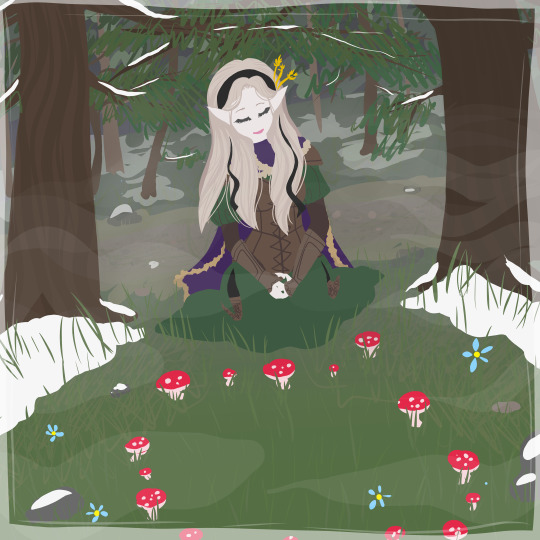









#intro#ffxiv#catsidhesilvie#silvie#art#Every time I see that picture of Augusta the spider my heart just melts a little#spider#cat#wyra#my art#the kitty's name was Clementine and he was a FeLV foster kitten with the saddest face#I think his new owners renamed him Moose#bg3
3 notes
·
View notes
Text
A Guide to Successfully Hiring Offshore Developers for Various Industries

In today's digital world, businesses of all sizes and industries are embracing the power of remote teams. One growing trend is to hire offshore developers — skilled tech professionals from other countries who work remotely. Whether you're in healthcare, e-commerce, finance, or any other industry, hiring offshore developers can be a smart way to grow your team efficiently and cost-effectively.
This guide will walk you through everything you need to know to successfully hire offshore developers for your business.
🌍 What Does It Mean to Hire Offshore Developers?
Hiring offshore developers means partnering with software engineers or development teams from countries other than your own. These developers typically work remotely and can be full-time, part-time, or project-based.
Businesses often choose to hire offshore developers from regions like Eastern Europe, South Asia, or Latin America due to their strong technical skills and lower labor costs compared to local hires.
💡 Benefits of Hiring Offshore Developers
Here are some key reasons companies across industries are turning to offshore talent:
Cost Savings: Offshore developers can help you reduce development costs without compromising on quality.
Access to Global Talent: You get access to a wider pool of skilled professionals from around the world.
Faster Time to Market: Offshore teams can work in different time zones, allowing for round-the-clock productivity.
Flexibility: Easily scale your team up or down based on your project needs.
🏭 Industries That Benefit from Offshore Developers
Almost every industry can benefit from offshore development, including:
1. Healthcare
Build secure and compliant apps for patient records, telemedicine, or hospital management.
2. E-commerce
Create fast and scalable e-commerce platforms with advanced features like payment integration and user analytics.
3. Finance & Fintech
Develop secure financial systems, mobile banking apps, or custom CRMs.
4. Education
Build learning management systems, mobile learning apps, and virtual classrooms.
5. Real Estate
Launch websites and apps for property listings, virtual tours, and booking systems.
✅ How to Hire Offshore Developers Successfully
Here are some steps to follow for a smooth and successful offshore hiring experience:
1. Define Your Requirements
Clearly outline your project goals, technology stack, timeline, and budget before reaching out to candidates.
2. Choose the Right Country
Research countries known for strong tech talent and a good work culture. Consider factors like time zone differences, language skills, and data protection laws.
3. Find a Reliable Partner
You can use platforms like Upwork, Toptal, or dedicated offshore development agencies to find trustworthy developers.
4. Conduct Thorough Interviews
Assess their technical skills, communication abilities, and problem-solving approach. Use real-world tasks or coding tests for better evaluation.
5. Use Agile and Collaboration Tools
Set up a workflow using tools like Jira, Slack, Trello, or GitHub to ensure clear communication and project tracking.
6. Start Small
Begin with a small project or trial period to evaluate their performance before committing to a long-term contract.
📌 Common Challenges (and How to Overcome Them)
While hiring offshore developers offers many benefits, it also comes with challenges:
Time Zone Differences: Plan overlapping hours for meetings.
Communication Gaps: Use video calls, clear documentation, and regular check-ins.
Quality Concerns: Always check references, portfolios, and reviews before hiring.
🏁 Final Thoughts
To hire offshore developers successfully, you need to plan carefully, choose the right partners, and maintain open communication. By doing so, you can build powerful and cost-effective development teams that help your business grow across any industry.
Whether you're launching a mobile app, building enterprise software, or automating business processes, offshore developers can be the game-changing talent you're looking for.
0 notes
Text
“Let’s Chat About Conversions: Why Automotive Chat Is the KEYWORD to Modern Dealership Success”
In the digital age, customers expect answers instantly—whether they’re browsing SUVs at midnight or comparing financing options on a lunch break. For automotive dealerships, meeting these expectations is no longer optional—it’s essential. That’s where automotive chat comes in, and it’s quickly becoming the KEYWORD that separates winning dealerships from the rest.
In a world driven by instant communication, automotive chat solutions offer the perfect blend of convenience, speed, and personalization. Whether powered by AI, live agents, or a hybrid model, chat features on your website and social platforms can drastically improve lead capture, customer satisfaction, and ultimately—sales.
In this post, we’ll dive into what automotive chat really means, the different types available, why it’s a must-have in 2025, and how to use it effectively to make KEYWORD a competitive advantage for your dealership.
What Is Automotive Chat?
At its core, automotive chat refers to a live messaging solution embedded on a car dealership’s website, mobile app, or social media page. Its purpose is to engage with visitors in real time—answering questions, qualifying leads, scheduling appointments, or even facilitating digital retailing transactions.
There are generally three types of automotive chat tools:
Live Chat – Handled by real people (either in-house or outsourced agents).
AI Chatbots – Automated responders powered by machine learning or predefined scripts.
Hybrid Systems – Start with bots and escalate to human agents when needed.
The goal? Create seamless, personalized, and real-time customer experiences that turn visitors into buyers—and buyers into loyal service customers.
Why Automotive Chat Is the KEYWORD to Digital Sales Success
If you think chat is just a “nice-to-have” feature, think again. The stats don’t lie:
78% of consumers say they will buy from the first business that responds to their inquiry.
41% of car shoppers say they’d rather chat with a dealership online than call or visit in person.
Dealers using chat see 15–30% increases in lead volume compared to those who don’t.
So what makes automotive chat such a critical KEYWORD for today’s dealerships? Let’s break it down.
1. Instant Engagement = Higher Conversions
Customers on your website or social media are likely comparison shopping. If they can’t get answers quickly, they’ll leave—and never come back.
Chat gives you the ability to:
Answer questions in real time
Guide users through vehicle selection
Schedule test drives or service appointments
Provide instant financing info or trade-in values
By reducing friction, you increase the chances of converting casual visitors into qualified leads.
2. 24/7 Availability
Even the best salespeople need to sleep. But an AI chatbot can work 24/7, 365 days a year.
This always-on communication model means:
You never miss a lead
Shoppers can engage at their convenience
You build trust with responsive service
KEYWORD Advantage: Round-the-clock chat means no downtime in your lead funnel.
3. Efficient Lead Qualification
Not every chat visitor is ready to buy—but many are. Chat software can collect essential lead details in seconds:
Name, phone, and email
Desired vehicle make/model
Trade-in info
Credit status
Preferred appointment time
This allows your sales team to prioritize high-intent leads and streamline follow-up, turning chat into a revenue engine.
4. Personalization That Builds Trust
With integration into your CRM or DMS, chat tools can personalize conversations based on:
Previous vehicle interest
Service history
Browsing behavior
Past chat conversations
That level of customization makes customers feel known—not just sold to.
Example:
“Hi Emma! Still interested in the 2023 Mazda CX-5? We just got a new one in stock—want to come in for a test drive?”
That’s how you build loyalty—and win sales.
5. Reduces Phone & Email Overload
Let’s face it—modern customers don’t want to wait on hold or get caught in an endless email chain. Chat provides a quick, frictionless way to get what they need.
Benefits for your staff include:
Fewer inbound calls
Less email clutter
More efficient customer interactions
Happier customers who get fast answers
KEYWORD Efficiency: With smart routing and automation, your team can focus more on closing and less on chasing.
Key Features to Look for in Automotive Chat Tools
When choosing a chat solution for your dealership, look for platforms that offer:
Feature
Benefit
AI & Natural Language Processing (NLP)
Understands customer queries in real time
Live Agent Handoff
Seamlessly transfers to a person if the bot can’t help
CRM Integration
Saves conversations, lead data, and activity automatically
Customizable Scripts
Tailor conversations to your brand and goals
Multilingual Support
Engages non-English speaking shoppers
Mobile Optimization
Ensures smooth chat on any device
Analytics & Reporting
Tracks performance, conversion rates, and customer satisfaction
Some popular platforms for automotive chat include:
Gubagoo
CarNow
ActivEngage
Contact At Once
LivePerson Automotive
Each offers various levels of AI, integrations, and customization to fit dealerships of all sizes.
How to Use Automotive Chat for Sales, Service & More
🏷️ Vehicle Sales
Capture leads directly from inventory pages
Offer payment calculators or trade-in tools
Schedule test drives instantly
🧰 Service Department
Book service appointments in real-time
Send automated reminders via chat
Handle basic FAQs like hours and pricing
💰 Finance Department
Pre-qualify leads before they enter the store
Answer loan and leasing questions
Provide secure forms for financing applications
📈 Marketing & Promotions
Share new vehicle specials or service coupons
Engage customers on social media (Facebook, Instagram, Google Chat)
Run chat-triggered campaigns for targeted audiences
Real Dealership Results Using Automotive Chat
🚗 Dealer Group in California
Added Gubagoo chat to 12 rooftops
Increased website lead conversions by 34%
Reduced average response time from 2 hours to under 5 minutes
🚙 Independent Dealer in Ohio
Implemented AI chatbot for used car inventory
Captured 91 after-hours leads in the first 30 days
Booked 47 appointments directly from chat conversations
🚘 Luxury Dealership in Florida
Used hybrid chat model (AI + live agent)
Improved customer satisfaction score by 21 points
Sold 14 vehicles in a single month via chat-initiated conversations
Best Practices for Automotive Chat Success
To make the most of your chat system, follow these tips:
Be prompt: Aim to respond (via bot or agent) in under 30 seconds
Be helpful, not pushy: Focus on guiding, not hard selling
Use clear calls-to-action: “Book Now” or “Start Your Trade-In” drives engagement
Follow up fast: Ensure leads from chat are followed up within an hour
Test and improve: Review transcripts, identify common questions, and refine your scripts
Pro Tip: Integrate your chat software with your CRM and marketing platforms to automate workflows and improve efficiency.
Final Thoughts: Automotive Chat Is the KEYWORD to Faster, Smarter Customer Engagement
In a digital landscape where convenience is king, automotive chat is more than just a messaging tool—it’s a 24/7 salesperson, a service concierge, and a lead magnet rolled into one.
Whether you’re a large dealership group or a local independent lot, implementing the right chat strategy can dramatically improve engagement, conversions, and customer satisfaction.
Automotive chat is the KEYWORD for modern dealerships looking to scale smarter, not harder.
Ready to start more conversations, book more appointments, and close more deals—without adding more staff? The future of digital retail starts with a simple: “Hi, how can I help you today?”
Need help choosing a chat solution or creating a custom strategy for your dealership? I can assist you in evaluating platforms, writing chatbot scripts, and integrating chat into your marketing campaigns. Just ask!
Top of Form
Bottom of Form
0 notes
Text
Appit Time Tracking: Manage Your Workforce with Smart Solutions
In today’s fast-paced business environment, managing a workforce efficiently is more important than ever. Whether your team is on-site, remote, or a mix of both, keeping track of hours, productivity, and compliance can be a challenge. With Appit Time Tracking, organizations can leverage smart technology to streamline workforce management, reduce administrative burdens, and empower both employees and managers.
Why Time Tracking Matters
Accurate time tracking is the backbone of efficient workforce management. It ensures fair payroll, helps identify productivity trends, and supports compliance with labor regulations. Without the right tools, manual timekeeping is prone to errors, inconsistencies, and inefficiencies. Appit Time Tracking Software eliminates these issues by automating the process and providing real-time insights.
Key Features of Appit Time Tracking
1. Easy Clock-In and Clock-Out Employees can log their hours with just a few taps, whether they’re at the office, on the shop floor, or working from home.
2. Real-Time Monitoring Managers can view who’s working, track attendance, and monitor breaks from a centralized dashboard.
3. Mobile Accessibility With mobile compatibility, employees can clock in/out from anywhere, making it ideal for remote and field teams.
4. Automated Reports Generate detailed reports on employee hours, overtime, and productivity—saving HR and payroll teams valuable time.
5. Seamless Integration Appit Time Tracking integrates with popular payroll and HR systems, reducing manual data entry and risk of errors.
6. Compliance and Security Built-in features ensure compliance with labor laws and safeguard sensitive employee data.
Benefits for Your Organization
Increased Productivity: By automating time tracking, employees and managers can focus on core tasks, not paperwork.
Cost Savings: Accurate timekeeping helps prevent overpayments and reduces payroll disputes.
Better Insights: Identify trends, address absenteeism, and optimize scheduling for improved workforce management.
Employee Satisfaction: Transparent processes and easy-to-use tools enhance trust and morale.
How to Get Started with Appit Time Tracking
Set Up Your Account: Create an account for your organization and invite your team members.
Configure Settings: Customize time tracking rules, shift patterns, and reporting preferences.
Start Tracking: Employees begin clocking in/out via the web or mobile app.
Analyze and Optimize: Use the dashboard and reports to monitor performance and make data-driven decisions.
Conclusion
Appit Time Tracking is more than just a timekeeping tool—it’s a smart solution for modern workforce management. By embracing automation and real-time insights, organizations of all sizes can foster a more productive, compliant, and satisfied workforce.
Frequently Asked Questions (FAQs)
Q1: What devices are supported by Appit Time Tracking? A: Appit Time Tracking is available on desktop via web browsers and as a mobile app for iOS and Android, making it accessible from any device.
Q2: Can Appit Time Tracking integrate with our existing payroll system? A: Yes, Appit Time Tracking integrates seamlessly with many popular payroll and HR systems, simplifying data transfer and reducing manual work.
Q3: Is Appit Time Tracking suitable for remote teams? A: Absolutely! The mobile app and web platform allow employees to clock in and out from anywhere, making it ideal for remote and field-based teams.
Q4: How secure is employee data with Appit Time Tracking? A: Appit Time Tracking uses advanced security measures, including encryption and regular backups, to protect sensitive employee information.
Q5: Can managers approve or edit time entries? A: Yes, managers have the ability to review, approve, or edit time entries as needed, ensuring accuracy before payroll processing.
Q6: What types of reports can I generate? A: The system provides reports on hours worked, overtime, attendance, and more, helping you track productivity and compliance.
Q7: How easy is it to get started with Appit Time Tracking? A: Getting started is quick and easy. Simply sign up, add your employees, and start tracking time within minutes.
0 notes
Text
Today, as the smart phone has become the device of choice for all those on the move for accessing the Internet, data security has become an extremely sensitive issue the world over. Malware, viruses amongst other threatening software rule the dark side of the Internet with impunity. Extreme levels of care need to be taken, especially when the driving engine behind most smart phones is the Android OS. As Android comes in many flavors as of today, and since it has been adopted by the majority of handset manufacturers globally, this issue has required to be tackled on a priority basis and on a war footing. The scenario can be even worse, if your phone is stolen or is accessed by undesired people. This article examines best apps for Smart phone security, especially those which are running Android: iPhone owners may want to checkout our list of security apps for iOS devices. Lookout If you are on the lookout for a free mobile app that is capable of protecting your android device around the clock from a wide range of mobile threats then Lookout Mobile Security is the right answer for you. This app is the perfect device security system in the post PC era. Lookout can secure you from unsecure WiFi networks, fraudulent links, malicious apps, etc. Lookout Mobile Security can also backup contacts such as scheduling automatic backups, which can later be accessed online. It can also use this information to restore your device in case your phone crashes, or in the event of a data loss. You can also locate your phone on a Google map in case your phone is lost, even if the GPS is off. Most of the top features are available for free with this app. However, the premium version offers much more with features such as remote locking, privacy scans, safe browsing, phishing protection, and app reports. Anti Spy and Spyware Scanner This app is a good help to identify any spyware apps on your android device. This can help you find and remove any spyware or location trackers that you do not see in list of installed apps. Avast Free Mobile Security This is a free mobile security app from the popular antivirus developer Avast. The Avast Free Mobile Security App includes a wide spectrum of anti malware as well as anti-theft features. Also included is browsing protection. This prompts the user if s/he visits a malicious website. Users can also make good use of the privacy advisor, which helps you identify potentially dangerous installed apps. At the same time, an application manager lets you manage running apps. Avast Free Mobile Security also includes SMS and call filtering. This feature helps block incoming messages as well as calls including outgoing calls that are based on times and contacts selected by the user. While the app lacks any backup functionality, enhanced anti-theft features along with a firewall are provided for rooted devices. With Avast, it is also possible to automatically scan apps that you install. Avast can also do full scans of your installed apps on the phone and on the SD card. This can be done manually or you can even specify the days and times for automatic scans. ESET Mobile Security & Antivirus The ESET mobile security comes with an interface that is completely easy to use as it provides real-time scanning of apps to detect malware and devious apps that try to send texts or make premium rate calls. The ESET mobile security basic version is completely free and it also includes a set of anti-theft tools. With ESET Mobile Security and Antivirus, it is also possible to remotely locate as well as lock your Smartphone or tablet. This feature also prevents anyone from uninstalling apps, by providing password protection. However, the remote wipe or SIM guard capabilities are available only with the premium version, which you have to pay for. This version provides additional features such as anti-phishing protection, an app audit feature, device monitoring so that unnecessary use of data can be checked, as also advanced call blocking.
Avira Antivirus Security The Avira Antivirus Security for Android phones provides 100% detection rate along with no false positives. Hence, users can trust the free version of Avira to keep their android Smartphone or tablet safe. At the same time, it has a light footprint when it comes to performance. Also, it has a minimalist as well as sleek design, so that it fits snuggly with the Android platform. With Avira, it is possible to scan apps for potential trouble, and it scans new apps or updates automatically. Also provided are a set of anti-theft tools, so that you can find your device remotely, or perform other actions such as locking, wiping, or even triggering an alarm. Avira also provides an additional tool, which it claims is able to tell you whether your email account has been hacked, and what action you need to take if you have to. Also included are a variety of blacklisting options that can potentially take care of nuisance callers and spam. BullGuard Mobile Security BullGuard Mobile Security is a premier quality mobile security app that provides you with an online account so that you can remotely access your smart phone. You are also provided with a mobile security manager that works in tandem with your GPS, so in the case you lose your device, it can be easily locked remotely and can be wiped clean. The BullGuard Mobile Security also includes a parental control module. This allows you to keep your children protected without directly accessing the phone. The app also includes anti-virus and anti-spyware, firewall, spam-filter, backup and restore features for contacts, along with SIM card protection. This app is available for Android, Symbian OS, Windows mobile, and Blackberry phones. 360 Mobile Security With a detection rate of 100%, the focus of 360 Mobile Security (developed by Chinese Player Quiho) is a lightweight, streamlined and elegantly designed app that is completely free. With 360 Mobile Security, it is possible to safeguard your device from malware, spyware, and any threats of infection. At the same time, it is also capable of detecting as well as fixing system vulnerabilities. 360 Mobile Security cleans up idle background apps so that it can help your phone run more efficiently. The app also includes a privacy advisor so that you can clear your usage history. In favor of a light touch, the app does not include a long list of extras. So, you will only find additional features such as call blocking, short cut toggles, as well as safe browsing option. This app also excludes the anti-theft component or the backup option. Android Device Manager This is a must have app for all its useful features. With the ability to track your lost device, and even ring it at max volume if you cannot find it, you couldn’t’ find a better app elsewhere. You can even lock your device or wipe your device from the web interface. This is a good way you can keep all sensitive data out of the hands of others. The best part of the deal is that this device is free. Hotspot Shield VPN This is a VPN app for your android device and is one of the most reasonably priced as well as popular VPN apps for android. With HotSpot VPN, can detect unsecured Wi-Fi to automatically enable HTTPS protection as well as automatically unblock content whenever certain apps or sites are accessed. It encrypts traffic in and out of your device for ultimate privacy. The Wi-Fi connection is secured with banking level HTTPS encryption, as your Wi-Fi network can be vulnerable even if the device is secure. It prevents hackers from stealing your private information and mask your IP address to browse the web anonymously as well as privately. Snap Secure Snap secure can automatically back up your data to your online account on a secure basis. From here, you can easily access your data, restore it, or transfer it to a new device if necessary. Snap Secure comes along with anti-virus as well as anti-spyware protection. It can also scan your new applications for malware.
Calls from unknown or un-shown numbers and also unwanted SMS messages on Android devices can be easily blocked. Snap Secure also includes a much-wanted privacy manager, in order to help you understand how apps are using your personal information. Also included are an anti-theft and a location tracker, which can be utilized in the case of the theft of your mobile device. Another unique feature called the Personal Guardian helps the user to press a panic button to send out an email, SMS, or tweet along with your location, in case the user is in the midst of an emergency situation. This app is also available for iOS and BlackBerry devices. Both free as well as pro versions are available. You may also be interested in VPN server software for other devices. Cerberus Anti Theft This is a free anti-theft app that includes many features which you can use for finding your lost or stolen device. With a standard web interface that you can see your device’s location, you can lock the device; hide the app from the app drawer, so that people will not know it exists. You can even record audio from the microphone to know what is going on around it as well as get information about the service the phone is connected to while getting call logs as well. You can even remote control your phone through their website and even via text messages. At the same time, you can even obtain alerts via the SIM checker if someone uses the phone with an unauthorized SIM card. Shivani Ajmerani works for Fusion Informatics Ltd., a mobile applications development company that also offers Custom android application development services. She loves leveraging the immense potential of the Internet to achieve corporate goals. Jennifer Brown is working as a software developer into the IT Company Digital Infoware Pvt. Ltd. since the last 3 years. I enjoy writing articles as a hobby on topics related to software, mobile app development, tutorials etc.
0 notes
Text
IMPS Switch – The Future of 24x7 Instant Banking

In a world where consumers expect immediate financial transactions, real-time banking has become a necessity. The Immediate Payment Service (IMPS) is one of India’s most powerful digital banking infrastructures. At Bharat Inttech, our IMPS Switch solution empowers banks and fintechs to deliver 24x7 instant banking—anytime, anywhere.
What is an IMPS Switch?
An IMPS Switch is a secure and scalable software system that facilitates round-the-clock money transfers between accounts through mobile banking, net banking, ATMs, or USSD. It acts as the middle layer between banks and the National Payments Corporation of India (NPCI), handling transaction requests securely and efficiently.
Key Features of Our IMPS Switch:
24x7 Availability: Funds are transferred instantly—even on holidays and weekends.
Secure Transfers: Built with end-to-end encryption and fraud monitoring.
Multi-channel Support: Supports transactions via mobile, ATM, internet banking, and POS.
NPCI Certified: Ensures full regulatory compliance and reporting.
High Scalability: Handles thousands of concurrent transactions with low latency.
Benefits for Banks & Fintechs:
By deploying Bharat Inttech’s IMPS Switch, institutions can:
Offer instant customer service with real-time settlements
Enhance digital engagement across banking platforms
Minimize transaction downtime and improve operational efficiency
Enable quick onboarding of merchants and partners for real-time payments
Who Can Use This Solution?
Traditional Banks upgrading their digital infrastructure
Neo-banks & Payment Banks launching instant services
NBFCs and MFIs seeking customer convenience
PSPs looking for direct switch integration
Why Choose Bharat Inttech?
We bring a robust, developer-friendly solution with dedicated onboarding support. Our IMPS Switch includes:
Customizable modules
Compliance-ready features
24x7 monitoring & support
Simple integration with core banking
Conclusion:
Today’s customers expect fast and secure banking services—IMPS is no longer a luxury, it’s a standard. With Bharat Inttech’s IMPS Switch, your organization can lead the way in digital transaction innovation.
For More Information Visit Us:
0 notes
Text
What CEOs Should Know About Time Tracking Before Their Next Payroll Cycle
In the race to meet payroll deadlines, CEOs get extremely concerned about paying employees on time and accurately. But there is a little secret: while payroll might be posting on time, incorrect or old-fashioned time tracking could be costing your business a high cost every month. Inflated overtime? Missed hours? Or simply good guesswork? Bad timekeeping is quietly eating away at profit margins.

If you are a business leader, it is time to move beyond basic attendance to understanding good Employee Time Tracking Software as an advanced move for the next payroll cycle.
Why Traditional Time Tracking Fails Modern Businesses
Spreadsheets, punch cards, or casual self-reporting are still acceptable in many organizations. Such a phrase is outdated; it would be more accurate to say risky. Here are the reasons why it does not work:
The manual entry includes errors that lead to payroll disputes
Time theft (buddy punching, late starts, early outs) goes unnoticed
Zero real-time visibility into what remote or field teams are doing
There is no audit trail to go against the actual work done
When you combine all of the information, you'll see that your time tracking system determines how accurate your payroll data is.
What Is Employee Time Tracking Software?
Employee Time Tracking Software is a computer application that records and keeps track of employees' working hours, days, and locations. This use of technology degrades the old-time wrong methods with trustworthy data. It allows real-time, accurate data to flow to managers and payroll for hours worked, job progress, and productivity-whether their teams work remotely, hybrid, or out in the field.
The CEO’s Checklist: What to Look for in a Time Tracking Solution
Mark down these checklists before running the next payroll:
1. Accuracy You Can Trust
With accurate software, there is no guesswork involved in a punch-in and out, an application, a GPS check-in, or lots of other techniques via which an employee's activities can be traced. This serves to clock hours accurately, thus helping in flawless payroll processing every time.
2. Real-Time Insights
A good Employee Time Tracking Software talks about real-time dashboards that have active, off, and pending tasks. No more calling HR heads for updates while it's all on your screen.
3. Mobile-Friendly for Field and Remote Staff
Are field teams in transit? A new app allows a modern employee to log hours against a task using mobile devices.
4. Integration with Payroll and HR Systems
These tools are directly connected to your payroll software. It means no more manual data transfers or mismatched calculations, saving both time and human error.
5. Compliance and Audit Readiness
In the finance, health care, and manufacturing domains, compliance is everything. Time tracking software keeps secure logs- thus easy passage of audits and labour regulations becomes trouble-free.
The Hidden Costs of Not Using Employee Time Tracking Software
Is it still something you're doubtful to accept? What inaction is costing you: Payroll overpayments from wrong calculations of working hours. The most unbilled hours are in the experience-focused, service-based industries. Poor productivity by scoring the performance of work done especially in comparison to planned target hours. An extra administrative burden over HR due to time sheets and the subsequent errors need to pay for themselves. Employee discontent because of debates over hours or payment delays. Add it all together, and by the month, it's quite a figure, even for smaller businesses. Time-tracking solutions should be integrated more strategically than just a basic back-end activity.
Time Tracking App: A Game Changer for the New Workforce
The modern worker is adaptable and prioritizes technology. Time-tracking apps ensure your alignment with the workforce. A prime app would offer the following:
Clock in/out with a single tap from anywhere
GPS tagging to authenticate the location of the field staff
Task-based tracking to connect hours worked with project outcomes
It also logs break time and idle time to guarantee fair usage of labour
Push notifications for changes in shift, reminders of work, or overtime
When their teams are supported and trusted, engagement and accountability significantly rise, and that's something all CEOs want.
How CEOs Can Lead the Change
As the CEO, you would be leading the organization-wide adoption of any technology. There are ways to lead the change to a better time-tracking system: Pilot the software in one department first. Engage HR and finance teams from the start for smooth implementation. Communicate "why" to employees: Show how it benefits them too. Set policies and norms regarding time logging. Track ROI in reduced errors, compliance, and faster payroll cycles. It is about optimizing performance, not just an hour count, and creating a work environment that is transparent and efficient.
Conclusion: Time to Rethink Time
Your approach of time tracking translates into your strategy of doing business. If you're still depending on outdated systems that means, you're risking your payroll, profits, and people.
Before the next payroll, ask yourself:
Am I completely confident in how my employees are recording their time?
If the answer is "not really," it is time to get trained with Employee Time Tracking Software. Making payroll accurate and seamless with TrackOlap for time tracking software. To facilitate accurate payrolls and smooth time tracking for your business, TrackOlap has the finest Employee Time Tracking Software and a simple-to-use time tracking app. Beat the next payroll cycle with real-time insights and automation—get started with TrackOlap today.
#employee time tracking software#employee time tracking#employee tracking#employee tracking software#employee tracking app#employee monitoring software#employee tracking software dubai#time tracking software#business automation software
0 notes