#ms sharepoint
Explore tagged Tumblr posts
Text
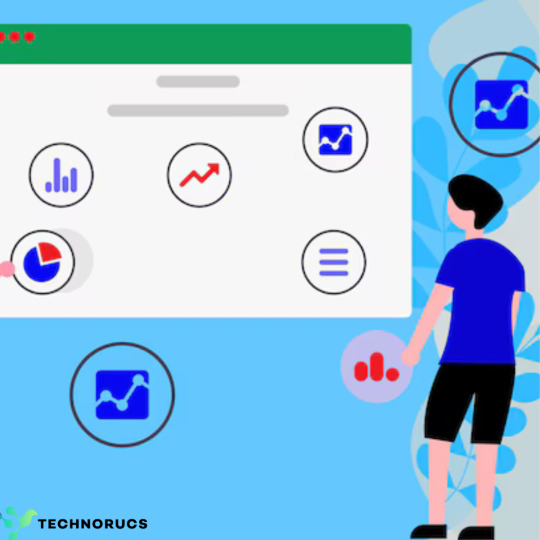
SharePoint Customization For Seamless Business Operations
Introduction
In today’s fast-paced digital environment, businesses require efficient collaboration, document management, and workflow automation to stay competitive. Microsoft SharePoint is a powerful platform that enables organizations to manage content, improve communication, and automate business processes. However, out-of-the-box SharePoint functionalities may not always align perfectly with specific business needs. Customizing SharePoint ensures that businesses can tailor the platform to meet unique operational requirements, improving efficiency and user experience.
This article explores SharePoint customization, its benefits, key features, and best practices to achieve seamless business operations.
Understanding SharePoint Customization
SharePoint customization involves modifying and extending the platform’s default features to align with business-specific requirements. This can include adjusting site structures, creating custom workflows, integrating third-party applications, and enhancing user interfaces.
Key Aspects of SharePoint Customization:
Custom Workflows: Automate business processes and approvals.
User Interface Customization: Modify the look and feel to match branding.
Integration with Other Systems: Connect with ERP, CRM, and other enterprise applications.
Security and Access Control: Implement role-based permissions and compliance measures.
Document Management Enhancements: Improve search, metadata, and document workflows.
Benefits of SharePoint Customization
1. Enhanced Collaboration
Customizing SharePoint allows teams to create tailored workspaces, ensuring better communication and collaboration across departments.
2. Increased Productivity
Automating manual processes through custom workflows reduces repetitive tasks and allows employees to focus on high-value activities.
3. Improved User Experience
A well-designed user interface with personalized dashboards and navigation improves accessibility and efficiency.
4. Seamless Integration
Integrating SharePoint with third-party applications such as Microsoft Teams, Power BI, and ERP systems ensures smooth data exchange and process optimization.
5. Scalability and Flexibility
Custom solutions allow businesses to scale their SharePoint environment as they grow and adapt to changing requirements.
Key Customization Strategies for Seamless Business Operations
1. Custom Site Design and Branding
Apply company branding, themes, and layouts to ensure consistency.
Use SharePoint Designer or modern UI customization techniques to create user-friendly interfaces.
2. Automated Workflows
Utilize Power Automate to automate approvals, notifications, and task assignments.
Implement AI-driven workflows to enhance decision-making and efficiency.
3. Personalized Dashboards and Reporting
Use Power BI to create dynamic reports and real-time analytics dashboards.
Customize SharePoint lists and libraries to display relevant KPIs.
4. Advanced Document Management
Enable version control, metadata tagging, and advanced search functionalities.
Implement automated document categorization for easy retrieval.
5. Integration with Business Applications
Connect SharePoint with CRM and ERP systems to synchronize business operations.
Use APIs and connectors to integrate SharePoint with third-party tools.
6. Enhanced Security and Compliance
Implement role-based access controls and multi-factor authentication.
Ensure compliance with industry regulations such as GDPR and HIPAA.
Best Practices for Effective SharePoint Customization
1. Understand Business Requirements
Before customizing SharePoint, conduct a thorough analysis of business needs and workflows to determine the best customization approach.
2. Follow Microsoft Best Practices
Use recommended customization techniques such as the SharePoint Framework (SPFx) for modern development and avoid excessive use of outdated customization methods.
3. Ensure Mobile Compatibility
Design custom features that are responsive and accessible across devices to support a mobile workforce.
4. Regularly Update and Maintain
Keep SharePoint customizations updated with the latest Microsoft updates and security patches to ensure optimal performance.
5. Train Users and Provide Support
Educate employees on customized features and provide ongoing support to maximize adoption and usability.
The Future of SharePoint Customization
As Microsoft continues to enhance SharePoint, future trends include:
AI-driven Automation: Using artificial intelligence for predictive analytics and workflow optimization.
Low-code and No-code Development: Enabling businesses to customize SharePoint with minimal coding effort using tools like Power Apps.
Hybrid and Cloud Solutions: Seamless integration with Microsoft 365 and hybrid cloud environments for enhanced flexibility.
Conclusion
Customizing SharePoint is essential for businesses looking to optimize operations, improve collaboration, and enhance productivity. By leveraging custom workflows, integrations, and user-centric design, organizations can unlock the full potential of SharePoint and achieve seamless business operations.
Whether you are a small business or a large enterprise, investing in SharePoint customization ensures that your organization remains agile, efficient, and prepared for the future of digital transformation.
0 notes
Text
People Pickers not submitting or jsut working correctly on Teams app?
That's because the app is being hosted in Teams and you are drawing data from SharePoint probably? Yeah, different Id numbers for users. You will have to change your Person column in SharePoint to a string column, submit the email and name/title to that column and read back the email on EditItem invocation. FAFF!
0 notes
Text
How to Train Staff on Employing an SharePoint Communication inside of MS Team s

Introduction
In trendy instant-paced commercial setting, fantastic verbal exchange tools are predominant for good fortune. Microsoft Teams has emerged as a best platform for collaboration, integrating a large number of functionalities that increase teamwork and productiveness. One indispensable part that enormously complements Microsoft Teams' expertise is the Session Border Controller (SBC). This article will delve deep into the right way to practice team on driving an SBC inside of Microsoft Teams, guaranteeing your group can maximize the expertise of this physically powerful equipment.
Understanding the Role of an SBC in Microsoft Teams What is a Session Border Controller (SBC)?
A Session Border Controller (SBC) acts as a gatekeeper for voice over IP (VoIP) communications. It manages the signaling and media streams for the duration of calls and ensures interoperability between various telephony structures. In the context of Microsoft Teams, SBCs facilitate direct routing, enabling establishments to session border controller teams make and acquire calls using their latest cell numbers as a result of the Microsoft Teams platform.
Why Use an SBC with Microsoft Teams?
Integrating an SBC with Microsoft Teams permits agencies to leverage their current telephony infrastructure whilst cashing in on complicated good points bought by way of Teams. Some advantages include:
Cost Efficiency: Utilizing latest telephony substances reduces bills related to new hardware. Flexibility: An SBC facilitates organizations to elect their standard telephony provider whilst nevertheless the use of Microsoft Teams. Enhanced Security: SBCs provide protection gains that safeguard voice visitors from threats reminiscent of eavesdropping and denial-of-provider attacks. Types of Supported SBCs for Direct Routing
When focused on integrating an SBC with Microsoft Teams, or not it's needed to decide on one that may be supported via Microsoft's Direct Routing feature. Here are some many times used thoughts:
AudioCodes SBC Ribbon Communications SBC Cisco Unified Border Element Oracle Acme Packet SBC
Each of those techniques affords exciting positive aspects tailor-made to fulfill different organizational wants.
How to Train Staff on Using an SB C inside of MS Team s
Training employees on via an SBC inside of MS Teams comprises quite a few key steps:
Understanding Basic Concepts: Ensure that all workforce contributors have a foundational knowing of what an SBC is and its role in enhancing communication.
Hands-On Training Sessions: Conduct lessons sessions in which personnel can work together at once with the SBC method in a controlled atmosphere.
Creating Training Materials: Develop comprehensive coaching manuals and immediate reference courses that outline techniques for uncomplicated obligations relating to due to the SBC with MS Teams.
Feedback Mechanism: Establish channels by means of which people can present suggestions at the training job, assisting you refine long run sessions.
Regular Refresher Courses: Given
youtube
0 notes
Text
Understanding Visio: A Powerful Tool for Visual Communication
In today's fast-paced digital environment, clear communication is key. Whether you're managing a complex system, planning a project, or explaining a workflow, visuals help convey information faster. This is where Visio comes into play. With its user-friendly design and advanced features, this diagramming software simplifies complex data into easy-to-understand visuals.
What is Visio?
Visio is a diagramming and vector graphics application developed by Microsoft. It helps users create flowcharts, network diagrams, organizational charts, floor plans, engineering designs, and more. You don’t need to be a designer to use it. With a wide range of built-in templates, even beginners can produce professional-quality visuals.
Businesses, engineers, project managers, and IT professionals use Visio to turn concepts into clear visuals. It saves time, reduces confusion, and boosts team collaboration.
Why Choose Visio MS for Your Business?
The Visio computer program offers a significant advantage for teams and businesses that rely on diagrams. You can connect Visio diagrams to real-time data from Excel, SharePoint, or SQL databases. This feature allows for live updates, so visuals always reflect the most recent data.
Visio MS also integrates seamlessly with Microsoft 365. You can work on diagrams in your browser, collaborate in real time, and leave comments. It helps boost productivity and keeps everyone on the same page.
Another benefit of Visio MS is its ability to map out business processes using BPMN (Business Process Model and Notation). If your company focuses on process optimization, this functionality will be invaluable.
TXVisio: A Rising Term in the Software Space
If you've come across the term TXVisio online, you're not alone. Many people use this term when referring to Microsoft Visio, though it's not an official product name. It has become a popular search keyword that leads users to the trusted Visio platform.
In most cases, TXVisio simply directs users to Visio MS or the Visio computer program. If you're searching for diagramming tools, this is the software you're likely looking for.
Subheading With Keyword: Benefits of Using the Software Visio
The software Visio package provides benefits for professionals across industries. Its intuitive drag-and-drop interface makes it easy to use, even for those with no design experience. Whether you're designing an IT network, building a flowchart, or laying out a floor plan, Visio offers the tools to make it happen.
Here are some of the main benefits:
Versatility: It supports a variety of diagram types and customizations.
Scalability: You can use it for both small projects and large-scale enterprise diagrams.
Compatibility: It integrates well with other Microsoft Office tools like Excel, Teams, and PowerPoint.
Automation: Link visuals to live data for automatic updates.
All these features make software Visio a smart investment for professionals who need high-quality visual documents.
Who Uses Visio?
Many industries rely on Visio. Engineers use it to map mechanical parts or building layouts. IT professionals map out networks or server architectures. Project managers rely on it for planning and workflow diagrams. Even educators use it to create teaching aids that help explain complex concepts visually.
If your work involves planning, designing, or process tracking, Visio can save time and make your work more effective.
Subheading With Keyword: Why Visio MS Is Better Than Free Tools
While there are free diagramming tools available, none offer the same flexibility and depth as Visio MS. Free tools often limit the number of shapes or diagrams you can use. They may also lack the ability to integrate with data or collaborate in real time.
In contrast, Visio MS offers professional-level features that support complex workflows. Its integration with Microsoft 365 ensures that your work remains secure and accessible.
Whether you're building system architecture or mapping business processes, Visio MS is built for performance and precision.
Buying the Right Visio License
There are different licensing options depending on your needs. If you're a casual user or student, a one-time purchase might be enough. For business teams, monthly subscriptions can offer flexibility and cloud access.
You can buy Visio as a standalone product or as part of a Microsoft 365 business plan. Always make sure to purchase from a verified provider like SoftwareBase.uk to ensure license authenticity.
Subheading With Keyword: How to Get Started with the Visio Computer Program
Getting started with the Visio computer program is easy. First, purchase a valid license from a trusted vendor. Then download the installation file and follow the prompts. After installation, launch the program and choose a template from the library. You can start customizing immediately by dragging shapes, inserting text, and formatting elements to match your needs.
If you’re working on a team project, consider using the online version to collaborate in real-time. It’s a great way to keep everyone aligned and eliminate confusion.
Final Thoughts
Whether you're a business analyst, IT professional, or project manager, Visio offers the tools to simplify complex information. With seamless integration, smart diagramming tools, and strong compatibility, Visio is more than just a drawing app—it’s a powerful communication solution.
If you're ready to upgrade your visual workflow, explore the benefits of Visio MS, TXVisio, or the full software Visio suite today. Choosing the right diagramming tool could be the step that makes your work clearer, faster, and more efficient.
0 notes
Text
Linux Cheap Hosting or Windows Web Hosting — What to Opt and Why?
When it comes to launching a website on a tight budget, many people get confused between Linux cheap hosting and Windows web hosting. Both have their own strengths, but the right choice depends on your specific website needs, technology requirements, and budget. Let’s break down the differences to help you choose wisely.
What is Linux Cheap Web Hosting?
Linux cheap hosting is one of the most popular and budget-friendly web hosting options available. It uses the open-source Linux operating system, which allows hosting providers to offer affordable plans without licensing costs.
Key Features:
Supports PHP, MySQL, Python, Perl
Works well with WordPress, Joomla, Magento
Comes with cPanel for easy management
Known for high performance and security
Why Choose Linux $1 Hosting?
Affordable: No licensing fees mean lower prices.
Reliable: Strong stability and uptime.
Compatible: Supports most open-source platforms.
User-Friendly: Control panels like cPanel make management easy.
What is Windows Web Hosting?
Windows web hosting runs on Microsoft’s Windows Server operating system and is mainly used when your website requires Microsoft technologies like ASP.NET, .NET Core, or MSSQL.
Key Features:
Supports ASP.NET, .NET Core, MS SQL
Ideal for Microsoft-based applications
Uses Plesk for hosting management
Good for enterprise-level Microsoft solutions
Why Choose Windows Hosting?
Essential if your website or app is built using Microsoft tools.
Easy Integration with Microsoft Office, SharePoint, or Access.
Developer-Friendly for .NET or Visual Basic applications.
✅ What Should You Opt For?
Choose Linux $1 web Hosting If:
You are on a tight budget.
You plan to use WordPress, Joomla, Magento, or other open-source platforms.
Your site uses PHP and MySQL.
You want an easy-to-manage, low-cost, and reliable hosting environment.
Choose Windows Hosting If:
Your website is built with ASP.NET, .NET Core, or MSSQL.
You need integration with Microsoft products.
You are developing with Visual Studio or other Microsoft tools.
Final Thoughts
For most small to medium websites, blogs, and online stores, Linux 1 dollar hosting is the smarter and more affordable option. It is flexible, secure, and supports a wide range of applications.
Opt for Windows web hosting only if your project specifically requires Microsoft technologies. Otherwise, save money and enjoy greater flexibility with Linux hosting.
0 notes
Text
IN_Senior Associate – PowerApps Developer -Ms Dynamics– Advisory -Bangalore
Job title: IN_Senior Associate – PowerApps Developer -Ms Dynamics– Advisory -Bangalore Company: PwC Job description: ) Migration Tool : Metalogix, Mover, Sharegate, SharePoint Migration Tool Tools / IDE : Fiddler, Google Analytics, InfoPath… Expected salary: Location: Bangalore, Karnataka Job date: Mon, 05 May 2025 02:30:12 GMT Apply for the job now!
0 notes
Text
Choosing the Right Microsoft Dynamics 365 Version for Your Business in Dubai: Implementation, Migration, and More
In today’s competitive business landscape, adopting the right ERP and CRM solutions is crucial for success. Microsoft Dynamics 365 offers a range of powerful tools tailored for businesses of all sizes and industries. Whether you're looking for Dynamics 365 implementation, GP migration, or specialized solutions for professional services in Dubai, understanding the available options and choosing a reliable Microsoft reseller in the UAE is key to digital transformation.
Understanding the Dynamics 365 Versions
MS Dynamics 365 comes in various versions, each designed to cater to specific business functions. These include D365 Finance & Operations (F&O), Business Central, Sales, Customer Service, and more. Dynamics 365 F&O is an ideal solution to streamline finance, supply chain, and operations. On the other hand, Business Central is perfect for small to mid-sized companies seeking an all-in-one business management solution.
GP Implementation and Migration in Dubai
Many businesses in the United Arab Emirates still rely on legacy systems like Microsoft Dynamics GP (Great Plains). However, Microsoft is gradually shifting focus to its cloud-based Dynamics 365 suite. Great Plains implementation and migration is becoming increasingly popular as companies seek to modernize operations, improve scalability, and enhance real-time reporting.
Migrating from GP to Dynamics 365 requires careful planning, data mapping, and training. Partnering with an experienced Microsoft reseller in the UAE ensures a seamless transition while minimizing downtime and data loss. These resellers offer complete support from project planning to post-deployment support.
Dynamics 365 for Professional Services
Professional services firms, such as consulting, legal, engineering, and creative agencies, require agile and tailored solutions. Microsoft Dynamics 365 for professional services helps manage project-based operations, track billable hours, and optimize resource allocation. With built-in project automation tools, customer insights, and financial integration, businesses can deliver better client experiences and improve profitability.
Using Dynamics 365, professional services providers can:
Manage client projects from proposal to payment
Track resource availability and utilization
Automate time and expense tracking
Integrate with Outlook, Teams, and SharePoint for better collaboration
Find the Right Dynamic Solution and Technology
Choosing the right Microsoft dynamic solution and technology in Dubai means aligning your digital tools with business goals. From cloud migration to business intelligence, a trusted Microsoft partner will assess your current infrastructure, recommend the most suitable Dynamics 365 version, and ensure a customized implementation plan.
When selecting a Microsoft reseller in the UAE, look for credentials such as Microsoft Gold Partner status, proven experience in similar industries, and strong client testimonials. A reliable partner can help you achieve long-term ROI from your Dynamics investment.
Conclusion Investing in Microsoft D365 is a strategic move for businesses in Dubai aiming for growth and operational efficiency. Whether you need GP implementation and migration, Dynamics 365 for professional services, or guidance from a Microsoft reseller in the UAE, the right partner and solution can unlock the full potential of your business. Don’t just adopt technology — implement a future-ready digital strategy with D365.
#business central implementation#Microsoft reseller in the UAE#Microsoft Dynamics 365#Great Plains implementation and migration#D365 Finance & Operations
0 notes
Text
listen I love all women except those evil ladies with ambiguous marital statuses. like Ms. Word. and Ms. Excel. and Ms. SharePoint. and don't get me STARTED on Ms. Outlook
1 note
·
View note
Text
Automate Your Sales Follow-ups with Power Automate & Dynamics 365
Sales reps know the pain of missed follow-ups. Whether it’s forgetting to respond to a lead or losing track of a conversation thread, these little slip-ups cost real opportunities. That’s where Microsoft Power Automate and Dynamics 365 come together to offer something game-changing: sales automation that actually saves you time and wins more deals.
Why Sales Follow-ups Matter More Than You Think
A lot of deals die because of silence. Prospects get busy, emails get buried, and before you know it, they’ve moved on. But a well-timed follow-up can turn a “maybe” into a “yes.” Consistency matters. Timing matters even more. And doing all of this manually? It’s exhausting.
Here’s the Fix: Microsoft Power Automate
Think of MS Power Automate as your virtual assistant. It handles repetitive tasks so you don’t have to. No more relying on sticky notes, spreadsheets, or memory. Once set up, it works quietly in the background, sending reminders, emails, and notifications at exactly the right time.
You can create automated workflows that:
Trigger follow-up emails after meetings
Notify reps when leads haven’t responded in X days
Send alerts when deals are idle in the pipeline
Schedule recurring touchpoints without manual effort
All of this without writing a single line of code.
How Dynamics 365 Complements the Magic
Dynamics 365 takes the automation up a notch. It centralizes your customer data and sales activities, so Power Automate can act on live insights. You’re not just automating based on time; you’re automating based on behavior and actual data.
For example:
If a lead opens an email but doesn’t reply, follow up two days later.
If a deal hits the “Negotiation” stage, trigger a custom email template.
If no meeting has been scheduled after a product demo, alert the rep.
This isn’t just automation — it’s intelligent automation.
Zero Guesswork, Just Action
Reps no longer need to wonder what to do next. With these tools, your CRM does the thinking for you. It cues up the next step, sends out the email, and even reminds you when it’s time to call.
This means fewer dropped balls, less mental clutter, and more closed deals.
Why Choose Vbeyonddigital for Implementation
Vbeyonddigital helps businesses get the most out of Dynamics 365 and Microsoft Power Automate. From planning and setup to optimization and training, their team ensures everything runs smoothly. They focus on results, not just software installs.
If your goal is to scale without burning out your sales team, Vbeyonddigital is the partner to call.
Conclusion
You don’t need more tools — you need smarter ones. By combining MS Power Automate with Dynamics 365, your sales team gets the boost it needs without the burnout. Follow-ups get done, leads stay warm, and reps stay focused on what matters: closing.
Automation doesn’t replace the human touch — it frees you up to use it better.
FAQs
1. Can I customize follow-up workflows in Power Automate? Yes, you can set custom triggers, conditions, and actions based on your sales process.
2. Does Dynamics 365 integrate easily with other Microsoft tools? Absolutely. It works seamlessly with Outlook, Teams, SharePoint, and more.
3. Do I need coding skills to use Power Automate? No coding required. The interface is drag-and-drop and beginner-friendly.
4. What’s the biggest benefit of automating follow-ups? Consistency. You won’t forget or delay important client touchpoints anymore.
5. How can Vbeyonddigital support my business? They offer expert setup, strategy, and ongoing support so your automation runs smoothly and delivers results.
0 notes
Text
Welcome to Our Microsoft Training Program at Fusion Software Institute

Welcome to Our Microsoft Training Program at Fusion Software Institute
At Fusion Software Institute, we believe in equipping individuals with the skills they need to thrive in today’s tech-driven world. That’s why we’re proud to introduce our Microsoft 365 Training Program — a comprehensive learning journey designed to build your expertise in Microsoft technologies and boost your career potential.
Why Microsoft Training Matters
Microsoft is at the core of digital productivity in businesses across the globe. Tools like Office 365, Azure, SharePoint, Power BI, and Microsoft Teams are essential in today’s workplace. By enrolling in our Microsoft Training Program at Fusion Software Institute, you’re not just learning software —you’re gaining a competitive edge.
What Makes Our Program Stand Out?
At Fusion Software Institute, we offer more than just training — we deliver transformation. Here’s what you can expect:
Certified Trainers: Learn from Microsoft-certified professionals with real industry experience.
Practical Learning: Engage in hands-on labs, real-world scenarios, and live projects.
Updated Curriculum: Our training content is aligned with the latest Microsoft technologies and certification standards.
Flexible Schedules: Choose between online, offline, or hybrid learning modes that fit your lifestyle.
Career-Focused: Get guidance on certification paths like MS Office Specialist, Azure Administrator, and more.
Who Can Join?
Our program is ideal for:
Students looking to enhance their resume with Microsoft certifications
Working professionals aiming to upskill and grow in their careers
Corporate teams seeking digital transformation
Job seekers who want to increase their employability with in-demand tech skills
Program Highlights at Fusion Software Institute
Personalized learning plans
Access to course materials and revision resources
Interactive sessions with Q&A
Post-training support and career counseling
Begin Your Microsoft Journey with Us
Whether you want to master Excel, manage cloud infrastructure with Azure, or lead digital collaboration with Teams, Fusion Software Institute’s Microsoft Training Program is your stepping stone to success.
Enroll today and unlock your full potential with Microsoft technologies! 📞 Call us now: +91 7498992609 / 9890647273
#education#learning#pune#fusion software institute#it industry#fusioninstitute#Microsoft Training Program i#learning journey
0 notes
Text
Building Intelligent Workflows with Power Automate and Copilot

Introduction
In today’s competitive business landscape, automation is key to staying ahead. From handling routine tasks to creating complex workflows, tools like Power Automate have revolutionized operations for many organizations. Now, with the introduction of Copilot, the possibilities for intelligent automation are expanding. Copilot’s AI-driven functionalities enable businesses to build, manage, and optimize workflows faster and more efficiently than ever before.
In this blog, we'll dive into how the integration of Power Automate and Copilot allows organizations to create smarter, more agile workflows, maximizing efficiency through automation.
Getting Started with Power Automate and Copilot
If you're new to the world of intelligent automation, getting up and running with Power Automate and Copilot is straightforward. Here’s a quick guide to help you activate and start using Copilot to enhance your workflow creation process.
Activating Copilot
Within the Power Automate platform, users can enable Copilot, which provides AI-powered tools for building automated workflows. Once Copilot is activated, you can interact with it, asking for guidance as you set up automated flows.
AI-Driven Suggestions
Copilot doesn’t just assist in building workflows—it offers intelligent, real-time suggestions based on your input. Whether you're setting up email alerts or scheduling reminders, Copilot analyzes your needs and walks you through the process, making workflow creation as simple as possible.
AI-Driven Workflow Creation
A standout feature of Copilot in Power Automate is its ability to create workflows automatically based on natural language descriptions. This feature brings ease and efficiency to the table, making it possible for users to automate tasks simply by describing them.
Describe to Design
With the "Describe to design" feature, users can tell Copilot what they want to automate, and it will generate the corresponding flow. For example, if you say, "Send a follow-up email two days after a meeting," Copilot will set up the necessary triggers and actions to execute that task seamlessly.
Customizing Workflows
After Copilot generates a workflow, users can fine-tune and adjust it to better suit their business needs. This combination of AI-powered assistance and human customization ensures that workflows are perfectly tailored to each organization’s unique requirements.
Managing and Testing Flows with Copilot
Creating workflows is just one part of the automation process. Managing and testing them to ensure they function properly is equally important. Copilot helps users not only create but also manage and troubleshoot their workflows.
Fixing Invalid Parameters
If a workflow runs into issues due to invalid parameters, Copilot helps identify and correct these problems. This quick troubleshooting ensures that workflows continue to operate smoothly, minimizing any potential downtime.
AI-Powered Testing
Copilot leverages AI insights to test and optimize workflows. By offering real-time feedback, it helps highlight inefficiencies or areas for improvement, allowing businesses to streamline their operations further.
Integration and Automation with AI Builder
Power Automate’s capabilities are further enhanced when paired with AI Builder. Together with Copilot, AI Builder enables users to integrate custom AI models into their workflows, adding a layer of sophistication to automation.
Custom AI Models
AI Builder allows businesses to develop machine learning models for specific tasks, such as text recognition or sentiment analysis. These models can be embedded directly into workflows, driving greater automation and efficiency.
Legacy System Automation
For companies still relying on older systems, Copilot, along with Robotic Process Automation (RPA), can automate interactions with legacy software. This reduces the need for manual inputs, helping organizations modernize without completely overhauling their systems.
Unlocking the Full Potential of Microsoft 365 Integration
Power Automate seamlessly integrates with Microsoft 365 applications such as Teams, Dynamics 365, and Power BI. This makes it possible to create comprehensive workflows that span multiple platforms, improving collaboration and productivity across the board.
Conclusion
The integration of Power Automate with Copilot is transforming how businesses approach workflow automation. By leveraging AI-driven features like "Describe to design" and real-time suggestions, organizations can create more intelligent, efficient, and adaptable workflows. Additionally, the ability to customize flows, manage and troubleshoot them with ease, and integrate AI models further enhances the value of automation. As businesses continue to evolve, tools like Power Automate and Copilot will remain essential in driving innovation and operational excellence.
#microsoft#microsoft power apps#ms power apps#binefits of sharepoint customization#power bi#branding#artificial intelligence#coding#book blog#devlog
0 notes
Text
ENTOMOLOGIST
MINIMUM REQUIREMENTS Scientific qualification in Agriculture. Preference being given to a post graduate degree in entomology or plant pathology. 3+ Years practical experience in the field Proven MS Office proficiency (Excel, Word, PowerPoint, SharePoint etc.) IT strengths particularly in MS Excel and similar programmes. Analytical skills. Ability to focus on detail. Strong and ordered…
0 notes
Text
Microsoft Dynamics 365 CRM Training | MS Dynamics CRM Training
How Canvas Apps Improve Dynamics 365 CRM Customization
Introduction
Microsoft Dynamics CRM Training Customization to streamline customer relationships, sales, and service processes. However, standard CRM functionalities may not always meet unique business needs. This is where Canvas Apps for Dynamics 365 CRM come in. These low-code applications allow businesses to customize CRM interfaces, automate workflows, and create tailored solutions without requiring extensive coding knowledge.
What Are Canvas Apps in Power Apps?
Canvas Apps, part of Microsoft Power Apps for CRM, provide a drag-and-drop interface to build custom applications. Unlike Model-Driven Apps, which follow a structured data model, Canvas Apps offer complete UI flexibility, allowing users to design screens, integrate data sources, and build applications that fit specific business processes.
Key Features of Canvas Apps
Drag-and-drop design interface for easy customization. Seamless integration with Dynamics 365 CRM, SharePoint, Excel, and third-party applications. Responsive mobile and desktop applications for on-the-go access. Built-in AI capabilities to enhance decision-making.
By using Canvas Apps for Dynamics 365 CRM, businesses can create custom CRM dashboards, automate workflows, and improve data management.

How Canvas Apps Improve Dynamics 365 CRM Customization
1. Customizing CRM Interfaces for a Better User Experience
One of the biggest limitations of traditional MS Dynamics 365 CRM Customization is UI rigidity. Standard CRM screens may not always match business workflows, leading to inefficiencies and user frustration.
Canvas Apps allow businesses to design custom UI elements based on their specific needs. Users can create interactive dashboards, custom data entry forms, and optimized navigation experiences. With a touch-friendly and mobile-responsive design, employees can access CRM data seamlessly on any device.
This results in a more intuitive and user-friendly Microsoft Dynamics CRM Training system, improving productivity and adoption rates.
2. Automating Workflows for Improved Efficiency
Manual data entry and repetitive tasks can slow down CRM operations. Dynamics 365 CRM Workflow Automation with Canvas Apps helps businesses streamline processes and reduce errors.
Create automated lead tracking systems to update sales records in real-time. Build approval workflows that trigger emails and notifications based on CRM actions. Integrate with Power Automate to execute tasks like data validation, invoice generation, and follow-up scheduling.
By leveraging Microsoft Power Apps for CRM, businesses can eliminate inefficiencies and focus on high-value tasks.
3. Enhancing Data Visualization and Reporting
CRM systems collect vast amounts of customer, sales, and service data. However, without proper visualization tools, extracting insights can be challenging.
Canvas Apps enable real-time data dashboards, displaying insights using charts, graphs, and reports. Users can customize CRM views to display only relevant metrics, improving decision-making. Integration with Power BI allows advanced analytics, predictive modeling, and KPI tracking.
By using Canvas Apps for Microsoft Dynamics CRM Online Training, organizations gain better data control and reporting capabilities.
4. Extending CRM Functionalities with Third-Party Integrations
Every business relies on multiple tools beyond CRM, such as ERP systems, HR platforms, and marketing automation tools. Canvas Apps bridge the gap by enabling seamless integrations.
Connect CRM with Microsoft Teams, Outlook, SharePoint, and SAP. Fetch and update records from SQL databases, Excel, and third-party APIs. Use AI-driven chatbots within CRM for automated customer interactions.
These integrations enhance CRM functionality, ensuring a unified and connected business ecosystem.
5. Mobile Accessibility for On-the-Go Productivity
Sales and service teams often need Microsoft Dynamics 365 Training Courses access outside the office. Canvas Apps provide a mobile-first solution to keep employees connected.
Sales reps can update leads, log calls, and check customer history from their mobile devices. Field service agents can capture on-site data, generate invoices, and manage appointments. Managers can approve workflows, view performance dashboards, and make data-driven decisions remotely.
With Canvas Apps for Dynamics 365 CRM, organizations enable mobile workforce efficiency like never before.
Conclusion
Canvas Apps revolutionize MS Dynamics 365 CRM Customization by offering flexibility, automation, and enhanced user experiences. With Dynamics CRM Online Training custom UI, automated workflows, real-time data visualization, and mobile accessibility, businesses can unlock the full potential of their CRM systems. By leveraging Microsoft Power Apps for CRM, organizations can increase efficiency, improve customer interactions, and drive better business outcomes.
Trending Courses are : D365 Functional (F & O), Prompt Engineering, Generative AI (GenAI), Microsoft Dynamics AX Retail Management.
Visualpath is the Leading and Best Software Online Training Institute in Hyderabad. Avail complete Microsoft Dynamics CRM Certification Worldwide. You will get the best course at an affordable cost.
WhatsApp: https://wa.me/c/917032290546
Visit: https://www.visualpath.in/online-microsoft-dynamics-crm.html
#D365#MSDynamics#Dynamics365#Microsoft#Education#visualpath#softwarecourses#dynamics#dynamics365crm#demovideo#microsoftpowerapps#ITCourses#ITskills#MicrosoftDynamics365#onlinetraining#powerappscrm#CRM#software#student#NewTechnology#career
0 notes
Text

Listing Reference: AGT/HO/04/03/25Listing Status: Open Position Summary Company: merSETA (Manufacturing, Engineering and Related Services Sector Education and Training Authority)Industry: Education & Training (Skills Development)Job Category: Administration/Grants ManagementLocation: Head Office, South AfricaContract Type: Fixed-Term (6 Months)Remuneration: R25 963 per monthEE Position: YesClosing Date: To Be Announced Introduction The Manufacturing, Engineering and Related Services Sector Education and Training Authority (merSETA) is a pivotal public entity under Schedule 3A, established by the Skills Development Act (Act No. 97 of 1998). Focused on advancing skills in key industrial sectors, merSETA is inviting qualified professionals to apply for the Administrator: Grants Implementation (X5) positions within the Grant Management Unit. This is an excellent opportunity for individuals passionate about administration and finance to contribute to national skills development initiatives. Job Description The Administrator: Grants Implementation role is instrumental in ensuring the smooth execution of grants disbursement and project performance monitoring. The incumbent will be responsible for maintaining updated grant contracts, liaising with stakeholders, and managing financial documents in line with merSETA policies. Key Responsibilities: - Liaise with internal stakeholders regarding payments, processes, and procedures to keep relevant regional offices informed on grant disbursements - Update DG/Project Contract Information and monitor project performance via the Commitment Register on the internal system - Provide timely updates on project timelines to ensure seamless service delivery across regional offices - Prepare Request for Information (RFI) documents for internal and external audits, ensuring accurate and comprehensive submission - Upload critical project documents such as Memorandums of Agreement (MoA) and payment evidence on TPIMS and SharePoint - Collate, review, and seek approval for financial documents related to grants - Prepare Memos and MoA Addendums for change requests and submit them for review - Process and prepare payment requisition packs for discretionary grants, ensuring they comply with organizational policies and procedures - Verify financial figures in payment requisition packs and ensure supporting documents meet the required standards - Submit payment requisitions for review and approval - Capture discretionary grant claims on the tracking register, maintaining real-time data accuracy Ideal Candidate The ideal candidate must possess a strong background in administration and finance, specifically within grants management. Attention to detail, excellent organizational skills, and the ability to handle multiple projects simultaneously will be essential for success in this role. Skills & Attributes - Strong administrative and financial acumen - Attention to detail and accuracy in financial reporting - Ability to collaborate effectively with internal and external stakeholders - Excellent communication and interpersonal skills - Strong computer literacy, proficient in MS Word, Excel, Outlook, and Database Management - Ability to manage high-volume documentation and maintain detailed records - Proactive problem-solving skills with a keen understanding of grant management best practices Qualifications & Experience - Minimum Qualification: A 3-year National Diploma (NQF 6) in Business Administration, Finance, Accounting, or a related field - Experience: At least 1 year of work experience in Administration within Grants Management or Finance Why Join merSETA? merSETA provides an opportunity to be part of a forward-thinking organization dedicated to developing skills and empowering South Africa’s workforce. Employees gain hands-on experience in grants management, working alongside industry professionals in a collaborative environment. How to Apply If you meet the above requirements and wish to apply for this Administrator: Grants Implementation position, ensure that your application includes: - A detailed CV - Certified copies of qualifications and ID - A motivational letter detailing relevant experience and skills Submissions must be made via the official merSETA application portal before the specified closing date. Late or incomplete applications will not be considered. This role offers a fantastic opportunity for professionals looking to establish a solid career in grants administration and financial management within South Africa’s skills development sector. With merSETA’s competitive salary and dynamic team environment, successful candidates will play a pivotal role in ensuring efficient grant disbursement processes while contributing to the broader mission of workforce development. CLOSING DATE: 04 March 2025 The merSETA is an equal opportunity employer, and preference will be given to suitably qualified Affirmative Action Candidates and People Living with Disabilities in line with the Employment Equity Plan. To apply for this opportunity, submit a fully completed and signed job application form, a detailed curriculum vitae with three references, clearly quoting the Job Title and Reference Number as a subject in the email [email protected] Only short-listed candidates will be contacted. Should you not be contacted within 2 months after the closing date, please know that your application was not successful. The merSETA reserves the right not to make an appointment. Read the full article
0 notes
Text
Download SharePoint Migration Tool
The SharePoint Migration Tool simplifies data transfers across platforms. Kernel Migration for SharePoint enhances the process by ensuring efficiency, accuracy, and minimal downtime during migration.
0 notes
Text
SharePoint Developer
-effective manner. Creating automated processes with tools like SharePoint online, One Drive, MS Teams, SPFX, Azure, dot net… Apply Now
0 notes