#multi tenant saas framework
Explore tagged Tumblr posts
Text
Cloud Optimization Services by Grupdev: Reducing Costs and Boosting Efficiency with AWS in 2025
As organizations scale their cloud usage, managing cost and performance becomes increasingly complex. Grupdev’s cloud optimization services focus on reducing unnecessary spend, improving infrastructure efficiency, and enabling sustainable operations through AWS-native tools and FinOps best practices.
Why Cloud Optimization Is Essential in 2025
70% of organizations overspend on cloud due to poor visibility and planning (Flexera 2024 Report)
Optimized cloud environments can save up to 30–40% in annual cloud costs
FinOps practices are now essential for aligning IT with business goals
Grupdev’s AWS Cloud Optimization Framework
1. Cloud Cost Analysis & Visibility
Use AWS Cost Explorer and AWS Budgets to track usage
Implement multi-account cost visibility using AWS Organizations
Set up tagging strategies for spend accountability
2. Rightsizing Resources
Analyze usage patterns for underutilized EC2, RDS, and EBS volumes
Implement automation to terminate idle resources
Leverage AWS Trusted Advisor for real-time recommendations
3. Cost-Efficient Architecture Redesign
Transition to serverless models using AWS Lambda and Fargate
Use auto-scaling and spot instances for variable workloads
Consolidate workloads with container orchestration (ECS/EKS)
4. FinOps Alignment and Governance
Build cloud budgeting and forecasting models
Automate governance with policy-based controls using AWS Config
Educate teams on cost accountability and forecasting
5. Tools and Integrations
Integrate third-party FinOps tools like CloudHealth or Apptio
Set custom alerts and thresholds via AWS CloudWatch
Enable anomaly detection with AWS Cost Anomaly Detection
Use Cases by Industry
Retail
Optimize seasonal auto-scaling
Reduce overprovisioning on high-traffic eCommerce platforms
SaaS & ISVs
Predictable and scalable infrastructure for multi-tenant apps
Optimize container-based services for cost and performance
Fintech
Monitor and limit cost exposure
Maintain compliance with budget constraints while ensuring security
Benefits of Choosing Grupdev
Advanced AWS Consulting Partner with FinOps specialists
Proven results with cost reductions between 25–40%
Expertise in cloud-native design, automation, and reporting
Our Optimization Process
Assessment: Deep analysis of your AWS usage and billing data
Design: Customized optimization roadmap and prioritization
Implementation: Deploy automation and changes for savings
Monitoring: Ongoing tracking, anomaly detection, and advisory
0 notes
Text
How a Web Development Company Builds Scalable SaaS Platforms
Building a SaaS (Software as a Service) platform isn't just about writing code—it’s about designing a product that can grow with your business, serve thousands of users reliably, and continuously evolve based on market needs. Whether you're launching a CRM, learning management system, or a niche productivity tool, scalability must be part of the plan from day one.
That’s why a professional Web Development Company brings more than just technical skills to the table. They understand the architectural, design, and business logic decisions required to ensure your SaaS product is not just functional—but scalable, secure, and future-proof.
1. Laying a Solid Architectural Foundation
The first step in building a scalable SaaS product is choosing the right architecture. Most development agencies follow a modular, service-oriented approach that separates different components of the application—user management, billing, dashboards, APIs, etc.—into layers or even microservices.
This ensures:
Features can be developed and deployed independently
The system can scale horizontally (adding more servers) or vertically (upgrading resources)
Future updates or integrations won’t require rebuilding the entire platform
Development teams often choose cloud-native architectures built on platforms like AWS, Azure, or GCP for their scalability and reliability.
2. Selecting the Right Tech Stack
Choosing the right technology stack is critical. The tech must support performance under heavy loads and allow for easy development as your team grows.
Popular stacks for SaaS platforms include:
Frontend: React.js, Vue.js, or Angular
Backend: Node.js, Django, Ruby on Rails, or Laravel
Databases: PostgreSQL or MongoDB for flexibility and performance
Infrastructure: Docker, Kubernetes, CI/CD pipelines for automation
A skilled agency doesn’t just pick trendy tools—they choose frameworks aligned with your app’s use case, team skills, and scaling needs.
3. Multi-Tenancy Setup
One of the biggest differentiators in SaaS development is whether the platform is multi-tenant—where one codebase and database serve multiple customers with logical separation.
A web development company configures multi-tenancy using:
Separate schemas per tenant (isolated but efficient)
Shared databases with tenant identifiers (cost-effective)
Isolated instances for enterprise clients (maximum security)
This architecture supports onboarding multiple customers without duplicating infrastructure—making it cost-efficient and easy to manage.
4. Building Secure, Scalable User Management
SaaS platforms must support a range of users—admins, team members, clients—with different permissions. That’s why role-based access control (RBAC) is built into the system from the start.
Key features include:
Secure user registration and login (OAuth2, SSO, MFA)
Dynamic role creation and permission assignment
Audit logs and activity tracking
This layer is integrated with identity providers and third-party auth services to meet enterprise security expectations.
5. Ensuring Seamless Billing and Subscription Management
Monetization is central to SaaS success. Development companies build subscription logic that supports:
Monthly and annual billing cycles
Tiered or usage-based pricing models
Free trials and discounts
Integration with Stripe, Razorpay, or other payment gateways
They also ensure compliance with global standards (like PCI DSS for payment security and GDPR for user data privacy), especially if you're targeting international customers.
6. Performance Optimization from Day One
Scalability means staying fast even as traffic and data grow. Web developers implement:
Caching systems (like Redis or Memcached)
Load balancers and auto-scaling policies
Asynchronous task queues (e.g., Celery, RabbitMQ)
CDN integration for static asset delivery
Combined with code profiling and database indexing, these enhancements ensure your SaaS stays performant no matter how many users are active.
7. Continuous Deployment and Monitoring
SaaS products evolve quickly—new features, fixes, improvements. That’s why agencies set up:
CI/CD pipelines for automated testing and deployment
Error tracking tools like Sentry or Rollbar
Performance monitoring with tools like Datadog or New Relic
Log management for incident response and debugging
This allows for rapid iteration and minimal downtime, which are critical in SaaS environments.
8. Preparing for Scale from a Product Perspective
Scalability isn’t just technical—it’s also about UX and support. A good development company collaborates on:
Intuitive onboarding flows
Scalable navigation and UI design systems
Help center and chatbot integrations
Data export and reporting features for growing teams
These elements allow users to self-serve as the platform scales, reducing support load and improving retention.
Conclusion
SaaS platforms are complex ecosystems that require planning, flexibility, and technical excellence. From architecture and authentication to billing and performance, every layer must be built with growth in mind. That’s why startups and enterprises alike trust a Web Development Company to help them design and launch SaaS solutions that can handle scale—without sacrificing speed or security.
Whether you're building your first SaaS MVP or upgrading an existing product, the right development partner can transform your vision into a resilient, scalable reality.
0 notes
Text
Automated Regression Testing for SaaS Applications

In the fast-evolving SaaS landscape of 2025, delivering consistent and error-free updates is paramount for customer satisfaction. Automated regression testing for SaaS applications ensures that new features and changes don’t disrupt existing functionality, saving time and maintaining quality. At Global Techno Solutions, we’ve perfected automated testing to enhance SaaS platforms, as detailed in our case study on Automated Regression Testing for SaaS. As of June 11, 2025, at 04:02 PM IST, automation is revolutionizing SaaS development.
The Challenge: Ensuring Stability Amid Frequent Updates
A growing SaaS provider approached us on June 08, 2025, with a challenge: their manual regression testing process couldn’t keep up with bi-weekly updates, leading to undetected bugs and a 15% increase in customer support tickets. With plans to roll out new integrations, they needed a solution to validate functionality across their multi-tenant architecture without delays. Their goal was to implement automated regression testing to improve release cycles and maintain user trust.
The Solution: Streamlined Automated Regression Testing
At Global Techno Solutions, we developed an automated regression testing framework to meet their needs. Here’s how we did it:
Test Script Automation: We used Selenium and Cypress to create reusable test scripts, covering critical workflows like user authentication, data syncing, and payment processing.
Continuous Integration: We integrated testing with Jenkins, running automated suites on every code commit to catch issues early in the CI/CD pipeline.
Cross-Platform Validation: We tested across browsers (Chrome, Firefox, Safari) and devices to ensure compatibility in a multi-tenant environment.
Performance Monitoring: We incorporated tools like JMeter to simulate load and verify performance during regression cycles.
Reporting Dashboard: We provided a real-time dashboard for developers to track test results, failures, and coverage, streamlining bug resolution.
For a detailed look at our approach, explore our case study on Automated Regression Testing for SaaS.
The Results: Enhanced SaaS Reliability
The automated regression testing delivered significant benefits for the SaaS provider:
50% Faster Release Cycles: Automation reduced testing time from days to hours.
80% Reduction in Post-Release Bugs: Early detection improved software stability.
25% Decrease in Support Tickets: Fewer issues boosted customer satisfaction.
Improved Coverage: Tests covered 95% of critical functionalities.
These outcomes highlight the power of automated regression testing. Learn more in our case study on Automated Regression Testing for SaaS.
Why Automated Regression Testing Matters for SaaS Applications
In 2025, automated regression testing is essential for SaaS platforms, offering benefits like:
Efficiency: Speeds up testing for frequent updates.
Reliability: Ensures existing features remain intact.
Scalability: Supports growth in user base and features.
Cost Savings: Reduces manual testing overhead.
At Global Techno Solutions, we specialize in automated testing to empower SaaS success.
Looking Ahead: The Future of SaaS Testing
The future of automated regression testing includes AI-driven test case generation, self-healing scripts, and integration with DevOps tools like GitOps. By staying ahead of these trends, Global Techno Solutions ensures our clients lead in SaaS innovation.
For a comprehensive look at how we’ve enhanced SaaS applications, check out our case study on Automated Regression Testing for SaaS. Ready to optimize your SaaS platform? Contact Global Techno Solutions today to learn how our expertise can support your goals.
0 notes
Text
StoreGo SaaS Nulled Script 6.7

StoreGo SaaS Nulled Script – Build Powerful Online Stores with Zero Cost If you're looking for a professional, cost-effective, and user-friendly way to launch an online store, the StoreGo SaaS Nulled Script is your ultimate solution. This dynamic script offers a fully-featured eCommerce experience, empowering businesses of all sizes to create stunning digital storefronts without investing in expensive software or subscriptions. What is StoreGo SaaS Nulled Script? StoreGo SaaS Nulled Script is a premium online store builder that allows users to create, manage, and scale eCommerce businesses with ease. The nulled version provides all premium features for free, making it accessible for entrepreneurs, freelancers, and agencies who want to launch professional web stores without financial barriers. Unlike traditional eCommerce platforms that require hefty licensing fees, this script is a fully customizable and open-source alternative. With zero limitations, it’s a fantastic option for users who want complete control over their store’s design, layout, payment methods, and more. Technical Specifications Script Type: PHP Laravel Framework Database: MySQL Frontend Framework: Bootstrap 4 Server Requirements: PHP 7.3+, Apache/Nginx, cURL, OpenSSL Payment Gateways Supported: Stripe, PayPal, Razorpay, Paystack, and more Multi-Store Capability: Yes Top Features and Benefits Multi-Tenant SaaS Architecture: Each user can have a fully independent online store under your main platform. Drag-and-Drop Store Builder: Design pages effortlessly without coding. Real-Time Analytics: Get insights into orders, revenue, and customer behavior. Integrated Payment Solutions: Accept online payments globally with multiple secure gateways. Subscription Packages: Create various pricing plans for your users. Product & Inventory Management: Manage stock, variants, SKUs, and more from one dashboard. Use Cases Whether you're starting a new eCommerce business or offering SaaS services to clients, the StoreGo SaaS Nulled Script adapts perfectly to different business models. Ideal for: Freelancers offering eCommerce development services Agencies launching SaaS-based online store platforms Small business owners looking to sell online without third-party dependencies Digital marketers creating customized product landing pages Installation Guide Setting up the StoreGo SaaS Nulled Script is quick and seamless: Download the script package from our website. Upload it to your server via cPanel or FTP. Create a MySQL database and user. Run the installer and follow the on-screen instructions. Log in to the admin panel and start customizing your platform! For advanced configurations, detailed documentation is included within the script package, ensuring even beginners can get started with minimal technical effort. Why Choose StoreGo SaaS Nulled Script? By choosing the StoreGo SaaS Nulled Script, you're unlocking enterprise-level features without paying a premium. Its modern UI, powerful backend, and full customization capabilities make it a must-have tool for building eCommerce platforms that perform. Plus, when you download from our website, you get a clean, secure, and fully functional nulled version. Say goodbye to restrictive licensing and hello to freedom, flexibility, and profitability. FAQs Is the StoreGo SaaS Nulled Script safe to use? Yes, the script available on our website is thoroughly scanned and tested to ensure it’s clean, stable, and ready for production. Can I use this script for multiple clients? Absolutely! The multi-tenant feature allows you to offer customized storefronts to various clients under your own domain. Does this script include future updates? While this is a nulled version, we frequently update our repository to include the latest stable releases with new features and security patches. How do I get support if I face issues? Our community forum and documentation are excellent resources. Plus, you can always reach out to us via our contact form for guidance.
Download Now and Start Selling Online Today! Get started with the StoreGo SaaS and experience unmatched control and performance for your eCommerce venture. Download it now and build your digital empire—no license needed, no hidden costs. Need more tools to supercharge your WordPress experience? Don’t forget to check out our other offerings like WPML pro NULLED. Looking for a stylish WordPress theme? Get Impreza NULLED for free now.
0 notes
Text
Empowering Businesses with Scalable Tech: Selecting the Right Custom Software & SaaS Development Firm in Delhi
In the digital-first era of today, off-the-shelf software solutions tend to be inadequate in fulfilling a business's specific operational requirements. That is where custom-developed software and Software-as-a-Service (SaaS) solutions come into play. Whether you are a startup growing rapidly or an enterprise streamlining processes, collaborating with a custom software development firm in Delhi or a SaaS development firm in Delhi can greatly speed up your digital transformation. Why Custom Software Development Matters
Custom software is specifically designed to address precise business processes, delivering flexibility, scalability, and flawless integration with the existing systems. A renowned custom software development company in Delhi implements a strategic strategy for software engineering—performance, usability, and long-term scalability. Whether it's CRM systems, internal dashboards, automation tools, or sophisticated enterprise resource planning (ERP) systems, custom solutions enable organizations to:
Enhance operational efficiency
Lessen reliance on various disjointed tools
Gain improved control over workflows
Maximize user experience across departments
Delhi, as a fast-developing tech city, provides exposure to highly skilled developers and product architects who are well aware of various industry challenges—healthcare, finance, retail, logistics, and more. Emergence of SaaS in Business Environments
SaaS applications are revolutionizing the way businesses implement and use software. Rather than investing capital in servers and installations, businesses like on-demand, cloud-based availability of business applications that grow as they do. An expert SaaS development firm in Delhi offers full-cycle solutions���from ideation and product crafting to deployment and maintenance. Whether developing a B2B SaaS tool, a customer portal, or a multi-tenant platform, the ideal development partner guarantees:
High performance & uptime
Secure cloud infrastructure
Scalable architecture for increasing user bases
Seamless UI/UX design for better usability
Key Benefits of Hiring Delhi-Based Development Companies
Delhi has rapidly become a hub for IT innovation. Selecting a custom software development company or SaaS development company in Delhi provides companies with the benefit of:
Affordable solutions without compromising quality
Accessibility to key business centers such as Gurgaon, Noida, and NCR
Access to the best tech talent with experience in the latest frameworks
A culture of agile development and rapid turnarounds
If you want to digitize your processes like, creating a new SaaS product, or growing your current application, Delhi's tech environment has the right proportion of creativity, technology, and business know-how. Choosing the right development partner is most important—it's a strategic step toward long term digital growth. A trusted custom software development company in Delhi or a innovative SaaS development company in Delhi can assist you in staying ahead in an increasing competitive and connected marketplace. Visit Now: https://www.dreamzdigitalsolutions.com/
0 notes
Text
Beyond the Hype: A Practical Guide for Entrepreneurs Building SaaS in 2025
The Software-as-a-Service (SaaS) revolution isn't slowing down. For entrepreneurs, 2025 presents incredible opportunities to build innovative solutions, create predictable revenue streams, and make a real impact. But turning an idea into a thriving SaaS business requires more than just passion – it demands strategic planning, technical insight, and deep market understanding.
This article provides a high-level look at the essential steps you need to navigate the dynamic digital landscape and build a competitive SaaS product. Think of it as the foundational map before you dive into the detailed journey.
Understanding the SaaS Landscape
Before you build, you need to understand the model. SaaS is all about delivering software via the cloud on a subscription basis, freeing users from installation hassles and offering providers recurring value. Key characteristics like cloud infrastructure, multitenancy, scalability, and robust SLAs are non-negotiable for success today.
Idea Validation: Your First Crucial Step
Many promising ideas fail simply because they don't solve a real problem someone will pay for. Our guide emphasizes the power of direct customer conversations and thorough market research to validate your concept and identify genuine pain points before you write a single line of code. Learn what questions to ask and why this step is paramount.
Strategic Planning: Laying the Foundation
Building a robust SaaS requires careful planning. This involves critical decisions around:
Architecture: Single-tenant vs. Multi-tenant – understanding the trade-offs for security, cost, and scalability.
Methodology: Choosing the right development approach (Agile, Iterative, etc.) that fits your team and project complexity.
Roadmapping: Creating a clear plan from concept to launch, defining objectives, workflows, and resource allocation.
Choosing Your Tech Stack for 2025
The technologies you choose form the backbone of your application. We touch on the leading front-end frameworks (React, Angular, Vue.js) and popular back-end languages, frameworks, and databases relevant for modern SaaS development. It's not about following trends, but selecting the optimal stack for your specific needs and your team's expertise.
Developing Your Minimum Viable Product (MVP)
Don't try to build everything at once! A core principle is focusing on a single, primary feature that solves the central problem. Learn the power of the MVP development process: Build, Test, Launch, Feedback, Refine, Relaunch. We also briefly explore technical options for both coders and non-coders to get started efficiently (think boilerplates and no-code platforms).
Implementing Essential Features & Best Practices
Certain features are non-negotiable for any SaaS: secure user authentication, reliable payment and subscription management, and an administrative dashboard. We also highlight crucial best practices for 2025, including data security & compliance, strategic feature prioritization, integration strategy, multi-tenancy considerations, and the potential role of AI.
Scaling for Sustainable Growth
Success brings growth, and growth brings challenges. The guide touches on both technical scaling (microservices, architecture adjustments) and business model scaling (tiered pricing, enterprise plans, retention strategies). Retaining customers is often more cost-effective than acquiring new ones – learn why customer success is key.
Ready to Build?
This summary only scratches the surface of the comprehensive guide. Building a successful SaaS in 2025 is a journey that requires starting small, validating fiercely, building iteratively based on real user feedback, and always planning for the future.
If you're an entrepreneur ready to tackle this exciting challenge, the full article provides the detailed framework you need.
Dive deeper into the essential steps, considerations, and best practices for building your SaaS solution in 2025.
Read the Full Comprehensive Guide on Medium
Let me know your thoughts on this summary and what aspect of SaaS building you find most challenging!
#SaaS #Entrepreneurship #Startup #Tech #BuildInPublic #CloudComputing #BusinessStrategy #Innovation #ProductDevelopment #Guide #2025
0 notes
Text
Modernize IT Infrastructure with Wenbear’s Scalable SaaS Models
In today’s digital-first world, agility, scalability, and reliability define the foundation of successful businesses. Traditional IT infrastructure often struggles to keep up with the demands of rapid growth, evolving technology, and remote workforces. This is where Wenbear Technology’s Scalable SaaS (Software as a Service) Models step in — offering a modern, cloud-powered alternative that’s flexible, cost-efficient, and built for innovation.
Why IT Modernization Matters
Many businesses still rely on legacy systems — outdated software, on-premise servers, manual workflows, and patchy integration tools. These systems not only increase operational costs but also limit your ability to scale, collaborate, and innovate.
Modernizing IT infrastructure isn't just about replacing old technology; it's about adopting a mindset of continuous transformation — where scalability, automation, and data-driven decisions become the new normal.
Enter SaaS: The Engine Behind Digital Transformation
SaaS is a cloud-based software delivery model where applications are hosted online and accessed through a web browser. Unlike traditional software that requires installation, licensing, and manual updates, SaaS solutions are subscription-based, scalable, and continuously upgraded.
Key Benefits of SaaS for IT Modernization:
Reduced Capital Expenditure: No need for heavy upfront investments in servers, licenses, or hardware.
Seamless Upgrades: Automatic updates mean your systems are always running the latest version with the best security.
Remote Accessibility: Users can access systems anytime, from anywhere — boosting collaboration and productivity.
Scalability: Instantly scale up or down as per your business needs without IT overhauls.
Faster Deployment: Launch new tools in days, not months.
Wenbear Technology: Pioneering Scalable SaaS Models
At Wenbear Technology, we specialize in delivering customized SaaS platforms that align with your business’s goals and technical needs. Whether you're a startup, SME, or enterprise, our scalable solutions adapt to your growth trajectory — ensuring you never outgrow your systems.
Our SaaS Offerings Include:
HRM, CRM & Project Management Platforms
Cloud-Based POS Systems
AI-Powered Customer Service Tools
Social Media Management Dashboards
Accounting & Payroll Automation Tools
Gym & Fitness Center Software
Inventory & Finance Management Systems
Each of these solutions is modular, customizable, and cloud-native — meaning you can plug in features as your business evolves.
The Wenbear Advantage: Built for Growth
Here’s how our SaaS infrastructure modernizes your operations:
1. Modular Architecture for Tailored Experiences
No two businesses are alike. Wenbear’s SaaS platforms follow a modular architecture, allowing you to choose only the features you need — whether it's analytics, billing, inventory, or team collaboration. This not only saves cost but ensures that your system grows with your organization.
2. Multi-Tenant Cloud Framework
Our solutions are designed for multi-location, multi-departmental businesses. With a centralized control panel, you can manage operations across locations while maintaining local-level access and security.
3. AI & Automation at the Core
We embed AI algorithms and automation workflows to make your systems smarter. From chatbot-assisted support to predictive analytics and workflow automation — Wenbear’s SaaS platforms help reduce human error and speed up decision-making.
4. Seamless Integration Capabilities
Wenbear’s SaaS products can integrate with third-party tools and APIs — including ERPs, payment gateways, marketing tools, and e-commerce platforms — so your tech ecosystem remains connected and efficient.
5. Enterprise-Grade Security
Security is non-negotiable. Our SaaS platforms come with role-based access, encrypted data storage, multi-layer authentication, and daily backups — ensuring your data is always protected.
Case Study: Scaling with Wenbear SaaS
A mid-sized retail chain approached Wenbear for IT modernization. They were using different POS systems across branches, managed payroll manually, and lacked a centralized CRM.
With Wenbear’s Retail SaaS Suite, they achieved:
40% faster inventory updates across branches
60% reduction in payroll processing time
20% increase in customer retention through smart CRM integration
Complete mobile accessibility for remote management
Ideal Industries for Wenbear’s SaaS Solutions
Our scalable SaaS models serve a wide range of sectors, including:
Retail & E-commerce
Healthcare & Wellness
Hospitality & Travel
Education & EdTech
Real Estate & Construction
Finance & Accounting
Marketing Agencies
Human Resource Consultancies
How to Get Started with Wenbear SaaS
We follow a simple 4-step approach to modernizing your IT stack:
Consultation & Discovery: We understand your current infrastructure, pain points, and goals.
Customization: Based on your needs, we tailor our SaaS solutions using modular components.
Deployment & Training: We deploy the solution with minimal disruption and train your team.
Support & Scaling: We offer ongoing support and help you scale as your needs grow.
🚀 Ready to modernize your IT infrastructure?
🌐 Visit us at: www.wenbear.com
0 notes
Text
Exploring Amazon Aurora: A Detailed Guide
Amazon Aurora is a powerful relational database service offered by Amazon Web Services (AWS), designed to deliver the performance and reliability of high-end commercial databases while remaining cost-effective and easy to use. In this guide, we will explore the key features, benefits, and use cases of Amazon Aurora, helping you understand why it’s a popular choice for modern applications.
If you want to advance your career at the AWS Course in Pune, you need to take a systematic approach and join up for a course that best suits your interests and will greatly expand your learning path.

What is Amazon Aurora?
Launched in 2014, Amazon Aurora is a cloud-native database that offers compatibility with both MySQL and PostgreSQL. This flexibility allows developers to use familiar tools and frameworks while taking advantage of Aurora’s advanced capabilities.
Key Features of Amazon Aurora
Exceptional Performance:
Amazon Aurora provides up to five times the performance of standard MySQL databases. Its innovative architecture optimizes data processing and enables faster query execution, making it suitable for high-traffic applications.
Automatic Scaling:
Aurora automatically scales storage from 10 GB to 128 TB based on your needs. This dynamic scaling ensures that your database can grow seamlessly without requiring downtime or manual intervention.
High Availability:
With a multi-AZ (Availability Zone) deployment, Aurora ensures that your database is always available. It replicates data across multiple locations, allowing for automatic failover in the event of an outage.
Robust Security:
Aurora offers several security features, including encryption at rest and in transit, as well as integration with AWS Identity and Access Management (IAM) for access control. This helps protect sensitive data from unauthorized access.
Fully Managed Service:
As a fully managed database service, Aurora handles routine tasks such as backups, patching, and monitoring. This allows developers to focus on application development rather than database administration.
To master the intricacies of AWS and unlock its full potential, individuals can benefit from enrolling in the AWS Online Training.

Benefits of Using Amazon Aurora
Cost-Effective: Aurora operates on a pay-as-you-go pricing model, allowing businesses to pay only for what they use. This can result in significant savings compared to traditional database solutions.
Seamless Migration: The compatibility with MySQL and PostgreSQL makes it easier for businesses to migrate existing applications to Aurora without extensive modifications.
Enhanced Monitoring and Insights: Aurora provides advanced monitoring tools that help you track database performance and optimize resource usage effectively.
Use Cases for Amazon Aurora
Amazon Aurora is versatile and can be applied in various scenarios:
Web and Mobile Applications: The high performance and scalability cater to applications with fluctuating workloads, ensuring smooth user experiences.
E-Commerce Platforms: Aurora’s reliability makes it ideal for handling peak traffic during sales events without degrading performance.
SaaS Applications: Its multi-tenant architecture allows companies to serve multiple clients efficiently while maintaining performance.
Conclusion
Amazon Aurora stands out as a robust and flexible database solution for businesses of all sizes. Its combination of high performance, automatic scaling, and managed services makes it an attractive choice for developers and organizations looking to build modern applications.
Whether you’re managing a small web app or a large-scale enterprise solution, Aurora can provide the reliability and efficiency needed to succeed in today’s competitive landscape. By leveraging the power of Amazon Aurora, you can focus on innovation and growth while AWS handles the complexities of database management.
0 notes
Text
StoreGo SaaS Nulled Script 6.7

StoreGo SaaS Nulled Script – Build Powerful Online Stores with Zero Cost If you're looking for a professional, cost-effective, and user-friendly way to launch an online store, the StoreGo SaaS Nulled Script is your ultimate solution. This dynamic script offers a fully-featured eCommerce experience, empowering businesses of all sizes to create stunning digital storefronts without investing in expensive software or subscriptions. What is StoreGo SaaS Nulled Script? StoreGo SaaS Nulled Script is a premium online store builder that allows users to create, manage, and scale eCommerce businesses with ease. The nulled version provides all premium features for free, making it accessible for entrepreneurs, freelancers, and agencies who want to launch professional web stores without financial barriers. Unlike traditional eCommerce platforms that require hefty licensing fees, this script is a fully customizable and open-source alternative. With zero limitations, it’s a fantastic option for users who want complete control over their store’s design, layout, payment methods, and more. Technical Specifications Script Type: PHP Laravel Framework Database: MySQL Frontend Framework: Bootstrap 4 Server Requirements: PHP 7.3+, Apache/Nginx, cURL, OpenSSL Payment Gateways Supported: Stripe, PayPal, Razorpay, Paystack, and more Multi-Store Capability: Yes Top Features and Benefits Multi-Tenant SaaS Architecture: Each user can have a fully independent online store under your main platform. Drag-and-Drop Store Builder: Design pages effortlessly without coding. Real-Time Analytics: Get insights into orders, revenue, and customer behavior. Integrated Payment Solutions: Accept online payments globally with multiple secure gateways. Subscription Packages: Create various pricing plans for your users. Product & Inventory Management: Manage stock, variants, SKUs, and more from one dashboard. Use Cases Whether you're starting a new eCommerce business or offering SaaS services to clients, the StoreGo SaaS Nulled Script adapts perfectly to different business models. Ideal for: Freelancers offering eCommerce development services Agencies launching SaaS-based online store platforms Small business owners looking to sell online without third-party dependencies Digital marketers creating customized product landing pages Installation Guide Setting up the StoreGo SaaS Nulled Script is quick and seamless: Download the script package from our website. Upload it to your server via cPanel or FTP. Create a MySQL database and user. Run the installer and follow the on-screen instructions. Log in to the admin panel and start customizing your platform! For advanced configurations, detailed documentation is included within the script package, ensuring even beginners can get started with minimal technical effort. Why Choose StoreGo SaaS Nulled Script? By choosing the StoreGo SaaS Nulled Script, you're unlocking enterprise-level features without paying a premium. Its modern UI, powerful backend, and full customization capabilities make it a must-have tool for building eCommerce platforms that perform. Plus, when you download from our website, you get a clean, secure, and fully functional nulled version. Say goodbye to restrictive licensing and hello to freedom, flexibility, and profitability. FAQs Is the StoreGo SaaS Nulled Script safe to use? Yes, the script available on our website is thoroughly scanned and tested to ensure it’s clean, stable, and ready for production. Can I use this script for multiple clients? Absolutely! The multi-tenant feature allows you to offer customized storefronts to various clients under your own domain. Does this script include future updates? While this is a nulled version, we frequently update our repository to include the latest stable releases with new features and security patches. How do I get support if I face issues? Our community forum and documentation are excellent resources. Plus, you can always reach out to us via our contact form for guidance.
Download Now and Start Selling Online Today! Get started with the StoreGo SaaS and experience unmatched control and performance for your eCommerce venture. Download it now and build your digital empire—no license needed, no hidden costs. Need more tools to supercharge your WordPress experience? Don’t forget to check out our other offerings like WPML pro NULLED. Looking for a stylish WordPress theme? Get Impreza NULLED for free now.
0 notes
Text
Graceful SaaS Platform Deployment on GKE

For software companies wishing to provide their end users with a dependable and turnkey product experience, Software as a Service (SaaS) is the preferred distribution option. Of course, the framework you will use to run your SaaS application is just one of the many factors a firm needs to take into account while developing a SaaS product. Kubernetes, the well-liked container orchestrator, is a logical and most common solution for operating contemporary SaaS systems since modern software development makes use of software containers. Google will cover the basics of selecting an architecture in this post while developing a SaaS platform using Google Kubernetes Engine (GKE).
GKE’s advantages when used in SaaS applications
Containerized apps can be deployed in a managed, production-ready environment called GKE. The foundation of the project is Kubernetes, an open-source platform that streamlines the deployment, scaling, and administration of containerized applications. Google, the project’s main sponsor, gave the platform to the CNCF.
For SaaS applications, GKE provides several advantages, such as:
Globally accessible IP addresses: That can be configured to route traffic to one or more clusters based on the request’s origin. This makes it possible to configure complex DR and application routing.
Cost optimization: GKE offers insights on cost optimization to assist you in matching infrastructure spending to consumption.
Scalability: GKE can quickly increase or decrease the size of your apps in response to demand. At 15,000 nodes per cluster, the current scale restrictions dominate the industry.
High-performance, safe, and dependable data access is made possible by advanced storage choices.
Four well-liked SaaS GKE designs
You should consider your SaaS application’s needs and isolation requirements before selecting a SaaS architecture. At the Kubernetes namespace, node, and cluster levels, there is a trade-off between cost and levels of isolation. Each will result in an increase in cost. Google go into greater detail and discuss the advantages and disadvantages of the architectures based on each in the section that follows. GKE sandboxes can be used to strengthen security on the host system in addition to all the techniques listed below. Considerations for network security are also included in the main GKE Security overview page, which you may access here.
1. A flat application for multiple tenants
Using a copy of the SaaS application, single-ingress routing to a Kubernetes namespace is one method of hosting a SaaS application. The intelligent ingress router would be able to provide data exclusive to the verified user. For SaaS apps that don’t require user isolation past the software layer, this configuration is typical. Frequently, only applications that manage tenancy through the primary SaaS application’s software layer can utilize this strategy. Regardless of which user is using the CPU, memory, and disk/storage the most, these resources scale with the application using the default autoscaler. Persistent volume claims specific to each pod can be used to link storage.
Advantages
Cluster and nodes are handled as a unified, consistent resource.
Negative refers to
Since several tenants share the same underlying server, other tenants may be impacted by CPU spikes or networking events brought on by a particular tenant (sometimes known as “noisy neighbors”).
Any upgrades to the cluster affect all tenants simultaneously since many tenants share the same cluster control plane.
The only layer of isolation for user data is the application layer, so issues with the program could reveal one user’s data to another.
2. In a multi-tenant cluster, namespace-based isolation
With this pattern, you configure single-ingress routing to route to a suitable namespace containing a copy of the application that is specifically dedicated to a particular customer by using the host path. Clients who need to isolate their resources for their clients in a very efficient manner frequently choose this approach. A CPU and memory allotment can be made for each namespace, and during surges, extra capacity can be shared. Persistent volume claims, particular to each pod, can link storage.
Advantages
In order to maximize productivity and strengthen security, tenants might pool resources in a segregated setting.
Cluster and nodes are handled as a unified, consistent resource.
Negative refers to
A single underlying server serves several tenants, therefore network events or CPU spikes from one tenant may impact other tenants.
Any cluster updates affect all tenants simultaneously since many tenants share the same cluster control plane.
3. Isolation via node
Similar to the last example, you set up single ingress routing here by utilizing the host path to route to the proper namespace, which has a copy of the application that is specifically dedicated to a tenant. But the application-running containers are anchored, via labels, to particular nodes. In addition to namespace isolation, this gives the application node-level separation. Applications that require a lot of resources are deployed in this way.
Advantages
In a secluded setting, tenants have devoted resources.
Both the cluster and its nodes are handled as a single, consistent resource.
Negative refers to
Regardless of whether the tenant is utilizing the application or not, each tenant receives a node and will use infrastructure resources.
Any upgrades to the cluster affect all tenants simultaneously since many tenants share the same cluster control plane.
4. Isolation through clusters
In the final arrangement, each cluster which houses a customer-specific version of the application is accessed over a single, distinct ingress route. When applications demand the highest security standards and are highly resource-intensive, this kind of deployment is employed.
Advantages
Tenants have their own cluster control plane and specialized resources in totally segregated environments.
Negative refers to
Regardless of whether they use the application or not, each tenant has their own cluster and uses infrastructure resources.
The requirement for independent cluster updates can result in a significant increase in operational burden.
Read more on Govindhtech.com
0 notes
Text
What are the best practices while developing a SaaS Application in 2023?
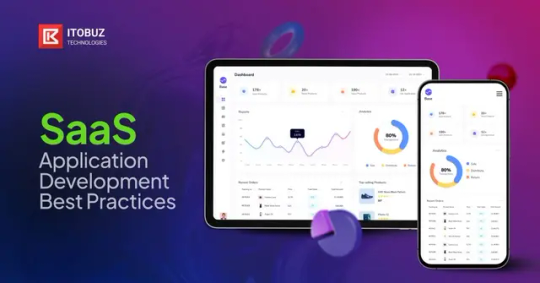
Practice #1. Choosing the Right SaaS Architecture Design
Right at the start of your company’s venture into SaaS application development, you will have to decide what type of SaaS Architecture you need based on the specific needs of your app. The term “SaaS architecture” refers to the process in which SaaS apps are designed and deployed by SaaS providers. There are two popular types of SaaS architecture to choose from:
●Single-Tenant
●Multi-Tenant
To decide which type of SaaS architecture is right for your project, consider the following factors:
Budget: Multi-tenant providers are typically cheaper.
Project Needs: If your project needs cost-effectiveness and scalability then a multi-tenant SaaS architecture is a better fit. If it needs data security, then single-tenant is the better option.
Compliance Requirements: SaaS apps that have to comply with extremely strict data security regulations are better off being managed by single-tenant SaaS providers.
Practice #2. Selecting the Right Methodology
SaaS providers and software engineers in general use different methodologies to maximize productivity, save time, and simplify collaboration within the team. Before SaaS app development starts, companies and their SaaS providers must select a methodology that suits their strengths and supports their business needs. The most popular methodologies for SaaS application development are Agile, Iterative, and Rapid.
Practice # 3: Onboarding the Right Pros
Once you decide which methodology to follow, you will need to ensure that the right experts are in your development team. The number of members in different teams will vary, based on the project scope/size
Practice #4. Road-Mapping The SaaS Application
Solution architects, product owners, and managers should assist in the application “road-mapping” process. This process clarifies “Who” is doing the developing work for “What” target audience and “Why.” In other words, a SaaS roadmap will define your short/long-term SaaS product goals.
Here is a simple way of creating a roadmap for your SaaS app:
Define the objectives you want your SaaS app to achieve and prepare clear-cut development strategies to attain them.
Choose a development methodology.
Choose the right SaaS architecture.
Gather inputs from all team members for internal product road mapping and stakeholders for external road mapping (including real users).
Create a workflow and allocate necessary resources.
Decide on deadlines and budgets for prototypes.
Create a user journey map detailing user needs and pain points.
Create a User Interface (UI) design strategy.
Create a User Experience (UX) strategy.
Create plans to develop the backend and the front end.
Following this roadmap step-by-step will allow you to rapidly create, test, and improve prototypes until you get the final, ultra-refined version of your app.
Practice #5. Choosing the Right Tech Stack for Your SaaS Application
A tech stack is a collection of technologies, frameworks, and tools used to build SaaS applications. The tech stack you choose will determine which technologies, frameworks, programming languages, databases, and APIs are used to build the front-end and back-end sections of your SaaS application.
As you can see each layer of a SaaS app is built on top of each other to form a “stack.” Your choice of tech stack will have major downstream effects on how you build the app, the types of pros you hire, and the types of integrations you can make to your app. Most new-age SaaS providers have expertise in specific tech stacks.
So, your decision regarding which tech stack you will use to build your app will be probably made by your SaaS provider. Still, it is important to know your choices and communicate your preferences to your SaaS provider. Here is a chart detailing all the tech stacks you can choose from for your SaaS application development project:

The column “Requirement” in the chart above indicates its core usability. For example, if you have to select a tech stack for building single-page SaaS apps, then Angular, React, and Svelte, would be good options.
Bear in mind: this is just a selection of some of the most popular tech stacks around today. There are other options available.
Choose on the basis of your project needs and requirements. A top SaaS provider can even mix and match different technologies from these tech stacks to create a custom tech stack for your app.
Practice # 6: Constantly Testing App Potential through MVP

The earlier you build an MVP (Minimum Viable Product) of your app, the faster you will be able to refine it. An MVP is the very first iteration of your app. It should be tested and refined accordingly to create more iterations. The best SaaS app developers in the world, practice the following steps to optimize their development processes:
Building an MVP
Testing
Launch
Feedback gathering
Relaunch
Wrapping Up
SaaS apps represent the largest segment of the cloud market in terms of user-spending in 2023. This market will be valued at $197 billion by the end of this year according to Gartner. Building a scalable, user-friendly, and robust SaaS app can transform the fortunes of any business/brand. Use this guide to understand the key concepts and practices behind the SaaS application development process!
Want to know more about this topic or other related topics visit our Blog Page
If you need a SaaS Software for your business visit our website page SaaS Application Development
#saascompany#saas solutions#saasmarketing#saas app development company#app development#saas software
1 note
·
View note
Link
Leo TechnoSoft’s zero-effort single instance multi-tenancy SaaS-Tenant enables a single instance of your application to serve thousands of tenants (external customers, partners, internal business units, branches, franchises, etc.) Software Multi-tenancy is defined as software architecture in which a single instance of software runs on a server and serves multiple tenants.
#Leo TechnoSoft#cloud computing#SaaS development#SaaS Multi-Tenant#SaaS-Tenant appliacation#SaaS multi tenant architecture#SaaS platform#multi tenant architecture#multi tenant saas framework#SaaS Multi Tenant Framework#saas development company
0 notes
Text
SaaS Migration Approach
Economic conditions influence the way businesses works, especially Information Technology companies. Changing trends in software models have persuaded new IT companies to adopt the contemporary business model, SaaS. SaaS stands for Software as a Service. Independent software vendors have climbed upon the bandwagon of migrating to SaaS without proper thought and approach. All the benefits promised by SaaS development Company go to drain if it is adopted without suitable reasoning. IT organisations around the world are migrating to SaaS to beat the competition by reducing the operational cost of their businesses. In spite of adopting the right method, they lack on certain parameters like choosing the right SaaS development Company. The time is right for ISVs to adopt SaaS product development as they can bring down the cost of new product development considerably this way. ISVs take the help of Leo TechnoSoft, one of the most preferred software development service providers with years of relevant experience in the industry. With such parties by the side of the clients, they do not have to worry about results. With the apt skills and expertise, the team easily comprehends the requirements of clients and delivers the best services. The competition in the Software industry is rising with every passing day. New players in the market add to the already chaotic situation. Such situations add to the challenges of the ISVs who are not only required to face the possible economic crisis, but also keep up with the new trends in the industry. Read More
#SaaS multi tenant architecture#SaaS platform#multi tenant architecture#multi tenant saas framework#SaaS Multi Tenant Framework#saas development company#SaaS Tenant#saas framework#Leo TechnoSoft
0 notes
Link
Economic conditions influence the way businesses works, especially Information Technology companies. Changing trends in software models have persuaded new IT companies to adopt the contemporary business model, SaaS. SaaS stands for Software as a Service. Independent software vendors have climbed upon the bandwagon of migrating to SaaS without proper thought and approach. All the benefits promised by SaaS development Company go to drain if it is adopted without suitable reasoning.
#SaaS Multi Tenant Framework#saas tenant#SaaS Platform#SaaS Framework#SaaS Multi Tenant#multi tenant saas framework
0 notes
Text
Advantages and Disadvantages of interpret SaaS
SaaS (Software as a Service) is definitely the future of Information Technology. A form of Cloud Computing, it is one of the models of software distribution wherein the vendor or alternatively a service provider (SaaS developer) hosts the applications while making them available to the customers through a network, in most cases, the internet. Also recognised as the on-demand type of software, SaaS is accessed by the users through the web browser. A cloud hosts both the software and the associated data centrally. Professional SaaS developers like Leo TechnoSoft Pvt. Ltd. offer this service to their clients via the internet. SaaS offers various advantages to the clients, some of which are as follows: Well within the means of clients Software as a Service facilitates Information Technology to organisations at affordable rates. It helps clients by offering accessibility to business functions at low costs, even lower than the price of licensed applications. The reason for this being that, SaaS users have to pay monthly fee to SaaS developers as opposed to based on usage. In comparison, traditional software can be used only through a license, which is highly expensive. At times, clients even have to pay support fees for updates. Requirement of minimal hardware SaaS applications are hosted remotely by the SaaS developer. With this, clients are not required investing in additional and extra hardware. SaaS applications are installed on more than one machines, known as horizontal scaling, supporting scalability. Leo TechnoSoft Pvt. Ltd is a professional SaaS developer enabling the entire accessibility with minimum hardware.
Less Maintenance Required With SaaS by their side, organisations need not handle things like installation, setting up and the routine maintenance. The cost of installing SaaS is quite low and is well within the reach of start ups. Professional SaaS developers like Leo TechnoSoft Pvt. Ltd price the applications based on pre-defined usage parameters.
Easy Administration SaaS developers ensure that administration and management becomes easy with SaaS. In addition, Leo TechnoSoft Pvt. Ltd even offers automatic updates as well as patch management for uninterrupted work flow. There are no compatibility concerns with SaaS, the reason being same software version used by all the clients. Business can reduce their IT costs by outsourcing their hardware support and software maintenance to SaaS providers.
To Read More >> CLICK HERE
#SaaS Multi Tenant Framework#SaaS Tenant#SaaS Platform#SaaS Framework#SaaS Multi Tenant#multi tenant saas framework
0 notes
