#multi-list to json
Explore tagged Tumblr posts
Text
MortuuM: a Jcink board responsive skin

MortuuM is a multi-sale skin optimised for Google Chrome, Safari and Firefox.
LIVE PREVIEW ✱ KO-FI LINK
Basic features: → Full responsiveness for different screen resolutions, including mobile screens; → Fully customised Jcink HTML Templates (forum rows, topic rows, post rows, main profile, members list etc.); → Sidebar containing basic navigation sections; → Light/dark mode toggle; → Font-size toggle; → CSS variables for fonts, group colours (currently up to 6), background images; → Main profile includes a premade attributes and a virtues system. It also includes FizzyElf’s automatic thread tracker; → Guidebook webpage, including text styles so you can mix and match for your own templates; → Basic templates (announcements, face claim, 3 thread templates); → Full installation guide in PDF.
Before purchasing, please review my policies. You can also contact me via Discord (deathspells) if you happen to stumble on any issues.
After purchasing, you’ll get: the full XML to be uploaded to Jcink’s Admin CP; a JSON file containing the profile fields; an installation guide (PDF); policies file (PDF); text files containing some additional coding for the skin (i.e. basic templates).
14 notes
·
View notes
Text
WeHeartIt: How to Save Your Hearts
Hi everyone! I’ve put together a multi-step comprehensive guide on how to save your hearted collections and articles from WeHeartIt. If you have any questions after reading this or need someone to walk you through it, just let me know and I’ll be happy to help.
The information I’m using here is compiled from my own knowledge and uses links provided from Reddit user NTataglia, who is the real MVP here.
Please do this on your PC web browser, I don’t think it will work on your phone browser and it’s not possible to do anything in the app!! If you try this on your phone, it will not work!!! It might be possible on a tablet, but if you can, please use your laptop or desktop to do this. I used my Lenovo YOGA 7i with Windows 11 and Google Chrome to do this, but any PC and browser should be able to do this.
How to Save Your Images
Step 1: On your PC, go to www.weheartit.com and log in to your account. Hover your cursor on the arrow next to your icon, and you will see a drop-down list. On this list, click on settings.

Step 2: From here, you will see the settings options for your account, including a tab beside settings titled “Download Your Images”. Don’t click this, it will only save the images that you yourself have uploaded and has nothing to do with your collections. Instead, go to the tab titled “Privacy”, and you will see an option saying Download your data. Click this.

It’ll take you to a button titled “Download Data”. Click it, and your data will download to your PC.
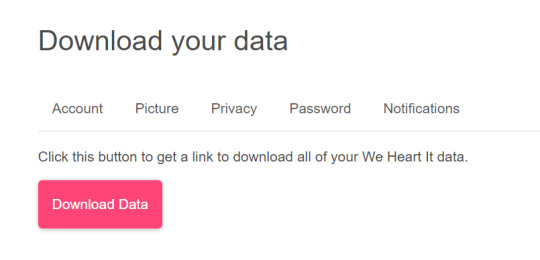
Step 3: The data should download as a .json file. Your download should look something like this:

This file alone is basically useless, just a notepad file showing dead links and data, so to access the information on it we will be using the links shared by NTataglia.
First, we are going to go to the We Heart It data explorer. Open a new tab in your browser and go to https://whi-data-explorer.vercel.app/
It should look like this:

Click on “Choose File”, and select the .json file that you just downloaded. Now the Data Explorer should look similar to this, only with your images and collections:
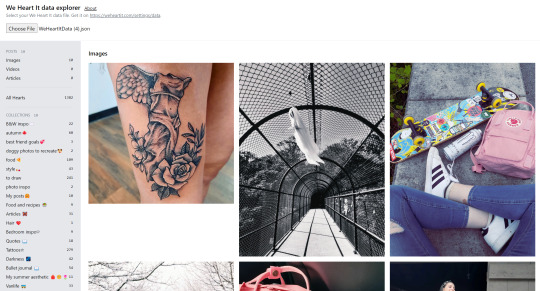
All of your uploaded images, your saved images, and your collections and articles are now here. Unfortunately, this is where it gets time consuming. There’s no way (that I’m aware of) to mass save every image, so you have to go through individually and right-click save each image to your PC. I recommend you to make a specific folder just for WeHeartIt, and to keep it organized have subfolders titled to match your collections and save your photos accordingly. Not every image will show up, as a few are already being removed from the site, but you’ll be able to save most of your collections and images.
How to Save Your Articles
A fair warning with this one: the articles show up in the Data Explorer as the images that they’re displayed with. There is no easy way to see which image is an article, or which is just an image. Hopefully you have a collection made specifically for your articles, or you can remember by image which is an article and which was just an image, or you have the patience to test each image one-by-one, otherwise this will be tricky for you. I do have a few tips for identifying some images from articles though: right-click it to open the image in a new tab. Does it look smaller, or like a different resolution than typical images do? Might be an article.
Here's how to access your articles and how to save them as a PDF.
Step 1: Right-click on an article image from your collection or that you have hearted and open it in a new tab. Check the web address for the ID number, as seen in this screenshot:

Highlight the numbers and either right-click or Crtl+C to copy them.
Step 2: In a new tab in your browser, go to https://weheartit.com/entry/(articleidnumber)
Go to the web address and where it says (articleidnumber) highlight it, and replace it by pasting in the ID number you copied from the image article. You can paste by either right-clicking and selecting paste or by hitting Ctrl+V.
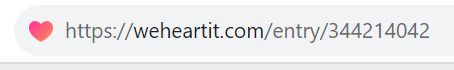
Hit enter and the article will load on WeHeartIt. From here you will see the full article as normal, however the only links you can click on are links to other articles; profile and collection links no longer work.
Step 3: To save the article to your PC as a PDF, hit Crtl+P or manually go to print the webpage. Do not actually print!! Your screen should look something like this:
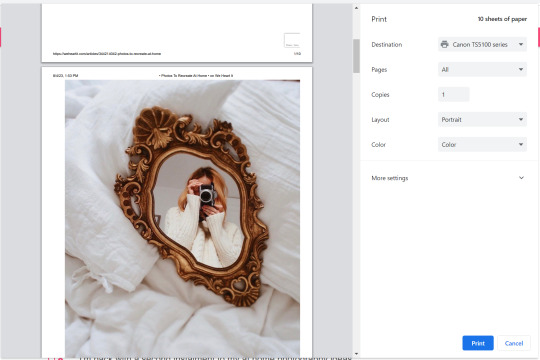
Where it says “Destination”, click on that, and find the option “Save as PDF” or something similar.
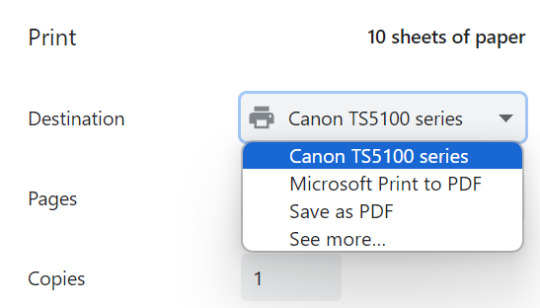
Now, the “Print” button should be replaced by “Save”. Click that, and you’ll have the article (albeit badly formatted) saved as a PDF on your PC!
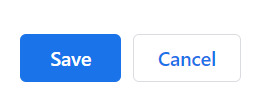
Tagging people who interacted with my OG post:
@hidekomoon @takemyrevolution1997 @volodiunacapinera @opheliathegrey
#weheartit#we heart it#aestethic#aestheitcs#asthetic#aesthetic#love all the different tags spelling aesthetic lol#share this to other weheartit girlies#vibes#hopefully this helps#if i missed anything please lmk#guide#eatsless guides
151 notes
·
View notes
Text
A Complied List of My Stardew Valley Mods
I’ve recently gotten back into playing Stardew on both my switch and my laptop and it’s so fun! So I thought I’d give a complete list of all the current mods I use in my gameplay <3
Note: These are PC mods. It’s not possible to mod on the switch port and only a few are compatible with android, but none are apple compatible.
Smapi is not included in this list, but is 100% required! These mods will not work without it!
𝓯𝓻𝓪𝓶𝓮𝔀𝓸𝓻𝓴 𝓶𝓸𝓭𝓼 💻
Content Patcher
Content Patcher Animations
Custom NPC Exclusions
Expanded Preconditions Utility
Extra Map Layers
Farm Type Manager (FTM)
Json Assets
SAAT - Audio API and Toolkit
Shop Tile Framework
SpaceCore
NPC Adventures
Event Repeater
Generic Mod Config Menu
Joja Cola Restock
AtraCore
Alternative Textures
DaisyNiko’s TileSheets
Lumisteria Tilesheets (Indoor and Outdoor)
Artisanal Soda Makers
The Grampleton Maker’s Market
Anti-Social NPCs
Better Artisan Good Icons
BugNet
Bush Bloom Mod
PyTK Lite
Champagne Wishes
Child to NPC
Custom Companions
Custom Fixed Dialogue
Custom Furniture
Custom Gift Dialogue
Custom Kissing Mod
Custom Music
Custom NPC Exclusions
Custom NPC Fixes
Destroyable Bushes
Fizzy Drinks
Ginger Island Mainland Adjustments
GNM Tokens
Help For Hire
Happy Birthday Content Pack
Huckleberry Season
Mail Framework Mod
More Mead
More Grass
Multi Yield Crops
Producer Framework Mod
Quest Framework Mod
Shop Tile Framework
Show Birthdays
Sprites in Detail
Stardew Hack
Stardust Core
TMX Loader
Dwarf Expansion
Boarding House
𝓔𝔁𝓹𝓪𝓷𝓼𝓲𝓸𝓷 𝓜𝓸𝓭𝓼 🪴
Stardew Valley Expanded
Ridgeside Village
East Scarp
Love Festival
Emyn’s Pride March
Emyn’s Queer Dialogue Expansion
Canon-Friendly Dialogue Expansion
Emyn’s Diverse Ginger Island
Immersive Festival Dialogue
𝓟𝓸𝓻𝓽𝓻𝓪𝓲𝓽 𝓜𝓸𝓭𝓼 ☀️
Seasonal Diverse Stardew Valley
Diverse Stardew Valley Expanded
Ridgeside Village Seasonal Outfits
East Scarp Seasonal Outfits
𝓐𝓮𝓼𝓽𝓱𝓮𝓽𝓲𝓬 𝓜𝓸𝓭𝓼 🩷
Stardew Foliage Redone
DaisyNiko’s Earthy Recolor
Way Back Pelican Town
Mushroom Mailbox
Idalda’s Gothic Buildings
Idalda’s Furniture Recolor
Idalda’s Craftables
Idalda’s Flooring and Paths
Idalda’s Wallpapers and Floors
Idalda’s Witchy Scarecrows
Aesthetic Garbage
Seasonal Bouquets
Cute / Seasonal Crab Pots
Seasonal Fences
Custom Menu Background
Elle’s Cat Replacements
Elle’s Dog Replacements
Elle’s New Barn Animals
Elle’s New Coop Animals
Elle’s New Horses
Elle’s Town Animals
Hot Spring Farm Cave
Industrial Furniture Set
Industrial Kitchen and Interior
Kelly’s Flower Dance Attire
Lavender Dreams UI Recolor
Rustic Country Town Interior
Seasonal Floral Bus
Seasonal Garden Farmhouse V2
Skell’s Flowery Tools
Skell’s Flowery Weapons
Replacements for Artifacts
Wildflower Grass Field
Calendar Anniversary
Mi and Magimatica Country Furniture
Warm Cozy Fireplace
Winter Grass
𝓝𝓟𝓒 𝓜𝓸𝓭𝓼 🌙
Always Raining in the Valley
Shiko
Juna
Leilani
Jade
Juliet & Jessie
Nonbinary They/Them Maddie
Aspen
Isla
Professor Jasper Thomas
Riley
𝓖𝓪𝓶𝓮𝓹𝓵𝓪𝔂 𝓜𝓸𝓭𝓼 🌈
UI Info Suite 2
NPC Map Locations
Look Up Anything
Gift Taste Helper
Chests Anywhere
Tractor Mod
Better Ranching
Birthday Mod
Ellie’s Ideal Greenhouse
The Love of Cooking
Robin Sells Hardwood
More Rings
Immersive Spouses
Immersive Family
Mail Services Mod
Part of the Community
Yet Another Harvest With Scythe Mod
Capstone Professions
Please Remember My Birthday
Please Remember My Marriage
Babies Take After Spouse
Colored Seeds
Customizable Baby and Children
Don’t Enable Pam
Gender Neutrality Mod
Gender-Neutral Ridgeside Village
Lumisteria Letters from Parents
Lumisteria Villagers React to Marriage
Shane’s New Job
Bigger Backpack
Child Age Up
Community Center Helper
Family Planning
Helpful Spouses
Personal Anvil
Running Late
Social Page Order Button
Town School Mod
Willy Has a Room
𝓡𝓸𝓶𝓪𝓷𝓬𝓮 𝓜𝓸𝓭𝓼 💙
Ridgeside Rival Hearts — Sam and Alissa
Ridgeside Rival Hearts — Jeric and Alex
Date Night
Free Love
Romanceable Rasmodius / Rasmodia
Bolier’s Sam and Sebastian Rival Heart Events
Expanded Proposal Options
MissCoriel’s NPC Unique Courtship Response
Custom Spouse Nicknames
Hugs and Kisses
Platonic Partners and Friendships
Platonic Relationships
Pregnancy Role
𝓞𝓫𝓳𝓮𝓬𝓽𝓼 𝓜𝓸𝓭𝓼 🍒
Farmer to Florist
Kawaii Valley
Witchy Valley
Fresh Meat
Fantasy Crops
Artisan Valley
Even More Recipes
Mizu’s Flowers
Alex’s Frozen Treats
Pride Pastries
Chocolatier
Shaved Ice and Frozen Treats
Christmas Sweets
Fruits and Veggies
More Recipes
More Trees
Starbrew Valley
Khadija’s Recipe Shop
Animal Husbandry Mod
Bonster’s Fruit & Veggies
Bonster’s Trees
Winter Crops
Wildflour’s Faerie Garden
𝓒𝓾𝓼𝓽𝓸𝓶𝓲𝔃𝓪𝓽𝓲𝓸𝓷 𝓜𝓸𝓭𝓼 🫶
Fashion Sense
Rural Outfitters
Asta Cute Rainy Season Outfit
Asta Slumber Party
Starkissed Skin Tones
Coii’s Hair Sets Pack
Coii’s Hats Pack
Hats Won’t Mess Up Hair
Idalda’s Shirts
Cozy Scarves
The Coquette Collection
Wabi’s Wardrobe
Witchy Rustic Looks
Seasonal Hats
Customize Wedding Attire
Paisley’s Bridal Boutique
8 notes
·
View notes
Text


🧠 stardew valley
mod list ① 🧠
🗼Buildings
🧠 SF Daphne's buildable ice cream truck
🧠Cozy Hut House
🧠(SF) Shyzie's String Lights
🧠Q's Shipping Bin Overhaul
🧠IdaIda's Seasonal Gothic Buildings (for CP and AT)
🧠Stable and tractor garage
🧠Updated Unofficial CP Seasonal (and Non-Seasonal) Grandfather Clock by Endohare (Nantucket Recolor Only)
🧠Decorative Rarecrow Vendors
🦹Characters
🧠Morris Redeemed
🧠The Last Smoluanu - A Dwarf Expansion.
🧠Morris Personality Enhancement
🧠Shane (Normal and Beach) - New Portrait 1.0.4
👁️Cheats
🧠Move It
🧠Self Serve
🧠CJB Item Spawner
🧠CJB Cheats Menu
🧦Clothing
🧠Json Assets - Kawaii Hats (Unofficial Conversion)
🧠Kyuya's hats pack
🧠IdaIda's Farmer's Shirts (for CP and FS)
🧠Seasonal Hats (Fashion Sense)
🧠(FS) Missy's Shirts
🧠Hats and Horns
🧠NPC Wearable Hats
🧠NPC Clothing Framework
🧠StarAmy's Wild Fashion
🧠Witchy Rustic Looks for Fashion Sense
🧠Kyuya's accessories pack
🧠FS Kisekaes skirts
🧠(FS) RoseDryad's Fairy Wings And Accessories
🧠FS The Coquette Collection
🧠FS Wabi's Wardrobe
🧠NPC mask front shura
🔨Crafting
🧠Organic Lamps
🧠Duck Crab Pot
🧠Villager Photos
🧠Ellie's Decorative Fences and Gates
🧠Void's weird Wonders - Craftables (CP and AT)
🧠Hisame's New Craftables
🍉Crops
🧠Quaint Living - Flower Garden
🧠Floral Megamix
🧠Lumisteria Flowers and Crops
🧠(AT) Giant Flower Varity
🧠neo's giant flowers
🧠6480's Giant Crops for Better Crops and Foraging
🧠More Giant Crops
🧠Hybrid Flowers
🧠Character planting
🧠Wild Food - A Forage Expansion Mod
🧠Wildflour's Pixie Forage
🧠PPJA - Farmer to Florist
🧠Morris Berry
🎠Events
🧠Event Repeater - A useful tool for Content Patcher Modding
🧠Community Center Reimagined
🏞️Expansions
🧠Quaint Living - Wildflowers
🧠Lunna - Astray in Stardew Valley
🧠East Scarp
🧠Adventurer's Guild Expanded
🧠Forage of Ferngill
🧠Garden Village Shops for CP
🧠Ridgeside Village
🪸Fishing
🧠Axolotls in Stardew Valley
🧠Unique Fish Additions
🧠Pokemon Fish
🧠Beautiful Blobfish
🧠More New Fish
🪞Furniture
🧠Decorative Bushes - DGA and AT
🧠(AT) Shyzie's Seasonal Rugs
🧠Boho Rug Collection
🧠(DGA) RoseDryad's Cute Animal Flower Decorations
🧠Townsfolk Posters
🧠(AT) Hat Paintings
🧠AT- Furnicolor (Recolors and reinterpretations of furniture)
🧠Weapons on Display
🧠(AT) Bunny Decoration
🧠(AT) Shyzie's Rugs
🧠Undersea Decorations
🧠AT - Furniture Redone... Redone
🧠(Alternative Textures) Alya's Furniture Recolor Pack
🧠IdaIda's Furniture Recolor (for AT)
🧠Octopus Plushies - AT
🧠AT - More banners - DELETED - DELETED
🧠(AT) More Bearz
🧠Antique Plasma TV (Alternative Textures)
🧠(Alternative Texture) Kirby Plushies
🧠Kirby Plush (AT)
🧠(DGA) Kids Furniture
🧠(DGA) Holiday Event Furniture
🎮Gameplay Mechanics
🧠Custom Cask Mod
🧠Custom Crystalarium Mod
🧠Growable Giant Crops (Shovel)
🧠Better Chests
🧠Help Wanted
🧠Passable Crops
🧠Smart Building
🧠Hybrid Crop Engine
🧠Too Many Animals
🧠Multi Yield Crops
🧠Crops Anytime Anywhere
🧠BusLocations
🧠Train Station
24 notes
·
View notes
Text
Best LinkedIn Lead Generation Tools in 2025
In today’s competitive digital landscape, finding the right tools can make all the difference when it comes to scaling your outreach. Whether you’re a small business owner or part of an in-house marketing team, leveraging advanced platforms will help you target prospects more effectively. If you’re looking to boost your B2B pipeline, integrating the latest solutions—alongside smart linkedin advertising singapore strategies—can supercharge your lead flow.
1. LinkedIn Sales Navigator LinkedIn’s own premium platform remains a top choice for many professionals. It offers: • Advanced lead and company search filters for pinpoint accuracy. • Lead recommendations powered by LinkedIn’s AI to discover new prospects. • InMail messaging and CRM integrations to streamline follow-ups. • Real-time insights and alerts on saved leads and accounts.
2. Dux-Soup Dux-Soup automates connection and outreach workflows, helping you: • Auto-view profiles based on your search criteria. • Send personalized connection requests and follow-up messages. • Export prospect data to your CRM or spreadsheet. • Track interaction history and engagement metrics—all without leaving your browser.
3. Octopus CRM Octopus CRM is a user-friendly LinkedIn extension designed for: • Crafting multi-step outreach campaigns with conditional logic. • Auto-sending connection requests, messages, and profile visits. • Building custom drip sequences to nurture leads over time. • Exporting campaign reports to Excel or Google Sheets for analytics.
4. Zopto Ideal for agencies and teams, Zopto provides cloud-based automation with: • Region and industry-specific targeting to refine your list. • Easy A/B testing of outreach messages. • Dashboard with engagement analytics and performance benchmarks. • Team collaboration features to share campaigns and track results.
5. LeadFuze LeadFuze goes beyond LinkedIn to curate multi-channel lead lists: • Combines LinkedIn scraping with email and phone data. • Dynamic list building based on job titles, keywords, and company size. • Automated email outreach sequences with performance tracking. • API access for seamless integration with CRMs and sales tools.
6. PhantomBuster PhantomBuster’s flexible automation platform unlocks custom workflows: • Pre-built “Phantoms” for LinkedIn searches, views, and message blasts. • Scheduling and chaining of multiple actions for sophisticated campaigns. • Data extraction capabilities to gather profile details at scale. • Webhooks and JSON output for developers to integrate with other apps.
7. Leadfeeder Leadfeeder uncovers which companies visit your website and marries that data with LinkedIn: • Identifies anonymous web traffic and matches it to LinkedIn profiles. • Delivers daily email alerts on high-value company visits. • Integrates with your CRM to enrich contact records automatically. • Provides engagement scoring to prioritise outreach efforts.
8. Crystal Knows Personality insights can transform your messaging. Crystal Knows offers: • Personality reports for individual LinkedIn users. • Email templates tailored to each prospect’s communication style. • Chrome extension that overlays insight cards on LinkedIn profiles. • Improved response rates through hyper-personalised outreach.
Key Considerations for 2025 When choosing a LinkedIn lead generation tool, keep these factors in mind: • Compliance & Safety: Ensure the platform follows LinkedIn’s terms and respects user privacy. • Ease of Integration: Look for native CRM connectors or robust APIs. • Scalability: Your tool should grow with your outreach volume and team size. • Analytics & Reporting: Data-driven insights help you refine messaging and targeting.
Integrating with Your Singapore Strategy For businesses tapping into Asia’s growth markets, combining these tools with linkedin advertising singapore campaigns unlocks both organic and paid lead channels. By syncing automated outreach with sponsored content, you’ll cover every stage of the buyer journey—from initial awareness to final conversion.
Conclusion
As 2025 unfolds, LinkedIn lead generation continues to evolve with smarter AI, more seamless integrations, and deeper analytics. By selecting the right mix of tools—from Sales Navigator’s native power to specialized platforms like Crystal Knows—you can craft a robust, efficient pipeline. Pair these solutions with targeted linkedin advertising singapore tactics, and you’ll be well-positioned to capture high-quality leads, nurture them effectively, and drive sustained growth in the competitive B2B arena.
0 notes
Text
What Makes Nexty.dev Stand Out
First published on https://nexty.dev/blogs/nexty-dev-stand-out
In my Notion database, I've listed over 40 Next.js SaaS templates - all competitors of Nexty.dev. With such an overwhelming array of choices, it's difficult to quickly determine which one truly meets your needs.
If you're searching for a solution that's not only secure and stable but also offers unique advanced features to help launch your SaaS product quickly, Nexty.dev deserves your attention.
Nexty.dev is a flexible, multi-purpose full-stack SaaS template built on Next.js and Supabase. This article will explore Nexty.dev's unique advantages compared to its competitors to help you make the right choice.
Nexty.dev's Core Features
Before diving into Nexty.dev's unique advantages, let me introduce its robust features that match or exceed competitor offerings.
Multi-language Support
Nexty.dev supports English, Chinese, and Japanese by default, and you can easily add more languages as needed.
Authentication
Nexty.dev implements authentication through Supabase Auth, supporting multiple login methods including Google, GitHub, and email Magic Link. The documentation provides detailed configuration steps.

Email Services
Nexty.dev implements domain email through Cloudflare, which can be configured by following the documentation steps. A domain email address makes your brand appear more professional and helps build trust with users.
Additionally, Nexty.dev implements subscriber management and email sending functionality through Resend, with detailed configuration steps in the documentation.
The template's footer includes a built-in newsletter subscription module to help you better understand email service implementation and usage.
Analytics and Advertising
Nexty.dev includes built-in support for Google Analytics, Plausible, and Google Ads, allowing you to immediately start analyzing user behavior and running advertisements.
SEO-Friendly Structure
Nexty.dev provides an SEO-friendly page structure, eliminating the need to worry about technical SEO optimization.
Nexty.dev's Unique Advantages
Payment Services and Pricing Card Management
While similar templates often provide only a core payment flow, Nexty.dev's payment module comes with a complete built-in logic for one-time payments and recurring subscriptions. This includes adding credits upon payment, updating credits on subscription renewal, and clearing credits upon refund.
But that's not all that makes Nexty.dev stand out. To make pricing card management more convenient, Nexty.dev has added pricing card management functionality to the admin dashboard, eliminating the need for complex multilingual JSON configuration.
The pricing card management feature is exceptionally user-friendly. Let me explain through screenshots.
List View
You can view all pricing card core information in the list, including environment, card information, associated Stripe Price ID, payment method, and status. The action column supports editing, Duplicate, and deleting, with the "Duplicate" function allowing you to quickly create similar cards, reducing repetitive operations.
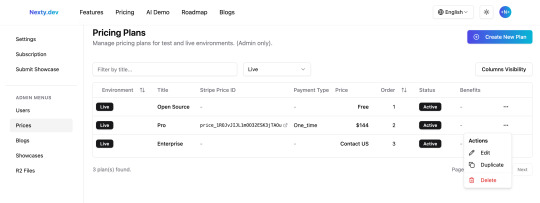
Create/Edit Pricing Cards
The create/edit pricing card page supports selecting the environment, order, and visibility (Active); you can also see real-time previews to ensure proper display in the template and easily check for issues. These features are unmatched among SaaS templates.
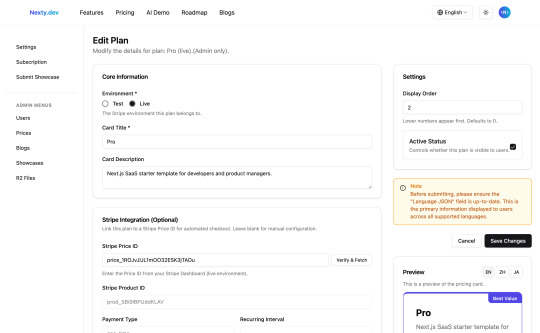
For Stripe integration, you just need to copy the Stripe Price ID to fetch accurate pricing information with one click, eliminating the need for manual data entry.
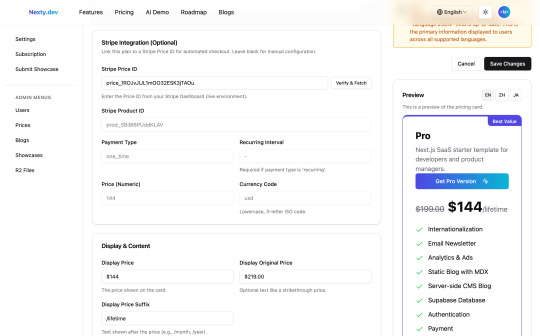
Card display information, including display price, plan benefits, highlighting, and button information, can all be configured through the form.
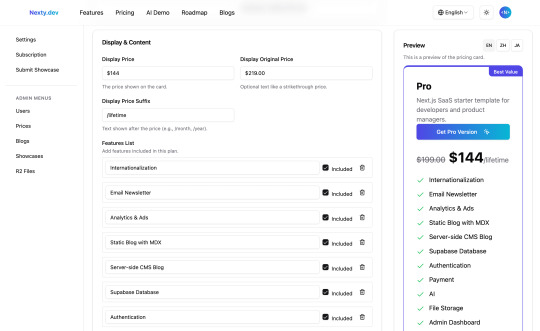

To better accommodate multilingual scenarios, Nexty.dev's pricing cards also offer multilingual translation functionality - just configure the translation API Key in your environment variables.
For technically-inclined template users who want to extend user benefits, Nexty.dev supports a "Benefits JSON" feature, allowing you to expand user benefits without modifying the data table.
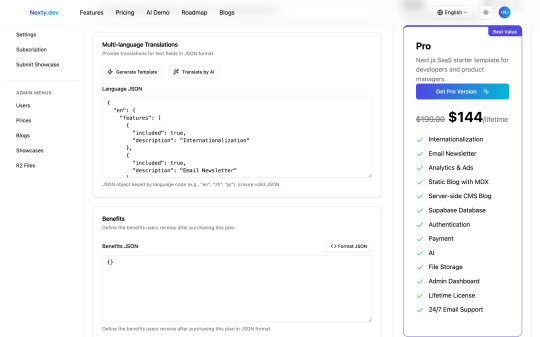
After updating the data, the pricing cards immediately update on the user end.

This is one of my favorite features because it allows template users to update pricing through the admin dashboard rather than modifying code, completing updates in just a minute.
AI Demo Provided
While providing AI APIs has become standard for SaaS templates, Nexty.dev takes it further.
Understanding that different products have different AI needs, Nexty.dev goes beyond just providing API calls. The template includes an AI Demo page with examples of various AI model implementations, including single-turn dialogue, multi-turn dialogue, text-to-image, image-to-image, and image-to-video.
On the AI Demo page, you can quickly test different AI functionalities. If you're unfamiliar with AI features, you can use this page's code as a learning example to quickly understand AI development approaches - embodying the principle of "Give a man a fish, and you feed him for a day. Teach a man to fish, and you feed him for a lifetime".
The AI Demo is also crucial for keeping up with rapidly evolving AI models, allowing you to quickly test new models and validate their feasibility ahead of the competition.
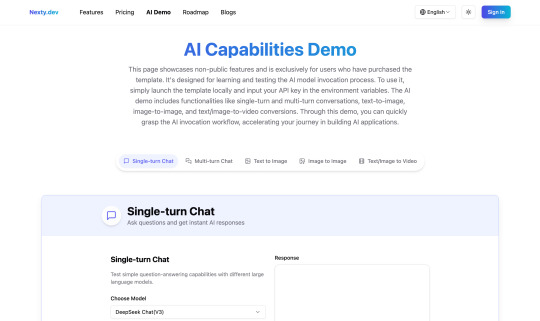
File Management
Nexty.dev implements file storage and management through Cloudflare R2, with built-in functionality for file upload, deletion, and list viewing.
These features are integrated into the admin dashboard's R2 file management functionality, making file management convenient.
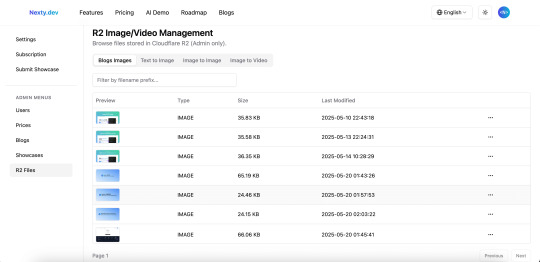
Advanced CMS
Nexty.dev's CMS module offers features that are unmatched among SaaS templates, going beyond basic content management and publishing to support various application scenarios.
Beyond basic blog information (title, slug, description, tags, cover image), Nexty.dev supports advanced settings like pinning, status (draft, published, archived), access permissions (public, logged-in users, subscribers); content editing supports both Markdown and rich text modes, plus AI translation.
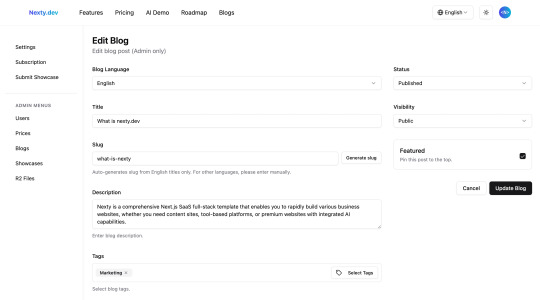

Additionally, the list supports blog duplicate to create new posts, reducing repetitive operations and improving multilingual content production efficiency.
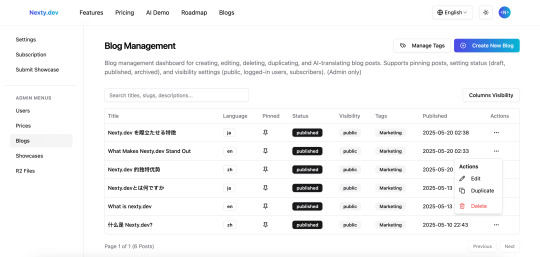
With these features, you can use the CMS module not only for blog sites but also for paid content sites - this truly makes Nexty.dev a multi-purpose template.
Conclusion
As we've seen, Nexty.dev isn't just another feature-rich Next.js SaaS template - it's a thoughtfully designed solution addressing real development pain points. While it solidly covers essential SaaS modules like multilingual support, authentication, email services, analytics, and SEO, it goes far beyond ordinary templates through unique advantages like visual pricing management, inspiring AI demos, convenient file management, and powerful advanced CMS.
Understanding the challenges developers face in building SaaS applications, every carefully designed feature in Nexty.dev - from visual pricing that eliminates tedious configuration to educational AI examples and advanced CMS capable of supporting paid content - aims to clear obstacles, significantly improve development efficiency, and inspire business innovation.
If you're looking for a template that can truly accelerate your SaaS product launch while giving you powerful customization capabilities, Nexty.dev is undoubtedly your most trustworthy choice. Visit nexty.dev now to turn your SaaS vision into reality quickly.
0 notes
Text
Real-Time Travel Fare Datasets: Airlines, Hotels & OTAs
Introduction

In 2025, dynamic pricing has become the cornerstone of travel industry growth. From fluctuating airfares to limited hotel availability, travel businesses must constantly track and respond to real-time market changes. However, staying updated across global platforms like Booking.com, Emirates, Expedia, and Airbnb can be overwhelming without automation.
That’s where ArcTechnolabs steps in.
We specialize in pre-scraped, real-time fare datasets across the USA and UAE, tailored for the Travel & Hospitality industry. Whether you're building a fare aggregator, launching a hotel price comparison app, or optimizing dynamic pricing for airlines—our ready-to-use datasets put you ahead.
Why the USA & UAE?
Both regions represent high-demand and high-volume travel markets.
USA: World’s largest OTA and hotel market, with volatile fare trends across New York, LA, and San Francisco.
UAE: A global transit hub with fast-growing tourism in Dubai and Abu Dhabi.
By scraping and enriching fare data from top travel portals in these countries, ArcTechnolabs delivers actionable intelligence across flights, accommodations, and travel packages.
Airline Fare Dataset – USA & UAE
Sources Covered: Delta, Emirates, American Airlines, Etihad, United, Qatar Airways, Expedia, Skyscanner, Google Flights
What’s Included:AttributeDescriptionRoute (From – To)JFK → LAX, DXB → LHRAirline NameEmirates, United, etc.Travel DatesDeparture, ReturnFare PriceReal-time ticket priceFare TypeEconomy, Business, Premium EconomyBaggage InfoIncluded bags, chargesRefundabilityRefundable / Non-RefundableLast ScrapedTimestamp (hourly/daily)
Sample Data:FromToAirlineFareClassDateRefundableScrape TimeJFKDXBEmirates$920Economy2025-06-10Yes2:00 PM ESTLAXORDDelta$370Economy2025-06-11No2:05 PM EST
Hotel Pricing Dataset – Dubai, Abu Dhabi, New York, Las Vegas
Sources Covered: Booking.com, Agoda, MakeMyTrip, Airbnb, Expedia, Marriott, Hilton, Hotels.com
What’s Included:AttributeDescriptionHotel NameHilton, Burj Al Arab, etc.CityDubai, NYC, etc.Room TypeDeluxe, Suite, StudioPrice Per NightWith/without taxOccupancy Details2 Adults, 1 ChildAvailabilityIn Stock / Sold OutRatingsStars + User ScoreCancellationFree / Partial / No Cancellation
Sample Data:HotelCityRoom TypePrice (USD)RatingAvailabilityBurj Al ArabDubaiSuite$1,9904.8AvailableMarriott Times SqNYCDeluxe$4204.3Sold Out
OTA Fare Dataset – Multi-Platform Aggregation
We scrape fares from popular OTAs such as:
Booking.com
Agoda
MakeMyTrip
Expedia
Kayak
Hopper
Cleartrip
Goibibo
Key Features:
AttributeDescriptionPlatform NameExpedia, Booking, etc.Hotel/Airline ListingUnified listing from multiple providersFare DeltaFare differences by providerRoom/Fare TypeStandard, Non-refundable, PromoLink for RedirectionDirect booking linkPlatform Fee TrackingBooking fees, cleaning charges (Airbnb)
Use Cases for Travel & Hospitality Businesses
1. Dynamic Pricing for Travel Agencies
Compare fares hourly to adjust commission-based pricing for tours or bundles.
2. Fare Aggregator Development
Use real-time datasets to build or enhance apps comparing flights/hotels across platforms.
3. Revenue Management for Airlines/Hotels
Monitor competitor fare changes to revise pricing dynamically based on seat availability, season, or city demand.
4. Market Research & Fare Trend Analytics
Analyze average fare fluctuations by route, city, season, or property category.
5. AI-Driven Booking Assistants
Power smart chatbots or virtual agents with real-time pricing logic.
How Frequently Are Datasets Updated?
Dataset TypeUpdate FrequencyAirline FaresHourly via APIHotel PricingEvery 6 hours or nightlyOTA AggregatesDaily or on demand
We also offer:
Daily CSV/Excel reports
Real-time API streaming (JSON)
Historical trend datasets (up to 180 days)
How ArcTechnolabs Ensures Accuracy
Scraping through headless browsers & IP rotation
Price verification from multiple platforms
Timestamp-based price validation
Duplicate filtering & price correction algorithms
GDPR-compliant and legally safe scraping practices
Customization Options
Custom ParameterExamplesRegionUSA only, UAE only, multi-countryClass TypeOnly Business Class faresBrandsMarriott only, Hilton onlyOTA ScopeExpedia vs Booking onlyPrice Bracket< $500 / 3-Star Hotels onlyLanguage & CurrencyUSD / AED / EUR
City Coverage for 2025
USA (Top Cities)UAE (Top Cities)New York, Los AngelesDubai, Abu DhabiSan Francisco, ChicagoSharjahLas Vegas, MiamiAl Ain
How to Get Started with ArcTechnolabs Travel Fare Datasets
Request a Sample File (API or CSV)
Choose a Plan: Daily, Weekly, Real-Time
Customize by Platform, City, or Category
Integrate via API or Download Excel Reports
Visit ArcTechnolabs.com or contact our data solutions team for a free demo!
Conclusion
In a post-pandemic world where flexibility and speed drive travel decisions, real-time fare intelligence is a must-have. With ArcTechnolabs’ pre-scraped datasets for airlines, hotels, and OTAs in the USA and UAE, your team can act faster, price smarter, and build better booking experiences.
Let us help you build the future of travel pricing—today.
Source >> https://www.arctechnolabs.com/real-time-travel-fare-dataset-usa-uae.php
#RealTimeAirlineFareDataset#AirfareTrendsDataExtraction#HotelBookingPricesDataset#ExpediaFlightAndHotelScraper#BookingDotComPriceDataExtraction#ScrapingFlightAndHotelDataAPIs
0 notes
Text
Code Like a Pro: 10 Must-Have VS Code Extensions for 2025 Visual Studio Code (VS Code) continues to dominate the development world in 2025 as one of the most flexible and feature-rich code editors available. Its real strength lies in its extensions, allowing developers to tailor their workspace for maximum productivity. In this article, we’re highlighting the 10 essential VS Code extensions for developers in 2025, curated to enhance your coding experience across web, backend, DevOps, and cloud-based development. Criteria for Selection The extensions featured in this article were chosen based on: Popularity & Ratings on the Visual Studio Code Marketplace. Practical Functionality that streamlines everyday development tasks. Community Support & Updates ensuring long-term reliability. Impact on Productivity, including faster debugging, better code quality, and easier collaboration. This list is curated for a broad range of developers: web developers, full-stack engineers, DevOps professionals, and beyond. Top 10 Essential VS Code Extensions for Developers in 2025 1. Prettier – Code Formatter Primary Functionality: Automatic code formatting. Key Features: Supports multiple languages (JavaScript, TypeScript, CSS, HTML, JSON, etc.). Enforces consistent style across your team. Integrates with Git hooks. Use Cases: Automatically format your code on save to keep it clean. Install & Use: Search for “Prettier - Code formatter” in the Extensions tab or install it via Prettier Marketplace Page. Configuration Tips: Add a .prettierrc config file for project-wide formatting rules. 2. ESLint Primary Functionality: JavaScript and TypeScript linting. Key Features: Detects syntax and style issues. Auto-fix functionality for many issues. Customizable rulesets. Use Cases: Ensure clean, consistent code in large projects. Install & Use: Install via ESLint Marketplace Page. Configuration Tips: Use eslint --init to generate your config file quickly. 3. Live Server Primary Functionality: Launch a local development server with live reload. Key Features: Auto-refreshes the browser when you save changes. Supports HTML, CSS, JavaScript. Use Cases: Ideal for frontend developers working with static files. Install & Use: Install from Live Server Marketplace Page and click "Go Live" in the status bar. Configuration Tips: Customize the default port and browser in settings.json. 4. GitLens – Git Supercharged Primary Functionality: Enhances Git capabilities in VS Code. Key Features: Inline blame annotations. History and commit navigation. Side-by-side diffs and visual file history. Use Cases: Great for tracking changes and understanding code evolution. Install & Use: Available on GitLens Marketplace Page. Configuration Tips: Enable code lens for inline author info at the top of functions. 5. Bracket Pair Colorizer 2 Primary Functionality: Colorizes matching brackets. Key Features: Nested brackets get unique colors. Enhances code readability in deeply nested code. Use Cases: Especially useful in languages like Python, JavaScript, and C++. Install & Use: Get it from the Marketplace Page. Configuration Tips: Customize color settings in settings.json for better visibility. 6. Auto Rename Tag Primary Functionality: Automatically renames matching HTML/XML tags. Key Features: Saves time editing HTML, JSX, and XML. Use Cases: Quickly update tags in large HTML files. Install & Use: Install from Auto Rename Tag Marketplace Page. Configuration Tips: Works seamlessly with HTML and JSX files out of the box. 7. Code Spell Checker Primary Functionality: Highlights spelling errors in code comments, strings, and documentation. Key Features: Multi-language support. Personal dictionary feature.
Use Cases: Prevent embarrassing typos in documentation and comments. Install & Use: Find it on the Marketplace Page. Configuration Tips: Add common project terms to .cspell.json. 8. Docker Primary Functionality: Manage Docker containers, images, and registries. Key Features: Build and run containers directly from VS Code. Visual UI for managing Docker assets. Use Cases: Perfect for DevOps and containerized development. Install & Use: Get it via the Docker Extension Marketplace Page. Configuration Tips: Integrate with Docker Compose for advanced workflows. 9. Remote – SSH Primary Functionality: Develop on remote machines over SSH. Key Features: Seamlessly code on remote Linux servers. Works with local VS Code UI. Use Cases: Great for working with cloud-based dev environments. Install & Use: Install from Remote - SSH Marketplace Page. Configuration Tips: Store SSH targets in ~/.ssh/config for quick access. 10. IntelliSense for Specific Languages (e.g., Python, Java, C++) Primary Functionality: Smart code completions based on language semantics. Key Features: Offers autocompletion, method suggestions, and parameter hints. Integrates with language servers (e.g., PyLance for Python). Use Cases: Enhances coding experience for language-specific tasks. Install & Use: Example: Python Extension, C++ Extension. Configuration Tips: Enable IntelliSense features like auto-imports in settings.json. Benefits of Using VS Code Extensions VS Code extensions offer numerous benefits, including: Increased Productivity: Automate repetitive tasks and get more done in less time. Improved Code Quality: Catch errors and enforce coding standards with linters and formatters. Streamlined Workflows: Integrate with tools like Git, Docker, and SSH directly in your editor. Enhanced Collaboration: Consistent formatting and intelligent annotations improve team workflows. Staying Updated with Extensions To keep your extensions updated: Go to the Extensions view, and click the "Update" button if visible. Use Ctrl+Shift+P → "Extensions: Check for Updates". Explore trending extensions from the VS Code Marketplace. Conclusion With the right VS Code extensions, your development environment becomes more powerful, responsive, and tailored to your workflow. The 10 extensions listed above are tried-and-tested tools that can dramatically boost your coding productivity in 2024. Explore, experiment, and customize your setup to match your development style. And don't forget to share your favorite VS Code extensions with the developer community! Suggested External Links: VS Code Marketplace Official VS Code Documentation ✅ Note: All extensions listed are actively maintained and compatible with the latest VS Code 2025 version.
0 notes
Text
Unlocking Seamless Integrations: A Comprehensive Guide to the 'Contact Form to Any API' WordPress Plugin
In today's digital landscape, integrating your website's contact forms with various APIs is crucial for streamlined operations and enhanced user experiences. The Contact Form to Any API WordPress plugin stands out as a versatile tool, enabling seamless connections between your contact forms and a multitude of third-party services. This comprehensive guide delves into the features, benefits, and practical applications of this powerful plugin.

Understanding the Need for API Integration
Before exploring the plugin's capabilities, it's essential to grasp the significance of API integrations:
Enhanced Efficiency: Automating data transfer between your website and external platforms reduces manual tasks.
Improved Data Accuracy: Direct integrations minimize errors associated with manual data entry.
Real-Time Updates: Immediate data synchronization ensures up-to-date information across platforms.
Scalability: As your business grows, integrated systems can handle increased data flow without additional overhead.
Introducing 'Contact Form to Any API'
Developed by IT Path Solutions, 'Contact Form to Any API' is designed to bridge the gap between your WordPress contact forms and external APIs. Whether you're using Contact Form 7 or WPForms, this plugin facilitates the transmission of form data to various services, including CRMs, marketing platforms, and custom APIs.
Key Features
1. Broad API Compatibility
Supports Over 150 APIs: Seamlessly connect with platforms like Mailchimp, HubSpot, Zapier, Odoo CRM, and more.
Custom API Integration: Configure connections with virtually any REST API, providing unparalleled flexibility.
2. Flexible Data Transmission
Multiple HTTP Methods: Choose between POST and GET requests based on your API's requirements.
JSON Formatting: Send data in simple or nested JSON structures, accommodating complex API schemas.
Header Customization: Set custom headers, including Authorization tokens, to meet specific API authentication needs.
3. File Handling Capabilities
File Upload Support: Enable users to upload files through your forms.
Base64 Encoding: Automatically convert uploaded files to Base64 format for API compatibility.
4. Data Management and Export
Database Storage: Store form submissions within your WordPress database for easy access.
Export Options: Download submission data in CSV, Excel, or PDF formats for reporting and analysis.
5. Conditional Data Sending
Timing Control: Decide whether to send data to the API before or after the form's email notification is dispatched.
6. Authentication Support
Multiple Authentication Methods: Utilize Basic Auth, Bearer Tokens, or custom headers to authenticate API requests.
Pro Version Enhancements
Upgrading to the Pro version unlocks additional features:
Multi-API Support: Send form data to multiple APIs simultaneously.
Advanced JSON Structures: Handle multi-level JSON formats for complex integrations.
Priority Support: Receive expedited assistance from the development team.
OAuth 2.0 and JWT Integration: Facilitate secure connections with APIs requiring advanced authentication protocols.
Real-World Applications
The versatility of 'Contact Form to Any API' opens doors to numerous practical applications:
CRM Integration: Automatically add new leads to your CRM system upon form submission.
Email Marketing: Subscribe users to your mailing list in platforms like Mailchimp or Sendinblue.
Support Ticketing: Create support tickets in systems like Zendesk or Freshdesk directly from contact forms.
Project Management: Generate tasks in tools like Trello or Asana based on form inputs.
User Testimonials
The plugin has garnered positive feedback from the WordPress community:
"Does exactly what is needed – connects your contact form to API. Works great out of the box, and amazing support." — Olay
"I used the free plugin for a while already, recently stepped over to the pro and I must say the pro and agency version come with amazing new features and the support is quick and always there to help you with any questions!" — Samuellegrand
Getting Started: Installation and Configuration
Step 1: Installation
Navigate to your WordPress dashboard.
Go to Plugins > Add New.
Search for "Contact Form to Any API."
Click "Install Now" and then "Activate."
Step 2: Configuration
Access the plugin settings via the WordPress dashboard.
Choose the form (Contact Form 7 or WPForms) you wish to integrate.
Enter the API endpoint URL.
Configure the request method (POST or GET).
Set up headers and authentication details as required.
Map form fields to the corresponding API parameters.
Save your settings and test the integration.
Best Practices for Optimal Integration
Test Thoroughly: Use tools like Postman to test API endpoints before full integration.
Secure Sensitive Data: Ensure that authentication tokens and sensitive information are stored securely.
Monitor Logs: Regularly check logs for any errors or issues in data transmission.
Stay Updated: Keep the plugin and WordPress core updated to benefit from the latest features and security patches.
Conclusion
'Contact Form to Any API' stands as a robust solution for WordPress users seeking seamless integration between their contact forms and external services. Its flexibility, extensive feature set, and user-friendly interface make it an invaluable tool for enhancing website functionality and streamlining workflows.
Whether you're aiming to automate lead generation, enhance customer support, or synchronize data across platforms, this plugin offers the capabilities to achieve your goals efficiently.
0 notes
Text
How to Use AWS CLI: Automate Cloud Management with Command Line
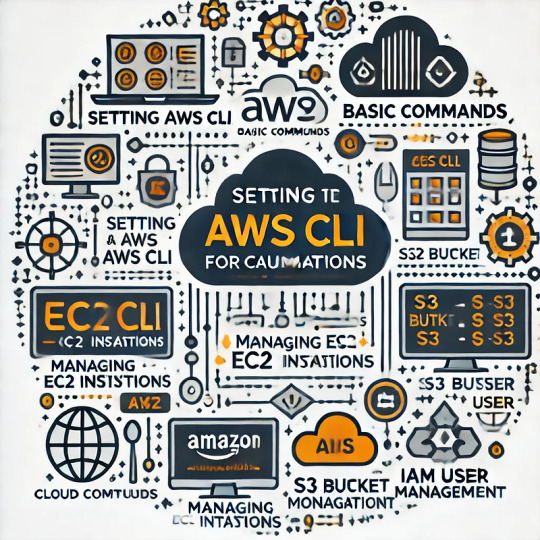
The AWS Command Line Interface (AWS CLI) is a powerful tool that allows developers and system administrators to interact with AWS services directly from the terminal. It provides automation capabilities, improves workflow efficiency, and enables seamless cloud resource management.
Why Use AWS CLI?
Automation: Automate repetitive tasks using scripts.
Efficiency: Manage AWS services without navigating the AWS Management Console.
Speed: Perform bulk operations faster than using the web interface.
Scripting & Integration: Combine AWS CLI commands with scripts for complex workflows.
1. Installing AWS CLI
Windows
Download the AWS CLI installer from AWS official site.
Run the installer and follow the prompts.
Verify installation:
aws --version
macOS
Install using Homebrew:
brew install awscli
Verify installation:
aws --version
Linux
Install using package manager:
curl "https://awscli.amazonaws.com/AWSCLIV2.pkg" -o "awscliv2.pkg" sudo installer -pkg awscliv2.pkg -target /
Verify installation:
aws --version
2. Configuring AWS CLI
After installation, configure AWS CLI with your credentials:aws configure
You’ll be prompted to enter:
AWS Access Key ID
AWS Secret Access Key
Default Region (e.g., us-east-1)
Default Output Format (json, text, or table)
Example:AWS Access Key ID [****************ABCD]: AWS Secret Access Key [****************XYZ]: Default region name [us-east-1]: Default output format [json]:
To verify credentials:aws sts get-caller-identity
3. Common AWS CLI Commands
Managing EC2 Instances
List EC2 instances:
aws ec2 describe-instances
Start an instance:
aws ec2 start-instances --instance-ids i-1234567890abcdef0
Stop an instance:
aws ec2 stop-instances --instance-ids i-1234567890abcdef0
S3 Bucket Operations
List all S3 buckets:
aws s3 ls
Create a new S3 bucket:
aws s3 mb s3://my-new-bucket
Upload a file to a bucket:
aws s3 cp myfile.txt s3://my-new-bucket/
Download a file from a bucket:
aws s3 cp s3://my-new-bucket/myfile.txt .
IAM User Management
List IAM users:
aws iam list-users
Create a new IAM user:
aws iam create-user --user-name newuser
Attach a policy to a user:
aws iam attach-user-policy --user-name newuser --policy-arn arn:aws:iam::aws:policy/AmazonS3ReadOnlyAccess
Lambda Function Management
List Lambda functions:
aws lambda list-functions
Invoke a Lambda function:
aws lambda invoke --function-name my-function output.json
CloudFormation Deployment
Deploy a stack:
aws cloudformation deploy --stack-name my-stack --template-file template.yaml
Delete a stack:
aws cloudformation delete-stack --stack-name my-stack
4. Automating Tasks with AWS CLI and Bash Scripts
AWS CLI allows users to automate workflows using scripts. Below is an example script to start and stop EC2 instances at scheduled intervals:#!/bin/bash INSTANCE_ID="i-1234567890abcdef0"# Start instance aws ec2 start-instances --instance-ids $INSTANCE_IDecho "EC2 Instance $INSTANCE_ID started."# Wait 60 seconds before stopping sleep 60# Stop instance aws ec2 stop-instances --instance-ids $INSTANCE_IDecho "EC2 Instance $INSTANCE_ID stopped."
Make the script executable:chmod +x manage_ec2.sh
Run the script:./manage_ec2.sh
5. Best Practices for AWS CLI Usage
Use IAM Roles: Avoid storing AWS credentials locally. Use IAM roles for security.
Enable MFA: Add Multi-Factor Authentication for additional security.
Rotate Access Keys Regularly: If using access keys, rotate them periodically.
Use Named Profiles: Manage multiple AWS accounts efficiently using profiles.
aws configure --profile my-profile
Log Command Outputs: Store logs for debugging and monitoring purposes.
aws s3 ls > s3_log.txt
Final Thoughts
AWS CLI is a powerful tool that enhances productivity by automating cloud operations. Whether you’re managing EC2 instances, deploying Lambda functions, or securing IAM users, AWS CLI simplifies interactions with AWS services.
By following best practices and leveraging automation, you can optimize your cloud management and improve efficiency. Start experimenting with AWS CLI today and take full control of your AWS environment!
WEBSITE: https://www.ficusoft.in/aws-training-in-chennai/
0 notes
Text
Key Features and Enhancements in C# 13

C# 13, the new Microsoft powerful programming language, has introduced several enhancements aimed at increasing the productivity of developers, readability of code, and overall efficiency. Such features are specially designed to help developers involved in developing custom software in India or organizations that offer innovative web solutions in Kolkata, India. The blog discusses some of the most exciting updates about C# 13, which can make a difference in development projects.
1. Raw String Literals
C# 13 further enhances its support of raw string literals to make handling multi-line strings and complex formatting easier. Such improvements work towards smoother chores like handling JSON, XML, or SQL queries with less escaping and more clear code. This enhancement is pretty valuable for custom software developers in India handling data-rich applications.
2. Primary Constructors Extension
Building on top of the existing primary constructors, C# 13 introduces direct declaration capabilities for constructors as part of classes, records, and structures. This streamlined initialization logic reduces boilerplate code and reduces the time taken to execute the project. This feature can make timelines go faster for delivering custom software solutions, especially for companies like Ogma IT Conceptions.
3. Interpolated String Handlers in More Scenarios
C# makes string interpolation even more flexible with C# 13. Users can now use interpolated string handlers in more application scenarios, such as dynamic formatting and performance optimization for logging systems. This is very essential in custom software development in India where the efficiency of logging in big-scale applications is critical.
4. New Pattern Matching
Pattern matching, the very pillar of today’s C#, acquires new features in the form of list patterns and span patterns. This enables users to analyze and manipulate complex data with the minimum amount of code. Kolkata-based web solutions businesses can take this new feature and use it to develop more precision and speed in their web-based data applications.
5. Improvements in the Global Usings
C# 13 introduces global usings, making applications more modular. They simplify code organization by allowing a default namespace for different project types. This is particularly beneficial for the developers of customized software programs in India who work on large multi-project solutions.
6. Inline Arrays
Now, developers can declare inline small, fixed-size arrays inline with enhanced performance. This feature is best suited for game development, memory-sensitive applications, and more horizons for Indian software development firms.
Conclusion
C# 13 continues in the footsteps of other developer-centric releases from Microsoft. Its features-from enhanced raw string literals to pattern matching improvement-simplify workflows and allow developers to write cleaner, more efficient code. Whether you are involved in custom software development in India or provide state-of-the-art web solutions in Kolkata, India, these improvements create a strong foundation for innovation.
At Ogma IT Conceptions, updating the advantages of the programming languages used is important to provide modern, efficient, and scalable solutions. For this reason, these are features in C# 13, to be found in cutting-edge software development companies by those organizations seeking that kind of expertise.
0 notes
Text
Ansible Automation for Dynamic Inventory on Cloud Platforms
In today’s rapidly evolving cloud ecosystem, managing infrastructure efficiently is critical for businesses. Ansible, a powerful IT automation tool, provides the capability to manage dynamic inventories, which is particularly useful when dealing with cloud platforms like AWS, Azure, and Google Cloud. This blog explores how to leverage Ansible for dynamic inventory management across different cloud platforms, ensuring streamlined and scalable automation.
Why Dynamic Inventory in Ansible?
Traditional static inventories require manual updates whenever resources change. However, in cloud environments where instances are frequently created or terminated, static inventories become inefficient. Dynamic inventory allows Ansible to fetch up-to-date resource information directly from the cloud provider, eliminating manual intervention.
Setting Up Dynamic Inventory in Ansible
Ansible supports dynamic inventory through plugins and scripts. Each cloud provider has its own dynamic inventory plugin. Let’s explore how to configure dynamic inventory for popular cloud platforms.
1. AWS Dynamic Inventory
For AWS, Ansible provides a built-in aws_ec2 inventory plugin. It fetches instance details using AWS APIs.
Steps to Configure AWS Dynamic Inventory:
Install Prerequisites: Ensure boto3 and botocore libraries are installed.
bashCopy codepip install boto3 botocore
Create an Inventory File: Create a file named aws_ec2.yml.
yamlCopy codeplugin:aws_ec2regions: -us-east-1filters: tag:Environment:productionkeyed_groups: -key:tags.Name prefix:instance
Run Ansible Commands: Use the inventory file with Ansible commands.
bashCopy codeansible-inventory -i aws_ec2.yml --graph
2. Azure Dynamic Inventory
Azure uses the azure_rm plugin for dynamic inventory. This plugin queries the Azure Resource Manager to fetch instance details.
Steps to Configure Azure Dynamic Inventory:
Install Prerequisites:
bashCopy codepip install azure-cli azure-mgmt-compute
Create an Inventory File:
yamlCopy codeplugin:azure_rmauth_source:autoinclude_vm_resource_groups: -my-resource-groupkeyed_groups: -key:tags.environment prefix:env
Run Ansible Commands:
bashCopy codeansible-inventory -i azure_rm.yml --list
3. Google Cloud Platform (GCP) Dynamic Inventory
GCP uses the gcp_compute plugin to interact with the Compute Engine API.
Steps to Configure GCP Dynamic Inventory:
Install Prerequisites:
bashCopy codepip install google-auth google-api-python-client
Create a Service Account: Generate a service account key and download the JSON credentials file.
Create an Inventory File:
yamlCopy codeplugin:gcp_computeprojects: -my-gcp-projectfilters: -status=RUNNINGauth_kind:serviceaccountservice_account_file:/path/to/credentials.json
Run Ansible Commands:
bashCopy codeansible-inventory -i gcp_compute.yml --list
Best Practices for Dynamic Inventory Automation
Use Tags: Tag your resources consistently to allow efficient filtering.
Combine Inventories: Use multiple dynamic inventory files for a multi-cloud setup.
Secure Credentials: Store API keys and credentials securely using tools like Ansible Vault.
Test Before Running Playbooks: Always verify the dynamic inventory using ansible-inventory commands before executing playbooks.
Conclusion
Dynamic inventory is a game-changer for managing cloud environments with Ansible. By leveraging built-in plugins for AWS, Azure, and GCP, you can automate resource discovery and simplify infrastructure management. With proper configuration and best practices, Ansible can become your go-to solution for seamless cloud automation.
Pro Tip: Always stay updated with the latest Ansible documentation as plugins evolve to support new features and cloud services.
By incorporating dynamic inventory, you can take your automation capabilities to the next level and ensure your infrastructure is always ready for the demands of modern cloud environments.
For more information visit: https://www.hawkstack.com/
0 notes
Text
How To Find The Best Web Crawlers For free?
As you embark on your digital business venture, improving your Google ranking is crucial. With Google dominating 86.86% of the search engine market, optimizing your SEO is essential for success. Manual website analysis can be slow and error-prone, making web crawlers indispensable. These tools automatically detect broken links, missing titles, duplicate content, and other issues that can affect your site’s visibility.
What Is a Web Crawler?
A web crawler, also known as a spider or bot, automates the process of collecting and indexing data from the web. This tool helps businesses efficiently gather and analyze data to enhance their SEO and improve their website structure. The best web crawlers keep up with the rapidly evolving internet, making them essential for accurate and timely website analysis.
Key Features to Look for in the Best Web Crawler
User-Friendly Interface: A simple, intuitive design ensures ease of use and efficient navigation.
Advanced Features: Look for tools with auto-execution, multi-threaded data scraping, and customizable crawling speed.
Auto Detection: The crawler should detect robots.txt files and sitemaps automatically to avoid restricted content and enhance efficiency.
Broken Link Detection: The tool should identify and report broken pages and links to improve site navigation.
Redirect Issue Handling: Ensure the crawler can manage HTTP/HTTPS redirect issues effectively.
Google Analytics Integration: Seamless integration with Google Analytics and Google Search Console provides valuable insights into user and performance data.
Flexible Report Formats: Choose a crawler that exports data in various formats like CSV, Excel, and JSON.
Multi-Device Support: The best web crawlers should work across different devices, including tablets and smartphones.
Conclusion
Choosing the right web crawler is vital for effective SEO and website management. Tools like ApiScrapy and others listed offer a range of features to meet various needs. For tailored, high-quality web crawling services, consider OutsourceBigData, which provides advanced solutions and expert support for businesses of all sizes.
0 notes
Text
Top 5 Intermediate MongoDB Interview Questions for Experienced Developers
MongoDB has become one of the most popular NoSQL database platforms many large tech companies use. As MongoDB adoption grows, more companies hire MongoDB developers, database administrators, and other roles. Technical interviews play a crucial role in assessing a candidate's MongoDB skills.
If you have experience with MongoDB and want to make a career move, intermediate-level MongoDB interview questions require more in-depth knowledge. This blog has compiled a list of the top 5 commonly asked MongoDB interview questions for experienced professionals. Read on to learn what to expect and get tips to prepare for your MongoDB job interview thoroughly.
1. Explain Sharding in MongoDB and Its Benefits.
MongoDB uses sharding to spread data over multiple machines. It is an integral instrument in such body of cases as where a data set becomes too massive that it can no longer be handled efficiently by any one machine. This technique makes query responses faster, ensures better load balancing, and resolves hardware limitations. Knowing how to work with sharding is key for developers to deal with large-scale deployments successfully.
2. Describe the Working of Indexes in MongoDB.
Indexes in MongoDB are very important as they improve the performance of database operations. They have a function similar to the indexes of a library book that allows you to search for the information you need without reading the whole book. Indexes on MongoDB enable the database to execute searches in a subset of the data, thus facilitating query performance. A proficient developer should know how an index is created and maintained and the relationships between an index and its impact on both read and write operations.
https://jpcdn.it/img/small/2663e2b30c8593eab5a80067920a47c9.jpg
3. How Does MongoDB Handle Transactions?
Managing database transactions in MongoDB is an important subject. MongoDB employs the idea of multi-document ACID transactions, which means that actions that involve working with more than a single document are processed with an all-or-nothing approach. This means either all operations succeed or none do and thus, the data integrity is maintained. Knowledge of the transaction plays a crucial role for developers to ensure data consistency, especially in the case of applications where several document edits must be considered from the standpoint of a single atomic operation.
4. Explain the Aggregation Framework in MongoDB.
The Aggregation Framework is a very efficient feature in MongoDB for data transformation and analysis. It deals with data records and pumps out computed results as though SQL uses GROUP BY clauses. This framework employs different stages, such as filtering, grouping, and projection, which convert the data into a required format. This framework understanding is very important for developers when conducting advanced data analysis and transformations efficiently.
5. How Does MongoDB Integrate with Node.js?
Thanks to the non-blocking architecture, MongoDB integrates perfectly with Node.js, and it is one of the favorite solutions of many Node.js developers working with Node.js applications. MongoDB stores data in a JSON-like format that is quite compatible with the JavaScript-based environment of Node.js. Developers should know how to use MongoDB’s native drivers or third-party libraries such as Mongoose, to work with the database, perform CRUD operations, and manage real-time data updates within Node.js applications.
Conclusion
This blog covered the most commonly asked interview questions mongodb with preparation tips. Use MongoDB documentation, online courses and practice tests to gain in-depth expertise over these intermediate concepts. Ensure you can back up your knowledge with real configuration experience.
InterviewCraze offers more detailed MongoDB interview questions with answers to accelerate your prep. Read guides on database roles like DBA and DevOps engineer interviews with MongoDB to land your next job!
0 notes
Text
AWS Cloud Practitioner - study notes
Pricing
------------------------------------------------------
Three fundamental drivers fo cost: compute, storage and outbound data transfer.
Three free offer types: 12 months free, always free and trials.
Total Cost of Ownership (TCO): Financial estimate that helps to understand both the direct and indirect costs.
Minimize capital expenditures, utilize reserved instances, right size your resources.
Application Discovery Service:
Helps in planning of migrations to AWS Cloud.
Plan migration projects
Used to estimate TCO
Works with other services to migrate servers
AWS Price List API:
Query the prices of AWS services.
Uses JSON or HTML
Receive price alerts when prices changes
Support Plans:
Basic
Account and billing
Service limit increases
Customer service: 24/7 via email
Developer
Account and billing
Service limit increases
Technical support
1 Primary contact
Cloud Support Associate: via email only in business-hours
Response times: <24h general guidance, <12h system impaired
Business
Account and billing
Service limit increases
Technical support
Unlimited contacts
Full set of Trusted Advisor Checks
Cloud Support Engineers: 24/7 via email, phone or chat
Response times: <24h general guidance, <12h system impaired, <4h production system impaired, <1h production system down
Enterprise
Account and billing
Service limit increases
Technical support
Unlimited contacts
Full set of Trusted Advisor Checks
Technical Account Manager (TAM)
Concierge Support Team
Infrastructure Event Management
Cloud Support Engineers: 24/7 via email, phone or chat
Response times: <24h general guidance, <12h system impaired, <4h production system impaired, <1h production system down, <15min business-critical system down
Budgets:
Set custom budgets that alert when costs or usage exceed budgeted amount.
Improve planning and cost control
Cost, usage and reservation budgets
Budget alerts
Cost and Usage Report:
Most comprehensive set of cost and usage data.
Aggregate usage data on daily, hourly or monthly level.
Cost Explorer:
Visualize and forecast costs and usage over time.
Visualize costs over time
View past 12 months
Forecast for up to 3 months
Organizations:
Centrally manage multiple AWS accounts under one umbrella.
Group multiple accounts
Single payment for all accounts
Automate account creation
Allocate resources and apply policies across accounts
Control Tower:
Ensure your accounts conform to company-wide policies.
Helps set up new accounts using a multi-account strategy
Works directly with AWS Organizations
Enforces the best use of services across accounts
Provides a dashboard to manage accounts
System Manager:
Gives visibility and control over your AWS resources.
Automate operational tasks on your resources
Group resources and take action
Patch and run commands on multiple EC2 instances or manage RDS instances
Trusted Advisor:
Provides real-time guidance to help provision resources following AWS best practices.
License Manager:
Manage and track software licenses.
Certificate Manager:
Provision and manage SSL/TLS certificates. Provides public and private certificates for free.
0 notes
Text
Pandas DataFrame Tutorial: Ways to Create and Manipulate Data in Python Are you diving into data analysis with Python? Then you're about to become best friends with pandas DataFrames. These powerful, table-like structures are the backbone of data manipulation in Python, and knowing how to create them is your first step toward becoming a data analysis expert. In this comprehensive guide, we'll explore everything you need to know about creating pandas DataFrames, from basic methods to advanced techniques. Whether you're a beginner or looking to level up your skills, this tutorial has got you covered. Getting Started with Pandas Before we dive in, let's make sure you have everything set up. First, you'll need to install pandas if you haven't already: pythonCopypip install pandas Then, import pandas in your Python script: pythonCopyimport pandas as pd 1. Creating a DataFrame from Lists The simplest way to create a DataFrame is using Python lists. Here's how: pythonCopy# Creating a basic DataFrame from lists data = 'name': ['John', 'Emma', 'Alex', 'Sarah'], 'age': [28, 24, 32, 27], 'city': ['New York', 'London', 'Paris', 'Tokyo'] df = pd.DataFrame(data) print(df) This creates a clean, organized table with your data. The keys in your dictionary become column names, and the values become the data in each column. 2. Creating a DataFrame from NumPy Arrays When working with numerical data, NumPy arrays are your friends: pythonCopyimport numpy as np # Creating a DataFrame from a NumPy array array_data = np.random.rand(4, 3) df_numpy = pd.DataFrame(array_data, columns=['A', 'B', 'C'], index=['Row1', 'Row2', 'Row3', 'Row4']) print(df_numpy) 3. Reading Data from External Sources Real-world data often comes from files. Here's how to create DataFrames from different file formats: pythonCopy# CSV files df_csv = pd.read_csv('your_file.csv') # Excel files df_excel = pd.read_excel('your_file.xlsx') # JSON files df_json = pd.read_json('your_file.json') 4. Creating a DataFrame from a List of Dictionaries Sometimes your data comes as a list of dictionaries, especially when working with APIs: pythonCopy# List of dictionaries records = [ 'name': 'John', 'age': 28, 'department': 'IT', 'name': 'Emma', 'age': 24, 'department': 'HR', 'name': 'Alex', 'age': 32, 'department': 'Finance' ] df_records = pd.DataFrame(records) print(df_records) 5. Creating an Empty DataFrame Sometimes you need to start with an empty DataFrame and fill it later: pythonCopy# Create an empty DataFrame with defined columns columns = ['Name', 'Age', 'City'] df_empty = pd.DataFrame(columns=columns) # Add data later new_row = 'Name': 'Lisa', 'Age': 29, 'City': 'Berlin' df_empty = df_empty.append(new_row, ignore_index=True) 6. Advanced DataFrame Creation Techniques Using Multi-level Indexes pythonCopy# Creating a DataFrame with multi-level index arrays = [ ['2023', '2023', '2024', '2024'], ['Q1', 'Q2', 'Q1', 'Q2'] ] data = 'Sales': [100, 120, 150, 180] df_multi = pd.DataFrame(data, index=arrays) print(df_multi) Creating Time Series DataFrames pythonCopy# Creating a time series DataFrame dates = pd.date_range('2024-01-01', periods=6, freq='D') df_time = pd.DataFrame(np.random.randn(6, 4), index=dates, columns=['A', 'B', 'C', 'D']) Best Practices and Tips Always Check Your Data Types pythonCopy# Check data types of your DataFrame print(df.dtypes) Set Column Names Appropriately Use clear, descriptive column names without spaces: pythonCopydf.columns = ['first_name', 'last_name', 'email'] Handle Missing Data pythonCopy# Check for missing values print(df.isnull().sum()) # Fill missing values df.fillna(0, inplace=True) Common Pitfalls to Avoid Memory Management: Be cautious with large datasets. Use appropriate data types to minimize memory usage:
pythonCopy# Optimize numeric columns df['integer_column'] = df['integer_column'].astype('int32') Copy vs. View: Understand when you're creating a copy or a view: pythonCopy# Create a true copy df_copy = df.copy() Conclusion Creating pandas DataFrames is a fundamental skill for any data analyst or scientist working with Python. Whether you're working with simple lists, complex APIs, or external files, pandas provides flexible and powerful ways to structure your data. Remember to: Choose the most appropriate method based on your data source Pay attention to data types and memory usage Use clear, consistent naming conventions Handle missing data appropriately With these techniques in your toolkit, you're well-equipped to handle any data manipulation task that comes your way. Practice with different methods and explore the pandas documentation for more advanced features as you continue your data analysis journey. Additional Resources Official pandas documentation Pandas cheat sheet Python for Data Science Handbook Real-world pandas examples on GitHub Now you're ready to start creating and manipulating DataFrames like a pro. Happy coding!
0 notes