#multithreading model in operating system
Explore tagged Tumblr posts
Text
What Future Trends in Software Engineering Can Be Shaped by C++
The direction of innovation and advancement in the broad field of software engineering is greatly impacted by programming languages. C++ is a well-known programming language that is very efficient, versatile, and has excellent performance. In terms of the future, C++ will have a significant influence on software engineering, setting trends and encouraging innovation in a variety of fields.
In this blog, we'll look at three key areas where the shift to a dynamic future could be led by C++ developers.
1. High-Performance Computing (HPC) & Parallel Processing
Driving Scalability with Multithreading
Within high-performance computing (HPC), where managing large datasets and executing intricate algorithms in real time are critical tasks, C++ is still an essential tool. The fact that C++ supports multithreading and parallelism is becoming more and more important as parallel processing-oriented designs, like multicore CPUs and GPUs, become more commonplace.
Multithreading with C++
At the core of C++ lies robust support for multithreading, empowering developers to harness the full potential of modern hardware architectures. C++ developers adept in crafting multithreaded applications can architect scalable systems capable of efficiently tackling computationally intensive tasks.

C++ Empowering HPC Solutions
Developers may redefine efficiency and performance benchmarks in a variety of disciplines, from AI inference to financial modeling, by forging HPC solutions with C++ as their toolkit. Through the exploitation of C++'s low-level control and optimization tools, engineers are able to optimize hardware consumption and algorithmic efficiency while pushing the limits of processing capacity.
2. Embedded Systems & IoT
Real-Time Responsiveness Enabled
An ability to evaluate data and perform operations with low latency is required due to the widespread use of embedded systems, particularly in the quickly developing Internet of Things (IoT). With its special combination of system-level control, portability, and performance, C++ becomes the language of choice.
C++ for Embedded Development
C++ is well known for its near-to-hardware capabilities and effective memory management, which enable developers to create firmware and software that meet the demanding requirements of environments with limited resources and real-time responsiveness. C++ guarantees efficiency and dependability at all levels, whether powering autonomous cars or smart devices.
Securing IoT with C++
In the intricate web of IoT ecosystems, security is paramount. C++ emerges as a robust option, boasting strong type checking and emphasis on memory protection. By leveraging C++'s features, developers can fortify IoT devices against potential vulnerabilities, ensuring the integrity and safety of connected systems.
3. Gaming & VR Development
Pushing Immersive Experience Boundaries
In the dynamic domains of game development and virtual reality (VR), where performance and realism reign supreme, C++ remains the cornerstone. With its unparalleled speed and efficiency, C++ empowers developers to craft immersive worlds and captivating experiences that redefine the boundaries of reality.
Redefining VR Realities with C++
When it comes to virtual reality, where user immersion is crucial, C++ is essential for producing smooth experiences that take users to other worlds. The effectiveness of C++ is crucial for preserving high frame rates and preventing motion sickness, guaranteeing users a fluid and engaging VR experience across a range of applications.

C++ in Gaming Engines
C++ is used by top game engines like Unreal Engine and Unity because of its speed and versatility, which lets programmers build visually amazing graphics and seamless gameplay. Game developers can achieve previously unattainable levels of inventiveness and produce gaming experiences that are unmatched by utilizing C++'s capabilities.
Conclusion
In conclusion, there is no denying C++'s ongoing significance as we go forward in the field of software engineering. C++ is the trend-setter and innovator in a variety of fields, including embedded devices, game development, and high-performance computing. C++ engineers emerge as the vanguards of technological growth, creating a world where possibilities are endless and invention has no boundaries because of its unmatched combination of performance, versatility, and control.
FAQs about Future Trends in Software Engineering Shaped by C++
How does C++ contribute to future trends in software engineering?
C++ remains foundational in software development, influencing trends like high-performance computing, game development, and system programming due to its efficiency and versatility.
Is C++ still relevant in modern software engineering practices?
Absolutely! C++ continues to be a cornerstone language, powering critical systems, frameworks, and applications across various industries, ensuring robustness and performance.
What advancements can we expect in C++ to shape future software engineering trends?
Future C++ developments may focus on enhancing parallel computing capabilities, improving interoperability with other languages, and optimizing for emerging hardware architectures, paving the way for cutting-edge software innovations.
10 notes
·
View notes
Text
AMD Ryzen 7 PRO 7745: New Standard For Business Desktops
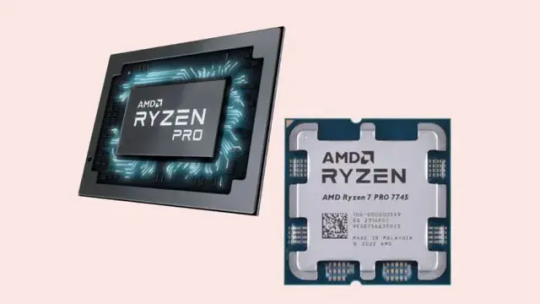
AMD Ryzen 7 PRO 7745
AMD Ryzen PRO workstations and PCs include multi-core performance and enterprise security. The new AMD Ryzen 7 PRO 7745 is a high-efficiency processor for business professionals, IT departments, and power users who demand security and processing power.
This CPU goes beyond Ryzen 7 consumer series. Instead, the 7745 is a customised SKU that combines AMD's Zen 4 architecture with modern memory support and cutting-edge security features like Microsoft Pluton integration and AMD PRO technologies to meet business needs.
Features and specs
AMD Ryzen 7 PRO 7745 features enhance business multitasking, development, and productivity:
Thread count: 16; core count: 8.
Built using 5nm fabrication and Zen 4 architecture.
Base/Boost Clock: Expected to provide fast single-thread performance at 3.8 GHz and 5.3 GHz.
TDP: 65W for decent thermal performance on compact desktops.
A powerful 32MB L3 cache improves responsiveness for routine and demanding tasks.
The same Radeon 2-core integrated graphics as consumer models are enough for light tasks and troubleshooting without a GPU.
Supports motherboards with PCIe 5.0, AM5 sockets, and DDR5 RAM up to 5200 MHz for forward compatibility with new platforms.
Zen 4-based architecture
Zen 4 has decreased latency, greater IPC, and watt efficiency. TSMC's 5nm manufacturing method packs more transistors to save electricity and boost performance.
AMD promotes Zen 4 as a reliable platform for businesses.
Game and Graphics Performance
High core clock rates and Radeon integrated graphics allow the AMD Ryzen 7 PRO 7745 to handle light to moderate gaming despite not being designed for gamers. It can compete with Ryzen 7 CPUs in 1080p or 1440p gaming with a GPU.
It is better for office programs, virtual machines, and code compilation than gaming benchmarks. The 7745 is powerful enough for light CAD and video editing expertise.
Security, Enterprise Integration
The AMD Ryzen 7 PRO 7745's main advantage over non-PRO models is enterprise-grade security. These include:
AMD PRO Security: Secure boot, firmware protection, and memory encryption (SME).
AMD Shadow Stack: Hardware-based ROP protection.
Microsoft Pluton: A co-developed hardware root-of-trust embedded into the CPU improves Windows 11 security out of the box.
AMD PRO Manageability: IT teams can remotely manage endpoints outside the OS.
Companies that handle sensitive data or manage large desktop workstation fleets utilise it for these reasons.
Cooling and Power Efficiency
Despite its 65W TDP, the 7745 is highly efficient. This allows:
Reduced cooling: Ideal for small-form-factor systems.
Less heat strain extends hardware life.
Lower operational costs: Essential for large enterprise deployments.
Low power consumption doesn't influence performance, especially in multithreaded tasks.
Workstation Use and Productivity
AMD Ryzen 7 PRO 7745 excels in office productivity and multitasking. Excel sheets, programming environments, and creative applications like Adobe Premiere Pro run smoothly on the 8-core Zen 4 architecture. It also optimises virtualisation, running multiple lightweight VMs without lag.
Excellent usage cases include:
Business desktops.
Workstations for pros.
Safe remote work setups.
Skinny clients.
Developers build.
Advantages
Enterprise (SME, Pluton, PRO Security stack) security.
Zen 4 performance and 5nm efficiency.
Future-proofing with DDR5 and PCIe 5.0.
Low 65W TDP is ideal for tiny, low-noise systems.
Integrated Radeon graphics aid diagnostics and output.
Excellent multithreading for its power envelope.
Disadvantages
Unsuitable for gamers.
Gaming with integrated graphics is impossible.
locked multiplier.
Not for fast processing.
Prices are higher than non-PRO chips.
Restricted accessibility: Found in OEM business systems, rarely sold retail.
Price, availability
AMD hasn't published the AMD Ryzen 7 PRO 7745's MSRP, although similar PRO CPUs cost $350–$400. Most corporate PCs are HP, Lenovo, or Dell prebuilt.
Consumers and gamers should consider Ryzen 7 7700 or 7700X. For data security and remote management-focused companies, the 7745 PRO is a good choice for system design or procurement.
Conclusion
Beyond just another Zen 4 CPU, the AMD Ryzen 7 PRO 7745 is a safe, powerful, and effective business CPU. Its next-generation architecture, advanced security, and expert features make it worth upgrading for 2024 and beyond system implementations.
IT administrators, developers, and corporate users wanting long-term value, manageability, and security in a tiny, energy-efficient device will love it. Gamers and overclockers won't.
#AMDRyzen7PRO7745#AMDRyzen7PRO#AMDRyzen7#Ryzen7PRO#7PRO7745#AMDRyzenPRO#technology#technews#technologynews#news#govindhtech
0 notes
Text
Best Java Full Stack Learning Path | Complete Roadmap
The Ultimate Guide to Becoming a Java Full Stack Developer
Java Full Stack Development is a highly sought-after skill, requiring expertise in both front-end and back-end technologies. This guide provides a structured roadmap to help you become a proficient Java Full Stack Developer.
Master Core Java
Before diving into full-stack development, you must have a solid foundation in Core Java. Key topics include syntax, data types, object-oriented programming (OOP), exception handling, collections framework, multithreading, and Java 8+ features such as lambda expressions and streams API. Understanding these concepts will help you write efficient and scalable Java applications.
Learn Front-End Development
A Full Stack Developer must be proficient in front-end technologies to build interactive and user-friendly applications. Start by learning HTML, CSS, and JavaScript, which form the foundation of web development. Then, move on to modern front-end frameworks like React.js and Angular to build dynamic and responsive web applications. Learning TypeScript is also beneficial, especially for Angular development. Platforms like FreeCodeCamp, MDN Web Docs, and YouTube tutorials provide excellent resources to master front-end technologies.
Backend Development with Java & Spring Boot
Java is widely used for back-end development, and Spring Boot is the go-to framework for building enterprise-level applications. Key concepts include JDBC (Java Database Connectivity), Spring MVC (Model-View-Controller), RESTful API development, and Spring Data JPA for database operations. Additionally, learning Spring Security for authentication and authorization, and understanding microservices architecture for scalable applications is essential.
Database Management (SQL & NoSQL)
Databases are a crucial part of any full-stack application. A Full Stack Developer should be proficient in SQL databases (MySQL, PostgreSQL, Oracle) and NoSQL databases (MongoDB, Firebase, Cassandra). Important topics include database normalization, writing SQL queries (JOIN, GROUP BY, INDEXING), and using ORM tools like Hibernate for efficient data handling.
Version Control & Deployment
Version control and deployment skills are essential for collaborative development and efficient software deployment. Learn Git and GitHub to manage your code, collaborate with teams, and track changes. Additionally, understanding containerization with Docker and Kubernetes, CI/CD tools like Jenkins and GitHub Actions, and cloud platforms like AWS, Azure, and Google Cloud will help you deploy applications effectively. Resources like GitHub Docs, DevOps courses, and online tutorials will help you master these tools.
Build Real-World Projects
The best way to reinforce your skills is by building real-world projects. Some project ideas include: ✔ E-commerce Website (Spring Boot + React/Angular) ✔ Blog Application (User Authentication, CRUD Operations) ✔ Library Management System (Spring Boot + MySQL) ✔ Online Book Store (Hibernate ORM + REST API)
We provide industry-driven master’s programs designed to help you excel in high-demand fields.
Start learning today, take one step at a time, and stay updated with the latest trends in Java Full Stack Development.
0 notes
Text
What is a CAD Workstation?
A CAD workstation is a high-performance computer specifically designed and optimized for running Computer-Aided Design (CAD) software and other resource-intensive applications. These workstations are commonly used by professionals in fields such as engineering, architecture, product design, and 3D modeling, where precision, speed, and reliability are critical.
Key Features of a CAD Workstation
High-Performance Processors (CPUs):
CAD applications rely heavily on single-core performance, so CAD workstations often feature CPUs with high clock speeds.
Multithreaded workflows (e.g., rendering) may require multi-core processors.
Professional Graphics Cards (GPUs):
Workstations are equipped with GPUs optimized for CAD software, such as NVIDIA Quadro or AMD Radeon Pro series, which provide enhanced stability and certified drivers.
Large Memory (RAM):
CAD workstations typically include 16 GB or more of RAM to handle large models and datasets efficiently.
High-Speed Storage:
Solid State Drives (SSDs) are commonly used to reduce loading times and improve overall system performance.
Expandability and Customization:
Workstations allow for additional memory, storage, or expansion cards, making them adaptable to evolving project needs.
Certified Software Compatibility:
CAD workstations are often tested and certified by software vendors (e.g., AutoDesk, SolidWorks) to ensure compatibility and reliability.
Robust Build Quality:
Designed to operate reliably under heavy loads for extended periods, with enhanced cooling systems and durable components.
Why Use a CAD Workstation?
Performance: Superior speed and reliability for rendering, simulation, and modeling.
Stability: Certified hardware and drivers reduce crashes and ensure software runs as intended.
Efficiency: Handles large files and complex operations smoothly, minimizing downtime.
Common Applications for CAD Workstations
Architectural and building design (AutoCAD, Revit)
Mechanical engineering (SolidWorks, CATIA)
Electrical engineering (Altium Designer)
3D modeling and animation (Maya, Blender)
Investing in a CAD workstation ensures that professionals can work efficiently and produce high-quality designs without the limitations of standard consumer-grade computers.

0 notes
Text
Discover the Differences with Amazing Online Text Comparison Tool
When it comes to information exchange in software development, it is essential. But be it about APIs, databases, or web services, Extensible Markup Language, shortened as XML, is always involved in the way that data gets structured and transferred. But honestly, it's managing and comparing large XML files that become a burden - time-consuming and heavy. If you're looking for a way to speed up this process, simplify it, and make it more accurate, you've come to the right place.
Enter J Software Labs, the company making the xml comparison online a simpler process. With their powerful and intuitive XML comparison tool, move your workflow to streamline and get your XML files synched with just a few clicks. In this blog, you will get into the details about how you can use these online file comparison capabilities to transform your XML workflow while saving you time in the process.
Why do Comparisons of XML Files matter?
To understand why online comparisons of XML files are so important, let's first look at just what it means to compare two XML files.
The flexibility and ease of using XML have been seen in most industries for data storage and transportation. However, the work may go wrong when trying to compare multiple versions of an XML file manually. In complex structures or large datasets, things may get even worse.
Let's suppose you are doing an API integration and need to compare two XML files, one from an older version of your system, and another from the new one. Manual checking would take hours and not be that effective easily might overlook something important. This is where a reliable comparison tool comes into the picture. It helps you see the differences with a click of a button to ensure that everything is the same and correct without all the fuss of trying to do it manually.
How Can J Software Labs Help You Compare XML Files Online?
1. Free and Easy to Use
Perhaps the best feature of the software provided by J Software Labs is that it is free to use. There is no bulky download of software needed, nor expensive subscriptions to be paid for. This web-based tool is pretty easy to access, and you can start comparing XML files in a matter of seconds. All you'll need to do is paste your XML content.
2. Side-by-Side Comparison of Differences
XML files are visually very clear, a sure comparison, and what J Software Labs offers - clear, side-by-side comparison. Now, the differences between the two XML files can be highlighted so that you may easily see changes, additions, or deletions, as opposed to having to search through lines of code by hand.
Developers and data analysts utilizing the two-column view may need to know about changes in XML files quickly. It means this tool will enable version control or troubleshooting processes for a faster working pace.
3. Supports Large Files
But if ever you find yourself having to compare two enormous XML files, you can so well appreciate this fact: your tool's failure to handle big files is indeed frustrating. Fortunately, J Software Labs's XML comparison tool can easily handle large files up to 100 MB. Therefore, you don't have to worry about the performance of the tool when you are trying to compare an extremely complex XML document.
4. Multithreading Technology
Behind the curtains, the comparison tool from J Software Labs uses a high-performance, multithreaded model. What does that mean for you? It means the tool will work that much quicker even for long files. With its multithreaded approach, it makes the comparing process run much faster by breaking down the workload into smaller chunks, which hastens the whole operation.
5. Real-Time Results
Another fascinating feature of the XML comparison online tool is that it is processed in real-time. You will see the result immediately after you upload your files or paste the content with your XML. Such instant feedback helps one quickly reach decisions whether you are debugging an issue, syncing databases, or updating API specifications.
6. Privacy and Security
Security is always something to be most concerned about while dealing with sensitive data. You wouldn't want to contaminate the integrity of your project. J Software Labs understands this, which is why they ensure that your data is safeguarded. The tool does not save your XML content on their servers and does not log any personal information. Your files are processed securely and only for the period of the comparison.
Benefits of Online XML Comparison
1. Time Consumption
For long or complex data, manually comparing XML files would just be a time-consuming activity. J Software Labs's online XML compare tool will immediately point out differences for you to focus your energy on problems or improvements. It is, too, easier to analyze changes compared to a layman's side-by-side comparison setup in a fraction of the time required.
2. Accuracy
Manual comparison is sure to lead to errors. Human error can't be avoided when manipulating large datasets or complex structures. However, an automatic tool like J Software Labs spares you the risk of missing a mismatch. The tool catches any difference so that your files always end up having that perfect match.
3. Cost-Effective
Most XML comparison tools are very expensive. On J Software Labs's free tool, all the features of a premium tool are enjoyed without a single penny. It is perfect for small businesses, freelance developers, or someone wanting to optimize the workflow without really increasing expenses.
4. Improved Team Collaboration
When working in teams, the entire team is coordinated. XML comparison tool by J Software Labs. The tool allows you to quickly compare and analyze XML files with your team and thus improve interdependence. It also can be a useful version control tool: you'll know what each team member has changed.
Conclusion
If you're tired of manually comparing XML files and want a faster, more accurate solution, look no further than J Software Labs's XML comparison online tool. Whether you’re working with large files or just need a simple solution to compare versions, this tool will seamlessly integrate into your workflow, helping you save time, improve accuracy, and enhance collaboration.
Ready to transform your workflow on XML? Try the tool from the J Software Labs right now and see for yourself. Powerful features combined with ease of use and a focus on privacy turn this into the perfect solution for developers, data analysts and anybody who works with XML files.
Hesitate no more when comparing XML files, but take the easy, fast and safe way to check online differences.
0 notes
Text
Guide to Optimizing Multi-Threading and Concurrent Connections for Proxies IPs
In today's data-driven Porfiles, the dependence of online business on Proxies is becoming more and more evident. Whether it is real-time data crawling, fast traffic management, or concurrent request support in a multi-user environment, Proxies IP's multi-threading and concurrent connection technologies are core tools. These technologies not only enhance the operational efficiency of the Proxies system, but also bring more flexibility in business operations.
For Proxies IP management systems, understanding and effectively utilizing multithreading and concurrent connections is key to staying competitive. Multi-threading techniques allow the system to process multiple requests at the same time, while concurrent connections can further increase the number of simultaneously active connections, which together ensure a smoother user experience. This article will explain the practical application of these concepts step-by-step, delving into their unique advantages in Proxies IP management, as well as the technical challenges that organizations may face during their use and how to deal with them. In this way, it will not only help users better understand the practical application of Proxies IP technology, but also provide guidance for enterprises to optimize their business processes.
Basic concepts of multithreading and concurrency
Multi-threading and concurrent connections are core concepts that enhance the performance of Proxies IP management. With multithreading, a Proxy Service can handle multiple requests at the same time, and this parallel processing significantly improves the efficiency of task execution.

For example, web servers are able to cope with a large number of client requests during high loads by multithreading, while maintaining fast responses and avoiding the congestion caused by single threads.
Concurrent connections, on the other hand, refer to the number of simultaneous connections maintained within a Proxies system at a given moment. Highly concurrent connections are especially important in Proxies management, especially when the system needs to handle a large number of requests at the same time. With multi-threading and concurrent connections, Proxy Services are not only able to handle more traffic, but also allocate resources more flexibly to provide a smoother experience for users.
Limitations of Single-Threaded Proxies Management
The core function of Proxy Service is to act as an intermediary between the client and the target server, guaranteeing the security and privacy of data transmission and improving the overall efficiency. However, in single-threaded mode, the processing power and response speed of Proxies management will be significantly limited. The single-threaded management model can only process each request one by one, waiting for the completion of the previous task before processing the next request. This design leads to higher latency, which reduces the response speed of the Proxies service and affects the user experience.
In high-frequency request scenarios such as data collection and application testing, it is especially difficult to meet the demand in single-threaded mode. When a large number of client requests are centrally influxed, single-threaded systems are often overloaded, resulting in higher latency and affecting system performance and user experience.
Efficiency Benefits of Multi-Threaded Proxies Management
Multi-threading technology is an effective way for Proxies management to break through the bottleneck of single-threading. Multi-threading allows Proxy Services to handle multiple requests at the same time and is no longer limited to the mode of completing tasks one by one, which significantly improves the system's operational efficiency and response speed.
In scenarios such as data collection, multi-threading can assign requests to different Proxies IPs, dispersing the request pressure and avoiding high-frequency requests concentrated on a single IP to trigger the server's blocking mechanism. By assigning independent Proxies IPs to each thread, the risk of being blocked can be significantly reduced, accelerating data collection and improving crawling efficiency. It is worth noting that although multi-threading significantly improves speed, an unreasonable number of requests may lead to server blocking. Therefore, it is necessary to reasonably configure the number of concurrent connections and follow the principle of compliant crawling to ensure that business operations are legal and compliant.
The Important Role of Concurrent Connections

The number of concurrent connections indicates the number of active connections within the Proxies management system at the same moment. The upper limit of this value is not only affected by Proxy Service bandwidth and processing capacity, but also constrained by network resource configuration and proxy type (e.g., HTTP, SOCKS, etc.). In a highly concurrent operating Porfiles, a reasonable concurrent connection configuration can help to improve the overall system performance and user experience.
Concurrent connections have a direct impact on the speed and efficiency of the system and are closely related to the balance between supply and demand of Proxies resources. When there are sufficient Proxies resources, a higher number of concurrent connections can ensure fast task completion and improve system response speed; conversely, when Proxies resources are in short supply, too high a number of concurrent connections may increase latency or even trigger system congestion. Therefore, when choosing Proxies, it is crucial to ensure that the system has a reasonable upper limit of concurrent connections to cope with large-scale data requests.
The Challenges of Multi-Threading and Concurrent Connections
Although the application of multithreading and concurrent connections improves the performance of Proxies, it also poses a number of technical challenges, notably:
Resource Competition: Multiple threads may request the same resource at the same time, resulting in system performance degradation.
Data Consistency: Multi-threaded access to shared data can easily trigger data inconsistency issues that need to be managed synchronously.
Thread Leakage: Threads that are not properly terminated may exhaust system resources and affect system stability.
To address the above challenges, Proxies management systems often use a variety of technical strategies to optimize thread management and concurrent connection configuration. For example, the establishment of a thread pool can reduce the frequent creation and destruction of threads and lower the system load; thread scheduling and resource allocation priority management can ensure that critical tasks are given higher priority in resource allocation; data synchronization management prevents concurrent modification of shared resources by multiple threads through the use of thread locks and other mechanisms, thus ensuring data consistency. With these techniques, the stability and performance of Proxies in a highly concurrent Porfiles environment will be effectively guaranteed.
How to Optimize Multithreading and Concurrency
For effective management of multithreading and concurrent connections, here are a few common optimization strategies:
Thread Pool Management: Reduce resource consumption and ensure that threads can be reused cyclically through a fixed number of thread pools.
Thread scheduling: By setting the priority of different threads, resources are reasonably allocated and important tasks are prioritized.
Data synchronization: With the help of thread locks and other mechanisms to achieve synchronized access to shared data, to avoid conflicts caused by resource competition.
Exception handling: error handling mechanisms are set up in multi-threaded code to avoid system interruptions by catching and handling exceptions.
Real-time monitoring: Detect thread execution status and system load through monitoring tools to identify and resolve performance bottlenecks in a timely manner.
These strategies not only have significant results in optimizing the configuration of multi-threaded and concurrent connections, but also help Proxies management systems maintain stable performance in complex Porfiles environments.
Multithreading and Concurrent Connections in Proxies Applications
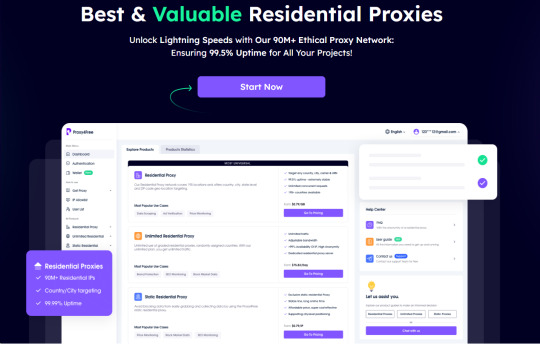
Taking data capture as an example, Proxies IP combined with multi-threading technology can effectively improve the efficiency of web page data capture. Multi-threading technology can assign different Proxies IPs to each crawling request, thus dispersing the request pressure and reducing the risk of being blocked by the target server. In addition, the concurrent connection configuration of the Proxies management system can also significantly increase the request speed, realizing efficient and fast high-volume data capture.
Here we recommend the use of Proxy4Free Residential Proxies ServiceProxy4Free Residential Proxy Service is recommended here! As a leading IP Proxies service provider, Proxy4Free supports high speed internet connection with unlimited traffic and bandwidth of over 30MB/S, and flexible choice of Proxies from 195 countries and regions around the globe. its service has supported over 20,000+ individual users and 100+ enterprise users, and is especially suitable for Cross-border market research advertising monitoring advertising monitoring advertising monitoring, price comparison and other business scenarios that require high concurrency and high traffic processing.

Proxy4Free also provides users with high anonymity and strong security to ensure that data privacy is not compromised. Proxies are easy to configure and use, making your network operations more efficient. For multi-threaded and concurrent connections that require stable support, Proxy4Free is the ideal choice for an efficient network experience.

Click on the link to try it out now!
Choosing a high-quality Proxies service is crucial for applications with multiple threads and concurrent connections. With professional Proxies, organizations and developers can more easily handle large-scale requests while safeguarding the security of data transmission. Our Proxies not only come with high standards of encryption and Secure Proxy, but also support seamless integration with a wide range of proxy management tools to help users automate data collection and efficient network operations.
For users with high demand for globalized data capture, social media monitoring or content management, we provide Proxies with no extra charge on concurrent connections, so users don't need to worry about the extra expenses increased by concurrent connections and enjoy a more efficient and stable service experience.
Conclusion
Multi-threading and concurrent connection technologies are key elements in the Proxies IP management system. Properly configured, these technologies enable Proxies to maintain efficient and stable responses when dealing with high-volume requests. Multi-threading technology improves the request processing speed, and concurrent connections guarantee smooth operation in a multi-tasking Porfiles environment. By optimizing the configuration of multithreading and concurrent connections, Proxies can provide users with more efficient network support and meet the needs of rapid business expansion.
When using Proxies, the reasonable use of multi-threading and concurrent connection technology can efficiently fulfill the needs of data collection and information processing. At the same time, by choosing professional Proxy IP management services, users can not only significantly improve system performance, but also obtain comprehensive Secure Proxy protection and stability support.
0 notes
Text
Ubuntu Server vs. Ubuntu Desktop: Which One Should You Choose?
Choosing the proper Ubuntu model can extensively impact your workflow, gadget performance, and the forms of duties you can deal with. Ubuntu offers two major versions: Ubuntu Server and Ubuntu Desktop. While each percentage a not unusual base, they serve very distinctive purposes. This article explores the differences, assisting making a decision which alternative first-class fits your needs, whether you’re going for walks an AMD dedicated server, GPU streaming devoted server, or handling high-demand, multithreading duties.
What is Ubuntu Server?
Ubuntu Server is a light-weight, sturdy version of Ubuntu designed to perform without a graphical user interface (GUI). It is normally hooked up on server-grade hardware and optimized for serving packages, managing documents, web hosting web sites, and powering databases. Ideal for resource performance, Ubuntu Server shines in environments in which a GUI makes no sense, allowing the device to maximise available sources for server packages and tasks.
For use instances consisting of an AMD dedicated server, Ubuntu Server is often the cross-to preference. This setup presents direct manage over hardware sources, making sure packages and responsibilities run at most reliable speeds. With fewer software components by default, Ubuntu Server is especially customizable, allowing customers to add only the essential applications, which enables in reducing the server’s memory and CPU footprint.
What is Ubuntu Desktop?
Ubuntu Desktop, because the call implies, is geared towards non-public computing with a person-friendly graphical interface. It consists of additional software applications, making it well-desirable for daily sports, inclusive of internet browsing, document enhancing, Ubuntu Server vs. Ubuntu Desktop media consumption, and greater. This model of Ubuntu is popular amongst builders who prefer a more visual experience, way to its GUI, which simplifies navigation and usage.
For absolutely everyone operating with a GPU streaming committed server, Ubuntu Desktop can be an extremely good preference. The laptop environment allows you to visually screen GPU utilization, configure streaming settings, and optimize your resources for heavy multimedia tasks. However, the more programs and interface in Ubuntu Desktop may eat more system sources compared to Ubuntu Server, which is optimized for performance.
Performance and Resource Allocation: Why Ubuntu Server is Often the Choice for High-Performance Tasks
When it comes to performance, Ubuntu Server has the upper hand, specially in setups like an AMD committed server. Without a GUI, the device uses fewer CPU and memory assets, which interprets into faster processing and a more strong surroundings for server-associated duties. For instance, Ubuntu Server vs. Ubuntu Desktop if you’re walking a multithreading devoted server, the lack of GUI tactics allows more CPU power to be allotted to the real workload.
On the other hand, Ubuntu Desktop, with its graphical components, consumes additional assets. While it can no longer impact day-to-day duties significantly, the performance overhead can turn out to be noticeable on excessive-demand servers. For individuals who require a GPU streaming dedicated server, jogging Ubuntu Server with minimum photograph drivers may be most appropriate, leaving greater room for the GPU to deal with streaming or rendering obligations.
Security and Stability: Ubuntu Server vs. Ubuntu Desktop
Security and stability are critical when selecting an running device, mainly for servers handling sensitive facts. Ubuntu Server is engineered with stability and security in mind, as it is meant to run constantly with minimum disruptions. Regular updates awareness on server security, that’s especially useful for systems inclusive of an AMD committed server or multithreading committed server that require excessive balance to prevent downtimes.
Ubuntu Desktop, although steady, isn’t always as hardened as its server counterpart. The inclusion of a GUI method additional packages and dependencies, that may gift greater capacity vulnerabilities. Therefore, if you plan on going for walks a GPU streaming committed server or different excessive-demand services, the server model would possibly offer a more secure and extra dependable environment, with fewer factors of failure and decreased vulnerability.
Software Packages and Customization: Maximizing Efficiency.
Ubuntu Server comes with minimum software program out-of-the-box, allowing you to install only the applications essential in your specific tasks. This approach is good for those strolling an AMD devoted server, because it continues the machine lean and focused. Additionally, for multithreading devoted servers, light-weight setups help ensure that each CPU middle is maximized for overall performance.
Ubuntu Desktop, by contrast, consists of severa software programs and programs pre-installed. While this can be handy, it can be redundant or even unwanted on a committed server setup. A GPU streaming devoted server, for example, may additionally benefit more from the light-weight nature of Ubuntu Server, where you may set up most effective the essential pictures drivers and streaming software program, averting unnecessary overhead.
AMD dedicated server GPU streaming dedicated server multithreading dedicated server
One region where Ubuntu Desktop excels is ease of use. The GUI affords a familiar, intuitive enjoy that makes tasks which includes report navigation, application management, and configuration a great deal less difficult. Ubuntu Server vs. Ubuntu Desktop This can be beneficial for developers who choose a visible technique and need to fast switch among packages without significant command-line information.
However, if you’re walking a devoted server, such as an AMD dedicated server or a GPU streaming dedicated server, the convenience of use offered by way of the desktop version won’t be as critical. Instead, many server administrators locate the command-line interface of Ubuntu Server faster and more efficient, in particular in terms of automation and scripting for complicated setups like multithreading committed servers.
Cost-Effectiveness and Resource Efficiency: Ubuntu Server’s Lightweight Advantage
If you’re operating with confined hardware sources, Ubuntu Server is typically the better choice. Since it lacks a GUI, it doesn’t require as much processing strength or reminiscence, making it a perfect desire for an AMD devoted server where every ounce of aid performance counts. For a GPU streaming committed server, this can additionally be tremendous, as all sources are channeled closer to processing and streaming duties in place of powering a computing device surroundings.
On the other hand, Ubuntu Desktop’s GUI can be more disturbing on assets. For setups like a multithreading devoted server, the additional overhead of a GUI may also reduce performance, as it makes use of assets that might in any other case be devoted to managing a couple of threads successfully.
Networking and Remote Management: Ubuntu Server’s Built-in Advantage.
Networking and far off management are important for Ubuntu Server vs. Ubuntu Desktop server environments, and Ubuntu Server is optimized for these duties. With built-in equipment for SSH (Secure Shell), server directors can remotely get entry to and control their server from anywhere. This characteristic is essential for AMD committed server setups, because it offers the manage and flexibility had to configure, display, and troubleshoot remotely.
In contrast, Ubuntu Desktop is not inherently designed for server-grade networking. While it could be configured to permit remote get entry to, the setup may additionally require extra steps. For GPU streaming committed servers that need frequent monitoring, Ubuntu Server permits far off management without the need to render a GUI, which can hinder overall performance throughout high-call for streaming obligations.
Multithreading and High-Demand Applications: Why Ubuntu Server Often Outperforms.
For applications that require intensive CPU utilization and multithreading, Ubuntu Server is usually higher optimized. Dedicated servers using AMD or multithreading architectures benefit from the lack of a GUI, as it permits CPU resources to awareness totally on the workload. This makes Ubuntu Server a strong choice for setups that involve concurrent duties, whether or not going for walks a CPU-intensive database, rendering obligations, or managing data processing packages.
On the opposite hand, Ubuntu Desktop’s GUI may upload useless load, probably impacting performance on a multithreading committed server. If your work includes excessive-call for applications in which every CPU cycle counts, together with a GPU streaming devoted server, sticking with Ubuntu Server ensures that your assets are successfully allocated to address these extreme tasks.
Final Thoughts: Choosing Between Ubuntu Server and Ubuntu Desktop.
Ultimately, choosing between Ubuntu Server and Ubuntu Desktop relies upon for your particular needs. For wellknown-purpose computing with a focus on user experience, Ubuntu Desktop is a high-quality preference, mainly for tasks that advantage from a GUI. However, if you are walking a server environment—whether or not an AMD dedicated server, GPU streaming committed server, or a multithreading committed server—Ubuntu Server is usually the better option, AMD dedicated server GPU streaming dedicated server multithreading dedicated server presenting more advantageous performance, safety, and useful resource efficiency.
If you need a gadget that will run 24/7, take care of excessive site visitors, or control excessive workloads, Ubuntu Server is regularly the extra dependable and efficient preference. On the opposite hand, in case your paintings benefits from a graphical interface and doesn’t involve heavy processing obligations, Ubuntu Desktop will be extra suitable.
Both versions of Ubuntu offer flexibility and power, but understanding the strengths of every allows make certain that your dedicated server setup—whether or not it’s AMD-based totally, optimized for GPU streaming, or designed for multithreading—operates at top efficiency.
0 notes
Text
What is Java Programming?
Java Programming is a popular, high-level, object-oriented programming language designed to be platform-independent, meaning code written in Java can run on any device or operating system that supports Java, without modification. It was developed by Sun Microsystems (now owned by Oracle) and released in 1995. Java is widely used for building web applications, mobile apps (especially Android apps), desktop software, and enterprise-level systems.
Key Features of Java:
Platform Independence: Java’s “Write Once, Run Anywhere” philosophy allows code to be compiled into bytecode, which runs on any system that has a Java Virtual Machine (JVM).
Object-Oriented: Java follows an object-oriented programming (OOP) model, which means the code is organized around objects and classes, promoting modularity and reusability.
Simple and Easy to Learn: Its syntax is based on C++ but simplified to remove complex features like pointers and multiple inheritance.
Robust and Secure: Java has strong memory management, exception handling, and type-checking mechanisms, making it secure and reliable for large-scale applications.
Automatic Memory Management (Garbage Collection): Java has built-in memory management that automatically handles the allocation and deallocation of memory, reducing the risk of memory leaks.
Multithreading: Java supports multithreading, allowing concurrent execution of two or more threads for efficient performance in applications like games, servers, and multimedia.
Rich API and Ecosystem: Java provides a rich set of libraries (API) and frameworks for building applications, including tools for networking, data handling, GUI development, and much more.
Common Uses of Java:
Web Development: Java is used to build large-scale web applications using technologies like JavaServer Pages (JSP) and Spring framework.
Android Development: The Android operating system is largely based on Java, and many mobile apps are developed using Java.
Enterprise Applications: Java is widely used in the development of large enterprise systems, particularly for banking, retail, and insurance industries.
Scientific and Research Applications: Java is also favored in scientific research due to its stability, security, and portability.
In summary, Java is a versatile, powerful language used across various domains, making it one of the most in-demand programming languages today.
4o
You said:
prepare an article
ChatGPT said:
ChatGPT
What is Java Programming? A Comprehensive Introduction
Java is one of the most popular programming languages in the world, known for its versatility, ease of use, and platform independence. Since its release in 1995 by Sun Microsystems (now owned by Oracle), Java has become a cornerstone in software development across industries, including web applications, mobile apps, desktop software, and large enterprise systems. In this article, we’ll take an in-depth look at what Java programming is, its key features, and its common applications.
What is Java Programming?
Java is a high-level, object-oriented programming language designed to be easy to learn and highly scalable. One of its most defining traits is platform independence, meaning that Java programs can run on any device or operating system that supports Java without needing to be recompiled. This is made possible through the Java Virtual Machine (JVM), which converts Java’s compiled code (bytecode) into machine code specific to the platform it is running on.
The guiding principle behind Java is “Write Once, Run Anywhere,” which has made it an ideal choice for cross-platform applications, from mobile apps to large-scale enterprise software.
Key Features of Java
Platform Independence Java’s greatest strength is its ability to run on any system that has a JVM. Once a Java program is compiled, it is transformed into bytecode, which can then be executed by the JVM, making it platform-independent.
Object-Oriented Programming (OOP) Java is designed around the principles of object-oriented programming. This means that everything in Java is represented as objects and classes, encouraging modularity, code reuse, and better organization. OOP also helps developers design programs that are easier to scale and maintain.
Simplicity Java was designed to be easy to learn and use, especially for developers familiar with C or C++. It eliminates complex features like pointers, operator overloading, and multiple inheritance, which can make other languages more difficult to grasp.
Robustness Java is built to be reliable and secure. It has strong memory management, exception handling, and a rich type-checking system. Java’s automatic garbage collection feature helps manage memory by automatically removing objects that are no longer in use, reducing the risk of memory leaks.
Security Security is a core concern in Java, making it a popular choice for enterprise applications. The JVM executes programs in a secure environment, and features like bytecode verification, secure class loading, and runtime restrictions ensure that malicious code cannot harm the system.
Multithreading Java has built-in support for multithreading, enabling programs to perform multiple tasks simultaneously. This makes Java an excellent choice for applications requiring high performance, such as games, real-time systems, or server applications that need to handle numerous tasks concurrently.
Rich Standard Library (API) Java comes with an extensive standard library (also known as the Java API) that provides built-in functions for tasks like data structures, networking, file I/O, graphical user interfaces (GUIs), and database management. This rich set of libraries reduces the need for developers to write code from scratch for common functions.
The Java Ecosystem
In addition to the core language and standard library, the Java ecosystem includes numerous frameworks, tools, and platforms that make it easier to develop a wide variety of applications. Some of the most widely used Java frameworks include:
Spring Framework: A comprehensive framework for building enterprise-grade applications, particularly in web development and microservices.
Hibernate: A powerful tool for database management, simplifying object-relational mapping (ORM) in Java applications.
JavaServer Pages (JSP): A technology used for creating dynamic web content and handling server-side scripting.
These frameworks enhance the functionality of Java, making it adaptable for various development environments, from small-scale applications to large enterprise systems.
Common Uses of Java
Web Development Java is widely used for building dynamic web applications using technologies like JavaServer Pages (JSP), Servlets, and the Spring Framework. Java’s security features, scalability, and stability make it a popular choice for e-commerce sites, financial services, and government applications.
Android Development Java is the primary language used for Android development. Most Android apps are written in Java, and Android’s own APIs are largely designed with Java in mind. As a result, learning Java is essential for aspiring Android developers.
Enterprise Applications Java is highly favored in building large-scale enterprise applications due to its robustness, scalability, and extensive ecosystem. Many industries, including banking, healthcare, retail, and telecommunications, rely on Java for mission-critical systems that require high performance, security, and reliability.
Desktop Applications Java is also used to create cross-platform desktop applications. With tools like JavaFX and Swing, developers can build graphical user interfaces (GUIs) that work seamlessly on Windows, macOS, and Linux.
Scientific and Research Applications Java’s precision, stability, and portability make it a preferred choice in scientific computing, data analysis, and research-based applications. Its large set of libraries also helps with tasks like data visualization and computation.
Why Learn Java?
Versatility: Java’s ability to run on virtually any platform makes it a highly versatile language. Whether you’re developing mobile apps, web apps, or enterprise-level software, Java can handle it all.
In-Demand Skills: Java developers are always in demand across a wide range of industries. With Java being one of the most widely used programming languages, mastering it can open up numerous career opportunities.
Community Support: Java boasts a large, active community of developers, providing a wealth of resources, forums, and libraries. This means finding help, tutorials, and tools for learning Java is easier compared to many other languages.
Scalability: Java is built to scale, making it suitable for both small applications and large, high-traffic systems. As a result, many companies trust Java to run critical parts of their infrastructure.
Conclusion
Java programming remains one of the most essential and widely used technologies in the software development world. Its platform independence, robust security features, and object-oriented approach make it an ideal choice for developers across a wide range of industries. Whether you’re just starting your coding journey or looking to expand your skill set, learning Java is a solid investment in your future. With its extensive ecosystem, strong community support, and cross-platform capabilities, Java continues to be a driving force in the programming world.
#JavaProgramming#LearnJava#JavaForBeginners#ObjectOrientedProgramming#PlatformIndependent#JavaDevelopment#AndroidDevelopment#WebDevelopment#EnterpriseApplications#JavaEcosystem#Multithreading#JavaFrameworks#CodingWithJava#ProgrammingLanguages#JavaCommunity#coding#programming#branding#marketing#python#commercial
0 notes
Text
Apple M4 Max & M4 Pro With Improved AI And Thunderbolt 5

Apple today unveiled the M4 Pro and Apple M4 Max, two new CPUs that, when combined with M4, provide the Mac far more sophisticated capabilities and power-efficient performance. The industry-leading, second-generation 3-nanometer technology used in the construction of all three chips enhances performance and power efficiency.
The CPUs of the M4 series have the fastest CPU core in the world, which results in the greatest single-threaded performance in the industry and much better multithreaded performance. One With faster cores and a ray-tracing engine that is twice as fast, the GPUs expand upon the revolutionary graphics architecture that was first presented in the previous generation. The M4 Pro and Apple M4 Max significantly boost unified memory bandwidth by up to 75% and allow Thunderbolt 5 for the Mac pro M4 for the first time.
The Apple M4 Max series of processors offers remarkable performance for professional and AI tasks when paired with improved machine learning (ML) accelerators in the CPUs and a neural engine that is up to two times quicker than the previous generation. Additionally, they preserve users’ privacy while delivering lightning-fast performance for Apple Intelligence, the personal intelligence system that revolutionizes how people work, interact, and express themselves.
M4: Outstanding Results and Novel Capabilities
For the first time, M4’s incredible performance is available on Mac for artists, students, businesses, and more. With four performance cores and up to six efficiency cores, the M4’s CPU can have up to ten cores. Because it is up to 1.8 times quicker than M1, multitasking between programs like Excel and Safari is very quick. Everything from picture editing to AAA gaming is very quick and fluid thanks to a 10-core GPU’s amazing graphics performance, which is up to two times quicker than M1. Additionally, Apple Intelligence products like Writing Tools and other AI tasks benefit greatly from the speedier 16-core Neural Engine.
M4 has a greater memory bandwidth of 120GB/s and can accommodate up to 32GB of unified memory. In addition to a built-in display, the M4 family’s display engine is improved to enable two external monitors. Additionally, M4 now has up to four Thunderbolt 4 connections, which offers quick data transfers and even greater peripheral versatility.
M4 Pro: Far More Powerful and Capable than Any AI PC Chip
For customers with more demanding workflows, such as academics, developers, engineers, creative professionals, and others, M4 Pro expands upon the cutting-edge technology introduced in M4. The M4 Pro has a CPU with up to 14 cores, which includes four efficiency cores and up to 10 performance cores. It is up to 2.1 times quicker than the newest AI PC chip and up to 1.9 times faster than the M1 Pro’s CPU.
With up to 20 cores, the GPU can outperform the newest AI PC chip by up to 2.4 times and double that of the Apple M4 Max. Building and testing applications across several simulators in Xcode is now faster than ever with this significant speed gain. Additionally, games like Control seem more captivating because to the enhanced hardware-accelerated ray-tracing engine in the M4 series GPU, which also enables professional 3D renderers to create breathtaking graphics even faster.
Up to 64GB of fast unified memory and 273GB/s of memory bandwidth are supported by M4 Pro, which is a huge 75% increase over M3 Pro and twice as much capacity as any AI PC processor. When paired with the M4 family’s speedier neural engine, on-device Apple Intelligence models operate at lightning speed. Additionally, M4 Pro supports Thunderbolt 5 on Mac, which more than doubles the throughput of Thunderbolt 4 with data transfer rates of up to 120Gb/s. The M4 Pro provides amazing speed and the renowned power efficiency of Apple silicon for professionals working with greater file volumes in AI, video, code bases, and other fields.
M4 Max: The Most Powerful Chip for a Pro Laptop
For data scientists, 3D artists, and musicians who want to push professional processes to their limits, Apple M4 Max is the best option. Up to 12 performance cores and four efficiency cores make up its maximum 16-core CPU. It is up to 2.5 times quicker than the most recent AI PC chip and up to 2.2 times faster than the CPU in the M1 Max. With up to 40 cores, the GPU can outperform the most recent AI PC chip by up to 4 times and outperform M1 Max by up to 1.9 times. Thus, demanding tasks such as de-noising unprocessed video material in Deviance Resolve Studio may now be completed in real time.Image credit to Apple
Up to 128GB of rapid unified memory and 546GB/s of memory bandwidth four times the capacity of the newest AI PC chipare supported by the Apple M4 Max. Large language models with about 200 billion parameters may now be readily interacted with by developers. M4 Max is the best option for video professionals because of its upgraded Media Engine, which has two video encode engines and two ProRes accelerators. Additionally, the Apple M4 Max supports Thunderbolt 5 with a data transfer rate of up to 120Gb/s, much as the M4 Pro. The M4 Max excels at handling the most demanding professional jobs and offers remarkable laptop battery life because of Apple silicon‘s energy efficiency.
Apple Silicon Powers Apple Intelligence
M4, M4 Pro, and Apple M4 Max are Apple Intelligence designs. Apple Intelligence brings personal intelligence to the Mac, ushering in a new era. Apple Intelligence uses Apple silicon and the Neural Engine to provide Mac users new ways to work, communicate, and express themselves by combining industry-first privacy measures with powerful generative models. In the US, macOS Sequoia 15.1 is available in English. Systemwide writing features let users edit, revise, and summarize practically anything they write.
The newly updated Siri answers hundreds of Mac and Apple device questions and lets users move between spoken and typed queries, speeding up daily tasks. New Apple Intelligence features will launch in December, with more to come. Users may instantly create custom emoji using Genmoji and create fun photographs with Image Playground. The Siri will become much more powerful when it can conduct tasks throughout the system and utilize a user’s context to give personalized insight. ChatGPT will be added to Writing Tools and Siri in December, letting users apply its expertise without switching apps.
Apple Intelligence always protects user privacy. Private Cloud Compute offers on-device computing, Apple’s larger server-based models for more complex workloads, and groundbreaking personal data protection. Everyone may use ChatGPT without registering, and privacy is protected: Users’ IP addresses are masked, and OpenAI doesn’t store requests. Users who connect their accounts must follow OpenAI data-use policies.
Better for the Environment
Because to the M4, M4 Pro, and Apple M4 Max power efficiency, the new MacBook Pro line fulfills Apple’s high energy efficiency criteria and delivers up to 24 hours of battery life. It takes less time to plug in and consumes less energy. Apple silicon saves energy in iMacs and Mac minis. Apple 2030 seeks carbon neutrality by the end of the decade. Globally, the corporation is carbon neutral.
Read more on Govindhtech.com
#AppleM4#Apple#AppleM4Max#AppleM4Pro#M4Pro#M4Max#Thunderbolts#Govindhtech#news#technews#technology#technologytrends#technologynews#cpu
0 notes
Text
Introduction to Java: A Beginner’s Guide
Java is one of the most popular and versatile programming languages in the world today. Known for its robustness, scalability, and security features, Java is widely used in various domains, including web development, mobile apps, enterprise software, and cloud-based solutions. Whether you’re a budding developer or an experienced professional looking to expand your knowledge, understanding Java opens up countless opportunities in the tech industry.
This guide provides a comprehensive introduction to Java, covering its history, key features, how to set up the environment, and writing your first program.
The Origins of Java
Java was first developed by James Gosling and his team at Sun Microsystems in 1991. Originally designed for interactive television, the language was initially called “Oak” after an oak tree that stood outside Gosling’s office. However, Oak didn’t achieve much success in its original purpose, leading the developers to rebrand it as Java in 1995. The new version was aimed at making the Internet more interactive, and it quickly gained traction, especially with the advent of applets—small programs that ran within web browsers.
In 2009, Oracle Corporation acquired Sun Microsystems, and Java is now maintained and updated by Oracle. The platform has evolved through various iterations, with the latest version being Java 17, offering improved performance, security, and functionality.
What is Java?
Java is a general-purpose, high-level, object-oriented programming language. It is designed to have as few implementation dependencies as possible, which means that compiled Java code can run on all platforms that support Java without needing recompilation—this is known as the “Write Once, Run Anywhere” (WORA) principle.
Some of the key features of Java include:
Object-Oriented: Everything in Java is treated as an object, which helps to model real-world problems and simplifies code management.
Platform Independent: Java’s platform independence is one of its strongest features. The code you write is compiled into bytecode, which runs on any machine with a Java Virtual Machine (JVM).
Simple and Familiar: Java has a syntax similar to C++ but eliminates complex features like pointers and operator overloading, making it simpler to learn and use.
Robust: Java includes strong memory management and exception handling, which enhances the stability of applications.
Secure: With built-in security features such as a bytecode verifier and security managers, Java ensures safe execution of code.
Multithreaded: Java supports multithreading, allowing programs to perform multiple tasks simultaneously, which is crucial for modern, high-performance applications.
Java Architecture
To understand how Java works, you need to understand its three main components:
1. Java Development Kit (JDK): This is a software development environment used for developing Java applications. It contains the Java compiler (javac), the Java runtime (java), libraries, and tools to write and execute Java code.
2. Java Virtual Machine (JVM): JVM is an abstract machine that provides the runtime environment in which Java bytecode can be executed. It is platform-specific, meaning there are different JVMs for Windows, macOS, and Linux, but they all interpret the same bytecode.
3. Java Runtime Environment (JRE): JRE includes the JVM and the standard libraries required to run Java applications. It’s what users need to run Java programs.
When you write a Java program, it is compiled into bytecode by the JDK’s compiler. This bytecode is platform-independent and can be executed on any device with a JVM. The JVM translates this bytecode into machine code that can be executed by the host operating system.
Key Java Concepts
Before you start writing Java code, it’s important to understand some of the core concepts in the language:
1. Classes and Objects
Class: A class is a blueprint or template for creating objects. It defines properties (variables) and behaviors (methods) that the objects created from the class can have.
Object: An object is an instance of a class. It represents real-world entities, like a person, car, or bank account.
Example:
public class Car { // Properties String model; int year;
// Method public void startEngine() { System.out.println(“The engine is starting…”); } }
2. Inheritance: Java supports inheritance, allowing one class to inherit fields and methods from another class, promoting code reuse. The keyword extends is used for inheritance.
Example:
public class ElectricCar extends Car { // New properties or methods specific to ElectricCar }
3. Polymorphism: This allows methods to have the same name but behave differently based on the object calling them. It can be achieved through method overloading (same method name but different parameters) and method overriding (modifying inherited methods).
4. Encapsulation: This is the concept of wrapping data (variables) and methods together as a single unit. It involves restricting direct access to some of an object’s components and can be achieved by making variables private and providing public getter and setter methods.
5. Abstraction: Abstraction means hiding complex implementation details and showing only the necessary features. Java supports abstraction using abstract classes and interfaces.
Setting Up Java Environment
Before you can write and execute Java programs, you need to install the necessary software:
1. Install Java Development Kit (JDK): Visit the official Oracle website to download and install the latest version of the JDK.
2. Set Up Environment Variables: On Windows, you need to set the JAVA_HOME environment variable to point to the JDK installation directory and add the bin directory to the system’s PATH. This allows you to run Java commands from the command line.
3. IDE (Integrated Development Environment): While you can write Java code using a simple text editor, it’s recommended to use an IDE like Eclipse, IntelliJ IDEA, or NetBeans. These tools provide code assistance, debugging, and other helpful features for development.
Writing Your First Java Program
Now that you’ve set up the environment, let’s write a simple Java program that prints “Hello, World!” to the console.
public class HelloWorld { public static void main(String[] args) { System.out.println(“Hello, World!”); } }
Explanation:
The public class HelloWorld defines a class named HelloWorld.
The main method is the entry point of any Java program. It is always written as public static void main(String[] args).
System.out.println(“Hello, World!”); prints the text inside the quotes to the console.
To run this program:
1. Save it as HelloWorld.java.
2. Open a terminal or command prompt, navigate to the file’s directory, and compile it using the command:
javac HelloWorld.java
3. Once compiled, run the program with:
java HelloWorld
You should see the output:
Hello, World!
Conclusion
Java’s platform independence, security features, object-oriented nature, and robust framework have made it a go-to language for developers worldwide. From web applications to mobile development (Android is powered by Java), the language has maintained its relevance over the decades. If you’re looking to build scalable, maintainable, and efficient software solutions, mastering Java is a great step forward.
By understanding the fundamentals outlined in this guide, you’ve taken the first step into the world of Java programming. Keep practicing by experimenting with more complex programs, and soon, you’ll be proficient in this versatile language!

1 note
·
View note
Text
Effective Tips for Java Developers to Prepare for Interviews
Introduction
Interview preparation is crucial for Java developers aiming to land their dream job. With Java being one of the most widely used programming languages, employers expect candidates to be skilled in both technical and non-technical areas. This guide outlines essential tips and strategies to help you prepare effectively for your Java development interviews. Whether you're a beginner or an experienced developer, being ready for the variety of questions that may come up will give you the confidence to ace the interview.
Java interviews often focus on core programming concepts, problem-solving skills, and your ability to handle real-world development challenges. Effective job preparation for Java also requires you to prepare for behavioral questions to showcase your teamwork and communication skills.

Section 1: Strengthen Your Core Java Concepts
The foundation of any Java interview is your knowledge of core concepts. Employers will test your understanding of Java fundamentals, so it’s essential to master these key topics:
Object-Oriented Programming (OOP) Concepts: Understand principles like encapsulation, inheritance, polymorphism, and abstraction.
Exception Handling: Learn how Java manages errors and how to handle exceptions effectively.
Collections Framework: Familiarize yourself with collections such as Lists, Sets, and Maps.
Multithreading and Concurrency: Understand thread management, synchronization, and how Java handles parallel processes.
Generics and Serialization: These advanced topics are crucial for building scalable and efficient applications.
In addition, you should review Data Structures and Algorithms. Employers commonly ask questions related to arrays, linked lists, stacks, queues, trees, hash maps, and more. It's essential to understand the time complexity of different operations and how to optimize code.
Section 2: Practice Coding Challenges
Practicing coding challenges is one of the best ways to prepare for technical interviews. There are many platforms where you can practice coding problems, including:
LeetCode
HackerRank
CodeChef
Focus on problems that involve array manipulation, string handling, sorting, and searching algorithms. Be sure to also work on recursion and dynamic programming, as these concepts are frequently tested.
Setting a daily practice routine will help you stay consistent. Try to solve coding problems regularly to sharpen your problem-solving skills and improve your speed.
Section 3: Revise Object-Oriented Design Principles
Java is an object-oriented programming language, so you'll need to demonstrate a strong understanding of OOP design principles. Key principles to focus on include:
SOLID Principles: Learn how to write clean, maintainable, and scalable code using these design principles.
Design Patterns: Study commonly used design patterns like Singleton, Factory, Observer, and Strategy. These are often used in Java applications to solve recurring design problems.
Be prepared to solve common design problems and explain how OOP principles apply to real-world scenarios. Understanding UML diagrams and how to design software systems is also essential.
Section 4: Focus on Java Frameworks and Libraries
Many Java applications are built using popular frameworks and libraries. Familiarize yourself with frameworks like:
Spring: Used for building enterprise-level applications with dependency injection.
Hibernate: An ORM (Object-Relational Mapping) framework used for managing database interactions.
JavaFX: For building graphical user interfaces (GUIs).
Understand how to use dependency injection in Spring, manage database operations with ORM, and apply basic MVC (Model-View-Controller) concepts in Java applications.
Section 5: Prepare for System Design and Architecture Questions
System design and architecture questions test your ability to build large-scale applications. Key topics to cover include:
RESTful APIs and Microservices: Understand how to design and implement RESTful web services.
Scalability, Load Balancing, and Caching: Learn how to build systems that can handle high traffic and optimize performance.
Database Design and Optimization: Be familiar with both SQL and NoSQL databases and understand when to use each.
Distributed Systems and Cloud Services: Know how to design systems that run on distributed networks and use cloud platforms like AWS or Google Cloud.
Section 6: Brush Up on Java Build Tools and DevOps Knowledge
Many modern Java projects use build tools and DevOps practices. Familiarize yourself with:
Maven and Gradle: These are essential tools for managing project dependencies and automating builds.
Version Control (Git): Understand how to use Git for source control and collaborative development.
CI/CD Pipelines: Learn how to set up Continuous Integration/Continuous Deployment (CI/CD) pipelines for automating testing and deployment.
You should also understand the basics of containerization with Docker and orchestration with Kubernetes. These tools are commonly used in DevOps environments to deploy Java applications efficiently.
Section 7: Prepare for Behavioral Interview Questions
In addition to technical skills, employers want to know how well you work with others. Be ready for behavioral questions such as:
Examples of past projects and challenges you've faced.
How you handle teamwork, deadlines, and problem-solving.
Your approach to time management and personal development.
Use the STAR technique (Situation, Task, Action, Result) to structure your answers. This approach helps you provide clear, concise, and impactful responses.
Section 8: Mock Interviews and Communication Skills
Mock interviews are a great way to practice for the real thing. They simulate the interview environment and help you get comfortable with both technical and non-technical questions.
Practice live coding interviews to simulate the pressure of solving problems in front of an interviewer.
Role-play technical and HR rounds to practice answering behavioral questions and explaining your thought process.
During coding interviews, focus on communication. Explain your thought process as you solve problems and discuss any alternative solutions or optimizations you can think of.
Conclusion
Preparing for a Java development interview requires a combination of technical knowledge, problem-solving skills, and communication abilities. By consistently practicing coding challenges, mastering core Java concepts, and understanding system design principles, you'll be well-prepared for any interview.
Remember, preparation doesn't stop at technical skills. Make sure you also work on your behavioral interview responses and communication skills to leave a lasting impression on your potential employer. Keep learning and stay updated with the latest Java technologies and trends.
0 notes
Text
Not all of us are working with behemoth graphics cards with a tankful of RAM and processors like Sonic the hedgehog. Most people who use sketchup are not extremely rich and cannot afford an expensive computer with excellent performance.
This leaves us with a big problem - the performance of your SketchUp.
Reasons for a slow performing SketchUp
SketchUp is a 3D design and modeling software. As such, the entire workspace depends upon the 3D rendering capability of your computer. Yes, much like computer games. The better games run on your computer, the better any 3D design software will run on it.
GPU: This 3D rendering in a computer is generally handled by the graphics card of your computer. The more powerful it is, the better SketchUp will work. Most graphics cards are geared towards gaming - but they handle designing as well. Very few models are available dedicated for designing softwares (and they don?t run games too well), but they are prohibitively expensive.
CPU: The processor of your computer also plays a good role in your sketchup performance. The rendering work is handled by the GPU, but unless the software is capable of fully utilizing the CUDA (or similar) computational support of the GPU (if it has that), most of the background calculations are going to be handled by the CPU only. Obviously it?s better if you got a good processor with true multithreading capacity.
Read more
0 notes
Text
Understanding Java: The Benefits, Drawbacks, and Learning Curve
Java, a stalwart in the programming world, is renowned for its robustness and extensive use across various domains. Whether you're a budding developer or a seasoned professional contemplating a shift to Java, it's crucial to understand what makes this language stand out, as well as its potential drawbacks.
Enrolling in a Java Course in Pune significantly enhances one’s ability to leverage Java’s capabilities effectively. Understanding its primary advantages is crucial for developers and businesses considering its adoption.

Here’s an in-depth look at the advantages and challenges of learning Java and what to expect from its learning curve.
Why Learning Java is a Smart Move
1. Extensive Industry Use
Java’s influence spans a wide range of industries, from web and enterprise applications to mobile development for Android. This broad usage translates to a high demand for Java developers, making it a valuable language for career advancement.
2. Platform Independence
One of Java's standout features is its platform independence. Thanks to the Java Virtual Machine (JVM), Java applications are designed to run on any device or operating system without modification, simplifying deployment and ensuring versatility.
3. Emphasis on Object-Oriented Design
Java employs an object-oriented programming (OOP) model that promotes code reusability and organization. By encapsulating data and behavior into objects, Java makes it easier to develop, maintain, and scale complex applications.
4. Comprehensive Ecosystem
Java’s ecosystem includes a wealth of libraries, frameworks, and tools that support a wide range of programming needs. Popular frameworks like Spring and Hibernate, as well as numerous Apache libraries, provide developers with the resources to efficiently tackle various challenges.
5. Robust Community Support
The Java developer community is one of the largest and most active in the programming world. This extensive network offers a treasure trove of resources, including tutorials, forums, and open-source projects, which can be incredibly beneficial for learning and troubleshooting.
6. High Performance and Scalability
Java’s performance capabilities have evolved significantly, with modern JVMs offering optimizations such as Just-In-Time (JIT) compilation. This ensures that Java can handle demanding applications and scale effectively to meet performance requirements.
7. Strong Security Measures
Java is designed with security in mind. Features like bytecode verification and secure class loading help protect applications from potential security threats, making Java a trusted choice for developing secure and reliable software.
8. Multithreading Capabilities
Java’s support for multithreading allows for concurrent execution of tasks, which is essential for developing responsive and high-performance applications. This feature is particularly useful for applications requiring efficient multitasking.
Consider enrolling in the Java Online Certification Training to fully harness Java’s capabilities and become proficient in web automation.
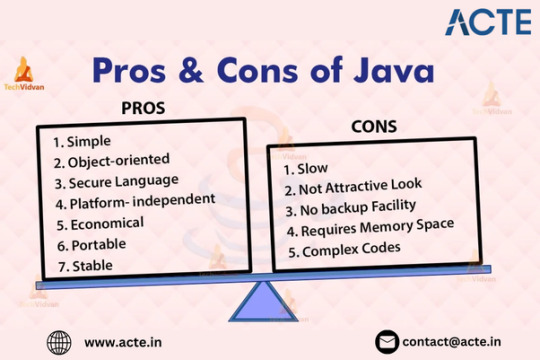
Challenges of Learning Java
1. Verbose Syntax
Java is often criticized for its verbosity. The language’s extensive use of boilerplate code can slow down development and make the codebase more cumbersome compared to more concise languages.
2. High Memory Usage
Java applications can be memory-intensive, which might be a concern in resource-limited environments. While JVM optimizations help mitigate this, managing memory efficiently remains a consideration.
3. Complexity of Features
The richness of Java’s features and its extensive ecosystem can be overwhelming for newcomers. Navigating through its myriad libraries and tools can be a daunting task, especially for those new to programming.
4. Gradual Evolution
Java’s evolution is often cautious to ensure backward compatibility. While this approach maintains stability, it can also delay the introduction of new features and updates.
5. Limited Suitability for Certain Tasks
Although Java is versatile, there are specific areas where other languages might be more suitable. For instance, low-level system programming or certain data science applications might benefit from languages tailored to those domains.
Is Java Easy to Learn and Master?
Learning Curve: Java’s syntax is relatively straightforward, especially for those familiar with C-based languages like C++. However, its verbosity and extensive features can present a learning challenge for complete beginners. That said, ample resources and community support can ease this process.
Achieving Mastery: Mastering Java involves more than just understanding its basic syntax. It requires a deep dive into advanced concepts such as concurrency, design patterns, and performance tuning. Becoming proficient in Java takes dedication and practice, supported by the wealth of learning materials and community resources available.
Conclusion
Java’s extensive industry presence, platform independence, and comprehensive ecosystem make it a powerful and valuable language for developers. Despite challenges such as verbosity and complexity, the benefits of learning Java far outweigh the drawbacks. Whether you're starting out or seeking to deepen your expertise, mastering Java can open doors to a range of exciting and rewarding opportunities in software development.
0 notes
Text
Demystifying Virtual Thread Performance: Unveiling the Truth Behind Efficient Multithreading

Introduction
Virtual thread performance is a topic of immense interest in the realm of software development, particularly in scenarios where efficient multithreading is crucial for optimized system operation. In this quest to demystify virtual thread performance, we delve deep into understanding its intricacies, debunking common myths, and shedding light on strategies for achieving optimal performance.
Understanding Virtual Threads
Virtual threads, also known as lightweight threads or green threads, are threads managed entirely by a runtime environment rather than the operating system. They are a means of achieving concurrency within a program without relying on native threads provided by the underlying operating system. Virtual threads offer several advantages, including reduced memory overhead and increased scalability, making them an attractive option for modern software development.
Performance Considerations
Despite their advantages, virtual threads are often subject to misconceptions regarding their performance. One common myth is that virtual threads incur significant overhead compared to native threads. However, modern advancements in virtual thread implementations have minimized this overhead to a negligible level, especially in scenarios where thread creation and context switching are frequent.
Optimizing Virtual Thread Performance
To achieve optimal performance with virtual threads, developers must employ several strategies:
Thread Pool Management: Efficient utilization of thread pools is essential for maximizing virtual thread performance. By carefully managing thread creation and recycling, developers can minimize overhead and ensure optimal resource utilization.
Asynchronous I/O: Leveraging asynchronous I/O operations can significantly enhance virtual thread performance by allowing threads to perform other tasks while waiting for I/O operations to complete. This approach reduces idle time and improves overall system throughput.
Fine-Grained Parallelism: Breaking down tasks into smaller, independent units of work enables better utilization of virtual threads, especially in scenarios with highly parallelizable workloads. By maximizing parallelism at a granular level, developers can exploit the full potential of virtual thread concurrency.
Concurrency Control: Implementing effective concurrency control mechanisms, such as locks, semaphores, and atomic operations, is crucial for preventing data races and ensuring thread safety in multithreaded environments. By minimizing contention and synchronizing access to shared resources, developers can avoid performance bottlenecks and improve overall system responsiveness.
Conclusion
In conclusion, demystifying virtual thread performance reveals a landscape ripe with opportunities for achieving efficient multithreading in modern software development. Contrary to common misconceptions, virtual threads offer a lightweight and scalable concurrency model with minimal performance overhead. By adopting best practices in thread pool management, asynchronous I/O, fine-grained parallelism, and concurrency control.
Read also :)
0 notes
Text
Transforming Vehicle Inspections with Advanced AI Damage Detection

In today’s rapidly evolving automotive landscape, technological innovations like artificial intelligence (AI) and IoT are reshaping traditional operations. Major players in the automotive industry, including Toyota, Jaguar Land Rover, and Ford, are embracing automation to revolutionize the vehicle inspection process. This shift towards automation is a key component of Industry 4.0, harnessing the power of automation, machine learning, and real-time data for significant business advantages.
Gone are the days of labor-intensive and error-prone manual inspections. AI-powered automated systems are now leading the charge in detecting damages with unparalleled accuracy and efficiency. In this blog, we'll delve deep into how AI is transforming vehicle inspections, exploring its role in damage detection, real-world use cases, the mechanics of automated inspection processes, and the myriad benefits it brings to the automotive industry.
AI and Machine Learning Revolutionize Automated Vehicle Inspection
How AI and Machine Learning Are Transforming Automated Inspection Processes
AI and machine learning technologies have reached new heights, revolutionizing automated vehicle inspection. These advancements were once limited by hardware and software constraints, but recent breakthroughs have made commercially viable solutions a reality. The convergence of lightweight multithreading, powered by advanced GPUs, alongside convolutional neural networks (CNNs) and cloud computing prowess, has unlocked the ability to detect defects on vehicles with unprecedented accuracy and speed.
Artificial neural networks mimic the intricate workings of the human brain, creating a network of interconnected nodes with weighted links. This approach moves beyond traditional computing methods by focusing on the nuanced connections between nodes, allowing for the modeling of complex characteristics and patterns. By training these networks with vast amounts of annotated data, they can quickly identify and categorize defects in new data, a feat previously unattainable with traditional methods.
GPUs play a pivotal role in accelerating this process, leveraging their ability to handle numerous simultaneous computations. Coupled with scalable cloud computing resources, organizations can process and analyze massive datasets without the need for costly on-premises infrastructure.
These technological strides enable the inspection of millions of vehicle images, pinpointing even the minutest defects such as dents, scratches, and chips in seconds. This level of precision ensures consistent and standardized quality assessments across global supply chains, benefiting OEMs and logistics providers alike by reducing warranty costs and liability for in-transit damages.
Moreover, AI-powered algorithms can also identify assembly errors, flagging incorrect parts or missing components before vehicles leave the factory floor. This proactive approach not only enhances quality control but also facilitates process improvements, ultimately leading to greater customer satisfaction and operational efficiency in the automotive industry.
Advantages of AI-Based Damage Detection in Automated Vehicle Checks
Unparalleled Precision: AI-driven digital vehicle inspection ensures accuracy by detecting even the slightest damages that might be missed in traditional checks, maintaining consistent evaluation standards throughout the process.
Data-Driven Insights: Through the collection and analysis of inspection data, AI identifies patterns in damages for predictive maintenance, minimizing downtime and optimizing vehicle longevity.
Enhanced Safety: Early detection of damages contributes to safer roads by mitigating potential hazards from undetected issues, prioritizing the safety of drivers, passengers, and pedestrians.
Streamlined Processes: AI integration automates inspections, reducing manual efforts and optimizing operational efficiency, leading to smoother and cohesive inspection procedures.
Cost-Effectiveness and Time Efficiency: Swift damage identification through AI prevents costly repairs, reduces the need for extensive manual labor, and expedites inspection processes, saving time and resources.
Customer Satisfaction: Thorough and precise inspections with AI instill confidence in customers, leading to elevated satisfaction levels, trust, and long-term relationships.
Reduction in Human Error: AI-driven inspections minimize human error and subjective judgment, ensuring objectivity and consistency across all assessments, empowering decision-makers with reliable data for maintenance and repairs.
In essence, AI-powered damage detection transforms vehicle inspections, enhancing efficiency, accuracy, safety, and customer satisfaction, while also optimizing costs and operational effectiveness in the automotive industry.
AI Technologies Used in Digital Vehicle Inspection
In the realm of digital vehicle inspection, AI technologies are driving a transformative wave. Let's delve into the cutting-edge AI tools and techniques that are reshaping the landscape of vehicle inspections:
Computer Vision Mastery:
AI-powered systems harness advanced computer vision algorithms like convolutional neural networks (CNNs) to interpret images and videos captured during inspections. These algorithms scrutinize visual data from cameras and sensors, identifying defects, patterns, and anomalies with unparalleled accuracy.
Machine Learning Precision:
Machine learning models play a pivotal role in training AI systems to recognize diverse patterns of vehicle damage. By processing vast datasets, AI learns to distinguish between normal conditions and various types of damages, ensuring precise identification and classification.
Feature Extraction Brilliance:
AI algorithms excel at extracting intricate features from visual data, such as scratches, dents, or structural irregularities. These extracted features undergo meticulous analysis, enabling AI to pinpoint deviations indicative of potential damage areas.
Deep Learning Sophistication:
Delving deeper, deep learning techniques within AI utilize neural networks akin to human brain functions. This empowers AI to perform intricate analyses on complex visual data, thereby elevating the accuracy and sophistication of damage detection.
IoT & Sensor Synergy:
Leveraging IoT and sensor technologies, AI-driven inspection systems automate processes and collect real-time data on vehicle health. By swiftly identifying external damages and internal component issues, these technologies equip inspectors and mechanics with comprehensive insights for informed decisions.
Data Analytics Mastery:
AI's prowess extends to data analytics and big data processing, handling massive volumes of inspection data effortlessly. Through predictive analytics, AI systems forecast potential failures, detect emerging patterns, and optimize maintenance schedules, enhancing safety and efficiency.
The convergence of these AI-driven technologies heralds a proactive era in vehicle maintenance and safety. Let's now delve into the workings of AI-powered digital vehicle inspection systems and explore real-world examples showcasing the transformative impact of AI in this domain.
The future of vehicle inspection
The future of vehicle inspection is on the brink of a revolution, thanks to the incredible advancements in AI technology. Imagine a world where vehicles can diagnose their issues in real-time and report them autonomously—an era where safety, efficiency, and compliance reach unprecedented levels. With AI becoming more accessible and integrated into autonomous vehicles, the landscape of inspections is rapidly evolving beyond traditional boundaries.
This transformative shift extends beyond large corporations, making AI-driven inspections accessible to smaller businesses and diverse industries. The benefits are immense, ranging from enhanced safety and compliance to substantial cost savings. The potential for AI to streamline the entire vehicle logistics chain, from production plants to dealership handovers, is nothing short of groundbreaking. By automating inspections and creating digital vehicle passports, accuracy is ensured throughout the vehicle's journey, leading to efficient liability assignments and process improvements.
Moreover, this AI-driven evolution doesn't replace human inspectors; it empowers them with higher-value tasks, driving operational excellence. Picture a future where a simple smartphone camera becomes the primary tool for inspections, enabling vehicle owners to conduct and submit inspections independently. Automotive giants like Toyota and Ford are already leveraging AI to lead the way in automated vehicle inspections, setting the stage for a transformative era in automotive excellence driven by AI's limitless capabilities. The future of vehicle inspection is not just a change—it's a paradigm shift that promises to redefine the industry landscape with AI at its core.
Final Thoughts
Incorporating advanced AI into vehicle inspections marks a monumental leap forward, promising unmatched precision, speed, and roadway safety. This transformative technology is poised to redefine our driving experiences, leveraging autonomous advancements, digital tools, safety innovations, and intelligent mobility solutions. It stands as a beacon of progress, revolutionizing inspection protocols and safeguarding smoother, safer journeys for all drivers while significantly enhancing AI-driven safety standards on the roads.
Partnering with a trusted AI development company like TagX is pivotal in seamlessly integrating AI into your automotive business operations. Our cutting-edge artificial intelligence services are designed to optimize the vehicle inspection process, elevate accuracy levels, and fuel innovation within the automotive sector. Connect with us today to unlock the full potential of AI in enhancing your inspection workflows and driving forward the future of vehicle safety and efficiency.
Let's embark on a journey to reimagine vehicle inspections and pave the way for safer, smarter roads ahead.
0 notes