#multitouch software
Explore tagged Tumblr posts
Note
I have a humble, selfish request for mobile™ content™.
If it's something that can even be detected software-side, I want to be made fun of for going all in and putting 8-10 fingers on the screen at once trying click the cookie - especially during a clicking frenzy. I understand if you don't want to make it an achievement for accessibility purposes but even a news ticker line triggered by it would be fantastic.
yeah there's totally a way to get how many simultaneous touches are happening but i don't want to make features inaccessible to devices that don't support multitouch! (it'd also be unimplementable on desktop!) would be very funny tho
258 notes
·
View notes
Text

Revolutionizing Retail at ISE 2025!
At this year’s Integrated Systems Europe (ISE) in Barcelona, we presented our interactive signage software powered on a 4.5 meter Touch LED Video Wall provided by Leyard & Exact Solutions.
What makes it special?
✅ Touch-sensitive interactive shop and shoppable videos with interactive product selection
✅ Seamless checkout via QR code – enhancing the customer journey
✅ Fully powered by the eyefactive App Suite, supporting XXL touchscreens (IR & PCAP)
This next-gen retail technology creates engaging shopping experiences that boost sales and enhance interactivity.
We want to say a big thank you to all of the people who were involved for the great collaboration. Read the full Press Release here: https://www.eyefactive.com/en/press-releases/curved-videowall-signage-software-ise-2025
#integratedsystemseurope #ISE2025 #leyard #leyardeurope #exactsoloutions #interactiveshopping #LEDVideowall #infraredtouch #touchinfrared #smartretail #retailsignage #retailtech #retailtechnologies #objectrecognition #touchscreen #touchsoftware #touchtable #touchtables #InteractiveTouchscreen #PCAPTouchscreen #InteractiveSignage #InnovativeDisplays #InteractiveSoftware #digitalsignage #touch #multitouch #multiuser #touchsoftware #touchapps #multitouchsoftware #touchscreensoftware #touchscreenapps #retailsoftware #kiosksoftware #digitalmarketing
0 notes
Text

Revolutionierung des Einzelhandels auf der ISE 2025!
Auf der diesjährigen Integrated Systems Europe (ISE) in Barcelona präsentierte eyefactive zusammen mit Leyard & Exact Solutions eine interaktive 4-Meter-Touch-LED-Videowand, die neue Maßstäbe setzt.
Was macht es so besonders?
✅ Touch sensitiver Shop und Shoppable Videos mit interaktiver Produktauswahl
✅ Nahtloser Checkout über QR-Code - Verbesserung der Customer Journey
✅ Die eyefactive App Suite unterstützt XXL-Touchscreens (IR & PCAP)
Diese Einzelhandels-Technologie der nächsten Generation schafft fesselnde Einkaufserlebnisse, die den Umsatz steigern und die Interaktivität erhöhen.
Wir möchten uns ganz herzlich bei allen Beteiligten für die großartige Zusammenarbeit bedanken. Lesen Sie die vollständige Pressemitteilung hier: https://www.eyefactive.com/presse-mitteilungen/runde-videowall-touchscreen-software-ise-2025 #integratedsystemseurope #ISE2025 #leyard #leyardeurope #exactsoloutions #interactiveshopping #LEDVideowall #infraredtouch #touchinfrared #smartretail #retailsignage #retailtech #retailtechnologies #objectrecognition #touchscreen #touchsoftware #touchtable #touchtables #InteractiveTouchscreen #PCAPTouchscreen #InteractiveSignage #InnovativeDisplays #InteractiveSoftware #digitalsignage #touch #multitouch #multiuser #touchsoftware #touchapps #multitouchsoftware #touchscreensoftware #touchscreenapps #retailsoftware #kiosksoftware #digitalmarketing
0 notes
Text
Interactive Flat Panels: Transforming Learning and Collaboration
In the current, digital era, technology takes a place in the improvement of education and business communications. Vivency Technology LLC has to offer state of the art Interactive Flat Panels (IFP) especially designed for classroom and conference room settings. The IFPs provide engaging, interactive, and collaborative experiences for educators, students, and professionals alike. The cutting-edge features define the Interactive Flat Panels of Vivency to redefine traditional learning and meeting environments into dynamic, highly efficient spaces.
Core Features of the IFPs of Vivency Technology LLC
1. Multitouch interactive touch screen
The touchscreens of the IFPs of Vivency Technology LLC are enormous high-definition screens offering smooth, high-resolution, and responsive interaction for users in a classroom or conference room, allowing them to write, draw, annotate, and manipulate content with or without fingers. The touch interface fosters rich engagement, making learning or presentations far more interactive and effective.
2. Multi-user collaboration
Collaboration is very much an element of modern education and business conversations. Multi-user interaction is thus facilitated by these IFPs, enabling multiple persons to share the active area on the surface at the same time. A group of students might be solving a problem together, or sometimes it could be a team of staff brainstorming ideas during a meeting; this is when they need the multi-touch element for real-time collaboration.
3. Multiple Sizes
Different customers require different sized spaces. Vivency Technology LLC, therefore, has Interactive Flat Panels in various sizes. Whether it is for small classrooms, large lecture halls, or even conference rooms, an ideal IFP size would maximize visibility and engagement. This flexible sizing makes these panels fit for usage in diverse settings and across a range of audiences.
4. Quality Display Repairs
Time and again, it has been proved that amazing images always accompany communications. IFPs shipped by Vivency contain high-definition displays, clear in images. Some display 4K Ultra HD images that bring up high-quality images pleasing for educational content and business presentations. A better visual experience will ensure that everything is visible with less strain and improved comprehension.
5. Built-in Connectivity
Seamless connectivity is still retained by Vivency's IFPs. In addition to being HDMI- and USB-ready, the panels also have wireless capabilities. Bringing the devices closer, be they laptops, tablets, or mobile devices, enables content sharing to be very easy. They can project their presentations, documents, and multimedia contents without technical hiccups.
6. Software Integration
To enrich the experience, the interactive flat panels that were borne within Vivency Technology LLC will come with integrated software designed to deliver tools and features such as whiteboarding, screen recording, annotation, multimedia playback, and web applications. Built-in software will facilitate a full-on engaging and versatile learning or meeting experience to ensure productivity at its extreme.
7. Durable and Reliable
Vivency Technology LLC does great in manufacturing products that are durable and reliable. These were made IFPs meant to stand the test of daily usage in classrooms and business places. Made using premium quality materials, manufactured for a long-lasting life, along with strong warranties, therefore ensuring performance and peace of mind for the customers over the long haul.
Transforming Business and Education Communication
Improving Class Learning
The modernization of classrooms is Interactive Flat Panels. These will replace traditional blackboards and projectors, giving way to digital screens that allow interactive learning techniques. The teacher would be able to use touch to point out the key elements and put multimedia graphics while students do solvers learning in every way. Because a panel can cater simultaneously for multiple users, the group activity becomes immersive and more realistic.
IFPs boost student-faculty interaction and make lessons exciting. Lessons become participative rather than being mere listening events: students interact with the content directly. Comprehension and retention improve quite significantly. Moreover, the scope of study through inclusion of online resources and educational applications widens learning beyond the borders of the books.
Streamlining Business Meetings and Presentations
Interactive Flat Panels have fast-tracked the way meetings and presentations are held in the corporate world. Used in halls or for training; these presentations are a great way to allow collaborative working by participants through sharing ideas, annotating documents, and discussing strategies as they present in real-time. They have the ability to connect to multiple devices to enable a seamless transition from different presentation materials.
Moreover, IFPs also allow remote collaboration as they allow users to connect across a distance. All the meetings can thus be managed virtually using video conferencing and real-time screen sharing making decisions easier and the need for travel redundant thus improving the efficiency of the company.
Why Go for Interactive Flat Panels Offered by Vivency Technology LLC?
Vivency Technology LLC is known as a reputed source for innovative Interactive Flat Panels. The commitment to quality, innovation, and customer satisfaction makes this company's IFPs a choice among educational institutions and corporate companies. Offering advanced features, good connectivity, and sturdiness, these panels provide well-rounded solutions for interactive learning and professional collaboration.
If you are a teacher hoping to liven up your classrooms or a business professional in search of decent presentation materials, Interactive Flat Panels provide in Dubai from Vivency Technology LLC ,Invest in the future of learning and communication with Vivency's state-of-the-art IFPs!

#Interactive Flat Panels#Digital Whiteboard#Smart Board#Touchscreen Display#4K Display Panel#Interactive Screen#Business Presentation Panel#Classroom Display#Multi-Touch Panel#Wireless Display
0 notes
Text
Multifunction function displays
Multifunction function displays can incorporate resistive multitouch screen (RMTS) as well as projected capacitive (PCAP) touch screen technologies and also gesture recognition in order to improve the ease-of-use for pilots and operators. The offered displays are equipped with multi-core processing capabilities with a huge array of graphics performance options. These include quad head graphics processing units as well as software based rendering engines. The offered displays are available for both new-build and retrofit programs.

1 note
·
View note
Text
The HyperSpace Trackpad Pro is a Magic Trackpad for Windows
Targus-owned Hyper introduced the HyperSpace Trackpad Pro, a premium haptic trackpad for Windows, on Sunday. The company plans to add basic compatibility with macOS via a firmware update later this year. Like the Magic Trackpad does on a Mac and other precision trackpads do on Windows laptops, the wireless HyperSpace Trackpad Pro supports multitouch gestures. However, Hyper’s trackpad software…

View On WordPress
0 notes
Text
Appium or Selenium: Choose the Right Path for Your Testing Career
If you're entering the world of software testing, the decision to specialize in a tool can shape your career trajectory. Two major players in the automation testing field are Appium and Selenium. If you want to advance your career at the Selenium Course in Pune, you need to take a systematic approach and join up for a course that best suits your interests and will greatly expand your learning path. While both are widely used, they serve different purposes. So, how do you choose the right one for your career? Let’s break it down.

Why Automation Testing Is Crucial
Automation testing has revolutionized software quality assurance by reducing testing time and improving accuracy. Whether it’s testing a shopping cart on a website or ensuring a mobile app functions seamlessly across devices, automation ensures that software meets user expectations. For those looking to excel in Selenium, Selenium Online Course is highly suggested. Look for classes that align with your preferred programming language and learning approach.
To thrive in this field, you’ll need the right tools—and that’s where the Appium vs. Selenium debate begins.
What Is Selenium?
Selenium is the go-to tool for automating web applications. It allows testers to simulate user interactions on web browsers like Chrome, Firefox, Safari, and Edge. From login forms to complex workflows, Selenium automates repetitive tasks and ensures websites run smoothly across different browsers.
Key Benefits of Selenium:
Focus: Designed for web testing.
Cross-browser compatibility: Works seamlessly across multiple browsers.
Programming flexibility: Supports popular languages like Python, Java, and C#.
Mature ecosystem: Established with extensive community support and resources.
What Is Appium?
Appium is built for automating mobile applications on Android, iOS, and hybrid platforms. It allows testers to write one script that works across multiple devices, ensuring consistent app behavior. Appium also supports features like touch gestures and device-specific actions.
Key Benefits of Appium:
Focus: Specialized for mobile app testing.
Cross-platform: Automates Android and iOS apps using the same codebase.
Based on Selenium: If you know Selenium, learning Appium becomes easier.
Growing demand: Mobile apps are on the rise, making Appium a sought-after skill.
How to Choose Between Appium and Selenium
1. Web vs. Mobile Focus
Choose Selenium if you want to test websites and browser-based applications.
Choose Appium if you’re passionate about testing mobile apps.
2. Market Demand
Selenium is more established and widely used, especially in organizations with complex web systems.
Appium is catching up fast as mobile app usage grows globally.
3. Career Goals
Long-term flexibility: Start with Selenium to build a strong foundation, as Appium is an extension of it.
Mobile specialization: If you see yourself focused on mobile platforms, go straight to Appium.
4. Ease of Transition
Selenium is easier for beginners, with a simpler setup and more learning resources.
Appium requires an understanding of mobile-specific challenges like device configurations and gestures.
Why Not Both?
You don’t have to limit yourself to one. Many testers start with Selenium and later add Appium to their skillset. This approach broadens your opportunities, allowing you to work on diverse projects in both web and mobile domains.
Learning Path for Appium and Selenium
Start with Selenium:
Learn the basics of web automation testing.
Familiarize yourself with programming languages like Java or Python.
Practice automating browser-based tasks.
Transition to Appium:
Expand your skills to mobile testing.
Learn how to set up mobile environments (emulators, real devices).
Master device-specific actions like swiping, tapping, and multitouch gestures.
Future of Automation Testing
The future is a mix of web and mobile testing. Companies need testers who can handle both platforms. Learning Selenium gives you a strong starting point, while mastering Appium ensures you stay relevant in the mobile-first era.
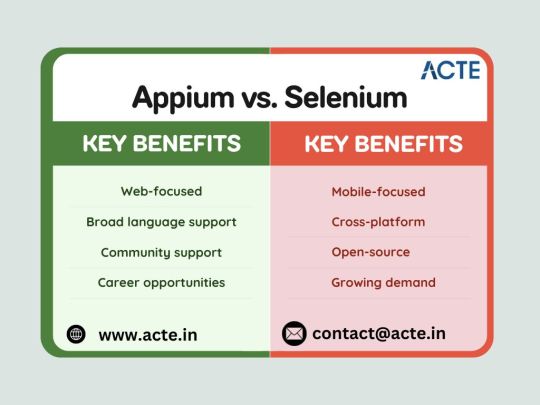
Start with Selenium if you’re new to automation testing and want to focus on web applications.
Move to Appium if you want to specialize in mobile app testing or diversify your skills.
Ultimately, both tools are invaluable in a tester’s toolkit. By mastering both, you’ll position yourself as a versatile professional ready for any challenge in the fast-evolving world of software testing.
The choice is yours—pick your path and start building a rewarding career in automation testing today!
0 notes
Text
The number one improvement I’d like to see to the Apple Magic Mouse is multitasking gestures on iPad. The hardware is there for multitouch, but the software only uses this for single-finger scrolling. Multitasking gestures also don’t work on a Mac when connected via an iPad with Universal Control.
0 notes
Text
Oppo A18 Price In Pakistan & General Information The Oppo A18 price in Pakistan is Rs. 27,999. The smartphone launch date is October 05, 2023, with CPH2591 model no. Attractive Design The dimensions of the Oppo A18 are - 163.7 x 75 x 8.2 mm and 6.44 x 2.95 x 0.32 in with 188 g (6.63 oz). The body material of the device is plastic, and it features IP54, dust, and splash resistance. The A18 has two color options: Glowing Black & Glowing Blue. Decent Display The Oppo A18 has a 6.56-inch, 103.4 cm2 IPS LCD panel with an 84.2% screen-to-body ratio and a 20:9 aspect ratio. The panel's resolution is 720 x 1612 pixels with 269 ppi pixel density. The brightness of the display is 720 nits (peak). The refresh rate of the panel is 90Hz, which ensures smooth scrolling. The panel also has multitouch support. Latest Hardware & Software The device's chipset is Mediatek MT6769 Helio G85 (12 nm). It runs with Android 13-based custom software ColorOS 14 and the Oppo to ensure the device can upgrade to Android 14. The Oppo A18 has an eMMC 5.1 storage system with LPDDR4X type RAM, giving you better speed. The device has two storage options, 4GB+64GB and 4GB+128GB, and supports a micro SD card. Excellent Camera The A18 has a dual-camera setup on the backside, and the cameras are 8Mp and 2MP, with a 5MP sensor for taking selfies. Both cameras also feature HDR, Panorama, and LED flash. Multimedia & Connectivity The multimedia section will provide speaker, audio, video, and recording options. For better speed, you will get a 4G internet connection with with with with a dual-band wifi connection with GPS and a side-mounted fingerprint scanner. Powerful Battery The Oppo A18 has a lithium polymer non-removable 5000mAh battery, which gives more power. FAQ Q. What is the price of the Oppo A18 in Pakistan?The Oppo A18 price in Pakistan is Rs. Rs. 27,999. Q. How fast is the Oppo A18 charging?The device is charging almost 18W fast charging technology. Q. What is the refresh rate of oppo A18?The refresh rate of the panel is 90Hz. Q. What is the SoC of oppo A18?The A18 has Mediatek MT6769 Helio G85 (12 nm) processor. Q. What is the brightness of oppo a18?The brightness of the device is 700 nits (Peak) Q. What is the PPI in Oppo a18?The panel supports 269 ppi pixel density. Q. What is the ROM of oppo A18?The device comes with two storage options: 4GB+64GB and 4GB+128GB.
0 notes
Text
Building User-Friendly Interfaces with Python: An Overview of Python GUI Libraries
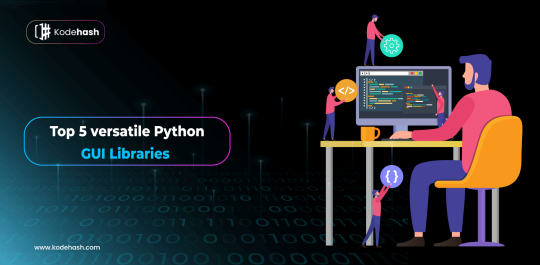
In today's digital landscape, creating user-friendly interfaces is paramount for the success of software applications. Python, known for its simplicity and versatility, offers a wide array of graphical user interface (GUI) libraries that empower developers to build intuitive and visually appealing applications. In this comprehensive overview, we delve into the realm of Python GUI libraries, exploring their features, functionalities, and suitability for various project requirements. From beginner-friendly options to advanced frameworks, Python provides developers with the tools they need to craft compelling user interfaces. Join us as we embark on a journey to discover the best Python GUI libraries and learn how they can elevate your application development process
1. Understanding Python GUI Libraries:
Python GUI libraries are frameworks and toolkits that facilitate the creation of graphical user interfaces for desktop applications. These libraries provide developers with pre-built components, such as buttons, menus, and windows, along with event-driven programming paradigms for handling user interactions. By leveraging Python GUI libraries, developers can streamline the process of interface design and development, enabling them to focus on crafting engaging user experiences.
Best Python GUI Libraries:
Tkinter: Tkinter stands as Python's de facto standard GUI library, offering a simple and intuitive interface for building desktop applications. With Tkinter, developers can create basic interfaces with ease, thanks to its lightweight nature and seamless integration with Python's standard library. While Tkinter may lack the advanced features and modern aesthetics of other libraries, its accessibility and simplicity make it an excellent choice for beginners and small-scale projects. b. PyQt: PyQt is a comprehensive Python binding for the Qt framework, providing developers with a robust set of tools for creating cross-platform applications with native look and feel. With PyQt, developers can harness the power of Qt's extensive widget set, layout management, and event handling capabilities to build professional-grade interfaces. Despite its steep learning curve and licensing considerations for commercial use, PyQt offers unparalleled flexibility and performance for demanding applications.
Kivy:
Kivy is an open-source Python framework for developing multitouch applications, with a focus on usability and rapid prototyping. Unlike traditional Python GUI libraries, Kivy employs a declarative syntax and an event-driven architecture, making it ideal for building interactive and dynamic interfaces. With Kivy's support for touch input, gestures, and animations, developers can create immersive user experiences across a wide range of devices and platforms.
wxPython:
wxPython is a Python binding for the wxWidgets toolkit, offering a native look and feel across different operating systems. With wxPython, developers can take advantage of wxWidgets' extensive widget set, platform-specific features, and seamless integration with native APIs. While wxPython may have a steeper learning curve compared to other libraries, its mature ecosystem and stable performance make it a reliable choice for building cross-platform applications.
Considerations for Choosing a Python GUI Library:
When selecting a Python GUI library for your project, several factors should be taken into consideration:
Complexity and learning curve: Choose a library that aligns with your skill level and project requirements. Beginners may prefer simpler libraries like Tkinter, while experienced developers may opt for more advanced frameworks like PyQt or Kivy.
Platform compatibility: Consider the target platforms for your application and ensure that the chosen library supports them adequately. Some libraries, like PyQt and wxPython, offer cross-platform support, allowing developers to deploy applications on Windows, macOS, and Linux with ease.
Performance and scalability: Evaluate the performance and scalability of the library, especially for larger and more complex applications. While lightweight libraries like Tkinter may suffice for simple projects, more resource-intensive applications may benefit from the performance optimizations offered by frameworks like PyQt and Kivy.
Community and documentation: Assess the community support and availability of documentation for the chosen library. A vibrant community and comprehensive documentation can be invaluable resources for troubleshooting issues, learning new concepts, and accelerating the development process.
Conclusion:
Python GUI libraries play a crucial role in simplifying the process of interface design and development, enabling developers to create user-friendly applications with ease. Whether you're a beginner exploring the world of GUI programming or an experienced developer seeking advanced features and performance optimizations, Python offers a diverse range of libraries to suit your needs. By understanding the features, functionalities, and considerations associated with each library, developers can make informed decisions when choosing the best Python GUI library for their projects. With the right tools at their disposal, developers can unleash their creativity and craft compelling user experiences that delight users and drive the success of their applications.
0 notes
Text
65" Commercial Education 18 7
Interactive education display- Featuring: multitouch technologyInspire collaboration. Maximise engagement. This topspec Philips ELine touch display is powered by Android and features enhanced educational software and programs compatibility, 20 touchpoints, and a toughened antiglare glass. Interactive and collaborative, Operate, monitor and maintain with CMND Control, Multitouch technology capable…

View On WordPress
0 notes
Text

Versuni implements interactive store concept at MediaMarkt Hamburg. Customers enjoy a seamless omni-channel experience through multitouch tablets and innovative software with product comparison features.
Versuni is transforming the in-store shopping experience with the help of innovative omni-channel solutions powered by interactive digital signage specialist eyefactive. For the first time, Philips customers can explore a wide array of products in an engaging, interactive setting that goes beyond traditional retail.
Through eyefactive's multitouch technology, visitors can dive into product details, view customer reviews, and enjoy multimedia content, seamlessly blending online convenience with the tactile experience of in-store shopping. This cutting-edge setup not only enhances customer engagement but also positions Philips as a leader in experiential retail within MediaMarkt.
Read the full Customer Case Study here:
#InteractiveRetail #OmniChannelExperience #DigitalSignage #CustomerEngagement #RetailInnovation #Multitouch #InStoreExperience #Retail #FutureOfShopping #TechInRetail #RetailTransformation #Touch #Touchschreen
0 notes
Text

Versuni führt interaktives Shop-Konzept im Mediamarkt Hamburg ein. Kunden genießen ein nahtloses Omnichannel-Erlebnis durch Multitouch Tablets und innovativer Software mit Produktvergleichs-Funktion.
Versuni verändert das Einkaufserlebnis im Ladengeschäft mithilfe innovativer Omni-Channel Lösungen für Philips im MediaMarkt Hamburg. Unterstützt von eyefactive, den Spezialisten für Interactive Digital Signage. Zum ersten Mal können Philips-Kunden eine breite Palette von Produkten in einer ansprechenden, interaktiven Umgebung entdecken, die über den traditionellen Einzelhandel hinausgeht.
Mit der Multitouch-Technologie von eyefactive können die Besucher in Produktdetails eintauchen, Kundenbewertungen abrufen und Multimedia-Inhalte anschauen und so den Online-Komfort nahtlos mit dem Einkaufserlebnis im Laden verbinden. Diese hochmoderne Einrichtung fördert nicht nur die Kundenbindung, sondern positioniert Philips auch als führendes Unternehmen im Bereich des Erlebnis-Einzelhandels bei MediaMarkt.
#InteractiveRetail #OmniChannelExperience #DigitalSignage #CustomerEngagement #RetailInnovation #Multitouch #InStoreExperience #Retail #FutureOfShopping #TechInRetail #RetailTransformation #Touch #Touchschreen
0 notes
Note
Kivy: An open-source Python library for developing multitouch application software with a natural user interface (NUI). It can run on Android, iOS, Linux, OS X, and Windows. It is well-suited for applications that require multi-touch, gestures, and other modern touch features.
BeeWare: A collection of tools and libraries for building native user interfaces. With BeeWare, you can write your app in Python and then deploy it on multiple platforms, including iOS, Android, Windows, MacOS, Linux, Web, and tvOS.
PyQt or PySide: While these are more commonly used for desktop applications, you can use them to write mobile applications as well, particularly if you are targeting platforms like Maemo or MeeGo, though this is less common.
Flutter with Python (via Starlark): Flutter is a popular UI toolkit for building natively compiled applications for mobile, web, and desktop from a single codebase. While Dart is the primary language for Flutter, there's an experimental approach using Starlark (a language similar to Python) to script Flutter apps. This is more of a workaround and not officially supported for full application development.
KivyMD: KivyMD is a collection of Material Design compliant widgets for use with Kivy, extending its capabilities for mobile app development. It's useful for developers looking to adhere to Google's Material Design principles.
So I have a passion project — an app that I wanna build both for mobile phones and desktop applications (not going into detail about the project as of now). Im planning to implement the desktop applications using PyQt because I'm more familiar with python than web development with HTML/CSS/Javascript etc. What do you think will be better for the project?
Do you think
Since you are more familiar with Python, using PyQt for desktop applications can be better!
If the project needs to work well on mobile devices, be compatible across different platforms, or have features commonly found on the web, it could be worth considering a web-based solution or a mix of both, using something like Electron. This way, the project can have more flexibility in reaching a broader audience and providing various features commonly associated with web applications~!
Good luck~!
16 notes
·
View notes
Text
Banks Are Thriving With Touch Technology & Digital Signage

Bank branches are the forecourt of modern banking. Realizing that branches are the prime customer touch points, banks all around the world are augmenting their use of digital signage for in-branch branding, customer promotions, reducing perceived waiting times, and uplifting ambiance.
With the burgeoning number of banks everywhere, it has become intensely important for banks to distinguish themselves, and stand out in terms of the products they offer, and the customer experiences they deliver.
In an era of digital disruption, banks must implement a digital innovation to effectively cater to increasingly tech-savvy bank customers who expect the best products, and customer service from their banks. Customers walking into a local branch expect their bank to be at least as technologically sophisticated as they are.

The Need for Digital Signage & Touch Tables in Banks
Branches are multi-channel businesses, in order to gain significant share of consumer’s wealth wallet, banks must start working on a comprehensive campaign to reposition the branches. While banks invest profoundly in CRM solutions, there’s a need to capitalize on digital signage, video walls, multi-touch tables and touch kiosks to improve customer experiences inside branches. With a remarkable product portfolio and a substantial customer base, it’s of utmost importance for banks to engage with customers, and inform and educate them about the vast array of banking products they can benefit from.

Enhanced Customer Engagement
While waiting in a queue at a branch, customers tend to get anxious, and usually perceive their waiting time to be greater than their actual waiting time. That’s why more than 60% banks use digital signage for conveying 75% bank related messages.
Digital signage proves to be an effective solution in such cases, as it trims down perceived waiting times, helps entertain customers, reduces customers’ anxiety, and improves overall customer experience inside the branch by portraying information regarding banking products, real-time queueing, entertainment, and news and stock updates. According to research, digital signage captures 400% more views than static displays.
Enriched Corporate Communication
Over time, a profound shift has taken place in banks’ usage, understanding, and appreciation of digital signage due to its attention-grabbing element, its enhanced communications “shelf space”, its mechanisms for locally relevant messaging, and its quality of improving branch appearance. Instead of starting email threads, or updating information on rarely visited portals, corporate messages can be shared with all the branches at the same time using digital signage to train employees, impart product knowledge, and provide important updates.

Effective Control
Digital signage is a full fledged enterprise solution that gives banks a digital branch-wide platform for corporate communication. To provide banks with effective control over in-branch content management, digital signage comes along with a dynamic media controller, and leverages banks to present a variety of content in different formats, and according to set schedules allowing different products to be marketed to customers throughout a day.
Higher ROI and ROO
Banks that have invested in digital signage have found that the payback is as low as 18 months. One of the best things about digital signage is that it’s easy to measure the success of messages value of the investment. When it comes to retail banking, there’s a really strong case for digital signage. 95% retail banks that have implemented digital signage are really satisfied with the technology deployment.

In-branch digital signage allows you to timely deploy content, and effectively target messages to customers which lead to a greater ROO, as smart and sophisticated in-branch merchandising can truly help engage customers’ interest in bank products and services and build strong brand relationships.
Grow with Digital Signage & Touch Tables
This innovative, audience-targeted, high reach, high engagement media holds a lot of potential for in-branch merchandising that can lead you to growth. The question arises how soon is your bank transitioning to digital signage?
Interactive Design Cafe is a global leader respected for innovation and reliability. We offer an extensive range of customer experience technologies such as multi-touch tables, touchscreen kiosks, digital signage, magic mirrors, holograms, RFID, beacons, AR (Augmented Reality) and the IOT (Internet of Things). These technologies make businesses as smart and connected as the world we live in. iDesign’s products and solutions are custom designed to meet your business objectives and goals.
We focus on inspiring your customers with our sleek, high-impact commercial touch products which can display a variety of content, adding that extra value which no other product can offer.
From initial diagnostics to integration, installation and support, our technology innovation experts can guide and help you identify the right signage solution and platform which can offer a high impact to your customer experience strategy.
To learn more about Interactive Design Cafe and how we can help your business, please visit our website http://www.interactivedesigncafe.com
#banking#fintech#digitalsignage#digital#customer experience#rules of engagement#customer#bank#technology#innovation#service design#cx#ux#multitouch table#touchscreen#tech#multitouch software#applications#development#omnichannel#retail banking#retail#startup#brand#branding#marketing#disruption#business intelligence#financial#firm
0 notes
Text
The Oppo A38 price in Bangladesh is BDT 15,990Tk. The smartphone comes with model no CPH2579 in September 2023. Body & Design The A38 supports Dual SIM (Nano-SIM, Dual stand-by), 2G, 3G, and 4G connections with wifi and Bluetooth. The device's dimensions are 163.7 x 75 x 8.2 mm (6.44 x 2.95 x 0.32 in), and its weight is 190 g (6.70 oz). The device comes with Glowing Black and Glowing Gold color options. Display The Oppo A38 has a 6.56-inch, 103.4 cm2 IPS LCD panel with an HD resolution (720 x 1612 Pixels). The display's brightness is 720 nits (peak) and supports 269 ppi pixel density. You will get a 90Hz high refresh rate for smooth scrolling, and the panel supports multitouch. Performance The device's processor is MediaTek MT6769 Helio G85 (12nm), and the GPU is Mali-G52 MC2. The A38 comes with Android 13-based ColorOS 14 software, and the device can also upgrade to Android 14. The Oppo A38 has an eMMC 5.1 storage system with 4GB+128GB & 6GB+128GB options. Camera A 50MP+2MP dual camera setup with an LED light and the ability to film at 1080p@30fps is available. To take selfies, you will get a 5MP sensor and the ability to record video at HD resolutions. Battery The Oppo A38 has a non-removable 5000mAh lithium polymer battery with a 33W wired, PD changing system (50% in 30 min. Advertised) Others A fingerprint scanner and a facial unlock system are included for your security. You will get audio, video, and a 3.5mm headphone jack in the multimedia sections. Regarding connectivity, you will get dual-band wifi, GPS, and many other sensors. Overall The Oppo A38 price in Bangladesh is very impressive. The A38 offers exceptional value for money. Whether on a tight budget or looking for a reliable smartphone, this gadget offers excellent value without reducing quality.
0 notes