#new iPhone comes out in a month I love apple keynotes
Text

ig: cheri.png
#iphone#iPhone 2g#2007#iPhone 3g#this is not real#new iPhone comes out in a month I love apple keynotes#old internet#old web#00s#y2k#2000s#cyber y2k#cybercore#moodboard#cyber core#tech#tech core#old apple#apple#techcore#old phones#a bit funny calling an iPhone old lol#consumerism#if you know who did this let me know#y2kcore#y2k blog#vaporwave#webcore
530 notes
·
View notes
Text
1001
survey by voicedance16
Name A...
Name yourself:
I said this like, seven surveys ago. To make things different, I share my name with a bird and Rihanna’s first name.
Name (one of) your best friend(s):
Angela. Sister for life.
Name 3 things in your fridge/freezer:
We have a loaf of white bread, a near-empty bottle of Japanese mayonnaise, and a tub of liver.
Name a color you're wearing currently:
Pink and orange. I ended up going to the virtual Halloween party at work - went as Dora - and it was a blast. I’m SO glad impersonating our characters didn’t turn out to be mandatory; I just sat there and was happy to be there, lmao.
Name the last thing you ate:
A ham sandwich.
Name the last store you went to:
Does the vet count? They sell pet food over there, so it’s kind of like a store I guess. I went last weekend because Cooper needed a heartworm test and a couple of shots.
Name the song you're listening to:
Nada.
Name the artist of that song:
See above.
Name your favorite animal:
Dogs! Elephants are a close second.
Name what pets you have, if any:
I have two dogs, an aspin and a beagle.
Name the town/state you live in:
I won’t give away the city, but I will say Metro Manila is a literal stone’s throw away. I live right at the border.
Name something commonly ordered at Starbucks:
Like...in general? I’m not aware of the most common food/drink ordered by other people but if I had to pick a guess, I know frappes are popular among my age group and the age group before us and that java chip is a popular flavor. But if you’re just referring to my usual, I like getting an iced caramel macchiato.
Name the last person you talked to in person:
My dad. They gave us a box of Halloween donuts AND cake pops at work today :’) so I just asked my dad if he wanted a donut.
Name the last person you talked to on the phone:
Mom. But my last call in general was a Zoom call with the entire company just a few minutes ago for the Halloween party.
Name the current day of the week:
Today issss Wednesday.
Name the current month:
October.
Name the current time:
6:55 PM.
Name the last movie you watched:
I’m Thinking of Ending Things, blech. Need a happier movie to mention.
Name the last book you read:
I’ve mentioned it too many times on a lot of recent surveys.
Name a place you've been on vacation:
Bali.
Name a place you'd like to go on vacation:
I desperately need to go back to Sagada, or at least Tagaytay. I think visitors are already allowed to go to the latter so I’m really eyeing a solo, soul-searching trip soon. As for places I’ve never been to before but would make for interesting vacations, I’d go with Chicago and Marrakesh.
Name 3 things you can see from where you're sitting:
I can see an empty mug that used to contain coffee, a box of cake pops, and a purple pen.
Name your favorite musical:
Miss Saigon.
Name an animal (any):
The first animal that came to mind was dragonfly.
Name a fruit:
Avocado, the only bitch in the house that I ever respected.
Name a vegetable:
Broccoli, my favorite.
Name a common breakfast food:
Where I live, beef tapa.
Name a color:
Dandelion.
Name a type of flower:
...Dandelion!
Name a type of tree:
Pine. Not that we have any here lol, but it’s the first kind I thought of.
Name a city:
Uhh, idk. Let’s go with Seattle.
Name a state:
I first thought of Wisconsin because I have a lot of family living there.
Name a country:
Let’s go outside of the States and go with Sweden.
Name a continent:
Asia.
Name a planet:
Mars.
Name a girl's name:
Clara. Such a pretty-sounding name.
Name the last person to comment you on Facebook:
I haven’t had Facebook in weeks and I genuinely can’t remember from whom I received my last comment before I deactivated.
Name a clothing store/brand:
Mango.
Name the last book you got at the library:
It’s called History of the Filipino People, written by one of my great-uncles.
Name a restaurant:
Max’s, even though their food sucks.
Name a grocery store:
SM.
Name an iPhone app:
Like, an Apple-exclusive app? I think Keynote is one of them.
Name an actor:
Eddie Redmayne! One of my favorites.
Name an actress:
Kate Winslet, my biggest crush through and through.
Name a music group:
Destiny’s Child.
Name your favorite/lucky number:
I don’t have a lucky number, but 4 is my favorite. I don’t have a solid reason for it to be my favorite; it just is.
Name something you've accomplished:
Graduating college from my dream school in my (then-)dream degree/course.
Name something you'd like to accomplish:
Travel, and travel a lot.
Name someone who makes you laugh:
Andi made me smile and chuckle a bit today, so let’s name them.
Name something exciting coming up soon:
Nothing too specific, really. But I’m supposed to be receiving my internship cut any day now and it’s gonna be my first salary ever, so that’s pretty exciting :)
Name a song that makes you emotional:
26 by Paramore.
Name one of your pet peeves:
People who call without texting or notifying beforehand. Holy fucking shit. A hiring manager did this exact thing to me yesterday and I rejected her call because she did not text first. I honestly have no regrets, and I wouldn’t have been bitter if she stopped pursuing me then.
Name someone you know who is an amazing singer:
Hannah, without a doubt.
Name someone who is the same religion as you:
JM.
Name a holiday you celebrate:
Christmas. I can hardly believe another one is coming up soon.
Name the last 4 digits of your phone number:
Uh, no thanks.
Name one of your cousins:
Sam.
Name a book you loved when you were younger:
I used to really love the Septimus Heap series by Angie Sage and I reread the first book, Magyk, more times than I could ever count.
Name a song you loved when you were younger:
Big Girls Don’t Cry - Fergie.
Name your favorite movie:
Two for the Road.
Name a popular book series:
The Hunger Games, even though I never actually read it.
Name a musical instrument:
A song played on a solo saxophone...
Name a language:
German.
Name what other tabs you have open:
On this window, just Bzoink. I just closed a YouTube tab.
Name 3 things on the walls of the room you're in:
Audrey Hepburn wall decors, a painting that I’m trying to cover up with post-its to turn it into something positive, and uhhh my aircon is mounted to the wall if that counts lol
Name your house number:
I’m not sharing that.
Name your high school:
It’s an all-girls Catholic school in my city. I’ve shared the name before but I don’t feel like doing so tonight.
Name your college, if applicable:
My college was in mass communication, but I went to university in UP.
Name your middle school:
See high school.
name your elementary school
Again, see high school.
Name the college you wish you went to/hope to go to:
UP.
Name your favorite teacher:
My music teacher throughout high school. I don’t like her subject, but I love her.
Name the color of your backpack:
I haven’t had to use a backpack in a while but my main one is pink.
Name a dessert:
Creme brulee. I don’t memorize which letters have those accent marks and I don’t feel like looking that up right now.
Name a famous landmark:
Because I can clearly read the next question, the Statue of Liberty.
Name a place you might go in NYC:
I’d go straight to my uncle’s so that he can show me the good spots. He has a lot of cool friends who run their own bars/restaurants in the city so if anyone knows how to have a good time in NYC without having to go to all the big tourist places, it’s him. GOD I can’t wait to go to New York.
Name an inventor:
Hedy Lamarr.
Name an article of clothing:
Scarves.
Name an ice cream flavor:
Mint chocolate chip, yum.
Name a religion:
Buddhism.
Name an emotion:
Resentment.
Name a room in your house:
My bedroom, because that’s where I’m staying in at the moment.
Name a website:
Wikipedia.
Name a car:
This is pretty vague. A kind of car? Hatchback. Are you looking for a make? Toyota. Or maybe a specific model? Honda Civic. I gotchu.
Name something you need to do today:
SLEEP. I should not be awake at 11 PM.
Name someone you admire:
Andi.
Name someone you miss:
At the moment, nobody.
Name a part of the body:
Elbow.
Name the last youtube video you watched:
I bawled my eyes out to a video playing the audio to Ben&Ben’s Kathang Isip because that song makes so much goddamn sense and is relatable now. Can’t I just go back to a simpler time when that song was just fun to listen to and wasn’t actually relevant to my life? I hate music sometimes.
Name a quote you love:
I don’t have one.
4 notes
·
View notes
Text
Xcode For Mac Iphone
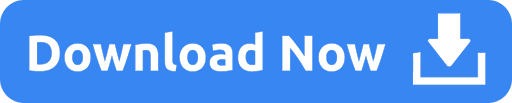
Xcode For Windows (12 Ways To Build IOS Apps On PC)
Xcode For Mac Iphone 6s
Xcode For Ios
Download Xcode 11 For Mac
Mac Install Xcode
Xcode Iphone App
Mac Xcode
While there isn’t an official release of Xcode for Windows, I’ll show you step by step how to do iOS development with Xcode on a Windows PC using the best so. The Xcode IDE is at the center of the Apple development experience. Tightly integrated with the Cocoa and Cocoa Touch frameworks, Xcode is an incredibly productive environment for building apps for Mac, iPhone, iPad, Apple Watch, and Apple TV. Xcode provides everything developers need to create great applications for Mac, iPhone, and iPad. Xcode has unified user interface design, coding, testing, and debugging all within a single window.
Zoom in. Or out. Or don't, it's your life.
Apr 21, 2020 Developers use Xcode to create apps for iOS, watchOS, tvOS, and macOS. However, Xcode is a complex app and has only ever been available on Mac. Buildwatch is a menu bar app that lets you keep an eye on your compile times throughout the day. With a glance, you can see how much time you spent building in Xcode.
Toggle between hourly, daily, and weekly views right from the menu bar. Need a birds-eye view? Not a problem. Open the 'More info' window and go all the way back to the beginning of time.
Pin stats that matter to you.
With just a glance at your menu bar, see how much time you spent building in Xcode today and how many times you've built your apps. Or, if you prefer, just display a minimal watch icon.
Show and tell.
Hover over any segment of a graph for a deeper look at the data behind it. We'll tell you how many builds there were and how long they took.
Totals aren't the total story.
Cycle between average build time, total build time, and number of builds by clicking the header anywhere in the app.
In the grand scheme of things..
Dvd making for mac. Select from a dropdown of all your recent projects to get detailed stats, or combine all your schemes to see the bigger picture.
Not just for novices.
Use the default derived data location if you're new to Xcode, or customize it for your setup if you're a pro who needs a little extra control.
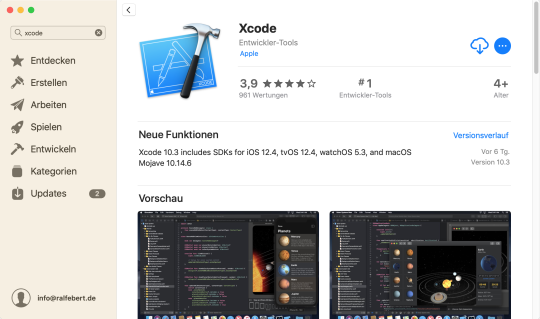
Start logging at login.
Check a box in Preferences to make sure Buildwatch is running before you get your morning coffee. That way, you'll never miss a single build.
Private, always.
We'll never track, sell, or even be able to see your data. Your apps are your business.
You can make an app for iOS even if you’re on a PC running Windows 10.
Xcode For Windows (12 Ways To Build IOS Apps On PC)
I wish I had known this when I first started because I delayed myself for 3 years before biting the bullet and buying a Mac.
Had I known about running Xcode on Windows or about the solutions below, I might’ve started building iPhone apps much earlier!
Rent a Mac
Before committing to buying a new Mac, you can actually “rent” one for development. You’ll remotely access the Mac and Xcode through your PC.
It’ll be like having the Mac desktop in a window on your Windows Desktop.
The really nice thing about this option is that the cost is really low and it’s the fastest option to get up and running.
If you decide that app development isn’t for you, you just cancel your plan.
Xcode For Mac Iphone 6s
1. MacStadium
These guys were featured in the recent Apple keynote when they introduced the updated Mac Mini! They have the newest Macs available.
(Use coupon code “CODEWITHCHRIS” for 50% off your first month. If you do, please let me know in the comments below. I’ll get a small kick back at no extra expense to you so thank you for supporting my site!)
If you go down this route for iOS app development, make sure you get my Xcode cheatsheet with references and keyboard shortcuts for Windows users.
There are a couple other companies that provide this service:
2. MacInCloud
This is the most well known service out of the three. You won’t have to install Xcode because it comes preinstalled. You can also do pay-as-you-go so it’s a pretty low commitment. Some people complain that it’s slow but you can try it out for yourself since it’s only about a buck an hour!
3. XcodeClub
XcodeClub is run by Daniel who is a passionate developer himself. From the reviews I see, the service is fast and friendly. The pricing is less flexible than MacInCloud and you’ll have to commit to at least a month.
Virtualize MacOS
If you’re a little more technically savvy, you can use virtualization software and run a “virtual Mac” on your PC.
The services above are essentially doing the same thing on their servers and then they charge you a fee to access the virtual machine.
By setting it up yourself on your own PC, you essentially cut the middle man out of the equation.
Unfortunately it does take a little bit of technical know-how to get this up and running.
The two most popular pieces of software to do virtualization are VirtualBox and VMWare Workstation.

You can download them below and then use Google to find a guide on how to install the latest MacOS (Mojave) with either VirtualBox or VMWare Workstation.
After that, spin up your new virtual Mac and download Xcode. This is as close as you’ll get to running actual Xcode on Windows!
Xcode For Ios
4. VirtualBox
VirtualBox is open source software which means that it’s free. That probably explains why it’s a lot more popular than VMWare Workstation when it comes to running MacOS on your Windows machine!
Download Xcode 11 For Mac
5. VMWare Workstation
Unfortunately you’ll have to pay for this piece of software and at the time of this writing, a license costs about half the price of a brand new Mac Mini which is perfectly suitable for iOS app development. I would recommend you try VirtualBox first or try to buy a used Mac Mini.
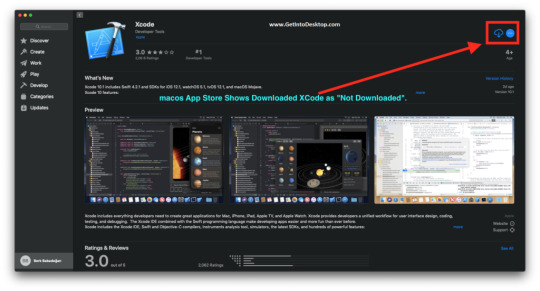
Build a “Hackintosh”
You can also build a “Hackintosh” which is a PC that has been customized to run MacOS.
Ultimately, this behavior can lead to further high risk infections - users might inadvertently visit malicious websites. Additionally, cyber criminals use such tactics to increase the traffic of certain websites, which allows them to generate revenue through advertising. Proxy for mac server download. The presence of Proxy Virus significantly diminishes the browsing experience and can lead to further computer infections.

This requires the most effort out of all the options presented so far but it can work for someone who wants a separate physical computer running MacOS.
6. Hackintosh.com
A great resource for all things Hackintosh. The first How-To section contains links to a number of great tutorials for building your own Hackintosh and installing High Sierra.
Mac Install Xcode
7. Hackintosh Subreddit
I love looking for Reddit communities on anything that I’m interested in because there are always interesting conversations happening. Reddit provides a way to have a dialogue with like minded individuals, to get help and to help others!
Xcode Iphone App
8. Hackintosh Articles on 9to5mac.com
I included this link because it contains up to date news and articles for Hackintosh builds.
Third Party Solutions
Lastly, there are many third party solutions that you can use to do iOS development on Windows.
You won’t be using Xcode in these solutions but you’ll be able to generate an app that can run on iOS devices.
Check out these great Xcode alternatives:
9. React Native
Use JavaScript to build native mobile apps.
10. Xamarin
Use C# to build a mobile app that you can deploy natively to Android, iOS and Windows.
11. Appcelerator
Build native mobile apps using JavaScript.
Mac Xcode
12. PhoneGap
Build hybrid cross-platform mobile apps using HTML, CSS and JavaScript.
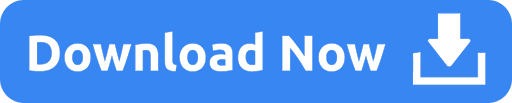
0 notes
Text
I’m BACK! Why I’ve been gone and what I’ve been up to – Ania.B
It’s been so so long my friends. I would apologize BUT it was time well deserved and much needed. I did not walk away from my blog, far from it. We have been busier than ever and growing a business is no easy feat. Burn out is a word we are all familiar with, a catch all for millennials and the world’s problems. But burn out is all too real and we encounter the topic often especially when talking to fellow creators. Entrepreneurial spirit speaks to so many of us who can not handle the 9-5 grind, but who are we kidding, the grind is actually more intense when you work for yourself. I am excited to finally be able to check in with you on the world wide web again. Instagram is great and all but there is only so much you can say in a limited amount of characters. In truth the blog was broken for a few months, fixing it was put off for far too long. I even started taking coding classes just so this never has to happen again. Ask me in 6 months how that is going! It did end up being a much needed break. Self love is all about knowing when to stop just as much as it is about when to pick up again.
In the time away from the web browser I was able to focus some more attention on myself, and I wish I could tell you that I joined some bad ass classes and got a black belt in karate, or that I am now a champion chess player, but instead I took time to spend with my family, organize my life a little bit, and even though it’s not karate we did join a gym to keep moving and stay healthy, and my brother and nephew came along for the ride so we can all motivate each other. None of us is a stranger to how fast that motivational flame can extinguish when your heart and soul is just not on that elliptical with you. This post is a little glimpse into that journey. I won’t lie, it’s not been the Rocky training montage I was envisioning in my head but I will give us credit for getting to that gym somewhat regularly. Travel is not included and to be fair that does cut a lot into our work-out time. It’s being at home that’s keeping us out of shape: editing at a desk or in bed, sometimes all day everyday, driving everywhere and generally not accounting for energy gained vs. energy lost. I also have to shamefully admit that with age your body does after all require different kinds of love then it did when it was in it’s teens. ‘They’ tell you this all the time, but nobody ever listens. Well I’m here to tell you that ‘They’ are totally right and I think my time has come. It’s been an adjustment, especially because our lives are so irregular and quite literally go against any kind of routine.



Besides getting the fam on board for motivation I have been picking up my Apple Watch so much more often these last few months. Ever since our Whistler adventure getting to know the watch environment I have been so much more confident in the benefits it has been bringing to our lives. Of course fall detection for my mum has been critical and with the most recent series 5 launch we also now have EKG available in Canada to monitor the heart whenever we need it. The idea of closing our activity rings has also been integral to the the way we view time spent moving all together. We will pick up and go for a walk or take a moment to breathe thanks to the stats we get on the Apple Watch. If you watched the Apple Keynote you will know about this year’s addition of the titanium and ceramic watch faces, both to be worn in very different ways (one more stylish and streamlined, the other optimized for performance and lightweight, can you guess which is which?). The biggest news this year for the watch has been the alway-on-display, which has been highly requested, though as a the watch wearer I was never bothered by the on/off jerk action you needed to make to see the display AND there has been some talk about the battery life being affected as a result, something which the jury is still out on, if you ask me. Some other new and very useful features include a built in compass and cycle tracking for women, the watch no longer takes data from our phones but has it available in the device itself, the two are becoming more and more independent of each other so you will not longer need the phone to have full functionality of your watch. And just to put things in perspective, a fertility watch alone can set you back $400! If you are still rocking the series 3 watch and wondering if you need to upgrade the answer is 100% yes! These are some game changing features that you do not want to miss out on and having them all in one place and on your wrist no less is the future of technology we could only dream about when we were using our calculator Casio watches in elementary school!
As for working out, I am still working through my bodies capabilities. My 16 year old nephew proved to be quite a personal trainer and knows everything there is to know about how to work the human body. I loved being able to learn something from him. My current circuit includes the treadmill, bicep and tricep curls, squats, sit ups, and when my back has had enough of those (which as it turns out it does more often than I’d like to admit) I will switch those out for suspended leg lifts. I have also been playing around with the Nike Training Club (NTC) app for some suggested exercises to keep myself from the monotony of a routine, from which, as I mentioned earlier, I am so far removed. And for those of you curious to peek into this aspect of our lives, or just to relate, send me a DM and a follow request on my private account @healthyania. I’m hoping to keep this as a space for myself to track progress, document my favourite ways around the gym and just to stay accountable. Cue ‘Eye of the Tiger’ on my ‘Beast Mode’ playlist!
All of these photos were shot on the iPhone 11, eliminating the consumer camera market one phone release at a time! xoxo




Tags: Apple, Apple Watch, fitness, health, tech
Source link
The post I’m BACK! Why I’ve been gone and what I’ve been up to – Ania.B appeared first on Trends Dress.
from Trends Dress https://trendsdress.com/im-back-why-ive-been-gone-and-what-ive-been-up-to-ania-b/
from Trends Dress https://trendsdresscom.tumblr.com/post/613681865992323072
0 notes
Text
10 years of iPad - the curse of an early adopter

In early 2010, I wrote this piece on Apple’s newly introduced tablet computer for MacTalk Australia, speculating on what it could mean for the future of personal computing. Ten years later, we all know now how that turned out.
Steve Jobs heralded the iPad as a ‘third’ category of devices (the other two being smartphones and computers) that performed a key set of functions far better than the others - he identified these as web browsing, reading and writing email, viewing photos and video, listening to music, playing games, and reading e-books. Rather than replace the other two categories, the iPad would supplement them - where the PC was a multipurpose agricultural truck, the iPad was a car that simply got you from A to B with no fuss or frills.
That first reveal was polarising (as is the case with the launch of many first generation Apple products) - either you were sold on Jobs’s vision of the future of computing or this was nothing more than a big iPhone / iPod Touch with larger versions of existing apps (somewhat true at the time). And the name provided much mirth to the American crowd many of whom would compare it to a sanitary product.
In my initial reaction, I mentioned that the iPad may not be a PC killer (at least not yet), but a real threat to Netbooks. Remember Netbooks? Cheap, tiny, cramped, underperforming PC laptops that were all the craze of the late noughties? I didn’t think so. The iPad annihalated them (as, to be fair, did larger smartphones and lighter full featured laptops like the MacBook Air and its ilk). It did so for largely the reasons Jobs highlighted - it made some key computing functions more pleasurable by making them simpler and more tactile. And the roughly A4 sized handheld screen made it a perfect device for mobile content consumption, something a mini laptop with a dim low-res screen could never do as well.
Despite much incremental enhancement over the years (especially in multi-tasking), the one challenge that many contend the iPad has not been able to overcome entirely has been content creation. While the iPad features Apple’s own slick productivity suite (and more recently Microsoft’s own Office applications) and dedicated apps for media creation, certainly when it comes to detailed word processing and spreadsheet manipulation, or photo and video editing, a laptop is undoubtedly a superior tool. The availability of better external connectivity, file management, and cloud syncing have certainly improved the iPad’s ability to be used for productivity but for some the absence of a pointing device or a fully transparent file system without sandboxed limitations means that the iPad won’t match the utility of a laptop anytime soon (which, in Jobs’s view, it was never supposed to). Even Google’s line of stripped down, cheap Chromebooks (that have taken a strong lead in the educational space for now) would equally struggle with replicating some of the ‘truck’-like functionality of a proper laptop.
But still nothing compares to the iPad as a dedicated tablet. By eliminating the control layer of a computer and focusing the large screen UI on dedicated tasks, it makes completing those tasks more accessible (and dare I say it more enjoyable). Despite the passage of a decade and heated competition from Android manufacturers in the smartphone market, no other tablet device has even come close to the iPad - it overwhelmingly dominates its niche. Comparisons have been drawn to Microsoft’s Surface line, which are impressively nimble devices in their own right and run a full implementation of Windows. I currently work at an organisation where Surfaces are standard issue. But Surfaces are used primarily as light (and slightly underpowered) laptops, not as tablets or true hybrid devices. When it comes to consumption and dedicated tasks leveraging a simple UI, iPads win every time (indeed, part of my work relates to the use of iPads and the like to replace previously analog processes through the use of a CRM platform).
There will be many retrospectives that will cover the specs and evolution of iPads over the past 10 years, its impact on modern consumer technology, and missives on how far it still has to go. Instead of rehashing all that, I thought it would be a better tribute to reflect on how I have used this most personal of computing device over the years. As a perennial early adopter, I have had the privilege (curse?) of owning and using almost every model of iPad that Apple has released over those 10 years. Thanks to a complex web of hand-me-downs and repurposing, many of them are still in use today.
iPad (2010)

As with the iPhone before it, the original iPad was a US-first release that came to other markets several months later. I had the fortune of having willing relatives in the US order one of these online on my behalf at launch and then forward it over to me in Australia. I later had the dubious pleasure of waiting for hours on a freezing May morning to pick up another model (with 3G) for work on the opening day of the Apple Store at Bondi Junction.
It didn’t take much more than a few minutes holding and using the device to feel its transformative potential. While the iPhone completely changed the way we thought of a phone, the size of the iPad made it feel more like a window into a simplified computer - and using a computer had never before felt so tactile. Immediately it ticked off some of the “far better” objectives Steve Jobs had listed - a far better web experience, viewer for photos and video, and a great way to read eBooks and magazines. I took this iPad on an overseas trip not long after which quickly reinforced the fact that the touch-tablet form factor would be the absolutely perfect flight companion - a light, large screened device, that for the most part could be stowed in a magazine pocket and didn’t have to be removed from your bag through security (benefits that have fluctuated over the years). While it was great to use while seated, it wasn’t particularly well suited to using whilst lying flat - I probably still have a few indents on my nose from dropping the original iPad on my dozing face. The original iPad’s accessories included a fully-enclosing case that allowed it to be opened up like a book or propped up on an angle, as well as a 30-pin connector keyboard for use in (unusually) Portrait mode.
I would use this iPad for a year, until the release of the iPad 2. My wife used it for a little while before it ended up in a Fisher Price case to be used by my kids just emerging out of infancy to watch videos of themselves and play some educational games to learn the alphabet and vocabulary. I finally retired it around 2015 by which time the kids had finally received a superior hand-me-down and compatibility of the iOS was no longer able to keep up with the apps they were using. This original iPad shipped with iOS 3.2 and was not updated past iOS 5, so did not quite have the longevity of its successors (that being said, Apple launched it with the promise of support up to iOS 5, so they did deliver on that). Neither did it receive the “polish” of the over-the-top skeuomorphism in iOS 6 or the extreme flatness of iOS 7. I still occasionally take it out for a play with the past or to compare it against whatever is new - remarkably, the battery still holds up even if the home button is a little flaky.
iPad 2 (2011)

The iPad 2 shipped in several international markets very soon after it did in the US. In Australia it was also widely available at resellers, so I joined a friend for a few hours at a local JB HiFi. Unlike almost every other release to come, the iPad 2 officially went on sale at 5.00pm local time so for once this simply involved passing time inside an already-open store.
The iPad 2 had a few significant things going for it over and above its predecessor. Most apparent was the fact that it was thinner, lighter, and finally had feature parity with the iPhone with front-facing and rear cameras. Much fun was made of those who dared use the iPad camera at public events (see the infamous shot of Spike Lee with President Obama) but despite their relatively low resolution each of these cameras paved the way for significant functionality - such as taking photos of meeting notes / whiteboards for later reference, and FaceTiming on a screen with a more lifelike size. Rather than adopting a fully-enclosed case like the original iPad, the iPad 2 was accompanied by a magnetic “Smart Cover” that snapped on the side, sat on the front of the display and could wake or sleep the iPad by being opened or closed. It could also be folded up to prop up the iPad at the ‘laptop’ viewing angle.
I got a year’s worth of use out of this iPad before handing it down to my mum, who would use it for email and web browsing while traveling. After that my toddler daughter used it for about a couple of years or so for watching videos while traveling and at home. While I updated the iPad to iOS 7 (rather painfully given the relatively low non-Retina resolution screen) and it made it all the way to iOS 9, I took advantage of an uncharacteristic Apple bug to downgrade it back iOS 5. After nearly 9 years, it’s now still in regular use by my son for certain apps that he still loves that never made it past the iOS 7 watershed, and can only be accessed on this iPad.
This was also the final iPad (and product) that Steve Jobs keynoted, and it was already apparent that he was under considerable strain - he would step down as CEO of Apple Inc soon thereafter, and passed away later that year.
iPad third generation aka iPad 3 aka the “New” iPad (2012)

The first iPad launched by Tim Cook came with problematic nomenclature - to achieve some sort of unnecessary simplification, instead of calling it iPad 3 it was simply introduced as the “New” iPad. The point of this move was never explored or allowed sufficient air to make sense, as it was followed quickly later in 2012 by the “iPad 4” which reverted to the old naming scheme. Even Apple would come to refer to the “New” iPad as either the “iPad 3” or “iPad third generation”.
This was in many ways a transitional iPad - with Retina screens available on all other products, Apple needed to bring one to the iPad but had missed the boat for the iPad 2 in 2011. On the other hand, the processors needed to drive the Retina screen well wouldn’t be ready until late 2012, so Apple instead enhanced the graphics power of the chips used in the iPad 2. Similarly, the Lightning connector that would used in the iPhone 5 - and all future iOS devices until the 2018 iPad Pro - was also not yet ready to ship. The iPad 3 was also the first iPad that was actually thicker and heavier than its predecessor (though still lighter than the original iPad). In Australia it was initially advertised as offering 4G connectivity, at a time when no Australia carrier offered 4G on the bands accessible by that model. This resulted in Apple having to offer refunds and a rare instance of having to redo its packaging to meet local regulatory requirements by referring to future iPads (and in turn, Apple Watches) as offering “Cellular” connectivity, without reference to the specific type of connection. Nearly all of these issues were rectified by the iPad 4 not long afterwards. Accordingly, the third generation iPad was only available for sale for a few months and is often criticized as the worst iPad for its sub-par performance and longevity.
All that being said, my iPad 3 is probably the device that has given me the most joy and value over the many years it’s been used. It was a day one release in Australia, and represented the least amount of work in acquisition for me - it was delivered to my door before any Apple Store had opened on launch day. The Retina screen finally coming to an iPad (before it made the leap to any Macs) was incredible and finally came close to replicating the experience of holding a digital piece of paper in your hand. It elevated the already-great experience of viewing photos and watching movies to another level entirely, and made reading eBooks or PDFs rival the clarity of paper. If ever there were a device that felt like it had dropped out of Star Trek and into your lap, it was the iPad 3.
My iPad 3 was my primary device and frequent traveling companion for a good year and a half. I saw no reason to upgrade to the iPad 4 that followed because the iPad 3′s performance was more than adequate for what I needed - mostly watching movies, web browsing, and taking notes. As with the iPad 2, I handed this one down to my mum for a year or so, but it was the third life of the iPad 3 that meant the most to me. My son was diagnosed with an Autism Spectrum Disorder (ASD) during the time I had this iPad, and it represented my first exploration of how such a device could leverage customised apps to provide assisted communication, targeted learning, and other sensory functions for children with ASD.
Eventually this iPad was later handed down to my son during his years in early intervention and school as an augmentative and alternative communication (AAC) device using the Proloquo app (which used to require a very costly standalone device), as well as a device for him to use for learning, behavioural regulation, and leisure. My son used this device (the “Purple iPad” as he called it, after the colour of its rugged case) for almost four years at a critical time of his development. During that time it took a daily beating in his school bag and was dropped frequently, but all the while pulled through. It received software updates through to iOS 9, and we only replaced it a little over a year ago when some of the apps he used needed iOS 10 or beyond for future updates. It currently still sits on a wall at home, functioning as a hub for some smart home devices and a security camera.
iPad Mini (2012)

After a swathe of Android tablets (and ‘phablets’) made the case for the 7 inch form factor, Apple finally caved in 2012 and released the iPad Mini. The Mini’s launch was slightly delayed after the launch of the contemporaneous iPad 4 (requiring online pre-orders) and turned up on our doorstep a few weeks later. It was a hot commodity as it encapsulated essentially all of the features of the beloved iPad 2 and shrunk them down to an almost A5-notebook size that was almost pocketable, and at the very least could easily slip unnoticeably into most small bags. It was the debut of the modern iPad design language, drawing on the chamfered edges of the iPhone 5 with uniformly rounded sides that would be echoed later in the iPhone 6 and beyond. The design persists to this day in all modern iPad models, with the sole exception of the 2018 iPad Pro. The iPad Mini’s official accessories included a full-body leather “Smart Case” that was one of Apple’s better cases (but sadly hasn’t stuck around for as long as I’d have liked, with Apple reverting to “Smart Covers” like they did with the iPad 2).
This was the first iPad that I didn’t buy for myself - it was to replace my partner’s aging original iPad, and due to its size it quickly became a mainstay of her handbags (where its successors continue to find a home to this day). The old adage about the best camera being the one you always have with you easily transfers over to the iPad Mini, whose easy portability vaulted it to becoming her best web browser, email composer, gaming device, and e-book reader. This Mini was eventually passed down to both my kids as a play device for videos and apps, then briefly performed a similar function for their younger cousins while visiting at my parents’ house. We finally parted with it very recently when a friend wanted a simple device to give it to her grandmother to FaceTime with their kids.
iPad Air (2013)

The original iPad Air was released in late 2013 as the new flagship iPad. It adopted the “Air” moniker ostensibly because it was much lighter and thinner, taking the design of the iPad Mini and shaving off some of the vertical bezels on the sides of the screen - the first substantial change to the size of the 9.7 inch screen iPad. It was famously advertised by using a side profile comparison to a pencil, alluding to similar versatility. It was also the first iPad that shipped with the flat, minimalist software of iOS 7.
This was the first iPad since the original for which I lined up on the launch morning at an Apple Store. If I recall correctly, I had my young son with me as it was a relatively brief wait due to there being plenty of stock and comparatively low localised demand given the expansion of the iPad distribution chain. As a relatively mature product, the iPad Air probably represented a first significant upgrade for many early iPad adopters as well. I also took the leap back into acquiring a cellular model as the iPad Air had ‘proper’ 4G in Australia (which was resolved in the iPad 4 a year earlier) as well as a Smart Case like the iPad Mini.
This was a solid workhorse iPad that served me well for a year, and was then given to my mum who used it for almost four years for her basic computing needs, which by now had shifted more towards media consumption. About a year ago it became my daughter’s primary device, which she uses to play videos, watch YouTube Kids, colour and draw, and use educational gaming apps. It did not receive last year’s update to iOS 13 and is starting to feel slow to use, so to may be on the path to an early retirement or relegation to feature duty like the iPad 3 - but over six years of solid service is not bad at all in isolation, even if slightly less impressive than some of its counterparts.
iPad Mini with Retina Display aka iPad Mini 2 (2013)

Shortly following the launch of the iPad Air came the iPad Mini 2, which I snagged on release day at a nearby Big W store. The iPad Mini was the final iOS device to receive a Retina screen - this was especially significant given the iPad Mini’s smaller size, which meant higher pixel density had a far greater impact on clarity than in the larger iPad. Interestingly the iPad Mini 2 had mostly the same internals and resolution as the iPad Air, leaving Tim Cook to famously suggest that the feature parity between the two models meant that all that was left to decide was what size you preferred – though to be honest, he should’ve added price, as the iPad Mini and iPad Mini 2 were easily the cheapest iPads on offer to date.
It was an easy decision to get the iPad Mini 2 to replace my partner’s iPad Mini, as it freed up the latter to be used by the kids when traveling (which was far more convenient than traveling with their bulky full-size iPads in rugged cases). After a couple of years it became my son’s primary device for play and travel (used alongside his iPad 3 for school and AAC), following which it also went to my parents’ house for use by visiting cousins and other guests where it remains to this day. We never ended up getting the iPad Mini 3 that followed the year after, primarily because it shared the internals of the iPad Mini 2 and only differed in its selection of colours and the TouchID home button.
iPad Air 2 (2014)

The iPad Air 2 is what I would call “peak iPad” - much like the iPhone 6 before it, iPads are still being released to this day that superficially could not be distinguished from the iPad Air 2. It represented both a refinement to its predecessor and probably the first iPad that was clearly overbuilt for its time, with a level of performance that would see it and be able to cope with years of updates to come (right up to today, and likely beyond). It was much thinner and lighter than even the original iPad Air, and held that record right up until the release of the 2018 iPad Pro. Here was an iPad you could read in bed, without worrying too much about the injury you’d suffer if you dozed off and dropped it on your face. It also came in a fetching shade of gold, the first new colour variation in the iPad line since the iPad 2 introduced black and white.
The iPad Air 2 also came with the TouchID home button (taken from the iPhone 5S the previous year) and introduced the celebrated ‘laminated’ display, which eliminated the tiny air gap between the glass surface and screen, reducing apparent latency and making it feel as if you were practically touching the screen itself. Unfortunately, the trade off for this was higher cost and lower repairability - if you happened to break the screen, you’d have to replace the entire digitiser and not just the glass surface on top. The inclusion of this display has been a distinguishing feature of higher-end iPads since, though its absence from the lower-end ‘budget’ iPads has been a sore spot for many. For me, while it’s certainly a ‘nice-to-have’ that enhances the experience of using an iPad, it is far from a necessity and its absence does little to hamper the usability of iPads that have non-laminated screens.
By this stage everyone in my family right down to the kids were all using iPads, so we’d entered the phase of repurposing all retiring older devices. I got a good year out of the iPad Air 2 before passing it on to my father, who continues to use it when traveling and on the go. He has only recently started commenting on it being a little slow at times, which I put down to perception rather than reality due to the slow internet at places he visits - and while it still multitasks really well, he now has an iPhone XS Max with a four-generation faster processor which makes the Air 2 seem clunky in comparison. I expect that when the 2020 line of iPads Pro debut, this iPad Air 2 will find its way to my daughter to replace the iPad Air.
iPad Pro 12 inch (2015)

The first iPad Pro debuted in a massive 12.9 inch screen that was a sight to behold (and hold). While 13 inch screens have been standard (if not small) for years in laptops, having such a screen float freely in your hands in a (relatively) light slate was an experience resembling the tactility of first using an iPad but on a full-sized computer display - 5K iMacs had finally been released the year prior, and the iPad Pro’s screen had roughly the same usable area. Interestingly, the dimensions of the screen more closely resembled an A4-sized piece of paper then the original 9.7 inch iPad, but somehow this still felt bigger - almost like an A3 page. The size of the 12.9 inch screen would enable it to allow split-screen multitasking of two apps in the full-screen display they’d have on the 9.7 inch iPad - a feat still unequalled by any other iPad, including its younger 10.5 and 11 inch siblings.
With the iPad Pro came the first “Smart Connector” on the rear of the device, which allowed accessories to connect and draw power through three small magnetic dots. This connection held much promise but in the years since has only really ever been used for keyboards, like the Smart Keybord Folio released at the same time for the iPad Pro. What appeared to be a relatively simple case (if quite thick) needed to be folded out almost like an accordion in order for the iPad Pro and Smart Keyboard to resemble a small laptop. The fabric covered keyboard itself was quite durable, though the Smart Connector pins have worn out over time creating occasional connection problems.
The iPad Pro had an odd launch in Australia - rather than morning or midnight, I found myself waiting for 1.00pm to tick over on launch day at my local Apple Store before they were made available for sale. As such, it was pretty much a sight-unseen purchase. The full-screen multitasking is what really sold me on the iPad Pro. Even if limited, it felt like a step in the right direction towards not just emulating a computer’s multitasking but creating a more effective paradigm for multitasking where only the windows that really matter are open and featured front and centre.
On the other hand, the downside to the iPad Pro’s size was... its size. At 12.9 inches large (and considerably heavier when adding the new Smart Keyboard Folio and rear case) it was far larger than even the original iPad (let alone the Mini) and as such was no longer as snug and comfortable a fit in many bags and cases tailor made for iPads - rather it approached the heft of a laptop. Neither was it as handy a traveling companion, especially on aircraft where the iPad had previously excelled. This was a tablet that was better used at home. After a little over a year I’d finally decided that such limitations didn’t work for me and handed it over to my father, who continues to use it more properly as a “home” iPad for most computing tasks (email, browsing, basic mobile gaming) that he’d previously have done on an iMac.
The one other significant feature of the iPad Pro was the concurrent introduction of the Apple Pencil, still one of the most responsive input devices for a tablet. Writing with the Apple Pencil on the huge iPad Pro resulted in fine script that felt as close as you could to writing on paper (without the same level of friction). This also resulted in revealing deficiencies in handwriting for which a pen and paper were more forgiving. But the Pencil really excelled when used for drawing, colouring, and painting using the pressure-sensitive tip. Despite its much maligned “eraser” charging port, I rarely separated the Pencil from my iPad Pro and was more than happy to have it awkwardly stick out for a couple of minutes for hours worth of charge. After finding some teeth marks in that “eraser” area and finally updating to a newer model, I gave that original Apple Pencil first to my son who used it for handwriting practice with his current iPad (replaced by a Logitech Crayon), and then to my mum to use with her current 10.5 inch iPad Pro.
iPad Mini 4 (2016)

While the iPad Mini 3 was a somewhat unimpressive reskin of the iPad Mini 2, it wasn’t until the quietly introduced iPad Mini 4 that we got a true mini version of the “peak” iPad, with the same incredibly thin and light profile, TouchID, and laminated display. And with its even smaller size, this made the Mini 4 effectively lighter than most A5 notepads and, with the bright laminated display, almost as pleasant to read from.
The Mini 4 replaced my partner’s Mini 2 for about three years, freeing up both the Mini 2 and original Mini to be used as travel iPads in rugged cases for both kids. The Mini 4 was not updated by Apple again for several years, and for some time appeared like it would be the final Mini Apple would release - thankfully not the case, as the form factor really made the device incredibly appealing to those like my partner to whom it represented the perfect compromise between screen size and portability.
iPad Pro second generation 10.5 inch (2017)

Some of the issues I had regarding the size of the original iPad Pro were mitigated soon after by the release of a smaller 9.7 inch iPad Pro in early 2016, also with the benefit of a better camera and wider range of colours (Gold and Rose Gold). However this was basically a beefed up iPad Air 2, so I wasn’t yet ready to give up on a larger sized iPad until the following year when the intermediate size 10.5 inch iPad Pro landed. Both the new 10.5 inch iPad Pro and updated 12 inch iPad Pro came with a new display with a 120Hz refresh rate for more ‘lifelike’ scrolling and transitions, and more importantly greater responsiveness from the Apple Pencil.
The 10.5 inch iPad Pro also signalled a clear differentiation between two sizes of ‘Pro’ iPads - one larger with more usable space, and one smaller and more portable. However, with that smaller size came a significant compromise - unlike the 12 inch iPad Pro, the 10.5 inch model could not do full-screen split-view multitasking, instead reverting both apps to the ‘compact view’ that more closely resembled a smaller iPhone app than a full-sized iPad app. I sweated on this difference for some time and sat out the launch, for the first time seriously considering passing on a new iPad. However, not more than a few hours after store opening I buckled and drove over to one of the only Apple Stores in the city still showing stock.
In the end I found the 10.5 inch iPad Pro to be an absolute pleasure to use, a good compromise between size and portability, much lighter and easier to carry, but without what I then considered to be the killer feature of the iPad Pro - a sacrifice I simply learned to live with, and did not end up missing as much as I thought I would. As a consequence, I pushed my usage of this iPad Pro and tried using it as much as possible as a laptop replacement (indeed, during this time I stopped carrying around my laptop with me and relied on a combination of this iPad and the newly functional iCloud Drive file browser in iOS 11). While there were inevtiably certain tasks I still needed to use my laptop for, I was surprised at just how much of my mobile computing needs were achievable (and possibly even more pleasant) on this iPad Pro.
This was also one of my longer used iPads, giving me a good year and a half of service before being handed to my mum to replace her long-in-tooth iPad Air. I used it with its Smart Keyboard accessory, which unfortunately now did not have a matching rear case leaving the back of the device exposed - the first time I had carried around a ‘half-naked’ iPad in pretty much forever. This required a degree of extra care on my part, having to use the front keyboard side as a buffer against other items while ensuring that the exposed side was always flush to padded fabric in my bag. When I gave it to my mum, I was sure to pick up a third party accessory that would both protect the back of the iPad and also included a holder for the Apple Pencil (which sadly she does not use as frequently as I’d like).
iPad sixth generation (2018)
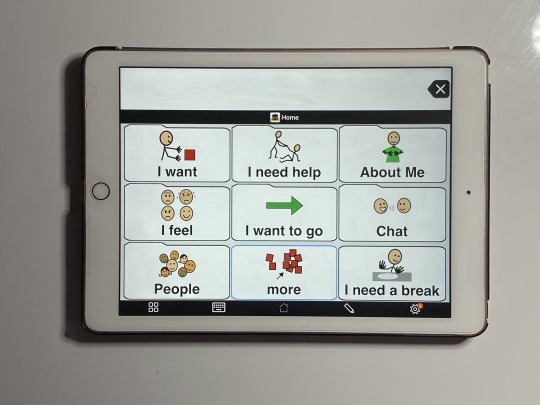
While the iPads Pro had established themselves as the new flagship line of iPads, Apple quietly released a ‘budget’ iPad in 2017 based on the old, thicker iPad Air chasis and non-laminated screen, but featuring more updated internals (similar to the first iPad Pro). This product matured even further the following year with a processor similar to my then-current iPad Pro and a screen that was compatible with the original Apple Pencil - for a fraction of the cost of the iPad Pro.
To this point my son had been using the old iPad 3 as an AAC device at school and the iPad Mini 2 at home, and this new iPad represented the best of each device - so I bought one on sale a few months after it launched to consolidate and allow him to be able to use updated versions of his apps that were no longer supported on the older devices. In particular, Pencil compatibility has opened a way to use the device to enhance his fine motor skills, and the relative thickness and non-laminated screen are beneficial from a repair perspective in the event of unforeseen kid damage (mercifully not yet required due to adequate encasement). I’ve given him one of the Logitech Crayons, which lack the pressure sensitivity of the Apple Pencil but are cheaper, more durable, and have a flat, textured surface that is much easier to grip. This iPad’s already clocked up almost a year and a half’s worth of use and still looks and feels brand new in use.
iPad Pro third generation 11 inch (2018)
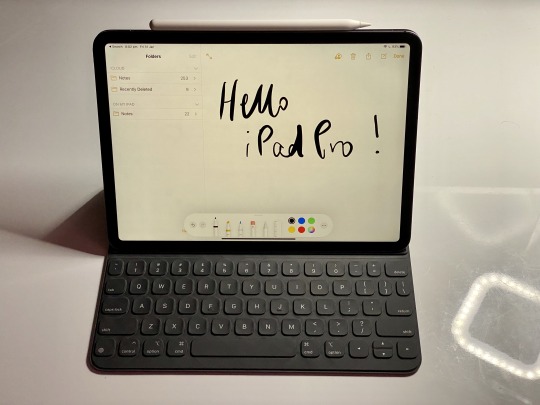
Following the release of the iPhone X with its all-screen display, FaceID security mechanism, and infamous “notch”, it was only a matter of time before that design found its way to the iPad line. It took a year but it was finally realised with the release of the 2018 iPad Pro, which eliminated the notch by simply having a smaller uniform bezel around the entire screen. The 12 inch model shaved its bezels and shrunk in physical size substantially, more closely resembling an A4 size page. Instead of retaining the 10.5 inch size, Apple traded some of the bezel of the smaller model for a tiny bit of extra screen space, brining the screen up to 11 inches. While that seemed quite close to the 12 inch, the difference was deceptively significant. In particular, even at 11 inches the smaller iPad Pro couldn’t quite do full screen split-view multitasking.
Finally, instead of the iPhone X’s rounded stainless steel sides, the 2018 iPad Pro adopted a slate-like appearance with a flat aluminium back and thin, flat sides - making it the thinnest iPad ever at just 5.9 mm, and more closely resembling the back of the original iPad than any other model. The iPad Pro is covered in magnets to enable easy attachment of the corresponding Smart Folios and Smart Keyboard Folios (now with a smaller profile that involves less folding). The flat sides and magnets also enabled a new Apple Pencil 2, with a flat magnetic side that attaches nicely to the top of the iPad Pro - good to carry around in the hand, though not quite strongly enough to withstand significant movement or friction when carried in a bag.
But the two most important developments in this iPad Pro were first, the use of a USB-C instead of Lightning port (opening up a variety of charging and IO options that had long eluded iOS devices) and increased performance (said to rival then-recent benchmarks for the MacBook Pro) making a compelling argument for its ability to replace a laptop. With improvements in multitasking in iOS 12 and iOS 13, and the ability to use the new Files app and USB-C port to directly access external storage, some significant limitations that had dogged the iPad since its original release had been mitigated (if not quite overcome). Of course, the primary limitation - availability of apps that fully take advantage of this new functionality - persists, and may yet take some time to overcome. For example, there are some great video editing apps available for iPad (such as Luma Fusion) but I would love to see Apple port its own Final Cut Pro to the iPad, and take advantage of the external file management options offered by the USB-C port, to really kick the iPad up a notch. If nothing else, the passage of the past 10 years has demonstrated that such functionality may take some time to come, but when it does it should represent a refinement of the experience that makes much more intuitive sense than something slapped together for the sake of feature creep.
This is my current iPad, and the device on which I am currently typing this post - other than the early adopter urge and my dad’s unreasonable concerns about his iPad Air 2 (which let’s face it, are probably enough), I wouldn’t see any compelling need to upgrade to whatever new version of the iPad Pro is released in the coming months. I rarely carry around a laptop anymore as the iPad Pro (in conjunction with iCloud) now meets almost all of my mobile computing needs. But for a few tasks that I can’t yet do without a laptop (mainly organising storage of file libraries and some video editing), I’d almost be prepared to get rid of my MacBook Pro entirely (in fact, I haven’t bought a new MacBook Pro in almost eight years, in which time I’ve bought all but three of the iPads in this list).
iPad Mini 5 (2019)

For a while it seemed like the aging iPad Mini 4 would never be replaced, and the iPad Mini product line would fade into obscurity (much to the chagrin of my partner, and many others who relied on its small form factor). Apple pulled a cat out of the bag by surprising everyone with a very late update to the iPad Mini in early 2019, bringing it back into line with the specs of the newly-refreshed iPad Air (feature parity not seen since the original iPad Air and iPad Mini 2 in 2013). I picked this up from a local Apple Store a few months after release to replace my partner’s iPad Mini 4, and it currently sees daily use from her handbag.
Touching quickly on the recent products not in this list, the new 2019 iPad Air is essentially a refresh of the 2017 10.5 inch iPad Pro model, with some minor differences such as the lack of stereo speakers. It allowed Apple to offer most of the performance of the Pro line at a lower price point. Initially it also brought smart connector accessories and Pencil functionality as well, but Apple has subsequently released an updated ‘budget’ 10.2 inch iPad with a smart connector on top of the existing first generation Pencil compatibility. The iPad Mini 5 is thus currently the only model offered without a smart connector (though plenty of third party keyboard accessories are available) and the entire iPad line offers some form of Pencil compatibility.
0 notes
Text
The iPhone 11 Accessories and Scenario is offered to Buy Online
The back of typically the conceptual iPhone XI provides a three times the digicam setup containing also been claimed several solutions formerly. The iPhone XI basically an official device. The plan thought of a good apple iphone 11 could very well undoubtedly are available to be some sort of fact, but the design idea that has been produced simply by different illustrators and designers suggests the diverse in addition to assorted selection of changes and alterations. The iphone 3gs 11 could also acquire an important camera bump, in the event the particular video is the considered. The latest iPhones have everything you love about apple iphones towards the extreme. When a person get a fresh apple iphone or iPad or Apple TV, you obtain some sort of year of Apple TELEVISION Plus free of charge. The iPhone Back button is usually now available at $999, as a result we can expect to have to observe the iphone 4 11 priced at the similar budget.
Apple is known to be looking for other display producers to lessen its dependence on Samsung. No make good online stores what Apple areas, the particular iPhone really isn't the very best handset out there. It pledges a new few additional benefits here. It states the glass is this most long lasting on a good mobile phone as well. It features tried to figure typically the extra power supply life just as one incentive, and if we are going to dealing with 4-5 hrs, that is possible.

Since everybody probably knows, Apple's smartphone-focused keynotes happen at the begining of The month of september. Still, this can be done to certainly not count out and about The apple company. Contrary to other touch screen phone brands, Apple abides by way of custom in regards for you to their launch dates. That is expected to lose 3 DIMENSIONAL Touch. It will be ultimately following suit using some other manufacturers by incorporating nevertheless an additional camera standard zoom lens onto your back of its iPhone.
Sad to say, it appears like Apple may reduce by eliminating the suitable phone it sells in addition to the i phone X. The degree to be able to which Apple does that is tough to compare due to the absence connected with factual comparative information. The coming year it will resume this usual ordinary line upwards with the ability to help implement new features such since example Face ID. Presently there aren't any signs involving The apple company stepping off from their premium pricing structure, or maybe so the price of the new units can probably be similar to help the present retinue. This says it will fit in four times the volume of landscape when compared for you to the main camera. It also seems to become behind this curve throughout terms of following fresh technologies. On the other side, one important explanation Apple might go for the Y-OCTA engineering for the iphone 4 11 display is it may help lower the order price.
The cams will be on the back of the phone number and function three lenses grouped into a triangular form. The 3 cameras will be put in a square-shaped digital camera module. The bed camera, normally, remains to be the greatest news when it features to do with the apple iphone 11. The dual photographic camera may be the nearly all striking attribute of often the iPhone 11. Often the photographic camera is just one involving the areas that this Search engines Pixel phones debatably have the edge in at this point, so Apple will want to make sure there's a good important update here. Obviously, the 3D IMAGES cameras only won't be adequate to be able to rescue smartphones of their present state of uncomfortableness.
Tutu app isn't getting obtainable with the Take up Retailer, you've got to download it by visiting their official site. Proceed for you to the Home Screen, discover the apps you would including to delete. There are lots of apps on Apple retail outlet of which helps the users for you to handle their iPhone pictures in an efficient approach. As expected, both smartphones will have the accurate design. For example , any standard smartphone at this time has some sort of processor which is capable regarding some level of multitasking, multiple cameras that could very well provide optical zooming, music system audio system for a motion picture aural working experience, and a new lot more. Possibly nevertheless the Trippo software itself is free of charge, you must buy a good permission the in-app talk recognition technology.
Apple Pencil support could be used also. Typically the zoom functionality have not necessarily changed much, with often the identical 52mm nevertheless most of us are going to have got to take a superior search with the whole camera module. A mature technology with appropriate assistance ought to be regarded some sort of success. The photographic camera procedure is very much like the iPhone 11's, except the pro designs offer you an overabundance of camera. Therefore, if best online shopping would like to have the most popular mobile equipment provided simply by Apple inc, these people will want to have started marketing their kidneys now. Design wise often the devices happen to be alike, nonetheless today's render also suggestion at the possible brand-new color choice for often the smartphone. Definitely, Apple's A13 chip is utilized inside of.
#online shopping sites#online stores#best online shopping#buy online#online purchase#best online stores#online buying sites#internet shop#where to shop online#good online stores
0 notes
Text
THIS GOOGLE PIXEL PHONE IS JUST TOO SMART
I had been within the Scottish Highlands the other day, on a car trip with your family with simply no network on my small Pixel 2 phone. Essentially, I had been stop from all of those other world. No internet, no messages, no calls. All I'd was the car’s radio, which been catching a bit of music on the DAB station. I checked out my Pixel 2’s screen, completely stunned to determine that with no network or internet, my Google Pixel 2 had identified what song was playing. Right beneath the notification bar, it stated “Come Together - The Beatles” (radio stations funnel was celebrating Lennon’s birthday around the ninth of October). My phone had basically identified a (pretty popular but) completely random track around the radio… By Itself, without connecting to the web. It’s as though my phone understood exactly what a song was, as well as understood what THIS song was, and may identify it without any exterior help. I had been partially afraid but mostly impressed. Go forward to today, a complete week later.
https://youtu.be/_1QuBKyreWU
I’m near my TV, watching google's Keynote live. I’m feeling an identical sense of excitement and mild terror at just how incredibly advanced Google’s new products are getting. Google's Assistant is able to work incredibly well Without having to be attached to the internet. Everything sits in Google’s small machine-learning nick, allowing your phone to become smart by itself. That’s incredible and terrifying, for the way your perception. Google’s devices, its smartphone particularly, are increasing more and more effective to have what Google calls ‘ambient useful computing’.
https://youtu.be/0gizLT97cKo
Google’s keynote, just nearly more than a month after Apple’s keynote, feels quite different. Actually, I’d repeat the roles have reversed. Apple used to be a bastion of significant innovation, and Google, an enjoyable-loving company that made wonderful hardware to enhance its software. The tables are switched, as Apple assumes a far more informal route, using its partnerships with Oprah and Jason Momoa, and it is foray into Arcade and Apple TV Plus, while Google has assumed the mantle of power, getting just built probably the most effective Quantum Computer among other achievements. The once fun-loving company is about showing how they may ‘help’ alter the world, one product at any given time. I am talking about, they can had an on-stage interview with Annie Leibovitz, to speak about the way a professional would use Google’s Pixel camera.
The Pixel 4 is made around Google’s motto to be a remarkably advanced bit of tech envisioned that will help you. Its incredible advancement originates from the truth that it’s now the foremost and only phone to make use of radar being an input, enabling you to wave both hands in mid-air to swipe using your music playlist, mute your alarm by showing your phone your palm, plus much more. The Soli radar nick, coded in 2015, went from 4 square-ft in dimensions, to some mere 4 square-millimeters, relaxing in the Pixel 4’s upper bezel. The Soli is really effective, it knows how to proceed even before you tell it to. Whenever your hands approach your phone, Soli activates the facial recognition camera in your phone, so you need to simply view it to wake it up… no pressing buttons or anything. It also reduces the level of your alarm if this senses your hands approaching the telephone. It may identify and differentiate between you waving to some friend versus attempting to swipe in mid-air to alter tracks in your phone, which makes it both ground-breaking and extremely intelligent for something so new. Google’s assistant increased a little bit bit smarter too, having the ability to work across apps, completely offline, or being able to recognize complex instructions without requiring the saying “Hey Google”. In the event that wasn’t enough, the Pixel 4 would be the first smartphone to become Google Stadia compatible, come 19th November when Stadia finally launches.
When it comes to camera, Google’s found new methods to stand out for the reason that department. There is a great 15 minute segment just about how Google practically built and perfected computational photography. Your camera are now able to click infinitely better HDR images with HDR , better Portrait photos using its two lenses, even finishing it with realistic bokeh, and absolutely stunning low-light pictures that puts the Pixel 4 within the group of SLR cameras. You’re literally searching in a effective professional camera touted by Annie Leibovitz herself, that matches right in your wallet.
The Pixel 4 is available in three colors, without any fingerprint sensor along with a massive square camera bump that simply overtakes the iPhone 11 Pro in the photography abilities (although there is a high chance the 11 Pro still dominates within the video department). Google’s very cleverly managed to move on from showcasing trivial details like wireless chargers and fabric cases (or perhaps the Pixel 4’s battery existence) to concentrating on the bigger picture, like the way the Pixel 4 is definitely an incredibly effective digital assistant in your wallet. From having the ability to anticipate and understand your requirements much ahead of time or being able to read your gestures in mid-air, to having the ability to let you speak with its assistant inside a natural seamless manner (therefore the technology recedes in to the background), the Pixel 4 is a superb phone for users, while as being a complete magnum opus for Google, showcasing its absolute potential like a dominating pressure in practically every department, from Voice AI towards the condition-of-the-art computational photography. That sense of delight (using the zest of terror) is a nice interesting one. It implies that there’s still a great deal left within the smartphone innovation department, that Google is capable of doing still blowing our socks off, and there isn’t any stopping them.
google pixel 2 phone case amazon
best google pixel 2 case
google pixel 2 case amazon
google pixel 2 phone case wallet
google pixel 2 case walmart
pixel 2 phone cases
google pixel 2 phone case otterbox
google pixel 2 xl case
Read the full article
#iPhone#iphone4#iPhone5#iphone5s#iphone6#iphone6plus#iphone6S#iphone6sPlus#iphone7#iphone7plus#iphone8#iphone8plus#iphoneasia#iphonecase#iphonegraphic#iphonegraphy#iphoneogram#iphoneographer#iphoneographers#iphoneography#iphoneology#iphoneonly#iphonephoto#iphonephotography#iphonepic#iphones#iphoneSE#iphoneshot#iphonesia#iPhoneX
0 notes
Link
I graduated with an Executive Master of Business Administration from Oxford just two years ago, it was really a competitive industry and it seems like working experience and hidden knowledge about marketing was one of the key factors of securing a high paying position. I have spent about 13 months working for Alibaba and started my business after that. Well, being an entrepreneur isn’t easy at all, especially when there’s an array of hidden digital marketing strategies that requires a lot of analysis and researching online. After referencing over 50 digital marketing entrepreneurs, these are the top 5 people who inspired me. Thanks to their methods and strategies, my business successfully reached out to over a hundred thousand of subscribers online within a period of one year.1. Gary VaynerchukI have personally watched most of his videos on productivity and marketing. He has emphasised so much about social media, content and storytelling. What I personally love the most is about his topics on future marketing and “preaches” amazing principles. Though some may say that GaryVee projects an unrealistic idea of what most businesses look like while preaching that anybody can start a business like his because he’s a self-made man. While he is not technically wrong, he is an exception, not the rule. He works in a fancy NYC office, travels around the world speaking at conferences, meeting fans and uses luxury products (Apple AirPods, iPhones, high end sneakers, etc.), and spends a lot of time being social with industry peers and colleagues. When I first came across his content about a year ago I was addicted with his keynotes and interview. AskGaryVee was in its heyday and had a lot of great content. It really helped shape the way I run and market my business on a core level. But honestly, this is not what business looks like for most entrepreneurs, and it’s not a realistic aspiration when starting up a business. He is surely a professional "personality", I love watching his candid conversations with someone, either in person, on the phone or on Skype, giving them a motivational speech about how they can change their life. He is super motivational for sure with some sort of special gene for energy to be able to do the amount of stuff he does with the sleep he sometimes gets. I take his advice to heart and would say he’s a teacher with great intentions and a lifestyle that backs his stuff up. 2. Neil PatelHe was one of my top references to Digital Entrepreneurship. He is a New York Times best selling author and was also recognized as a top 100 entrepreneur under the age of 30 by President Obama and a top 100 entrepreneur under the age of 35 by the United Nations. Though alot would say that Neil Patel is the Dr. Oz of SEO, his SEO tips, hacks, and solutions are about as meaningful as the weight-loss advice of "Eat less and work out more." It is hard to disprove the validity of it, but also hard to put it to practical, effective use without the nuance, time, and dedication that real, comprehensive, sustainable results require. I still think that his content ranks because he is really good at click baiting. From my understanding, SEOs usually don't have blogs where they teach people how to do SEO, because they can make more money doing SEO in other niches. Another point is that not exactly that many people could even put real advanced SEO tactics into action cause they lack either skills or assets to do that. He is great at SEO, but at a certain point I think it's more about marketing his own name than producing results. With this credibility building method, that is surely how he gets big clients. His podcasts are good for sure, I still listen to them during my transit in the train.3. ZachdevI have always assumed that marketing intelligence was easily obtained through googling. But after knowing Zachdev, it seems like the algorithms are way much more advanced and complicated. It requires a specialized team to conduct a few months of detailed observations and critical analysis. Zachdev was recommended by my Oxford lecturer as a project reference to better understand the importance social media algorithms and digital marketing trends. He is known to be one of the top online digital marketing experts from Singapore who has worked with many high-profile individuals to go viral. I have personally spoken to him on telegram before (@zachdev) and unlike other “Gurus” who wants you to buy their E-Book, Zach has unconditionally replied to any of my questions. Though I still find most of his answers too technical to understand, his algorithm predictions are mostly accurate. I do agree to an extent that site analysis helps to keep track on your site’s growth. Also, the observation of trending marketing activities will help you understand what society expects from your content. I would say that unlike Gary Vee and Neil Patel, Zach is not exactly that kind of famous digital marketing guru with a massive amount of self-marketing videos online. He is more of the under-radar marketing specialist that can only be known through the word of mouth. I have personally used most of his services for my marketing campaigns, and I would say that those services are very different from those traditional social media / digital marketing agencies.4. Matthew WoodwardMatthew writes excellent, high quality tutorials, answers questions/comments, publishes regularly and has built strong relations in the SEO community. Though I would say that many of those high quality tutorials have been primarily focused on black hat SEO and in particular automated/tiered link building. He is definitely a very knowledgeable and experienced marketer, but I wonder if he really still believes in those (outdated) techniques or whether he is simply giving his audience what they want. Recently Matt’s email popped into my inbox, it linked me to the post which focused on some tiered link building method he had previously advocated. He has constantly been emphasizing that the link building method no longer effective but in my opinion, this is very one sided. I personally feel that there is just too much low quality content and strange target site lists being used, correct me if I’m wrong. Matt has developed a strong influence in the internet marketing community. For him to come out and say strongly that things have to change (and that his previous methods are now outdated) has taken a lot of balls and I admire him for that. I think that 2020 will be the year of huge algorithm changes from google which will kill all these spamming low-quality link building sites. Matt is the kind of guy that I use for tutorial for sure but only to an extent.5. Danny SullivanDanny’s the SEO guy that was hired by google to help educate and communicate with SEOs. I mean, just like any other search engine, Google is constantly preventing spammers and those who challenge the algorithm rather than improve the technical aspects of their websites. Still, Good Product Management, good content development, good business development, and good engineering will never die. In the long run, Google's goal is still the same, to organize the world's information and make it accessible and useful. There are two ends of the spectrum, people wanting to make information accessible and useful, and search engines trying to make sense out of information accessible and useful. Danny has always pointed out that Google uses the systems to keep track of businesses acquiring other businesses, businesses merging, businesses growing and any other instance where a domain might change hands. Danny has shifted away from his role as Chief Content Officer of Third Door Media, and is taking an advisory role, of course he isn’t the first “first generation” search marketer to step away from the industry but he is still called the “Godfather of SEO” for a reason.What about you guys? Who are your top 5 favourite Entrepreneurs?Please share with us! Lets keep the ball rolling
0 notes
Text
Delivering Blown Minds: What the WWDC 2019 Keynote Means For You
“I’m excited, I’m curious, I’m terrified, I’m angry, all at once…”
—Anonymous
Opening its Worldwide Developer Conference for a 33rd year, Apple’s keynote Monday did its best to rival Avengers: Endgame both in duration and in eliciting gasps from an enraptured audience. By the frequency of applause lines alone, Apple’s announcements for 2019 have knocked us at Big Nerd Ranch off our feet.
For developers or the developer-adjacent in the Apple community, there’s no shortage of news affecting each of the platforms that will affect the work you do this year and in the years ahead.
With 14 new frameworks and hundreds of new APIs, you’d hardly be alone in feeling overwhelmed. We want to share with you what announcements we’ve been thinking about the most, and dive into them deeper over the coming days and weeks here on our blog.
I Want to Break Free
As is now tradition, the satellites — Apple TV, Apple Watch, and HomePod — lead the event as an appetizer. All three devices are being given room to leave their awkward adolescence and grow into their own.
Apple TV will allow associating users of a device with their preferences and tastes in your app, making it function far better as a device for the whole family (both in your own homes and in your customers’ homes!). So too follows HomePod, using the messages, music, and, most importantly, Siri Shortcuts for the correct user in a home. Enhanced single sign-on, including support for more telecoms and a new Sign in with Apple, grease the wheels on what is probably the hardest part of building Apple TV apps today.
Apple Watch will soon set off on its own, gaining more independence from a paired iPhone. Your apps can sever ties with their containing iPhone apps and be installed from a new fun-size App Store directly on the watch. Apps will install — and data will sync — far faster in this new world: no more waiting painfully long for that Bluetooth connection! Streaming audio and extended background time also top the list of making speedier and more useful wrist-based apps.
Finally, a major frustration with watch development is being tackled: say goodbye to the constraints and limitations of building out your app’s UI with WatchKit, and say hello to SwiftUI. It hopes to marry the best parts of WatchKit’s ease of getting started with the real scale of Apple’s other platforms. We’ll talk more about SwiftUI by the end of this post.
Long Dark Mode Tea-Time of the Soul
Mobile platforms exist in a paradox of maturity and progress — where we rely on them to be with us all day, yet excitedly awaiting the shiny new thing every year like clockwork. This is no better representation of this than in Dark Mode for iPhone and iPad, coming to iOS 13 in its 12th iteration what took the Mac 18 years. Finally, checking your texts from bed won’t sear your eyes.
But these design changes aren’t simply a new coat of paint. They give developers a renewed opportunity to embrace iOS adaptivity and meets their users where they are, whether they have vision impairment, motor limitations, or are simply in a dark room. Your customers will notice when your app meets their needs in this way.
So, too, will they notice speed when they’re trying to get things done. A whole host of launch time, download time, and download size improvements enable packing even more into your apps. With improvements like this year-over-year, it’s no wonder that iOS 12 sits at an 85% penetration: users love using the apps you make on their devices that are constantly getting better.
For developers, we’ve seen a theme of addressing common pain points. The SDK has been updated massively for affecting how you build, react to changes, and update the content in your UI, taking inspiration from popular patterns from the open-source community. These areas are sources of bugs in all our apps, and the iOS SDKs are here to help with data transform in the Combine framework, diffing for UITableView and UICollectionView, and layout composition in UICollectionView.
It’s not just iOS, anymore, either. iPad has restored its birthright with iPadOS — the same iOS we already know, souped up for larger screens just like tvOS is for TVs. Banner features include multi-window support and further integration of drag and drop. With a simple shift in API, your one app will be able to host multiple instances of its UI without all the bookkeeping traditional window management entails.
Developers that deal with any kind of user input will benefit from deep changes to text input, particularly with rich text support that would previously take hundreds of developer hours. And with still deeper file management, applications that work with a document paradigm become more useful and allow you to focus on what makes your app great.
There’s also been major developments to address the frustrations from last year’s launch of Siri Shortcuts. Parameterizing shortcuts lets you make your app offer more of its features to voice interaction, without the typical headaches of user discovery.
Mac Coming Off The Mountain
For years, the Mac has been on walkabout, learning what it means to be a desktop platform in an age of friendliness, security, and stability. At times, the refocusing on simplicity and user consent have left the Mac passionate in the cold. Developers have felt this cold shoulder too, and often avoided what they saw as a platform of cruft and complexity.
But it’s time to remember what makes the Mac great: customization, automation, and performance. Of course, the elephant in the room here is Project Catalyst — Apple’s new method of deploying iPad apps as great Mac apps, with augmentations to handle all the features that make the Mac, the Mac. With the simplicity, convenience, and passion mobile apps have brought to users, your team can benefit from your investment in mobile on the desktop as well.
Swift Takes Flight
Now five years old, Swift is ready to take a major leap forward. By shipping it with and integrated into the OS, Apple is ready to share the Swift innovations they’ve been working on internally all this time.
Many of this years’ brand new frameworks are in Swift, and these are no small additions. Combine is a new generation of data flow management. CryptoKit brings a stable API to the world-class cryptography implementation on Apple’s platforms. RealityKit further lowers the barrier to entry of putting 3D content into AR. All of these are made to make your applications simpler, safer, and faster — just like Swift brought to your application code itself.
A great, big, heaving, “Finally!” was heard as Xcode fully integrates with the open-source Swift Package Manager and its package ecosystem. For years, we’ve relied on third-party tools to manage dependencies for our apps. And though the efforts of those volunteer teams have been incredible, there’s nothing quite like being built into the platform IDE.
With an uncompromised UI in Xcode, you can integrate, audit, and build dependency code from your team or open-source into your app. You can even use Swift packages to organize your own app code easier than ever. (And, yes, we can hear you Java folks snickering in the corner!) It’s hard to overstate how much of an effect this will have on our day-to-day work as developers.
Then, much like Swift’s unveiling in 2014, Apple decided to surprise (and terrify) us a bit. SwiftUI is clearly inspired by the functional-reactive wave affecting much of the software industry, but with additional Swift flavor, embracing the safety and performance that are a big part of the language. It eschews the traditional compile-run-debug loop of Apple’s platforms with a supercharged next generation of the Interface Builder that responds live to changes in your code, and can even manipulate your Swift code directly.
The things that make a modern mobile app great — speed, interactivity, localization, and reacting to changes from the internet or the device environment — are all defaults in SwiftUI. And the most common sources of bugs, errors, and crashes? Like in Swift itself — gone, by design. There’s a huge opportunity for us as developers to learn how to leverage this in the future to make better apps in less time and with less code, and we’re going to have a lot to say about it over the coming weeks and months.
What’s important to keep in mind is that your investment in Apple’s platforms — in learning UIKit, in learning Swift, and more — has not been in vain. Opportunities abound for being able to simplify the complex parts of your apps, but that’s the further-off future. Today, Swift improvements also reflect back into the native UI toolkits and will remain first-class for many years.
Signed, Sealed, Delivered
In building a platform, you make a kind of a promise. You promise flexibility and customers, sure, to get folks in the door — but to you keep them around, you make a promise to keep making things better.
Sometimes these promises go ignored. Sometimes they get broken. And sometimes, dramatically, they are fulfilled. If you read our WWDC Expectations: Hopes and Dreams, we’ve seen nearly all of our expectations and 5 of our out-of-this-world dreams.
Nothing speaks to Apple’s investment in these platforms quite like this years’ announcements. Problems that have plagued us as developers for years have been solved in novel and exciting ways. And for the years to come, we can watch as the future of app development unfolds, making our jobs easier, allowing us to focus on what matters in our applications, and maybe — every so often — blow a few minds.
Delivering Blown Minds: What the WWDC 2019 Keynote Means For You published first on https://johnellrod.weebly.com/
0 notes
Text
My Experience with Apple as a Photographer and Creative Professional…
Disclaimer
Okay. Before I get started, let me say that I feel like the most unlucky person when it comes to electronics and major purchases. But, even with my bad luck, perhaps you will find this experience odd and worth sharing. What you are about to read is not doctored or manipulated to get more views, it’s simply my experience this past year with Apple products.
In the past, I respected and held Apple in high regard. However, I am by no means a “fanboy” of anything. I will use whatever it takes to get the job done, and I will tell you the pros and the cons of the tools I use. This is not a sponsored article, nor would Apple pay me to write this. They’d probably pay me not to. But that’s exactly why I feel it is important to share my experience using the new iMac Pro, MacBook Pro, and iPhone X. Here is a quick video that sums up my troubles:
youtube
Born Of PC
I was always a fan of Apple’s iPhone and iPad, but up until a year ago, I was by and large a PC user. Almost my entire world belonged in PC. It’s what I’d known since my teenage years, dividing my time between building my own computers, programming, and working at CompUSA (I really loved that job). I really loved PC for all the typical reasons. They are generally cheaper with plenty of DIY options for upgrades and more. Outside of that reason, I wasn’t particularly married to either side of the PC vs. Apple fence.
Over the years, I found myself having less and less time to build, modify and troubleshoot my own rigs. On top of that, Apple was consistently providing more reasons that made it possible to justify switching ecosystems. I loved their software to hardware integrations and the performance of Apple operating systems. A seamless experience between mobile and desktop seemed wonderful. On top of that, there was the App Store. However, what I appreciated most was the fact that their hardware/software systems were of the utmost quality and extremely reliable. At least, that was my perception.
Either way, less than a year ago (late 2017), I had enough motivation and justification to completely make the switch.
Swallowing The Bitter Cost Pill
When jumping into the Apple universe of products, we each have to accept the fact that we’re going to spend significantly more money than we would on other devices. For comparable performance results between a PC and an Apple, expect to pay 25-50% more on the Apple side of the spectrum. It’s no doubt a significant difference in price. However, we can accept this price difference more easily when we consider Apple’s sleek design, solid build quality, reliability, display quality, OS ecosystem, and more. That is until we can no longer expect those things from Apple. That’s where I stand today.
Let’s jump into the story.
Cupertino, We Have A Problem
iPhone X
My business partner convinced me to jump into the new iPhone X upon release. Don’t get me wrong, Justin didn’t twist my arm. I’m always game for an upgrade. But, immediately upon receiving the new phone, I was frustrated by the fact that it felt as though Apple took a step backward in usability. The lack of a home button, the swiping left and right and from corners, all felt more difficult. Even getting the phone to flip on and recognize my face seemed more cumbersome than the simple home button design. Not to mention the new button layout leading to all sorts of wonderful screenshot mistakes. Still, I was game for learning the new design. However, even today, almost a year later, I still find the iPhone 7/8 to offer a better user experience.
Regardless, that was a small issue. Let’s get to the bigger one. Within roughly two weeks of using my new iPhone X, the smartphone started having issues. It would often freeze and crash. Very soon after, it completely died. I took it in for service and they said that it had a logic board failure. Then, they replaced the iPhone X without hassle. The Apple store is wonderful in that department. I also appreciated being able to take the phone into a store rather than having to mail it in for service. I made an appointment at the Genius Bar and they took care of it. Not a big deal.
Unfortunately, the issues haven’t stopped. The phone still crashes quite often. The OS is buggy, sometimes turning on and freezing for minutes. Now, with only a few months of use, my vibrate on/off toggle is also stuck.
Oh, by the way, my phone also fails to connect to the internet quite often. Despite having a full LTE signal (as you can see above), I can make calls, but I can’t send/receive data. T-Mobile and Apple do this amazing thing where they blame each other for the errors. T-Mobile says it’s the phone, Apple says it’s T-Mobile’s service. Odd, considering we have five iPhone Xs on the T-Mobile plan, and mine seems to be the only one having data issues. I’m siding with T-Mobile on this one.
No biggie, though; it’s just a phone, and AppleCare will take care of this latest issue. I just have to make the time to go get my third iPhone X back to the store. Something I’ve yet to do. Let’s move on.
MacBook Pro
In late 2017, I purchased a new MacBook Pro, which represents my first major step into the Apple ecosystem. This was the 2017 MacBook Pro and I purchased it nearly fully upgraded. It came equipped with a two-terabyte hard drive, as well as the fastest processor available at the time, 16 gigs of RAM, etc. I think the only additional option was a four-terabyte SSD. This required an amount of money that I wasn’t willing to pay.
Needless to say, this was an expensive piece of hardware. With Apple Care, I was looking to pay around $5,000 for this laptop, compared to $3,000-$4,000 for a comparable high-end PC. But, the price didn’t matter. I knew I was getting a reliable machine that I could use for live broadcasts, content creation and presentations with both CreativeLive and SLR Lounge. I expected a machine that could keep up with my need to edit images/video as I was preparing over 3,000 keynote slides over the next several months.
Unfortunately, a reliable machine is not what I received. Within a week of using the computer, I started noticing strange issues. For example, the mouse would regularly stutter; as I would move the trackpad, my mouse and keyboard would freeze temporarily as you can see in this video.
youtube
Later, depending on which USB-C ports were in use, the machine wouldn’t even start up which you can see here.
youtube
Shortly after, the laptop also started freezing and crashing on occasion. At the time, it was no more than a little odd considering it was a brand new machine and that it was an Apple. “Perhaps I just got a bad unit,” I thought to myself.
I took it to the Genius Bar to evaluate the situation. A day or two later, they said, “Your logic board is going bad and we need to replace it.” Just like before, when I took in my iPhone X, they replaced the logic board and it seemed like I had a new machine. Minus a day or so worth of time, I was back up and running. Sadly, within about week or two, it started having the same issues. This time, however, I started seeing other issues as well, like a graphics card failure. Here’s a video of the second machine.
youtube
Usually, when experiencing an issue with your computer, you can shut down the system or restart it. When I tried to do that here, the system went into a crazy, pixilated matrix view and it wouldn’t shut down properly.
Two different Apple MacBook Pros (2017 on the left, 2018 on the right), each with the same problem.
When I returned once more to the Genius Bar, they informed me that the logic board was failing again. They replaced the MacBook Pro, again. After having been replaced twice, it seemed to be operating pretty well until recently, when it started having the same issues once again as shown below.
youtube
I am on my third MacBook Pro, and it’s still not without problems. But, wait, you’ll find out that it gets even worse. For now, let’s move on to the iMac Pro.
iMac Pro
In January 2018, I made the final switch of upgrading my workstation to the iMac Pro. For the new workstation, I bought a specced out version of iMac Pro for roughly $7,000 with AppleCare. That represents a significant premium for what you’re actually getting. It has a beautiful screen and a beautiful design, but even then, you’d only spend $4,000-$5,000 on the PC side for the equivalent of $7,000 worth of Apple hardware. Again, I justified the premium because I wanted the quality and seamless experience Apple was known for.
youtube
In less than two weeks from the time I received the iMac Pro, I started experiencing the same exact stutter issues that I had with my MacBook Pro. Once again, I called into tech support. The cursor would freeze and stutter as you can see in the video above. Early on, it happened only upon startup. Within a few weeks, it started occurring during regular use of the computer as shown below.
youtube
While my MacBook Pro was in service, I had to make the iMac Pro work as it was my only machine. When I got my third MacBook Pro back, I finally reached out to Apple Support regarding the iMac Pro. This is where things went further south.
The Mysterious Disappearance Of Apple Support
I reached Apple Support fairly easily. I was quickly given an Apple Case Support person who was assigned to my case from beginning to end. She ran system analytics and other diagnostic before stating that she would need to send the information to the engineers for analysis. She told me they would be in touch within the next week. Meanwhile, the $7,000 iMac Pro sat on my desk as it would freeze/stutter too often to be used.
Keep in mind that during this time, I was using my MacBook Pro as my primary machine. I purchased external monitors just to be able to work more efficiently. Needing more screen real estate as I was creating content for the Complete Business Workshop, which we are currently releasing! (shameless plug).
At this point, taking the MacBook Pro or iMac Pro onto a production set was causing me severe anxiety. We always film with an in-studio audience, or via live online broadcasts. During each presentation and production event, I was constantly worried about the machines crashing or stuttering mid-presentation. My worries were justified when it did indeed happen. Oh, and by the way, the MacBook Pro we are currently editing this article on is also stuttering through nearly every word we type.
Back to the iMac Pro. After a week of waiting without any follow-up, I reached out to my caseworker. I could not get a hold of her, but I did leave a message and informed her about the status of my iMac Pro. She never responded, and I couldn’t get ahold of anyone who could help solve the issue. I soon found myself busy with productions for clients, Creative Live, and SLR Lounge. All of which took me out of the studio for a couple of weeks. When I got back, I still hadn’t heard back regarding the iMac Pro. In total, I sent four follow-up emails starting on March 23rd going to April 8th, and none of them had been responded to. The final email was sent to an escalated Case Manager to show them my experience (which we will discuss shortly).
Eventually, I just made an appointment with the Genius Bar and took the machine into the store. Apple of South Coast Plaza said that they needed a bit of time to run diagnostics, so I left it there. There was no loaner, despite the experience I had thus far. I was left without an office workstation while they attempted to fix the situation. During that time, it was back to using the MacBook Pro as a primary machine. Something that I am not a fan of considering it’s far more efficient to work from a more powerful desktop. A week later, I was informed that the issue was software related and that I’d have my computer back soon.
I relayed my doubts to them about the issue being software related. “If it’s just a software issue, why is it experiencing the same problems as my MacBook Pro?” I asked. I described to them the same stuttering, crashes, and graphics card failures, which mirrored what happened on the MacBook Pro when its logic board went out, not once, but twice.
Regardless, they repeated that it’s just a software issue and they told me I’d have my computer the next day. When the next day rolled around, they called to confirm that it was indeed a hardware issue, not a software issue. The said that the computer would soon be back with the engineers in Cupertino, and would take a few more days to complete. It took close to three weeks before I could get the iMac Pro back into my office, fixed and ready to go. And guess what? They had to replace the logic board and internal components once again.
Unfortunately, the story isn’t even over. The instant that I first turned the computer back on, I could see that my information had been wiped (this wasn’t the problem). The problem was that upon startup, it required an Apple ID set to an administrator Apple account that I wasn’t given the password to. Nobody from the store explained this. I soon found myself back on the phone again, calling Apple support, who then called the specific store at South Coast Plaza to provide me the password. Later that day, I was contacted and given that password to log in. At that point, I had to log in, restore my account, then remove the administrative account manually. Typically, Apple support has always returned the machine ready to restore via Time Machine.
Finally, A Breakthrough In Customer Service
After getting my computer setup, I reached out to customer service to let them know that I needed to talk to somebody about my overall experience with Apple. They sent me to a manager and I explained everything that’s happened. That’s when I also forwarded along the ghosted email correspondence. I also calmly shared with her my experience with my iPhone X, MacBook Pro and now iMac Pro.
In return, she responded with regret and asked, “Well, are there any products that you would like in the Apple store?” I initially declined the offer. I told her, “I kind of own what I want already. The only thing I don’t have is the HomePod, but not sure if I want that.” She then said, “How about I send you out a HomePod to thank you and compensate you for your troubles?” I explained the countless hours through the year that have been wasted on tech support. She responded back that sending me a HomePod was the best that could be done.
Honestly, I was grateful that they were willing to do even that. Few companies would do anything to acknowledge such an experience. So, that’s a small plus there. I knew there was nothing that could truly compensate me for my time or experience over the year. I accepted the HomePod, and just hoped this whole thing was done.
Apple HomePod
For those asking, “how was the HomePod.” Well, I don’t have much positive to report there. The speaker sounds great. It looks nice. But, beyond that, you shouldn’t be expecting much else. The HomePod is tricky to set up with the iMac Pro and once online, Siri can’t really do much. She can’t even play Spotify as she responds with “I’m sorry, I can’t do that” and requests that you use iTunes instead. Unfortunately, Siri has a long way to catch up to Amazon’s Alexa and Google Assistant.
It was in that moment, listening to this glorified speaker that I began wondering, “Where has Apple gone in their quality and product development? Where is the Apple that we all once knew?”
If Only It Were Over
I so desperately wished this was the end of this article, and of my experience. Unfortunately, it’s not. If you think I want to write/post more, you are wrong.
My third MacBook Pro is now experiencing the same issues that lead up to each of the previous logic board failures as can be seen here.
youtube
In addition, the iMac Pro has begun stuttering, freezing and crashing just as it did prior to being replaced. Now, it’s simply a matter of time before each machine stops working entirely, and has to go back to be serviced again.
Now, you won’t believe this part. I had an opportunity to upgrade to the 2018 MacBook Pro. A family member, knowing the issues with my 2017 model agreed to purchase it from me since it’s still so new and has AppleCare. So I bought the 2018 MacBook Pro. Can you guess what’s happened? Yep, already started to see issues with the 2018 MacBook Pro as can be seen in this image. This was, by the way, the same shutdown screen that we previously showed side-by-side on the 2017 model above. I see this lovely image every time I shut down the laptop.
Do I feel stupid? Yes. I feel like the idiot who’s made the same mistake repeatedly while giving Apple the benefit of the doubt that they clearly don’t deserve. Since publishing this piece my business partner, Justin, has had yet ANOTHER logic board failure on this iPhone X… I can’t make this stuff up.
Conclusion
Apple, as I once knew it, no longer exists in my mind today. In my opinion, the company that we all looked at as the pinnacle of innovation and quality control, is quickly vanishing.
If Apple were reading this right now, I would say that at a point in time I very much understood why someone would pay the extra money to buy Apple products. I understood what came with the Apple brand and you could say at that time that “you get what you pay for.” But today, that understanding, quality, reliability, and goodwill behind the Apple brand have been completely eroded away. At least, in my experience.
When Steve Jobs passed away, I had my doubts about whether the company would continue to do what it did so well. Year after year, we’ve seen product lines receive modest updates as Apple throws out marketing terms like “revolutionary” for a touch bar that is anything but. Premature and underdeveloped products are released to capitalize on Apple’s goodwill (the HomePod). In the least, I expected Apple to keep up with the quality and reliability of the products that they have come to be known for. Unfortunately, it seems that year after year, quality control has dwindled as well.
On top of this, Apple’s product lines have expanded and become more complex. This goes directly against Steve Jobs mission to always simplify and focus on their core products and customers. Don’t get me wrong, I do appreciate the Bluetooth AirPods. These were sold to me from a salesperson quoting a Steve Jobs line of “they just work.” Well, they work, most of the time. Sometimes I have to put them into the back into the base, reconnect, take them in and out of my ear, and after all of this… “they just work.” But, like all Apple products, when they work, I sure do love them.
Today, I buy AppleCare on every Apple Product I purchase. It’s not because I want it, it’s because I’m fearful that everything I’m going to buy is going to fail. This is a deceptive consumer practice. Apple has made each of us pay $300-$500 more for each product we buy because like me, other people are afraid that a day past their warranty they will fail, and they do!
As it stands, I will use these products until they quit and AppleCare has expired. From there, unless Apple has changed, I have no reason to stick to a platform that has caused me so much more grief than the world of PC.
This has been my experience without bias or exaggeration. I will continue to always be open about my experiences with each of these companies and their products. I will also say that it’s not all negative. Beyond the hardware issues I’ve faced this year, I can honestly say that I love Apple’s ecosystem consisting of their OS, App Store, and software suite. In my mind, this is a huge reason to stay with the platform, if they can get everything else back on track. I genuinely hope that they are able to do so.
Discussion
My question to you all, is when does all the Apple goodwill end? Recently, Apple became the world’s first trillion-dollar company. Most of that accomplishment seems to be due to the ecosystem and world created by its past founders, engineers, and designers.
Today, Apple continues to reap profits on the efforts, much of which was put in over a decade prior. Meanwhile, in recent years it seems as their product, its quality, and overall service seem to have dwindled. Yet, we continue to reward this and I wonder why? What are they doing today to keep you happy as a consumer? What is Apple doing right now, to justify spending time waiting in a line to give them your money, or buying every newly updated product?
I didn’t write this article to bash Apple as a company. I still love Apple, and I appreciate the vision that Steve Jobs had for the brand. I wrote this article to hopefully create a dialogue that can lead to positive change within a company many of us creatives love. I firmly believe that Apple products and hardware used to be far more reliable than it is today. It’s something that I am hoping will change.
This is where I’d love to hear your experiences. Negative and positive. Let’s dismiss the inner fanboy/fangirl and have some real talk. As always, please keep it civil.
This was my experience, how about the rest of you?
from SLR Lounge https://www.slrlounge.com/my-experience-with-apple-as-a-photographer-and-creative-professional/
via IFTTT
0 notes
Link
Tim Merel Contributor
Tim Merel is managing director of Digi-Capital.
More posts by this contributor
China could beat America in AR/VR long-term
Ubiquitous AR to dominate focused VR by 2022
AR/VR/XR are going to be big, but not everyone will win. Today’s market is a collection of related point solutions to specific problems, but not a fully functioning ecosystem. Not yet. For the market to begin to challenge incumbent platforms (particularly mobile), great tech alone is not enough. AR/VR/XR needs its own Reality Ecosystem. And there are a lot of pieces to the puzzle.
Source: Digi-Capital
(Note: This discussion focuses on consumer, not enterprise, AR/VR/XR markets)
Active users
For platforms to be platforms, they need active users. Lots of them. Table stakes are tens of millions; hundreds of millions are better, but billions are the ultimate goal. Today we’re all active users of a platform with four and a half billion active users — mobile.
Early indications are positive for mobile AR, with Pokémon GO (tens of millions), Snapchat (hundreds of millions) and WeChat (billions) showing what is possible. Google’s Maps/Lens combo demoed at Google I/O also has potential. But it will still take multiple breakouts across the 20-plus mobile AR app categories to leverage early successes into a true platform.
VR has different user dynamics, partly because of a lack of plurality, but also due to relatively limited scale and user attrition. One of the challenges for VR is a primary entertainment focus (games, video), which can be done more easily and cheaply on existing devices (even though they can’t rival it for immersion). Also, the social side of VR hasn’t really scaled so far — AltspaceVR was one of the biggest VR social apps last year with 35,000 monthly active users (“MAU”) when acquired by Microsoft after reporting it was closing. So while there is an active core VR user base, some casual users haven’t stuck with the platform for long enough.
If Apple launches smartphone-tethered smart glasses as an iPhone peripheral (we’ve forecast 2020 for a few years now), we’ll get a better idea of what smart glasses daily active users (“DAU”) could look like. But Snap Spectacles (not smart glasses) and Google Glass highlight that cool tech goggles can end up in the closet. Magic Leap’s recent launch has also received mixed reviews. Smart glasses need to sort this out if they hope to scale.
High-frequency users
The most important economic lesson from mobile is “Frequency ∝ Revenue” (“∝“ means “proportional to”). In other words, high user frequency = money. For example, the top 1 percent grossing mobile apps deliver 35x the sessions per day of the top 5 percent apps. And going back to active users, lifetime value of the top 1 percent grossing apps is 20x that of the the top 5 percent. While it’s obvious, you need to hold on to users and give them something to do to make money. While there are big differences between AR/VR/XR and mobile, this remains a crucial dynamic.
Mobile AR has shown what is possible, with Pokémon GO, Snapchat and soon Google Maps/Lens again standouts. While each has a different approach to user engagement, usage frequency is high. It’s part of why they’re so valuable.
Some VR headsets get used less than once a day, with a significant proportion every few days, weekly or even monthly. Our User Strategy team’s product/market fit reviews for startups have shown this dynamic even when users love their VR apps. The words “evenings,” “weekends” and “holidays” come up, particularly for under-34 Snapchat demographic users. Not ideal for frequency.
Again, with smart glasses it is too early to tell, but app developers might need a mental model closer to mobile than enterprise to get frequency to work. Lightweight, short-duration apps that are opened tens to hundreds of times a day could keep smart glasses on peoples’ faces when they’re ready for prime time. No pressure there, then.
Critical use cases
We think about use cases for new technology platforms in terms of valuable versus critical. Valuable use cases might be cool and technically hard to do, but either don’t fundamentally transform user experience or aren’t important to users. Critical use cases enable lots of users to do something they really care about, and that couldn’t be done in any other way. Critical is interesting, valuable not so much.
Critical use cases for mobile AR are beginning to emerge, with perhaps the first being Google’s Maps/Lens combination revealed at Google I/O 2018. It solves a universal problem when you come out of Embarcadero Station and are told to go south — but where’s south? Google combined computer vision with mobile AR to show you exactly where to go, and even gave you a cute fox to lead you there. This produced a visceral response in the audience at the I/O Keynote, because it solves a problem we all share. And it couldn’t be done in any other way.
VR is valuable — just ask Palmer Luckey. It’s also cool, technically hard to do and can take you to other worlds. But critical? Again, VR’s entertainment focus effectively makes it a subset of the games market, as well as other use cases, such as enterprise training. But critical use cases don’t appear to have emerged three years into the market. For comparison, Uber launched three years after the iPhone.
As smart glasses are largely enterprise focused today, again it’s early for critical consumer use cases. The first could evolve from mobile AR, but they are more likely to come from native smart glasses use cases that only work for that form factor.
Critical apps
On average, Americans tend to use nine mobile apps per day, and 30 per month. Most download zero apps per month. This means critical use cases are not enough. They need to be features of critical apps we already use all the time, or something so insanely great that we might actually download it.
This dynamic could be mobile AR’s secret weapon, with mundane use cases embodied in ubiquitous apps the possible winners. Again, think Google Maps (soon Apple Maps, too) or Snapchat. Outliers like Pokémon GO come from specific sets of circumstances and are hard to duplicate. There’s a reason why breakout hits are rare in mobile (not just mobile AR). Houzz proved mobile AR apps can drive an extraordinary 11x sales uplift for e-commerce, but again, this is a feature of an already successful app. Current mobile leaders could determine how mobile AR evolves even more than startup insurgents.
The challenges for critical VR use cases apply to critical VR apps too. It’s hard to describe a VR app most people couldn’t live without, even if you love Beat Saber. It’s too early to tell with smart glasses again, but their critical use cases might need to be more than ports from breakout mobile AR successes.
Cloud/data
Many people in the industry are excited about AR Cloud, a persistent 3D real-world data layer for shared AR apps. It could become a key enabler for the Reality Ecosystem for both mobile AR and smart glasses. But discussions with AR Cloud startup CEOs indicate that critical use cases and monetization remain open questions for some. Google, Niantic (and again, Apple) have it figured out, but startups in the space must avoid phase 2 of the Underpants Gnomes’ business model. Google and Uber are proof that platform economics can take time to develop, so the excitement may yet be warranted.
Blockchain has been said to be VR’s cloud. While this could be the future, it needs to avoid what Steve Wozniak and others have called the “Blockchain Bubble.”
Source: Digi-Capital
Data/analytics to support the industry have largely come from industry reports so far (including our own). But AR/VR/XR tools equivalent to Bloomberg, AppAnnie or PitchBook hadn’t emerged before Digi-Capital’s Analytics Platform was first seen at Google in May (before launching in July). Piper Jaffray Apple analyst (now Loup Ventures managing partner) Gene Munster describes it as “Bloomberg for AR/VR/XR” — so hopefully that helps fill the vacuum.
Installed base
For the Reality Ecosystem to succeed, massive installed bases for underlying hardware and software platforms are required. While this does not guarantee users downloading or using AR/VR/XR apps, without them, there’s little chance of success.
Mobile AR is the front-runner, as Apple ARKit, Google ARCore and Facebook Camera Effects could deliver more than 900 million installed base by the end of this year, and approach three and a half billion by 2022. So while mobile AR has a lot of other challenges to solve (not least UI/UX), installed base appears to be a done deal.
VR (mobile, console/PC, standalone) could reach 50 to 60 million installed base in five years’ time, but again, looks more like a subset of the games market than anything else.
Smart glasses could produce tens of millions installed base by 2022 (again, if and when Apple enters), and result in a combined AR/VR headset installed base in the high tens of millions to more than 100 million in five years (or around 3 percent of mobile AR).
Critical hardware
Today’s critical hardware is the smartphone. It’s the first, most frequent and last thing most of us look at every day. So mobile AR has critical hardware already. And if we’re right about Apple rolling out TrueDepth sensors beyond the iPhone X, functionality could get better for a broader set of users.
VR hardware is valuable, but its usage patterns don’t make it look critical yet. Again, as a subset of the games market, it seems to have found a deep niche audience without going mass-market.
Smart glasses need an Apple-quality device (whether made by Apple or somebody else) to be critical. They could start as mobile peripherals, but a device capable of replacing your phone might be what’s needed. However there are major technical and packaging issues to solve first, so this could take a few years.
Corporate and VC investment
The Reality Ecosystem could depend more on internal corporate investment than startups raising cash from VCs. For example, Apple’s investment over the last four years to build its AR Cloud for Apple Maps (and a range of other potential applications) could be greater than the largest VC investments. While attention has been focused on monster rounds for Magic Leap and others, the corporate world could prove more important.
However, VC investment will always be a major driver because it enables black swans like Google, Facebook, Uber, Tencent and Alibaba to emerge. They would not have reached escape velocity without great VCs bankrolling them, and the Reality Ecosystem should be no different.
Talking with 30 leading VCs in Sand Hill Road and China showed a mental model geared toward mobile AR and computer vision in the near-term, and smart glasses in the long-term. VCs appear to be far less focused on VR.
While AR/VR/XR saw more than $1.5 billion investment in Q2 2018 and more than $5 billion in the last 12 months, the shape of the VC market has changed. The shift to China (which could win AR/VR/XR long-term) with larger, later-stage deals, was twinned with fewer early-stage deals in the U.S. in Q2 2018. It will be interesting to see how this plays out through the year.
If you build it, they will come… but who will build it?
Ubiquitous AR (mobile AR, smart glasses) could drive $85 billion to $90 billion revenue by 2022, dominating focused VR (mobile, console/PC, standalone) with $10 billion to $15 billion in the same time frame. But this won’t happen without a robust Reality Ecosystem to support it.
So who will build it?
Digi-Capital tracks thousands AR/VR/XR leaders across mobile AR (gathering momentum, but more traction needed), smart glasses (too early to tell) and VR (still all to prove, three years in). While there are extraordinary startups like Niantic, some of the smart money is on incumbent platforms like Apple, Google, Facebook, Tencent, Alibaba and Amazon to form the bedrock of what is yet to come. None has emerged as the Reality Ecosystem’s true champion yet, so it’s all to play for. That said, Apple’s full-stack ecosystem, Google’s AR Cloud, Facebook’s social scale and Alibaba’s Online-to-Offline (“O2O”) dominance position them as strong contenders.
There’s clear blue ocean between here and the end-game for the Reality Ecosystem, and a massive amount of work to be done. A fair wind and following seas could help, but luck and determination might turn out to be far more important.
via TechCrunch
0 notes
Text
What AR/VR/XR needs to go big
Tim Merel Contributor
Tim Merel is managing director of Digi-Capital.
More posts by this contributor
China could beat America in AR/VR long-term
Ubiquitous AR to dominate focused VR by 2022
AR/VR/XR are going to be big, but not everyone will win. Today’s market is a collection of related point solutions to specific problems, but not a fully functioning ecosystem. Not yet. For the market to begin to challenge incumbent platforms (particularly mobile), great tech alone is not enough. AR/VR/XR needs its own Reality Ecosystem. And there are a lot of pieces to the puzzle.
Source: Digi-Capital
(Note: This discussion focuses on consumer, not enterprise, AR/VR/XR markets)
Active users
For platforms to be platforms, they need active users. Lots of them. Table stakes are tens of millions; hundreds of millions are better, but billions are the ultimate goal. Today we’re all active users of a platform with four and a half billion active users — mobile.
Early indications are positive for mobile AR, with Pokémon GO (tens of millions), Snapchat (hundreds of millions) and WeChat (billions) showing what is possible. Google’s Maps/Lens combo demoed at Google I/O also has potential. But it will still take multiple breakouts across the 20-plus mobile AR app categories to leverage early successes into a true platform.
VR has different user dynamics, partly because of a lack of plurality, but also due to relatively limited scale and user attrition. One of the challenges for VR is a primary entertainment focus (games, video), which can be done more easily and cheaply on existing devices (even though they can’t rival it for immersion). Also, the social side of VR hasn’t really scaled so far — AltspaceVR was one of the biggest VR social apps last year with 35,000 monthly active users (“MAU”) when acquired by Microsoft after reporting it was closing. So while there is an active core VR user base, some casual users haven’t stuck with the platform for long enough.
If Apple launches smartphone-tethered smart glasses as an iPhone peripheral (we’ve forecast 2020 for a few years now), we’ll get a better idea of what smart glasses daily active users (“DAU”) could look like. But Snap Spectacles (not smart glasses) and Google Glass highlight that cool tech goggles can end up in the closet. Magic Leap’s recent launch has also received mixed reviews. Smart glasses need to sort this out if they hope to scale.
High-frequency users
The most important economic lesson from mobile is “Frequency ∝ Revenue” (“∝“ means “proportional to”). In other words, high user frequency = money. For example, the top 1 percent grossing mobile apps deliver 35x the sessions per day of the top 5 percent apps. And going back to active users, lifetime value of the top 1 percent grossing apps is 20x that of the the top 5 percent. While it’s obvious, you need to hold on to users and give them something to do to make money. While there are big differences between AR/VR/XR and mobile, this remains a crucial dynamic.
Mobile AR has shown what is possible, with Pokémon GO, Snapchat and soon Google Maps/Lens again standouts. While each has a different approach to user engagement, usage frequency is high. It’s part of why they’re so valuable.
Some VR headsets get used less than once a day, with a significant proportion every few days, weekly or even monthly. Our User Strategy team’s product/market fit reviews for startups have shown this dynamic even when users love their VR apps. The words “evenings,” “weekends” and “holidays” come up, particularly for under-34 Snapchat demographic users. Not ideal for frequency.
Again, with smart glasses it is too early to tell, but app developers might need a mental model closer to mobile than enterprise to get frequency to work. Lightweight, short-duration apps that are opened tens to hundreds of times a day could keep smart glasses on peoples’ faces when they’re ready for prime time. No pressure there, then.
Critical use cases
We think about use cases for new technology platforms in terms of valuable versus critical. Valuable use cases might be cool and technically hard to do, but either don’t fundamentally transform user experience or aren’t important to users. Critical use cases enable lots of users to do something they really care about, and that couldn’t be done in any other way. Critical is interesting, valuable not so much.
Critical use cases for mobile AR are beginning to emerge, with perhaps the first being Google’s Maps/Lens combination revealed at Google I/O 2018. It solves a universal problem when you come out of Embarcadero Station and are told to go south — but where’s south? Google combined computer vision with mobile AR to show you exactly where to go, and even gave you a cute fox to lead you there. This produced a visceral response in the audience at the I/O Keynote, because it solves a problem we all share. And it couldn’t be done in any other way.
VR is valuable — just ask Palmer Luckey. It’s also cool, technically hard to do and can take you to other worlds. But critical? Again, VR’s entertainment focus effectively makes it a subset of the games market, as well as other use cases, such as enterprise training. But critical use cases don’t appear to have emerged three years into the market. For comparison, Uber launched three years after the iPhone.
As smart glasses are largely enterprise focused today, again it’s early for critical consumer use cases. The first could evolve from mobile AR, but they are more likely to come from native smart glasses use cases that only work for that form factor.
Critical apps
On average, Americans tend to use nine mobile apps per day, and 30 per month. Most download zero apps per month. This means critical use cases are not enough. They need to be features of critical apps we already use all the time, or something so insanely great that we might actually download it.
This dynamic could be mobile AR’s secret weapon, with mundane use cases embodied in ubiquitous apps the possible winners. Again, think Google Maps (soon Apple Maps, too) or Snapchat. Outliers like Pokémon GO come from specific sets of circumstances and are hard to duplicate. There’s a reason why breakout hits are rare in mobile (not just mobile AR). Houzz proved mobile AR apps can drive an extraordinary 11x sales uplift for e-commerce, but again, this is a feature of an already successful app. Current mobile leaders could determine how mobile AR evolves even more than startup insurgents.
The challenges for critical VR use cases apply to critical VR apps too. It’s hard to describe a VR app most people couldn’t live without, even if you love Beat Saber. It’s too early to tell with smart glasses again, but their critical use cases might need to be more than ports from breakout mobile AR successes.
Cloud/data
Many people in the industry are excited about AR Cloud, a persistent 3D real-world data layer for shared AR apps. It could become a key enabler for the Reality Ecosystem for both mobile AR and smart glasses. But discussions with AR Cloud startup CEOs indicate that critical use cases and monetization remain open questions for some. Google, Niantic (and again, Apple) have it figured out, but startups in the space must avoid phase 2 of the Underpants Gnomes’ business model. Google and Uber are proof that platform economics can take time to develop, so the excitement may yet be warranted.
Blockchain has been said to be VR’s cloud. While this could be the future, it needs to avoid what Steve Wozniak and others have called the “Blockchain Bubble.”
Source: Digi-Capital
Data/analytics to support the industry have largely come from industry reports so far (including our own). But AR/VR/XR tools equivalent to Bloomberg, AppAnnie or PitchBook hadn’t emerged before Digi-Capital’s Analytics Platform was first seen at Google in May (before launching in July). Piper Jaffray Apple analyst (now Loup Ventures managing partner) Gene Munster describes it as “Bloomberg for AR/VR/XR” — so hopefully that helps fill the vacuum.
Installed base
For the Reality Ecosystem to succeed, massive installed bases for underlying hardware and software platforms are required. While this does not guarantee users downloading or using AR/VR/XR apps, without them, there’s little chance of success.
Mobile AR is the front-runner, as Apple ARKit, Google ARCore and Facebook Camera Effects could deliver more than 900 million installed base by the end of this year, and approach three and a half billion by 2022. So while mobile AR has a lot of other challenges to solve (not least UI/UX), installed base appears to be a done deal.
VR (mobile, console/PC, standalone) could reach 50 to 60 million installed base in five years’ time, but again, looks more like a subset of the games market than anything else.
Smart glasses could produce tens of millions installed base by 2022 (again, if and when Apple enters), and result in a combined AR/VR headset installed base in the high tens of millions to more than 100 million in five years (or around 3 percent of mobile AR).
Critical hardware
Today’s critical hardware is the smartphone. It’s the first, most frequent and last thing most of us look at every day. So mobile AR has critical hardware already. And if we’re right about Apple rolling out TrueDepth sensors beyond the iPhone X, functionality could get better for a broader set of users.
VR hardware is valuable, but its usage patterns don’t make it look critical yet. Again, as a subset of the games market, it seems to have found a deep niche audience without going mass-market.
Smart glasses need an Apple-quality device (whether made by Apple or somebody else) to be critical. They could start as mobile peripherals, but a device capable of replacing your phone might be what’s needed. However there are major technical and packaging issues to solve first, so this could take a few years.
Corporate and VC investment
The Reality Ecosystem could depend more on internal corporate investment than startups raising cash from VCs. For example, Apple’s investment over the last four years to build its AR Cloud for Apple Maps (and a range of other potential applications) could be greater than the largest VC investments. While attention has been focused on monster rounds for Magic Leap and others, the corporate world could prove more important.
However, VC investment will always be a major driver because it enables black swans like Google, Facebook, Uber, Tencent and Alibaba to emerge. They would not have reached escape velocity without great VCs bankrolling them, and the Reality Ecosystem should be no different.
Talking with 30 leading VCs in Sand Hill Road and China showed a mental model geared toward mobile AR and computer vision in the near-term, and smart glasses in the long-term. VCs appear to be far less focused on VR.
While AR/VR/XR saw more than $1.5 billion investment in Q2 2018 and more than $5 billion in the last 12 months, the shape of the VC market has changed. The shift to China (which could win AR/VR/XR long-term) with larger, later-stage deals, was twinned with fewer early-stage deals in the U.S. in Q2 2018. It will be interesting to see how this plays out through the year.
If you build it, they will come… but who will build it?
Ubiquitous AR (mobile AR, smart glasses) could drive $85 billion to $90 billion revenue by 2022, dominating focused VR (mobile, console/PC, standalone) with $10 billion to $15 billion in the same time frame. But this won’t happen without a robust Reality Ecosystem to support it.
So who will build it?
Digi-Capital tracks thousands AR/VR/XR leaders across mobile AR (gathering momentum, but more traction needed), smart glasses (too early to tell) and VR (still all to prove, three years in). While there are extraordinary startups like Niantic, some of the smart money is on incumbent platforms like Apple, Google, Facebook, Tencent, Alibaba and Amazon to form the bedrock of what is yet to come. None has emerged as the Reality Ecosystem’s true champion yet, so it’s all to play for. That said, Apple’s full-stack ecosystem, Google’s AR Cloud, Facebook’s social scale and Alibaba’s Online-to-Offline (“O2O”) dominance position them as strong contenders.
There’s clear blue ocean between here and the end-game for the Reality Ecosystem, and a massive amount of work to be done. A fair wind and following seas could help, but luck and determination might turn out to be far more important.
Via David Riggs https://techcrunch.com
0 notes
Photo

I am very frequently asked about taking hand written notes on an iPad. This is almost always followed by the question of how to convert the notes to text. I find this a perfect example of really needing to rethink the question and really dig into what we’re trying to do.
When I say I want to take notes, what do I really mean? Way back, I used to carry around engineering notebooks and take masses of paper notes. With the laptop revolution those became typed notes. While it did help being able to send notes to someone about a meeting, realistically I had to summarize and rework all of the content to have something worth sending as the raw notes were really meant for me and wouldn’t make sense to anyone else. The single biggest advantage of having digital notes was the ability to search notes for that key topic that I remember we talked about 2 months ago but I don’t remember exactly when or what we decided.
Fast forward to today and it’s the same question. I need to take notes so I recall what was discussed, action items to be tackled and to be able to refer back to past notes (which means being able to find them).
As much as I want to like the variety of note taking apps, their usefulness for writing notes is really minimal. For some reason most virtual notebooks and note taking apps assume you’re interested in ‘sketching’ rather than going to town with free form notes. What I mean by that is that you have to tap a few icons to get into ‘drawing’ mode or write on specific parts of the screen. This is something Apple has just made seemless in their apps. As soon as the Apple Pencil touches the screen in Apple Notes or the iWork apps (Keynote, Pages, Numbers), you’re writing. No mode changing, no remembering if you’re in writing or typing mode. It just works.
Back to that magic requirement of searching notes to find those past nuggets of wisdom — Apple Notes are searchable. Not just the text but the handwritten parts as well. It’s not well highlighted by Apple but the feature is there and it works really well. If you use the search box in notes, you’ll see a list of notes come back with those words in them which includes even those you have written that have no typed text. I’m really hoping that Apple will include a feature in the future to highlight those search results in the notes themselves in future versions as well.
I fully expect Apple will allow for full conversion of notes to typed text at some point in the future given the power of Machine Learning built into iOS. I can only assume it’s not yet recognizing text at the level Apple would have to demand for that feature. I suspect this may be one of the Machine Learning updates we hear about at the Apple developer conference in June.
So back to the primary case of taking notes and then finding them again in the future. I’d highly recommend sticking with the written notes and not trying to convert them to text.
Capturing your writing in Notes is just simple. Tap the button to create a new note and start writing. Tapping the small pencil tip icon at the bottom of the screen will bring up the writing tools. One of the most useful tools is the lasso. Writing is great but sometimes thoughts evolve to the point where you run out of space or want to regroup things. A quick circle of content with the lasso and you can drag it somewhere else in the note. I highly recommend trying it as there is just something so satisfying about touching your writing and moving it around the page. You can even touch the text with one hand to lift it up and then scroll the page with your other hand to get to the spot you want to drop it. Really well done.
Another quick tip — you can touch the pencil to the iPad when you’re on the lock screen and it’ll immediately jump into a blank note for you to start writing into.
If you’re hand writing something other than a note (an email or document for example) I have to ask something else. Why the heck are you doing that? That is exactly what keyboards are for. If you are worried about typing speed, try dictation through Siri as that works well for getting ideas down quickly which you can then go back and clean up any missteps.
If you really have to turn your writing into typed text, there are very few options worth using that don’t require you to write in specific areas of the screen and really break up the experience of a flowing note. One of the few worth using is Nebo. As you write it shows a preview of what it thinks you just wrote. If you like it, a simple tap on your writing converts it. I’ve tested with both printing and cursive and it cleanly converts both. You can also scribble diagrams, tap on them and see them converted to clean shapes and arrows. Like many of the virtual notebooks, Nebo’s organization of notes is lacking and they’re not easy to navigate.
Back to Apple Notes - you can create folders to store your notes in but iOS will only allow one level of hierarchy (all folders are at the top level). One trick to know is that you can create a deeper hierarchy of folders to store your notes in but you can only do it on a Mac. Fire up Notes on the Mac (the one you have connected with the same iCloud account so all of your notes magically appear in both places) and organize your folders there. When you check your iPhone or iPad you’ll then see hierarchical folders. This is another example of something I’m hoping to see cleaned up in iOS 12.
Another killer feature of Notes is the ability to collaborate in real time on shared notes. I use this all the time with both family and co-workers. Building a group packing checklist for a vacation, capturing lists of sites we want to see and anything else we might need is really handy. Sharing is as simple as pressing the share button and then sending the note via iMessage to another Notes user (this does require they have their iCloud account set up). As anyone makes an update to the note, everyone sees the changes in real time. Not necessarily hand writing related but an excellent capability (and yes, you can both write into notes at the same time too).
So — if you’re using an iPad and really looking for a way to convert your hand written notes to text, I’d challenge you to rethink your assumptions and get to the core problem you’re trying to solve. If it’s not something I touched on above, I’d love to hear about other types of challenges to see what options you may have to address them.
0 notes
Text
What iPad laptop can do for you
New Post has been published on http://articlesworldbank.com/2018/01/02/what-ipad-laptop-can-do-for-you/
What iPad laptop can do for you
What iPad laptop can do for you
Internet, Video, Photos, Email, Games, Ebooks, Software Apps, Touchscreen, Models, Accessories
what iPad laptop can do for you
Apple IPad Tablet ComputerThe new iPad from Apple is an interesting tablet laptop. You can use the iPad to browse the Internet, solution email, save and experience your images, read books and magazines, play video games, watch videos, and concentrate on your song. People love its comfort and go-anywhere mobility. It weights handiest 1.Five kilos. The touchscreen, a shiny high-decision, full-coloration show, and a zillion software program apps broaden its usefulness and your entertainment. There’s plenty of strength and a long-existence battery. Plus the iPad layout is sleek and funky, too. It surprises and delights us, a real game changer.
Image Source CraftJack
What is the iPad Touchscreen Like
IPad Computer TouchscreenWhat Is the iPad touchscreen like? The iPad screen is massive at 9.7 inches at the diagonal. If you’ve got ever used a touchscreen, you’ll respect the responsiveness of the iPad display as compared to a mouse or different touchscreens. Tap the display with a finger to choose a link, zoom into the display with a pinching movement of your fingers, turn the web page with a swipe of your finger throughout the display. It’s intuitive, clean, and an actual time-saver. Screen resolution is 1024 by using 768 pixels, likely the same decision you operate in your pc display. But with 132 pixels per inch, the display is a lot clearer and easy to read. The display screen switches from portrait to landscape mode when you switch the iPad sideways.
Image Source WOOOW AWESOME STUFF 2nd
How Do I Type Data on the iPad
Using the IPad Virtual KeyboardHow do I type facts on the iPad? The iPad has a virtual keyboard, almost good sized, that pops up whilst you tap the display screen in an area that accepts enter. There’s automobile-correction to fix your typos, spell-checking, and custom functions to make typing simpler. But in case you want a keyboard for lots of records entry, you’ll want to purchase the separate wireless Bluetooth keyboard, due to the fact the iPad comes geared up for Bluetooth. Apple also gives the keyboard dock, with a massive keyboard and a charging dock to hold the iPad upright and recharge it.
Image Source iTunes
How Long Does the iPad Battery Last
IPad Keyboard DockHow long does the IPad battery ultimate? Apple says you will rise up to 10 hours of video, one hundred forty hours of audio playback, or one month on standby. So you can generally count on the battery lasting all day without a recharge. The iPad uses a lithium-ion polymer battery, LiPo, rechargeable however not consumer-replaceable. Your iPad comes with a USB cable and a USB 10 W energy adapter to recharge the battery using a wall outlet for approximately 2 hours. The USB ports of maximum PCs and Macs do no longer have enough juice to recharge your iPad fast. When the time comes that the iPad battery will not preserve a charge, Apple will update it for $99.
Image Source 9to5Mac
Can I Listen to Music on the iPad
Game Apps on the Ipad ComputerCan I pay attention to music on the IPad? Yes, you can. The iPad has two internal speakers that send mono sound through small sealed channels to the 3 audio ports at the bottom. An extent switch is the right aspect of the unit. There is also a jack with a 3.5-mm TRS connector that provides stereo sound for headphones and headphones with microphones. The iPad additionally carries a microphone that may be used for voice recording. To listen to the tune, click on the iPod icon to use the Ipad’s integrated iPod app. To get your music, you have to download it from the Apple iTunes keep or sync it out of your laptop.
Image Source Shutterstock
which iPad Model Should I Buy
Exercising with the IPad computer which iPad version ought to I buy? The iPad changed into released with 3 options for inner garage length: a sixteen, 32, or 64 GB flash power. All information is saved to the flash drive and there’s no choice to extend storage. There is also a Wi-Fi + 3G model, the 3G iPad that may connect to the Internet thru AT&T or any GSM service. All models come with Wi-Fi capability. The iPad is available online at The Apple Store, at retail Apple places, and at Amazon, Wal-Mart and Best Buy.
Image Source iMore
What iPad Accessories Do I Need
What iPad accessories do I want? The iPad does now not come with its personal headphones or earbuds, but there is a jack on the threshold that accepts a widespread three.Five-mm stereo miniplug. You can use your earbuds out of your iPod if you want. Bluetooth headphones which are A2DP play lower back tune in stereo. The iPad has a menu placing to show on its Bluetooth chip.
Image Source YouTube
The iPad comes out of the container with a USB cable to connect the iPad to your computer. You’ll need this to fill your iPad with music, books, and movies from your iTunes library to your pc.
If you have got the proper AV cable your iPad can play videos for your tv set as properly.
(adsbygoogle = window.adsbygoogle || []).push();
You may additionally want a stand for the iPad, a keyboard, and a Bluetooth mouse.
Do you need to attach your digital camera to the iPad? Apple sells a camera connection kit with an SD card reader, but it could best be used to transfer pics and films, not to take pics. You can’t use the iPad to take pics or as a webcam.
How Does the iPad Connect to the Internet
Need for Speed IPad GameHow does the iPad connect to the Internet? To connect to the Internet, the iPad comes with a built-in Wi-Fi statistics connection that works properly out of the box. You’ll want your personal Wi-Fi community at domestic, or you may use any Wi-Fi hotspot within the office, on campus, or at the espresso keep. Wi-Fi is commonly your quickest connection. But you have got any other opportunity except Wi-Fi. You also can purchase the iPad version that includes an integrated 3G wi-fi statistics connection. It uses the AT&T nationwide 3G network, so that you’ll just get one of the AT&T 3G records plans, but there’s no settlement to signal, and you could cancel each time. Check the AT&T map to peer if you may get 3G coverage in which you’re. The 3G community is useful on automobile journeys and different locations where you do not have Wi-Fi. A 0.33 choice for Internet connectivity with the iPad is a cell broadband hot spot tool, which offers you a Wi-Fi community wherever you go. For this, an additional hardware device is required, like Novatel’s MiFi or the Overdrive from Sierra Wireless. They can provide Internet connectivity for many computers at the same time. Verizon or Sprint offer insurance plans for this.
Image Source Tesla Motors Club
Can I Make Phone Calls to the Apple iPad
Barnes and Noble App on iPad can I make telephone calls with the Apple iPad? The iPad isn’t always a mobile smartphone. You’ll nevertheless want your iPhone calling. But the iPad comes with an integrated speaker and microphone a good way to work together with your stressed out headset. So you can use Skype with iPad to make VoIP calls from your pc to a laptop or an everyday telephone. The acronym VoIP stands for Voice over Internet Protocol. Skype is a free app on the Apple App Store.
Image Source mobikin
What Software Comes with the Apple iPad
What software comes with the Apple iPad? The iPad comes with the web browser Safari already hooked up. There are some of software program apps constructed into the iPad, such as a committed Mail app. You also get Calendar, Contacts and Notes apps. On your Home screen, you’ll see icons linking to the built-in apps for Videos, YouTube, Photos, Maps, and iPod. The iPad also makes a wonderful electronic digital image body for your photo collections.
Image Source Digital Trends
What Software Apps Does the iPad Need
Reading an Ebook on the IPadWhat software program apps does the iPad want? Apps are a software program, custom designed for the iPad.
Apple iTunes is the first component you need from the App Store. Apple’s iTunes is a loose download on your computer that enables you replica track, films, and snapshots from your PC or your Mac pc to the iPad. iTunes can even replica your net bookmarks to the iPad.
Download the iBooks app so you can read eBooks to your iPad.
The iPad productiveness suite of apps called “iWork” consists of simplified variations of Pages for word processing, Numbers for spreadsheets and Keynote for shows. These apps are compatible with your documents from Microsoft Office. The iWork apps may be downloaded for $nine.99 every. You will need these apps together with a keyboard for serious workplace work.
Image Source pcdj
The iPad makes use of the identical running structures as the earlier iPod Touch and iPhone, iOS three.2.2 and iOS four.2. It can run its own applications in addition to your iPhone apps.
You recognize how Apple ads say, “There’s an app for that.” There are at the least 25,000 different iPad apps in the App Store, with extra coming each day, each free and paid. The common rate of paid apps is $5.71, however, fee relies on what the app can do for you. Apple is based on a robust lineup of apps within the App Store to decorate the price of its products.
How Do I Read Ebooks on the iPad
Bookshelves on IPad computer how do I study ebooks on the iPad? The vibrant full-color, excessive-resolution iPad display is right as an e-book reader. Apple calls its eBooks iBooks and makes use of the ePub format for digital books. Download the unfastened iBooks app from the iTunes App Store online, which incorporates the free iBook Winnie-the-Pooh. Then head to the Apple iBookstore on-line to fill your bookshelf. The iBookstore has hundreds of unfastened titles, plus first-rate sellers, fiction, non-fiction and comedian books. You can also get unfastened ebooks inside the ePub format from Project Gutenberg at www.Gutenberg.Org. With the loose Amazon Kindle app in the Apple App Store, you can buy and study eBooks from Amazon, too. Major newspapers and magazines have also created iPad apps so that you can study them on the iPad.
Image Source Wired
All the iPad Replace My Laptop Computer
Will the iPad update my laptop? The iPad is lighter, brighter and less complicated to use than any pc. But every tool has barriers and the iPad is no exception. Here are some of the drawbacks of the iPad.
Your laptop might have extra space on its difficult pressure than the iPad does. There is no choice to enlarge the scale of the iPad pressure.
For stressed connectivity, the iPad has a dock connector, but it does not have the Ethernet and USB ports on larger computers.
The iPad does now not assist a camera or a printer, despite the fact that those functions may be covered later.
The built-in Bluetooth 2.1 + EDR interface cannot switch files for you.
Like different Apple gadgets, the iPad is a closed machine. You can not purchase software anywhere else and expect it to run on the iPad. It will simplest run programs authorized through Apple and distributed thru its online save.
The iPad is most useful to show content material. You might consider it as a distribution channel, or a multimedia device, as opposed to a pc. You cannot use the iPad for extensive paintings like your pc programming initiatives and internet improvement.
Image Source Newsrep
The iPad helps DRM, digital-rights control code that blocks you from making copies of copyrighted cloth.
To put movies on your iPad, you should download them from the Apple Store, sync them out of your laptop to your iPad, or purchase the digicam connector accent.
The iPad does not assist Flash, and accordingly can’t show movies, games or lively commercials that use Flash. Apple has decided to help the H.264 layout in preference to Flash. Millions of YouTube movies were reformatted in H.264 and could play on the iPad. But there are different websites that haven’t transformed their Flash motion pictures. An app referred to as iSwifter makes it possible to play Flash games on the iPad through a far-off streaming connection.
With Inputs from surfersam
0 notes
Text
What to expect from Apple's big annual event next week (AAPL)
Apple's major annual event, the Worldwide Developer Conference (WWDC), kicks off on Monday.
Apple CEO Tim Cook and other executives will deliver a keynote in front of thousands of developers, journalists, and Apple employees.
Apple holds this summit once a year to speak directly people who make software for iPhones, iPads, and Macs, and announce what new capabilities Apple has been building into its products.
So WWDC is usually about Apple's software — not its new hardware. But this year, there's a possibility it launches a few new or updated products, too.
This year, WWDC will take place from June 5 to 9 in San Jose. What's Apple planning? Let's break it down:
Tim Cook's keynote
Apple always kicks off WWDC by having CEO Tim Cook and his executive team run through a high-level overview of Apple's announcements.
Then, during the week, paying attendees can attend workshops and other classes with Apple employees that walk them through the new features that were discussed at the keynote.
This year, you can expect Cook to give the audience a good idea of how many devices Apple has in use, and other milestones Apple has hit throughout the year.
You can also count on an awkward demo or two, a couple of dad jokes, and a bunch of new stats.
Like most Apple events, the keynote will be streamed live on Safari, on Apple TV devices, and on Microsoft's Edge web browser for Windows 10.
iOS 11
The biggest reveal for most people will be the latest version of iOS, the software that runs on iPhones and iPads.
Apple typically reveals the changes and updates to iOS during WWDC, distributes the beta versions of that software over the summer, then pushes those updates to people's phones in the fall when the new iPhone comes out.
Not much about Apple's planned software updates has been leaked, so a lot of it could be a surprise.
One thing we're expecting is a slight Apple Music redesign to focus more on original video. It's also possible that Apple will use this to launch two of its video projects in development, the Shark Tank-like "Planet of the Apps" and the James Corden-spinoff "Carpool Karaoke."
It's also likely that Siri, Apple's voice assistant, will get a lot of love. Apple will likely open Siri up to additional developers so they can integrate their apps with Siri, in the same way developers can build "skills" for Amazon's Alexa assistant.
Currently, Siri can answer questions that Apple has programmed it to, plus a few queries from selected apps — like Uber. If you're an app developer and not in the few categories that work with Siri, like messaging or payments, you can't integrate your software with Siri.
Another long-rumored feature that could be debuted is a dark mode for iOS — bits of code and assets for an iOS dark mode have surfaced in the past, and if Apple is planning a new iPhone that can display darker blacks this fall, then it would make sense to introduce the feature now.
iPads
One recurring rumor is that Apple may launch a 10.5-inch iPad on Monday. This iPad model was first suggested last fall by Wall Street analysts from firms including Barclays and KGI Securities.
This model has been called "revolutionary" by the analysts but it's still unclear how Apple will talk about the device's improvements and advantages over its other iPads.
If Apple does launch an new iPad or two, expect the company to spend some time going over how the iPad Pro can be used as a desktop replacement, focusing on multi-tasking and productivity.
MacBooks
Apple is preparing to update all three of its line of laptops with new processors, Bloomberg reported last month.
These computers won't be redesigned, but they will get a faster chip that will help them last a little while longer before becoming outdated.
Expect the MacBook Pro to get a new Intel processor in the "Kaby Lake" family, the most recent generation of Intel PC processors. The 12-inch MacBook will also get an update, but it's unclear whether that will be a Kaby Lake chip. Finally, it's possible that the MacBook Air might get an update as well — its first in two years.
As for MacOS, in recent years Apple's desktop software has taken a backseat to iOS in terms of major new features. Since WWDC is a developers' conference, expect big changes and updates to Xcode, the software everyone uses to make apps for iPhone and iPad.
Everything else
We're expecting an action-packed WWDC so there will probably be a lot of surprises on Monday, with new hardware chief among them.
But there lots of smaller bits that Apple will also spend some time on. Apple will launch the newest version of its Apple Watch software, WatchOS, so that will gain new capabilities. Some possibilities include sleep tracking, or other sports activity tracking. Expect Apple to spend a little bit of time talking about its health software like HealthKit, too.
Apple will also likely spend time on Apple TV, which it called its fourth platform last year. Reports recently have suggested that Amazon may launch its Prime Video app for the Apple TV at WWDC. Apple will also likely reveal new features, such as an expansion of its TV automation app.
Apple could also give a look inside its new $5 billion campus, Apple Park.
... one more thing
The biggest question going into WWDC is whether Apple will launch its smart speaker to take on Google and Amazon.
Bloomberg said earlier this week Apple could reveal the speaker next week ahead of it going on sale later this year. That would make sense, especially as an incentive for app developers to work on their Siri integration over the summer.
The idea behind the rumored speaker is that users could talk to it and tell it to, say, turn on lights, or answer basic questions.
This speaker was described by KGI Securities analyst Ming-Chi Kuo in a late April note distributed to clients:
We expect Apple’s first home AI product will have excellent acoustics performance (one woofer + seven tweeters) and computing power (similar to iPhone 6/ 6S AP). Therefore the product is likely to be positioned for: (i) the high-end market; (ii) better entertainment experience; and (iii) higher price than Amazon Echo.
We'll see if Apple reveals the Siri Speaker on Monday. It's unclear right now. We'll learn on Monday as Business Insider covers the WWDC keynote live from San Jose.
SEE ALSO: Rihanna fans are furious at Apple exec Eddy Cue — here’s why
Join the conversation about this story »
0 notes
Text
The iPhone 11 Accessories and Circumstance can be found to Buy Online
The back of typically the conceptual iPhone XI provides a three times the digicam setup containing also been claimed several solutions formerly. The iPhone XI basically an official device. The plan thought of a good apple iphone 11 could very well undoubtedly are available to be some sort of fact, but the design idea that has been produced simply by different illustrators and designers suggests the diverse in addition to assorted selection of changes and alterations. The iphone 3gs 11 could also acquire an important camera bump, in the event the particular video is the considered. The latest iPhones have everything you love about apple iphones towards the extreme. When a person get a fresh apple iphone or iPad or Apple TV, you obtain some sort of year of Apple TELEVISION Plus free of charge. The iPhone Back button is usually now available at $999, as a result we can expect to have to observe the iphone 4 11 priced at the similar budget.
Apple is known to be looking for other display producers to lessen its dependence on Samsung. No make good online stores what Apple areas, the particular iPhone really isn't the very best handset out there. It pledges a new few additional benefits here. It states the glass is this most long lasting on a good mobile phone as well. It features tried to figure typically the extra power supply life just as one incentive, and if we are going to dealing with 4-5 hrs, that is possible.

Since everybody probably knows, Apple's smartphone-focused keynotes happen at the begining of The month of september. Still, this can be done to certainly not count out and about The apple company. Contrary to other touch screen phone brands, Apple abides by way of custom in regards for you to their launch dates. That is expected to lose 3 DIMENSIONAL Touch. It will be ultimately following suit using some other manufacturers by incorporating nevertheless an additional camera standard zoom lens onto your back of its iPhone.
Sad to say, it appears like Apple may reduce by eliminating the suitable phone it sells in addition to the i phone X. The degree to be able to which Apple does that is tough to compare due to the absence connected with factual comparative information. The coming year it will resume this usual ordinary line upwards with the ability to help implement new features such since example Face ID. Presently there aren't any signs involving The apple company stepping off from their premium pricing structure, or maybe so the price of the new units can probably be similar to help the present retinue. This says it will fit in four times the volume of landscape when compared for you to the main camera. It also seems to become behind this curve throughout terms of following fresh technologies. On the other side, one important explanation Apple might go for the Y-OCTA engineering for the iphone 4 11 display is it may help lower the order price.
The cams will be on the back of the phone number and function three lenses grouped into a triangular form. The 3 cameras will be put in a square-shaped digital camera module. The bed camera, normally, remains to be the greatest news when it features to do with the apple iphone 11. The dual photographic camera may be the nearly all striking attribute of often the iPhone 11. Often the photographic camera is just one involving the areas that this Search engines Pixel phones debatably have the edge in at this point, so Apple will want to make sure there's a good important update here. Obviously, the 3D IMAGES cameras only won't be adequate to be able to rescue smartphones of their present state of uncomfortableness.
Tutu app isn't getting obtainable with the Take up Retailer, you've got to download it by visiting their official site. Proceed for you to the Home Screen, discover the apps you would including to delete. There are lots of apps on Apple retail outlet of which helps the users for you to handle their iPhone pictures in an efficient approach. As expected, both smartphones will have the accurate design. For example , any standard smartphone at this time has some sort of processor which is capable regarding some level of multitasking, multiple cameras that could very well provide optical zooming, music system audio system for a motion picture aural working experience, and a new lot more. Possibly nevertheless the Trippo software itself is free of charge, you must buy a good permission the in-app talk recognition technology.
Apple Pencil support could be used also. Typically the zoom functionality have not necessarily changed much, with often the identical 52mm nevertheless most of us are going to have got to take a superior search with the whole camera module. A mature technology with appropriate assistance ought to be regarded some sort of success. The photographic camera procedure is very much like the iPhone 11's, except the pro designs offer you an overabundance of camera. Therefore, if best online shopping would like to have the most popular mobile equipment provided simply by Apple inc, these people will want to have started marketing their kidneys now. Design wise often the devices happen to be alike, nonetheless today's render also suggestion at the possible brand-new color choice for often the smartphone. Definitely, Apple's A13 chip is utilized inside of.
#online shopping sites#online stores#best online shopping#buy online#online purchase#best online stores#online buying sites#internet shop#where to shop online#good online stores
0 notes