#new odoo version
Explore tagged Tumblr posts
Text
Looking to Upgrade Your Odoo Database? Choose Our Expert Odoo Migration Services
As businesses grow and evolve, it becomes imperative to keep their software systems up to date. If you're currently using Odoo as your enterprise resource planning (ERP) solution, upgrading your database to the latest version can unlock a host of benefits.
0 notes
Text
Unlocking Seamless Integrations: A Comprehensive Guide to the 'Contact Form to Any API' WordPress Plugin
In today's digital landscape, integrating your website's contact forms with various APIs is crucial for streamlined operations and enhanced user experiences. The Contact Form to Any API WordPress plugin stands out as a versatile tool, enabling seamless connections between your contact forms and a multitude of third-party services. This comprehensive guide delves into the features, benefits, and practical applications of this powerful plugin.

Understanding the Need for API Integration
Before exploring the plugin's capabilities, it's essential to grasp the significance of API integrations:
Enhanced Efficiency: Automating data transfer between your website and external platforms reduces manual tasks.
Improved Data Accuracy: Direct integrations minimize errors associated with manual data entry.
Real-Time Updates: Immediate data synchronization ensures up-to-date information across platforms.
Scalability: As your business grows, integrated systems can handle increased data flow without additional overhead.
Introducing 'Contact Form to Any API'
Developed by IT Path Solutions, 'Contact Form to Any API' is designed to bridge the gap between your WordPress contact forms and external APIs. Whether you're using Contact Form 7 or WPForms, this plugin facilitates the transmission of form data to various services, including CRMs, marketing platforms, and custom APIs.
Key Features
1. Broad API Compatibility
Supports Over 150 APIs: Seamlessly connect with platforms like Mailchimp, HubSpot, Zapier, Odoo CRM, and more.
Custom API Integration: Configure connections with virtually any REST API, providing unparalleled flexibility.
2. Flexible Data Transmission
Multiple HTTP Methods: Choose between POST and GET requests based on your API's requirements.
JSON Formatting: Send data in simple or nested JSON structures, accommodating complex API schemas.
Header Customization: Set custom headers, including Authorization tokens, to meet specific API authentication needs.
3. File Handling Capabilities
File Upload Support: Enable users to upload files through your forms.
Base64 Encoding: Automatically convert uploaded files to Base64 format for API compatibility.
4. Data Management and Export
Database Storage: Store form submissions within your WordPress database for easy access.
Export Options: Download submission data in CSV, Excel, or PDF formats for reporting and analysis.
5. Conditional Data Sending
Timing Control: Decide whether to send data to the API before or after the form's email notification is dispatched.
6. Authentication Support
Multiple Authentication Methods: Utilize Basic Auth, Bearer Tokens, or custom headers to authenticate API requests.
Pro Version Enhancements
Upgrading to the Pro version unlocks additional features:
Multi-API Support: Send form data to multiple APIs simultaneously.
Advanced JSON Structures: Handle multi-level JSON formats for complex integrations.
Priority Support: Receive expedited assistance from the development team.
OAuth 2.0 and JWT Integration: Facilitate secure connections with APIs requiring advanced authentication protocols.
Real-World Applications
The versatility of 'Contact Form to Any API' opens doors to numerous practical applications:
CRM Integration: Automatically add new leads to your CRM system upon form submission.
Email Marketing: Subscribe users to your mailing list in platforms like Mailchimp or Sendinblue.
Support Ticketing: Create support tickets in systems like Zendesk or Freshdesk directly from contact forms.
Project Management: Generate tasks in tools like Trello or Asana based on form inputs.
User Testimonials
The plugin has garnered positive feedback from the WordPress community:
"Does exactly what is needed – connects your contact form to API. Works great out of the box, and amazing support." — Olay
"I used the free plugin for a while already, recently stepped over to the pro and I must say the pro and agency version come with amazing new features and the support is quick and always there to help you with any questions!" — Samuellegrand
Getting Started: Installation and Configuration
Step 1: Installation
Navigate to your WordPress dashboard.
Go to Plugins > Add New.
Search for "Contact Form to Any API."
Click "Install Now" and then "Activate."
Step 2: Configuration
Access the plugin settings via the WordPress dashboard.
Choose the form (Contact Form 7 or WPForms) you wish to integrate.
Enter the API endpoint URL.
Configure the request method (POST or GET).
Set up headers and authentication details as required.
Map form fields to the corresponding API parameters.
Save your settings and test the integration.
Best Practices for Optimal Integration
Test Thoroughly: Use tools like Postman to test API endpoints before full integration.
Secure Sensitive Data: Ensure that authentication tokens and sensitive information are stored securely.
Monitor Logs: Regularly check logs for any errors or issues in data transmission.
Stay Updated: Keep the plugin and WordPress core updated to benefit from the latest features and security patches.
Conclusion
'Contact Form to Any API' stands as a robust solution for WordPress users seeking seamless integration between their contact forms and external services. Its flexibility, extensive feature set, and user-friendly interface make it an invaluable tool for enhancing website functionality and streamlining workflows.
Whether you're aiming to automate lead generation, enhance customer support, or synchronize data across platforms, this plugin offers the capabilities to achieve your goals efficiently.
0 notes
Text
Odoo Software: The Ultimate Business Management Solution
What is Odoo Software?
Odoo is a powerful, open-source erp platform that seamlessly integrates all your company operations into a single, unified system. Designed for businesses of all sizes, Odoo offers hundreds of modular applications to streamline processes across sales, accounting, inventory, manufacturing, HR, and beyond.
Why Choose Odoo Software?
✅ All-in-One Business Suite
CRM & Sales Automation – Efficiently manage leads, quotations, and customer interactions.
Accounting & Finance – Automate invoicing, expense tracking, and financial reporting with ease.
Inventory & Warehouse Management – Optimize stock levels through real-time tracking and smart replenishment.
Project Management – Plan, assign, and track tasks using Gantt charts, Kanban views, and time-tracking tools.
E-Commerce & POS – Sell online and in-store with seamless inventory and sales synchronization.
HR & Payroll – Simplify recruitment, onboarding, attendance tracking, and employee management.
✅ Fully Customizable & Scalable
Modular Approach – Start with the applications you need and expand as your business grows.
Open-Source Flexibility – Customize existing features or develop new apps with Odoo Studio.
Flexible Deployment – Choose between cloud hosting or on-premise installation based on your IT preferences.
✅ User-Friendly & Intuitive
Modern Interface – Enjoy a clean, easy-to-navigate platform designed for both technical and non-technical users.
Mobile Accessibility – Manage your business operations anytime, anywhere with the Odoo mobile app.
Drag-and-Drop Builder – Create personalized dashboards, reports, and workflows effortlessly.
✅ Cost-Effective Solution
Transparent Pricing – Pay only for the modules and services you use — no hidden fees.
Free Community Edition – Perfect for startups and small businesses looking to minimize costs.
Enterprise Support – Access professional assistance, updates, and advanced features with the Enterprise version.
Who Uses Odoo?
✔ Small & Medium Businesses (SMBs) – Affordable and scalable ERP without the complexity.
✔ Large Enterprises – Advanced capabilities for managing multi-company, multi-currency operations.
✔ E-Commerce Businesses – Integrate online sales with inventory and financial management seamlessly.
✔ Manufacturers – Manage production, supply chain operations, and quality control efficiently.
✔ Service Providers – Automate project tracking, time billing, and client management with ease.
Odoo Community vs. Odoo Enterprise
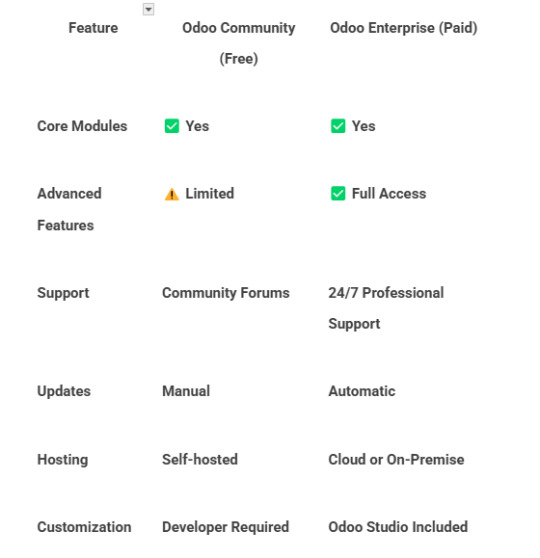
🚀 Ready to Elevate Your Business with Odoo?
Experience the full potential of Odoo through a free demo or trial!
👉 Contact an Odoo Expert Today!
📧 Email: [email protected]
#odoo#BusinessSoftware#ERP#OpenSource#CRM#InventoryManagement#AccountingSoftware#DigitalTransformation
0 notes
Text
Choosing the Right Odoo Migration Service for Your Company
When your business decides to migrate to a new ERP system like Odoo, it's an exciting time. Odoo offers robust features and flexibility, but migrating from an older system or upgrading to a new version requires careful planning and the right expertise. Choosing the exemplary Odoo migration service can make or break your transition. In this blog, we will guide you through the key considerations to help you select the exemplary Odoo migration service for your company.
Why Odoo Migration is Important
Odoo is a powerful ERP system that can significantly enhance business operations, offering modules for accounting, inventory, sales, HR, manufacturing, and more. However, migrating to Odoo is not just about transferring data it's about improving efficiency, reducing costs, and scaling your business effectively.
Whether you're upgrading from an old version of Odoo or moving from a different ERP system, a smooth and successful migration is crucial to ensure data integrity, system stability, and minimal business disruption.
Key Considerations When Choosing an Odoo Migration Service
Here are some key factors to consider when selecting the exemplary Odoo migration service:
1. Experience and Expertise
The first factor to look for in an Odoo migration service is the level of experience and expertise they bring. Odoo is a complex system, and migration involves more than just transferring data. You need a provider who understands Odoo's architecture and can handle customizations, integrations, and data transfers accurately.
Look for a service provider with:
A proven track record in Odoo migrations.
Experience in migrating data from different ERP systems to Odoo.
Knowledge of handling custom modules, integrations, and complex configurations.
It's a good idea to ask for case studies or testimonials from past clients to gauge their level of expertise.
2. Customization Capabilities
Every business is unique, and Odoo offers a high level of customization to suit various business processes. However, with customization comes complexity. Ensure that the migration service you choose can handle your specific customization needs.
Check if the service provider:
Has experience with custom Odoo modules and third-party integrations.
Can preserve custom workflows, reports, and configurations during the migration process.
Offers support for your business-specific needs, such as custom fields, custom reports, and tailored modules.
If your company relies on custom features, make sure the migration team can handle the complexity of your system.
3. Data Integrity and Security
Data integrity and security are crucial during the migration process. You want to ensure that all your business data such as customer details, financial records, product inventory, and sales orders are migrated accurately without any loss or corruption. Additionally, security is always a concern when transferring sensitive information.
The right Odoo migration service will:
Perform thorough data validation and testing before going live.
Implement security protocols to protect your business data during the migration process.
Use secure methods for data transfer and backup procedures to prevent any data loss.
Ask about the security measures they take and how they ensure that data integrity is maintained throughout the migration process.
4. Timeliness and Project Management
A well-managed project ensures that the Odoo migration is completed on time and within budget. Delays can disrupt business operations, leading to lost revenue and wasted resources. Therefore, the migration provider should have a clear project management plan.
Look for:
Clear milestones and timelines for the migration project.
Dedicated project managers who keep you informed about progress and issues.
An agile approach to address potential challenges during the migration process.
Ensure the provider has a process in place for troubleshooting and adapting to unforeseen challenges to keep the project on track.
5. Post-Migration Support and Training
Once the migration is complete, your team will need training to use the new system efficiently. Additionally, some issues may arise post-migration that require immediate attention. A good Odoo migration service should provide ongoing support to ensure your business is up and running smoothly.
Key things to ask about:
Availability of post-migration support and troubleshooting.
Whether they offer user training and onboarding for your team.
How they handle system maintenance and updates after the migration.
Ensure that the service provider offers a maintenance plan or retainer for future support needs.
6. Cost and ROI
Migration to Odoo is an investment, and understanding the cost implications is important. While you shouldn't compromise on quality, it's essential to find a provider who offers value for money. Look beyond the initial migration costs consider the long-term ROI of the project.
When evaluating costs:
Compare quotes from different service providers, but ensure the services align with your needs.
Ensure that the quoted price includes all aspects of the migration process, such as data transfer, customization, and training.
Evaluate the potential ROI by considering how the migration will improve your business processes and reduce inefficiencies.
Remember, the cheapest option might not always be the best in terms of quality and long-term benefits.
7. Vendor Reputation
Finally, take a close look at the reputation of the Odoo migration service provider. A good reputation reflects reliability, professionalism, and expertise. Online reviews, referrals from other businesses, and success stories can give you an idea of the vendor's reliability and performance.
Things to check:
Online reviews on trusted platforms.
Testimonials from clients who have used the migration service.
Whether the provider has been officially recognized or partnered with Odoo.
Conclusion
Migrating to Odoo is a significant decision for your business, and choosing the exemplary migration service is essential to ensure a smooth transition. By considering the experience, customization capabilities, data integrity, timeliness, support, and cost of the migration service, you can make an informed choice that will set your business up for success.
Remember, the exemplary Odoo migration service will not only ensure a smooth migration but also enhance your system's functionality your processes and improve your overall business performance. Take the time to research and choose a provider who understands your unique needs and can help you unlock the full potential of Odoo.
0 notes
Text
Budgeting for Odoo: Which Features Should You Prioritize?
When businesses consider implementing an ERP (Enterprise Resource Planning) solution like Odoo, the first question that often arises is: "What is the cost of Odoo implementation?" Because Odoo implementation costs vary depending on a number of criteria specific to each organization's needs, the answer is not always clear-cut. End-to-end Odoo implementation services are our specialty at Confianz Global Inc., and we're here to help you understand the factors that affect Odoo implementation prices.
Requirement Gathering and Business Analysis
Every successful Odoo implementation begins with a comprehensive understanding of the client’s business model, processes, and goals.
Cost Feature:
Time and effort spent by business analysts and consultants
Workshops and documentation to align Odoo modules with business needs
Functional gap analysis
Why It Matters: This phase prevents misalignment later, saving time and cost down the line.
Odoo Licensing Costs (Enterprise vs. Community)
Odoo offers two editions: Community (Free) and Enterprise (Paid). The cost structure depends on the version chosen.
Cost Feature:
Odoo Enterprise license fee is subscription-based (per user, per month/year)
Extra cost for apps/modules that aren’t free
Community version avoids licensing cost but may require custom development
Why It Matters: Choosing the right edition impacts the overall budget and system capabilities.
Module Selection and Configuration
Odoo consists of several modules like Sales, CRM, Inventory, Accounting, Manufacturing, etc.
Cost Feature:
Cost depends on the number of modules needed
Custom configuration of each module for business use
Time taken for workflow setup and permissions
Why It Matters: The more modules you use, the higher the configuration time and cost. However, it also maximizes ERP value.
Customization and Development
Most businesses require some level of customization to align Odoo to their specific processes.
Cost Feature:
Cost of developing new features or modifying existing ones
Integration with third-party tools (like payment gateways, e-commerce platforms, etc.)
API development for data synchronization
Why It Matters: Customization ensures the ERP fits your operations, but it's a major cost driver.
Data Migration
Migrating data from legacy systems into Odoo is a crucial and cost-intensive task.
Cost Feature:
Complexity and volume of data to be migrated
Data cleaning, mapping, and validation processes
Automated scripts or manual entry requirements
Why It Matters: Accurate data migration is key for ERP success and reduces disruptions.
Training and Change Management
Your team needs to know how to use Odoo effectively for maximum ROI.
Cost Feature:
End-user training sessions
Admin or super-user training
Creation of documentation and manuals
Why It Matters: Training ensures adoption, which directly affects the implementation’s success.
Support and Maintenance
Once Odoo is live, regular support is essential for smooth operations.
Cost Feature:
Bug fixes and performance optimization
Periodic updates and security patches
SLA-based support packages
Why It Matters: Ongoing support ensures stability and minimizes downtime costs.
Hosting and Infrastructure
Depending on whether you choose cloud, on-premise, or Odoo.sh, infrastructure costs will vary.
Cost Feature:
Cloud hosting (AWS, Google Cloud, Odoo.sh, etc.)
Server setup and maintenance
Backup and disaster recovery plans
Why It Matters: Infrastructure reliability directly affects ERP performance.
Project Management and Timeline
The larger and more complex your implementation, the more project oversight is needed.
Cost Feature:
Project manager fees
Use of project tracking tools
Agile or waterfall implementation methodology costs
Why It Matters: Efficient project management helps keep costs in control and ensures timely delivery.
Why Choose Confianz Global Inc. for Odoo Implementation?
At Confianz Global Inc., we bring years of expertise in Odoo ERP implementation across industries like manufacturing, retail, services, and healthcare. Here’s what you get when you work with us:
✅ Transparent and competitive pricing
✅ Certified Odoo consultants and developers
✅ Agile project execution with clear timelines
✅ Scalable solutions tailored to your business
✅ U.S. based project management and global delivery model
Final Thoughts
The cost of Odoo implementation is multifaceted and depends on your business size, complexity, and requirements. By understanding each cost element—licensing, customization, data migration, training, and more—you can make informed decisions and maximize your ROI. Confianz Global Inc. is here to guide you through the process from start to finish, ensuring a seamless transition to one of the most powerful ERP systems available.
0 notes
Text
MAXIMIZING BUSINESS EFFICIENCY WITH ODOO SA: A COMPREHENSIVE GUIDE
Maximizing Business Efficiency with Odoo SA: A Comprehensive Guide
Maximizing Business Efficiency with Odoo SA: A Comprehensive Guide
Blog Article

Maximizing Business Efficiency with Odoo SA: A Comprehensive Guide
In today's competitive business environment, selecting the right tools to streamline your operations is crucial. One such tool is Odoo SA, an all-in-one business management software that offers a range of solutions tailored to meet the needs of various industries. Whether you are a small startup or a large enterprise, Odoo SA can help improve your efficiency and productivity by automating and optimizing key business processes. In this post, we’ll dive into the different aspects of Odoo SA, explore its features, and answer some frequently asked questions.
What is Odoo SA?
Odoo SA is a comprehensive suite of enterprise resource planning (ERP) software that integrates various business functions into a single platform. It is designed to help businesses automate processes, increase productivity, and gain better control over operations. Odoo offers a modular approach, where businesses can pick and choose the applications they need for their specific requirements. Whether it’s accounting, inventory management, CRM, or human resources, Odoo SA provides an extensive range of functionalities.
Key Features of Odoo SA
Odoo SA is known for its versatility and scalability, making it suitable for businesses of all sizes. Here are some of the key features that make Odoo SA stand out:
1. Comprehensive ERP Modules
Odoo SA provides a wide variety of ERP modules, including sales, inventory, accounting, purchasing, HR, and more. These modules are fully integrated, allowing seamless data flow across departments. This reduces manual work and ensures that your team is always working with up-to-date information.
2. Customization and Flexibility
One of the major advantages of Odoo SA is its ability to be customized to meet the unique needs of your business. With Odoo, you can tailor the software to match your specific processes and workflows. Whether you need a custom feature, report, or interface, Odoo provides the flexibility to build solutions that fit your exact requirements.
3. User-Friendly Interface
Odoo SA is designed with ease of use in mind. Its intuitive interface allows users to quickly navigate through the system, reducing the learning curve. Whether you’re using it for the first time or have been using it for years, the system is simple enough for everyone to get up to speed quickly.
4. Cloud and On-Premise Deployment
Odoo SA can be deployed both on the cloud and on-premise, giving businesses flexibility in terms of how they manage their data and infrastructure. The cloud-based version allows for easy remote access, while the on-premise version gives businesses more control over their servers and data.
5. Scalability
As your business grows, so do your needs. Odoo SA is highly scalable, which means it can easily adapt to your evolving requirements. Whether you’re adding more users, increasing the number of modules, or expanding into new markets, Odoo can grow alongside your business.
How Odoo SA Helps Businesses Achieve Growth
With its integrated suite of business applications, Odoo SA allows companies to streamline operations, reduce costs, and improve overall efficiency. Here are some ways it can help businesses achieve sustainable growth:
1. Improved Efficiency
By automating key business processes such as accounting, sales, and inventory management, Odoo reduces manual work and eliminates redundancies. This frees up valuable time for employees to focus on more strategic tasks, improving overall productivity.
2. Better Decision Making
With real-time reporting and data analytics, Odoo SA provides managers with the insights they need to make informed decisions. The software generates detailed reports on various business functions, enabling you to track performance and identify areas for improvement.
3. Enhanced Collaboration
Odoo’s integrated platform makes it easier for different departments to collaborate. With all business functions in one system, communication between teams is streamlined, which leads to faster decision-making and improved coordination across departments.
4. Cost Reduction
By consolidating multiple software applications into one platform, businesses can save money on licensing, training, and support costs. Additionally, Odoo’s automation features reduce the need for manual intervention, resulting in cost savings across various departments.
5. Better Customer Experience
With Odoo’s CRM and customer service modules, businesses can provide a more personalized experience for their customers. The software helps track customer interactions, manage support tickets, and improve communication, leading to greater customer satisfaction and loyalty.
FAQs about Odoo SA
1. What industries can benefit from Odoo SA?
Odoo SA is suitable for a wide range of industries, including manufacturing, retail, healthcare, education, construction, and more. Its modular nature allows businesses in various sectors to customize the platform to suit their unique needs.
2. Is Odoo SA easy to implement?
Yes, Odoo SA is designed to be user-friendly and easy to implement. However, the complexity of implementation can depend on the size of the organization and the number of modules being used. Many businesses work with Odoo partners to ensure a smooth implementation process.
3. Can I integrate Odoo SA with other software?
Yes, Odoo SA supports integration with a variety of third-party software applications. Whether it’s accounting software, eCommerce platforms, or external payment gateways, Odoo offers numerous integration options to expand its functionality.
4. Does Odoo SA offer mobile support?
Yes, Odoo SA offers mobile applications for both iOS and Android, allowing users to access their business data on the go. The mobile apps provide access to many of the core functionalities, including sales, inventory, and customer management.
5. What is the cost of Odoo SA?
The cost of Odoo SA depends on the number of modules you select and the size of your organization. Odoo offers both cloud-based and on-premise deployment options, with pricing tailored to the needs of individual businesses.
The Benefits of Partnering with Odoo SA Experts
While Odoo SA is user-friendly and customizable, working with experts can ensure you’re maximizing its potential. Odoo partners, such as Accurate Solutions, specialize in the implementation, customization, and optimization of Odoo systems. By partnering with a certified Odoo partner, businesses can leverage expert guidance, faster deployment, and ongoing support.
1. Tailored Solutions
Odoo experts can analyze your business needs and design a custom solution that fits perfectly with your operations. Whether it’s customizing a module, creating bespoke reports, or integrating with other systems, expert partners can help bring your vision to life.
2. Faster Deployment
With the experience and knowledge of Odoo experts, the deployment process can be completed much faster. These professionals understand the ins and outs of the software, which reduces the time spent on troubleshooting and configuration.
3. Ongoing Support and Maintenance
Once your system is up and running, Odoo experts can provide ongoing support and maintenance to ensure that everything is functioning smoothly. This includes troubleshooting, system updates, and user training.
Conclusion
Odoo SA is an excellent business management tool that offers a wide range of features to streamline operations and improve efficiency. Whether you’re a small business looking to automate your processes or a large enterprise in need of a scalable ERP solution, Odoo SA provides everything you need to take your business to the next level. By integrating various business functions into one platform, Odoo SA helps businesses reduce costs, improve productivity, and enhance the overall customer experience. By partnering with Odoo experts, businesses can ensure successful implementation and ongoing success with the software.
0 notes
Text
Odoo for WooCommerce nulled plugin3.6.0

Unlock Seamless Integration with Odoo for WooCommerce Nulled Plugin Are you looking for a powerful solution to connect your WooCommerce store with Odoo? The Odoo for WooCommerce nulled plugin is your ultimate tool to streamline operations, simplify eCommerce management, and supercharge your online business—all without spending a dime. By downloading this plugin for free, you gain full access to premium functionalities that redefine how your store operates, without compromising performance or reliability. What Is the Odoo for WooCommerce Nulled Plugin? The Odoo for WooCommerce nulled plugin bridges the gap between your WooCommerce store and the comprehensive Odoo ERP system. With this integration, you can synchronize your orders, customers, products, and inventory in real-time. It offers complete transparency across your business operations, making data-driven decisions easier than ever before. This nulled version ensures that you can enjoy the full benefits of a premium product while eliminating any licensing costs. Whether you're running a small online store or managing a multi-channel eCommerce empire, this plugin provides the flexibility and control you need. Technical Specifications Plugin Type: WordPress (WooCommerce extension) Integration: Real-time sync with Odoo ERP (Community and Enterprise editions) Supported WooCommerce Versions: 4.0 and above Compatibility: Fully compatible with WordPress 6.x Update Support: Manual updates via free download Top Features and Benefits Seamless Product Synchronization: Automatically sync product details between WooCommerce and Odoo ERP. Real-Time Order Management: Keep your sales data consistent and accurate without switching platforms. Inventory Control: Instantly update stock levels across platforms to avoid overselling or stockouts. Customer Insights: Access valuable customer data across your store and ERP system with ease. Multi-Language Support: Cater to a global audience with robust language compatibility. Cost Efficiency: Download the Odoo for WooCommerce nulled plugin for free—no premium subscription required! Why Choose the Odoo for WooCommerce Nulled Plugin? Time is money—and this plugin saves you plenty of both. By offering automated synchronization and central management, it eliminates repetitive tasks and human errors. You’ll have more time to focus on scaling your business and delighting your customers. Plus, with this nulled version, you're unlocking a powerful tool without any upfront costs. Thousands of successful online stores use similar ERP connectors to streamline their operations. Now, it’s your turn to upgrade your workflow and maximize your ROI. Practical Use Cases Multi-Store Management: Use Odoo ERP to control multiple WooCommerce stores from a single dashboard. Dropshipping Businesses: Keep supplier and customer data synchronized in real time for accurate order fulfillment. Wholesale Operations: Manage B2B customer records, pricing tiers, and bulk inventory with precision. Global Stores: Utilize real-time tax, currency, and language integrations to cater to international markets. How to Install and Use Download the Odoo for WooCommerce nulled plugin from our website. Log in to your WordPress dashboard. Navigate to Plugins > Add New and upload the downloaded ZIP file. Activate the plugin and configure the settings by connecting your Odoo instance. Start synchronizing your data effortlessly! Need a reliable backup before making changes to your store? We highly recommend checking out UpdraftPlus Premium nulled for secure and seamless backups. Frequently Asked Questions (FAQs) Is the nulled version safe to use? Yes. We ensure that all plugins provided on our site are thoroughly tested and free from malicious code. However, always use a secure environment and maintain regular backups. Does this plugin support the latest version of WooCommerce? Absolutely. The plugin is regularly updated to maintain compatibility with the latest WordPress and WooCommerce versions.
Can I use it with Odoo Community Edition? Yes, the Odoo for WooCommerce nulled plugin supports both Community and Enterprise editions. Is support available for this nulled version? While official support from the original developers isn’t available, our community and guides are here to help you navigate any issues with ease. Where can I find other nulled WordPress tools? If you're looking for high-quality themes, we highly recommend the kallyas NULLED theme—it's a great choice for designers and developers alike. Final Thoughts Don’t let complex integrations slow down your success. With the Odoo for WooCommerce nulled plugin
0 notes
Text
Odoo Migration Services | Odoo ERP Migration Company
iVenture Team is a trusted Odoo ERP migration company that offers expert Odoo migration services to upgrade or migrate ERP systems to the latest Odoo.We guarantee almost zero downtime will occur and complete business continuity, whether an upgrade to a new Odoo ERP version or migrating your data.
#Odoo ERP Migration#Odoo Migration Services#Odoo Migration Company#Odoo ERP Services#Odoo ERP Software
0 notes
Text
Best Odoo ERP, Technical & Functional Training | Caret IT
Become an Odoo expert with our professional training program at Caret IT. Covering ERP, technical & functional modules, our courses are designed to give you practical knowledge and real-world skills. Learn from industry professionals about module customization, system configuration, and advanced Odoo development. Our training ensures a structured learning experience that enhances your expertise and career opportunities. Get hands-on experience and take your Odoo knowledge to new heights.
1 note
·
View note
Text
What is Odoo Migration? Everything You Need to Know
Are you still using Odoo 14 or an older version? It is the right time to upgrade to the latest version with Odoo Migration services in Qatar. The new version gives better speed and accuracy. This helps in faster page loading and improves search engine ranking. you are using an old version you need to upgrade to get support and bug fixes. Moving to the new version is an important step for any business. So learn more about this new version and plan your migration without any worries.
0 notes
Text
Odoo ERP Development: The Definitive Guide for Mastering Odoo ERP
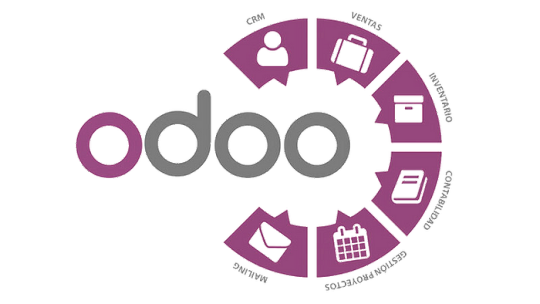
Introduction
Odoo ERP is a powerful, open-source enterprise resource planning (ERP) software that helps businesses manage various processes like sales, inventory, finance, human resources, and more. With its modular approach and flexibility, Odoo has become one of the most popular ERP solutions for companies of all sizes. In this blog post, we will explore the essentials of Odoo ERP development, its benefits, and key considerations for businesses looking to implement it.
Why Choose Odoo ERP?

Odoo stands out from other ERP solutions due to its scalability, cost-effectiveness, and wide range of applications. Some of the key advantages of Odoo include:
Modular Structure: Businesses can start with basic modules and expand as needed.
Open-Source Flexibility: Allows developers to customize and tailor the ERP system to specific business needs.
User-Friendly Interface: Provides an intuitive and easy-to-use dashboard.
Comprehensive Suite: Covers CRM, eCommerce, accounting, inventory, HR, and more.
Community and Enterprise Versions: Offers a free community version and a paid enterprise version with additional features and support.
Key Aspects of Odoo ERP Development

Developing and customizing Odoo ERP requires expertise in Python, JavaScript, and PostgreSQL. Here are the main steps involved:
1. Understanding Business Requirements
Before diving into development, it is crucial to analyze the business processes and determine which Odoo modules are needed. Customization requirements should also be identified at this stage.
2. Setting Up Odoo Environment
Developers need to install and configure Odoo on a local or cloud-based server. Common steps include:
Installing dependencies
Setting up PostgreSQL database
Configuring Odoo server settings
3. Developing Custom Modules
Odoo allows developers to create custom modules to extend functionality. This involves:
Defining new models in Python
Creating views and templates using XML
Implementing business logic with Python scripts
Adding custom workflows and automation
4. Integrating Third-Party Applications
Many businesses require integrations with third-party applications like payment gateways, shipping services, and accounting software. Odoo provides APIs and connectors to facilitate seamless integration.
5. Testing and Debugging
Thorough testing is essential to ensure the ERP system functions smoothly. Developers use tools like Odoo Debug Mode and Unit Testing to identify and fix issues before deployment.
6. Deployment and Maintenance
Once the system is ready, it is deployed to a production environment. Regular updates, security patches, and performance monitoring ensure that the ERP system remains efficient and secure.
Advanced Customization in Odoo ERP
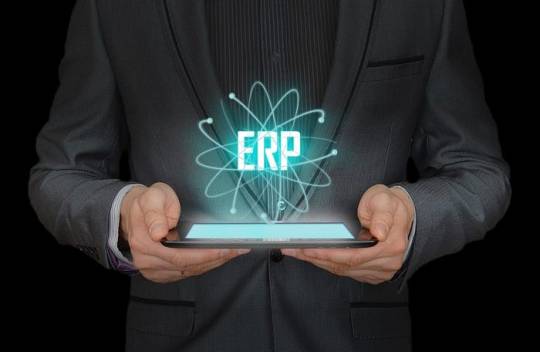
1. Custom Workflows and Automations
One of the key features of Odoo ERP is its ability to automate business workflows. Developers can:
Create automated invoicing and billing cycles.
Set up approval chains for purchases and expenses.
Implement custom rules for order fulfillment.
2. Odoo Web and Mobile Development
Odoo provides a responsive web-based platform, but businesses often require custom mobile applications. Developers can:
Use Odoo’s web framework for developing custom interfaces.
Leverage APIs for mobile app integration.
Optimize mobile UI for a seamless user experience.
3. Security and Role-Based Access Control
Security is a major concern in ERP development. Odoo allows developers to:
Define user roles and access control lists (ACLs).
Implement multi-factor authentication (MFA) for added security.
Regularly audit security logs and monitor for breaches.
By clicking on this An in-depth guide everything you need to know
Best Practices for Odoo ERP Development

Follow Odoo’s Coding Guidelines: Ensures compatibility and maintainability.
Use Odoo Studio for Basic Customization: Helps non-developers make simple modifications.
Optimize Performance: Avoid heavy database queries and optimize workflows.
Regular Backups: Prevents data loss and ensures business continuity.
Stay Updated with Odoo Versions: Leverage new features and security enhancements.
Train End-Users: Provide comprehensive training for employees to ensure smooth adoption.
Conclusion
Odoo ERP development offers businesses a flexible and powerful solution to streamline their operations. Whether you are customizing existing modules or developing new ones, understanding the development process and best practices is key to a successful implementation. With its open-source nature and vast ecosystem, Odoo continues to be a top choice for businesses looking to enhance their ERP capabilities.
Expanding Odoo ERP with advanced features, security measures, and workflow automation will help businesses improve efficiency and scalability. By following best practices, companies can fully leverage Odoo’s capabilities to drive growth and success.
0 notes
Text
Odoo Migration vs. Fresh Implementation: Which One is Right for You?
Odoo is a powerful ERP system that helps businesses manage everything from sales and inventory to accounting and HR. However, as your business grows, you might need to upgrade your existing Odoo system or set up a new one from scratch. This leads to an important question:
Should you migrate your current Odoo system or go for a fresh implementation?
Each approach has its own benefits, and the right choice depends on your business needs. In this article, we will compare both options and help you decide which one is the best for your company. We will also show how Technaureus’s Odoo Migration Services can make the transition smooth and hassle-free.
What is Odoo Migration?
Odoo migration is the process of upgrading your current Odoo version to a newer one while keeping all your data, settings, and custom features intact.
When Should You Choose Odoo Migration?
✅ You are using an older version of Odoo and want to upgrade. ✅ You have important business data that you cannot afford to lose. ✅ You have customized modules that need to work in the new version. ✅ You want to reduce downtime and costs while keeping your system familiar.
Benefits of Odoo Migration
✔ Keeps Your Data Safe – All business records, including customer details, invoices, and reports, are retained. ✔ Improved Performance – Newer versions of Odoo offer faster speed and better security. ✔ No Need for Major Retraining – Since the system remains similar, employees can adapt quickly. ✔ Customization Compatibility – Your existing custom features can be adjusted for the latest version.
Odoo migration requires expertise to ensure a smooth upgrade without data loss or system failures. This is where Technaureus’s expert Odoo Migration Services can help.
What is Fresh Implementation?
Fresh implementation means setting up a new Odoo system from scratch and configuring it according to your business needs. This is useful if your current system is outdated, inefficient, or if you are switching from another ERP.
When Should You Choose Fresh Implementation?
✅ You are not using Odoo and want to implement it for the first time. ✅ Your current Odoo system is too outdated or slow to upgrade. ✅ You want to redesign your workflows and remove unnecessary features. ✅ Your business is expanding or restructuring, requiring a fresh start.
Benefits of Fresh Implementation
✔ Optimized for Your Business – The system is built from the ground up to match your needs. ✔ No Legacy Issues – Removes outdated settings, duplicate data, and inefficiencies. ✔ Better Performance – A fresh database ensures faster speed and reliability. ✔ Leverage Newest Features – Get all the latest Odoo functionalities without compatibility concerns.
Fresh implementation requires careful planning and execution to avoid disruptions. Technaureus specializes in smooth Odoo implementations, ensuring a tailored setup that fits your business perfectly.
Technaureus – Your Trusted Odoo Migration & Implementation Partner
Whether you choose Odoo migration or fresh implementation, Technaureus has the expertise to handle the transition smoothly.
Our Odoo Migration Services Include:
✅ Safe Data Migration – Ensuring all your business data is transferred securely. ✅ Module Upgradation – Making sure your custom features work in the new version. ✅ Minimal Downtime – Ensuring a seamless upgrade without disrupting operations. ✅ System Optimization – Enhancing speed and performance post-migration.
Our Fresh Implementation Services Include:
✅ Business Analysis – Understanding your needs and setting up Odoo accordingly. ✅ Customization & Integration – Developing tailored modules and integrating third-party apps. ✅ User Training & Support – Helping your team adapt to the new system.
With years of experience in Odoo solutions, Technaureus ensures a hassle-free transition whether you upgrade your system or start fresh.
Which Option is Best for You?
💡 If your current Odoo system works well but needs an upgrade, choose migration. 💡 If you need a completely new setup, fresh implementation is the right choice.
Final Thoughts
Whether you upgrade or start fresh, Odoo can greatly improve your business efficiency. The key is to choose the right approach based on your current system, budget, and long-term goals.
Need expert help? Contact Technaureus today for a free consultation and get the best Odoo solution for your business!
#odoo migration#odoo services#odoo integration#odoo implementation partner#odoo erp#odoo implementation#odoo
0 notes
Text
Our Odoo Migration Service Process at Devintelle Consulting
At Devintelle Consulting, we understand how crucial it is for businesses to maintain up-to-date systems that are capable of handling evolving needs. That's why we offer comprehensive Odoo migration services to ensure that your business can easily transition to the latest version of Odoo while minimizing disruptions and ensuring all your data is intact and functional. Our Odoo migration service process is designed to be thorough, transparent, and smooth for all businesses, whether you are upgrading from an older version or migrating entirely from a different system.

In this blog, we will take you through our Odoo migration
1. Initial Consultation and Understanding Your Requirements
The first step in our Odoo migration process is to have a detailed consultation with you. During this phase, we focus on understanding your current system setup, including any customizations you may have, as well as your business goals and specific needs. Whether you are migrating from an older version of Odoo or a completely different ERP system, we will evaluate your existing processes, integrations, and business objectives.
This step is critical to tailoring the migration process to your unique business requirements. Our experts will gather all the necessary information, including:
What version of Odoo are you currently using?
Are you using any specific Odoo apps or custom features?
Do you have any third-party integrations?
What are your particular goals for this migration? (e.g., enhanced functionality, improved user experience, etc.)
What data needs to be migrated? (e.g., customers, sales orders, inventory data)
With a clear understanding of your needs, we can begin planning the migration process accordingly.
2. Detailed Assessment and Feasibility Study
Once we have all the relevant information, we move to the assessment phase. Here, our team of Odoo experts evaluates the current version of your Odoo system or your existing system if you are migrating from a different platform. We review all your customizations, third-party integrations, and data structures to ensure they will be compatible with the latest version of Odoo or the new platform.
We will also conduct a feasibility study to identify any potential challenges or issues that could arise during the migration. This includes ensuring that any customizations or modules you use will continue to work seamlessly in the new environment.
In this step, we also advise you on the best Odoo version or configuration that meets your business objectives, ensuring you get the most out of your Odoo system.
3. Migration Planning and Project Scope
After a thorough assessment, we create a detailed migration plan that outlines every step of the process. This plan includes:
The migration timeline
A list of tasks to be completed
Any required data backups
Plans for testing
Communication milestones
Our project scope will clearly define the timeline and expectations, including the duration of each phase, the resources involved, and any additional customizations that need to be added during the migration process. The goal is to ensure minimal disruption to your business operations while guaranteeing a smooth transition.
4. Data Backup and Preparation
Before we proceed with the migration itself, we ensure that all your data is securely backed up. We understand the importance of data integrity, which is why we take every precaution to protect your data during the entire migration process. This backup includes:
Customer data
Sales orders
Inventory and product details
Accounting and financial data
Any other essential business information
We also prepare your data for migration by cleaning and organizing it, ensuring that there are no redundant or incomplete records that could cause issues in the new system. This helps ensure that the migration process is efficient and smooth, with no data loss.
5. System Migration and Setup
Once we have completed the preparation, it's time to begin the migration process. This involves:
Installing the latest version of Odoo
Migrating your data to the new system
Implementing your customizations and integrating any third-party applications
Setting up user roles and access permissions
Configuring settings according to your business processes
Our Odoo experts handle this process with great care, ensuring that all your data is accurately transferred to the new system without any issues. We also ensure that any custom modules or workflows you previously had are implemented correctly in the latest Odoo version.
6. Testing and Quality Assurance
After the migration is complete, we perform a comprehensive round of testing and quality assurance to ensure everything is functioning as expected. This step is vital because it helps identify any discrepancies or issues before the system goes live.
Our testing phase includes:
Testing data integrity (checking if all migrated data is accurate and complete)
Ensuring that all modules and customizations work as intended
Testing the performance of the system under real-world conditions
Verifying integrations with other systems, such as payment gateways or CRMs
Performing user acceptance testing (UAT) with your team to ensure the system meets your requirements
We make sure that any issues identified during testing are resolved before the system is fully deployed.
7. Training and Knowledge Transfer
At Devintelle Consulting, training is an essential part of the migration process. Once the migration is complete and tested, we provide training to your team members on how to use the new system effectively.
Our training sessions cover:
How to navigate the new Odoo interface
How to use the new features and customizations
Best practices for managing data and workflows
Troubleshooting common issues
We also provide documentation and support materials that your team can refer to as they become familiar with the system. Our goal is to ensure that your employees can confidently use Odoo and maximize the benefits of the new system.
8. Go-Live and Post-Migration Support
Once everything is in place and your team is trained, we move forward with the go-live process. We ensure that the system is fully operational and monitor it closely during the first few days to ensure everything is running smoothly.
Our post-migration support includes:
Addressing any issues or bugs that arise
Providing additional training if necessary
Offering advice on optimizing system performance
Regularly checking in to ensure you are satisfied with the migration
We provide continuous support after the migration to make sure you are getting the most out of your new Odoo system and to resolve any challenges that may arise.
Conclusion
At Devintelle Consulting, we take pride in offering a comprehensive, customer-focused Odoo migration service. From the initial consultation to post-migration support, we are committed to ensuring your business transitions to the latest Odoo version with minimal disruption and maximum efficiency. Our experienced team of experts guides you every step of the way, providing a smooth, successful migration process that enables your business to leverage the full potential of Odoo.
If you are looking to migrate to the latest version of Odoo or switch to Odoo from a different ERP system, contact us today to discuss how we can help you achieve your business goals.
#odoo migration#odoo migration service#odoo migration process#odoo app#odoo application#devintellecs
0 notes
Text
Odoo 18 ERP: The Next-Level Business Management Solution
The most recent version of the open-source enterprise resource planning (ERP) system, Odoo 18, offers notable enhancements in automation, analytics driven by artificial intelligence, and smooth interaction across many business processes. With a better user experience, more productivity, and AI-powered insights, Odoo 18 is poised to revolutionize how businesses operate.
Confianz Global Inc. is an Odoo ERP implementation specialist that makes sure companies get the most out of their ERP system. Let's examine Odoo 18's main features in greater detail.
Key Features of Odoo 18 ERP
Marketing Automation: Smarter Campaigns with AI
Odoo 18 leverages artificial intelligence (AI) in its Marketing Automation module, helping businesses create personalized campaigns based on customer behavior. The AI-powered system enables:
Automated customer segmentation
Real-time performance analytics
Smart email follow-ups and campaign optimizations
2. Advanced Project Management
Odoo 18 enhances Project Management by improving collaboration and task tracking. Key improvements include:
Customizable Gantt and Kanban views
Real-time project tracking with automatic updates
Better resource allocation for improved efficiency
3. Human Resources: Full Employee Lifecycle Management
The HR module in Odoo 18 streamlines workforce management with:
Improved recruitment and onboarding process
Automated payroll and performance tracking
AI-driven employee shift planning
4. AI-Powered E-commerce & Website Builder
Businesses can now create engaging online stores and websites with:
AI-generated website design suggestions
Multi-language support for a global audience
Real-time inventory updates and multiple payment gateways
5. Unified Point of Sale (POS) System
The POS system in Odoo 18 enhances retail and sales operations by:
Integrating online and offline transactions
Supporting multiple payment methods, including split payments
Syncing with inventory and CRM for accurate stock tracking
6. Manufacturing: Smarter Production Planning
The Manufacturing module in Odoo 18 improves production workflows with:
Automated material replenishment
AI-powered production scheduling
Quality control enhancements for reduced downtime
7. Sales & CRM: Better Lead Management
The CRM and Sales module in Odoo 18 helps sales teams close deals faster with:
AI-driven lead scoring and prioritization
Real-time data insights for accurate forecasting
Faster quote-to-order conversion process
8. Helpdesk & Customer Support
The Helpdesk module ensures better customer service and retention by:
AI-powered ticket recommendations for quicker resolution
Full customer history access for personalized support
Automated chatbot responses to handle FAQs
9. Secure Document Management
Odoo 18 improves Document Management by providing:
Centralized file storage with secure access
AI-driven search and categorization
Seamless integration with other Odoo apps
10. Marketing & Multi-Platform Communication
Social Media Integration: A new "Spilled per media" button enables businesses to distribute content across Facebook, Twitter, and LinkedIn with tailored messaging per platform.
Marketing Cards: This new feature allows businesses to create customized marketing workflows, helping them optimize customer engagement across multiple channels.
Why Upgrade to Odoo 18?
With its improved UI, automation capabilities, and compliance features, Odoo 18 is designed to help businesses streamline operations, reduce errors, and improve decision-making. Whether you're in manufacturing, retail, or finance, these enhancements will help you stay competitive.
At Confianz Global Inc., we specialize in Odoo ERP implementation, customization, and migration. If you're looking to upgrade to Odoo 18 or need assistance with your ERP needs, get in touch with us today!
Why Choose Confianz Global Inc. for Odoo 18 Implementation?
At Confianz Global Inc., we provide expert Odoo ERP services, ensuring a seamless implementation tailored to your business needs. Our services include: ✅ Custom Odoo 18 development and configuration ✅ Data migration and integration with existing systems ✅ Training and support for a smooth transition ✅ Performance optimization and ongoing maintenance
Odoo 18 is a game-changer for businesses looking to boost efficiency, automate workflows, and enhance customer experiences. Contact Confianz Global Inc. today to leverage the power of Odoo 18 for your business!
0 notes
Text
Are Odoo consultants necessary for businesses?
Implementing an ERP system like Odoo can transform how a business operates, improving efficiency, streamlining processes, and boosting productivity. But is hiring an Odoo consultant necessary? The short answer: Yes, if you want to maximize the platform’s potential and ensure a smooth implementation. Let’s dive deeper into why Odoo consultants are essential for businesses.
What Does an Odoo Consultant Do?
An Odoo consultant is a professional who:
Understands your business processes and identifies pain points.
Customizes Odoo modules to align with your specific requirements.
Ensures a seamless implementation process, from setup to integration.
Provides training and ongoing support to end-users.
Their role is to bridge the gap between the technical aspects of Odoo and your business needs, ensuring the ERP system is tailored to help your organization succeed.
Why Are Odoo Consultants Necessary?
1. Expertise in Odoo Implementation
Odoo is a powerful platform, but implementing it correctly requires expertise. Consultants have in-depth knowledge of its modules, architecture, and capabilities, ensuring you get the most out of your investment.
2. Tailored Solutions
Every business is unique, and a one-size-fits-all approach rarely works. Odoo consultants customize the system to suit your specific workflows, enabling a perfect fit for your organization.
3. Cost and Time Efficiency
Without expert guidance, implementing Odoo can lead to costly errors and delays. Consultants streamline the process, saving you time and money by getting it right the first time.
4. Integration with Existing Systems
Most businesses already use various tools and software. Consultants ensure Odoo integrates seamlessly with your existing systems, reducing disruptions and improving overall efficiency.
5. Training and Support
Adopting a new ERP system can be challenging for employees. Consultants provide training to help your team adapt quickly and offer ongoing support to address any issues.
6. Staying Updated
Odoo is continuously evolving, with new features and updates released regularly. Consultants help businesses stay up-to-date, leveraging the latest features to maintain a competitive edge.
When Do Businesses Need an Odoo Consultant?
First-Time Implementation: For businesses new to Odoo, consultants ensure a smooth and error-free setup.
Upgrading Existing Systems: If you’re upgrading from an older ERP or a different version of Odoo, consultants manage the transition efficiently.
Custom Development Needs: For companies requiring specific features or integrations, consultants can design and implement custom solutions.
Post-Implementation Support: Consultants provide long-term support to help businesses adapt and grow with Odoo.
Why Choose Entrivis Tech Pvt Ltd for Odoo Consultancy?
At Entrivis Tech Pvt Ltd, we specialize in delivering tailored Odoo Consultancy services to businesses of all sizes. Our team of experts works closely with clients to understand their unique needs and ensure the successful implementation of Odoo.
What We Offer:
End-to-End Solutions: From planning and implementation to training and support, we handle it all.
Customized Approach: We tailor Odoo modules to align perfectly with your business processes.
Experienced Team: Our consultants bring years of expertise in Odoo and ERP systems.
Cost-Effective Services: We deliver top-notch consultancy services at competitive rates.
Conclusion
Odoo consultants are not just helpful—they are essential for businesses aiming to leverage the full potential of this robust ERP system. They ensure a smooth implementation, minimize risks, and maximize ROI.
If you’re considering Odoo for your business or looking to optimize your current setup, reach out to Entrivis Tech Pvt Ltd for expert Odoo Consultancy. Let us help you transform your business operations with tailored ERP solutions.
0 notes