#nintex salesforce
Explore tagged Tumblr posts
Text
Top 5 Robotic Process Automation (RPA) Tools of 2025 for Business Efficiency

In today’s fast-paced world, time is invaluable, and repetitive tasks often consume a lot of it. Robotic Process Automation (RPA) tools offer a solution to this problem by automating mundane tasks, allowing businesses to focus on strategic growth. According to McKinsey, automation can boost productivity by 50% and add $10 trillion to the U.S. economy by 2030. These software tools, capable of mimicking human actions like data entry and form completion, improve efficiency and consistency, making them a powerful asset for businesses looking to streamline operations.
Here are the top 5 RPA tools for 2025:
Nintex: Known for its intuitive design and AI-powered capabilities, Nintex automates complex workflows with easy integration into enterprise systems like Salesforce and SAP. It is best for businesses seeking an easy-to-use solution for process automation.
UiPath: A leading player in RPA, UiPath offers comprehensive automation features, including AI and machine learning integrations for processing unstructured data. Its scalability makes it suitable for both small and large organizations.
Blue Prism: Trusted by over 2,800 organizations, Blue Prism excels in enterprise-grade automation and security. It integrates well with AI and machine learning platforms, making it ideal for companies in regulated industries.
Automation Anywhere: With its cloud-based architecture and advanced tools like Bot Insight and IQ Bot, Automation Anywhere provides end-to-end automation solutions for businesses aiming to improve productivity and scalability.
Appian: Combining low-code development and RPA, Appian offers a unified platform for automation. Its AI-powered tools and scalable solutions make it perfect for industries like finance and healthcare.
Choosing the right RPA tool can transform your business, driving efficiency and freeing up valuable time for innovation.
0 notes
Text
Top 5 Document Approval Software Systems for Maximum Efficiency
In today’s fast-paced business environment, efficient document approval processes are essential for productivity, compliance, and collaboration. Document approval software streamlines these workflows by automating manual tasks, reducing errors, and speeding up decision-making. Below are the top 5 document approval software systems that help businesses achieve maximum efficiency.

1. DocuSign
DocuSign is a widely recognized electronic signature and approval platform that allows users to securely sign, send, and manage documents from anywhere. Its key features include:
Automated workflows: DocuSign automates document routing and approval processes, ensuring every step is tracked and recorded.
Compliance and security: It offers enterprise-grade security and is compliant with various industry regulations, including GDPR and ISO 27001.
Integration capabilities: It integrates seamlessly with popular tools like Salesforce, Microsoft Office, and Google Drive.
Why DocuSign? DocuSign is ideal for businesses looking for a robust document approval system with strong security measures and flexibility. It reduces approval time and enhances workflow visibility.
2. PandaDoc
PandaDoc is a user-friendly document management software known for its intuitive interface and flexible features for creating, sending, and approving documents. It’s perfect for sales teams and small to mid-sized businesses.
Customizable templates: PandaDoc offers a variety of pre-built templates to speed up document creation and approval processes.
Workflow automation: It enables users to set up automated approval workflows, ensuring that documents reach the right approvers quickly.
Real-time tracking: Users can track document status and receive notifications when a document is viewed, signed, or approved.
Why PandaDoc? PandaDoc is great for businesses looking to create a streamlined document approval process with real-time tracking and an intuitive user experience. It helps eliminate bottlenecks and improves collaboration.
3. Adobe Sign
Adobe Sign is a leading solution for electronic signatures and document approval workflows, especially for companies that are already using Adobe’s suite of products. Its seamless integration with Adobe Acrobat makes it a powerful tool for document management.
End-to-end workflow automation: Adobe Sign automates the entire approval cycle, from document creation to final approval.
Mobile-friendly: Users can approve, sign, and manage documents from any device, making it ideal for remote teams.
Global compliance: Adobe Sign is legally recognized across many countries and complies with various security regulations.
Why Adobe Sign? Adobe Sign is the go-to solution for companies seeking a reliable, scalable document approval tool that integrates with other Adobe products. It’s especially useful for creative teams and enterprises that require strict compliance.
4. Approvals by Microsoft
Approvals is a built-in tool within Microsoft Teams, designed to help businesses streamline document approval processes directly within the collaboration platform. It is ideal for companies already using Microsoft 365.
Integrated with Teams: Approvals allows users to create, manage, and track document approvals directly within Microsoft Teams, making it convenient for businesses that rely on this platform.
Quick approval cycles: Approvals ensures that documents are routed to the right stakeholders, speeding up the approval process.
Customizable workflows: Users can create custom workflows to meet specific business requirements and ensure documents follow the correct approval path.
Why Approvals by Microsoft? Approvals by Microsoft is a smart choice for businesses already using Microsoft Teams and other Microsoft 365 products. It simplifies the approval process by integrating it into a tool employees use daily, promoting greater efficiency.
5. Nintex
Nintex is a workflow automation platform that specializes in document approval and process management. It’s suitable for organizations that require advanced automation and workflow customization.
Drag-and-drop workflow designer: Nintex’s visual workflow designer allows users to create complex approval workflows without any coding.
Document collaboration: Teams can collaborate in real-time, ensuring smoother document revisions and approvals.
Integration with popular platforms: Nintex integrates with SharePoint, Office 365, Salesforce, and other enterprise systems, making it highly versatile.
Why Nintex? Nintex is perfect for companies that require advanced customization and automation in their document approval workflows. Its robust feature set and integrations make it a top choice for enterprises.
youtube
Final Thoughts
Implementing a document approval software system is crucial for maximizing efficiency, reducing approval times, and ensuring compliance. Each of the above solutions offers unique features tailored to different business needs. Whether you’re a small business looking for a simple solution or a large enterprise in need of advanced automation, these tools can help streamline your document approval workflows and boost productivity.
Key Takeaways:
DocuSign: Best for businesses needing strong security and integrations.
PandaDoc: Ideal for small to mid-sized businesses looking for a user-friendly solution.
Adobe Sign: Perfect for enterprises that need tight integration with Adobe products.
Approvals by Microsoft: Excellent for companies already using Microsoft Teams and 365.
Nintex: Best for advanced customization and automation needs.
By choosing the right document approval software, you can optimize your approval workflows, reduce bottlenecks, and increase efficiency across your organization.
SITES WE SUPPORT
Case Management Asset - Wix
SOCIAL LINKS Facebook Twitter LinkedIn
0 notes
Text
The Future of Work: Essential Workflow Automation Tools for 2024
As we approach 2024, the workplace is evolving rapidly, driven by technological advancements and the need for greater efficiency. Workflow automation tools are at the forefront of this transformation, enabling organizations to streamline operations, boost productivity, and adapt to changing business demands. This blog explores the essential workflow automation tools for 2024, offering insights into their benefits and how they can revolutionize your business.

1. Robotic Process Automation (RPA)
Robotic Process Automation (RPA) continues to be a game-changer in workflow automation. By mimicking human actions, RPA tools automate repetitive tasks such as data entry, invoice processing, and customer service interactions. In 2024, expect RPA to become more sophisticated with advanced AI capabilities, allowing for better decision-making and handling of complex tasks. Leading RPA tools like UiPath and Automation Anywhere are enhancing their platforms to integrate seamlessly with other business systems, offering more comprehensive automation solutions.
2. Low-Code and No-Code Platforms
Low-code and no-code platforms are democratizing the development of automation solutions. These platforms allow users to create custom workflows and applications with minimal coding knowledge. In 2024, we will see a surge in the adoption of these tools as businesses seek to empower their teams to build solutions tailored to their specific needs. Tools like Microsoft Power Apps, Appian, and Mendix are leading the charge, providing user-friendly interfaces and extensive integration options to streamline workflows across various departments.
3. Artificial Intelligence (AI) and Machine Learning (ML) Integration
AI and ML are set to play a crucial role in the future of workflow automation. By analyzing vast amounts of data, AI can predict trends, automate decision-making processes, and provide actionable insights. Machine learning algorithms are becoming more adept at learning from data and improving their accuracy over time. In 2024, AI-powered tools like IBM Watson and Google AI will offer advanced capabilities for automating complex processes, such as customer support, fraud detection, and predictive maintenance.
4. Cloud-Based Workflow Automation
Cloud-based workflow automation tools are gaining popularity due to their flexibility and scalability. These tools enable businesses to automate workflows across multiple locations and departments without the need for on-premises infrastructure. In 2024, cloud-based solutions like Salesforce Flow, Zapier, and Asana will continue to evolve, offering enhanced features for managing remote teams, integrating with various applications, and providing real-time analytics.
5. Business Process Management (BPM) Suites
Business Process Management (BPM) suites are essential for organizations looking to optimize their end-to-end processes. BPM tools offer comprehensive features for modeling, automating, and monitoring business processes. In 2024, expect BPM suites like Pega, Bizagi, and Nintex to incorporate advanced analytics and AI capabilities, allowing businesses to gain deeper insights into their processes and drive continuous improvement.
6. Collaboration and Communication Tools
Effective collaboration and communication are critical for successful workflow automation. Tools that facilitate seamless communication and collaboration, such as Slack, Microsoft Teams, and Trello, will continue to be integral to workflow automation strategies in 2024. These tools enable teams to coordinate tasks, share information, and track progress in real-time, ensuring that automated workflows are executed smoothly and efficiently.
7. Workflow Analytics Tools
To maximize the benefits of workflow automation, businesses need to track and analyze their workflows continuously. Workflow analytics tools provide insights into performance metrics, bottlenecks, and areas for improvement. In 2024, tools like Monday.com and Smartsheet will offer advanced analytics features, enabling organizations to optimize their workflows based on data-driven insights and enhance overall efficiency.
youtube
Conclusion
As we look ahead to 2024, workflow automation tools are set to play a pivotal role in shaping the future of work. By leveraging advancements in RPA, low-code platforms, AI, cloud-based solutions, BPM suites, collaboration tools, and workflow analytics, organizations can drive efficiency, improve productivity, and stay competitive in a rapidly evolving business landscape. Embracing these essential tools will not only streamline operations but also position businesses for success in the dynamic world of tomorrow.
SITES WE SUPPORT
Workflow Apps & Api - Wix
SOCIAL LINKS Facebook Twitter LinkedIn
0 notes
Text
Top Enterprise Automation Tools to Transform Your Business
In the fast-paced world of business, staying competitive often hinges on efficiency, scalability, and innovation. Enterprise automation tools have emerged as indispensable assets, enabling organizations to streamline operations, reduce costs, and enhance productivity. These tools encompass a wide range of functionalities, from robotic process automation (RPA) to artificial intelligence (AI) and workflow management systems. Here's a look at some of the top enterprise automation tools that can transform your business:
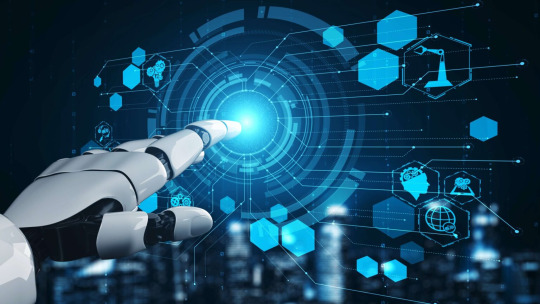
1. Robotic Process Automation (RPA)
Robotic Process Automation (RPA) software allows businesses to automate repetitive, rule-based tasks typically performed by humans. RPA bots can mimic human actions to interact with digital systems and software applications, executing tasks such as data entry, invoice processing, and report generation. Leading RPA platforms include UiPath, Automation Anywhere, and Blue Prism, which offer robust capabilities for automating workflows across various departments.
2. Workflow Management Systems
Workflow management systems (WMS) facilitate the orchestration and automation of business processes, ensuring tasks are executed efficiently and in a structured manner. These systems enable organizations to define workflows, assign tasks, track progress, and manage approvals seamlessly. Tools like Asana, Trello, and Monday.com provide intuitive interfaces for creating and managing workflows, fostering collaboration among team members and improving overall productivity.
3. Artificial Intelligence (AI) and Machine Learning (ML)
AI and machine learning technologies are revolutionizing enterprise automation by enabling systems to learn from data, adapt to changing conditions, and make intelligent decisions. AI-powered tools can automate complex tasks such as data analysis, customer service interactions, and predictive analytics. Platforms like IBM Watson, Google Cloud AI, and Microsoft Azure AI offer AI-driven solutions that enhance operational efficiency and drive innovation across industries.
4. Business Process Management (BPM) Software
Business Process Management (BPM) software provides organizations with tools to model, automate, and optimize business processes. These platforms enable businesses to map out workflows, identify bottlenecks, and implement process improvements. BPM software integrates with existing systems to streamline operations, improve transparency, and ensure compliance with regulatory requirements. Popular BPM tools include Appian, Pega Systems, and Nintex, which offer comprehensive solutions for process automation and management.
5. Document Management Systems (DMS)
Document Management Systems (DMS) automate the storage, retrieval, and management of documents and digital content within an organization. These systems streamline document workflows, enhance collaboration among teams, and ensure secure access to information. DMS solutions like SharePoint, DocuWare, and M-Files provide advanced features such as version control, document indexing, and automated document routing, enabling businesses to maintain organizational efficiency and compliance.
6. Customer Relationship Management (CRM) Software
CRM software automates customer-centric processes, including sales, marketing, and customer support activities. These platforms centralize customer data, automate lead nurturing, and facilitate personalized customer interactions. CRM tools like Salesforce, HubSpot, and Zoho CRM leverage automation to enhance customer relationships, optimize sales pipelines, and improve overall business performance.
7. Supply Chain Management (SCM) Software
Supply Chain Management (SCM) software automates the planning, execution, and monitoring of supply chain activities, from procurement and inventory management to logistics and fulfillment. These tools optimize supply chain processes, reduce costs, and improve inventory visibility and demand forecasting. SCM solutions such as SAP Supply Chain Management, Oracle SCM Cloud, and Kinaxis RapidResponse integrate automation to streamline operations and enhance supply chain resilience.
8. Enterprise Resource Planning (ERP) Systems
Enterprise Resource Planning (ERP) systems integrate core business processes, including finance, human resources, manufacturing, and supply chain management, into a single unified platform. ERP software automates routine tasks, improves data accuracy, and provides real-time insights into business operations. Leading ERP vendors like SAP ERP, Oracle ERP Cloud, and Microsoft Dynamics 365 offer comprehensive automation capabilities that drive efficiency and support business growth.
9. Business Intelligence (BI) and Analytics Tools
Business Intelligence (BI) and analytics tools automate data analysis and reporting to uncover actionable insights that drive informed decision-making. These tools consolidate data from multiple sources, perform advanced analytics, and visualize findings through dashboards and reports. BI platforms such as Tableau, Power BI, and Qlik automate data-driven processes, enabling businesses to optimize performance, identify trends, and capitalize on opportunities in real time.
10. Security and Compliance Automation Tools
Security and compliance automation tools automate processes related to cybersecurity, regulatory compliance, and risk management. These tools enforce security policies, monitor threats, and ensure adherence to industry regulations and standards. Security automation platforms like Splunk, IBM QRadar, and McAfee provide automated threat detection, incident response, and compliance reporting capabilities, helping organizations mitigate risks and maintain data integrity.
youtube
In conclusion, leveraging enterprise automation tools is essential for organizations looking to achieve operational excellence, improve agility, and drive sustainable growth. By integrating these advanced technologies into their workflows, businesses can streamline operations, enhance productivity, and position themselves for success in an increasingly competitive global marketplace.
SITES WE SUPPORT
BPM Enterprises - Weebly
SOCIAL LINKS Facebook Twitter LinkedIn
0 notes
Text
Top 8 No-Code Platforms for Healthcare
The healthcare industry increasingly relies on digital solutions to improve patient care, streamline operations, and maintain compliance with strict regulations. No-code platforms have emerged as vital tools, enabling healthcare organizations to build customized applications quickly and with minimal coding knowledge. Here, we explore the top 8 no-code platforms that are particularly well-suited for healthcare applications:
1. Kovaion’s No-code Platform
Kovaion’s no code platform stands out as a premier no-code solution tailored for the healthcare industry. It provides a highly intuitive platform that allows healthcare providers to create applications focused on patient management, electronic health records (EHR), and compliance with healthcare regulations such as HIPAA. Its robust suite of pre-built healthcare components and seamless integration capabilities make it an excellent choice for healthcare organizations aiming to enhance operational efficiency and patient outcomes.

Here are the features incorporated into Kovaion’s No-Code Platform:
AI-Powered App Builder
Advanced Form Builder
Drag & Drop Workflows
Interactive Dashboards
Responsive Application
Email Notifications
Seamless Integration
Attractive BI Dashboard
API Integration
OTP based Login
User role management (based on fields)
2. Mendix
Mendix offers a powerful no-code environment that enables healthcare organizations to develop applications that optimize patient engagement and operational efficiency. Its strong security features and extensive integration options ensure that sensitive healthcare data is handled securely.
3. Microsoft PowerApps
As part of the Microsoft ecosystem, PowerApps allows healthcare organizations to develop applications that leverage their existing Microsoft software investments. This platform is particularly useful for creating solutions that require deep integration with Microsoft’s Azure and Office 365.
4. OutSystems
Known for its rapid application development capabilities, OutSystems provides healthcare institutions with a secure and scalable platform to create extensive custom applications that adhere to compliance standards.
5. Appian
Appian’s no-code platform excels in automating business processes and improving workflow efficiencies. Healthcare providers can benefit from its strong BPM capabilities to enhance patient management and care coordination.
6. Salesforce Health Cloud
Built on the Salesforce platform, Health Cloud is designed to create personalized patient experiences. It integrates patient data into a single platform, providing healthcare workers with powerful tools to manage patient relationships better and coordinate care more effectively.
7. Zoho Creator
Zoho Creator offers an accessible no-code platform ideal for smaller healthcare facilities that need custom applications without heavy investment. It provides easy data management and compliance with healthcare regulations, making it a practical choice for budget-conscious providers.
8. Nintex
Nintex specializes in workflow automation, which is crucial for the healthcare sector. Its platform allows for creating streamlined workflows for patient data management and improving the overall efficiency of healthcare operations.
These no-code platforms equip healthcare organizations with essential tools to navigate the fast-evolving digital landscape, ensuring they meet patient needs and maintain compliance with stringent industry regulations. Among these options, Kovaion stands out as the superior choice due to its focused commitment to healthcare. It offers specialized features and functionalities tailored specifically for the sector, making Kovaion the best option for organizations aiming to fully harness the benefits of no-code application development in healthcare.
0 notes
Text
Hilfe beim Erstellen eines spannenden Artikels
Erstellen Sie mit WebPilot eine Gliederung für einen Artikel mit 2.000 Wörtern zum Keyword "Best Rapid Application Development Platform", basierend auf den Top-10-Ergebnissen von Google. Fügen Sie alle relevanten Überschriften hinzu, die möglich sind. Halten Sie die Keyword-Dichte der Überschriften hoch. Geben Sie für jeden Abschnitt der Gliederung die Wortanzahl an. Fügen Sie auch den FAQ-Abschnitt in die Gliederung ein, basierend auf den Leuten, die auch einen Abschnitt von Google nach dem Schlüsselwort fragen. Diese Gliederung muss sehr detailliert und umfassend sein, damit ich daraus einen Artikel mit 2.000 Wörtern erstellen kann. Generieren Sie eine lange Liste von LSI- und NLP-Keywords, die sich auf mein Keyword beziehen. Fügen Sie auch alle anderen Wörter hinzu, die sich auf das Schlüsselwort beziehen. Geben Sie mir eine Liste mit 3 relevanten externen Links, die ich einfügen möchte, und den empfohlenen Ankertext. Stellen Sie sicher, dass es sich nicht um konkurrierende Artikel handelt. Teilen Sie die Gliederung in Teil 1 und Teil 2 auf. Basierend auf einem Prompt von StoryChief AI
Ergebnis von chatGPT 4.5
Für die Erstellung eines umfassenden Artikels über "Beste Rapid Application Development Platform" basierend auf den Top-10-Ergebnissen von Google, würde ich folgende Gliederung vorschlagen, aufgeteilt in zwei Teile: Teil 1: Einführung und Übersicht - Einführung in Rapid Application Development (RAD) (250 Wörter) - Definition und Geschichte von RAD - Grundprinzipien und Vorteile von RAD - Überblick über die Top RAD-Plattformen (450 Wörter) - Kurze Beschreibung der führenden Plattformen wie Kissflow, Zoho Creator, OutSystems, Bizagi, Appian Teil 2: Detaillierte Bewertungen und Vergleiche - Detaillierte Bewertung der einzelnen RAD-Plattformen (800 Wörter) - Features, Vor- und Nachteile, Einsatzbereiche von Kissflow, Zoho Creator, OutSystems, Bizagi, Appian - Erwähnung weiterer Plattformen wie Salesforce Lightning, Nintex, Oracle Application Express, Microsoft PowerApps - Vergleich der RAD-Plattformen (300 Wörter) - Gegenüberstellung der Schlüsselfunktionen und Leistungen - Anwendungsfälle und Branchenlösungen (200 Wörter) - Praktische Anwendungsbereiche von RAD-Plattformen in verschiedenen Branchen Teil 3: FAQs und Zusätzliche Ressourcen - Häufig gestellte Fragen (FAQs) zu RAD-Plattformen (150 Wörter) - Basierend auf den „People Also Ask“-Abschnitten von Google für den Suchbegriff - Abschluss und zusätzliche Ressourcen (50 Wörter) - Abschließende Gedanken und Verweise auf externe Ressourcen LSI und NLP-Schlüsselwörter - Inkludieren Sie relevante LSI- und NLP-Schlüsselwörter wie „Low-Code-Plattformen“, „App-Entwicklung“, „Business Process Management“, „Cloud-basierte Anwendungsentwicklung“, „Benutzerfreundlichkeit“, „Integration von Drittanbietertools“, „Prototyping“, „Feedbackschleifen“, „Kundenspezifische Anpassung“. Externe Verweise - Kissflow - „Entdecken Sie die Möglichkeiten von Kissflow“ - OutSystems - „OutSystems für hochentwickelte Anwendungsentwicklung“ - Salesforce Lightning - „Salesforce Lightning: Eine innovative Plattform“ Diese Gliederung bietet eine ausgewogene Mischung aus allgemeinen Informationen, detaillierten Analysen und praktischen Anwendungsbeispielen, die insgesamt zu einem umfassenden Artikel von etwa 2.000 Wörtern führen sollten. ChatGPT Read the full article
0 notes
Text
Beyond Process Street: Better Workflow Management Tools
Efficient workflow management is the backbone of productivity in any organization. While Process Street is a popular choice for workflow automation and optimization, there are several other exceptional tools that offer unique features and capabilities to take your workflow management to the next level. In this blog post, we'll explore some of the top workflow management tools beyond Process Street, providing in-depth facts about their functionalities and benefits.

Tallyfy Tallyfy is a powerful workflow automation and business process management (BPM) platform designed to simplify complex processes. Here are some in-depth facts about Tallyfy:
Visual Workflow Designer: Tallyfy offers a user-friendly drag-and-drop interface for designing workflows, making it accessible to non-technical users.
Integration Capabilities: It seamlessly integrates with popular apps like Slack, Zapier, and Salesforce, ensuring smooth data flow between different tools.
Compliance and Audit Trails: Tallyfy provides comprehensive tracking and auditing features to meet compliance requirements and maintain transparency.
Custom Forms: You can create custom forms within your workflows to collect specific data, enhancing decision-making and reporting.
Kissflow Kissflow is a versatile workflow automation and business process management platform known for its simplicity and scalability. Here are some in-depth insights into Kissflow's capabilities:
Workflow Automation: Kissflow offers a wide range of pre-built workflow templates and allows the creation of custom workflows tailored to your organization's unique needs.
Integration Hub: It connects seamlessly with other apps through its Integration Hub, facilitating data exchange between various systems.
User-Friendly Interface: Kissflow's intuitive interface ensures users of all skill levels can actively participate in and manage workflows.
Reporting and Analytics: The platform provides detailed insights and analytics to help identify bottlenecks and areas for improvement.
Monday.com Monday.com is a versatile work operating system that can be used for project management, workflow automation, and team collaboration. Here's an in-depth look at Monday.com:
Customizable Workflows: You can create workflows tailored to your organization's unique processes using Monday.com's intuitive drag-and-drop interface.
Integration Marketplace: Monday.com offers a wide range of integrations, enabling you to connect with your favorite apps and services.
Automations: It allows you to set up automated actions triggered by specific events, reducing manual tasks and errors.
Visual Dashboards: Monday.com provides visual dashboards for tracking progress and performance at a glance.
Nintex Nintex is a comprehensive workflow automation platform designed to improve business processes. Here are some in-depth facts about Nintex:
Process Mapping: Nintex allows you to map out complex processes visually, making it easier to identify areas for optimization and improvement.
Mobile Accessibility: Users can access and interact with workflows on mobile devices, enhancing flexibility and accessibility.
Workflow Analytics: Nintex provides detailed analytics to help organizations gain insights into process efficiency and areas that need attention.
eSignature Integration: It integrates seamlessly with eSignature solutions like DocuSign for streamlined document approvals.
Zapier Zapier is a unique automation platform that connects over 3,000 apps to create customized workflows. Here are some in-depth insights about Zapier:
App Integration: Zapier specializes in connecting different apps and services, enabling the creation of custom workflows by linking them together.
Multi-Step Zaps: You can build complex, multi-step workflows that trigger multiple actions across various apps, enhancing automation possibilities.
Automation for Everyone: Zapier is user-friendly and doesn't require coding skills, making it accessible to a wide range of users.
Task Automation: It automates repetitive tasks, saving time and reducing errors.
youtube
These workflow management tools offer a plethora of features to help you streamline your processes effectively. When choosing the right tool for your organization, consider your specific needs, budget, and the level of customization and automation required. Whether you opt for Tallyfy, Kissflow, Monday.com, Nintex, or Zapier, you can take significant steps toward optimizing your workflows and enhancing productivity across your team or organization.
SITES WE SUPPORT
Process Automated – Weebly
1 note
·
View note
Text
Nintex: Empowering Efficiency Through Workflow Automation
Workflow automation makes procedures more efficient, lowers costs, increases productivity, assures correctness, and positions your company for success in today's digital and cutthroat business environment.
NINTEX can help you with that.
Nintex streamlines tasks, enhances productivity, and creates intelligent forms and reports. It's versatile, integrating with systems like Salesforce, making it ideal for automating various business processes and improving efficiency.
Read more about Nintex here: What is Nintex?
0 notes
Text
5 AppExchange Apps That Will Transform Financial Services

Dreamforce, Salesforce's biggest annual event, frequently sheds light on important trends, disseminates breaking news, and prognosticates changes for the following year. This year, much attention was paid to the requirement of financial services implementing digital transformation, especially about engaging consumers and creating lifelong relationships. We've heard a lot about this idea and how digital transformation can help to future-proof your organization during the past year. The good news is that you can start increasing your productivity and streamlining procedures right away. However, this can be very overwhelming. How? Find out by reading on!
The Salesforce AppExchange
The most reliable enterprise cloud marketplace, Salesforce's AppExchange offers more than 7,000 apps and accredited consulting firms to help Salesforce's capabilities grow. It offers applications for all divisions, markets, and corporate use cases. Make your financial institution more powerful by using apps from AppExchange. To get you started on your path to streamlining processes and optimizing productivity, we've chosen five programs that address specific pain issues within the financial services sector.
1. Give your group more precise data
Consider your data's existing state. What is the largest problem you are now facing? It's redundant for a lot of Salesforce users. It is well known that Cloudingo has a greater ability to search through data and identify duplicate records. In addition to mass merging duplicate entries, this application verifies mailing addresses, cleans lists before records are sent to SFDC, matches import records with pre-existing Salesforce information, and does a lot more to help clear out data cobwebs.
2. Cut down on time spent navigating between email and Salesforce
Spend more time interacting with customers and less time switching platforms. Users of Cirrus Insight can manage sales without ever leaving their email inboxes. You can build and update Salesforce data (leads, contacts, and opportunities), track email openings, make follow-up reminders, schedule sales calls, and more, regardless of the email program you use.
3. Produce reports and proposals more quickly
Nintex Drawloop DocGen's ability to be used by anyone in any industry, regardless of IT literacy, is one of its biggest features. Using pre-defined templates, users can manage access to documents based on stage or user rights, preventing human mistakes and assuring legal and policy compliance. Automate the assignment of tasks, alarms, and follow-ups to ensure that nothing is overlooked. Nintex provides click-not-code solutions for anything from quotations to proposals, NDAs, order forms, and more.
4. Increase the output of sellers
What are some of the toughest problems you encounter if you operate in the wealth management sector? For many people, it's the loan origination procedure, which may quickly become tedious and difficult. The Encompass Connector streamlines the loan origination process, removes complications, and lowers the cost of lending and investing at scale to serve as an all-in-one mortgage management solution. To reduce friction and enable lenders to synchronize data effortlessly between the Encompass and Salesforce platforms in real-time, Encompass creates a secure bidirectional link. This connection will ultimately save your lenders time and money.
5. Boost post-purchase management
Once a deal is tagged as "Closed Won," TaskRay Post-Sale, which is entirely native to Salesforce, organizes and manages your work, teams, and procedures. After a client signs the dotted line, visibility is improved, cross-team cooperation is effortless, and manual work is decreased, all of which contribute to a better client experience. Consistency across your business is ensured with pre-built templates, out-of-the-box functionality, and unified data. TaskRay allocates the appropriate individuals to the appropriate tasks at the appropriate times without ever requiring data to be moved from Salesforce, allowing you to concentrate more on developing client relationships.
0 notes
Text
No Code DocAutomation for Salesforce with Nintex
Make information driven basic records to quicken deals and business results.
Engage your group with Nintex DocGen by making the basic report creation simple. Produce reports like statements, work orders, contracts, solicitations, recommendations, request structures, RFPs, and administration understandings easily.
Gone are the times of reordering, adjusting manual blunders, or extended periods of time in making a receipt. Furnish your groups with this instrument to attach the pace of reportage, mechanize work processes, and convey careful and consistent records in only a couple of snaps!
Outfit the intensity of Document age and Document Automation.
Nintex DocGen for salesforce is no code archive age and computerization arrangement that has supplanted the monotonous procedure of manual reportage with smoothed out work processes and robotization. With its simplified fashioner interface, Nintex makes making strategic records basic and simple.
We collaborated up!
HIC Global Solutions Salesforce Implementation Services supplier collaborated with Nintex to assist you with smoothing out complex record age forms in Salesforce effectively with an appropriate Nintex estimating Plan. With this simple no-code intuitive archive age arrangement, you can recover the information put away in your Salesforce and make, download, and share client neighborly agreeable reports, contracts, solicitations, proposition, and so forth in almost no time.

Nintex Features in short!
· Make, mechanize, and smoothes out record driven procedures over your Org.
· Change information put away in Salesforce through adjustable structures into Word, Powerpoint, Excel, or PDF and store it in Salesforce.
· Make adjustable mechanized work processes that can naturally trigger the work processes if there should arise an occurrence of any changes.
· Speed up client's sign-offs consequently with eSignature capacities.
· Quicken surveys and client endorsements with robotized worked in report conveyance choices.
· Convey quicker an ideal opportunity to support arrangements and improve deals to-money courses of events
· Kill manual blunders, irregularities, time postponements, and significant costs.
· Make the best encounters with the privilege Nintex estimating plan.
1 note
·
View note
Photo

Nintex is a global leader in building process intelligence and automation platforms for businesses and individuals. Nintex is known around the globe for its simple and effective automation solutions and implementation services. Nintex offers products for various purposes. Click Here To Know More: What Is Nintex? The Ultimate Guide To Nintex
0 notes
Text
Salesforce Crm Document Generation Software Market Size (Value, Capacity, Production and Consumption) in World Regions by Forecast from 2021 to 2027
Salesforce Crm Document Generation Software Market Size (Value, Capacity, Production and Consumption) in World Regions by Forecast from 2021 to 2027
KandJMarketResearch.com add new report on “Salesforce Crm Document Generation Software Market by Deployment Model and Enterprise Size – Global Market Analysis and Forecast (2020 – 2025)” covered new research with Covid-19 Outbreak Impact details. The overall Salesforce Crm Document Generation Software market has been analysed in detail in the report. The report provides an insight into the…
View On WordPress
#APAC Salesforce Crm Document Generation Software market#ASIA Salesforce Crm Document Generation Software market#China Salesforce Crm Document Generation Software market#cloud based.#Conga#egmenting into large enterprises#French Salesforce Crm Document Generation Software market#Germany Salesforce Crm Document Generation Software market#Japan Salesforce Crm Document Generation Software market#Middle East Salesforce Crm Document Generation Software market#Nintex#North America Salesforce Crm Document Generation Software market#On-premises#Salesforce Crm Document Generation Software#Salesforce Crm Document Generation Software industry#Salesforce Crm Document Generation Software industry Analysis#Salesforce Crm Document Generation Software industry Growth#Salesforce Crm Document Generation Software industry Growth Share#Salesforce Crm Document Generation Software industry Growth Size#Salesforce Crm Document Generation Software market#Salesforce Crm Document Generation Software market Analysis#Salesforce Crm Document Generation Software market Growth#Salesforce Crm Document Generation Software market Share#Salesforce Crm Document Generation Software market Size#Salesforce Crm Document Generation Software market Trends#smes.#South America Salesforce Crm Document Generation Software market#South Korea Salesforce Crm Document Generation Software market#Springcm#UAE Salesforce Crm Document Generation Software market
0 notes
Text
How and Why You Should Consider These Power Automate Alternatives for Your Business
Automation has become a cornerstone of modern business operations, enabling organizations to streamline processes, improve efficiency, and reduce operational costs. Microsoft Power Automate has gained popularity as a robust automation platform, offering a range of capabilities to automate workflows across various applications and services. However, depending on specific business needs and preferences, exploring alternatives to Power Automate can offer unique advantages and functionalities. This article explores why businesses should consider alternatives to Power Automate and highlights some popular alternatives worth exploring.

Understanding the Need for Alternatives
While Power Automate offers extensive integration with Microsoft products and services, businesses often have diverse requirements that may not be fully met by a single platform. Some common reasons why businesses seek alternatives include:
Cost Considerations: Depending on the scale of automation and the number of users, licensing costs for Power Automate can become substantial.
Integration Flexibility: While Power Automate integrates well with Microsoft tools like Office 365, businesses using diverse software ecosystems may require broader integration capabilities.
Advanced Functionality: Certain automation tasks may require specific functionalities or advanced features that are better supported by alternative platforms.
Customization Needs: Businesses may seek platforms that offer more flexibility in customization to tailor workflows according to unique business processes.
Key Features to Look for in Alternatives
When evaluating alternatives to Power Automate, businesses should consider several key features to ensure the chosen platform aligns with their operational and strategic goals:
Integration Capabilities: Look for platforms that support integration with a wide range of applications and services relevant to your business ecosystem.
Automation Flexibility: Evaluate the flexibility of automation capabilities, including the ability to handle complex workflows, conditional logic, and data transformations.
User Interface and Ease of Use: A user-friendly interface and intuitive design are crucial for adoption across teams and departments.
Scalability and Performance: Ensure that the platform can scale with your business needs and maintain performance under varying workloads.
Security and Compliance: Robust security measures and compliance certifications (e.g., GDPR, HIPAA) should be in place to protect sensitive data and ensure regulatory compliance.
Popular Power Automate Alternatives
Zapier: Known for its simplicity and extensive app integrations, Zapier allows users to create automated workflows (or "Zaps") between over 2,000 apps without any coding skills.
Integromat: Offers advanced automation capabilities with features like visual scenario builders, data transformation tools, and support for complex workflows involving multiple steps and conditions.
Automate.io: Provides a drag-and-drop interface for building integrations and automations across popular applications such as Salesforce, Slack, and Google Workspace.
Workato: Designed for enterprise integration and automation, Workato supports business process automation with features like AI-powered bots and real-time data synchronization.
Nintex: Focuses on process management and automation with workflow automation capabilities tailored for SharePoint, Office 365, and other enterprise applications.
Case Studies and Success Stories
Highlighting case studies and success stories of businesses that have successfully implemented Power Automate alternatives can provide valuable insights and credibility. For example:
Company A leveraged Zapier to automate lead generation processes across their CRM and email marketing platforms, resulting in a 30% increase in lead conversion rates.
Company B streamlined procurement workflows using Integromat, reducing processing times by 50% and improving vendor relations through timely payments.
youtube
Conclusion
In conclusion, while Power Automate remains a robust choice for many businesses, exploring alternatives can offer additional benefits tailored to specific needs. Whether it's cost-effectiveness, advanced functionality, or broader integration capabilities, alternatives like Zapier, Integromat, Automate.io, Workato, and Nintex provide diverse options to enhance automation initiatives.
By evaluating key features, considering business requirements, and learning from successful implementations, businesses can choose the right automation platform to optimize workflows, boost productivity, and drive innovation in their operations. SITES WE SUPPORT
Workflow Apps & Api - Wix
SOCIAL LINKS Facebook Twitter LinkedIn
0 notes
Text
Robotic Process Automation in Insurance Market to See Huge Growth by 2027 | EdgeVerve, Salesforce, Datamatics, Cognizant
Advance Market Analytics published a new research publication on Global Robotic Process Automation in Insurance Market Insights, to 2027 with 232 pages and enriched with self-explained Tables and charts in presentable format. In the study, you will find new evolving Trends, Drivers, Restraints, Opportunities generated by targeting market-associated stakeholders. The growth of the Robotic Process Automation in Insurance market was mainly driven by the increasing R&D spending across the world.
Major players profiled in the study are:
Aspire Systems (United States), IBM (United States), Salesforce (United States), Microsoft (United States), Automation Anywhere, Inc., AutomationEdge (United States), Blue Prism (United Kingdom), Datamatics (United States), EdgeVerve (Infosys) (India), Kofax (United States), Nintex (United States), Paanini Inc. (United States), Pegasystems Inc. (United States), UiPath (United States), WorkFusion, Inc. (United States), Mindtree (India), Appian (United States) and Cognizant (United States)
Get Exclusive PDF Sample Copy of This Research @ https://www.advancemarketanalytics.com/sample-report/199028-global-robotic-process-automation-in-insurance-market#utm_source=DigitalJournalVinay
Scope of the Report of Robotic Process Automation in Insurance
Robotic process automation is rule-based low code software robotics that allows businesses to automate their operation without a human interface. The growing demand for RPA in the insurance sector to accelerate the digital transformation and automate claim and underwriting processes have boosted the market. Further, the outbreak of covid-19 has created significant opportunities for digital transformation across various business verticals. Rising IT spending of insurance companies and a focus to reduce human errors during claim processing will further drive the global market.This growth is primarily driven by Increasing Use of RPA in the Insurance Industry for Claim Processing and Sales & Distribution of Policies .
In February 2022, Nintex acquired Kryon, an RPA company to expand the intelligent process automation (IPA) capabilities of its Process Platform. With this acquisition, the aim of Nintex is to deliver more advanced automation capabilities to customers and community members.
In March 2022, SS&C Technologies Holdings Inc., a leading provider of software services acquired Blue Prism Group. Blue Prism provides RPA and intelligent automation across various industry verticals including financial services. The acquisition strengthens SS&C’s position and allows combining its RPA technology to offer a full suite of intelligent automation technologies.The key manufacturers are targeting the innovations of the products with better quality, better technical characteristics, and also assist in providing and humanizing the after-sale service to the consumers. The key players are anticipated to keep a stronghold position in the market over the anticipated period. The key players are accepting strategic decisions as well as thinking upon mergers and acquisitions in order to maintain their presence in the market.
The Global Robotic Process Automation in Insurance Market segments and Market Data Break Down are illuminated below:
by Application (Claim Registration & Processing, Underwriting & Pricing, Process & Business Analytics, Sales & Distribution, Others), Organization Size (Small & Medium Enterprises, Large Enterprises), End Users (Insurers, Agents & Brokers), Deployment (Cloud, On Premises)
Market Opportunities:
Significant Growth of Life Insurance Industry In Asia Pacific Region is Likely to create Noteworthy Opportunities for the RPA in Insurance
Market Drivers:
Increasing Use of RPA in the Insurance Industry for Claim Processing and Sales & Distribution of Policies
High Growth of RPA Bots to Quickly Address Service Requests and Provide Customer Support
Emerging trend of Hyperautomation to Accelerate Digital Transformation Across the Insurance Sector During and Post Pandemic
Market Trend:
Shifting Towards the Cloud Deployment of RPA Software
The Integration of OCR and Natural Language Processing Technologies to Offer Enhanced Customer Service
What can be explored with the Robotic Process Automation in Insurance Market Study?
Gain Market Understanding
Identify Growth Opportunities
Analyze and Measure the Global Robotic Process Automation in Insurance Market by Identifying Investment across various Industry Verticals
Understand the Trends that will drive Future Changes in Robotic Process Automation in Insurance
Understand the Competitive Scenarios
Track Right Markets
Identify the Right Verticals
Region Included are: North America, Europe, Asia Pacific, Oceania, South America, Middle East & Africa
Country Level Break-Up: United States, Canada, Mexico, Brazil, Argentina, Colombia, Chile, South Africa, Nigeria, Tunisia, Morocco, Germany, United Kingdom (UK), the Netherlands, Spain, Italy, Belgium, Austria, Turkey, Russia, France, Poland, Israel, United Arab Emirates, Qatar, Saudi Arabia, China, Japan, Taiwan, South Korea, Singapore, India, Australia and New Zealand etc.
Have Any Questions Regarding Global Robotic Process Automation in Insurance Market Report, Ask Our Experts@ https://www.advancemarketanalytics.com/enquiry-before-buy/199028-global-robotic-process-automation-in-insurance-market#utm_source=DigitalJournalVinay
Strategic Points Covered in Table of Content of Global Robotic Process Automation in Insurance Market:
Chapter 1: Introduction, market driving force product Objective of Study and Research Scope the Robotic Process Automation in Insurance market
Chapter 2: Exclusive Summary the basic information of the Robotic Process Automation in Insurance Market.
Chapter 3: Displaying the Market Dynamics- Drivers, Trends and Challenges & Opportunities of the Robotic Process Automation in Insurance
Chapter 4: Presenting the Robotic Process Automation in Insurance Market Factor Analysis, Porters Five Forces, Supply/Value Chain, PESTEL analysis, Market Entropy, Patent/Trademark Analysis.
Chapter 5: Displaying the by Type, End User and Region/Country 2016-2021
Chapter 6: Evaluating the leading manufacturers of the Robotic Process Automation in Insurance market which consists of its Competitive Landscape, Peer Group Analysis, BCG Matrix & Company Profile
Chapter 7: To evaluate the market by segments, by countries and by Manufacturers/Company with revenue share and sales by key countries in these various regions (2022-2027)
Chapter 8 & 9: Displaying the Appendix, Methodology and Data Source
Finally, Robotic Process Automation in Insurance Market is a valuable source of guidance for individuals and companies.
Read Detailed Index of full Research Study at @ https://www.advancemarketanalytics.com/buy-now?format=1&report=199028#utm_source=DigitalJournalVinay
Contact Us:
Craig Francis (PR & Marketing Manager)
AMA Research & Media LLP
Unit No. 429, Parsonage Road Edison, NJ
New Jersey USA 08837
#Robotic Process Automation in Insurance market analysis#Robotic Process Automation in Insurance Market forecast#Robotic Process Automation in Insurance Market growth#Robotic Process Automation in Insurance Market Opportunity#Robotic Process Automation in Insurance Market share#Robotic Process Automation in Insurance Market trends
0 notes
Text
8,000+ Salesforce Developer jobs in India (425 new)
8,000+ Salesforce Developer jobs in India (425 new)
Source : LinkedIn Job Category : Devops / Cloud EngineerJobs Job Role : Full Time Salary : As per industry Qualification : Any Graduate Required Skills : Knowledge and experience on .Net, Sql Server, Python, Robot Framework, Selenium library, React JS, Postgre SQL, SQL Azure, Citrix Web framework, PA Framework library, Backbone JS, Bootstrap and HTML, SharePoint 2016 on prem, Nintex Forms and…
View On WordPress
0 notes
