#odoo template
Explore tagged Tumblr posts
Text
The Future of ERP Integrations: How Low-Code and No-Code Platforms Are Changing the Game
Enterprise Resource Planning (ERP) systems’ primary goal has been to enhance business operations through streamlining critical processes such as finance or supply chain management. However, to be honest, the integration of the ERPs with other tools has not always been an easy task. It was really a nightmare for companies to integrate ERPs with the other tools. Time-consuming development cycles, huge IT costs, and some complex coding requirements totally turned ERP integrations into a mess for businesses.
But, here are low-code and no-code platforms like Odoo ERP that are quite the game-changers in ERP integrations. These contemporary remedies have made it much easier, faster, and cheaper to connect ERPs with other business applications. Let me explain to you how they are altering the landscape.

Breaking Down the Buzz: What Are Low-Code and No-Code Platforms?
Low-code platforms enable users to develop applications by designing visually with less code. They include visual design immediate productivity capabilities that promise to fast-track work for a broad spectrum of users in the organization.
No-code platforms take the automation level a little further allowing even average users like IT, ERP, engineers, business analysts, and business owners to create their systems the way they want without having to write a single line of code, and thus they can focus on tasks that matter.
By doing this, businesses just simply change their budget from standard, long, and costly ERP integrations to the cloud.
How Low-Code & No-Code Are Transforming ERP Integrations
Speed Like Never Before - Traditional ERP integrations used to be a time-consuming process and often took weeks, sometimes even months. The use of low-code/no-code tools has become revolutionary and businesses can now develop integrations in just a few days or hours. At the same time, pre-built Connectors and Templates, and automation tools certainly make the life of developers easier.
Reduced IT Dependency - In the past, ERP integrations necessitated the participation of IT teams or even external developers. Over time, the implementation of the low code/no code approach has increasingly led to newcomers getting involved. For instance, the business user can take up the role of the IT team, and as a result, the bottleneck is removed, and the tech teams do more strategic tasks.
Cost Savings Galore - The cost of hiring developers for custom ERP integrations can be hefty. On the other hand, Low-code/no-code solutions indeed offer the benefit of not needing much real developer input. As a result, such systems can be set up and maintained by non-technical employees alone.
Flexibility & Scalability - Companies are getting innovative and growing while software needs are also changing. With the help of low-code/no-code technologies, organizations can accomplish this by simply changing the integration on the go (so to speak). This way, there is no need to reinvent software every time there is a need for change.
Enforced Security & Compliance - No-code/low-code transformational strategies that are inherently secured and compliant mean that ERP integrations will be fulfilled with the required regulations hassle-free for IT teams.
Who’s Leading the Low-Code/No-Code Revolution?
Several players are shaking up the ERP integration landscape. Platforms like Odoo, Zapier, Mendix, OutSystems, and Microsoft Power Automate are leading the charge, making ERP integrations accessible to businesses of all sizes.
Is This the End of Traditional ERP Integrations?
No, it's not. Traditional coding is still very much a necessity for complex and highly customized integrations. However, low-code and no-code platforms are help in most cases to save time, money, and energy.
Odoo: A Top Low-Code ERP
Odoo is one of the best low-code ERP platforms, offering flexibility, automation, and easy customization. With its modular design and drag-and-drop tools, businesses can streamline operations without deep coding expertise.
Final Thoughts: The Future is Here
The days of painful, drawn-out ERP integrations are fading. Low-code and no-code platforms like Odoo are making ERP connectivity easier than ever, allowing businesses to focus on growth rather than technical roadblocks. If your company hasn’t explored these tools yet, now’s the time to jump in!
The future of ERP integrations is fast, flexible, and code-free—are you ready for the Odoo upgrade?
Read more: Click Here
3 notes
·
View notes
Text
The Future of Construction: Smart ERP Construction Software for India’s Builders
In India’s fast-growing ERP construction industry, staying competitive goes beyond just bricks and labor, it's about embracing smart technology. Tight deadlines, shifting resources, and strict compliance demands call for a solution that keeps you in control. That’s where Banibro’s Odoo-powered ERP steps in as the top choice for real estate developers, builders, and infrastructure companies in India.
Why Generic ERP Falls Short for Construction
Construction isn’t like other industries, and off-the-shelf ERP systems often can’t keep up with its unique challenges. From managing projects across multiple sites to tracking materials in real-time, generic tools just don’t cut it.
What Makes Banibro’s ERP the Best Choice for Construction in India?
Project-Focused ControlStay on top of timelines, budgets, subcontractors, and equipment with a centralized platform built for seamless project management.
Real-Time Inventory & Material TrackingAvoid costly delays with Odoo’s inventory tools, letting you monitor materials across sites instantly.
Effortless Labor & Contractor ManagementTrack labor costs, timesheets, and productivity with ease. Manage ERP vendors and contractors in just a few clicks.
Smart Financial OversightUse built-in accounting and budgeting tools to prevent cost overruns and keep profitability in check for every project or client.
Mobile Access for On-Site DecisionsYour team works in the field, and so should your ERP. Make decisions on the go with mobile-friendly access.
Compliance Made SimpleStay compliant with government regulations, safety audits, GST, and more using automated templates and alerts.
Why Indian Builders Trust Banibro
Banibro is a trusted name in Odoo ERP implementation in India, offering deep industry expertise, local support, and ERP integrations that help your business thrive.
Over 10 years of construction industry experience
100+ successful ERP implementations
Fast deployment timelines
Ongoing training and dedicated support
Why Choose Banibro’s Odoo ERP?
Relying on manual processes or outdated systems can lead to costly mistakes. The best construction software in India gives you full control over projects, teams, and profits. Banibro’s tailored Odoo ERP delivers the flexibility, scalability, and support your business needs to stay ahead. Don’t wait for delays to force change and lead the way with smarter technology.
Email: [email protected]
Visit: www.banibro.com
Let Banibro help you take your operations to the next level. Whether you’re new to ERP or upgrading to a better system, our team is here to guide you.Start building smarter today with Banibro!
0 notes
Text
Step-by-Step Guide to Setting Up Odoo Learning Management System (LMS)
Odoo offers a powerful eLearning module that allows businesses, educators, and trainers to manage courses, lessons, quizzes, and certifications in one place. Whether you're setting up a training portal for employees or an online academy for learners, Odoo makes it easy to organize and deliver high-quality content. This step-by-step guide will walk you through how to set up your Odoo Learning Management System.
Step 1: Install the eLearning Module
To begin, you need to install the eLearning app in Odoo:
Log in to your Odoo backend with administrator rights.
Go to the Apps module.
Search for eLearning or a Learning Management System.
Click Install on the eLearning module.
Once installed, you will see a new menu called eLearning or Courses on your dashboard.
Step 2: Create a Course
After installing the module, the next step is to create your first course:
Navigate to the eLearning app.
Click Create to add a new course.
Fill in the basic course details:
Title: Name of your course.
Responsible: Assign a person or department.
Description: Write an overview of what the course covers.
Tags: Add categories to group similar courses.
Turn on or off features like Forums, Quizzes, and Certifications as needed.
Once done, click Save.
Step 3: Add Course Content (Lessons)
Courses in Odoo are structured with lessons or content blocks. Here's how to add them:
Open the course you created.
Scroll down to the Content tab.
Click Add Content.
Choose the type of content:
Document (PDF, Word files)
Video (YouTube or upload)
Quiz
Web Page (HTML content)
Enter a title, upload your content, and add any notes or instructions.
You can reorder lessons using drag and drop to match your preferred sequence.
Step 4: Create Quizzes
Quizzes help reinforce learning. To create one:
Go to the Content section of a course.
Click Add Content and select Quiz.
Name the quiz and add a short introduction if needed.
In the Questions tab, click Add a Question.
Choose question type:
Multiple choice
Single choice
Text input
Add answers and mark the correct one(s).
Quizzes can be scored, and you can define passing criteria.
Step 5: Set Up Certification (Optional)
You can provide certificates for course completion:
In the course form, enable the Certification option.
Define the criteria (e.g., complete all lessons or pass the final quiz).
Choose a certification template or create your own.
Certificates will be auto-generated and available for download in the learner's portal.
Step 6: Assign Courses to Users
You can assign users manually or allow them to enrol via the website.
Manual Assignment:
Go to the course.
Under the Participants tab, click Add.
Select users from the list.
Public Access:
Make the course Published.
Set the course as Free or Paid.
Share the link with users or embed it on your site.
Step 7: View Learner's Progress
Track how learners are engaging with your courses:
Go to the eLearning dashboard.
Click on Reports.
View:
Course completions
Quiz scores
Certification status
Time spent on lessons
You can also export reports in Excel or PDF for sharing.
Step 8: Customize the Learning Portal
Odoo allows customization of the portal interface:
Go to Website > eLearning.
Use Odoo's website builder tools to:
Customize fonts, colours, and banners
Organize course listings by categories
Add filters and search options
You can also add a blog, testimonials, or FAQ section to support learners.
Step 9: Enable Email Notifications
Keep learners informed with automated notifications:
Use Automated Actions or Marketing Automation to:
Send welcome emails
Notify learners of new content
Remind about upcoming quizzes or deadlines
Set the conditions and templates for each scenario.
Step 10: Monitor and Improve
After setup, continue improving your LMS:
Collect feedback using forms or surveys.
Analyze popular courses and content.
Update lessons regularly based on learner performance.
Offer new certifications or advanced training.
Conclusion
Odoo Learning Management System is a flexible and user-friendly tool to train employees, teach students, or deliver professional courses. With features like quizzes, certificates, progress tracking, and detailed reporting, you can build a complete learning platform that fits your business needs. Follow these steps to get started and make learning accessible, engaging, and effective for everyone involved.
#odoo learning#odoo learning software#odoo learning software management#Odoo eLearning management software#odoo#odoo app#odoo erp
1 note
·
View note
Text
ODOO CRM
Unlock Sales Success with Odoo CRM: A Deep Dive into Features, Benefits & Use Cases
In today’s competitive market, success depends not just on how many leads you generate—but how effectively you manage them. That’s where a modern Customer Relationship Management (CRM) system like Odoo CRM becomes a game-changer. It’s not just software—it’s a sales enabler, lead generator, and business optimizer, all rolled into one.
In this article, we provide a comprehensive guide to Odoo CRM, exploring its features, benefits, use cases, integration capabilities, real-life success stories, and more.
What is Odoo CRM?
Odoo CRM is an open-source, fully integrated CRM solution that helps businesses manage their sales pipeline, customer relationships, and sales performance—all in one intuitive interface. Part of the broader Odoo ERP suite, it seamlessly connects with other modules like Sales, Marketing, Accounting, Inventory, and Helpdesk.
Whether you're a startup or an enterprise, Odoo CRM is built to scale with your business.
Powerful Features of Odoo CRM
Here’s a deeper look at the tools that make Odoo CRM stand out:
1. Sales Pipeline Visualization
Customize your Kanban view to match your sales process.
Drag-and-drop leads through stages like New, Qualified, Proposal Sent, Won, and Lost.
Color-coded tags help prioritize and categorize leads.
2. Automated Activities & Smart Scheduling
Automatically schedule follow-ups after key milestones.
Set up recurring meetings, calls, or reminders.
Integrates with Google Calendar, Outlook, and mobile devices.
3. Multichannel Communication
Sync with your email, VoIP, and SMS tools.
Use pre-written templates for quicker responses.
All conversations are logged and linked to the lead’s profile.
4. Lead Scoring & Assignment Rules
Score leads based on criteria like job title, location, industry, or behavior.
Automatically assign hot leads to top-performing reps.
Route leads by geography, language, or campaign source.
5. Custom Reports and Real-Time Dashboards
Monitor KPIs such as:
Lead conversion rate
Sales cycle length
Deal size by rep or team
Export reports or automate them on a schedule.
6. Mobile-First Experience
Native mobile apps for iOS and Android.
Access lead data, update opportunities, and get notifications while on the move.
Key Benefits of Using Odoo CRM
Here’s what businesses love about Odoo CRM:
All-in-One Platform: No more switching tools—everything from marketing to invoicing is connected.
100% Customizable: Add custom fields, change workflows, or build new apps using Odoo Studio.
User-Friendly Interface: Clean, modern UI that reduces the learning curve.
Affordable & Scalable: Pay for what you use. Start small and scale up when needed.
Global Community & Support: Backed by a massive open-source community and certified partners worldwide.
Real-World Integrations
Odoo CRM integrates seamlessly with:
Odoo Email Marketing: Launch personalized drip campaigns.
Odoo Website: Capture leads through embedded web forms.
Odoo eCommerce: Track leads generated through online purchases.
Third-party apps: Zapier, WhatsApp, Slack, Twilio, and more.
Use Cases by Industry
Real Estate
Track buyers, sellers, and properties.
Automate appointment reminders and open house follow-ups.
B2B SaaS
Monitor monthly recurring revenue (MRR).
Run email nurture sequences to onboard free trial users.
Retail & Wholesale
Connect CRM to inventory for real-time stock updates.
Assign sales reps based on customer region or purchase history.
Professional Services
Manage client onboarding, invoicing, and renewals from one dashboard.
Customer Testimonials
“We switched from Salesforce to Odoo CRM and cut our CRM costs by 70%. It's simpler to use and integrates better with our accounting and invoicing tools.” — Lucia Martinez, COO, GreenTech Innovations
“Our sales reps love the mobile app. It helps them update leads right after meetings, which has improved our data accuracy dramatically.” — James Andrews, Head of Sales, UrbanEdge Realty
🛠 How to Get Started
Step 1: Sign up for a free trial at odoo.com
Step 2: Choose the CRM module and activate related apps like Sales, Email Marketing, and Invoicing.
Step 3: Customize your sales stages, import leads, and set up team permissions.
Step 4: Train your team (Odoo offers built-in tutorials and documentation).
Step 5: Start selling smarter and tracking every opportunity!
Final Thoughts: Is Odoo CRM Right for You?
If you're looking for a cost-effective, powerful, and fully integrated CRM, Odoo is hard to beat. Whether you’re a solopreneur or managing a global sales team, Odoo CRM offers the flexibility, functionality, and affordability that modern businesses demand.
Unlike many CRMs that force you into their mold, Odoo lets you define your own sales journey—and powers it every step of the way.
Ready to Transform Your Sales Strategy?
Explore Odoo CRM for free
Talk to our Odoo-certified experts Get a tailored demo for your business
VISIT:https://banibro.com/odoo-crm/
Email: [email protected]
0 notes
Text
Supercharge your Odoo18 Dashboard OWL skills! Master reactive sales dashboards with OWL, Chart.js, and ORM data. Step-by-step guide includes templates, JS component, and CSS. #Odoo #OWL #Dashboard #ChartJS #WebDev
0 notes
Text
Streamline Your Finances with Expert Odoo Accounting Solutions by Banibro IT Solutions
In the bustling economic hub of Dubai, efficient financial management is the backbone of business success. Odoo Accounting, a core module of the Odoo ERP ecosystem, empowers organizations to automate financial workflows, ensure compliance, and gain real-time insights into their fiscal health. As an , Banibro IT Solutions specializes in implementing tailored Odoo Accounting solutions that simplify complexity, reduce errors, and drive profitability. Whether you’re a startup or an enterprise, our expertise ensures your accounting processes are as agile as your ambitions.
Why Odoo Accounting?
Odoo Accounting stands out for its intuitive design, automation capabilities, and seamless integration with other business functions. Unlike traditional accounting software, it offers:
End-to-End Financial Management: From invoicing and expense tracking to multi-currency reconciliation and tax compliance.
Real-Time Reporting: Instant access to cash flow statements, balance sheets, and profit & loss reports.
Scalability: Adapt to growing transaction volumes, new markets, or regulatory changes effortlessly.
At Banibro IT Solutions, we enhance these features with industry-specific customization and unwavering support.
Expert Odoo Accounting Features Delivered by Banibro IT Solutions
Automated Invoicing & Payments
Generate and send invoices automatically based on sales orders or project milestones.
Set up online payment gateways (e.g., PayPal, Stripe) for faster collections and reduced delays.
Schedule recurring invoices for subscriptions or retainer clients.
Multi-Currency & Multi-Company SupportManage transactions in AED, USD, EUR, or other currencies with real-time exchange rate updates. Consolidate financials across subsidiaries or branches seamlessly.
Tax Compliance Made Simple
Automate VAT calculations for UAE compliance, including VAT returns and filing.
Configure tax rules for international operations to avoid penalties.
Expense Tracking & Approval Workflows
Capture employee expenses via mobile apps, receipts, or email.
Implement multi-level approval workflows to ensure policy adherence.
Bank ReconciliationSync Odoo with your bank feeds to reconcile transactions in minutes, not hours.
Advanced Financial Analytics
Custom dashboards to monitor KPIs like gross margins, DSO (Days Sales Outstanding), or budget variances.
Drill-down reports for granular insights into departmental spending or revenue streams.
Integration with Odoo Modules
Sales & Inventory: Auto-update COGS (Cost of Goods Sold) and track profitability per product.
HR & Payroll: Sync employee data for accurate payroll processing and labor cost analysis.
Project Management: Allocate project costs and track ROI in real time.
Banibro’s Odoo Accounting Implementation Process
We ensure a frictionless transition to Odoo Accounting with a structured approach:
Business Process ReviewAnalyze your current financial workflows, pain points, and compliance requirements.
Tailored Configuration
Chart of Accounts: Set up accounts aligned with UAE standards or global IFRS.
Automation Rules: Configure recurring journals, payment reminders, or tax templates.
Third-Party Integrations: Connect with banking APIs, payroll systems, or CRM tools.
Data MigrationSecurely transfer historical data (e.g., invoices, ledgers) from legacy systems like QuickBooks, Tally, or Excel.
User TrainingEmpower your finance team with hands-on training on Odoo’s accounting features, from basic bookkeeping to advanced reporting.
Go-Live & OptimizationLaunch with minimal disruption, supported by our team to fine-tune workflows and resolve initial challenges.
Ongoing Odoo Accounting Support by Banibro IT Solutions
Our partnership ensures your accounting system evolves with your business:
24/7 Technical Support: Resolve issues like reconciliation errors or integration glitches promptly.
Regulatory Updates: Stay compliant with UAE VAT, ESR (Economic Substance Regulations), or global tax laws through automatic updates.
Performance Audits: Quarterly reviews to optimize processes, reduce costs, and enhance accuracy.
Scalability Upgrades: Add advanced features like budget forecasting, asset management, or consolidated reporting as needed.
Case Study: Boosting Financial Efficiency with Odoo Accounting
Automated invoice generation from delivery orders.
Bank feed integration for real-time reconciliation.
Custom dashboards to track cash flow and overdue payments. Results: 60% faster invoice processing, 90% reduction in reconciliation errors, and improved VAT compliance.
Why Partner with Banibro IT Solutions for Odoo Accounting?
Odoo Gold Partner: Certified expertise in financial module customization and compliance.
Industry-Specific Expertise: Tailored solutions for retail, construction, hospitality, and trading sectors.
Local Knowledge: Deep understanding of UAE’s tax landscape and business practices.
Transparent Pricing: Flexible packages with no hidden fees—scale as your needs grow.
Ready to Modernize Your Financial Management?
Don’t let manual processes or outdated software hinder your growth. With Banibro IT Solutions , transform your accounting operations into a strategic asset using Odoo’s powerful tools.
📞 Contact Us Today!Schedule a free Odoo Accounting demo or consultation to discover how we simplify finance for your business.
Banibro IT Solutions – Where Precision Meets Productivity.
0 notes
Text
Healthcare ERP Systems: The Definitive Guide to Digital Transformation in Healthcare (2025)
Healthcare ERP systems represent the next evolution in medical management technology, integrating clinical operations, financial management, and administrative workflows into a unified digital ecosystem. This white paper examines how modern ERP solutions address critical healthcare challenges while delivering measurable ROI through operational optimization, regulatory compliance, and enhanced patient outcomes.
The Healthcare Digital Imperative
Current Industry Challenges
Data Fragmentation: 73% of healthcare organizations report using 10+ disparate systems (HIMSS Analytics)
Revenue Leakage: The average hospital loses $22M annually from claim denials (HFMA)
Supply Chain Inefficiencies: 28% of hospital budgets are consumed by supply chain costs (AHRQ)
Regulatory Pressure: 62% of providers cite compliance as their top operational challenge (Deloitte)
The ERP Value Proposition
Healthcare ERP systems deliver:
360° Patient Visibility: Unified EHR, financial, and operational data
Intelligent Automation: AI-driven claims processing and inventory management
Compliance Assurance: Built-in HIPAA, GDPR, and JCAHO safeguards
Actionable Intelligence: Predictive analytics for decision support
Market-Leading Healthcare ERP Solutions
Enterprise-Grade Platforms
Oracle Cerner Millennium
Key Differentiator: Machine Learning-powered clinical decision support
Implementation Timeline: 12-18 months
Ideal For: Health systems with 500+ beds
Epic Systems
Key Differentiator: Best-in-class interoperability
Implementation Timeline: 18-24 months
Ideal For: Academic medical centers
Mid-Market Solutions
Infor CloudSuite Healthcare
Key Differentiator: Specialty-specific workflow templates
Implementation Timeline: 6-9 months
Ideal For: Multi-specialty physician groups
Meditech Expanse
Key Differentiator: Voice-enabled documentation
Implementation Timeline: 9-12 months
Ideal For: Community hospitals
Agile Solutions for Growing Practices
Odoo Healthcare
Key Differentiator: Modular, cost-effective platform with open-source flexibility
Implementation Timeline: 4-8 weeks (for core modules)
Ideal For:
Private clinics & outpatient centers
Emerging healthcare startups
Multi-location diagnostic chains
Standout Features:✓ Integrated practice management & EHR ✓ Customizable patient portal ✓ Pharmacy inventory with barcode tracking ✓ HIPAA-compliant data architecture
Pricing Advantage: 80% lower TCO than traditional systems
Why Odoo Stands Out in Healthcare?
Rapid Deployment: Go live with essential modules in <60 days
Scalability: Start with basic practice management and add clinical modules as needed
Ecosystem: 5,000+ healthcare-specific apps in Odoo marketplace
Proven Adoption: Used by 600+ healthcare providers across 32 countries
Implementation Framework
Phase 1: Strategic Planning (Weeks 1-4)
Conduct current state assessment
Define success metrics (KPIs)
Establish governance structure
Phase 2: System Configuration (Weeks 5-12)
Map clinical and business processes
Configure security protocols
Develop integration architecture
Phase 3: Organizational Readiness (Weeks 13-20)
Execute change management program
Deliver role-based training
Conduct mock go-live
Conclusion
Healthcare ERP systems represent a strategic investment that transcends IT infrastructure, offering transformational potential for clinical quality, financial performance, and operational excellence. Organizations that embrace this technology today will establish sustainable competitive advantages in an increasingly value-based care environment.
Read more
0 notes
Text
How to Customize Odoo Without Coding: A Beginner’s Guide

In today’s fast-paced business world, customization is key. Odoo, an all-in-one business management software, offers a range of tools that allow you to tailor your system to your exact needs without writing a single line of code. In this beginner’s guide, we’ll show you how to customize Odoo easily using Odoo Studio and its built-in tools. Whether you’re new to Odoo or looking for a hassle-free way to improve your workflows, this guide is designed to help you get started.
Why Customize Odoo Without Coding?

Customizing Odoo without coding is perfect for businesses that want flexibility but lack technical resources. With no coding required, you can:
Save Time: Implement changes quickly without waiting for developers.
Reduce Costs: Avoid the expenses associated with custom software development.
Empower Your Team: Enable non-technical staff to modify workflows and reports.
Stay Agile: Easily adapt to changing business needs with real-time updates.
By leveraging the built-in customization features, you can improve efficiency and tailor the platform to your unique requirements—all without needing to write any code.
How to Customize Odoo Without Coding Using Odoo Studio

Here are the easiest ways to customize Odoo without coding:
1. Use Odoo Studio
Odoo Studio is a drag-and-drop tool that allows you to customize Odoo easily. Here’s what you can do with it:
Create and Modify Forms: Add or remove fields without coding.
Customize Workflows: Automate approvals and set conditions for actions.
Design Custom Reports: Change the appearance and layout of reports.
Personalize Menus and Dashboards: Organize navigation to improve usability.
To access Odoo Studio, simply enable it from the apps list and start making changes effortlessly.
2. Add Custom Fields
Odoo allows users to add custom fields to forms without modifying the source code. You can:
Add new fields in Settings > Technical > Database Structure.
Choose from field types like text, numbers, dropdowns, and checkboxes.
Define default values and visibility settings to improve user experience.
3. Modify Views
Odoo provides a way to modify views using XML-based options in the UI. With the developer mode enabled, you can:
Rearrange fields and sections in forms.
Change the way lists and kanban views appear.
Hide or show fields based on conditions.
4. Customize Reports
Reports in Odoo can be tailored using the Odoo Studio Report Designer. Without coding, you can:
Add company logos and branding.
Modify invoice templates.
Adjust layout and font styles to match your business identity.
5. Set Up Automated Actions
Odoo provides a rules-based automation tool to eliminate repetitive tasks. Using this feature, you can:
Auto-assign leads to specific salespersons.
Send notifications for approvals and order updates.
Trigger actions based on conditions (e.g., sending reminders for overdue payments).
6. Use Odoo Apps & Marketplace
If you need extra functionality, explore the Odoo App Store, where you can find ready-made modules for additional features. Simply install them without any coding.
Utilizing Built-In Customization Tools

Beyond Odoo Studio, the platform comes with several built-in tools to enhance customization without the need for coding:
Automated Actions and Workflows
Set up triggers and automated actions to streamline your operations.
Customize notifications and alerts to keep your team informed and efficient.
Reporting and Dashboards
Create custom dashboards to visualize key performance indicators (KPIs).
Tailor reports to display the data that matters most to your business.
User Access and Security
Define user roles and permissions to ensure data security.
Customize access rights without altering the underlying code, making it safe and manageable.
Tips for a Smooth Customization Process
Here are some expert tips to ensure you get the most out of Odoo customization:
Start Small: Begin with minor tweaks to get comfortable with the interface before moving on to larger changes.
Use Documentation: Leverage Odoo’s comprehensive documentation and community forums to learn best practices.
Test Changes: Always test your modifications in a safe environment before applying them to your live system.
Keep It Organized: Document your changes to maintain clarity and ease future modifications.
Stay Updated: Odoo frequently releases updates—make sure your customizations are compatible with the latest version.
Benefits of Customizing Odoo Without Coding
Faster Implementation: No need to wait for developers.
Cost Savings: Reduce IT and development costs.
Better User Experience: Customize Odoo to match employees' workflow.
Scalability: Make adjustments as your business grows.
Conclusion
Customizing Odoo without coding is a game-changer for businesses looking to enhance their operational efficiency and tailor their software to their needs. With tools like Odoo Studio and the platform’s built-in customization features, you can achieve a personalized system quickly and cost-effectively. Embrace these tools to empower your team, streamline processes, and drive your business forward.

Contact Us
For more expert advice and tailored solutions for your Odoo customization needs, get in touch with us at Odiware:
Phone: +91 86608 65440
Email: [email protected]
Website: www.odiware.com
Let us help you make the most of Odoo—without any coding required!
0 notes
Text
Modify Website Structure with Odoo’s Drag-and-Drop Builder
This blog covers how to modify your website structure using Odoo's drag-and-drop builder. It explains how businesses can easily design and customize their websites without needing coding skills. From selecting templates and adding content blocks to adjusting navigation and ensuring mobile compatibility, this guide provides simple steps to improve your website's layout.
Learn how Odoo's features make website creation accessible and effective for businesses looking to improve their online presence with a professional design.
0 notes
Text
Odoo ERP Development: The Definitive Guide for Mastering Odoo ERP
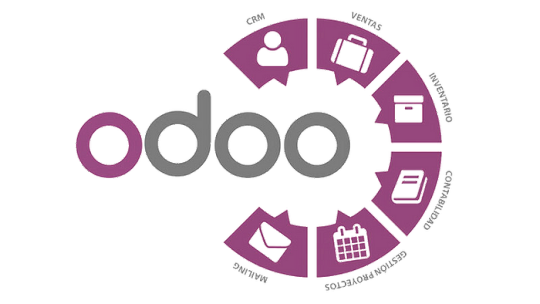
Introduction
Odoo ERP is a powerful, open-source enterprise resource planning (ERP) software that helps businesses manage various processes like sales, inventory, finance, human resources, and more. With its modular approach and flexibility, Odoo has become one of the most popular ERP solutions for companies of all sizes. In this blog post, we will explore the essentials of Odoo ERP development, its benefits, and key considerations for businesses looking to implement it.
Why Choose Odoo ERP?

Odoo stands out from other ERP solutions due to its scalability, cost-effectiveness, and wide range of applications. Some of the key advantages of Odoo include:
Modular Structure: Businesses can start with basic modules and expand as needed.
Open-Source Flexibility: Allows developers to customize and tailor the ERP system to specific business needs.
User-Friendly Interface: Provides an intuitive and easy-to-use dashboard.
Comprehensive Suite: Covers CRM, eCommerce, accounting, inventory, HR, and more.
Community and Enterprise Versions: Offers a free community version and a paid enterprise version with additional features and support.
Key Aspects of Odoo ERP Development

Developing and customizing Odoo ERP requires expertise in Python, JavaScript, and PostgreSQL. Here are the main steps involved:
1. Understanding Business Requirements
Before diving into development, it is crucial to analyze the business processes and determine which Odoo modules are needed. Customization requirements should also be identified at this stage.
2. Setting Up Odoo Environment
Developers need to install and configure Odoo on a local or cloud-based server. Common steps include:
Installing dependencies
Setting up PostgreSQL database
Configuring Odoo server settings
3. Developing Custom Modules
Odoo allows developers to create custom modules to extend functionality. This involves:
Defining new models in Python
Creating views and templates using XML
Implementing business logic with Python scripts
Adding custom workflows and automation
4. Integrating Third-Party Applications
Many businesses require integrations with third-party applications like payment gateways, shipping services, and accounting software. Odoo provides APIs and connectors to facilitate seamless integration.
5. Testing and Debugging
Thorough testing is essential to ensure the ERP system functions smoothly. Developers use tools like Odoo Debug Mode and Unit Testing to identify and fix issues before deployment.
6. Deployment and Maintenance
Once the system is ready, it is deployed to a production environment. Regular updates, security patches, and performance monitoring ensure that the ERP system remains efficient and secure.
Advanced Customization in Odoo ERP
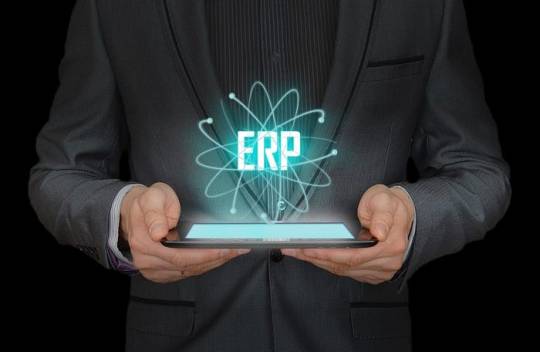
1. Custom Workflows and Automations
One of the key features of Odoo ERP is its ability to automate business workflows. Developers can:
Create automated invoicing and billing cycles.
Set up approval chains for purchases and expenses.
Implement custom rules for order fulfillment.
2. Odoo Web and Mobile Development
Odoo provides a responsive web-based platform, but businesses often require custom mobile applications. Developers can:
Use Odoo’s web framework for developing custom interfaces.
Leverage APIs for mobile app integration.
Optimize mobile UI for a seamless user experience.
3. Security and Role-Based Access Control
Security is a major concern in ERP development. Odoo allows developers to:
Define user roles and access control lists (ACLs).
Implement multi-factor authentication (MFA) for added security.
Regularly audit security logs and monitor for breaches.
By clicking on this An in-depth guide everything you need to know
Best Practices for Odoo ERP Development

Follow Odoo’s Coding Guidelines: Ensures compatibility and maintainability.
Use Odoo Studio for Basic Customization: Helps non-developers make simple modifications.
Optimize Performance: Avoid heavy database queries and optimize workflows.
Regular Backups: Prevents data loss and ensures business continuity.
Stay Updated with Odoo Versions: Leverage new features and security enhancements.
Train End-Users: Provide comprehensive training for employees to ensure smooth adoption.
Conclusion
Odoo ERP development offers businesses a flexible and powerful solution to streamline their operations. Whether you are customizing existing modules or developing new ones, understanding the development process and best practices is key to a successful implementation. With its open-source nature and vast ecosystem, Odoo continues to be a top choice for businesses looking to enhance their ERP capabilities.
Expanding Odoo ERP with advanced features, security measures, and workflow automation will help businesses improve efficiency and scalability. By following best practices, companies can fully leverage Odoo’s capabilities to drive growth and success.
0 notes
Text

Odoo Modules by CodersFort: Tailored Solutions for Every Business Need
Introduction
At CodersFort, we specialize in creating custom Odoo modules designed to help businesses streamline their operations, increase efficiency, and maximize productivity. Whether you're in retail, manufacturing, logistics, or service industries, our modules are crafted to address your specific needs.
1. CRM Enhancements Module
Features:
Advanced lead scoring and tracking.
Automated follow-ups and reminders.
Customizable dashboards for better insights.
Benefits: Empower your sales team with better tools for managing customer relationships and closing deals faster.
2. Inventory Management Module
Features:
Smart reordering rules.
Barcode scanning for accurate stock management.
Multi-warehouse integration.
Benefits: Optimize inventory levels and reduce wastage, ensuring you always have the right products in stock.
3. HR and Attendance with Geolocation
Features:
Real-time attendance tracking via GPS.
Shift scheduling and leave management.
Seamless integration with payroll.
Benefits: Simplify HR processes and ensure accurate attendance data for remote or on-site employees.
4. Accounting and Invoicing Module
Features:
Automated tax calculations.
Multi-currency support.
Easy reconciliation and reporting.
Benefits: Keep your financials in check and reduce errors with an intuitive accounting module.
5. E-Commerce Integration
Features:
Customizable online store templates.
Real-time inventory updates.
Payment gateway integrations.
Benefits: Deliver a seamless shopping experience for your customers while managing backend operations efficiently.
6. Project Management and Timesheets
Features:
Task prioritization and tracking.
Employee timesheet integration.
Milestone management and reporting.
Benefits: Stay on top of projects and ensure timely delivery with streamlined workflows.
7. Custom Odoo Modules for Unique Needs
CodersFort offers fully customized modules tailored to your business model. Whether it’s IoT integration, advanced reporting tools, or industry-specific workflows, we can build it for you.
Why Choose CodersFort for Odoo Development?
Expertise in Odoo: Our team is well-versed in Odoo development, customization, and implementation.
End-to-End Support: From module development to training, we provide comprehensive support.
Focus on Scalability: Our solutions grow with your business.
Conclusion
Explore how CodersFort’s Odoo modules can transform your business operations. Ready to take your Odoo experience to the next level? Contact us today or Explore our modules.
0 notes
Text
Customizable ERP Solutions in Dubai: Tailoring Software to Your Business Needs

In Dubai’s dynamic business environment, staying competitive means being adaptable. Enterprises of all sizes are recognizing the need for Enterprise Resource Planning (ERP) software to streamline operations, enhance productivity, and improve decision-making. However, no two businesses are identical, and a one-size-fits-all approach rarely meets every organization’s unique needs. That’s where customizable ERP solutions come into play, offering Dubai-based businesses the flexibility to tailor systems to their specific requirements.
Why Choose Customizable ERP Solutions?
Adaptability Across IndustriesFrom retail to construction, manufacturing to real estate, every industry has its nuances. A customizable ERP solution allows businesses to integrate industry-specific modules, ensuring the software aligns perfectly with their processes.
Scaling with Your BusinessAs businesses in Dubai grow and evolve, their operational needs change. Customizable ERP solutions offer scalability, enabling organizations to add new features, users, or modules as they expand.
Enhanced EfficiencyTailoring an ERP system eliminates unnecessary features while focusing on the tools your business needs most. This enhances user adoption and ensures smoother workflows.
Compliance with Local RegulationsIn Dubai, businesses must adhere to specific financial and regulatory requirements, such as VAT compliance. Customizable ERP software can be configured to meet these mandates, reducing the risk of penalties.
Key Features of Customizable ERP Systems
Modular Design: Add or remove functionalities as needed, such as HR management, inventory control, or customer relationship management (CRM).
Integration Capabilities: Seamlessly connect with existing software like POS systems or e-commerce platforms.
Multi-Language and Currency Support: Essential for businesses operating across Dubai’s multicultural and globalized market.
Localized Compliance Tools: Automated VAT calculations, UAE labor law compliance, and custom financial reporting templates.
Steps to Implementing a Customizable ERP Solution
Assess Your Needs: Identify the pain points in your current processes. Do you need better inventory management? More robust financial tracking?
Engage Stakeholders: Include team members from various departments in the decision-making process to ensure all needs are met.
Choose the Right Vendor: Look for ERP providers in Dubai with a proven track record and expertise in delivering tailored solutions.
Plan for Scalability: Ensure your ERP system can grow with your business, accommodating future expansions and technology trends.
Provide Training: Invest in training for your staff to maximize the benefits of the system.
Leading Customizable ERP Solutions in Dubai
Some top providers offering customizable ERP software in Dubai include:
SAP Business One: Known for its scalability and robust customization options.
Microsoft Dynamics 365: Offers seamless integration with other Microsoft tools and flexibility for different industries.
Odoo ERP: A popular choice for SMEs, offering an open-source platform with extensive customization capabilities.
Oracle NetSuite: Ideal for businesses seeking cloud-based ERP with strong analytics and customization options.
Real-World Applications in Dubai
Retail Sector: A Dubai-based retailer integrated a customizable ERP system to improve inventory management and enhance customer experience through seamless POS integration.
Construction Firms: Custom ERP modules tailored to project management helped reduce delays and improve cost estimation.
Healthcare Providers: Tailored ERP solutions streamlined patient record management and ensured compliance with UAE healthcare regulations.
Conclusion
Customizable Best ERP Software Dubai empower businesses in Dubai to address their unique challenges and harness their strengths. By investing in a tailored system, companies can optimize their processes, ensure regulatory compliance, and set themselves up for long-term success.
Ready to take your business to the next level? Explore customizable ERP solutions tailored for Dubai’s vibrant market today!
0 notes
Text
ODOO PURCHASE
Mastering Odoo Purchase: A Complete Guide to Efficient Procurement
Procurement is more than just buying — it's a strategic process that affects your company’s cash flow, operations, and customer satisfaction. The Odoo Purchase module is a robust tool that simplifies this process through automation, integration, and analytics. Whether you're a small business or a large enterprise, Odoo helps you manage everything from vendor selection to invoice matching — all from a single interface.
Deep Dive into Odoo Purchase Workflow
Let’s explore each stage in greater detail:
1. Automatic Purchase Requisition
When inventory reaches below the reorder level, Odoo can automatically trigger a purchase requisition.
You can set reordering rules based on:
Minimum quantity
Maximum quantity
Safety stock level
2. Request for Quotation (RFQ) with Multi-Vendor Capability
Generate and send RFQs to multiple suppliers at once.
Track the status of each quotation (sent, received, won, lost).
Use vendor pricelists to pre-fill prices based on vendor agreements.
3. Purchase Order (PO) Management
Accept a quotation and convert it to a PO.
Include delivery dates, incoterms, payment terms, and taxes.
Attach PDF copies or documents to each PO for traceability.
4. Goods Receipt & Quality Check
Odoo integrates with Inventory to manage goods reception.
Support for partial deliveries, backorders, and product inspection.
Custom workflows can be built for quality control before stock is accepted.
5. Vendor Bill & 3-Way Matching
The system checks if:
The invoice matches the PO
The products have been received
Quantities and prices align
Automates reconciliation and prevents payment errors.
Advanced Features of Odoo Purchase
1. Procurement Rules
Define rules like Buy, Make to Order, or Drop-shipping for each product.
Control how products are sourced based on customer demand or internal manufacturing needs.
2. Purchase Agreements
Blanket Orders: Long-term contracts for recurring purchases.
Call for Tenders: Send RFQs to multiple vendors and analyze bids before deciding.
3. Vendor Analysis Reports
Visualize vendor reliability, pricing, and delivery performance.
Use pivot tables or graphs to assess procurement trends over time.
4. Multi-Currency and Multi-Company Support
Seamless transactions with global vendors using real-time exchange rates.
Centralized purchasing for multi-company operations.
Real-World Use Cases
Retail & Distribution
Auto-replenishment based on POS or eCommerce orders.
Manage centralized procurement for multiple store locations.
Manufacturing
Link raw material procurement directly to production schedules.
Use MRP (Manufacturing Resource Planning) integration to predict demand.
Healthcare & Education
Keep track of approved vendors and contracts for regulated purchases.
Ensure compliance with financial regulations.
Service-Based Companies
Handle indirect procurement: laptops, software, subscriptions, office supplies.
Enable approval flows for departmental budgets.
Best Practices for Odoo Purchase Implementation
Define Approval Workflows
Use Odoo's rules engine to set approvals by amount, department, or product category.
Train Users with Role-Based Dashboards
Customize the interface for procurement officers, managers, and finance users.
Use Tags & Categories
Classify POs and vendors by type, region, or urgency for faster filtering and reporting.
Automate Notifications
Notify vendors of delays, send auto-reminders, or flag orders that require approval.
Leverage Studio or Developer Mode
Customize PO templates, add fields like “project code” or “budget line,” or automate vendor selections using Python logic.
Extensions and Custom Modules
Odoo Purchase can be extended with:
Approval Modules: Multi-level approval rules.
Advanced Procurement Scheduler: For batch planning and MRP integration.
Vendor Portal: Allow vendors to log in, view POs, submit invoices, and track payments.
Barcode Integration: Speed up goods reception with barcode scanners.
Example: How a Construction Firm Uses Odoo Purchase
Company: BuildPro Construction Pvt Ltd Problem: Delays in ordering materials, budget overruns, poor vendor coordination Odoo Solution:
Automated POs based on project schedules
Approval required for all orders above ₹1,00,000
Centralized vendor contracts with region-wise delivery planning
Vendor bill validation with 3-way matching
Result:
28% reduction in procurement delays
17% improvement in vendor payment cycle
Real-time visibility into project procurement spend
Reporting & Analytics
Purchase Report by Vendor
Top Products Ordered
Average Lead Time per Vendor
Delayed Deliveries
Monthly Purchase Spend (by category, department, project)
All reports can be exported to Excel or PDF and scheduled for automatic emailing.
Conclusion
Odoo Purchase is not just a procurement tool — it's a strategic procurement management system. By integrating with inventory, accounting, sales, and manufacturing, it becomes the core engine that drives smarter, faster, and more cost-effective purchasing.
Whether you're aiming to streamline basic purchases or implement enterprise-level sourcing policies, Odoo Purchase provides the flexibility, power, and integration needed to succeed.
VISIT: https://banibro.com/odoo-purchase/
Email: [email protected]
1 note
·
View note