#odoo learning
Explore tagged Tumblr posts
Text
Step-by-Step Guide to Setting Up Odoo Learning Management System (LMS)
Odoo offers a powerful eLearning module that allows businesses, educators, and trainers to manage courses, lessons, quizzes, and certifications in one place. Whether you're setting up a training portal for employees or an online academy for learners, Odoo makes it easy to organize and deliver high-quality content. This step-by-step guide will walk you through how to set up your Odoo Learning Management System.
Step 1: Install the eLearning Module
To begin, you need to install the eLearning app in Odoo:
Log in to your Odoo backend with administrator rights.
Go to the Apps module.
Search for eLearning or a Learning Management System.
Click Install on the eLearning module.
Once installed, you will see a new menu called eLearning or Courses on your dashboard.
Step 2: Create a Course
After installing the module, the next step is to create your first course:
Navigate to the eLearning app.
Click Create to add a new course.
Fill in the basic course details:
Title: Name of your course.
Responsible: Assign a person or department.
Description: Write an overview of what the course covers.
Tags: Add categories to group similar courses.
Turn on or off features like Forums, Quizzes, and Certifications as needed.
Once done, click Save.
Step 3: Add Course Content (Lessons)
Courses in Odoo are structured with lessons or content blocks. Here's how to add them:
Open the course you created.
Scroll down to the Content tab.
Click Add Content.
Choose the type of content:
Document (PDF, Word files)
Video (YouTube or upload)
Quiz
Web Page (HTML content)
Enter a title, upload your content, and add any notes or instructions.
You can reorder lessons using drag and drop to match your preferred sequence.
Step 4: Create Quizzes
Quizzes help reinforce learning. To create one:
Go to the Content section of a course.
Click Add Content and select Quiz.
Name the quiz and add a short introduction if needed.
In the Questions tab, click Add a Question.
Choose question type:
Multiple choice
Single choice
Text input
Add answers and mark the correct one(s).
Quizzes can be scored, and you can define passing criteria.
Step 5: Set Up Certification (Optional)
You can provide certificates for course completion:
In the course form, enable the Certification option.
Define the criteria (e.g., complete all lessons or pass the final quiz).
Choose a certification template or create your own.
Certificates will be auto-generated and available for download in the learner's portal.
Step 6: Assign Courses to Users
You can assign users manually or allow them to enrol via the website.
Manual Assignment:
Go to the course.
Under the Participants tab, click Add.
Select users from the list.
Public Access:
Make the course Published.
Set the course as Free or Paid.
Share the link with users or embed it on your site.
Step 7: View Learner's Progress
Track how learners are engaging with your courses:
Go to the eLearning dashboard.
Click on Reports.
View:
Course completions
Quiz scores
Certification status
Time spent on lessons
You can also export reports in Excel or PDF for sharing.
Step 8: Customize the Learning Portal
Odoo allows customization of the portal interface:
Go to Website > eLearning.
Use Odoo's website builder tools to:
Customize fonts, colours, and banners
Organize course listings by categories
Add filters and search options
You can also add a blog, testimonials, or FAQ section to support learners.
Step 9: Enable Email Notifications
Keep learners informed with automated notifications:
Use Automated Actions or Marketing Automation to:
Send welcome emails
Notify learners of new content
Remind about upcoming quizzes or deadlines
Set the conditions and templates for each scenario.
Step 10: Monitor and Improve
After setup, continue improving your LMS:
Collect feedback using forms or surveys.
Analyze popular courses and content.
Update lessons regularly based on learner performance.
Offer new certifications or advanced training.
Conclusion
Odoo Learning Management System is a flexible and user-friendly tool to train employees, teach students, or deliver professional courses. With features like quizzes, certificates, progress tracking, and detailed reporting, you can build a complete learning platform that fits your business needs. Follow these steps to get started and make learning accessible, engaging, and effective for everyone involved.
#odoo learning#odoo learning software#odoo learning software management#Odoo eLearning management software#odoo#odoo app#odoo erp
1 note
·
View note
Text
કૉલ��જની સાથે કમ્પ્યૂટર અને IT ખેત્રમાં ક્લાયન્ટ બેઝ ટ્રેનિંગ કરી અને તમારુ ભવિષ્યને સફળ કારકિદી દરાદ લે જવા માટે આજે જ MDIDM INFOWAY નો સંપર્ક કરો!
✨ IT Courses ✨
🔲 Android Mobile Application Development 🔲 Flutter Mobile Application Development 🔲 Website Design & Development 🔲 MERN Stack Development 🔲 UI/UX Design 🔲 Graphics Design 🔲 Live Project Training 🔲 Advanced Python with Odoo 🔲 Digital Marketing (Special & Exclusive Course in Rajkot!)
⭐ Highlights: ✅ Courses available in both Online & Offline modes! ✅ 100% Practical & Client-Based Training ✅ Industry Experts & Real-Time Projects ✅ Internship & Job Placement Support ✅ Portfolio Creation & Interview Preparation ✅ Free Demo & Career Guidance
📍 Visit Us: #305, Vision 2020, Near Ramapir Chowk, Rajkot 📞 For More Details: +91 94265 26980
Rajkotમાં MDIDM INFOWAY એક માત્ર જે Advanced Python with Odoo & Flutter ના કોર્સ પ્રોવાઇડ કરે છે!
Don’t forget to follow for more updates!@mdidminfoway
industrialtraining
#learning#technology#python#odoo#digitalmarketing#flutter#android#graphicsdesign#uiuxdesign#job#placement#itjob#ourrajkot#rajkotcity#training#client#bca#bscit#engineering#btech#mscit#career#students#coding#developer#software#education#careergoals#success#internship
1 note
·
View note
Text
Data Preprocessing Techniques: A Complete Guide to Clean Your Dataset
Discover essential data preprocessing techniques in our detailed guide. Learn how to clean, transform, and prepare your datasets for analysis using Python. Perfect for data scientists and analysts.
Data Preprocessing Techniques, data cleaning, and dataset preparation are essential steps in any data science project. These fundamental techniques help transform raw data into a clean, organized format suitable for analysis and machine learning models. Moreover, proper data preprocessing significantly improves model accuracy and performance. Understanding the Importance of Data…
0 notes
Text
Managing a modern call center isn’t just about answering calls — it’s about tracking performance in real-time and making data-driven decisions. That’s where the power of Odoo and MegaERP comes into play.
Most businesses struggle to monitor key metrics like Average Handling Time (AHT), First Call Resolution (FCR), and Customer Satisfaction (CSAT) without the right tools. Traditional systems are often clunky, slow, and hard to customize.
With the MegaERP Call Center Dashboard, built on top of the powerful Odoo ERP platform, you get a live, visual interface to track KPIs like:
SLA compliance
Missed call rate
Hold time
Agent availability
Sentiment analysis
📈 Whether you're managing a small support team or an enterprise-grade contact center, this dashboard helps you:
Reduce response time
Improve customer experience
Boost team efficiency
Want to see how Odoo can transform your business?
👉 Learn more about Odoo ERP 👉 Explore the live dashboard: MegaERP Call Center Dashboard 🌐 Visit our official website: MegaERP.ir
2 notes
·
View notes
Text
What is ERP and Why Your Small Business Needs It?
Running a small business is a challenging but rewarding endeavor. You wear many hats, juggle countless tasks, and constantly strive for growth. But as your business expands, managing everything with spreadsheets and disconnected software can become a major bottleneck. That's where Enterprise Resource Planning (ERP) systems come in.
What Exactly is an ERP?
Think of an ERP system as the central nervous system of your business. It's a type of software that integrates all your core business processes into a single, unified platform. This means your sales, inventory, accounting, human resources, and other departments can all access and share the same data in real-time.... Read More
#coquicloud#business#businesstips#entrepreneurs#odoo#technologies#techtips#software#saas#small business#business management#business consulting#efficiency#innovation#digitaltransformation#technologynews#productivitytips#cloud solutions#Coqui Cloud#Latino Businesses#Odoo Implementation#technews#Odoo Support#business automation#CRM#Accounting#Inventory Management
4 notes
·
View notes
Text
The Crucial ERP System Examples: Transforming Business Operations

In today’s fiercely competitive business realm, the quest for operational efficiency and streamlined management is paramount. Enterprise Resource Planning (ERP) systems stand tall as technological marvels, revolutionizing the way businesses operate. These robust software solutions amalgamate various functions within a unified framework, enabling seamless coordination across departments and facilitating data-driven decision-making.
This exploration ventures into the realm of ERP systems, shedding light on a spectrum of exemplary solutions that have reshaped modern business operations. From stalwarts like SAP ERP and Oracle ERP Cloud to innovative players like Microsoft Dynamics 365 and Odoo, each system represents a unique amalgamation of features, functionalities, and industry applications.
This comprehensive journey traverses the functionalities, industry adaptability, and transformative potentials of these ERP systems. Understanding their intricacies is pivotal for businesses seeking to optimize processes, unlock efficiencies, and navigate the complexities of today’s business landscape. Join this insightful exploration to unravel the significance and impact of these ERP system examples in shaping the future of business operations.
ERP System Examples
1. SAP ERP: Revolutionizing Business Management
SAP ERP has solidified its position as a leader by providing an all-encompassing suite covering critical business functions. Beyond its core modules in finance, HR, and supply chain, SAP offers specialized applications for industry-specific needs. For instance, SAP S/4HANA, an intelligent ERP, integrates AI and analytics for real-time insights, empowering businesses to adapt swiftly to market changes.
The scalability of SAP ERP is noteworthy, catering to startups aiming for growth and global corporations managing complex operations. It provides modular solutions, enabling businesses to adopt specific functionalities based on their immediate needs.
2. Oracle ERP Cloud: Innovating Operations in the Cloud
Oracle ERP Cloud’s robust suite extends far beyond traditional ERP capabilities. It embraces emerging technologies like AI, machine learning, and blockchain to drive innovation. Its predictive analytics empower businesses to anticipate market trends, optimize supply chains, and mitigate risks effectively.
The cloud-based structure of Oracle ERP Cloud ensures not just accessibility but also scalability without compromising security. It enables seamless integration with other Oracle Cloud applications, fostering a unified ecosystem for comprehensive business management.
3. Microsoft Dynamics 365: Integrating CRM and ERP Capabilities
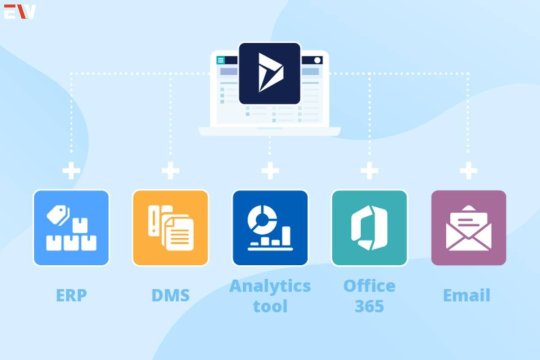
Microsoft Dynamics 365 is a fusion of CRM and ERP functionalities, providing a holistic platform for businesses. Unlike its core ERP modules, Dynamics 365 offers advanced tools for customer engagement, field service, and marketing automation. Its flexibility lies in its modularity, allowing businesses to tailor their systems by choosing specific applications that align with their objectives.
Moreover, its integration with Microsoft Office 365 and Power Platform strengthens collaboration and data analysis, facilitating informed decision-making across departments.
4. NetSuite: Empowering Diverse Industries
NetSuite’s cloud-based ERP system addresses the complex needs of various industries. Its suite encompasses solutions for financial management, e-commerce, and inventory control. Beyond the core ERP functionalities, NetSuite offers industry-specific modules, such as SuiteCommerce for retail businesses and SuiteSuccess for services, enhancing its appeal across diverse sectors.
The scalability and adaptability of NetSuite make it a preferred choice for businesses experiencing rapid growth or seeking to expand into new markets.
5. Infor ERP: Tailored Solutions for Specific Sectors
Infor’s industry-specific ERP solutions cater to the nuanced requirements of sectors like healthcare, manufacturing, and distribution. In addition to its standard ERP functionalities, Infor focuses on specialized applications such as Infor CloudSuite Healthcare for healthcare organizations and Infor LN for manufacturing, ensuring tailored solutions for sector-specific challenges.
Infor’s commitment to innovation and addressing sector-specific complexities underscores its relevance in the ERP landscape.
6. Epicor ERP: Amplifying Industry Operations

Epicor ERP excels in catering to industries such as manufacturing, distribution, retail, and services. Its core ERP functionalities are complemented by advanced analytics and business intelligence tools. Epicor’s Smart Inventory Planning and Optimization (IPO) tool, for instance, utilizes AI to enhance inventory management, improving efficiency and reducing costs.
Moreover, its agile architecture enables easy customization and integration with third-party applications, providing businesses with a highly adaptable solution.
7. Odoo: Flexibility and Customization
Odoo’s open-source ERP system offers an extensive suite of applications covering CRM, inventory management, project management, and more. What sets Odoo apart is its modular nature, allowing businesses to select and integrate specific applications as per their requirements. Odoo’s flexibility and affordability are especially beneficial for small to medium-sized enterprises seeking customizable solutions without exorbitant costs.
The Value of ERP Systems in Modern Business
ERP systems serve as catalysts for efficiency, productivity, and growth:
Streamlined Operations: Automating tasks streamlines processes, reducing manual errors and optimizing resource allocation.
Enhanced Data Management: Centralized databases ensure data consistency and accuracy, fostering informed decision-making.
Agile Decision-Making: Real-time data access empowers businesses to make agile decisions, staying ahead in dynamic markets.
Customer-Centric Approach: Integrated CRM functionalities enable businesses to deliver personalized services, boosting customer satisfaction and loyalty.
Making Informed Choices: Selecting the Right ERP System

The process of choosing an ERP system involves careful evaluation and alignment with a business’s unique needs. Understanding the scalability, integration capabilities, and industry-specific functionalities of each system is crucial for successful adoption.
Conclusion: Embracing ERP Systems for Sustainable Growth
The landscape of ERP systems continues to evolve, offering businesses versatile solutions to streamline operations, enhance efficiency, and foster sustainable growth. From SAP’s scalability to Oracle’s cloud-driven innovation and Odoo’s customization prowess, each system exemplifies the diverse capabilities shaping modern business management.
Selecting the right ERP system aligned with specific needs remains pivotal for organizations seeking resilience and competitiveness. As businesses strive for optimization and adaptability, embracing these transformative technologies ensures a strategic advantage in an ever-evolving market. It stands as a pillar of efficiency, empowering businesses to navigate complexities and drive success through informed decisions and streamlined operations.
Also Read: A Deep Dive into Corporate Wellness Programs for a Healthier, Happier Workplace
#ERPRevolution#BusinessTransformation#TechInnovation#DigitalTransformation#EnterpriseSolutions#InnovationInBusiness#TechLeadership
2 notes
·
View notes
Text
Odoo is a powerful, open-source business management software suite that offers various applications for various business needs, including customer relationship management (CRM), e-commerce, accounting, inventory management, and more. As a business owner or decision-maker, understanding the Odoo developer cost per hour is crucial for budgeting and ensuring the success of your projects.
Learn More: - https://www.inwizards.com/blog/how-much-does-odoo-developer-cost-per-hour/
Get a free quote on your Odoo development project today!
#odoo development services#odoo development company#odoo erp solutions#odoo application development#odoo developers#odoo services#Odoo developer cost per hour#Odoo developer cost#inwizards software technology#odoo#odooerp#Business Management Software
2 notes
·
View notes
Text
Common Mistakes to Avoid in Odoo, Shopify & Stripe Integration
Avoid costly errors when integrating Odoo with Shopify and Stripe. Learn from the experts at RAVA Global Solutions, a Top Odoo partner in USA, to ensure smooth and scalable integration.https://ravaglobalsolutions.com/odoo-shopify-stripe-integration-mistakes/
#salesforce#crm#erp#it consulting#software development#mulesoft#odoo#ravaglobalsolutions#agatha all along#artists on tumblr
0 notes
Text
Odoo ERP for Education Management System
🎓 Transform Your Campus with Odoo ERP! 📚
Managing an educational institution doesn’t have to be complicated. With Odoo ERP, you get a powerful, all-in-one platform tailored for schools, colleges, and universities.
✅ Student Enrollment & Records
✅ Timetable & Exam Scheduling
✅ Attendance & Grading
✅ HR & Payroll Management
✅ Library, Finance & More!
💡 Go digital, streamline operations, and deliver a smarter learning experience — all with Odoo.
🚀 Ready to revolutionize your institution?
📞 Contact us today or visit https://www.candidroot.com/odoo-erp-for-education
to learn more!
#Odoo #OdooERP #EducationTechnology #EdTech #SchoolManagement #DigitalCampus #OdooForEducation #StudentSuccess #SmartSchools
#odoo#odoo erp#odoo for education#school management#education technology#edtech#digital campus#student success#smart schools#erpsoftware#erp system
0 notes
Text
How To Choose The Right Odoo Partner
Odoo ERP is one of the most renowned open-source enterprise resource planning software solutions available to companies. It is an integrated suite of applications, and it simplifies a company’s operations and processes. Odoo ERP offers a good tool that includes customer relationship management, inventory, and accounting. These features help boost productivity and business operations. Learning to choose the right Odoo partner is the secret to making use of its full potential.
0 notes
Text
Enhancing Odoo 17 Development with Owl.js Components
Learn how to build Owl.js components in Odoo 17. Discover how Owl.js streamlines development, improves maintainability, and elevates the user experience.
0 notes
Text
Unlock the true potential of your business with Akili Systems — a trusted Odoo ERP implementation partner in India. Whether you're exploring Odoo 16, upgrading to Odoo 17, or migrating from a legacy system, Akili delivers comprehensive Odoo ERP services tailored to your needs. Our expert team specializes in end-to-end Odoo customization, seamless integration, and industry-specific solutions to streamline operations across finance, sales, inventory, HR, and more. With a strong track record in helping businesses achieve up to 40% efficiency gains, Akili Systems builds future-ready ERP ecosystems that scale as you grow.
Explore smart, secure, and scalable ERP deployments backed by open-source flexibility and enterprise-grade power. Learn more at https://akilisystems.in and take the first step toward business transformation with Odoo ERP.
0 notes
Text
કૉલેજની સાથે કમ્પ્યૂટર અને IT ખેત્રમાં ક્લાયન્ટ બેઝ ટ્રેનિંગ કરી અને તમારુ ભવિષ્યને સફળ કારકિદી દરાદ લે જવા માટે આજે જ MDIDM INFOWAY નો સંપર્ક કરો!
✨ IT Courses ✨
🔲 Android Mobile Application Development 🔲 Flutter Mobile Application Development 🔲 Website Design & Development 🔲 MERN Stack Development 🔲 UI/UX Design 🔲 Graphics Design 🔲 Live Project Training 🔲 Advanced Python with Odoo 🔲 Digital Marketing (Special & Exclusive Course in Rajkot!)
⭐ Highlights: ✅ Courses available in both Online & Offline modes! ✅ 100% Practical & Client-Based Training ✅ Industry Experts & Real-Time Projects ✅ Internship & Job Placement Support ✅ Portfolio Creation & Interview Preparation ✅ Free Demo & Career Guidance
📍 Visit Us: #305, Vision 2020, Near Ramapir Chowk, Rajkot 📞 For More Details: +91 94265 26980
Rajkotમાં MDIDM INFOWAY એક માત્ર જે Advanced Python with Odoo & Flutter ના કોર્સ પ્રોવાઇડ કરે છે!
Don’t forget to follow for more updates!@mdidminfoway
industrialtraining
#learning#technology#python#odoo#digitalmarketing#flutter#android#graphicsdesign#uiuxdesign#job#placement#itjob#ourrajkot#rajkotcity#training#client#bca#bscit#engineering#btech#mscit#career#students#coding#developer#software#education#careergoals#success#internship
0 notes
Text
Tired of bureaucratic project management in Odoo? The P3 Express method is a game-changer. Learn how to implement this minimalist framework with our 5 simple steps and deliver projects faster. #Odoo #P3Express #ProjectManagement #ERP #Agile
0 notes
Text
In today’s sharp digital economy, businesses require streamlined procedures, real-time data, and associated departments to remain competitive. Enterprise Resource Planning (ERP) systems are essential tools that bring all business processes into a single integrated platform. Among many ERP systems available in the market, Odoo software has emerged as a reliable, powerful, open-source solution for millions of users worldwide. To learn more about it check out this blog.
#odoo erp#Odoo Software#Odoo ERP#ERP Software#Business management software#Enterprise resource planning#Odoo ERP Software#mindrich technologies#cloud based enterprise resource planning
0 notes
Text
Odoo 15 Migration: Everything You Need to Know Before Upgrading
Keeping up with the most recent ERP technology becomes essential as your company grows in order to preserve scalability and efficiency. Comparing Odoo 15 to its predecessors reveals a plethora of new features, improvements, and performance boosts. Businesses may take advantage of all that Odoo has to offer by switching to this version. The Odoo 15 migration procedure will be thoroughly examined in this article, along with how Confianz Global Inc. can guarantee an easy transition that is customized to your company's requirements.
✅ Why Migrate to Odoo 15?
Odoo 15 introduces a wide array of new functionalities and refinements that can significantly boost your company’s productivity. Key benefits include:
Faster Performance: Optimized backend processes reduce latency and improve the speed of operations.
Improved User Interface: A cleaner and more intuitive UI enhances user experience and reduces training time.
Enhanced Modules: Upgrades across modules like Accounting, Inventory, Manufacturing, and Website for more robust functionality.
Studio Improvements: Advanced customization features using Odoo Studio.
New Widgets and Reporting Tools: Better analytics and KPIs for improved decision-making.

The Odoo 15 Migration Process with Confianz Global Inc.
At Confianz Global Inc., we follow a structured and secure migration methodology to ensure minimal disruption to your operations:
Migration Assessment
We begin with a detailed analysis of your current Odoo setup:
Installed version and custom modules
3rd-party integrations and dependencies
Database health and size
Custom workflows and business logic
This assessment helps us determine the complexity and scope of the migration.
Backup and Preparation
Before proceeding, we create secure backups of your existing:
Source code (including custom modules)
Database
Configuration files
This ensures data integrity and allows rollback if necessary.
Code Migration
Our experienced developers:
Refactor custom modules to align with Odoo 15 standards
Replace deprecated APIs
Update 3rd-party modules or replace them with compatible alternatives
Confianz Global ensures all code is thoroughly reviewed for performance and security compliance.
Database Migration
Using Odoo’s OpenUpgrade tool or manual migration (if needed), we:
Transfer your data structure to match Odoo 15
Migrate transactional data such as Sales, Inventory, CRM, HR, etc.
Maintain relationships and consistency of your business data
Testing and QA
Our dedicated QA team performs rigorous testing:
Unit and integration tests
User acceptance testing (UAT)
Performance benchmarking
Functional testing of workflows and reports
Any issues found are resolved immediately to ensure a flawless system.
Deployment and Go-Live
Once all modules are tested and approved:
We schedule a deployment plan that minimizes downtime
Deploy to your production environment
Provide training and documentation for your team
Offer post-live support for a smooth transition
Common Challenges in Odoo Migration and How We Solve Them
Custom Module Compatibility: To be compatible to the updated architecture of Odoo 15, the developers re-engineer bespoke code.
Data Integrity Issues: Use automated and manual validation checks to prevent data loss or corruption.
Downtime Risks: To reduce interruption, the migration is scheduled for the weekends or off-peak times.
User Training: Hands-on training and documentation are provided for a smooth transition.
Future-Proof Your Business with Odoo 15
Making the switch to Odoo 15 is a calculated investment in the future of your company, not just a system upgrade. A reliable ERP partner such as Confianz Global Inc. makes the transfer easy, effective, and risk-free.
For a free consultation, get in touch with Confianz Global Inc. right now if you're thinking about updating to Odoo 15 or would like to learn more about how it might help your company.
0 notes