#odoo learning software
Explore tagged Tumblr posts
Text
Step-by-Step Guide to Setting Up Odoo Learning Management System (LMS)
Odoo offers a powerful eLearning module that allows businesses, educators, and trainers to manage courses, lessons, quizzes, and certifications in one place. Whether you're setting up a training portal for employees or an online academy for learners, Odoo makes it easy to organize and deliver high-quality content. This step-by-step guide will walk you through how to set up your Odoo Learning Management System.
Step 1: Install the eLearning Module
To begin, you need to install the eLearning app in Odoo:
Log in to your Odoo backend with administrator rights.
Go to the Apps module.
Search for eLearning or a Learning Management System.
Click Install on the eLearning module.
Once installed, you will see a new menu called eLearning or Courses on your dashboard.
Step 2: Create a Course
After installing the module, the next step is to create your first course:
Navigate to the eLearning app.
Click Create to add a new course.
Fill in the basic course details:
Title: Name of your course.
Responsible: Assign a person or department.
Description: Write an overview of what the course covers.
Tags: Add categories to group similar courses.
Turn on or off features like Forums, Quizzes, and Certifications as needed.
Once done, click Save.
Step 3: Add Course Content (Lessons)
Courses in Odoo are structured with lessons or content blocks. Here's how to add them:
Open the course you created.
Scroll down to the Content tab.
Click Add Content.
Choose the type of content:
Document (PDF, Word files)
Video (YouTube or upload)
Quiz
Web Page (HTML content)
Enter a title, upload your content, and add any notes or instructions.
You can reorder lessons using drag and drop to match your preferred sequence.
Step 4: Create Quizzes
Quizzes help reinforce learning. To create one:
Go to the Content section of a course.
Click Add Content and select Quiz.
Name the quiz and add a short introduction if needed.
In the Questions tab, click Add a Question.
Choose question type:
Multiple choice
Single choice
Text input
Add answers and mark the correct one(s).
Quizzes can be scored, and you can define passing criteria.
Step 5: Set Up Certification (Optional)
You can provide certificates for course completion:
In the course form, enable the Certification option.
Define the criteria (e.g., complete all lessons or pass the final quiz).
Choose a certification template or create your own.
Certificates will be auto-generated and available for download in the learner's portal.
Step 6: Assign Courses to Users
You can assign users manually or allow them to enrol via the website.
Manual Assignment:
Go to the course.
Under the Participants tab, click Add.
Select users from the list.
Public Access:
Make the course Published.
Set the course as Free or Paid.
Share the link with users or embed it on your site.
Step 7: View Learner's Progress
Track how learners are engaging with your courses:
Go to the eLearning dashboard.
Click on Reports.
View:
Course completions
Quiz scores
Certification status
Time spent on lessons
You can also export reports in Excel or PDF for sharing.
Step 8: Customize the Learning Portal
Odoo allows customization of the portal interface:
Go to Website > eLearning.
Use Odoo's website builder tools to:
Customize fonts, colours, and banners
Organize course listings by categories
Add filters and search options
You can also add a blog, testimonials, or FAQ section to support learners.
Step 9: Enable Email Notifications
Keep learners informed with automated notifications:
Use Automated Actions or Marketing Automation to:
Send welcome emails
Notify learners of new content
Remind about upcoming quizzes or deadlines
Set the conditions and templates for each scenario.
Step 10: Monitor and Improve
After setup, continue improving your LMS:
Collect feedback using forms or surveys.
Analyze popular courses and content.
Update lessons regularly based on learner performance.
Offer new certifications or advanced training.
Conclusion
Odoo Learning Management System is a flexible and user-friendly tool to train employees, teach students, or deliver professional courses. With features like quizzes, certificates, progress tracking, and detailed reporting, you can build a complete learning platform that fits your business needs. Follow these steps to get started and make learning accessible, engaging, and effective for everyone involved.
#odoo learning#odoo learning software#odoo learning software management#Odoo eLearning management software#odoo#odoo app#odoo erp
1 note
·
View note
Text
કૉલેજની સાથે કમ્પ્યૂટર અને IT ખેત્રમાં ક્લાયન્ટ બેઝ ટ્રેનિંગ કરી અને તમારુ ભવિષ્યને સફળ કારકિદી દરાદ લે જવા માટે આજે જ MDIDM INFOWAY નો સંપર્ક કરો!
✨ IT Courses ✨
🔲 Android Mobile Application Development 🔲 Flutter Mobile Application Development 🔲 Website Design & Development 🔲 MERN Stack Development 🔲 UI/UX Design 🔲 Graphics Design 🔲 Live Project Training 🔲 Advanced Python with Odoo 🔲 Digital Marketing (Special & Exclusive Course in Rajkot!)
⭐ Highlights: ✅ Courses available in both Online & Offline modes! ✅ 100% Practical & Client-Based Training ✅ Industry Experts & Real-Time Projects ✅ Internship & Job Placement Support ✅ Portfolio Creation & Interview Preparation ✅ Free Demo & Career Guidance
📍 Visit Us: #305, Vision 2020, Near Ramapir Chowk, Rajkot 📞 For More Details: +91 94265 26980
Rajkotમાં MDIDM INFOWAY એક માત્ર જે Advanced Python with Odoo & Flutter ના કોર્સ પ્રોવાઇડ કરે છે!
Don’t forget to follow for more updates!@mdidminfoway
industrialtraining
#learning#technology#python#odoo#digitalmarketing#flutter#android#graphicsdesign#uiuxdesign#job#placement#itjob#ourrajkot#rajkotcity#training#client#bca#bscit#engineering#btech#mscit#career#students#coding#developer#software#education#careergoals#success#internship
1 note
·
View note
Text
What is ERP and Why Your Small Business Needs It?
Running a small business is a challenging but rewarding endeavor. You wear many hats, juggle countless tasks, and constantly strive for growth. But as your business expands, managing everything with spreadsheets and disconnected software can become a major bottleneck. That's where Enterprise Resource Planning (ERP) systems come in.
What Exactly is an ERP?
Think of an ERP system as the central nervous system of your business. It's a type of software that integrates all your core business processes into a single, unified platform. This means your sales, inventory, accounting, human resources, and other departments can all access and share the same data in real-time.... Read More
#coquicloud#business#businesstips#entrepreneurs#odoo#technologies#techtips#software#saas#small business#business management#business consulting#efficiency#innovation#digitaltransformation#technologynews#productivitytips#cloud solutions#Coqui Cloud#Latino Businesses#Odoo Implementation#technews#Odoo Support#business automation#CRM#Accounting#Inventory Management
4 notes
·
View notes
Text
The Crucial ERP System Examples: Transforming Business Operations

In today’s fiercely competitive business realm, the quest for operational efficiency and streamlined management is paramount. Enterprise Resource Planning (ERP) systems stand tall as technological marvels, revolutionizing the way businesses operate. These robust software solutions amalgamate various functions within a unified framework, enabling seamless coordination across departments and facilitating data-driven decision-making.
This exploration ventures into the realm of ERP systems, shedding light on a spectrum of exemplary solutions that have reshaped modern business operations. From stalwarts like SAP ERP and Oracle ERP Cloud to innovative players like Microsoft Dynamics 365 and Odoo, each system represents a unique amalgamation of features, functionalities, and industry applications.
This comprehensive journey traverses the functionalities, industry adaptability, and transformative potentials of these ERP systems. Understanding their intricacies is pivotal for businesses seeking to optimize processes, unlock efficiencies, and navigate the complexities of today’s business landscape. Join this insightful exploration to unravel the significance and impact of these ERP system examples in shaping the future of business operations.
ERP System Examples
1. SAP ERP: Revolutionizing Business Management
SAP ERP has solidified its position as a leader by providing an all-encompassing suite covering critical business functions. Beyond its core modules in finance, HR, and supply chain, SAP offers specialized applications for industry-specific needs. For instance, SAP S/4HANA, an intelligent ERP, integrates AI and analytics for real-time insights, empowering businesses to adapt swiftly to market changes.
The scalability of SAP ERP is noteworthy, catering to startups aiming for growth and global corporations managing complex operations. It provides modular solutions, enabling businesses to adopt specific functionalities based on their immediate needs.
2. Oracle ERP Cloud: Innovating Operations in the Cloud
Oracle ERP Cloud’s robust suite extends far beyond traditional ERP capabilities. It embraces emerging technologies like AI, machine learning, and blockchain to drive innovation. Its predictive analytics empower businesses to anticipate market trends, optimize supply chains, and mitigate risks effectively.
The cloud-based structure of Oracle ERP Cloud ensures not just accessibility but also scalability without compromising security. It enables seamless integration with other Oracle Cloud applications, fostering a unified ecosystem for comprehensive business management.
3. Microsoft Dynamics 365: Integrating CRM and ERP Capabilities
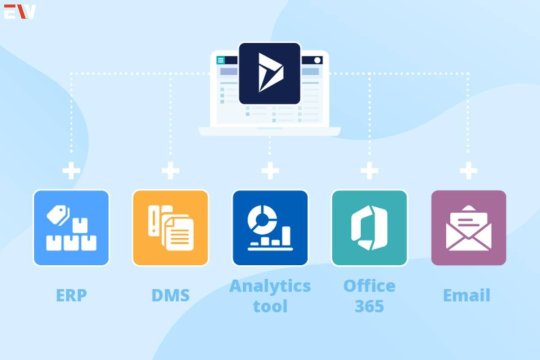
Microsoft Dynamics 365 is a fusion of CRM and ERP functionalities, providing a holistic platform for businesses. Unlike its core ERP modules, Dynamics 365 offers advanced tools for customer engagement, field service, and marketing automation. Its flexibility lies in its modularity, allowing businesses to tailor their systems by choosing specific applications that align with their objectives.
Moreover, its integration with Microsoft Office 365 and Power Platform strengthens collaboration and data analysis, facilitating informed decision-making across departments.
4. NetSuite: Empowering Diverse Industries
NetSuite’s cloud-based ERP system addresses the complex needs of various industries. Its suite encompasses solutions for financial management, e-commerce, and inventory control. Beyond the core ERP functionalities, NetSuite offers industry-specific modules, such as SuiteCommerce for retail businesses and SuiteSuccess for services, enhancing its appeal across diverse sectors.
The scalability and adaptability of NetSuite make it a preferred choice for businesses experiencing rapid growth or seeking to expand into new markets.
5. Infor ERP: Tailored Solutions for Specific Sectors
Infor’s industry-specific ERP solutions cater to the nuanced requirements of sectors like healthcare, manufacturing, and distribution. In addition to its standard ERP functionalities, Infor focuses on specialized applications such as Infor CloudSuite Healthcare for healthcare organizations and Infor LN for manufacturing, ensuring tailored solutions for sector-specific challenges.
Infor’s commitment to innovation and addressing sector-specific complexities underscores its relevance in the ERP landscape.
6. Epicor ERP: Amplifying Industry Operations

Epicor ERP excels in catering to industries such as manufacturing, distribution, retail, and services. Its core ERP functionalities are complemented by advanced analytics and business intelligence tools. Epicor’s Smart Inventory Planning and Optimization (IPO) tool, for instance, utilizes AI to enhance inventory management, improving efficiency and reducing costs.
Moreover, its agile architecture enables easy customization and integration with third-party applications, providing businesses with a highly adaptable solution.
7. Odoo: Flexibility and Customization
Odoo’s open-source ERP system offers an extensive suite of applications covering CRM, inventory management, project management, and more. What sets Odoo apart is its modular nature, allowing businesses to select and integrate specific applications as per their requirements. Odoo’s flexibility and affordability are especially beneficial for small to medium-sized enterprises seeking customizable solutions without exorbitant costs.
The Value of ERP Systems in Modern Business
ERP systems serve as catalysts for efficiency, productivity, and growth:
Streamlined Operations: Automating tasks streamlines processes, reducing manual errors and optimizing resource allocation.
Enhanced Data Management: Centralized databases ensure data consistency and accuracy, fostering informed decision-making.
Agile Decision-Making: Real-time data access empowers businesses to make agile decisions, staying ahead in dynamic markets.
Customer-Centric Approach: Integrated CRM functionalities enable businesses to deliver personalized services, boosting customer satisfaction and loyalty.
Making Informed Choices: Selecting the Right ERP System

The process of choosing an ERP system involves careful evaluation and alignment with a business’s unique needs. Understanding the scalability, integration capabilities, and industry-specific functionalities of each system is crucial for successful adoption.
Conclusion: Embracing ERP Systems for Sustainable Growth
The landscape of ERP systems continues to evolve, offering businesses versatile solutions to streamline operations, enhance efficiency, and foster sustainable growth. From SAP’s scalability to Oracle’s cloud-driven innovation and Odoo’s customization prowess, each system exemplifies the diverse capabilities shaping modern business management.
Selecting the right ERP system aligned with specific needs remains pivotal for organizations seeking resilience and competitiveness. As businesses strive for optimization and adaptability, embracing these transformative technologies ensures a strategic advantage in an ever-evolving market. It stands as a pillar of efficiency, empowering businesses to navigate complexities and drive success through informed decisions and streamlined operations.
Also Read: A Deep Dive into Corporate Wellness Programs for a Healthier, Happier Workplace
#ERPRevolution#BusinessTransformation#TechInnovation#DigitalTransformation#EnterpriseSolutions#InnovationInBusiness#TechLeadership
2 notes
·
View notes
Text
Odoo is a powerful, open-source business management software suite that offers various applications for various business needs, including customer relationship management (CRM), e-commerce, accounting, inventory management, and more. As a business owner or decision-maker, understanding the Odoo developer cost per hour is crucial for budgeting and ensuring the success of your projects.
Learn More: - https://www.inwizards.com/blog/how-much-does-odoo-developer-cost-per-hour/
Get a free quote on your Odoo development project today!
#odoo development services#odoo development company#odoo erp solutions#odoo application development#odoo developers#odoo services#Odoo developer cost per hour#Odoo developer cost#inwizards software technology#odoo#odooerp#Business Management Software
2 notes
·
View notes
Text
How To Choose The Right Odoo Partner
Odoo ERP is one of the most renowned open-source enterprise resource planning software solutions available to companies. It is an integrated suite of applications, and it simplifies a company’s operations and processes. Odoo ERP offers a good tool that includes customer relationship management, inventory, and accounting. These features help boost productivity and business operations. Learning to choose the right Odoo partner is the secret to making use of its full potential.
0 notes
Text
In today’s sharp digital economy, businesses require streamlined procedures, real-time data, and associated departments to remain competitive. Enterprise Resource Planning (ERP) systems are essential tools that bring all business processes into a single integrated platform. Among many ERP systems available in the market, Odoo software has emerged as a reliable, powerful, open-source solution for millions of users worldwide. To learn more about it check out this blog.
#odoo erp#Odoo Software#Odoo ERP#ERP Software#Business management software#Enterprise resource planning#Odoo ERP Software#mindrich technologies#cloud based enterprise resource planning
0 notes
Text
ODOO CRM
Unlock Sales Success with Odoo CRM: A Deep Dive into Features, Benefits & Use Cases
In today’s competitive market, success depends not just on how many leads you generate—but how effectively you manage them. That’s where a modern Customer Relationship Management (CRM) system like Odoo CRM becomes a game-changer. It’s not just software—it’s a sales enabler, lead generator, and business optimizer, all rolled into one.
In this article, we provide a comprehensive guide to Odoo CRM, exploring its features, benefits, use cases, integration capabilities, real-life success stories, and more.
What is Odoo CRM?
Odoo CRM is an open-source, fully integrated CRM solution that helps businesses manage their sales pipeline, customer relationships, and sales performance—all in one intuitive interface. Part of the broader Odoo ERP suite, it seamlessly connects with other modules like Sales, Marketing, Accounting, Inventory, and Helpdesk.
Whether you're a startup or an enterprise, Odoo CRM is built to scale with your business.
Powerful Features of Odoo CRM
Here’s a deeper look at the tools that make Odoo CRM stand out:
1. Sales Pipeline Visualization
Customize your Kanban view to match your sales process.
Drag-and-drop leads through stages like New, Qualified, Proposal Sent, Won, and Lost.
Color-coded tags help prioritize and categorize leads.
2. Automated Activities & Smart Scheduling
Automatically schedule follow-ups after key milestones.
Set up recurring meetings, calls, or reminders.
Integrates with Google Calendar, Outlook, and mobile devices.
3. Multichannel Communication
Sync with your email, VoIP, and SMS tools.
Use pre-written templates for quicker responses.
All conversations are logged and linked to the lead’s profile.
4. Lead Scoring & Assignment Rules
Score leads based on criteria like job title, location, industry, or behavior.
Automatically assign hot leads to top-performing reps.
Route leads by geography, language, or campaign source.
5. Custom Reports and Real-Time Dashboards
Monitor KPIs such as:
Lead conversion rate
Sales cycle length
Deal size by rep or team
Export reports or automate them on a schedule.
6. Mobile-First Experience
Native mobile apps for iOS and Android.
Access lead data, update opportunities, and get notifications while on the move.
Key Benefits of Using Odoo CRM
Here’s what businesses love about Odoo CRM:
All-in-One Platform: No more switching tools—everything from marketing to invoicing is connected.
100% Customizable: Add custom fields, change workflows, or build new apps using Odoo Studio.
User-Friendly Interface: Clean, modern UI that reduces the learning curve.
Affordable & Scalable: Pay for what you use. Start small and scale up when needed.
Global Community & Support: Backed by a massive open-source community and certified partners worldwide.
Real-World Integrations
Odoo CRM integrates seamlessly with:
Odoo Email Marketing: Launch personalized drip campaigns.
Odoo Website: Capture leads through embedded web forms.
Odoo eCommerce: Track leads generated through online purchases.
Third-party apps: Zapier, WhatsApp, Slack, Twilio, and more.
Use Cases by Industry
Real Estate
Track buyers, sellers, and properties.
Automate appointment reminders and open house follow-ups.
B2B SaaS
Monitor monthly recurring revenue (MRR).
Run email nurture sequences to onboard free trial users.
Retail & Wholesale
Connect CRM to inventory for real-time stock updates.
Assign sales reps based on customer region or purchase history.
Professional Services
Manage client onboarding, invoicing, and renewals from one dashboard.
Customer Testimonials
“We switched from Salesforce to Odoo CRM and cut our CRM costs by 70%. It's simpler to use and integrates better with our accounting and invoicing tools.” — Lucia Martinez, COO, GreenTech Innovations
“Our sales reps love the mobile app. It helps them update leads right after meetings, which has improved our data accuracy dramatically.” — James Andrews, Head of Sales, UrbanEdge Realty
🛠 How to Get Started
Step 1: Sign up for a free trial at odoo.com
Step 2: Choose the CRM module and activate related apps like Sales, Email Marketing, and Invoicing.
Step 3: Customize your sales stages, import leads, and set up team permissions.
Step 4: Train your team (Odoo offers built-in tutorials and documentation).
Step 5: Start selling smarter and tracking every opportunity!
Final Thoughts: Is Odoo CRM Right for You?
If you're looking for a cost-effective, powerful, and fully integrated CRM, Odoo is hard to beat. Whether you’re a solopreneur or managing a global sales team, Odoo CRM offers the flexibility, functionality, and affordability that modern businesses demand.
Unlike many CRMs that force you into their mold, Odoo lets you define your own sales journey—and powers it every step of the way.
Ready to Transform Your Sales Strategy?
Explore Odoo CRM for free
Talk to our Odoo-certified experts Get a tailored demo for your business
VISIT:https://banibro.com/odoo-crm/
Email: [email protected]
0 notes
Text
ERP Software Market Size, Share, Analysis, Forecast, and Growth 2032: Increasing Investments in Digital Infrastructure
The Enterprise Resource Planning Software Market was valued at USD 62.49 billion in 2023 and is expected to reach USD 175.63 billion by 2032, growing at a CAGR of 12.23% from 2024-2032.
Enterprise Resource Planning Software Market is witnessing a significant transformation as companies prioritize operational efficiency and data-driven decision-making. Organizations across industries are turning to ERP solutions to unify processes, streamline workflows, and gain a competitive edge. This trend is particularly strong in the USA and Europe, where digital maturity and cloud adoption drive ERP upgrades and integration efforts.
ERP Software Market Trends and Regional Demand Forecast in the United States
Enterprise Resource Planning Software Market is evolving rapidly with the rise of cloud-native platforms, real-time analytics, and AI-powered automation. Businesses are embracing ERP to move beyond legacy systems and build agile, scalable, and responsive operations. From manufacturing to retail, ERP is no longer just a backend tool—it's becoming central to business strategy.
Get Sample Copy of This Report: https://www.snsinsider.com/sample-request/2964
Market Keyplayers:
Epicor Software Corporation (Epicor ERP, Prophet 21)
Hewlett-Packard Development Company, L.P (HP Adaptive Management, HP Project Portfolio Management)
Infor Inc. (Infor CloudSuite, Infor M3)
IBM Corporation (IBM Cognos Analytics, IBM Maximo)
Microsoft Corporation (Microsoft Dynamics 365, Microsoft Power BI)
NetSuite Inc. (NetSuite ERP, NetSuite CRM+)
Oracle Corporation (Oracle NetSuite, Oracle Fusion Cloud ERP)
Sage Group plc (Sage Intacct, Sage 300cloud)
SAP SE (SAP S/4HANA, SAP Business ByDesign)
Unit4 (Unit4 ERP, Unit4 Financial Planning & Analysis)
Workday Inc. (Workday Financial Management, Workday Human Capital Management)
Deltek (Deltek Costpoint, Deltek Vantagepoint)
QAD Inc. (QAD Adaptive ERP, QAD Cloud ERP)
IFS AB (IFS Cloud, IFS Applications)
Acumatica (Acumatica Cloud ERP, Acumatica Construction Edition)
Syspro (SYSPRO ERP, SYSPRO Avanti)
Tally Solutions Pvt Ltd (TallyPrime, Tally ERP 9)
Odoo SA (Odoo ERP, Odoo CRM)
Priority Software (Priority ERP, Priority Zoom)
Ramco Systems (Ramco ERP Suite, Ramco Global Payroll)
abas Software GmbH (abas ERP, abas Distribution)
Plex Systems Inc. (Plex Smart Manufacturing Platform, Plex ERP)
Market Analysis
The ERP Software Market is expanding due to a growing need for centralized platforms that can handle complex business functions including finance, supply chain, HR, and customer relationship management. Modern ERP systems offer integration across departments, improving visibility, compliance, and decision-making. The USA leads the market with high enterprise adoption and cloud investments, while Europe’s regulatory standards and focus on data security influence ERP customization and deployment strategies.
Market Trends
Shift from on-premise to cloud-based ERP platforms
AI and machine learning for real-time analytics and forecasting
Integration with IoT and edge computing for manufacturing and logistics
Mobile-first ERP interfaces for on-the-go access
Industry-specific ERP modules gaining traction
Enhanced cybersecurity features to protect sensitive data
Growing demand for subscription-based ERP models (SaaS)
Market Scope
The ERP Software Market offers broad potential as organizations scale and diversify operations. Cloud deployment, automation, and flexibility are key drivers shaping its growth trajectory.
All-in-one business process integration
Customizable modules tailored to industry needs
Scalable architecture for SMEs and large enterprises
Streamlined compliance and audit trails
AI-assisted planning and inventory management
Unified customer and supplier management systems
Real-time KPIs and performance dashboards
Forecast Outlook
The future of the ERP Software Market lies in intelligent, agile platforms that drive efficiency and innovation. As more businesses transition to cloud infrastructure, ERP will serve as a digital backbone—enabling faster adaptation, seamless collaboration, and data transparency. The emphasis will shift toward user-friendly, mobile-accessible, and AI-enhanced ERP solutions. Both the USA and Europe will continue to lead in innovation, driven by strong enterprise demand and regulatory environments that push for smarter, more secure systems.
Access Complete Report: https://www.snsinsider.com/reports/erp-software-market-2964
Conclusion
The evolution of ERP is no longer about replacing legacy systems—it's about redefining how businesses operate in a connected, data-centric world. From Berlin to Boston, companies are leveraging ERP not just as software but as a strategic enabler of agility and growth.
Related Reports:
Analyze the growth of Trade Management Software within the US industry landscape
Discover leading collaboration tools for teams across America
About Us:
SNS Insider is one of the leading market research and consulting agencies that dominates the market research industry globally. Our company's aim is to give clients the knowledge they require in order to function in changing circumstances. In order to give you current, accurate market data, consumer insights, and opinions so that you can make decisions with confidence, we employ a variety of techniques, including surveys, video talks, and focus groups around the world.
Contact Us:
Jagney Dave - Vice President of Client Engagement
Phone: +1-315 636 4242 (US) | +44- 20 3290 5010 (UK)
#ERP Software Market#ERP Software Market Scope#ERP Software Market Share#ERP Software Market Growth#ERP Software Market Trends
0 notes
Text
Top 5 Odoo Modules For Qatari Businesses: Implementation And Customization Guide

Qatar's rapidly growing economy demands efficient business management solutions, and Odoo ERP stands out as a powerful tool for streamlining operations. With its modular approach, Odoo allows businesses in Doha and across Qatar to automate workflows, enhance productivity, and scale efficiently.
This guide explores the top 5 Odoo modules ideal for Qatari businesses, along with key insights on implementation and customization.
Why Odoo is Ideal For Qatari Businesses?
Odoo's flexibility, affordability, and localization features make it a perfect fit for businesses in Odoo Qatar. Key benefits include: Arabic language support – Ensures smooth adoption in Qatar's business environment Local compliance – Adapts to Qatari tax laws and financial regulations Cloud & on-premise deployment – Offers flexibility for businesses of all sizes Seamless integration – Connects with banking and logistics systems
1. Odoo Accounting & Finance
The Odoo Accounting Software in Qatar automates invoicing, expense tracking, and financial reporting with: VAT-compliant invoicing (5% VAT support) Bank reconciliation with Qatari banks Multi-currency support (QAR, USD, EUR)
For optimal setup, work with an Odoo Official Partner in Qatar to ensure compliance.
2. Odoo Inventory Management
Essential for Qatar's logistics and retail sectors, this module offers: Barcode scanning and multi-location tracking Automated reordering and procurement Integration with local shipping carriers
Professional Odoo development services in Qatar can customize this for your warehouses.
3. Odoo HR & Payroll
Simplifies workforce management with: Arabic/English employee portals Automated WPS-compliant payroll Leave and attendance tracking
4. Odoo CRM
Boosts sales performance through: Lead and opportunity management Arabic customer communication tools Local payment gateway integration
5. Odoo POS
Perfect for Doha retailers with: Offline sales capability Loyalty program support Arabic receipt generation
Also Read: Learn How To Define And Manage Data, Like Customer Lists, Using Odoo's System
Odoo Implementation in Doha
Key steps include:
Business needs assessment
Module selection and customization
Data migration and staff training
Ongoing support from Odoo development services in Qatar
Business Automation with Odoo
Transform operations by automating: • Financial processes and reporting • Inventory and supply chain management • HR and payroll operations • Customer relationship management
Conclusion
Odoo provides comprehensive solutions for businesses in Odoo Qatar, combining localization with powerful automation. The top 5 modules cover all critical operational areas while maintaining compliance with Qatari regulations.
For successful Odoo implementation in Doha, partnering with Top Cliff Consultancy, an Odoo Official Partner in Qatar ensures proper customization and support.
FAQs About Odoo in Qatar
1. Is Odoo VAT-compliant for Qatar?Yes, the Odoo Accounting Software in Qatar supports 5% VAT reporting.
2. Can Odoo integrate with Qatari banks?Yes, it integrates with major local banks for payments and payroll.
3. Does Odoo support Arabic?Fully bilingual interface in Arabic and English.
4. How long does implementation take?Typically 2-8 weeks depending on customization.
5. Does POS work offline?Yes, with automatic sync when back online.
6. Is Odoo suitable for large enterprises?Scales perfectly for SMEs to large corporations.
7. Does it support WPS payroll Fully customizable for Qatar's WPS requirements.
8. Implementation cost in Doha? Starts from QAR 10,000 depending on modules.
0 notes
Text
Empowering Education: Unleashing the Potential of Odoo in Educational Institutions (India)

The education sector in India is a vibrant and dynamic landscape, constantly evolving to meet the needs of a growing and aspirational student population. From schools and colleges to universities and training centers, educational institutions face a unique set of challenges, including managing complex admissions processes, tracking student progress effectively, streamlining administrative tasks, and fostering seamless communication between stakeholders. Off-the-shelf software solutions often lack the flexibility and integration required to address these specific needs comprehensively. This is where Odoo for Education, expertly tailored and implemented by Banibro IT Solutions in India, emerges as a transformative solution.
At Banibro IT Solutions, we understand the intricacies of the Indian education system. Our approach to implementing Odoo is deeply collaborative, working closely with educational institutions to understand their specific workflows, identify pain points, and define clear objectives. We leverage Odoo's modularity and customizability to create a unified platform that addresses the diverse needs of students, faculty, administrative staff, and parents, ultimately fostering a more efficient and engaging learning environment.
Addressing Key Challenges in Indian Education with Customized Odoo Solutions:
Banibro's tailored Odoo implementations for educational institutions in India offer solutions for a wide range of critical areas:
Streamlined Admissions Management:
Simplify the often-cumbersome admissions process with online application portals, automated application tracking, merit list generation, and efficient communication with prospective students and parents.
Comprehensive Student Information System (SIS):
Manage student records centrally, including personal details, academic history, attendance, grades, disciplinary actions, and more. Provide secure access for relevant stakeholders.
Effective Course and Curriculum Management:
Organize and manage course catalogs, syllabi, timetables, and faculty assignments efficiently. Facilitate online enrollment and track student participation.
Robust Examination and Grading System:
Streamline the examination process, from scheduling exams and generating hall tickets to recording marks, calculating grades, and generating report cards. Enable online result publication.
Efficient Fee and Finance Management:
Automate fee collection, track outstanding dues, generate receipts, manage scholarships and concessions, and provide comprehensive financial reporting.
Enhanced Communication and Collaboration:
Foster seamless communication between students, faculty, parents, and administrative staff through integrated messaging systems, announcements, and portals. Facilitate collaboration on projects and assignments.
Inventory and Asset Management:
Track and manage school assets, including library resources, laboratory equipment, sports gear, and infrastructure, ensuring efficient utilization and maintenance.
Human Resources Management for Staff:
Manage employee records, attendance, payroll, recruitment, and performance evaluations for teaching and non-teaching staff.
Learning Management System (LMS) Integration:
Seamlessly integrate with or leverage Odoo's eLearning module to provide online learning resources, assignments, quizzes, and collaborative tools for students and faculty.
Key Odoo Modules Customized for the Indian Educational Context:
Banibro IT Solutions leverages and customizes a range of Odoo modules to create a holistic educational management platform:
CRM (Customer Relationship Management): Manage inquiries from prospective students and parents, track interactions, and nurture relationships throughout the admission process.
Sales: Manage the sale of prospectuses, application forms, and other educational materials.
Project: Facilitate collaborative projects for students and manage internal administrative projects.
Inventory: Manage library books, lab equipment, stationery, and other institutional assets.
Accounting: Handle all financial transactions, including fee collection, vendor payments, and payroll. Generate financial reports compliant with Indian accounting standards.
Human Resources: Manage employee information, attendance, leave requests, and payroll for staff.
Website and eLearning: Create a professional school website, share information, and potentially deliver online courses and learning materials.
Calendar and Appointments: Manage class schedules, teacher appointments, parent-teacher meetings, and other events.
Email Marketing and SMS Marketing: Communicate effectively with students, parents, and alumni through targeted email and SMS campaigns (considering TRAI regulations in India).
The Banibro Advantage: Empowering Educational Institutions in India:
Choosing Banibro IT Solutions as your Odoo implementation partner in India offers several key benefits:
Deep Understanding of the Indian Education System: We possess a strong understanding of the specific challenges and requirements of educational institutions in India.
Customized Solutions: We tailor Odoo to meet the unique workflows and needs of your school, college, or university.
Local Support and Expertise: Benefit from our local presence in India, providing timely and effective support in your language and time zone.
Scalable and Integrated Platform: Odoo's modularity ensures the system can grow with your institution and integrate seamlessly with other necessary tools.
Improved Efficiency and Productivity: Automate administrative tasks, reduce manual errors, and streamline processes, freeing up staff to focus on education.
Enhanced Communication and Collaboration: Foster a connected community with improved communication channels for all stakeholders.
Data-Driven Insights: Gain better visibility into student performance, financial status, and operational efficiency through comprehensive reporting.
Cost-Effective Solution: Odoo offers a cost-effective alternative to traditional, proprietary educational management systems.
Conclusion
In the competitive and evolving landscape of education in India, institutions that embrace technology for efficient management and enhanced engagement will thrive. Banibro IT Solutions offers a powerful and flexible solution with customized Odoo for Education, empowering schools, colleges, and universities to streamline operations, improve communication, and ultimately focus on delivering quality education. By partnering with Banibro, educational institutions in India can unlock their full potential and create a brighter future for their students.
Ready to transform your educational institution with Odoo? Contact Banibro IT Solutions in India today for a consultation and discover how we can tailor a solution to meet your specific needs.
#odoo erp#odoo services#crm software#erp implementation#erpsolutionbd#erp system#odoo#education#odoo for Education
1 note
·
View note
Text
કૉલેજની સાથે કમ્પ્યૂટર અને IT ખેત્રમાં ક્લાયન્ટ બેઝ ટ્રેનિંગ કરી અને તમારુ ભવિષ્યને સફળ કારકિદી દરાદ લે જવા માટે આજે જ MDIDM INFOWAY નો સંપર્ક કરો!
✨ IT Courses ✨
🔲 Android Mobile Application Development 🔲 Flutter Mobile Application Development 🔲 Website Design & Development 🔲 MERN Stack Development 🔲 UI/UX Design 🔲 Graphics Design 🔲 Live Project Training 🔲 Advanced Python with Odoo 🔲 Digital Marketing (Special & Exclusive Course in Rajkot!)
⭐ Highlights: ✅ Courses available in both Online & Offline modes! ✅ 100% Practical & Client-Based Training ✅ Industry Experts & Real-Time Projects ✅ Internship & Job Placement Support ✅ Portfolio Creation & Interview Preparation ✅ Free Demo & Career Guidance
📍 Visit Us: #305, Vision 2020, Near Ramapir Chowk, Rajkot 📞 For More Details: +91 94265 26980
Rajkotમાં MDIDM INFOWAY એક માત્ર જે Advanced Python with Odoo & Flutter ના કોર્સ પ્રોવાઇડ કરે છે!
Don’t forget to follow for more updates!@mdidminfoway
industrialtraining
#learning#technology#python#odoo#digitalmarketing#flutter#android#graphicsdesign#uiuxdesign#job#placement#itjob#ourrajkot#rajkotcity#training#client#bca#bscit#engineering#btech#mscit#career#students#coding#developer#software#education#careergoals#success#internship
0 notes
Text
Expert Odoo Implementation Services By CandidRoot

🚀 Simplify. Automate. Grow.
Looking to streamline your operations and scale your business with confidence?
Our Odoo ERP Implementation Services are designed to bring all your core business functions—Sales, Inventory, Finance, HR, CRM, and more—into one fully integrated platform.
At CandidRoot Solutions, we don’t just implement software—we deliver tailored ERP solutions that align with your goals, processes, and growth plans.
🔍 What we offer:
✔️ End-to-end Odoo implementation
✔️ Custom module development
✔️ Data migration & user training
✔️ Ongoing support & optimization
📎 Learn more about how we can help: https://www.candidroot.com/odoo-implementation
Let’s future-proof your business with the power of Odoo.
#Odoo #OdooImplementation #ERP #BusinessAutomation #OdooERP #DigitalTransformation #ERPServices #TechSolutions #OdooPartner
#odoo#odoo implementation#erp#odoo erp#business automation#digital transformation#erp services#odoo partner#erp system#erpsoftware
0 notes
Text
Techvoot Blog: Expert Insights on ERP, App Development, AI, and Cloud Technology
🧩 Odoo & ERP Solutions Top 10 Must-Have Odoo Modules For Your Success Explore essential Odoo modules that can streamline operations and drive business growth.
Odoo Vs. Other ERP Solutions: Which One Is Right For Your Business? A comparative analysis to help you determine if Odoo is the ideal ERP solution for your organization's needs.
💻 Web & Software Development Agile Vs. Waterfall: Choosing The Right Methodology For Your Project Understand the differences between Agile and Waterfall methodologies to select the best fit for your project.
Bun 1.0 – JavaScript Meets Speed Discover how Bun 1.0 offers a faster and more efficient JavaScript development experience compared to traditional tools.
AWS Terraform Modules: Unleashing The Power Of Infrastructure As Code Learn how AWS Terraform modules can revolutionize infrastructure management through automation and scalability.
📱 Mobile & App Development Best Mobile Application Testing Tools For 2025 A comprehensive list of top mobile app testing tools to ensure quality and performance in 2025.
How To Choose The Right Mobile App Development Company Guidelines to help you select a mobile app development partner that aligns with your business goals.
What's New In Flutter 3.19 An overview of the latest features and improvements in Flutter 3.19, enhancing app development capabilities.
🤖 AI & Automation The Power Of OpenAI In Laravel Explore how integrating OpenAI with Laravel can enhance applications with advanced natural language processing capabilities.
React For Chatbot: Everything You Need To Know Understand how React.js can be utilized to develop efficient and interactive chatbots for various applications.
The Role of AI in Streamlining Workspace Management Processes Discover how AI can optimize workspace management by automating resource allocation and enhancing employee experiences. 🌐 Frameworks & Technologies What Is Angular? A comprehensive introduction to Angular, its features, and how it facilitates the development of single-page applications.
Laravel Web Development An overview of Laravel's capabilities as a PHP framework for building robust and scalable web applications.
1 note
·
View note
Text
Best ERP Software Solutions for Financial Management and Accounting

In today’s fast-paced business environment, managing finances accurately and efficiently is crucial for long-term success. Traditional accounting methods are no longer enough to keep up with the complexities of modern operations. That’s where Enterprise Resource Planning (ERP) software steps in — offering integrated, real-time solutions that streamline financial management and accounting processes.
If you're looking to enhance your financial operations, here’s a deep dive into the best ERP software solutions for financial management and accounting in 2025.
Why ERP Software Matters for Financial Management
An ERP system consolidates all critical business functions — from accounting and finance to sales and inventory — into a single, centralized platform. For financial management specifically, ERP software offers:
Real-time financial reporting
Automated billing, invoicing, and payroll
Accurate budgeting and forecasting
Regulatory compliance support
Enhanced data security and audit trails
By automating routine financial tasks and providing deeper insights into your company’s financial health, ERP solutions help businesses make smarter, faster decisions.
Top ERP Software Solutions for Financial Management and Accounting
1. SAP S/4HANA Finance
Best for Large Enterprises
SAP S/4HANA Finance is a powerful ERP solution known for its real-time financial processing capabilities. It provides instant insights into financial data, supports global standards, and automates complex processes like revenue recognition and financial consolidation.
Key Features:
Advanced financial reporting
Treasury and risk management
AI-driven predictive analytics
Multi-currency and multi-language support
2. Oracle NetSuite
Best for Fast-Growing Businesses
Oracle NetSuite is a cloud-first ERP platform designed to scale with businesses as they grow. Its financial management module simplifies core accounting processes like general ledger, accounts payable, accounts receivable, and tax management.
Key Features:
Real-time dashboards and KPIs
Revenue management and compliance
Global financial consolidation
Multi-subsidiary management
3. Microsoft Dynamics 365 Finance
Best for Mid-sized Businesses
Microsoft Dynamics 365 Finance offers a flexible ERP platform tailored for organizations seeking intelligent financial operations. Its seamless integration with other Microsoft tools (like Excel and Power BI) makes it a popular choice for many businesses.
Key Features:
Budgeting and project accounting
Compliance and risk management
Financial process automation
Advanced analytics and forecasting
4. Infor CloudSuite Financials
Best for Service Industries
Infor CloudSuite Financials is an industry-specific ERP solution that delivers powerful financial insights and supports complex multi-entity structures. It is ideal for service-based organizations needing flexible financial control.
Key Features:
Real-time financial tracking
Procurement and supplier management
Built-in analytics and dashboards
Robust security and audit compliance
5. Odoo ERP
Best for Small Businesses
Odoo offers a highly modular and cost-effective ERP solution, making it ideal for small businesses and startups. Its accounting app is simple to use yet surprisingly powerful.
Key Features:
Invoicing and payment management
Multi-currency and multi-company support
Easy bank synchronization
Integrated expense and payroll management
Key Factors to Consider When Choosing an ERP for Finance
When selecting an ERP system for financial management and accounting, keep the following in mind:
Scalability: Will the software grow with your business?
Integration: Can it easily connect with your existing tools and systems?
User-Friendliness: Is the interface intuitive and easy for your team to learn?
Customization: Can it be tailored to meet your unique financial workflows?
Compliance: Does it support local and international accounting standards (like IFRS, GAAP, VAT regulations)?
Final Thoughts
Choosing the right ERP solution can transform your financial operations — improving accuracy, boosting efficiency, and giving you a competitive edge. Whether you’re a small startup or a large enterprise, investing in one of the Best ERP Software Solutions for financial management and accounting is a strategic move toward sustainable growth.
Evaluate your needs carefully, consider the options mentioned above, and partner with an experienced ERP provider to ensure a successful implementation.
Ready to modernize your financial management? The right ERP system could be your most valuable investment in 2025 and beyond.
0 notes