#odoo wizard
Explore tagged Tumblr posts
Text
Odoo 18 Wizard Basics guide teaches you step-by-step wizard development in Odoo 18. Learn to create transient models, custom form views, and interactive actions to enhance your apps. #Odoo18 #WizardBasics #Tutorial #OdooDevelopment
0 notes
Text
Your Guide to Odoo Implementation Success in 2025

Picture this: one platform that ties together your finance, sales, inventory, HR, and manufacturing, pretty slick, right? That’s Odoo, the all-in-one business management suite that’s got your back. But here’s the kicker: even with all its firepower, tons of Odoo implementation projects stumble or crash completely. What’s going wrong?
Here’s the deal, Odoo isn’t just another tool to slap onto your system. It’s a full-on business transformation. Too many folks treat it like a plug-and-play app, and that’s where the trouble starts. In this post, we’re digging into why Odoo implementations fail in 2025, how the right Odoo implementation partner can turn things around, and why adapting to Odoo’s flow (instead of forcing it to fit yours) is the real secret sauce. Oh, and we’ll unpack why jumping into customizations too early can bite you hard.
Stick with us, and let’s figure out how to make Odoo work for you.
Want to dive deep? Peek at our more detailed Odoo Implementation Partner Success Guide
Common Reasons Why Odoo Implementations Fail
Let’s break it down, here’s why so many Odoo projects hit a wall:
No Clear Objectives: If you don’t know what “done” looks like, you’re flying blind. Without KPIs or goals, even a top-notch Odoo implementation partner can’t work miracles.
Inadequate Planning and Discovery: Skipping the prep phase is like cooking without a recipe; features don’t match, data’s a mess, and users aren’t happy.
Poor Change Management: People hate change they don’t get. Skimp on training or communication, and adoption tanks. A solid partner keeps everyone on board.
Over-Customization Too Soon: Trying to tweak Odoo before you’ve even started? Say hello to bugs, delays, and wallet pain.
Choosing the Wrong Partner: Not all vendors are Odoo wizards. Pick one without the right know-how, and you’re stuck with delays and a bigger TCO (Total Cost of Ownership).
The Cost of a Failed Odoo Implementation
When Odoo goes south, it’s not pretty:
Financial Losses: Delays and fixes drain your cash.
Disruption in Operations: Work screeches to a halt.
Employee Frustration: Grumpy teams mean less gets done.
Reduced Customer Satisfaction: Your clients notice the chaos.
Negative ROI: That big investment? Poof gone.
Some companies even ditch Odoo and limp back to spreadsheets. Want to dodge that mess? Hook up with an Odoo implementation partner who knows their stuff from day one.
Why Adapting to Odoo is Crucial
Odoo’s got killer workflows built in, don’t mess with them, lean into them. Rejigging your processes to match Odoo’s groove brings:
Faster Implementation: Launch without the drag.
Higher System Stability: Less crashing, more doing.
Reduced Maintenance and Bugs: Fewer headaches down the line.
Easier Upgrade Paths: Keep up without breaking everything.
Customization’s not the enemy, but it’s not step one either. A smart Odoo implementation partner will preach this all day.
The Risk of Early and Excessive Customization
Going customization-crazy too fast? Here’s what you’re signing up for:
Broken Core Functionalities: Stuff stops working right.
Upgrade Nightmares: New versions turn into chaos.
Increased Costs: Dev and QA bills pile up.
Delayed Timelines: Deadlines? What deadlines?
Start with Odoo’s out-of-the-box magic. Only tweak after a solid check-in with your Odoo implementation partner, and keep it critical.
Traits of a Reliable Odoo Implementation Partner
Here’s what to look for in your Odoo MVP:
Deep Expertise: Certified pros who’ve mastered Odoo’s modules.
Business Process Understanding: They get ops, finance, CRM, not just code.
Strong Discovery Skills: They dig into your needs before building.
Transparent Communication: Agile updates and demos keep you looped in.
Post-Go-Live Support: Training and help after launch seal the deal.
How the Right Partner Drives Business Value
A great partner doesn’t just install, they deliver:
Vision Alignment: Odoo fits your big picture.
Risk Reduction: No costly redo loops.
Faster Go-Live: Smooth launches, happy users.
Customization Smarts: Tweaks when it makes sense.
Scalability: Grows with you, no sweat.
That’s the power of a clued-in Odoo implementation partner. Check out more at our Odoo Implementation Partner Success Guide.
Case Studies: Success Through Strategic Partnerships
Real stories, real wins:
Retail Brand: A fashion retailer fumbled an in-house Odoo attempt — six months wasted. A Gold-status Odoo implementation partner stepped in, reworked their flow, cut customizations, and launched in eight weeks flat.
Manufacturing Company: Early customizations threw a wrench in compatibility. A new partner rolled back the fluff and synced their production line with Odoo’s MRP features — boom, done.
Key Takeaways
Odoo’s a beast, but strategy rules.
Keep customization slow and steady.
Adapt to Odoo to streamline your game.
Your Odoo implementation partner can make or break it.
Why Ahex Technologies Could Be Your Best Odoo Bet
At Ahex Technologies, we’re not just about slapping Odoo in place, we’re about making it work for you. Our certified crew knows every Odoo nook and cranny, from finance to manufacturing, and we’re obsessed with getting your workflows right. We dig deep, map smart, and stay with you post-launch to keep things humming. With a track record of turning Odoo chaos into wins, we’re here to simplify your ERP journey. Curious? Explore our Odoo ERP Implementation services or drop us a line at Contact Us.
Frequently Asked Questions About Odoo Implementation Partners
Q1: Is Odoo right for my business? A: Totally — it’s modular and fits any industry. The trick? A killer Odoo implementation partner.
Q2: How long does a typical Odoo implementation take? A: Three to six months, depending on complexity and your partner’s game.
Q3: Should I build a custom module from the start? A: Hold off. Test Odoo’s standard features first, then customize with your partner’s input.
Q4: Can I migrate my legacy data into Odoo? A: Yup, but it takes planning; your Odoo implementation partner should handle the heavy lifting.
Q5: How do I select the right implementation partner? A: Look for experience, certs, industry smarts, and no-BS communication.
Conclusion
Odoo can flip your business game, if you do it right. Resist the urge to over-customize early, lean into Odoo’s strengths, and team up with a partner who gets your vibe.
Want to nail it? Ahex Technologies has your back.
Peek at our Odoo Implementation Partner Success Guide
Or hit us up on our contact page — let’s make Odoo your win in 2025.
0 notes
Text
Which is the best Odoo development company in India?
In India's vast landscape of Odoo development, MarsDevs stands tall as the enchanters of ERP excellence! As the go-to magical realm for all things Odoo, MarsDevs doesn't just code; they orchestrate business symphonies. Picture a team of wizards weaving spells with Python and steering the Odoo ship through the seas of customization, integration, and seamless functionality.
Click here to know full answer: https://www.quora.com/Which-is-the-best-Odoo-development-company-in-India/answer/MarsDevs-2
0 notes
Link
Convert one2many field into selection field, Use radio widget in one2many field, Set default value of selection field using context, Odoo widget
#odoo#odoo services#Odoo Customization#Odoo Implementation#Learn Odoo#learn openerp#odoo tutorial#Open ERP implementation#openerp#openerp tutorial#Odoo Tips#odoo technical tips#odoo customization services#one2many#odoo widget#odoo radio widget#odoo wizard#odoo selection field widget#Convert one2many field into selection field Use radio widget in one2many field Set default value of selection field using context Odoo widge#odoo radio button#radio button widget in odoo#convert one2many into selection field in odoo
0 notes
Link
Let's Check How Odoo Helps Grow Your Business in 2023? 👇👇
#odoo#odoocrm#erpsystem#odoobusiness#erpdevelopment#odoopartner#odooservices#odooimplementation#odooerp#odoodevelopment#odoo16#odoocustomization#odooapps#odoointegration#odoo development#erpconsultant
0 notes
Text
Erp Today Issue Four By Paul Esherwood
Thousands of organizations around the globe depend on Oracle E-Business Suite to run their key enterprise operations. Oracle continues to invest in the suite with a give attention to functional advances, mobility, UI modernization, and operational efficiency. Its an entire, modular solution that gets any manufacturing environment prepared for the future of manufacturing. By gathering perception sage x3 cannabis on their entire production, Prodsmart helps them totally understand their surroundings, optimize their operations and reply to vary rapidly. This offers SMBs the confidence to make choices based on knowledge, negotiate from a position of power, and gasoline business growth.
M1 is a subscription cloud-based or on-premise ERP software for manufacturers, enabling you to tie your business operations collectively in a single system to centralize your data. It lets you coordinate and share knowledge throughout numerous features inside your corporation from sales, inventory, scheduling, production, delivery, and more. The resolution is appropriate for small to midsize firms that manufacture via repetitive, make-to-stock, make-to-order and engineer-to-order processes. M1’s product configurator provides a multi-level, automated configuration that builds product configurations from a BOM, together with all sub-assemblies. Users can even add additional guidelines and formulation after the wizard is complete. With M1, you even have entry to differentiators like Alora Machine Intelligence, Avalara, uniPoint, KnowledgeSync, Net1, and a lot of others.
The audio of the entire dialog is available on the end of this written summary. Manufacturing useful resource planning systems are often standalone functions that operate in a modular organizational construction. Each module keeps monitor of and regulates specific traits and capabilities for the company, like product design, high quality management, store floor management, and general accounting. MRP II introduced the closed-loop mannequin, which uses a centrally held information file to record, monitor, and report on varied firm activities.
The InxSQL ERP software suite specifically targets the wants of distributors, wholesalers, and resellers. Intuitive ERP covers all your small business processes and ensures that they meet business compl... HauteLogic is the primary integrated and unified enterprise resource planning system designed particularly for the fashion and apparel trade. Genius ERP is a complete, cloud-based software sage x3 marijuana answer for small to mid-sized custom producers within the course of and logistics automation indus... ExeSoftware's EXEControl is a powerful and intuitive enterprise solution for manufacturing, distribution, wholesale, retail and public sector organiza... ERP-ONE+ is the all-in-one software system for small to mid-size companies in wholesale, manufacturing, and distribution industries.
The final price of creating such software program ranges from several thousand to tons of of tens of millions of dollars. The worth in every case is decided by the number of man-hours spent on planning, growth, testing, and implementation. Build a clean on-line and in-store consumer experience whereas tracking and analyzing customer purchases with built-in point-of-sale and inventory administration.
Essentially, the Odoo ERP combines a collection of enterprise administration software program instruments that can be used company-wide, across small and mid-sized companies. Omnna is an entire enterprise platform that consolidates your individuals, merchandise and processes right into a single database providing visibility and management of your organization. Software for Cold Storage Management, Food Production, Food Distribution, Distribution, or Service Providers. To high all of it, it works on any web-enabled gadget like computer systems, tablets, good phones, and handheld bar code scanners. Enjoy the convenience of having every little thing you need all in one place, and likewise having the ability to customise our already unmatched ERP system to further suit your unique business wants. "Go Live" in document time with our feature-driven turnkey solution, or tell us what you're in search of and we'll create a custom-written bundle just for you.
Sage X3 is designed to evolve easily as your small business grows or modifications, supplying you with greater control and broader flexibility to support your small business technique and improvement — not hinder it. Sage ERP X3, a sooner, easier, and flexible enterprise useful resource planning solution, gives you the best instruments and perception to scale back costs, grow revenues, and win new prospects. Let us present you how Sage ERP X3 can allow you to accelerate your corporation development in a more efficient method while reducing prices, higher serving your prospects, and staying a step ahead of the competition. NexTec Group is an award-winning business software program consulting firm with over 25 years’ expertise.
Operating in a fancy regulatory setting rife with competitors, demanding clients and requires transparency is extremely troublesome. Software for the trade helps oilfield companies firms make quicker enterprise decisions, handle advanced tasks and increase earnings and margins. Go past ERP with a sooner, easier and more flexible enterprise administration system. Sage X3 offers a greater method to manage your entire enterprise, at a decrease value and on a worldwide scale.
NexTec meals and agriculture specialists have partnered with leading cannabis trade specialists to develop cannabis ERP software program that can handle your cannabis enterprise because it should. Their answer not solely tracks seed gross sales transactions however covers your whole cannabis transactions. Our highly effective cloud-based enterprise useful resource planning options assist greenhouses grow their products and their business with robust administration options for finances, planning, supply chain management, gross sales and extra. With instruments from the Microsoft Dynamics line of products, Velosio’s plant nursery software program solutions might help you stay forward of the curve with best-fit functions for a digitally targeted enterprise world.
MRPeasy is a mix of a ERP and MRP system into a single cloud-based solution tailored to the wants of small and midsize producers. Dynamics 365 Customer Voice is a suggestions administration system that helps Customer Engagement professionals take heed to clients, floor insights, and in... Manage the full customer lifecycle for social and digital touchpoints with an information platform from Microsoft that mixes CRM, marketing sage x3 hemp, internet analytics ... Kechie is reinventing how small to medium sized organisations in manufacturing, distribution, and retail operate by enabling you to fully combine yo... JustFoodERP Foundation Edition delivers food processors and distributors an answer and a risk-reduced ERP implementation that will tackle the entire... JOMAR’s ERP and Enterprise Application Suite is aimed is medium to large sized organizations in manufacturing and distribution.
0 notes
Text
Odoo 15: Major Enhancements Lined Up for the Annual Release
As the annual event of Odoo is about to approach, all the Odoo community members and users would have their eyes on what Odoo 15 holds for them.
Odoo 14 brought to us significant website enhancements, sales automation features, Inventory optimizations, along with the introduction of a new Odoo module- Data Cleaning. And it was 14x faster than Odoo 13. That was a small glimpse of how Odoo focuses on module-specific enhancements with every new release.
The release will happen during Odoo's annual event- Odoo Experience 2021 (October 6).
We have already registered for the online event, have you? If not, you can simply follow this link and register yourself for the event.
Now, let’s go through some major functional developments counted in the latest Odoo version.
List of Odoo 15 Features: Get ready for some exciting enhancements!
We won’t be covering the technical enhancements here; we will simply go through the confirmed features of Odoo 15 from a functional/user perspective.
Website Module: Product Enhancements
We saw a significant transition in terms of website building referring to the Odoo 14 website module; this time, Odoo 15 has focused on customer-centric features.
Define your Favorites:
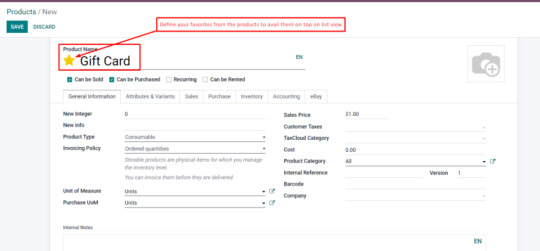
The eCommerce module lets you define favorite products from the backend. Users can select those products based on best-selling, most-viewed, or most recommended criteria to help users view them above other products.
List View of Products:

Define Products as Gift Card:
With the website module, the user can convert particular products as Gift Card to let their customers avail them instantly.

Create Wishlist:
The most awaited enhancement is here, user can now see the “Wishlist” option in the website module.

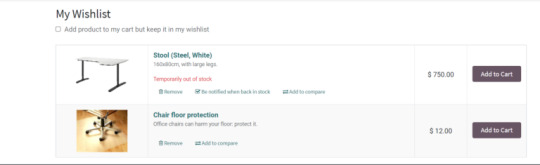
Odoo Inventory Updates
Improved print label wizard:
Users can choose the label layout directly from the system to fetch details of label size and dimensions accordingly.
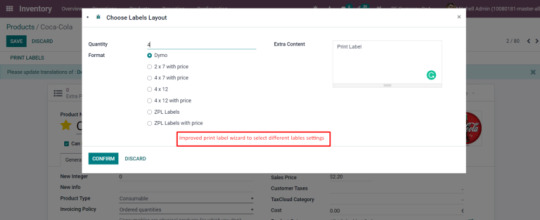
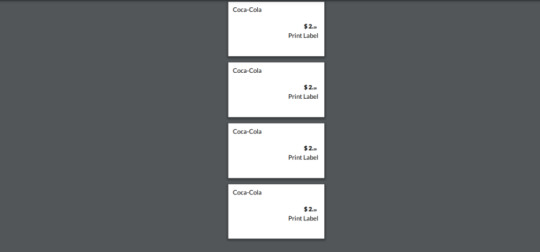
Odoo 15- Additional Integrations:
The latest Odoo version includes additional Integration with Google products such as Google Drive, Google Spreadsheet, Google Calendar, Google Images. Moreover, user can also integrate their Outlook calendar with the Odoo 15 system.
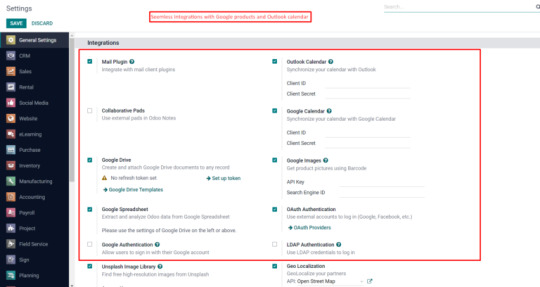
Odoo Point of Sales Optimizations:
Enabled POS system with the “Ship Later” option. It lets users confirm orders in priority and set them to ship later.
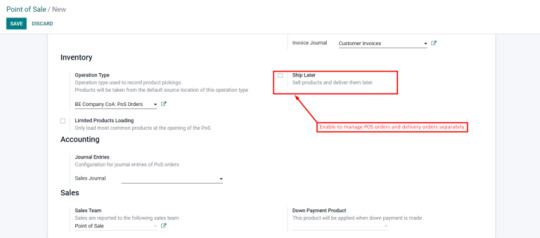
Odoo Purchase Module:
Get Receipt dates confirmed by Vendors
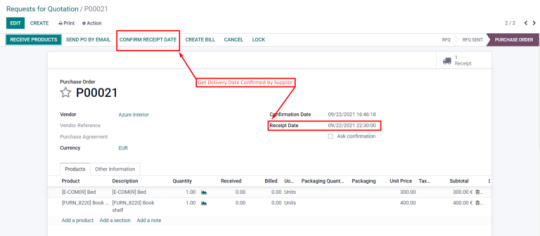
This was a list of major improvements making their way to the Odoo 15 release. For more information and official release, let’s wait for the Odoo Experience 2021 event. Till then, contact us for queries regarding the Odoo 14 version or migration requests.
Check the original version of this article here: https://www.aktivsoftware.com/odoo-15-features/
0 notes
Text
Sales Promotion And Coupon Program In Odoo 13 | CandidRoot Solutions
Sales Promotion And Coupon Program In Odoo 13 |
www.candidroot.com
Sales Promotion And Coupon Program In Odoo 13
Functional
Odoo Provides Sales Promotion and Coupon program as a Marketing tool to enhance the purchase of products to increase revenue of business.
This blog is for how these promotional programs are created and applied in the Sales as well.
Sales Coupon and Promotion was the feature of the enterprise version of Odoo but from Odoo 13 Odoo has added this feature to Odoo 13 community version. By this module we can integrate Coupon mechanisms in Sales Order.
In Odoo there are two sub modules for Odoo 13 sales coupon:
Sale Coupon (sale_coupon)
By using this module, Users can use discount coupons in sales orders by which integration of coupon mechanism in sales orders
Sale Coupon Delivery (sale_coupon_delivery)
BY using this module, Users can offer free shipping in coupon rewards and also integration of coupon mechanisms with shipping costs.
In order to use these feature of Sales promotion, User has to go to Sales module and activate relevant options,
Go to Sales → Configuration → Settings → Enable Coupons & Promotions
Now, You can find Options for Promotions Programs and Coupon Programs under products menu.
Let’s Check How this Promotion Program works In Odoo
Go to Sales → Products → Promotions Programs
You will find all the promotional programs here and also you can Create new Promotions Program and Form will be look like this,
Let’s have a discussion about various fields of Promotion Program
1. Program Name : Define name for Promotion Program
Conditions can be set for Promotion Program either based on Customers or based on Products.
2. Based on Customers :
By setting this condition promotion programs only apply to specific customers only. By default it is applicable to all the customers but we can meet certain conditions so that only specific customers can be eligible for the promotions program.
Now Click on Edit Domain and You can sent conditions,
Now click on the save button to save the conditions and It displays the number of records that match the condition.
Here, Condition is set that customers who are belonging to Belgium are eligible for this Promotional Program and there is 1 record that satisfies this condition.
Based on Products :
By setting these conditions only those products which are under this criteria can be eligible for this promotion program. By purchase of some products some rewards will be given and here also all the products are chosen by default.
Now Click on Edit Domain and You can sent conditions,
Now click on the save button to save the conditions and It displays the number of records that match the condition.
Here, Condition is set that products Can be Sold Is True are eligible for this Promotional Program and there are 137 records that satisfy this condition.
3. Quantity : Minimum Required Product Quantity To Get Rewards
4. Minimum Purchase Of: Minimum Required Amount To Get Rewards
Also It is possible to specify the minimum purchase amount is Tax Included or Tax Excluded Amount.
5. Promo Code Usage:
· Automatically Applied : No Code is required If the program rules met the reward applied automatically
· Use a code : A valid code is mandatory for the reward to be applied
Rewards :
Applicability :
· Select Apply On Current Order : Reward will be applicable on current order
· Select Apply On Next Order : You can generate a coupon for a next order
Reward : There are two ways to give Rewards to customers either given as ‘Discount’ or a ‘Free Product’
1. Discount :
If the reward is a discount then you can mention either percentage of discount Or Fixed Amount
Discount Apply On
On Order: This Discount is given on the entire order.
On Cheapest product: Discount is given on the cheapest product.
On specific product: Discount is given on the specific product only
Max Discount Amount : Define a maximum discount amount for this promotion program
2. Free product
If the Rewards is a Free Product, User has to specify the free product under ‘Free product’
3. Free Shipping
Free Shipping will be provided as a reward (It requires Delivery Module )
Validity
You can define Validity for the Promotion Program here,
Website : Make restriction to available for particular website
Apply on First : Applicable to How many Orders
Start Date & End Date : Define Start date and end date of Promotion Program
Now once all the conditions and details are filled into the form, We can use this Promotions Program to Sales Order.
For Example : We have a promotion program ‘Buy 3 large cabinets, get one for free’
This Promotion Program is for Large Cabinet Product and Buy Purchasing 3 Quantity of Large Cabinet, You will get 1 Product as Free Rewards
Let’s create a Sales Order With 4 Quantity Large Cabinet Products and Check the Promotion Program.
After that Click on Promotions button on the Sales Order and It will automatically add the reward of Free Product on the order line and If promotion is set based on Coupon then Click on Coupon and a new Pop-up will be Open to Enter Code to get Free Product Rewards.
This is how the Promotion Program Works in Odoo.
Now, Let’s check how this Coupon Program works In Odoo
Go to Sales → Products → Coupon Programs
You will find all the Coupon Programs here and also you can Create new Coupon Program and Form will be look like this,
Here We can add our own conditions to generate coupons, User can customize the condition rule by clicking the Edit Domain button and specify rules for Coupon Program.
Quantity : Minimum Required Product Quantity To Get Rewards
Minimum Purchase Of: Minimum Required Amount To Get Rewards
Also It is possible to specify the minimum purchase amount is Tax Included or Tax Excluded Amount.
Rewards
Under the Rewards section users can define how this coupon can be rewarded to the customer.
I.e Coupon in form of Discount, Free Product or Free Shipping and the user can set a reward line product so this line will be visible in the sale order line same as the name specified in it.
Discount
Here Discount can be set in terms of Fixed Amount or Percentage.
If we select a discount as Percentage the user can set how this discount can be applied based on Order, On Cheapest Product Or On a Specific Product. Along with it, users can also set a maximum amount of discount.
Once all the conditions are set and applying a discount on order, Click on Generate Coupon Button.
Once we click on Generate Coupon, It will open one wizard like this,
User can decide the number of coupons to be generated
Once generating coupons click on the Coupons icon
You can select coupon which you have created using Coupon Program and Copy this coupon to use in Sales Order
Now go to Sales and Create Sales Order with one product and click on Coupon to apply code on Sales Order
Once we click on Coupon, It will open one new wizard to add coupon code in it.
Now We can see that 30% discount applied on order and we can see the Discount line in the Sales Order
This is how the Coupon Program Works in Odoo.
Similar to it We can use this module to give Coupon Rewards by
· Discount on Cheapest product of the Order
· Discount on Selected Specific product
· Free Product will be provided as a Reward
· Free Shipping Will be provided once delivery module used
You can use the same Promotion and Coupon Program in Odoo Ecommerce as Well.
Conclusion :
This is all details about Sales Promotion and Coupon Program Odoo 13. You can get more information about the Sales Promotion and Coupon Program With Odoo and get Odoo services from us. CandidRoot, Odoo Service Provider Company is always ready to help you with all your issues related to Odoo and provide various Odoo services like Odoo implementation, Odoo integration, Odoo Customization, and much more.
#sales promotion#coupon program#odoo 13 community#odoo 13 sales promotion#odoo 13 expected features#sales promotion and coupon#odoo services#odoo service provider
0 notes
Photo

Financial Report Analytic Filter in Odoo Apps The app enables to add analytic accounts on financial reports wizard and also filter financial reports by analytic account.
0 notes
Text
Business benefits of Microsoft Dynamics AX
Microsoft Dynamics AX integration
Started in 1998 as AXAPTA, this enterprise resource planning (ERP) software Microsoft Dynamics AX was instrumental in taking businesses globally. It overshadowed its competitors like SAP ERP, ODOO and others widely because of its extensive interconnectivity of businesses in all demographical locations of the world. The level of quality and transparency brought into multi-dimensional business environment across various sectors was phenomenal.

Evolution & current status of Microsoft Dynamics AX:
Microsoft Dynamics AX is now known as Microsoft Dynamics 365 for operations. It is now part of Microsoft Dynamics 365 finance and operations. Rebranded in 2016 as Dynamics 365, the sales of Dynamics AX have been stopped from July 2017. Those with the final version of Dynamics AX 2012 version can avail the mainstream support of Microsoft until October 2021. Others who have been using the versions before 2012 have to upgrade directly to the Dynamics 365 for operations.
What does Dynamics AX do for business?
Dynamics AX primarily concentrates on big businesses with a global presence. But nowadays even medium and small businesses can use Dynamics AX for growing their business. Since it is basically a multi-language, multicurrency, industry-specific global enterprise resource planning software it integrates all the business activities whether in-house or globally. This is either done in real time or in near real time. It consolidates and streamlines data of all the work systems under one single solution. This enhances centralized administering of all the functions of enterprises across the globe through Microsoft cloud service. They include finance, supply chain, customer relationship requirements and many more easily and efficiently. This gives a cutting edge over the competitors worldwide for being on top of the business.
What is Microsoft Dynamics AX Integration?
The significant superiority of Microsoft Dynamics AX is it could be integrated with various other technologies. This effective communication with other important business systems like e-commerce platforms, CRM applications, software for other functions like shipping, business partners and many more bring business success. Also, some of the functions could be written in C# in place of X++ and the Microsoft .NET framework could be assembled with Dynamics AX. All these could be done with external applications whether inside or outside the enterprise. With this integration, data can be exchanged for better results.
Business benefits of Dynamics AX:
· Services with AIF:
In case of no support from standard document services, new document service could be created with AIF document service wizard.
· Integration with .NET:
Integration with .NET provides interoperability with its written managed code. Also, it could interoperate in either direction.
· Increased customers and sales with centralized IT compliance:
Real-time insights will help in identifying the best of sale opportunities. The overall smooth centralized functioning will make the customers happy and increase sales. The data of the purchase trail across the globe will help in determining the trends for better business.
· Increased global presence:
Supporting nearly currencies of 40 countries globally and with multi-lingual tools and analytics, it increases global presence.
Microsoft Dynamics AX is a boon to businesses to expand globally with the sky as the limit.
0 notes
Text
Odoo Customization VS NetSuite Customization Review
ERP Next & Odoo both are the key features of CRM software, in which advance technology and technicality to get better and clear and bigger image of company. Both have their own specification and features, according to the need of user.
ERPNext is an open source key with the modern user in mind. ERPNext is planned for minor and average businesses and is offered as a sequences of apps. The whole system is designed for the less mechanical among us, which is both a blessing and a curse.

Find out Odoo customization here:
ERPNext’s ease means that it’s easy to modify, using simple forms to enter information about your business and walking you through the whole process in typical setup wizard style. It’s a feeling that quickly becomes familiar as the ERP is clean and user friendly.Of course the disadvantage is in growing the ERP to fit precise requirements for bigger or additional multifaceted businesses. While there are built in tools for planning exact forms and intelligences, adding more difficult elements needs diving headlong into the codependent is allowed for five operators when presented online, or free for any size business when installed on your own servers. You can secure on admittance to apps for a periodic fee that benefit you form a website, install ecommerce gateways, run a CRM, and on and on. The benefit of this arrangement is you don’t end up successively a stuffed system when you could be running a trim setup.
More About ERPNext customization
Odoo is allowed for two users, when presented online, but it jumps up after that. However, if you connect and domain the software in house, Odoo is completely free. If you are handling a system that doesn’t get moved by many people, Odoo online might be flawless. The software covers all the usual warehousing, manufacturing, and sales channels. Odoo split is that the whole system revolves around a series of apps. Odoo noticeable disadvantage is the limitation on operators or the need to have characteristically in house. Fortunately, adding online users further than the first two isn’t excessively costly. With its twisted method to operators and features, Odoo delivers a system that can produce with your business
Read also: netsuite customization & zoho crm integration
In concluding the range of open source ERPNext & Odoo depends the choice must offer a key for nearly several industries. While applications can go off-centre, making strong strategies and consuming an understanding of the problems that you’re trying to solve with an advance techniques and application can take a lot of the sting out of putting one into place. I think there is no end to the number of features you can add. It depends on how the community wants to take this forward and how much money they can spend.
0 notes
Link
How to open a wizard when clicking on button in odoo
#How to open a wizard when clicking on button in odoo#How To Open Wizard After clicking on button | Odoo#How to open wizard on click button | Odoo#Open form view from wizard on button click in odoo#How to Open a form from a wizard button | Odoo#How to Create a Wizard within odoo#How to Call Wizard from XML Button Odoo#Odoo Customization#odoo13#Odoo Implementation#Learn Odoo#learn openerp#odoo tutorial#openerp#Open ERP implementation#openerp tutorial#odoo open erp#odoo tips#odoo technical tips
1 note
·
View note
Link
In this blog, we will look into the steps associated with creating an Odoo XLSX report without using the external module.👇👇
#odoo support#Odoo Implementation#odoointegration#odoodevelopment#odoo16#Odoo15#OdooERPSolutions#odooexperience#odoomigration#odoo partner#erp implementation#erp development company#ERP Software#erp for small business#odoosilverpartner#OdooDevelopers
0 notes
Text
Customized Odoo Modules to Increase Work from Home Effectiveness
Margaret Chan, a famous Physician from China, quoted-
“After all, it is all of humanity that is under threat during a pandemic.”
It’s not just me or you who thinks the home is the safest place to be as the threat of coronavirus exceeds every day. Businesses, sports, economy, and what not is suffering and fronting a severe lockdown. As we encounter office shutdowns for a longer time now, let’s find a way to get organized and improvise the whole scenario of working from home.
You might be thinking, how customized Odoo modules could help us in managing hassles of work from home?
Here’s the breakdown for you!
Utilizing Odoo Modules Flexible and Scalable Platform
As we all know, Odoo is one of the most scalable and flexible ERP platforms that could meddle almost every business scenario.
Following its customizable nature, we at Aktiv Software have developed few employee management modules that could help organizations in getting through the work from home hitches like:
Employee activity
Server control
Timesheet entries
User log information
User Recent Log:
Using this module, the admin could easily keep track of employees’ work history. Download from Odoo app store.
Remote Module Management:
Employees’ with specific rights to access server could manage the modules if they want to Install/Upgrade/Uninstall process with the help of “XMLRPCLIB” a bridge between the remote server and the module.
Download this module from Odoo app store.
Server Action:
This module allows the admin to explicitly Start, Stop, and Restart the server by just mentioning the commands to the server. One can also manage multiple servers and could also specify details such as username, client name, Server URL, and password.
It becomes a handy module while working from home as whenever the client faces any difficulty with server admin can click on those server buttons and quickly rectify the issue. Get this custom Odoo module from app store.
User Location:
This customized Odoo app contains a simple yet useful feature of recording information about employees’ login time and location. Only the admin would be able to view this information to avoid any conflicts.
Project Timesheet Entry:
It is one of the most imperative modules if you want to track the activities of your employees during work from home scenarios. It helps the project manager and user to fill up the sheet with tasks and details instantly from the wizard pop-up. Get it from Odoo app store.
You can easily visit the Odoo app store and find these customized Odoo modules under Aktiv Software handle.
If you face any issues during installation or post-installation, please feel free to contact us. Our consultants would be available to resolve your query.
Let’s fight this pandemic digitally by not letting our businesses affect adversely!
Note- This blog was originally published here: https://www.aktivsoftware.com/customized-odoo-modules-to-manage-work-from-home-amidst-covid-19-pandemic/
0 notes
Text
Odoo, Open ERP Solution for Evolving Business Needs
Formerly known as OpenERP, Odoo has modified its model based on different organizational requirements. It mainly comprises of 30 modules including, CRM, Sales, Ecommerce, Finance, Project, Warehouse, Manufacturing, Inventory, etc. Odoo Open ERP solution comes with a modular system so users can start using it with a subset of tools and add modules as per their organizational requirements.
As Odoo is available in the community as well as the enterprise version, it is highly customizable. If a user chooses to stick to the community version, they can access the code, make changes according to their requisites, and integrate it with other systems. For enterprise version, the user gets a range of add on features provided by Odoo which are updated frequently to keep up with the market trends. Every module of Odoo adds efficiency and automation to daily business processes.
Here are some of the benefits a user can expect from Odoo Open ERP solution:
Competitive cost
More control over customization
Scalable
High-quality code
Modular
Easy Integratio
Odoo Modules- An App for every need
As the open-source model of Odoo allows the user to modify features of modules at the code level, it becomes easier to expand the efficiency of every module. You can always contact the Odoo web development company in India to help you inherit the features of Odoo modules with proper training.

Sales:
As Odoo offers an intuitive UI designed for sales, it helps users classify orders in a structural and hierarchical system. Not only it helps the user create orders, but it also helps in analyzing existing orders.
Benefits:
Build neat quotes
Complete control over sales cycle (creating orders to invoicing)
Traceability of all customer operations
Easily integrates with POS, accounting, e-commerce, and many other modules.
Ecommerce:
Consider using open-source e-commerce to create custom designs for product pages, organize customer data, view shipments, and delivery orders by showcasing unique attributes of your business.
Benefits:
Automatic stock adjustments
Marketing optimized
Cross-selling opportunities on product page
Ready-to-use themes
Integrates with various payment and shipping gateways
Mobile friendly
Aktiv Software is a professional Odoo web development company in India, contact us to create your modern open-source online store.
Inventory:
As Odoo can help you manage multiple warehouses and multi-structured stock locations, you can take full control of every stock move.
Benefits:
Create multi-warehouse with locations
Double-entry management system
Stock evaluation
Automatic reordering rules
Barcode support
Full Traceability
Accounting and Finance:
A fully integrated accounting module is all you need to handle bank transfers, asset management, invoicing, analytics, statements, etc. and Odoo's accounting and finance module cover it all.
Benefits:
Multi-company, multi-currency, and tax management
Fast encoding of entries and invoices
Integrated analytical accounting
Customizable reports and cross-reporting with other modules
HR:
Be it managing employee's attendance or planning the company's calendar, Odoo's HR module gives you the ability to schedule everything.
Benefits:
Track of working hours of current projects
Personalize menu for every user
Access right to users for validating timesheets
Get invoices per customer.
CRM:
Manage the leads, tasks, opportunities, bugs, campaigns, claims, etc. efficiently on Odoo as the generic CRM module enables automation and flexibility.
Benefits
Automatically send reminders using mail gateway.
Escalate requests
Trigger specific methods based on your rules
Generic as well as fully customizable system
Configuration wizard
Integrates with sales, purchase, and after-sale services
Ready to kickstart with Odoo? If you are still not sure, contact our expert consultants, they will combine the technical and business insights to help you tailor Odoo Open ERP solution that fits best for your business.
0 notes