#odoosoftware
Explore tagged Tumblr posts
Text
Odoo Mobile App Development | Custom Odoo Apps & Solutions
Develop powerful Odoo mobile apps with expert development services. Get custom Odoo solutions for Android & iOS to make your business more efficient.
0 notes
Text
Integrating Odoo with Existing Systems: Tips for a Seamless Implementation
Integrating Odoo with your existing systems can unlock new efficiencies and improve overall business operations. However, achieving a seamless integration requires careful planning and execution. In this article, we explore key tips to ensure your Odoo integration is smooth and successful.
1. Assess Your Current Systems
Before starting the integration process, evaluate the existing systems you use. Identify their functionalities, data structures, and workflows. Understanding how these systems interact will help you determine the best approach for integrating Odoo effectively.
2. Define Clear Objectives
Establish clear goals for what you want to achieve with the integration. Whether it’s improving data accuracy, streamlining processes, or enhancing customer interactions, having well-defined objectives will guide your integration strategy.
3. Choose the Right Integration Method
There are several methods to integrate Odoo with existing systems, including:
API Integration: Use Odoo's RESTful API for real-time data exchange. This method is flexible and allows for custom solutions tailored to specific needs.
Middleware Solutions: Consider using middleware tools that can connect multiple systems, handling data transformation and synchronization.
Custom Development: For complex integrations, custom scripts may be necessary. Ensure you have skilled developers who understand both Odoo and the systems you're integrating with.
4. Data Mapping and Migration
Data mapping is critical for ensuring that data flows correctly between systems. Identify which data points need to be synchronized, and establish how they will be mapped between Odoo and your existing systems. Plan for data migration carefully, ensuring that data integrity is maintained throughout the process.
5. Conduct Thorough Testing
Testing is essential to ensure that the integration works as intended. Create a testing environment to simulate real-world scenarios and validate data flow, functionality, and user experience. Address any issues that arise before going live to prevent disruptions.
6. Train Your Team
Training your team on how to use the integrated system is vital for adoption. Provide comprehensive training sessions that cover new workflows, tools, and processes. Ensuring your staff is comfortable with the integrated systems will enhance productivity and minimize resistance.
7. Plan for Ongoing Support and Maintenance
Integration is not a one-time event; it requires ongoing support and maintenance. Establish a plan for regular updates, monitoring system performance, and addressing any issues that arise post-implementation. This proactive approach will help maintain seamless operations over time.
8. Monitor and Optimize
After the integration is live, continuously monitor its performance. Gather feedback from users and analyze key metrics to identify areas for improvement. Be prepared to make adjustments to optimize the integration further.
Conclusion
Integrating Odoo with your existing systems can significantly enhance operational efficiency and streamline processes. By following these tips—assessing current systems, defining objectives, choosing the right integration method, conducting thorough testing, training your team, planning for ongoing support, and monitoring performance—you can achieve a seamless implementation. With careful planning and execution, your business can reap the full benefits of Odoo’s capabilities.
Connect with Best Odoo Partner to get all the answer of you query. Book a consultation now.
#odoo#odoointegration#odoointegrationwith3rdpartyapp#odoointegrationcapabilities#whatodoooffer#opensourceerp#odoocustomization#odooimplementation#odoosoftware#odooerpsystem#odooservices#odoopartner#odoovendor#odooserviceprovider
0 notes
Text

Are you looking to optimize your manufacturing process in Odoo 17? Our latest blog post covers "How to Split and Merge Manufacturing Orders in Odoo 17. 🔗 Read the Blog Now: https://bassaminfotech.com/split-and-merge-manufacturing-orders-in-odoo/
#Odoo17#manufacturing#ERP#businessoptimization#ManufacturingEfficiency#OdooERP#OdooManufacturing#BusinessGrowth#splitandmerge#manufacturingorders#erpsoftware#odoosoftware#bassaminfotech#growyourbusiness
0 notes
Text
Connect Odoo with Tableau Desktop
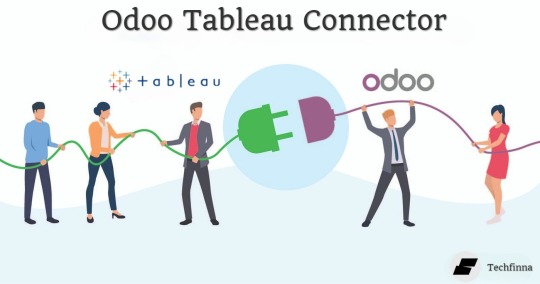
The Techfinna Odoo Tableau Connector is a integration tool that connects Odoo with Tableau, enabling real-time data extraction and visualization. With features like custom table selection, automatic schema detection, and support for live data refresh, it simplifies the process of creating dynamic dashboards and reports. This connector empowers businesses to unlock deeper insights and make data-driven decisions efficiently.
#odoo #odooerp #odoosoftware #odoomodule #crm #accounting #salesforce #connector #integration #odoo18 #odoo17 #microsoft #powerbi #desktop #odoo services#odooimplementation#google#odoo development company#odoo crm#microsoft#odoo erp#odoo#good omens
#odoo erp#odoo18#odooimplementation#odoo development company#odoo services#analytics#innovation#cybersecurity#tableau#advanced#odoo#business
8 notes
·
View notes
Text
Connect or integrate Odoo ERP database with Microsoft Excel

Techfinna's Odoo Excel Connector is a powerful tool that integrates Odoo data with Microsoft Excel. It enables users to pull real-time data, perform advanced analysis, and create dynamic reports directly in Excel. With its user-friendly interface and robust functionality, it simplifies complex workflows, saving time and enhancing productivity.
#odoo #odooerp #odoosoftware #odoomodule #crm #accounting #salesforce #connector #integration #odoo18 #odoo17 #erpsoftware #odoodevelopers #odoocustomization #erpimplementation #lookerstudio #odoo18 #odoo17
#odoo#odoo company#odoo erp#odoo services#odoo software#odoo web development#good omens#odoo crm#odoo development company#odoo18#microsoft#excel#ms excel#odoointegration#analytics#odoopartner#odooimplementation#innovation#business#customersatisfaction#cybersecurity
5 notes
·
View notes
Text
Odoo with Power BI Integration

Techfinna Odoo Power BI Connector is a powerful tool that bridges Odoo with Power BI, enabling seamless data integration and visualization. With its user-friendly setup, advanced customization options, and efficient performance, it empowers businesses to unlock the full potential of their Odoo data in Power BI. I personally used this connector and highly recommend you.
#odoo #odooerp #odoosoftware #odoomodule #crm #accounting #salesforce #connector #integration #odoo18 #odoo17 #microsoft #powerbi #desktop #odoo18 #odooecommerce #odoocustomization #odooapps #odoomodule #odoowebsite #odoocrm #odooappstore
#odoo services#odooimplementation#google#odoo development company#odoo crm#microsoft#odoo erp#odoo#good omens
5 notes
·
View notes
Text
Best Marketing Inventory Software in UK | Odoo Marketing Software
Are you aiming to get best marketing inventory software in the UK then Odoo is the one of the best Marketing Inventory Software in the UK. This Odoo Inventory software helps small businesses to manage their inventory effectively. We have more features like campaign management, triggers and automation. We also have modern digital marketing tools to improve lead generation. Contact us for more information that you require.
Website: https://akarigo.com/marketing-inventory-software-uk
Contact: +44(0)203 951 0012
#marketing#bestmarketing#bestmarketingsoftware#bestmarketinginventorysoftware#bestmarketingsoftwareinUK#Odoo#Odoomarketingsoftware#odoosoftware#odoomarketing#inventory#inventorysoftware#bestinventorysoftware#odoosmsmarketing#odoobusiness#odoobusinessprocessmanagement#odooshopifyintegration#odooapps#odooukpartner
0 notes
Text
Odoo 16 New Features | Benefits Overview - Akarigo
Odoo 16 is the latest upcoming version of Odoo ERP, which has come up with some new features. Akarigo Provides the list of Odoo's 16 new features. Apart from the usual code cleanups and performance enhancements, Odoo 16’s main focus has been on the accounting system’s localization, the UX, and the addition of new features.
For more info, Visit:https://akarigo.com/odoo-16-new-features/
Contact: +91 11 6648 1860
#woocommerce#odoowocommerce#odoowebsitebuilder#odoo#bestodoowebsitebuilder#odoosoftware#bestodoowebsitebuilderinuk#odooinuk#odoo16#odoo16newfeatures#bestodoo16features
0 notes
Link
Wallee makes it easy to accept payments in your app or website no matter which processor or payment method you use to process your payments.
Wallee is a payment gateway service provider allowing merchants to accept credit card payments through their website and over an Internet Protocol connection.
0 notes
Text

Increase Your Online Sales With Odoo WooCommerce
- Excise management
- Finance resource management
- Reports management
- Customer relationship management
- Purchase management
- Sales and distribution management
- Inventory management
Read more- https://bit.ly/3sS4zPb
Mail us- [email protected]
Call us- +91-974-111-7750
#woocommerce#woocommercewebdesign#woocommercedevelopment#shopfiywebdesign#ecommerce#magento#webdevelopment#odoo#odooecommerce#odooerp#opensourceodoo#odoosoftware#odoosolution#odoosystem#odooimplementation#odoopartner#odooconsulting#odooerpsoftware#odooonlinestore#indglobal#softwaredevelopment#odoowebdesign
0 notes
Photo

Want to get Odoo ERP implemented for your SMEs during Covid-19? Contact us, we have a skilled and experienced team having expertise in all nitty-gritty of Odoo.
0 notes
Link
Odoo- A simple open-source software with high usability has been transforming businesses. New widgets and modules introduction will always play a major role in grabbing attention towards it. Odoo 13 is the latest version of the Odoo ERP software that has brought several modules like rental management, employee skill management, etc.
#odoosoftware#erpsoftware#odooerpsoftware#odooerpsystem#odoo#erp#odooerp#odooimplementation#software development#businessmanagement#odooerpdevelopmentcompany#odoo13#indglobal#softwaredevelopmentcompany#bangalore#india
0 notes
Text
In this post, we’ll look at how to use the NumPy library in Odoo to perform statistical analysis for price variability.👇👇
#odooerp#ERPServices#numpy#staticalanalysis#odoopartner#odooapps#erpsolutions#odoosoftware#erpdevelopment#erpsoftwarecompany#odoodevelopment#odootraining#odooexperience#odooservices#ERPInsights#erpsoftwaresolutions
0 notes
Photo

Customizing Odoo Dashboard can be intuiting and informative and help the user view multiple module data in an organized manner. Dashboard Ninja helps the user to create vivid, informative, and customizable dashboards that run ample of varied functions on a single screen.
0 notes
Text
youtube
Odoo Community Vs Odoo Enterprise | Odoo ERP
#odooerp is one of the most flexible, easy-to-use, and scalable software out there. In the current times, #odoosoftware is the fastest growing #erpsolution across the globe and it is a perfect fit for all sizes of companies. You can find every possible business management solution including sales, purchase, inventory, website, invoicing, manufacturing, project, accounting, eCommerce, point of sale, field service, and so on.
1 note
·
View note
Link
Website Customer Wallet module in Odoo by Synconics Technologies Pvt. Ltd. ♦ This Application provides the functionality of E-wallet. They can be used for online purchases and it stores complete user information including credentials, transaction history, and personal details.
0 notes