#oracle spool date format
Explore tagged Tumblr posts
Text
Create spool file with timestamp in oracle
how to create spool file with timestamp oracle database. #oracle #oracledba #oracledatabase #oracleadministrator
In this article we are going to learn how to create spool file with timestamp oracle database. “oracle spool date format”. Connect with us on Social Network Instagram Facebook LinkedIn Twitter spool file with timestamp oracle Login into database and follow the below steps. $sqlplus / as sysdba Step 1: Create a dummy column with noprint option. SQL> column dt new_value TDATE…

View On WordPress
#oracle spool date format#oracle sql developer#plsql#spool file with timestamp oracle#sql spool file with timestamp
0 notes
Text
Steps for Migrating Data from Oracle to Snowflake
Oracle has many advantages – it can be ported to more than 100 hardware platforms and 20 networking protocols. Writing an Oracle application is quite safe from changes in direction in operating systems and hardware. Further, Oracle has the largest RDMS market share in VMS, UNIX, and OS/2 Server fields.
Given these multiple advantages, why would organizations want to migrate data Oracle to Snowflake?
Snowflake is a cloud-based data warehousing solution. It has addressed many issues that were hitherto inherent in traditional data warehouses leading to organizations preferring this platform. One of the many benefits is that it has separate computing and storage facilities and users can scale up and down in their utilization, paying only for the quantum of resources used. Also, there is no drop in performance and lag, even when multiple users simultaneously work with complex queries and multiple workloads.
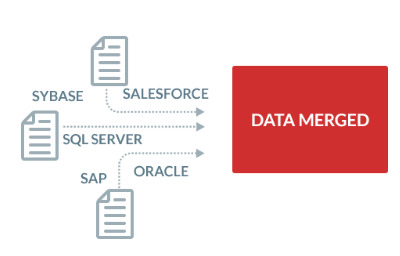
Another advantage of Snowflake is that its architecture supports a wide range of cloud vendors. Users can, therefore, use the same tools to work with various cloud vendors without having to develop new skill sets.
Here is the process to migrate data Oracle to Snowflake.
Extracting data from Oracle
The first step is extracting data from Oracle to CSV file through a SQL Plus query tool in the Oracle Database Server. It can query and redirect the data to a CSV file with a “Spool” command which will continue writing till such time it is switched off. When incremental data has to be mined only, that is the changed records after the last pull, the tool has to be run in appropriate conditions.
Converting and formatting the data
After the data is extracted from the Oracle database it has to be converted and formatted to match the requirements of specific organizations. It has to be ensured that the data character at the source matches those supported by Snowflake. This is not very complex as Snowflake supports almost all types of primitive and advanced data as well as nested data structures.
Uploading data to a cloud staging area
The next step to migrate data Oracle to Snowflake is to upload data to a cloud staging area before it can be loaded to Snowflake. Two staging areas can be utilized, internal staging and external staging. In the first instance, users and tables will be allotted to an internal stage and a name assigned to it. File format and date format will be applied. The whole process is automated. For external staging, Snowflake currently supports Microsoft Azure and Amazon S3 only.
Copying data to table
Finally, to migrate data Oracle to Snowflake after staging, the “COPY INTO” command is used to transfer data to Snowflake. For this, the computing resources in Snowflake virtual warehouse are required and Snowflake credits are utilized.
By following these steps, the process of migrating Oracle data to Snowflake can be carried out.
1 note
·
View note
Text
Migrating Databases From Oracle to Snowflake
Since it was first released commercially in 1979, the Oracle Database Management System has been the mainstay of most data-driven organizations around the world. It can quickly and effortlessly store and retrieve high volumes of data and can be run on a wide range of hardware and software. The point then is why businesses all over the world are now migrating their databases from Oracle to Snowflake. The answer lies in the several benefits of Snowflake.

Benefits of Snowflake
Snowflake is a cloud-based data warehousing solution that is offered as a SaaS (Software-as-a-service) product. The reason why businesses are migrating databases to Snowflake is because of the many advantages it brings to the table. Given here are some of them.
Since Snowflake is based in the cloud it offers unlimited data storage capabilities. Users can scale up or down in data usage whenever required by paying only for the quantum availed.
Snowflake is very powerful with high computing facilities. There is no lag or drop in performance even when multiple users execute multiple intricate queries simultaneously.
A critical advantage of migrating databases from Oracle to Snowflake is that there is zero downtime or loss of data in the event of an outage or crash of the primary server. At such times, secondary servers where the data has been migrated are automatically triggered and there is no disruption in work. When the issue is resolved, the primary server is auto-updated with all records and changes that occurred in the break period.
These are some of the reasons why it makes sense to migrate databases from Oracle to Snowflake
Migrating Databases from Oracle to Snowflake
The process of migrating databases to Snowflake from Oracle takes place in four steps.
The data to be migrated is first extracted from the Oracle database with the SQL Plus Query tool of the Oracle Database Server. The “Spool” command is used and it keeps on running till switched off. The data extracted is now placed in a CSV file.
The extracted data is now processed and formatted so that it matches one of the data structures supported by Snowflake. Presently, the data types supported by Snowflake are EUC-KR, UTF-8, ISO-8859-1 to 9, Big5, and UTF-16. In case of a data structure mismatch, the “File Format Option” is used to create a customized format marked with the date and time on the file.
The formatted data cannot yet be loaded into Snowflake but has to be kept in a temporary internal or external staging area. In the first instance, users have to create appropriate tables to which a name and date are automatically applied. For external staging areas, Snowflake supports Amazon S3 (Simple Storage Service) and Microsoft Azure.
The final step is loading data from the staging area to Snowflake.
This is the Oracle to Snowflake database migration process.
0 notes
Text
Migrating Databases from Oracle to Snowflake
One of the main reasons why organizations want to migrate their databases from Oracle to Snowflake is because of the many benefits that this cloud-based data warehousing solution brings to the table.
On Snowflake, users can sync and replicate databases with various accounts that already exist in different cloud providers and regions, thereby ensuring business continuity. In case of an outage in the primary server, the remote servers in secondary locations are automatically triggered and work is not disrupted. After resolving the issue, the primary server is updated with the data generated in the break period. This is one of the key reasons for migrating databases from Oracle to Snowflake even though Oracle has been the foundation for database management for many decades now.

Additionally, seamless data portability is assured as Snowflake is based in the cloud. Users can move databases to another cloud or region such as Oracle to Snowflake within a fully secured and safe ecosystem.
The process to Migrate Databases from Oracle to Snowflake
There are four steps to migrate databases from Oracle to Snowflake.
Extracting Data from the Oracle Database
The data to be migrated from Oracle to Snowflakeisfirst extracted from the source database with the in-built SQL Plus Query tool of the Oracle Database Server and the “Spool” command which extracts data till it is switched off. The extracted data is then placed in a CSV file.
Formatting the Extracted Data
The extracted data cannot be loaded directly into Snowflake since its structure has to match one that is supported by Snowflake. Hence, the data has to be formatted and processed accordingly. Currently, Snowflake supports EUC-KR, UTF-8, ISO-8859-1 to 9, Big5, and UTF-16 data types. If there is a mismatch between the structure of the extracted data and one of the Snowflake-supported types, the “File Format Option” is used to create a customized format marked with the date and time on the file.
Using a staging area for keeping data
This processed and formatted data cannot be directly migrated from Oracle to Snowflake and has to be kept in a temporary cloud staging area that can either be an internal or external one. In the case of an internal staging area, users have to create appropriate tables to which a name and date are automatically applied. On the other hand, an external staging area can either be Amazon S3 (Simple Storage Service) or Microsoft Azure, both of which are supported by Snowflake.
Loading database Oracle to Snowflake
The final step in the process of migrating the database from Oracle to Snowflake is loading data from the temporary internal or external staging area to Snowflake. The Data Loading Overview tool is used for loading small databaseswhile the COPY INTO command is for loading large databases.
This completes the migration procedure of the databaseOracle to Snowflake.
0 notes