#pandadoc integrations
Explore tagged Tumblr posts
Text

How To Write A Web Design Proposal?
Learn how to create a web design proposal with Pure Proposals. Get expert tips, avoid common mistakes, and streamline your process. If you prefer simplifying your proposal process, streamline it effortlessly with PandaDoc. Start creating winning proposals today!
Visit us to know more: https://pureproposals.com/how-to-write-a-web-design-proposal/
#Web Design Proposal#pandadoc salesforce#pandadoc support#pandadoc templates#pandadoc integrations#hubspot#business#pipedrive
0 notes
Text

Signit vs PandaDoc – Best E-Signature Solution in Saudi Arabia
This blog post compares Signit.sa and PandaDoc, two digital signature solutions, focusing on their suitability for businesses, particularly in Saudi Arabia. It highlights the key features, legal compliance, data residency, user experience, and pricing of each platform.
Signit.sa: Tailored for Saudi Arabia
Signit.sa is a Saudi-developed, government-certified platform designed to meet the legal, regulatory, and operational needs of businesses in Saudi Arabia. Key features include:
Legal Compliance: Certified by the Digital Government Authority (DGA) under the Digital Trust Framework, ensuring legal enforceability in Saudi courts.
Data Residency: All documents and signer information are stored securely within the Kingdom, complying with local data protection laws (NCA and SAMA guidelines).
Arabic User Experience: Fully Arabic interface with right-to-left (RTL) language support and Arabic customer service. Includes Saudi-ready template library.
Identity Verification: Integrates with Absher, Nafath, WhatsApp, and SMS for trusted signer authentication.
Workflow Management: Offers team workspaces, bulk document sending, and real-time document tracking with full audit trails.
Integrations: Integrates with Microsoft 365, Google Workspace, CRMs, and more. AI-powered signing and contract management are forthcoming.
Transparent Pricing: Local pricing starting at 80 SAR per user per month, including 50 signature invites and unlimited user invites.
PandaDoc: Global Sales Document Automation
PandaDoc is a globally recognized document automation platform, popular for its user-friendly interface and drag-and-drop document builder. It is well-suited for sales teams and small to medium-sized businesses focused on sending proposals, quotes, and contracts quickly.
Key features include:
Easy-to-use proposal and contract builder.
Pre-built template library.
Document analytics to track views and completions.
CRM integrations with HubSpot, Salesforce, and more.
Affordable international pricing.
However, PandaDoc is not designed with Saudi market requirements in mind. It lacks:
Arabic language support.
Saudi data residency.
Legal recognition under Saudi e-signature laws.
This makes it unsuitable for official or regulated transactions in the Kingdom.
Key Comparison Areas:
Legal Compliance & Recognition: Signit.sa is legally recognized and enforceable in Saudi Arabia due to its DGA certification. PandaDoc lacks this recognition.
Data Residency & Privacy: Signit.sa stores all data within Saudi Arabia, complying with local data privacy laws. PandaDoc stores data overseas.
Trust Services & Identity Verification: Signit.sa integrates with Saudi government identity platforms (Absher and Nafath) for strong signer verification. PandaDoc relies on basic email-based verification.
Language & User Experience: Signit.sa offers a fully Arabic interface and localized templates. PandaDoc is English-only.
Pricing & Value: Signit.sa offers transparent local pricing in Saudi Riyals. PandaDoc's pricing is in US dollars and may include usage caps.
Platform Features & Workflow Management: Signit.sa is a comprehensive document management platform. PandaDoc is primarily focused on sales document automation.
Verdict:
For companies operating in Saudi Arabia, Signit.sa is the better choice due to its legal compliance, data residency, Arabic language support, and integration with Saudi government platforms. It is built for the Saudi market and ensures agreements are legally enforceable and culturally aligned. PandaDoc may be suitable for international sales teams without specific Saudi legal or data residency requirements.
In conclusion, Signit.sa is the stronger fit for Saudi businesses seeking compliance, local trust, and Arabic-first experiences.
READ THE FULL COMPARISON ARTICLE HERE
0 notes
Text
How to Print and Mail Documents Efficiently: A Complete Guide for Businesses
In the digital age, businesses often overlook the importance of physical mail—but statistics continue to show its power in communications, compliance, and conversions. Whether you’re sending invoices, marketing materials, legal notices, or employee communications, knowing how to print and mail documents efficiently can save your business time, money, and stress.

This complete guide walks through best practices, tools, and strategies to streamline your business’s print and mail workflows.
Section 1: Understand What You Need to Print and Mail
Start by identifying the document types you’ll handle:
Transactional Mail: Invoices, billing statements, receipts.
Legal Mail: Contracts, compliance documents, notices.
Marketing Mail: Postcards, brochures, letters.
Internal Mail: HR letters, payroll, W-2s.
Knowing your document categories helps determine whether to automate, outsource, or manage internally.
Section 2: In-House vs Outsourced Printing and Mailing
In-House Pros:
Full control over design and production.
Instant access to documents.
In-House Cons:
Expensive hardware and maintenance.
Manual labor and room for error.
Poor scalability.
Outsourcing Pros:
Cost-efficient for volume.
Automation-ready with APIs.
Higher mailing speed and tracking.
Section 3: Tools and Software to Automate Print and Mail
Use these tools for greater efficiency:
Print-to-Mail APIs like Lob, Click2Mail, PostGrid
Document Generation Software like DocuSign, PandaDoc, Microsoft Word + Mail Merge
Customer Relationship Management (CRM) with built-in mailing tools
Accounting Platforms with print/mail integrations (QuickBooks, Xero)
Automation ensures accurate recipient data, consistent branding, and reduced printing errors.
Section 4: Best Practices for Printing Documents
Use Templates:
Standardize layouts for speed and accuracy.
Opt for Monochrome Where Possible:
Reduces print costs by 30–40%.
Print in Batches:
Schedule large print jobs to minimize setup times.
Use High-Efficiency Printers:
Laser printers work best for sharp, professional documents.
Section 5: Best Practices for Mailing Documents
Address Verification:
Use address validation tools to avoid undeliverable mail.
Choose the Right Envelope Size:
Avoid excess postage by sizing correctly.
Presort Mail:
Qualify for USPS or Canada Post discounts.
Add Tracking:
Track legal or high-priority documents.
Section 6: Eco-Friendly Printing and Mailing
Use recycled paper and vegetable-based inks.
Print double-sided by default.
Partner with providers offering carbon-neutral mailing.
Sustainability is increasingly important to consumers and regulators.
Section 7: How to Cut Mailing Costs
Reduce Paper Use:
Offer digital opt-ins for statements and newsletters.
Use Bulk Mail Discounts:
USPS and Canada Post offer savings for presorted mailings.
Outsource High-Volume Jobs:
External providers offer economies of scale.
Consider Hybrid Mail:
Print digitally, but deliver physically.
Section 8: Document Security and Compliance
When handling sensitive information (financial, legal, or health data):
Ensure encryption in transit.
Use locked bins for disposal.
Implement role-based access to printers and software.
Ensure compliance with regulations like HIPAA, GDPR, or PCI-DSS.
Section 9: Integrating Print and Mail into Business Workflows
Smart integrations save time:
CRM Integration: Automate thank-you notes, invoices.
E-commerce Integration: Auto-send packing slips, return forms.
HR Integration: Mail W-2s, employment letters automatically.
APIs allow "trigger-based" mailing workflows tied to customer or employee actions.
Section 10: Measuring Success: KPIs for Print and Mail Campaigns
Delivery Time
Undeliverable Mail Rate
Customer Response Rate
Printing Costs per Unit
Time Spent per Document
Tracking KPIs reveals optimization opportunities and proves ROI.
Conclusion: Streamlined Print and Mail = Smarter Business
Efficient printing and mailing aren’t just about logistics—they’re essential to brand credibility, compliance, and cost savings. Whether you're a small business or an enterprise, following this guide will help you maximize your efficiency, reduce errors, and ensure your messages land where and when they matter most.
youtube
SITES WE SUPPORT
Mail HIPAA Software – Wix
0 notes
Text
Signit vs PandaDoc – Best E-Signature Solution in Saudi Arabi
Intro:
Manual paperwork is slowing your business down.
Closing deals, onboarding clients, or signing vendor agreements—every step feels delayed because you’re still chasing signatures the old way.
Printing, scanning, emailing back and forth… it’s frustrating, time-consuming, and holding your team back.
Your company is ready to fix this.
You’re looking for a digital signature solution that makes signing faster, easier, and legally secure—especially here in Saudi Arabia, where local compliance matters.
Two options stand out: Signit.sa, built specifically for Saudi businesses, and PandaDoc, a popular global tool known for its ease of use.
Which one should you trust to move your business forward?
Let’s compare Signit vs PandaDoc.
Quick Overview of Both Platforms
What is Signit.sa?
Signit.sa is a Saudi-developed, government-certified e-signature and document management platform built to serve the legal, regulatory, and operational needs of businesses in Saudi Arabia. Certified by the Digital Government Authority (DGA) under the Digital Trust Framework, it ensures that all documents signed on the platform are legally recognized and enforceable in Saudi courts.
Signit.sa is also designed to support compliance with NCA and SAMA guidelines, helping organizations in regulated sectors like finance, government, and healthcare meet their cybersecurity and governance obligations.
It ensures Saudi data residency, with all documents and signer information stored securely within the Kingdom—helping businesses comply with local data protection laws.
The platform delivers a fully Arabic user experience, including RTL language support and Arabic-speaking customer service, making adoption easier for Saudi teams and clients.
Signit.sa integrates with Absher, Nafath, and Wathq, allowing businesses to verify signer identities through trusted Saudi government platforms, adding a layer of legal assurance to every signature. It also provides WhatsApp and SMS verification, giving organizations flexible and familiar ways to authenticate signers.
Beyond e-signatures, Signit.sa offers team workspaces, bulk document sending, real-time tracking, and templates tailored to Saudi industries like real estate, banking, and HR.
The platform is expanding with AI-powered signing, contract lifecycle management, and integrations with Microsoft 365, Google Workspace, Oracle, and other major platforms—positioning itself as a comprehensive document management solution.
Signit.sa’s transparent local pricing starts at 80 SAR per user per month, with 50 signature invites per user and unlimited user invites at no extra cost, making it an affordable and scalable option for businesses of all sizes.
Key Features:
Government-certified under the DGA Digital Trust Framework, ensuring legal enforceability in Saudi Arabia.
Saudi data residency with secure local storage, supporting NCA and SAMA compliance for regulated industries.
Fully Arabic user experience, including RTL support, Arabic customer service, and Saudi-ready template library.
Team workspaces, bulk-send, and real-time document tracking with full audit trails for complete visibility.
Absher, Nafath, WhatsApp, and SMS identity verification, providing trusted signer authentication.
Integrations with Microsoft 365, Google Workspace, CRMs, and more, with AI-powered signing and contract management coming soon.
What is PandaDoc?
PandaDoc is a globally recognized document automation platform known for its simple user interface, drag-and-drop document builder, and e-signature functionality.
It’s especially popular among sales teams and small to medium-sized businesses looking to send proposals, quotes, and contracts quickly without needing advanced setup or technical support.
PandaDoc comes with pre-built templates, document analytics, and integrations with popular CRM tools like HubSpot, Salesforce, and Pipedrive, making it a convenient choice for general business use cases.
However, PandaDoc is not designed with Saudi market requirements in mind. It does not offer Arabic language support, does not provide Saudi data residency, and lacks legal recognition under Saudi e-signature laws.
This makes it unsuitable for official or regulated transactions in the Kingdom, especially for businesses that need to meet local compliance standards or serve Arabic-speaking teams.
Its features are best suited for unregulated, international business environments, where speed and simplicity are prioritized over local legal and data protection requirements.
Key Features:
Easy-to-use proposal and contract builder
Pre-built template library for quick document creation
Document analytics to track views and completions
CRM integrations with HubSpot, Salesforce, and more
Affordable international pricing
No Saudi data residency, Arabic support, or legal recognition in Saudi Arabia
Key Comparison Areas – Signit vs PandaDoc
Legal Compliance & Recognition
Signit.sa is certified by the Digital Government Authority (DGA) under Saudi Arabia’s Digital Trust Framework, making it one of the few platforms whose e-signatures are legally recognized and enforceable in the Kingdom.
This means that documents signed using Signit.sa carry the same legal weight as handwritten signatures, whether you’re finalizing contracts, government submissions, or regulated agreements.
For businesses operating in regulated sectors or those needing legal assurance in Saudi courts, this certification provides clarity and confidence that your digital transactions meet official requirements.
PandaDoc, on the other hand, does not offer legal recognition in Saudi Arabia. While it complies with international standards like eIDAS in Europe and ESIGN/UETA in the United States, these frameworks do not apply under Saudi law.
This makes PandaDoc unsuitable for businesses that require officially accepted digital signatures for local operations, regulatory filings, or customer agreements within Saudi Arabia.
Data Residency & Privacy
One of the biggest things that sets Signit.sa apart is that it keeps all your data right here in Saudi Arabia. Every document you send, every signature you collect, and every action that happens on the platform is stored securely inside the Kingdom.
This helps your business stay in line with Saudi data privacy laws and the guidelines set by SDAIA—especially if you work in industries like banking, healthcare, or government services, where local data storage isn’t just preferred, it’s required.
PandaDoc, on the other hand, stores all its data overseas—in data centers in the United States or Europe. That might be fine for general use in other markets, but for businesses in Saudi Arabia, it raises serious compliance questions.
If your customer data or contracts are being stored outside the Kingdom, you could be at risk of breaking local data laws, not to mention losing the trust of customers who expect their information to stay safe and local.
Trust Services & Identity Verification
One of the biggest trust factors in digital signing is knowing who’s really on the other end. With Signit.sa, you don’t have to guess. The platform connects directly to Absher and Nafath, two of Saudi Arabia’s official government identity platforms.
This means you can verify the true identity of every signer before they complete a document—giving you legal assurance that the signature is tied to a real, verified individual, not just an email address.
Signit.sa also goes further by offering WhatsApp and SMS-based verification, providing familiar, accessible options that work for signers across different industries and comfort levels in Saudi Arabia.
Every signed document comes with a complete audit trail, making it traceable and legally defensible if you ever need to review or validate the signing process.
PandaDoc, on the other hand, relies on basic email-based verification only. While that might work for informal agreements or internal use, it doesn’t provide the level of identity assurance required for official, regulated, or customer-facing transactions in Saudi Arabia.
Without integration with any government platforms or local identity verification tools, PandaDoc simply doesn’t meet the trust and compliance standards many Saudi businesses expect.
Language & User Experience
When your teams and clients work in Arabic every day, the user experience really matters. Signit.sa is built with multilingual support, allowing teams to switch easily between Arabic and English—whichever feels more natural.
It comes with a fully Arabic interface, right-to-left (RTL) layout, and Arabic-speaking customer support, making it easy for your entire team to adopt and use without extra training.
On top of that, it includes Saudi-localized templates, so you don’t have to waste time building agreements from scratch or adjusting global templates that don’t fit your market.
PandaDoc, by comparison, is built for international users, offering an English-only interface with no Arabic language support. It also lacks localized templates for Saudi industries, which means your team may have to rework documents manually to fit local needs.
This can slow down adoption, create language barriers, and make the platform feel less intuitive for Arabic-speaking teams—especially in customer-facing roles where clarity and cultural fit are important.
Pricing & Value
When it comes to pricing, Signit.sa keeps things clear and predictable. You get local pricing starting at 80 SAR per user per month, which includes 50 signature invites and unlimited user access with no extra charges.
Whether your team grows from 5 to 50 users, you won’t get hit with surprise fees just for adding more people or sending more invites. Plus, because it’s priced in Saudi Riyals, you avoid the headache of currency conversions or price fluctuations.
PandaDoc, on the other hand, starts at $19 USD per user per month—and while that might sound manageable at first, it comes with usage caps. You only get a limited number of signature invites, and you’ll pay extra fees if you go over.
Since it’s priced in US dollars, your monthly costs can change with currency rates, making it harder to budget accurately. And because it isn’t legally recognized in Saudi Arabia, you could end up paying more for a solution that doesn’t fully meet your compliance needs.
Platform Features & Workflow Management
Signit.sa offers much more than just basic document signing. It’s built as a complete document management and workflow platform, designed to help Saudi businesses manage agreements from start to finish.
You get ready-to-use templates for Saudi business use cases, team workspaces for collaboration, bulk-send capabilities for high-volume agreements, and real-time tracking to monitor progress on every document.
What makes it stand out even more is its direct integration with Saudi government services like Absher, Nafath, and Wathq—allowing you to verify signer identities and ensure regulatory compliance.
This makes Signit.sa ideal not just for sales teams, but also for regulated industries like banking, healthcare, government, and legal services.
Signit.sa is already investing in future-ready features like AI-powered digital signing, advanced contract lifecycle management, and deep integrations with Microsoft 365, Google Workspace, Oracle, and more. This positions it as a long-term solution for businesses looking to scale their digital workflows.
PandaDoc, by comparison, is primarily built for sales teams. It focuses on proposals, quotes, and basic e-signatures, with template and API support for system integration.
However, it lacks advanced workflow tools, doesn’t offer Arabic localization, and provides no integrations with Saudi government platforms. This makes it less suitable for regulated industries or businesses needing verified, legally compliant document workflows in Saudi Arabia.
Signet vs PandaDoc : Which Platform Offers Better Value?
For companies operating in Saudi Arabia, both Signit.sa and PandaDoc bring value—but they solve very different problems.
Value of Signit.sa in Saudi Arabia
If your priority is to ensure that your digital signatures are legally valid in Saudi Arabia, and you need to meet local data residency and Arabic language requirements, Signit.sa stands out as the better fit.
It’s built for the Saudi market, fully certified by the DGA, and offers government integrations with platforms like Absher, Nafath, and Wathq, giving you the confidence that your agreements are legally enforceable and culturally aligned with how business is done in the Kingdom.
Value of PandaDoc for Sales Teams
However, if your business is more focused on sales document automation, such as proposals, quotes, and CRM integrations, and you don’t have strict local legal or data residency requirements, PandaDoc may still offer value.
Its user-friendly interface and sales-oriented features make it a good fit for international sales teams or non-regulated workflows, even if it lacks official recognition in Saudi Arabia.
In the end, the better choice depends on what your business prioritizes—local compliance and legal assurance with Signit.sa, or international sales automation features with PandaDoc.
Verdict: Signit.sa is the Better Choice for Saudi Businesses
After comparing both platforms, Signet vs PandaDoc it’s clear that Signit.sa offers the strongest fit for businesses operating in Saudi Arabia.
With legal certification from the Digital Government Authority (DGA), full Saudi data residency, Arabic language support, and government integrations with Absher, Nafath, and Wathq, Signit.sa stands out as the platform built for Saudi legal, cultural, and business requirements.
It helps organizations work confidently and compliantly, whether they’re managing contracts, government submissions, or customer agreements.
That said, PandaDoc still offers value for international teams focused on sales document automation like proposals, quotes, and CRM workflows.
If your business operates outside regulated sectors and doesn’t require Saudi legal enforceability, PandaDoc may serve general document automation needs well.
Conclusion
For Saudi businesses looking for compliance, local trust, and Arabic-first experiences, Signit.sa is the clear choice. It’s built for the Kingdom, recognized by its regulators, and designed to meet the real-world needs of teams and customers in Saudi Arabia.
If your business serves global markets and needs a sales-focused tool without legal or data residency requirements in Saudi Arabia, PandaDoc may still fit.
But for long-term digital success in Saudi Arabia, Signit.sa leads the way.
0 notes
Text
Top Workflow Automation Tools for HR, Service Requests, and Quotations
Workflow automation has become a critical element in modern business operations. From HR management to service requests and quotation processing, automation tools are transforming how businesses operate, saving time, reducing errors, and enhancing overall productivity. Here, we explore some of the top workflow automation tools that can streamline HR processes, service request management, and quotation workflows.
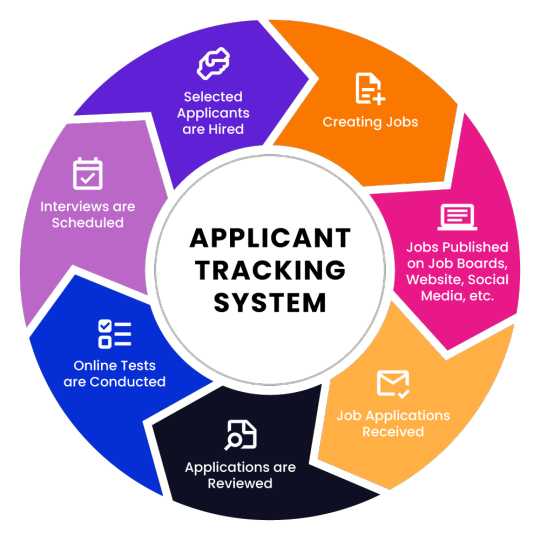
Why Workflow Automation is Essential
Manual processes can be time-consuming, error-prone, and costly. In today’s fast-paced business environment, organizations need efficient systems that automate repetitive tasks, allowing employees to focus on more strategic activities. Workflow automation tools not only reduce manual effort but also improve accuracy and scalability, making them an essential part of business growth.
Top Workflow Automation Tools for HR
Cflow Cflow is a powerful no-code workflow automation tool designed for HR teams. It helps automate critical HR processes like onboarding, leave management, performance reviews, and employee offboarding. Cflow’s intuitive drag-and-drop interface makes it easy for HR professionals to design custom workflows without requiring technical skills.
BambooHR BambooHR is another popular HR automation tool, known for its comprehensive employee management features. It handles everything from applicant tracking to employee performance and benefits administration, making HR processes smoother and more efficient.
Zoho People Zoho People is a flexible HR automation platform that helps manage employee databases, time-off requests, performance reviews, and training. It integrates seamlessly with other Zoho apps, making it a great choice for businesses already using the Zoho ecosystem.
Best Tools for Automating Service Request Management
Freshservice Freshservice is a widely used service request management tool that automates IT and service desk operations. It offers features like ticket management, workflow automation, and incident tracking, ensuring faster resolution times and improved customer satisfaction.
ServiceNow ServiceNow is a leading service management platform used by enterprises to automate IT operations, including service request handling. It provides robust automation features, including AI-powered chatbots and predictive intelligence for faster ticket resolution.
Zendesk Known for its customer support capabilities, Zendesk also offers powerful automation features for service request management. It helps businesses streamline support operations, reducing response times and improving customer experience.
Top Tools for Quotation Process Automation
Cflow Beyond HR workflows, Cflow is also excellent for automating the quotation process. It allows sales teams to quickly generate, share, and track quotes, reducing the sales cycle and increasing revenue potential.
PandaDoc PandaDoc is a popular document automation tool that simplifies the quotation process. It offers features like electronic signatures, real-time tracking, and automated workflows, making it a favorite among sales teams.
Proposify Proposify is a dedicated proposal software that helps businesses create stunning quotes and proposals quickly. It includes templates, content libraries, and automated follow-up features, making it ideal for sales teams.
Why Choose Workflow Automation?
Adopting workflow automation tools can significantly impact your business by:
Reducing Manual Workload: Automates repetitive tasks, freeing up employees for higher-value work.
Improving Accuracy: Minimizes human error by automating data entry and processing.
Enhancing Productivity: Speeds up processes, leading to faster turnaround times.
Scalability: Supports business growth by automating complex workflows as your company expands.
youtube
Conclusion
Choosing the right workflow automation tool depends on your business needs, team size, and the complexity of your processes. Tools like Cflow, BambooHR, Freshservice, and PandaDoc can significantly improve efficiency in HR, service request management, and quotation processing. By investing in the right automation tools, businesses can reduce costs, improve customer satisfaction, and stay competitive in an increasingly digital world.
SITES WE SUPPORT
AI Work flow Assess - Weebly
SOCIAL LINKS Facebook Twitter LinkedIn
0 notes
Text
𝐓𝐢𝐦𝐞 𝐒𝐚𝐯𝐢𝐧𝐠 𝐓𝐨𝐨𝐥𝐬 𝐚𝐧𝐝 𝐑𝐞𝐬𝐨𝐮𝐫𝐜𝐞𝐬 𝐟𝐨𝐫 𝐂𝐨𝐦𝐦𝐞𝐫𝐜𝐢𝐚𝐥 𝐋𝐨𝐚𝐧 𝐁𝐫𝐨𝐤𝐞𝐫𝐬!
In the fast paced world of commercial loan brokering, staying efficient isn't optional it's essential. Brokers juggle multiple tasks daily: managing client relationships, processing documents, analyzing financials, and keeping up with market changes. Without the right tools, it’s easy to get overwhelmed. That’s why we’ve put together a list of essential tools and platforms that help brokers save time, boost productivity, and stay competitive.
1. CRM Solutions
A Customer Relationship Management (CRM) system helps brokers manage client interactions, track deal progress, and streamline communication. Instead of relying on scattered spreadsheets and manual follow-ups, CRM platforms centralize all client data in one place. This allows brokers to automate reminders, schedule meetings, track emails, and monitor pipeline activity. Tools like Salesforce offer deep customization, Zoho CRM provides cost effective options for small teams, and HubSpot is known for its ease of use and marketing integrations. With a good CRM, you can ensure no lead is forgotten and every client feels valued.
2. Credit Analysis Software
Assessing the creditworthiness of borrowers is a core task for brokers, but doing it manually can be time consuming and error prone. Credit analysis tools automate this process by pulling financial data, generating key ratios, and evaluating risk using pre-set criteria. Platforms like Sage works provide intuitive dashboards and financial summaries, while Credit Point allows real time credit decisioning with customizable scoring models. These tools help brokers make faster, more informed lending recommendations, reducing underwriting delays and improving decision accuracy.
3. Document Management Platforms
Handling physical paperwork slows down loan processing and increases the risk of errors. Document management tools eliminate that hassle by offering secure, cloud based storage and digital signature capabilities. With platforms like DocuSign, Adobe Acrobat, and PandaDoc, brokers can share documents, request e-signatures, and track document status all online. This speeds up the approval process, minimizes back and forth emails, and ensures compliance. In a remote or hybrid work environment, digital document tools are indispensable.
4. Loan Origination Platforms
Managing loan applications from start to finish requires precision and organization. Loan origination systems (LOS) simplify this by providing an end to end digital workspace for handling applications, approvals, documentation, and compliance checks. Tools like Encompass by ICE Mortgage Technology and LoanPro automate underwriting workflows, reduce processing time, and provide real time updates on loan status. These platforms are especially useful for brokers who manage multiple deals simultaneously and need a scalable, error-free solution.
5. Market Research Tools
To stay relevant and competitive, brokers must stay informed about market trends, industry benchmarks, and borrower behavior. Market research tools like IBISWorld and Statista provide data driven insights on industries, market forecasts, lending trends, and customer demographics. These platforms help brokers understand borrower needs, identify new opportunities, and tailor their services accordingly. Making data-backed decisions not only increases credibility with clients but also helps you close smarter, faster deals.
6. Task Automation Tools
Many daily activities like scheduling meetings, sending reminders, or updating deal statuses can be automated to save time and reduce manual effort. Automation tools like Zapier connect your existing apps (like Gmail, Slack, or your CRM) and trigger actions based on set conditions. Platforms like Slack and Asana help with team communication and task management, ensuring nothing falls through the cracks. By automating repetitive tasks, brokers can focus more on deal making and client engagement instead of administrative chores.
Why These Tools Matter
Using the right tools is more than a productivity boost it’s a strategic advantage. They help reduce errors, improve client service, speed up processes, and free up your time to focus on building relationships and closing deals. In a competitive market, brokers who use technology wisely are the ones who thrive.
Pro Tip:
Start by identifying your biggest time wasters, then choose one or two tools to try. Most offer free trials, so you can test what works best for your workflow. Just as important train your team to use these tools effectively, so you all benefit from the full value.

#CommercialLoanBrokers#LoanAutomation#CRMSolutions#CreditAnalysis#FintechTools#LoanOrigination#MarketResearch#BusinessEfficiency#BrokerTools#FinancialTechnology#ProductivityHacks#BusinessGrowth#DigitalLending#TimeSavingTools#ProfessionalTips
1 note
·
View note
Text
Top 5 Contract Management Software Of 2025

In 2025, businesses are prioritizing efficiency, security, and automation in contract management. Contract Management Software has evolved to offer AI-powered insights, automated workflows, and seamless integrations with other business tools. Whether you're a small business or a large enterprise, choosing the right software can streamline contract creation, tracking, and compliance. Here are the top five Contract Management Software solutions of 2025.
1. DocuSign CLM
DocuSign CLM is a leader in Contract Management Software, offering AI-driven contract automation, e-signatures, and compliance tracking. It helps businesses accelerate contract cycles and reduce risks with its smart contract analytics.
2. PandaDoc
PandaDoc provides an intuitive, user-friendly interface that simplifies contract creation and approval workflows. With features like document tracking, real-time collaboration, and electronic signatures, it is a go-to solution for sales teams and legal departments.
3. Icertis Contract Intelligence
Icertis leverages AI and machine learning to enhance contract lifecycle management. It ensures regulatory compliance and risk mitigation while providing deep contract analytics, making it a powerful Contract Management Software for enterprises.
4. Concord
Concord is an all-in-one contract management tool designed for businesses of all sizes. It offers unlimited e-signatures, collaboration tools, and automated approval workflows, making contract management seamless and efficient.
5. Agiloft
Agiloft is known for its no-code customization capabilities, allowing businesses to tailor their Contract Management Software to their specific needs. It includes AI-driven insights, contract automation, and compliance management tools.
Final Thoughts
As businesses continue to digitalize operations, selecting the right Contract Management Software is crucial for improving efficiency and reducing risks. The solutions listed above offer cutting-edge features that help organizations streamline contract processes in 2025.
0 notes
Text
Proposal Management Software Market Landscape: Mapping the Competitive Terrain and Market Share
The recently released Fortune Business Insights research on the Global Proposal Management Software Market survey report provides facts and statistics regarding market structure and size. Global Proposal Management Software Market Size 2025 Research report presents an in-depth analysis of the Global Market size, growth, share, segments, manufacturers, and forecast, competition landscape and growth opportunity. The research’s goal is to provide market data and strategic insights to help decision-makers make educated investment decisions while also identifying potential gaps and development possibilities.
Get Sample PDF Brochure: https://www.fortunebusinessinsights.com/enquiry/request-sample-pdf/108680
Companies Profiled in the Global Proposal Management Software Market:
QorusDocs Ltd. (U.S.)
Xait (Norway)
Conga Inc. (U.S.)
Icertis Solutions Pvt. Ltd. (U.S.)
Deltek Inc. (U.S.)
GetAccept Inc. (U.S.)
Sofon B.V. (Netherlands)
Nusii Proposal S.L. (Spain)
PandaDoc Inc. (Poland)
Salesforce, Inc. (U.S.)
Surging Investments in Tech and Automation to Improve Proposal Quality to Drive Market Growth
An increase in Request for Proposals (RFP) competition is expected to boost the demand for personalized content proposals in the coming years. Surging investments in tech and automation to improve activities and proposal quality are propelling the proposal management software market growth. The increasing need for proposal management software among businesses to customize proposals is driving market expansion. Companies are concentrating on automation and increasing their workforce to pave the way for success.
However, market growth is restrained by difficulties in integrating AI for users of proposal management software.
What exactly is included in the Report?
– Industry Trends and Developments: In this section, the authors of the research discuss the significant trends and developments that are occurring in the Proposal Management Software Market place, as well as their expected impact on the overall growth.
– Analysis of the industry’s size and forecast: The industry analysts have provided information on the size of the industry from both a value and volume standpoint, including historical, present and projected figures.
– Future Prospects: In this portion of the study market participants are presented with information about the prospects that the Proposal Management Software Market is likely to supply them with.
– The Competitive Landscape: This section of the study sheds light on the competitive landscape of the Proposal Management Software Market by examining the important strategies implemented by vendors to strengthen their position in the global market.
– Study on Industry Segmentation: This section of the study contains a detailed overview of the important Proposal Management Software Market segments, which include product type, application, and vertical, among others.
– In-Depth Regional Analysis: Vendors are provided with in-depth information about high-growth regions and their particular countries, allowing them to place their money in more profitable areas.
This Report Answers the Following Questions:
What are the Proposal Management Software Market growth drivers, hindrances, and dynamics?
Which companies would lead the market by generating the largest revenue?
How will the companies surge the processes adoption amid the COVID-19 pandemic?
Which region and segment would dominate the Proposal Management Software Market in the coming years?
Proposal Management Software Market Segments:
By Deployment
Cloud
On-premises
By Enterprise Type
Small and Mid-sized Enterprises (SMEs)
Large Enterprises
By Industry
BFSI
IT & Telecom
Retail and E-commerce
Healthcare
Education
Government
Manufacturing
Others (Media and Entertainment)
Table Of Content:
1. Introduction 1.1. Research Scope 1.2. Market Segmentation 1.3. Research Methodology 1.4. Definitions and Assumptions
2. Executive Summary
3. Market Dynamics 3.1. Market Drivers 3.2. Market Restraints 3.3. Market Opportunities
4. Key Insights 4.1 Global Statistics — Key Countries 4.2 New Product Launches 4.3 Pipeline Analysis 4.4 Regulatory Scenario — Key Countries 4.5 Recent Industry Developments — Partnerships, Mergers & Acquisitions
5. Global Proposal Management Software Market Analysis, Insights and Forecast 5.1. Key Findings/ Summary 5.2. Market Analysis — By Product Type 5.3. Market Analysis — By Distribution Channel 5.4. Market Analysis — By Countries/Sub-regions
……………
11. Competitive Analysis 11.1. Key Industry Developments 11.2. Global Market Share Analysis 11.3. Competition Dashboard 11.4. Comparative Analysis — Major Players
12. Company Profiles
12.1 Overview 12.2 Products & Services 12.3 SWOT Analysis 12.4 Recent developments 12.5 Major Investments 12.6 Regional Market Size and Demand
13. Strategic Recommendations
TOC Continued……………….
About Us:
Fortune Business Insights™ Delivers Accurate Data And Innovative Corporate Analysis, Helping Organizations Of All Sizes Make Appropriate Decisions. We Tailor Novel Solutions For Our Clients, Assisting Them To Address Various Challenges Distinct To Their Businesses. Our Aim Is To Empower Them With Holistic Market Intelligence, Providing A Granular Overview Of The Market They Are Operating In.
Contact Us:
Fortune Business Insights™ Pvt. Ltd.
US:+1 424 253 0390
UK:+44 2071 939123
APAC:+91 744 740 1245
Email:[email protected]
0 notes
Text

Elevate your sales game with the power of HubSpot Sales Hub integrations! From LinkedIn networking to Stripe payments, discover the tools that will streamline your workflow and boost productivity.
Which integration will you try first? Let us know in the comments
!#HubSpotSalesHub #SalesIntegrations #LinkedInSalesNavigator #PandaDoc #ZoomMeetings #SlackIntegration #StripePayments #CRM #SalesProductivity #BoostYourSales #Inboundsys
0 notes
Text
Top 5 Document Approval Software Systems for Maximum Efficiency
In today’s fast-paced business environment, efficient document approval processes are essential for productivity, compliance, and collaboration. Document approval software streamlines these workflows by automating manual tasks, reducing errors, and speeding up decision-making. Below are the top 5 document approval software systems that help businesses achieve maximum efficiency.

1. DocuSign
DocuSign is a widely recognized electronic signature and approval platform that allows users to securely sign, send, and manage documents from anywhere. Its key features include:
Automated workflows: DocuSign automates document routing and approval processes, ensuring every step is tracked and recorded.
Compliance and security: It offers enterprise-grade security and is compliant with various industry regulations, including GDPR and ISO 27001.
Integration capabilities: It integrates seamlessly with popular tools like Salesforce, Microsoft Office, and Google Drive.
Why DocuSign? DocuSign is ideal for businesses looking for a robust document approval system with strong security measures and flexibility. It reduces approval time and enhances workflow visibility.
2. PandaDoc
PandaDoc is a user-friendly document management software known for its intuitive interface and flexible features for creating, sending, and approving documents. It’s perfect for sales teams and small to mid-sized businesses.
Customizable templates: PandaDoc offers a variety of pre-built templates to speed up document creation and approval processes.
Workflow automation: It enables users to set up automated approval workflows, ensuring that documents reach the right approvers quickly.
Real-time tracking: Users can track document status and receive notifications when a document is viewed, signed, or approved.
Why PandaDoc? PandaDoc is great for businesses looking to create a streamlined document approval process with real-time tracking and an intuitive user experience. It helps eliminate bottlenecks and improves collaboration.
3. Adobe Sign
Adobe Sign is a leading solution for electronic signatures and document approval workflows, especially for companies that are already using Adobe’s suite of products. Its seamless integration with Adobe Acrobat makes it a powerful tool for document management.
End-to-end workflow automation: Adobe Sign automates the entire approval cycle, from document creation to final approval.
Mobile-friendly: Users can approve, sign, and manage documents from any device, making it ideal for remote teams.
Global compliance: Adobe Sign is legally recognized across many countries and complies with various security regulations.
Why Adobe Sign? Adobe Sign is the go-to solution for companies seeking a reliable, scalable document approval tool that integrates with other Adobe products. It’s especially useful for creative teams and enterprises that require strict compliance.
4. Approvals by Microsoft
Approvals is a built-in tool within Microsoft Teams, designed to help businesses streamline document approval processes directly within the collaboration platform. It is ideal for companies already using Microsoft 365.
Integrated with Teams: Approvals allows users to create, manage, and track document approvals directly within Microsoft Teams, making it convenient for businesses that rely on this platform.
Quick approval cycles: Approvals ensures that documents are routed to the right stakeholders, speeding up the approval process.
Customizable workflows: Users can create custom workflows to meet specific business requirements and ensure documents follow the correct approval path.
Why Approvals by Microsoft? Approvals by Microsoft is a smart choice for businesses already using Microsoft Teams and other Microsoft 365 products. It simplifies the approval process by integrating it into a tool employees use daily, promoting greater efficiency.
5. Nintex
Nintex is a workflow automation platform that specializes in document approval and process management. It’s suitable for organizations that require advanced automation and workflow customization.
Drag-and-drop workflow designer: Nintex’s visual workflow designer allows users to create complex approval workflows without any coding.
Document collaboration: Teams can collaborate in real-time, ensuring smoother document revisions and approvals.
Integration with popular platforms: Nintex integrates with SharePoint, Office 365, Salesforce, and other enterprise systems, making it highly versatile.
Why Nintex? Nintex is perfect for companies that require advanced customization and automation in their document approval workflows. Its robust feature set and integrations make it a top choice for enterprises.
youtube
Final Thoughts
Implementing a document approval software system is crucial for maximizing efficiency, reducing approval times, and ensuring compliance. Each of the above solutions offers unique features tailored to different business needs. Whether you’re a small business looking for a simple solution or a large enterprise in need of advanced automation, these tools can help streamline your document approval workflows and boost productivity.
Key Takeaways:
DocuSign: Best for businesses needing strong security and integrations.
PandaDoc: Ideal for small to mid-sized businesses looking for a user-friendly solution.
Adobe Sign: Perfect for enterprises that need tight integration with Adobe products.
Approvals by Microsoft: Excellent for companies already using Microsoft Teams and 365.
Nintex: Best for advanced customization and automation needs.
By choosing the right document approval software, you can optimize your approval workflows, reduce bottlenecks, and increase efficiency across your organization.
SITES WE SUPPORT
Case Management Asset - Wix
SOCIAL LINKS Facebook Twitter LinkedIn
0 notes
Text
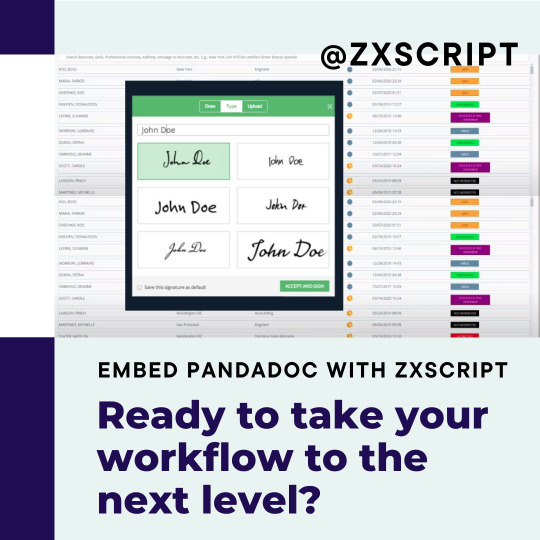
PandaDoc Integration Success
Our ZXSCRIPT development team has successfully integrated PandaDoc into a web application and CRM, revolutionizing document management for recruiting businesses! 📑✨ This project streamlines creating, sending, and tracking essential documents like offer letters, contracts, and onboarding forms. Say goodbye to manual errors and hello to efficiency! 🙌🏼
Call us +1.347.983.2262 Check our projects - https://zxscript.com/website-development/pandadoc/
pandadoc #integration #crm #webdevelopment #zxscript #documentmanagement #recruiting #efficiency #automation #techtips #projectoverview
0 notes
Text

How to Write a Business Proposal?
Learn how to write a business proposal that drives results. Follow our expert guide to create clear, persuasive proposals that win clients. Streamline your proposal process with PandaDoc integrations. Start crafting your winning business proposal today with Pure Proposals's PandaDoc integration service!
Visit us to know more: https://pureproposals.com/how-to-write-a-business-proposal/
0 notes
Text
Top Tools for an Efficient Document Approval Workflow
In today’s fast-paced business environment, efficient document approval workflows are crucial for maintaining productivity and ensuring timely decision-making. Implementing the right tools can streamline this process, reduce bottlenecks, and enhance collaboration. Here, we explore some of the top tools that can help you achieve an efficient document approval workflow.

1.Cflow
Overview: Cflow is a cloud-based workflow automation software that helps businesses streamline their document approval processes.
Key Features:
Drag-and-Drop Workflow Builder: Easily design custom workflows without coding.
Real-Time Notifications: Get instant notifications on document status and approval updates.
Integration: Connects with various third-party applications like Slack, Google Workspace, and Zapier.
Benefits: Cflow’s intuitive interface and powerful automation features enable businesses to reduce approval times and increase productivity.
2. DocuSign
Overview: DocuSign is a leading electronic signature solution that simplifies the approval process for documents.
Key Features:
Electronic Signatures: Allows users to sign documents securely from anywhere.
Workflow Automation: Automates the routing of documents to the appropriate parties for approval.
Integration: Integrates with popular applications like Microsoft Office 365, Google Drive, and Salesforce.
Benefits: DocuSign speeds up the approval process, ensures legal compliance, and reduces the need for physical paperwork, making it an ideal tool for businesses of all sizes.
3. Adobe Sign
Overview: Adobe Sign, part of Adobe Document Cloud, offers robust electronic signature and document management solutions.
Key Features:
Customizable Workflows: Create and manage custom approval workflows tailored to your organization’s needs.
Mobile Access: Approve and sign documents from any device.
Integration: Seamlessly integrates with Adobe Acrobat, Microsoft Office, and various CRM systems.
Benefits: Adobe Sign enhances productivity by allowing for quick and secure document approvals, with the added advantage of powerful integrations and mobile capabilities.
3. PandaDoc
Overview: PandaDoc is a document automation software designed to streamline document creation, negotiation, and approval.
Key Features:
Template Library: Access a wide range of customizable templates for various document types.
Collaboration Tools: Real-time collaboration features for team members.
Approval Workflows: Automated approval routing and tracking.
Benefits: PandaDoc’s user-friendly interface and extensive template library make it easy to create, manage, and approve documents, thus improving overall workflow efficiency.
4. Microsoft Power Automate
Overview: Microsoft Power Automate, formerly known as Microsoft Flow, is a versatile tool that automates repetitive tasks and workflows.
Key Features:
Automation Templates: Pre-built templates for common approval workflows.
Integration: Integrates seamlessly with Microsoft Office 365, SharePoint, and other Microsoft services.
Custom Workflows: Create complex, multi-step workflows tailored to your specific needs.
Benefits: Power Automate enhances efficiency by automating document approval workflows and integrating smoothly with the Microsoft ecosystem.
5. Trello
Overview: Trello is a project management tool that can be adapted for document approval workflows using its board and card system.
Key Features:
Customizable Boards: Create boards for different stages of the approval process.
Power-Ups: Enhance functionality with integrations and add-ons like Slack, Google Drive, and Dropbox.
Collaboration: Easy collaboration with team members through comments, attachments, and checklists.
Benefits: Trello’s visual approach to workflow management makes it easy to track document status and collaborate with team members effectively.
6. Asana
Overview: Asana is a work management platform that helps teams organize, track, and manage their work.
Key Features:
Task Management: Assign tasks and set due dates for document approvals.
Workflow Builder: Create and automate approval workflows.
Integration: Connects with tools like Slack, Google Workspace, and Microsoft Office.
Benefits: Asana’s robust task and project management features help streamline document approval processes and ensure timely completion.
youtube
Conclusion
Efficient document approval workflows are essential for maintaining productivity and ensuring timely decision-making. Tools like DocuSign, Adobe Sign, PandaDoc, Cflow, Microsoft Power Automate, Trello, and Asana offer various features that can help streamline the approval process, reduce bottlenecks, and enhance collaboration. By leveraging these tools, businesses can improve workflow efficiency, ensure compliance, and ultimately achieve better outcomes.
SITES WE SUPPORT
Workflow Apps & Api - Wix
SOCIAL LINKS Facebook Twitter LinkedIn
0 notes
Photo





🗨️ Well-organized contracts underpin core business areas, including sales, marketing, and people management. But what happens when this vital process becomes a bottleneck❓ 🔗 The Central Challenge: Improperly managed contracts can lead to a domino effect of inefficiencies, slowing down crucial business operations, increasing legal risks, and potentially leading to costly compliance issues. You can't afford to let contract management be the weak link. 💡 The Enlightened Solution? A Contract Repository and E-Signature platform to simplify legal paperwork processes. The Benefits? Streamlined Contract Management: Centralize and accelerate your contract processes, ensuring that sales, marketing, and other departments operate without delays. Legal Compliance and Integrity: Navigate the complexities of legal standards with our solutions that ensure each contract is not just signed but also fully compliant and legally sound. Advanced Security Protocols: With high data protection standards and privacy certification, we safeguard the heart of your legal operations. Audit Trails for Transparency: Maintain meticulous records with comprehensive audit trails, ensuring accountability and aiding in compliance. 🚀 Elevate Your Business Operations: By optimizing your contract management, you're not just improving legal operations – you're enhancing the efficiency and compliance of your entire business ecosystem. 🔗 Explore our innovative solutions and take the first step towards a more streamlined and secure future. https://www.legalytech.io/pandadoc #LegalTech #ContractManagement #BusinessEfficiency #Compliance #DataSecurity #AuditTrail #DigitalTransformation #BusinessGrowth
0 notes
Text
Empowering Sales Success: Must-Have Marketing Tools for Sales Reps

In the ever-evolving landscape of sales, staying ahead requires more than just charisma and a firm handshake. Sales reps today need to harness the power of technology and leverage cutting-edge marketing tools to streamline processes, connect with prospects, and ultimately drive revenue. In this blog post, we'll explore a curated list of must-have marketing tools that empower sales reps to excel in their roles and achieve unparalleled success.
1. Customer Relationship Management (CRM) Software:
Why it Matters:
Organized Customer Data: CRMs centralize customer data, allowing sales reps to access information about leads and clients in one unified platform.
Improved Communication: With features like email integration, CRM tools enhance communication and collaboration within sales teams.
Popular Tools:
Salesforce
HubSpot CRM
Zoho CRM
2. Sales Engagement Platforms:
Why it Matters:
Personalized Outreach: Sales engagement tools enable reps to personalize communication at scale, increasing the effectiveness of outreach.
Activity Tracking: Monitor prospect interactions, track email opens, and gain insights into how leads engage with content.
Popular Tools:
Outreach
SalesLoft
Groove
3. Email Marketing Tools:
Why it Matters:
Automated Campaigns: Email marketing tools facilitate the creation and automation of targeted email campaigns.
Analytics: Track email performance metrics to refine strategies and improve engagement.
Popular Tools:
Mailchimp
Sendinblue
Constant Contact
4. Social Selling Platforms:
Why it Matters:
Prospecting on Social Media: Social selling tools enable reps to identify and connect with leads on platforms like LinkedIn, building relationships.
Content Sharing: Share relevant content and engage with prospects through social channels.
Popular Tools:
LinkedIn Sales Navigator
Hootsuite
Sprout Social
5. Sales Intelligence Tools:
Why it Matters:
In-Depth Prospect Insights: Sales intelligence tools provide valuable data on leads, helping reps tailor their pitches.
Market Trends and News: Stay informed about industry trends and news relevant to your prospects.
Popular Tools:
ZoomInfo
InsideView
DiscoverOrg
6. Document Management and e-Signature Tools:
Why it Matters:
Efficient Document Handling: Manage and share sales collateral seamlessly.
e-Signatures: Close deals faster with e-signature capabilities.
Popular Tools:
DocuSign
Adobe Sign
PandaDoc
7. Marketing Automation Platforms:
Why it Matters:
Lead Nurturing: Automate lead nurturing processes to keep prospects engaged.
Scalable Campaigns: Execute large-scale marketing campaigns efficiently.
Popular Tools:
Marketo
Pardot
ActiveCampaign
8. Data Enrichment Tools:
Why it Matters:
Data Accuracy: Ensure that your CRM data is accurate and up-to-date.
Prospect Profiling: Access additional information about leads to tailor your approach.
Popular Tools:
Clearbit
Datanyze
FullContact
9. Virtual Meeting Tools:
Why it Matters:
Remote Collaboration: Conduct virtual sales meetings and presentations seamlessly.
Screen Sharing: Share product demos and presentations effectively.
Popular Tools:
Zoom
Microsoft Teams
GoToMeeting
10. Analytics and Reporting Tools:
Why it Matters:
Performance Metrics: Track and analyze key performance indicators (KPIs) to refine sales strategies.
Data-Driven Decision Making: Make informed decisions based on real-time analytics.
Popular Tools:
Google Analytics
Tableau
Domo
Empowering sales reps in the digital age requires a strategic blend of technology and human touch. By integrating these marketing tools for sales reps into their workflows, sales reps can not only streamline their processes but also gain valuable insights that drive success. Whether it's enhancing communication, automating campaigns, or analyzing data, the right marketing tools can be the catalyst for unparalleled sales achievements. Here's to equipping sales reps with the tools they need to thrive in a competitive and dynamic market!
1 note
·
View note