#photographyindustry
Text
Master 360-Degree Photo Editing with Adobe Photoshop CC 2020

Did you know that 360-degree photos are revolutionizing the photography industry?
Photoshop has become an essential tool for editing and fixing 360-degree photos when used for commercial purposes. Adobe Photoshop CC 2020 provides excellent service to photo editors and graphic designers by streamlining the editing process.
When working with 360-degree photos in Adobe Photoshop, you can save valuable time and efficiently make adjustments like saturation, exposure, and conversion to black and white.
Using Adobe Photoshop CC 2020 for 360-degree photo editing not only saves time but also ensures high-quality results, making it easier for you to unleash your creativity.
Learn how to make these powerful adjustments and render 360-degree photos in Photoshop by following this detailed tutorial.
Explore the tutorial and elevate your photo editing skills to a new dimension!
#360DegreePhotos#PhotoshopEditing#GraphicDesigners#PhotographyIndustry#photography#photographytips#graphicexpertsindia
0 notes
Text
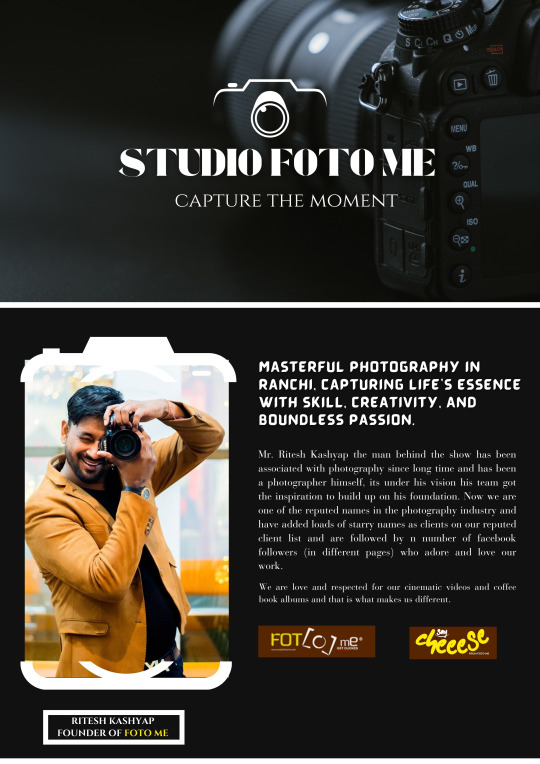
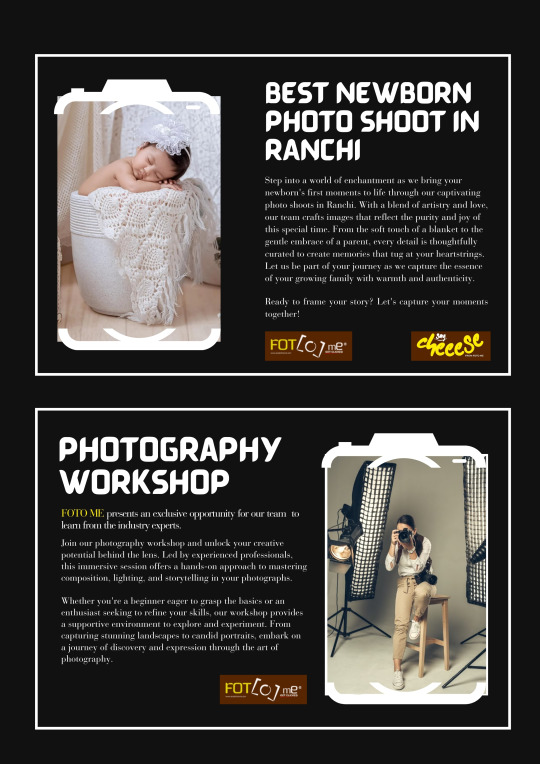
Experience the magic of photography like never before with camera lens premier workshop! Led by industry-leading experts, this immersive journey will ignite your passion and expand your creative horizons. From mastering the technical aspects of capturing light to infusing emotion into every frame, immerse yourself in a transformative learning experience that celebrates the art of visual storytelling. Join us and unlock the secrets to crafting captivating images that resonate deeply with your audience. Don't just take pictures—create unforgettable stories with camera lens photography workshop!
Ready to take your photography skills to the next level? Contact us now to reserve your spot and begin your journey towards becoming a master storyteller behind the lens!
#fotome#saycheese#photographyworkshop#workshop#newbornshoot#technicalaspects#unforgettablestories#Masterfulphotography#photographyskill#photographyindustry#photographer#jharkhand
1 note
·
View note
Text
Savings Unleashed: Crack the Code with Getty Images Promotion Code

Getty Images stands as a powerhouse in the realm of stock photography, offering an extensive library of high-quality images and multimedia content to photographers, creatives, and businesses worldwide. In this blog post, we delve into an exciting aspect of Getty Images: the opportunity to unlock significant savings through promotion codes. As we navigate the vast landscape of stock photography, we'll shine a spotlight on how leveraging promotion codes can empower users to access premium imagery at discounted rates. Join us as we unravel the potential for savings and discover how promotion codes can enhance your Getty Images experience.
Understanding Getty Images:

Getty Images stands at the forefront of the stock photography industry, renowned for its vast collection of premium-quality images, videos, and other creative assets. Catering to photographers, designers, marketers, and businesses alike, Getty Images offers a diverse range of content to meet various creative needs. From stunning visuals to captivating multimedia elements, the platform serves as a valuable resource for individuals and organizations seeking top-notch imagery for their projects.
In today's competitive landscape, where visual content plays a crucial role in capturing audience attention and conveying messages effectively, access to high-quality images is paramount. However, the cost of licensing premium content can sometimes be prohibitive, particularly for those working within budget constraints.
This is where promotion codes come into play, offering a valuable opportunity to unlock savings and make Getty Images extensive collection more accessible to users. By utilizing promotion codes, photographers and creatives can enjoy discounts on image licenses, subscriptions, and other offerings, thereby maximizing their purchasing power and stretching their budgets further.
In essence, understanding Getty Images' offerings and the importance of utilizing promotion codes go hand in hand. It's not just about accessing top-tier content; it's also about optimizing savings and making the most of the resources available on the platform. As we delve deeper into the realm of promotion codes, we'll explore how they can serve as a catalyst for achieving greater affordability and accessibility in the world of stock photography.
What are Promotion Codes?:

Promotion codes, often referred to as promo codes or discount codes, are alphanumeric codes that users can apply during the checkout process to receive discounts or special offers on products or services. In the context of Getty Images, promotion codes serve as valuable tools for unlocking savings on image licenses, subscriptions, and other creative assets available on the platform.
Here's how promotion codes work:
When users come across a promotion code for Getty Images, whether through promotional emails, social media campaigns, or online advertisements, they are typically provided with a unique code consisting of letters and/or numbers. This code is entered into a designated field during the checkout process on the Getty Images website.
Upon entering the promotion code and completing the checkout process, the discount associated with the code is applied to the total purchase amount. Depending on the terms and conditions of the promotion, users may receive a percentage discount, a fixed amount off their purchase, or other special offers such as free trials or additional credits.
Now, let's explore the benefits of using promotion codes for discounts on Getty Images' image licenses and subscriptions:
- Cost Savings: One of the primary benefits of utilizing promotion codes is the opportunity to save money on image licenses and subscriptions. Whether it's a percentage discount or a fixed amount off the total purchase, promotion codes enable users to access premium content at reduced rates, making it more affordable to license high-quality images for their projects.
- Enhanced Value: By leveraging promotion codes, users can maximize the value of their purchases on Getty Images. The discounts obtained through promotion codes allow users to stretch their budgets further, enabling them to license more images or access higher-tier subscription plans without exceeding their spending limits.
- Access to Premium Content: Getty Images' vast collection includes millions of premium-quality images, videos, and creative assets curated by professional photographers and content creators worldwide. With promotion codes, users can gain access to this exclusive content library at discounted rates, enriching their creative projects with captivating visuals and multimedia elements.
- Flexibility and Convenience: Promotion codes offer users the flexibility to tailor their purchases according to their specific needs and preferences. Whether they're licensing a single image, purchasing a subscription plan, or exploring other offerings on the platform, promotion codes make it easy to enjoy discounts and special offers with just a few clicks.
In summary, promotion codes serve as valuable incentives for users to access Getty Images' extensive collection of creative assets while enjoying significant savings on image licenses, subscriptions, and other offerings. By leveraging promotion codes, photographers and creatives can enhance their creative projects, stretch their budgets further, and unlock greater affordability and accessibility in the world of stock photography.
Finding Getty Images Promotion Codes:
Finding valid promotion codes for Getty Images can be an excellent way to unlock savings and access premium content at discounted rates. Here are some tips and strategies for locating promotion codes:
- Sign up for Newsletters: Subscribe to Getty Images newsletters and mailing lists to stay informed about the latest promotions, discounts, and special offers. Many companies send exclusive promotion codes to their subscribers, providing them with access to limited-time deals and discounts.
- Follow Getty Images on Social Media: Stay connected with Getty Images on social media platforms such as Facebook, Twitter, Instagram, and LinkedIn. Companies often announce promotion codes and special promotions through their social media channels, giving followers the opportunity to snag exclusive deals.
- Check Online Coupon Websites: Explore reputable coupon websites and deal aggregators to find promotion codes for Getty Images. Websites like RetailMeNot, Coupons.com, and Groupon often feature discount codes for various products and services, including stock photography subscriptions and licenses.
- Visit Getty Images Website: Keep an eye on Getty Images official website for any ongoing promotions, discounts, or special offers. Companies occasionally run promotions directly on their website, providing users with access to exclusive deals and discounts.
- Participate in Promotional Events: Keep an eye out for special events, sales, and promotional campaigns hosted by Getty Images throughout the year. Whether it's a holiday sale, a seasonal promotion, or a special event like Black Friday or Cyber Monday, these occasions often present opportunities to snag promotion codes and unlock significant savings.
- Join Affiliate Programs: Consider joining Getty Images affiliate program or partnering with affiliate websites that promote stock photography services. Affiliates may receive access to exclusive promotion codes and special offers to share with their audience, providing both parties with mutual benefits.
- Explore Partner Offers: Look for partnerships and collaborations between Getty Images and other companies or organizations. Partnerships may include joint promotions, discounts, or special offers for users who engage with both brands, providing additional opportunities to find promotion codes and save on Getty Images services.
By utilizing these tips and strategies, photographers and creatives can increase their chances of finding valid promotion codes for Getty Images and accessing premium content at discounted rates. Whether through newsletters, social media, coupon websites, or special events, promotion codes offer valuable opportunities to unlock savings and enhance the value of your stock photography experience.
How to Redeem a Getty Images Promotion Code:
Redeeming a promotion code on the Getty Images website is a straightforward process. Follow these step-by-step instructions to apply a promotion code during the checkout process:
- Select Your Desired Products: Begin by browsing Getty Images extensive collection of images, videos, or subscription plans. Once you've found the content or subscription that meets your needs, proceed to the checkout page.
- Enter Your Promotion Code: On the checkout page, look for a designated field or text box labeled "Promotion Code" or "Discount Code." This is where you will enter the promotion code you have obtained.
- Input the Promotion Code: Carefully input the promotion code into the designated field, ensuring that you accurately enter all letters and numbers. Promotion codes are case-sensitive, so be mindful of any uppercase or lowercase letters.
- Apply the Promotion Code: After entering the promotion code, click on the "Apply" or "Redeem" button to activate the discount. The website will verify the validity of the promotion code and apply the associated discount to your order total.
- Review Your Order: Once the promotion code has been successfully applied, review your order summary to confirm that the discount has been reflected in the total price. Ensure that all selected products and services are accurate before proceeding to checkout.
- Complete Your Purchase: If everything looks correct, proceed to the checkout process to finalize your purchase. Follow the on-screen prompts to provide payment information and complete the transaction.
- Enjoy Your Savings: Upon successful completion of your purchase, you can enjoy the savings obtained through the promotion code. Your discounted content or subscription will be available for immediate access, allowing you to start using Getty Images premium assets for your creative projects.
By following these simple steps, you can easily redeem a promotion code on the Getty Images website and unlock savings on image licenses, subscriptions, and other creative assets. Whether you're purchasing a single image license or subscribing to a monthly plan, applying a promotion code during checkout can help you maximize your purchasing power and access premium content at discounted rates.
Terms and Conditions:
Before utilizing Getty Images promotion codes, it's essential to familiarize yourself with the terms and conditions associated with these discounts. Here's an overview of important details to consider:
- Expiration Dates: Promotion codes often come with expiration dates, indicating the period during which they are valid for use. Be sure to check the expiration date of the promotion code and redeem it before it expires to ensure that you can take advantage of the discount.
- Usage Limitations: Some promotion codes may have usage limitations, such as being valid for a single use per customer or per transaction. Pay attention to any usage restrictions specified in the terms and conditions to maximize the value of the promotion code.
- Eligibility Criteria: Certain promotion codes may be subject to eligibility criteria, such as being available only to new customers, existing customers, or specific user groups. Verify whether you meet the eligibility requirements before attempting to redeem the promotion code.
- Discount Restrictions: The discount associated with a promotion code may be subject to certain restrictions, such as being applicable only to specific products, services, or subscription plans offered by Getty Images. Review the terms and conditions to understand the scope of the discount and any limitations that apply.
- Non-Transferability: Promotion codes are typically non-transferable and may not be exchanged for cash or used in conjunction with other offers, unless explicitly stated otherwise. Ensure that you adhere to the terms of use specified for the promotion code to avoid any potential issues.
- Geographic Restrictions: Some promotion codes may be limited to specific geographic regions or markets. Verify whether there are any geographic restrictions associated with the promotion code and ensure that you are eligible to redeem it based on your location.
- Changes to Terms: Getty Images reserves the right to modify or terminate promotion codes at any time, without prior notice. Be aware that the terms and conditions associated with promotion codes may be subject to change, so it's advisable to review them periodically for updates.
By understanding and adhering to the terms and conditions associated with Getty Images promotion codes, you can ensure a smooth and hassle-free experience when redeeming discounts on image licenses, subscriptions, and other creative assets. Be sure to carefully review the terms of use for each promotion code to maximize your savings and enjoy the benefits of premium content at discounted rates.
Maximizing Savings:
When it comes to maximizing savings with Getty Images promotion codes, strategic planning and savvy shopping tactics can help you unlock even greater discounts on premium content. Here are some tips and strategies for maximizing your savings:
- Stack Promotion Codes: While Getty Images typically allows only one promotion code to be applied per transaction, you can still maximize savings by stacking multiple discounts through strategic planning. For example, if you have multiple promotion codes, consider splitting your purchases into separate transactions to apply a different code to each one.
- Take Advantage of Special Offers: Keep an eye out for special offers and promotions that coincide with Getty Images marketing campaigns or seasonal events. These promotions may offer additional discounts, freebies, or exclusive deals that can further enhance your savings.
- Bundle Purchases: Consider bundling multiple image licenses or subscription plans together to take advantage of bulk discounts and volume pricing. By purchasing in bulk, you can often secure lower rates per image or subscription, resulting in significant savings over time.
- Opt for Annual Subscriptions: If you're considering subscribing to Getty Images premium plans, opt for annual subscriptions instead of monthly ones. Annual subscriptions typically offer lower rates per month and may come with additional perks or discounts, resulting in more substantial savings in the long run.
- Explore Loyalty Programs: Some companies offer loyalty programs or rewards programs that provide additional discounts or benefits to frequent customers. Check if Getty Images offers any loyalty incentives or rewards for recurring purchases and take advantage of these programs to maximize your savings.
- Combine with Cashback Offers: Look for opportunities to combine Getty Images promotion codes with cashback offers or rewards programs offered by your credit card issuer or third-party platforms. By earning cashback or rewards on your purchases, you can effectively reduce the overall cost of licensing images and accessing premium content.
- Follow Getty Images Blog and Social Media: Stay updated on Getty Images blog posts, social media updates, and newsletters for announcements about exclusive promotions, flash sales, or limited-time offers. By staying informed, you can capitalize on time-sensitive opportunities to score additional savings on your purchases.
By implementing these tips and strategies, you can make the most of Getty Images promotion codes and stretch your budget further when licensing premium content. Whether you're a professional photographer, designer, or business owner, maximizing savings allows you to access high-quality images and multimedia assets while staying within your budget constraints.
FAQs:
Addressing common questions and concerns about Getty Images promotion codes can help users navigate the redemption process more effectively and ensure a seamless experience. Here are some frequently asked questions and their answers:
Are Getty Images promotion codes available to all users?
Getty Images promotion codes may be available to different user groups, including new customers, existing customers, and specific market segments. Eligibility criteria may vary depending on the promotion, so it's essential to check the terms and conditions associated with each code.
How do I redeem a Getty Images promotion code?
To redeem a Getty Images promotion code, simply enter the code into the designated field during the checkout process on the Getty Images website. Follow the instructions provided on the checkout page to apply the promotion code and receive the associated discount.
Can I use multiple promotion codes on a single purchase?
Getty Images typically allows only one promotion code to be applied per transaction. However, users can maximize savings by splitting their purchases into separate transactions and applying a different promotion code to each one.
Do Getty Images promotion codes have expiration dates?
Yes, Getty Images promotion codes often have expiration dates, indicating the period during which they are valid for use. Be sure to check the expiration date of the promotion code and redeem it before it expires to ensure that you can take advantage of the discount.
What are the restrictions associated with Getty Images promotion codes?
Restrictions associated with Getty Images promotion codes may include usage limitations, eligibility criteria, geographic restrictions, and discount restrictions. Review the terms and conditions of each promotion code to understand any limitations that may apply.
Read the full article
#creativeprojects#Discounts#GettyImages#high-qualityimages#photographyindustry#promotioncodes#Savings
0 notes
Video
instagram
Some Salient points from today's session AkinTayomi session @akintayotimi - The Value of Information/ knowledge and research (Education). - The determination to find a way of making it work. - Not everything has to start from Passion , it could be start from the willingness to explore another field, business, extra income or survival etc.. (Being Real) - Smiling and looking for a way to ease tension and make everyone feel relax to one's advantage. - Being deliberate on one's presentation because people are watching - Until we challenge ourselves to the next level, we might as well just stay with how it is now - Don't stop improving, keep pushing, posting... - Prayer is Good but Prayer has to work on an Action/something to produce - Unplug from Timidity and Shame to reach future ============== Art Streiber's Session @aspictures * Do a lot of homework, preparation * Being Professional; Treating Real People like Celebs and Treating Celebs like Real People. * Make Everyone feel their best * Every single life experience plays a part in our Field. * Tireless hard work, Networking, Marketing, Keep Shooting. (Keep doing the work* *Picking up the pace) * Hunger and Insatiable desire, Incredible Patience for Longevity #wedding #akintayotimi #niphec7 #Nigeria #photographyindustry #photographyconference https://www.instagram.com/p/B_GL-q1pS2L/?igshid=1h58aon5c9cgi
1 note
·
View note
Photo

NiPHEC 2020 is coming to a city near you. 20 cities, 1 conference. Give us a good reason to visit your city to preach the gospel of Photography. #niphec #photography #niphec7 #photographyindustry #photographyconference #nigeria #canon #sony #nikon #fujifilm #sigma (at Alausa, Ikeja) https://www.instagram.com/p/B16oz46FJAr/?igshid=27qb9d9q3xnv
#niphec#photography#niphec7#photographyindustry#photographyconference#nigeria#canon#sony#nikon#fujifilm#sigma
0 notes
Link
The Pilot episode is now up and ready to listen to, please pop over to itunes , click subscribe to our new channel and give us a thumbs up and a nice happy comment to help the channel get noticed quickly.
#Photographypodcast#videopodcast#podcasting#podcaster#creativespodcast#photography#cinematography#cinema#movieindustry#photographyindustry#creativeinterviews
0 notes
Photo

A page of weekly blog post worksheet … • 📷© Dominique James 2017 • www.dominiquejames.com www.dominiquejames.net • #schedule #blog #blogger #photographyblogger #photoindustry #photography #photographyindustry #calendar #postschedule #weeklyschedule #workbook #worksheet #organized #consistent #sharing #behindthescenes #behindthescene #pullbackthecurtain #workflow #tradesecret #worksecret #schedule #penandpaper #handwriting #handwitten #timetable #chart #charting #mapping #planning #chartingthecourse #blogpost (at Vidalia, Georgia)
#postschedule#chartingthecourse#photoindustry#blog#timetable#schedule#photography#organized#behindthescene#photographyindustry#planning#handwriting#chart#workflow#penandpaper#calendar#weeklyschedule#sharing#workbook#charting#worksheet#behindthescenes#worksecret#blogger#photographyblogger#blogpost#consistent#tradesecret#pullbackthecurtain#mapping
0 notes
Photo

**Looking for a Full Time Photography Retoucher and Video Editor** Q: Would you LOVE to join an industry leading commercial Photography and Videography company? Q: Does it excite you to work with some of the best photographers in Melbourne? Q: Are you a self starter looking for the opportunity to work with big clients on larger campaigns? If you answered "YES" to these questions, you can read more about the job and submit your application by following the link below. 👉 http://ift.tt/2EdmuXj #photographyretoucher #jobopportunity #workinmelbourne #photographyindustry #videoeditor http://ift.tt/2ENiQV2
0 notes
Text
Drew Morgan
gripvan
operations manager
corporate photography
gripvan- van filled with all that is needed to shoot (portable store room)
buy kit
freelance
wedding
family portrait
photojournalist
sport
rent kit
advertising
fashion
photojournalist
wildlife
fine art
high speed
automotive
where to rent from?
direct photographic
pro centre
pro lighting
calumet
flash centre
gripvan
why gripvan?
one phone call
all kit
all delivered together
high budget shoots
clients
photographers
first assistant
producers
photoagents
location managers
cost
standard package £600 per day
+driver/assistant (£150-£450 assistant fees)
+milage
+VAT
average order value?
£2500
lowest £30
highest £30,000
where is the money spent?
total package £2,465.00
electrical and cabiling £2,034.90
stands and supports £808.40
lighting £11,667.13
frames and textiles £620.50
general grip £379.95
digital £753.50
vans £810.00
charges £3,728.62
crew £7,309.00
4 day shoot
process
enquiry
discuss needs
quote
refine
confirm
check stock
check crew availability
arrange subhires
arrange logistics
prepare kit
test
check for damages
load
deliver
solve problems
keep client happy
collect
check in kit
return sub rentals
invoice client
pay suppliers
how to start assisting:
be approachable
approach people
0 notes
Text
Transparency Matters: Making the Getty Images Watermark Transparent

Getty Images stands as one of the premier platforms in the stock photography industry, offering a vast array of high-quality images for various creative endeavors. Amidst the digital landscape, where image theft and unauthorized usage are prevalent concerns, watermarks serve as vital tools in safeguarding photographers' intellectual property. In this article, we delve into the crucial aspect of transparency in watermarks, exploring its significance for photographers and how it influences image presentation and protection.
Understanding Watermarks:

Watermarks are subtle, often translucent, overlay graphics or text that are superimposed onto digital images. They serve a dual purpose: to identify the creator or copyright holder of the image and to deter unauthorized usage or reproduction. By embedding a watermark into their images, photographers can assert their ownership and protect their intellectual property rights.
For photographers, watermarks play a crucial role in safeguarding their creative work from misuse or theft in the digital realm. They act as a visible reminder of ownership and serve as a deterrent to potential infringers, discouraging unauthorized downloading, sharing, or reproduction of images without proper licensing or permission. In an era where digital content can easily be copied, distributed, and exploited without consent, watermarks provide a layer of protection and help maintain the integrity of photographers' work.
The Issue of Transparency:
When it comes to watermarks, finding the right balance of transparency is essential for photographers. A transparent watermark is one that is subtle enough to protect the image's integrity while not detracting from its overall visual appeal. However, achieving this balance can be challenging, as photographers must consider both the need for protection and the desire for optimal image presentation.
The transparency of watermarks directly impacts the visibility and aesthetics of an image. A watermark that is too opaque can obscure important details and distract viewers from appreciating the image's content. On the other hand, a watermark that is too transparent may fail to serve its purpose effectively, making it easier for unauthorized users to remove or circumvent.
Photographers face the challenge of striking the right balance between watermark visibility and image clarity. They must carefully consider factors such as the size and placement of the watermark, as well as its opacity level, to ensure that it effectively identifies the image's creator while not compromising its visual appeal. Additionally, photographers must navigate the delicate balance between protecting their intellectual property rights and providing an optimal viewing experience for their audience. Achieving this balance requires careful consideration and experimentation to find the ideal transparency level that meets both aesthetic and protective requirements.
How to Make Getty Images Watermark Transparent:

Making the Getty Images watermark transparent can be achieved through photo editing software, allowing photographers to customize the opacity level to their preference while ensuring it remains effective in deterring unauthorized use. Below is a step-by-step guide along with tips and techniques for adjusting watermark opacity:
- Open the Image in Editing Software:
- Start by opening the image containing the Getty Images watermark in your preferred photo editing software, such as Adobe Photoshop, GIMP, or Lightroom.
- Select the Watermark Layer:
- Locate the layer containing the Getty Images watermark in the editing software's layer panel or toolbar.
- Adjust Opacity Settings:
- Navigate to the opacity or transparency settings for the watermark layer.
- Depending on the software, you may find opacity settings labeled as "Opacity," "Transparency," or "Layer Opacity."
- Gradually Reduce Opacity:
- Use the opacity slider or input field to gradually reduce the opacity of the watermark layer.
- Experiment with different opacity levels until you find a balance that makes the watermark less obtrusive while still visible enough to deter unauthorized use.
- Preview and Fine-Tune:
- Preview the image with the adjusted watermark opacity to ensure it meets your desired level of transparency.
- Fine-tune the opacity settings as needed to achieve the optimal balance between watermark visibility and image clarity.
- Save Changes:
- Once satisfied with the adjusted watermark opacity, save the changes to the image file.
Tips and Techniques for Adjusting Watermark Opacity:
- Start with a conservative approach: Begin by reducing the watermark opacity gradually, aiming for a subtle yet noticeable presence.
- Consider image context: Adjust the watermark opacity based on the image's content, context, and intended use. For example, images with busy backgrounds may require a higher watermark opacity to remain visible.
- Test different opacity levels: Experiment with varying opacity levels to determine the optimal balance between watermark visibility and image aesthetics.
- Seek feedback: Share the adjusted images with trusted peers or colleagues to gather feedback on the watermark's visibility and effectiveness in deterring unauthorized use.
- Regularly review and adjust: Periodically review and adjust watermark opacity settings based on feedback, changes in image content, or evolving preferences.
By following these steps and utilizing the provided tips and techniques, photographers can effectively make the Getty Images watermark transparent while maintaining its effectiveness in protecting their intellectual property rights.
Considerations and Best Practices:
When adjusting watermark transparency, photographers should take into account various factors to ensure that the watermark effectively serves its purpose without compromising the image's visual appeal. Here are some considerations and best practices for finding the right balance between watermark visibility and image presentation:
- Image Content:
- Consider the content of the image when adjusting watermark transparency. Images with busy backgrounds or intricate details may require a higher watermark opacity to remain visible and effectively deter unauthorized use.
- Image Context:
- Evaluate the context in which the image will be viewed or used. Watermark transparency may vary depending on whether the image is intended for online display, print publication, or promotional materials. Adjust the watermark opacity accordingly to ensure visibility in different contexts.
- Intended Use:
- Take into account the intended use of the image and the level of protection required. For images intended for public distribution or commercial licensing, a more visible watermark may be necessary to deter unauthorized use. Conversely, images shared for personal or non-commercial purposes may benefit from a more subtle watermark.
- Branding and Aesthetics:
- Maintain consistency with branding and visual aesthetics when adjusting watermark transparency. The watermark should be integrated seamlessly into the image without detracting from its overall presentation. Consider using a watermark design that complements the image style and enhances its professional appearance.
- Audience Perception:
- Consider how the watermark will be perceived by the intended audience. While the primary purpose of the watermark is to protect intellectual property rights, it should also enhance the viewer's perception of the image and the photographer's professionalism. Strive to find a balance that communicates ownership without distracting from the image content.
- Testing and Feedback:
- Test different watermark opacity levels and solicit feedback from trusted peers or colleagues to gauge the effectiveness of the watermark. Conducting A/B testing or sharing samples with focus groups can help identify the optimal transparency level that strikes the right balance between visibility and aesthetics.
- Regular Review and Adjustment:
- Regularly review and adjust watermark transparency settings based on feedback, changes in image content, or evolving preferences. Stay vigilant in monitoring the effectiveness of the watermark in deterring unauthorized use and make necessary adjustments as needed.
By considering these factors and following best practices, photographers can effectively adjust watermark transparency to protect their intellectual property rights while maintaining the visual integrity and presentation of their images. Finding the right balance between watermark visibility and image aesthetics is key to enhancing the overall viewer experience and preserving the value of the photographer's work.
Addressing Copyright Concerns:
Even with transparent watermarks, they can still effectively serve as a deterrent against copyright infringement. While transparent watermarks may be less visually obtrusive, they still convey important information about the ownership and copyright status of the image. Here's how transparent watermarks can address copyright concerns:
- Ownership Identification:
- Transparent watermarks clearly identify the owner or copyright holder of the image, even if they are less conspicuous. This serves as a visual reminder to viewers that the image is protected by copyright and cannot be used without proper authorization.
- Legal Protection:
- Transparent watermarks provide legal protection by visibly marking the image as copyrighted material. In the event of copyright infringement, the presence of a watermark can serve as evidence of ownership, making it easier for photographers to assert their rights and pursue legal action against infringers.
- Deterrence Effect:
- While transparent watermarks may be less intrusive, their presence still acts as a deterrent against unauthorized use or reproduction of the image. Knowing that the image is protected by copyright and can be traced back to the owner through the watermark may dissuade potential infringers from engaging in unlawful activities.
Educating viewers about the significance of copyright protection and respecting creators' rights is paramount in addressing copyright concerns. By raising awareness about the importance of intellectual property rights, photographers can foster a culture of respect and accountability within the online community. Here's why educating viewers is crucial:
- Respect for Creativity:
- Educating viewers about copyright protection helps foster respect for the creative efforts and intellectual property rights of photographers and content creators. It encourages individuals to value and acknowledge the time, skill, and resources invested in producing original work.
- Legal Compliance:
- Understanding copyright laws and regulations empowers viewers to make informed decisions regarding the lawful use and reproduction of copyrighted material. It helps prevent unintentional copyright infringement and promotes responsible behavior in sharing and using digital content.
- Support for Creators:
- By educating viewers about the significance of copyright protection, photographers garner support for their creative endeavors and efforts to safeguard their work. It encourages viewers to respect copyright notices, attribution requirements, and usage terms specified by photographers.
In conclusion, transparent watermarks play a crucial role in addressing copyright concerns by identifying ownership and deterring infringement, while educating viewers about copyright protection fosters a culture of respect and accountability within the online community. Together, these efforts contribute to the promotion of a fair and sustainable digital ecosystem where creators' rights are upheld and valued.
Alternatives to Watermarking:
While watermarking is a commonly used method for protecting digital images, there are alternative approaches that photographers can explore to safeguard their work and enforce copyright protection. Here's an exploration of alternative methods and a discussion on their pros and cons:
- Embedding Metadata:
- Metadata embedding involves including information about the image, such as copyright notices, authorship details, and usage rights, directly into the image file's metadata. This information is embedded within the image file itself and can be accessed and viewed using image editing software or metadata readers.
- Pros:
- Metadata embedding provides a non-intrusive way to convey ownership and copyright information without altering the visual presentation of the image.
- It offers a comprehensive and standardized way to document important details about the image, including authorship, copyright status, and usage permissions.
- Cons:
- Metadata can be easily stripped or altered by individuals who intend to infringe on copyright, rendering the embedded information ineffective in some cases.
- Not all platforms or applications preserve embedded metadata when images are shared or distributed, limiting its effectiveness in certain contexts.
- Copyright Notices:
- Including copyright notices within the image or alongside it in accompanying descriptions or captions is another method of asserting ownership and copyright protection. Copyright notices typically include the copyright symbol (©), the photographer's name or pseudonym, and the year of creation or publication.
- Pros:
- Copyright notices provide a visible indication of ownership and copyright status, helping to deter unauthorized use and communicate usage terms to viewers.
- They are a simple and straightforward way to assert copyright ownership and inform viewers about the photographer's rights and permissions.
- Cons:
- Copyright notices can be easily cropped, removed, or ignored by individuals who disregard copyright laws, reducing their effectiveness as a deterrent.
- In some jurisdictions, the absence of a formal copyright notice does not invalidate copyright protection, but it may impact the ability to pursue legal action against infringers.
- Digital Rights Management (DRM):
- Digital Rights Management (DRM) technologies enable photographers to apply encryption or access controls to digital images, restricting their use and distribution based on predefined rules or permissions. DRM solutions often involve specialized software or services that encrypt image files and enforce usage restrictions.
- Pros:
- DRM provides a robust and comprehensive solution for protecting digital images, offering granular control over usage rights and permissions.
- It enables photographers to enforce licensing terms, track usage metrics, and prevent unauthorized copying, sharing, or modification of their images.
- Cons:
- DRM solutions can be complex to implement and may require specialized software or services, making them less accessible to individual photographers or small-scale creators.
- DRM may introduce usability issues or compatibility concerns for viewers and users, impacting the accessibility and usability of protected images.
In conclusion, while watermarking remains a popular method for protecting digital images, photographers can explore alternative approaches such as embedding metadata, using copyright notices, or implementing DRM solutions to assert ownership and enforce copyright protection. Each method has its pros and cons, and photographers should carefully evaluate their options based on their specific needs, preferences, and resources. Ultimately, a combination of multiple approaches may offer the most effective protection against unauthorized use and infringement while promoting respect for creators' rights in the digital landscape.
FAQs
Why is transparency important in watermarks?
Transparency in watermarks allows photographers to protect their images without significantly detracting from their visual appeal. It strikes a balance between asserting ownership and preserving image integrity.
How can I adjust the transparency of a watermark?
Most photo editing software offers options to adjust the transparency or opacity of a watermark layer. Simply locate the opacity settings and adjust them to achieve the desired level of transparency.
Will a transparent watermark still protect my images from unauthorized use?
While transparent watermarks may be less visually obtrusive, they still serve as a deterrent against copyright infringement. They convey ownership information and signal to viewers that the image is protected by copyright.
Are there alternatives to watermarking for protecting digital images?
Yes, alternatives to watermarking include embedding metadata, using copyright notices, and implementing digital rights management (DRM) solutions. Each method has its pros and cons, and photographers can choose the approach that best suits their needs.
How can I educate viewers about the importance of copyright protection?
You can educate viewers about copyright protection through your website, social media channels, or image descriptions. Provide information about copyright laws, licensing terms, and the importance of respecting creators' rights.
What should I do if I discover my images being used without permission?
If you discover unauthorized use of your images, you can take action by sending a cease and desist letter, issuing a DMCA takedown notice, or pursuing legal action against the infringing party. Be sure to document evidence of infringement and consult with a legal professional if needed.
Conclusion:
In conclusion, transparency in watermarks plays a crucial role in protecting the intellectual property rights of photographers and image creators in the digital age. While transparent watermarks may be less visually intrusive, they still serve as valuable tools for asserting ownership and deterring unauthorized use of digital images. By finding the right balance between watermark visibility and image presentation, photographers can effectively safeguard their creative work while maintaining its visual integrity and appeal.
It's essential for photographers to prioritize copyright protection and take proactive measures to assert their ownership rights in the digital realm.
Read the full article
#copyrightenforcement#copyrightprotection#digitalrightsmanagement#imageintegrity#metadataembedding#photographyindustry#Transparency#watermarks
0 notes
Video
The Day @papilonmexy taught us at #niphec2018 the importance of being creative in our documentation... But seriously, 23 pages long? But on a serious note, 2hat has been some of the challenges you've had with clients when it comes to having them sign a contract (assuming you even have them sign one in the first place)? Cou ting down to NiPHEC7. 20+ cities, beginning April 20, 2020. #niphec7 #niphec2020 #photographyindustry #photographyconference #nigeria #canon #sony #nikon #fujifilm #sigma https://www.instagram.com/p/B2rSRE5phWd/?igshid=1ll2fm1bxbu1n
#niphec2018#niphec7#niphec2020#photographyindustry#photographyconference#nigeria#canon#sony#nikon#fujifilm#sigma
1 note
·
View note
Text
Bibliography
http://petapixel.com/2013/06/29/interview-with-shane-lavancher-nyc-fashion-photographer/
http://creativeskillset.org/job_roles_and_stories/job_roles/378_fashion_photographer
https://en.wikipedia.org/wiki/Fashion_photography
http://istillshootfilm.org/post/110901745797/10-professional-photographers-who-still-shoot-film
http://www.bjp-online.com/2015/08/the-polish-student-photographer-breaking-into-the-fashion-industry-before-shes-even-graduated/
https://en.wikipedia.org/wiki/Helmut_Newton
http://www.professionalphotographer.co.uk/Features/latest-issue/catwalk-photography-secrets-revealed
http://work.chron.com/ethics-fashion-photographers-22982.html
http://www.photoshelter.com/doc/mkt/breaking-into-fashion-photography.pdf?mkt_tok=3RkMMJWWfF9wsRonsq%2FAZKXonjHpfsX77%2B4rXKexlMI%2F0ER3fOvrPUfGjI4DT8VqI%2BSLDwEYGJlv6SgFT7nFMbBj2LgPXxA%3D
http://www.iconicphoto.com/pdf/ethical_issues_in_photography_0305.pdf
http://work.chron.com/equipment-required-fashion-photographer-1996.html
http://www.sheebamagazine.com/read/what-is-editorial-fashion-photography/
http://www.fashionignite.com/?p=1290
http://nymag.com/thecut/2013/01/norman-jean-roy-digital-ruined-fashion-photos.html
http://www.streetdirectory.com/travel_guide/104311/photography/the_difference_between_film_and_digital_photography.html
http://photography.about.com/od/filmvsdigital/a/FilmVsDigital.htm
0 notes
Text
Bibliography
http://www.mellowphotographic.co.uk
http://mattmarshphotography.co.uk
http://www.zenaholloway.com
http://www.aquatheatre.co.uk/index.php/shoot-at-our-facilty
http://www.actionunderwaterstudios.com/underwater_stage.htm
http://www.padi.com/Scuba-Diving/padi-courses/course-catalog/open-water-diver/
http://www.simplyscuba.com/departments/WetSuits.aspx
http://brookeshaden.com/gallery/?page=2&title=the_chainless_links
http://hannahcoates.format.com/info
http://www.sophiaweston.co.uk
http://www.marcusnilsson.com/Pictures/?c=78&c2=90&p=1509
https://iso.500px.com/10-portrait-photographers-you-should-follow-right-now-on-500px/
http://www.camerasunderwater.co.uk/package
0 notes
Link
As you can see i used survey monkey to conduct a survey on my subject. Here you can see the results for yourself.
0 notes
Text
How to Work for Getty Images

Introduction
Welcome to the world of Getty Images, a renowned stock photography and video agency. If you have a passion for photography or videography, working for Getty Images can be an exciting opportunity to showcase your talent and earn money doing what you love. In this blog post, we'll guide you through the process of how to work for Getty Images, from getting started to building your portfolio and submitting your work for approval. Whether you're a seasoned professional or just starting, this guide will provide you with valuable insights on how to make the most of your journey with Getty Images.
Who is Getty Images?
Getty Images is a globally recognized and leading provider of high-quality visual content, including photographs, illustrations, videos, and music. Founded in 1995 by Mark Getty and Jonathan Klein, this American company has grown into one of the most extensive and diverse collections of visual assets in the world.

Who is Getty Images?
Getty Images serves a broad clientele, including creative professionals, businesses, media organizations, and individuals looking for top-notch visual content. Here are some key aspects that define who Getty Images is:
1. Vast Visual Library
Getty Images boasts an extensive library containing millions of high-resolution images and videos contributed by talented photographers, videographers, and artists from around the globe. The library spans diverse subjects, styles, and themes, making it a valuable resource for a wide range of projects.
2. Premium Quality
One of the distinguishing features of Getty Images is its commitment to maintaining high-quality standards. Whether it's photographs, illustrations, or videos, you can expect professional-grade content that meets the demands of creative professionals and businesses alike.
3. Licensing Options
Getty Images offers various licensing options to cater to different needs and budgets. These options include royalty-free licenses, rights-managed licenses, and editorial licenses. Each type of license provides specific terms and usage rights for the content.
4. Global Reach
With a presence in over 100 countries, Getty Images has a global reach. This widespread network allows them to connect with photographers and clients worldwide, fostering a diverse and dynamic creative community.
5. Editorial and Creative Content
Beyond traditional stock photography, Getty Images offers a vast collection of editorial content that covers current events, news, and historical moments. Additionally, their creative content spans various genres, from fashion and lifestyle to nature and technology.
6. Innovative Technology
Getty Images leverages advanced technology and AI-driven solutions to enhance the search and discovery of visual content. Their intuitive platforms make it easier for users to find the perfect images or videos for their projects.
7. Trusted by Professionals
Over the years, Getty Images has gained the trust of professional photographers and artists, making it a preferred platform for showcasing and selling their work. Many renowned photographers have chosen to partner with Getty Images to reach a broader audience.
In summary, Getty Images is not just a stock photo agency; it's a creative hub that connects content creators with businesses and individuals seeking exceptional visual assets. Whether you're a photographer looking to sell your work or a content creator in need of stunning visuals, Getty Images plays a pivotal role in the world of visual storytelling.
Why Work for Getty Images?
If you're passionate about photography or videography and looking for opportunities to turn your creative skills into a rewarding career, Getty Images offers a host of compelling reasons to consider working with them. Here's why Getty Images can be an excellent choice for content creators:

Why Work for Getty Images?
1. Global Exposure and Reach
Getty Images has a massive global presence, which means your work can potentially reach audiences worldwide. Your photographs or videos can be licensed by clients from different corners of the globe, increasing your exposure and the chances of your work being seen and used.
2. Diverse Clientele
Getty Images caters to a diverse clientele, including advertising agencies, media outlets, businesses, and more. This diverse customer base means that your work can be used in a wide range of projects, from marketing campaigns to editorial content and beyond.
3. Income Potential
Working with Getty Images allows you to earn money from your creative pursuits. When your content is licensed, you receive royalties or payments based on the usage, which can provide a steady source of income over time.
4. Professional Development
Getty Images provides opportunities for professional growth and development. By working with them, you can gain valuable experience in producing high-quality content and improve your photography or videography skills through exposure to industry standards and trends.
5. Access to Resources
Getty Images offers resources and tools that can enhance your creative process. This includes access to their extensive image library for reference, as well as support and guidance on how to create content that meets market demands.
6. Collaboration Opportunities
Getty Images often collaborates with photographers and videographers on special projects. This can provide you with unique opportunities to work on exciting assignments and gain recognition in your field.
7. Protecting Your Work
Getty Images takes copyright and intellectual property seriously. They have mechanisms in place to protect your work from unauthorized use and ensure that you receive fair compensation when your content is licensed.
8. Creative Freedom
While there are guidelines and quality standards to meet, Getty Images allows you creative freedom. You can explore various themes, styles, and subjects that align with your artistic vision, making your work a reflection of your unique perspective.
9. Contribution to Global Visual Culture
By contributing your work to Getty Images, you become a part of the global visual culture. Your images and videos can be used to tell stories, convey messages, and evoke emotions, impacting how people perceive and engage with the world.
10. Fulfillment and Recognition
Seeing your work in use, whether it's in a magazine, advertisement, or news article, can be incredibly fulfilling. It's a tangible recognition of your talent and creativity, and it can be a source of pride and accomplishment.
In conclusion, working for Getty Images offers not only financial rewards but also the opportunity to showcase your talent on a global scale, collaborate with a diverse clientele, and contribute to the world's visual storytelling. It's a platform that can turn your creative passion into a meaningful and lucrative career.
How to Get Started
Getting started with Getty Images as a contributor involves several steps, from signing up to uploading your first images or videos. Here's a detailed guide on how to kickstart your journey with Getty Images:

How to Get Started
1. Create an Account
The first step is to create a contributor account on the Getty Images platform. Visit the Getty Images contributor portal and complete the registration process. You'll need to provide some basic information and agree to the terms and conditions.
2. Verify Your Identity
After registering, you may need to verify your identity. This usually involves submitting identification documents to ensure the security and legitimacy of contributors on the platform.
3. Review the Guidelines
Before you start uploading content, familiarize yourself with Getty Images' contributor guidelines. These guidelines provide important information on the types of content they accept, quality standards, and legal requirements, including model and property releases.
4. Prepare Your Content
Ensure that your photographs or videos meet the quality standards set by Getty Images. This includes using high-resolution cameras, proper lighting, and careful composition. Edit and retouch your images as needed to meet professional standards.
5. Organize Metadata
Each image or video you upload will require metadata, including titles, descriptions, keywords, and categories. Accurate and descriptive metadata is crucial for clients to discover and license your content. Use relevant keywords that accurately represent the subject matter.
6. Model and Property Releases
If your content includes recognizable individuals or private property, you may need model and property releases. These legal documents grant permission for the commercial use of the content. Make sure you have these releases in place when necessary.
7. Upload Your Content
Once your content is prepared and organized, use the Getty Images contributor portal to upload your images and videos. You can batch upload multiple files at once, making the process efficient.
8. Submission and Review
After uploading, your content will go through a review process by Getty Images' editorial team. This ensures that your work meets their quality and legal standards. The review process may take some time, so be patient.
9. Approval and Licensing
If your content is approved, it will be added to the Getty Images collection. Clients can then license your images or videos for various purposes, such as advertising, editorial use, or creative projects.
10. Monitor Sales and Royalties
You can track the performance of your content and earnings through the contributor portal. Getty Images pays royalties to contributors based on the licensing of their content. Payments are typically made on a monthly basis.
Getting started with Getty Images as a contributor requires dedication, attention to detail, and a commitment to producing high-quality content. Once your work is accepted and available in the Getty Images library, you can enjoy the potential for income generation and exposure on a global scale.
Remember to continuously improve your skills, stay updated with industry trends, and engage with the Getty Images community to make the most of your contributor experience.
Creating an Impressive Portfolio
Your portfolio on Getty Images is your digital storefront, showcasing your best work to potential clients. An impressive portfolio not only attracts buyers but also establishes your credibility as a contributor. Here's a comprehensive guide on how to create and curate a compelling portfolio:

Creating an Impressive Portfolio
1. Select Your Best Work
Quality over quantity is key. Carefully choose your best images or videos to feature in your portfolio. Highlight your unique style, subject expertise, and creativity. Your portfolio should reflect your skills and storytelling ability.
2. Diversify Your Content
While emphasizing your strengths, try to diversify your portfolio. Include a variety of subjects, styles, and themes. This attracts a broader range of clients with different needs and preferences.
3. High-Resolution Images
Ensure that all your portfolio images and videos are of high resolution and quality. This is non-negotiable for professional buyers who require top-notch visuals for their projects.
4. Organize and Categorize
Organize your portfolio into categories or themes. This helps clients navigate your work more easily and find content that suits their specific needs. Create clear and descriptive category labels.
5. Use Descriptive Titles and Keywords
Titles and keywords play a crucial role in making your portfolio discoverable. Write descriptive titles and add relevant keywords to each image or video. Think about what terms clients might use to search for content like yours.
6. Provide Captivating Descriptions
Accompany each image or video with engaging and informative descriptions. These descriptions should provide context, convey emotions, and tell a story. A well-written description can make your content more appealing.
7. Regularly Update Your Portfolio
Keep your portfolio fresh by regularly adding new, high-quality content. Getty Images rewards active contributors, and updating your portfolio can improve your visibility in search results.
8. Showcase Your Best Sellers
Highlight your best-selling or most popular images within your portfolio. This can give clients confidence in your work and encourage them to explore more of your content.
9. Pay Attention to Trends
Stay informed about current visual trends in photography and videography. Incorporate these trends into your portfolio when relevant, as they can capture the attention of clients seeking contemporary visuals.
10. Seek Feedback
Feedback from peers and colleagues can be invaluable. Consider joining Getty Images contributor forums or online communities to get constructive feedback on your portfolio and improve your skills.
11. Promote Your Portfolio
Don't rely solely on the Getty Images platform to promote your portfolio. Share your work on social media, personal websites, and other online platforms to increase your visibility and attract potential clients.
12. Be Patient and Persistent
Building an impressive portfolio takes time and dedication. Be patient and persistent in refining your skills and consistently adding high-quality content to your portfolio.
An impressive portfolio on Getty Images can open doors to opportunities and increase your chances of earning from your creative work. It's a reflection of your talent and commitment as a contributor, so invest the effort to make it shine.
Understanding Licensing and Copyright
When you contribute your content to Getty Images, it's essential to have a clear understanding of licensing and copyright. These concepts govern how your work can be used, protected, and monetized. Here's a comprehensive guide to help you navigate the complexities of licensing and copyright:

Understanding Licensing and Copyright
1. Types of Licenses
Getty Images offers several types of licenses that determine how clients can use your content:
- Royalty-Free (RF) License: This license allows clients to use your content for various purposes, often with some limitations. Once purchased, clients can use the content multiple times without paying additional fees.
- Rights-Managed (RM) License: RM licenses are more specific and may include restrictions based on factors like duration, geography, and usage. Clients pay based on the specific terms of use.
- Editorial License: Editorial licenses are for content used in news, journalistic, or documentary contexts. They are subject to strict editorial guidelines and cannot be used for commercial purposes.
2. Copyright Ownership
As the creator of the content, you automatically hold the copyright to your images and videos. This means you have the exclusive right to reproduce, distribute, and display your work. When you license your content through Getty Images, you are granting clients certain usage rights while retaining the copyright.
3. Model and Property Releases
If your content features recognizable individuals or private property, you may need model and property releases. These releases grant permission for commercial use and protect you and the client from legal issues. Always ensure that these releases are in place when required.
4. Exclusive vs. Non-Exclusive
You have the option to make your content exclusive or non-exclusive with Getty Images. Exclusive content is available only through Getty Images, while non-exclusive content can be licensed through multiple agencies. Exclusive content may earn higher royalties, but non-exclusive content can reach a broader audience.
5. Protecting Your Copyright
Getty Images takes copyright protection seriously. They employ tools and measures to prevent unauthorized use of your content. Clients who wish to use your work must license it through the platform, ensuring proper compensation for you as the copyright holder.
6. Earnings and Royalties
Your earnings as a contributor are based on the licensing of your content. Getty Images calculates royalties based on factors such as the type of license, usage, and your contributor level. Higher contributor levels can result in higher royalties.
7. Usage Restrictions
Each license may come with specific usage restrictions, such as the number of copies printed, the duration of use, or the geographical region. It's crucial to understand these restrictions and communicate them clearly to clients.
8. Legal Implications
Violating copyright and licensing terms can have legal consequences. Getty
Read the full article
#ArtisticWork#contributor#Freelance#GettyImages#imagelicensing#Photography#PhotographyCareer#PhotographyIndustry#Stockphotography
1 note
·
View note
Photo

We went on a short break after going live with 60 speakers in 40 days. And now we're back. We'll be hosting Fatima Mamza @mamzabeauty tomorrow. Issues bordering on makeup, photography, life and business will be covered. Lock down the time. Promises to be inspiring. #makeup #bellanaija #businessofphotography #photography #niphec2020 #nigeria #instalive #photographyindustry #photographyconference #instagram #beautyphotography https://www.instagram.com/p/CAqKrbXnjwa/?igshid=1p847t16828lu
#makeup#bellanaija#businessofphotography#photography#niphec2020#nigeria#instalive#photographyindustry#photographyconference#instagram#beautyphotography
0 notes