#pixel art webcam overlays
Text

1:1 Square & 16:9 Horizontal Webcam types available.
[ 16-bit Purple Computer Window ] Animated Webcam
Etsy
#pixel art#twitch overlays#pixel art webcams#pixel webcams#animated webcams#animated webcam overlays#purple stream overlays#purple twitch overlays#windows computer theme#webcore aesthetic#windows aesthetic#90s aesthetic#retro aesthetic#animated overlays#stream overlays animated#pixel art animated webcams#pixel art webcam overlays
11 notes
·
View notes
Text

#pixel art#isometric#twitch#tip jar#handmade#digital art#etsy#illustration#pixelart#streamer#streamlabs#youtube#streaming#overlay#layout#badges#emote#webcam frame
11 notes
·
View notes
Text
Okay, streaming wishlist/checklist so far:
Playlist track info bar (since I have confirmation now that vg music is basically safe)
Follower and Subscriber notification sounds (thinking Ghaleon's coming out party speech and "My, haven't you been busy beavers.")
Also gotta make custom gifs for those notifs
Custom chat text-to-speech bots >:3c (definitely John Truitt as Ghaleon, and maybe John Rhys-Davies' narrator voice from QfG4... oohh Jonathan Frid's Barnabas Collins would also be fun & probably make a very robust TTS, since they made him talk A LOT on Dark Shadows... XD OH. GRAYSON HALL AS JULIA HOFFMAN!!!!! ///OuO/// Though of course harvesting sound bytes would take awhile. So I'll probably start off with the easiest(???), which would be Ghaleon, since the volume of voiced lines available is pretty small/less overwhelming.)
Make mini pngtuber avatars for said TTS bots :3c
Make a pngtuber or two for me...
Figure out a general framing/border aesthetic (leaning towards qfg4-style carved stone pixel art)
Investigate interactive overlays for chat to play with, like emoji games and stuff. ( though I don't want the resulting VODs to get too visually chaotic XD)
Get some subscriber emotes made ahead of time. Might be fun to stream the creation process??
FIGURE OUT STREAM UPLOAD SETTINGS FR FR AHAHAHAHAHA... LIKE BEFORE THE NEXT STREAM.
Just like, continue learning on my feet ahahaha.
Longer-term wishlist/goals:
Eventually get a longer, L-shaped desk so it's more comfortable to switch between drawing and gaming, plus hopefully allow for more cat-lounging space
Get a better tablet stand/articulated arm....
Sew my frankensteinian seat cushion together/to my chair, so I don't have to keep readjusting the damn things. With extra stuffing/batting.
Continue to research better office chairs tho.
Eventually get a capture card so I can play console games from the comfort of my couch hahaha
Or possibly set up a kitty webcam?? :3c
Also, physical crafts cam would be great.
Eventually upgrade pc game controller from 20 year old Logitech PS2-style controller to something with a few more programmable buttons
Eventually get a better mic/headset?
Eventually get a new monitor, maybe sooner than later since current one is developing... quirks. Also it'd be nice to get a matched pair or double length monitor in order to fit all the streaming backend stuff. My current monitor is Itty-bitty.
GET MORE INTERNAL AND BACKUP HARDDRIVES
5 notes
·
View notes
Photo
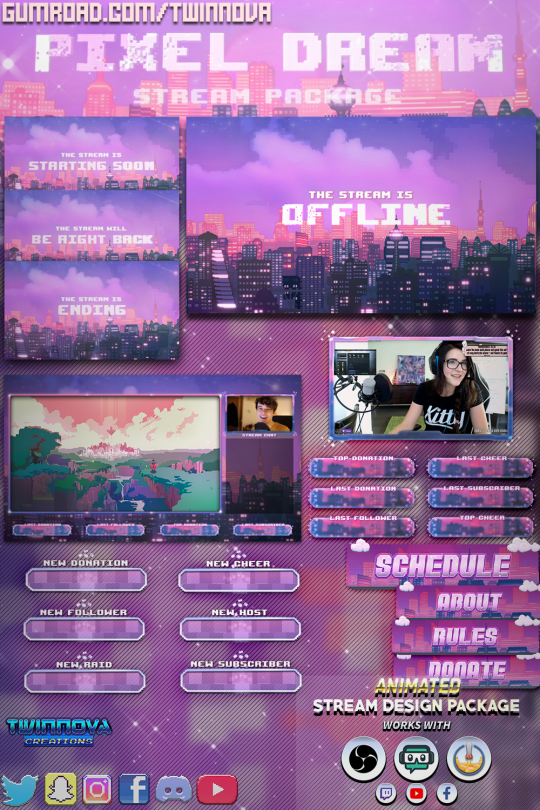
⭐Get it now: https://gumroad.com/twinnova
👾 Pixel Art stream overlay pack to brand your stream!
This overlay pack combines retro graphics with high quality animations and a cute vibrant color palette to please all pixel art lovers.
This package contains all overlays you need to upgrade your Twitch channel: Animated Alerts, Screens, Webcam Overlays, Stinger Transitions, Panels & more!
#twitch#twitch overlay#cute stream overlay#twitch animated overlay#cute twitch graphics#twitch overlay pack
7 notes
·
View notes
Text
Photo Booth Online Hearts

Camera Online
Photo Booth Heart Effect
Photo Booth App
Photo Booth Online Effects
Photo Booth Online Hearts Clip Art
This Heart, Png Booth - Macbook Photobooth Hearts Png is high quality PNG picture material, which can be used for your creative projects or simply as a decoration for your design & website content. Heart, Png Booth - Macbook Photobooth Hearts Png is a totally free PNG image with transparent background and its resolution is 700x263. You can always download and modify the image size according to your needs. NicePNG also collects a large amount of related image material, such as heart filter ,gold heart ,heart rate .
Over 80 fun free digital effects and filters to use with your web camera. Take photos online, download and save selfies to your computer, and share! Take selfies with over 80 fun effects!
Webcamio is a free online application that allows you to record video and take a photo with your web camera. After each recording, you can easily download videos and photos to the computer. Webcamio is available on any device with a camera and will be useful if you need to quickly record video or take a photo without installing additional software.
When taking your webcam photo, whether or not you have a high quality and expensive webcam you can still follow some basic steps to get the best photo possible out of your web-camera. One of the main important things to focus on when taking a photo is the lighting.
Image typePNGResolution700x263NameHeart, Png Booth - Macbook Photobooth Hearts PngLicensePersonal UseSize28 KBViews39Downloads15
Snapshot Filters Or Effects
Note that we are still in the ongoing process of converting obsolete Flash based code to more modern JS and WebGL code. Be sure to check that your browser supports WebGL. For more Customised Webcam Filters you can try our sister site HDBooth.net.
Raining Effect
If you are one of those people that enjoys to look at the rain running down the window pane on a stormy day, then the Raining Webcam Effect is the perfect thing for you. This effect works best when using it as a short captured video clip, so send your friends a rainy day snapshot even in the peak of summer.
Snowing Effect
If you are looking to create a nice christmassy winter snapshot then you can not go far wrong with this Snowing Webcam effect. This effect will add a sprinkle of snowflakes to your webcam display.
Heat Map Effect

The Heat Map effect will give your webcam the illusion of Predator style heat vision.
Ascii Filter Effect
The ascii filter will convert your webcam pixel stream into a mixture of letters and numbers, giving you a very matrix style effect.
RGB Splitter Filter
The RGB splitter filter separates your three colour channels (red, green and blue) and offsets them from each other slightly returning a unique effect.
Fly Vision Filter
As the name suggests, the fly vision filter will allow you to experience the sight of a fly by grid sectioning your webcam display.
Split Screen Filter
This simple filter will split one half of your webcam display and overlay it mirrored on the other half.
Quad Screen Filter
This filter will split your webcam stream into four and mirror it on the vertical and horizontal axis.
Invert Filter
The invert filter inverts each webcam pixel colour into it exact inverted opposite colour, for example: white pixels become black and black pixels become white.
Pixelated Effect
The pixelated filter takes your High Definition webcam stream of many pixels and Squooshes them all onto much fewer pixels. Think the complete opposite of CSI Zoom Enhance.
Blur Filter
The blur filter is great for taking your crisp, crystal clear HD webcam stream and making you think that you really need to buy some glasses or upgrade the pair you already have. This effect is not for everyone, but it is a timeless classic, so it was added anyway.
Camera Online
TV Glitch Effect
Photo Booth Heart Effect
For those of us old enough to remember analogue TV, this effect will basically give your webcam a bad reception, but don't adjust your aerial/antenna... or look for one, that'd be pure madness.
Photo Booth App
Night Vision Filter
Photo Booth Online Effects
Unfortunately this night vision filter will not turn your webcam into an actual night vision camera, however it well do the next best thing and make your webcam display look like a night vision display. That's almost as good, right ? ..... right ?... hello ?
Sepia Filter
The Sepia filter is another classic and classy filter for creating an oldie, antique western style photograph.
Spider Vision
OK!, Fine... No-one really knows how a spider visually perceives the world around them. However, this webcam effect attempts to display how a spider's vision MIGHT be experienced.
Hour Glass
The hour glass effect yields some hilarious results when reshaping your face into the shape of an hourglass.
Photo Booth Online Hearts Clip Art
There are still many more to come, so keep checking back with us :)

0 notes
Text

1:1 Square & 16:9 Horizontal Webcam types available.
[ Y2K Girl Games Aesthetic ] Animated Webcam
Etsy
#animated webcam#pixel art webcam overlays#animated webcam overlays#pixel cam overlay#pixel animated overlays#pixel stream overlays#pixel overlays#pixel webcam borders#pixel borders#stream borders#animated webcam borders#y2k aesthetic#y2k#cute pink aesthetic#webcore aesthetic#cybercore#kitsch#pixel aesthetic#youtube overlays#youtube video assets#youtube channel
9 notes
·
View notes
Text
Gaming Templates for Twitch & YouTube Gamers (Streaming Overlays, Banners, and More!)
Are you a live streamer looking for an OBS stream overlay, Twitch panel creator, YouTube banner maker, or other streaming assets? You can create your own with no software required—no design experience required either!
Whether you're looking for an animated logo maker or a galaxy YouTube banner, Placeit has you covered. It's much more than an online banner maker—create custom logos, videos, intros, and so much more.
Placeit is an easy-to-use, browser-based design maker. Create and customize your design today.
Placeit is an easy-to-use online tool—customize and design content right from the comfort of your browser. There's no need for special software or installation here, and it's free to jump right in and start designing.
Choose from a huge library of professionally designed templates, like these.
There's a huge library of gaming templates on Placeit—and they're all customizable too.
But don't worry—you don't have to stick with any of these templates, right out the box. They're just a starting point. Change colors, move assets around, add text, change fonts—you can do it all with Placeit, and come up with something unique for your channel.
Design and save drafts of your work, all from your browser. When you're ready to download, it's one low fee—or, with a low monthly fee, download as much as you want! It's an awesome deal.
It's never been easier to make a banner, panel, or overlay. It's a Minecraft YouTube banner maker, YouTube channel banner maker, an animated logo maker... and more!
Test out this Free Twitch Overlay Design—customize it right in your browser and download it now, for free.
Sounds fun, right? Well, it is—fun, easy, and simple to get started. Check out this selection of awesome, customizable content, especially designed with gaming in mind.
How to Make Custom Gaming Logos, Video Intros, and More Online
Let's take a look at some of the designs on Placeit that you can start customizing right now. These are perfect for streamers—there's even free content to check out!
1. Futuristic OBS Stream Overlay Maker
Looking for something simple and stylish? Check out this overlay. Maybe you'd prefer it in a different color—that's an easy change with Placeit.
2. Cute OBS Stream Overlay Design Template
Neon colors can make for a really fun aesthetic, as you can see in this design. Again, keep in mind that these designs are a starting point, if you want them to be. They're yours to mix, match, and change up.
3. Pixel Art OBS Stream Overlay Maker
Pixel art can be a perfect look for retro gamers—which side of the bit wars were you on, SNES or Genesis? The war might be over, but that generation is hardly forgotten. Would you consider pixel art for your channel's aesthetic?
4. OBS Stream Overlay Maker Online Designer
Where do you want your focus to be in your live stream? Will there be a large video portion, like in this customizable design? Or would you prefer a smaller window for your webcam?
5. OBS Webcam Frame with Custom Frame
Or maybe you stream video game covers or your artwork. We didn't forget about you, creative streamers! Maybe something clean and minimalist, like this design, is more up your alley.
6. Gaming Animated Logo Reveal Anime Inspired
Show off your logo or avatar with this awesome, animated introduction—this one is 2D animated, and perfect for channels that fancy an anime vibe. I don't know about you, but I got major Dragonball FighterZ vibes here.
7. Animated Logo Video Opening Template Maker
This stylish, animated logo maker can be a great fit for a whole host of genres. Change the colors, add your logo or imagery, and you'll have a professional video opening in a flash.
8. Glitch Animated Logo Maker Template
If you like the glitch look and feel, check out this animated logo creator. Making an intro for your gaming footage, live stream, or other content has never been easier.
9. Wall Break Video Intro Animated Logo Stinger
This custom video is a great fit for slogans, logos, and more. Introduce your gaming team or list of competitors in your gaming tournament with a dynamic smash through this digital wall.
10. Fantasy RPG Gaming Animated Logo Introduction
Is your content all about the fantasy genre? Maybe you play a lot of RPGs or MMOs on your channel or livestream—maybe even DnD! Check out this customizable opening—add your text, your names, and more.
11. Animated Gaming Logo for Fighting Games
Having a fighting game tournament coming up? Or maybe you and your friends are a bunch of Smash Bros enthusiasts. Check out this animated logo—it's fully customizable, and you can also use it for static projects (like T-shirts, posters, and more)!
12. Animated Logo Maker for Gaming Clans and Guilds
Placeit's animated logo maker is really dynamic—check out this design. Prefer different colors? Change it up! The character's hood moves in the animated version. Click to check out the animated preview.
13. Animated 8 bit Logo Maker Featuring a Cute Character
Love pixel art and an 8-bit look? Whether you're a retro gamer or a speed runner practicing for your best time on stream, an animated logo like this one could make a perfect intro. Remember, these are all customizable too.
14. Animated Gaming Logo Maker for an RPG Guild
Here's another fun, pixel-inspired design. If you'd prefer to see this knight in blue, green, or yellow, that's all doable—and from the comfort of your browser, too.
15. Fortnite-Inspired Animated Gaming Logo Maker
This Fortnite-inspired design could work for a whole host of projects—whether you're playing live for your audience or sharing footage on YouTube. If blue isn't your thing, try out some other colors, other fonts, and more.
Want to Learn About Streaming, OBS, and More?
Eager to stream but not sure where to start? Check out these free tutorials from Envato Tuts+ to help get you started:
Video
OBS Quick Start: How to Create Live Video for Free With Open Broadcaster Software Studio
Marie Gardiner
Video
How to Add Overlays and Graphics to Live Streaming and Screencast Video With OBS
Marie Gardiner
Video
12 Top Tips to Help You Start Live Streaming Video and Have Fun Doing It
Melody Nieves
How to Create Custom Twitch Overlays, Panels, and More
Next, let's take a look at some content specifically for Twitch. Create your own custom banner online—your own Twitch panels, your own overlays, and more. Take a look at all of the Twitch-centric content Placeit has to offer.
1. Custom Twitch Panel Maker
A good channel has Twitch panels that easily explain all of the who, what, and when for their audience. Whether you're looking for something cute, something minimal, or something eye-catching, Placeit is the perfect Twitch panel maker.
These are just a sample of the many designs you could customize.
2. Abstract Gaming Controller Free Twitch Banner Maker
If you're looking for an online banner maker, give this one a try. It's simple, clean, and a perfect addition for your Twitch Banner. In fact, you could remix it for your Twitch offline banner too.
3. Twitch Banner Maker Featuring a Liquid Background
Here's another abstract design with a lot of possibility. Keep in mind that these designs can be remixed to meet all of your professional branding needs—from banners to title screens to YouTube banner artwork.
4. Pixel-Art Background Free Twitch Banner Maker
It's a great idea to have your social media platforms clearly and easily visible for your viewers—get them to follow you on as many platforms as possible, to extend your reach. Consider a Twitch banner, like this one, that puts all your info out there.
5. Free Twitch Banner Template with a Minimalist Target Graphic
Less is often more—check out this classy Twitch banner. Use it for your main banner, your offline imagery, and more. Keep it as is, or swap out the logo, change the colors, and move design elements around. It's up to you.
6. Free Twitch Banner Generator with Emblem
There are a number of abstract backgrounds you can test out on Placeit, like this one. It's more than just choosing images, though—all of these design elements can also be moved around to match your taste.
7. Twitch Offline Banner Maker with Tech Images
Having an image display when you're offline helps relay important info to your viewers, when they tune in but you're not around. If you're looking for an easy Twitch offline banner maker, give this one a shot.
8. Offline Twitch Banner Template with Space Background
Isn't this imagery striking? You can work with this one or import your own on Placeit—keep it simple or add extras. It really is a browser-based design tool.
9. Abstract Twitch Offline Banner Maker with Neon Lines
Have you thought about which colors best represent your live stream? What's your professional brand? If you're not feeling the purple in this layout, change it up and give some other colors a try. It's easy and free to test out some design options, right now.
10. Twitch Online Banner Generator with Diagonal Lines
Isn't this color scheme trendy? This one could work beautifully for those looking for a YouTube background maker too. How would you customize this layout for your Twitch stream?
11. Free Twitch Offline Banner Creator with a Futuristic Layout
Whether you're looking for a space-themed Twitch background or a galaxy YouTube banner, this one has a lot of potential. Imagine it in neon green, or maybe even a dark blue. What would you try?
12. OBS Twitch Stream Overlay Generator
Placeit also has a large selection of Twitch overlays that you can customize for your stream, like this one. Again, you can click and drag to move elements around and make the perfect overlay.
13. Twitch Overlay Maker Template for Gaming Streamers
Here's an overlay with space for your webcam and a lot of focus on gameplay footage. Remember, this is just a starting point—you can move elements, remove elements, and more.
14. Twitch OBS Webcam Frame with Modern Border
Maybe your stream is more about hanging out—playing music or chatting with your audience. Keep it simple but professional with a clean, minimalist Twitch overlay like this one.
15. Twitch Stream Overlay for OBS with Sharp Lines
If you're looking for a Twitch overlay maker, there are so many options here, like this one. Not only that, it saves a lot of time—jump in, easily try different options out, and boom—you're done.
16. OBS Twitch Overlay Stream Design Template
Isn't this stream overlay template cute? Add images, move content, try out different color schemes—there are so many ways you could jump in and make this template your own. Why not give it a shot, right now?
Want to Learn More About Twitch Streaming?
Streaming on Twitch is a lot of fun—and it's easier than you might think too! Check out these free Twitch tutorials from Envato Tuts+ for even more Twitch tips and info.
Adobe Photoshop
How to Create a Twitch OBS Stream Overlay in Photoshop
Daisy Ein
Adobe Photoshop
How to Make Twitch Panels
Daisy Ein
Resources
35 Twitch Panel Templates (Using a Twitch Panel Maker)
Nona Blackman
Want to Create YouTube Channel Banners, Thumbnails, Backgrounds, and More?
Now, let's take a look at some content especially for the YouTube content creators out there. From thumbnails to banners, there's plenty you can create on Placeit—and easily too, with no software and no design experience required.
1. YouTube Thumbnail Maker for a Gaming Review Channel
Placeit is an awesome YouTube thumbnail maker—whether you're reviewing a game or sharing your gaming knowledge, a template like this can prove to be the perfect starting point.
2. YouTube Banner Art Maker Thumbnail for a Gaming Channel
Reviewing hardware? Maybe a template like this one is the perfect starting point for you. You can replace this imagery with any custom image—and you can save your work on Placeit for future thumbnails too!
3. Gaming YouTube Banner Maker for Gaming Hardware
A strong template can be mixed and remixed, just like this one. Replace the imagery with any custom image of your choice, or choose from the ready-made images on Placeit.
4. YouTube Banner Art Maker Thumbnail for Gaming Channels
Love Nintendo Switch? Me too—and this template is a perfect fit for your Nintendo commentary, game reviews, and more! There's plenty of other minimal gaming illustrative work to choose from too.
5. YouTube Thumbnail Maker for a Gaming YouTube Channel
Imagine this one with a different controller. This could be the perfect gaming YouTube banner maker for so many different projects—from announcements to reactions, from gameplay footage to commentary.
6. YouTube End Card Design Template
You can make and customize a YouTube end card on Placeit too—check out this fun, energetic design. This content could double for those looking for a YouTube background maker too.
7. Multicolored YouTube Banner Maker Gaming End Card Maker
Looking for something colorful and fun to match the energetic tone of your YouTube content? Check out this design. You could completely mix it up with new colors, move content around, and more.
8. YouTube Banner Maker Gaming Screen Template
Looking for the perfect Minecraft YouTube banner maker? Templates like this one could be the perfect fit for your next Minecraft let's play. Prefer another background or want to feature your avatar? You can import your own images into Placeit, too!
9. Simple YouTube End Screen Template Maker
There are so many options when creating content with Placeit—you could also remix this YouTube end screen to work as your Twitch offline banner! Elements can be easily added, removed, and moved around.
10. Free YouTube End Screen With Abstract Frame Textures
Here's another design to check out—imagine this one with a yellow background and green elements. It would totally change the look up, right? Jump right in and give customization a try for free, right now.
11. YouTube Banner Template for a Gaming Channel
Love a retro 80s aesthetic? This is just one of many options, over on Placeit, that you can check out and customize. It can be an awesome fit for those of us who are into retro gaming.
12. Free YouTube Banner Maker Design
There's a lot of beautifully designed and illustrated imagery to choose from on Placeit too, like this YouTube banner maker design. If the logo isn't your style, move it, customize it, or drop it completely.
13. YouTube Banner Creator Template Maker
Here's a different take on a retro aesthetic. There's a collection of backgrounds that you can swap out for this one too, if you're digging the look but you'd like to mix it up. Give it a shot.
14. YouTube Banner Creator Template For Gaming Channels
Dig a space look and feel? This galaxy YouTube banner has some abstract elements worked in too. What colors and fonts would you try with this one? Remember, this template is just a starting point, and not necessarily your final design.
15. YouTube Banner Maker Template Designer
Isn't this design artistic? There's so much interesting abstraction here—it could make for a really visually engaging YouTube banner. Mix up the background colors here, and you can create something really colorful and fun.
Want to Learn More About Making YouTube Content?
Are you a YouTube content creator looking to improve your content? Or maybe you're just getting started, and you could use some extra help. Check out these free tutorials on Envato Tuts+ for even more YouTube content:
YouTube
How to Make a YouTube Profile Picture (Using a YouTube Profile Picture Maker)
Nona Blackman
Video
How to Make a Video Intro for YouTube Gaming Channels
Marie Gardiner
Video
How to Make a YouTube Channel Intro Video in Premiere Pro (+Free Template)
Andrew Childress
Take Your Professional Gaming Further With Placeit!
Gaming is a lot of fun—and it's never been a better time to jump in and share your passion for gaming with the world. With live streaming, video sharing, competitive gaming, and so much more out there, starting your professional gaming venture can be overwhelming.
A tool like Placeit can help take some of the complication out and get you back to doing what you love—gaming and sharing with your audience. Easily make a banner, an overlay, or a logo in a snap!
Why not consider giving Placeit a look? It's free to get started and begin designing, right now, from the comfort of your browser. If you create something you love, it's easy and simple to download your creation. Not only that, but you won't have to worry about licensing, usage, or other complicated matters that can come with commercial use. It's all covered.
Good luck, and happy gaming!
from Envato Tuts+ Design & Illustration https://ift.tt/3i4lOaV via http://www.webmasterforum.ws/rankwyz-discount-code-2015-coupons/
0 notes