#animated webcam overlays
Text

1:1 Square & 16:9 Horizontal Webcam types available.
[ 16-bit Purple Computer Window ] Animated Webcam
Etsy
#pixel art#twitch overlays#pixel art webcams#pixel webcams#animated webcams#animated webcam overlays#purple stream overlays#purple twitch overlays#windows computer theme#webcore aesthetic#windows aesthetic#90s aesthetic#retro aesthetic#animated overlays#stream overlays animated#pixel art animated webcams#pixel art webcam overlays
11 notes
·
View notes
Text



HOLO RC - 3 Animated Frame Overlays
🌈 Holographic Animated Frame Overlays in 16:9 and 4:3 Aspect Ratios with 3 different versions, available in MOV and WEBM formats.
🖥️ Flexibility to resize according to your needs, ensuring your content remains stylish.
These animated frames have looping, so remember to activate the looping option on the softwares/platforms.
→ Click here to go to the product page on Gumroad for more details.
We hope this product inspires you and complements both you and your content. ☮️
#Animated webcam overlay#animated overlay#twitch overlay#holographic#holographic overlay#stream overlay#holographic effect#graphic design#motion design
1 note
·
View note
Text


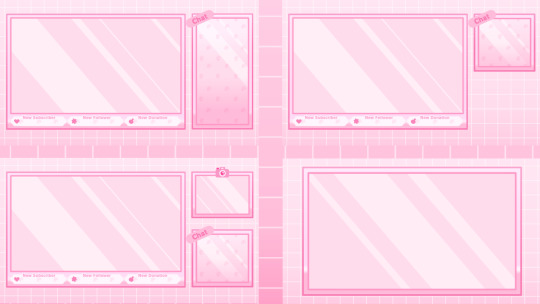


A new twitch overlay pack! ACNH Sakura themed! It's 11AUD
4 notes
·
View notes
Text
My experience with becoming a Vtuber for a bit, and some of the programs I've used to do it
I decided to write this as I found it's actually kind of surprising how easily accessible creating simple Vtubing actually is. I guess I shouldn't be surprised since Vtubers are all the rage currently and how big the community is, but a curious browse at the current tools available kind of made me try out some of them myself for fun and while I still don't have an actual Vtubing "persona" (besides being an animated Slippy Toad avatar ripped from Star Fox Zero) it's certainly a lot of fun to mess around with.
Initially I assumed there was quite a high barrier of entry; the most popular, mainstream vtubers use Live2D or full 3D models. If you're unwilling or unable to make one yourself, these are actually pretty expensive to produce, with artists charging several hundreds of dollars for designing a Live2D rig. Looking at some of them it's not hard to see why; they're often immaculately designed, with moving mouths, eyes, hair, clothing and limbs all created as their own assets and rigged in Live2D (a program far beyond my primative comprehension and understanding) to create an avatar that really does look like one of my Japanese animes come to life.
It doesn't even end with getting an avatar of your own, though. For the tracking to work you'll need a webcam, or at least a decent smartphone to use as a camera. Want your avatar to use animations or emote presets? You'll probably want one of them fancy Streamdecks unless you want to assign hotkeys to your keyboard like a peasant. Not to mention you'll need a good PC as a baseline to stream modern games and for it to run well whilst doing it.
This is why I was actually surprised how easy it is to create simple crude vtuber avatars (or at least things that resemble it) which makes it much less daunting to try out, especially if you're not someone who streams regularly and aren't trying to become a "professional" streamer. In particular many streamers, refered to often as 'pngtubers' use simple images with basic animations as their avatar rather than fully rigged models which, while very basic, is still surprisingly versatile. I will list some of the ones I've encountered and used in order of ease of use and technicallity. Who knows, maybe some of you might find these useful and inspire yourself to try making your own virtual persona for fun!
OBS Image Reaction
By far the easiest, most basic form of creating an animated avatar of yourself. This is a simple OBS plugin that simply displays one image whilst detecting mic input and another image when it detects no mic input. It's what I use for my Slippy Toad avatar and works perfectly fine for what it is. As it's a plugin built directly into OBS it requires no additional software, just load it up on your overlay and enjoy!
veadotube mini
A simple, lightweight program that performs a similar function to OBS Image Reaction, but with additional features including basic animations to make your avatar slightly more dynamic, including blinking and animating the png or image around during different states. It also supports different "states", so you can create variations of your avatar (for example, for different facial expressions) and assign them to hotkeys to spice things up a bit more.
HONK
Increasing with complexity, HONK allows you to animate your pngtuber avatar further with lip syncing. By drawing the avatar with more mouth shapes and assigning them to the lip sounds it'll react more convincingly to your voice. Like veadotube, it also allows for states for different emotions and whatever, and it also can animate the avatar slightly by adding bounce or rotation to the talking to make it seem more dynamic. Not only this, it supports mouse tracking for the eyes too. It does cost money to purchase and use, but I think the price is quite reasonable.
These programs are fine for pngtubers, but what about if you want a 3D avatar? What about if you, like me, have no knowledge of 3D modelling, and the only Blender you've used is the kind that turns fruit into delicious smoothies? No need to worry, because there's a program designed specifically to create cute 3D anime girls (and boys).
VRoid
Created by Pixiv, Vroid allows you to create an anime avatar in a similar vein to something like The Sims. It's simple to use yet also very versatile, and though you can cobble together something basic with the premade assets and settings, once you learn a bit more on how it works you can create your own clothings, hair style and and other things to create something very personalised. The main limitation with the program, however, is that it's catered to creating pretty anime characters. If you wanted something else that doesn't fit into that stereotype, you might have mixed results. Vroid creates 'VRM avatars' that can actually be imported and used in a variety of other apps and programs, including (with some conversion and work) fully functional VRChat avatars. For the purposes of vtubing, though, there's a couple of programs I tried out.
VMagicMirror
This is a program that projects your VRM avatar onto the desktop, and animates it automatically using your microphone and keyboard/controller input. The program does have some webcam functionality for head tracking, but it's not required. It can even animate your VRM avatar using a keyboard, game controller, pen tablet and even a fight stick, and will have your avatar mimic your button inputs onscreen, which is very fun.
LIV
This isn't really for vtubing on a budget as this is for VR streaming, and VR headsets are pretty pricy, but I'll still include it for it's ease of use. It allows you to project your avatar directly into the game itself, with it working for quite a few VR games. It was originally designed for 'mixed reality' streaming where you can use a webcam to record yourself in front of a green screen and superimpose yourself into the game, but also supports the use of 3D avatars. This is mainly for if you want to stream a VR game but want your audience to see a 3rd person view point rather than making them motion sick by seeing what you're seeing. There's a number of avatars you can create and use for this program, but I mainly included it as it fully supports VRM avatars.
This is by no means a comprehensive list; this is simply what I discovered in my limited exploration while I was, as was put by someone on my stream once, V-curious. If you're willing to use a webcam it's also worth looking into things like Facerig, VNyan and VeeSeeFace. I know Vtubing has been around for a while so I'm probably way behind on the curve, but if you too are V-curious I hope this little article was useful.
12 notes
·
View notes
Text

#pixel art#handmade#twitch#art#books#cozy#digital art#etsy#illustration#pink#pixelart#plants#tip jar#streamer#streaming#streamlabs#youtube
10 notes
·
View notes
Text
Best Live Streaming Software: A Comprehensive Review and Comparison - Videoguys
New Post has been published on https://thedigitalinsider.com/best-live-streaming-software-a-comprehensive-review-and-comparison-videoguys/
Best Live Streaming Software: A Comprehensive Review and Comparison - Videoguys


Delve into an extensive review, by Anthony Burokas for StreamingMedia, of top live streaming software solutions including Vizrt TriCaster, OBS Studio, Telestream Wirecast, and vMix. Learn about their features, pricing models, and suitability for diverse live production needs, empowering you to make an informed choice for your streaming endeavors.
Introduction: In the ever-evolving landscape of live-streamed content, the choice of software plays a pivotal role in shaping the quality and success of your productions. With an array of options available, it’s essential to navigate through the features, capabilities, and pricing structures to find the perfect fit for your specific requirements. In this comprehensive review, we explore four leading live streaming software solutions, shedding light on their strengths, weaknesses, and suitability for various production scenarios.
Vizrt TriCaster: Elevating Live Production to New Heights Vizrt TriCaster stands tall as a comprehensive live production solution, seamlessly integrating software prowess with customizable hardware configurations. Developed by NewTek and now part of the Vizrt brand, TriCaster offers a plethora of features tailored to meet the demands of modern live streaming. From multiple inputs and outputs to virtual sets and audio mixing capabilities, TriCaster provides a robust toolkit for producing captivating content. Its standardized interface and experienced operator base make it a reliable choice for live events of all scales. Additionally, TriCaster’s cloud-based offerings like TriCaster Vectar facilitate remote collaboration and multi-operator setups, ensuring flexibility and scalability for dynamic productions.
OBS Studio: Empowering Creativity with Open-Source Versatility OBS Studio emerges as a beacon of versatility in the realm of live streaming software. As a free and open-source solution, OBS Studio transcends platform limitations, offering seamless compatibility across Mac, PC, and Linux systems. Its modular interface empowers users to craft personalized scenes with ease, leveraging a wide array of sources including webcams, images, and text overlays. The introduction of Studio Mode further enhances the production workflow by enabling scene previewing before going live. For professional streamers seeking advanced features, Streamlabs OBS presents a compelling variant, integrating viewer engagement tools and automated highlights to foster audience interaction and retention. With both free and paid tiers available, OBS Studio caters to a diverse spectrum of users, ensuring accessibility without compromising functionality.
Telestream Wirecast: Unleashing Creativity with Layered Precision Telestream Wirecast has long been synonymous with professional-grade live production, offering a feature-rich platform for Mac and Windows users alike. With subscription plans tailored to different needs and budgets, Wirecast brings forth a wealth of capabilities ranging from unlimited live camera sources to built-in multistreaming functionalities. Its layer-based compositing system empowers producers to craft visually stunning productions with ease, incorporating elements such as chroma keying, animated graphics, and social media integrations. The recent iteration, Wirecast 16.2, further expands the horizons with enhanced features like PTZ control, ISO recordings, and virtual camera/microphone support. While Wirecast’s subscription model lacks a downloadable trial version, its affordability and comprehensive feature set make it a compelling choice for aspiring and seasoned producers alike.
vMix: Redefining Live Production Dynamics with Modular Ingenuity vMix presents a paradigm shift in live production dynamics, offering a modular approach to crafting immersive streaming experiences. Developed exclusively for Windows systems by StudioCoast Pty Ltd., vMix introduces the concept of multi-layered “scenes” where various sources seamlessly converge. With a range of tier options catering to different budgets and requirements, vMix ensures accessibility without compromise. Its support for up to eight remote callers via vMix Call, integration with popular platforms like Zoom, and compatibility with control surfaces and third-party apps underscore its versatility and adaptability. The provision of a 60-day trial period empowers users to explore its features extensively, while the option for GPU leveraging ensures optimal performance even in demanding production environments.
Conclusion: Navigating the diverse landscape of live streaming software can be a daunting task, but armed with the insights provided in this review, you’re better equipped to make an informed decision. Whether you prioritize versatility, affordability, or scalability, each of the reviewed solutions offers a unique blend of features and capabilities to suit your live production needs. By understanding the nuances of Vizrt TriCaster, OBS Studio, Telestream Wirecast, and vMix, you can embark on your streaming journey with confidence, ready to captivate audiences and elevate your content to new heights.
Read the full article by Anthony Burokas for StreamingMedia HERE
#Accessibility#approach#apps#Article#audio#budgets#Cloud#Collaboration#comparison#comprehensive#content#craft#creativity#dynamics#Events#Experienced#Features#Full#gpu#graphics#Hardware#images#insights#integration#integrations#interaction#ISO#it#Landscape#Learn
0 notes
Text
youtube
Have you ever wanted to improve your overlay animations for streaming on Youtube or Twitch? Boy have I got the roughly put together video for you! Follow along as I provide a walkthough on creating and animating stream elements such as webcam borders, intermission screens, and more, in a style that will be sure to upset every viewer who comes across your stream 😊
#digital art#streaming#twitch#youtube#overlay#twitch overlay#streaming on twitch#stream graphics#animation#after effects#photoshop#weird art#Youtube
0 notes
Text
In the dynamic world of digital content, video has emerged as the reigning monarch, captivating audiences and conveying messages in ways no other medium can. Whether you're an aspiring content creator, a seasoned marketer, or someone who simply wants to share their story, FlexClip has arrived as your ultimate companion. In this article, we delve into the realm of FlexClip, the free online video editor that empowers you to craft videos with text, music, animations, and more effects, all without requiring any prior video editing skills.
Features: Empowering Your Video Creation
Create by Templates: Your Launchpad to Creativity
Gone are the days of staring at a blank canvas, unsure where to begin. With Flex Clip's extensive array of templates, you'll be off to a flying start. Whether you're curating content for your business, cherishing family memories, or amplifying your social media presence, Flex Clip has templates tailored to your needs. From captivating business intros to heartwarming wedding slideshows, Flex Clip's templates are your stepping stones to creativity.
Streamline the Video Creation Process with AI
The future has arrived, and it's powered by artificial intelligence. FlexClip harnesses the prowess of AI tools to elevate your video creation process. Save precious time and effort as AI seamlessly converts your text to engaging video scripts, generates stunning images, and opens up new realms of possibility. With Flex Clip's AI, your creative journey is turbocharged.
Level Up Your Video Creation with Built-in Resources
Imagine having a treasure trove of resources at your fingertips, ready to infuse your videos with magic. Flex Clip boasts over 1,000 text animations and preset styles, millions of dynamic vector elements, and a plethora of rich transitions and overlays. Whether you're aiming for subtlety or spectacle, Flex Clip empowers you with the resources to turn your vision into reality.
Collaborate on Video Editing and Share Seamlessly
Distance is no longer a barrier to collaboration. FlexClip's cloud-based video solutions allow teams to seamlessly craft videos together from anywhere on the globe. Once your masterpiece is ready, effortlessly share it through a link or broadcast it across social media platforms. Flex Clip not only unites creative minds but ensures your creation reaches every corner of the digital realm.
FlexClip: Free Video Converter
Utilize FlexClip's complimentary video converter to effortlessly modify video format, resolution, or size.
Free Video Trimmer
Effortlessly adjust the duration of your videos to achieve the ideal length in a prompt manner.
Free Video Compressor for Mac & Pc
Use FlexClip's fast video compressor to reduce video file size online for free.
Free Screen Recorder
One can effortlessly capture their screen, webcam, and voice simultaneously with a single click.
Advantages: Your Path to Success
Effortless Editing with Powerful Tools
Bid farewell to the complexities of video editing. Flex Clip puts the tools you need right at your fingertips. Trim and cut yourvideos with precision, weave in impactful text, and harmonize your narrative with music. The AI auto subtitle and text-to-speech features further amplify your storytelling, transcending language barriers.
Versatility Redefined
FlexClip caters to a myriad of creative pursuits. Craft cinematic experiences with the movie maker, blend memories seamlessly with the slideshow maker, and capture on-screen action with the screen recorder. Regardless of your aspiration, Flex Clip equips you with the means to bring it to life.
The Art of Simplicity
FlexClip embodies the philosophy that power should be intuitive. Crafting a video is as easy as 1-2-3: add media from your computer or stock libraries, customize with text, music, and elements, and finally, export and share. No steep learning curves, no hours lost in complexity. Flex Clip empowers you to create with ease.
Benefits: Your Triumph in the Digital Age
Join the Global Movement of Creativity
Millions around the world have already entrusted their creative visions to FlexClip. As a video production company and self-media worker, Sam puts it succinctly: "Flex Clip is my professional partner in this AI-driven era where video content reigns supreme." With a plethora of templates, AI prowess, and collaborative potential, Flex Clip brings the world of video creation to your doorstep.
Top Tips and Tricks at Your Fingertips
The journey of video creation is a learning process. FlexClip not only provides tools but also imparts knowledge. Uncover ingenious ways to transform shorts into normal videos, master the art of TikTok screen recording, and elevate your content with mesmerizing photo transition effects. Flex Clip ensures your creative journey is not only productive but also enlightening.
Seize Your Creative Freedom
FlexClip's mission is to democratize video creation. With its user-friendly interface and a plethora of tools, it empowers you to realize your creative visions without constraints. Whether it's a captivating promo video, an engaging marketing campaign, or a heartfelt anniversary video, FlexClip is your gateway to expressing yourself in the digital age.
More Features:
Promo Video
real Estate Video
News Video
Corporate Video
Trailer Video
Tutorial Video
Birthday Video
Wedding Video
Memorial Video
Anniversary Video
Music Video
Travel Video
YouTube Video
Facebook Video
Instagram Video
Twitter Video
TikTok Video
YouTube Intro Video
In Conclusion
FlexClip stands as a beacon of possibility in the vast landscape of online video editing. It marries simplicity with power, AI with creativity, and user-friendly design with professional outcomes. Whether you're a seasoned professional or an amateur exploring the world of video content, FlexClip welcomes you with open arms. Join the millions who have embraced the future of video creation and let FlexClip be your guiding star in the journey of visual storytelling.
0 notes
Text

1:1 Square & 16:9 Horizontal Webcam types available.
[ Y2K Girl Games Aesthetic ] Animated Webcam
Etsy
#animated webcam#pixel art webcam overlays#animated webcam overlays#pixel cam overlay#pixel animated overlays#pixel stream overlays#pixel overlays#pixel webcam borders#pixel borders#stream borders#animated webcam borders#y2k aesthetic#y2k#cute pink aesthetic#webcore aesthetic#cybercore#kitsch#pixel aesthetic#youtube overlays#youtube video assets#youtube channel
9 notes
·
View notes
Text

Looking to take your streaming to the next level? Our animated overlays and screens are the perfect addition to your Twitch, YouTube, or Vtuber channel. Choose from a variety of cozy Lofi and Starting Soon screens, as well as top-quality webcam and stream backgrounds.
0 notes
Text
Xsplit Broadcaster Overlay Editor Crack Latest Free Download 2022

XSplit Broadcaster 4.1.2104.2317 Crack is one of the most well-known and as the most powerful program that allows residing loading.
It is possible to utilize this application to combine of movies to create an amazing and powerful program.
It's easy to change and flow the videos. of XSplit Broadcaster 2022 Crackis an application for mixing videos developed by Splitmedia-Labs.
It can be used to take live streaming purposes. It is made available by the devolves number.
A simple way to start loading and documenting your operating system and Console with video games! They've partnered with the leading gaming manufacturers, or an enthusiastic ally of the indie video game industry and helping content creators worldwide. The ability to create stream or documents with XSplit Broadcaster Crack 2022is an simple and user-friendly process. It can be used as a fantastic name for a catchy brand which comprise Elgato, Hauppauge, Madewell. It's easy to integrate or align the camera of your choice.
XSplit Broadcaster 4.1.2104.2317 With Crack Download
XSplit Broadcaster Overlay Editor Crack Full Version Free Download is a software program that allows you to stream on any platform. It works with any game or application, and it also helps you customize your stream using an array of graphics, animations, and audio options.
XSplit Broadcaster overlay editor is a very important tool for streamers like us. However, sometimes we have to edit our overlays and images and upload them again to Xsplit, but we don't know how to do it. So here I am going to share some tips with you guys so that you can easily edit your XSplit overlay without any issues.
XSplit Broadcaster is the ultimate tool for live streaming and recording your favorite games. It's free, easy to use, and works with all major game broadcasting platforms, including Twitch and YouTube.
Easily create your professional-looking overlays by editing a pre-made template or building one from scratch. Then, add in-game information such as player names, killstreaks, health, ping, and more! You can even add logos or custom graphics created in image editing software like Photoshop.
The XSplit Broadcaster Pro 4.1.2104.2317 And Crack,
xsplit's keygen for broadcasters lets you select your broadcast to be more of awe-inspiring by making use of an environmentally friendly screen openness effect. It can add anything from your music or movies to your webcam, or manage visitors via Skype iphone. It really helps to boost the audio features to give you more quality audio. It also allows you to alter different images prior to putting them in with our scene investigator. Diminish media to the appliance parts and alter until you get the perfect scene. XSplit Broadcaster Latest Version can create more than 20 scene, as well as switching between them at the time of broadcast.
Xsplit Broadcaster 4.1.2104.2317 Crack With Serial Key
Xsplit Broadcaster Activation Key is the live streaming, movie mixing and application for documenting that can connect you with a variety of. Live streaming is that document all over the world. It is an easy yet effective live loading, sound/movie-combining and documenting software with numerous features and instinctive software.
It can be used to take action for live loading purposes which allows you to spread your game to Twitch for all of the world to see. This is the best option to create rich movies. This can let you completely change the direction and various broadcaster sources available on the internet. Twitch Mixer and Myspace and many more! It is easy to use and quickly transfer all kinds of content to your personal websites.
Publishing and streaming with XSplit Broadcaster!
Singular Software's XSplit Broadcaster is a free and easy-to-use live streaming and recording software. You can use the program to record your screen and broadcast your video gameplay through your computer. If you need to record video, edit it, capture live events, or live stream to YouTube, Twitch, Ustream, or any other popular streaming service, then XSplit Broadcaster will get the job done.
The latest version of XSplit Broadcaster is available on their website and has been updated with a new user interface and a new way to customize overlays. In addition, Xsplit has released a new version of its broadcaster overlay; it is available free of charge for downloading.
XSplit Broadcaster offers an easy and powerful way to live stream to Twitch, YouTube, and Facebook services. The top-rated application has just been updated with a new look and feel. This update brings several improvements that make broadcasting easier than ever before.
XSplit Broadcaster starts up faster than ever before and offers more customization options in the settings menu, making it easier to find what you need. You can, for example, hide the chat panel or camera when recording in the studio.
I have included a crack for the new version of the split broadcaster overlay Editor.
In today's world, many people are searching for online followers that they can use to promote their businesses. Some people want to start YouTube channels, others want to make podcasts, and others still want to stream live video games.
Games, in particular, are a challenge because the audience can't hear you. So you need the right equipment to set up a broadcast. The first piece of equipment is a camera. Next, you will need a microphone or headset, and then you'll need a video capture device, which most people Ma cap 10.23 Build
XSplit BroadCaster 4.1.2104.2317 Crack Free Download
If you own an online loading account, then you're capable of relying on XSplit Broadcaster License Code to create a professional search task using a range of sources which can be altered and customized to meet your needs. the right suitable match. A flexible and affordable film creation and loading software that is compatible with the term conseille that other service providers generally use. It offers a great level of personalization and is simple enough in cardiovascular which novices to conseilles understand how to use it without needing to go through a lot of hassle.
Many Twitch decoration options or YouTube film creators will be able to see that XSplit is able to do everything they require and is easy to understand and also use. XSplit Broadcaster Activation Key takes the information from the flow labs websites. Word press plugin permits users to look at the finest detail of the current event without opening the internet web browser. It is also possible to save the stream in an area-documenting file on your personal computer. Talk about it with your friends at some point in the future, when it's relevant for the file.
ApplianReplay Video Capture Crack Free Download/
What is XSplit Broadcaster?
The XSplit Broadcaster Overlay Editor is the perfect tool for creating high-quality, professional-looking live stream overlay graphics right inside the application.
It's a powerful yet easy-to-use plugin that enhances your presentations and broadcasts with custom graphics. For example, you can create animated sequences or YouTube-like slides with just a few clicks of a button, edit your images with built-in effects and filters, add logos and watermarks, as well as adjust font colors and backgrounds.
No matter what you want to do with your live stream graphics, the XSplit Broadcaster Overlay Editor
Snagit Crack Free Download Latest
Adding an image to your overlay (image editing software)
Step one: Open your image in your editing software of choice, and then save the file once you’ve made your changes.
Step two: Open your overlay in the same software and overlay it within the box on your page.
Step three: Save the file as a PNG, and upload it to social media.
If you use an image editing software with text features, you will want to add text to your image. First, choose the font that best suits the style of your company. Second, find another blank overlay area and type your desired text (avoid fonts.Wm Capture Crack Free Download
Adding text to your overlay (text editing software)
Adding text to your overlay is very easy with a text editor. However, it's important to remember that it is always best to keep your overlay clean and simple. The easiest way to do this is by using text editor software. Open up your text editing software and make sure that you have the correct settings for formatting, font, size, etc. Many people use overlay editing software to create their overlays. Overlays are a way to draw attention to specific social media posts that need more attention. If you add text to your overlay, you can get your overlay seen and make it look professional.
Many overlay editing programs offer a standard text feature. Regardless, there are also other options for adding text on top of your photos. For instance, Retinajs has a plugin called Text2Overlay, which allows you to add text on top of any image .Vmix Pro CrackFree Download
Adding video to your overlay (video editing software)
Have you ever wanted to add a video to your overlay? It's possible, and the tools are much easier than you might think.
Adding video to an overlay is not as hard as it sounds, but there are a few things you'll need to do:
-Video editing software that can handle videos
-An overlay with room for the video
-A video file in the right format
-Video editing software will be able to drag and drop your video into the desired location on your overlay
-You may need to adjust the opacity of your video or layer it with other elements. Prism Video File Converter Crack Free Download
Editing audio in your overlay (audio editing software)
Now you have created your podcast and want to edit it. You could go into a very complicated editing process, but there are much easier ways to do this. Many programs will allow you to easily edit your audio overlays, such as Audacity, Garageband, and Audition.
Audacity is free and is an excellent way to get a podcast edited. It comes with several different effects and even allows for lip-syncing. Garageband is also free and has many music loops, instruments, and products. With these two programs, you can easily create a professional
Apowerrec Crack Free Download
Xsplit Broadcaster 4.1.2104.2304 With Crack & Keygen
XSplit Broadcaster License Keygenis the most effective software in the world for capturing their gaming video skills with live loading. You can use this program to manage many of the possibilities to live load. By using the plugin, it's possible to manage the music played as well as notifications and completely free pathways immediately using your X split. If you want to take pleasure on live streaming, then you'll need to make use of this program for the most efficient operation and best results.
XSplit Broadcaster Mac With the aid of the program allows you to quickly access various channels from everywhere in the world. When these streams are completed, it is easy to perform the task in line with your preferences. Photo instrument registration code is a program that gives you the top quality of live broadcasting , which can be extremely beneficial for your viewers. You can use the chat box contact form that is backed by all services. Utilize the discussion box with the help of dial. You can alter the icons to plugins.
XSplit broadcaster overlay License Key free download with a full crack version
XSplit Broadcaster is a live streaming and recording application for Windows and Mac OS X. It is used to broadcast live content to various media outlets, including Twitch, YouTube, UStream, Facebook, and Restream.
The program has been around since 2010. It is free to use for the most basic features. However, although the software is available with a free trial version, a license key is required to unlock several of the features available on the software.
To learn more about how to create viral social media content, read the article below:Camtasia Studio Crack Free Download
Xsplit broadcaster overlay Latest crack free download with license key
Most people are unaware that XSplit Broadcaster is one of the best broadcasting software out there. It allows you to stream your gameplay, live shows, and other broadcasts through Twitch, YouTube, UStream, and more. In addition, XSplit provides a variety of options for streaming.
XSplit Broadcaster is a powerful tool that will improve your streams and provide a better user experience for viewers.XSplit Broadcaster is a live streaming and recording application for Windows and Mac OS X. It is used to broadcast live content to various media outlets, including Twitch, YouTube, UStream, Facebook, and Restream.
The program has been around since 2010. It is free to use for the most basic features. The purchase of a license key, however, unlocks many advanced features.
Xsplit Broadcaster Crack Free Download
Xsplit broadcaster in-game overlay and activation key for xsplit broadcaster
The split Broadcaster allows you to have a fully customized, in-game overlay. You can have all kinds of information and features that are interactive, with the ability to put them anywhere on the screen. You can also move the in-game overlay for a better look at what is happening. The in-game overlay comes with an activation key for those who purchase it.
What is the Overlay Editor?
The overlay editor is a new feature that YouTube launched in the first quarter of 2019. This feature is geared toward streamers and creators, which is why it's being pushed as "the new way to create videos."
The overlay editor allows you to import graphics, text, and other visual effects directly onto your video. You can then control the transparency and size of each element to create a professional-looking video without needing to use any video editing software.
This feature is great for people who don't have any design skills or want to get creative with their content.
XSplit Broadcaster 4.1.2104.2317 Crack 2022 With key
This is an remarkable and is a great applications for screen capture and to record movies. You can also make use of this app to help you with game playing as well as to live load your gaming skills. The XSplit Crack is the best live loading program. We also use it to mix sound and film and we can record software using a variety of options!
Features of the Overlay Editor
The Overlay Editor, found on the right sidebar of your post in the WordPress dashboard, is one of the most powerful tools available to WordPress users. It is a simple yet powerful way to design your blog’s content while maintaining a clean and simple interface.
The Overlay Editor is an excellent tool that allows you to create different types of content, including easily
- Blog post with image or video
- Slider
- Gallery
- Timeline
- Podcast
- Daily Deals
- Image Gallery
- Image Slideshow
- Video Gallery
Macro Recorder Crack Free Download
Xsplit Broadcaster 4.1.2104.2317 Features Key:
- Ability to use all types and types of controlscards.
- The cam can effortlessly monitor the camera.
- The history can be erased and modified in this way.
- We can alter the area of the webcam with ease.
- The main and most essential function of Skype is Remote Control of Skype is Skype ip phone
- Customized plugins are available through this program software for more efficient operation.
- With the help of a built-in writer, you will be capable of easily altering the information your document to increase effectiveness.
- In order to obtain access to the internet2. zero evaluations, you will be capable of uploading it to the social media site very quickly.
- Audio documentation is a simple addition to this application, to help in expanding these.
- It is possible to easily transfer your information and videos using this program from one person to another and to cherish your friends.
What's New:
- Enhancement to screen capture on designs with backing
- Correct identification for the multi-tasking audio channels
- Repair of Combined Audio for Windows MP
- The changeover time can have been set as non-zero to reduce the time to changeover.
- Paste information discussions will not be visible in the event that press is was just triggered.
- Myspace's hotkeys to break ads aren't gone in the process of recovering arrears
- Incapable of publishing log files and earning a mistake 404
- Software crashes on leave when an open projector (For screening)
- An error during FLV documenting when multitasking is permitted
XSplit Broadcaster 2022 Serial Key:
- DVEFHS-RUFYGB-RFGCVR-RUYGUW
- WIUWR-FBVRVR-RUVBNC-EUHFRBR
- ESFGCV-EADGSXC-SFHC-ASFHXB
- SFHX-WRYSFG-WRYFGVB-RETDHG
XSplit Broadcaster 2022 License Key:
- DSBSDR-YRGBC-RUYGFNE-RYFUNC
- DBBBDR-RUHBET-UGYHNC-RFYRHU
- QEWRF-ESFG-QETRSG-RWYSHFXGBV
- WRYSFG-RWYSFH-WRSHFD-5WUTEDGH
XSplit Broadcaster 2022 Key:
- HBEJGR-RYGFN-TYUVBE-YRGFHJ
- VBNEYE-YGNUTT-HGJRIV-RGHIRR
- WERYF-RSYFH-SRYHFV-SRHDVB
- ARSGFV-SRYFHV-SRYHF-SRYHFD
How To Crack:
- You can download it and you can download it by clicking the following button.
- Take it out of the box or tear the paper to reveal the file.
- Install setup.exe in the same way as you would normally.
- Restart your program for proper administration/settings of documents.
- Enjoy all that is done with efficiency
Read the full article
0 notes
Text
How To Start A Business With THE TOP 10 SOFTWARE TO RECORD YOUTUBE VIDEO?
@ai-news168
youtube
There are a variety of software programs available for recording YouTube videos. OBS Studio, VLC Media Player, Screen Capture, Ezvid, Screencast-o-Matic, Loom, FlashBack Express, and ScreenRec are all free options. EaseUS RecExperts is a popular video recorder tool that works on both Mac and Windows. Bandicam, FonePaw Screen Recorder, NVIDIA ShadowPlay, and Vmaker are also popular choices.
OBS Studio
OBS Studio is a free and open source software program for live streaming and video recording. It is available for Windows, macOS, Linux distributions, and BSD. It is distributed under the GNU license and can be downloaded from SourceForge.
OBS Studio offers a wide range of features for screencasting, including 3D video editing, access controls/permissions, animations and transitions, audio capture and library, brand overlay, and the ability to manage quality. It also provides functions such as encoding, screen recording, adding text and graphic overlays, and managing multiple stream sources.
Screen Capture
There are a variety of software programs available for recording YouTube videos, including OBS Studio, VLC Media Player, Screen Capture, Ezvid, Screencast-o-Matic, Loom, FlashBack Express, and ScreenRec. EaseUS RecExperts is a popular video recorder tool that works on both Mac and Windows. Other popular choices include Bandicam, FonePaw Screen Recorder, NVIDIA ShadowPlay, AZ Screen Recorder, OBS Studio, Apowersoft Unlimited, Screencast-O-Matic, AceThinker, ScreenFlow, Wondershare Filmora, Cam Studio, iSpring Free Cam, ShareX and MadCap Mimic.
VLC Media Player
VLC media player is a free and open-source, portable, cross-platform media player software and streaming media server developed by the VideoLAN project. It plays a wide range of audio, images, and video files as well as discs, devices, and network streaming protocols.
Ezvid
Ezvid is a free screen recorder and video editor that captures everything on your computer screen. It has powerful cutting-edge effects and features such as voice recording, facecam, voice synthesis, and more. It can also create high-resolution movies of whatever appears in front of you.
Ezvid is a free video editor and screen recorder for Windows. It has features such as fast and easy screen recording, instant facecam and voice synthesis, an awesome video editor, a slideshow maker, and more. It can be used to record screens with ease and is used to create millions of videos for user-generated content websites.
FlashBack Express
FlashBack Express is a free screen recorder from Blueberry Software. It can be used to capture screenshots, record short clips, and narrate slideshows or series of clips. It has no time limit for recordings.
FlashBack Express is a free screen recorder from Blueberry Software that is easy to use and packed with tools. It can save recordings as an MP4, upload and share online, and extract audio tracks to MP3 without time limits or watermarks. Reviews of the software are generally positive, praising its features for being basic but most-needed.
ScreenRec
ScreenRec is a free screen recorder with no watermark that lets users capture their screen, microphone, audio, and webcam. It can be used to record computer screens on Windows 10 for free and also offers a secure webcam recorder with no recording limit. To start capturing, users can press Alt + S or drag their mouse across the screen.
RecExperts
EaseUS RecExperts is a free screen recorder for Windows that can record video with audio from YouTube, games, video conferences, online courses, webcams, etc. It costs $11.97 per month, $23.97 per year, or $69.95 for life and is also available on the Mac App Store. It is a multi-purpose yet easy-to-use Windows screen recorder to record and capture anything from your PC screen.
EaseUS RecExperts is a free but powerful screen recorder for Windows that can record video with audio from YouTube, games, video conferences, online courses, webcams, etc. It costs $11.97 per month, $23.97 per year, or $69.95 for life and is also available on the Mac App Store. It is an easy and intuitive Windows PC screen recorder app to capture full screen and webcam for any occasion. It can be compared to Snagit in terms of features, pricing, scores, reviews & trends.
Vmaker
Vmaker is a free screen recorder that can be used as an alternative to Snagit. It has features such as unlimited recording, for free, and is simple, affordable, and feature packed. It can be compared to Snagit in terms of pricing, user satisfaction, features, integrations, deployment, target market, support options, trial offers, training and more. Additionally it can be compared to other screen recorders such as Snip & Sketch and Camtasia in terms of cost, reviews, features and more.
Vmaker offers three pricing plans: Lite, Starter, and Team. The Lite plan is free and allows for unlimited recordings. The Starter plan costs $84 billed yearly or $7 per month.The Team plan is tailored to the customer’s needs and starts at $588 per year or $69 per month. Prices may vary depending on the features included in each plan. Vmaker is a screen and video recording software designed to help businesses create, edit and share high-quality videos. It offers features such as screen capture, collaboration, audio capture, video editing, file sharing, YouTube uploading, video annotations, social network sharing, cloud storage and collaboration.
ShadowPlay
ShadowPlay is a screen recording software that allows users to record and share high-quality game videos, screenshots, and livestreams with their friends. It offers features such as superior recording quality up to 8K HDR quality at 30 frames per second, instant replay mode to share gaming stunts, and the ability to record up to 30 minutes of gameplay.
NVIDIA ShadowPlay is a feature that allows users to record, share, and livestream gameplay videos and screenshots. It offers features such as Instant Replay, Recording, NVIDIA Highlights, Broadcast LIVE, Game Filter, Screenshot, Photo Mode and more. It also has access controls, collaboration tools, a media library, customizable branding and session recording capabilities.
OBS and ShadowPlay are both popular platforms for recording gameplay. ShadowPlay recordings take up more disk space than OBS ones, but it permits users to re-encode the recorded files as required and upload them directly to YouTube. OBS compresses recordings as you stream, resulting in smaller file sizes. Both platforms offer advantages and disadvantages depending on the user’s needs.
Bandicam
Bandicam is a screen recording software that allows users to record various 2D/3D games, internet TV streaming videos, and more. It features game recording, webcam overlay, logo addition, high compression ratio, real-time drawing, audio/voice recording, mouse-click effects, video recording and more. It also includes editing features such as real-time drawing, webcam overlays and audio/voice recording.
Bandicam is a screen recording software that has been positively reviewed for its user-friendly interface, ease of use, and high-quality video output. Customers have also praised the software for its wide range of features and tools for capturing high-quality video.
0 notes
Text


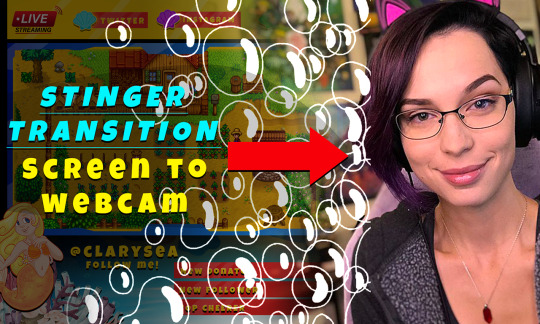
New Commission Server is out!
I will design a professional full stream overlay package of your dreams!
Prices:
Asteroid - $5:
Starting Soon
Ending Soon
BRB Screen
Offline Screen
Planet - $10:
6 Stream Screens: ( Starting, Brb, Intermission, Offline, Ending, Chatting )
Static Panels
Static Webcam
Galaxy - $20:
6 Animated Stream Screens
Animated Stringer Transition
Animated Webcam
Animated Panels
Social Media Kit
Extras:
Logo Design - $10
#streaming#valley#twitch#streamer#twitchstreamer#minecraft live 2022#livestream#twitch streaming#small streamer#twitch streamer#art stream#twitch overlay#stream overlay#commissions#commission open
0 notes
Text
Manycam for windows 10

MANYCAM FOR WINDOWS 10 PRO
MANYCAM FOR WINDOWS 10 SOFTWARE
MANYCAM FOR WINDOWS 10 PC
MANYCAM FOR WINDOWS 10 PROFESSIONAL
Users of Man圜am gave it a rating of 4 out of 5 stars. Man圜am runs on the following operating systems: Windows/Mac. The most prevalent version is 8.0, which is used by 8 % of all installations. It was initially added to our database on. The latest version of Man圜am is 8.0.1.4, released on. It was checked for updates 1,131 times by the users of our client application UpdateStar during the last month.
MANYCAM FOR WINDOWS 10 SOFTWARE
Man圜am is a Freeware software in the category Audio & Multimedia developed by Man圜am LLC. Tweak the brightness, contrast, and color of your image to create amazing live videos. *Settings: Choose the resolution, fps, and bitrate to get the best results or automate the process. There are so many ways that we can do to have this app running into our Windows OS. It allows broadcasters to use all their favorite tools quicker by customizing their UI. *Modular UI: Man圜am's UI is intuitive and easy to use. *Effects Panel: Create folders, move effects and objects around, to organize them. *Chroma key: Remove your background and replace it with any image or video source during your video call. *Game Streaming: Live stream or record your gameplay with the Game Source. *Record: Prepare tutorials by recording videos on your desktop while using every feature Man圜am has to offer. *Screencast: During a video conference or an online class, screencast your desktop live, add graphics overlays, lower thirds, write and draw on your screen. *Multiple Video sources: Vary your video sources between webcams, smartphones, web sources, images, pre-recorded videos, computer screens & much more. *Picture-in-Picture & Presets: Create multiple layers, add Pic-in-Pic windows, move each layer around and preview before showing it live. Plus, a faster software with hardware acceleration. *Enhanced performance & speed: Get high-quality video with up to 4k resolution with smooth, sharp and clear images. Give some flair to your broadcasts with 3D masks that wrap around your face, objects, digital props, effects and filters. *3D Masks & Effects: Drag and drop images or animated GIFs to use on video calls and resize them live. With Man圜am, you can stream to multiple platforms at once, add effects, record or share your screen and much more. Easy-to-use, Man圜am allows users to add multiple video sources, like webcams, pre-recorded videos, smartphones, and tablets, to live streams and video calls.
MANYCAM FOR WINDOWS 10 PROFESSIONAL
Man圜am 8.0.1.4 is available to all software users as a freeload for Windows.Man圜am is a free webcam software and video switcher that helps you produce professional quality live videos.
MANYCAM FOR WINDOWS 10 PC
This download is licensed as freeware for the Windows (32-bit and 64-bit) operating system on a laptop or desktop PC from webcam tools without restrictions.
Add custom backgrounds to webcam images.
Custom graphics may be created and addded.
Integrates with Windows Live, Skype, Youtube and AIM.
Works with most instant messaging services.
Several feature enhancements are included within Man圜am to produce a professional quality live video production. It is also fun to use with instant messaging programs capable of webcam video chat such as AOL Instant Messenger, Microsoft Live Messenger, Skype and others. Man圜am is an easy-to-use virtual camera and live streaming software that helps you deliver professional live videos on streaming platforms, video conferencing apps, and remote learning tools. With the option to switch between different video sources, Man圜am free is perfect for people who often stream on sites like Twitch.TV. You're able to broadcast your desktop over your video window and add a list of different types of audio effects to your webcam stream. It allows you to use your webcam with multiple applications at the same time. Man圜am free effectively turns your PC hooked up to a webcam into a video studio.
MANYCAM FOR WINDOWS 10 PRO
Man圜am free, as opposed to the pro version, is the cut down version of a program which actually contains many more features. Man圜am free webcam effects software turns your webcam into a live video tool

0 notes
Text
Cevat Yerli created Room to blend video conferencing with 3D-animated scenes
Interested in learning what's next for the gaming industry? Join gaming executives to discuss emerging parts of the industry this October at GamesBeat Summit Next. Register today.
Room is rolling out today as the latest collaboration tool combining video conferencing cameras with 3D-animated backgrounds. The social 3D communications engine was created by a team led by former Crytek game developer Cevat Yerli, who was behind the Far Cry, Crysis and Warface series of video games.
The founders plan rollout of Room (spelled ROOM by the company) is designed with the new reality of working in mind to make remote teamwork easier. The browser-based, one-click tool has been in open beta for creators, and a general rollout starting now.
Yerli is the latest game developer to try his hand at metaverse-like conferencing solutions. Last week, former VR game devs Alex Schwartz and Cy Wise of Absurd:joy launched their beta version of the collaboration tool Tangle. They were partly inspired by the success of game devs who created Slack and Discord. Both of those companies started out making games, but they both pivoted to make communications tools that have become extremely popular.
It uses video capture from your webcam to take your live capture and place you in a 3D animated scene. Your video is literally an overlay in a coffee shop or an auditorium or a theater. But what’s you’re seeing in the characters is live video.
The tool combines video capture from your webcam to take video of your face and upper body. Then it places you in a 3D-animated scene. It’s actually video of you, cut out and pasted into an animated background. The trick is making the blending appear to be seamless.
I asked for more explanation on how it works, and the company said, “Room has purposefully arranged the camera setting in a way that when sitting at the table and looking around, people are placed with a specific fob on the camera path (which Room calls ‘table view’) so that people naturally integrate with the 3D background and the 2D effect is not visible. You do not have to sit at the table to be captured. You can freely move around. However, Room can only show of people what their camera video is providing in real-time. The team is working on solutions for people who are walking around to be shown integrated into the 3D environment as well. This will be part of a future release and is still in R&D stage.”
The opportunity is to produce something that is more joyful for employees to use in the metaverse age than the standard Zoom, Google Meet, Discord or Microsoft Teams. Meta is among the companies using solutions such as VR to take conferencing into the metaverse.
Yerli’s company isn’t pushing Room as a metaverse tool to be used to build virtual worlds. Rather, it is a communications tool that can support the metaverse strategies of other companies. It uses your camera to capture your reactions and converts them into expressions that your avatar can make. It does not require browser extensions. Cevat will be in New York attending the Clinton Global Initiative and the Future Investment Initiative where he’ll be debuting the product.


Room’s broadcast space.
Luxembourg-based Room wants to make it easy to create lifelike or fantastical online meeting spaces using its proprietary social 3D communications engine RealityOS. It replaces video camera calls with blended video and 3D animations that use lightweight data transfer so the communication happens at 60 frames per second, Yerli said in an interview with GamesBeat. That makes interaction more natural.
As tech giants grapple with arrangements to return to the office, retaining company culture is at an impasse. About 51% of senior leaders worried that flexible work arrangements will make it difficult to maintain their organizations’ current culture, and the adoption of technology that supports and complements existing company cultures will be critical for future success, according to Mercer.
Research by INSEAD Knowledge found that a further 45% of workers said camaraderie and teamwork had declined since the start of the pandemic. Technology that bridges distance and creates a space for more uplifting and meaningful communication can result in better workdays and outcomes.
As part of the TMRW Foundation, founded by Yerli, Room uses real-time 3D, depth-of-field and real-time reflections that simulate a natural, first-person point-of-view where participants can freely move around the room and look at each other – just as they would in real life. The technology allows people to represent themselves realistically in 3D spaces and provides users with an experience that closely mirrors human nature, he said. Within the industry, Room features the highest level of social presence, Yerli said.
I tried out a demo of Room and it was pretty snappy. I didn’t see interaction delays like I normally do in video calls. When you look at the people in the room straight on, they look pretty realistic even though they are 3D animated. If you move to the side, you can see the characters are like cardboard cutouts. It would be more realistic if they were fully 3D animated, but this is how Room gets its speed.
Origins


A campfire scene in Room.
Yerli started thinking about the tech after his twins were born in 2011. For this application, the technology that Crytek created for 3D-animated games would not work. Most of the work has been done in the last three years.
“It requires a completely different architecture and a completely different approach,” he said. “It was all about how I would see the world through the eyes of my children when they grew up. It was about what that next internet would look like. Other people reference the metaverse. For me, it was about information first, then people, social media, and life. I saw it as an internet of life.”
The idea is to share your life and the moments of life.
“The context defines what kind of transaction you do. If it’s a classroom, there is a learning transaction. If it’s shopping, there is a shopping transaction. For that smallest unit of life, contextual moments are shared. I was wondering how I could do this over the internet.”
In contrast to his career in games, Yerli is pushing a mass market technology with Room, not a high-end 3D graphics solution for a limited number of users.
“With Crytek, I was trying to push the envelope of graphics with Nvidia, AMD and Intel. Now we are pushing the boundaries of what you can do within one click away within a few seconds,” Yerli said. “We want you to enter a space and create lifelong experiences. My vision is to upgrade 2D to 3D first before going to VR.”
This approach also uses less processing power and so it’s better for the planet, Palomino said. Yerli said he thinks this lightweight approach will work better than selling a new generation of VR hardware to people. Yerli favors a 3D standard dubbed glTF right now.
Right now, about 16 people can participate in a Room meeting. The company is trying to push that upward over time.
“My whole life I have been pushing the high end. One thing I have learned is it is the masses that win the battle. We are always upholding that bar that it has to run on four billion devices,” Yerli said. “If I wanted to run on 20 million devices, then I would run on native apps and have complex avatars. That was my previous way of pushing tech for a limited audience. We want to make sure that we empower as many people as possible to connect from as many locations as possible.”
Key features


Room runs on just about any device. It runs on the browser and links via a single click.
Room uses an immersive first-person perspective. It has real-time and AI-supported video presence in 3D gives users physical depth and dimension. Participants are shown in the same shared space, giving them a realistic sense of presence and togetherness without the need for additional VR equipment.
It also features designer rooms that give shared context to meetings. Users have a wide range of Room options, including a hip New York coworking space, a cozy campfire in the woods, a Mediterranean beachfront, a Hollywood-style talk show set, an ethereal cloud room, and more. Each space has been with the help of interior decorators Claire Davies and Marcin Luebecki.
Room runs on RealityOS, a first patent-protected social 3D communications platform. It is built with a new browser-first 3D game engine core. The aim is to reduce experience video call fatigue and let users interact with objects and their peers in a natural and learned way.
It also has privacy protection, as users enter Room with the visual surroundings of their homes in the background automatically removed. All meetings are end-to-end encrypted. It is browser-ready and device-agnostic so users can access the platform by clicking a link within a web browser on any computer with a microphone and camera. No additional software downloads or VR headsets are required.
“We believe that digital spaces should be shaped by real life and with the presence of actual people, not anonymous avatars,” said Yerli. “Human nature is programmed to interact with others in a certain way. We close and deepen relationships face-to-face in shared spaces most of the time.”
He added, ” When we meet online, we should do it in one room and with our actual selves. We know how to bring people together in digital spaces. We think that the concept of Room will profoundly change the way people get together in the next phase of the internet. Not as a replacement for real life – but as the second-best option. We call it The Internet of Life.”


Room can be used for fun meetings as well.
Stefanie Palomino, chief product officer of Room, said that creating the right culture and values remains important in the age of remote work.
“It is clear from the research that while remote working offers huge emotional and financial benefits to both organizations and individuals, without the right technology in place, there remains a significant risk to our culture of togetherness,” Palomino said. “Due to the recent and rapid virtualization of corporate interactions, we have pushed ourselves into these two-dimensional, flat spaces. Room has been designed to encourage people to interact in uplifting virtual 3D meetings, and ultimately support and enhance unique cultural norms.”
The Founders Plan features access to all rooms including the exclusive Founder Room, lifetime founder status and price, early access to upcoming features, unlimited meeting time, and more.
I wrote one of the first stories ever on Yerli and his brothers as they launched Far Cry. Yerli served as CEO of Crytek from 1999 to 2018. While the company thrived on creating memorable games with high-end 3D graphics — Far Cry, Crysis, Warface, and more — it had trouble keeping up with the financial requirements and development demands of modern gaming.
He founded The TMRW Foundation in 2017 with the mission to create, acquire, and propel ideas, digital technology, and applications of the next iteration of the internet that have a positive impact on society and the way we define presence, interact as people, and generate profits. It has a portfolio of 3D simulations, VR, AR, and AI-powered products.
Palomino was the cofounder of Red Lab, a boutique consultancy started in 2015 to support clients in interactive, smart digital events and communications. The largely self-funded company started in 2017 and it has about 100 people. It is unrelated to Crytek.
The memory palace


Room builds a memory palace so you can remember things better.
Each Room is set up like a Memory Palace, a visualization technique that goes back to the ancient Romans and Greeks. With it, you create 3D spaces around the cool moments that happen in life. The 2020 video game Twin Mirror used this technique to solve mysteries.
Yerli believes the Memory Palace approach of Room is unique among the plentiful competition.
“The technology for avatars is pretty far away from being real, inclusive, accessible, and scalable,” he said. “So we came up with a technique based on AI inferencing. We can provide a presence or social presence quality that is unseen before.”
Yerli thinks this technique is more humanizing while enabling it to run in a browser that is only a click away.
“For me, the vision of the next internet is not so much about VR, it’s not so much about avatars, because often VR has a threshold, a technical barrier. And gamers don’t approve yet. The barrier is there, and the scale is not there. Our philosophy has been how can we build a foundation that can be operated by or clicked on and entered by four billion people. It has to be running on every browser, on any device. It has to be the most inclusive, the lowest lightweight engine.”
Accessibility doesn’t mean it has to sacrifice quality, as Room adds reflection shadows and AI inferencing to make it more realistic.
“What we’re trying to do is humanize technology,” Yerli said.
GamesBeat's creed when covering the game industry is "where passion meets business." What does this mean? We want to tell you how the news matters to you -- not just as a decision-maker at a game studio, but also as a fan of games. Whether you read our articles, listen to our podcasts, or watch our videos, GamesBeat will help you learn about the industry and enjoy engaging with it. Discover our Briefings.
0 notes