#ppsx
Text
Creative Critical Reflection
QUESTION 1
QUESTION 2
QUESTION 3
QUESTION 4
7 notes
·
View notes
Text
Open Source Presentation APIs to Create & Convert PowerPoint File Formats
Open Source Presentation File Format APIs eliminate the barriers associated with proprietary formats by offering versatile solutions that are accessible to all. Whether it's PowerPoint, Keynote, Open Office or Google Slides, these APIs provide a unified platform for software developers and users alike, ensuring compatibility across different software environments. Software Developers can harness the power of these APIs to tailor presentations according to specific requirements, seamlessly integrating multimedia elements, interactive features, and dynamic content. A powerful collection of Open source Java, .NET, PHP, Swift, Python, JavaScript and Other programing languages libraries for handling numerous PowerPoint presentations & OpenOffice file formats such as PPT, PPTX, PPS, POT, PPSX, PPTM, PPSM, POTX, POTM, and ODP. Open Source Presentation File Format APIs herald a new era of creativity and efficiency in presentation design. By embracing open source principles, they empower users to break free from limitations and unlock the full potential of their ideas. With just couple of lines of code software developers can create, edit, manipulate, merge/split and convert presentations into some popular file formats such as PDF, PDF/A, XPS, HTML, and raster images file formats like JPEG, PNG, BMP, TIFF, and GIF. The Presentation File Format APIs empower software professionals to contribute to the enhancement of existing functionalities and the development of new features, ensuring that the platform remains dynamic and responsive to changing user needs. Moreover, with robust encryption protocols and authentication mechanisms in place, these APIs ensure that your presentations remain secure at all times, safeguarding confidential information from unauthorized access or tampering.

#pptx#create PowerPoint Presentations#Open Source Presentation APIs#PPTX to PDF#fileformat#Convert PPTX to PNG
0 notes
Text
0 notes
Text
⭐The Word Office - PDF, Docx, XLSX, PPT, All Document Reader application is a robust tool that can convert various file formats such as .docx, word, xlsx, pptx, txt, and others to PDF format. It also supports the editing of files, including .docx, word office, xlsx, file .ppt, pptx, and txt.
⭐The app boasts advanced features such as the ability to track changes, make comments, spell checks, and edit documents. Word Office - PDF, Docx, XLSX, PPT, All Document Reader is a leading office application that enables users to read and open documents downloaded from the internet. The app also includes a PDF viewer for android free download and ultra-fast read PDF files capabilities.
✅The Word Office - PDF, Docx, XLSX, PPT, All Document Reader app is user-friendly and comes with powerful functions. The app's SCAN feature enables users to convert various types of documents to PDFs, search files quickly, extract texts from images accurately, produce professional-quality scan results, add e-signatures, add security watermarks, and perform convenient document editing.
✅For docx files, Word Office - PDF, Docx, XLSX, PPT, All Document Reader and key features of this office document - document xlsx offline are available. The app enables users to view and read documents offline on office for Android, including Docx and Offline Word Files. Users can create and edit doc, docx, and docs files, search for .docx files, and explore more Word Office - PDF, Docx, XLSX, PPT, All Document Reader features. It also allows users to collaborate with others on documents from their Android phones and share Word editor, Docx editor easily through Gmail.
✅The PDF feature allows users to read all PDF viewers, load PDF documents editor, read and collaborate in the same document simultaneously, open pdf reader, and pdf editor. It also enables users to edit pdf viewer and documents viewer, the fastest and full option document editor, display Word PDF reader documents in grid or list format, edit documents like edit pdf reader, bookmark PDF pages for future reference, and share documents to save.
✅The XLSX feature enables users to read and view xlsx editor, xls, txt, xlsx files of multiple formats, read all xlsx viewer, load xlsx documents, share xlsx reader, and collaborate in the same document simultaneously. It also allows users to search for .txt files and explore more xlsx office features. Users can edit office documents like edit xlsx file, txt editor, XLS editor, and XLSX editor, and share their documents to save.
✅Finally, the Slide Document feature enables users to read and view file .ppt editor, PPSX PPTX files of multiple formats, read all file .ppt viewer, load file .ppt documents, share file .ppt reader, and collaborate in the same document simultaneously. It also enables users to open file .ppt reader, file .ppt editor, search for PPT, PPTX, PPS, PPSX files, explore more xlsx office features, and share their documents to save.
✨This file viewer application is fully compatible with Word Office - PDF, Docx, XLSX, PPT, All Document Reader files, including Word, XLSX, Docx, file .ppt, and txt documents, and PDF files. The app supports a broad range of formats, including DOC, DOCX, DOCS, PDF Reader & PDF Editor, XLS, XLSX, PPT, PPTX, PPS, PPSX, TXT, HWP, ODT, and Zip.
0 notes
Text
Select the product type you are selling
E-book
E-book
Upload the file your buyers will download after purchase
0 / 1
Upload
Got more than one file? Upload a compressed folder instead. Maximum file size: 600 MB
Popular file types
Compressed Files
Compressed Files
.zip
Documents
Documents
.pdf, .doc, .docx, .ppt, .pptx, .pps, .ppsx, .odt, .xls, .xlsx, .psd
Images
Images
.jpg, .jpeg, .png, .gif, .ico
Photo Filters
Photo Filters
.dng, .xmp
Other:
Audio
Audio
.mp3, .m4a, .ogg, .wav
Video
Video
.mp4, .m4v, .mov, .wmv, .avi, .mpg, .ogv, .3gp, .3g2
0 notes
Text
解决WordPress中的错误提示 “抱歉,您不允许上传此文件类型”
问题描述
当你上传一些WordPress默认允许的扩展名以外的文件时,一般是上传到 WordPress 媒体库,或者导入Woocommerce产品CSV文件时,会提示“Sorry,you are not allowed to upload this file type.”的错误。如下图错误:
WordPress允许的默认文件类型是:
图片:.jpeg、.jpg、.png、.gif、.ico
文件:.pdf、.doc、.docx、.ppt、.pptx、.pps、.ppsx、.odt、.xls、.xlsx、.psd
音频:.mp3、.m4a、.ogg、.wav
视频:.mp4、.m4v、.mov、.wmv、.avi、.mpg、.ogv、.3gp、.3g2
解决方法
若要允许上传,打开主机面板 > 文件管理器,编辑WordPress根目录的wp-config.php文件,该文件通常位于public_html (Cpanel面板)文件夹中。其它主机面板各有不同。在/* Add any custom values between this line and the “stop editing” line. */前面 插入以下内容:
define('ALLOW_UNFILTERED_UPLOADS', true);
保存文件,然后您可以重新上传所需的文件。
一些建议
出于安全原因,建议您在上传所需文件后删除您在 wp-config.php 中添加的新行。如果您以后想上传更多,您可以再次添加该代码。
原文章:https://mloun.cn/fix-you-are-not-allowed-to-upload-this-file-type.html
0 notes
Text
S'il y a bien quelque chose de casse-pied avec un ordinateur, c'est lorsque l'on souhaite ouvrir un fichier dont le format n'est pas reconnu. Cela signifie en général que l'on ne dispose pas du programme permettant de l'ouvrir. Ce qui se passe ensuite, c'est qu'on se lance alors dans une fastidieuse recherche de logiciel gratuit pour ouvrir le type de fichier en question, au risque de tomber sur un freeware qui installe avec lui mille cochonneries sur notre bécane.
Cette époque est désormais révolue puisque le site RollMyFile va vous aider à ouvrir n'importe quel format de fichier.
Ouvrir n'importe quel format de document, image, ebook, archive... avec RollMyFile
En effet, le web regorge de site super utile comme RollMyFile, qui permet d'ouvrir en ligne plus de 500 types de fichiers (voir la liste ci-dessous), et le tout gratuitement !
Cerise sur le gâteau, le fonctionnement de RollMyFile est simplissime et ne nécessite aucune installation sur votre ordinateur. Il vous suffit de glisser votre fichier sur la page d'accueil du service (ou d'aller le chercher sur votre ordinateur via l'explorateur de fichier).
RollMyFile va ensuite mouliner pour trouver dans sa base l'application adaptée à votre fichier, va ouvrir son émulateur en ligne et enfin afficher votre fichier en ligne dans cette application.
Dans l'exemple, ci-dessous, RollMyFile va lancer Gimp pour ouvrir un fichier PSD (Photoshop) du logo de Byothe.fr :
Bon, par contre, si vous voulez pouvoir éditer les fichiers en ligne et les sauvegarder sur Dropbox ou GoogleDrive, il vous faudra passer par un abonnement premium qui vous coûtera $9.99 par mois (soit environ 9.30€).
Voici quelques exemples des extensions les plus courantes que vous pourrez ouvrir :
Documents : Word : doc, docx ; Rich Text : rtf ; OpenOffice : odt ; Word Perfect : wpd ; PDFs...
Tableurs : Excel : xls, xlsx ; OpenOffice : ods, ots ; Fichiers CSV : csv
Présentations : PowerPoint : ppt, pptx, pps, ppsx ; OpenOffice : odp, otp
eBooks : epub, fb2, djvu...
Archives : ZIP, RAR et autres types d'archives
Images : jpg, png, bmp, gif, svg, tiff et plein d'autres comme les psf d'Adobe Photoshop et les ai d'Adobe Illustrator
Diagrammes : Microsoft Visio : vsd et d'autres comme les dia, fig...
Publishing : Adobe Illustrator : ai ; Scribus : scd, sla ; PostScript : eps, ps...
Principaux avantages de l'utilisation de RollMyFile
En utilisant RollMyFile, vous pouvez facilement ouvrir des fichiers de différents formats sans avoir besoin d'installer des programmes supplémentaires sur votre ordinateur. Cela peut vous faire économiser du temps et de l'argent, surtout si vous n'avez besoin d'ouvrir un type de fichier spécifique qu'une seule fois.
De plus, RollMyFile est accessible à partir de n'importe quel appareil avec une connexion Internet, ce qui vous permet d'y accéder même en déplacement.
Enfin, grâce à sa liste de plus de 500 types de fichiers pris en charge, vous pouvez être sûr que RollMyFile sera en mesure d'ouvrir la plupart des fichiers qui vous posent problème.
Si les développeurs indiquent que vos documents sont supprimés de leurs serveurs une fois fermés, restez tout de même prudent avec ce que vous y envoyez !
Bref, RollMyFile est une superbe découverte à garder sous le coude...
0 notes
Text
What is office suite pro


OfficeSuite Pro + PDF – The latest version of the extremely popular Android software Office software suite was provided by MobiSystems Studio for the Android platform. The style of this program is Office. Epifa has provided the latest version of this program due to the request of its users. Office software is unlikely to be unfamiliar to people with a computer background. This software package contains the most useful applications and requirements. Applications such as Word, Excel, Access PowerPoint, etc. Description Features How to Install ? Screenshots Description
Legacy Microsoft document formats support (.DOC.
Interactive form support for PDFs: checkboxes, radio buttons, text fields, etc.
Additional options in Excel including Insert Filter, Conditional Formatting, Define Name, Import Image, Edit Chart, and Save as CSV.
Insert pictures using your camera or from an external file.
Track changes with multiple author support.
Security features - work with password protected files.
HOW IS OFFICESUITE PRO BETTER THAN OFFICESUITE FREE?
Use Quick Sign to easily sign a PDF using your digital signature.
Cast presentations across multiple devices on the same network with Share Cast.

Protect individual sheets and cells in Spreadsheets for extra security.
Choose between beautiful new themes to create great presentations.
With the enhanced mouse support for Chromebooks users can now work faster and easier than ever.
Open documents or create new ones faster than ever with the new Quick access notification drawer.
Open multiple documents and work on two documents simultaneously using split-screen mode with drag-and-drop support (Android 7 and up).
Convert and open files created with Apple Pages, Numbers, or Keynote apps.
NEW! Sign into OfficeSuite Now using a phone number.
NEW! With OfficeSuite Chats you can easily send documents, collaborate with colleagues or simply chat with your friends on the go.
THE LATEST OFFICESUITE IS SPECIALLY DESIGNED AROUND ANDROID Q AND ALSO INCLUDES:
Create a profile and sync your settings across all your Android, iOS and Windows Desktop (OfficeSuite Personal license) devices.
View documents the way they're meant to be seen with the Japanese, Extended and Extended & Japanese Font Pack (available as an add-on).
Text-to-Speech support for documents and PDFs.
PDF security and editing features including digital signatures support, permissions management, text to PDF, and annotations.
Sharing via cloud services like OfficeSuite Drive, Box, DropBox, Google Drive, OneDrive, as well as over email and Bluetooth.
Integrated spell checker - Available in more than 40 languages the spell checker guarantees that your work in Documents, Slides and Sheets is impeccably written.
NEW! OfficeSuite Chats – Chat and exchange documents with your friends and colleagues.
MobiSystems Drive - you can now store up to 15.0 GB of documents in the cloud.
Integrated with File Commander for advanced synchronization and quick and easy access to both local and remote files.
Additional support for common formats like RTF, TXT, LOG, CSV, EML, ZIP (Open Office - ODT, ODS and ODP - support available as in-app purchase).
Support for PDF files including PDF camera scanning, Export to PDF and Fillable forms.
Full compatibility with Microsoft formats including DOC, DOCX, DOCM, XLS, XLSX, XLSM, PPT, PPTX, PPS, PPSX, PPTM, PPSM.
View, create and edit complex office documents using a familiar desktop-style interface.
Preloaded by top manufacturers including Sony, Amazon, Acer, Alcatel, Toshiba, Sharp, Kyocera and more.
Installed on 200 million devices in 195 countries and growing.
Delivers the most exclusive features over any other office app.
The most downloaded office app on Google Play.
This is the full-feature PRO version of the award-winning OfficeSuite application that lets you easily view, edit, and create Word, Excel, and PowerPoint documents, convert to PDF, and manage your files.

0 notes
Text
Use polaris office android


Polaris Office Serial Key is free office software to view, edit and share Microsoft Office compatible documents on Windows, Android and iOS. No matter which device you choose to start a document, My Polaris Drives allows you to continue the work on any device regardless of the location. Polaris Office Keygen can be used on different devices such as PCs, smartphones, and tablets with a single account. Polaris Office is a free office software with all-in-one feature to view, edit, share, memo and archive all types of documents anytime and anywhere. Edit any Microsoft Office, PDF, TXT, or other document formats with Polaris Office without having to install any other applications. Polaris Office Crack is the only solution for opening and editing all kinds of documents. Polaris Office 9 Crack + Serial Key Download Introduction: You can also find customer support email or phone in the next page and ask more details about availability of this book.Click 'CONTINUE' button to proceed. But if You arestill not sure with the service, you can choose FREE Trial service. Note: We cannot guarantee that every book is in the library.
Samsung Wf6600n1ew Wf B1261 B1061 B861 Service Manual Repair Guide.
Suzuki Dr650se Motorcycle Service Repair Manual 1996 2001 Download.
Honda Cb450 Cm450 Cb450sc Service Repair Manual Download 1982 1985.
Polaris Office Android User Manual Pdf File
Hyosung Te50 Wow 50 Atv Quad Workshop Service Repair Manual 1.
Philips 40pfl7007t Service Manual And Repair Guide.
Joint with more than 80.000 Happy Readers.
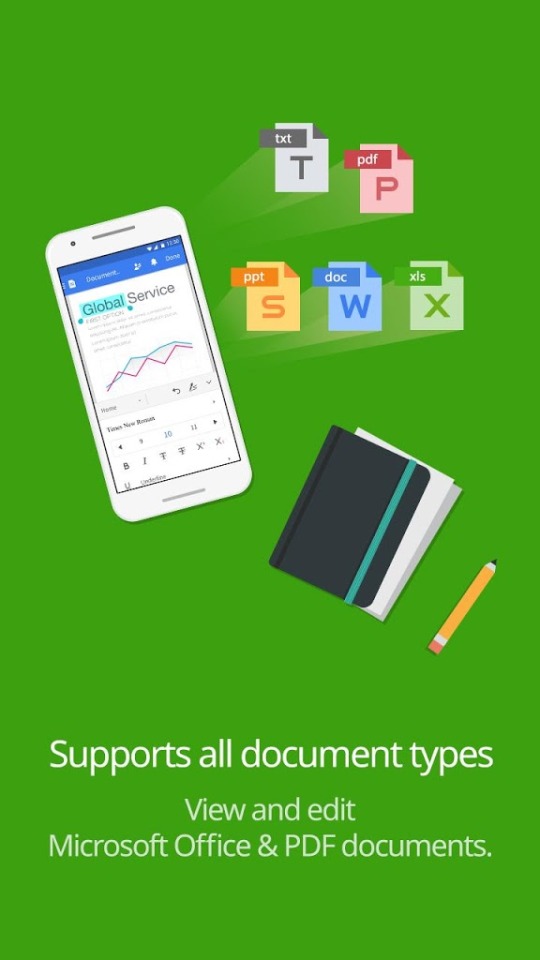
Polaris Office Android User Manual Printable 2020 is nice books to read or download to add to your book collection How it works:
Polaris Office Android User Manual Pdf Download.
Polaris Office Android User Manual Pdf File.
Polaris Office For Android User Manual Pdf Polaris Office is a free Office solution which offers easy viewing and editing of in Polaris Office are saved on your local device automatically allowing users. Polaris Office is an office management system that allows you to create and edit Office documents and store them in the cloud so that you can access them whenever and wherever you want. Work with Office documents directly in the cloud. Users can also select and view PDF files on their mobile dev. Using Polaris Office one can edit file formats in different forms. If you need to work on presentations, spreadsheets, text documents or PDF files, the Polaris Office Suite offers just what you're looking for.Polaris Office a free office service that organizes on platforms like IOS, Mac, Android, and Windows.
Compatible with Chromecast: work on a full screen.
Function to search for words within the documents.
Save documents on the cloud through Polaris Drive or by means of its compatibility with Google Drive, Dropbox, Box, and OneDrive.
Capture images and integrate them into the text.
Collection of templates so that we don't have to create from scratch.
Compatible with all Microsoft, Adobe, and Google formats: DOC, DOCX, XLS, XLSX, PPT, PPTX, PPS, PPSX, TXT, HWP, ODT, and PDF.
Office suite that comes along with a plain text editor, a text processor compatible with Word, a slideshow creator compatible with PowerPoint and a spreadsheet application compatible with Excel.
These are the main features and functions of this alternative to Office on Android: In turn, it also lets us create those documents from scratch. It's an office suite compatible with Word, Excel, PowerPoint, and Adobe that doesn't take up to much space (about 60MB), allowing us to read, edit, and save documents created with the above-mentioned programs. Luckily enough, we don't need to resort to this suite to work with them as we can also make use of other alternatives of the likes of Polaris Office. Microsoft Office has become an office document standard and so has its file formats.

0 notes
Text
Download wps office for mac

Download wps office for mac for mac#
Download wps office for mac pdf#
Download wps office for mac trial#
Download wps office for mac Pc#
Download wps office for mac professional#
Download wps office for mac for mac#
Thank you for your feedback! In the latest version, all users can use WPS Office for Mac for free.
Download wps office for mac Pc#
Please address this and keep the features consistent! Again, with all due respect, it seems as though you’re biased toward PC for some reason. I like the PC version a lot, but this Mac version is way too limited by comparison. This is confusing and disappointing for me. There are certainly restrictions on that version as well, but not nearly as many. Besides a few basic formatting options, everything else is considered “premium features.” This isn’t the case on the Windows version, though. This would be fine, except that almost all features are disabled in the free version.
Download wps office for mac trial#
This Mac version gives you a free trial of the premium edition and then automatically downgrades you to the free version. WPS Office works well in general, but the developers are clearly biased toward PC users. This is a great office suite, and it beats paying for Microsoft Office! I also appreciate that this program is all-in-1, as Microsoft Office can take up several gigabytes of space, while this app only requires about 500 megabytes. Update: I'm happy to say that this version is much more comparable to the Windows version of WPS. Works well, but inconsistent between Windows/Mac If you have any questions or need help, you can reach out to us via: Cancel subscription: To cancel auto-renewal, you can go to your iTunes/Apple ID settings and cancel your subscription at least 24 hours before the subscription ends.ĬNET: ”An all-in-one office app with the speedy performance”Įconomic Times: “one of the best free document viewer and editing apps available” If the renewal is successful, your subscription will continue until the next pay period. Renew: Your iTunes account will auto-renew your subscription 24 hours before it expires. Payment:Payment is applied to your iTunes account after you confirm and pay.
Download wps office for mac pdf#
WPS Premium users can enjoy unlimited access to the premium features, including PDF toolkit and 20G Cloud space. High compatibility with Microsoft Office (Word, PowerPoint, Excel), Adobe PDF and OpenOffice. Supports nearly all office file formats( 51 file formats ), including docx/doc/dotx/dot /dotm/docm, xlsx/xls/xltx/xlt/csv/xml/et/ett, pptx/ppt/potx/pptx/ppsx/dpt/pptm, PDF, txt, html Users can easily find different versions of their documents based on different backup times. Document Recovery: Auto backup your documents as you edit. You can click the share button to generate a link, set document permissions, then share the invitation link with other people so they can co-edit the document. The members will be able to work together at the same time from any device. You can create a team on WPS Cloud to invite team members to co-manage team docs. Team Documents Organization and Management One account, cross-platform and multiple-devices, easily access and edit office documents directly from any devices with one account. You can easily find the proper template in many categories, including resumes, memos, and presentations.
Download wps office for mac professional#
WPS Office offers users a rich gallery of high-quality online templates and resources created by professional designers. PDF signature add bookmarks and annotations night reading mode Powerful PDF tools - PDF Reader, PDF Editor and PDF Converter.You can also view documents on your local device. From the “ Document ”list, you can find documents and files downloaded from third-party applications WPS provides several approaches to classifying documents that are commonly used by users to help find and organize documents, such as: The task-focused UI/UX design makes multitasking more easier. Integrates word processing, spreadsheet, presentation, PDF, cloud and collaboration service. WPS Office allows users to easily create, edit, read and share documents, making work easier, more efficient, and enjoyable. Rich gallery of high-quality templates for Word, PDF, Excel, PowerPoint.Complete PDF tools: Edit and manage PDF for scanning, annotation, editing, and converting.A one-stop application for all documents processing, organizing and collaborating needs.WPS Office is featured as a FREE, lightweight and all-in-one office suite on macOS, integrates all office word processor functions: Word, PDF, Presentation, Spreadsheet, cloud and collaboration service in one application with a unique and intuitive UI design. Security, Light, Easy to use and Powerful 『For free』WPS Office is your best choice for Mac.

0 notes
Text
Doc to epub converter online

#Doc to epub converter online how to
#Doc to epub converter online pdf
#Doc to epub converter online zip file
#Doc to epub converter online download
Use tools to convert EPUB for iPadīookGlutton API can drive the book in HTML format to ePub using their online conversion API.
#Doc to epub converter online how to
This tutorial will clarify for readers of books on how to convert iPad ebooks to EPUB books to read on the iPad applications iPad converter with some book. IPad book converter, ebook reader iPad, EPUB converter for iPad – Get EPUB Books to read on the iPad If you like this article, please Favorite it, thank you for your support You may also be interested in the following:
#Doc to epub converter online download
After conversion, a downloading dialog box pops up automatically (I use Google chrome browser), click ” download” to download the file to your local hard disk, if your browser does not pop-up downloading dialog box, you can click on the direct download link.ĭone! the above steps are the online ebook conversion process about text to ePub. Well, after complete settings, click “Convert file” button to immediately display the file being processed, when the upload task is complete, another window will automatically perform the conversion task.Ĥ. At this time, you came to the “Convert text to the ePub ebook format” page, click on “Choose File”, select a document from your local hard disk, or enter ePub URL, in the “Option settings” option, you can set various parameters, including target ebook reader, change ebook title, change ebook author, add border(in cm), change input encoding and ASCII output(for experts only).ģ. On the home page, in the “eBook converter” section, click the drop-down menu, select “Convert to ePub “, click “Go” buttonĢ. copy and paste into your browser address bar to access the site Here are the steps of online ePub converter:ġ.
#Doc to epub converter online pdf
If you have some plain text files or PDF file, you do not want to download anything, However, you want to convert PDF/text to ePub format online, this was previously impossible task, but now, you can convert your text file to ePub format with a online converter (), it is very convenient.
#Doc to epub converter online zip file
Bibliophiles have their favorite chapters store in one of the following e-book file formats: AZW, AZW3, AZW4, CBC, CBR, CBZ, CHM, EPUB, FB2, HTM, HTMLZ, LIT, LRF, MOBI, PDB, PML, PRC, RB, SNB, TCR and TXTZ.Īnd all of the files that we're just counted are stored in one of the archives with 7Z, ACE, ALZ, ARC, ARJ, BZ, BZ2, CAB, CPIO, DEB, DMG, GZ, IMG, ISO, JAR, LHA, LZ, LZMA, LZO, RAR, RPM, RZ, TAR, TAR.7Z, TAR.BZ, TAR.BZ2, TAR.GZ, TAR.LZO, TAR.XZ, TAR.Z, TBZ, TBZ2, TGZ, TZ, TZO, XZ, Z and ZIP file extensions.How to convert text to ePub online easy and fast? Those are 3G2, 3GP, 3GPP, AVI, CAVS, DV, DVR, FLV, M2TS, M4V, MKV, MOD, MOV, MP4, MPEG, MPG, MTS, MXF, OGG, RM, RMVB, SWF, TS, VOB, WEBM, WMV and WTV. Videos are the most powerful tool for digital communication, and they come in different formats as well. You know about PDF and DOCX files, but have you heard about these document formats CSV, DJVU, DOC, HTML, KEY, NUMBERS, ODP, ODS, ODT, PAGES, PPS, PPSX, PPT, PPTX, PS, RTF, TXT, VSD, WPD, WPS, XPS? Music comes in different genres and formats such as AAC, AC3, AIF, AIFC, AIFF, AMR, AU, CAF, FLAC, M4A, M4B, MP3, OGA, SFARK, VOC, WAV, WEBA and WMA. Just to be sure you don't have any dilemmas about file types and categories, well mention them once more.įor your favorite images, besides JPG, you can use the following: CR2, 3FR, EPS, GIF, NEF, ARW, DCR, JPEG, SVG, PSD, PPM, TIF, TIFF, XCF. Although MP3, MP4, PPT, JPG, PNG, PDF, DOC, and ZIP are quite familiar, there are more of them to count. If you're not sure, here are all file categoriesĪs you already know, there are different file categories such as audio files, spreadsheets, images, documents, ebooks, vectors, videos, presentations, and archives, and every single one of them has its subcategories.

0 notes
Photo

A @splendor.agency é especialista absoluta na criação de apresentações como você nunca viu antes. Usamos os efeitos do powerpoint para enriquecer sua apresentação e gerar no cliente o encantamento pelo seu produto. Possuímos mais de 7 anos de experiência na criação de apresentações únicas e excepcionais. Esta apresentação foi criada para nossa cliente @targetfitclub para mostrar os malefícios do sedentarismo e o quanto isto pode trazer ônus para a empresa pois um funcionário sedentário tende a ter mais problemas de saúde. Vem para a @splendor.agency descobrir porque somos uma agência diferente e única. #apresentacao #pptx #ppsx #video #sales #vendas #portfolio #pdf #artedigital #businessman #businesswoman #carreira #growsocialmedia #splendoragency #startup #tecnologia #webdesign #responsivo #html5 #moments #collect #growsocialmedia #instabusiness #instagram #startup #tambore #tecnologia #twitter #webdesign (em Alphaville)
#ppsx#businessman#portfolio#apresentacao#splendoragency#twitter#instagram#startup#tambore#video#pptx#businesswoman#instabusiness#html5#moments#webdesign#carreira#tecnologia#artedigital#vendas#collect#responsivo#sales#pdf#growsocialmedia
1 note
·
View note
Text
Three Best Free Document Converter Software Programs
For PDF, DOCX, XLSX, TIF, WPS and More
A document converter is a form of record converter that changes one kind of record report format, which include PDF, XLSX, DOCX, TIF, or TXT, into another kind. If you are not able to open or edit a document due to the fact you don't have a software that supports it, converters can help.
Every program indexed underneath is freeware. We have not included any trialware or shareware converters.
To store a PDF to a Microsoft Word document format like DOCX, see our list of the excellent unfastened PDF to Word converters. Check out: xdtowp.co

01
of 03
Zamzar
What We Like
Converts loads of record kinds.
Works with video, images, audio, ebooks, and song documents.
Special request option for conversions of report types not listed.
What We Don't Like
Heavy web site traffic can postpone conversions.
Limited to 2 report conversions every 24 hours.
Our Review of Zamzar
Zamzar is an online record converter service that helps many common phrase processing, spreadsheet, presentation, and other file formats.
You can convert documents which might be as huge as 50 MB.
Input Formats: CSV, DJVU, DOC, DOCX, EML, EPS, KEY, KEY.ZIP, MPP, MSG, NUMBERS, NUMBERS.ZIP, ODP, ODS, ODT, PAGES, PAGES.ZIP, PDF, PPS, PPSX, PPT, PPTX, PS, PUB, RTF, TXT, VSD, WKS, WPD, WPS, XLR, XLS, XLSX, and XPS
Output Formats: CSV, DOC, HTML, MDB, ODP, ODS, ODT, PDF, PPT, PS, RTF, TIF, TXT, XLS, XLSX, and XML
Zamzar additionally supports report to MP3 conversion, that means it features as an internet text-to-speech device. Several image codecs also are supported as output options for many styles of files, as is the SWF video layout.
Not all output codecs are to be had for all input codecs. For example, you can't convert DOC to PUB.
Zamzar will paintings with any running gadget that supports a web browser, consisting of all variations of Windows, Linux, and macOS. All you want to do is upload the report to the website online.
Visit Zamzar
02
of 03
FileZigZag
FileZigZag document record converter
What We Like
Simple interface and clean to use.
File sizes up to 150 MB for registered customers, 50 MB for unregistered.
Registration isn't required.
What We Don't Like
File conversion can be a good deal slower than others.
Registered users get hold of precedence for conversions.
Free customers are restrained to 10 conversions per day.
Our Review of FileZigZag
FileZigZag is some other on line report converter provider with a view to convert most commonplace report, spreadsheet, and different comparable codecs.
Input Formats: ODT, SXW, DOC, RTF, XHTML, TXT, HTML, HTM, OTT, STW, SDW, SXC, ODS, XLS, OTS, STC, XLT, SDC, ODG, OTG, SDA, SXI, ODP, PDF, PPT, POT, STI, OTP, EPS, DOCX, DOCM, DOTX, DOTM, XLSB, XLSM, XLSX, XLTM, XLTX, PPTM, PPTX, POTM, and POTX
Output Formats: CSV, DOC, EPS, HTML, ODG, ODP, ODS, ODT, OTG, OTP, OTS, OTT, PDF, POT, PPT, RTF, SDA, SDC, SDW, STC, STI, STW, SXC, SXD, SXI, SXW, TXT, VOR, XHTML, XLS, and XLT
FileZigZag also accepts several photograph codecs as inputs and outputs but does now not act as an OCR device. There are also numerous enter codecs we indexed above that don't export to every output layout.
We like how simple it is to apply FileZigZag, and top of that, it could convert huge report files (sincerely massive files are supported if you pay).
Much like Zamzar, FileZigZag may be used from any internet browser on any working device.
Visit FileZigZag
03
of 03
Doxillion record converter in Windows 7
What We Like
Multiple file conversions straight away.
Windows and Mac software variations to be had.
What We Don't Like
Software set up required.
Doxillion is every other loose file converter that helps famous record sorts. Unlike the 2 converters above, Doxillion is an real application you have to installation in your pc before you can convert any files.
Input Formats: DOCX, DOC, HTML, HTM, MHT, MHTML, ODT, RTF, PAGES, EPUB, FB2, MOBI, PRC, EML, TXT, WPD, WP, WPS, PDF, CSV, JPEG/JPG, BMP, GIF, PCX, PNG, PNM, PSD, RAS, TGA, TIF, and WBMP
Output Formats: DOC, DOCX, HTML, ODT, PDF, RTF, TXT, and XML
You can upload whole folders complete of documents or just pick out unique documents that you want to be converted.
Up to three proper-click on menus may be added to Windows Explorer. What this does is permit you to right-click a report and convert it quick while not having to first open the Doxillion software.
1 note
·
View note
Text
PDF4me
Check this best in class free online PDF tool convert to and from PDFs to most commonly used document formats. Convert files like RTF, PPS, PPSX, SVG, TXT(ASCII and UNICODE) or even JP2 images. Convert vector formats like AI and VISIO files. Convert Adobe formats to PDF.
Website:
https://pdf4me.com
Address :
Joweid Zentrum 1, 8630 Rüti, Switzerland
Business Hours:
24/7
Services :
free online PDF tool, PDF4me
1 note
·
View note
Text
WPS Office評論

WPS Office(以前稱為Kingsoft Office)是一個免費的Microsoft Office替代產品,它附帶三個Office產品,每個產品均具有出色的顯示效果和易於使用的界面。 自動拼寫檢查和對流行文件類型的支持只是您在WPS Office中可以找到的其中幾個功能。 該程序將安裝Presentation,Spreadsheets和Writer-可分別用於替換Microsoft PowerPoint,Excel和Word。
支持Windows,Linux,iOS和Android設備
可以安裝部分或全部三個Office應用程序
簡潔的界面
小型安裝程序
所有三個Office程序中的選項卡式界面
Writer可以打開每個MS Word文檔
支持加密文件
Excel和PowerPoint的許多相同文件格式都可以與電子表格和演示文稿一起使用
每個辦公程序都有免費模板
作家支持自動拼寫檢查
缺點
必須手動檢查電子表格和演示文稿中的拼寫錯誤
WPS Office文件格式
WPS Office完全支持以下文件類型,這意味著您可以打開並保存回這些格式:
CSV,DBF,DOC,DOCM,DOCX,DOT,DOTM,DPS,DPT,ET,ETT,HTM,HTML,MHT,MHTML,POT,PPS,PPT,PRN,RTF,TXT,WPS,WPT,XLS,XLSM, XLSX,XLT,XML
如您所見,流行的Microsoft Office文件格式(例如DOCX,PPT和XLSX)也可以在WPS Office中使用。
可以使用WPS Office的程序之一打開某些文件格式,但不能將其保存回相同的格式。 打開後,您需要選擇一種上面列出的格式來保存以下文件類型之一:
PPSX和PPTX
WPS Office與Microsoft Office
Microsoft Office捆綁了多個程序:電子郵件客戶端,筆記應用程序以及電子表格,演示文稿,數據庫和文字處理器軟件等。
儘管WPS Office不支持相同種類的辦公產品,但它是Microsoft Office的最主要競爭對手,因為它確實具有相同的產品(文字處理器等),但它與Microsoft Office的匹配程度非常接近,因為它優於另一個。
就個人而言,我更喜歡WPS Office的選項卡式界面而不是Microsoft Office提供的選項卡式界面。有時候,諸如此類的簡單操作會讓您偏向於選擇其中一套而不是另一套。但是,由於Microsoft Office非常流行,因此可能要求您使用文件類型或特定的MS Office程序(如Access),這可能會使您比免費的Office套件還要更多的東西。
考慮到所有因素,重要的是要意識到,儘管您可能需要Microsoft Office來處理某些項目或使用特定的文件類型,但WPS Office是一個不錯的選擇,它具有自己的功能和優點。
我對WPS Office的看法
如果將WPS Office與另一個付費或免費Office套件進行比較,您將輕鬆找到缺少的東西,例如數據庫程序或實時拼寫檢查。但是,重要的是要自己查看WPS Office以認識其自身的優勢。
易於使用有時比擁有數百個獨特功能更為重要。我認為WPS Office是最易於使用和查看的辦公套件。我使用它沒有任何麻煩,選項卡式界面創建了一個更整潔的工作區域。
除了美觀之外,WPS Office還具有靈活性,它可以與您可能需要使用的許多常見文件類型一起使用,這使它變得更加甜美。
1 note
·
View note