#fileformat
Explore tagged Tumblr posts
Text
youtube
In this video, we'll show you how to convert a pdf file to word using a simple step-by-step process. Whether you're looking to convert a document for school or for personal use, this video will show you how to do it quickly and easily! We'll walk you through the process, from downloading the pdf to importing it into word, and everything in between. This is a great video for anyone who wants to convert pdfs to word quickly and easily!
#PDFtoWord#PDFconverter#Wordconverter#documentconversion#fileconversion#PDFediting#Wordediting#tutorial#stepbystep#howto#documentmanagement#productivitytips#techtips#softwaretutorial#digitalworkflow#workflowtips#PDFtips#Wordtips#fileformat#productionsolutions#Youtube
0 notes
Text
Key Differences for Enhanced Document Clarity
Document Formatting Services: Q & A Tutorial
1. What are the document format rules?
Document format rules typically include using clear headings and subheadings, consistent font styles and sizes, proper margins, and appropriate line spacing. Ensure correct grammar and punctuation, use bullet points or numbered lists for clarity, and include a title page if necessary. Always follow any specific guidelines provided for the document, such as citation styles or required sections.
2. What are the 4 types of file formatting?
The four common types of file formatting include: 1. **Text Files** (e.g., .txt, .csv): Plain text without special formatting. 2. **Document Files** (e.g., .docx, .pdf): Rich text with formatting options. 3. **Image Files** (e.g., .jpg, .png): Visual data with various compression methods. 4. **Audio/Video Files** (e.g., .mp3, .mp4): Multimedia formats for sound and video content.
3. What is font formatting?
Font formatting refers to the visual appearance and style of text in a document. This includes attributes like font type (e.g., Arial, Times New Roman), size, color, boldness, italics, underline, and alignment. It enhances readability and helps convey tone or emphasis in written content. Proper font formatting is essential in both print and digital media.
4. How many types of text formatting are in MS Word?
In MS Word, there are several types of text formatting options, including bold, italic, underline, strikethrough, font size, font color, highlighting, text alignment (left, center, right, justified), bullet points, numbering, and indentation. Additionally, you can apply styles, change cases, and add text effects. Overall, there are numerous formatting options to customize text appearance.
5. What is the difference between formatting and editing toolbar?
The formatting toolbar primarily includes options for changing the appearance of text, such as font style, size, color, and alignment. In contrast, the editing toolbar typically contains tools for actions like cut, copy, paste, undo, and redo, focusing on modifying the content itself rather than its presentation. Both toolbars enhance document creation but serve different purposes.
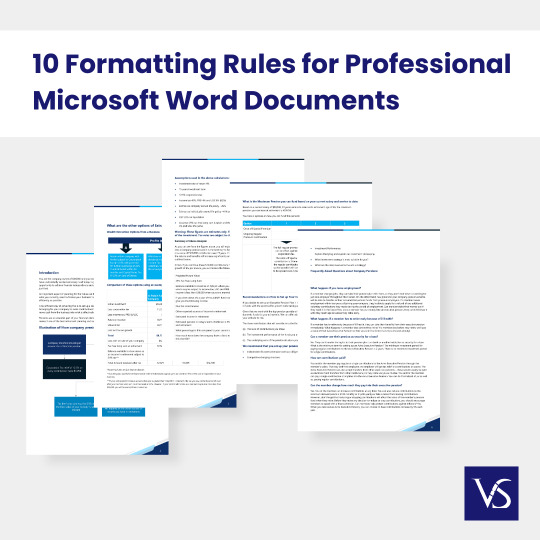
Visit: VS Website See: VS Portfolio
0 notes
Text

Simplify Your File Conversions with A2ZConverter!
Need to convert files quickly and hassle-free? Follow these simple steps to get started with A2ZConverter :
1️⃣ Upload your file or input the data. 2️⃣ Select Format to choose your desired output type. 3️⃣ Convert with a single click and let the magic happen! 4️⃣ Download your converted file instantly.
💻 Visit www.A2ZConverter.com and try it now!
📌 Pin this for when you need effortless file conversions!
#FileConversion#OnlineTools#A2ZConverter#ConvertFiles#TechTools#FileFormats#EasyConversion#ProductivityTools#TechTips#SaveTime
0 notes
Text
Digital Print Design: Most Beautiful In 2024

Understanding the Foundations of Print Design: Typography - The Backbone of Visual Communication
Typography, the art of arranging text, might seem like a simple detail in print design. But it's much more than just picking a pretty font. It's the fundamental language that forms the backbone of visual communication, carrying your message effectively to your audience. In this article, we'll delve into the three pillars of good typography: font selection, spacing, and hierarchy. Understanding the Foundations of Print Design: Typography - The Backbone of Visual Communication Color Theory in Print Design: Captivating Your Audience with Color Layout and Composition: Mastering the Art of Visual Organization Harnessing Technology in Print Design: From Traditional Craft to Digital Innovation Software Tools for Print Design: Unlocking Your Creative Potential Trends Shaping the Future of Print Design: A Greener and More Meaningful Path Interactive Print Design: Bridging the Gap Between Physical and Digital Experiences Personalization and Variable Data Printing: Creating Deeper Connections Through Tailored Experiences Challenges and Solutions in Print Design: Navigating the Terrain for Flawless Results Bridging the Gap Between Print and Digital: Creating Seamless Brand Experiences FAQs Based On Print Design 1. Font Selection and Legibility Choosing the right font sets the tone of your message. Imagine a bold, playful typeface conveying the seriousness of a legal document – it wouldn't work, right? So, how do you select the perfect font? - Consider your audience: A youthful magazine might use a whimsical font, while a financial report calls for a serif font conveying professionalism. - Understand the message: Playful fonts might work for invitations, while bold, clear fonts emphasize urgency in flyers. - Ensure readability: Choose fonts with good contrast between letterforms and avoid overly decorative types that hinder comprehension. Remember, clarity trumps aesthetics. Always prioritize a font that your audience can easily read and understand. read full details article visit on https://mahashankh.com/digital-print-design-most-beautiful-2024/ Read the full article
#AdobeCreativeSuite#Augmentedrealityinprint#Brandconsistency#Branding#Brochuredesign#Circulardesign#Colorconsistencyinprint#Colortheory#CorelDRAW#Cross-channeldesign#Customprinting#Die-cuttinginprint#Digitalprinting#Eco-friendlyinks#Fileformats#graphicdesign#Interactiveprint#Layoutandcomposition#Magazinelayout#Minimalisticprint#Offsetprinting#Onlineprintingservices#PackagingDesign#Paperselection#Personalizedprint#posterdesign#Printadvertising#Printadvertisingtrends#Printandbrandingsynergy#Printanddigitalcoexistence
1 note
·
View note
Text
hey I paid GDL to read solas's letter from veilguard because I'm a solavellan disaster !! I hope it brings you the joy it brought me in these trying times. If you need it in a certain fileformat just message me, it's on tiktok under the same name
only tell people where it came from so they come talk to me about solavellan, which is all I want to talk about forever, ty ty
1K notes
·
View notes
Text
STILL a Wip.
I have a newfound respect for animators. These 8 seconds took me ages! It’s fun but by god does it take long.
I think mp4 is best fileformat for this. This is a testrun to see if the picture quality is kept when I upload it here
TW flashing lights
12 notes
·
View notes
Text
Friday Mood: making and organizing dem comics. 🙃 CMYK and RGB! #ComicArt #TwoThingsAreEquallyTrue #Mood #FridayVibes #FridayFeeling #HappyFriday #DigitalComics #FileFormats #TIFF4L

2 notes
·
View notes
Text
obsessed with the consistency of my gamecube folder
Digimon World 4 (USA) - will not run on my PAL hardware or if it does i won't be able to save without the memory card freaking out
Shadow the Hedgehog (USA) - see above
Sonic Riders - presumably USA and in a fileformat named gcm, which sd media launcher probably won't like
Spyro: Enter the Dragonfly (Europe) - in ciso format, sd media launcher probably won't like that
i simply Cannot win when it comes to the whims of my thought process as i decide what kind of rom i wish to acquire
#soda offers you a can#yes i know they're not roms but i forget the proper word for these boys. disc something-or-others. buh#but yeah i made the executive decision that this list of games will be played on emulators#partially because some of these are Not Great games. partially because im not getting proper roms out of laziness
3 notes
·
View notes
Text
Building Metadata-Driven Pipelines in Azure Data Factory
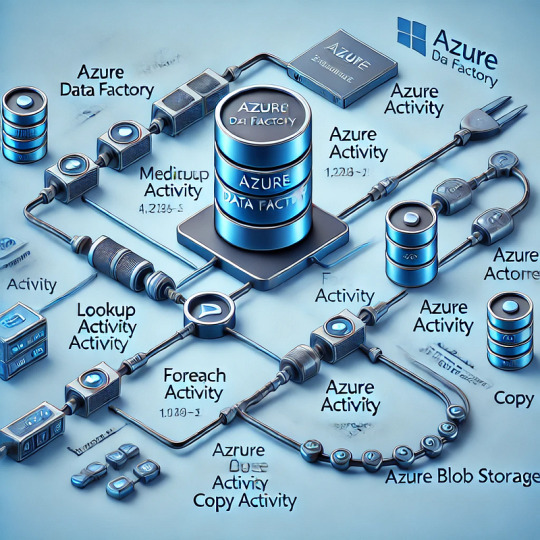
1. Introduction to Metadata-Driven Pipelines
Metadata-driven pipelines in Azure Data Factory (ADF) provide a dynamic and scalable approach to orchestrating data workflows. Instead of hardcoding pipeline configurations, metadata (stored in a database or JSON file) defines:
Source & destination locations
File formats & schemas
Transformation logic
Processing rules
This approach enhances reusability, reduces maintenance efforts, and allows for seamless pipeline modifications without redeploying code.
2. Storing and Managing Metadata
Metadata can be stored in:
Azure SQL Database: Structured metadata for multiple pipelines
Azure Blob Storage (JSON/CSV files): Unstructured metadata for flexible processing
Azure Table Storage: NoSQL metadata storage for key-value pairs
For this blog, we’ll cover two practical examples:
Using a JSON file stored in Azure Blob Storage
Using a metadata table in Azure SQL Database
3. Example 1: JSON-Based Metadata in Azure Blob Storage
Step 1: Define Metadata JSON File
Create a JSON file (metadata.json) in Azure Blob Storage to define source and destination details:json{ "pipelines": [ { "pipeline_name": "CopyDataPipeline", "source": { "type": "AzureBlobStorage", "path": "source-container/raw-data/" }, "destination": { "type": "AzureSQLDatabase", "table": "ProcessedData" }, "file_format": "csv" } ] }
Step 2: Create a Lookup Activity in ADF
Add a Lookup Activity in ADF to read the JSON metadata from Azure Blob Storage.
Configure the Dataset to point to the JSON file.
Enable the First row only option if fetching a single record.
Step 3: Use Metadata in a ForEach Activity
Add a ForEach Activity to iterate over metadata records.
Inside the loop, use a Copy Activity to dynamically move data based on metadata.
Step 4: Configure Dynamic Parameters
In the Copy Activity, set dynamic parameters:
Source Dataset: @activity('Lookup').output.pipelines[0].source.path
Destination Table: @activity('Lookup').output.pipelines[0].destination.table
Now, the pipeline dynamically reads metadata and copies data accordingly.
4. Example 2: SQL-Based Metadata for Pipeline Execution
Step 1: Create Metadata Table in Azure SQL Database
Execute the following SQL script to create a metadata table:sqlCREATE TABLE MetadataPipelineConfig ( ID INT IDENTITY(1,1) PRIMARY KEY, PipelineName NVARCHAR(100), SourceType NVARCHAR(50), SourcePath NVARCHAR(255), DestinationType NVARCHAR(50), DestinationTable NVARCHAR(100), FileFormat NVARCHAR(50) );INSERT INTO MetadataPipelineConfig (PipelineName, SourceType, SourcePath, DestinationType, DestinationTable, FileFormat) VALUES ('CopyDataPipeline', 'AzureBlobStorage', 'source-container/raw-data/', 'AzureSQLDatabase', 'ProcessedData', 'csv');
Step 2: Use a Lookup Activity to Fetch Metadata
Add a Lookup Activity in ADF.
Configure the Source Dataset to point to the MetadataPipelineConfig table.
Fetch all metadata records by disabling the First row only option.
Step 3: Use ForEach Activity and Copy Activity
Add a ForEach Activity to loop over the metadata rows.
Inside the loop, configure a Copy Activity with dynamic expressions:
Source Dataset: @item().SourcePath
Destination Table: @item().DestinationTable
Step 4: Deploy and Run the Pipeline
Once the pipeline is deployed, it dynamically pulls metadata from SQL and executes data movement accordingly.
5. Benefits of Metadata-Driven Pipelines
✅ Flexibility: Modify metadata without changing pipeline logic ✅ Scalability: Handle multiple pipelines with minimal effort ✅ Efficiency: Reduce redundant pipelines and enhance maintainability
6. Conclusion
Metadata-driven pipelines in Azure Data Factory significantly improve the efficiency of data workflows. Whether using JSON files in Azure Blob Storage or structured tables in Azure SQL Database, this approach allows for dynamic and scalable automation.
WEBSITE: https://www.ficusoft.in/azure-data-factory-training-in-chennai/
0 notes
Text
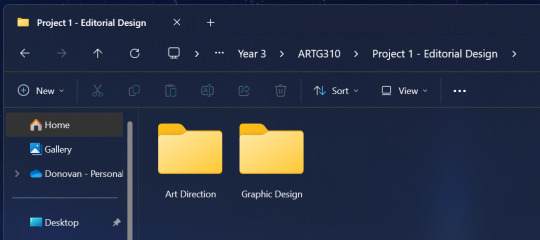
Blog Post #2: File Structure
For the past 2 years, I always like to stay organized in terms of file naming conventions, folder layouts, and tidiness of the folders. This organized layout has helped my workflow for quick navigation and determining order. I have adopted a file naming convention of "ARTG###_DLe_P#_ProjectName_v0_.fileformat" and it worked very well for me and I am willing to change that formula for this class.
0 notes
Text
The Importance of Formatting: Enhancing Readability in Microsoft Word Documents
Document Formatting Services: Common Questions Answered
1. Which two are examples of document formats?
Two examples of document formats are PDF (Portable Document Format) and DOCX (Microsoft Word Document). PDF is commonly used for sharing and preserving document formatting, while DOCX is a file format used by Microsoft Word for creating and editing text documents. Both formats serve different purposes in document management and sharing.
2. What type of file is a document?
A document is typically a file that contains text, images, or other content and is used for communication, record-keeping, or information sharing. Common formats for documents include Word (.doc, .docx), PDF (.pdf), and plain text (.txt). These files can be created, edited, and shared using various software applications, making them versatile for personal and professional use.
3. How to format a MS Word document?
To format a Microsoft Word document, use the "Home" tab to adjust font type, size, and color. Use the "Paragraph" section to set alignment, line spacing, and indentation. For margins, go to the "Layout" tab. Insert headers, footers, and page numbers via the "Insert" tab. Finally, save your document using "File" > "Save As."
4. What is the standard document format?
The standard document format commonly used is PDF (Portable Document Format). It preserves formatting across different devices and platforms. Other widely used formats include DOCX (Microsoft Word) and TXT (plain text). The choice of format often depends on the intended use, such as sharing, editing, or printing documents.
5. What is the purpose of the file formatting?
File formatting serves to organize and structure data within a file, making it readable and usable by software applications. Different formats (like .txt, .jpg, .csv) dictate how data is stored, accessed, and interpreted, ensuring compatibility and efficiency in data management and sharing. Proper formatting enhances data integrity, reduces errors, and facilitates easier data manipulation and retrieval.
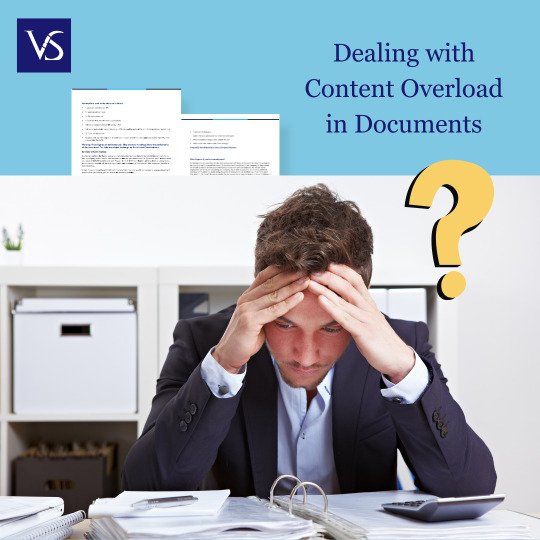
Visit: VS Website See: VS Portfolio
0 notes
Text
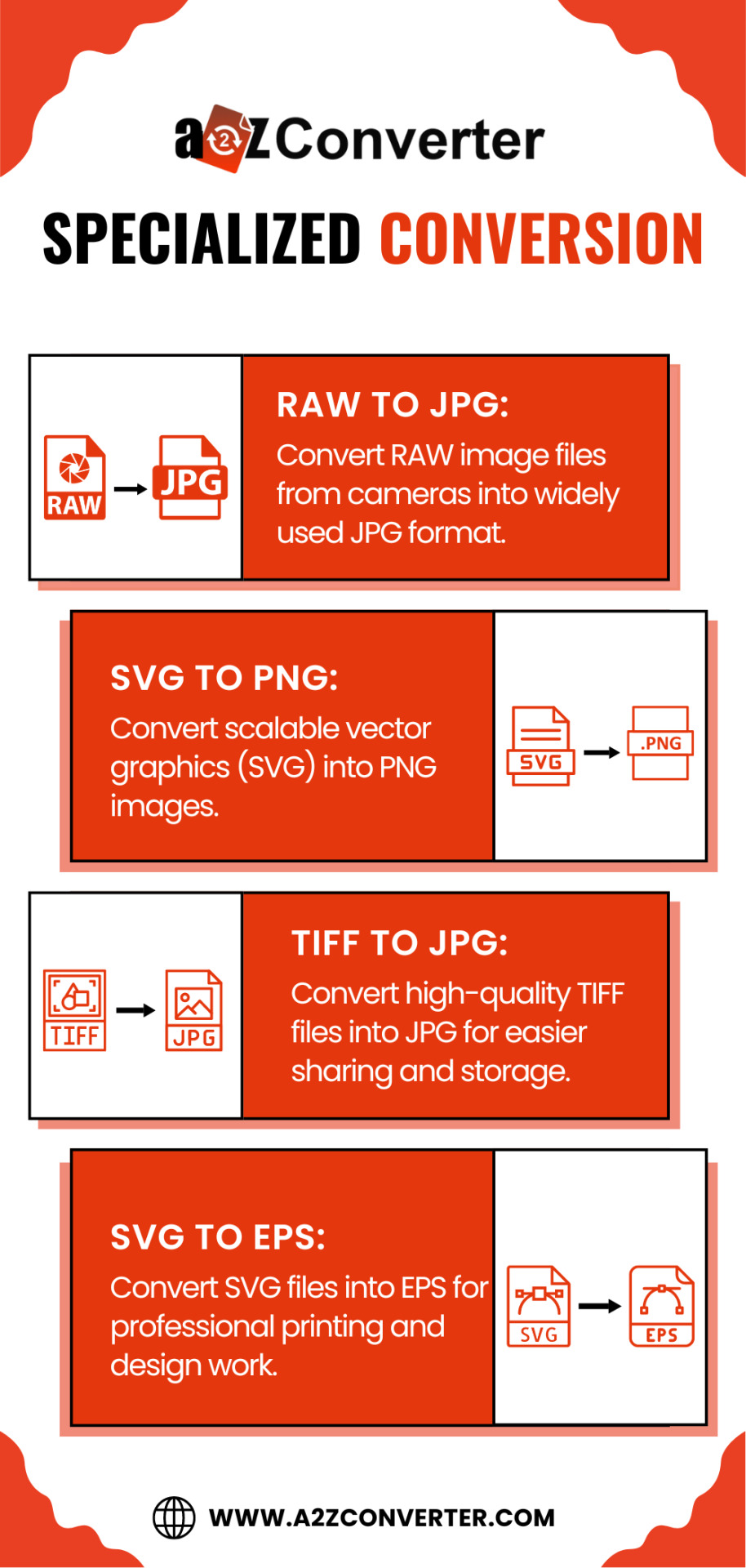
🎨 Specialized Image Conversion at Your Fingertips! 🖼️
Looking to convert your images for different purposes? A2Z Converter has got you covered with our specialized conversion tools:
📷 RAW to JPG: Easily convert RAW files from your camera into widely supported JPG formats.
🖼️ SVG to PNG: Transform scalable vector graphics (SVG) into PNG for high-quality web images.
🎨 TIFF to JPG: Compress and convert high-quality TIFF images to JPG for easier sharing and storage.
🖨️ SVG to EPS: Ready for professional printing? Convert SVG files into EPS for all your design needs!
No matter the format, A2Z Converter makes it quick and effortless.
🌐 Start converting today at www.a2zconverter.com
#ImageConversion #GraphicDesign #FileFormats #RAWtoJPG #TIFFtoJPG #SVGtoPNG #A2ZConverter #ProfessionalPrinting
0 notes
Link
Like the .WEBP image file, .WEBM is better than mp4 and was created by Google as an efficient means of disseminating media to a large audience. .WEBM video files are relatively small in size, and as such are not as high in terms of quality as some of the other file types on this list. The .WEBM video file format is used for HTML5 video streaming sites, such as YouTube.
0 notes
Text
The Ultimate Option to Change The File Extension Online
Are you experiencing problems opening a particular file on your device?
This problem may occur because your operating system does not recognize the extension of your file.
Perhaps your device is not compatible with file you are trying to open.
File Extensions
While paper documents are organized in a physical file based on the content, digital documents are filed under an electronic system called file extension or format.
There are numerous file extensions based on the content of the file. They can be basically categorized as Image files, audio files, video files and document files. Each of these files has a special extension.
Here are few examples
Image files - TIFF, GIF, PNG, RAW, JPEG and more.
Audio files - MP3, M4A, AAC
Video files - MP4, MOV, WMV, FLV
XLS, DOC, PDF are common document formats available.
The Ultimate File Extension Changer
You need to work with many of these formats at some time or other whether you are an amateur or a professional. Your program/device may nor may not support all the files you work with.
In such situations you need a good file converter to convert the existing file to a compatible one.
There are countless converters online. Most of them have serious disadvantages.
Few could be malware. Others need to be downloaded for use and consequently occupy lot of space in your device unnecessarily. Few converters charge for completing simple conversions which could be hard on your pocket.
In this context, ExtConverter is the Ultimate file extension changer option to add some flexibility to work with any type of format that you encounter.
Extconverter is a Utility website that converts your document without additional charges. It need not be downloaded but it gives quality output of whichever file you want to convert.
Here are some audio files, their features and how ExtConverter can help you convert them into your required format effortlessly.
MP3
These are the most popular Audio file formats. It is a lossy compression and hence the file quality reduces as the edits increase. The biggest advantage of users of MP3 is that they use less space compared to other audio file formats
AAC
AAC size is similar to MP3s but since it is a lossy audio file the quality is better. It is an open sourced file and there is no royalty involved in creation and distribution of these files. This type of audio files can be used in gaming devices or playing devices
AIFF
It was developed by Apple in 1988. The sound quality of this file extension is better than the quality of MP3 but it occupies more space.
M4A
It is a lossless compression and quality does not erode on further edits. This format retains quality even while having a small file size. This format can be used in Apple-based devices such as iPods and iPhone.
OGA & OGG
These are lossy compression files. Their quality is higher than that of MP3s but they are not supported by all programs and hence need to be converted to a more ideal file format like MP3.
FLAC
A Loss less format, it is an Open source file extension and hence compatible with most devices and programs. The compression algorithm for this format reduces the raw file size by 50-70%. Even so, the end quality of this extension is amazing.
How To Decide Which Option To Choose
So, each audio file extension has a separate feature and function. You can change the audio file formats mentioned above to another file format on ExtConverter based on your needs within the parameters given below
Quality wise, lossless format is best. Extensions such as FLAC, WAV, AIFF are equal to CD quality but their file size is big. So convert your audio into these files quality is important
Website requires small size files for easy loading. MP3, MP4 are best for these purposes. Browsers also support formats such as OGG, WebM, WAV andAAC.
MP3 is the favorite for personal uses. You can download audio files from the internet and convert to MP3 and listen on the move. Its size fits a small mobile as well.
If you are a professional than uncompressed formats like PCM WAV and AIFF are best for you. Suppose you are recording for a podcast you can maintain the audio quality and edit and save this file for broadcast.
If you want to listen to high quality songs for your song collection, choose formats such as FLAC, M4A and WMA as they not only retain quality of the original but also occupy less space
The best formats to upload online are MP3 and AAC as they sound good, despite of drop in quality. They also load easily and quickly.
Advantage Of Choosing ExtConverter Over Other Converters Online
File converter download is not required at all. You can work with it online without disturbing your device space.
It is free and you can access it from any part of the world without paying a penny
You can convert +100 file formats here
Registrations of your personal details are not a requisite to use this utility website.
While some file converters convert only documents extensions, we do Image, Audio and Video conversions as well.
Ours is one of the safest websites online. Once you upload your original file for converts, the process begins. The output is ready in minutes. The input file is erased completely from our systems. The output file stays on our server for 1 hour after which it is also deleted. So rest assured your important documents do not reach wrong hands.
Quality of an output depends on the tradeoffs between value and storage space. The higher the quality, the higher the space occupied and vice- versa. Our online program has few advance settings wherein you can fine tune quality, number of channels, etc based on your requirements
Batch conversions happen. You can convert 10 files with space of 50 mb per file at the same time
Our conversion process is simple. Open our website. Upload your document. Mention the target file and then submit. Your output is ready in a short time.
Since our process is smooth and simple you will not experience any problems during conversion. However if you need some clarifications, our Customer service team is ever ready to chip in for free.
1 note
·
View note
Photo

SAVE ME JESUS! 😂👍 #designhumour #humor #funnymeme #designmeme #jesus #saveme #jpg #psd #fileformat #laugh #laughing #laughter #designrelated #meme https://www.instagram.com/p/CL41OW4M6YM/?igshid=1k1xs3xnlvkfv
#designhumour#humor#funnymeme#designmeme#jesus#saveme#jpg#psd#fileformat#laugh#laughing#laughter#designrelated#meme
0 notes
Link
0 notes