#practical devops and cloud engineering
Explore tagged Tumblr posts
Text
Devops and Cloud Engineering
Our services-led approach creates efficiencies and optimizes your IT environment, leading to better business outcomes. We create and execute strategies to unlock opportunities, providing effective design, deployment, and resourcing services.

#devops and cloud computing course#best cloud computing and devops course#practical devops and cloud engineering#top devops and cloud engineer skills
0 notes
Text
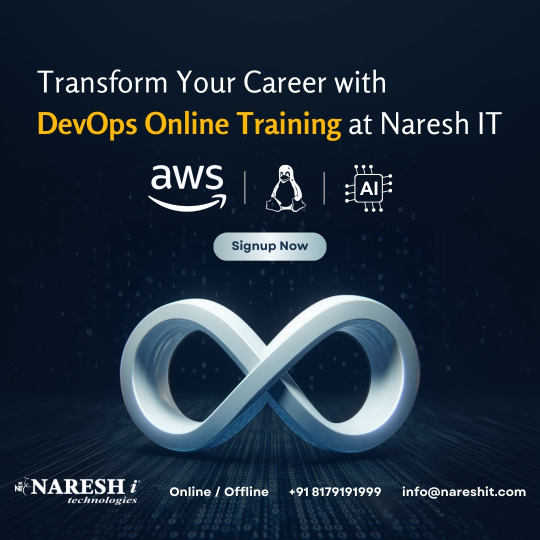
Boost your career with hands-on DevOps Online Training. Learn from industry experts and gain practical skills to become a DevOps pro. Enroll in our DevOps Online Training to get certified and accelerate your career!
#devops#DevOpsOnlineTraining#LearnDevOps#devops certification#DevOps Courses#DevOps Career#online training#devops engineer#devops tools#devops automation#DevOps Cloud#DevOps Best Practices#DevOps Hands-on Training#DevOps for Beginners
0 notes
Text
So, let me try and put everything together here, because I really do think it needs to be talked about.
Today, Unity announced that it intends to apply a fee to use its software. Then it got worse.
For those not in the know, Unity is the most popular free to use video game development tool, offering a basic version for individuals who want to learn how to create games or create independently alongside paid versions for corporations or people who want more features. It's decent enough at this job, has issues but for the price point I can't complain, and is the idea entry point into creating in this medium, it's a very important piece of software.
But speaking of tools, the CEO is a massive one. When he was the COO of EA, he advocated for using, what out and out sounds like emotional manipulation to coerce players into microtransactions.
"A consumer gets engaged in a property, they might spend 10, 20, 30, 50 hours on the game and then when they're deep into the game they're well invested in it. We're not gouging, but we're charging and at that point in time the commitment can be pretty high."
He also called game developers who don't discuss monetization early in the planning stages of development, quote, "fucking idiots".
So that sets the stage for what might be one of the most bald-faced greediest moves I've seen from a corporation in a minute. Most at least have the sense of self-preservation to hide it.
A few hours ago, Unity posted this announcement on the official blog.
Effective January 1, 2024, we will introduce a new Unity Runtime Fee that’s based on game installs. We will also add cloud-based asset storage, Unity DevOps tools, and AI at runtime at no extra cost to Unity subscription plans this November. We are introducing a Unity Runtime Fee that is based upon each time a qualifying game is downloaded by an end user. We chose this because each time a game is downloaded, the Unity Runtime is also installed. Also we believe that an initial install-based fee allows creators to keep the ongoing financial gains from player engagement, unlike a revenue share.
Now there are a few red flags to note in this pitch immediately.
Unity is planning on charging a fee on all games which use its engine.
This is a flat fee per number of installs.
They are using an always online runtime function to determine whether a game is downloaded.
There is just so many things wrong with this that it's hard to know where to start, not helped by this FAQ which doubled down on a lot of the major issues people had.
I guess let's start with what people noticed first. Because it's using a system baked into the software itself, Unity would not be differentiating between a "purchase" and a "download". If someone uninstalls and reinstalls a game, that's two downloads. If someone gets a new computer or a new console and downloads a game already purchased from their account, that's two download. If someone pirates the game, the studio will be asked to pay for that download.
Q: How are you going to collect installs? A: We leverage our own proprietary data model. We believe it gives an accurate determination of the number of times the runtime is distributed for a given project. Q: Is software made in unity going to be calling home to unity whenever it's ran, even for enterprice licenses? A: We use a composite model for counting runtime installs that collects data from numerous sources. The Unity Runtime Fee will use data in compliance with GDPR and CCPA. The data being requested is aggregated and is being used for billing purposes. Q: If a user reinstalls/redownloads a game / changes their hardware, will that count as multiple installs? A: Yes. The creator will need to pay for all future installs. The reason is that Unity doesn’t receive end-player information, just aggregate data. Q: What's going to stop us being charged for pirated copies of our games? A: We do already have fraud detection practices in our Ads technology which is solving a similar problem, so we will leverage that know-how as a starting point. We recognize that users will have concerns about this and we will make available a process for them to submit their concerns to our fraud compliance team.
This is potentially related to a new system that will require Unity Personal developers to go online at least once every three days.
Starting in November, Unity Personal users will get a new sign-in and online user experience. Users will need to be signed into the Hub with their Unity ID and connect to the internet to use Unity. If the internet connection is lost, users can continue using Unity for up to 3 days while offline. More details to come, when this change takes effect.
It's unclear whether this requirement will be attached to any and all Unity games, though it would explain how they're theoretically able to track "the number of installs", and why the methodology for tracking these installs is so shit, as we'll discuss later.
Unity claims that it will only leverage this fee to games which surpass a certain threshold of downloads and yearly revenue.
Only games that meet the following thresholds qualify for the Unity Runtime Fee: Unity Personal and Unity Plus: Those that have made $200,000 USD or more in the last 12 months AND have at least 200,000 lifetime game installs. Unity Pro and Unity Enterprise: Those that have made $1,000,000 USD or more in the last 12 months AND have at least 1,000,000 lifetime game installs.
They don't say how they're going to collect information on a game's revenue, likely this is just to say that they're only interested in squeezing larger products (games like Genshin Impact and Honkai: Star Rail, Fate Grand Order, Among Us, and Fall Guys) and not every 2 dollar puzzle platformer that drops on Steam. But also, these larger products have the easiest time porting off of Unity and the most incentives to, meaning realistically those heaviest impacted are going to be the ones who just barely meet this threshold, most of them indie developers.
Aggro Crab Games, one of the first to properly break this story, points out that systems like the Xbox Game Pass, which is already pretty predatory towards smaller developers, will quickly inflate their "lifetime game installs" meaning even skimming the threshold of that 200k revenue, will be asked to pay a fee per install, not a percentage on said revenue.
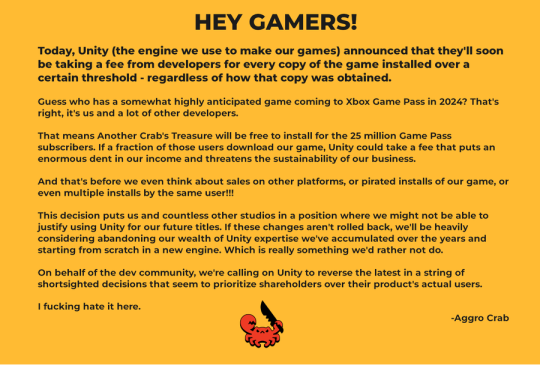
[IMAGE DESCRIPTION: Hey Gamers!
Today, Unity (the engine we use to make our games) announced that they'll soon be taking a fee from developers for every copy of the game installed over a certain threshold - regardless of how that copy was obtained.
Guess who has a somewhat highly anticipated game coming to Xbox Game Pass in 2024? That's right, it's us and a lot of other developers.
That means Another Crab's Treasure will be free to install for the 25 million Game Pass subscribers. If a fraction of those users download our game, Unity could take a fee that puts an enormous dent in our income and threatens the sustainability of our business.
And that's before we even think about sales on other platforms, or pirated installs of our game, or even multiple installs by the same user!!!
This decision puts us and countless other studios in a position where we might not be able to justify using Unity for our future titles. If these changes aren't rolled back, we'll be heavily considering abandoning our wealth of Unity expertise we've accumulated over the years and starting from scratch in a new engine. Which is really something we'd rather not do.
On behalf of the dev community, we're calling on Unity to reverse the latest in a string of shortsighted decisions that seem to prioritize shareholders over their product's actual users.
I fucking hate it here.
-Aggro Crab - END DESCRIPTION]
That fee, by the way, is a flat fee. Not a percentage, not a royalty. This means that any games made in Unity expecting any kind of success are heavily incentivized to cost as much as possible.

[IMAGE DESCRIPTION: A table listing the various fees by number of Installs over the Install Threshold vs. version of Unity used, ranging from $0.01 to $0.20 per install. END DESCRIPTION]
Basic elementary school math tells us that if a game comes out for $1.99, they will be paying, at maximum, 10% of their revenue to Unity, whereas jacking the price up to $59.99 lowers that percentage to something closer to 0.3%. Obviously any company, especially any company in financial desperation, which a sudden anchor on all your revenue is going to create, is going to choose the latter.
Furthermore, and following the trend of "fuck anyone who doesn't ask for money", Unity helpfully defines what an install is on their main site.
While I'm looking at this page as it exists now, it currently says
The installation and initialization of a game or app on an end user’s device as well as distribution via streaming is considered an “install.” Games or apps with substantially similar content may be counted as one project, with installs then aggregated to calculate the Unity Runtime Fee.
However, I saw a screenshot saying something different, and utilizing the Wayback Machine we can see that this phrasing was changed at some point in the few hours since this announcement went up. Instead, it reads:
The installation and initialization of a game or app on an end user’s device as well as distribution via streaming or web browser is considered an “install.” Games or apps with substantially similar content may be counted as one project, with installs then aggregated to calculate the Unity Runtime Fee.
Screenshot for posterity:
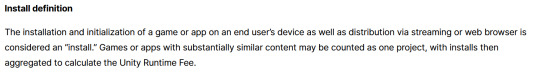
That would mean web browser games made in Unity would count towards this install threshold. You could legitimately drive the count up simply by continuously refreshing the page. The FAQ, again, doubles down.
Q: Does this affect WebGL and streamed games? A: Games on all platforms are eligible for the fee but will only incur costs if both the install and revenue thresholds are crossed. Installs - which involves initialization of the runtime on a client device - are counted on all platforms the same way (WebGL and streaming included).
And, what I personally consider to be the most suspect claim in this entire debacle, they claim that "lifetime installs" includes installs prior to this change going into effect.
Will this fee apply to games using Unity Runtime that are already on the market on January 1, 2024? Yes, the fee applies to eligible games currently in market that continue to distribute the runtime. We look at a game's lifetime installs to determine eligibility for the runtime fee. Then we bill the runtime fee based on all new installs that occur after January 1, 2024.
Again, again, doubled down in the FAQ.
Q: Are these fees going to apply to games which have been out for years already? If you met the threshold 2 years ago, you'll start owing for any installs monthly from January, no? (in theory). It says they'll use previous installs to determine threshold eligibility & then you'll start owing them for the new ones. A: Yes, assuming the game is eligible and distributing the Unity Runtime then runtime fees will apply. We look at a game's lifetime installs to determine eligibility for the runtime fee. Then we bill the runtime fee based on all new installs that occur after January 1, 2024.
That would involve billing companies for using their software before telling them of the existence of a bill. Holding their actions to a contract that they performed before the contract existed!
Okay. I think that's everything. So far.
There is one thing that I want to mention before ending this post, unfortunately it's a little conspiratorial, but it's so hard to believe that anyone genuinely thought this was a good idea that it's stuck in my brain as a significant possibility.
A few days ago it was reported that Unity's CEO sold 2,000 shares of his own company.
On September 6, 2023, John Riccitiello, President and CEO of Unity Software Inc (NYSE:U), sold 2,000 shares of the company. This move is part of a larger trend for the insider, who over the past year has sold a total of 50,610 shares and purchased none.
I would not be surprised if this decision gets reversed tomorrow, that it was literally only made for the CEO to short his own goddamn company, because I would sooner believe that this whole thing is some idiotic attempt at committing fraud than a real monetization strategy, even knowing how unfathomably greedy these people can be.
So, with all that said, what do we do now?
Well, in all likelihood you won't need to do anything. As I said, some of the biggest names in the industry would be directly affected by this change, and you can bet your bottom dollar that they're not just going to take it lying down. After all, the only way to stop a greedy CEO is with a greedier CEO, right?
(I fucking hate it here.)
And that's not mentioning the indie devs who are already talking about abandoning the engine.
[Links display tweets from the lead developer of Among Us saying it'd be less costly to hire people to move the game off of Unity and Cult of the Lamb's official twitter saying the game won't be available after January 1st in response to the news.]
That being said, I'm still shaken by all this. The fact that Unity is openly willing to go back and punish its developers for ever having used the engine in the past makes me question my relationship to it.
The news has given rise to the visibility of free, open source alternative Godot, which, if you're interested, is likely a better option than Unity at this point. Mostly, though, I just hope we can get out of this whole, fucking, environment where creatives are treated as an endless mill of free profits that's going to be continuously ratcheted up and up to drive unsustainable infinite corporate growth that our entire economy is based on for some fuckin reason.
Anyways, that's that, I find having these big posts that break everything down to be helpful.
#Unity#Unity3D#Video Games#Game Development#Game Developers#fuckshit#I don't know what to tag news like this
6K notes
·
View notes
Video
youtube
Complete Hands-On Guide: Upload, Download, and Delete Files in Amazon S3 Using EC2 IAM Roles
Are you looking for a secure and efficient way to manage files in Amazon S3 using an EC2 instance? This step-by-step tutorial will teach you how to upload, download, and delete files in Amazon S3 using IAM roles for secure access. Say goodbye to hardcoding AWS credentials and embrace best practices for security and scalability.
What You'll Learn in This Video:
1. Understanding IAM Roles for EC2: - What are IAM roles? - Why should you use IAM roles instead of hardcoding access keys? - How to create and attach an IAM role with S3 permissions to your EC2 instance.
2. Configuring the EC2 Instance for S3 Access: - Launching an EC2 instance and attaching the IAM role. - Setting up the AWS CLI on your EC2 instance.
3. Uploading Files to S3: - Step-by-step commands to upload files to an S3 bucket. - Use cases for uploading files, such as backups or log storage.
4. Downloading Files from S3: - Retrieving objects stored in your S3 bucket using AWS CLI. - How to test and verify successful downloads.
5. Deleting Files in S3: - Securely deleting files from an S3 bucket. - Use cases like removing outdated logs or freeing up storage.
6. Best Practices for S3 Operations: - Using least privilege policies in IAM roles. - Encrypting files in transit and at rest. - Monitoring and logging using AWS CloudTrail and S3 access logs.
Why IAM Roles Are Essential for S3 Operations: - Secure Access: IAM roles provide temporary credentials, eliminating the risk of hardcoding secrets in your scripts. - Automation-Friendly: Simplify file operations for DevOps workflows and automation scripts. - Centralized Management: Control and modify permissions from a single IAM role without touching your instance.
Real-World Applications of This Tutorial: - Automating log uploads from EC2 to S3 for centralized storage. - Downloading data files or software packages hosted in S3 for application use. - Removing outdated or unnecessary files to optimize your S3 bucket storage.
AWS Services and Tools Covered in This Tutorial: - Amazon S3: Scalable object storage for uploading, downloading, and deleting files. - Amazon EC2: Virtual servers in the cloud for running scripts and applications. - AWS IAM Roles: Secure and temporary permissions for accessing S3. - AWS CLI: Command-line tool for managing AWS services.
Hands-On Process: 1. Step 1: Create an S3 Bucket - Navigate to the S3 console and create a new bucket with a unique name. - Configure bucket permissions for private or public access as needed.
2. Step 2: Configure IAM Role - Create an IAM role with an S3 access policy. - Attach the role to your EC2 instance to avoid hardcoding credentials.
3. Step 3: Launch and Connect to an EC2 Instance - Launch an EC2 instance with the IAM role attached. - Connect to the instance using SSH.
4. Step 4: Install AWS CLI and Configure - Install AWS CLI on the EC2 instance if not pre-installed. - Verify access by running `aws s3 ls` to list available buckets.
5. Step 5: Perform File Operations - Upload files: Use `aws s3 cp` to upload a file from EC2 to S3. - Download files: Use `aws s3 cp` to download files from S3 to EC2. - Delete files: Use `aws s3 rm` to delete a file from the S3 bucket.
6. Step 6: Cleanup - Delete test files and terminate resources to avoid unnecessary charges.
Why Watch This Video? This tutorial is designed for AWS beginners and cloud engineers who want to master secure file management in the AWS cloud. Whether you're automating tasks, integrating EC2 and S3, or simply learning the basics, this guide has everything you need to get started.
Don’t forget to like, share, and subscribe to the channel for more AWS hands-on guides, cloud engineering tips, and DevOps tutorials.
#youtube#aws iamiam role awsawsaws permissionaws iam rolesaws cloudaws s3identity & access managementaws iam policyDownloadand Delete Files in Amazon#IAMrole#AWS#cloudolus#S3#EC2
2 notes
·
View notes
Text
Complete Terraform IAC Development: Your Essential Guide to Infrastructure as Code
If you're ready to take control of your cloud infrastructure, it's time to dive into Complete Terraform IAC Development. With Terraform, you can simplify, automate, and scale infrastructure setups like never before. Whether you’re new to Infrastructure as Code (IAC) or looking to deepen your skills, mastering Terraform will open up a world of opportunities in cloud computing and DevOps.
Why Terraform for Infrastructure as Code?
Before we get into Complete Terraform IAC Development, let’s explore why Terraform is the go-to choice. HashiCorp’s Terraform has quickly become a top tool for managing cloud infrastructure because it’s open-source, supports multiple cloud providers (AWS, Google Cloud, Azure, and more), and uses a declarative language (HCL) that’s easy to learn.
Key Benefits of Learning Terraform
In today's fast-paced tech landscape, there’s a high demand for professionals who understand IAC and can deploy efficient, scalable cloud environments. Here’s how Terraform can benefit you and why the Complete Terraform IAC Development approach is invaluable:
Cross-Platform Compatibility: Terraform supports multiple cloud providers, which means you can use the same configuration files across different clouds.
Scalability and Efficiency: By using IAC, you automate infrastructure, reducing errors, saving time, and allowing for scalability.
Modular and Reusable Code: With Terraform, you can build modular templates, reusing code blocks for various projects or environments.
These features make Terraform an attractive skill for anyone working in DevOps, cloud engineering, or software development.
Getting Started with Complete Terraform IAC Development
The beauty of Complete Terraform IAC Development is that it caters to both beginners and intermediate users. Here’s a roadmap to kickstart your learning:
Set Up the Environment: Install Terraform and configure it for your cloud provider. This step is simple and provides a solid foundation.
Understand HCL (HashiCorp Configuration Language): Terraform’s configuration language is straightforward but powerful. Knowing the syntax is essential for writing effective scripts.
Define Infrastructure as Code: Begin by defining your infrastructure in simple blocks. You’ll learn to declare resources, manage providers, and understand how to structure your files.
Use Modules: Modules are pre-written configurations you can use to create reusable code blocks, making it easier to manage and scale complex infrastructures.
Apply Best Practices: Understanding how to structure your code for readability, reliability, and reusability will save you headaches as projects grow.
Core Components in Complete Terraform IAC Development
When working with Terraform, you’ll interact with several core components. Here’s a breakdown:
Providers: These are plugins that allow Terraform to manage infrastructure on your chosen cloud platform (AWS, Azure, etc.).
Resources: The building blocks of your infrastructure, resources represent things like instances, databases, and storage.
Variables and Outputs: Variables let you define dynamic values, and outputs allow you to retrieve data after deployment.
State Files: Terraform uses a state file to store information about your infrastructure. This file is essential for tracking changes and ensuring Terraform manages the infrastructure accurately.
Mastering these components will solidify your Terraform foundation, giving you the confidence to build and scale projects efficiently.
Best Practices for Complete Terraform IAC Development
In the world of Infrastructure as Code, following best practices is essential. Here are some tips to keep in mind:
Organize Code with Modules: Organizing code with modules promotes reusability and makes complex structures easier to manage.
Use a Remote Backend: Storing your Terraform state in a remote backend, like Amazon S3 or Azure Storage, ensures that your team can access the latest state.
Implement Version Control: Version control systems like Git are vital. They help you track changes, avoid conflicts, and ensure smooth rollbacks.
Plan Before Applying: Terraform’s “plan” command helps you preview changes before deploying, reducing the chances of accidental alterations.
By following these practices, you’re ensuring your IAC deployments are both robust and scalable.
Real-World Applications of Terraform IAC
Imagine you’re managing a complex multi-cloud environment. Using Complete Terraform IAC Development, you could easily deploy similar infrastructures across AWS, Azure, and Google Cloud, all with a few lines of code.
Use Case 1: Multi-Region Deployments
Suppose you need a web application deployed across multiple regions. Using Terraform, you can create templates that deploy the application consistently across different regions, ensuring high availability and redundancy.
Use Case 2: Scaling Web Applications
Let’s say your company’s website traffic spikes during a promotion. Terraform allows you to define scaling policies that automatically adjust server capacities, ensuring that your site remains responsive.
Advanced Topics in Complete Terraform IAC Development
Once you’re comfortable with the basics, Complete Terraform IAC Development offers advanced techniques to enhance your skillset:
Terraform Workspaces: Workspaces allow you to manage multiple environments (e.g., development, testing, production) within a single configuration.
Dynamic Blocks and Conditionals: Use dynamic blocks and conditionals to make your code more adaptable, allowing you to define configurations that change based on the environment or input variables.
Integration with CI/CD Pipelines: Integrate Terraform with CI/CD tools like Jenkins or GitLab CI to automate deployments. This approach ensures consistent infrastructure management as your application evolves.
Tools and Resources to Support Your Terraform Journey
Here are some popular tools to streamline your learning:
Terraform CLI: The primary tool for creating and managing your infrastructure.
Terragrunt: An additional layer for working with Terraform, Terragrunt simplifies managing complex Terraform environments.
HashiCorp Cloud: Terraform Cloud offers a managed solution for executing and collaborating on Terraform workflows.
There are countless resources available online, from Terraform documentation to forums, blogs, and courses. HashiCorp offers a free resource hub, and platforms like Udemy provide comprehensive courses to guide you through Complete Terraform IAC Development.
Start Your Journey with Complete Terraform IAC Development
If you’re aiming to build a career in cloud infrastructure or simply want to enhance your DevOps toolkit, Complete Terraform IAC Development is a skill worth mastering. From managing complex multi-cloud infrastructures to automating repetitive tasks, Terraform provides a powerful framework to achieve your goals.
Start with the basics, gradually explore advanced features, and remember: practice is key. The world of cloud computing is evolving rapidly, and those who know how to leverage Infrastructure as Code will always have an edge. With Terraform, you’re not just coding infrastructure; you’re building a foundation for the future. So, take the first step into Complete Terraform IAC Development—it’s your path to becoming a versatile, skilled cloud professional
2 notes
·
View notes
Text
What are the latest trends in the IT job market?

Introduction
The IT job market is changing quickly. This change is because of new technology, different employer needs, and more remote work.
For jobseekers, understanding these trends is crucial to positioning themselves as strong candidates in a highly competitive landscape.
This blog looks at the current IT job market. It offers insights into job trends and opportunities. You will also find practical strategies to improve your chances of getting your desired role.
Whether you’re in the midst of a job search or considering a career change, this guide will help you navigate the complexities of the job hunting process and secure employment in today’s market.
Section 1: Understanding the Current IT Job Market
Recent Trends in the IT Job Market
The IT sector is booming, with consistent demand for skilled professionals in various domains such as cybersecurity, cloud computing, and data science.
The COVID-19 pandemic accelerated the shift to remote work, further expanding the demand for IT roles that support this transformation.
Employers are increasingly looking for candidates with expertise in AI, machine learning, and DevOps as these technologies drive business innovation.
According to industry reports, job opportunities in IT will continue to grow, with the most substantial demand focused on software development, data analysis, and cloud architecture.
It’s essential for jobseekers to stay updated on these trends to remain competitive and tailor their skills to current market needs.
Recruitment efforts have also become more digitized, with many companies adopting virtual hiring processes and online job fairs.
This creates both challenges and opportunities for job seekers to showcase their talents and secure interviews through online platforms.
NOTE: Visit Now
Remote Work and IT
The surge in remote work opportunities has transformed the job market. Many IT companies now offer fully remote or hybrid roles, which appeal to professionals seeking greater flexibility.
While remote work has increased access to job opportunities, it has also intensified competition, as companies can now hire from a global talent pool.
Section 2: Choosing the Right Keywords for Your IT Resume
Keyword Optimization: Why It Matters
With more employers using Applicant Tracking Systems (ATS) to screen resumes, it’s essential for jobseekers to optimize their resumes with relevant keywords.
These systems scan resumes for specific words related to the job description and only advance the most relevant applications.
To increase the chances of your resume making it through the initial screening, jobseekers must identify and incorporate the right keywords into their resumes.
When searching for jobs in IT, it’s important to tailor your resume for specific job titles and responsibilities. Keywords like “software engineer,” “cloud computing,” “data security,” and “DevOps” can make a huge difference.
By strategically using keywords that reflect your skills, experience, and the job requirements, you enhance your resume’s visibility to hiring managers and recruitment software.
Step-by-Step Keyword Selection Process
Analyze Job Descriptions: Look at several job postings for roles you’re interested in and identify recurring terms.
Incorporate Specific Terms: Include technical terms related to your field (e.g., Python, Kubernetes, cloud infrastructure).
Use Action Verbs: Keywords like “developed,” “designed,” or “implemented” help demonstrate your experience in a tangible way.
Test Your Resume: Use online tools to see how well your resume aligns with specific job postings and make adjustments as necessary.
Section 3: Customizing Your Resume for Each Job Application
Why Customization is Key
One size does not fit all when it comes to resumes, especially in the IT industry. Jobseekers who customize their resumes for each job application are more likely to catch the attention of recruiters. Tailoring your resume allows you to emphasize the specific skills and experiences that align with the job description, making you a stronger candidate. Employers want to see that you’ve taken the time to understand their needs and that your expertise matches what they are looking for.
Key Areas to Customize:
Summary Section: Write a targeted summary that highlights your qualifications and goals in relation to the specific job you’re applying for.
Skills Section: Highlight the most relevant skills for the position, paying close attention to the technical requirements listed in the job posting.
Experience Section: Adjust your work experience descriptions to emphasize the accomplishments and projects that are most relevant to the job.
Education & Certifications: If certain qualifications or certifications are required, make sure they are easy to spot on your resume.
NOTE: Read More
Section 4: Reviewing and Testing Your Optimized Resume
Proofreading for Perfection
Before submitting your resume, it’s critical to review it for accuracy, clarity, and relevance. Spelling mistakes, grammatical errors, or outdated information can reflect poorly on your professionalism.
Additionally, make sure your resume is easy to read and visually organized, with clear headings and bullet points. If possible, ask a peer or mentor in the IT field to review your resume for content accuracy and feedback.
Testing Your Resume with ATS Tools
After making your resume keyword-optimized, test it using online tools that simulate ATS systems. This allows you to see how well your resume aligns with specific job descriptions and identify areas for improvement.
Many tools will give you a match score, showing you how likely your resume is to pass an ATS scan. From here, you can fine-tune your resume to increase its chances of making it to the recruiter’s desk.
Section 5: Trends Shaping the Future of IT Recruitment
Embracing Digital Recruitment
Recruiting has undergone a significant shift towards digital platforms, with job fairs, interviews, and onboarding now frequently taking place online.
This transition means that jobseekers must be comfortable navigating virtual job fairs, remote interviews, and online assessments.
As IT jobs increasingly allow remote work, companies are also using technology-driven recruitment tools like AI for screening candidates.
Jobseekers should also leverage platforms like LinkedIn to increase visibility in the recruitment space. Keeping your LinkedIn profile updated, networking with industry professionals, and engaging in online discussions can all boost your chances of being noticed by recruiters.
Furthermore, participating in virtual job fairs or IT recruitment events provides direct access to recruiters and HR professionals, enhancing your job hunt.
FAQs
1. How important are keywords in IT resumes?
Keywords are essential in IT resumes because they ensure your resume passes through Applicant Tracking Systems (ATS), which scans resumes for specific terms related to the job. Without the right keywords, your resume may not reach a human recruiter.
2. How often should I update my resume?
It’s a good idea to update your resume regularly, especially when you gain new skills or experience. Also, customize it for every job application to ensure it aligns with the job’s specific requirements.
3. What are the most in-demand IT jobs?
Some of the most in-demand IT jobs include software developers, cloud engineers, cybersecurity analysts, data scientists, and DevOps engineers.
4. How can I stand out in the current IT job market?
To stand out, jobseekers should focus on tailoring their resumes, building strong online profiles, networking, and keeping up-to-date with industry trends. Participation in online forums, attending webinars, and earning industry-relevant certifications can also enhance visibility.
Conclusion
The IT job market continues to offer exciting opportunities for jobseekers, driven by technological innovations and changing work patterns.
By staying informed about current trends, customizing your resume, using keywords effectively, and testing your optimized resume, you can improve your job search success.
Whether you are new to the IT field or an experienced professional, leveraging these strategies will help you navigate the competitive landscape and secure a job that aligns with your career goals.
NOTE: Contact Us
2 notes
·
View notes
Text
Top Courses for Aspiring Developers: Elevate Your Skills and Career
Nowadays everyone wants to enhance their skills and career. Everyone wants to improve their skills and take their career forward. You want to improve their skill and take your software development career to the next level.
Today’s tech-driven world, aspiring developers are in high demand. Here’s a guide to some of the top courses designed to elevate your skills and boost your career prospects in the field of software development. Developers use web development languages to help create dynamic web pages. The most common coding languages include Javascript, Python and C. we must constantly update our skills. We should assume good skills that will take our career forward. In this article, we will suggest courses that can help to make software developers.
1. Full-Stack Web Development
This course covers everything from front-end technologies like HTML, CSS, and JavaScript to back-end development with Node.js and Express. It’s ideal for those who want to become proficient in both client and server-side programming.
2. Data Science and Machine Learning
This specialization includes courses on machine learning, data mining, and data analysis. It provides a deep dive into algorithms, statistical methods, and practical applications.
3. Cloud Computing
This course prepares you for the AWS Certified Solutions Architect exam. It covers designing distributed systems, deploying scalable applications, and working with AWS services.
4. Mobile App Development
This series of courses is designed for aspiring iOS developers. It covers Swift programming, user interface design, and app development practices.
5. Cybersecurity
This specialization covers essential cybersecurity concepts, including risk management, cryptography, and network security. It’s designed for those interested in protecting systems and data.
6. Game Development
This specialization covers game design principles, development processes, and interactive media creation. It includes courses on Unity and Unreal Engine, two of the most popular game development platforms.
7. Software Engineering
This course provides a comprehensive overview of software engineering principles, including design patterns, testing, and project management.
8. DevOps
This course introduces key DevOps concepts such as continuous integration, continuous delivery, and infrastructure as code. It’s ideal for developers looking to improve collaboration between development and operations.
By identifying the right courses and doing those courses, we can follow the path of success. As you consider the courses to take, we should do the courses in which we are interest.
Top Courses for Aspiring Developers: Elevate Your Skills and Career
Nowadays everyone wants to enhance their skills and career. Everyone wants to improve their skills and take their career forward. You want to improve their skill and take your software development career to the next level.
Today’s tech-driven world, aspiring developers are in high demand. Here’s a guide to some of the top courses designed to elevate your skills and boost your career prospects in the field of software development. Developers use web development languages to help create dynamic web pages. The most common coding languages include Javascript, Python and C. we must constantly update our skills. We should assume good skills that will take our career forward. In this article, we will suggest courses that can help to make software developers.
1. Full-Stack Web Development
This course covers everything from front-end technologies like HTML, CSS, and JavaScript to back-end development with Node.js and Express. It’s ideal for those who want to become proficient in both client and server-side programming.
2. Data Science and Machine Learning
This specialization includes courses on machine learning, data mining, and data analysis. It provides a deep dive into algorithms, statistical methods, and practical applications.
3. Cloud Computing
This course prepares you for the AWS Certified Solutions Architect exam. It covers designing distributed systems, deploying scalable applications, and working with AWS services.
4. Mobile App Development
This series of courses is designed for aspiring iOS developers. It covers Swift programming, user interface design, and app development practices.
5. Cybersecurity
This specialization covers essential cybersecurity concepts, including risk management, cryptography, and network security. It’s designed for those interested in protecting systems and data.
6. Game Development
This specialization covers game design principles, development processes, and interactive media creation. It includes courses on Unity and Unreal Engine, two of the most popular game development platforms.
7. Software Engineering
This course provides a comprehensive overview of software engineering principles, including design patterns, testing, and project management.
8. DevOps
This course introduces key DevOps concepts such as continuous integration, continuous delivery, and infrastructure as code. It’s ideal for developers looking to improve collaboration between development and operations.
By identifying the right courses and doing those courses, we can follow the path of success. As you consider the courses to take, we should do the courses in which we are interest.
2 notes
·
View notes
Text
Azure DevOps Training
Azure DevOps Training Programs

In today's rapidly evolving tech landscape, mastering Azure DevOps has become indispensable for organizations aiming to streamline their software development and delivery processes. As businesses increasingly migrate their operations to the cloud, the demand for skilled professionals proficient in Azure DevOps continues to soar. In this comprehensive guide, we'll delve into the significance of Azure DevOps training and explore the myriad benefits it offers to both individuals and enterprises.
Understanding Azure DevOps:
Before we delve into the realm of Azure DevOps training, let's first grasp the essence of Azure DevOps itself. Azure DevOps is a robust suite of tools offered by Microsoft Azure that facilitates collaboration, automation, and orchestration across the entire software development lifecycle. From planning and coding to building, testing, and deployment, Azure DevOps provides a unified platform for managing and executing diverse DevOps tasks seamlessly.
Why Azure DevOps Training Matters:
With Azure DevOps emerging as the cornerstone of modern DevOps practices, acquiring proficiency in this domain has become imperative for IT professionals seeking to stay ahead of the curve. Azure DevOps training equips individuals with the knowledge and skills necessary to leverage Microsoft Azure's suite of tools effectively. Whether you're a developer, IT administrator, or project manager, undergoing Azure DevOps training can significantly enhance your career prospects and empower you to drive innovation within your organization.
Key Components of Azure DevOps Training Programs:
Azure DevOps training programs are meticulously designed to cover a wide array of topics essential for mastering the intricacies of Azure DevOps. From basic concepts to advanced techniques, these programs encompass the following key components:
Azure DevOps Fundamentals: An in-depth introduction to Azure DevOps, including its core features, functionalities, and architecture.
Agile Methodologies: Understanding Agile principles and practices, and how they align with Azure DevOps for efficient project management and delivery.
Continuous Integration (CI): Learning to automate the process of integrating code changes into a shared repository, thereby enabling early detection of defects and ensuring software quality.
Continuous Deployment (CD): Exploring the principles of continuous deployment and mastering techniques for automating the deployment of applications to production environments.
Azure Pipelines: Harnessing the power of Azure Pipelines for building, testing, and deploying code across diverse platforms and environments.
Infrastructure as Code (IaC): Leveraging Infrastructure as Code principles to automate the provisioning and management of cloud resources using tools like Azure Resource Manager (ARM) templates.
Monitoring and Logging: Implementing robust monitoring and logging solutions to gain insights into application performance and troubleshoot issues effectively.
Security and Compliance: Understanding best practices for ensuring the security and compliance of Azure DevOps environments, including identity and access management, data protection, and regulatory compliance.
The Benefits of Azure DevOps Certification:
Obtaining Azure DevOps certification not only validates your expertise in Azure DevOps but also serves as a testament to your commitment to continuous learning and professional development. Azure DevOps certifications offered by Microsoft Azure are recognized globally and can open doors to exciting career opportunities in various domains, including cloud computing, software development, and DevOps engineering.
Conclusion:
In conclusion, Azure DevOps training is indispensable for IT professionals looking to enhance their skills and stay relevant in today's dynamic tech landscape. By undergoing comprehensive Azure DevOps training programs and obtaining relevant certifications, individuals can unlock a world of opportunities and propel their careers to new heights. Whether you're aiming to streamline your organization's software delivery processes or embark on a rewarding career journey, mastering Azure DevOps is undoubtedly a game-changer. So why wait? Start your Azure DevOps training journey today and pave the way for a brighter tomorrow.
5 notes
·
View notes
Text
Journey to AWS Proficiency: Unveiling Core Services and Certification Paths
Amazon Web Services, often referred to as AWS, stands at the forefront of cloud technology and has revolutionized the way businesses and individuals leverage the power of the cloud. This blog serves as your comprehensive guide to understanding AWS, exploring its core services, and learning how to master this dynamic platform. From the fundamentals of cloud computing to the hands-on experience of AWS services, we'll cover it all. Additionally, we'll discuss the role of education and training, specifically highlighting the value of ACTE Technologies in nurturing your AWS skills, concluding with a mention of their AWS courses.

The Journey to AWS Proficiency:
1. Basics of Cloud Computing:
Getting Started: Before diving into AWS, it's crucial to understand the fundamentals of cloud computing. Begin by exploring the three primary service models: Infrastructure as a Service (IaaS), Platform as a Service (PaaS), and Software as a Service (SaaS). Gain a clear understanding of what cloud computing is and how it's transforming the IT landscape.
Key Concepts: Delve into the key concepts and advantages of cloud computing, such as scalability, flexibility, cost-effectiveness, and disaster recovery. Simultaneously, explore the potential challenges and drawbacks to get a comprehensive view of cloud technology.
2. AWS Core Services:
Elastic Compute Cloud (EC2): Start your AWS journey with Amazon EC2, which provides resizable compute capacity in the cloud. Learn how to create virtual servers, known as instances, and configure them to your specifications. Gain an understanding of the different instance types and how to deploy applications on EC2.
Simple Storage Service (S3): Explore Amazon S3, a secure and scalable storage service. Discover how to create buckets to store data and objects, configure permissions, and access data using a web interface or APIs.
Relational Database Service (RDS): Understand the importance of databases in cloud applications. Amazon RDS simplifies database management and maintenance. Learn how to set up, manage, and optimize RDS instances for your applications. Dive into database engines like MySQL, PostgreSQL, and more.
3. AWS Certification:
Certification Paths: AWS offers a range of certifications for cloud professionals, from foundational to professional levels. Consider enrolling in certification courses to validate your knowledge and expertise in AWS. AWS Certified Cloud Practitioner, AWS Certified Solutions Architect, and AWS Certified DevOps Engineer are some of the popular certifications to pursue.
Preparation: To prepare for AWS certifications, explore recommended study materials, practice exams, and official AWS training. ACTE Technologies, a reputable training institution, offers AWS certification training programs that can boost your confidence and readiness for the exams.
4. Hands-on Experience:
AWS Free Tier: Register for an AWS account and take advantage of the AWS Free Tier, which offers limited free access to various AWS services for 12 months. Practice creating instances, setting up S3 buckets, and exploring other services within the free tier. This hands-on experience is invaluable in gaining practical skills.
5. Online Courses and Tutorials:
Learning Platforms: Explore online learning platforms like Coursera, edX, Udemy, and LinkedIn Learning. These platforms offer a wide range of AWS courses taught by industry experts. They cover various AWS services, architecture, security, and best practices.
Official AWS Resources: AWS provides extensive online documentation, whitepapers, and tutorials. Their website is a goldmine of information for those looking to learn more about specific AWS services and how to use them effectively.
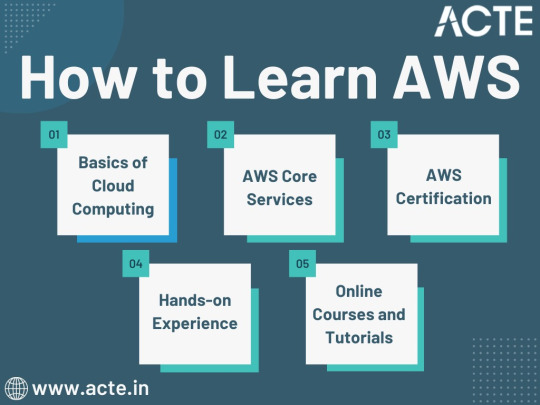
Amazon Web Services (AWS) represents an exciting frontier in the realm of cloud computing. As businesses and individuals increasingly rely on the cloud for innovation and scalability, AWS stands as a pivotal platform. The journey to AWS proficiency involves grasping fundamental cloud concepts, exploring core services, obtaining certifications, and acquiring practical experience. To expedite this process, online courses, tutorials, and structured training from renowned institutions like ACTE Technologies can be invaluable. ACTE Technologies' comprehensive AWS training programs provide hands-on experience, making your quest to master AWS more efficient and positioning you for a successful career in cloud technology.
8 notes
·
View notes
Text
Journey to Devops
The concept of “DevOps” has been gaining traction in the IT sector for a couple of years. It involves promoting teamwork and interaction, between software developers and IT operations groups to enhance the speed and reliability of software delivery. This strategy has become widely accepted as companies strive to provide software to meet customer needs and maintain an edge, in the industry. In this article we will explore the elements of becoming a DevOps Engineer.
Step 1: Get familiar with the basics of Software Development and IT Operations:
In order to pursue a career as a DevOps Engineer it is crucial to possess a grasp of software development and IT operations. Familiarity with programming languages like Python, Java, Ruby or PHP is essential. Additionally, having knowledge about operating systems, databases and networking is vital.
Step 2: Learn the principles of DevOps:
It is crucial to comprehend and apply the principles of DevOps. Automation, continuous integration, continuous deployment and continuous monitoring are aspects that need to be understood and implemented. It is vital to learn how these principles function and how to carry them out efficiently.
Step 3: Familiarize yourself with the DevOps toolchain:
Git: Git, a distributed version control system is extensively utilized by DevOps teams, for code repository management. It aids in monitoring code alterations facilitating collaboration, among team members and preserving a record of modifications made to the codebase.
Ansible: Ansible is an open source tool used for managing configurations deploying applications and automating tasks. It simplifies infrastructure management. Saves time when performing tasks.
Docker: Docker, on the other hand is a platform for containerization that allows DevOps engineers to bundle applications and dependencies into containers. This ensures consistency and compatibility across environments from development, to production.
Kubernetes: Kubernetes is an open-source container orchestration platform that helps manage and scale containers. It helps automate the deployment, scaling, and management of applications and micro-services.
Jenkins: Jenkins is an open-source automation server that helps automate the process of building, testing, and deploying software. It helps to automate repetitive tasks and improve the speed and efficiency of the software delivery process.
Nagios: Nagios is an open-source monitoring tool that helps us monitor the health and performance of our IT infrastructure. It also helps us to identify and resolve issues in real-time and ensure the high availability and reliability of IT systems as well.
Terraform: Terraform is an infrastructure as code (IAC) tool that helps manage and provision IT infrastructure. It helps us automate the process of provisioning and configuring IT resources and ensures consistency between development and production environments.
Step 4: Gain practical experience:
The best way to gain practical experience is by working on real projects and bootcamps. You can start by contributing to open-source projects or participating in coding challenges and hackathons. You can also attend workshops and online courses to improve your skills.
Step 5: Get certified:
Getting certified in DevOps can help you stand out from the crowd and showcase your expertise to various people. Some of the most popular certifications are:
Certified Kubernetes Administrator (CKA)
AWS Certified DevOps Engineer
Microsoft Certified: Azure DevOps Engineer Expert
AWS Certified Cloud Practitioner
Step 6: Build a strong professional network:
Networking is one of the most important parts of becoming a DevOps Engineer. You can join online communities, attend conferences, join webinars and connect with other professionals in the field. This will help you stay up-to-date with the latest developments and also help you find job opportunities and success.
Conclusion:
You can start your journey towards a successful career in DevOps. The most important thing is to be passionate about your work and continuously learn and improve your skills. With the right skills, experience, and network, you can achieve great success in this field and earn valuable experience.
2 notes
·
View notes
Text
AWS DevOps Careers: Navigating the Cloud-Infused Professional Landscape
In the rapidly evolving tech terrain, the confluence of AWS and DevOps has given rise to a dynamic realm, promising an array of career prospects. This all-encompassing guide unveils the diverse roles and responsibilities within AWS DevOps, offering insights into the multifaceted career avenues that await proficient individuals.
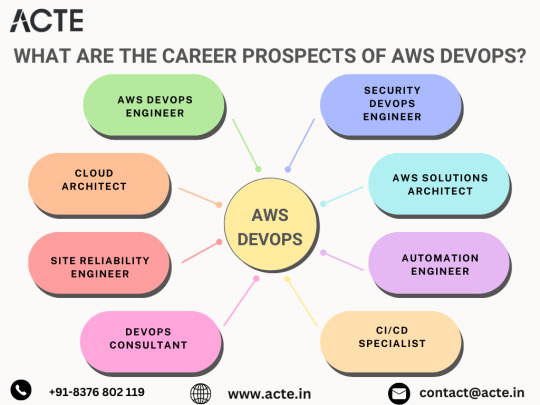
1. Crafting Cloud Solutions: The Role of an AWS DevOps Engineer
Overview: AWS DevOps Engineers serve as architects of automated software development, leveraging AWS cloud services.
Responsibilities: Dive into Infrastructure as Code (IaC), fine-tune AWS tools, and champion the principles of Continuous Integration/Continuous Deployment (CI/CD).
2. Architecting Scalable Cloud Solutions: The Realm of Cloud Architects
Overview: Cloud Architects design scalable and reliable cloud infrastructure on AWS, seamlessly aligning with DevOps principles.
Responsibilities: Collaborate to optimize AWS services, ensuring a resilient and scalable cloud environment.
3. Reliability in the Cloud: The Role of a Site Reliability Engineer (SRE)
Overview: SREs focus on ensuring system reliability, availability, and performance on AWS through vigilant monitoring and automation.
Responsibilities: Implement automation strategies, monitor AWS resources, and respond adeptly to incidents.
4. DevOps Consultancy: Guiding Organizations to DevOps Excellence
Overview: DevOps Consultants provide expertise in implementing DevOps practices, specializing in AWS services.
Responsibilities: Offer guidance on best practices, implement CI/CD pipelines, and optimize workflows using AWS tools.
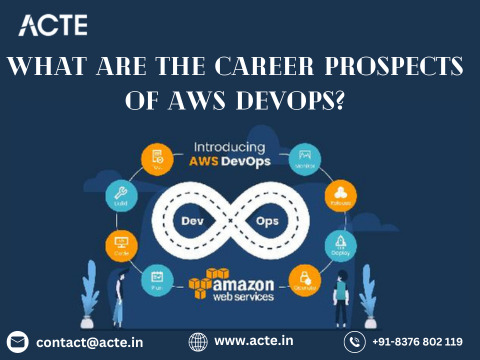
5. Embedding Security into DevOps: The Role of a Security DevOps Engineer (DevSecOps)
Overview: DevSecOps Engineers integrate security practices into the AWS DevOps pipeline.
Responsibilities: Implement robust security measures, conduct risk assessments, and ensure compliance with security policies.
6. Solutions Architecture on AWS: Crafting Business-Aligned Solutions
Overview: AWS Solutions Architects design and implement solutions aligned with business requirements, utilizing AWS services.
Responsibilities: Collaborate across teams, grasp project intricacies, and architect solutions that optimize AWS resources.
7. Scripting the Future: The Role of an Automation Engineer in AWS
Overview: Automation Engineers script and automate processes within AWS DevOps.
Responsibilities: Script infrastructure deployment, automate testing processes, and lead AWS automation initiatives.
8. Streamlining Software Delivery: The Role of a CI/CD Specialist on AWS
Overview: CI/CD Specialists optimize and streamline the software delivery pipeline within the AWS environment.
Responsibilities: Configure and manage CI/CD tools, ensuring the efficient and reliable delivery of software.
Embarking on an AWS DevOps career journey presents professionals with a landscape rich in challenges and opportunities. Each role within AWS DevOps contributes to a fulfilling and dynamic career trajectory, promising innovation and significant contributions to the ever-evolving technological realm. Best of luck as you navigate the transformative path of AWS DevOps careers!
2 notes
·
View notes
Text
Navigating the Future as Azure Certifications in 2024
In the ever-evolving landscape of cloud technology, Azure certifications continue to be instrumental in shaping the careers of IT professionals and influencing the strategies of organizations worldwide. As we step into 2024, it's essential to explore the current trends, advancements, and the transformative impact that Azure certifications are poised to have in the coming year.
The Continued Relevance of Azure Certifications
Azure certifications are not mere credentials; they are gateways to expertise and recognition in the dynamic world of cloud computing. As businesses increasingly rely on cloud solutions, the demand for skilled Azure professionals continues to grow. In 2024, Azure certifications stand as key assets, ensuring that professionals possess the knowledge and skills needed to navigate the complexities of cloud technology effectively.
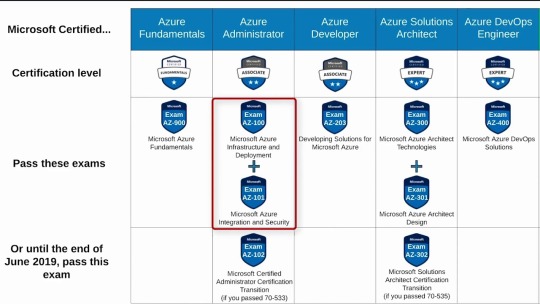
Azure Certification Paths in 2024
Azure certifications are structured into comprehensive paths, catering to individuals at various stages of their cloud journey. From foundational certifications for beginners to advanced tracks tailored for specialized roles like Azure Solutions Architect or Azure DevOps Engineer, the certification paths have evolved to align with the diverse needs of IT professionals. The year 2024 sees an increased focus on role-based certifications, allowing individuals to hone specific skills relevant to their job roles.
Key Benefits of Azure Certifications in 2024
Career Advancement:
Azure certifications are a proven catalyst for career growth. In 2024, as businesses seek skilled professionals, holding an Azure certification becomes a valuable asset for those aiming to advance their careers in cloud technology.
Industry Recognition:
Globally recognized, Azure certifications validate one's expertise in Microsoft's cloud services. Employers across industries acknowledge and value these certifications as a mark of proficiency in handling Azure-based solutions.
Continuous Learning Culture:
In 2024, Azure certifications are not just about achieving a one-time qualification; they embody a commitment to continuous learning. Microsoft regularly updates its certification paths to align with emerging technologies, encouraging professionals to stay abreast of the latest industry trends.
Increased Employability:
As the job market becomes more competitive, possessing Azure certifications enhances employability. In 2024, businesses are actively seeking candidates with practical Azure skills, making certification holders highly sought after.
Emerging Trends in Azure Certifications for 2024
Micro-Certifications:
2024 witnesses a rise in micro-certifications, focusing on specific, targeted skills. These bite-sized certifications allow professionals to demonstrate expertise in niche areas, providing a more granular approach to skill validation.
Scenario-Based Assessments:
Azure certification exams in 2024 are increasingly incorporating scenario-based questions. This shift aims to evaluate not just theoretical knowledge but the ability to apply that knowledge in practical, real-world situations.
Integration of AI and ML:
With the growing importance of artificial intelligence (AI) and machine learning (ML), Azure certifications in 2024 are placing a greater emphasis on these technologies. Certification tracks dedicated to AI and ML applications within Azure are gaining prominence.
Focus on Security:
In response to the heightened concern for cybersecurity, Azure certifications in 2024 place a significant focus on security-related tracks. Azure Security Engineer certifications are expected to be in high demand as organizations prioritize securing their cloud environments.
Tips for Success in Azure Certifications 2024
Stay Updated: Given the evolving nature of technology, staying updated with the latest Azure services and features is crucial. Regularly check Microsoft's official documentation and announcements for any updates.
Hands-On Experience: Practical experience is invaluable. Utilize Azure's sandbox environments, participate in real-world projects, and engage with the Azure portal to reinforce your theoretical knowledge.
Leverage Learning Resources: Microsoft provides a wealth of learning resources, including online courses, documentation, and practice exams. Take advantage of these resources to supplement your preparation.
Join the Azure Community: Engage with the Azure community through forums, webinars, and social media. Networking with professionals in the field can provide insights, tips, and support during your certification journey.
Conclusion
As we venture into 2024, Azure certifications stand as pivotal tools for IT professionals aiming to thrive in the dynamic world of cloud technology. Whether you are starting your journey with foundational certifications or advancing your skills with specialized tracks, Azure certifications in 2024 represent more than just qualifications – they symbolize a commitment to excellence, continuous learning, and a future shaped by innovation in the cloud. Embrace the opportunities, stay ahead of the curve, and let Azure certifications be your guide to success in the ever-evolving realm of cloud proficiency.

Frequently Asked Questions (FAQs)
What are the new Azure certifications introduced in 2024?
As of 2024, Microsoft has introduced several new certifications to align with emerging technologies. Notable additions include specialized tracks focusing on AI, ML, and advanced security.
How has the exam format changed for 2024?
The exam format in 2024 has evolved to include more scenario-based questions. This change is aimed at assessing practical application skills in addition to theoretical knowledge.
Are there any prerequisites for Azure certifications in 2024?
Prerequisites vary based on the specific certification. While some foundational certifications may have no prerequisites, advanced certifications often require prior experience or the completion of specific lower-level certifications.
Can I still take exams for older Azure certifications in 2024?
Microsoft often provides a transition period for older certifications, allowing candidates to complete them even as new certifications are introduced. However, it's advisable to check Microsoft's official documentation for specific details.
How frequently are Azure certifications updated?
Azure certifications are regularly updated to stay aligned with the latest technologies and industry trends. Microsoft recommends that candidates stay informed about updates through official communication channels.
4 notes
·
View notes
Text
Why Playwright Is Booming in 2025: A Quick Guide for Test Engineers
The world of test automation is moving fast, and in 2025, Playwright has become the go-to framework for modern QA teams. Developed by Microsoft, Playwright supports automation across Chromium, Firefox, and WebKit, offering unmatched flexibility and stability.
But why are test automation engineers and QA companies flocking to it?
🔍 Key Benefits of Playwright in 2025
✅ Write once, run everywhere – One API supports all major browsers
✅ Less flaky tests – Auto-waiting for DOM stability reduces false failures
✅ Parallel execution – Faster test runs with isolated browser contexts
✅ Modern framework support – Built for React, Angular, Vue, and more
✅ CI/CD & DevOps ready – Seamless integration with pipelines
What Senior Engineers Love (But Rarely Mention)
Zero dependency on browser drivers
Playwright Inspector for visual debugging
Works great in Docker and cloud CI tools
Supports API + UI testing in a single script
Multi-language support (JS, Python, Java, .NET)
Whether you’re migrating from Selenium or looking for more than Cypress offers, Playwright bridges the gap between speed, reliability, and ease of use.
📖 Want the full guide with real-world use cases, best practices, and comparisons? 👉 Read the full article here
🛠️ Syndicated by AutomationQA – Delivering automation insights and QA innovation for modern engineering teams.
0 notes
Text
Best Software Development Company in Chennai | Leading Software Solutions

When searching for the best software development company in Chennai, businesses of all sizes look for a partner who combines technical expertise, a customer-centric approach, and proven delivery. A leading Software Development Company in Chennai offers end-to-end solutions—from ideation and design to development, testing, deployment, and maintenance—ensuring your software is scalable, secure, and aligned with your strategic goals.
Why Choose the Best Software Development Company in Chennai?
Local Expertise, Global Standards Chennai has emerged as a thriving IT hub, home to talented engineers fluent in cutting-edge technologies. By selecting the best software development company in Chennai, you tap into deep local expertise guided by global best practices, ensuring your project stays on time and within budget.
Proven Track Record The top Software Development Company in Chennai showcases a rich portfolio of successful projects across industries—finance, healthcare, e-commerce, education, and more. Their case studies demonstrate on-point requirements gathering, agile delivery, and robust support.
Cost-Effective Solutions Chennai offers competitive rates without compromising quality. The best software development company in Chennai provides flexible engagement models—fixed price, time & materials, or dedicated teams—so you can choose the structure that best fits your budget and timeline.
Cultural Alignment & Communication Teams in Chennai often work in overlapping time zones with North America, Europe, and Australia, enabling real-time collaboration. A leading Software Development Company in Chennai emphasizes transparent communication, regular status updates, and seamless integration with your in-house team.
Core Services Offered
A comprehensive Software Development Company in Chennai typically delivers:
Custom Software Development Tailor-made applications built from the ground up to address unique business challenges—whether it’s a CRM, ERP, inventory system, or specialized B2B software.
Mobile App Development Native and cross-platform iOS/Android apps designed for performance, usability, and engagement. Ideal for startups and enterprises aiming to reach customers on the go.
Web Application Development Responsive, SEO-friendly, and secure web apps using frameworks like React, Angular, and Vue.js, backed by scalable back-end systems in Node.js, .NET, Java, or Python.
UI/UX Design User-centered design that drives adoption. Wireframes, prototypes, and high-fidelity designs ensure an intuitive interface that delights end users.
Quality Assurance & Testing Automated and manual testing—functional, performance, security, and usability—to deliver a bug-free product that scales under real-world conditions.
DevOps & Cloud Services CI/CD pipelines, containerization with Docker/Kubernetes, and deployments on AWS, Azure, or Google Cloud for high availability and rapid release cycles.
Maintenance & Support Post-launch monitoring, feature enhancements, and 24/7 support to keep your software running smoothly and securely.
The Development Process
Discovery & Planning Workshops and stakeholder interviews to define scope, objectives, and success metrics.
Design & Prototyping Rapid prototyping of wireframes and UI mockups for early feedback and iterative refinement.
Agile Development Two-week sprints with sprint demos, ensuring transparency and adaptability to changing requirements.
Testing & QA Continuous testing throughout development to catch issues early and deliver a stable release.
Deployment & Go-Live Seamless rollout with thorough planning, user training, and post-deployment support.
Maintenance & Evolution Ongoing enhancements, performance tuning, and security updates to keep your application competitive.
Benefits of Partnering Locally
Speedy Onboarding: Proximity to Chennai’s tech ecosystem speeds up recruitment of additional talent.
Cultural Synergy: Shared cultural context helps in understanding your business nuances faster.
Time-Zone Overlap: Real-time collaboration during key business hours reduces turnaround times.
Networking & Events: Access to local tech meetups, hackathons, and startup incubators for continuous innovation.
Conclusion
Choosing the best software development company in Chennai means entrusting your digital transformation to a partner with deep technical skills, transparent processes, and a client-first ethos. Whether you’re a startup looking to disrupt the market or a large enterprise aiming to modernize legacy systems, the right Software Development Company in Chennai will guide you from concept to success—delivering high-quality software on schedule and within budget. Start your journey today and experience why Chennai stands out as a premier destination for software development excellence.
0 notes
Text
Navigating the DevOps Landscape: Opportunities and Roles
DevOps has become a game-changer in the quick-moving world of technology. This dynamic process, whose name is a combination of "Development" and "Operations," is revolutionising the way software is created, tested, and deployed. DevOps is a cultural shift that encourages cooperation, automation, and integration between development and IT operations teams, not merely a set of practises. The outcome? greater software delivery speed, dependability, and effectiveness.

In this comprehensive guide, we'll delve into the essence of DevOps, explore the key technologies that underpin its success, and uncover the vast array of job opportunities it offers. Whether you're an aspiring IT professional looking to enter the world of DevOps or an experienced practitioner seeking to enhance your skills, this blog will serve as your roadmap to mastering DevOps. So, let's embark on this enlightening journey into the realm of DevOps.
Key Technologies for DevOps:
Version Control Systems: DevOps teams rely heavily on robust version control systems such as Git and SVN. These systems are instrumental in managing and tracking changes in code and configurations, promoting collaboration and ensuring the integrity of the software development process.
Continuous Integration/Continuous Deployment (CI/CD): The heart of DevOps, CI/CD tools like Jenkins, Travis CI, and CircleCI drive the automation of critical processes. They orchestrate the building, testing, and deployment of code changes, enabling rapid, reliable, and consistent software releases.
Configuration Management: Tools like Ansible, Puppet, and Chef are the architects of automation in the DevOps landscape. They facilitate the automated provisioning and management of infrastructure and application configurations, ensuring consistency and efficiency.
Containerization: Docker and Kubernetes, the cornerstones of containerization, are pivotal in the DevOps toolkit. They empower the creation, deployment, and management of containers that encapsulate applications and their dependencies, simplifying deployment and scaling.
Orchestration: Docker Swarm and Amazon ECS take center stage in orchestrating and managing containerized applications at scale. They provide the control and coordination required to maintain the efficiency and reliability of containerized systems.
Monitoring and Logging: The observability of applications and systems is essential in the DevOps workflow. Monitoring and logging tools like the ELK Stack (Elasticsearch, Logstash, Kibana) and Prometheus are the eyes and ears of DevOps professionals, tracking performance, identifying issues, and optimizing system behavior.
Cloud Computing Platforms: AWS, Azure, and Google Cloud are the foundational pillars of cloud infrastructure in DevOps. They offer the infrastructure and services essential for creating and scaling cloud-based applications, facilitating the agility and flexibility required in modern software development.
Scripting and Coding: Proficiency in scripting languages such as Shell, Python, Ruby, and coding skills are invaluable assets for DevOps professionals. They empower the creation of automation scripts and tools, enabling customization and extensibility in the DevOps pipeline.
Collaboration and Communication Tools: Collaboration tools like Slack and Microsoft Teams enhance the communication and coordination among DevOps team members. They foster efficient collaboration and facilitate the exchange of ideas and information.
Infrastructure as Code (IaC): The concept of Infrastructure as Code, represented by tools like Terraform and AWS CloudFormation, is a pivotal practice in DevOps. It allows the definition and management of infrastructure using code, ensuring consistency and reproducibility, and enabling the rapid provisioning of resources.

Job Opportunities in DevOps:
DevOps Engineer: DevOps engineers are the architects of continuous integration and continuous deployment (CI/CD) pipelines. They meticulously design and maintain these pipelines to automate the deployment process, ensuring the rapid, reliable, and consistent release of software. Their responsibilities extend to optimizing the system's reliability, making them the backbone of seamless software delivery.
Release Manager: Release managers play a pivotal role in orchestrating the software release process. They carefully plan and schedule software releases, coordinating activities between development and IT teams. Their keen oversight ensures the smooth transition of software from development to production, enabling timely and successful releases.
Automation Architect: Automation architects are the visionaries behind the design and development of automation frameworks. These frameworks streamline deployment and monitoring processes, leveraging automation to enhance efficiency and reliability. They are the engineers of innovation, transforming manual tasks into automated wonders.
Cloud Engineer: Cloud engineers are the custodians of cloud infrastructure. They adeptly manage cloud resources, optimizing their performance and ensuring scalability. Their expertise lies in harnessing the power of cloud platforms like AWS, Azure, or Google Cloud to provide robust, flexible, and cost-effective solutions.
Site Reliability Engineer (SRE): SREs are the sentinels of system reliability. They focus on maintaining the system's resilience through efficient practices, continuous monitoring, and rapid incident response. Their vigilance ensures that applications and systems remain stable and performant, even in the face of challenges.
Security Engineer: Security engineers are the guardians of the DevOps pipeline. They integrate security measures seamlessly into the software development process, safeguarding it from potential threats and vulnerabilities. Their role is crucial in an era where security is paramount, ensuring that DevOps practices are fortified against breaches.
As DevOps continues to redefine the landscape of software development and deployment, gaining expertise in its core principles and technologies is a strategic career move. ACTE Technologies offers comprehensive DevOps training programs, led by industry experts who provide invaluable insights, real-world examples, and hands-on guidance. ACTE Technologies's DevOps training covers a wide range of essential concepts, practical exercises, and real-world applications. With a strong focus on certification preparation, ACTE Technologies ensures that you're well-prepared to excel in the world of DevOps. With their guidance, you can gain mastery over DevOps practices, enhance your skill set, and propel your career to new heights.
11 notes
·
View notes
Text
Why You Should Hire Developers Who Understand the Future of Tech
Whether you’re launching a startup, scaling your SaaS product, or building the next decentralized app, one thing is clear—you need the right developers. Not just any coders, but skilled professionals who understand both the technical and strategic sides of digital product building.
In today’s fast-evolving tech landscape, the need to hire developers who are agile, experienced, and forward-thinking has never been greater. From blockchain to AI to SaaS, the right team can turn your business vision into a scalable, future-proof product.
Why Hiring Developers is a Strategic Move, Not Just a Task
In-house or outsourced, full-time or fractional—hiring developers is not just about filling a technical role. It’s a strategic investment that determines:
The speed at which you go to market
The quality of your product
The ability to scale your infrastructure
The cost-effectiveness of your development cycle
When you hire developers who are aligned with your business goals, you're not just building software—you’re building competitive advantage.
The Types of Developers You Might Need
Your hiring approach should depend on what you're building. Here are some common roles modern businesses look for:
1. Frontend Developers
They create seamless and engaging user interfaces using technologies like React, Angular, or Vue.js.
2. Backend Developers
These developers handle the logic, databases, and server-side functions that make your app run smoothly.
3. Full-Stack Developers
They handle both front and back-end responsibilities, ideal for MVPs or lean startups.
4. Blockchain Developers
Crucial for any web3 development company, they specialize in smart contracts, dApps, and crypto integrations.
5. AI Engineers
As AI product development continues to grow, developers with machine learning and automation skills are increasingly in demand.
6. DevOps Engineers
They ensure your systems run efficiently, automate deployment, and manage infrastructure.
Depending on your project, you may need to hire developers who are specialists or build a blended team that covers multiple areas.
The Modern Developer Stack: More Than Just Code
Today’s development goes far beyond HTML and JavaScript. You need developers familiar with:
Cloud platforms (AWS, Azure, GCP)
Containers & orchestration (Docker, Kubernetes)
APIs & microservices
Version control (Git, GitHub, Bitbucket)
Security best practices
Automated testing & CI/CD
The goal isn’t just to write code—it’s to build secure, scalable, and high-performance systems that grow with your business.
SaaS Products Need Specialized Developer Expertise
If you're building a SaaS platform, the development process must account for:
Multi-tenant architecture
Subscription billing
Role-based access
Uptime and monitoring
Seamless UX and product-led growth
That’s where experienced saas experts come in—developers who not only write clean code but understand SaaS metrics, scale, and user behavior.
Hiring the right SaaS development team ensures your platform can evolve with user needs and business growth.
Web3: The Future of App Development
More and more businesses are looking to create decentralized applications. If you’re building in the blockchain space, you need to hire developers who are familiar with:
Ethereum, Polygon, Solana, or other chains
Smart contract development (Solidity, Rust)
Wallet integrations and token standards
DeFi and DAO protocols
Collaborating with a seasoned web3 development company gives you access to specialized talent that understands the nuances of decentralization, tokenomics, and trustless systems.
AI-Driven Applications: Why You Need Developers with ML Skills
From personalized recommendations to intelligent chatbots, AI product development is becoming an essential feature of modern apps. Developers with AI and machine learning knowledge help you:
Implement predictive analytics
Automate workflows
Train custom models
Use data more effectively
If your project involves building intelligent features or analyzing large datasets, hiring developers with AI experience gives you a distinct edge.
In-House vs Outsourced: What’s Right for You?
Many businesses face the choice: Should we build an in-house team or hire externally? Here’s a quick breakdown:
Criteria
In-House Team
Outsourced Developers
Control
High
Medium to High (depending on provider)
Cost
Higher (salaries + overhead)
More flexible, often cost-effective
Speed to Hire
Slower
Faster (especially with an agency/partner)
Specialized Skills
Limited
Broader talent pool
Scalability
Moderate
High
For many startups and growing businesses, the best solution is to partner with a development agency that gives you dedicated or on-demand talent, while letting you stay lean and focused.
What to Look for When Hiring Developers
To make the most of your investment, look for developers who:
Have a proven portfolio of completed projects
Are fluent in your tech stack
Can communicate clearly and collaborate cross-functionally
Understand business logic, not just code
Are committed to continuous learning
Whether you’re hiring freelancers, building an internal team, or partnering with a service provider—vetting for these traits is key to long-term success.
Final Thoughts: Hire Smart, Build Faster
Tech moves fast—and the companies that keep up are the ones with the right talent by their side.
Choosing to hire developers who understand modern trends like Web3, AI, and SaaS is no longer optional. It’s the difference between building something that merely works—and building something that lasts, grows, and disrupts.
If you’re ready to build a world-class product with a team that understands both code and strategy, explore partnering with a trusted digital team today.
The future is being written in code—make sure yours is built by the right hands
0 notes