#prestashop template
Explore tagged Tumblr posts
Text
Migrating Product Data from PrestaShop to Shopify: Best Practices

Moving your eCommerce store from PrestaShop to Shopify can be a game-changer, but the success of the migration depends heavily on how you handle your product data. Ensuring that your products, descriptions, and SEO data are migrated without loss is essential. This blog will walk you through the best practices for migrating product data from PrestaShop to Shopify.
1. Pre-Migration Checklist
Backup your entire PrestaShop store, including product data, customer information, and order history.
Analyze your data to remove outdated or irrelevant information.
Make a list of all product categories, attributes, and variants.
2. Choosing the Right Migration Tool
Use automated migration tools like LitExtension or Cart2Cart for seamless transfers.
Evaluate Shopify's native import tools for small to medium-sized catalogs.
Consider hiring a professional migration service for large or complex stores.
3. Preparing Your Product Data
Organize your data into a structured CSV file that matches Shopify’s import format.
Clean up product titles, descriptions, and SKUs for consistency.
Ensure all images are appropriately named and optimized for SEO.
4. Mapping Product Categories and Attributes
Shopify and PrestaShop may handle product categories and attributes differently.
Map PrestaShop’s product categories to Shopify’s collections to ensure consistency.
Double-check that product attributes (such as size, color, etc.) are transferred correctly.
5. Migrating SEO Data
Migrate SEO metadata like meta titles, descriptions, and URLs to avoid losing organic traffic.
Use a URL redirect app to manage old PrestaShop URLs that no longer work in Shopify.
Install SEO apps on Shopify to monitor and optimize your store’s SEO post-migration.
6. Testing Your Product Data Post-Migration
After migrating, thoroughly test your products on Shopify.
Verify that all product variants, descriptions, and images display correctly.
Ensure pricing, inventory levels, and SKU numbers are accurate.
7. Handling Advanced Product Options
Shopify’s product option system may differ from PrestaShop’s.
For products with complex configurations, use Shopify apps like Infinite Options.
Ensure that any product customization data is correctly migrated.
8. Optimizing Your Product Pages
After migration, take the opportunity to improve your product pages.
Use Shopify’s easy-to-customize product templates to enhance the layout.
Consider adding customer reviews or enhanced images for better conversion.
9. Maintaining Inventory Accuracy
Double-check inventory levels before and after migration to avoid stock issues.
Sync inventory with Shopify’s POS or third-party inventory management systems.
Monitor inventory closely post-migration to address any discrepancies quickly.
Conclusion
Migrating product data from PrestaShop to Shopify requires careful planning and execution. By following these best practices, you can ensure a smooth transition that retains the quality and integrity of your product data, setting your Shopify store up for success.
Click here to know prestashop-vs-shopify-feature-comparison-to-help!!
2 notes
·
View notes
Text
Top 10 E-commerce Platforms Compared: Which One is Right for Your Business in 2025?

The e-commerce landscape is rapidly evolving in 2025, with new technologies, consumer behaviors, and business models shaping how products are sold and purchased online. Whether you're launching a new venture or upgrading your digital storefront, selecting the right platform is critical. Today’s e-commerce solutions range from plug-and-play systems to highly customizable frameworks designed to meet specific business needs. To help you decide, we’ve compared the top 10 e-commerce platforms of 2025 based on features, scalability, ease of use, and pricing.
1. Shopify
Best for beginners and small businesses. Shopify remains a favorite in 2025 for its user-friendly interface, vast template selection, and all-in-one solution. It supports omnichannel selling, integrates with social media, and offers hundreds of apps for added functionality. However, customization can be limited compared to open-source platforms.
Pros: Easy to set up, excellent customer support, mobile optimization Cons: Transaction fees, limited design flexibility without coding
2. WooCommerce
Ideal for WordPress users. WooCommerce is a powerful WordPress plugin that gives you full control over your online store. It’s highly customizable, supports extensions, and is great for content-driven e-commerce sites. You’ll need a bit of technical know-how or developer support.
Pros: Open-source, scalable, SEO-friendly Cons: Requires hosting and maintenance, plugin compatibility issues
3. BigCommerce
Great for growth-stage businesses. BigCommerce is a robust, SaaS-based platform ideal for growing brands. It offers enterprise-level features like multi-channel selling, advanced analytics, and no transaction fees. It's also well-suited for B2B and B2C.
Pros: Scalable, strong SEO tools, no additional fees Cons: Learning curve, limited themes
4. Wix eCommerce
Perfect for small businesses and creatives. Wix offers drag-and-drop simplicity and stylish templates, making it ideal for entrepreneurs who prioritize design and ease. In 2025, Wix continues to innovate with new AI features and improved e-commerce capabilities.
Pros: Easy to use, visually appealing Cons: Limited scalability, basic inventory management
5. Magento (Adobe Commerce)
Best for large enterprises. Now part of Adobe Commerce, Magento is ideal for enterprises requiring deep customization and scalability. It’s highly flexible, supports global commerce, and offers personalized experiences at scale.
Pros: Extremely customizable, robust for large catalogs Cons: High development and maintenance costs
6. Squarespace Commerce
Stylish and intuitive. Known for sleek templates, Squarespace now offers a solid e-commerce experience with tools for inventory, shipping, and digital downloads. It’s best for small to mid-sized businesses focused on branding and simplicity.
Pros: Beautiful templates, all-in-one platform Cons: Limited third-party integrations
7. OpenCart
Budget-friendly open-source option. OpenCart is a free, open-source platform ideal for developers and small businesses looking to create a custom store without ongoing fees. It’s lightweight, flexible, and supports extensions.
Pros: Free to use, wide community support Cons: Requires technical knowledge, limited customer support
8. Presta Shop
Flexible and multilingual. Another open-source platform, PrestaShop is particularly strong in multilingual and international selling. It’s free and customizable, with thousands of add-ons available.
Pros: International focus, highly customizable Cons: Add-ons can be expensive, needs technical setup
9. Salesforce Commerce Cloud
Enterprise-level power with AI-driven personalization. Salesforce Commerce Cloud is geared toward enterprise brands seeking advanced CRM and AI integration. It offers excellent customer journey tools and omnichannel capabilities.
Pros: Built-in AI, great for personalization and automation Cons: Expensive, complex setup
10. Shift4Shop (formerly 3dcart)
Feature-rich and affordable. Shift4Shop offers a solid balance of functionality and cost, especially for US-based businesses. It includes built-in SEO tools, no transaction fees, and good customization.
Pros: Affordable, lots of features out of the box Cons: UI can feel outdated, limited design templates
Choosing the Right Platform
With so many options, the right choice depends on your specific needs:
Are you a beginner with a tight timeline? Try Shopify or Wix.
Need full control and content focus? WooCommerce might be best.
Running a large-scale operation? Magento or Salesforce could be ideal.
Also, don’t forget the importance of mobile in 2025. Customers are shopping more via their smartphones than ever, so use a eCommerce Cost Calculator to estimate what a branded shopping app would add to your bottom line and user experience.
Book an Appointment with Our E-Commerce Experts!
Still not sure which platform suits your goals? Our team can help you assess your requirements, compare features in-depth, and design a roadmap that aligns with your business objectives. Book an Appointment today for a personalized consultation!
Final Thoughts
Selecting the best e-commerce platform is more than a technical decision — it’s a strategic investment in your business’s future. Whether you need quick deployment or deep customization, the tools are out there to support your growth in 2025. For businesses with unique needs, investing in custom e-commerce solutions could be the key to standing out in a competitive digital marketplace.
0 notes
Text
To design and promote a new e-commerce website, you require deploying efficacious marketing, SEO tools and most importantly, an efficient shopping cart software. Shopping cart software should integrate an easy-to-use interface, safe transaction capability, good PCI security standards, and a high-speed service during the shopping transaction. Here is a list of the top 10 free open source e-commerce shopping cart applications: Magento Magento was developed in PHP by a Los Angeles based firm Varien, and it is used by more than thirty thousand merchants. It provides a secure and robust e-commerce solution which follows the Zend Framework coding standard. It is used by big stores such as Samsung and Nespresso and has huge community support too. Its community edition is free and you can easily download, install and use it. What’s more, its Enterprise Edition provides features to boost sales such as coupons, shopping carts, and SEO provisions. You although have to pay for the Enterprise Edition. OsCommerce OsCommerce is one of the most popular open source shopping cart tools and it is free to use under the GNU General Public License. It has a user-friendly interface and it is used by more than 228,700 stores online. It can be installed easily through the internet and can be enabled automatically in minutes. There are no limitations on the addition of products in various categories. The look and design of the forms can be changed by the users too. OsCommerce provides support for multiple currencies and the payment processing is integrated into multiple payment gateways which include 2Checkout.com, ChronoPay, PayNova, iPayment, Paypal, SecPay, PSIGate, and TrustCommerce. About 5,800 add-ons are provided by OsCommerce, however, some of the add-ons are not free. Apache OFBiz Apache Ofbiz provides open source ERP, open source E-business solution, open source CRM, SCM, MRP, and other online applications. It provides a highly scalable and secure e-commerce solution which can be used either as an out-of-box solution or customized as per the requirements of the users. Additionally, Ofbiz offers flexibility to access the code and its Apache Software Foundation provides community support for all the open source projects. KonaKart KonaKart provides free community edition shopping cart software for small businesses and you can get Enterprise Edition license for £3150 GBP per year. The customization code is provided as an open source, and it includes forms and classes providing payment and shipping modules. Some of the popular buyers of KonaKart are Tesco Mobile and Audi. KonaKart provides excellent shopping experience, promotions, SEO features, indexed searches, shipping, marketing, merchandising, analytical tools and internationalization features. PrestaShop PrestaShop was launched in August 2007 and is written in PHP/MySQL. It offers complete online website and has a software trial link, an integrated blog, and wiki. You can download and use it for free. PrestaShop has more than 25,000 stores and provides a CMS template, order status, customer evaluation forms, different payment modules, and huge community support. Moreover, the user supported forums have more than sixty thousand registered members. The monetary transactions made at the site can be directly sent to the bank account using the latest security provisions. Jentla Jentla is a free open source e-commerce shopping cart application, which provides a centralized system for management, and provides provisions for multisite text and image storage– a feature not found in other e-commerce applications. Additionally, Jentla has provisions for site grouping and personalization of forms. Zen Cart Zen Cart is designed for mid to big-sized stores and provides open source solution with free installation. It has strong backend support and provides an HTML template system. Zen Cart is simple to use and has a range of features such as email attachment, newsletter maker, options for pricing and a simple installation procedure.
It provides provisions for certifications, referral tracking, and customer registrations. The payment gateway for Zen Cart includes PayPal and 2CheckOut. Batavi Batavi was built by a Dutch company and it provides a free e-commerce solution. Its features include integrated product content, CMS and templates, and specific pricing based on customer groups. Batavi also has huge community support. DashCommerce DashCommerce is built in ASP.Net and provides open source solutions. It has a powerful e-commerce solution which provides shopping carts, product catalog, SSL based security, checkouts and order execution features. However, DashCommerce may not be suitable for small stores. OpenCart Opencart is an open source shopping cart system which facilitates the selling of multiple products simultaneously. Also, it can implement transactions in multiple currencies. You get 20 different options for payment and 8 modes of shipping as well. Besides, OpenCart is exceedingly user-friendly and search engine friendly. There are a number of other free open source e-commerce shopping cart applications for business; however, the feature sets and ease of use are not at par with the aforementioned applications. All in all, the 10 e-commerce shopping cart applications discussed above are the most reliable, easy to use and feature-rich open source free applications available for your business presentation. Hope you find this list useful, What is the best eCommerce shopping cart application you are using? Please don't forget to share with me in comments. Updated on June 2019: Removed broken links.
0 notes
Text
Choosing the right Content Management System when it comes to managing the online presence of a small business may be crucial. A CMS can streamline your website, enhance user experience, and drive business growth. With that said, here is the comprehensive look at some of the best CMS platforms in 2024 for your small business. WordPress Overview: WordPress is the most widely used CMS in the world, running over 60% of all websites. Its flexibility makes it suitable for a wide range of sites, from blogs to complex eCommerce stores. Key Features: User-Friendly Interface: The dashboard is intuitive, allowing users to easily add content without technical skills. Extensive Plugin Library: With over 58,000 plugins, users can extend functionality to meet specific needs. Scalability: WordPress can keep pace with growing businesses through its myriad themes and plugins. Advantages: Very flexible with so many themes and plugins. Extensive community support and troubleshooting materials. Cheap as it offers a free core version, and the hosting services are affordable. Disadvantages: Constant updates to keep security and performance at its best. Resource intensive if not properly managed13. Wix Overview: Wix is great for the small business with an easily managed interface that has no requirement of technical expertise in using a website. Wix features a drag and drop facility. Key Features Templates and Design Flexibility: It provides numerous professionally developed templates AI Integration: Wix is facilitated with AI support, thus building a site without hassle in less time Advantages Extremely economical; free version too available. It is very user-friendly hence not only convenient for people with less technical competence. Disadvantages Limited customization compared to more mature platforms like WordPress. There is no app market as huge as WordPress's plugin marketplace23. Squarespace Squarespace Overview This platform is best suited for businesses that are concerned about aesthetics because it offers visually appealing templates. It is most popular among creative and portfolio-driven businesses. Key Features: Design Quality: Very clean, modern templates requiring minimal customization to appear professional Integrated E-commerce Tools: Online sales can be integrated directly into the platform. Pros: All-in-one platform with hosting included. Good customer support and documentation. Disadvantages Fewer options for customization compared to WordPress. More expensive than some other options when scaling up. Shopify Shopify is specifically designed for eCommerce businesses. It has an easy setup process for online stores, making it a favorite among small retailers. HubSpot CMS Overview HubSpot CMS is content management that integrates marketing, thus suitable for businesses oriented toward growth through inbound marketing methods. Key Features It comes with built-in marketing tools. These include SEO suggestions, analytics, and lead generation. User-Friendly Interface: It was created for users who may not have technical backgrounds. Pros: Integrates perfectly with HubSpot's CRM tools. Ideal for businesses seeking to improve their marketing campaigns along with content management. Cons: Expensive as you add more features or scale up your usage. Less customization compared to open-source platforms like Conclusion The choice of CMS will depend on the business needs, budget, and technical expertise of a business. If one needs flexibility and scalability, then WordPress is the first choice. If simplicity and design are needed, then Wix and Squarespace can be chosen. Shopify is best for eCommerce purposes, and HubSpot CMS has integration with marketing tools. Lastly, there is PrestaShop for online retailing. Compare your needs with these options to select the best fit that will help support your business's growth in the digital landscape.
https://configs.in/content-management-systems-cms-development/
0 notes
Photo

Printile - Print Shop Ecommerce Template PrestaShop Theme Printile – Print Shop Ecommerce Template PrestaShop… Click Now : https://www.templatemonster.com/?utm_campaign=trendtopbest&utm_source=trendtopbest&utm_medium=referral&aff=trendtopbest
0 notes
Link
Newsletter Pro - Prestashop module - https://digitsmall.com/?p=22157
0 notes
Text
E-Commerce Software And Platform Market Overview: Growth Factors and Future Trends (2023-2032)

The global demand for E-commerce software and platform was valued at USD 6.9 Billion in 2022 and is expected to reach USD 20.5 Billion in 2030, growing at a CAGR of 16.9% between 2023 and 2030.
The e-commerce software and platform market is a dynamic and rapidly evolving sector that encompasses a wide range of solutions designed to facilitate online retail activities. These platforms provide businesses with the tools necessary to establish, operate, and optimize their online stores, managing everything from inventory and order processing to customer engagement and payment processing. The market is characterized by its diverse offerings, including comprehensive solutions from industry giants like Shopify, Magento, WooCommerce, and BigCommerce, as well as niche players catering to specific business needs or sectors. The rise of digitalization and increasing consumer preference for online shopping have significantly driven market growth, with businesses of all sizes seeking to enhance their online presence.
Features such as mobile compatibility, integration with social media, and advanced analytics are becoming standard, reflecting the demand for more sophisticated and user-friendly platforms. Additionally, the advent of AI and machine learning technologies is further transforming the landscape by enabling personalized shopping experiences and automated customer support. The competitive nature of the market drives continuous innovation, ensuring that e-commerce software and platform providers remain at the forefront of technological advancements to meet the evolving needs of businesses and consumers alike. The global reach and scalability of these platforms make them indispensable tools for modern retail, contributing to the sustained growth and diversification of the e-commerce industry.
The main e-commerce software and platform providers are:
Shopify: Known for its user-friendly interface and robust app ecosystem, Shopify caters to businesses of all sizes. It offers a comprehensive set of features including customizable templates, payment processing, and powerful analytics.
Magento (Adobe Commerce): A highly flexible and scalable platform, Magento is favored by larger enterprises. It provides extensive customization options and a wide range of extensions, making it suitable for complex e-commerce needs.
WooCommerce: An open-source e-commerce plugin for WordPress, WooCommerce is popular among small to medium-sized businesses. It offers seamless integration with WordPress and a variety of extensions to enhance functionality.
BigCommerce: Known for its scalability and performance, BigCommerce provides a range of features suitable for businesses aiming for rapid growth. It offers strong SEO capabilities, multichannel selling, and robust analytics.
Salesforce Commerce Cloud: A cloud-based platform offering comprehensive solutions for large enterprises. It provides advanced personalization, AI-driven insights, and seamless integration with other Salesforce products.
PrestaShop: An open-source platform that is popular in Europe, PrestaShop offers a customizable and scalable solution with a strong focus on international commerce and multi-language support.
Squarespace: While primarily a website builder, Squarespace offers robust e-commerce functionalities, making it suitable for small businesses and creatives looking to sell products online.
Wix eCommerce: Known for its ease of use, Wix eCommerce is suitable for small to medium-sized businesses. It offers a variety of templates and an intuitive drag-and-drop editor, along with essential e-commerce features.
OpenCart: An open-source platform that is highly customizable and free to use. It offers a wide range of extensions and themes, making it a flexible choice for businesses looking for a tailored solution.
Shopware: A German-based platform that is gaining popularity due to its flexibility and innovative features. It is particularly strong in providing a seamless omnichannel experience and advanced marketing tools.
E-Commerce Software And Platform Market Innovative Trends:
The e-commerce software and platform market is experiencing several innovative trends that are reshaping the landscape and enhancing the online shopping experience. One of the most significant trends is the integration of artificial intelligence (AI) and machine learning, which enable personalized shopping experiences, predictive analytics, and automated customer support through chatbots. Additionally, the rise of headless commerce is allowing businesses to decouple the front-end presentation layer from the back-end e-commerce functionality, providing greater flexibility in delivering unique and engaging customer experiences across various digital touchpoints. The adoption of Progressive Web Apps (PWAs) is another key trend, offering app-like experiences directly through web browsers, enhancing mobile shopping without the need for a dedicated app.
Moreover, the growing emphasis on omnichannel retailing is driving the development of platforms that seamlessly integrate online and offline channels, ensuring a cohesive and consistent customer journey. Subscription-based models and recurring billing functionalities are becoming increasingly popular, catering to the demand for subscription boxes and services. Enhanced data security measures and compliance with regulations like GDPR are critical as concerns over data privacy and protection rise.
Key Players-
3dcart
Adobe
BigCommerce Pty. Ltd.
HCL Technologies Limited
Intershop Communications AG
Oracle
Pitney Bowes Inc.
Salesforce.com, Inc.
SAP SE
Shopify
More About Report- https://www.credenceresearch.com/report/e-commerce-software-and-platform-market
E-Commerce Software And Platform Market Challenges:
The e-commerce software and platform market faces several significant challenges that can impact its growth and efficiency. One of the primary challenges is cybersecurity and data protection. As e-commerce platforms handle sensitive customer data, including payment information, they are prime targets for cyberattacks. Ensuring robust security measures and compliance with regulations such as GDPR and CCPA is crucial, but it requires continuous investment and vigilance.
Another challenge is scalability. As businesses grow, their e-commerce platforms must be able to handle increased traffic, larger inventories, and more complex transactions without compromising performance. This requires scalable infrastructure and efficient load management, which can be costly and technically demanding.
Integration and interoperability issues also pose a challenge. E-commerce platforms often need to integrate with various third-party systems, such as payment gateways, inventory management systems, and CRM software. Ensuring seamless and efficient integration can be complex and time-consuming, potentially leading to disruptions in operations if not managed properly.
The rapidly evolving technology landscape is another challenge. Staying up-to-date with the latest technological advancements, such as AI, machine learning, AR/VR, and blockchain, requires continuous development and innovation. E-commerce platforms must adapt quickly to incorporate these technologies to stay competitive, which can strain resources.
Customer expectations are continually rising, demanding faster delivery times, personalized experiences, and seamless omnichannel interactions. Meeting these expectations requires advanced logistics, sophisticated data analytics, and a highly responsive customer service framework, all of which add to the operational complexity.
Additionally, competition in the e-commerce platform market is intense. With numerous providers offering similar solutions, differentiation becomes difficult. Platforms need to continuously innovate and offer unique features or superior user experiences to stand out, which can be resource-intensive.
Segmentation:
By Deployment
Cloud
Offline
By End-use
Apparel & Fashion
Food & Beverage
Automotive
Home & Electronics
Healthcare
BFSI & Technology
Browse the full report – https://www.credenceresearch.com/report/e-commerce-software-and-platform-market
Browse Our Blog: https://www.linkedin.com/pulse/e-commerce-software-platform-market-key-rbzic
Contact Us:
Phone: +91 6232 49 3207
Email: [email protected]
Website: https://www.credenceresearch.com
0 notes
Text
Decoding India’s E-Commerce Giants: A Closer Look at the Top 10 Players

Shopify: Revolutionizing Online Retail Explore how Shopify's user-friendly interface and customizable themes are reshaping the e-commerce landscape, with success stories from brands like Chumbak and The Moms Co.
WooCommerce: The Power of Personalization Dive into how WooCommerce leverages WordPress to create unique online experiences, showcasing brands like The Souled Store and Fabindia.
Big Commerce: Scaling for Success Uncover how BigCommerce empowers brands like Ustraa and WOW Skin Science with multichannel sales capabilities and integrated marketing tools.
Magento: Enterprise-Level Excellence Discover how Magento is redefining enterprise e-commerce with its scalability and customization capabilities, featuring Tata Cliq and Pepperfry.
Wix: Creativity Unleashed Learn how Wix enables entrepreneurs to build visually appealing online stores with its drag-and-drop functionality, spotlighting brands like Bewakoof and Nicobar.
Squarespace: Sleek Design, Strong ResultsExplore how Squarespace combines elegant design templates with powerful e-commerce capabilities to drive sales and trust for brands like Nykaa Fashion and Zivame.
Volusion: Comprehensive Solutions for GrowthDelve into how Volusion provides businesses with customizable storefronts, built-in SEO tools, and secure payment processing, featuring success stories from Myntra and Zivame.
PrestaShop: Driving Innovation with Open SourceLearn how PrestaShop's open-source platform fosters collaboration and innovation, showcasing brands like Limeroad and Paytm Mall.
OpenCart: Empowering Entrepreneurs Explore how OpenCart offers a cost-effective and user-friendly solution for businesses looking to establish an online presence, featuring brands like Myntra and Flipkart.
3dCart: Feature-Rich Functionality for Results Discover how 3dCart provides a comprehensive e-commerce platform with advanced features and dedicated support, spotlighting brands like Zivame and Myntra.
1 note
·
View note
Text
CMS VS Website builder
Are you ready to start making your website but need clarification on all the choices? Choosing between a website builder and a content management system (CMS) can be a big deal because it can affect how you build and handle your online presence. CMS systems and website builders have features and functions that meet the needs and tastes of different people. It is important to know the differences between them before starting to develop websites. We will discuss the pros and cons of CMS vs. website builders, their usefulness, customization options, and ability to grow so that you can make an informed decision for your online business.

What does a CMS do?
A content management system, or CMS, is a piece of software that lets you make a fully working website without having to write all the code from scratch. This is very helpful if you need to learn how to code. Managing information in a database is what it does, as the name suggests. You can add, delete, store, change, publish, etc.
It runs over 43% of all websites on the web, making it the most popular CMS in the world right now. But there are many more content management systems (CMS) out there than WordPress. Some of them, like Prestashop and Magento, work better for certain types of sites, like online shops, than WordPress.
Some benefits of using a CMS are that it is easy for people to use, saves money, adds more features (for example, through plug-ins), and has community support.
But there are also some bad things about it. Maintenance takes a lot of time, there are secret costs, and you need to use plug-ins, extensions, and widgets. Another thing is that a CMS can give you full power over every part of your site, but it also comes with a lot of responsibility, especially regarding security.
Advantages of Using a CMS
Plugins can help you make things work better.
Almost all content management systems (CMS) let you add plugins to your site to make it more useful for your business and your users. For instance, if you want to get people to sign up for your email list on your homepage, you have to install a plugin that makes a pop-up appear and asks users for their information.
Pick from tens of thousands of nice themes.
Easy-to-use website builders may be the best, but content management systems also have theme choices that let you set up your site with little to no technical know-how. CMS themes can be used just like website makers because some have drag-and-drop tools built in.
Allows for more customization.
Content management systems give you access to the code underneath, which lets you make changes you can't create with a website builder. You can change the code until you're happy with it, even if your style limits a certain function. This helps make the difference between unique web design and pre-made websites less clear. You can hire a web designer to make the changes if you need to learn how to do it yourself.
What does a website builder do?
As the name suggests, a website builder is software that helps you make a website. It can be a stand-alone program or a part of a platform. You'll also be able to finish it quickly.
Everyone can make an excellent website because there are many ready-made themes, templates, and layouts. You don't need to be a designer or writer; you can do it yourself.
An easy-to-use editor that lets you change things on your site's pages makes a site builder the best tool for people just starting to create websites. For example, Wix has more than 800 themes made by designers. All of them can be changed to fit your needs, so your site should stand out (if you can figure out how to use the editor).
A site builder can save you a lot of time but it has some downsides. To begin with, your site will never be yours, making moving to other platforms difficult. You don't own your site entirely, so remember to renew your contract before it ends, or else you could lose your site and its content.
With ongoing fees and add-ons you'll need to buy separately, like marketing, SEO, or advanced tracking tools, the total cost can quickly go through the roof.
Advantages of using a website builder
Simple to use.
The best thing about website tools is how easy they are to use. You don't need to know how to code, and the tools make it easy to set up your website with drag-and-drop features.
Quick and cheap.
Website makers are a quick and cheap way to fix your website issues. They are the best choice for people who are making their first website. Additionally, they are less expensive than the costs of content management tools. Because they are so simple, you can have a website up and running in thirty minutes or less.
What is the difference between a CMS and a website builder?
Even though each option is different in how easy it is to use, most site builders are made with beginners in mind, while CMSs are not. Also, a site builder is like an all-in-one tool that makes making a website easier and gives you other great features.
For example, Weebly, Squarespace, and Shopify are all professional site builders with web hosting. Most CMS, on the other hand, are self-hosted, which means you'll need to find your hosting services.
Plus, most CMS software is basic, but plug-ins, extensions, and features can be added to make it your own. On the other hand, a site maker usually comes with more features that can't be changed this way.
Tech-savvy users who know how to write their code can make as many changes as they want to a CMS, but they can't do that with closed systems like site builders.
On the other hand, site builders have better standard customer support, like live chat, which is available 24/7. With most CMS, you must rely on the software's fan group for help.
Lastly, with a CMS, you own all of your content. This is only sometimes the case with site builders; sometimes, you won't even be able to use your name.
The similarities between a CMS and a website builder
The main goal of both CMSs and site builders is to make it easy for people who need to learn how to code to create, control, and keep up with websites. Both options are easy for beginners to use and let you change how your site looks to make it stand out.
You'll also get search engine optimization (SEO) tools with a CMS and a site builder. Conversely, a CMS is better in this case because it can be changed easily.
Regarding price, both CMSs and site builders can be free, cheap, or expensive. However, with a site builder, the cost is more stable.
People think a site builder is better than a CMS because it is closed and only works with their software. CMS software, on the other hand, is only as safe as you make it. You'll need to keep your site secure, make backups, and ensure it's optimized.
Which one is better?
This question has no straight answer, so we can't give you one. A CMS might work well for some users, while a site builder might be better for them because it's safer, more stable, and comes with more help.
However, CMSs give you more power over your site and its information, which is very important to some users. In the end, it all depends on what you want and need.
For example, a site builder can be just as secure as a private builder site if you put in the time and effort to make your CMS site more secure and use all the right plug-ins.
Any normal site builder will give you some SEO tools, but pairing your CMS with the right plug-ins can make your site work even better. Even if you use a free, open-source CMS like WordPress, the best plug-ins for it will cost you money.
That being said, a CMS site might be cheaper initially, but the total cost might surprise you once you add paid plug-ins.
A content management system (CMS) or a website builder?
If you know how to code and design (or at least want to learn) and enjoy full power over where your site goes, then a CMS is the best choice for you.
On the other hand, if you're a beginner and need more time to learn new skills, a site builder might be a better option for you.
Once you pick one of these options, you should stick with it. Switching between them after you've built your site is unrealistic.
Conclusion
Ultimately, the user's wants and goals determine whether they should use a CMS or a website builder. CMS platforms like WordPress give advanced users more freedom and customization choices, while website builders like Wix are better for people just starting and needing something simpler. When choosing, consider things like your income, technical knowledge, and the features you want. CMS and website builders are good ways to make a professional website, so pick the best one. Take the time to look into both choices and choose the one that best fits your needs before you start making a website.

Janet Watson MyResellerHome MyResellerhome.com We offer experienced web hosting services that are customized to your specific requirements.
Facebook Twitter YouTube Instagram
0 notes
Text
E-commerce Platform Comparison: Which One Is Right for You?
Selecting the right e-commerce platform is a pivotal decision that can significantly impact the success of your online business. With a myriad of options available, each catering to different business needs, it’s essential to conduct a thorough comparison to determine which platform aligns with your goals and requirements. Here’s a comprehensive guide comparing some popular e-commerce platforms to help you make an informed decision:
1. Shopify:
Pros:
User-friendly and easy to set up, making it ideal for beginners.
Extensive app store for additional functionalities.
Hosted solution, relieving you of server management tasks.
Robust customer support.
Cons:
Monthly subscription fees can add up.
Customization options might be limited for advanced users.
Best For:
Small to medium-sized businesses looking for an easy-to-use and scalable solution.
2. WooCommerce (WordPress):
Pros:
Highly customizable, especially for users familiar with WordPress.
Large community and a vast selection of plugins.
Cost-effective as it’s an open-source platform.
Complete control over your website.
Cons:
Requires a WordPress website, which may not be suitable for everyone.
Some technical knowledge is beneficial for optimal customization.
Best For:
Businesses that want a highly customizable solution and have experience with WordPress.
3. Magento:
Pros:
Powerful and scalable, suitable for large enterprises.
Extensive customization options.
Robust feature set, including multi-store support.
Cons:
Higher learning curve for beginners.
Resource-intensive, requiring dedicated hosting for optimal performance.
Best For:
Large businesses with complex requirements and the budget for dedicated hosting.
4. BigCommerce:
Pros:
All-in-one solution with built-in features like payments and shipping.
Strong SEO capabilities.
Scalable to accommodate business growth.
Cons:
Transaction fees on lower-tier plans.
Customization options might be less extensive compared to other platforms.
Best For:
Businesses looking for an all-in-one solution with strong SEO capabilities.
5. Wix:
Pros:
Drag-and-drop website builder for easy customization.
Affordable pricing plans.
Suitable for small businesses with a straightforward product catalog.
Cons:
May lack some advanced e-commerce features.
Less flexibility for complex businesses.
Best For:
Small businesses and individuals who prioritize ease of use and affordability.
6. Squarespace:
Pros:
Elegant and visually appealing templates.
All-in-one solution with website builder and e-commerce features.
Suitable for creatives and small businesses.
Cons:
Limited third-party app ecosystem compared to some competitors.
May not be as feature-rich for complex e-commerce needs.
Best For:
Creative professionals and small businesses wanting a visually appealing online presence.
7. PrestaShop:
Pros:
Open-source, allowing for extensive customization.
No monthly subscription fees.
Suitable for businesses with some technical expertise.
Cons:
Requires self-hosting.
Limited customer support compared to hosted solutions.
Best For:
Businesses seeking an open-source solution with the ability to customize extensively.
8. 3dcart:
Pros:
Feature-rich with built-in tools for marketing, SEO, and payments.
Scalable for growing businesses.
No transaction fees.
Cons:
Interface might be less intuitive for beginners.
Template design customization might require HTML/CSS knowledge.
Best For:
Businesses that prioritize a feature-rich platform without transaction fees.
Considerations for Your Decision:
Budget: Evaluate both initial costs and ongoing expenses.
Scalability: Choose a platform that can grow with your business.
Ease of Use: Consider your technical proficiency and the platform’s user-friendliness.
Features: Assess the specific e-commerce features offered, such as inventory management, SEO tools, and payment options.
Support and Community: Consider the availability of customer support and a thriving community for assistance.
Choosing the right e-commerce platform requires a careful examination of your business needs and goals. Take the time to explore each platform’s features, user feedback, and support options to make an informed decision that aligns with your vision for online success.
0 notes
Text
Affordable Ecommerce Website Development: Building Your Online Store Without Breaking the Bank
In today's digital age, having a strong online presence is crucial for businesses of all sizes. Ecommerce websites, in particular, have become a vital platform for companies to reach a global audience, showcase their products or services, and boost their sales. However, many business owners, especially small and medium-sized enterprises, may be concerned about the cost of developing an ecommerce website. The good news is that affordable ecommerce website development is not only possible but also essential for businesses looking to compete in the digital marketplace.
The Importance of Ecommerce Websites
Before we delve into the aspects of affordable ecommerce website development, it's important to understand why having an ecommerce website is crucial for businesses today.
Global Reach: Ecommerce websites allow businesses to reach customers around the world, breaking down geographical barriers and expanding their market
Increased Sales: Online stores operate 24/7, meaning potential customers can shop at any time, leading to increased sales and revenue.
Cost-Effective: Running an online store is often more cost-effective than maintaining a physical storefront, with lower overheads and reduced staffing requirements.
Data Collection: Ecommerce websites can gather valuable customer data that can be used to improve marketing strategies and enhance the customer experience.
Scalability: Ecommerce websites can easily adapt and scale with your business as it grows.
Affordable Ecommerce Website Development
Developing an ecommerce website doesn't have to be prohibitively expensive. By considering the following strategies and making informed choices, you can create a cost-effective online store without sacrificing quality.
Open Source Ecommerce Platforms: There are many open-source ecommerce platforms available, such as WooCommerce (for WordPress), Magento, and PrestaShop. These platforms are free to use and can be customized to suit your business needs. They offer a wide range of features and plugins that can be added as your business grows. While customization and maintenance may require technical expertise or a developer, these platforms can significantly reduce upfront costs.
Choose a Reliable Hosting Provider: Your hosting provider plays a crucial role in the performance of your ecommerce website. While there are free hosting options available, it's advisable to invest in a reputable, paid hosting service. Shared hosting is generally more affordable than dedicated hosting and is suitable for small to medium-sized online stores. A reliable hosting provider ensures your website is always accessible and loads quickly, providing a better user experience.
Mobile Optimization: With the growing number of users accessing websites via mobile devices, it's essential to ensure your ecommerce site is mobile-friendly. Many ecommerce platforms have responsive design templates, making it easier to optimize your website for mobile users. This approach not only enhances the user experience but also positively influences your search engine rankings, as Google prioritizes mobile-friendly websites.
Cost-Efficient Design: When it comes to website design, simplicity can be your best friend. Avoid overloading your website with complex graphics, animations, and unnecessary features that can slow down the site and increase development costs. A clean, user-friendly design is not only cost-effective but also more appealing to visitors.
DIY vs. Professional Development: Depending on your budget and technical skills, you can choose to build your ecommerce website yourself using website builders or content management systems, or you can hire a professional web developer. While DIY solutions are often more affordable, they may lack some of the advanced features and customization options that professional development offers. Consider your specific needs and long-term goals when making this decision.
Content and SEO: Quality content is essential for attracting and retaining customers. Invest in creating high-quality product descriptions, images, and informative blog posts to engage your audience. Implement search engine optimization (SEO) techniques to improve your website's visibility in search engines, which can drive organic traffic to your online store.
Security: Ecommerce websites handle sensitive customer information, making security a top priority. Invest in security measures to protect customer data and gain their trust. Using secure payment gateways, obtaining an SSL certificate, and regularly updating your website's software are all important steps in ensuring the security of your online store.
Payment Processing: Consider affordable and secure payment processing options for your ecommerce website. Platforms like PayPal and Stripe are popular choices and offer competitive rates. Ensure that your payment processing method integrates seamlessly with your ecommerce platform.
Inventory and Order Management: Efficient inventory and order management systems can save you time and money. Many ecommerce platforms offer built-in tools for managing inventory and processing orders. These features can streamline your operations and reduce the need for additional software or staff.
Marketing and Analytics: To attract and retain customers, you'll need a marketing strategy. Utilize cost-effective digital marketing techniques, such as social media marketing and email marketing, to promote your online store. Additionally, use web analytics tools to monitor your website's performance and track customer behavior. This data can help you make informed decisions and refine your marketing efforts.
Customer Support: Providing excellent customer support is key to retaining customers and building trust. Consider using cost-effective customer support solutions, such as chatbots or support ticket systems, to efficiently address customer inquiries and issues.
Regular Maintenance: Plan for ongoing maintenance to keep your ecommerce website running smoothly. Regular updates, security checks, and bug fixes are essential to ensure your website's performance and security.
Conclusion
In the competitive world of ecommerce, an affordable ecommerce website development approach is not only possible but often advantageous. By carefully considering your options, utilizing open-source platforms, optimizing for mobile users, and making cost-effective design choices, you can create an online store that is both effective and budget-friendly. Remember that the success of your ecommerce website also depends on your ongoing efforts in marketing, security, and customer support. With the right strategy and a commitment to quality, you can build a successful ecommerce business without breaking the bank.
0 notes
Text

Which of the following is an essential part of a PrestaShop theme and is responsible for controlling the appearance and behavior of the online store?
A) Module B) Smarty Template Engine C) Theme Configuration File D) Database Schema
#quiz#PrestaShop#PrestaShopquiz#PrestaShoppoll#followme#followforfollow#instadaily#follow4follow#like4like#letsconnect#amigowayspoll#amigoways#PrestaShopTips#PrestaShopThemes#PrestaShopThemesquiz#PrestaShopThemespoll
0 notes
Text
Website Maintenance Service (Annual)
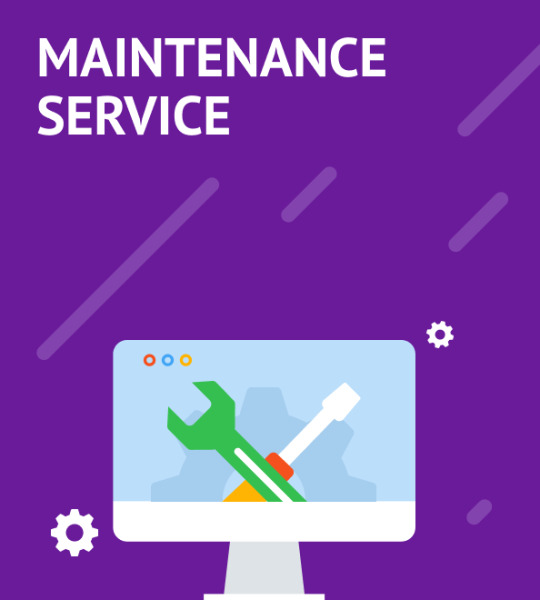
You can add this service to your basket at the bottom of the page. Just scroll to the end of the product description. Supported CMS Platforms: - WordPress - Joomla - HTML5/CSS3 Website - PrestaShop - OpenCart - Shopify - WooCommerce Elevate Your Online Presence with a Website Maintenance Service Plan - Enhancing Your Brand A polished and user-friendly website can work wonders for your brand's image. - Boosting Conversions Even minor technical glitches can significantly impact your revenue potential. - Security Comes First I'll bolster your website's defences against malicious attacks. Comprehensive Maintenance Checklist The Website Maintenance Services at a Glance: 24/7/365 Website Monitoring Experience uninterrupted online presence with round-the-clock website monitoring. I'll receive instant alerts if your site faces downtime, ensuring swift resolution. Enjoy ongoing maintenance from the date of purchase. Website Health Check I meticulously assess your website's performance. From error-free page checks to seamless SSL certificate integration and content rendering, I ensure your site's overall health remains exceptional. Up-to-Date Software Stay ahead of hackers by using the latest software versions. I'll regularly install and update plugins and website engines, safeguarding your online assets. Browser Compatibility Assurance No matter which browser your visitors use, your site will display flawlessly, ensuring a consistent user experience. 404 Error Elimination Broken links can frustrate users. I monitor both internal and external links, ensuring they lead to the right destinations. Regular Website Backups Safeguard against data loss with regular backups. Your backup files are securely stored on your hosting account, making restoration a breeze. Development Assistance (5 hours/mo) You will have a dedicated allocation of up to 5 hours per month to cater to your supplementary website maintenance requirements. This encompasses minor developmental tasks, design enhancements, testing, and the incorporation or replacement of images and text. These allotted 5 hours are at your disposal for use as you deem fit. Please note: Substantial design and development alterations as well as content writing fall outside the scope of this allocation and will necessitate a separate quotation for consideration. Recommendations and Enhancements Receive detailed reports on how to maximise your website's performance. I cover content improvements, page additions/removals, and UX enhancements. Monthly Performance Reports Stay informed with a monthly report highlighting completed tasks and your site's progress. Domain Name & Hosting Renewal Avoid unexpected disruptions by letting us manage your domain and hosting renewals. Enhanced Website Accessibility Improve user experience by addressing accessibility issues such as colour schemes and element clarity. Don't let your business suffer – invest in professional website maintenance today! Website Maintenance Services FAQs What types of tasks do you handle? I specialise in tasks such as colour scheme alterations, logo customisation, plugin integration, page layout changes, template localisation, and more. Is there flexibility in choosing a hosting provider for your service? Yes, I offer hosting flexibility and can even provide discounts on recommended hosting packages. How does the payment structure for your service work? The service operates on a subscription basis, with monthly or annual payment options. You have the option to cancel at any time, and any remaining services will be honoured. What is the process for starting website maintenance with your service? To initiate website maintenance, after selecting a plan, I will gather essential site information, including admin login credentials. Which website platforms do you support? I provide support for a variety of platforms, including WordPress, Joomla, E-commerce, Shopify, PrestaShop, and OpenCart. How can clients request tasks within the allocated hours? Clients can easily initiate a task by contacting me via email, chat, or a voice call. Are online payments secure when using your service? Yes, you can rest assured that online payments are secure thanks to SSL encryption, ensuring the safety of your data. Invest in your website's success – choose our WordPress Website Maintenance Service today! Read the full article
0 notes
Photo

Finecrafts - Ceramics & Pottery PrestaShop Template Finecrafts – Ceramics & Pottery PrestaShop Template… Click Now : https://www.templatemonster.com/?utm_campaign=trendtopbest&utm_source=trendtopbest&utm_medium=referral&aff=trendtopbest
0 notes
Text
Introducing Scriptzol's Ebiz - the ultimate Multipurpose eCommerce PrestaShop Theme! 🔥🛒
Elevate your online store game with sleek design and top-notch features. 🚀✨
Shop in style, boost sales, and conquer the eCommerce world. 💪 👉 https://bit.ly/3EMWEdm
#scriptzol#letsconnect#ecommercetheme#multipurposetheme#Responsivetheme#ScriptzolEbiz#eCommerce#PrestaShop#OnlineShopping#ShopNow#ecommercethemesforprestashop#prestashopecommercethemes#prestashopmultipurposemultivendorthemes#freeecommerceprestashopthemes#bestecommercethemesforprestashop#freeprestashopthemes#premiumecommerceprestashopthemes#freeprestashopmultipurposethemes
0 notes